Thomson SPECTRASC63TH, SPECTRASC72TH User Manual

Bedienungs-
anleitung
Istruzioni
perl’uso
Manuel
d'utilisation
User
manual
gebruiksaan-
visning
SPECTRA SC 63 TH
SPECTRA SC 72 TH
THOMSON TECHNOLOGY
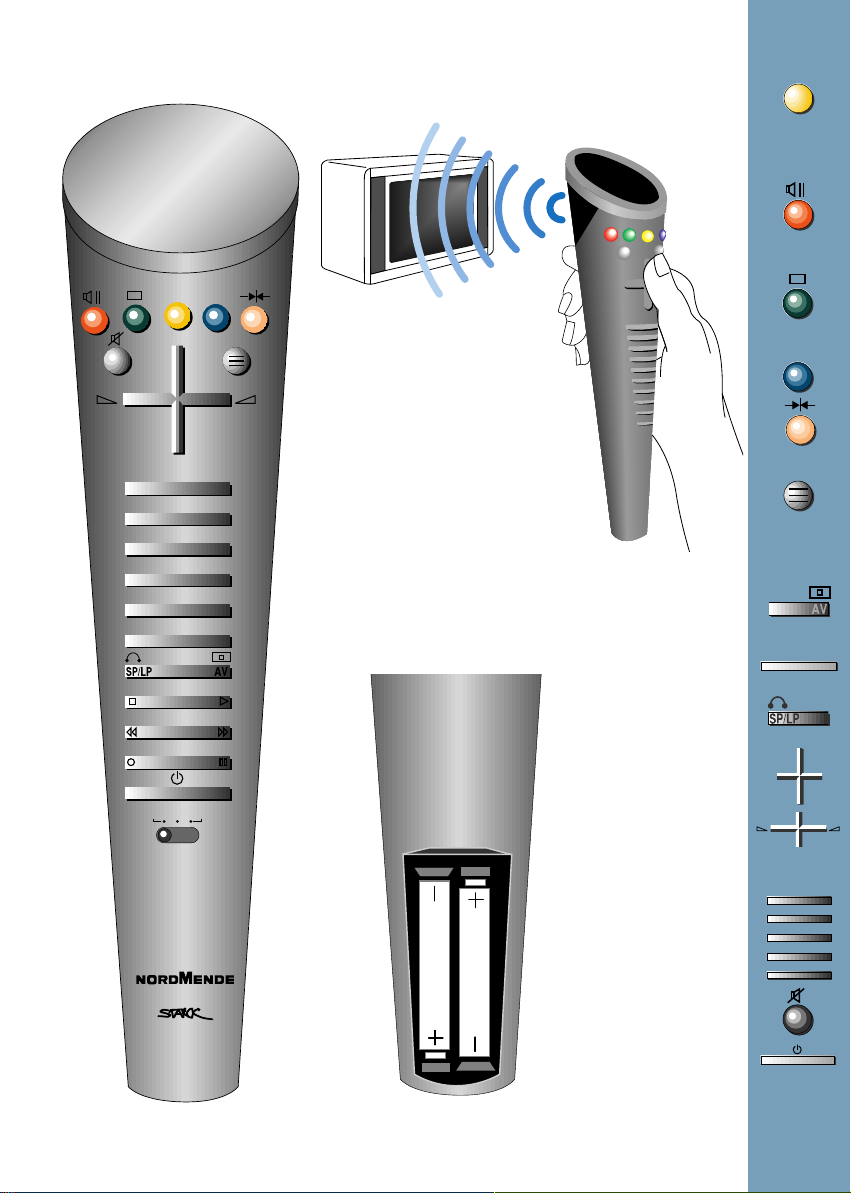
P.
VT
TV
Pr +
-+
Pr -
- ZOOM +
A-Z Z-A
12
3
5
7
9
4
6
8
AV
0
-/--
P.
VT
TV
- ZOOM +
VCRSATTV
IMC 702
THOMSON TECHNOLOGY
ART DIRECTION BY
LR 03 - AAA
LR 03 - AAA
2 x LR03 - 1,5 V
(AAA)
Pr +
Pr -
-+
A-Z Z-A
12
3
5
7
9
4
6
8
AV
0
-/--
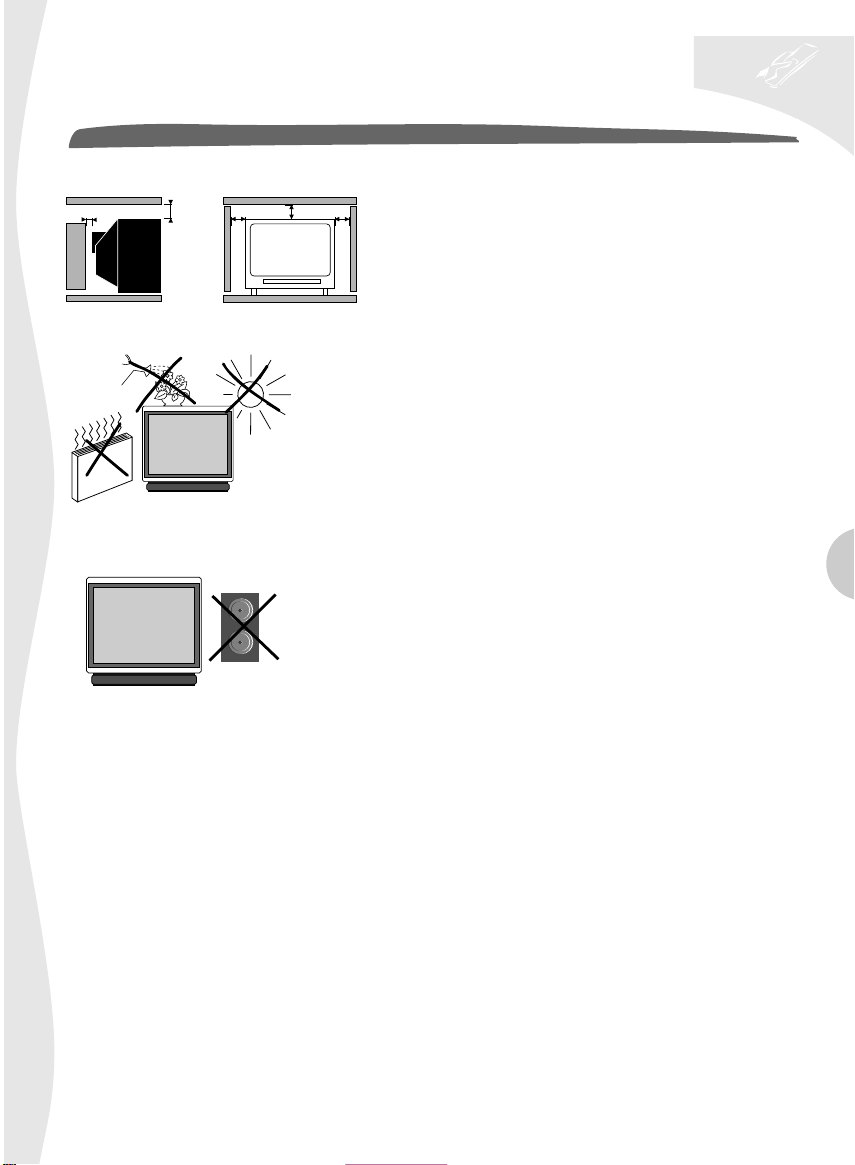
television set
safety precautions
SAFE USE OF THE EQUIPMENT
1. TO TURN ON
10 cm
5 cm
LEAVE ROOM FOR VENTILATION
AVOID HEAT, WATER, DIRECT
SUNLIGHT.
10 cm
10 cm
To ensure your personal safety and the efficient operation of your
equipment, please follow the advice given below :
10 cm
Télévision sets need ventilation to avoid overheating which can
cause damage to the components. The ventilation slots at the
back of the set should not be covered up by curtains, small covers,
newspapers, etc… There must be enough room in built-in cabinets
to allow for the cooling air to circulate. The set should not be
placed directly next to heating.
This appliance is designed for use in dry areas. If occasionally you
should whish to operate it outdoors (for example, on the balcony
or veranda), you must insure that it is protected against all forms
of moisture (dew, rain, splashed water).
A cold set may be switched on in a warm room only after any
condensation which may happen to be on the screen has
evaporated. Never remove the cabinet back. Have your aerial
installed by an authorised dealer or service technician.
In the evenings, after the TV programmes, or in case of a
prolonged absence, it is recommended that the appliance be
switched off using the main power switch. Remove the power
plug from the wall outlet under the following conditions :
1. During a thunderstorm. It is also recommended that you
disconnect the aerial plug.
2. If you find a burning smell or smoke emerging from the set.
GB
Do not place audio loudspeakers
near to television. The magnets
in the speakers could cause
patches of colour to appear
on the screen.
Work by non-qualified technicians, modification of the high
voltage setting or the replacement of the tube with a model that
does not comply with the manufacturer’s specifications may lead
to a considerable increase in X-ray radiation.
A set changed in any of the above ways no longer satisfies the
initial specifications and should not be put back into service.
2. CARE OF THE EQUIPMENT
The screen should be cleaned with liquid glass cleaner.
• Never use abrasive cleaners.
• To clean the front and the cabinet of your equipment use a soft cloth dipped in mild detergent. The use of
strong solvents such as white spirits or alcohol based products could damage your equipment.
• Clean the vents on the rear panel of your set regularly.
3. DEMAGNETISATION
The earth’s magnetic field may have an effect on your television by causing patches of colour to appear on the
screen. If this happens :
• Switch off the television with the on-off button ;
• Wait a few minutes and then press again to switch on.
This allows the screen to be demagnetised automatically. If patches of colour are still visible repeat the procedure.
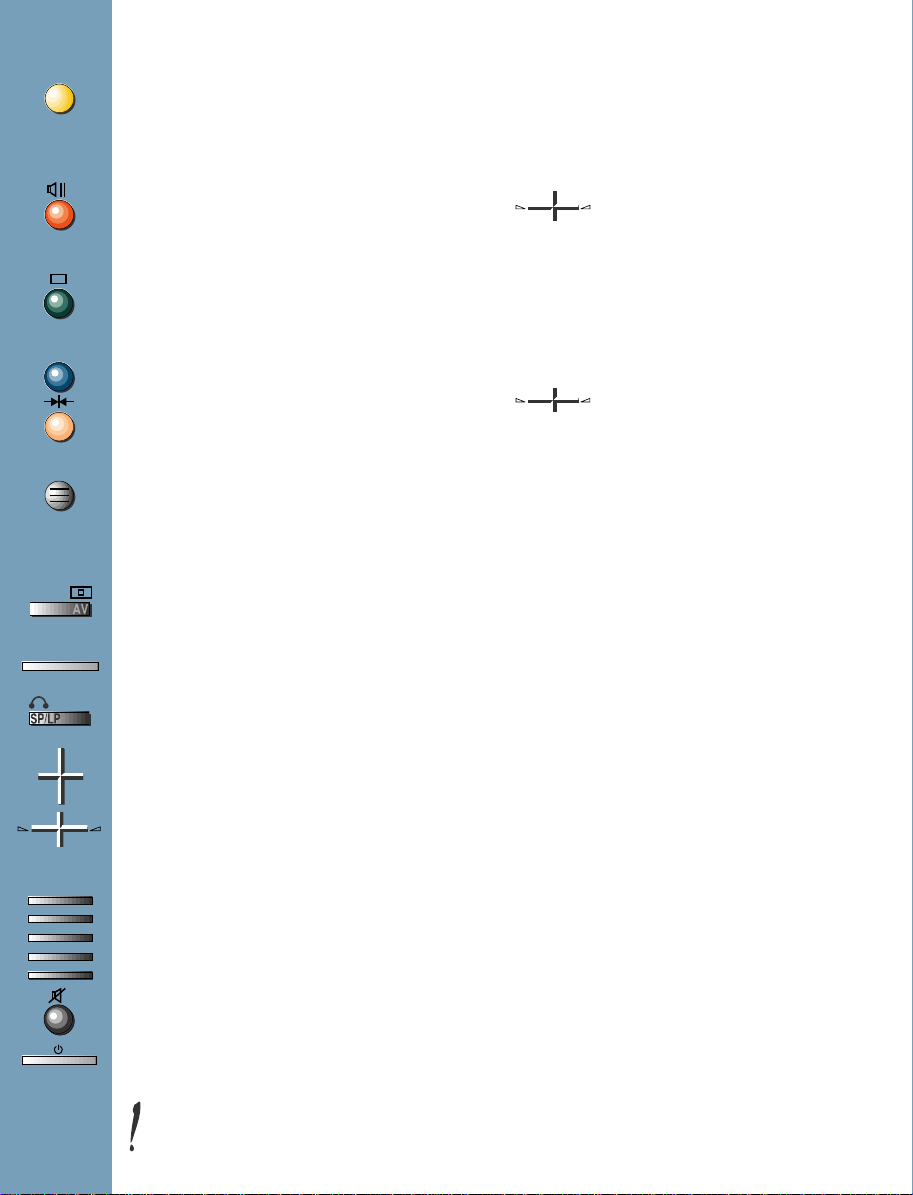
remote control
P.
functions
PROGRAMME
Set-up - Preferences Browse - Clock - Lock Tuning - AV1 - AV2 - AV3.
SOUND
Loudspeakers - Sound settings - Headphone - AV
(Audiovisual).
PICTURE
Picture - Format.
VT
TELETEXT / TOPTEXT / FASTEXT
PERSONAL ADJUSTMENTS
and scrolling back through the menus.
TV
TO REMOVE THE MENU DISPLAY
or to display programme information, the type of sound
transmission (MONO, STEREO or DUAL),
the programme name and number, and the time,
if the programme has teletext.
PICTURE FREEZE
- ZOOM +
ZOOM FUNCTION
TO CALL UP PREVIOUSLY VIEWED PROGRAMME
Pr +
TO CALL UP ALL PROGRAMMES IN TURN
Pr -
-+
VOLUME
- Horizontal movement in the menus
- -/+ adjustments of other functions.
A-Z Z-A
12
3
5
7
9
Keys 1 to 0 are used to :
4
- Select the programmes (from 1 to 99)
6
- Enter the channels numbers
8
- The 0 key is used to call AV inputs 1, 2 and 3.
AV
0
-/--
MUTE
STAND-BY
remote control
using
When a red, green or yellow button is pressed for the first
time, the contents of the menu are displayed at the top of
the screen and the menu of the function selected is displayed at the bottom of the screen.
-+
- The selected function is displayed in the same colour as
the button pressed (red, green, yellow).
Press the coloured button repeatedly to move down
through the menus selecting different lines.
- The line selected in the menus is displayed in characters
twice as high and in the same colour.
-+
Changes are saved when you quit the menus.
contents
CONNECTIONS AND COMMANDS 5
AUTO-PROGRAMMING 6/7/8
Switching on - Automatic station search
Programme organiser - New region
INSTALLATION 8/9
Volume limitation - Menu language Programme number display - Time reference - Preferences
PICTURE ADJUSTMENTS 10/11
Picture - Format
SOUND ADJUSTMENTS 11/12
Loudspeakers - Headphone - AV
DAY TO DAY OPERATION 13/14
Switching on/Selecting programmes - Browse
OTHER FUNCTIONS - EXTRAS 15/18
Clock - Child lock - Lock
CONNECTIONS 19/21
Units connected - Calling up audiovisual programmes
TELETEXT 22/24
Calling up Teletext - Options - Alarm - How to select Subtitles - New flash
MANUAL PROGRAMMING 25/26
Norm - Decoder - Channel/Cable - Programme - Fine
To operate your television set by remote
control, the selector switch TV-VCR must be on TV
position.
The remote control is held as shown in the diagram
page 2 (directed toward the TV set).
Tuning - Station name - Store/Erase.
Moving horizontally along in the menus
selects the required function on the contents
line if it has not been already selected.
Make any adjustments.
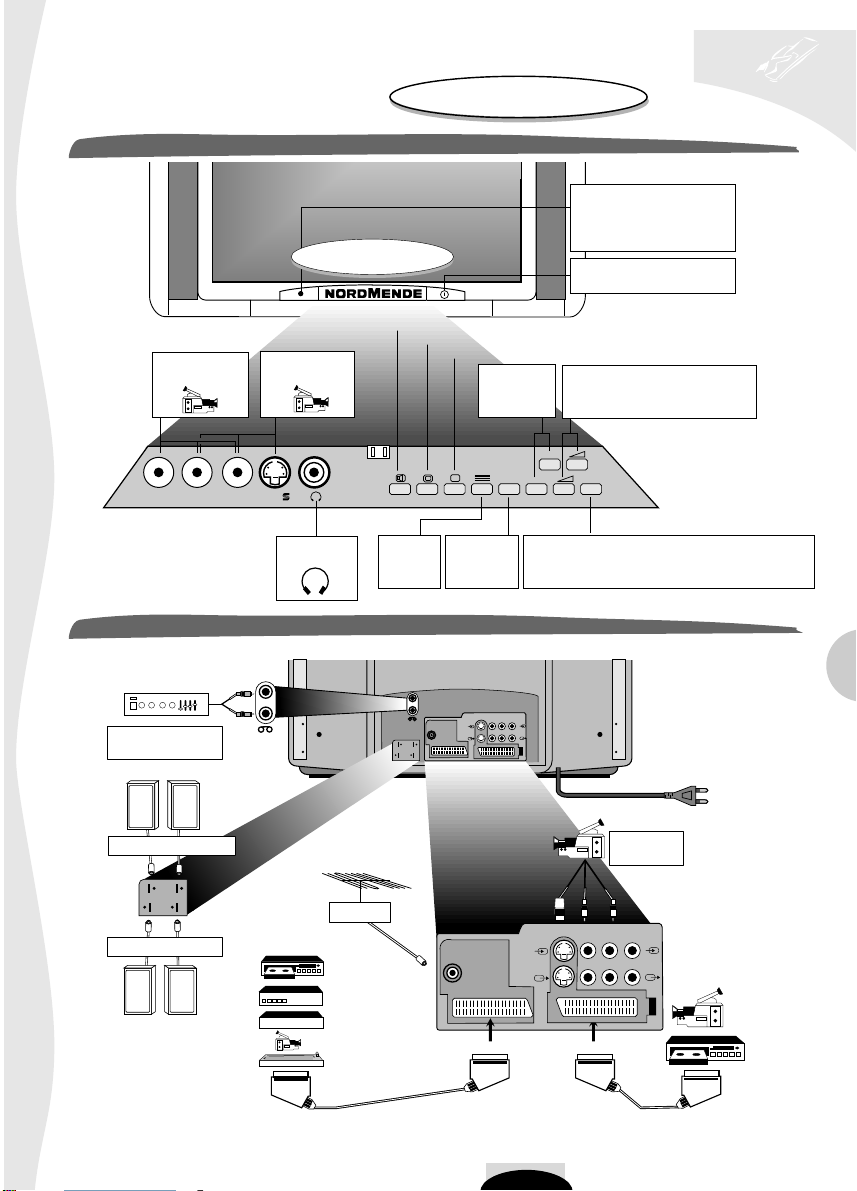
television set
connections and commands
For further details,
see page 19.
FRONT CONTROLS
Press the center of
the panel to open
SOUND (red key)
PICTURE (green key)
Socket VIDEO
and audio
VIDEO L AUDIO R
Socket S-VIDEO
and audio
PROGRAMME (yellow key)
Programme
Selection
-
-
P
Pr
AV
P
++
INSTAL
On/Standby light :
Green : On
Red : Standby
On/Off Switch
Volume adjustments
and horizontal cursor
movement in menus.
Headphone
socket
AT THE BACK OF THE SET
(OUT L)
(OUT R)
HiFi
Amplifier
Surround loudspeakers
Main loudspeakers
Display
Aerial
Video recorder
and/or
Decoder
and/or
Satellite receiver
or
Camcorder
or
PC or video
games console
(OUT L)
(OUT R)
Ψ 75
AV 1
Audiovisual
S-Video Video Audio
AV 2
Ψ 75
AV 1
Press briefly to restart automatic
channel setting to reinstall in the event a change
in transmitter or in a new area installation.
(IN)
(OUT)
VHS or S-VHS
Camcorder
S-Video Video Audio
AV 2
(IN)
(OUT)
Camcorder
or
VHS or S-VHS
Video recorder
GB
5
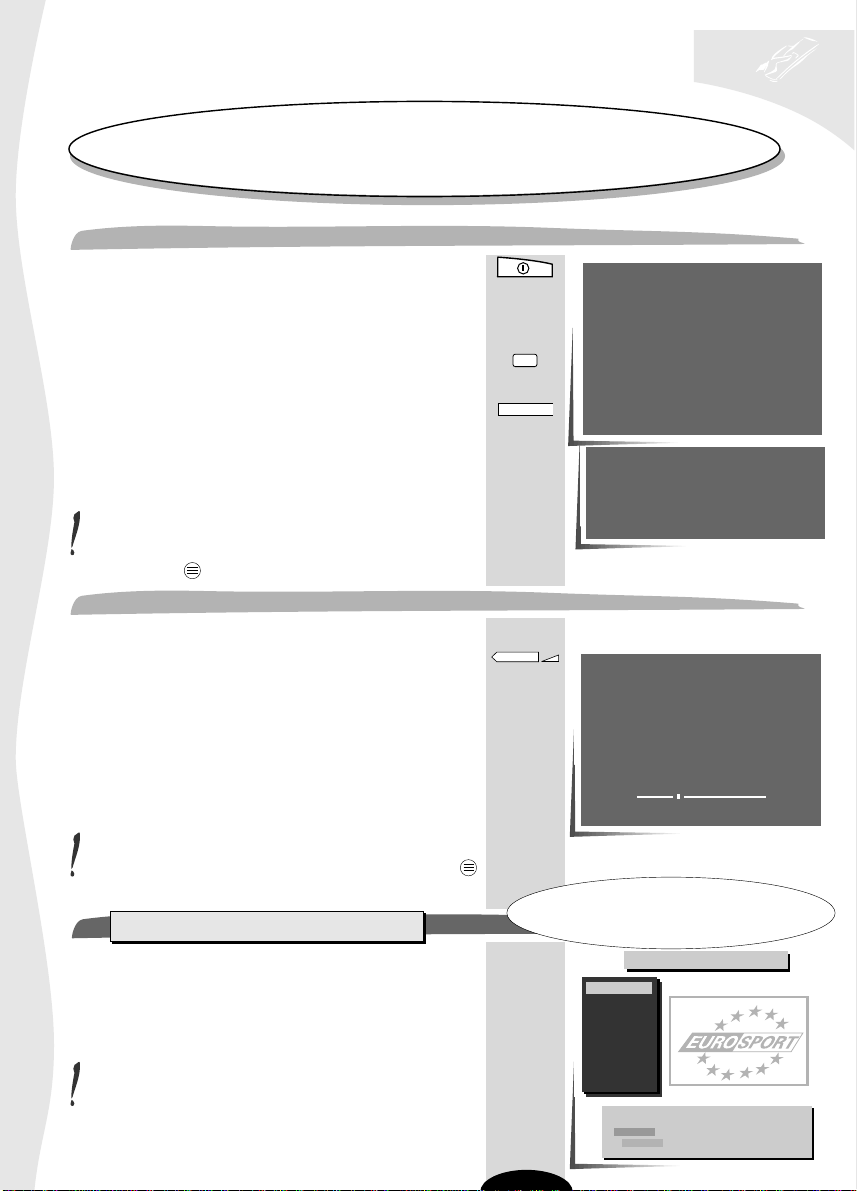
television set
VÄLKOMMEN
auto-programming
This set is equiped with an automatic station search system which is used for :
• Searching for all the stations received in your region and storing them in memory
• Automatically searching for the name of the station
• Automatically allocating a programme number.
WELCOME
Turn on the television set main power.
The WELCOME menu is displayed.
If it is not,
Press the INSTAL button on the television control panel.
You have a choice of 7 languages for the menus.
Briefly press the remote control button number for the
1
INSTAL
A-Z
language you require.
The following menu is displayed.
Check that the aerial cable satellite and/or video (if applicable)
are connected to your television set and switched on.
If you do not want automatic search, see Manual
Programming, page 25.
TV
Press briefly to quit the menu.
AUTO-PROGRAMMING
Start automatic channel setting by pressing the (+) button.
+
Searching for stations and saving them in the memory depends
on the language chosen from the «Welcome» menu.
Priority is given to searching for the national standard channels,
then those of other countries:
English: PAL I.
French: SECAM LL’
Other languages: PAL BG.
AUTO-PROGRAMMING is completed when the cursor is at the
extreme right.
Automatic channel setting can be stopped by pressing the
TV
button
Programme Organiser
When the automatic search is completed, the
Programme Organiser menu appears.
Follow the instructions at the bottom of the menu for help
(grey background).
6
WELCOME
BIENVENUE
WILLKOMMEN
BIENVENIDO
BENVENUTO
VÄLKOMMEN
ENGLISH
FRANÇAIS
DEUTSCH
ESPAÑOL
ITALIANO
SVENSKA
NEDERLANDS
WELKOM
Press
Appuyer
Drücken
Pulse
Premere
Tryck
Druk op
key number
sur la touche
Sie die Taste
tecla numero
il tasto
knapp nummer
knop nummer
WELKOM
Make sure that the aerial cable and decoder (if any) are
connected to this TV set.
To auto-program, press the (+) key.
To exit, press the (TV) key.
AUTO - PROGRAMMING
Searching for stations
10 stations found
This menu is used to :
• change the programme number,
• change the station number,
• delete a programme.
Programme Organiser
01 BBC 1
02 BBC 2
03
04
05
06
07
08
09
PR+, PR- Select a station
+, -, 0..9 Move this programme
Blue Change the name
Yellow Erase this station
To exit, press the (TV) key
[1]
[2]
[3]
[4]
[5]
[6]
[7]
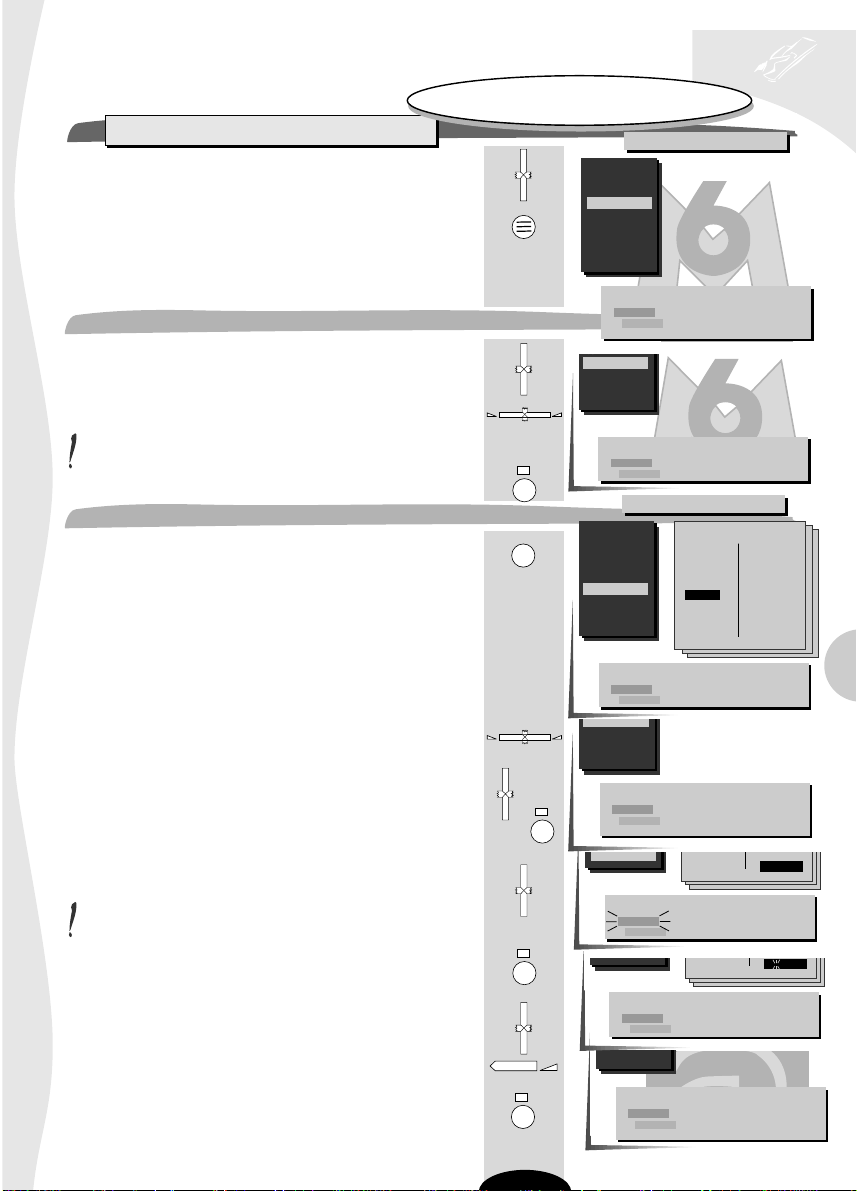
television set
05
08
09
CHILD
M T V
M CHAN
06
MOVIES
TV
auto-programming
Programme Organiser
Scan through to check that the stations found are correctly
numbered and named as you want than:
• IF YES ➡ press briefly
the menu disappears and is replaced by the picture of the programme selected.
• IF NO ➡ you make changes as follows
- The programme number
Select the programme number to be changed.
Bring the cursor to the new programme number.
You may also use the number buttons 0 to 9.
Confirm the change (green button).
- The station name
Press the blue button briefly.
A list of station names per country appears
France & Belgique
Deutschland
Italia & Schweiz
Scandinavia
España & Portugal
United Kingdom
Nederlands & etc.
Select the country you require.
If the name appears in the list displayed,
select the name
Confirm the selection (green button).
If the name does not appear in the list displayed,
select the "- - - - - -"line
You have 6 characters to enter a station name
To enter a station name,
Press the green button briefly and
the first character flashes.
Select the first character of the new name.
Enter the next character
and repeat the process up to the last character.
Confirm your choice (green button). The new name is
stored in the memory and the list disappears.
To help you, follow the instructions
at the bottom of the menu
(grey background).
Pr +
Pr -
Pr +
Pr -
-+
Programme Organiser
01
02
03
04
05
06
07
08
09
PR+, PR- Select a station
+, -, 0..9 Move this programme
Blue Change the name
Yellow Erase this station
To exit, press the (TV) key
06
07
08
09
Moving PR 06 BBC to PR 04
+, -, 0..9 Give it another number
Green Confirm change
Red Cancel change
Programme Organiser
VT
-+
Pr +
Pr -
7
01
02
03
04
05
06
07
08
09
07
08
09
Pr +
Pr -
Pr +
Pr -
09
+
+, - Next/Previous name page
PR+, PR- Select a new name
Green Confirm change
Red Cancel change
PR+, PR- Select a station
+, -, 0..9 Move this programme
Blue Change the name
Yellow Erase this station
To exit, press the (TV) key
+, - Next/Previous position
PR+, PR- Select a character
Green Confirm new name
Red Cancel new name
+, - Next/Previous position
PR+, PR- Select a character
Green Confirm new name
Red Cancel new name
09
PR+, PR- Select a station
+, -, 0..9 Move this programme
Blue Change the name
Yellow Erase this station
To exit, press the (TV) key
United Kingdom
BBC 1
BBC 2
I T V
CHAN 4
CHAN 5
SKY +
M-GOLD
M-CHAN
CHILD
C N N
CHILD
C N N
C N N
SKYONE
DISCOV
UKGOLD
SKYSPO
BRAVO
ESPORT
S-NEWS
M T V
EUNEWS
- - - - - - -
- - - - - - -
S-
GB
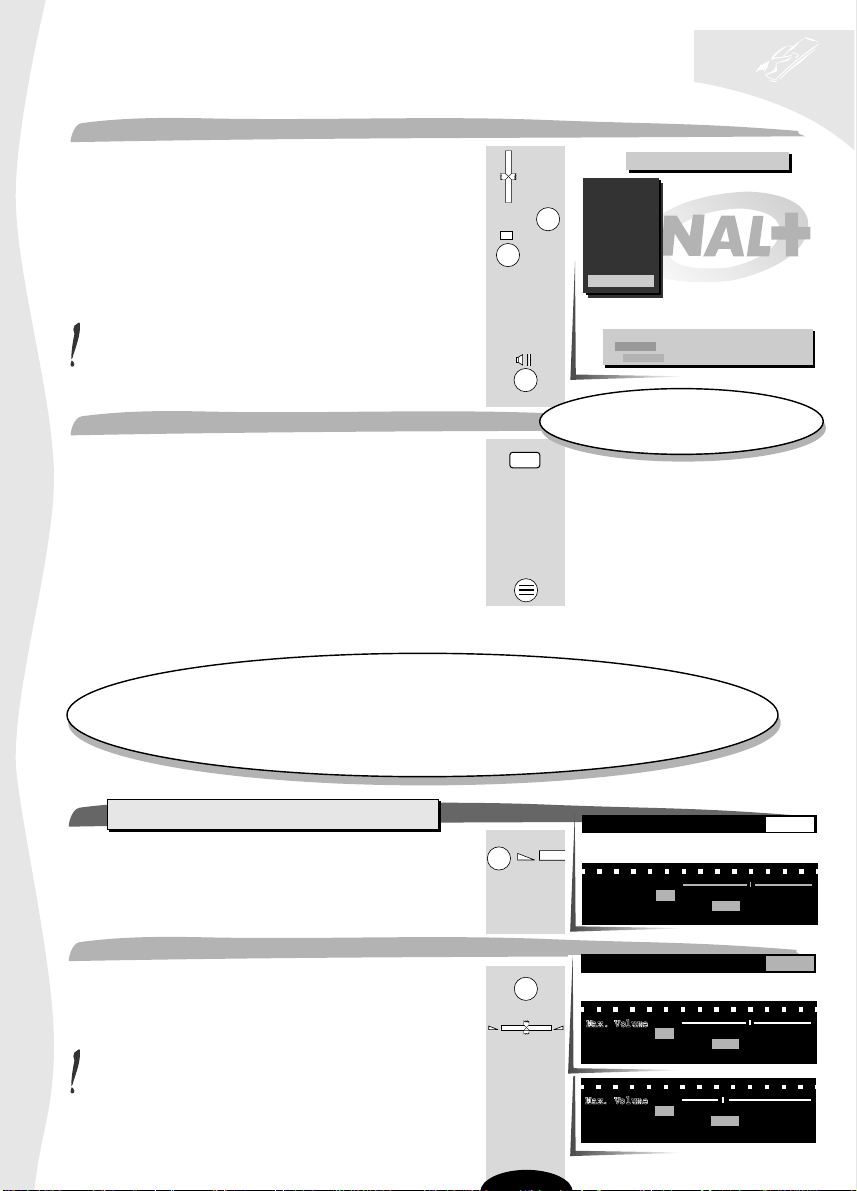
television set
auto-programming
TO DELETE A PROGRAMME
Select the programme to be deleted.
Press the yellow button.
Confirm your choice (green button).
The programme is deleted
the previous programme number is selected.
You may cancel these various operations.
To do so, briefly press the red button.
TO CHANGE REGION
• Press the television set INSTAL button.
• Start the automatic search again.
then
• Reorganise the programmes.
To do this, proceed as shown previously.
Erase the menu.
installation
With this menu you may:
• Limit the maximum volume.
• Limiter le volume sonore maximum.
• Change the menu language (German, Spanish, French, English, Italian, Swedish, Dutch),
• Modifier la langue des menus (allemand, espagnol, français, anglais, italien, suédois).
• Permanently display the number of the programme being watched,
• Obtenir l'affichage du numéro de programme regardé.
• Store the time reference programme number,
• Mémoriser le numéro de programme de référence horaire.
Par ce menu, vous pouvez :
Pr +
Pr -
INSTAL
TV
Programme Organiser
01 BBC 1
02 BBC 2
P.
03
04
05
06
07
08
09 CANAL+
Erase PR 04 CANAL+
Green Confirm erase
R ed Cancel erase
Turn on the television set by pressing
one of the buttons from 1 to 9.
SET-UP
Press the yellow button then the (-) button.
The SET-UP menu is displayed
Maximum Volume Limitation
Select the Max. Volume line (yellow button).
Set the maximum volume with the cursor.
The volume connot be set to zero when using this function.
P.
P.
-+
8
PREFERENCES SET-UP
-
Max. Volume
Language GB F D E I S NL
Programme Display Off On
Time reference PR 01
PREFERENCES SET-UP
Max. Volume
Language GB F D E I S NL
Programme Display Off On
Time reference PR 01
Max. Volume
Language GB F D E I S NL
Programme Display Off On
Time reference PR 01
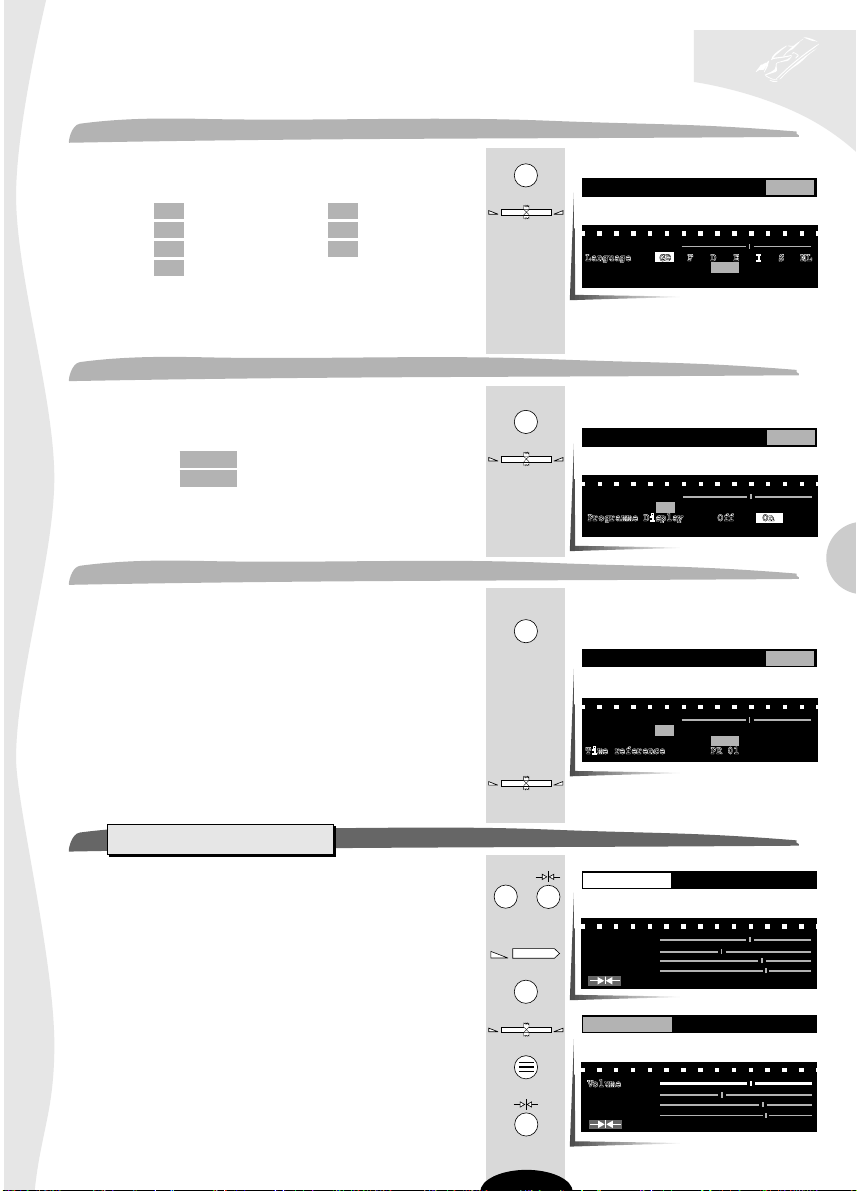
television set
installation
Menu language
Select the Language line (yellow key).
Select
GB : English
F : French
D : German
I : Italian
S : Swedish
NL : Dutch
-+
E : Spanish
All the menus will be displayed in the language selected.
Programme number display
Select the Programme Display line (yellow key).
Select : • Off no permanent display.
• On the programme number
is permanently displayed
-+
P.
PREFERENCES SET-UP
Max. Volume
Language
Programme Display Off On
Time reference PR 01
P.
GB F D E I S NL
PREFERENCES SET-UP
Max. Volume
Language GB F D E I S NL
Programme Display Off On
Time reference PR 01
Time reference
Select the Time reference (yellow key).
The television set internal clock must be set.
This synchronises automatically when the television set is
turned on to a programme broadcasting Teletext, you can
opt to select any one of the 4 channels - BBC1, BBC2, ITV, CH4.
Select the corresponding programme number.
PREFERENCES
This menu enables you to save your preferred settings.
Press the yellow or pink key repeatedly to return to the
Menu contents line.
Press to display the PREFERENCES menu.
Select the line required with the yellow key.
Set with the key.
Erase the menu.
To return to your preferred settings at any time,
press the pink key.
-+
P.
-+
GB
P.
PREFERENCES SET-UP
Max. Volume
Language GB F D E I S NL
Programme Display Off On
Time reference PR 01
or
-
P.
TV
PREFERENCES SET-UP
Volume
Brightness
Colour
Contrast
Resets to these preferences
PREFERENCES SET-UP
Volume
Brightness
Colour
Contrast
Resets to these preferences
9
