Page 1
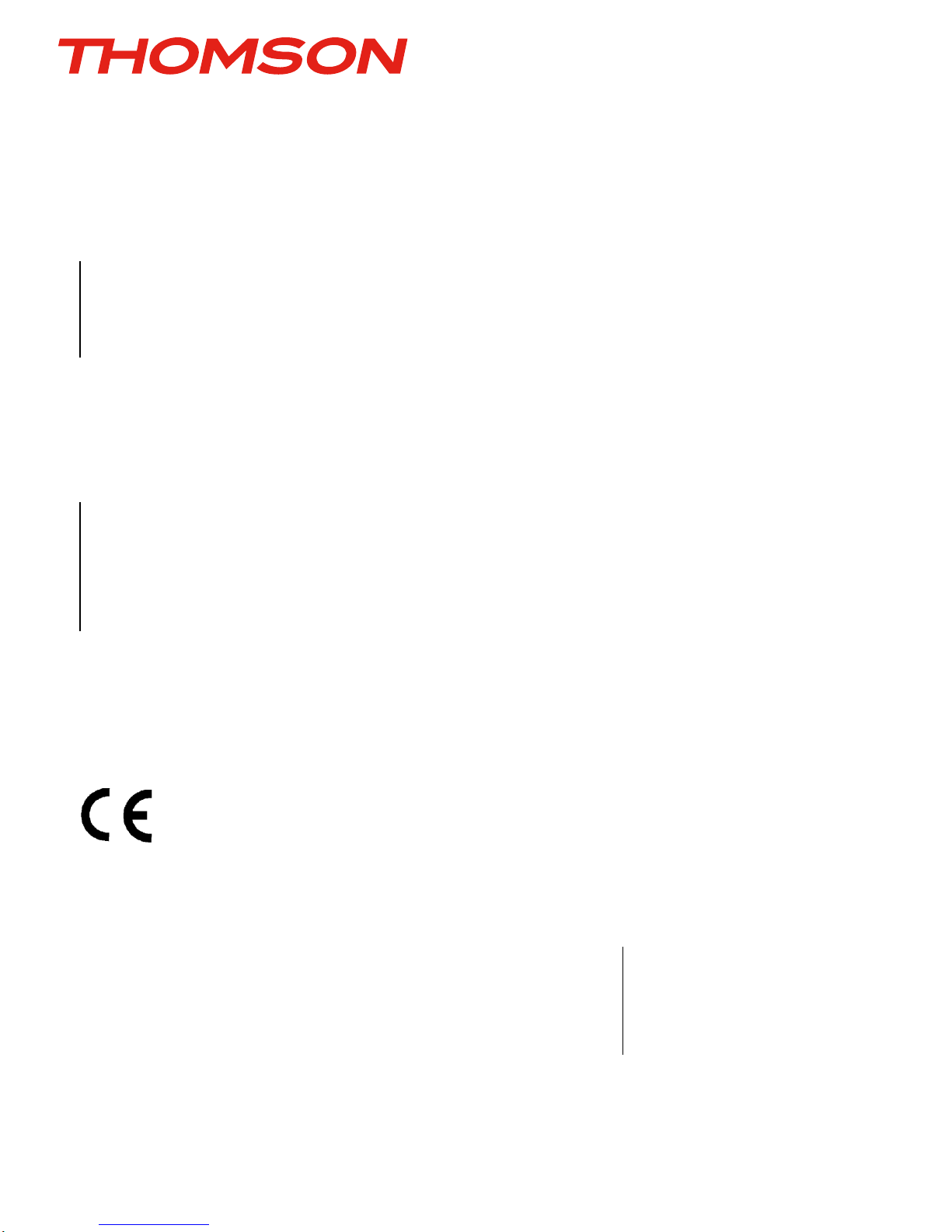
This document and any updates and/or supplemental information,
including any copies thereof, cannot be reproduced, neither
communicated to a third party, without written authorization from
THOMSON.
2010
THOMSON
All rights
reserved
RD1000 / RD1002
Receiver Descrambler
User Manual
(Release 7.3.1)
Edition 2
www.thomson-networks.com
Page 2

Page 2
THOMSON RD1000 / RD1002
Edition 2 – October 2010
Receiver Descrambler - User Manual (release 7.3.1)
Page 3
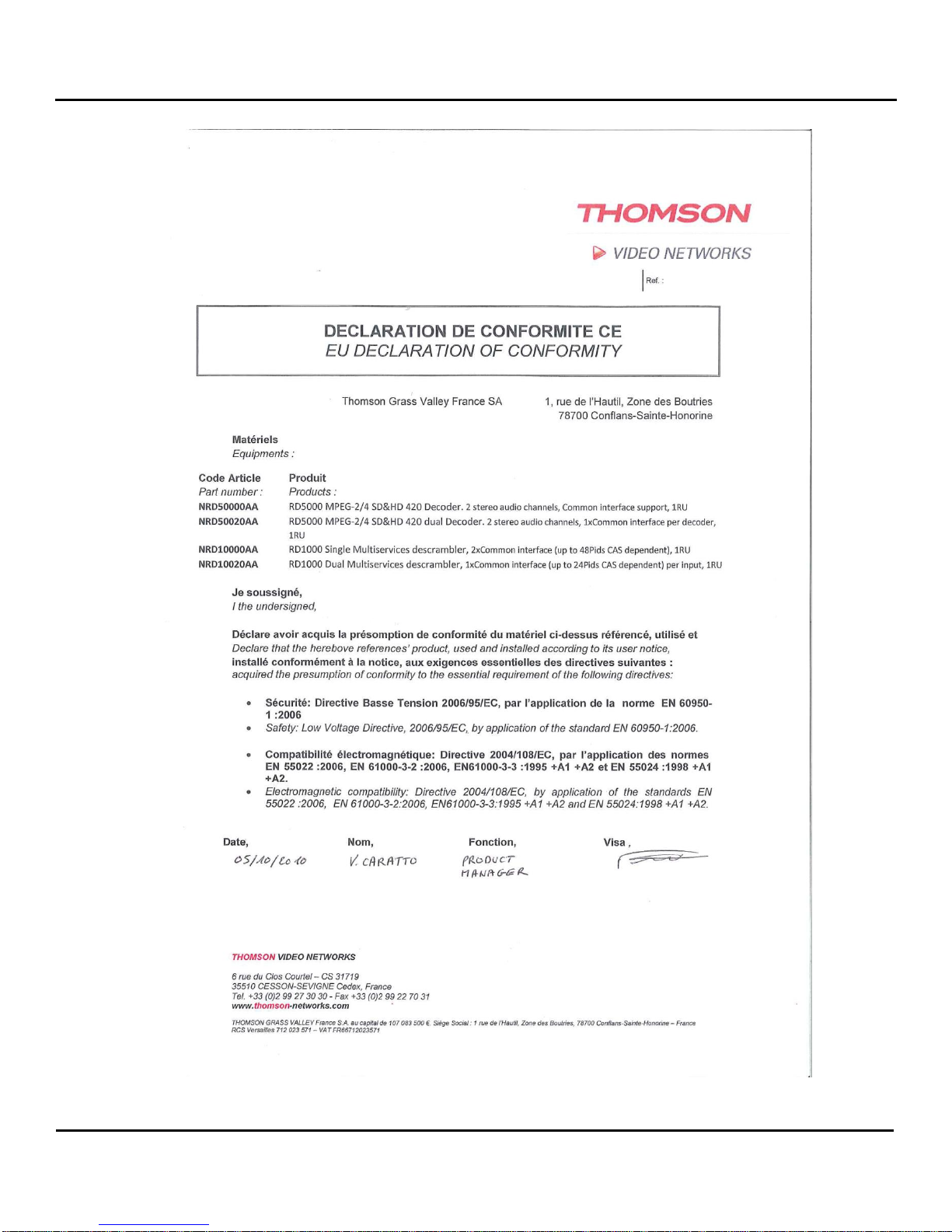
THOMSON RD1000 / RD1002
Page 3
Receiver Descrambler - User Manual (release 7.3.1)
Edition 2 – October 2010
Page 4
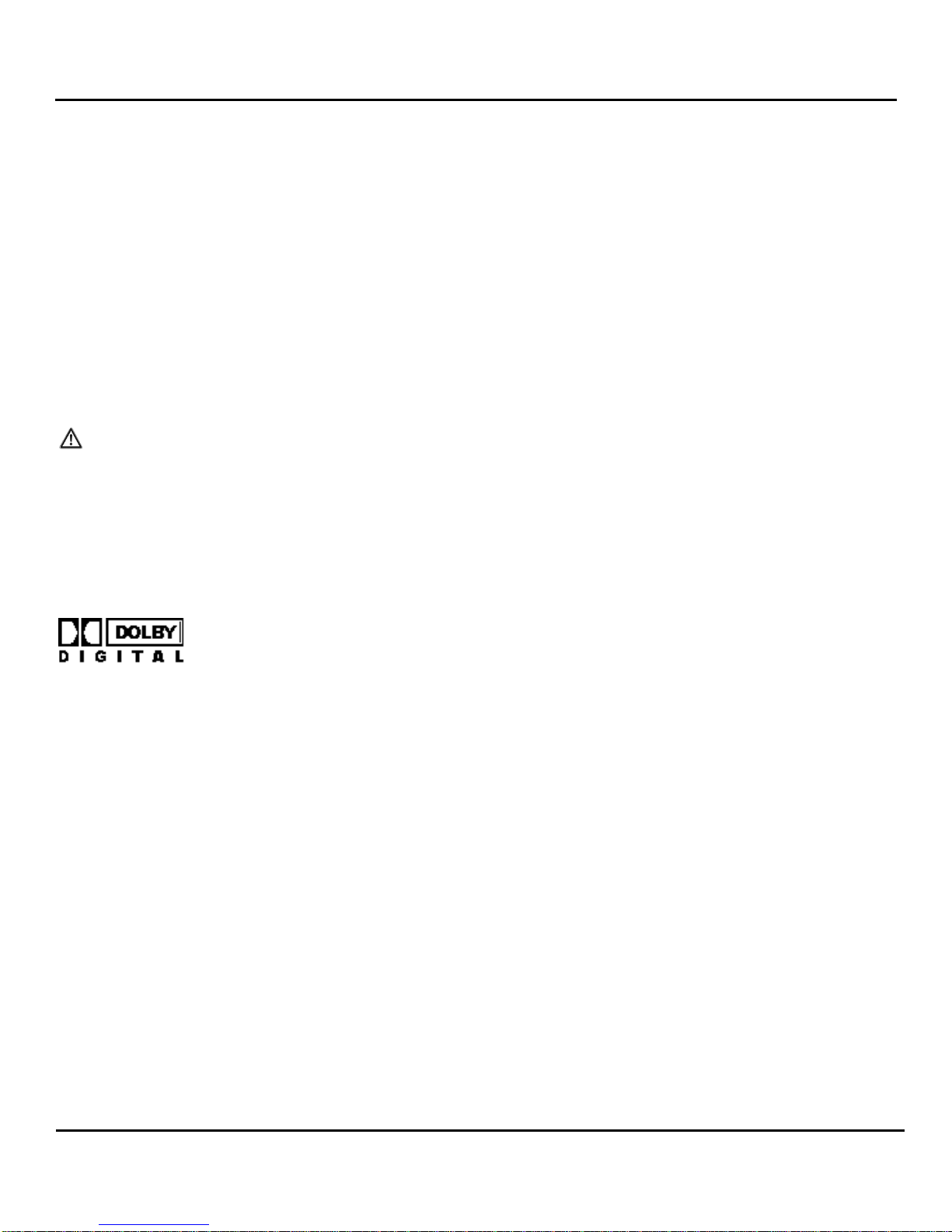
Page 4
THOMSON RD1000 / RD1002
Edition 2 – October 2010
Receiver Descrambler - User Manual (release 7.3.1)
FCC Class A Information
The RD1000 and RD1002 have been tested and found to comply with the limits for a Class A digital device,
pursuant to Part 15 of the FCC Rules. These limits are designed to provide reasonable protection against
harmful interference when the equipment is operated in a commercial environment. This equipment
generates, uses, and can radiate radio frequency energy and, if not installed and used in accordance with the
instructions, may cause harmful interference to radio communications. Operation of this equipment in a
residential area is likely to cause harmful interference in which case the user will be required to correct the
interference at his or her own expense.
Shielded cables must be used with this unit to ensure compliance with the Class A FCC limits.
Warning: Changes or modifications to this unit not expressly approved by the party responsible
for compliance could void the user’s authority to operate the equipment.
Registered Trademarks
Dolby and the double-D symbol are registered trademarks of Dolby laboratories.
As regards the broadcasting of televised programmes, MPEG-4 licences are unlike MPEG-2 ones in that they
are linked to services and not devices (Encoders and Decoders). Content providers or operators are therefore
requested to familiarise themselves with the licensing conditions for MPEG4-AVC technology and to obtain the
rights from the relevant bodies before broadcasting programmes in MPEG-4.
Page 5
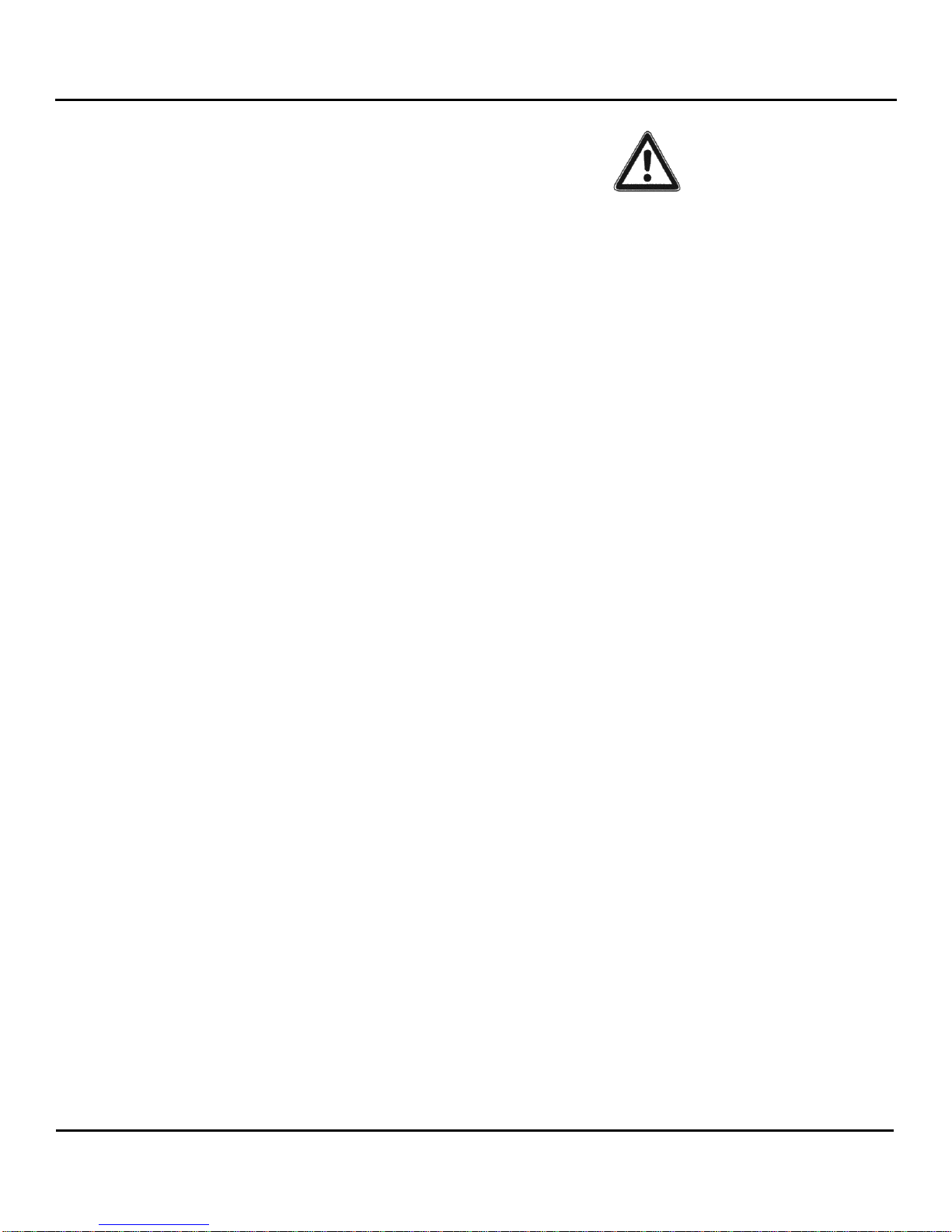
THOMSON RD1000 / RD1002
Page 5
Receiver Descrambler - User Manual (release 7.3.1)
Edition 2 – October 2010
WARNING
PLEASE OBSERVE THESE SAFETY PRECAUTIONS
There is always a danger present when using electronic equipment.
Unexpected high voltages can be present at unusual locations in defective equipment and signal distribution
systems. Become familiar with the equipment that you are working with and observe the following safety
precautions.
Every precaution has been taken in the design of your unit to ensure that it is as safe as possible.
However, safe operation depends on you the operator.
Always be sure your equipment is in good working order. Ensure that all points of connection are
secure to the chassis and that protective covers are in place and secured with fasteners.
Never work alone when working in hazardous conditions. Always have another person close by in case
of an accident.
Always refer to the manual for safe operation. If you have a question about the application or operation
call THOMSON for assistance.
Never allow your equipment to be exposed to water or high moisture environments. If exposed to a
liquid, remove power safely (at the breaker) and send your equipment to be serviced by a qualified
technician.
Page 6

Page 6
THOMSON RD1000 / RD1002
Edition 2 – October 2010
Receiver Descrambler - User Manual (release 7.3.1)
BLANK PAGE
Page 7

THOMSON RD1000 / RD1002
Page 7
Receiver Descrambler - User Manual (release 7.3.1)
Edition 2 – October 2010
Contents
Overview ........................................................................................................................................................ 9
Ordering references ...................................................................................................................................... 10
Section 1 – Getting Started .............................................................................................................................. 11
1.1 Installation ..................................................................................................................................... 12
1.2 Quick Start Guide .......................................................................................................................... 13
1.3 Maintenance ................................................................................................................................. 13
Section 2 – Controls and Configuration ........................................................................................................... 15
2.1 Front of Unit .................................................................................................................................. 16
2.2 Rear of Unit ................................................................................................................................... 16
2.3 Front Panel Display Layout ........................................................................................................... 16
2.4 Front Panel Indicators ................................................................................................................... 16
2.5 Input Error Logic ........................................................................................................................... 17
2.6 Temperature Error Logic ............................................................................................................... 17
2.7 Fan Error Logic ............................................................................................................................. 17
2.8 SNMP Traps ................................................................................................................................. 17
2.9 Input/Output Slot Organization ...................................................................................................... 17
Section 3 – Option Cards Overview ................................................................................................................. 19
3.1 8VSB/QAM Receiver – Option NRD00HCSAA .............................................................................. 21
3.2 Serial Transport Stream I/O (DVB-ASI/SMPTE 310M) – Option NRD00H02AA ............................ 21
3.3 GPIO Module – Option NRD00H10AA .......................................................................................... 21
3.4 Dual Input COFDM Receiver – Option NRD00H04AA ................................................................... 21
3.5 Quad Input DVB-S/DVB-S2 with LNB – Option NRD00H12AB ..................................................... 21
3.6 CAM Decryption – Basic feature ................................................................................................... 21
3.7 Dual MPEG over IP Input/ UDP Output – Option NRD00H05AA ................................................... 22
3.8 Advanced Satellite Features – Option NRD00S02AA .................................................................... 22
Section 4 – Using the Front Panel to Configure the unit ................................................................................... 23
4.1 Input Option – Active Input and Backup Configuration Selection ................................................... 24
4.2 8VSB/QAM Receiver – Option NRD00HCSAA .............................................................................. 27
4.3 Serial Transport Stream Input/Output (DVB-ASI/SMPTE 310M) – Option NRD00H02AA ............. 30
4.4 GPIO Module – Option NRD00H10AA .......................................................................................... 32
4.5 Dual Input COFDM Receiver – Option NRD00H04AA ................................................................... 33
4.6 Quad Input DVB-S/DVB-S2 Receiver with LNB – Option NRD00H12AB ....................................... 36
4.7 CA Decryption – Basic feature ..................................................................................................... 41
4.8 Dual MPEG over IP Input/ UDP Output – Option NRD00H05AA ................................................... 46
4.9 Active Errors ................................................................................................................................. 62
4.10 Event Log ...................................................................................................................................... 63
4.11 Network Setup .............................................................................................................................. 65
4.12 Panel Lock .................................................................................................................................... 67
4.13 SNMP Configuration ..................................................................................................................... 69
4.14 SMPTE 333M Configuration .......................................................................................................... 72
4.15 System Information ....................................................................................................................... 73
4.16 Feature Licensing ......................................................................................................................... 77
Section 5 – Using the Web Client to Configure the unit.................................................................................... 78
Page 8

Page 8
THOMSON RD1000 / RD1002
Edition 2 – October 2010
Receiver Descrambler - User Manual (release 7.3.1)
5.1 Login ............................................................................................................................................. 79
5.2 Status Indicators ........................................................................................................................... 79
5.3 Configuration ................................................................................................................................. 80
5.4 Unit ............................................................................................................................................... 82
5.5 Profiles .......................................................................................................................................... 85
5.6 Web Passwords ............................................................................................................................ 90
5.7 Reset Unit ..................................................................................................................................... 90
5.8 Software Updates ......................................................................................................................... 91
5.9 Diagnostics ................................................................................................................................... 91
5.10 About ............................................................................................................................................ 92
5.11 Feature Licensing ......................................................................................................................... 92
Section 6 – Appendices ................................................................................................................................... 93
Appendix A – Acronyms and Glossary ............................................................................................................. 94
Appendix B – Error/Event List .......................................................................................................................... 97
Appendix C – Specifications ............................................................................................................................. 99
Appendix C.a. Device – base unit .......................................................................................................... 99
Appendix C.b. CAM Decryption – Basic feature ................................................................................... 101
Appendix C.c. 8VSB/QAM Receiver – Option NRD00HCSAA .............................................................. 102
Appendix C.d. Serial TS Input/Output (DVB-ASI /SMPTE 310M) – Option NRD00H02AA ................... 103
Appendix C.e. GPIO Module – Option NRD00H10AA .......................................................................... 104
Appendix C.f. Dual Input COFDM Receiver – Option NRD00H04AA ................................................... 104
Appendix C.g. Quad Input DVB-S/DVB-S2 Receiver with LNB – Option NRD00H12AB ...................... 105
Appendix C.h. Dual Input MPEG over IP Receiver/UDP Output – Option NRD00H05AA ..................... 106
Appendix C.i. DVB-S2 advanced features – Software Option NRD00S02AA ...................................... 107
Appendix D – Coordinated Universal Time ..................................................................................................... 108
Appendix E – Open Source Software ................................................................................................ ............. 109
Page 9

THOMSON RD1000 / RD1002
Page 9
Receiver Descrambler - User Manual (release 7.3.1)
Edition 2 – October 2010
Overview
The RD1000 or RD1002 is extremely versatile piece of equipment and in order to further expand its capabilities
its internal setup can be factory configured in a number of different ways.
The RD1000 is a mono channel receiver – descrambler.
This configuration provides no decoded video output. The placement of input/output cards can be in slots
1-2, 1-3, 1-4, 2-2, 2-3, 2-4. No video output cards may be installed. This configuration is usually used as a
satellite receiver or in combination with an MPEG/IP card to encapsulate the TS from the active input and
transmit it via IP. Only one input may be active at a time.
The RD1002 is a dual channels receiver - descrambler
This configuration provides no decoded video output. This configuration offers 2 independent receivers
descramblers, each having its own inputs and outputs. The placement of input/output cards can be in slots
1-2, 1-3, 1-4 for receiver #1 (RDS1) and 2-2, 2-3, 2-4 for receiver #2 (RDS2). No video output cards may
be installed. Only one input per receiver may be active at a time.
Page 10
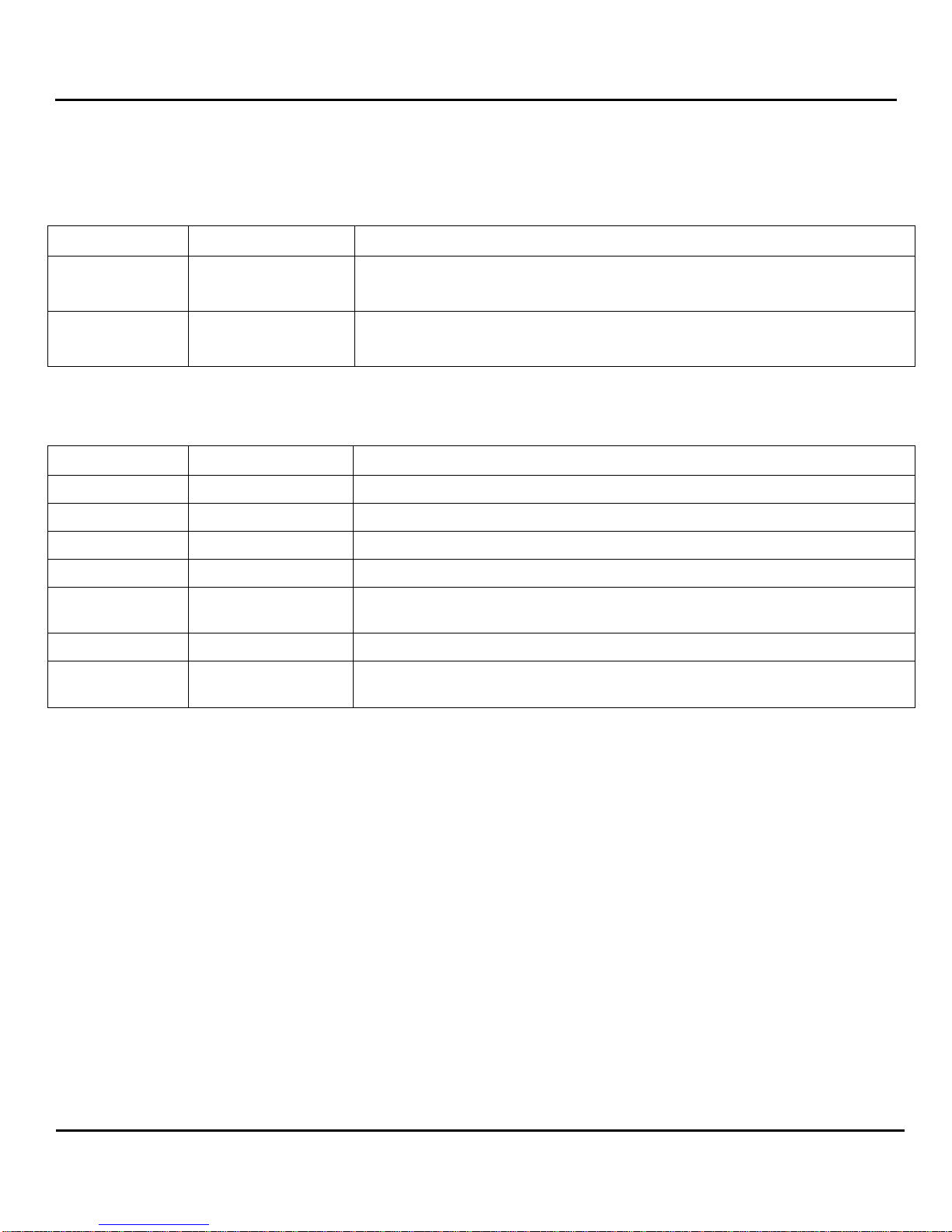
Page 10
THOMSON RD1000 / RD1002
Edition 2 – October 2010
Receiver Descrambler - User Manual (release 7.3.1)
References
Name
Description
NRD10000AA
RD1000
Base unit : 1RU chassis Single Multiservices descrambler, AC Power Supply
2 Common interface (up to 48 PIDs CAS dependent)
NRD10020AA
RD1002
Base unit : 1RU chassis Dual Multiservices descrambler, AC Power Supply
2 Common interface (up to 48 PIDs CAS dependent)
References
Name
Description
NRD00H02AA
ASI in/out
Hardware Option. ASI input/output (DVB-ASI or SMPTE310M selectable)
NRD00H12AB
DVB-S2 in
Hardware Option. DVB-S/DVB-S2 quad port interface
NRD00H04AA
COFDM
COFDM input interface
NRD00HCSAA
8VSB
Hardware Option. 8 VSB input interface
NRD00H05AA
MPEGoIP
Hardware Option. MPEG over IP input with FEC, and output over 2xGiga
interfaces
NRD00H10AA
GPIO
Hardware Option. General Purpose In and Out
NRD00S02AA
DVB-S2 adv modes
Software Option; DVB-S2 Advanced modes (16APSK, 32APSK, ISI filtering,
VCM)
Ordering references
Base Unit
Options
Page 11

THOMSON RD1000 / RD1002
Page 11
Receiver Descrambler - User Manual (release 7.3.1)
Edition 2 – October 2010
Section 1 – Getting Started
Introduction
This section includes the following topics:
1.1 Installation ..................................................................................................................................... 12
1.2 Quick Start Guide .......................................................................................................................... 13
1.3 Maintenance ................................ ................................................................................................ . 13
Page 12

Page 12
THOMSON RD1000 / RD1002
Edition 2 – October 2010
Receiver Descrambler - User Manual (release 7.3.1)
1. Determine the desired position in the rack for the unit making sure that the
air intake on the front of the unit and the exhausts on the sides of the unit
will not be obstructed.
2. Insert the rack mount clips into place over the mounting holes in the rack.
3. Slide the unit into position in the rack.
4. Secure the unit to the rack by installing the four supplied screws through the
front mounting holes and tightening.
1.1 Installation
Cooling
The unit is cooled via forced induction through the front of the unit and exhausted through the vents on
either side. The unit is equipped with a temperature controlled status indicator. If the temperature in the
inside of the unit exceeds 70° C the red “Error” LED will illuminate and a description of the error will appear
in the “Error List.”
Rack Information
The unit is intended to be mounted in a standard 19” rack. It occupies 1RU of rack space and the
connections are all on the rear of the unit.
Rack Installation
To install the unit into a rack use the following steps:
Page 13

THOMSON RD1000 / RD1002
Page 13
Receiver Descrambler - User Manual (release 7.3.1)
Edition 2 – October 2010
Power Connection
Using the proper power connections is vital to the safe operation of the unit. Only use the supplied 3-prong
power connector or one with equal specifications. NEVER tamper with or remove the 3rd – prong grounding
pin. This could cause damage to the unit, personnel, or property.
AC Power Connection
The unit is intended for use on either 120V or 240V systems. The power supply will automatically detect
the system it is connected to. To hook up the power use the following steps:
1. Locate the AC power cord that was included with the unit.
2. Plug the female end of the power cord (end with no prongs) into the back of the unit.
3. Locate a protected outlet (usually inside of the rack) to plug the male end of the power cable into.
1.2 Quick Start Guide
Quick Start
To get the unit up and running there is a few things that need to be done.
1. Select the desired input as active.
2. Setup the Source ID.
3. Setup the desired output(s).
The easiest way to set these options up is to refer to Section 4. At the beginning of Section 4 is a table that
shows the specific cards included in that section. Find the desired card in the table, then navigate to the
corresponding page number and follow the step-by-step instructions.
1.3 Maintenance
The unit is virtually a maintenance-free piece of equipment. There are no user serviceable parts on the
inside of the unit however it is recommended that the user cleans the intake filter on the front right side of
the unit on a regular basis to ensure the unit has an unobstructed cool air intake. This filter is removed
easily, for cleaning, by opening the door on the front right side of the unit and removing the filter.
Page 14

Page 14
THOMSON RD1000 / RD1002
Edition 2 – October 2010
Receiver Descrambler - User Manual (release 7.3.1)
BLANK PAGE
Page 15

THOMSON RD1000 / RD1002
Page 15
Receiver Descrambler - User Manual (release 7.3.1)
Edition 2 – October 2010
Section 2 – Controls and Configuration
Introduction
This section includes an overview of the unit.
2.1 Front of Unit .................................................................................................................................. 16
2.2 Rear of Unit ................................................................................................................................... 16
2.3 Front Panel Display Layout ........................................................................................................... 16
2.4 Front Panel Indicators ................................................................................................................... 16
2.5 Input Error Logic ........................................................................................................................... 17
2.6 Temperature Error Logic ............................................................................................................... 17
2.7 Fan Error Logic ............................................................................................................................. 17
2.8 SNMP Traps ................................................................................................................................. 17
2.9 Input/Output Slot Organization ...................................................................................................... 17
Page 16

Page 16
THOMSON RD1000 / RD1002
Edition 2 – October 2010
Receiver Descrambler - User Manual (release 7.3.1)
RDS1 Serv Setup
Tune Mode:PID Lock
PID Select:Manual
►PCR PID :0x0031
1 3 1
4
2
2.1 Front of Unit
2.2 Rear of Unit
2.3 Front Panel Display Layout
The following figure shows a typical screen on the front panel. Several important features have been circled
and noted below. These features are common to all screens and assist when navigating, viewing and editing
unit information. The button will return the user to the home level while in any screen. In order to edit a
selected parameter, the button must be pressed. Once a parameter has been changed, the button
must be pressed again before the change takes effect on the unit. Pressing the button will leave an edit
mode without changes taking effect.
1. Icons indicate which control buttons are currently valid for entry.
2. Screen title.
3. Cursor shows which line is active.
4. When editing, active character or item is highlighted.
2.4 Front Panel Indicators
The unit has three internal error parameters: INPUT, FAN and TEMPERATURE. These parameters can be
monitored locally or remotely. Locally the unit’s status can be checked by visually looking at the INPUT LED
and the ERROR LED on the front panel, then use the “Error List” under the button to pinpoint the error.
Page 17
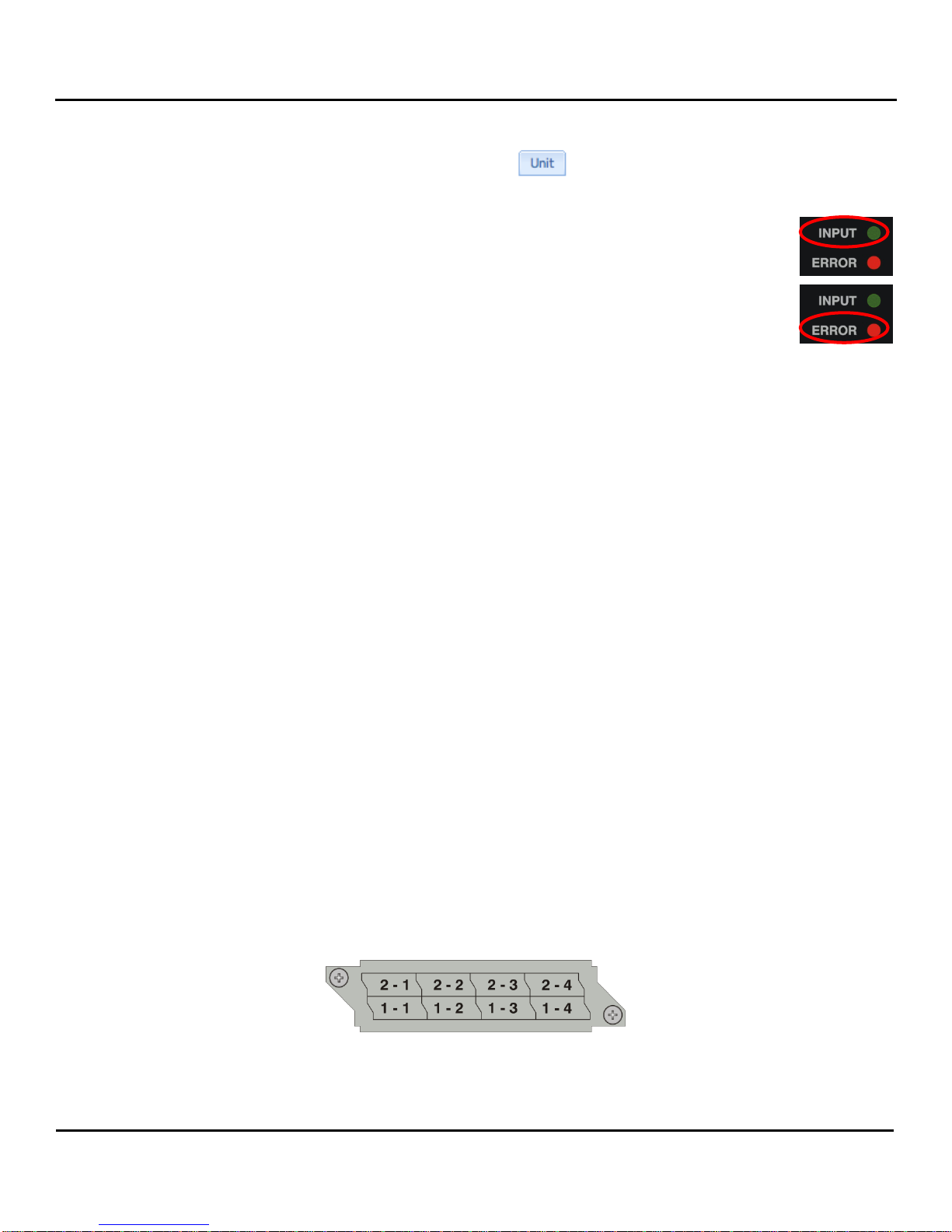
THOMSON RD1000 / RD1002
Page 17
Receiver Descrambler - User Manual (release 7.3.1)
Edition 2 – October 2010
The INPUT LED indicates the presence of a stream at the user-selected input. “Stream present”
is represented by a green INPUT LED while “stream NOT present” is represented by a dark
INPUT LED.
The ERROR LED represents the combined status of the unit’s error indicators. If INPUT, TEMP,
or FAN status is in the error state, the LED will be red. If all error indicators are good, the LED
will be dark.
Remotely, the unit’s status can be checked by using the web client and looking at the status icons on the top of
the main window. To see a detailed list of errors, click on the tab from the web client.
2.5 Input Error Logic
The input status is based on the selected input card’s status and the transport error indicator bit in the transport
stream being decoded. For example if the current input is VSB, the input status is based on: VSB receiver lock,
RF channel level, and the MER level. The RF channel and MER thresholds can be set by the user. If the unit
detects the presence of the transport error bit in a transport packet header, the input status will be an error for
0.5 seconds each time the TS error bit is set. The system must detect a constant cadence of sync bytes
(0x47h) every 188 bytes and detect a valid PAT at least every 500 ms in order for the INPUT LED to illuminate.
2.6 Temperature Error Logic
The temperature error indicator is based on the correct operation of the unit. If the unit’s internal temperature
exceeds 70 degrees C, the temperature status will be in the error state.
2.7 Fan Error Logic
If the fan in the unit fails, the fan status will be in the error state. The fan status will be good as long as the fan
is spinning at the proper RPM.
2.8 SNMP Traps
The unit contains separate SNMP Traps for Fan Status, Temperature Status, Input Status, and IP Receive
Group. Whenever any item changes state, a trap is sent to the configured host.
2.9 Input/Output Slot Organization
The unit’s modular design allows many different input/output configurations. An indexing system is used to
identify module slots for configuration and monitoring reference. The bottom row of slots is numbered 1-1
through 1-4 (left to right). The top row is numbered 2-1 through 2-4 as shown.
Page 18

Page 18
THOMSON RD1000 / RD1002
Edition 2 – October 2010
Receiver Descrambler - User Manual (release 7.3.1)
BLANK PAGE
Page 19

THOMSON RD1000 / RD1002
Page 19
Receiver Descrambler - User Manual (release 7.3.1)
Edition 2 – October 2010
Section 3 – Option Cards Overview
Introduction
This section includes a brief overview of the different option cards that are available for the unit. There are
descriptions of each card as well as pictures of the various inputs and outputs for each card.
3.1 8VSB/QAM Receiver – Option NRD00HCSAA .............................................................................. 21
3.2 Serial Transport Stream I/O (DVB-ASI/SMPTE 310M) – Option NRD00H02AA ............................ 21
3.3 GPIO Module – Option NRD00H10AA .......................................................................................... 21
3.4 Dual Input COFDM Receiver – Option NRD00H04AA ................................................................... 21
3.5 Quad Input DVB-S/DVB-S2 with LNB – Option NRD00H12AB ..................................................... 21
3.6 CAM Decryption – Basic feature ................................................................................................... 21
3.7 Dual MPEG over IP Input/ UDP Output – Option NRD00H05AA ................................................... 22
3.8 Advanced Satellite Features – Option NRD00S02AA .................................................................... 22
Page 20
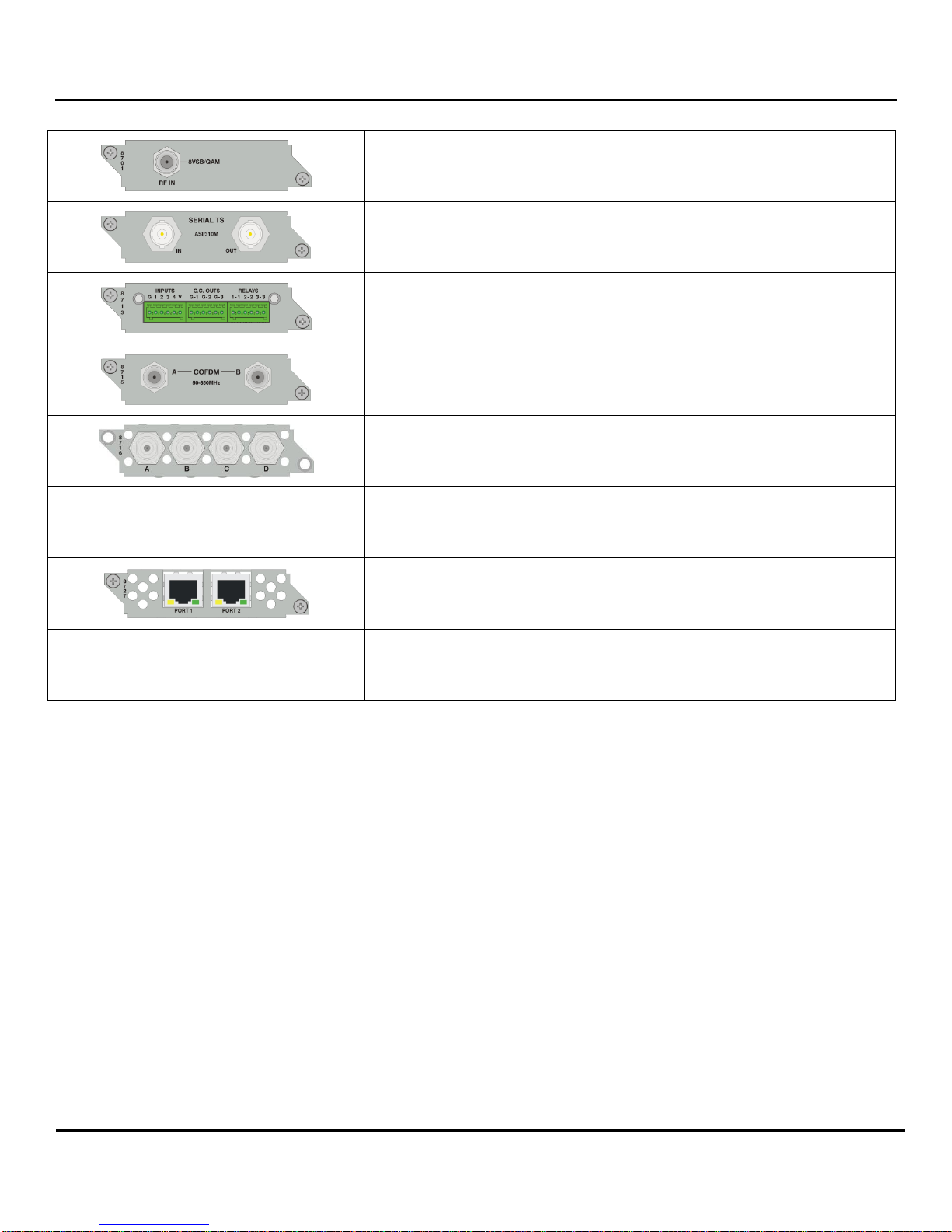
Page 20
THOMSON RD1000 / RD1002
Edition 2 – October 2010
Receiver Descrambler - User Manual (release 7.3.1)
3.1 8VSB/QAM Receiver – Option NRD00HCSAA
3.2 Serial Transport Stream I/O (DVB-ASI/SMPTE 310M) – Option NRD00H02AA
3.3 GPIO Module – Option NRD00H10AA
3.4 Dual Input COFDM Receiver – Option NRD00H04AA
3.6 CAM Decryption – Basic feature
3.7 Dual MPEG over IP Input/ UDP Output – Option NRD00H05AA
3.8 Advanced Satellite Features – Option NRD00S02AA
Page 21
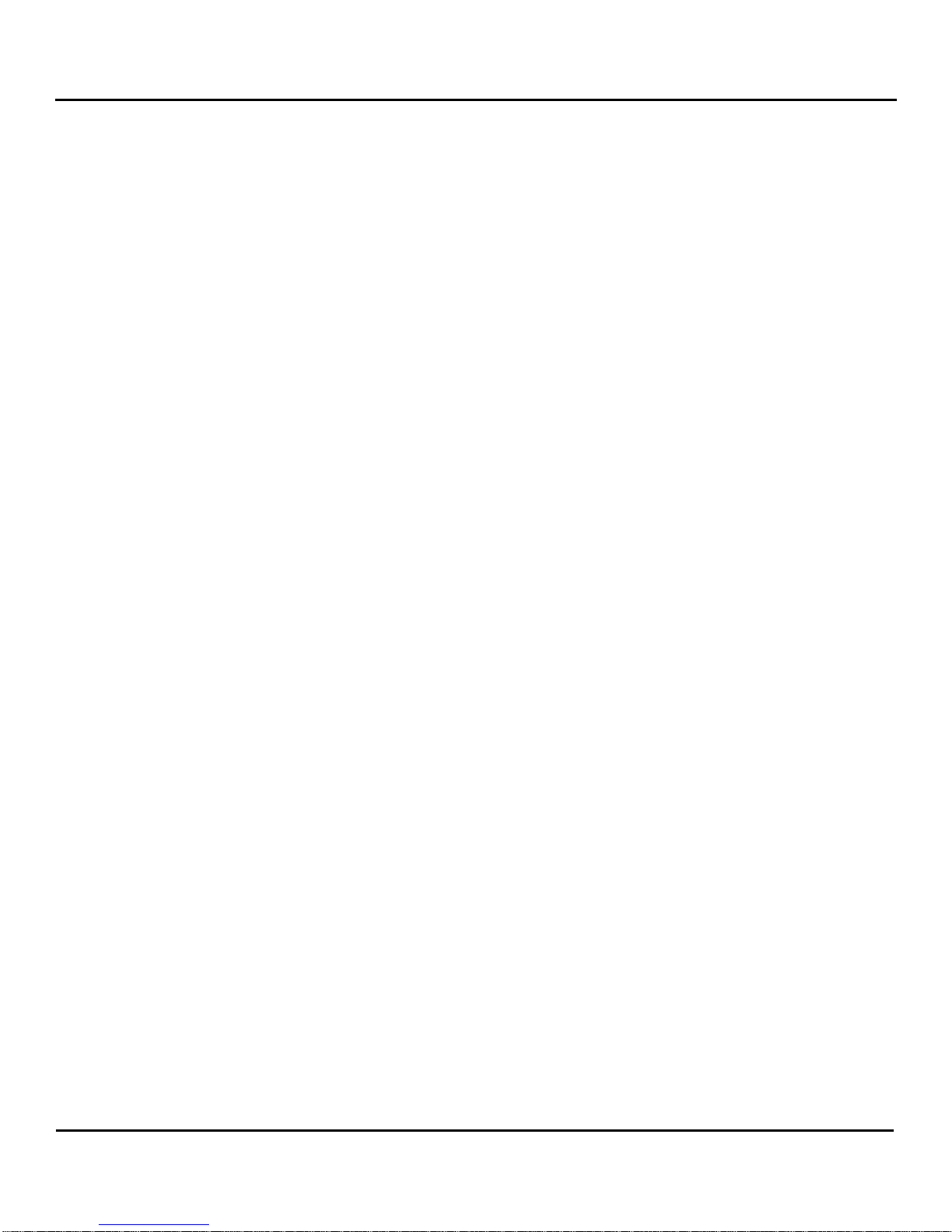
THOMSON RD1000 / RD1002
Page 21
Receiver Descrambler - User Manual (release 7.3.1)
Edition 2 – October 2010
3.1 8VSB/QAM Receiver – Option NRD00HCSAA
This card will receive a TS that is demodulated from an 8VSB signal or it will demodulate a QAM64B or
QAM256B RF input. With an 8VSB input, the card will tune to channels 2 – 69. With a QAM input, the card will
tune to channels 2 – 134 in three cable frequency bands (FCC, IRC, and HRC). The unit will show a valid input
if the following conditions are met: the receiver equalizer and the FEC are locked. If the RF level is lower than
the “Low Warning Setting” or the MER is lower than the “Low MER Warning Setting”, the red “Error” LED will
illuminate on the front panel and there will be an error recorded in the Error List.
3.2 Serial Transport Stream I/O (DVB-ASI/SMPTE 310M) – Option
NRD00H02AA
This card will receive a TS from either a DVB-ASI input or a SMPTE 310M input. Only one format may be
selected at a time. For an ASI input, the bitrate of the TS must be between 1.5 Mb/s and 160 Mb/s. For a
SMPTE 310M input, the bitrate of the TS must be 19.392658 Mb/s. The selected input format will also be the
output format.
In ASI mode the ASI OUT will output the TS signal after de-scrambling coming from the active input, whatever
the input (ASI, DVB S/S2, IP...)
3.3 GPIO Module – Option NRD00H10AA
This module is considered a global unit option. In other words, the inputs and outputs of a single installed
module can be accessed by functions associated with general system features, or RDS specific features in any
unit configuration. Only one GPIO module can be installed in a unit.
3.4 Dual Input COFDM Receiver – Option NRD00H04AA
This card will input a (49 – 861 MHz) COFDM signal for use in electronic news gathering (U.S.) or any COFDM
Terrestrial Broadcast (DVB-T, European) applications. The card provides A and B inputs, which may be
independently configured, but only one may be active at a time.
3.5 Quad Input DVB-S/DVB-S2 with LNB – Option NRD00H12AB
This card will input a satellite L-band (950 MHz – 2150 MHz) signal for demodulation of KU-band or C-band
DVB-S QPSK signals or DVB-S2 QPSK/8PSK signals. The symbol rate ranges from 1 MSym/s to 45 MSym/s
for both DVB-S and DVB-S2. This card provides LNB power and 22 kHz control tone to the active input. This
card has advanced feature options of multistream input, support for VCM, and support for 16APSK and
32APSK modulation. The “Input” LED will only illuminate if the card detects frequency, symbol rate, FEC lock
(Carrier Lock), and TS sync (Sync Lock). The card provides A, B, C and D inputs, which may be independently
configured, but only one may be active at a time.
3.6 CAM Decryption – Basic feature
This is a factory installed slot that will allow for up to two CAM cards to be installed at a time, giving the unit the
ability to decrypt Conditional Access transport streams.
In a single channel configuration, the two CAM slot are automatically daisy chained. It allows supporting up to
two CAS systems per incoming Transport Stream.
In dual channels configuration, a CAM slot is allocated to each channel.
Page 22
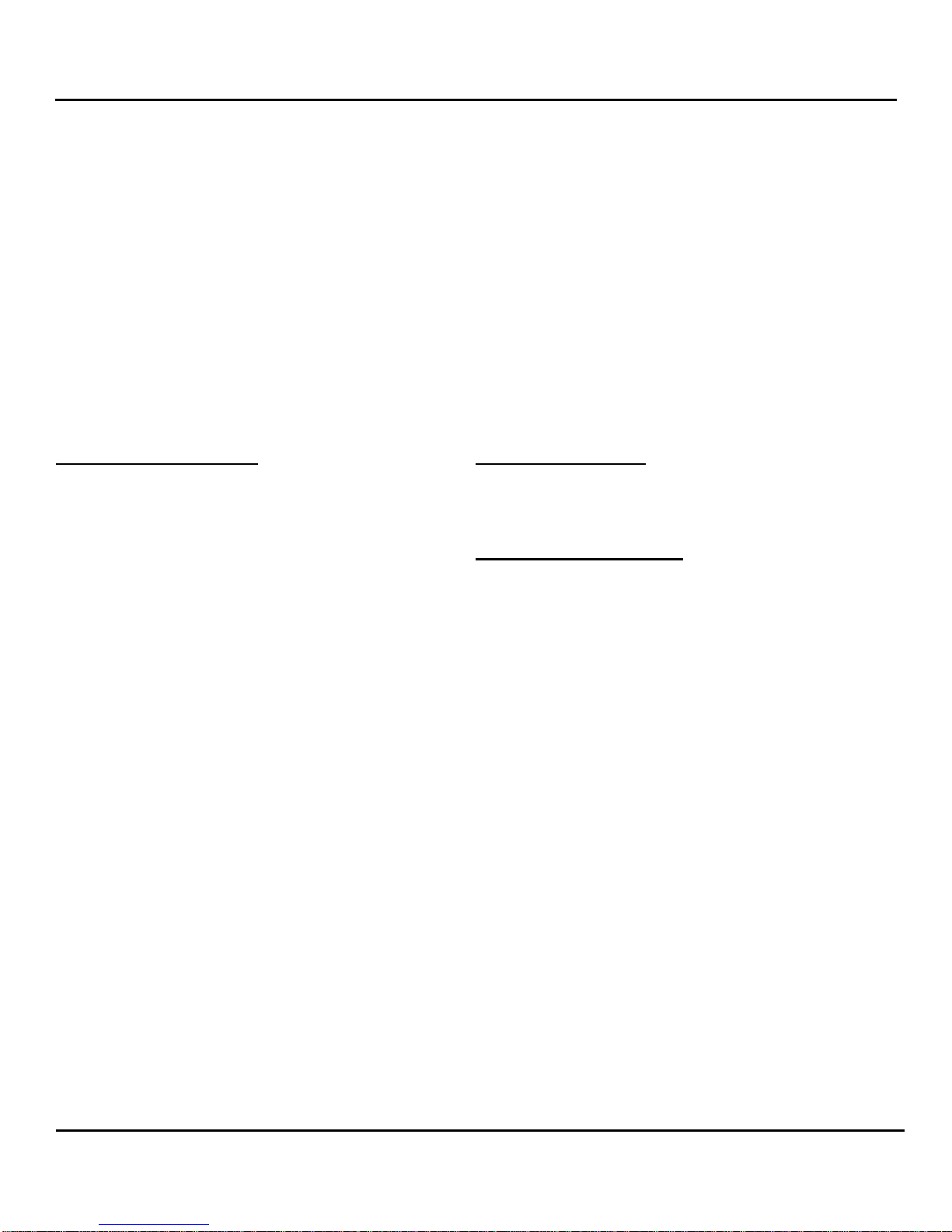
Page 22
THOMSON RD1000 / RD1002
Edition 2 – October 2010
Receiver Descrambler - User Manual (release 7.3.1)
The CAM interface bitrate is limited to 72Mbps. It receives the total incoming TS, not only the scrambled
services.
Caution: Some input interfaces could provide more than 72Mbps, thus preventing correct decryption.
This option also enables BISS mode 1 & E descryption. It manages one key per channel, means one key for a
single configuration and two keys for a dual configuration.
3.7 Dual MPEG over IP Input/ UDP Output – Option NRD00H05AA
This card is a dual purpose card in that it can receive and/or transmit from the internal TS bus, MPEG over IP.
It has two physical connectors that can be configured independently. Up to two multicasts can be subscribed
to, allowing for a backup multicast to be chosen and two UDP mirrored unicasts can be transmitted to allow for
redundancy
Example Configurations: IP Address Selection
“Leave” IGMP V2 & V3 Multicast/Unicast Unicast: X.X.X.X – 223.255.255.255
Filter Mode: Include Multicast: 224.X.X.X – 239.255.255.255
IP list: empty Suggested Multicast Range: 239.192.X.X
“Join” IGMP V2 & V3 Multicast/Unicast Suggested Port Selection
Filter Mode: Exclude - Choose a port number of 5000 or more
IP list: empty - Choose even numbered ports
- If using FEC the following example applies
“Join Filtered” IGMP V3 Multicast/Unicast - Destination port = 5000
Filter Mode: Include - Column FEC = 5002
IP: X.X.X.X - Row REC = 5004
Or - Next available multicast port = 5006
Filter Mode: Exclude
IP: X.X.X.X
3.8 Advanced Satellite Features – Option NRD00S02AA
This software option enable the Advanced Satellite Features of the NRD00H12AB (DVB-S/DVB-S2 Quad port
receiver optional card).
If the NRD00S02AA option is installed, the”Multistream” settings will be available and the NRD00H12AB card
will be able to receive multistream transport streams, VCM, 16APSK modulation and 32APSK modulation.
Page 23

THOMSON RD1000 / RD1002
Page 23
Receiver Descrambler - User Manual (release 7.3.1)
Edition 2 – October 2010
Section 4 – Using the Front Panel to
Configure the unit
Introduction
This section describes how to navigate through the configuration menus on the front panel of the unit.
Note: All instructions in this manual are based on the unit software versions 7.3.x. Newer versions of software,
when released, may operate slightly different in regards to menus and configuration.
4.1 Input Option – Active Input and Backup Configuration Selection ................................................... 24
4.2 8VSB/QAM Receiver – Option NRD00HCSAA .............................................................................. 27
4.3 Serial Transport Stream Input/Output (DVB-ASI/SMPTE 310M) – Option NRD00H02AA ............. 30
4.4 GPIO Module – Option NRD00H10AA .......................................................................................... 32
4.5 Dual Input COFDM Receiver – Option NRD00H04AA ................................................................... 33
4.6 Quad Input DVB-S/DVB-S2 Receiver with LNB – Option NRD00H12AB ....................................... 36
4.7 CA Decryption – Basic feature ..................................................................................................... 41
4.8 Dual MPEG over IP Input/ UDP Output – Option NRD00H05AA ................................................... 46
4.9 Active Errors ................................................................................................................................. 62
4.10 Event Log ...................................................................................................................................... 63
4.11 Network Setup .............................................................................................................................. 65
4.12 Panel Lock .................................................................................................................................... 67
4.13 SNMP Configuration ..................................................................................................................... 69
4.14 SMPTE 333M Configuration .......................................................................................................... 72
4.15 System Information ....................................................................................................................... 73
4.16 Feature Licensing ......................................................................................................................... 77
Page 24
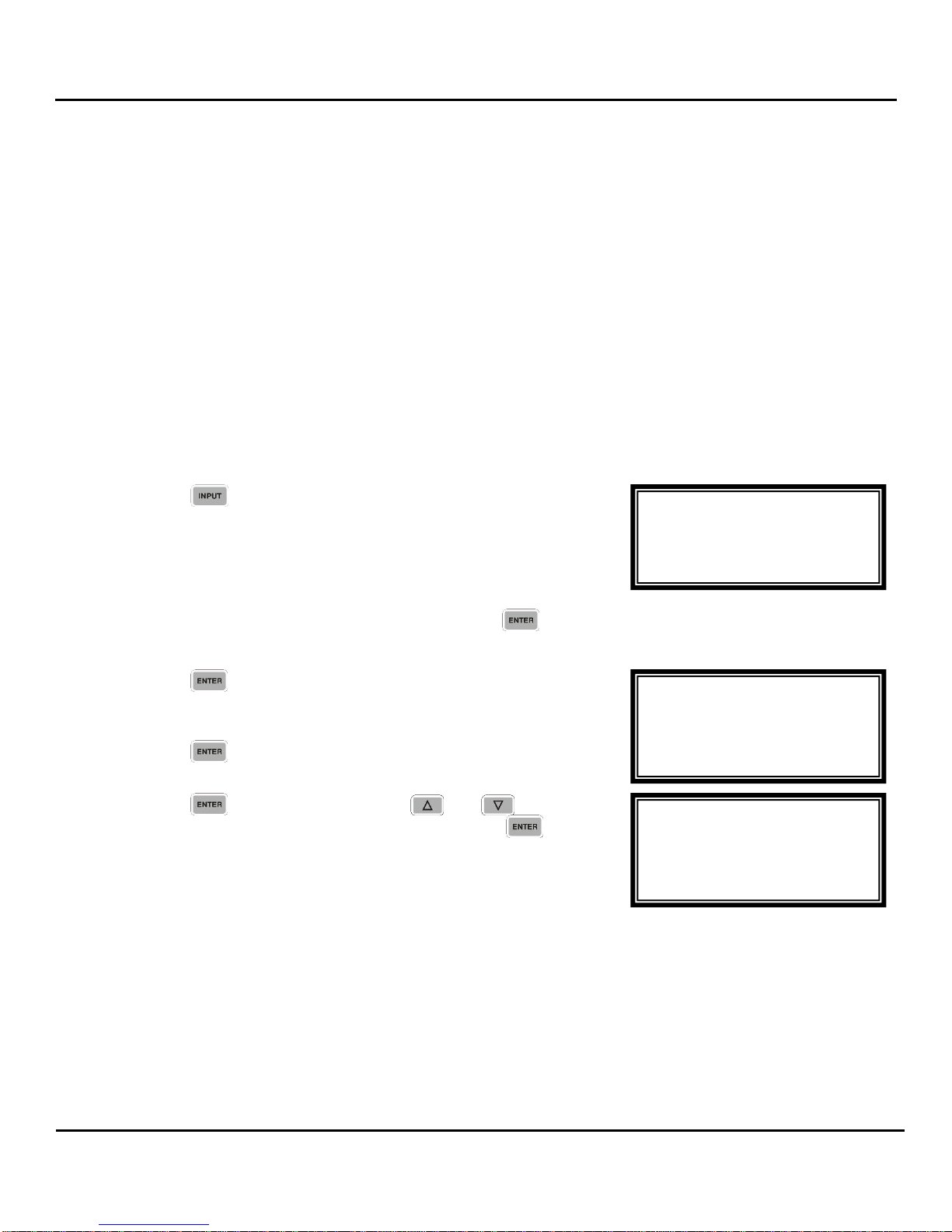
Page 24
THOMSON RD1000 / RD1002
Edition 2 – October 2010
Receiver Descrambler - User Manual (release 7.3.1)
1. Press the button.
2. Press the button to edit the Active Input. The current
Active Input is displayed along with a “(P)” for Primary or “(B)”
for Backup if the Backup Mode in enabled.
3. Press the button again to edit the Active Input.
4. Press the button again to use the and buttons
to change the Active Input selection, then press the
button to save the selection.
Input
Active Input:
► ASI/310M 2-3 (P)
Active Input
Active Input:
ASI/310M 2-3 (P)
Input
►Active Input
Backup Mode
Input Modules
4.1 Input Option – Active Input and Backup Configuration Selection
General Information
The selection of the Active input and configuration of the Backup input are described in this section.
Supported Option Cards: NRD00HCSAA (8VSB Input interface), NRD00H02AA (ASI Input/Output),
NRD00H04AA (COFDM Input) and NRD00H05AA (MPEG over IP Input/Output).
Description: The Active input specifies the card that is being used as the input option. The Backup
configuration enables/disables the switching to a backup input, defines the Primary Input and Backup
Input, when to restore to the Primary Input and a timeout before switching to the Backup Input or
restoring to the Primary Input.
Changing the Active Input
To set an Active Input, use the following steps:
Note: For dual units, select RDS1 or RDS2, then press .
Page 25
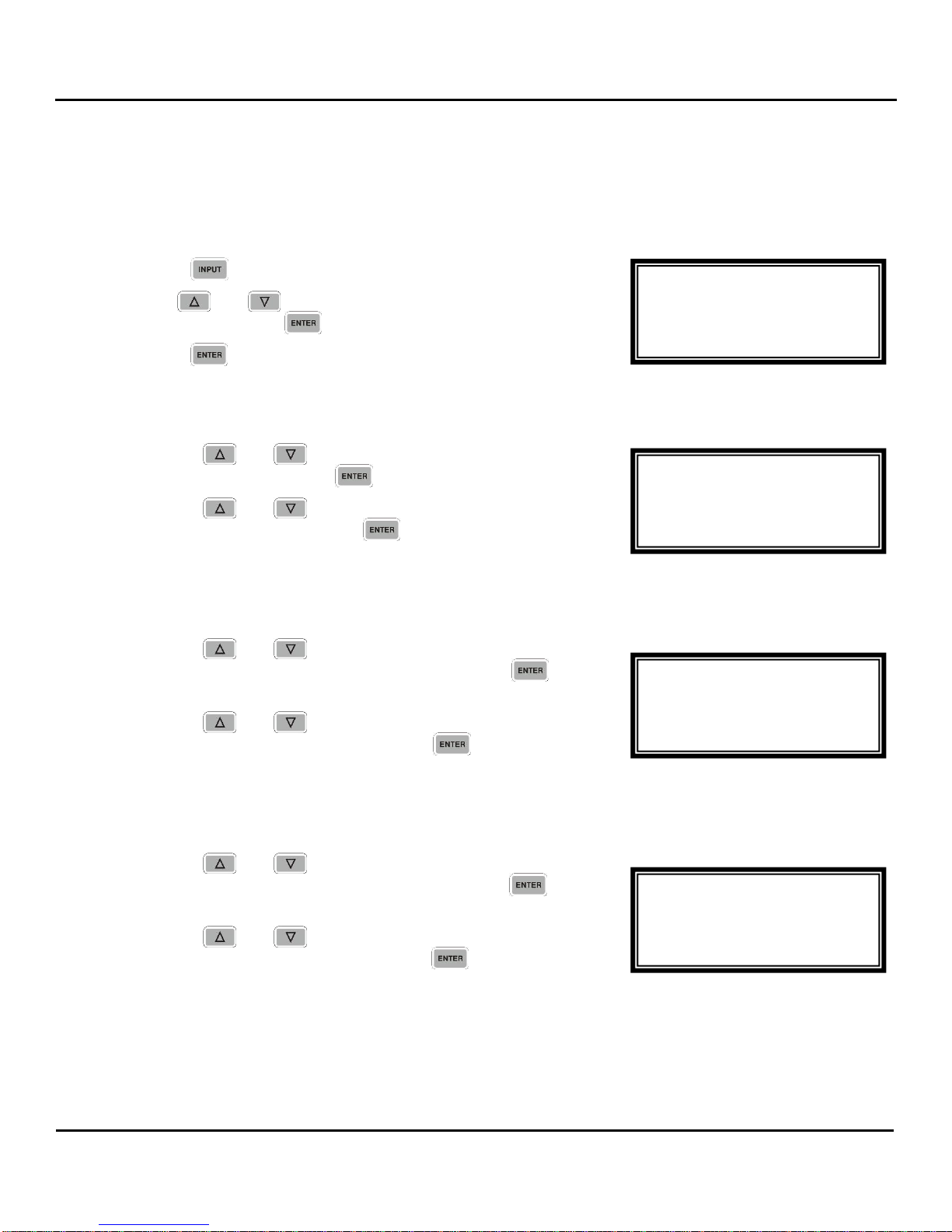
THOMSON RD1000 / RD1002
Page 25
Receiver Descrambler - User Manual (release 7.3.1)
Edition 2 – October 2010
1. Press the button.
2. Use the and buttons to move the cursor to “Backup
Mode”, then press the button.
3. Press the button again to edit the Backup settings.
1. Use the and buttons to move the cursor to
“Backup:”, then press the button.
2. Use the and buttons to select “Enabled” or
Disabled” and then press the button to save the
selection.
1. Use the and buttons to move the cursor to the
input shown as the Primary Input, then press the
button.
2. Use the and buttons to select the input option to
use as the Primary and then press the button to save
the selection.
1. Use the and buttons to move the cursor to the
input shown as the Backup Input, then press the
button.
2. Use the and buttons to select the input option to
use as the Backup and then press the button to save
the selection.
Backup Mode
ASI/310M 1-2
Backup Input:
► MPEG/IP 1-3
Backup Mode
Backup:Enabled
Primary Input:
► ASI/310M 1-2
Backup Mode
►Backup:Enabled
Primary Input:
ASI/310M 1-2
Input
Active Input
►Backup Mode
Input Modules
Note: When Backup Mode is enabled, only the Primary or Backup input option
can be made the active input. If Backup Mode is disabled, any installed input
option can be made the active input.
Configuring Input Backup Settings
Setting the Backup Mode
Setting the Primary Input
Setting the Backup Input
Page 26
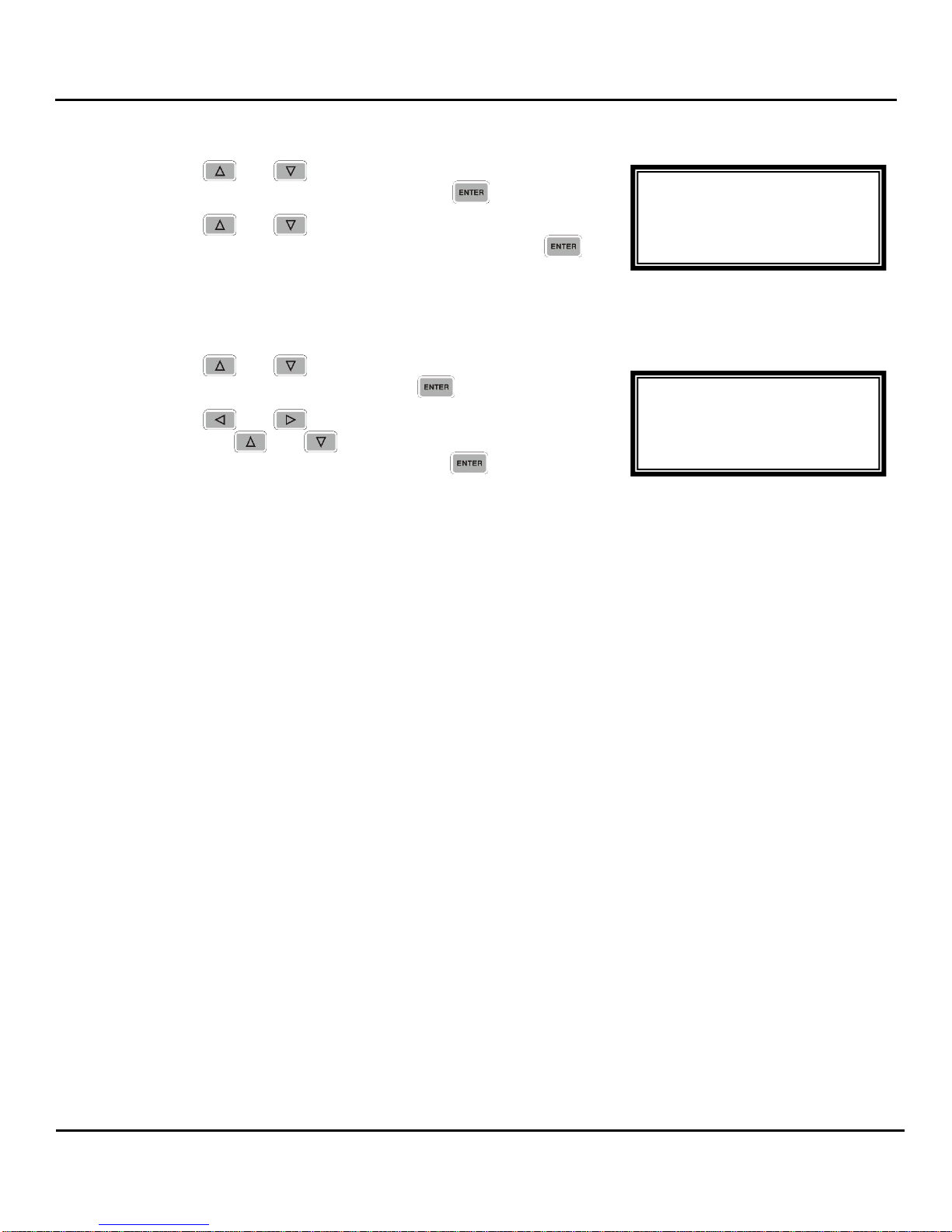
Page 26
THOMSON RD1000 / RD1002
Edition 2 – October 2010
Receiver Descrambler - User Manual (release 7.3.1)
1. Use the and buttons to move the cursor to the
“Primary Restore” setting, then press the button.
2. Use the and buttons to select “Never”, “When
Primary Rtns” or “On Backup Failure”, then press the
button to save the selection.
1. Use the and buttons to move the cursor to the
“Switchover:” setting, then press the button.
2. Use the and buttons to select the column to edit
and use the and buttons to set the value of the
timeout (3 – 45 seconds), then press the button to
save the selection.
Backup Mode
Primary Restore:
Never
►Switchover:05 secs
Backup Mode
MPEG/IP 1-3
Primary Restore:
► Never
Setting the Primary Restore Setting
Setting the Backup Timeout Setting
Page 27
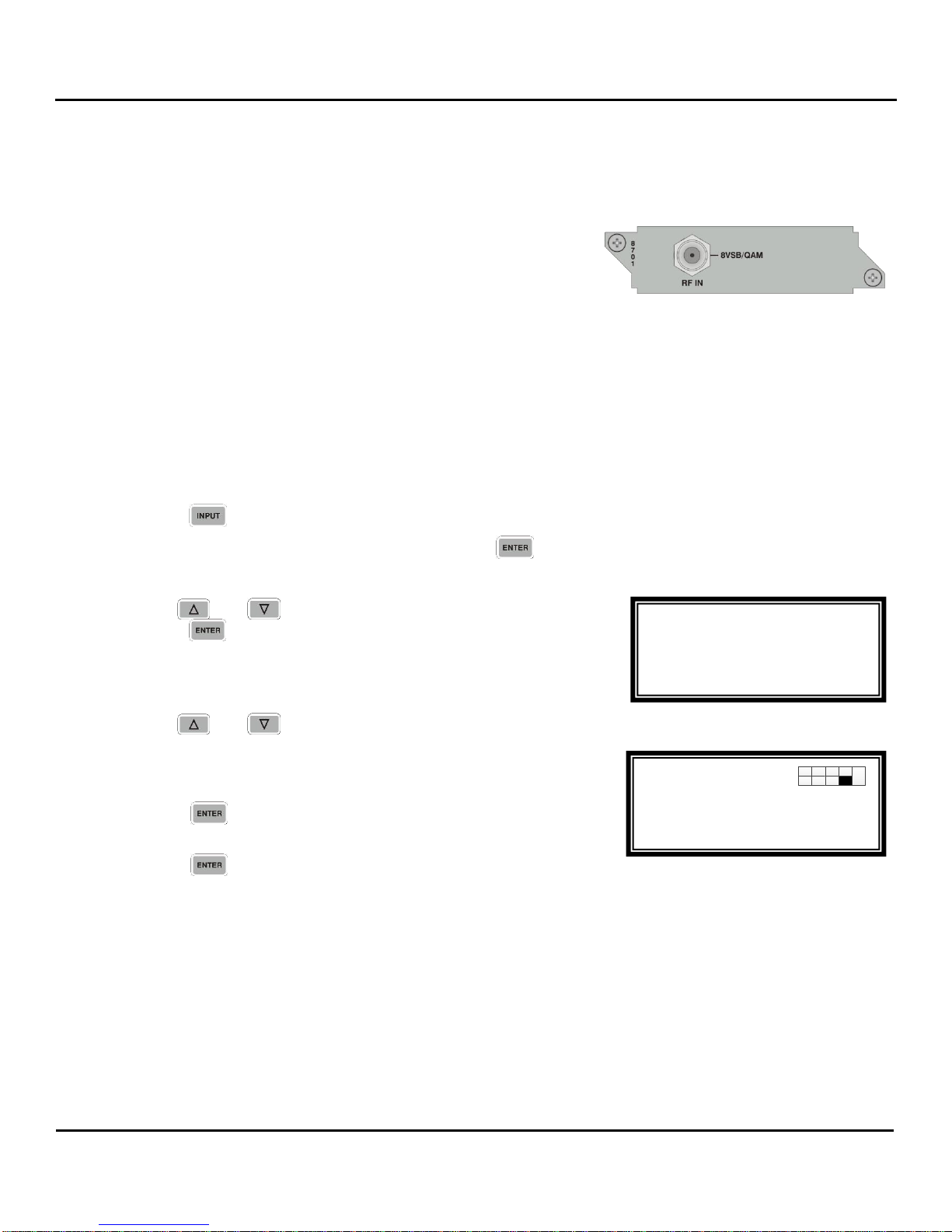
THOMSON RD1000 / RD1002
Page 27
Receiver Descrambler - User Manual (release 7.3.1)
Edition 2 – October 2010
Install Location: Any slot except 1-1 and 2-1.
I/O: (1) 75 Female F Connector
Supported Formats: 8VSB, QAM64B, QAM256B
2. Use the and buttons to select “Input Modules”, and
press the button.
3. Use the and buttons to move the cursor to the
“VSB/QAM” card of the specific slot (e.g. 1-4). Notice the
location diagram in the upper right corner of the screen
changes as the cursor moves by each card.
4. Press the button once to display the Status screen for
the VSB/QAM card.
5. Press the button again to display the Edit screen for the
VSB/QAM card.
Input
ASI/310M 1-2
MPEG/IP 2-3
►VSB/QAM 1-4
Input
Active Input
Backup Mode
►Input Modules
4.2 8VSB/QAM Receiver – Option NRD00HCSAA
General Information
Description: This card provides demodulation of 8VSB or QAM. For 8VSB the card is able to tune to
channels 2-69 on UHF/VHF and channels 2-134 on the cable channel bands of FCC cable, IRC, and
HRC. For QAM, the card is able to receive both QAM64B and QAM256B and is able to tune to
channels 2-134 in the cable bands of FCC cable, IRC, and HRC.
To Edit the Option Card Input Settings
To edit this input card, use the following steps:
1. Press the button.
Note: For dual units, select RDS1 or RDS2, then press .
Page 28
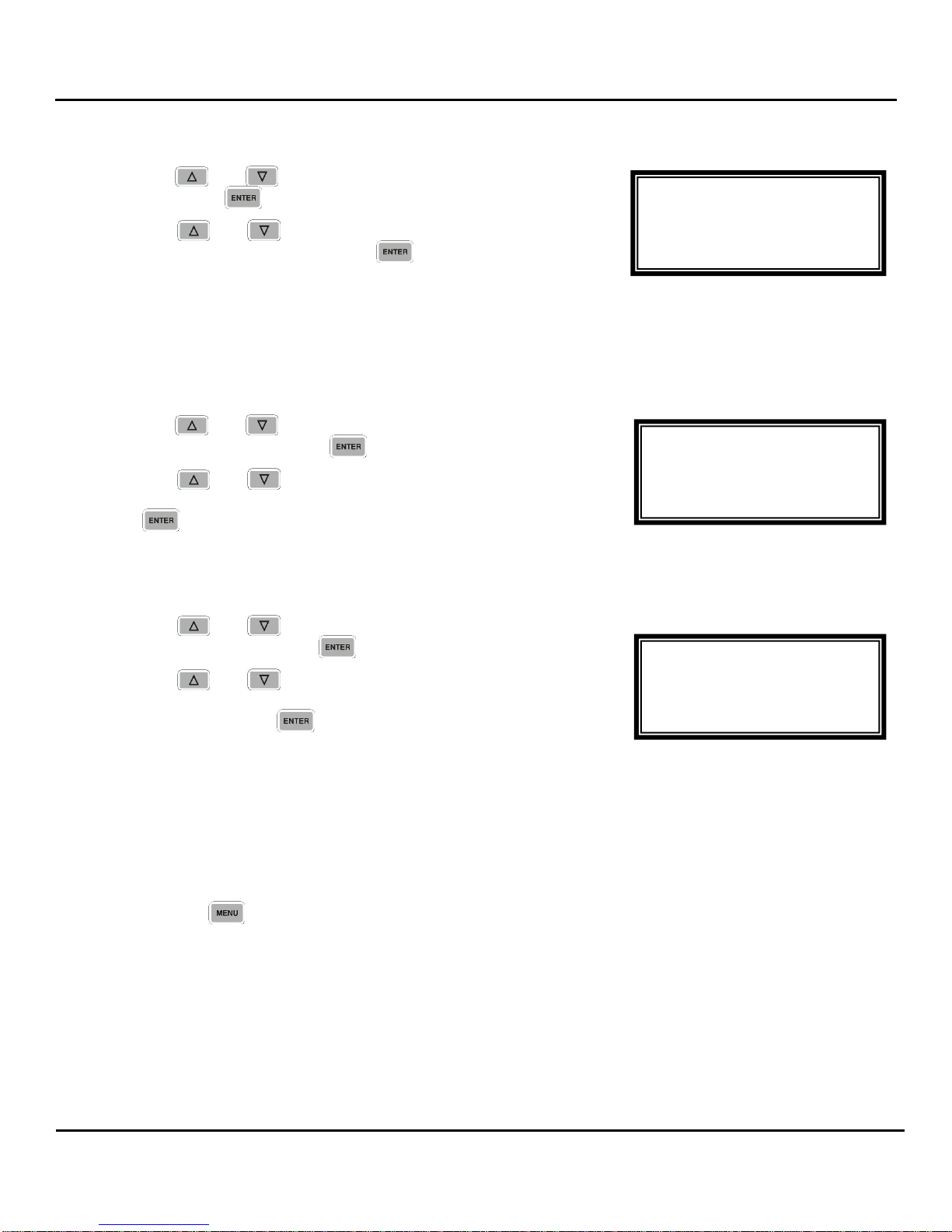
Page 28
THOMSON RD1000 / RD1002
Edition 2 – October 2010
Receiver Descrambler - User Manual (release 7.3.1)
1. Use the and buttons to move the cursor to “Chan:”
then press the button.
2. Use the and buttons to tune to the specific RF
channel of interest, then press the button to save the
selection.
1. Use the and buttons to move the cursor to
“Modulation:” then press the button.
2. Use the and buttons to choose the appropriate
modulation type (“8VSB”, “QAM64B”, “QAM256B”), then press
the button to save the selection.
1. Use the and buttons to move the cursor to
“Air/CATV:” then press the button.
2. Use the and buttons to choose the appropriate
channel band (“OffAir”, “Cable-FCC”, “Cable-HRC”, “Cable-
IRC”), then press the button to save the selection.
VSB/QAM 1-4
Modulation:8VSB
►Air/CATV:OffAir
Low:+00dBmV
VSB/QAM 1-4
Chan:32
►Modulation:8VSB
Air/CATV:OffAir
VSB/QAM 1-4
►Chan:32
Modulation:8VSB
Air/CATV:OffAir
Channel
Note: The Channel selection is (2 – 69) for “Air/CATV:” set to “OffAir”, and (2 – 134) for the other
“AirCATV:” settings.
Modulation
Channel Bands
Set Low Signal and MER Error Levels
These two values are user defined threshold levels for the signal level and MER level. Once these values
are set, if the input levels drops below the defined value, an error will be triggered which will cause the red
“Error” LED to illuminate on the front panel, a description of the error will be shown in the “Active Errors”
menu under the button, and an entry will be logged in the event log.
Page 29
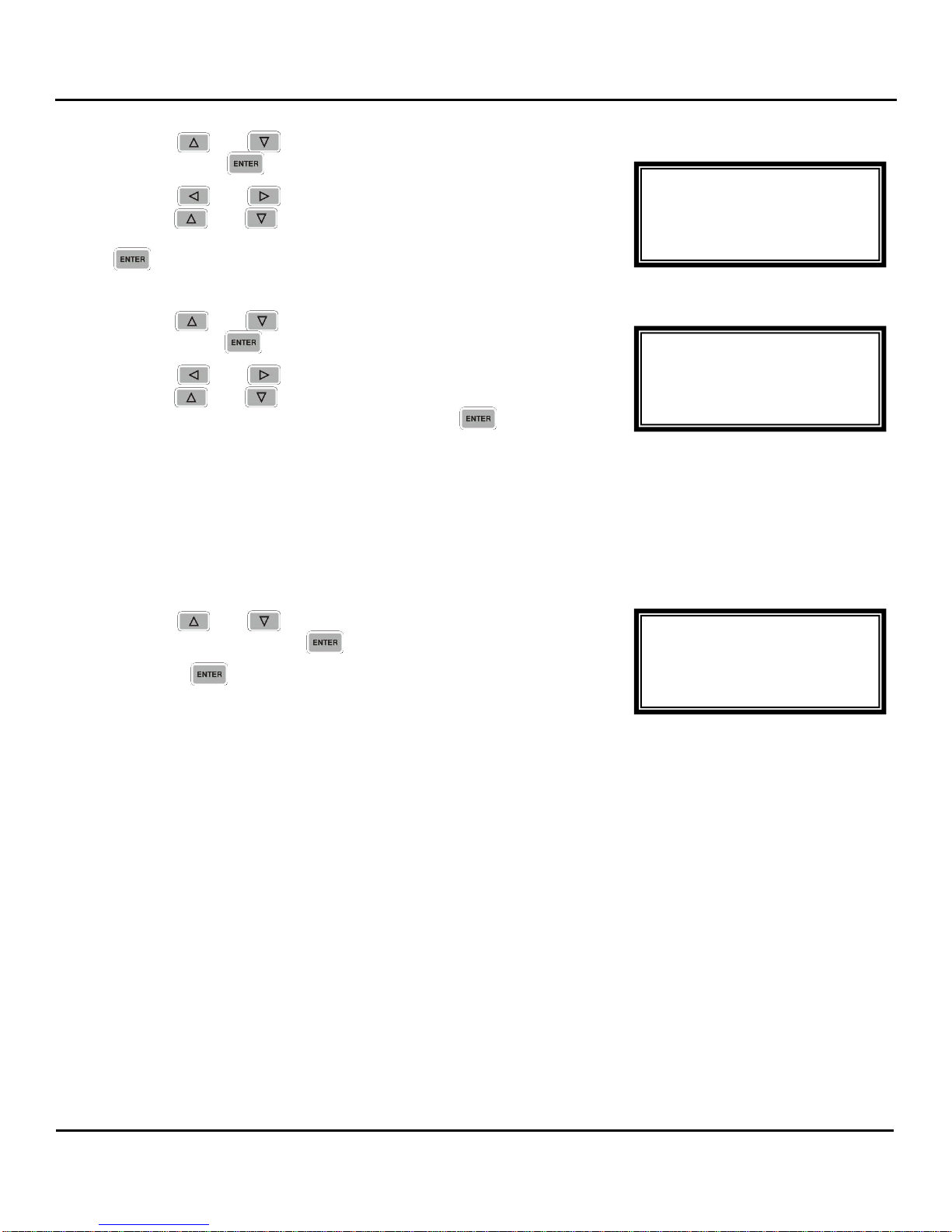
THOMSON RD1000 / RD1002
Page 29
Receiver Descrambler - User Manual (release 7.3.1)
Edition 2 – October 2010
1. Use the and buttons to move the cursor to “Low:”
then press the button.
2. Use the and buttons to select the column to edit and
use the and buttons to set the value of the low
signal alarm threshold (-30dBmV - +40dBmV), then press the
button to save the selection.
1. Use the and buttons to move the cursor to “MER:”
then press the button.
2. Use the and buttons to select the column to edit and
use the and buttons to set the value of the low MER
alarm threshold (0dB – 40dB), then press the button to
save the selection.
3. Use the and buttons to move the cursor to “Reset
Counters” then press the button.
4. Press the button again to reset the FEC error counters.
VSB/QAM 1-4
Low:+00dBmV
MER:10dB
►Reset Counters
VSB/QAM 1-4
Air/CATV:OffAir
Low:+00dBmV
►MER:10dB
VSB/QAM 1-4
Modulation:8VSB
Air/CATV:OffAir
►Low:+00dBmV
Reset FEC Error Counters
The unit counts the FEC errors on the input. These counters can be reset to “0” so that monitoring of the
counts can beginning from a known reference point.
Page 30
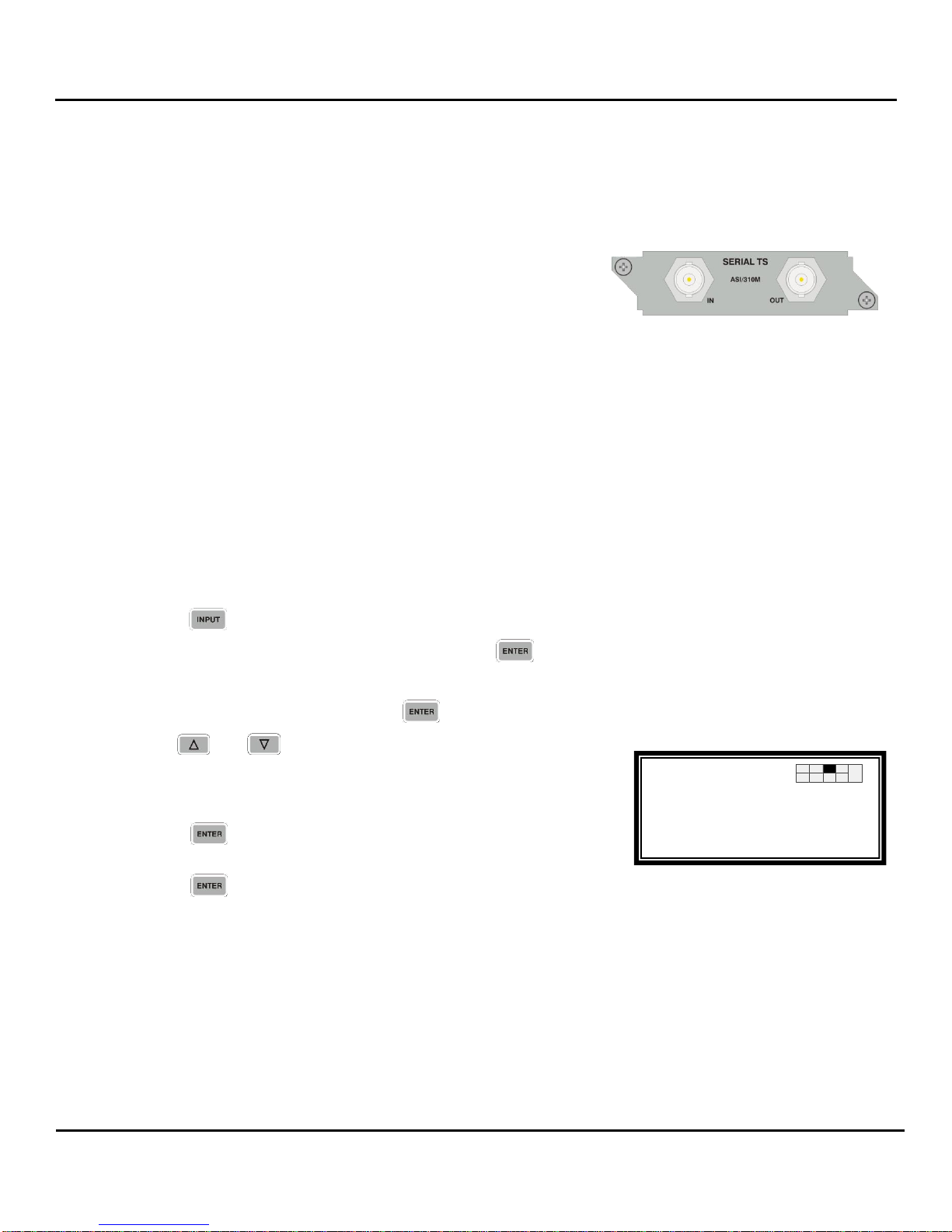
Page 30
THOMSON RD1000 / RD1002
Edition 2 – October 2010
Receiver Descrambler - User Manual (release 7.3.1)
Install Location: Any slot except 1-1 and 2-1.
I/O: (1) 75 Female BNC Input, (1) 75 Female BNC Output
Supported Formats: DVB-ASI, 310M
2. Select “Input Modules”, and press the button.
3. Use the and buttons to move the cursor to the
“ASI/310M” card of the specific slot (e.g. 2-3). Notice the
location diagram in the upper right corner of the screen
changes as the cursor moves by each card.
4. Press the button once to display the Status screen for
the ASI/310M card.
5. Press the button again to display the Edit screen for the
ASI/310M card.
Input
ASI+ 1-3
VSB/QAM 1-4
►ASI/310M 2-3
4.3 Serial Transport Stream Input/Output (DVB-ASI/SMPTE 310M) – Option
NRD00H02AA
General Information
Description: This card provides either DVB-ASI or 310M input and output. The card will provide 310M
output only if the input TS is 19.39 Mb/sec. When the card is in ASI mode, the TS bitrate for both the
input and output is from 1.5 Mb/sec – 160 Mb/sec. When the card is in SMPTE 310M mode, the bitrate
for both input and output must be 19.39 Mb/sec. The output will be the same type that the input is set
for (e.g. 310M or ASI). When the card is in ASI mode, the ASI OUT will output the TS signal coming
from the active input, whatever the input (ASI, DVB S/S2, IP...). If the active input is ASI IN, the ASI
OUT will function as an active loop through. If the unit is powered off the loop through is inoperative.
Up to 6 ASI cards can be installed in the unit, in order to provide duplicate TS streams.
To Edit the Input Option
To edit this input card, use the following steps:
1. Press the button.
Note: For dual units, select RDS1 or RDS2, then press .
Page 31

THOMSON RD1000 / RD1002
Page 31
Receiver Descrambler - User Manual (release 7.3.1)
Edition 2 – October 2010
1. Use the and buttons to move the cursor to “Type:”
then press the button.
2. Use the and buttons to select the appropriate input
(“ASI”, “310M”), then press the button to save the
selection.
ASI/310M 2-3
►Type:ASI
Input Type
Page 32

Page 32
THOMSON RD1000 / RD1002
Edition 2 – October 2010
Receiver Descrambler - User Manual (release 7.3.1)
Install Location: Any slot except 1-1 or 2-1.
I/O: Logic Input, Open-Collector, and Relay Contact
1
GND
2
Logic Input #1
3
Logic Input #2
4
Logic Input #3
5
Logic Input #4
6
+Vcc
7
GND
8
Open-Collector Output #1
9
GND
10
Open-Collector Output #2
11
GND
12
Open-Collector Output #3
13
Relay Contact #1
14
Relay Contact #1
15
Relay Contact #2
16
Relay Contact #2
17
Relay Contact #3
18
Relay Contact #3
4.4 GPIO Module – Option NRD00H10AA
General Information
Description: This module is considered a global unit option. In other words, the inputs and outputs of a
single installed module can be accessed by functions associated with general system features, or RDS
specific features in any unit configuration. Only one GPIO module can be installed in a unit.
Pinout
Page 33

THOMSON RD1000 / RD1002
Page 33
Receiver Descrambler - User Manual (release 7.3.1)
Edition 2 – October 2010
Install Location: Any slot except 1-1 or 2-1.
I/O: (2) 75 Female F Connectors
Supported Formats: COFDM
1. Press the button.
2. Use the and buttons to select “Input Modules”, and
press the button.
3. Use the and buttons to move the cursor to “Dual
COFDM” card of the specific slot (e.g. 1-4). Notice the location
diagram in the upper right corner of the screen changes as
the cursor moves by each card.
4. Press the button once to display the Status screen for
the COFDM card.
5. Press the button again to display the Edit screen for the
COFDM card.
Input
Dual QPSK 1-3
►Dual COFDM 1-4
Input
Active Input
Backup Mode
►Input Modules
Input
►Active Input
Backup Mode
Input Modules
4.5 Dual Input COFDM Receiver – Option NRD00H04AA
General Information
Description: This card will allow the unit to receive a COFDM signal for use in electronic news gathering
(U.S.) or any COFDM Terrestrial Broadcast (DVB-T, European) applications. Only one input may be
selected at a time.
To Edit the Option Card Input Settings
To edit this input card, use the following steps:
Note: For dual units, select RDS1 or RDS2, then press .
Source
This option will select which input, on the back of the card, will be active.
Page 34

Page 34
THOMSON RD1000 / RD1002
Edition 2 – October 2010
Receiver Descrambler - User Manual (release 7.3.1)
1. Use the and buttons to move the cursor to “Source:”
then press the button.
2. Use the and buttons to select which input to be
active (“A”, “B”), then press the button to save the
selection.
1. Use the and buttons to move the cursor to
“Center Freq:” then press the button.
2. Use the and buttons to select the column to edit
and use the and buttons to change the center
frequency (49 MHz – 861 MHz), then press the
button to save the selection.
1. Use the and buttons to move the cursor to
“Channel BW:” then press the button.
2. Use the and buttons to change the channel
bandwidth (“6 MHz”, “7 MHz”, “8 MHz”), then press the
button to save the selection.
1. Use the and buttons to move the cursor to
“Spectrum:” then press the button.
2. Use the and buttons to change the spectrum
(“Normal”, “Inverted”), then press the button to save
the selection.
Dual COFDM 1-4
Center Freq:049MHz
Channel BW:8 MHz
► Spectrum:Normal
Dual COFDM 1-4
Input A
Center Freq:050MHz
► Channel BW:8 MHz
Dual COFDM 1-4
Input A
► Center Freq:050MHz
Channel BW:8 MHz
Dual COFDM 1-4
►Source:A
Input A
Center Preq:049MHz
Input A
These settings correspond to the input on “Source A.”
Center Frequency A
The COFDM card tunes to the center frequency of the channel to tune to.
Input B
Channel Bandwidth A
Spectrum A
These settings correspond to the input on “Source B.”
Center Frequency B
The COFDM card tunes to the center frequency of the channel to tune to.
Page 35

THOMSON RD1000 / RD1002
Page 35
Receiver Descrambler - User Manual (release 7.3.1)
Edition 2 – October 2010
1. Use the and buttons to move the cursor to
“Center Freq:” then press the button.
2. Use the and buttons to select the column to edit
and use the and buttons to change the center
frequency (49 MHz – 861 MHz), then press the
button to save the selection.
1. Use the and buttons to move the cursor to
“Channel BW:” then press the button.
2. Use the and buttons to change the channel
bandwidth (“6 MHz”, “7 MHz”, “8 MHz”), then press the
button to save the selection.
1. Use the and buttons to move the cursor to
“Spectrum:” then press the button.
2. Use the and buttons to change the spectrum
(“Normal”, “Inverted”), then press the button to save
the selection.
Dual COFDM 1-4
Center Freq:050MHz
Channel BW:8 MHz
► Spectrum:Normal
Dual COFDM 1-4
Input B
Center Freq:050MHz
► Channel BW:8 MHz
Dual COFDM 1-4
Spectrum:Normal
Input B
► Center Freq:050MHz
Channel Bandwidth B
Spectrum B
Page 36

Page 36
THOMSON RD1000 / RD1002
Edition 2 – October 2010
Receiver Descrambler - User Manual (release 7.3.1)
Install Location: Any slot except 1-1 or 2-1.
I/O: (2) 75 Female F Connectors
Supported Formats: DVB-S/DVB-S2
1. Press the button.
2. Use the and buttons to select “Input Modules”, and
press the button.
3. Use the and buttons to move the cursor to the
“DVB-S/S2” card of the specific slot (e.g. 1-4). Notice the
location diagram in the upper right corner of the screen
changes as the cursor moves by each card.
4. Press the button once to display the Status screen for
the DVB-S/S2 card.
5. Press the button again to display the Edit screen for the
DVB-S/S2 card.
Input
ASI/310M 1-3
►DVB-S/S2 1-4
Input
Active Input
Backup Mode
►Input Modules
Input
Active Input
Backup Mode
►Input Modules
4.6 Quad Input DVB-S/DVB-S2 Receiver with LNB – Option NRD00H12AB
General Information
Description: This input receives a satellite L-band (950 MHz – 2150 MHz) signal for demodulation of KU-
band or C-band DVB-S QPSK signals or DVB-S2 QPSK/8PSK signals. The symbol rate ranges from 1
MSym/s to 45 MSym/s for both DVB-S and DVB-S2. This card provides LNB power and 22 kHz control
tone to the active input. This card has advanced feature options of multistream input, support for VCM,
and support for 16APSK and 32APSK modulation. The “Input” LED will only illuminate if the card
detects frequency, symbol rate, FEC lock (Carrier Lock), and TS sync (Sync Lock). The card provides
A, B, C and D inputs, which may be independently configured, but only one may be active at a time.
Warning: The NRD00H12AA (means revision A) quad DVB-S2 interface board does not support advanced
features. The advanced features modes are only supported from NRD00H12AB (means revision B).
To Edit the Option Card Input Settings
To edit this input card, use the following steps:
Page 37

THOMSON RD1000 / RD1002
Page 37
Receiver Descrambler - User Manual (release 7.3.1)
Edition 2 – October 2010
1. Use the and buttons to move the cursor to “Source
Select:” then press the button.
2. Use the and buttons to select which input to be
active (“A”, “B”, “C”, “D”), then press the button to save
the selection.
1. Use the and buttons to move the cursor to the
Source (“Source A” , “Source B”, “Source C”, “Source D”) to
edit the settings, then press the button.
1. Use the and buttons to move the cursor to “DVB
Mode:” then press the button.
2. Use the and buttons to select either (“DVB-S”,
“DVB-S2”), then press the button to save the selection.
DVB-S/S2 1-4
►DVB Mode:DVB-S2
Multistream:Disabled
LNB Power:Off
DVB-S/S2 1-4
Source Select:A
►Source A
Source B
DVB-S/S2 1-4
►Source Select:A
Source A
Source B
Source
This option will select which input, on the back of the card, will be active.
Source Settings
These settings correspond to the “Source” input that is selected. Repeat these steps for each input source,
“Source A”, “Source B”, “Source C” and “Source D”.
Selecting the Source
The DVB-S/S2 card can receive either DVB-S or DVB-S2 transmission.
DVB Mode
The DVB-S/S2 card can receive either DVB-S or DVB-S2 transmission.
Enabling Advanced DVB-S2 Capabilities
The NRD00H12AB option card can support Multistream input, VCM, 16APSK and 32APSK Modulation.
These advanced capabilities are enabled with an “Advanced Satellite Features” license, see Section 4.16
and 5.11. The license is enabled by entering a License Key and the status of the License is noted in the
License “Feature List”. The license enables the “Advanced Satellite Features” capabilities for all
NRD00H12AB option cards in the unit.
When licensed, the “Multistream” settings will be available and the NRD00H12AB option card will be able
to receive multistream transport streams, VCM, 16APSK modulation and 32APSK modulation.
Page 38

Page 38
THOMSON RD1000 / RD1002
Edition 2 – October 2010
Receiver Descrambler - User Manual (release 7.3.1)
1. Use the and buttons to move the cursor to
“Multistream:” then press the button.
2. Use the and buttons to select either (“Off”, “On”),
then press the button to save the selection.
1. Use the and buttons to move the cursor to “ISI
Mode:” then press the button.
2. Use the and buttons to select either (“Manual”,
“List”), then press the button to save the selection.
1. Use the and buttons to select an ISI that is
available in the multistream input, then press the
button to save the selection.
1. Use the and buttons to select the column to
edit and use the and buttons to change the
ISI value (0 – 255), then press the button to save
the selection.
DVB-S/S2 1-4
Multistream:Enabled
ISI Mode:Manual
►ISI:17
DVB-S/S2 1-4
Multistream:Enabled
ISI Mode:Manual
►ISI:17
DVB-S/S2 1-4
Multistream:Enabled
►ISI Mode:Manual
ISI:17
DVB-S/S2 1-4
DVB Mode:DVB-S2
►Multistream:Disabled
LNB Power:Off
Multistream Mode
When “Multistream” is disabled (or not licensed), the card will not be able to receive multistream inputs.
The card will identify the input error as a multistream input.
ISI
Note: The setting of the “ISI” is only available when the “Multistream Mode” is set to “On”.
Available ISI
The selection of ISI values are from the ones available within the multistream input.
Manual ISI
The ISI value is entered independent of the ISI values present in the input multistream. This is used
when the Source is being configured without the source being the active input.
LNB Power
LNB power is configurable separately for each Source input, but is only supplied to the active source.
In addition, the power is used to transmit the polarization to the LNB.
Page 39

THOMSON RD1000 / RD1002
Page 39
Receiver Descrambler - User Manual (release 7.3.1)
Edition 2 – October 2010
1. Use the and buttons to move the cursor to “LNB
Power:” then press the button.
2. Use the and buttons to select “Off”, “13VDC” or
“14VDC” for vertical polarization, “18VDC”or “19VDC” for
horizontal polarization, then press the button to save the
selection.
1. Use the and buttons to select “Off”, “13VDC”,
“14VDC”, “18VDC”, “19VDC”, then press the button to
save the selection.
2. Use the and buttons to move the cursor to “22 kHz
Tone:” then press the button.
1. Use the and buttons to move the cursor to “LO
Offset Mode:” then press the button.
2. Use the and buttons to select “Man” (for manual)
or “List”, then press the button to save the selection.
3. When in “List” mode, use the and buttons to
move the cursor to “LO Offset:”, then press the
button.
4. Use the and buttons to select “00000MHz”,
05150MHz”, 09750MHz”, “10600MHz”, “10750MHz” or
“11250MHz” as the “LO Offset” setting, then press the
button to save the setting.
DVB-S/S2 1-4
LO Offset Mode:List
►LO Offset:00000MHz
Sat Freq:00950 Mhz
DVB-S/S2 1-4
►LO Offset Mode:Man
LO Offset:00000MHz
Sat Freq:00950 Mhz
DVB-S/S2 1-4
DVB Mode:DVB-S2
►LNB Power:Off
22kHz Tone:off
DVB-S/S2 1-4
DVB Mode:DVB-S2
►LNB Power:Off
22kHz Tone:off
22 kHz Tone
22 kHz Tone is configurable separately for each Source input, but is only supplied to the active source. The
22 kHz Control Tone setting is either on or off.
Note: The 22 kHz Tone is only sent if the is LNB Power being supplied – the LNB Power is not set to “off”.
Tuning Frequency
The DVB-S/S2 card tunes by the L-band frequency rather than the transponder frequency or local oscillator
value. The L-band frequency is the difference between the downlink transponder frequency “Sat Freq:” and
the LNB local oscillator frequency “LO Offset:”. The IRD will calculate the actual frequency in which the
card tunes; saving the user time and possible miscalculation errors.
Local Oscillator Offset
The Local Oscillator Offset provides preset values that can be selected using the List mode. Any valid
Local Oscillator Offset value can be entered using the Manual mode.
Page 40

Page 40
THOMSON RD1000 / RD1002
Edition 2 – October 2010
Receiver Descrambler - User Manual (release 7.3.1)
5. When in “Man” mode, use the and buttons to
move the cursor to “LO Offset:” then press the
button.
6. Use the and buttons to select the column to edit
and use the and buttons to change the Local
Oscillator Offset (0 – 13550 MHz), then press the
button to save the selection.
1. Use the and buttons to move the cursor to “Sat
Freq:” then press the button.
2. Use the and buttons to select the column to edit
and use the and buttons to change the
frequency (950 MHz – 14500 MHz), then press the
button to save the selection.
1. Use the and buttons to move the cursor to “Sym Rt:”
then press the button.
2. Use the and buttons to select the column to edit and
use the and buttons to change the symbol rate (1
MSps – 45 MSps).
3. Then press the button to save the selection.
DVB-S/S2 1-4
Sat Freq:00950 MHz
= L-Band: 00950 Mhz
►Sym Rt:27.000000MSps
DVB-S/S2 1-4
LO Offset:00000MHz
►Sat Freq:00950 Mhz
= L-Band: 00950 MHz
DVB-S/S2 1-4
►LO Offset:00000MHz
Sat Freq:00950 Mhz
= L-Band: 00950 MHz
Note: If a value is entered results in a calculated L-Band that is out of range, an “Out of Range!”
message will be shown.
Note: The L-Band calculation is shown after the “Sat Freq:” line. The valid L-Band frequency range is
950 – 2150 MHz.
Satellite Frequency
Note: If a value is entered results in a calculated L-Band that is out of range, an “Out of Range!”
message will be shown.
Note: The L-Band calculation is shown after the “Sat Freq:” line. The valid L-Band frequency range is
950 – 2150 MHz.
Symbol Rate
Page 41

THOMSON RD1000 / RD1002
Page 41
Receiver Descrambler - User Manual (release 7.3.1)
Edition 2 – October 2010
1. Press the button to bring the display back to the RDS
status screen.
2. Press the button to access the RDS 1 Menu.
3. Use the and buttons to move the cursor to “CA
Systems”, then press the button to display the CAM
status.
4. Press the button again to edit the CAM settings.
1. Use the and buttons to move the cursor to
“Descramble”, then press the button.
2. Use the and buttons to change the setting
(“Enabled” or “Disabled”), then press the button to
save the selection.
CA Systems RDS1
►Descramble:Enabled
CAM Operation Mode:
Use Decoded PIDs
CA Systems RDS1
Descramble:Enabled
CAM Operation Mode:
Use Decoded PIDs
RDS 1 ←→
Source ID
BISS Decryption
►CA Systems
4.7 CA Decryption – Basic feature
General Information
Install Location: Factory Installed
I/O: Two external slots in the front of the unit. The transport stream is input and output through the various
other option cards
Description: The unit can decrypt a Conditional Access transport stream. In Config 1 the dual CAM
functionality can be used to decrypt multiple services to send out ASI, essentially looping the stream
through the unit for decryption.
This feature also provides BISS decryption.
CAM Decryption Setup
To setup the unit to decrypt Conditional Access Streams use the following steps.
Note: For dual units, all of the following instructions apply exactly the same except, use the button to
access the RDS 2 Menu.
RDS CAM Usage Setting
The PIDs are sent to the CA System whenever it is enabled. When disabled, the PIDs are not sent to
the CA System for decryption.
Page 42

Page 42
THOMSON RD1000 / RD1002
Edition 2 – October 2010
Receiver Descrambler - User Manual (release 7.3.1)
1. Use the and buttons to move the cursor to “CAM
Operation Mode”, then press the button.
2. Use the and buttons to change the mode (“Use
Decoded PIDs” or “Use Selected PIDs”), then press the
button to save the selection.
1. The Services that are sent to the CAMs are listed under
the “CAM1” or “CAM2” (with the CAM name if available).
2. Use the and buttons to move the cursor to the
program (Service) which contains the PIDs to be selected,
then press the button.
3. The video and audio PIDs that are available for that
Service in the PMT are listed.
CA Systems RDS1
CAM2:NagraVision
► SVC:816 ABCHE
Svc:892 CBCMH
CA Systems RDS1
►CAM2:NagraVision
SVC:816 ABCHE
Svc:892 CBCMH
CA Systems RDS1
►CAM Operation Mode:
Use Decoded PIDs
CAM2:NagraVision
Setting the CAM Operation Mode
Note: Depending on the mode selection, the menus below the mode options will have changed.
Use Decoded PIDs
In the “Use Decoded PIDs” operation mode, the CAM will decrypt the audio and video programs that
are decoded by the unit. The Service Selection tuning determines the program that is sent to the CAM
for decrypting before the decoding takes place. Only the program used for decoding is sent to the CAM
no matter how many programs the CAM is capable of decrypting. If programs other than ( or in addition
to) the one being decoded is to be sent to the CAM for decryption, the “Use Selected PIDs” mode
should be used.
Use Selected PIDs
The “Use Selected PIDs” operation mode allows the selection of individual video and audio PIDs to
send to the CAM for decryption. There is no restriction on which PIDs can be selected (audio and video
PIDs need not be in the same program). The PIDs are selected from the PIDs that are available in the
PMT of the input. If there is no input PMT available, the selection of PIDs will not be possible. If a
selected PID is no longer listed in the input PMT, the Service that contained the PID will be listed
followed by a “*” indication. The Services with PIDs that are no longer in the PMT can be found on the
bottom of the Service list.
Once “CAM Operation Mode” has been set to “Use Selected PIDs”, use the following steps to configure
your unit to decrypt selected PIDs.
Note: It is only possible to decrypt more than one program at a time, if the CAM module supports
multiple program decrypting.
Page 43

THOMSON RD1000 / RD1002
Page 43
Receiver Descrambler - User Manual (release 7.3.1)
Edition 2 – October 2010
4. Use the and buttons to move the cursor to the
PID to be selected or deselected, then press the
button.
5. Press the button to edit the selection.
6. Use the and buttons to change the selection
status.
7. Press the button to save the selection.
1. Use the and buttons to move the cursor to a
“*”’ed Service, then press the button.
2. Use the and buttons to move the cursor to the
PID to be selected or deselected, then press the
button.
3. Use the and buttons to change the selection
status.
4. Press the button to save the selection.
5. The display will return to the PID selection list (Step 3)
with the correct “♦” or “◊”.
CA Systems RDS1
SVC:1030 CBCMB *
♦x1111 MPEG2 Video
►◊x1114 ATSC AC3
CA Systems RDS1
SVC:1030 CBCMB *
♦x1111 MPEG2 Video
►♦x1114 ATSC AC3
CA Systems RDS1
SVC:816 ABCHE
Svc:892 CBCMH
► SVC:1030 CBCMB *
CA Systems RDS1
SVC:816 ABCHE
♦x1234 MPEG2 video
►◊x1235 ATSC AC3
Note: The short name is listed (if available) with the Service. The PIDs video type and audio language
information is shown along with the PID.
Note: The symbol “♦” denotes that the PID is a selected PID (being sent to the CAM). The symbol “◊”
denotes that the PID is not selected (not being sent to the CAM).
PIDs No Longer in the Input PMT
The selected PIDs that are no listed in the PMT are listed followed with a “*” under the associated CAM.
The list contains the Services, with PID selection available after selecting the Service. These PIDs can
be selected or deselected. It they remain selected and appear in the PMT, those PIDs will be sent to
the CAM for decryption.
Note: When the Service no longer has PIDs that are not in the PMT, it will not be listed as a “*”’ed
Service.
Page 44

Page 44
THOMSON RD1000 / RD1002
Edition 2 – October 2010
Receiver Descrambler - User Manual (release 7.3.1)
1. Press the
button to bring the display back to the RDS
status screen.
2. Press the
button to access the RDS 1 Menu.
3. Use the
and
buttons to move the cursor to “BISS
Decryption,” then press the
button.
4. Press the
button again to edit the Source ID settings.
5. Use the
and
buttons to move the cursor to “Mode:”
then press the
button.
6. Use the
and
buttons to change the mode (“BISS 1”
or “BISS E”) then press the
button to save the selection.
1. Use the
and
buttons to move the cursor to
“Session Word” then press the
button.
2. Use the
and
buttons to select the column to edit
and use the
and
buttons to enter the session
word, then press the
button to save the selection.
1. Use the
and
buttons to move the cursor to
“Encrypt Session Word” then press the
button.
2. Use the
and
buttons to select the column to edit
and use the
and
buttons to enter the encrypted
session word, then press the
button to save the
selection.
BISS RDS 1
Mode:BISS E
►Encrypt Session Word
0x0000000000000000
BISS RDS 1
Mode:BISS 1
►Session Word
0x000000000000
BISS RDS 1
►Mode:BISS 1
Session Word
RDS 1 ←→
Audio 2 Setup
Source ID
►BISS Decryption
BISS Setup
To setup the unit to be able to decrypt a BISS encrypted transport stream use the following steps:
Note: To configure dual units, all of the following instructions apply exactly the same except, use the
button to access the RDS 2 Menu.
Note: Depending on the mode selection, the menus below the mode options will have changed.
Mode BISS 1
Once the unit has been set to use Mode 1, use the following steps to enter the “Session Word:”
Mode BISS E
Once the unit has been set to use Mode E, use the following steps to enter the “Encrypted Session
Word” and “Injected ID:”
Page 45

THOMSON RD1000 / RD1002
Page 45
Receiver Descrambler - User Manual (release 7.3.1)
Edition 2 – October 2010
3. Use the
and
buttons to move the cursor to
“Injected ID” then press the
button.
4. Use the
and
buttons to select the column to edit
and use the
and
buttons to enter the injected ID,
then press the
button to save the selection.
BISS RDS 1
Encrypt Session Word
►Injected ID
0x00000000000000
Page 46

Page 46
THOMSON RD1000 / RD1002
Edition 2 – October 2010
Receiver Descrambler - User Manual (release 7.3.1)
Install Location: Installs in 1–2 through 1–4 and/or 2–2 through
2–4.
I/O: (2) 10/100/1000 Auto-negotiating Base-T RJ-45 Ethernet Port
1. Press the button.
2. Use the and buttons to move the cursor to
“MPEG/IP NetCfg”, then press the button.
3. Select “Port 1” or “Port 2” and then press the button.
1. Use the and buttons to move the cursor to “IP
Address”, then press the button.
2. Use the and buttons to select the column to edit
and use the and buttons to change the IP, then
press the button to save the selection.
3. The cursor will now be on, “Subnet Mask”.
4. Use the and buttons to select the column to edit
and use the and buttons to change the Subnet
Mask, then press the button to save the selection.
MPEG/IP 1-4 Net←→
10.0.0.51
Subnet Mask
► 255.000.000.000
MPEG/IP 1-4 Net←→
IP Address
► 010.000.000.051
Subnet Mask
MPEG/IP NetCfg
Select a Port
►Port 1
Port 2
Menu
►MPEG/IP NetCfg
Genlock Reference
System
4.8 Dual MPEG over IP Input/ UDP Output – Option NRD00H05AA
General Information
Supported Formats: Receive UDP or RTP Multicasts and Unicasts. Transmit: UDP only
Description: This card encapsulates the TS from the bus and will transmit IP streams. It can also take in
IP streams and place them on the bus for an ASI/310M card. Up to two multicasts can be subscribed
to, allowing for a backup multicast to be chosen and two mirrored unicasts can be transmitted to allow
for redundancy. The two physical connectors can be configured independently.
Menu Control
This menu is used to setup the IP address, Subnet Mask, and Gateway for the MPEG/IP card. These
settings need to be set to proper values for the network that the unit is being used on. These values can
usually be obtained from the local network administrator.
IP Address/Subnet Mask/Gateway
Page 47

THOMSON RD1000 / RD1002
Page 47
Receiver Descrambler - User Manual (release 7.3.1)
Edition 2 – October 2010
5. The cursor will now be on, “Gateway.”
6. Use the and buttons to select the column to edit
and use the and buttons to change the Gateway,
then press the button to save the selection.
1. Use the and buttons to move the cursor to “MAC
Address” to view the MPEG/IP card’s physical MAC
Address.
1. Press the button.
2. Use the and buttons to select “Input Modules”, and
press the button.
3. Use the and buttons to move the cursor to the
“MPEG/IP” card of the specific slot (e.g. 1-4). Notice the
location diagram in the upper right corner of the screen
changes as the cursor moves by each card.
4. Press the button once to display the Status screen for
the MPEG/IP card.
5. Press the button again to display the Edit screen for the
MPEG/IP card.
Input
►MPEG/IP 1-4
QPSK 2-2
Input
Active Input
Backup Mode
►Input Modules
Input
►Active Input
Backup Mode
Input Modules
MPEG/IP 1-4 Net
0.0.0.0
MAC Address
► 00012ABCD123
MPEG/IP 1-4 Net←→
255.0.0.0
Gateway
► 000.000.000.000
MAC Address
This option will show the physical MAC Address of the MPEG/IP card.
To Edit the Option Card Input Settings
To edit this input card, use the following steps:
Note: For dual units, select RDS1 or RDS2, then press .
Page 48

Page 48
THOMSON RD1000 / RD1002
Edition 2 – October 2010
Receiver Descrambler - User Manual (release 7.3.1)
1. Use the and buttons to move the cursor to
“Active Group:” then press the button.
2. Use the and buttons to select “1”, “2” or “Auto”,
then press the button to save the selection.
1. Use the and buttons to move the cursor to “Pri
Group:” then press the button.
2. Use the and buttons to select “1” or “2”, then
press the button to save the selection.
MPEG/IP 1-4
Active Group:Auto
►Pri Group:1
SwtchOver:TrigTsErr
MPEG/IP 1-4
►Active Group:Auto
Pri Group:1
SwtchOver:TrigTsErr
Group Selection Settings
This section allows the user to specify which Receive Group is active (Receive 1 or Receive 2), if one of the
receive groups acts as a backup for the other receive group (setting the “Active Group:” to “Auto”) and then
setting the backup options.
The backup options assign a primary receive group, what is used to trigger the switchover to the backup
receive group, when the Primary should be restored and the timeout before switching to the Backup or
restoring to the Primary.
The unit is usually configured to have either the MPEG/IP backup enabled or the Input Option backup
enabled, not both.
Selecting the Active Receive Group
Note: Using “Auto” will enable the backup functionality.
Note: When the backup functionality is being used, the user can choose which Receive Group is being
used as follows: setting the “Pri Group:” to the desired group or by setting the “Active Group:” to the
desired group, and then activating the backup functionality again by setting the “Active Group:” to
“Auto”.
Setting the Primary Receive Group
Note: The Receive Group that is not selected as the Primary Receive Group will be the Backup
Receive Group.
Setting the Switchover Trigger
This sets the failure that is used to initiate a switchover to the backup. It is either a failure of the
Receive Group reception (“TrigTSErr”) that is detected by a lack of TS Presence in the Receive Group,
or when the video cannot be decoded (“TrigDecErr”).
When “TrigDecErr” is used, the “Pri Rest” (Primary Restore) will be set to “Never” and the “Pri Rest:”
option is not presented. This is done because the Primary restore uses the TS Presence (“TrigTSErr”)
to detect when the primary is present, and unstable operation could take place if the switchover triggers
are not consistent.
Page 49

THOMSON RD1000 / RD1002
Page 49
Receiver Descrambler - User Manual (release 7.3.1)
Edition 2 – October 2010
1. Use the and buttons to move the cursor to
“SwtchOver:” then press the button.
2. Use the and buttons to select “TrigTsErr” or
“TrigDecErr”, then press the button to save the
selection.
1. Use the and buttons to move the cursor to “Pri
Rest:” then press the button.
2. Use the and buttons to select “Never”,
“WhnPriRet” (When the Primary Returns), or “OnBkpFail”
(On Backup Failure), then press the button to save
the selection.
1. Use the and buttons to move the cursor to
“Timeout:” then press the button.
2. Use the and buttons to select the time in
seconds (from 0 to 10 seconds in 0.5 second intervals),
then press the button to save the selection.
1. Use the and buttons to move the cursor to
“Receive 1” then press the button.
MPEG/IP 1-4
Timeout:0.5s
►Receive 1
Receive 2
MPEG/IP 1-4
SwtchOver:TrigTsErr
Pri Rest:Never
►Timeout:0.5s
MPEG/IP 1-4
SwtchOver:TrigTsErr
►Pri Rest:Never
Timeout:0.5s
MPEG/IP 1-4
Active Group:1
Pri Group:1
►SwtchOver:TrigTsErr
Note: Using “TrigDecErr” sets “Pri Rest” to “Never” and does not is to be changed.
Setting when to Restore to the Primary
Note: This is not changeable when using “TrigDecErr” (“Pri Rest” is set to “Never” is this case).
Setting the Switchover Timeout
The Switchover Timeout is the delay between the detection of the failure and the switch to either the
backup or back to the primary (controlled by the Restore to Primary setting) receive group.
Receive 1
This section allows the user to setup the receive function of the first receive group.
Page 50

Page 50
THOMSON RD1000 / RD1002
Edition 2 – October 2010
Receiver Descrambler - User Manual (release 7.3.1)
2. Use the and buttons to move the cursor to
“Receive:” then press the button.
3. Use the and buttons to “Enable” or “Disable”
Receive 1, then press the button to save the
selection.
4. Use the and buttons to move the cursor to “Phys
Conn:” then press the button.
5. Choose the physical connector using the and
buttons (“Port 1” or “Port 2”) then press the button.
1. Use the and buttons to move the cursor to “IP:”
then press the button.
2. Use the and buttons to select the column to edit
and use the and buttons to change the IP, then
press the button to save the selection.
1. Use the and buttons to move the cursor to “Dest
Port:” then press the button.
2. Use the and buttons to select the column to edit
and use the and buttons to change the port (0 –
65536), then press the button to save the selection.
MPEG/IP 1-4 1 ←→
Ip:239.192.1.50
►Dest Port:01050
FEC:Disable
MPEG/IP 1-4 1 ←→
►Ip:239.192.001.050
Dest Port:01050
FEC:Disable
MPEG/IP 1-4 1
Receive:Enable
►Phys Conn:Port 1
Ip:239.192.0.1
MPEG/IP 1-4 1
►Receive:Enable
Phys Conn:Port 1
Ip:239.192.0.1
IP
Notes:- A Unicast or Multicast IP address may be chosen.
Unicast: X.X.X.X – 223.255.255.255
Multicast: 224.0.0.0 – 239.255.255.255
Suggested Multicast Range: 239.192.X.X.
- In case of unicast reception, the unit takes into account only the port number and not the source
IP address.
Destination Port
Page 51

THOMSON RD1000 / RD1002
Page 51
Receiver Descrambler - User Manual (release 7.3.1)
Edition 2 – October 2010
1. Use the and buttons to move the cursor to
“FEC:” then press the button.
2. Use the and buttons to select “enable” or
“disable”, then press the button to save the selection.
1. Use the and buttons to move the cursor to
“SSRC:” then press the button.
2. Use the and buttons to select “Enable” or
“Disable”, then press the button to save the
selection.
1. Use the and buttons to move the cursor to
“SSRC Filt:” then press the button.
2. Use the and buttons to select the column to edit
and use the and buttons to change the SSRC
Filter, then press the button to save the selection.
1. Use the and buttons to move the cursor to
“Buffer:” then press the button.
2. Use the and buttons to select the column to edit
and use the and buttons to change the Buffer
(from 3999 kb to 100 kb), then press the button to
save the selection.
MPEG/IP 1-4 1 ←→
SSRC Filt:0x00000000
►Buffer:0100kb
IGMP V3 Src Filter
MPEG/IP 1-4 1 ←→
FEC:Disable
SSRC:Disable
►SSRC Filt:0x00000000
MPEG/IP 1-4 1
FEC:Disable
►SSRC:Disable
SSRC Filt:0x00000000
MPEG/IP 1-4 1
Ip:239.192.1.50
Dest Port:01050
►FEC:Disable
Forward Error Correction
This setting lets the unit know if it should be expecting FEC data with the active receive group. If no
FEC data is expected, this setting can be disabled to allow multicasts closer together on the same IP.
Synchronized Source Setup
Synchronized Source Setup Filter
Buffer
IGMP V3 Source Filter
Note: Any emitter can send IP packets to a multicast address, so it could happen that by mistake
two emitters send to the same multicast address. The resultant multicast stream would be
completely garbled. IGMP V3 gives the user the possibility to indicate a source address, so
that by indicating "IGMP V3 include <IP multicast source address> the unit will take only the
IP packets coming from the indicated source address, thus eliminating the garbling problem.
Page 52

Page 52
THOMSON RD1000 / RD1002
Edition 2 – October 2010
Receiver Descrambler - User Manual (release 7.3.1)
1. Use the and buttons to move the cursor to
“IGMP V3 Src Filter”, then press the button to access
the Edit screen.
1. Use the and buttons to move the cursor to
“Filter Mode:” then press the button.
2. Use the and buttons to select either “Include”
or “Exclude”, then press the button to save the
selection.
1. Use the and buttons to move the cursor to
“Add IP”, then press the button.
2. Press the button again to add an IP address to
the list.
3. Use the and buttons to select the column to
edit and use the and buttons to change the
IP address, then press the button to save the
selection.
MPEG/IP 1-4 1 ←→
Filter Mode:Include
000.000.000.000
Clear All
MPEG/IP 1-4 1
Filter Mode:Include
►Add IP
Clear All
MPEG/IP 1-4 1
►Filter Mode:Include
Add IP
Clear All
MPEG/IP 1-4 1
SSRC Filt:0x00000000
Buffer:0100kb
►IGMP V3 Src Filter
Alternately, if the offending source address is known, the user can indicate "IGMP V3 exclude
<IP multicast source address of the scrambler>, and the unit will not take into account IP
packets coming from the indicated address.
To not use the IGMP V3 filter, simply select "IGMP V3 exclude" and do not indicate any IP
address to exclude.
Beware if you select "IGMP V3 include" and you do not indicate the multicast source address
the unit will receive nothing.
Filter Mode
Add IP
Note: Existing IP addresses are shown before the “Add IP” option.
Note: A maximum of 64 IP addresses may be added to the list.
Page 53

THOMSON RD1000 / RD1002
Page 53
Receiver Descrambler - User Manual (release 7.3.1)
Edition 2 – October 2010
1. Use the and buttons to move the cursor to
the desired IP address to edit, then press the
button.
2. Use the and buttons to select either “Edit” or
“Remove”, then press the button.
1. Use the and buttons to move the cursor to
“Clear All”, then press the button.
2. Press the button one more time to clear all the IP
addresses in the list.
1. Use the and buttons to move the cursor to
“Receive 1” then press the button.
2. Use the and buttons to move the cursor to
“Receive:” then press the button.
3. Use the and buttons to “Enable” or “Disable”
Receive 1, then press the button to save the
selection.
4. Use the and buttons to move the cursor to “Phys
Conn:” then press the button.
5. Choose the physical connector using the and
buttons (“Port 1” or “Port 2”) then press the button.
MPEG/IP 1-4 2
Receive:Enable
►Phys Conn:Port 1
Ip:239.192.0.1
MPEG/IP 1-4 2
►Receive:Enable
Phys Conn:Port 1
Ip:239.192.0.1
MPEG/IP 1-4
Timeout:0.5s
Receive 1
►Receive 2
MPEG/IP 1-4 1
239.192.20.3
Add IP
►Clear All
MPEG/IP 1-4 1 ←→
Filter Mode:Include
Edit Remove
Add IP
MPEG/IP 1-4 1
►239.192.20.3
Add IP
Clear All
Edit/Remove an IP
Note: Existing IP addresses are shown before the “Add IP” option.
Clear All
This option will clear all IP addresses in the filter list.
Receive 2
This section allows the user to setup the receive function of the second receive group.
Page 54

Page 54
THOMSON RD1000 / RD1002
Edition 2 – October 2010
Receiver Descrambler - User Manual (release 7.3.1)
1. Use the and buttons to move the cursor to “IP:”
then press the button.
2. Use the and buttons to select the column to edit
and use the and buttons to change the IP, then
press the button to save the selection.
1. Use the and buttons to move the cursor to “Dest
Port:” then press the button.
2. Use the and buttons to select the column to edit
and use the and buttons to change the port (0 –
65536), then press the button to save the selection.
1. Use the and buttons to move the cursor to
“FEC:” then press the button.
2. Use the and buttons to select “enable” or
“disable”, then press the button to save the selection.
1. Use the and buttons to move the cursor to
“SSRC:” then press the button.
2. Use the and buttons to select “Enable” or
“Disable”, then press the button to save the
selection.
MPEG/IP 1-4 2
FEC:Disable
►SSRC:Disable
SSRC Filt:0x00000000
MPEG/IP 1-4 2
Ip:239.192.1.50
Dest Port:01050
►FEC:Disable
MPEG/IP 1-4 2 ←→
Ip:239.192.1.50
►Dest Port:01050
FEC:Disable
MPEG/IP 1-4 2 ←→
►Ip:239.192.001.050
Dest Port:01050
FEC:Disable
IP
Notes:- A Unicast or Multicast IP address may be chosen.
Unicast: X.X.X.X – 223.255.255.255
Multicast: 224.0.0.0 – 239.255.255.255
Suggested Multicast Range: 239.192.X.X.
- In case of unicast reception, the unit takes into account only the port number and not the source
IP address.
Destination Port
Forward Error Correction
This setting lets the unit know if it should be expecting FEC data with the active receive group. If no
FEC data is expected, this setting can be disabled to allow multicasts closer together on the same IP.
Synchronized Source Setup
Page 55

THOMSON RD1000 / RD1002
Page 55
Receiver Descrambler - User Manual (release 7.3.1)
Edition 2 – October 2010
1. Use the and buttons to move the cursor to
“SSRC Filt:” then press the button.
2. Use the and buttons to select the column to edit
and use the and buttons to change the SSRC
Filter, then press the button to save the selection.
1. Use the and buttons to move the cursor to “Buffer:”
then press the button.
2. Use the and buttons to select the column to edit and
use the and buttons to change the Buffer (from 3999
kb to 100 kb), then press the button to save the
selection.
1. Use the and buttons to move the cursor to
“IGMP V3 Src Filter”, then press the button to access
the Edit screen.
MPEG/IP 1-4 2
SSRC Filt:0x00000000
Buffer:0100kb
►IGMP V3 Src Filter
MPEG/IP 1-4 2 ←→
SSRC Filt:0x00000000
►Buffer:0100kb
IGMP V3 Src Filter
MPEG/IP 1-4 2 ←→
FEC:Disable
SSRC:Disable
►SSRC Filt:0x00000000
Synchronized Source Setup Filter
Buffer
IGMP V3 Source Filter
Note: Any emitter can send IP packets to a multicast address, so it could happen that by mistake
two emitters send to the same multicast address. The resultant multicast stream would be
completely garbled. IGMP V3 gives the user the possibility to indicate a source address, so
that by indicating "IGMP V3 include <IP multicast source address> the unit will take only the
IP packets coming from the indicated source address, thus eliminating the garbling problem.
Alternately, if the offending source address is known, the user can indicate "IGMP V3 exclude
<IP multicast source address of the scrambler>, and the unit will not take into account IP
packets coming from the indicated address.
To not use the IGMP V3 filter, simply select "IGMP V3 exclude" and do not indicate any IP
address to exclude.
Beware if you select "IGMP V3 include" and you do not indicate the multicast source address
the unit will receive nothing.
Page 56

Page 56
THOMSON RD1000 / RD1002
Edition 2 – October 2010
Receiver Descrambler - User Manual (release 7.3.1)
1. Use the and buttons to move the cursor to
“Filter Mode:” then press the button.
2. Use the and buttons to select either “Include”
or “Exclude”, then press the button to save the
selection.
1. Use the and buttons to move the cursor to
“Add IP”, then press the button.
2. Press the button again to add an IP address to
the list.
3. Use the and buttons to select the column to
edit and use the and buttons to change the
IP address, then press the button to save the
selection.
1. Use the and buttons to move the cursor to
the desired IP address to edit, then press the
button.
2. Use the and buttons to select either “Edit” or
“Remove”, then press the button.
MPEG/IP 1-4 2 ←→
Filter Mode:Include
Edit Remove
Add IP
MPEG/IP 1-4 2
►239.192.20.3
Add IP
Clear All
MPEG/IP 1-4 2 ←→
Filter Mode:Include
000.000.000.000
Clear All
MPEG/IP 1-4 2
Filter Mode:Include
►Add IP
Clear All
MPEG/IP 1-4 2
►Filter Mode:Include
Add IP
Clear All
Filter Mode
Add IP
Note: Existing IP addresses are shown before the “Add IP” option.
Note: A maximum of 64 IP addresses may be added to the list.
Edit/Remove an IP
Note: Existing IP addresses are shown before the “Add IP” option.
Page 57

THOMSON RD1000 / RD1002
Page 57
Receiver Descrambler - User Manual (release 7.3.1)
Edition 2 – October 2010
1. Use the and buttons to move the cursor to
“Clear All”, then press the button.
2. Press the button one more time to clear all the IP
addresses in the list.
1. Use the and buttons to move the cursor to “Reset
Counters”, then press the button.
2. Press the button again to reset the counters.
2. Use the and buttons to move the cursor to the
“MPEG/IP” card of the specific slot (e.g. 1-4). Notice the
location diagram in the upper right corner of the screen
changes as the cursor moves by each card.
3. Press the button once to display the selection screen for
“Transmit 1” and “Transmit 2” of the MPEG/IP card.
Output
HD Video 2-1
►MPEG/IP 1-4
MPEG/IP 1-3
Receive 1
Receive 2
►Reset Counters
MPEG/IP 1-4 2
239.192.20.3
Add IP
►Clear All
Clear All
This option will clear all IP addresses in the filter list.
Reset Counters
This option will reset the counters on the status screen for the MPEG/IP card.
Output Control
To configure this card as an output use the following steps:
1. Press the button.
Note: For dual units, select RDS1 or RDS2, then press .
Page 58

Page 58
THOMSON RD1000 / RD1002
Edition 2 – October 2010
Receiver Descrambler - User Manual (release 7.3.1)
1. Use the and buttons to move the cursor to
“Transmit 1”, then press the button. The status will
be displayed.
2. Press the button one more time to get to the Edit
screen.
3. Use the and buttons to move the cursor to
“Transmit:” then press the button.
4. Use the and buttons to set the Transmit 1 to
“Enabled” or “Disabled”, then press the button to
save the selection.
5. Use the and buttons to move the cursor to “Phys
Conn:” then press the button.
6. Choose the physical connector using the and
buttons (“Port 1” or “Port 2”) then press the button.
1. Use the and buttons to move the cursor to
“IP:” then press the button.
2. Use the and buttons to select the column to
edit and use the and buttons to change the
IP, then press the button to save the selection.
1. Use the and buttons to move the cursor to
“Dest Port:” then press the button.
2. Use the and buttons to select the column to
edit and use the and buttons to change the
destination port (1025 – 65536), then press the
button to save the selection.
MPEG/IP 1-4 ←→
IP:239.192.0.1
►Dest Port:01030
Source Port:01030
MPEG/IP 1-4 ←→
►IP:239.192.000.001
Dest Port:01030
Source Port:01030
MPEG/IP 1-4
Receive:Enable
►Phys Conn:Port 1
IP:239.192.0.1
MPEG/IP 1-4
►Transmit:Enabled
Phys Conn:Port 1
IP:239.192.0.1
MPEG/IP 1-4
►Transmit 1
Transmit 2
Transmit 1
IP
Destination Port
Page 59

THOMSON RD1000 / RD1002
Page 59
Receiver Descrambler - User Manual (release 7.3.1)
Edition 2 – October 2010
1. Use the and buttons to move the cursor to
“Source Port:” then press the button.
2. Use the and buttons to select the column to
edit and use the and buttons to change the
destination port (1025 – 65536), then press the
button to save the selection.
1. Use the and buttons to move the cursor to
“Packets/Ip:” then press the button.
2. Use the and buttons to select the column to
edit and use the and buttons to change the
number of packets per frame (1 –7), then press the
button to save the selection.
1. Use the and buttons to move the cursor to
“DiffServ:” then press the button.
2. Use the and buttons to select the column to
edit and use the and buttons to change
between (“Default”, “AF11”, “AF12”, “AF13”, “AF21”,
“AF22”, “AF23”, “AF31”, “AF32”, “AF33”, “AF41”,
“AF42”, “AF43”, “EF”), then press the button to
save the selection.
1. Use the and buttons to move the cursor to
“Transmit 2”, then press the button.
2. Press the button one more time to get to the Edit
screen.
3. Use the and buttons to move the cursor to
“Transmit:” then press the button.
4. Use the and buttons to change the selection to,
“Enabled”, then press the button to save the
selection.
MPEG/IP 1-4
►Transmit:Enabled
Phys Conn:Port 1
IP:239.192.0.1
MPEG/IP 1-4
Transmit 1
►Transmit 2
MPEG/IP 1-4
Source Port:01030
Packets/Ip:7
►DiffServ:Default
MPEG/IP 1-4
Source Port:01030
►Packets/Ip:7
DiffServ:Default
MPEG/IP 1-4 ←→
IP:239.192.0.1
Dest Port:01030
►Source Port:01030
Source Port
Packets Per Frame
Differentiated Services
Transmit 2
Page 60

Page 60
THOMSON RD1000 / RD1002
Edition 2 – October 2010
Receiver Descrambler - User Manual (release 7.3.1)
5. Use the and buttons to move the cursor to “Phys
Conn:” then press the button.
6. Choose the physical connector using the and
buttons (“Port 1” or “Port 2”) then press the button.
1. Use the and buttons to move the cursor to
“IP:” then press the button.
2. Use the and buttons to select the column to
edit and use the and buttons to change the
IP, then press the button to save the selection.
1. Use the and buttons to move the cursor to
“Dest Port:” then press the button.
2. Use the and buttons to select the column to
edit and use the and buttons to change the
destination port (1025 – 65536), then press the
button to save the selection.
1. Use the and buttons to move the cursor to
“Source Port:” then press the button.
2. Use the and buttons to select the column to
edit and use the and buttons to change the
destination port (1025 – 65536), then press the
button to save the selection.
1. Use the and buttons to move the cursor to
“Packets/Ip:” then press the button.
2. Use the and buttons to select the column to
edit and use the and buttons to change the
number of packets per frame (1 –7), then press the
button to save the selection.
MPEG/IP 1-4
Source Port:01030
►Packets/Ip:7
DiffServ:Default
MPEG/IP 1-4 ←→
IP:239.192.0.1
Dest Port:01030
►Source Port:01030
MPEG/IP 1-4 ←→
IP:239.192.0.1
►Dest Port:01030
Source Port:01030
MPEG/IP 1-4 ←→
►IP:239.192.000.001
Dest Port:01030
Source Port:01030
MPEG/IP 1-4
Receive:Enabled
►Phys Conn: Port 2
IP: 239.192.0.1
IP
Destination Port
Source Port
Packets Per Frame
Page 61

THOMSON RD1000 / RD1002
Page 61
Receiver Descrambler - User Manual (release 7.3.1)
Edition 2 – October 2010
1. Use the and buttons to move the cursor to
“DiffServ:” then press the button.
2. Use the and buttons to select the desired
differentiated services (“Default”, “AF11”, “AF12”,
“AF13”, “AF21”, “AF22”, “AF23”, “AF31”, “AF32”,
“AF33”, “AF41”, “AF42”, “AF43”, “EF”), then press the
button to save the selection.
MPEG/IP 1-4
Source Port:01030
Packets/Ip:7
►DiffServ:Default
Differentiated Services
Page 62

Page 62
THOMSON RD1000 / RD1002
Edition 2 – October 2010
Receiver Descrambler - User Manual (release 7.3.1)
1. Press the button.
2. Use the and buttons to move the cursor to “Active
Errors”, then press the button.
3. Use the and buttons to scroll through the list of
errors.
4. Here is the meaning of the error codes:
- 0-0 global (such as fan error)
- 1-1 error in slot 1 (bottom row)
- 1-2 error in slot 2 (bottom row)
- 1-3 error in slot 3 (bottom row)
- 1-4 error in slot 4 (bottom row)
- 2-1 error in slot 1 (top row)
- 2-2 error in slot 2 (top row)
- 2-3 error in slot 3 (top row)
- 2-4 error in slot 4 (top row)
5. The and buttons can be used to scroll left or right if
the error listing text cannot be entirely displayed on the front
panel.
Active Errors
0-0 Fan Error
1-0 No TS Present Er
1-3 Not Rcving IPPck
Menu
►Active Errors
Event Log
Network
4.9 Active Errors
Description: Whenever an error occurs on any of the four internal status indicators in the unit, the Error
LED will illuminate on the front panel and the details of the error will be listed in the Active Errors. An
extensive listing of errors and their definitions is included in Appendix B.
Active Errors Display
To display the current errors on the unit use the following steps:
Page 63

THOMSON RD1000 / RD1002
Page 63
Receiver Descrambler - User Manual (release 7.3.1)
Edition 2 – October 2010
1. Press the
button.
2. Use the
and
buttons to move the cursor to “Event
Log,” then press the
button to enter the “event Log
Menu.”
1. Use the
and
buttons to move the cursor to
“Event Logging Setup,” then press the
button.
2. Use the
and
buttons to select which event to turn
enable or disable, then press the
button.
3. Select either “On” or “Off”, then press the
button.
1. Use the
and
buttons to move the cursor to
“Event Log”, then press the
button to choose which
day to view.
2. Use the
and
buttons to move the cursor to
choose either “current”, “day 1 log”, “day 2 log” or “day 3
log”, then press the
button.
Event Log
►current
day 1 log
day 2 log
Event Log Menu
Event Logging Setup
►Event Log
Event Log List
►Vid Not Decode:On
Vid Type:On
Vid Unknown:On
Event Log Menu
►Event Logging Setup
Event Log
Menu
►Event Log
Network
Lock Panel
4.10 Event Log
Description: The unit has user selectable event logging that it stores to a list. The list includes the date
and time of each event, a short description of the event, and which card was affected by the event. To
configure the unit to log specific events from a predefined list, use the steps below.
Event Log
To setup and display the current errors on the unit use the following steps:
Event Logging Setup
Note: The Event Log List is dependent on the installed options.
To setup which events will log into the Event Log, follow the steps below:
Event Log Display
To display the current errors on the unit use the following steps:
Page 64

Page 64
THOMSON RD1000 / RD1002
Edition 2 – October 2010
Receiver Descrambler - User Manual (release 7.3.1)
3. Use the
and
buttons to move the cursor to
“display” and press the
button.
4. Use the
and
buttons to scroll and view the whole
event, and use the
and
buttons to move from
one event to another. The “1/15” meant the first listed
event of a total of 15 events.
1. Use the
and
buttons to move the cursor to
“display” and press the
button.
2. The log selected will be listed followed by “has been
cleared!”
current
has been cleared!
current
display
►clear
1/15 ←→
Jan 1 00:01:00 1970
Received System
Server Has Been
current
►display
clear
Clear Error List
This clears the error log for the log that was selected, either the “current”, “day 1 log”, “day 2 log” or
“day 3 log” error log.
CAUTION: If “clear” is selected, all of the events that have been logged under the time selected
will be erased from memory, and cannot be recovered.
Page 65

THOMSON RD1000 / RD1002
Page 65
Receiver Descrambler - User Manual (release 7.3.1)
Edition 2 – October 2010
1. Press the button.
2. Use the and buttons to move the cursor to
“Network”, then press the button.
3. Use the and buttons to move the cursor to “DHCP:”
then press the button.
4. Use the and buttons to change the selection to, “off”,
then press the button to save the selection.
1. Use the and buttons to move the cursor to “IP
Address”, then press the button.
2. Use the and buttons to select the column to edit and
use the and buttons to change the IP, then press the
button to save the selection.
3. The cursor will now be on, “Subnet Mask.”
4. Use the and buttons to select the column to edit and
use the and buttons to change the Subnet Mask,
then press the button to save the selection.
5. The cursor will now be on, “Gateway.”
6. Use the and buttons to select the column to edit and
use the and buttons to change the Gateway, then
press the button to save the selection.
Network ←→
255.0.0.0
Gateway
► 000.000.000.000
Network ←→
10.0.0.50
Subnet Mask
► 255.000.000.000
Network ←→
Dhcp:off
IP Address
► 000.000.000.000
Network
►Dhcp:off
IP Address
0.0.0.0
Menu
Error List
►Network
Password
4.11 Network Setup
Description: The unit can be setup on a network connection to allow remote management and SNMP
configuration. For these features to work, the network settings for the unit must first be configured
properly for the network it is connected to.
Static IP Address
To setup the unit with a static IP address, use the following steps:
IP Address/Subnet Mask/Gateway
DHCP
The unit can be configured to use DHCP to obtain an IP address/Subnet Mask/Gateway.
Page 66

Page 66
THOMSON RD1000 / RD1002
Edition 2 – October 2010
Receiver Descrambler - User Manual (release 7.3.1)
1. Use the and ™ buttons to move the cursor to “Dhcp:”
then press the button.
2. Use the and buttons to change the selection to, “on”,
then press the button to save the selection.
Network
►Dhcp:on
IP Address
10.0.0.50
Note: It may take up to a minute for the unit to obtain an IP address. During this time the unit will display a
“busy” message next to DHCP.
Page 67

THOMSON RD1000 / RD1002
Page 67
Receiver Descrambler - User Manual (release 7.3.1)
Edition 2 – October 2010
1. Press the
button.
2. Use the
and
buttons to move the cursor to “Lock
Panel” then press the
button.
1. Use the
and
buttons to change the character and
then the
and
buttons to move to the next
character.
2. Press the
button when finished, to save the
password. The unit goes to the Lock Menu.
1. The current password is displayed.
2. To change the password, use the
and
buttons to
move to cursor to the shown password and press the
button. The unit displays the Set Password Menu.
3. To lock the front panel, use the
and
buttons to
move to cursor to “Lock Panel” and press the
button.
1. Press the
button.
2. Use the
and
buttons to move the cursor to “Unlock
Panel” then press the
button.
Menu
Event Log
Network
►Unlock Panel
Set Password ←→
Current Password
xxxxx
►Lock Panel
Set Password ←→
Current Password
► xxxxxx
Lock Panel
Set Password ←→
----------
Menu
Event Log
Network
►Lock Panel
4.12 Panel Lock
Description: The unit has the option to lock out the front panel with a user defined password. Follow the
steps below to the unit front panel. A Locked front panel prevents the user from changing any of the
settings. All menu status displays are still available.
Locking
Note: In order to lock the Front Panel, the unit must have a password. When Locking for the first time, user
is prompted to enter a password. The message “No Password set. Please set Password” is displayed
and the unit goes to the Set Password menu.
Set Password Menu
To set the password, use the following steps:
Lock Menu
Unlocking
Page 68

Page 68
THOMSON RD1000 / RD1002
Edition 2 – October 2010
Receiver Descrambler - User Manual (release 7.3.1)
3. Use the
and
buttons to change the character and
then the
and
buttons to move to the next character.
4. Press the
button to unlock the front panel.
To Unlock ←→
Enter Password
----------
Page 69

THOMSON RD1000 / RD1002
Page 69
Receiver Descrambler - User Manual (release 7.3.1)
Edition 2 – October 2010
1. Press the
button.
2. Use the
and
buttons to move the cursor to “SNMP”,
then press the
button.
1. Use the
and
buttons to move the cursor to “RO
Community”, then press the
button.
1. Use the
and
buttons to select “Name:”, then
press the
button.
2. Use the
and
buttons to change the character and
then the
and
buttons to change the Name, then
press the
button to save the selection.
1. Use the
and
buttons to select “Ip1:”, then press
the
button.
2. Use the
and
buttons to change the character and
then the
and
buttons to change the IP address,
then press the
button to save the selection.
3. Use the
and
buttons to select “Port1:”, then
press the
button.
4. Use the
and
buttons to change the character and
then the
and
buttons to change the Port1 value,
then press the
button to save the selection.
RO Community ←→
Name:public
--- Ip1:10.0.15.10
►Port1:0162
RO Community ←→
Name:public
---►Ip1:010.000.015.010
Port1:0162
RO Community ←→
►Name:public
--- Ip1:10.0.15.10
Port1:0162
SNMP
►RO Community
RW Community
Trap Setup
Menu
Lock Panel
►SNMP
MPEG/IP NetCfg
4.13 SNMP Configuration
Description: The trap reporting to SNMP allows the user to set which traps will be sent. SNMP control of
the unit requires the unit to identify the “Community” for read only and read/write access. These are
configured using the steps below.
To access the SNMP configuration, use the following steps:
RO Community Setup
To change the RO Community, follow the steps below:
Name
Connection 1
Page 70

Page 70
THOMSON RD1000 / RD1002
Edition 2 – October 2010
Receiver Descrambler - User Manual (release 7.3.1)
1. Use the
and
buttons to select “Ip2:”, then press
the
button.
2. Use the
and
buttons to change the character and
then the
and
buttons to change the IP address,
then press the
button to save the selection.
3. Use the
and
buttons to select “Port2:”, then
press the
button.
4. Use the
and
buttons to change the character and
then the
and
buttons to change the Port2 value,
then press the
button to save the selection.
1. Use the
and
buttons to move the cursor to “RW
Community”, then press the
button.
1. Use the
and
buttons to select “Name:”, then
press the
button.
2. Use the
and
buttons to change the character and
then the
and
buttons to change the Name, then
press the
button to save the selection.
1. Use the
and
buttons to select “Ip1:”, then press
the
button.
2. Use the
and
buttons to change the character and
then the
and
buttons to change the IP address,
then press the
button to save the selection.
3. Use the
and
buttons to select “Port1:”, then
press the
button.
4. Use the
and
buttons to change the character and
then the
and
buttons to change the Port1 value,
then press the
button to save the selection.
RW Community ←→
Name: private
-- Ip1:10.0.15.10
►Port1:0162
RW Community ←→
Name: private
--►Ip1:010.000.015.010
Port1:0162
RW Community ←→
►Name:private
-- Ip1:10.0.15.10
Port1:0162
SNMP
RO Community
►RW Community
Trap Setup
RO Community ←→
Name:public
--- Ip2:0.0.0.0
►Port2:0162
RO Community ←→
Port1:0162
►Ip2:000.000.000.000
Port2:0162
Connection 2
RW Community Setup
To change the RW Community, follow the steps below:
Name
Connection 1
Page 71

THOMSON RD1000 / RD1002
Page 71
Receiver Descrambler - User Manual (release 7.3.1)
Edition 2 – October 2010
1. Use the
and
buttons to select “Ip2:”, then press
the
button.
2. Use the
and
buttons to change the character and
then the
and
buttons to change the IP address,
then press the
button to save the selection.
3. Use the
and
buttons to select “Port2:”, then
press the
button.
4. Use the
and
buttons to change the character and
then the
and
buttons to change the Port2 value,
then press the
button to save the selection.
RW Community ←→
Name:public
--- Ip2:0.0.0.0
►Port2:0162
RW Community ←→
Port1:0162
►Ip2:000.000.000.000
Port2:0162
Connection 2
Page 72

Page 72
THOMSON RD1000 / RD1002
Edition 2 – October 2010
Receiver Descrambler - User Manual (release 7.3.1)
1. Press the
button.
2. Use the
and
button to move the cursor to “SMPTE
333M” then press the
button.
3. Press the
button one more time to edit, “333M:”
4. Use the
and
buttons to enable or disable SMPTE
333M, then press the
button to save the selection.
SMPTE 333M
►333M:Enabled
Menu
SNMP
►SMPTE 333M
System
4.14 SMPTE 333M Configuration
Description: The unit can be configured to output SMPTE 333M Closed Caption signals from the SMPTE
333M port on the back of the unit.
Configuration
Page 73

THOMSON RD1000 / RD1002
Page 73
Receiver Descrambler - User Manual (release 7.3.1)
Edition 2 – October 2010
1. Press the
button.
2. Use the
and
button to move the cursor to “System”
then press the
button.
1. Use the
and
button to move the cursor to “Versions”
then press the
button.
2. The versions of the unit and its options are listed.
1. Use the
and
button to move the cursor to “Profiles”
then press the
button.
System
Versions
►Profiles
Hardware
Versions
Unit 6.6.1
Decoder 1
MpegIp 1-3 2.0.4.50309
System
►Versions
Profiles
Hardware
Menu
Genlock Reference
SMPTE 333M
►System
4.15 System Information
Description: The unit information for unit can be shown using the System menu. The system information
contains the unit version, saving and loading of unit profiles (the configuration of the unit and its
options), viewing the options that are installed in the unit, the unit temperature and the unit time.
The System information is accessed using the following steps:
Versions
This displays the unit’s software version and the software versions of options that have versions
enumerated separately from the unit’s version.
Profiles
This allows the user to save the configuration of the unit and its options. It also allows the user to load a
previously saved profile or to delete a saved profile.
Page 74

Page 74
THOMSON RD1000 / RD1002
Edition 2 – October 2010
Receiver Descrambler - User Manual (release 7.3.1)
1. Use the
and
button to move the cursor to “Save
Current Profile” then press the
button.
2. Use the
and
buttons to change the character and
then the
and
buttons to move to the next
character.
3. Press the
button when finished, to save the Profile.
1. Use the
and
button to move the cursor to the
stored profile (“profile1” in the example) then press the
button.
2. Use the
and
buttons to select “Apply” or “Delete”,
then press the
button.
1. Use the
and
button to move the cursor to
“Hardware” then press the
button.
2. Use the
and
buttons to select a hardware unit and
press the
button to see details about the selected
hardware.
3. Use the
and
buttons to scroll up and down through
the details. Press the
button to return to the Hardware
list.
0-0
Controller
P/N:
Assembly 3
Hardware
►0-0 Controller
1-0 Backplane
2-0 Backplane
System
Versions
Profiles
►Hardware
Profiles ←→
Save Current Profile
Stored Profiles
Apply Delete
Profiles
Save Current Profile
Stored Profiles
► profile1
Profiles ←→
►Name:
-------------- Stored Profiles
profile1
Profiles
►Save Current Profile
Stored Profiles
profile1
Saving a Profile
Loading / Deleting a Stored Profile
Hardware
This lists the hardware of the unit and options that are installed along with the option slot. The indicated
numbers follow the same rules as the active errors. See chapter 4.9 Active Errors
Page 75

THOMSON RD1000 / RD1002
Page 75
Receiver Descrambler - User Manual (release 7.3.1)
Edition 2 – October 2010
1. Use the
and
button to move the cursor to
“Temperature” then press the
button.
2. Press the
button to return to the System menu.
1. Use the
and
button to move the cursor to “Time”
then press the
button.
1. Use the
and
button to move the cursor to “Auto
Update:” then press the
button.
2. Use the
and
button to select “Off” or “On”, then
press the
button to save the selection.
1. Use the
and
button to move the cursor to “Check
Time:” then press the
button.
System Time
Auto Update:Off
►Check Time:
Manual Time Entry:
System Time
►Auto Update:Off
Check Time:
Manual Time Entry:
System
Hardware
Temperature
►Time
Temperature
32oC
89oF
System
Hardware
►Temperature
Time
Temperature
This lists the temperature inside the unit unit in both oC and oF.
Time
Allows setting and displaying to the unit’s clock.
Set Auto Update
Display the Current Time
Page 76

Page 76
THOMSON RD1000 / RD1002
Edition 2 – October 2010
Receiver Descrambler - User Manual (release 7.3.1)
2. Press the
button to return to the Time menu.
1. Use the
and
button to move the cursor to
“Manual Time Entry:” then press the
button.
2. The following entries are shown for entry: “Month:”, “Day:”,
“Year:”, Hour:” and ”Minute:”.
3. For each entry, use the
and
buttons to change
the character and then the
and
buttons to move
to the next character.
4. Press the
button to save the value and to move to
the next entry.
System Time
Auto Update:Off
Check Time:
►Month:01
System Time
Auto Update:Off
Check Time:
►Manual Time Entry:
Current Time is:
Feb 4 10:10:11 2010
Manual Time Entry
Page 77

THOMSON RD1000 / RD1002
Page 77
Receiver Descrambler - User Manual (release 7.3.1)
Edition 2 – October 2010
1. Click the button.
2. Use the and buttons to select “System”, and then
press the button.
3. Use the and buttons to select “License”, and then
press the button.
1. To view your current licenses select “Feature List”, and then
press the button.
1. To enter a new license key press the button when “Key
Entry” is selected.
2. Use the and buttons to edit the character and use
the and buttons to move to then next character.
Press the button when finished.
Key Entry
Enter Key for
Unit S/N: XXXXXXX
--------
License Key Menu
►Key Entry
Feature List
License Key Menu
Key Entry
►Feature List
System
Hardware
►License
Temperature
4.16 Feature Licensing
Feature Licensing provides enabling advanced capabilities of the unit options.
To View the Current Licensing
To Enter the License Key
Note: If you incorrectly enter the license key, you can go back and try again.
Note: A reboot will be required when the unit has finished saving the settings.
Page 78

Page 78
THOMSON RD1000 / RD1002
Edition 2 – October 2010
Receiver Descrambler - User Manual (release 7.3.1)
Section 5 – Using the Web Client to
Configure the unit
Introduction
This section describes how to navigate through the configuration menus on the web client of the unit.
Note: All instructions in this manual are based on unit software 7.3.x. Newer versions of software, when
released, may operate slightly different in regards to menus and configuration.
5.1 Login ............................................................................................................................................. 79
5.2 Status Indicators ........................................................................................................................... 79
5.3 Configuration ................................................................................................................................. 80
5.4 Unit ............................................................................................................................................... 82
5.5 Profiles .......................................................................................................................................... 85
5.6 Web Passwords ............................................................................................................................ 90
5.7 Reset Unit ..................................................................................................................................... 90
5.8 Software Updates ......................................................................................................................... 91
5.9 Diagnostics ................................................................................................................................... 91
5.10 About ............................................................................................................................................ 92
5.11 Feature Licensing ......................................................................................................................... 92
Page 79

THOMSON RD1000 / RD1002
Page 79
Receiver Descrambler - User Manual (release 7.3.1)
Edition 2 – October 2010
1. Open an Internet Explorer browser window or a Firefox
browser window, then type the IP address of the unit into
the address box and press ENTER.
2. Select either the “admin (read-write)” or “user (read-only)”
Username, and enter the associated password. Press the
button to log into the unit.
5.1 Login
To login to the remote web client for the unit, use the following steps:
Note: The IP address of the unit can be found from the front panel “Network Setup” settings, see Section 4.11.
Note: By default there is no password.
Note: If the password was changed (see Section 5.6) it can be recorded in the provided space below.
Password:__________________________
5.2 Status Indicators
Once logged into the web client, there are many things to take note of. The first things are the four status
indicators along the top of the screen.
These indicators directly reflect the two status LEDs on the front panel. A green LED means the status of that
object is good and a red LED means that status of that object is in error. If any of the indicators are red, a more
detailed explanation is provided by clicking on the tab and looking under the first section, “Error List.”
Refer to Appendix B for a more detailed explanation of the individual errors.
Page 80

Page 80
THOMSON RD1000 / RD1002
Edition 2 – October 2010
Receiver Descrambler - User Manual (release 7.3.1)
2. Click the button on the same line as
the input you wish to make active.
3. A dialog box will appear asking “Are you sure
you want to change the active input?” Click
to approve the action.
4. Once the desired input had been set to active, the
specific options of that input card can be set by
clicking on the icon next to the active input. When
the icon is clicked, an edit window will appear with
the specific options for that card. Use the drop down
menus and input boxes to complete the edit form.
Click the button at the bottom of the form to
save the settings. The current settings for any of the
input cards can be verified by clicking on the button
next to the desired input.
5.3 Configuration
5.3.1 Input Setup
To set the desired input as active use the following steps:
1. Click on the or tab of the corresponding RDS that needs to be configured.
Note: In a single unit, there will only be a tab.
Note: The input is already active if the button looks like this:
Page 81

THOMSON RD1000 / RD1002
Page 81
Receiver Descrambler - User Manual (release 7.3.1)
Edition 2 – October 2010
1. Click on the or tab of the corresponding
RDS that needs to be configured.
2. Under the “Services” heading, click on the button
next to the Source ID option.
3. A new window will pop up in the middle of the screen.
Use the drop down menu at the top to choose the
“Lookup Mode.”
4. Then use the next drop down box to choose the desired
“ID Timeout” (in seconds).
5. Enter a “Manual Station Name:” and then click the
button to save the changes.
The MPEG table grouping includes displaying the PAT, PMT
or CAT. Click the tabs at the top of the window to view the
corresponding table.
The ATSC table grouping includes displaying the MGT, TVCT,
EIT or STT. Click the tabs at the top of the window to view the
corresponding table.
5.3.2 Service / Source ID Setup
To setup the Source ID, use the following steps:
Note: If no source is found in the allotted time the “Manual Station Name:” is displayed.
5.3.3 PSIP Information
To view the PSIP information for the applied TS, select the RDS ( or ) and then click the
button which is located right next to the “Inputs” heading towards the top of the page.
This will open a new window that displays all of the PSIP information for the applied TS. The PSIP Tables
are grouped into “MPEG”, “ATSC” and “DVB” tables. The table groups are selected using the selection
radial buttons , or .
Page 82

Page 82
THOMSON RD1000 / RD1002
Edition 2 – October 2010
Receiver Descrambler - User Manual (release 7.3.1)
The DVB table grouping displays the SDT.
The PSIP Table display window can be resized to fit the table
being displayed. Scroll bars allow displaying the parts of the
table that do not fit in the window.
The displayed table is not automatically updated if the content
changes. Use the button to update the table
display. Changing tables will also display the current table
information.
In order to close the PSIP table display window, use the
or button.
The first thing under this tab is the “Active Errors.” If any
of the status indicators across the top of the web client
are indicating an error (i.e. red circle) this section will give
a more detailed description of the specific error along
with the location of the item that is producing the error.
5.4 Unit
This section will describe what information is included under the tab.
5.4.1 Active Errors
Page 83

THOMSON RD1000 / RD1002
Page 83
Receiver Descrambler - User Manual (release 7.3.1)
Edition 2 – October 2010
1. Click the button under the “Event Logging” heading. This will
bring up a new edit form in the middle of the screen.
2. Choose either the “General, Video, Audio, DPI, or System” tab
to enable or disable events under those headings.
3. Then click the button, at the bottom of the form, to
save the settings.
1. Click the button under the “Unit Date/Time” heading.
This will bring up a new edit form in the middle of the
screen.
2. Use the drop down menu to select either “Auto, or
Manual.”
3. If “Auto” is selected, the option to use a time server is
available. Enter the IP address of the Time Server in the
space provided.
4. Then click the button to save the changes.
5.4.2 Event Logging
Just below the “Active Errors” is the “Event Logging” section. This section shows all the possible events
that the unit will log. Follow the steps below to either enable or disable an event.
5.4.3 Unit Date/Time
The next section is the “Unit Date/Time” section. This section gives an overview of how to configure the
date and time of the unit.
Page 84

Page 84
THOMSON RD1000 / RD1002
Edition 2 – October 2010
Receiver Descrambler - User Manual (release 7.3.1)
5. If “Manual” is selected, click the button to choose the
date.
6. Then enter the time manually in the space provided.
7. Click the button to save the changes.
5.4.4 SNMP MIB Modules
In order to control the unit using SNMP, the MIB modules need to be downloaded. The THOMSON specific
MIB modules are displayed under the “Admin/SNMP MIB Modules” heading. The generic MIB modules can be
viewed and downloaded by clicking on the “View All MIB Modules…” hyperlink. That will bring up a new
window displaying all the generic MIB modules. To download these, right-click on the desired MIB module
under the “SNMP MIB Modules” heading and select “Save Target As…”
5.4.5 SNMP Settings
The next section is the SNMP settings. This section gives an overview of all the SNMP settings as well as
the configuration of SNMP. To edit the SNMP settings use the following steps:
Page 85

THOMSON RD1000 / RD1002
Page 85
Receiver Descrambler - User Manual (release 7.3.1)
Edition 2 – October 2010
1. Click the button under the “SNMP Settings” heading. This will
bring up a new edit form in the middle of the screen.
2. Use the drop down menus and input boxes to configure SNMP to
the desired settings.
3. At the top of the edit form there are five drop down menus for
enabling or disabling five separate SNMP traps as well.
4. When all of the settings have been configured, click the
button, at the bottom of the form, to save the settings.
1. Click the button next to the SMPTE333M title. This will
bring up a new edit form in the middle of the screen.
2. Use the drop down menu to enable or disable SMPTE333M.
3. Click the button, at the bottom of the form, to save
the settings.
5.4.6 SMPTE333M
To enable SMPTE333M, use the following steps:
5.5 Profiles
Profiles are the means for saving and applying a group of settings on an unit for a particular use. By applying a
particular profile, the user can recall the settings of the unit for different demodulation and decoding needs.
Up to 24 different profiles can be stored on an unit. New profiles can be added to the unit by configuring the
various settings of the unit, then “saving” this profile and giving it a name. New profiles can also be added to an
Page 86

Page 86
THOMSON RD1000 / RD1002
Edition 2 – October 2010
Receiver Descrambler - User Manual (release 7.3.1)
1. Click the button.
2. Enter a name for the profile.
3. Click the button to save the profile.
4. Click the button after the profile has been successfully
saved.
unit by transferring them from a PC via the web client interface. Profiles can be deleted, by name, to make
room for others. To configure profiles, first click on the tab to display the profiles section.
5.5.1 Saving a Profile
Once the unit is configured as required for a specific use and environment, the settings can be saved to the
unit by a named profile. To save a profile, use the following steps:
Note: The profile name should be no more than 15 characters long.
Page 87

THOMSON RD1000 / RD1002
Page 87
Receiver Descrambler - User Manual (release 7.3.1)
Edition 2 – October 2010
1. Use the drop down menu to
select the profile to be deleted.
2. Click the button.
3. A dialog box will appear and ask, “Are you sure you
want to delete this profile?” Be sure to check the profile
name in the dropdown box because that is the profile
that will be deleted.
4. Click the button in the dialog box to confirm
the delete.
5. After the profile has been deleted, click the
button to close the dialog box.
1. Use the drop down menu to
select the profile to be renamed.
2. Click the button.
5.5.2 Deleting a Profile
If a given profile is no longer needed or more space is needed on the unit for more profiles, it may be
necessary to delete a profile. To delete a profile, use the following steps:
5.5.3 Renaming a Profile
If a particular profile’s name needs to be changed for one reason or another, use the following steps to
change the name of the profile:
Page 88

Page 88
THOMSON RD1000 / RD1002
Edition 2 – October 2010
Receiver Descrambler - User Manual (release 7.3.1)
3. A dialog box will appear that has the current name of the
profile in it. Type a new name for the profile in the input box.
4. Click the button in the dialog box to confirm the
rename.
5. After the profile has been renamed, click the button
to close the dialog box.
1. Choose the desired profile from
the drop down menu.
2. Click the button.
3. It may take up to a minute to apply the new profile. When
the profile has been successfully loaded click the
button to close the dialog box.
5.5.4 Applying a Saved Profile
Once one or more profiles have been saved in the unit it is possible to apply any of the saved profiles.
When the selected profile is applied, the settings that were saved in that profile will now be applied. To
apply a saved profile, use the following steps:
5.5.5 Viewing a Saved Profile
To view the settings contained in a saved profile choose the desired profile from the drop down list then
click the button. A new window will appear with all of the settings contained in that profile.
5.5.6 Downloading a Saved Profile
The unit is capable of downloading a saved profile to a local computer. This option can be extremely useful
if more than 24 profiles are needed. Since only 24 profiles can be stored on the unit, new profiles can be
created on the unit and then downloaded to the local computer. To download a profile from the unit, use
the following steps:
Page 89

THOMSON RD1000 / RD1002
Page 89
Receiver Descrambler - User Manual (release 7.3.1)
Edition 2 – October 2010
1. Choose the desired profile from
the drop down menu.
2. Click the button.
3. A new dialog box will appear and ask what to do with the file.
Click the button and then point to a location on the
local computer.
4. Click the button again.
1. Click the
button.
2. A new window will appear with a space to provide
the path of the profile to upload. Click the
button and navigate to the location of the profile on
the local computer. Select the file and then click
.
3. The file path box should now be filled in with the
location of the profile. Click the button.
5.5.7 Uploading a Saved Profile
When a saved profile on a local computer is needed, it is necessary to upload that profile back to the unit.
To upload a profile, from a local computer, back to the unit, use the following steps:
Page 90

Page 90
THOMSON RD1000 / RD1002
Edition 2 – October 2010
Receiver Descrambler - User Manual (release 7.3.1)
1. Click on the button next to the account to edit.
2. A new window will appear in the middle of the
screen. Type the new password in both of the fields
and then click the button to save the new
password.
1. Click the “Reset Unit” hyperlink under the “Reset Unit” heading.
2. A new dialog box will appear asking “Are
you sure that you want to reset the unit?”
Click the button to reset the
unit.
5.6 Web Passwords
The password on the web client for the admin account and user account should be changed to something
other than the default passwords. The process is the same for both the admin account and the user account,
just click on the button next to the account of the password to change. To change either the admin account
password or the user account password, use the following steps:
5.7 Reset Unit
If a problem should ever arise where the unit has locked up, or malfunctioned in some manner, it is possible to
perform a soft reset from the web client. A soft reset will reboot the unit and hopefully take care of any previous
problems the unit was exhibiting. A soft reset will not change any setting. To perform a soft reset, use the
following steps:
Caution: Resetting the unit is a service affecting event and service will be interrupted while the unit is
rebooting.
3. A progress bar will appear on the screen as the unit is resetting. It may take up to 5 minutes for the unit
to restart depending on the configuration.
4. Once the unit has restarted the web client will be redirected back to the login page for the unit.
Page 91

THOMSON RD1000 / RD1002
Page 91
Receiver Descrambler - User Manual (release 7.3.1)
Edition 2 – October 2010
1. Click the “View Network Interface Window…”
hyperlink, under the “Diagnostics” heading.
2. A new window will appear in the middle of the
screen. This new windows will give all of the
details for the network interface of the unit, as
well as contain three input boxes to set a new
IP address.
3. Fill in the three fields, “IP Address”, “Subnet
Mask”, and “Gateway.”
4. Click the button to save
the network settings.
5.8 Software Updates
Occasionally THOMSON will release new software for the unit to provide new features and bug fixes. NEVER
PERFORM A SOFTWARE UPDATE UNLESS INSTRUCTED TO DO SO BY A THOMSON
REPRESENTATIVE. If an update is warranted, the representative will provide the software and instructions for
the update.
5.9 Diagnostics
5.9.1 Processes
This section is primarily used THOMSON representative to aid in troubleshooting a problem. By clicking on
the “View Processes Window…” hyperlink, under the “Diagnostics” heading, it will bring up a new window
that shows all the running processes of the unit’s operating system. There are no user-definable
parameters under this menu.
5.9.2 Network Interface Information
This section displays detailed information about the network portion of the unit. It also allows a new IP
address to be set in the unit. To set a new IP address, use the following steps:
Warning: Use caution when changing IP settings or the unit may be rendered unreachable.
Page 92

Page 92
THOMSON RD1000 / RD1002
Edition 2 – October 2010
Receiver Descrambler - User Manual (release 7.3.1)
1. Click on the button on the left under “Feature Licensing”.
2. Enter your newly acquired license key in the space provided,
and then press the button.
3. When the unit is finished saving the settings a reboot will be
required.
5.10 About
Under the tab, there are no user definable parameters but there is information about how to contact
THOMSON, as well as information about the software versions on the unit, and which option cards are
installed.
5.11 Feature Licensing
The Web Client is the easiest way to upgrade the licensing on the unit. The following license is available for
the option
“Advanced Satellite Features” – allows multistream, VCM, 16APSK and 32APSK – NRD00S02AA
Simply login to the unit Remote Web Client as an administrator, and then click the tab. The first
section under this tab is “Feature Licensing”. The unit’s options determine the licenses that are applicable
to the unit, in the example “Advanced DVB-S2” is listed as well as “SCTE35/104” each followed by either
“Enabled” or “Disabled”. If all listed features are “Enabled” then you do not need to upgrade the licensing.
When a license is upgraded, the entire unit and all of the options that support the licensed features can
now support the additional feature capabilities.
Follow these steps to upgrade
Page 93

THOMSON RD1000 / RD1002
Page 93
Receiver Descrambler - User Manual (release 7.3.1)
Edition 2 – October 2010
Section 6 – Appendices
Introduction
This section includes the following appendices
Appendix A – Acronyms and Glossary ............................................................................................................. 94
Appendix B – Error/Event List .......................................................................................................................... 97
Appendix C – Specifications ................................................................ ............................................................. 99
Appendix C.a. Device – base unit .......................................................................................................... 99
Appendix C.b. CAM Decryption – Basic feature ................................................................................... 101
Appendix C.c. 8VSB/QAM Receiver – Option NRD00HCSAA .............................................................. 102
Appendix C.d. Serial TS Input/Output (DVB-ASI /SMPTE 310M) – Option NRD00H02AA ................... 103
Appendix C.e. GPIO Module – Option NRD00H10AA .......................................................................... 104
Appendix C.f. Dual Input COFDM Receiver – Option NRD00H04AA ................................................... 104
Appendix C.g. Quad Input DVB-S/DVB-S2 Receiver with LNB – Option NRD00H12AB ...................... 105
Appendix C.h. Dual Input MPEG over IP Receiver/UDP Output – Option NRD00H05AA ..................... 106
Appendix C.i. DVB-S2 advanced features – Software Option NRD00S02AA ...................................... 107
Appendix D – Coordinated Universal Time ..................................................................................................... 108
Appendix E – Open Source Software ................................................................................................ ............. 109
.
Page 94

Page 94
THOMSON RD1000 / RD1002
Edition 2 – October 2010
Receiver Descrambler - User Manual (release 7.3.1)
Appendix A – Acronyms and Glossary
8VSB: Vestigial sideband modulation with 8 discrete amplitude levels.
16VSB: Vestigial sideband modulation with 16 discrete amplitude levels.
AC-3: Also known as Dolby Digital
AAC: Advanced Audio Coding
AES: Audio Engineering Society
ASI: Asynchronous Serial Interface
ATSC: Advanced Television Systems Committee
AV: Audio Video
Bit Rate: The rate at which the compressed bit stream is delivered from the channel to the input of a decoder.
BNC: British Naval Connector
BPS: Bits per second.
CAT: Conditional Access Table
CAT6: Category 6 – Cable standard for gigabit Ethernet
CC: Closed Caption
CoP: Code of Practice
CRC: Cyclic Redundancy Check
CVCT: Cable Virtual Channel Table
DHCP: Dynamic Host Configuration Protocol
DTVCC: Digital Television Closed Captioning
DVB: Digital Video Broadcasting
EBU: European Broadcasting Union
EIA: Electronic Industries Alliance
EIT: Event Information Table
EPG: Electronic Program Guide
ETM: Extended Text Message
ETT: Extended Text Table
Event: An event is defined as a collection of elementary streams with a common time base, an associated
start time, and an associated end time.
FCC: Federal Communications Commission
FEC: Forward Error Correction
Field: For an interlaced video signal, a “field” is the assembly of alternate lines of a frame. Therefore, an
interlaced frame is composed of two fields, a top field and a bottom field.
Frame: A frame contains lines of spatial information of a video signal. For progressive video, these lines
contain samples starting from one time instant and continuing through successive lines to the bottom of the
frame. For interlaced video a frame consists of two fields, a top field and a bottom field. One of these fields
will commence one field later than the other.
HANC: Horizontal Ancillary
HD: High Definition
High level: A range of allowed picture parameters defined by the MPEG-2 video coding specification which
corresponds to high definition television.
I/O: Input/Output
IP: Internet Protocol
LED: Light Emitting Diode
LNB: Low-Noise Block
MAC: Medium Access Control
Page 95

THOMSON RD1000 / RD1002
Page 95
Receiver Descrambler - User Manual (release 7.3.1)
Edition 2 – October 2010
Main level: A range of allowed picture parameters defined by the MPEG-2 video coding specification with
maximum resolution equivalent to ITU-R Recommendation 601.
Main profile: A subset of the syntax of the MPEG-2 video coding specification that is expected to be
supported over a large range of applications.
Mbps: 1,000,000 bits per second.
MER: Modulation Error Ratio
MGT: Master Guide Table
MIB: Management Information Base
MP@HL: Main profile at high level.
MP@ML: Main profile at main level.
MPEG: Refers to standards developed by the ISO/IEC JTC1/SC29 WG11, Moving Picture Experts Group.
MPEG may also refer to the Group.
MPEG-2: Refers to ISO/IEC standards 13818-1 (Systems), 13818-2 (Video), 13818-3 (Audio), 13818-4
MPTS: Multiprogram Transport Stream
NTSC: National Television System Committee
OSD: On Screen Display
PAL: Phase-Alternating Line
PAT: Program Association Table
PCM: Pulse-Code Modulation
PCR: Program Clock Reference
PID: Packet Identifier. A unique integer value used to associate elementary streams of a program in a single or
multi-program transport stream.
PMT: Program Map Table
Profile: A defined subset of the syntax specified in the MPEG-2 video coding specification
Program specific information (PSI): PSI consists of normative data which is necessary for the demultiplexing
of transport streams and the successful regeneration of programs.
Program: A program is a collection of program elements. Program elements may be elementary streams.
Program elements need not have any defined time base; those that do have a common time base and are
intended for synchronized presentation.
PTS: Presentation Time Stamp
QAM: Quadrature Amplitude Modulation
QPSK: Quadrature Phase-Shift Keying
RDS: Receiver Decoder System
RF: Radio Frequency
RGBHV: Red, Green, Blue, Horizontal, Vertical
RO: Read Only
RPM: Revolutions Per Minute
RRT: Rating Region Table
RS-232: Recommended Standard. A standard for serial binary data interconnection.
RU: Rack Unit
RW: Read/Write
SD: Standard Definition
SDI: Serial Digital Interface
SFP: Small Form-Factor Pluggable
Page 96

Page 96
THOMSON RD1000 / RD1002
Edition 2 – October 2010
Receiver Descrambler - User Manual (release 7.3.1)
SI: System Information
SMPTE: Society of Motion Pictures and Television Engineers
SNMP: Simple Network Management Protocol
SSRC: Synchronization Source
STD input buffer: A first-in, first-out buffer at the input of a system target decoder for storage of compressed
data from elementary streams before decoding.
STD: System Target Decoder. A hypothetical reference model of a decoding process used to describe the
semantics of the Digital Television Standard multiplexed bit stream.
STT: System Time Table
TS: Transport Stream
TVCT: Terrestrial Virtual Channel Table
UTC: Coordinated Universal Time
VANC: Vertical Ancillary
VCT: Virtual Channel Table. Used in reference to either TVCT or CVCT.
XLR: Cannon “X” series connector, with a Latch, and Rubber around the contacts.
YPbPr: Component Red, Green, Blue
Page 97

THOMSON RD1000 / RD1002
Page 97
Receiver Descrambler - User Manual (release 7.3.1)
Edition 2 – October 2010
Appendix B – Error/Event List
General
Bitrate Error - The TS bitrate is not within 100 bps of 19.392 Mbps while using the 310M card, or it is
greater than 160 Mbps while using ASI.
Tuner Lock Error – The FEC is not synchronized. Data on carrier is not synchronized.
Video Unsupported Profile/Level - The video is not of a supported profile/level.
Carrier Lock Error - Cannot detect the carrier signal.
TS Rate Invalid - A burst of packets caused the receive FIFO to overflow.
Not Receiving Packets - The card is not receiving IP packets within 1 FEC period (1 second).
No TS Present Error - There is no sync byte (0x47) found in a 1 second period.
Transport Packet Error - There was an error in the transport stream.
Lock Error - A carrier cannot be found.
Low MER - The MER is lower than the threshold set by the user.
Low Level - The signal level is lower than the threshold set by the user.
System Time Event – If the unit is powered on/off, the time is manually updated, or the time server is
invalid, this event will be triggered.
CA Service Not Found- The CAM is configured to use selected PIDs, but the selected PID is no longer
available in the PMT.
Program Not Found – The Program / Service that is selected is not available.
Band Frequency Error – The Satellite Receiver tuning using Frequency and Offset is not within the
Receiver’s tuning range.
FP Login Error Event – There was an attempt to unlock that front panel using the wrong password.
All SDI Jacks Squelched Error –
Uncorrectable FEC Error Event – There was an FEC error that was uncorrectable.
Corrected FEC Error Event – There was an FEC error that was corrected.
Out of Order Packet Error Event – The IP connection has received an out of order packet that is not able
to be restored to its correct order.
Duplicate Packet Error – The IP connection has received a duplicate packet that was disgarded.
Not Receiving IP Packets Error – An incoming IP connection is no longer receiving any packets.
IP TS Sync Loss Error – An incoming IP connection has lost its TS synchronization, it could still be
receiving packets.
DMIP Failover Backup Error – The NRD00H05AA (MPEG over IP Input/Output card) IP backup IP
Receive Group is now being used as the Active Receive Group.
DMIP Temperature Error – The NRD00H05AA (MPEG over IP Input/Output card) has exceeded its
normal operating temperature limit.
Input Switched to Backup Error – The Backup input option has replaced the Primary input option as the
active input.
Line Conflict – An SDI output VANC line has a conflicting data trying to be placed on the same line.
FEC Error Counter Rollover Event – The FEC error counter has restarted at 0.
FEC Error Counter Reset Event – There has been an FEC counter reset, setting all of the FEC counters
for the input option to 0.
AFD Code Not Present Event – The unit is configured to use or embed the AFD code in the VANC, and
the AFD code is not present with the input video.
Page 98

Page 98
THOMSON RD1000 / RD1002
Edition 2 – October 2010
Receiver Descrambler - User Manual (release 7.3.1)
System
Fan Error - The fan is spinning at less than 500 RPM.
Temperature Error - The internal temperature has exceeded 70 Celsius.
DPI Stream Type Locked Error- User is not licensed to decode the selected stream.
Page 99

THOMSON RD1000 / RD1002
Page 99
Receiver Descrambler - User Manual (release 7.3.1)
Edition 2 – October 2010
ROHS Compliant
Yes
Includes:
Display, keypad, embedded controller, Chassis/case, Power
Supply/line cord
System –
Display type:
VFD (Vacuum Fluorescent Display)
Display Configuration:
4 lines x 20 characters
Keypad:
Membrane switches
Front Panel Lockout:
Password control, up to 10 alpha-numeric characters (no
punctuations or spaces allowed
Configurations Allowed:
Single channel configuration – 8-Slot
Dual channels configuration – 4-Slot
Rear panel:
Eight available slots
Six I/O interface slots
Two video output slots (one per channel)
Remote Operation/Update Interface –
Type:
Ethernet, 10/100
Rear panel indicators:
Link (Green LED), Activity (Amber LED)
Connector:
RJ45
Serial Remote operation interface –
Type:
RS232
Protocol:
115, 8, N, 1
Connector:
9-pin D-sub, male
Front Panel Indicators –
Input LED:
Green indicates valid input on selected input
Off indicated no valid signal on the selected input
Constant Blinking Green for dual units indicates one valid input
and one invalid input
Error LED:
Red indicates error is occurring
Off indicated no errors detected
AC Power –
Operating Voltage:
95–135 VAC or 180–265 VAC
Max Power:
200 W
Current Draw/Power:
Typical 1 Receiver with 4 option cards:
0.40 A / 50 W
Typical 2 Receivers with 8 option cards:
0.60 A / 70 W
Frequency:
47–63 Hz
Connector:
IEC C14
Line Cord:
Detachable, 6 foot, 3-prong
DC Power –
Operating Voltage:
40 – 60 VDC
Max Current Draw/Power:
4.17 A / 200 W (at 48 VDC)
Current Draw/Power:
Typical 1 Receiver with 4 option cards:
1.04 A / 50 W
Typical 2 Receivers with 8 option cards:
1.46 A / 70 W
Connector:
Tyco Amplimite 109 series 3C3
Line Cord:
Detachable, 5 ½ foot
Appendix C – Specifications
Appendix C.a. Device – base unit
Page 100

Page 100
THOMSON RD1000 / RD1002
Edition 2 – October 2010
Receiver Descrambler - User Manual (release 7.3.1)
General –
Operating Temperature:
0 to 45 degrees C
Heat dissipation
Typical 1 Receiver with 4 option cards:
171 BTU/Hour
Typical 2 Receivers with 8 option cards:
239 BTU/Hour
Operating Humidity:
<95% Non-Condensing
Cooling:
Forced air, front intake, rear exhaust
Temperature monitor:
Fan failure, internal temperature sensor
Size:
Height – 1RU (1 ¾”), Width = 19”, Depth = 19”
19” rack mountable, with removable ears
Rack clips and screws included
Weight:
9.5 lbs. (base unit)
12.75 lbs. (fully loaded)
Pollution Degree:
2
Installation Category:
II
Grounding Post:
On chassis
Noise
50 dB SPL at 1 m, C weighted
Standards
FCC Part 15
ICES-003
EN 55022
EN 55024
EN 61000-3-2
EN 61000-3.3
UL 60065
CAN/CSA 60065-03 (Canada)
IEC 60065 :2001 (International)
EN 60065 :2002 (Europe)
Device – base unit (Continued)
