Page 1
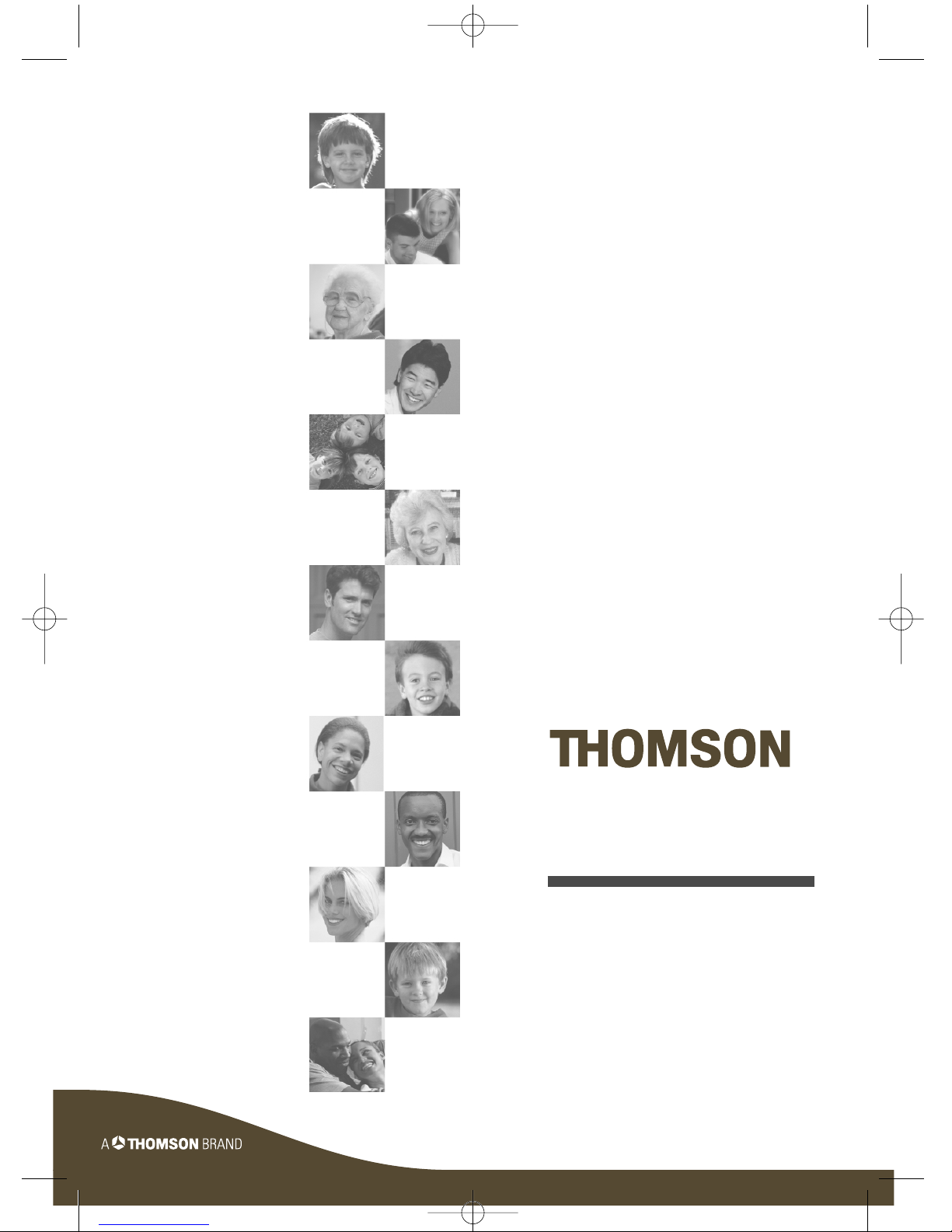
DVD
RCT 311 D xxxx
Télécommande et codes
Remote control and codes
Fernbedienung und Codes
Mando a distancia y códigos
Telecomando e codici
Teleco&Codes 26/09/05 15:30 Page 1
Page 2
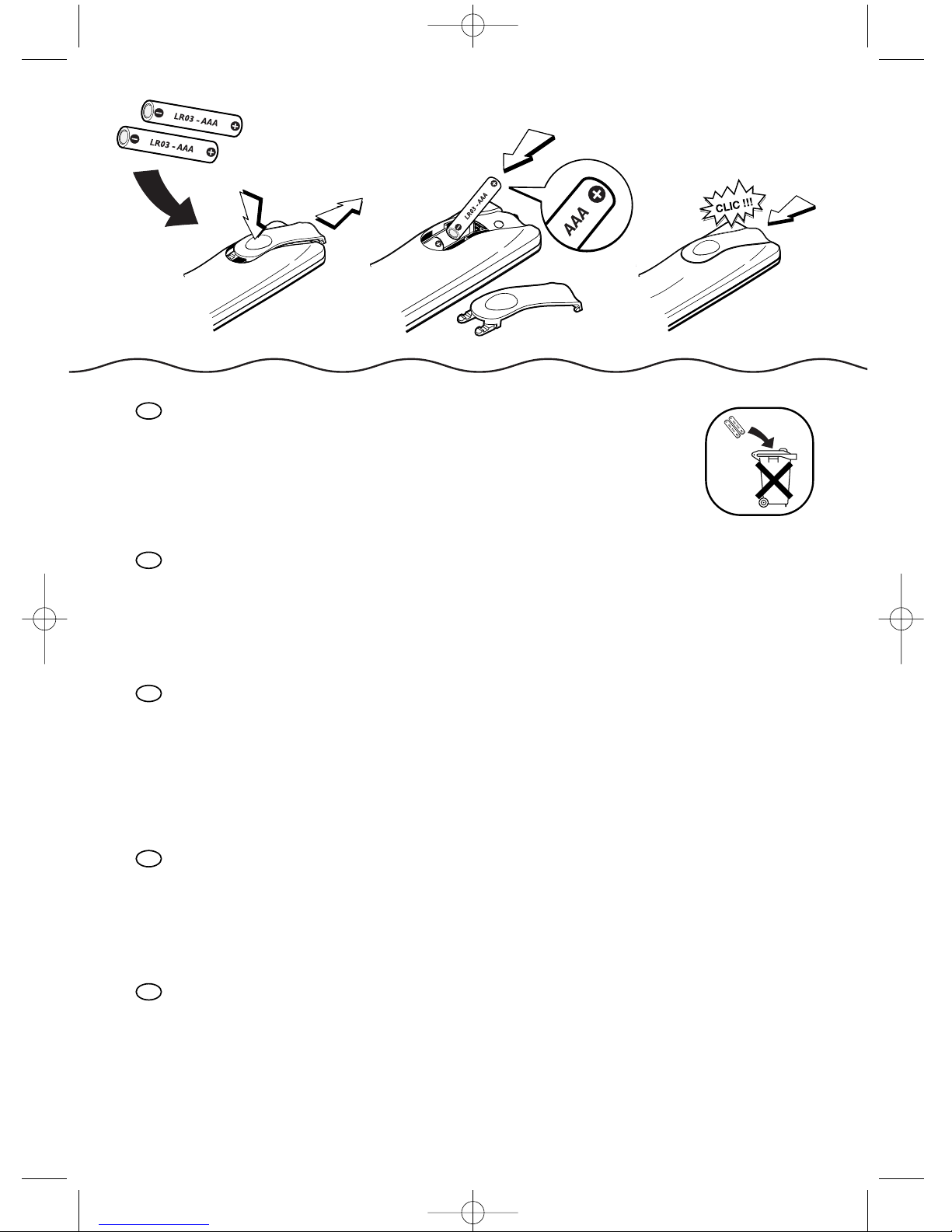
A propos des piles
• Respectez les polarités. Ne mélangez pas des piles neuves et des piles usagées. N’utilisez
pas de piles rechargeables. N’exposez pas les piles à une chaleur excessive, ne les jetez pas
au feu, ne les rechargez pas. N’essayez pas de les ouvrir ; elles pourraient couler ou
exploser. Retirez les piles de la télécommande si vous ne l’utilisez pas pendant plusieurs
semaines. Enlevez immédiatement les piles qui fuient. Attention des piles qui fuient peuvent
provoquer des brûlures cutanées ou d’autres atteintes physiques.
• Respectez l’environnement et la loi ! Avant de jeter des piles, informez-vous auprès de votre distributeur pour
savoir si elles font l’objet d’un recyclage spécial et s’il peut se charger de les récupérer.
Concerning batteries
• Do not mix different types of batteries or new and old batteries. Do not use rechargeable batteries. In order
to avoid any risk of explosion, observe polarities indicated inside the battery compartment. Replace only with
the type of batteries specified above. Do not throw them into fire, do not recharge them. Remove the batteries
from the remote control unit if you are not going to use it for several weeks. Immediately remove any leaking
batteries.Take care in doing this, as leaking batteries may cause burns to the skin or other physical injury.
• Please respect the environment and prevailing regulations. Before you dispose of batteries ask your dealer
whether they are subject to special recycling and if he accepts to take them back.
Apropos Akkus
• Verwenden Sie nie Batterien unterschiedlicher Marken bzw. verbrauchte und neue Batterien. Keine
wiederaufladbaren Batterien einsetzen. Achten Sie stets beim Einlegen der Batterien auf die Angabe der
Polarisierungsrichtung. Batterien dürfen nicht in offenes Feuer geworfen werden. Nehmen Sie die Batterien
aus der Fernbedienung heraus, wenn Sie sie mehrere Wochen nicht benutzen.Nehmen Sie leckende Batterien
sofort aus der Fernbedienung: Vorsicht, Batterieflüssigkeit kann Hautverbrennungen oder andere
Gesundheitsstörungen verursachen!
• Batterien gehören nicht in den Hausmüll.Als Verbraucher sind Sie gesetzlich verpflichtet, gebrauchte Batterien
zurückzugeben. Sie können Ihre alten Batterien bei den öffentlichen Sammelstellen in ihrer Gemeinde oder
überall dort abgeben, wo Batterien der betreffenden Art verkauft werden.
Acerca de las pilas
• No mezcle diferentes tipos de pilas, nuevas y antiguas. No utilice pilas recargables. Para evitar riesgos de
explosión, respete las polaridades indicadas en el compartimento de las pilas. Sustituya las pilas por otras
iguales a las especificadas anteriormente. No las queme y no las recarge. Retire las pilas del mando a distancia
si no utiliza el aparato durante un periodo de varias semanas. Retire inmediatamente las pilas que presenten
fugas. Cuidado, las pilas con fugas pueden provocar quemaduras cutáneas u otros daños físicos.
• ¡Respete el medio ambiente y la ley! Antes de tirar las pilas, pregunte a su distribuidor si éstos son objeto de
algún reciclaje especial y si él puede encargarse de su recuperación
A proposito delle pile
• Non mescolate diversi tipi di batterie e non utilizzate batterie vecchie e nuove allo stesso tempo. Non
utilizzate batterie ricaricabili. Al fine di evitare qualsiasi rischio di esplosione, rispettate le polarità indicate
all’interno del vano batterie. Sostituitele solo con il tipo di batterie sopra specificato. Non gettatele nel fuoco,
non ricaricatele. Togliere le pile dal telecomando se non lo si utilizza per qualche settimana. Togliere
immediatamente le pile che perdono. Attenzione: le pile che perdono possono provocare bruciature della
pelle o altre lesioni.
• Rispettate l’ambiente e la legge! Prima di gettar via le pile informatevi presso il vostro distributore per sapere
se sono o no oggetto di riciclaggio speciale e se può incaricarsi di recuperarli.
IT
ES
DE
EN
FR
Teleco&Codes 26/09/05 15:30 Page 2
Page 3
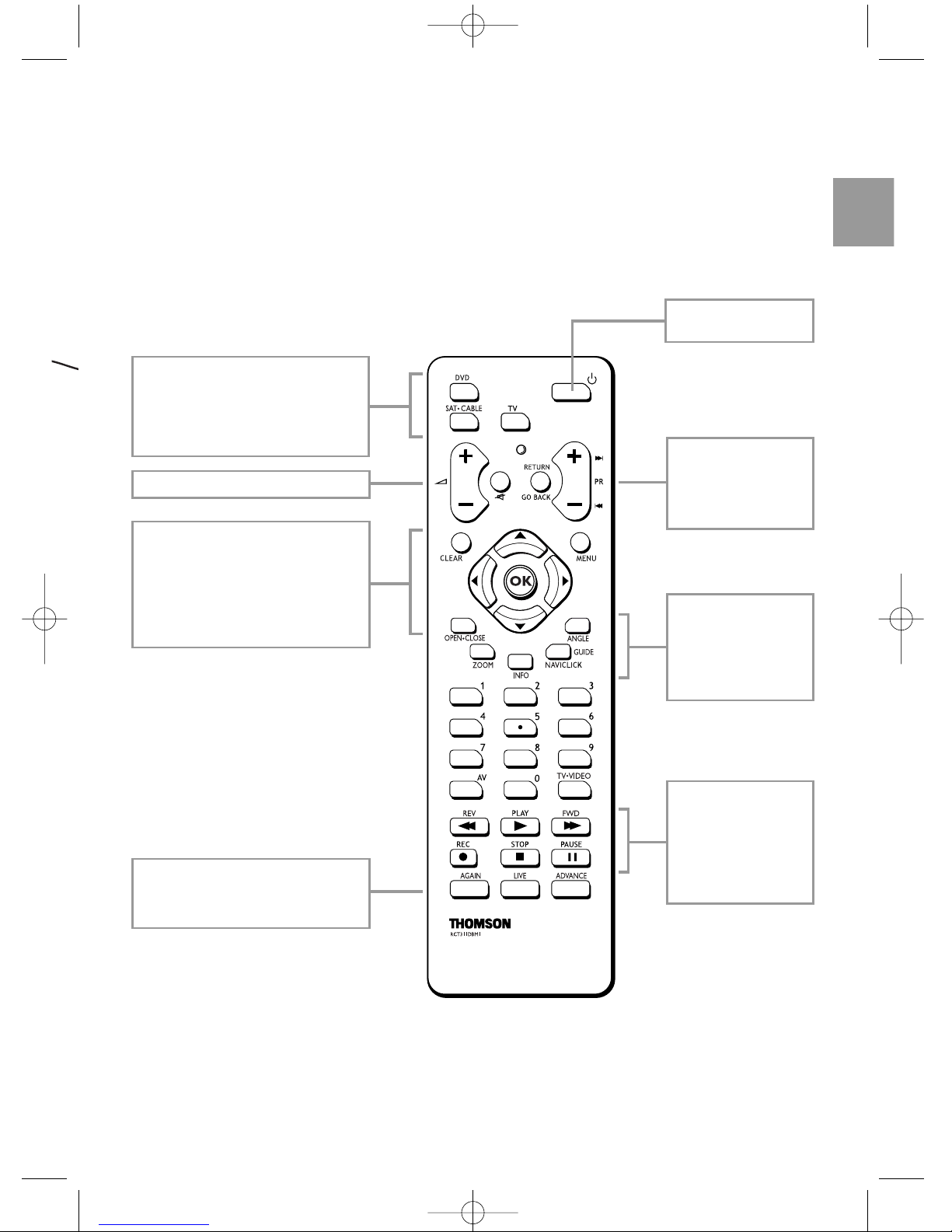
1
FR
La télécommande
La télécommande vous permet de contrôler le fonctionnement de 3 appareils : votre enregistreur DVD,
un téléviseur, et un récepteur satellite ou câble grâce aux 3 touches de modes.
Note : les fonctions décrites ci-dessous dépendent des disques et/ou des fichiers lus.
Marche / Arrêt
(veille)
Touches de mode
DVD : enregistreur
TV : téléviseur
SAT•CABLE : récepteur satellite
ou câble
Contrôle du volume sonore
Touche d’activation et de
navigation dans les menus
CLEAR : enlève le menu ou le
bandeau présent sur
l’écran du téléviseur
MENU :Affiche le menu
AGAIN : saut arrière
ADVANCE : saut avant
LIVE : visionnage en direct
Touches de
transport
(lecture, avance
rapide, retour rapide,
pause, stop,
enregistrement)
Fonctions
spécifiques
(ouverture/fermeture
du tiroir, affichage
d’informations …)
PR+/- : Saut arrière,
saut avant (chapitres)
RETURN : Retour
dans les menus
Teleco&Codes 26/09/05 15:30 Page 1
Page 4
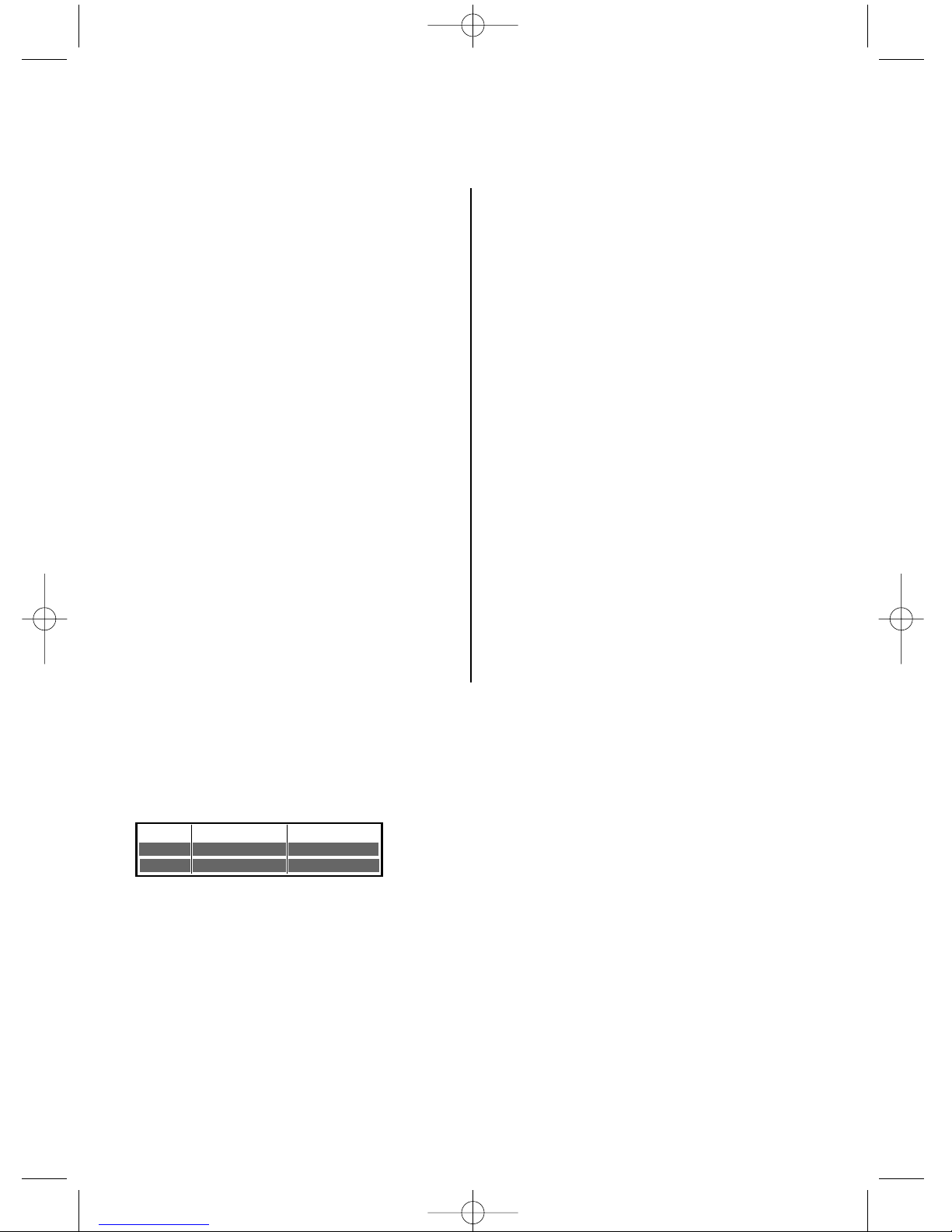
2
Programmation de la télécommande
Si votre télécommande ne commande pas votre récepteur satellite (ou câble) ou votre téléviseur vous
devrez la configurer en suivant une des deux méthodes proposées.
Recherche automatique de code
Cette méthode permet de rechercher automatiquement le code le mieux adapté à votre appareil.
1. Mettez en marche l’appareil à commander.
2. Appuyez sur la touche de la télécommande
correspondant à cet appareil, et tout en la
maintenant enfoncée, appuyez sur la touche
veille B jusqu’à ce que le voyant de la télécommande s’allume. Relâchez les deux touches.
3. Dirigez la télécommande vers l’appareil et
appuyez sur la touche
PLAY.Attendez que le
voyant cesse de clignoter. Si l’appareil ne s’est
pas éteint au bout de cinq secondes, appuyez
de nouveau sur la touche
PLAY pour
poursuivre la recherche sur le jeu de codes
suivant. Répétez l’opération jusqu’à ce que
l’appareil s’éteigne. Il existe 20 jeux de codes.
4. Lorsque l’appareil se met en veille, appuyez
sur la touche veille B en façade pour le
remettre en marche.Appuyez ensuite sur la
touche
REV pour le remettre en veille, et au
besoin, réessayez jusqu’à ce que l’appareil se
mette en veille.
5. Appuyez sur la touche STOP et maintenez-la
enfoncée jusqu’à ce que le voyant de la
télécommande s’éteigne.
Programmation manuelle
Cette méthode consiste à rechercher manuellement les codes permettant de commander vos
autres appareils.
1. Mettez en marche l’appareil à commander.
2. Appuyez sur la touche correspondante sur la
télécommande, et tout en la maintenant
enfoncée, entrez l’un des codes correspondant
à la marque de l’appareil (voir en page 11).
Si le voyant de la télécommande clignote, vous avez entré
un code incorrect ou la programmation n’est pas possible.
3. Dirigez la télécommande vers l’appareil et
relâchez la touche correspondante.Appuyez
sur la touche veille B. Si l’appareil ne s’éteint
pas, essayez un autre code.
Selon l’année de commercialisation et le type de
l’appareil, certaines fonctions peuvent être
indisponibles.
Certains codes peuvent couvrir plus de fonctions
que d’autres. Testez les fonctions que vous
pouvez commander et éventuellement essayez les
autres codes.
Note : Lorsque vous changez les piles de la
télécommande, pensez à la programmer de
nouveau.
Code A-B
Avec certains appareils (combinés TV/DVD ou autre lecteur DVD) il se peut que la télécommande de
votre enregistreur DVD commande le lecteur DVD de l’autre appareil. Dans ce cas vous avez la
possibilité de régler votre télécommande et l’enregistreur DVD sur un autre code appelé code B.
Réglage de la télécommande sur le code B
Note : la télécommande de votre enregistreur DVD est réglée sur le
code A (3000). Pour la régler sur le code B (3001) suivez la
procédure ci-dessous.
1. Maintenez appuyée la touche DVD .
2. À l’aide des touches numérotées, tapez 3, 0, 0, 1.
3. Relâchez la touche DVD.
Réglage de votre enregistreur DVD sur le code B
1. Allumez votre enregistreur DVD.
2. Vérifiez qu’il n’y a pas de disque dans le tiroir.
3. Appuyez simultanément sur les 2 touches PLAY/PAUSE, AV en façade de votre enregistreur DVD
et relâchez-les lorsque votre enregistreur DVD affichera
DVD B.
4. Essayez de commander votre enregistreur DVD sur la télécommande.
Note : En cas de problème, recommencez le réglage des deux éléments : la télécommande et votre enregistreur DVD.
Code A
Code B
Sur l’afficheurN° à taper
3000
3001
DVD A
DVD B
Teleco&Codes 26/09/05 15:30 Page 2
Page 5
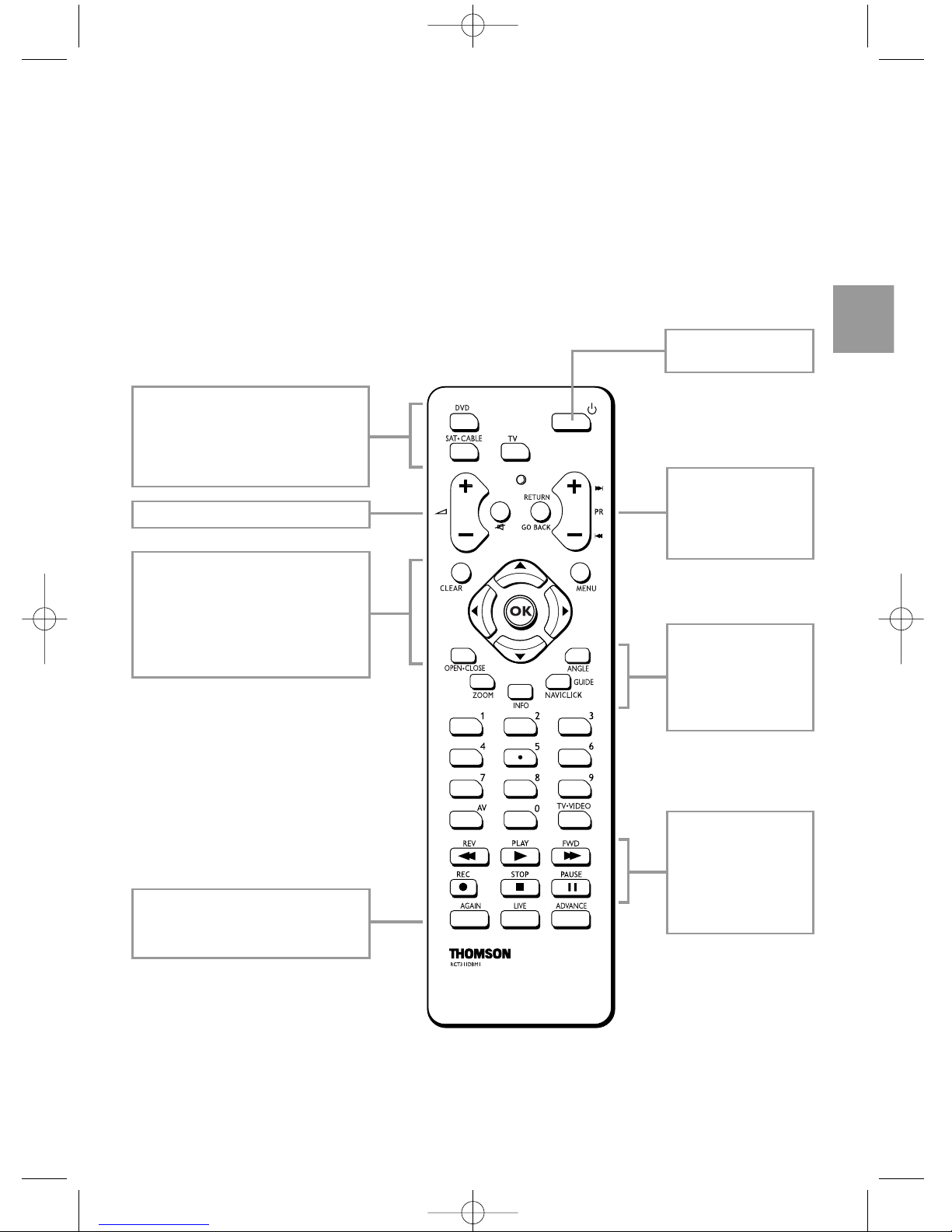
3
EN
The remote control
The remote control lets you control the operation of 3 devices: your DVD recorder, a TV set and a
satellite or cable receiver, thanks to the 3 mode keys.
Note: the functions described below depend on the discs and/or the files read.
On / Off (standby)
Mode keys
DVD: recorder
TV:TV set
SAT•CABLE: satellite
or cable receiver
Adjust the volume
Menu activation and navigation
key
CLEAR: removes the menu or
banner displayed on the
TV screen.
MENU: Displays the menu
AGAIN: skip back
ADVANCE: skip forward
LIVE: live view
Transport keys
(play, fast forward, fast
rewind, pause, stop,
record)
Specific functions
(open/close
the drawer, display
information, etc.)
PR+/-: Skip back, skip
forward (chapters)
RETURN: Go back
in the menus
Teleco&Codes 26/09/05 15:30 Page 3
Page 6

4
Programming the remote control
If your remote control does not control your satellite receiver (or cable) or your television set you will
need to configure it using one of the two methods proposed:
Automatic code search
This method can be used to automatically find the
most appropriate code for your appliance.
1. Switch on the appliance you wish to use the
remote control with.
2. Press the relevant button for this appliance
on the remote control, and while holding this
button down, press theB standby button
until the remote control light comes on.
Release the two buttons.
3. Point the remote control at the appliance and
press
PLAY.Wait until the light stops flashing.
If the appliance has not gone into standby
mode after five seconds, press the
PLAY
button again to continue the search for the
next set of codes. Repeat this operation until
the appliance goes into standby mode.There
are 20 sets of codes.
4. When the device changes to standby, press
the standby button B on the front to switch
it back on again.Then press the
REV key to
set it to standby again and, if necessary, retry
until the device changes to standby.
5. Press the STOP button and hold it down
until the remote control light goes off.
Manual programming
This method involves carrying out a manual
search for the codes to be used for controlling
your other appliances.
1. Switch on the appliance you wish to use the
remote control with.
2. Press the corresponding key on the remote
control, hold it down and enter one of the
codes that correspond to the make of device
(see page 11).
If the remote control light flashes you have entered the
wrong code or it is not possible to program the remote
control.
3. Point the remote control at the appliance and
press the relevant button. Press the B key. If
the device does not switch off, try another
code.
Depending on the year of manufacture and the type
of appliance, some functions may not be available.
Certain codes may cover more functions than
others. Test the functions you can control and, if
appropriate, try other codes.
Note: when you change the remote control’s
batteries, remember to reprogram it.
Code A-B
With certain devices (combined TV/DVD or other DVD player) it may happen that your DVD recorder
controls the DVD player of the other device. In this case you can adjust your remote control and the
DVD recorder on another code known as code B.
Remote control setting on code B
Note: the remote control of your DVD recorder is set to code A
(3000).To set it to code B (3001) follow the procedure described
below.
1. Press and hold the DVD key.
2. With the number keys, press 3, 0, 0, 1.
3. Release the DVD key.
DVD recorder setting on code B
1. Switch on your DVD recorder.
2. Check that there is no disc in the disc tray.
3. Simultaneously press the PLAY/PAUSE, AV keys at the front of your DVD recorder and release
them when your DVD recorder displays
DVD B.
4. Try to control your DVD recorder with the remote control.
Note: in the event of a problem, redo the setting of both components: the remote control and your DVD recorder.
Code A
Code B
On display panelNo. to key in
3000
3001
DVD A
DVD B
Teleco&Codes 26/09/05 15:30 Page 4
Page 7

5
DE
Die Fernbedienung
Mit der Fernbedienung können Sie Funktion und Betrieb von 3 Geräten steuern: Ihrem DVD-Recorder,
einem Fernseher und einem Sat- oder Kabelempfänger, und zwar mittels dreier Modustasten.
Anm.: Die unten beschriebenen Funktionen hängen von den Discs und/oder von den gelesenen Dateien ab.
An / Aus (Standby)
Modustasten
DVD: Recorder
TV: Fernsehgerät
SAT•CABLE: Sat- oder Kabel-
Empfänger
Kontrolle der Lautstärke
Taste für Aktivierung und
Navigation in den Menüs
CLEAR: Maskiert das am Bildschirm
des Fernsehgeräts
angezeigte Menü bzw. die
angezeigte Leiste
MENU: Zeigt das Menü an
AGAIN: Rücksprung
ADVANCE:Vorsprung
LIVE: Live-Wiedergabe
Lauftasten
(Abspielen, schneller
Vorlauf, schneller
Rücklauf, Pause, Stopp,
Aufnahme)
Spezifische
Funktionen
(Öffnen/Schließen
des Einschubs, Info-
Anzeige …)
PR+/-: Rücksprung,
Vorsprung (Kapitel)
RETURN: Zurück
zu den Menüs
Teleco&Codes 26/09/05 15:30 Page 5
Page 8

6
Automatische Code-Suche
Diese Methode ermöglicht eine automatische Suche
des für Ihr Gerät am besten geeigneten Codes.
1. Das zu steuernde Gerät einschalten.
2. Die diesem Gerät entsprechende Taste auf der
Fernbedienung drücken, gedrückt halten und
gleichzeitig die Stand-by-Taste B drücken, bis
die Kontrollleuchte der Fernbedienung
aufleuchtet. Beide Tasten loslassen.
3. Die Fernbedienung in Richtung des Geräts
richten und die Taste
PLAY drücken.Warten
Sie, bis die Kontrollleuchte aufhört zu blinken.
Wenn sich das Gerät nach fünf Sekunden nicht
auf Stand-by geschaltet hat, erneut die Taste
PLAY drücken, um die Suche im folgenden
Code-Satz fortzusetzen. Den Vorgang so lange
wiederholen, bis sich das Gerät auf Stand-by
schaltet. Es gibt insgesamt 20 Code-Sätze.
4. Wenn sich das Gerät auf Stand-by geschaltet
hat, die Stand-by-Taste B an der Vorderseite
drücken, um es wieder in Betrieb zu nehmen.
Anschließend die Taste
REV drücken, um es
wieder auf Stand-by zu schalten und
gegebenenfalls so oft probieren, bis sich das
Gerät auf Stand-by schaltet.
5. Die Taste STOP drücken und solange
gedrückt lassen, bis die Kontrollleuchte der
Fernbedienung erlischt.
Manuelle Programmierung
Diese Methode besteht in einer manuellen Suche
der Codes, mit denen Sie Ihre anderen Geräte
steuern können.
1. Das zu steuernde Gerät einschalten.
2. Auf die entsprechende Taste der
Fernbedienung drücken, diese gedrückt halten
und gleichzeitig einen der Codes eingeben,
der der Marke des Geräts entspricht (vgl.
Seite 11).
Wenn die Kontrollleuchte der Fernbedienung blinkt, ist der
eingegebene Code nicht korrekt oder die Programmierung
ist unmöglich.
3. Die Fernbedienung in Richtung des Geräts
richten und die entsprechende Taste drücken.
Die Stand-by Taste B drücken.Wenn das
Gerät sich nicht ausschaltet, probieren Sie
einen anderen Code.
Je nach Kaufjahr und Gerätetyp ist es möglich, dass
einige Funktionen nicht verfügbar sind.
Einige Codes können mehr Funktionen abdecken
als andere.Testen Sie die Steuerfunktionen und
probieren Sie gegebenenfalls die anderen Codes
aus.
Anm.: Nach dem Auswechseln der Batterien der
Fernbedienung muss diese erneut programmiert
werden.
Code A-B
Bei bestimmten Geräten (TV/DVD-Kombi oder anderen DVD-Playern) kann es sein, dass die
Fernbedienung Ihres DVD-Recorders den DVD-Player des anderen Geräts steuert. In diesem Fall haben
Sie die Möglichkeit, Ihre Fernbedienung und den DVD-Recorder auf einen anderen Code einzustellen,
den sogenannten Code B.
Einstellung der Fernbedienung auf den Code B
Anm.: Die Fernbedienung Ihres DVD-Recorders ist auf den Code A (3000)
eingestellt. Zum Einstellen von Code B (3001) wie folgt vorgehen.
1. Die Taste DVD gedrückt halten.
2. Mit Hilfe der Zifferntasten 3, 0, 0, 1 eingeben.
3. Die Taste DVD loslassen.
Einstellung Ihres DVD-Recorders auf den Code B
1. Den DVD-Recorder einschalten.
2. Sicherstellen, dass sich keine Disc im Einschub befindet.
3. Gleichzeitig auf die zwei Tasten PLAY/PAUSE, AV an der Vorderseite Ihres DVD-Recorders
drücken und wieder loslassen, wenn Ihr DVD-Recorder die Meldung
DVD B anzeigt.
4. Die Steuerung des DVD-Recorders mit der Fernbedienung ausprobieren.
Anm.: Bei Problemen die Einstellung der beiden Elemente wiederholen: Fernbedienung und DVD-Recorder.
Code A
Code B
Display-AnzeigeEinzugebende Nr.
3000
3001
DVD A
DVD B
Programmieren der Fernbedienung
Wenn Ihre Fernbedienung den Satellitenempfänger (oder Kabelempfänger) oder das Fernsehgerät nicht steuert,
müssen Sie diese konfigurieren, indem Sie nach einer der beiden vorgeschlagenen Methoden vorgehen.
Teleco&Codes 26/09/05 15:30 Page 6
Page 9

7
ES
El mando a distancia
El mando a distancia le permite controlar el funcionamiento de 3 aparatos: su grabados DVD, un
televisor, y un receptor satélite o cable gracias a 3 botones de modos.
Nota: las funciones descritas a continuación dependen de los discos y/o de los archivos leídos.
Marcha / Parada
(espera)
Botones de modo
DVD: grabador
TV: televisor
SAT•CABLE: receptor satélite
o cable
Control del volumen de sonido
Botón de activación y
navegación en los menús
CLEAR: oculta el menú o la
banda informativa que
aparece en la pantalla
del televisor.
MENU: visualiza el menú
AGAIN: salto atrás
ADVANCE: salto adelante
LIVE: visualización en directo
Botones de
transporte
(lectura, avance rápido,
retorno rápido, pausa,
parada, grabación)
Funciones
específicas
(apertura/cierre
de la bandeja,
visualización de
informaciones …)
PR+/-: Salto atrás,
salto adelante
(capítulos)
RETURN: Retorno
en los menús
Teleco&Codes 26/09/05 15:30 Page 7
Page 10

8
Programación del mando a distancia
Si el mando a distancia no controla su receptor de satélite (o de cable) o su televisor, deberá
configurarlo siguiendo uno de los dos métodos propuestos:
Búsqueda automática del código
Con este método se puede buscar
automáticamente el código idóneo para su
aparato.
1. Encienda el aparato que quiera configurar.
2. Pulse el botón del mando a distancia que
corresponda al aparato y sin soltarlo, pulse la
tecla espera B hasta que se encienda el
piloto del mando a distancia. Suelte ambos
botones.
3. Dirija el mando a distancia hacia el aparato y
pulse el botón
PLAY. Espere a que el piloto
deje de parpadear. Si el aparato no se pone
en espera al cabo de cinco segundos, vuelva a
pulsar el botón
PLAY para seguir buscando
con el juego de códigos siguiente. Repita la
operación hasta que el aparato se ponga en
espera. Hay 20 juegos de códigos.
4. Cuando el aparato esté en espera, pulse el
botón B de la parte frontal para volver a
encenderlo. Pulse luego el botón
REV para
ponerlo otra vez en espera y, si es necesario,
repita la operación hasta que se ponga en
espera.
5. Pulse el botón STOP y no la suelte hasta que
se apague el piloto del mando a distancia.
Programación manual
Este método consiste en buscar manualmente los
códigos para poder manejar otros aparatos.
1. Encienda el aparato que quiera configurar.
2. Pulse el botón correspondiente en el mando
a distancia, y manteniéndolo pulsado, ingrese
uno de los códigos correspondientes a la
marca del aparato (véase en página 11).
Si el piloto del mando a distancia parpadea, significa que
ha introducido un código erróneo o que no se puede
programar.
3. Dirija el mando a distancia hacia el aparato y
pulse el botón correspondiente. Pulse la tecla
espera OK. Si el aparato no se apaga,
pruebe otro código.
Puede que algunas funciones no estén disponibles
según el año de comercialización y el tipo del
aparato.
Algunos códigos pueden tener más funciones que
otros. Pruebe las funciones que existan e intente
con otros códigos.
Nota: Cuando cambie las pilas del mando a
distancia, recuerde que hay que programar de
nuevo.
Código A-B
Con algunos aparatos (combinados TV/DVD u otro reproductor DVD) puede que el mando a distancia
de su grabador DVD controle el reproductor DVD del otro aparato. En ese caso, tiene la posibilidad de
programar el mando a distancia y el grabador DVD con otro código, llamado código B.
Ajuste del mando a distancia con el código B
Nota: El mando a distancia de su grabador DVD está configurado con
el código A (3000). Para configurarlo con el código B (3001), siga este
procedimiento.
1. Mantenga apoyado el botón DVD.
2. Con los botones numéricos, escriba 3, 0, 0, 1.
3. Suelte el botón DVD.
Configuración de su grabador DVD con el código B
1. Encienda su grabador DVD.
2. Compruebe que no haya ningún disco en la bandeja.
3. Pulse simultáneamente los 2 botones PLAY/PAUSE, AV en la parte frontal de su grabador DVD y
suéltelos cuando su grabador DVD muestre
DVD B.
4. Trate de controlar el grabador DVD con el mando a distancia.
Nota: En caso de problemas, vuelva a realizar la configuración de los dos elementos: el mando a distancia y el grabador DVD.
Código A
Código B
En el indicador LCDN° que debe marcar
3000
3001
DVD A
DVD B
Teleco&Codes 26/09/05 15:30 Page 8
Page 11

9
IT
Il telecomando
Il telecomado consente di controllare il funzionamento dei 3 tre apparecchi: il registratore DVD, un
televisore e un ricevitore via satellite o un ricevitore via cavo. grazie ai 3 tasti relativi ai modi.
Nota: le funzioni descritte sotto dipendono dai dischi e/o dai file letti.
Funzione / Arresto
(Stand-by)
Tasti di modo
DVD: registratore
TV: televisore
SAT•CABLE: ricevitore via satellite
o via cavo
Controllo del volume sonoro
Tasto di attivazione e di
navigazione nei menù
CLEAR: fa sparire il menù o la
striscia in
sovrimpressione
presenti sullo schermo
del televisore
MENU:Visualizza il menù
AGAIN: salto indietro
ADVANCE: salto avanti
LIVE: visionare direttamente
Tasti di trasporto
(lettura, avanzamento
rapido, ritorno rapido,
pausa, arresto,
registrazione)
Funzioni specifiche
(apertura/chiusura
del cassetto,
visualizzazione di
informazioni …)
PR+/-: Salto indietro,
salto avanti (capitoli)
RETURN: Ritorno
nei menù
Teleco&Codes 26/09/05 15:30 Page 9
Page 12

10
Programmazione del telecomando
Se il telecomando non comanda il ricevitore via satellite (o il ricevitore via cavo) o il televisore, lo si
deve configurare seguendo uno dei due metodi proposti:
Ricerca automatica del codice
Questo metodo permette di ricercare automaticamente il codice più adatto al vostro apparecchio.
1. Mettere in funzione l’apparecchio da
comandare.
2. Premete il tasto del telecomando
corrispondente a quest’apparecchio e,
mantenendolo premuto, premete il tasto
stand-by B finché non si accende la spia del
telecomando. Rilasciare ambedue i tasti.
3. Dirigere il telecomando verso l’apparecchio e
premete il tasto
PLAY.Aspettare finché la spia
non finisca di lampeggiare. Se l’apparecchio
non si è messo in standby dopo cinque
secondi, premete nuovamente il tasto
PLAY
per proseguire la ricerca sul blocco di codici
che segue. Ripetere l’operazione finché
l’apparecchio si spegne. Esistono 20 blocchi di
codici.
4. Quando l’apparecchio si mette in standby,
premere il tasto stand-by B sul davanti per
rimetterlo in funzione. Premere quindi il tasto
REV per rimetterlo in standby, ed in caso di
bisogno, riprovare finché l’apparecchio si
mette in standby
5. Premere il tasto STOP e mantenerlo premuto
finché la spia del telecomando si spegne.
Programmazione manuale
Questo metodo consiste nella ricerca manuale dei
codici che permettono di comandare gli altri
apparecchi.
1. Mettere in funzione l’apparecchio da
comandare.
2. Premere il tasto corrispondente del
telecomando e, mantenendolo premuto,
impostare uno dei codici corrispondenti alla
marca dell’apparecchio (vedere a pagina 11).
Se la spia del telecomando lampeggia, è stato immesso
un codice non corretto oppure la programmazione non è
possibile.
3. Dirigere il telecomando verso l’apparecchio e
rilasciare il tasto corrispondente. Premere il
tasto stand-by B. Se l’apparecchio non si
spegne, provare un altro codice.
Secondo l’anno di commercializzazione ed il tipo
d’apparecchio, alcune funzioni possono non essere
disponibili.
Alcuni codici possono coprire più funzioni di altri.
Provate le funzioni che potete comandare ed
eventualmente provate gli altri codici.
Nota: Quando si cambiano le pile del
telecomando, si deve programmarlo di nuovo.
Codice A-B
Con certi apparecchi (duplex TV/DVD o altro lettore DVD), è possibile che il telecomando del
registratore DVD comandi il lettore DVD dell’altro apparecchio. In questo caso, si ha la possibilità di
regolare il telecomando e il registratore DVD su un altro codice chiamato codice B.
Regolazione del telecomando sul codice B
Nota: il telecomando del registratore DVD è regolato sul codice A
(3000). Per regolarlo sul codice B (3001), seguire la procedura
indicata qui di seguito.
1. Mantenere premuto il tasto DVD.
2. Con i tasti numerici, impostare 3, 0, 0, 1.
3. Rilasciare il tasto DVD .
Regolazione del registratore DVD sul codice B
1. Accendere il registratore DVD.
2. Verificare che non ci sia alcun disco nel cassetto.
3. Premere simultaneamente i 2 tasti PLAY/PAUSE, AV sul pannello frontale del registratore DVD e
rilasciarli quando il registratore DVD visualizza DVD B.
4. Provare a comandare il registratore DVD con il telecomando.
Nota: in caso di problemi, ricominciare la regolazione dei due elementi: telecomando e registratore DVD.
Codice A
Codice B
Sul displayN° da impostare
3000
3001
DVD A
DVD B
Teleco&Codes 26/09/05 15:30 Page 10
Page 13

11
TV Codes
Admiral 1016, 1092,1120, 1128
Aiko 1088, 1089,1116, 1149, 1150
Akai 1029, 1088,1089, 1097, 1103,
1108, 1116,1120, 1136, 1144,
1150, 1157
Akura 1030, 1039,1088, 1089, 1097,
1100, 1141
Alba 1003, 1030, 1032,1058, 1088,
1089, 1097,1111, 1149
Amplivision 1062, 1131,1150, 1152
Amstrad 1003, 1023,1054, 1058, 1064,
1088, 1089,1097, 1120, 1141,
1144
Anglo 1088
Anitech 1003, 1012, 1015,1088, 1089,
1120
Ansonic 1088, 1089
Apollo 1155
Arcam 1131, 1149, 1150
Aristona 1089, 1157
ASA 1016, 1018,1047
Asberg 1015, 1089
Astra 1120
Atlantic 1028, 1089, 1149,1152
Atori 1088
Audiosonic 1089, 1097,1101, 1116, 1120,
1150
AudioTon 1120, 1150
Autovox 1015, 1016, 1028, 1033, 1047,
1145, 1150,1153
Awa 1120
Baird 1113, 1148,1150
Bang & Olufsen 1016
Barco 1147
Baur 1004, 1075, 1077, 1081, 1083,
1089, 1096,1135, 1145, 1153
Beko 1057, 1073, 1089
Beon 1089
Best 1101
Binatone 1131,1150
Blaupunkt 1025, 1027,1037, 1048, 1081,
1083, 1096,1117
Boots 1131, 1150
BPL 1040, 1089,1100
Brandt 1051, 1129, 1130
Brionvega 1016, 1089
Bruns 1016
BSR 1046
BTC 1030, 1097
Bush 1003, 1030, 1032, 1040, 1046,
1055, 1058,1060, 1079, 1088,
1089, 1097,1100, 1111, 1135,
1140, 1147,1150, 1153
Cascade 1003, 1088,1089
Cathay 1089
Centurion 1089
Century 1016
CGE 1015, 1120, 1147
Cimline 1003, 1032,1088, 1097
Clatronic 1015, 1057, 1088, 1089, 1097,
1116, 1150,1152
Condor 1057, 1088,1089, 1100, 1120,
1149, 1152
Contec 1003, 1088,1120, 1149
Continental Edison 1051, 1124, 1129, 1130
Cosmel 1088, 1101,1120
Crosley 1015, 1016, 1134
Crown 1003, 1015, 1057,1059, 1065,
1088, 1089,1116, 1120
CS Electronics 1097, 1116, 1149
Daewoo 1003, 1060, 1088, 1089, 1097,
1116, 1120,1149, 1150, 1156
Dainichi 1030, 1097, 1149
Dansai 1089, 1149
Daytron 1003, 1088
Decca 1014, 1035, 1036, 1089, 1126,
1144, 1150
Desmet 1089, 1152
Diamond 1120
Dixi 1003, 1088,1089
Dual 1079, 1089, 1120, 1145, 1150,
1153
Dumont 1013, 1016, 1018, 1047, 1134,
1150
Dynatron 1089
Elbe 1038, 1089,1097, 1107, 1151
Elektra 1100
Elin 1018, 1088,1089, 1120, 1146,
1149, 1153
Elite 1030, 1089, 1097
Elta 1003, 1088, 1120
Emerson 1016, 1089
Erres 1005, 1089
Europhon 1089, 1133, 1144, 1150
Expert 1028
Fenner 1088, 1120
Ferguson 1024, 1041, 1151
Fidelity 1089, 1140, 1145, 1149
Finlandia 1029, 1139,1140
Finlux 1013, 1014, 1016,1018, 1019,
1047, 1089,1095, 1134, 1144,
1150
Firstline 1003, 1032,1046, 1049, 1080,
1088, 1089,1111, 1131, 1149,
1150, 1151,1153
Fisher 1018, 1029, 1057, 1084, 1131,
1145, 1150,1153
Formenti 1016, 1134, 1147, 1149, 1152
Frontech 1039, 1088, 1120,1128, 1140,
1142, 1153
Fujitsu 1014, 1028, 1116, 1150
Funai 1039, 1046,1095, 1120
Galaxi 1089
Galaxis 1089
GBC 1088, 1097,1116, 1120, 1147
GEC 1008, 1014, 1089,1131, 1144,
1148, 1150,1153
Geloso 1003, 1088, 1116, 1120, 1134
Genexxa 1030, 1089, 1097, 1128
GoldHand 1120
Goldline 1089
GoldStar 1044, 1088, 1089, 1120, 1131,
1140, 1149,1150
Goodmans 1014, 1032,1058, 1060, 1088,
1089, 1095,1103, 1120, 1131,
1150, 1156,1157
Gorenje 1057
GPM 1030, 1097, 1116, 1120
Graetz 1128, 1134, 1148
Granada 1010, 1014, 1029,1053, 1089,
1093, 1131,1136, 1139, 1140,
1144, 1150,1154, 1155
Grandin 1040, 1100, 1114
Grundig 1013, 1025, 1027, 1033, 1081,
1083, 1089,1096, 1114, 1115,
1116, 1117,1124, 1143, 1157
Hanseatic 1067, 1085, 1088, 1089, 1100,
1115, 1145,1150, 1152, 1153
Hantarex 1088, 1089, 1120, 1144
Harwood 1088, 1089
HCM 1003, 1040,1064, 1088, 1089,
1097, 1100,1120, 1150
Hemmermann 1153
Hinari 1003, 1030, 1032,1063, 1088,
1089, 1095,1097, 1120
Hisawa 1040, 1062, 1070, 1097, 1100,
1102
Hitachi 1008, 1009,1019, 1031, 1069,
1086, 1089,1090, 1094, 1098,
1104, 1119,1122, 1128, 1129,
1130, 1131,1134, 1135, 1137,
1140, 1146,1148, 1150, 1153,
1154, 1155,1156
Hornyphone 1089
Hoshai 1097, 1102, 1116
Huanyu 1060, 1149
Hyper 1088,1116, 1120, 1149, 1150
ICE 1039, 1058, 1088,1089, 1097,
1116, 1131,1149, 1150
Imperial 1015, 1057, 1065, 1089, 1147,
1153
Indesit 1033
Ingersol 1088
Inno Hit 1014, 1078, 1088, 1089, 1097,
1116, 1120,1144, 1150
Interbuy 1012, 1088
Interfunk 1077, 1089, 1128, 1148
Intervision 1012,1039, 1089, 1097, 1100,
1102, 1131,1150
Irradio 1088, 1089, 1097, 1116,1120
ITC 1147, 1150
ITS 1058, 1089,1097, 1100, 1149
ITT 1095, 1103, 1128,1134, 1136,
1145, 1146,1148, 1153, 1155
ITV 1089
JVC 1011, 1024,1026, 1058, 1091,
1097, 1106,1110, 1112
Kaisui 1003, 1030, 1040,1088, 1089,
1097, 1100,1102, 1116, 1120,
1131, 1149,1150
Kamp 1149
Kapsch 1018, 1028, 1128, 1148
Karcher 1089, 1100, 1107, 1120
Kathrein 1085
Kendo 1032, 1089, 1107, 1120
Kennedy 1147
Kneissel 1038, 1068, 1089, 1151
Kolster 1089
Konka 1097
Korting 1016, 1042, 1152
Kosmos 1089
Lenco 1018, 1088
Lenoir 1088, 1120
LG 1088, 1089, 1149, 1150
Liesenkotter 1089
Lloyds 1088
Loewe 1016, 1043,1077, 1089, 1127
Luma 1028, 1088, 1089, 1140
Lumatron 1089, 1150
Luxor 1033, 1103, 1105, 1113, 1135,
1137, 1138,1140, 1153, 1154
M Electronic 1003, 1012, 1018, 1019, 1041,
1060, 1072,1088, 1089, 1103,
1105, 1128,1131, 1149, 1150
Magnadyne 1016, 1120, 1133, 1134,1144,
1145
Teleco&Codes 26/09/05 15:30 Page 11
Page 14

12
Magnafon 1015, 1144, 1149
Marantz 1085,1089
Matsui 1003, 1007, 1014,1023, 1029,
1032, 1046,1054, 1055, 1058,
1088, 1089,1096, 1102, 1120,
1131, 1140,1143, 1144, 1145,
1150, 1153,1157
Medion 1089, 1111
Memorex 1003, 1088
Metz 1016, 1056,1081, 1096, 1115
MGA 1116
Minerva 1013, 1033, 1081, 1083, 1096,
1143
Minoka 1064, 1089, 1141
Mitsubishi 1006, 1016, 1020,1033, 1054,
1077, 1081,1089, 1093, 1120,
1121
Mivar 1044, 1045, 1078, 1133, 1144,
1149
MTC 1077, 1135, 1153
Multitech 1003, 1015, 1088,1089, 1116,
1120, 1140,1149, 1150, 1153
Murphy 1018, 1149
National 1033
NEC 1022, 1120, 1152
Neckermann 1016, 1025,1075, 1083, 1085,
1089, 1115,1135, 1140, 1150,
1153, 1157
NEI 1052, 1089, 1101, 1142
Nesco 1095
Network 1101
Neufunk 1088, 1089,1157
Nikkai 1007, 1014, 1030, 1039, 1052,
1088, 1089,1097, 1101, 1149,
1150
NOBLEX 1120
Nokia 1072, 1103, 1105, 1108, 1146,
1153, 1155
Nordmende 1096
Novatronic 1089
Oceanic 1113, 1128, 1134
Okano 1089
Onwa 1097
Orbit 1089
Orion 1032, 1046, 1049,1055, 1088,
1089, 1115,1144, 1145, 1152
Osaki 1014, 1030, 1039, 1064, 1089,
1097, 1131,1150
Oso 1030, 1097
Osume 1014, 1021, 1097
Otto Versand 1004, 1025, 1032, 1075, 1077,
1081, 1083,1085, 1089, 1092,
1096, 1115,1120, 1131, 1134,
1135, 1147,1150, 1152, 1153,
1157
Pael 1149
Palladium 1057, 1065, 1089,1140, 1150,
1153, 1157
Panasonic 1033, 1037, 1056,1087, 1089,
1099, 1109,1115, 1118, 1128,
1134, 1148
Panavision 1089
Pathe Cinema 1147, 1149, 1151, 1152,1153
Pathe Marconi 1051, 1129, 1130
Perdio 1089, 1152
Philco 1015, 1016, 1089, 1147
Philips 1005, 1008, 1016,1050, 1060,
1083, 1085,1089, 1114, 1157
Phoenix 1016, 1089, 1149, 1152
Phonola 1005, 1016, 1089, 1149,1157
Pioneer 1041, 1089, 1128
Precision 1150
Prima 1088, 1120
Prinz 1153
Profex 1003, 1015, 1088, 1120, 1140
Profi-Tronic 1089
Proline 1049, 1089
Protech 1003, 1039,1052, 1065, 1131,
1142, 1147
Provision 1089, 1156
Pye 1005, 1089, 1157
Quelle 1004, 1013,1018, 1047, 1075,
1077, 1081,1083, 1089, 1096,
1120, 1145,1147, 1150, 1153
Radiola 1005, 1089, 1157
Radiomarelli 1016, 1089, 1133, 1144
RadioShack 1089
Radiotone 1088, 1089
Recor 1089
Rediffusion 1136
Revox 1089
Rex 1028, 1038, 1039,1128
RFT 1016, 1067
Roadstar 1003, 1030, 1039, 1065,1088,
1097, 1116,1120
Saba 1016, 1041, 1127,1128, 1129,
1130, 1134,1148
Sagem 1102, 1107
Saisho 1003, 1006, 1023,1032, 1039,
1054, 1088,1116, 1142, 1144,
1145, 1150
Salora 1071, 1113,1128, 1135, 1137,
1139, 1140,1146, 1153, 1154
Sambers 1015, 1078, 1144
Samsung 1003, 1039, 1044, 1057, 1078,
1085, 1088,1089, 1120, 1125,
1131, 1149,1150, 1157, 1158
Sansui 1089
Sanyo 1010, 1014,1018, 1021, 1029,
1053, 1088,1113, 1120, 1149,
1150
SBR 1005, 1008, 1089,1157
Schaub Lorenz 1134, 1148, 1153
Schneider 1030, 1058, 1061, 1089, 1097,
1111, 1116,1120, 1145, 1150,
1153, 1157
SEG 1015, 1039,1088, 1089, 1093,
1111, 1131,1147, 1149, 1150
SEI 1004, 1016,1023, 1046, 1089,
1134, 1144,1145, 1153
Seleco 1028, 1038, 1128
Sentra 1007, 1088, 1097
Sharp 1017, 1091, 1092
Shorai 1046, 1095
Siarem 1016, 1089, 1096, 1134,1144
Siemens 1021, 1025, 1027, 1081, 1083,
1115, 1134
Sierra 1089, 1157
Singer 1016, 1120
Sinudyne 1004, 1016, 1023,1032, 1089,
1116, 1134,1144, 1145, 1153
Skantic 1137, 1138,1154
Solavox 1128, 1136
Sonitron 1029, 1150
Sonoko 1003, 1088, 1089, 1100, 1116,
1120, 1150
Sonolor 1029, 1128
Sontec 1089
Sony 1004, 1075, 1112,1123
Star Lite 1088, 1089
Starlite 1120
Stern 1028, 1038, 1128
Sunkai 1032, 1046, 1049, 1055, 1097,
1102
Sunstar 1088, 1089
SuperTech 1088, 1089, 1120,1149, 1157
Supra 1088, 1120
Susumu 1030
Tandberg 1047, 1101
Tandy 1014, 1030, 1092,1097, 1128,
1131, 1132,1150
Tashiko 1008, 1131, 1139, 1140, 1149,
1150
Tatung 1014, 1035,1036, 1089, 1131,
1144, 1150
Teac 1089, 1102
Tec 1088, 1101, 1120, 1131, 1147,
1150
Technics 1037, 1087
Teleavia 1051
Telecor 1089, 1097, 1150
Telefunken 1089
Telegazi 1089, 1097
Telemeister 1089, 1152
Telesonic 1089
Telestar 1089
Teletech 1003, 1088, 1089,1101
Teleton 1028, 1131, 1135,1140, 1150,
1153
Televideon 1149, 1152
Tensai 1018, 1030, 1046, 1088, 1089,
1097, 1116,1120, 1150, 1152
Texet 1030, 1088, 1150
Thomson 1000, 1001, 1002, 1033, 1041,
1051, 1089,1129, 1130, 1135
Thorn 1007, 1014, 1018,1024, 1026,
1075, 1077,1081, 1082, 1089,
1113, 1115,1151, 1156
Toshiba 1007, 1013, 1034, 1076,1082
Towada 1147, 1153
Trident 1150
Tristar 1097
Triumph 1023, 1034, 1089, 1144, 1157
Uher 1028, 1089, 1152
Ultra 1026
Ultravox 1089, 1136, 1149
Universum 1018, 1019, 1039, 1057, 1066,
1074, 1081,1089, 1096, 1101,
1103, 1105,1108, 1115, 1120,
1147, 1150,1153, 1155
Univox 1089, 1101, 1151
Vestel 1089, 1150
VideoSystem 1089
Videoton 1154
Visiola 1149
Vision 1089, 1152
Vortec 1089
Voxson 1016, 1089,1128
Waltham 1089, 1131, 1137, 1150, 1154
Watson 1089, 1097, 1152
Watt Radio 1145, 1147, 1149, 1153
Wega 1016, 1089
Weltblick 1089, 1152
White Westinghouse
1089, 1101,1149, 1152
Windstar 1100
Yoko 1039, 1088,1089, 1097, 1120,
1131, 1142,1150
Yorx 1097, 1116, 1120
Zanussi 1028, 1140, 1150
Teleco&Codes 26/09/05 15:30 Page 12
Page 15

13
SAT
AB Sat 5073
Akai 5082
Alba 5057, 5084
Allsat 5031, 5037, 5082
Alltech 5060
Alpha 5082
Altai 5046
Ampere 5046
Amstrad 5040, 5046,5061, 5063, 5067,
5083
Ankaro 5038, 5041,5085
Anttron 5037,5057
Arcon 5065
Armstrong 5082
ASA 5047
Asat 5082
AST 5042
Astra 5044, 5051
Astro 5035, 5057, 5085, 5086
AudioTon 5057
Best 5085
Blaupunkt 5035
Brain Wave 5043, 5065
BT Satellite 5066
Bush 5031, 5037, 5084
Cambridge 5062
Canal Satellite 5087
Channel Master 5084
CityCom 5071
Clatronic 5043
Comtec 5041,5045
Condor 5085
Conrad 5054, 5055, 5085
Contec 5045, 5055
Dansat 5031, 5037
D-Box 5076
DNR 5065
DNT 5046, 5082
Echostar 5046, 5075, 5087
Einhell 5040, 5041
Elsat 5063
Elta 5082, 5085
Emme Esse 5075, 5085
Europa 5038, 5055, 5082
Eurosky 5085
Eurostar 5077
Ferguson 5031, 5037, 5058
Fidelity 5040, 5061
Finlux 5049, 5054
Fracarro 5075
Freesat 5060
FTE 5055, 5062,5085
Fuba 5046, 5085
Galaxis 5041, 5045, 5051, 5074, 5085
Grandin 5032
Grundig 5034, 5035, 5068, 5070, 5083
G-Sat 5037
Hanseatic 5056
Hinari 5037, 5084
Hirschmann 5035, 5046,5047, 5048, 5050,
5054
Hisawa 5043
Huth 5038, 5041, 5043, 5044,5045,
5055
Intervision 5059
ITT/Nokia 5047, 5054,5076
Johansson 5043
Kathrein 5035, 5050, 5057,5071, 5079,
5082, 5086
Kosmos 5050
KR 5057, 5060
Kreiselmeyer 5035
Kyostar 5057
Lasat 5045, 5062, 5085
Lemon 5065
Lenco 5038, 5051, 5065, 5085
Lexus 5082
Lorenzen 5038, 5065, 5067
Luxor 5054, 5076, 5083
Manata 5066
Manhattan 5066
Mascom 5050
Maspro 5033, 5035, 5060,5065, 5068
Matsui 5035, 5066, 5084
Mediabox 5087
Mediasat 5051, 5087
Medion 5085
Metronic 5032, 5041, 5057, 5071
Metz 5035
Micro Technology 5051
Morgan’s 5055, 5062, 5082
NEC 5036
Network 5037
Neuhaus 5038, 5051, 5055, 5065
Neusat 5065
Nokia 5047, 5054, 5076
Nordmende 5043, 5058,5084
Novis 5043
Octagon 5038, 5045, 5057
Ondigital 5039, 5080, 5081
Orbitech 5052, 5053, 5055
Pace 5031, 5037, 5039,5069
Palcom 5084
Panda 5031
Philips 5035, 5037, 5038,5055, 5057,
5066, 5068,5070, 5071, 5079,
5080, 5081,5082, 5087
Phoenix 5037, 5045
Phonotrend 5041, 5074
Pioneer 5087
Predki 5043
Premiere 5087
Prosat 5041, 5059, 5084
Quadral 5041, 5055, 5059,5066, 5084,
5085
Quelle 5040
Radiola 5082
Radix 5046, 5060, 5078
Redpoint 5051
RFT 5038, 5041, 5052, 5082
Rover 5059
Saba 5037, 5058, 5064,5065, 5066
Sagem 5072
Sakura 5045
Satcom 5044, 5056
Satelco 5085
Satford 5044
Satline 5059
SatPartner 5043
Schneider 5070
Seemann 5051, 5085
SEG 5043, 5056,5067, 5085
Seleco 5075
Siemens 5035, 5062
Skardin 5051
Skymaster 5041, 5056, 5059, 5077
SL 5065
Strong 5085
Sunny Sound 5085
Sunstar 5085
Techniland 5044
TechniSat 5030, 5052,5053, 5082
Telasat 5056
Teleciel 5057
Telefunken 5066
Teleka 5046, 5050, 5057, 5065, 5068
Telesat 5056
Teletech 5077
Thomson 5000, 5001, 5058
Tonna 5044
Triad 5042
Triasat 5049
Triax 5049
Uniden 5061
Unisat 5045, 5082
Universum 5035, 5047, 5061, 5067
Variosat 5035
Vestel 5067
Visiosat 5064
Viva 5038
Vortec 5039
Wela 5055
Winersat 5043
Wisi 5035, 5042, 5046, 5055,5064
World 5043
Zaunkonig 5065
Zehnder 5042, 5067, 5071,5085
CABLE
Alcatel 5025, 5026
BT Cable 5004
Cabletime 5007, 5010, 5014, 5019,5021,
5023
Filmnet Cablecrypt
5022
France Telecom 5024, 5027, 5029
General Instrument
5020
Grundig 5013
Jerrold 5002, 5008, 5017, 5020
Macab 5024
M-Net 5022
Nokia 5015
Philips 5024, 5028, 5029
Pioneer 5005
Sagem 5016, 5024
Salora 5011
Scientific Atlanta 5003, 5009
Tele+1 5012, 5022
Telepiu 5022
United Cable 5002, 5017
Videoway 5006, 5018
Visiopass 5024, 5029
Westminister Cable 5004
Teleco&Codes 26/09/05 15:30 Page 13
Page 16

14
THOMSON Sales Europe
46, quai A. Le Gallo
92648 Boulogne Cedex
FRANCE
322 019 464 RCS NANTERRE
http://www.thomson-europe.com
Adresse du détaillant
Dealer's address
Adresse des Fachhändlers
Dirección del distribuidor
Indirizzo del rivenditore
Modèle et numéro de série
Model and serial number
Model und Seriennummer
Modelo y número de serie
Modello e numero di serie
35994150 © Copyright THOMSON 2005
RCT 311 D xxxx
Teleco&Codes 26/09/05 15:30 Page 14
