Page 1

LECTEUR STÉRÉO/CD/MP3/USB AVEC RADIO FM
FR
- MANUEL D’UTILISATION -
MODÈLE
RCD300U
MANUEL D’UTILISATION
VEUILLEZ LIRE ATTENTIVEMENT CE MANUEL D’UTILISATION
AVANT D’UTILISER L’APPAREIL, ET LE CONSERVER POUR VOUS Y RÉFÉRER
ULTÉRIEUREMENT
Rev 0
.
1
Page 2
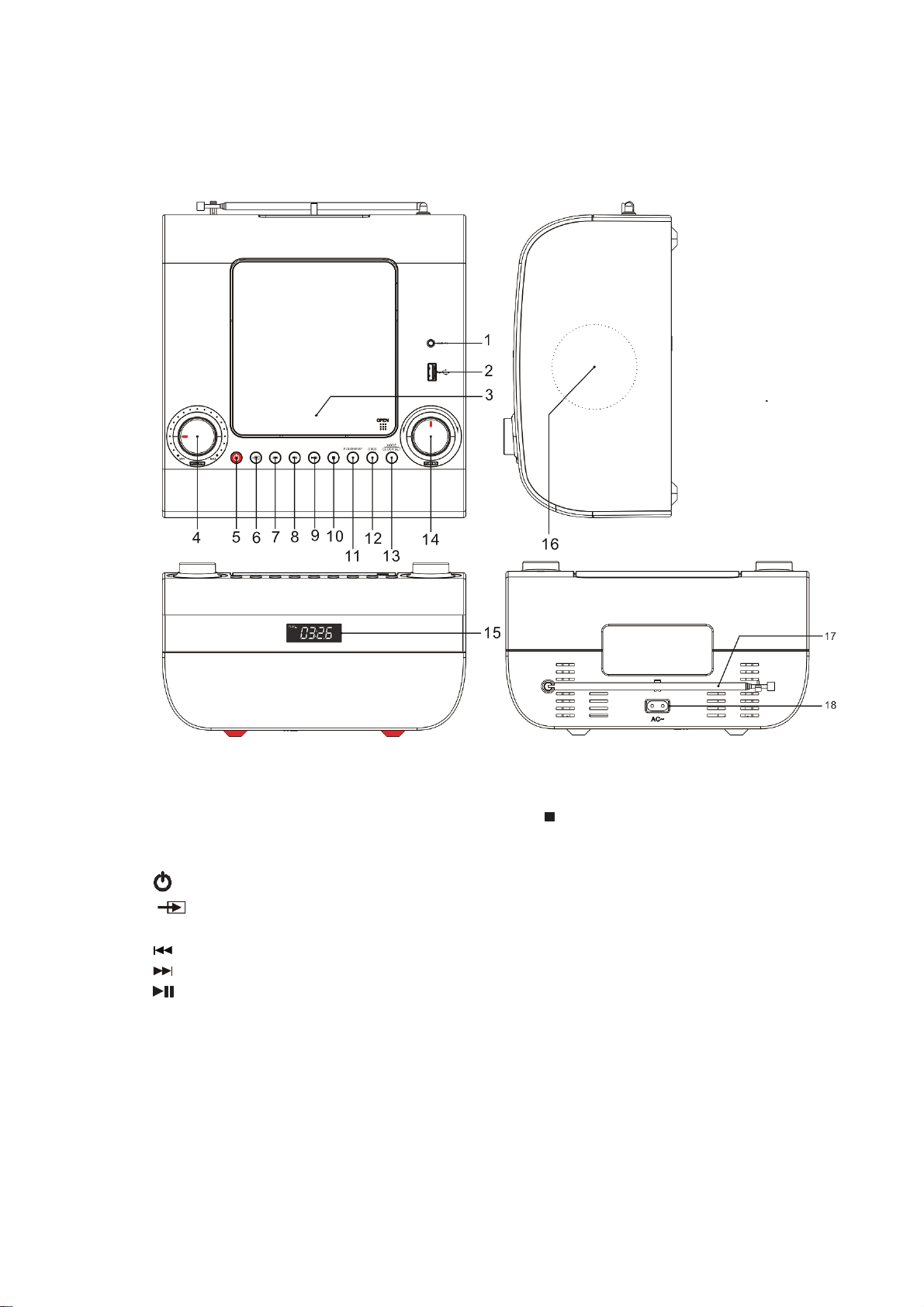
COMPOSANTS / BOUTONS
A
1. Prise Aux-in
2. Port USB
3. Couvercle du lecteur CD
4. Contrôle du VOLUME
5.
6.
7.
8.
9.
Bouton marche/arrêt
Bouton de fonction
AUX/CD/USB/TUNER
Bouton BAS/PRÉCÉDENT (CD/USB)
Bouton HAUT/SUIVANT (CD/USB)
Bouton LECTURE/PAUSE/Balayage
2
FM
Bouton STOP
10.
11. Bouton FOLDER UP [DOSSIER PARENT]
12. Bouton Bass Boost
13. Bouton MODE/CLOCK SET [Mode/Réglage
de l’horloge]
14. Bouton de tuner radio
15. Écran
16. Haut-parleur
17. Antenne
18. Prise C
Page 3
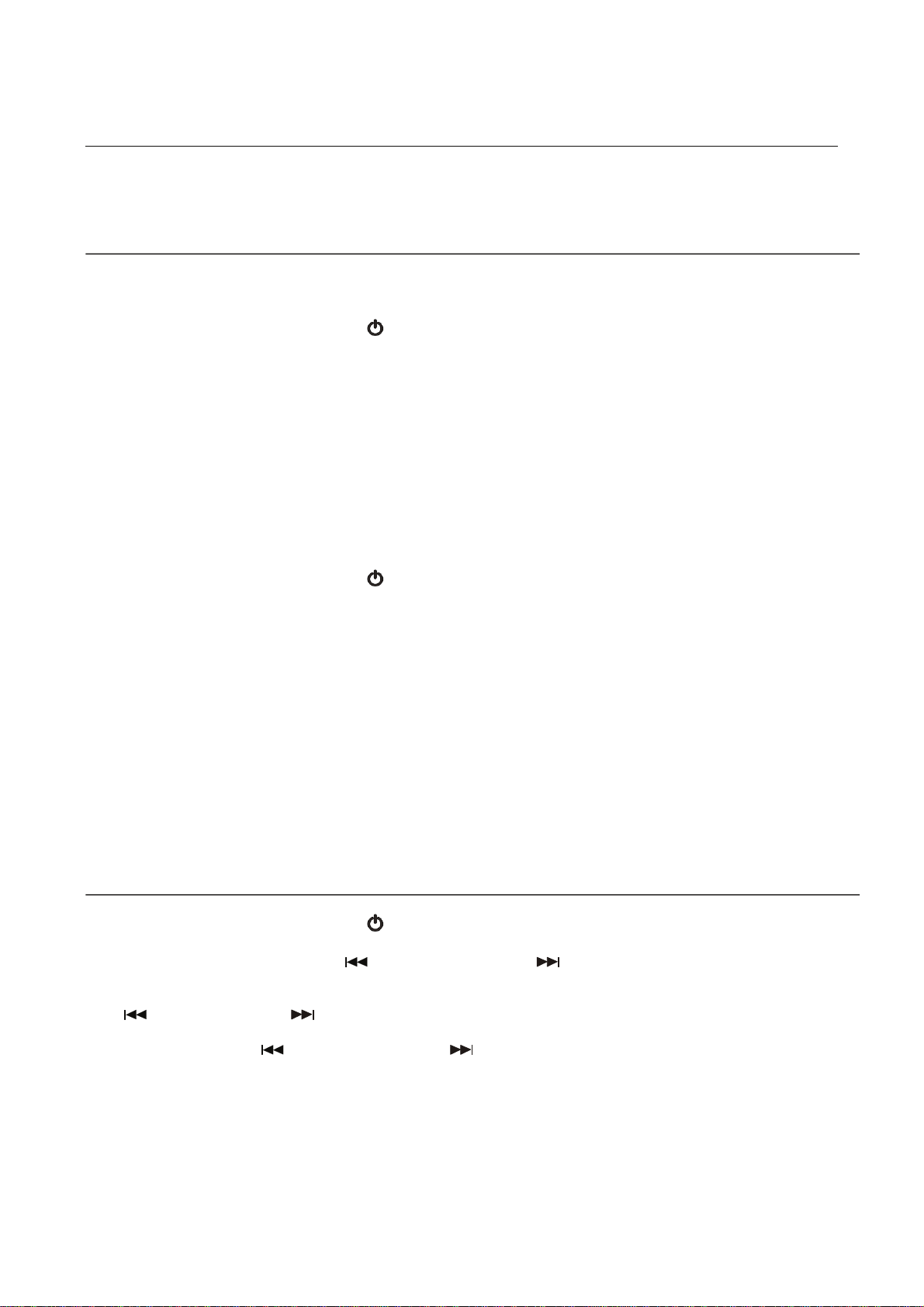
ALIMENTATION
A
A
Aj
A
(5)
A
A
A
A
A
(5)
A
A
r
Cette unité est conçue pour fonctionner sur une alimentation domestique normale de 230 V ~ 50 Hz. N’essayez
pas de l’utiliser avec une autre source d’énergie. Vous risqueriez d’endommager l’unité et d’annuler la garantie.
UTILISATION DE LA RADIO
A) Balayage automatique
1. Appuyez sur le bouton marche/arrêt (5) pour démarrer l’unité.
2. Réglez le bouton de fonction (6) sur la position TUNER.
ppuyez surle bouton LECTURE/PAUSE(9)pendant deux secondes pour lancer la fonctionAUTO SCAN
3.
(balayage automatique) et rechercher automatiquement des stations de radio pendant 3 minutes. L’écran
affiche les numéros et le nombre de stations. Une fois l’opération terminée, l’écran peut conserver jusqu’à
20 stations prédéfinies.
ppuyez sur le bouton FOLDER UP(11)pour sélectionnerla station voulue.
4.
B) Réglage de la fréquence
1. Réglez le bouton de fonction(6)sur la position TUNER.
2. Tournez le bouton de tuner radio (14) pour passer automatiquement à la station suivante.
ustez le volume(4)sur le niveau désiré.
3.
ppuyez sur le bouton marche/arrêt
4.
pourcouperla radio.
C) Enregistrement de stations dans les espaces mémoire P01 à P20
1. Réglez le bouton de fonction(6)sur la position TUNER.
llez à la station de radio désirée.
2.
ppuyez surle bouton MODE/CLOCK SET(13). Le numéro de position actuel clignote à l’écran, par
3.
exemple : « P01 », « P02 »... jusqu’à « P20 ».
4.
ppuyez sur le bouton FOLDER UP(11)pour sélectionnerle numéro de station.
ppuyez à nouveau sur le bouton MODE/CLOCK SET(13)pour enregistrer. 20 stations de radio peuvent
5.
être gardées en mémoire.
ppuyez sur le bouton FOLDER UP(11)pour sélectionneret écouter une station enregistrée.
6.
Antenne
Étendez le fil pour améliorer la réception. Vous devrez peut-être tourner ou modifier la position de l’unité pour
améliorer la réception.
RÉGLAGE DE L’HEURE
1.Appuyez sur le bouton marche/arrêt
2. Maintenez le bouton MODE/CLOCK SET (13) enfoncé pendant 2 secondes. L’écran clignote alors.
Appuyez sur BAS/PRÉCÉDENT
(12 h ou 24 h).
ppuyez à nouveau surle bouton MODE/CLOCK SET. L’heure clignote.Appuyez surBAS/PRÉCÉDENT
3.
ou HAUT/SUIVANT pour régler l’heure.
ppuyez à nouveau sur le bouton MODE/CLOCK SET. Les minutes clignotent.Appuyez su
4.
BAS/PRÉCÉDENT ou HAUT/SUIVANT pour régler les minutes. Appuyez sur le bouton
MODE/CLOCK SET pour terminer le réglage de l’heure.
pourdémarrerl’unité.
(7) ou HAUT/SUIVANT (8) pour sélectionner le format de l’heure
3
Page 4
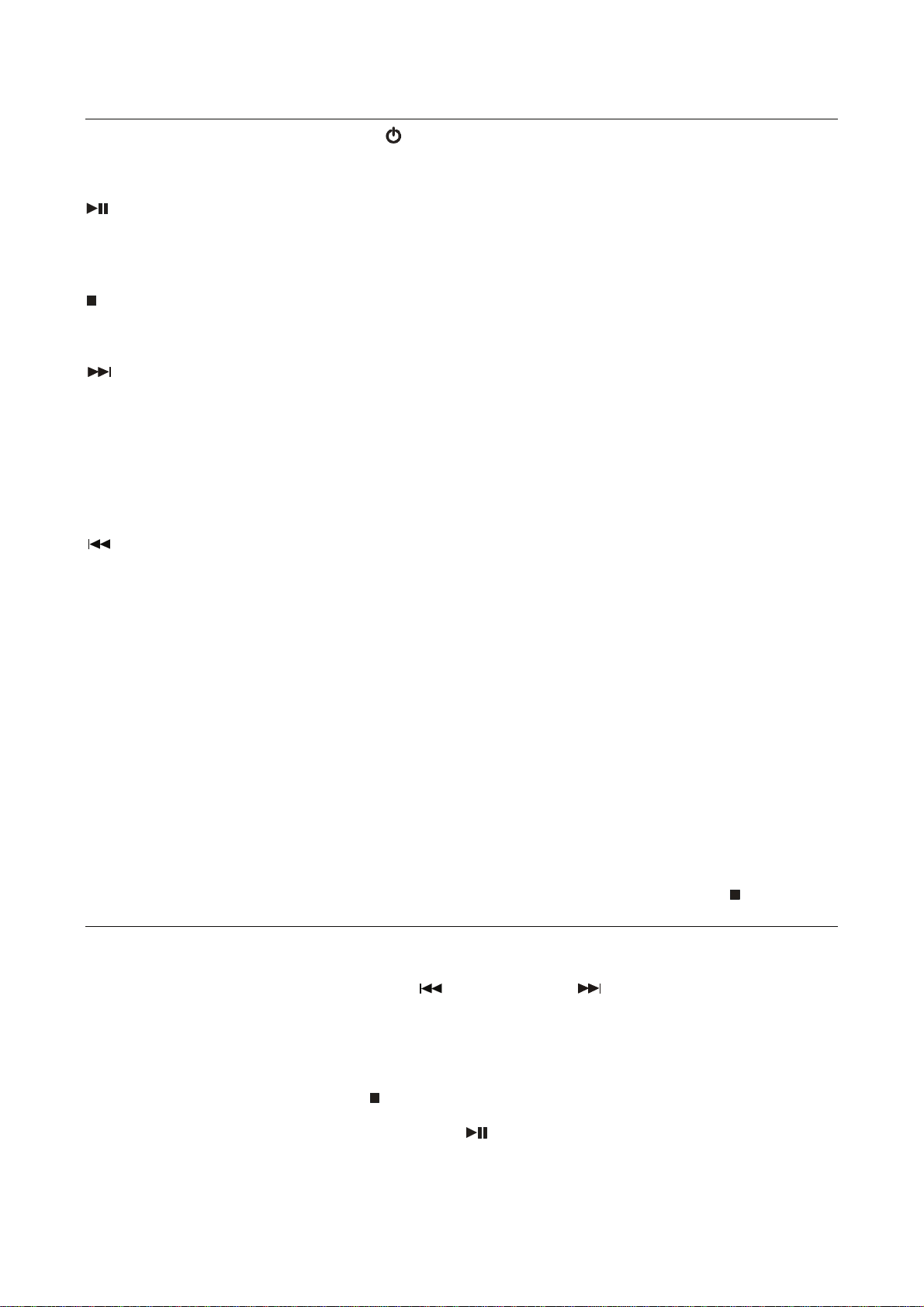
(5)
g
r
UTILISATION DU LECTEUR CD/USB
1.Appuyez sur le bouton marche/arrêt
2. Ré
lez le bouton de fonction(6)sur la position CD ou USB.
pour démarrerl’unité.
3. Insérez un CD ou une clé USB. « CD »ou«USB»s’afficheàl’écran.
Bouton LECTURE/PAUSE (9)
Quand la musique est arrêtée, appuyez sur ce bouton pour lire de la musique.
Quand la musique est en cours de lecture, appuyez sur ce bouton pour la mettre en pause.
Quand la musique est en pause, appuyez sur ce bouton pour reprendre la lecture.
Bouton STOP (10)
Quand la musique est en cours de lecture ou en pause, appuyez sur ce bouton pour l’arrêter.
Quand vous programmez des morceaux, appuyez sur ce bouton pour sortir du mode Programmation.
Bouton HAUT/SUIVANT (8)
Quand la musique est arrêtée, appuyez sur ce bouton pour sélectionner le morceau que vous désirez lire (et
aller au premier morceau si vous vous trouvez actuellement sur le dernier morceau).
Quand la musique est en cours de lecture, appuyez sur ce bouton pour passer au morceau suivant (et aller
au premier morceau si vous écoutez actuellement le dernier morceau).
Maintenez ce bouton enfoncé pendant 2 secondes pour activer la fonction d’avance rapide.
Quand vous écoutez des morceaux programmés, appuyez sur ce bouton pour passer au morceau
programmé suivant (et aller au premier morceau si vous écoutez actuellement le dernier morceau).
Bouton BAS/PRÉCÉDENT (7)
Quand la musique est arrêtée, appuyez sur ce bouton pour sélectionner le morceau que vous désirez lire (et
aller au dernier morceau si vous vous trouvez actuellement sur le premier morceau).
Quand la musique est en cours de lecture, appuyez sur ce bouton pour passer au morceau précédent (et
aller au dernier morceau si vous écoutez actuellement le premier morceau).
Maintenez ce bouton enfoncé pendant 2 secondes pour activer la fonction de retour en arrière.
Quand vous écoutez des morceaux programmés, appuyez sur ce bouton pour passer au morceau
programmé précédent (et aller au dernier morceau si vous écoutez actuellement le premier morceau).
LECTURE RÉPÉTÉE DE CD
• Vous avez le choix entre deux modes : Repeat 1 [Répéte
• Dans le mode Repeat 1, le lecteur répète le morceau de CD en cours.
• Dans le mode Repeat All, le lecteur répète tous les morceaux du CD. Quand il arrive à la fin du dernier
1] et RepeatAll [Répéter tout].
morceau, il revient au premier.
PROGRAMMER UNE LECTURE EN MODE CD OU USB
Vous pouvez uniquement saisir des programmes en mode STOP. Appuyez sur le bouton STOP (10), puis
suivez les instructions ci-dessous.
1. Appuyez sur le bouton MODE/CLOCK SET (13). « Memory » [Mémoire] s’affiche à l’écran, et le numéro du
morceau clignote.
2. Appuyez sur les boutons BAS/PRÉCÉDENT /HAUT/SUIVANT (7, 8) pour sélectionner le numéro
du morceau que vous désirez programmer.
3. Appuyez à nouveau sur le bouton MODE/CLOCK SET (13) pour confirmer. L’unité enregistre le numéro du
morceau et passe au prochain morceau que vous désirez programmer.
4. L’unité peut conserver 20 programmes CD et 99 programmes USB. Aucune saisie n’est possible quand le
nombre maximal de programmes a été enregistré.
5. Si vous appuyez sur le bouton STOP (10) pendant la programmation de l’unité, celle-ci efface le contenu
programmé et retourne au mode STOP.
6. Si vous appuyez sur le bouton LECTURE/PAUSE (9) quand l’unité a été programmée, « Memory »
s’affiche à l’écran et l’unité commence à lire les morceaux programmés.
4
Page 5
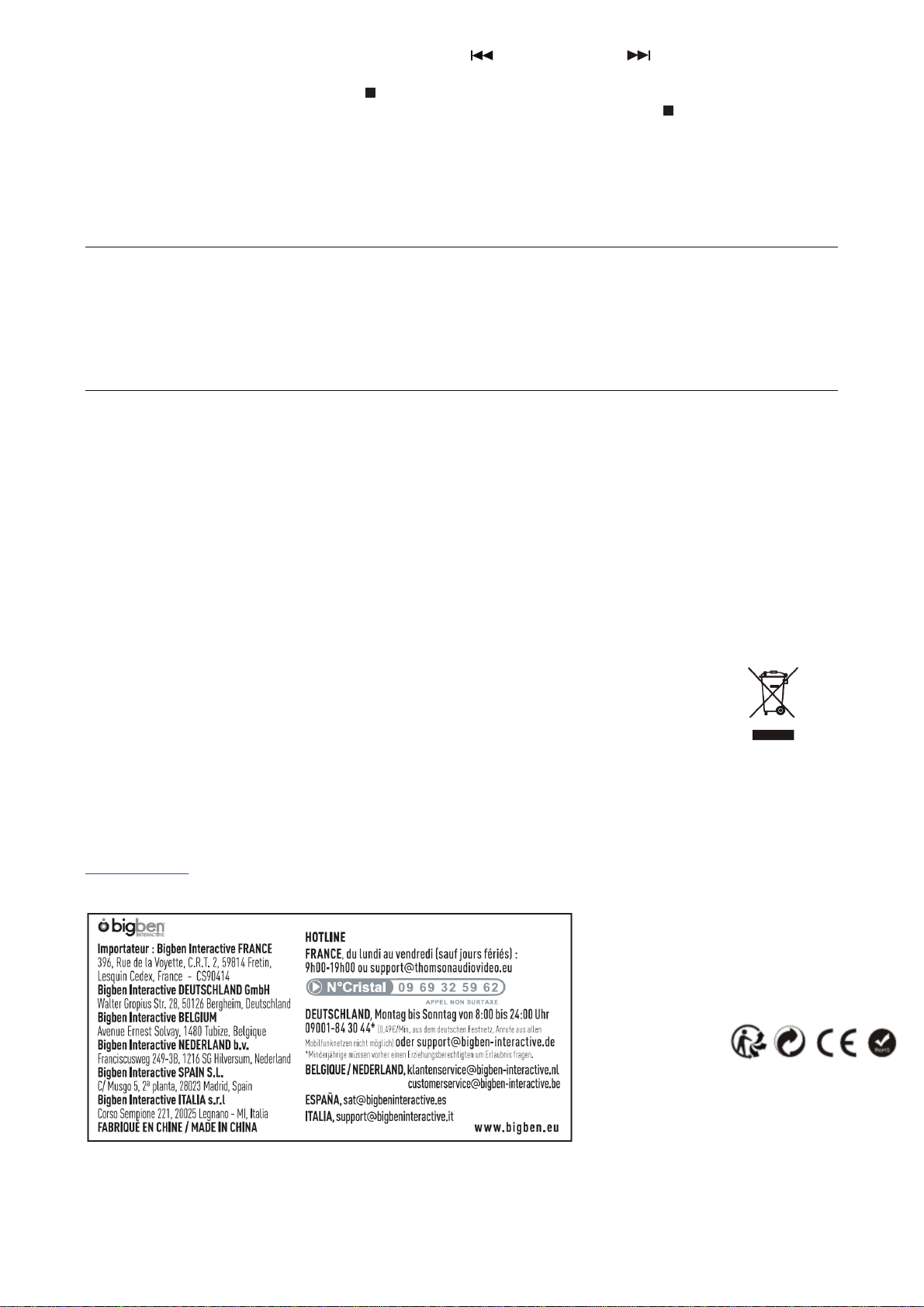
7. Si vous appuyez sur les boutons BAS/PRÉCÉDENT /HAUT/SUIVANT (7, 8) pendant la lecture de
g
g
morceaux programmés, l’unité passe au morceau programmé précédent ou suivant.
8. Si vous appuyez sur le bouton STOP pendant la lecture de morceaux programmés, l’unité arrête la lecture,
mais la programmation est conservée. Appuyez à nouveau sur le bouton STOP
programmé et retourner au mode STOP.
Remarque : veuillez noter que seules les clés USB au format FAT32 et dont la capacité est inférieure à 32 Go
peuvent être lues par l’unité.
pour effacer le contenu
AUX-IN
Branchez une extrémité du câble audio 3,5 mm (inclus) dans la prise Aux-in (1) au sommet de l’unité, et l’autre
extrémité dans la prise de sortie de ligne ou la prise casque d’une source audio externe pour écouter son
contenu à l’aide des haut-parleurs de l’unité.
Le lecteur CD ne fonctionne pas pendant l’utilisation de la fonction Aux-in.
BASS BOOST
Appuyez une fois sur le bouton Bass Boost (12) pour activer le mode (DBBS s’affiche à l’écran) et profiter d’un
son aux graves plus puissants.
Remarque : afin d’économiser de l’électricité, l’unité entre automatiquement en veil le quand el le ne produit
aucun son pendant environ 30 minutes en mode CD, USB ou AUX. Elle peut être rallumée en utilisant le
bouton de fonction AUX/CD/USB/TUNER.
SPÉCIFICATIONS
Alimentation : CA 230 V ~ 50 Hz
Consommation : 13 W
Plage de fréquences radio : FM 87,5 – 108 MHz
Ne jetez pas les appareils électriques et électroniques avec les ordures ménagères.
•
Déposez-les dans un point de collecte a
•
Certains composants peuvent être dan
Importé par BIGBEN INTERACTIVE SA
396 rue de la Voyette
CRT2 - FRETIN
CS 90414
59814 LESQUIN Cedex - France
www.bigben.eu
réé.
ereux pourla santé et l’environnement.
Fabriqué en Chine
THOMSON est une marque de commerce de TECHNICOLOR SA ou de ses filiales, utilisée sous licence par
Bigben Interactive.
5
Page 6

STEREO/ CD/ MP3/ USB PLAYER WITH FM RADIO
EN
Rev 0
1
- INSTRUCTION MANUAL –
MODEL
RCD300U
OPERATING INSTRUCTIONS
PLEASE READ OPERATING INSTRUCTIONS CAREFULLY
BEFORE USE AND KEEP FOR FUTURE REFERENCE.
Page 7
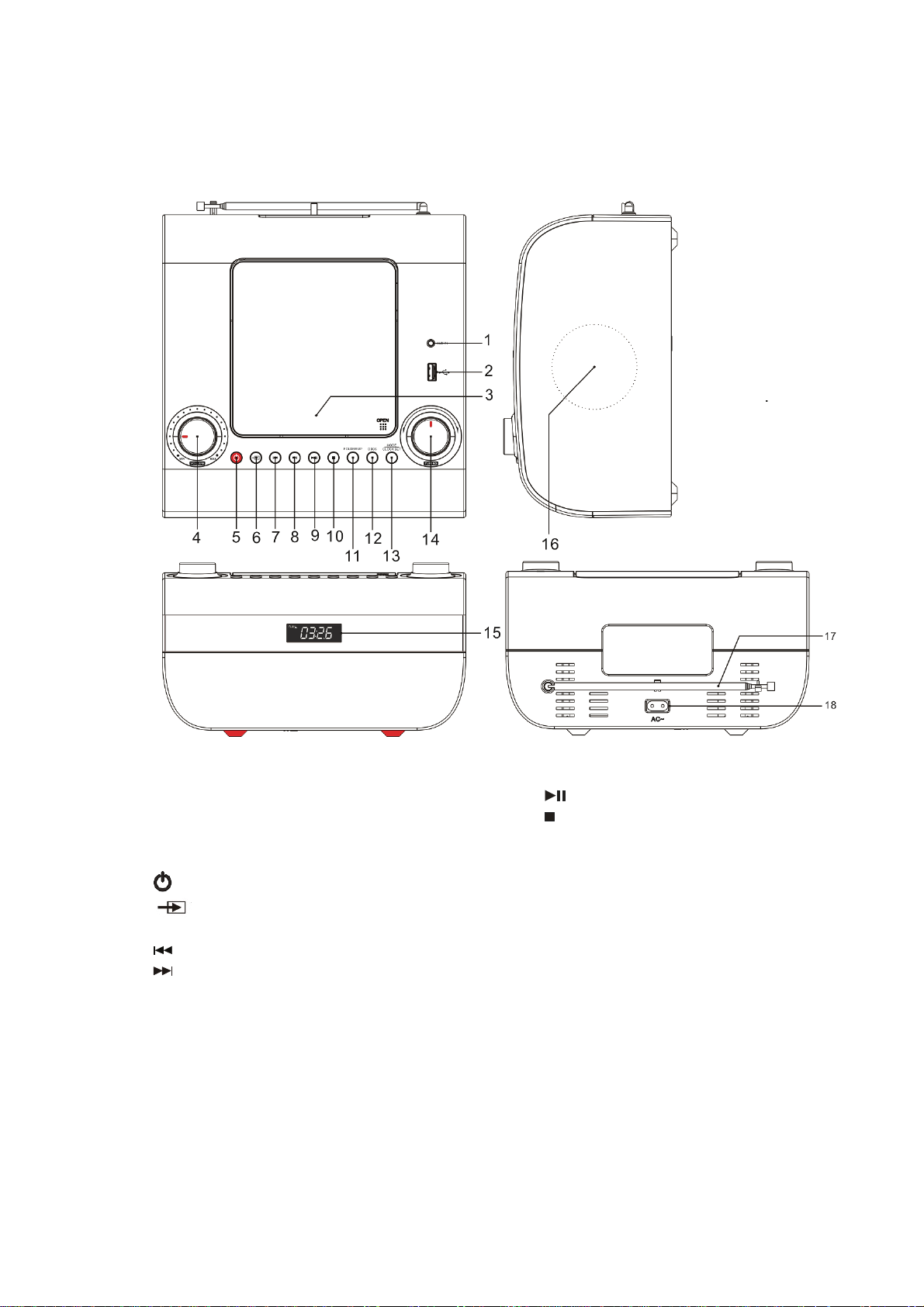
PARTS / BUTTONS
1. Aux-in jack
2. USB port
3. CD door
4. VOLUME control
5.
6.
7.
8.
Power ON/OFF button
AUX/ CD/ USB/ TUNER Function
button
SKIP DOWN/BACK button (CD/ USB)
SKIP UP/NEXT button (CD/ USB)
9.
10.
11. FOLDER UP button
12. Bass Boost button
13. MODE/CLOCK SET button
14. Tuning control knob
15. Display
16. Speaker
17. Antenna
18. AC socket
PLAY/PAUSE button/ FM scan
STOP button
2
Page 8
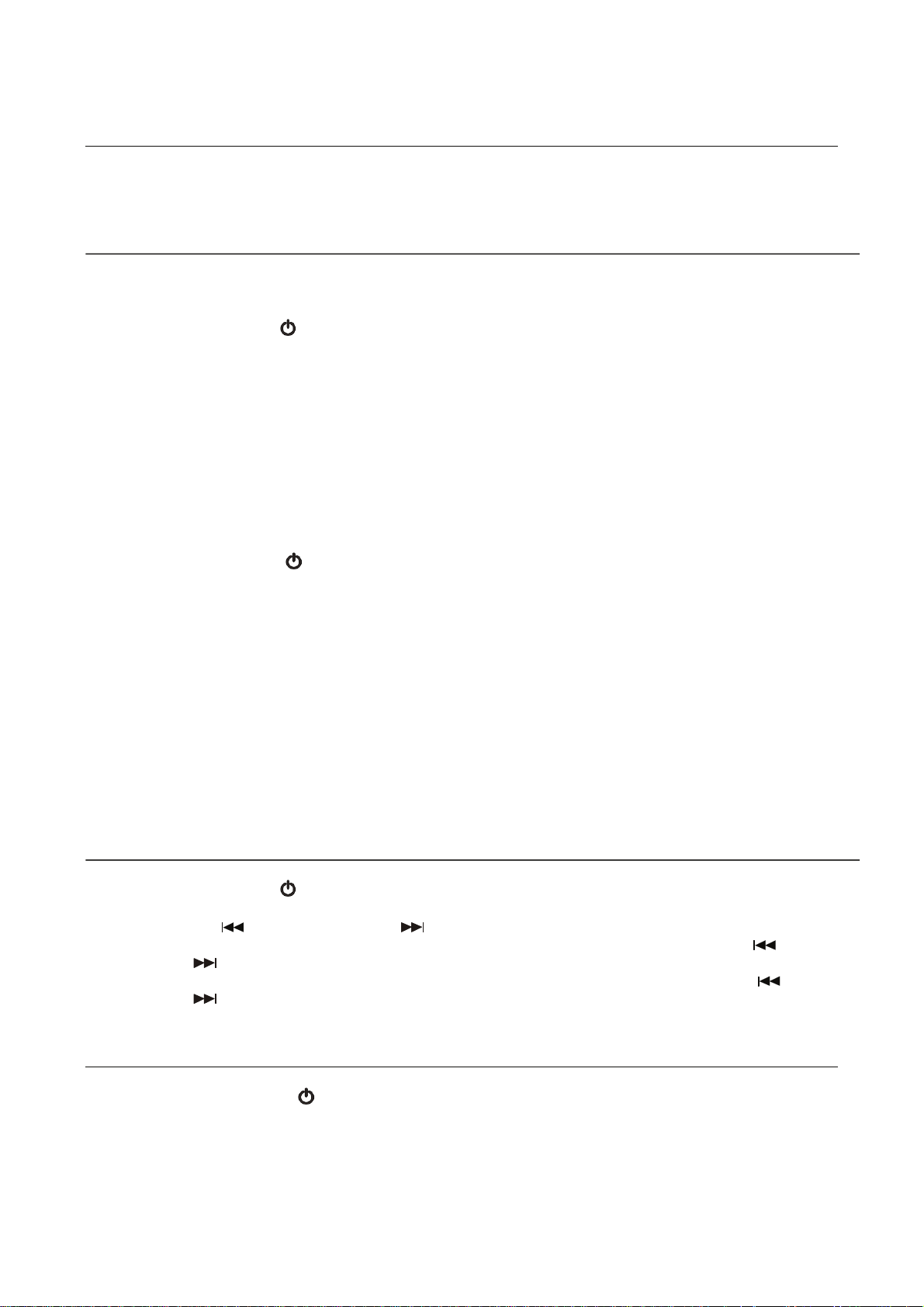
POWER SOURCE
(9)
y
(11)
g
(5)
(13)
(11)
(13)ag
(11)
g
g
(6)
This unit is designed to operate on a normal 230V ~ 50Hz household power supply. Do not attempt to operate
the system using other power sources. This may result in damage to the unit and void your warranty.
OPERATING THE RADIO
A) Auto scan
1. Press the Power button (5) to turn the unit on.
2. Set the Function button (6) to the TUNER position.
3. Press the PLAY/PAUSE button
search for radio stations for 3 minutes. The screen displays the digits and station numbers. Once complete,
the unit will store a maximum of 20 preset stations.
4. Press the FOLDER UP button
B) Tuning
1. Set the Function button(6)to the TUNER position.
2. Turn the Tunin
3. Adjust the Volume (4) to the desired level.
4. Press the Power Button
control knob(14)to automaticallytune in to the next station.
for 2 seconds to start theAUTO SCAN function and automaticall
to select the desired station.
to turn the radio off.
C) Storing stations in memory positions P01 to P20
1. Set the Function button(6)to the TUNER position.
2. Tune in to the desired station.
3. Press the MODE/CLOCK SET button
P02… P20’.
4. Press the FOLDER UP button
5. Press the MODE/CLOCK SET button
6. Press the FOLDER UP button
Antenna
Extend the wire to obtain the best reception. You may need to turn or change the position of the unit to improve
reception.
to select the station number.
to select and listen to a saved station.
. The current position number will flash in the display,e.g.‘P01,
ain to save. 20 radio stations can be stored in memory.
SETTING THE CLOCK
1. Press the Power button(5)to turn the unit on.
2. Press the MODE/CLOCK SET button (13) and hold for 2 seconds: the display will flash. Press SKIP
DOWN/BACK
3. Press the MODE/CLOCK SET button a
UP/NEXT
4. Press the MODE/CLOCK SET button a
UP/NEXT
(7) or SKIP UP/NEXT (8) to select the time format (12 hrs or 24 hrs).
ain: the hour will blink. Press SKIP DOWN/BACK orSKIP
to set the hour.
ain: the minutes will blink. Press SKIP DOWN/BACK orSKIP
to set the minutes. Press the MODE/CLOCK SET button to finish setting the time.
OPERATING THE CD/ USB PLAYER
1. Press the Power button(5)to turn on the unit.
2. Set the Function button
3. Insert a compact disc or USB flash drive; “CD” or “USB” will be displayed.
to the CD orUSB position.
3
Page 9
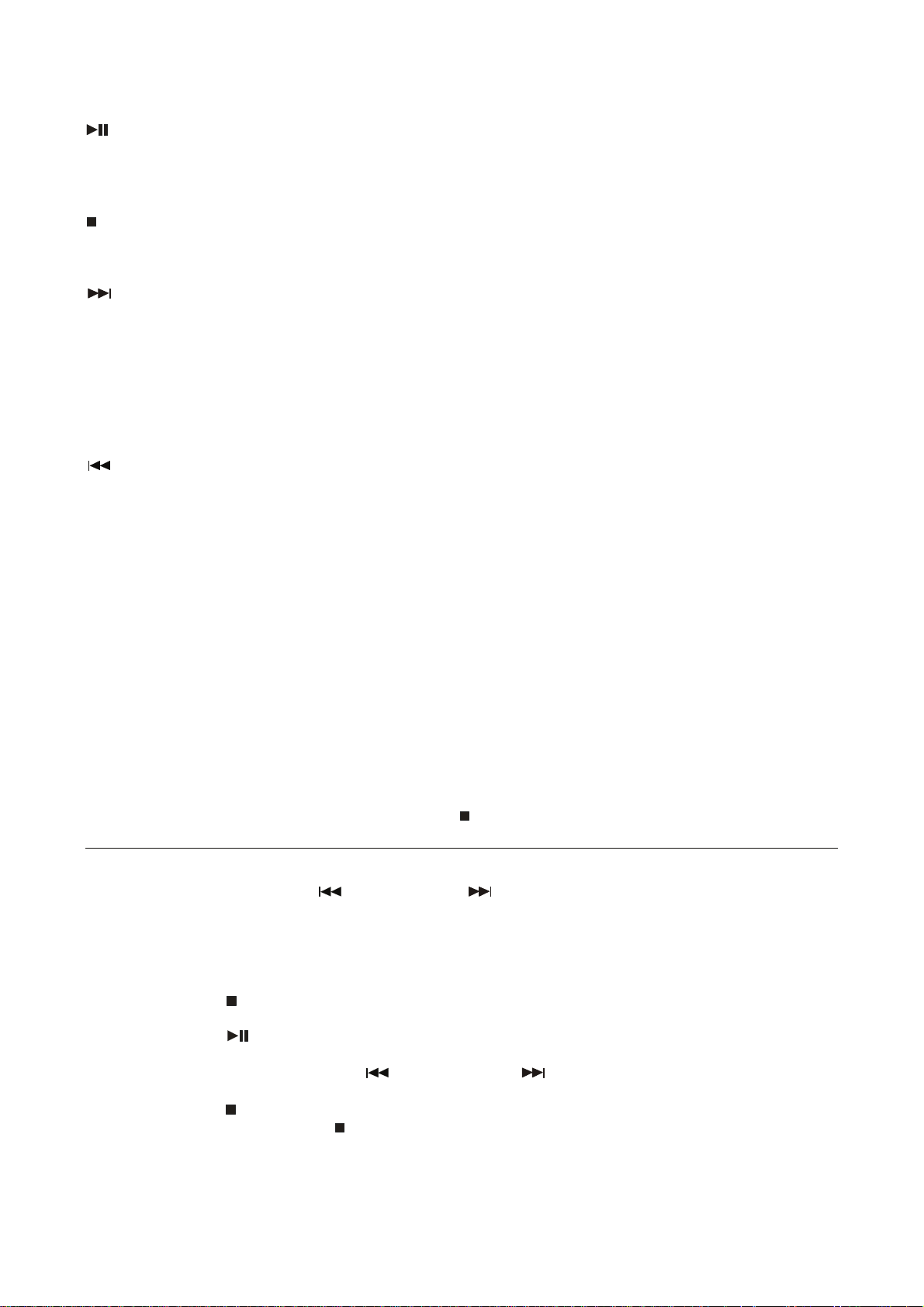
PLAY/PAUSE button (9)
A
When music is stopped, press the button to play the music.
When music is playing, press the button to pause.
When music is paused, press the button to resume play.
STOP button (10)
When music is playing or paused, press the button to stop.
When in programming tracks, press the button to exit the mode.
SKIP UP/NEXT button (8)
When music is stopped, press the button to select the track you want to play (and go to the first track if
currently on the last track).
When music is playing, press the button to skip to the next track (and go to the first track if currently playing
the last track).
Press the button and hold for 2 seconds to fast-forward.
When playing programmed tracks, press the button to skip to the next programmed track (and go to the first
track if currently playing the last track).
SKIP DOWN/BACK button (7)
When music is stopped, press the button to select the track you want to play (and go to the last track if
currently on the first track).
When music is playing, press the button to skip to the previous track (and go to the last track if currently
playing the first track).
Press the button and hold for 2 seconds to rewind.
When playing programmed tracks, press the button to skip to the previous programmed track (and go to the
last track if currently playing the first track).
CD PLAY REPEAT
• You can choose between two modes: Repeat 1 and Repeat
• During Repeat 1 mode, the player repeats the current CD track.
• During Repeat All mode, the player repeats all tracks on the CD; when it reaches end of the last track, it will
ll.
return to the first track.
PROGRAMMING CD & USB PLAY
You can only enter programs in STOP mode. Press the STOP button (10) and then follow the instructions
below.
1. Press the MODE/CLOCK SET button (13); “Memory” is displayed and the track number flashes.
2. Press the SKIP DOWN/BACK / SKIP UP/NEXT buttons (7, 8) to choose the track number you wish
to program.
3. Press the MODE/CLOCK SET button again to confirm. The unit saves the track number and goes to the next
track you wish to program.
4. The unit can store 20 CD programs and 99 USB programs. After it has stored the maximum number of
programs, no further entry is possible.
5. If you press the STOP button (10) while programming the unit, the unit clears the programmed content
and returns to STOP mode.
6. If you press the PLAY/PAUSE button (9) when the unit has been programmed, “Memory” is displayed
and the unit starts playing the programmed tracks.
7. If you press the SKIP DOWN/BACK / SKIP UP/NEXT buttons when playing programmed tracks,
the unit skips to the previous or next programmed track.
8. If you press the STOP button when playing programmed tracks, the unit stops playing but programmed
track selection is kept. Press the
mode.
STOP button again to clear the programmed content and return to STOP
4
Page 10

Remark: Please note that the unit can only read FAT32 format USB drives with less than 32GB.
y
AUX-IN
Plug one end of the 3.5 mm audio cable (included) into the Aux-in jack (1) on the top of the unit and the other
end into the line-out jack or headphone jack of an external audio source to be able to listen through that
system’s speakers.
While using the Aux-in function, the CD player will not work.
BASS BOOST
Press the Bass Boost button (12) once to set in to the ON position (DBBS will be displayed) to enjoy a sound
with more powerful bass.
Note: When there is no sound output for about 30 minutes in CD, USB or AUX mode, the unit wi ll
automatically switch to standby mode to save energy. It can be turned on again by using the AUX/ CD/ USB/
TUNER Function button.
SPECIFICATIONS
Power supply: AC 230V ~ 50Hz
Power consumption: 13W
Radio frequency coverage: FM 87.5 – 108 MHz
Don’t discard electrical and electronic appliances with regular waste.
•
Take them to an official collection point.
•
Some components ma
Imported by BIGBEN INTERACTIVE SA
396, Rue de la Voyette
CRT2 - FRETIN
CS 90414
59814 LESQUIN Cedex - France
www.bigben.eu
be hazardous to health and the environment.
Made in China
THOMSON is a trademark of TECHNICOLOR SA or its affiliates and is used under license by Bigben Interactive.
5
Page 11

REPRODUCTOR ESTÉREO/CD/MP3/USB CON RADIO FM
ES
Rev 0
- MANUAL DE INSTRUCCIONES –
MODELO
RCD300U
INSTRUCCIONES DE USO
LEA ATENTAMENTE LAS INSTRUCCIONES
ANTES DE USAR EL APARATO
Y GUÁRDELAS PARA FUTURAS CONSULTAS.
1
Page 12
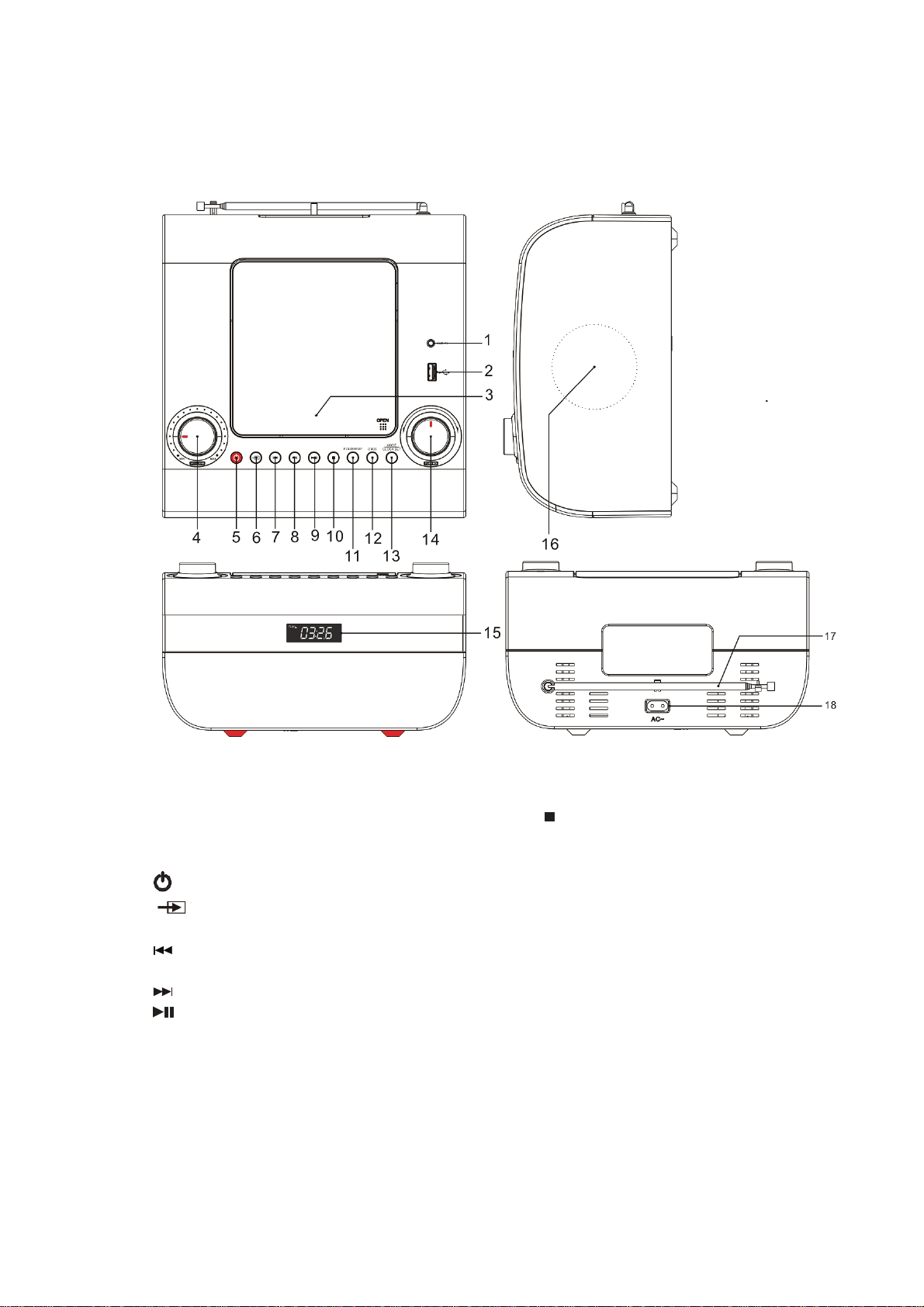
PARTES/BOTONES
1. Conector de entrada auxiliar
2. Conector USB
3. Puerta de CD
4. Control de VOLUMEN
5.
6.
7.
8.
9.
Botón encendido/apagado
Botón de función
AUX/CD/USB/SINTONIZADOR
Botón de BAJADA/RETROCESO
(CD/USB)
Botón de SUBIDA/AVANCE (CD/USB)
Botón de REPRODUCCIÓN/
2
PAUSA/búsqueda FM
Botón de PARADA
10.
11. Botón de carpeta superior (FOLDER UP)
12. Botón de realce de graves
13. Botón de modo/ajuste del reloj
(MODE/CLOCK SET)
14. Sintonizador
15. Pantalla
16. Altavoz
17. Antena
18. Conector de alimentación
Page 13

FUENTE DE ALIMENTACIÓN
(6)
A
(9)
r
(11)
r
(14)
(5)
j
j
(13)
r
(11)
r
(11)
r
y
(5)
j
j
(13)
j
j
Este aparato está diseñado para funcionar con una fuente de alimentación doméstica normal de 230 V ~ 50 Hz.
No intente utilizar el aparato con otras fuentes de alimentación. Esto podría provocar daños en la unidad y
anular la garantía.
FUNCIONAMIENTO DE LA RADIO
A)Búsqueda automática
1. Pulse el botón de encendido (5) para poner en marcha el aparato.
2. Pulse el botón de función
3. Pulse el botón de REPRODUCCIÓN/PAUS
BÚSQUEDA AUTOMÁTICA y buscar automáticamente cadenas de radio durante 3 minutos. La pantalla
muestra los dígitos y números de las cadenas. Una vez completada la búsqueda, el aparato almacenará
un máximo de 20 cadenas presintonizadas.
4. Pulse el botón de carpeta superio
B) Sintonización
1. Pulse el botón de función(6)para seleccionarla posición "TUNER".
2. Gire el sintonizado
3. Ajuste el volumen (4) al nivel que desee.
4. Pulse el botón de encendido
para seleccionarla posición "TUNER"(sintonizador).
durante 2 segundos para iniciar la función de
para seleccionarla cadena que desee.
para sintonizarautomáticamente la siguiente cadena.
para apagarla radio.
C) Guardar cadenas en las posiciones de memoria P01-P20
1. Pulse el botón de función(6)para seleccionarla posición "TUNER".
2. Sintonice la cadena que desee.
3. Pulse el botón de modo/a
ej. "P01, P02... P20".
4. Pulse el botón de carpeta superio
5. Pulse de nuevo el botón de modo/ajuste del reloj (13) para guardarla. Puede almacenar 20 cadenas de
radio en la memoria.
6. Pulse el botón de carpeta superio
Antena
Extienda el cable para obtener una mejor recepción. Quizás tenga que girar o cambiar la posición de la unidad
para mejorar la recepción.
uste del relo
. El número de la posición actual parpadeará en la pantalla, p.
para seleccionarel número de la cadena.
para selecciona
escuchar una cadenaguardada.
AJUSTAR EL RELOJ
1. Pulse el botón de encendido
2. Pulse el botón de modo/a
botones de BAJADA/RETROCESO
reloj (12 o 24 horas).
3. Pulse de nuevo el botón de modo/a
BAJADA/RETROCESO
4. Pulse de nuevo el botón de modo/a
BAJADA/RETROCESO
modo/ajuste del reloj para terminar de ajustar la hora.
uste del relo
o SUBIDA/AVANCE para establecer la hora.
para poner en marcha el aparato.
durante 2 segundosyla pantalla parpadeará. Pulse los
(7) o SUBIDA/AVANCE (8) para seleccionar el formato del
uste del reloj: la hora parpadeará. Pulse los botones de
uste del reloj: los minutos parpadearán. Pulse los botones de
o SUBIDA/AVANCE para establecer los minutos. Pulse el botón de
3
Page 14

FUNCIONAMIENTO DEL REPRODUCTOR DE CD/USB
(5)
(6)
r
g
)
y
1. Pulse el botón de encendido
2. Pulse el botón de función
3. Introduzca un CD o una memoria USB; "CD" o "USB" aparece
para poner en marcha el aparato.
para seleccionarla posición CD o USB.
án en la pantalla.
Botón de REPRODUCCIÓN/PAUSA (9)
Cuando la música esté detenida, pulse el botón para reproducirla.
Cuando esté reproduciéndose la música, pulse el botón para hacer una pausa.
Cuando la música esté en pausa, pulse el botón para reanudar la reproducción.
Botón de PARADA (10)
Cuando la música esté reproduciéndose o en pausa, pulse el botón para detenerla.
Cuando esté programando pistas, pulse el botón para salir del modo.
Botón de SUBIDA/AVANCE (8)
Cuando la música esté detenida, pulse el botón para seleccionar la pista que quiera reproducir (y pasar a la
primera pista si está en la última).
Cuando la música esté reproduciéndose, pulse el botón para saltar a la siguiente pista (y pasar a la primera
pista si está reproduciéndose la última).
Pulse el botón durante 2 segundos para avanzar rápidamente.
Cuando esté reproduciendo pistas programadas, pulse el botón para saltar a la siguiente pista programada
(y pasar a la primera pista si está reproduciéndose la última).
Botón de BAJADA/RETROCESO (7)
Cuando la música esté detenida, pulse el botón para seleccionar la pista que quiera reproducir (y pasar a la
última pista si está en la primera).
Cuando la música esté reproduciéndose, pulse el botón para saltar a la pista anterior (y pasar a la última
pista si está reproduciéndose la primera).
Pulse el botón durante 2 segundos para rebobinar.
Cuando esté reproduciendo pistas programadas, pulse el botón para saltar a la anterior pista programada (y
pasar a la última pista si está reproduciéndose la primera).
REPETICIÓN DE CD
• Puede ele
• En el modo "Repeat 1", el reproductor repite la pista actual del CD.
• En el modo "Repeat All", el reproductor repite todas las pistas del CD; cuando llega al final de la última pista,
ir entre dos modos: "Repeat 1"(Repetir 1
"RepeatAll"(Repetir todo).
regresa a la primera.
PROGRAMAR LA REPRODUCCIÓNDECDYUSB
Solo puede programar en modo de PARADA. Pulse el botón de PARADA (10) y luego siga las instrucciones
siguientes.
1. Pulse el botón de modo/ajuste del reloj (13); aparecerá "Memory" (Memoria) en la pantalla y el número de
pista parpadeará.
2. Pulse los botones de BAJADA/RETROCESO o SUBIDA/AVANCE (7, 8) para seleccionar el
número de la pista que quiera programar.
3. Pulse de nuevo el botón de modo/ajuste del reloj para confirmar. El aparato guarda el número de pista y
pasa a la siguiente pista que quiera programar.
4. El aparato puede almacenar 20 programaciones de CD y 99 programaciones de USB. Cuando haya
almacenado el número máximo de programaciones, no podrá introducir nuevos datos.
5. Si pulsa el botón de PARADA (10) mientras programa el aparato, se borrará el contenido de la
programación y el aparato volverá al modo de PARADA.
4
Page 15
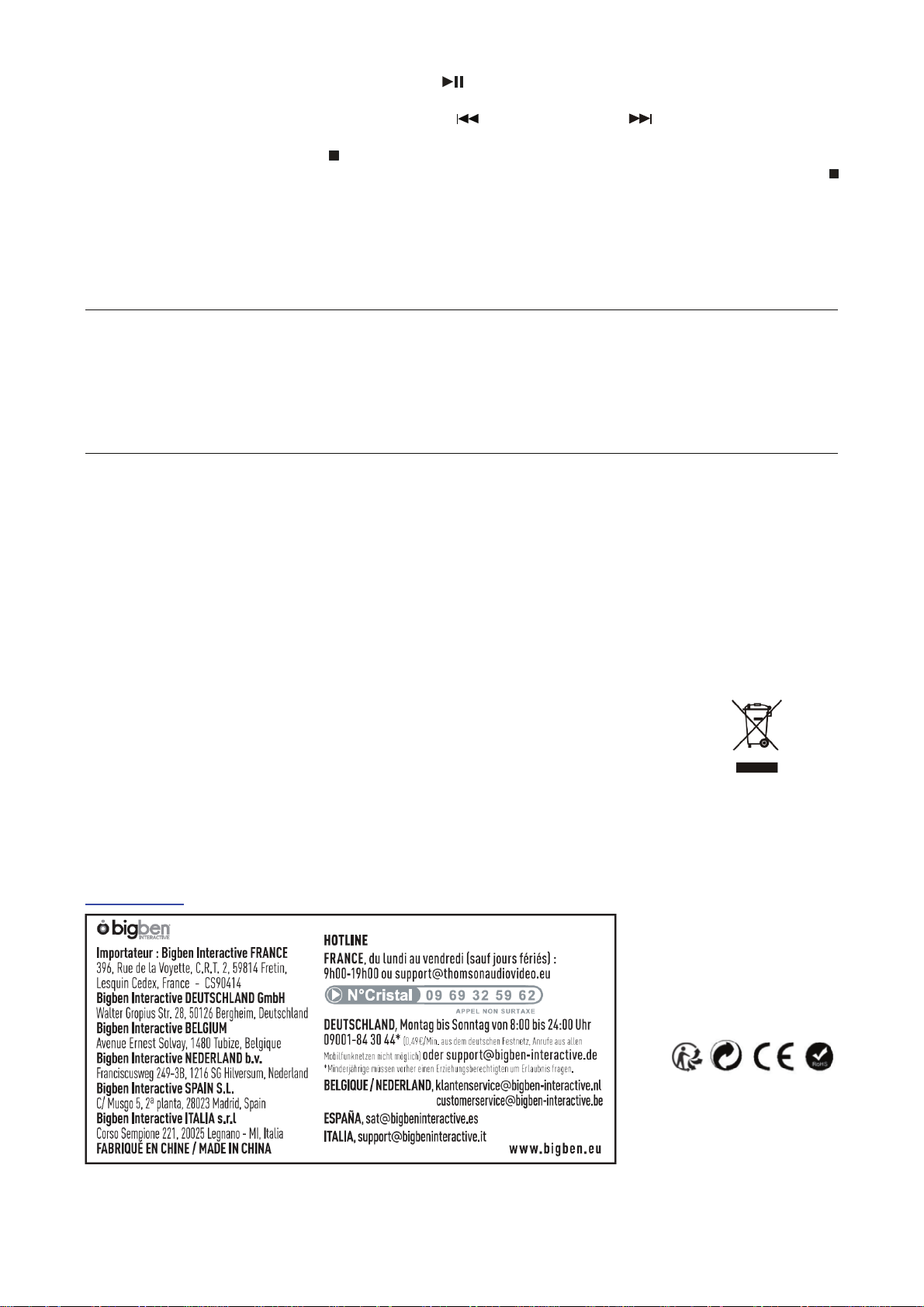
6. Si pulsa el botón de REPRODUCCIÓN/PAUSA (9) cuando el aparato ha sido programado, aparecerá
g
Alg
"Memory" en la pantalla y el aparato empezará a reproducir las pistas programadas.
7. Si pulsa el los botones de BAJADA/RETROCESO o SUBIDA/AVANCE durante la reproducción de
pistas programadas, el aparato saltará a la pista programada anterior o siguiente.
8. Si pulse el botón de PARADA durante la reproducción de pistas programadas, el aparato detendrá la
reproducción pero se guardará la selección de pistas programadas. Vuelva a pulsar el botón de PARADA
para borrar el contenido de la programación y volver al modo de PARADA.
Atención: tenga en cuenta que el aparato solo puede leer memorias USB en formato FAT32 de una capacidad
inferior a 32 GB.
ENTRADA AUXILIAR
Conecte un extremo del cable de audio de 3,5 mm (incluido) al conector de entrada auxiliar (1) de la parte
superior del aparato y el otro extremo al conector de salida de línea o el conector de auriculares de una fuente
de audio externa para poder escuchar la música a través de los altavoces del aparato.
Cuando utilice la función de entrada auxiliar, el reproductor de CD no funcionará.
REALCE DE GRAVES
Pulse una vez el botón de realce de graves (12) para situarlo en la posición de encendido (en la pantalla
aparecerá "DBBS") y disfrutar de un sonido con graves más potentes.
Atención: cuando no haya salida de sonido durante unos 30 minutos en modo CD, USB o AUX, el aparato
pasará automáticamente a modo de espera para ahorrar energía. Puede volver a ponerlo en marcha
pulsando el botón de función AUX/CD/USB/SINTONIZADOR.
ESPECIFICACIONES
Alimentación: AC 230 V ~ 50 Hz
Consumo de energía: 13 W
Cobertura de radio: FM 87.5–108 MHz
No deseche los aparatos eléctricos y electrónicos junto con la basura normal.
•
Llévelos a un punto de reco
•
Importado por BIGBEN INTERACTIVE SA
396, Rue de la Voyette
CRT2 - FRETIN
CS 90414
59814 LESQUIN Cedex - Francia
www.bigben.eu
unos componentes pueden serpeligrosos para la saludyel medio ambiente.
ida oficial.
Hecho en China
THOMSON es una marca registrada de TECHNICOLOR SA o de sus filiales y Bigben Interactive la utiliza bajo
licencia.
5
Page 16

LETTORE STEREO PER CD/MP3/USB CON RADIO FM
IT
- MANUALE DI ISTRUZIONI –
MODELLO
RCD300U
ISTRUZIONI PER L'USO
PRIMA DI UTILIZZARE IL PRODOTTO, LEGGERE ATTENTAMENTE LE ISTRUZIONI PER
L'USO E CONSERVARLE PER CONSULTAZIONI FUTURE.
Rev 0
1
Page 17

COMPONENTI / PULSANTI
1. PresaAUX-IN
2. Porta USB
3. Coperchio vano CD
4. Manopola VOLUME
5.
6.
7.
8.
Pulsante di accensione/spegnimento
Pulsante Funzione
(AUX/CD/USB/TUNER)
Pulsante Precedente/Inferiore (CD/USB)
Pulsante Successivo/Superiore
(CD/USB)
9.
10.
11. Pulsante FOLDER UP (cartella superiore)
12. Pulsante DBBS (Bass Boost)
13. Pulsante MODE/CLOCK SET
14. Manopola TUNING (sintonizzazione)
15. Display
16. Speaker
17. Antenna
18. Presa di alimentazione
Pulsante Riproduzione/Pausa/Ricerca
FM
Pulsante STOP
2
Page 18

ALIMENTAZIONE
(6)
(9)per
(11)per
(14)
g
r
(13)
(11)per
(13)
(11)per
(5)per
(13)
gg
gg
Questa unità è progettata per funzionare con alimentazione 230V ~ 50Hz fornita dalla normale rete elettrica
domestica. Non tentare di far funzionare l'unità utilizzando altre fonti di alimentazione: l'apparecchio potrebbe
subire danni, con conseguente annullamento della garanzia.
FUNZIONAMENTO DELLA RADIO
A) Ricerca automatica
1. Premere il pulsante di accensione/spegnimento (5) per accendere l'unità.
2. Premere il pulsante Funzione
3. Premere il pulsante Riproduzione/Pausa
(AUTO SCAN) che cercherà automaticamente delle stazioni radio per 3 minuti. Nel display verranno
visualizzati il numero e la frequenza delle stazioni. Al termine, l'unità avrà memorizzato un massimo di 20
stazioni.
4. Premere il pulsante FOLDER UP
B) Sintonizzazione
1. Premere il pulsante Funzione (6) fino a selezionare TUNER.
2. Ruotare la manopola TUNING
3. Re
4. Pe
olare il volume(4)al livello desiderato.
spegnere la radio, premere il pulsante di accensione/spegnimento(5).
fino a selezionare TUNER.
2 secondi per avviare la funzione di scansione automatica
selezionare la stazione desiderata.
per passare automaticamente alla stazione successiva.
C)Memorizzazione delle stazioni nelleposizioni P01-P20
1. Premere il pulsante Funzione(6)fino a selezionare TUNER.
2. Sintonizzare la stazione desiderata.
3. Premere il pulsante MODE/CLOCK SET
esempio: P01, P02… P20.
4. Premere il pulsante FOLDER UP
stazione.
5. Premere di nuovo il pulsante MODE/CLOCK SET
stazioni radio.
6. Premere il pulsante FOLDER UP
Antenna
Estendere il cavo per ottenere una ricezione ottimale. Per migliorare la ricezione, potrebbe essere necessario
ruotare o spostare l'unità.
. Il numero della posizione attuale lampeggerà sul display,ad
selezionare il numero della posizione in cui memorizzare la
per salvare. È possibile memorizzare fino a 20
selezionare e ascoltare una stazione salvata.
IMPOSTAZIONE DELL'ORA
1. Premere il pulsante di accensione/spegnimento
2. Tenere premuto per 2 secondi il pulsante MODE/CLOCK SET
Premere il pulsante Precedente/Inferiore
dell'ora (12 ore o 24 ore).
3. Premere di nuovo il pulsante MODE/CLOCK SET: l'ora inizierà a lampe
Precedente/Inferiore
4. Premere di nuovo il pulsante MODE/CLOCK SET: i minuti inizieranno a lampe
Precedente/Inferiore
MODE/CLOCK SET per completare l'impostazione dell'ora.
o Successivo/Superiore per impostare l'ora.
o Successivo/Superiore per impostare i minuti. Premere il pulsante
(7) o Successivo/Superiore (8) per selezionare il formato
accendere l'unità.
: il displayinizieràalampeggiare.
iare. Premere il pulsante
iare. Premere il pulsante
3
Page 19

(5)
per
FUNZIONAMENTO DEL LETTORE CD/USB
1. Premere ilpulsante di accensione/spegnimento
accendere l'unità.
2. Premere il pulsante Funzione (6) fino a selezionare CD o USB.
3. Inserire un compact disc o una periferica USB: verrà visualizzato “CD” o “USB”.
PULSANTE RIPRODUZIONE/PAUSA (9)
Quando la musica non è in riproduzione, premere il pulsante per avviare la riproduzione.
Quando la musica è in riproduzione, premere il pulsante per mettere in pausa.
Quando la musica è in pausa, premere il pulsante per riprendere la riproduzione.
Pulsante STOP (10)
Quando la musica è in riproduzione o in pausa, premere il pulsante per terminare la riproduzione.
In modalità di programmazione dei brani, premere il pulsante per uscire dalla modalità.
Pulsante Successivo/Superiore (8)
Quando la musica non è in riproduzione, premere il pulsante per selezionare il brano da riprodurre (se la
traccia attualmente selezionata è l'ultima, verrà selezionata la prima).
Quando la musica è in riproduzione, premere il pulsante per passare al brano successivo (se la traccia
attualmente selezionata è l'ultima, verrà riprodotta la prima).
Tenere premuto il pulsante per 2 secondi per avanzare rapidamente.
Quando è in corso la riproduzione di brani programmati, premere il pulsante per passare al brano
programmato successivo (se la traccia attualmente selezionata è l'ultima, verrà riprodotta la prima).
Pulsante Precedente/Inferiore (7)
Quando la musica non è in riproduzione, premere il pulsante per selezionare il brano da riprodurre (se la
traccia attualmente selezionata è la prima, verrà selezionata l'ultima).
Quando la musica è in riproduzione, premere il pulsante per passare al brano precedente (se la traccia
attualmente selezionata è la prima, verrà riprodotta l'ultima).
Tenere premuto il pulsante per 2 secondi per riavvolgere rapidamente.
Quando è in corso la riproduzione di brani programmati, premere il pulsante per passare al brano
programmato precedente (se la traccia attualmente selezionata è la prima, verrà riprodotta l'ultima).
CD - RIPRODUZIONE RIPETUTA
• È possibile scegliere tra due modalità: Repeat 1 (Ripeti 1) e Repeat All (Ripeti tutto).
• In modalità Repeat 1, il lettore ripeterà la riproduzione del brano del CD attualmente selezionato.
• In modalità Repeat All, il lettore ripete tutti i brani contenuti nel CD: al raggiungimento dell'ultimo brano, la
riproduzione ricomincerà dal primo.
RIPRODUZIONE PROGRAMMATA DA CD E USB
È possibile impostare programmi solo in modalità STOP. Premere il pulsante STOP (10) ed effettuare i
passaggi seguenti:
1. Premere il pulsante MODE/CLOCK SET (13). Viene visualizzato "Memory" e il numero del brano inizia a
lampeggiare.
2. Premere il pulsante Precedente/Inferiore o Successivo/Superiore (7, 8) per scegliere il numero del
brano da inserire nel programma.
3. Premere di nuovo il pulsante MODE/CLOCK SET per confermare. L'unità salva il numero del brano e passa
al brano successivo da inserire nel programma.
4. È possibile programmare 20 brani da CD e 99 da USB. Una volta raggiunto il numero massimo di brani
programmati, non è possibile aggiungerne altri.
5. Per cancellare il contenuto del programma e tornare in modalità STOP, premere il pulsante STOP (10)
durante la programmazione.
6. Per avviare la riproduzione dei brani programmati, premere il pulsante Riproduzione/Pausa (9) una volta
4
Page 20

completata la programmazione. Sul display verrà visualizzato “Memory”.
g
A
7. Per passare al brano programmato precedente o successivo, premere, rispettivamente, il pulsante
Precedente/Inferiore
8. Per terminare la riproduzione di un programma, mantenendolo però in memoria, premere il pulsante STOP
durante la riproduzione del programma. Premere nuovamente il pulsante STOP per cancellare il
contenuto del programma e tornare in modalità STOP.
Avvertenza: l'unità è in grado di leggere soltanto dispositivi USB con formattazione FAT32 e di capacità
inferiore a 32 GB.
o Successivo/Superiore durante la riproduzione di un programma.
AUX-IN
Inserire un'estremità di un cavo audio con jack da 3,5 mm nella presa AUX-IN (1) posizionata nella parte
superiore dell'unità e l'altra estremità nella presa LINE-OUT o nella presa per cuffie di un dispositivo audio
esterno. Così facendo, sarà possibile ascoltare la musica proveniente dal dispositivo esterno tramite gli speaker
dell'unità.
Quando è attiva la funzione AUX-IN, il lettore CD non è operativo.
BASS BOOST
Premere una volta il pulsante DBBS (12) in modo che sia in posizione ON (verrà visualizzata la scritta "DBBS")
per potenziare il suono dei bassi.
Nota: se l'unità non viene utilizzata per circa 30 minuti in modalità CD, USB o AUX, entrerà automaticamente in
modalità stand-by per risparmiare energia. Per riaccenderla, premere il pulsante Funzione
(AUX/CD/USB/TUNER).
SPECIFICHE
Alimentazione: AC 230 V ~ 50 Hz
Consumo energetico: 13 W
Copertura frequenze radio: FM 87.5 – 108 MHz
Non smaltire apparecchi elettrici o elettronici come se fossero normali rifiuti domestici.
•
Conse
•
Importato da BIGBEN INTERACTIVE SA
396, Rue de la Voyette
CRT2 - FRETIN
CS 90414
59814 LESQUIN Cedex - Francia
www.bigben.eu
narli a un punto di raccolta appropriato.
lcuni componenti potrebbero rappresentare un pericolo perla salute e l'ambiente.
Fabbricato in Cina
THOMSON è un marchio commerciale di TECHNICOLOR SA o dei suoi affiliati ed è utilizzato su licenza da
Bigben Interactive.
5
Page 21

APARELHAGEM COM LEITOR DE CD/MP3/USB E RÁDIO FM
PT
Rev 0
- MANUAL DE INSTRUÇÕES –
MODELO
RCD300U
INSTRUÇÕES DE FUNCIONAMENTO
LEIA AS INSTRUÇÕES DE FUNCIONAMENTO
COM ATENÇÃO ANTES DE UTILIZAR O
APARELHO E GUARDE-AS PARA
REFERÊNCIA FUTURA
.
1
Page 22

COMPONENTES/BOTÕES
1. FichaAux-in
2. Porta USB
3. EntradadeCD
4. Controlo de VOLUME
5.
6.
7.
8.
9.
Botão de alimentação
Botão de função
AUX/CD/USB/TUNER
Botão RETROCEDER/ANTERIOR
(CD/USB)
Botão AVANÇAR/SEGUINTE (CD/USB)
Botão REPRODUZIR/PAUSA/busca
2
FM
Botão STOP
10.
11. Botão FOLDER UP (subir pasta)
12. Botão Bass Boost
13. Botão MODE/CLOCK SET (modo/acertar
relógio)
14. Botão rotativo de sintonização
15. Ecrã
16. Coluna
17. Antena
18. Ficha AC
Page 23

FONTE DE ALIMENTAÇÃO
(6)
(9)
(11)
Aj
(5)
j
(13)
(11)
(13)
(11)
r
Este aparelho foi criado para funcionar com uma fonte de alimentação doméstica regular de 230V ~ 50Hz. Não
tente utilizar o aparelho com outras fontes de alimentação. Isto poderá resultar em danos ao aparelho e tornar a
sua garantia nula.
FUNCIONAMENTO DO RÁDIO
A) Busca automática
1. Prima o botão de alimentação (5) para ligar o aparelho.
2. Coloque o botão de função
3. Prima o botão REPRODUZIR/PAUSA
procurar automaticamente estações de rádio durante 3 minutos. O ecrã exibe os dígitos e os números das
estações. O aparelho pode armazenar um máximo de 20 estações.
4. Prima o botão FOLDER UP
B) Sintonização
1. Coloque o botão de função(6)na posição TUNER.
2. Gire o botão rotativo de sintonização (14) para sintonizar automaticamente a próxima estação.
uste o volume(4)até ao nível desejado.
3.
4. Prima o botão de alimentação
na posição TUNER(rádio).
durante 2 segundos para iniciar a função de busca automática e
para selecionara estação desejada.
para desligarorádio.
C) Armazenar estações nas posições de memória P01 a P20
1. Coloque o botão de função(6)na posição TUNER(rádio).
2. Sintonize a estação dese
3. Prima o botão MODE/CLOCK SET
P02… P20’.
4. Prima o botão FOLDER UP
5. Prima o botão MODE/CLOCK SET
na memória.
6. Prima o botão FOLDER UP
Antena
Estenda o fio para obter a melhor receção possível. Poderá ser necessário virar ou mudar a posição do
aparelho para melhorar a receção.
ada.
. O número da posição atual irá piscar no ecrã, por exemplo, ‘P01,
para selecionaro número da estação.
de novo paragravar. É possível armazenar20 estações derádio
para selecionare escutar uma estaçãogravada.
ACERTAR O RELÓGIO
1. Prima o botão de alimentação(5)para ligar o aparelho.
2. Prima o botão MODE/CLOCK SET (13) durante 2 segundos: o ecrã irá piscar. Prima o botão
RETROCEDER/ANTERIOR
(12 horas ou 24 horas).
3. Volte a premi
ou AVANÇAR/SEGUINTE para acertar a hora.
4. Volte a premir o botão MODE/CLOCK SET: os minutos irão piscar. Prima o botão
RETROCEDER/ANTERIOR
MODE/CLOCK SET para acabar de acertar o relógio.
o botão MODE/CLOCK SET: a hora irá piscar. Prima o botão RETROCEDER/ANTERIOR
(7) ou AVANÇAR/SEGUINTE (8) para selecionar o formato do relógio
ou AVANÇAR/SEGUINTE para acertar os minutos. Prima o botão
3
Page 24

(6)
r
r
FUNCIONAMENTO DO LEITOR DE CD/USB
1. Prima o botão de alimentação(5)para ligar o aparelho.
2. Coloque o botão de função
3. Insira um disco compacto (CD) ou unidade USB; “CD” ou “USB” será exibido.
Botão REPRODUZIR/PAUSA (9)
Se premir este botão quando o aparelho estiver em modo stop, o som começará a ser reproduzido.
Se premir este botão no modo de reprodução, o aparelho entrará em pausa.
Se premir este botão no modo de pausa, o aparelho retomará a reprodução.
Botão STOP (10)
No modo de reprodução ou pausa, o aparelho entra em modo stop.
Durante a programação de faixas, prima o botão para sair deste modo.
Botão AVANÇAR/SEGUINTE (8)
Com a música parada, prima o botão para selecionar a faixa que deseja reproduzir (e para passar à
primeira faixa se estiver na última faixa).
Quando a música estiver a ser reproduzida, prima o botão para saltar para a faixa seguinte (e para passar à
primeira faixa se estiver na última faixa).
Se premir este botão durante 2 segundos, entrará no modo de avanço rápido.
Prima este botão para avançar para a faixa seguinte durante a reprodução programada (e para passar à
primeira faixa se estiver na última faixa).
Botão RETROCEDER/ANTERIOR (7)
Com a música parada, prima o botão para selecionar a faixa que deseja reproduzir (e para passar à última
faixa se estiver na primeira faixa).
Quando a música estiver a ser reproduzida, prima o botão para saltar para a faixa anterior (e para passar à
última faixa se estiver na primeira faixa).
Se premir este botão durante 2 segundos, entrará no modo de recuo rápido.
Prima este botão para recuar para a faixa anterior durante a reprodução programada (e para passar à
última faixa se estiver na primeira faixa).
na posição CD ou USB.
REPRODUÇÃO REPETIDA DE CD
• Pode escolhe
• Durante o modo Repetir 1, o sistema repete a faixa atual no CD.
• Durante o modo Repeti
entre dois modos: Repetir 1 e Repetir Tudo.
Tudo, o sistema repete todas as faixas no CD; quando alcançara faixa final,
regressará à primeira faixa.
PROGRAMAÇÃODEREPRODUÇÃODECD&USB
Apenas pode inserir programação no modo STOP. Prima o botão STOP (10) e siga as instruções em baixo.
1. Prima o botão MODE/CLOCK SET (13); o ecrã irá exibir “Memory” (memória) com o número da faixa a
piscar.
2. Prima os botões RETROCEDER/ANTERIOR eAVANÇAR/SEGUINTE (7, 8) para escolher o
número da faixa que deseja programar.
3. Prima o botão MODE/CLOCK SET de novo para confirmar. O aparelho grava o número da faixa e salta para
a faixa seguinte que deseja programar.
4. O aparelho pode armazenar 20 programas para CD e 99 programas para USB. Após armazenar o número
máximo de programas, o aparelho não suportará nenhuma outra entrada.
5. Se premir o botão STOP (10) durante o modo de programação, o aparelho removerá os conteúdos
programados e regressará ao modo STOP.
6. Se premir o botão REPRODUZIR/PAUSA (9) enquanto o aparelho tiver conteúdo programado, o ecrã
irá exibir “Memory” e o aparelho dará início à reprodução das faixas programadas.
4
Page 25

7. Se premir os botões RETROCEDER/ANTERIOR e AVANÇAR/SEGUINTE durante a reprodução
Alg
programada, o aparelho saltará para a faixa anterior/seguinte da programação.
8. Se premir o botão STOP durante a reprodução programada, o aparelho para a reprodução mas mantém
o conteúdo programado. Se premir o botão
STOP de novo, o aparelho irá remover o conteúdo
programado e entrar em modo STOP.
Atenção: o aparelho apenas é compatível com unidades USB de formato FAT32 com menos de 32 GB.
AUX-IN
Ligue uma extremidade do cabo de áudio de 3.5 mm (incluso) à ficha Aux-in (1) no topo do aparelho e a outra
extremidade a uma entrada Line-out ou de auscultadores de uma fonte de áudio externa para reproduzir o som
através das colunas desse aparelho.
Durante a utilização da funcionalidade Aux-in o leitor de CD não estará disponível.
BASS BOOST
Prima o botão Bass Boost (12) uma vez para ativar a funcionalidade (DBBS será exibido no ecrã) e desfrutar de
um som com baixos mais poderosos.
Nota: o aparelho entrará no modo de suspensão se não for reproduzido som durante cerca de 30 minutos
nos modos CD, USB ou AUX de modo a poupar energia. O aparelho pode ser ligado de novo com o botão
de função AUX/CD/USB/TUNER.
ESPECIFICAÇÕES
Alimentação: AC 230 V ~ 50 Hz
Consumo de energia: 13 W
Cobertura de frequência de rádio: FM 87.5 – 108 MHz
Não coloque os aparelhos elétricos e eletrónicos no lixo normal.
•
Leve-os até um ponto de recolha oficial.
•
Importado por BIGBEN INTERACTIVE SA
396, Rue de la Voyette
CRT2 - FRETIN
CS 90414
59814 LESQUIN Cedex - França
www.bigben.eu
umas das peças destes aparelhos podem serperigosas para a saúde e para o ambiente.
Fabricado na China
THOMSON é uma marca comercial da TECHNICOLOR SA ou dos seus afiliados e é usada sob licença da
Bigben Interactive.
5
Page 26

STEREO-/CD-/MP3-/USB-PLAYER MIT FM-RADIO
DE
– BEDIENUNGSANLEITUNG –
MODELL
RCD300U
BEDIENUNGSANLEITUNG
BITTE LESEN SIE DIE BEDIENUNGSANLEITUNG, BEVOR SIE
DAS GERÄT BENUTZEN, UND BEWAHREN SIE DIE ANLEITUNG FÜR SPÄTERE
VERWENDUNG.
Rev 0
1
Page 27
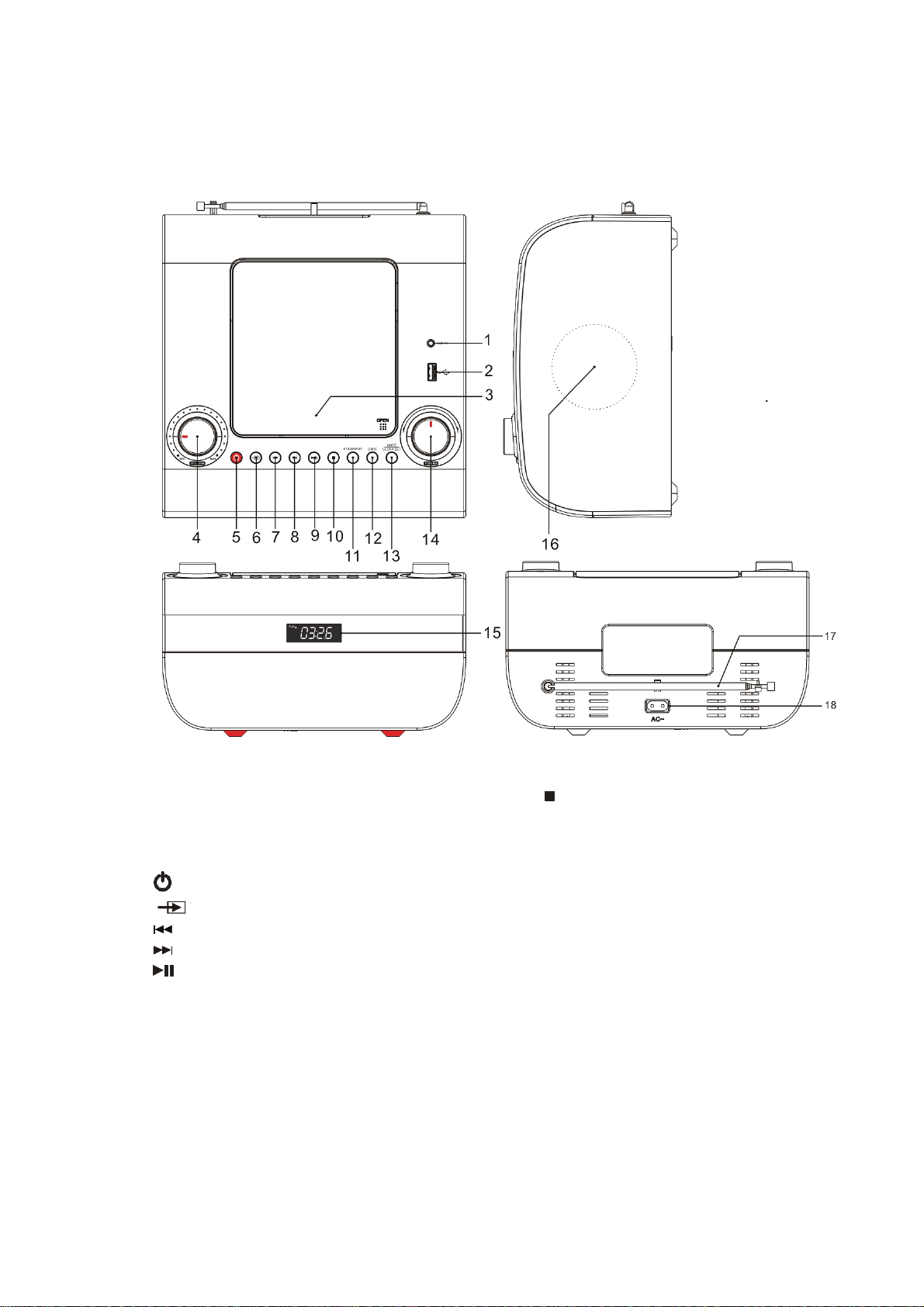
TEILE/TASTEN
1. Aux-in-Buchse
2. USB-Anschluss
3. CD-Fach
4. Lautstärkeregler
5.
6.
7.
8.
9.
Power-Taste (AN/AUS)
Funktionstaste AUX/CD/USB/TUNER
Rückspultaste (CD/USB)
Vorspultaste (CD/USB)
Taste PLAY/PAUSE / FM-Scan
STOPP-Taste
10.
11. Taste ORDNER HÖHER
12. Bassverstärkungstaste
13. Taste Modus/Uhr
14. Tuning-Drehknopf
15. Display
16. Lautsprecher
17. Antenne
18. Stromanschluss
2
Page 28

STROMQUELLE
r
r
gler
(4)
r
(5)
g
r
r
r
r
g
g
r
r
r
Dieses Gerät ist für normale Nutzung von 230V ~ 50Hz konzipiert. Versuchen Sie nicht, das Gerät mit anderen
Stromquellen zu betreiben. Dies kann das Gerät beschädigen und Ihre Garantie aufheben.
BEDIENUNG DES RADIOS
A) Autoscan
1. Drücken Sie die Power-Taste (5), um das Gerät anzuschalten.
2. Stellen Sie die Funktionstaste (6) auf die Position TUNER.
ücken Sie die Taste PLAY/PAUSE(9)2 Sekunden lang, damit dieAUTOSCAN-Funktiongestartet wird
3. D
und 3 Minuten lang automatisch nach Radiosendern gesucht wird. Der Bildschirm zeigt die Ziffern und
Senderzahlen an. Sobald die Suche abgeschlossen ist, speichert das Gerät maximal 20 voreingestellte
Sender.
ücken Sie die Taste ORDNER HÖHER(11), um dengewünschten Sender auszuwählen.
4. D
B) Tuning
1. Stellen Sie die Funktionstaste(6)auf die Position TUNER.
2. Drehen Sie den Tuning-Drehknopf (10), um automatisch zum nächsten Sender zu wechseln.
3. Wählen Sie mit dem Lautstärkere
ücken Sie die Power-Taste
4. D
diegewünschte Lautstärke.
, um das Radio auszuschalten.
C) Sender auf den Positionen P01 bis P20 speichern
1. Stellen Sie die Funktionstaste(6)auf die Position TUNER.
2. Drehen Sie zum
3. D
ücken Sie die Taste Modus/Uhr(13). Die aktuelle Positionsnummer blinkt im Display,z.B.‚P01,P02…
P20‘.
ücken Sie die Taste ORDNER HÖHER(11),umdiegewünschte Sendernummerauszuwählen.
4. D
ücken Sie die Taste Modus/Uhr(13)erneut, um zu speichern. 20 Radiosender könnengespeichert
5. D
werden.
6. Drücken Sie die Taste ORDNER HÖHER (11), um einen gespeicherten Sender auszuwählen und
anzuhören.
Antenne
Verlängern Sie das Kabel, um den besten Empfang zu erhalten. Möglicherweise müssen Sie das Gerät drehen
oder die Position ändern, um den Empfang zu verbessern.
ewünschten Sender.
UHR EINSTELLEN
1. Drücken Sie die Power-Taste(5), um das Gerät anzuschalten.
ücken Sie die Taste Modus/Uhr(13)und halten Sie sie 2 Sekunden lan
2. D
Drücken Sie die Rückspultaste
(12h oder 24h).
ücken Sie die Taste Modus/Uhr(13)erneut: die Stunde blinkt. Drücken Sie die Rückspultaste ode
3. D
die Vorspultaste , um die Stunde einzustellen.
ücken Sie die Taste Modus/Uhr(13)erneut: die Minuten blinken. Drücken Sie die Rückspultaste
4. D
oder die Vorspultaste , um die Minuten einzustellen. Drücken Sie die Taste Modus/Uhr, um das
Einstellen der Zeit zu beenden.
(7) oder die Vorspultaste (8), um das Zeitformat auszuwählen
edrückt: das Displayblinkt.
3
Page 29
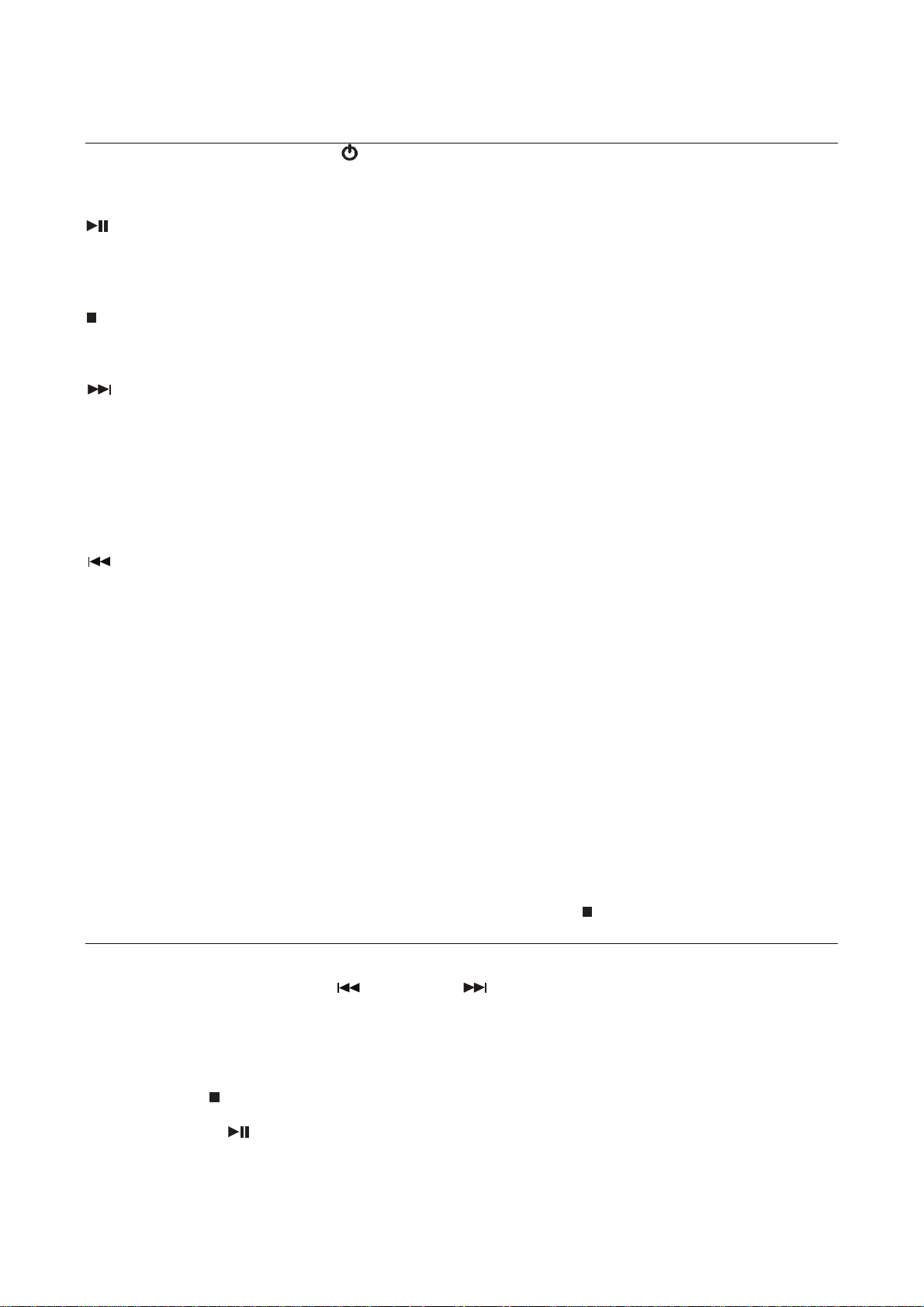
g
BEDIENUNG DES CD-/USB-PLAYERS
1. Drücken Sie die Power-Taste(5), um das Gerät anzuschalten.
2. Stellen Sie die Funktionstaste (6) auf die Position CD oder USB.
3. Le
Taste PLAY/PAUSE (9)
Wenn die Musik gestoppt wurde, drücken Sie die Taste, um die Musik abzuspielen.
Wenn die Musik spielt, drücken Sie die Taste, um anzuhalten.
Wenn die Musik angehalten wurde, drücken Sie die Taste, um das Abspielen fortzusetzen.
STOPP-Taste (10)
Wenn die Musik spielt oder angehalten wurde, drücken Sie die Taste, um zu stoppen.
Wenn Sie bei der Programmierung von Titeln sind, drücken Sie die Taste, um den Modus zu verlassen.
Vorspultaste (8)
Wenn die Musik gestoppt wurde, drücken Sie die Taste, um den Titel auszuwählen, den Sie abspielen
möchten (und zum ersten Titel zu gehen, wenn Sie aktuell beim letzten sind).
Wenn die Musik spielt, drücken Sie die Taste, um zum nächsten Titel zu springen (und zum ersten Titel zu
gehen, wenn Sie aktuell beim letzten sind).
Halten Sie die Taste 2 Sekunden lang gedrückt für schnelles Vorspulen.
Wenn Sie programmierte Titel abspielen, drücken Sie die Taste, um zum nächsten programmierten Titel zu
springen (und zum ersten Titel zu gehen, wenn Sie aktuell beim letzten sind).
Rückspultaste (7)
Wenn die Musik gestoppt wurde, drücken Sie die Taste, um den Titel auszuwählen, den Sie abspielen
möchten (und zum letzten Titel zu gehen, wenn Sie aktuell beim ersten sind).
Wenn die Musik spielt, drücken Sie die Taste, um zum vorherigen Titel zu springen (und zum letzten Titel zu
gehen, wenn Sie aktuell beim ersten sind).
Halten Sie die Taste 2 Sekunden lang gedrückt für schnelles Zurückspulen.
Wenn Sie programmierte Titel abspielen, drücken Sie die Taste, um zum vorherigen programmierten Titel zu
springen (und zum letzten Titel zu gehen, wenn Sie aktuell beim ersten sind).
en Sie eine Compact Disc ein oderstecken Sie einen USB-Stick an: „CD“ oder „USB“ wird angezeigt.
CD-WIEDERGABE WIEDERHOLEN
• Sie können aus zwei Modi wählen: 1 wiederholen und Alle wiederholen.
• Im Modus „1 wiederholen“ wiederholt der Player den aktuellen CD-Titel.
• Im Modus „Alle wiederholen“ wiederholt der Player alle Titel auf der CD; erreicht er das Ende des letzten
Titels, wechselt er zurück zum ersten Titel.
PROGRAMMIERUNGVON CD- & USB-WIEDERGABE
Sie können Programme nur im STOPP-Modus eingeben. Drücken Sie die STOPP-Taste (10) und folgen Sie
den Anweisungen unten.
1. Drücken Sie die Taste Modus/Uhr (13): „Memory“ wird angezeigt und die Titelnummer blinkt.
2. Drücken Sie die Rückspultaste /Vorspultaste (7,8), um die Titelnummer auszuwählen, die Sie
programmieren möchten.
3. Drücken Sie die Taste Modus/Uhr (13) erneut, um zu bestätigen. Das Gerät speichert die Titelnummer und
geht zum nächsten Titel, den Sie programmieren möchten.
4. Das Gerät kann 20 CD-Titel und 99 USB-Titel speichern. Nachdem die maximale Titelanzahl gespeichert
wurde, ist kein weiterer Eintrag möglich.
5. Wenn Sie die STOPP-Taste (10) drücken, während Sie das Gerät programmieren, löscht das Gerät den
programmierten Inhalt und kehrt in den STOPP-Modus zurück.
6. Wenn Sie die Taste PLAY/PAUSE (9) drücken, wenn das Gerät programmiert wurde, wird
„Memory“ angezeigt und das Gerät beginnt, die programmierten Titel abzuspielen.
4
Page 30
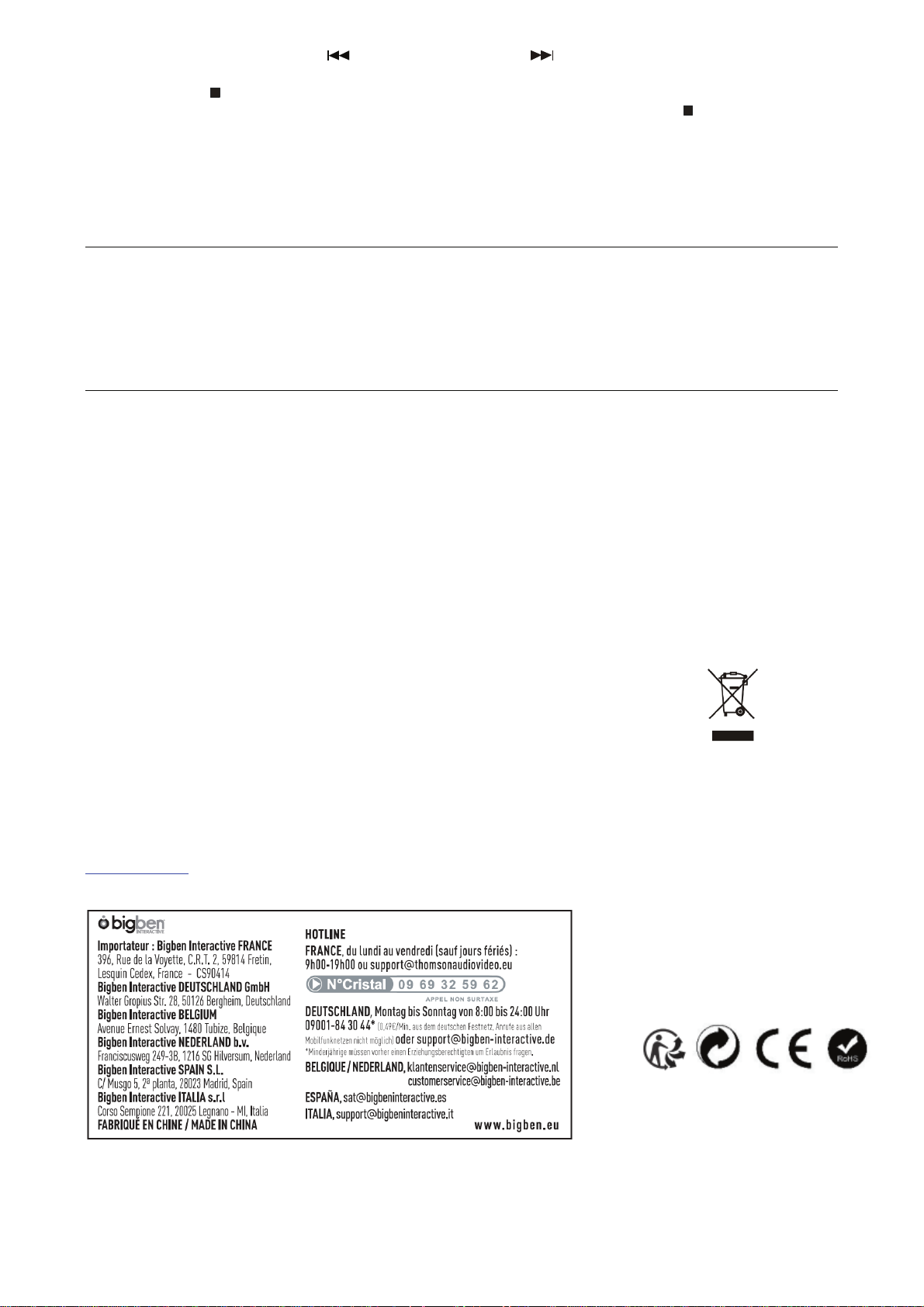
7. Wenn Sie die Rückspultaste oder die Vorspultaste drücken, während programmierte Titel
g
g
abgespielt werden,wechselt das Gerät zum vorherigen oder nächsten programmierten Titel.
8. Wenn Sie die STOPP-Taste drücken, während programmierte Titel abgespielt werden, stoppt das Gerät
das Abspielen, aber die programmierte Titelauswahl bleibt erhalten. Drücken Sie die
um den programmierten Inhalt zu löschen und in den STOPP-Modus zurückzukehren.
Hinweis: Beachten Sie, dass nur USB-Speicher im FAT32-Format und mit weniger als 32 GB vom Gerät
gelesen werden können.
STOPP-Taste erneut,
AUX-IN
Stecken Sie ein Ende des 3,5-mm-Audiokabels (enthalten) in die Aux-in-Buchse (1) oben auf dem Gerät und
das andere Ende in die Line-Out-Buchse oder die Kopfhörerbuchse einer externen Audioquelle, um über die
Lautsprecher dieses Systems zu hören.
Bei Verwendung der Aux-in-Funktion funktioniert der CD-Player nicht.
BASSVERSTÄRKUNG
Drücken Sie die Bassverstärkungstaste (12) einmal für die Position AN (DBBS wird angezeigt), um einen
stärkeren Bass-Sound zu genießen.
Hinweis: Wenn es im CD-, USB- oder AUX-Modus 30 Minuten lang keine Tonausgabe gibt, schaltet das Gerät
automatisch in den Standby-Modus, um Energie zu sparen. Es kann über die Funktionstaste
AUX/CD/USB/TUNER wieder eingeschaltet werden.
TECHNISCHE DATEN
Stromversorgung: Wechselstrom 230 V ~ 50 Hz
Stromverbrauch: 13 W
Funkfrequenzbereich: FM 87.5 – 108 MHz
Entsorgen Sie elektrische und elektronische Geräte bitte nicht mit dem Hausmüll.
•
•
Importiert von Bigben Interactive SA
396, Rue de la Voyette
CRT2 - FRETIN
CS 90414
59814 LESQUIN Cedex - Frankreich
www.bigben.eu
en Sie sie zu einer offiziellen Sammelstelle.
Brin
Eini
e Komponenten können eine GefahrfürGesundheit und Umwelt sein.
Hergestellt in China
THOMSON ist ein Warenzeichen von TECHNICOLOR SA oder seiner verbundenen Unternehmen und wird
unter Lizenz von Bigben Interactive verwendet.
5
Page 31

STEREO/ CD/ MP3/ USB-SPELER MET FM-RADIO
NL
- GEBRUIKERSHANDLEIDING –
MODEL
RCD300U
BEDIENINGSINSTRUCTIES
LEES DE HANDLEIDING ALVORENS EEN GEBRUIK AANDACHTIG DOOR EN BEWAAR
VOOR TOEKOMSTIGE NASLAG.
Rev 0
1
Page 32

ONDERDELEN / KNOPPEN
1. Aux-in aansluiting
2. USB-aansluiting
3. CD-dekplaatje
4. Volumebediening
5.
6.
7.
8.
Aan-/uitknop
USB)
(CD/ USB)
2
AUX/ CD/ USB/ TUNER functieknop
OVERSLAAN OMLAAG/TERUG (CD/
OVERSLAAN OMHOOG/VOLGENDE
9.
10.
11. MAP OMHOOG
12. Basversterker
13. Stand
14. Afstemregelknop
15. Display
16. Speaker
17. Antenne
18. AC-aansluiting
AFSPELEN/PAUZEREN / FM-scan
STOP-knop
klok instellen
/
Page 33

VOEDINGSBRON
(6)
A
(11)
g
(5)
(11)
(13)
(11)
(5)
r
Dit apparaat is ontworpen om te gebruiken met een constante spanning van 230V ~ 50Hz. Gebruik het apparaat
niet met een andere stroombron. Dit kan het apparaat beschadigen en uw garantie teniet doen.
DE RADIO BEDIENEN
A) Automatisch scannen
1. Druk op de aan-/uitknop(5)om het apparaat aan te zetten.
2. Zet de functieknop
3. Houd de knop
SCANNEN te activeren en drie minuten automatisch naar radiozenders te zoeken. Op het scherm worden
d nummers en radiozenders weergegeven. Eenmaal voltooid zal het apparaat maximaal 20
voorkeurzenders hebben opgeslagen.
4. Druk op de knop MAP OMHOOG
B) Afstemmen
1. Zet de functieknop(6)op de TUNER-positie.
2. Draai de afstemre
3. Pas het volume (4) naar het gewenste niveau aan.
op de TUNER-positie.
FSPELEN/PAUZEREN(9)2 seconden ingedrukt om de functieAUTOMATISCH
om degewenste radiozenderte selecteren.
elknop(14)om automatisch af te stemmen op de volgende zender.
4. Druk op de aan-/uitknop
om de radio uit te zetten
C) Zenders in geheugenpositie opslaan van P01 tot P20
1. Zet de functieknop(6)op de TUNER positie.
2. Stem af op de gewenste zender.
3. Druk op de knop Stand/Klok instellen (13). Het huidige positienummer zal op het display knipperen, bijv.
‘P01, P02… P20’.
4. Druk op de knop MAP OMHOOG
5. Druk opnieuw op de knop Stand/Klok instellen
geheugen op worden geslagen.
6. Druk op de knop MAP OMHOOG
Antenne
Verleng de draad om de beste mogelijke ontvangst te krijgen. Het kan zijn dat u de positie moet draaien of
veranderen om de ontvangst te verbeteren.
om het zendernummer te selecteren.
om op te slaan. Erkunnen 20 radiozenders in het
om een opgeslagen zenderte selecteren en naarte luisteren.
DE KLOK INSTELLEN
1. Druk op de aan-/uitknop
2. Druk op de knop Stand/Klok instellen (13) en houd deze 2 seconden lang ingedrukt: het display zal
beginnen te knipperen. Druk op OVERSLAAN OMLAAG/TERUG
OMHOOG/VOLGENDE
3. Druk opnieuw op de knop Stand/Klok instellen: het uu
OMLAAG/TERUG
4. Druk opnieuw op de knop Stand/Klok instellen: de minuten zullen beginnen te knipperen. Druk op
OVERSLAAN OMLAAG/TERUG
stellen. Druk op de knop Stand/Klok instellen om het instellen van de tijd af te ronden.
of OVERSLAAN OMHOOG/VOLGENDE om het uur in te stellen.
om het apparaat aan te zetten.
(7) of OVERSLAAN
(8) om de tijdsindeling te selecteren (12 uur of 24 uur).
zal beginnen te knipperen. Druk op OVERSLAAN
of OVERSLAAN OMHOOG/VOLGENDE om de minuten in te
3
Page 34

(6)
DE CD/ USB SPELER BEDIENEN
1. Druk op de aan-/uitknop(5)om het apparaat aan te zetten.
2. Zet de functieknop
3. Plaats een disc of USB-stick; 'CD' of 'USB' verschijnt op het display.
AFSPELEN/PAUZEREN (9)
Als de muziek is gestopt druk u op de knop om de muziek af te spelen.
Als de muziek speelt, drukt u op de knop om de muziek te pauzeren.
Als de muziek is gepauzeerd, drukt u op de knop om het afspelen te hervatten.
STOP-knop (10)
Als de muziek speelt of is gepauzeerd, drukt u op de knop om te stoppen.
Als u nummers aan het programmeren bent, drukt u op de knop om de stand te verlaten.
OVERSLAAN OMHOOG/VOLGENDE (8)
Als de muziek is gestopt, drukt u op de knop om het nummer te selecteren dat u af wilt spelen (en naar het
eerste nummer te gaan als u momenteel bij het laatste nummer bent).
Als de muziek speelt, drukt u op de knop om verder te gaan naar het volgende nummer (en naar het eerste
nummer te gaan als u momenteel bij het laatste nummer bent).
Druk op de knop en houd deze 2 seconden ingedrukt om vooruit te spoelen.
Als u geprogrammeerde nummers afspeelt, drukt u op de knop om verder te gaan naar het volgende
geprogrammeerde nummer (en naar het eerste nummer te gaan als u momenteel bij het laatste nummer
bent).
op de CD of USB positie.
OVERSLAAN OMLAAG/TERUG (7)
Als de muziek is gestopt, drukt u op de knop om het nummer te selecteren dat u af wilt spelen (en naar het
laatste nummer te gaan als u momenteel bij het eerste nummer bent).
Als de muziek speelt, drukt u op de knop om verder te gaan naar het vorige nummer (en naar het laatste
nummer te gaan als u momenteel bij het eerste nummer bent).
Druk op de knop en houd deze 2 seconden ingedrukt om terug te spoelen.
Als u geprogrammeerde nummers afspeelt, drukt u op de knop om verder te gaan naar het vorige
geprogrammeerde nummer (en naar het laatste nummer te gaan als u momenteel bij het eerste nummer
bent).
HERHAALD AFSPELEN
• U kunt kiezen uit twee standen: Repeat 1 (1 herhalen) en Repeat All (alle herhalen).
• In de stand '1 herhalen' herhaalt de speler het huidige cd-nummer.
• Tijdens de stand 'alle herhalen' herhaalt het systeem alle nummer die op de cd staan; als het laatste
nummer van de cd is bereikt, gaat de cd weer terug naar het eerste nummer.
CD & USB PROGRAMMEREN
U kunt alleen programma's invoeren gedurende de STOP-stand. Druk op STOP (10) en volg onderstaande
instructies op.
1. Druk op de knop Stand/Klok instellen (13); 'Memory' (geheugen) wordt weergegeven en het titelnummer
knippert.
2. Druk op de knoppen OVERSLAAN OMLAAG/TER UG / OVERSLAAN OMHOOG/VOLGENDE (7, 8)
om het nummer te kiezen dat u wilt programmeren.
3. Druk opnieuw op de knop Stand/Klok instellen om te bevestigen. Het apparaat slaat het nummer op en gaat
naar het volgende nummer dat u wilt programmeren.
4. Het apparaat kan 20 programma's voor cd onthouden en 99 programma's voor USB. Nadat het maximum
aantal programma's is opgenomen, kan er niets meer worden vastgelegd.
5. Als u tijdens het programmeren op STOP (10) drukt, wist het apparaat de geprogrammeerde inhoud en
keert terug naar de STOP-stand.
4
Page 35

6. Als u op de knop AFSPELEN/PAUZEREN (9) drukt wanneer de nummers al geprogrammeerd zijn, wordt
g
g
'Memory' (geheugen) weergegeven en speelt het apparaat de geprogrammeerde nummers af.
7. Als u op de knoppen OVERSLAAN OMLAAG/TERUG / OVERSLAAN OMHOOG/VOLGENDE
drukt tijdens het afspelen van geprogrammeerde nummer, wordt het vorige of volgende geprogrammeerde
nummer overgeslagen.
8. Als u op STOP drukt tijdens het afspelen van geprogrammeerde nummers, stopt het apparaat met
afspelen maar blijft de geprogrammeerde selectie van nummers bewaard. Druk opnieuw op
geprogrammeerde inhoud te wissen en terug te keren naar de STOP-stand.
Opmerking: het apparaat kan alleen FAT32 format USB-drives met minder dan 32GB lezen.
STOP om de
AUX-IN
Sluit een uiteinde van de 3,5 mm geluidskabel (inbegrepen) aan op de aux-in aansluiting (1) boven op het
apparaat en het andere uiteinde op de line-uit aansluiting of koptelefooningang van een externe geluidsbron om
via de speakers van dat systeem naar de muziek te luisteren.
Als de aux-in functie wordt gebruikt, doet de cd-speler het niet.
BASVERSTERKER
Druk een keer op de basversterker (12) om de basfunctie te activeren, (DBBS wordt weergegeven) om van een
krachtiger basgeluid te genieten.
Opmerking: als er 30 minuten lang geen geluid wordt afgespeeld via CD, USB of AUX zal het apparaat
automatisch op de stand-by stand overschakelen om stroom te besparen. Het apparaat kan weer aan
worden gezet via de AUX/CD/ USB/ TUNER functieknop.
SPECIFICATIES
Stroomtoevoer: AC 230V ~ 50 Hz
Stroomgebruik: 13W
Radiofrequentie: FM 87,5 – 108 MHz
Gooi elektrische en elektronische apparaten niet weg met het huisvuil.
•
•
Geïmporteerd door BIGBEN INTERACTIVE SA
396, Rue de la Voyette
CRT2 - FRETIN
CS 90414
59814 LESQUIN Cedex - Frankrijk
www.bigben.eu
ze naar een speciaal daarvoorbedoeld inzamelingspunt.
Bren
Sommi
e onderdelen in deze apparaten kunnengevaarlijkzijn voor degezondheid en het milieu.
Gemaakt in China
THOMSON is een handelsmerk van TECHNICOLOR SA of haar dochterondernemingen en wordt onder licentie
gebruikt door Bigben Interactive.
5
Page 36

STEREO/ CD/ MP3/ USB-SPELARE MED FM-RADIO
SV
Rev 0
1
- BRUKSANVISNING -
MODELL
RCD300U
ANV NDARMANUAL
LÄS DENNA ANVÄNDARMANUAL NOGA
INNAN PRODUKTEN TAS I BRUK.
Page 37

DELAR/KNAPPAR
)
1. Aux-ingång
2. USB-port
3. CD-lucka
4. VOLUME-reglage (VOLYM-reglage)
5.
6.
7.
8.
Ström AV/PÅ
Funktionsväljare AUX/ CD/ USB/
TUNER
(AUX/CD/USB/FREKVENSVÄLJARE)
NER/FÖREGÅENDE (CD/ USB)
UPP/NÄSTA(CD/USB
9. SPELA UPP/PAUSA/FM-sökning
STOPP
10.
11. FOLDER UP (MAPP UPP)
12. Basförstärkare
13. Mode/Clock set (Läge/Ställ klocka)
14. TUNING-reglage (Frekvensreglage)
15. Skärm
16. Högtalare
17. Antenn
18. AC-uttag
2
Page 38
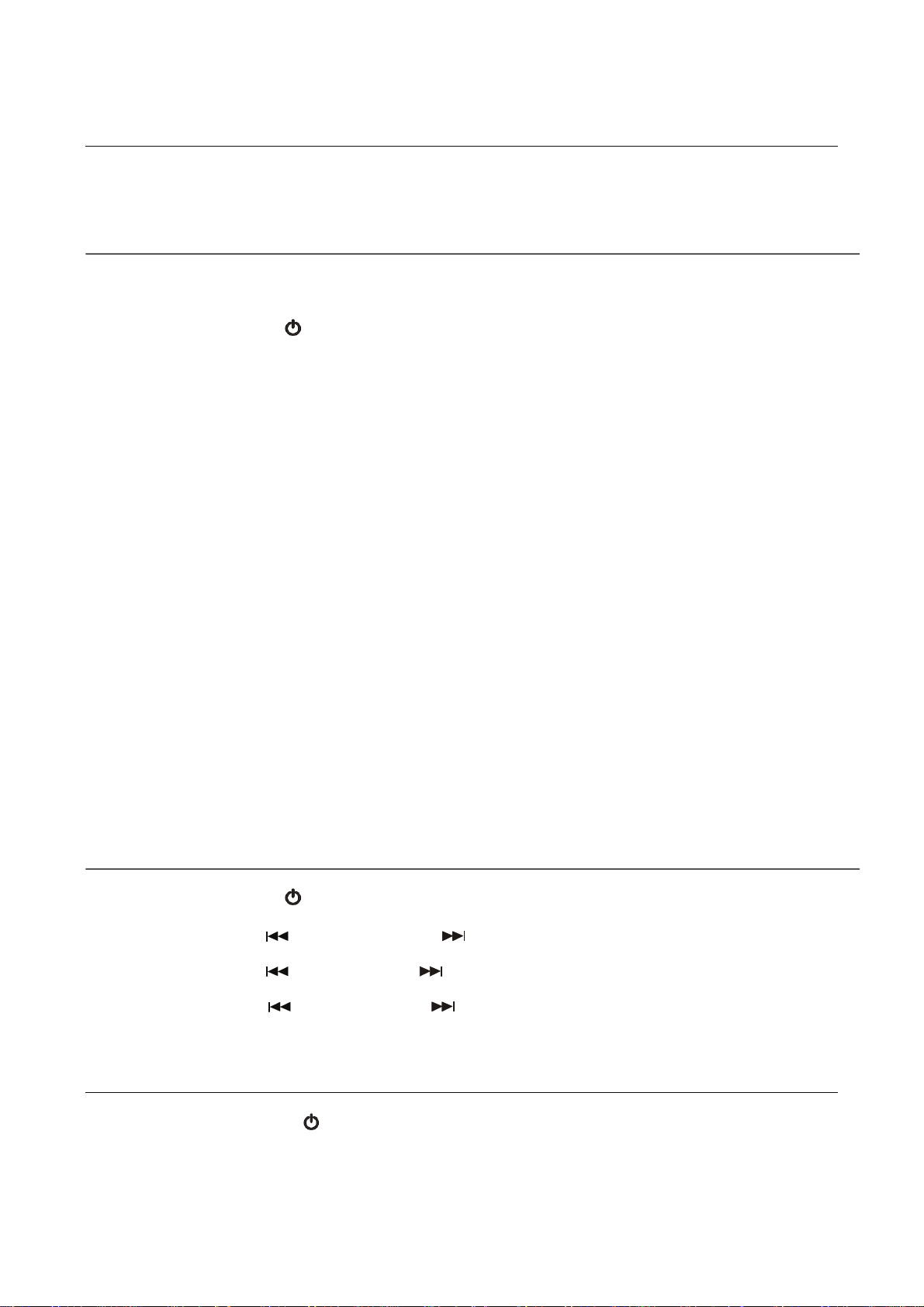
STRÖMFÖRSÖRJNING
y
y
glag
y
y
y
y
y
y
j
Den här enheten är utformad för att drivas med normal hushållsel på 230V ~ 50Hz. Försök inte driva enheten
med andra strömkällor. Detta kan orsaka skador på enheten och ogiltigförklara garantin.
ANVÄNDNING AV RADION
A) Automatisk sökning
1. Tryck på strömknappen (5) för att starta enheten.
2. Ställ funktionsväljaren (6) på TUNER (FREKVENSVÄLJARE).
3. Tr
4. Tr
B) Frekvensväljare
1. Ställ funktionsväljaren(6)på TUNER(FREKVENSVÄLJARE).
2. Vrid frekvensre
3. Justera volymen (4) till önskad nivå.
4. Tr
ck på knappen förSPELAUPP/PAUSA(9)i 2 sekunder föratt starta den automatiska sökningen som
söker efter radiostationer under 3 minuter. Skärmen visar siffror och stationsnummer. När sökningen är klar
kommer enheten att spara upp till 20 stationer.
ck på MAPP UPP(11)föratt välja önskad station.
et(14)föratt automatiskt växla till nästa station.
ck på strömknappen(5)föratt stänga av radion.
C) Spara stationer på minnesplatserna P01 till P20
1. Ställ funktionsväljaren (6) på TUNER (FREKVENSVÄLJARE).
2. Ställ in önskad station.
3. Tr
4. Tryck på MAPP UPP (11) för att välja önskat stationsnummer.
5. Tr
6. Tryck på MAPP UPP (11) för att välja och lyssna på önskad station.
Antenn
Dra ut antennen för att få bästa möjliga mottagning. Det kan krävas att du vänder eller flyttar enheten för att få
bättre mottagning.
ck på knappen Läge/ställ klocka(13).Aktuell position kommeratt blinka på skärmen, t.ex. P01, P02...
P20.
ck på knappen Läge/ställ klocka(13)på nytt föratt spara. Du kan spara upp till 20 radiostationer i
minnet.
STÄLL IN KLOCKAN
1. Tryck på strömknappen(5)föratt starta enheten.
2. Tr
3. Tr
4. Tr
ck på knappen Läge/ställ klocka(13)i 2 sekunder tills skärmen börjarblinka. Tryck sedan på
NER/FÖREGÅENDE
ck på knappen Läge/ställ klocka på nytt tills siffran förtimmarbörjar blinka. Tryck sedan på
NER/FÖREGÅENDE
ck på knappen Läge/ställ klocka på nytt tills siffran förminuter börjarblinka. Tryck sedan på
NER/FÖREGÅENDE
klocka på nytt för att spara inställningen av klockan.
(7) eller UPP/NÄSTA (8) för att välja tidsformat (12 eller 24 timmar).
eller UPP/NÄSTA för att ställa in timmen.
eller UPP/NÄSTA för att ställa in minuterna. Tryck på knappen Läge/ställ
ANVÄNDNING AV CD-/USB-SPELARE
1. Tryck på strömknappen(5)föratt starta enheten.
2. Ställ funktionsväl
3. Sätt i en CD-skiva eller ett USB-minne, och "CD" eller "USB" kommer att visas på skärmen.
aren(6)på CD ellerUSB.
3
Page 39

SPELA UPP/PAUSA (9)
j
När musiken är stoppad, tryck på knappen för att spela upp musiken.
När musiken spelas, tryck på knappen för att pausa musiken.
När musiken är pausad, tryck på knappen för att starta musiken på nytt.
STOPP (10)
När musiken spelas, tryck på knappen för att stoppa musiken.
Vid programmering av musikspår, tryck på knappen för att gå ur läget.
UPP/NÄSTA (8)
När musiken är stoppad, tryck på knappen för att välja musikspåret som du vill spela upp (och gå till första
spåret om du för närvarande är på sista spåret).
När musiken är stoppad, tryck på knappen för att gå till nästa musikspår (och gå till första spåret om du för
närvarande är på sista spåret).
Tryck på knappen i 2 sekunder för att spola framåt.
Vid uppspelning av programmerade spår, tryck på knappen för att hoppa till nästa programmerade spår (och
gå till första spåret om du för närvarande är på sista spåret).
NER/FÖREGÅENDE (7)
När musiken är stoppad, tryck på knappen för att välja musikspåret som du vill spela upp (och gå till sista
spåret om du för närvarande är på första spåret).
När musiken är stoppad, tryck på knappen för att gå till föregående musikspår (och gå till sista spåret om du
för närvarande är på första spåret).
Tryck på knappen i 2 sekunder för att spola bakåt.
Vid uppspelning av programmerade spår, tryck på knappen för att hoppa till föregående programmerade
spår (och gå till sista spåret om du för närvarande är på första spåret).
REPETERA CD-UPPSPELNING
• Du kan väl
• I läget repetera 1, repeteras aktuellt spår på CD-skivan.
• I läget repetera alla, repeteras alla spår på CD-skivan. När det sista spåret är slut kommer skivan att spelas
a mellan två lägen: Repetera 1 ellerRepetera alla.
upp från början igen.
PROGRAMMERA CD- OCH USB-UPPSPELNING
Det går endast att programmera spår i STOPP-läget. Tryck på STOPP-knappen (10) och följ nedanstående
instruktioner.
1. Tryck på knappen Läge/ställ klocka (13) och "Memory" (Minne) kommer att visas på skärmen tillsammans
med ett blinkande spårnummer.
2. Tryck på knapparna NER/FÖREGÅENDE eller UPP/NÄSTA (7) och (8) för att välja spåret du vill
programmera.
3. Tryck på knappen Läge/ställ klocka på nytt för att bekräfta. Enheten sparar spårnumret och går till nästa spår
du vill programmera.
4. Enheten kan spara upp till 20 CD-program och 99 USB-program. När enheten har sparat maximalt antal
program går det inte längre att programmera fler.
5. Om du trycker på STOPP-knappen (10) under programmering av enheten kommer programmet att
raderas och enheten återgår till STOPP-läget.
6. Om du trycker på SPELA UPP/PAUSA (9) när enheten har programmerats kommer texten "Memory"
(Minne) att visas på skärmen och enheten kommer att spela upp de programmerade spåren.
7. Om du trycker på knapparna NER/FÖREGÅENDE /UPP/NÄSTA under uppspelning av
programmerade spår kommer enheten att hoppa till föregående eller nästa programmerade spår.
8. Om du trycker på STOPP-knappen under uppspelning av programmerade spår kommer enheten att
stoppa musiken, men spara de programmerade spåren. Tryck på
STOPP-knappen för att radera det
programmerade innehållet och återgå till STOPP-läget.
4
Page 40

OBS: Tänk på att enheten endast kan läsa USB-minnen i FAT32-format som är mindre än 32 GB.
g
g
AUX-INGÅNG
Koppla in ena änden av en 3,5 mm ljudkabel (medföljer) i aux-ingången (1) på ovansidan av enheten, och den
andra änden i ljudutgången eller hörlursutgången på en extern ljudkälla för att lyssna via det systemets
högtalare.
Vid användning av aux-funktionen kommer inte CD-spelaren att fungera.
BASFÖRSTÄRKARE
Tryck på knappen för basförstärkning (12) en gång för att aktivera funktionen (DBBS kommer att visas på
skärmen) för att få ett ljud med extra kraftfull bas.
OBS: Om det inte finns något utgående ljud under ca 30 minuter i CD-, USB- eller AUX-läget, kommer
enheten att gå över i det strömsparande viloläget. Enheten kan start as på nytt genom att funktionsväljaren
för AUX/CD/USB/TUNER (AUX/CD/USB/FREKVENSVÄLJARE) trycks ner.
SPECIFIKATIONER
Strömförsörjning: AC 230V ~ 50Hz
Strömförbrukning: 13W
Täckning av radiofrekvens: FM 87.5 – 108 MHz
Släng inte elektriska apparater i hushållssoporna.
•
Ta med dem till en återvinnin
•
En del komponenter kan vara skadli
Importerad av BIGBEN INTERACTIVE SA
396, Rue de la Voyette
CRT2 - FRETIN
CS 90414
59814 LESQUIN Cedex - Frankrike
www.bigben.eu
sstation.
aförmiljö och hälsa.
Tillverkad i Kina
THOMSON är ett varumärke som ägs av TECHNICOLOR SA och dess dotterbolag, och används under licens
av Bigben Interactive.
5
