Thomson 42PB120S5 User Manual
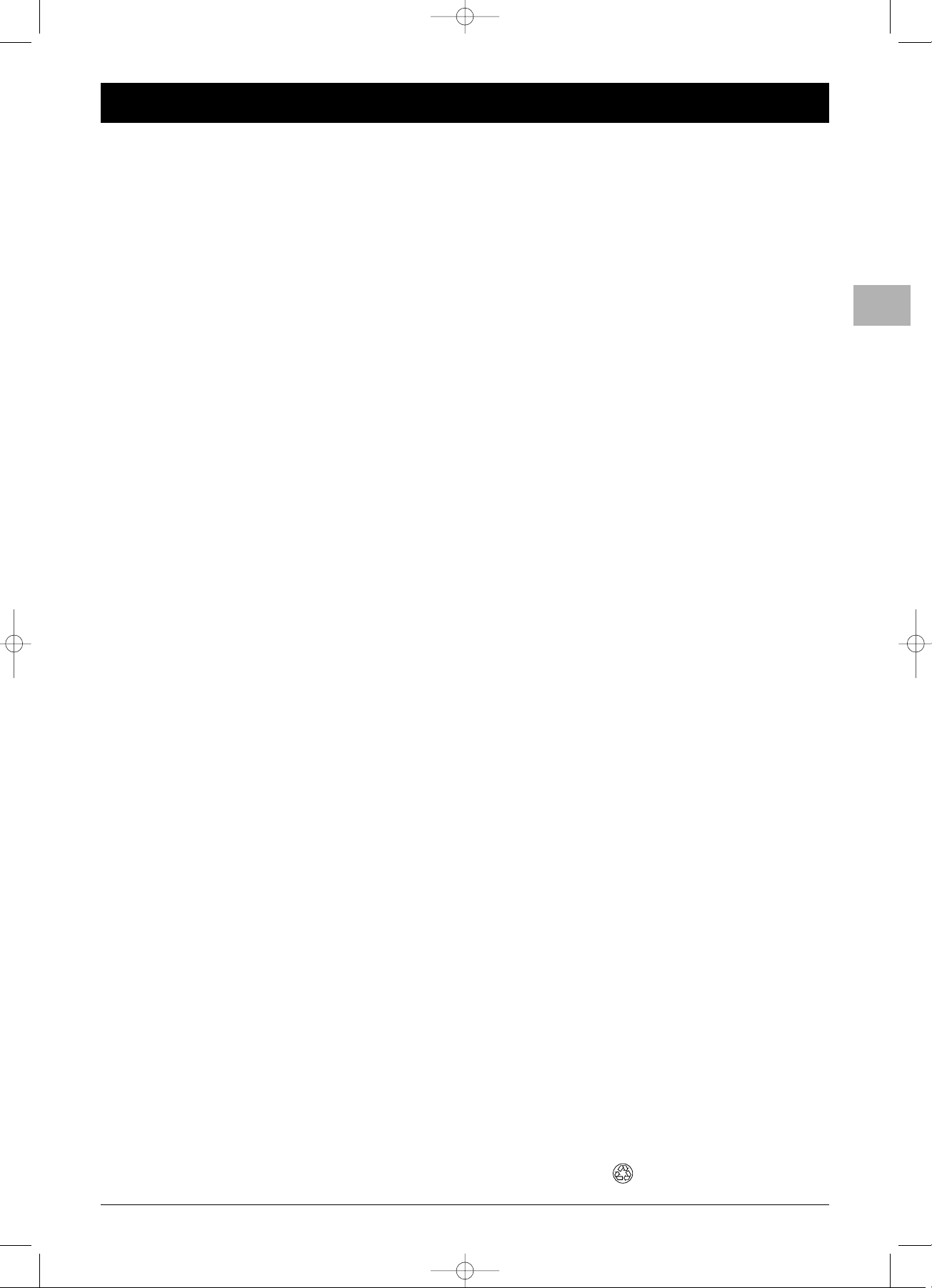
1
Contents
EN
Getting started
Warnings and precautions ..............................................................2
Trademarks........................................................................................2
Compliance with CE standards ......................................................2
Installation ........................................................................................3
Care and maintenance ....................................................................3
Batteries ............................................................................................3
Connections and Set-up
Unpacking and installing ..................................................................4
Front panel buttons ..........................................................................4
Hanging the TV set on the wall ......................................................4
Switching on ......................................................................................5
TV functions of the remote control................................................6
Navigating through menus ..............................................................6
Using the remote control for other equipment............................6
Programming the remote control..................................................7
Channel Set-up
Initial set-up ......................................................................................8
Sorting TV channels ..........................................................................8
Deleting TV channels ........................................................................8
Changing a channel name ................................................................8
Automatic channel search ..............................................................9
Manual channel set-up......................................................................9
General Operation
Switching the TV set on and off ....................................................10
Volume ............................................................................................10
Displaying status information........................................................10
Accessing channels..........................................................................10
Accessing AV programmes ............................................................10
Picture format ................................................................................11
List of programmes ........................................................................11
Freezing a picture ..........................................................................11
Advanced Functions
Picture settings ..............................................................................12
Picture menu functions
............................................................
12
Display menu functions
..........................................................
12
Sound settings ................................................................................12
Picture in Picture (PIP)..................................................................13
Customizing your television ..........................................................13
Info menu ........................................................................................13
Te letext ............................................................................................14
PC mode ..........................................................................................15
Settings ..............................................................................................15
Other Information
Sockets ............................................................................................16
Connecting active speakers ..........................................................16
Connecting an amplifier ................................................................16
Connecting a video recorder ........................................................16
Tr oubleshooting ..............................................................................17
Technical specifications ..................................................................18
This publication is printed on recycled paper.
42PB120S5-EN2 22/03/05 15:37 Page 1
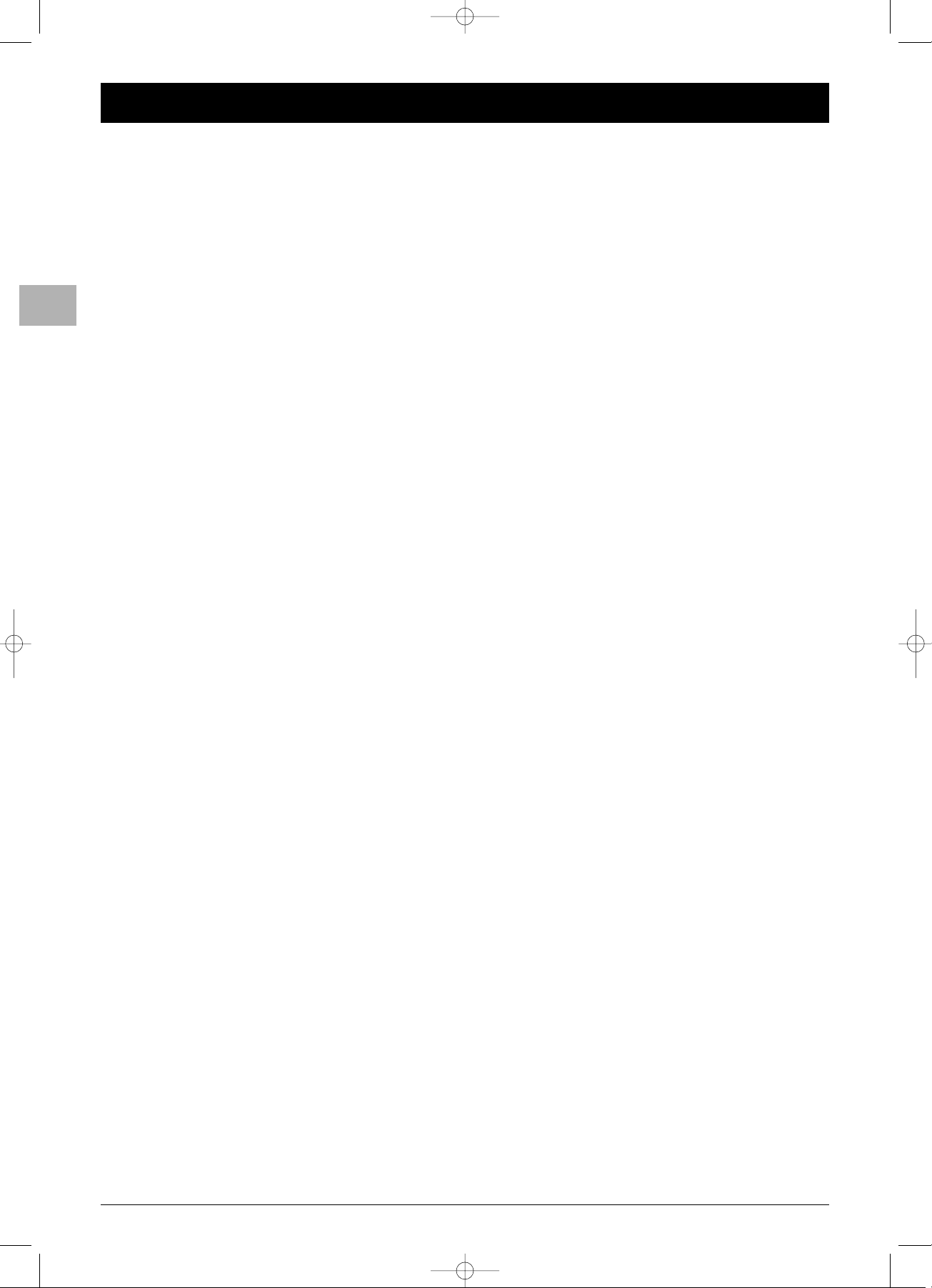
2
Getting started
EN
Warnings and precautions
Ensure that your domestic mains supply voltage matches the
voltage indicated on the identification label located at the back of
the set.
The TV set’s components are sensitive to heat.The maximum
ambient temperature should not exceed 35° Celsius.
Do not cover the vents at the back of the TV set. Leave sufficient
space around it to allow adequate ventilation.
Install the TV set away from any source of dust or heat (radiator,
etc.). Do not expose it to direct sunlight.
Moisture in rooms where the set is installed should not exceed
85% humidity. If you have to use the TV set outdoors, do not
expose it to rain or splashing water.
Moving the set from a cold place to a warm one can cause
condensation on the screen (and on some inside components). Let
the condensation evaporate before switching the TV set on again.
During thunderstorms, we recommend that you disconnect the set
from the mains and aerial so that it is not affected by electrical or
electromagnetic surges that could damage it. For this reason, keep
the mains and aerial sockets accessible so they can be
disconnected if needed.
Unplug the set immediately if you notice it giving off a smell of
burning or smoke.You must never, under any circumstances, open
the set yourself, as you risk an electric shock in doing so.
If you intend to be away for a long period, switch the set off at the
on/off switch located on the rear panel.
Even when off, some components remain in contact with the mains
electricity supply.To completely isolate the set you must remove
the plug from the mains supply socket.
This product is fitted with a 3-pin grounded plug, which will only fit
into a grounded power outlet.This is a safety feature. Do not alter
the plug, as this would defeat the safety feature.
Avoid any intrusion of liquid or small metallic objects inside the
set. If such an incident were to occur, immediately disconnect the
TV set from the mains supply and refer servicing to qualified
service personnel.
Use the screen saver when using a computer.
Switch the TV set to standby mode when you do not use it.
The top of the TV set is usually very hot due to the high
temperature of exhaust air released through the ventilation
openings. Do not place your hands or face close to these openings
to avoid burns or personal injuries. Do not place any object close
to the ventilation openings to avoid any damage to the object or to
the TV set itself.
Make sure that all cables are disconnected before moving the TV
set, to avoid damaging the cables and thus cause fire or electric
shock danger.
Trademarks
VGA is a trademark of IBM Corporation.
SVGA is a registered trademark of the Video Electronics Standard
Association.
All other trademarks are the properties of their respective
owners.
Compliance with CE standards
This product complies with the following directives and standards
of the European Union:
- 89/336/EEC of 03 May 1989 with subsequent modifications
(directive 92/31/EEC of April 1992 and directive 93/68/EEC of 22
July 1993)
- 73/23/EEC of 19 February 1973 with subsequent modifications
(directive 93/68/EEC of 22 July 1993)
- EN55013, EN55020, EN61000-3-2/-3 (ElectroMagnetic
Compatibility)
- EN60065 (Safety Requirements).
Conformity with standards is certified by the appropriate marking
on the product.
42PB120S5-EN2 22/03/05 15:37 Page 2
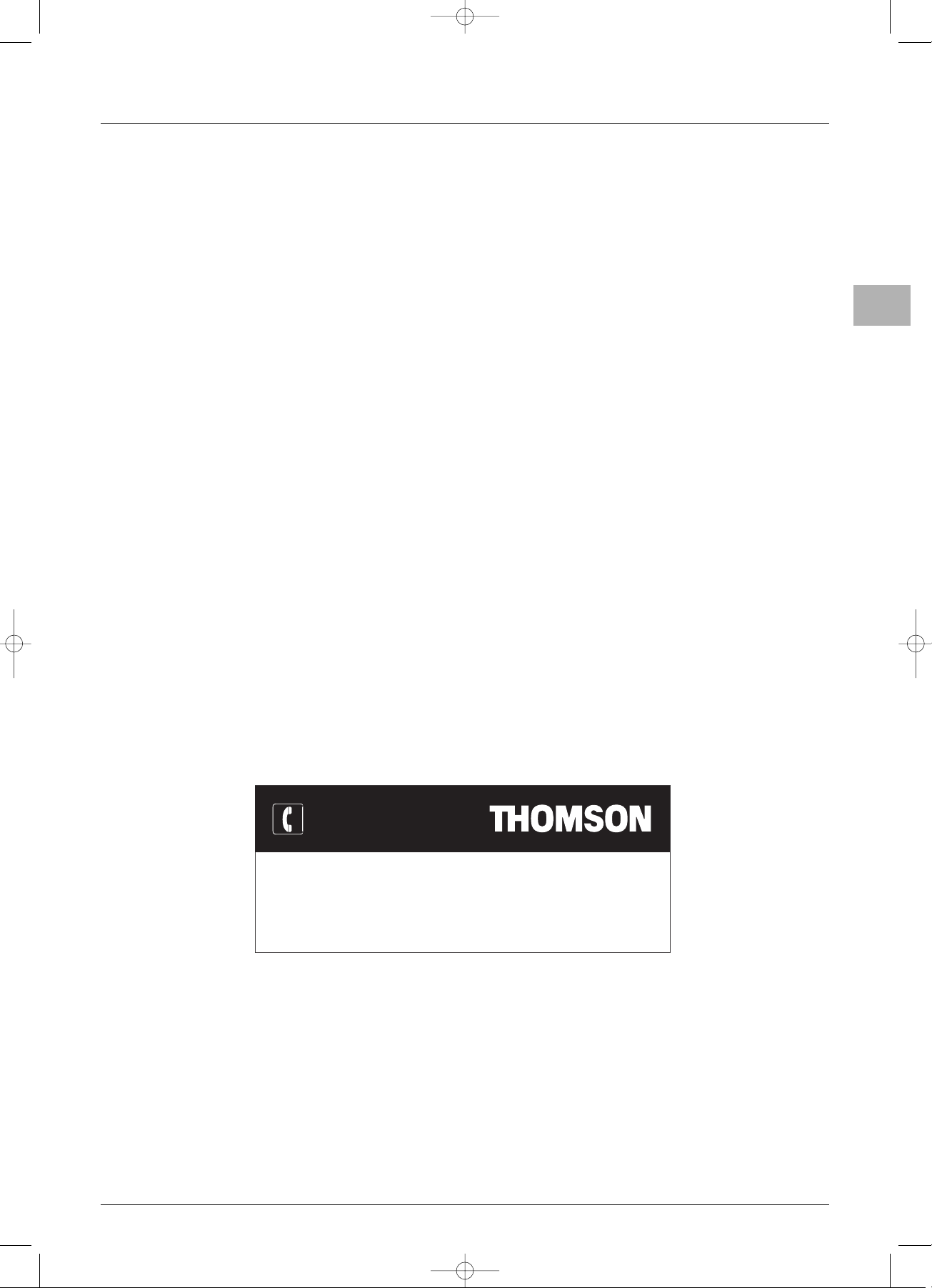
3
Getting started
EN
In our endeavour to improve the quality of our products we reserve the right to modify their features.The information in this manual is therefore likely
to change and is not contractually binding.
Installation
Install the TV set in a properly ventilated room.
Do not install this product on an unstable cart, stand or table.
Do not place it on a bed, sofa, rug, or other similar surfaces.
Do not install the TV set in an enclosed area unless proper
ventilation is provided.
Do not rest objects on the power cord and avoid placing power
cord near high traffic areas.
Do not overload wall outlets and extension cords as this can result
in a risk of fire or electric shock.
To r educe the risk of screen burning, do not display still images for
extended periods of time. Examples of still images include still
computer and video game images, logos, pictures, text and images
displayed in 4:3 format.
When displaying tables, graphics, etc.:
- Decrease the contrast and brightness of the picture as much
as possible.
- Display pictures presenting many colours and grading of
colours (photographs).
- Adjust contrast to obtain the least noticeable transition
between dark and light areas (white characters on a black
background).
If the picture displayed is in any way abnormal, turn off the set
using the main power switch located at the back and disconnect it
from the electric outlet.
This TV set must be installed and used in compliance with this
document. It should not be used for other purposes, including
industrial purposes.
Screen burns are not covered by the warranty.
The plasma panel is a very high technology product, giving you
finely detailed pictures. Occasionally, a few non-active pixels may
appear on the screen as a fixed point of blue, green or red.This
does not affect the performance of your product.
Care and maintenance
Always disconnect the TV set from the mains supply before any
cleaning operation. Clean the screen with a glass-cleaning product.
Never use abrasive products.
Clean the front and cabinet using a soft cloth impregnated with a
neutral detergent. Using solvents, abrasive or alcohol-based
products could damage the set.
Regularly dust the air vents located at the back.
Batteries
Precautions on using batteries:
- Only use the battery types specified.
- Make sure you use the correct polarity.
- Do not mix new and used batteries.
- Do not use rechargeable batteries.
- Do not expose batteries to excessive heat, throw them on the
fire, recharge them or try to open them, as this could cause them
to leak or explode.
- Remove the batteries from the remote control if you are not
using it for a long period of time (several weeks).
THOMSON is not liable if the product is not used in
accordance with this manual.
42PB120S5-EN2 22/03/05 15:37 Page 3
HELPLINE
You can contact THOMSON by dialling: 0871 712 1312
(for United Kingdom, £0.10/mn inc VAT)
www.thomson-europe.com
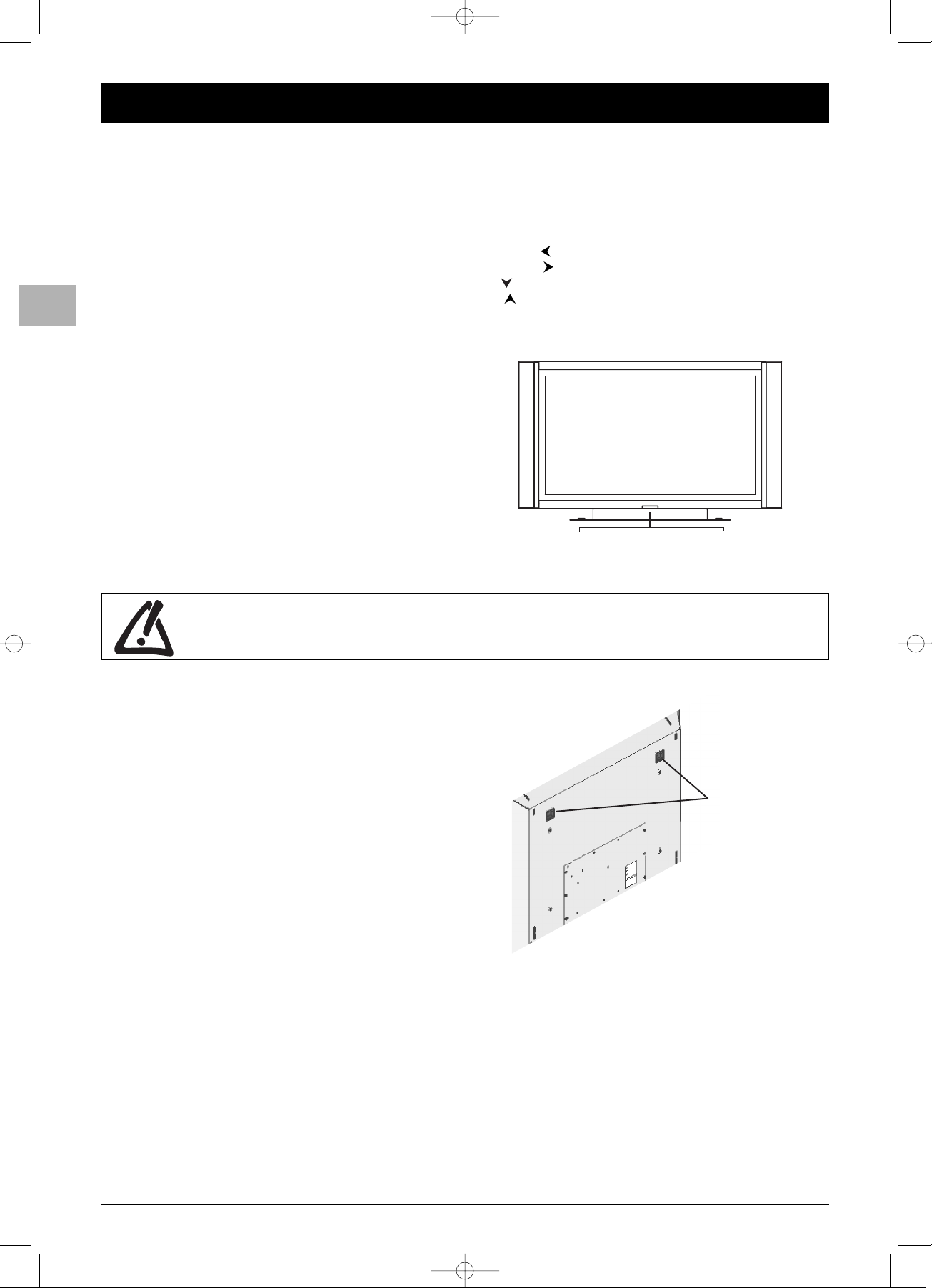
4
Connections and Set-up
EN
Unpacking and installing
Warning:This operation requires two people.
1. Place the box upright with its underside on a solid base.The
direction of the arrowheads on the long side of the box
indicates the top of the box.
2. Remove the packaging tape from the opening edge and open
the box’s flap outwards. Remove the two top polystyrene
packing corners and take the accessories box out of the
packing.
3. Remove the TV set from the packing and place it on a stable,
horizontal surface, capable of supporting the load.
Note: Before installing it, make sure that the TV set is switched off
and that the mains cable and signal cable are unplugged.
Front panel buttons
If the batteries in the remote control are run down you can use
the buttons on the TV set’s front panel, under the light, which have
the same functions as the corresponding buttons on the remote
control.They can also be used to navigate through the menus with
the following functions:
VOLUME -: button
VOLUME +: button
PR-: button
PR+: button
MENU: access to menus.
Holes for
brackets
Before setting up your television set, make sure that the surface you want to put the set on can support its
weight (see the list of specifications provided with the booklet).
Don’t place the set on an unstable surface (e.g. moving shelf, very edge of a unit).
Hanging the TV set on the wall
Warning:This operation requires two people.
If you want to hang your TV set on the wall, proceed as follows:
1. Turn the TV set over (so that the screen is facing the floor)
and place it on a flat, protected surface.
2. Unscrew the four fixing screws from the table stand and
remove the stand.
3. Attach mounting brackets (not provided) to the wall.
4. Position the TV set so that the brackets fit into the holes
provided for this purpose at the back of the appliance.
Make sure that the TV set is securely fixed and cannot fall off.
Note: Check that the wall can support the TV set’s weight and make
sure and use a type of screw that is suitable for the material which
the wall is made of. If necessary, contact a qualified fitter.
42PB120S5-EN2 22/03/05 15:37 Page 4
vol - vol + PR - PR + menu
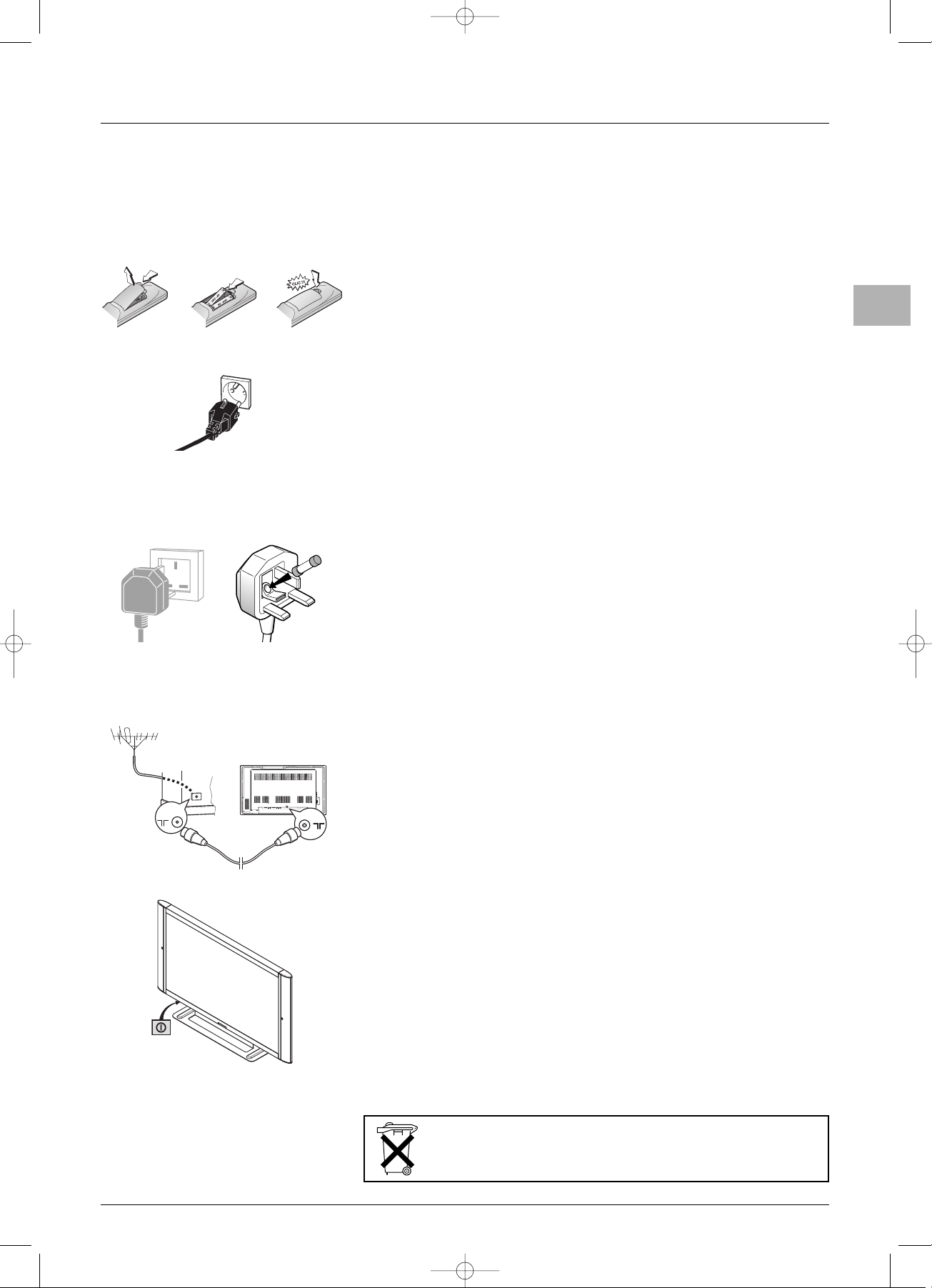
5
Connections and Set-up
EN
Switching on
Follow the instructions on this page on how to switch on your TV set and the remote control before going on to the following pages that
describe how to use the remote control and the channel set-up procedure.
1. Insert two LR06 or AA batteries in the remote control.
2. Connect the TV set to a mains socket.
Your TV set should only be connected to a 220 - 240 V ~ 50 Hz AC supply.
It must not be connected to a DC supply. If the plug is detached from the cable, do
not, under any circumstances, connect it to a mains socket, as there is a risk of
electric shock.
Equipment for the UK and Ireland is supplied with a mains cable fitted with a
moulded plug.
This plug contains safety components and must not be replaced by one sold by
general retailers. It is fitted with a fuse that protects your television. If your set has
stopped working, the fuse may have blown. If it has, replace it with an identical ASTA
or BSI certified (BS1362) 5-amp fuse.
3. Connect the outside aerial or cable network to the antenna connector (labelled
ANTENNA) on the rear panel of the TV set.
The aerial socket (75 Ohms - VHF / UHF / cable) can be used for connecting an
external aerial or other equipment fitted with a modulator (video recorder, satellite
receiver, etc.).
We recommend that you do not connect other equipment (video recorder, satellite
receiver, etc.) to your TV set to begin with, so as not to complicate the set-up
procedure with the additional steps involved. Connect them when you have finished
setting up the channels by referring to page 16 of this manual.
4. Turn the mains switch on the rear side of the set to position “I”.
220 - 240 V ~ 50 Hz
Mains socket in
continental Europe
Please respect the environment and the relevant regulations. Before you dispose of
batteries (or accumulators), ask your dealer whether they require special recycling
and if he is able to take them back.
42PB120S5-EN2 22/03/05 15:37 Page 5
5A
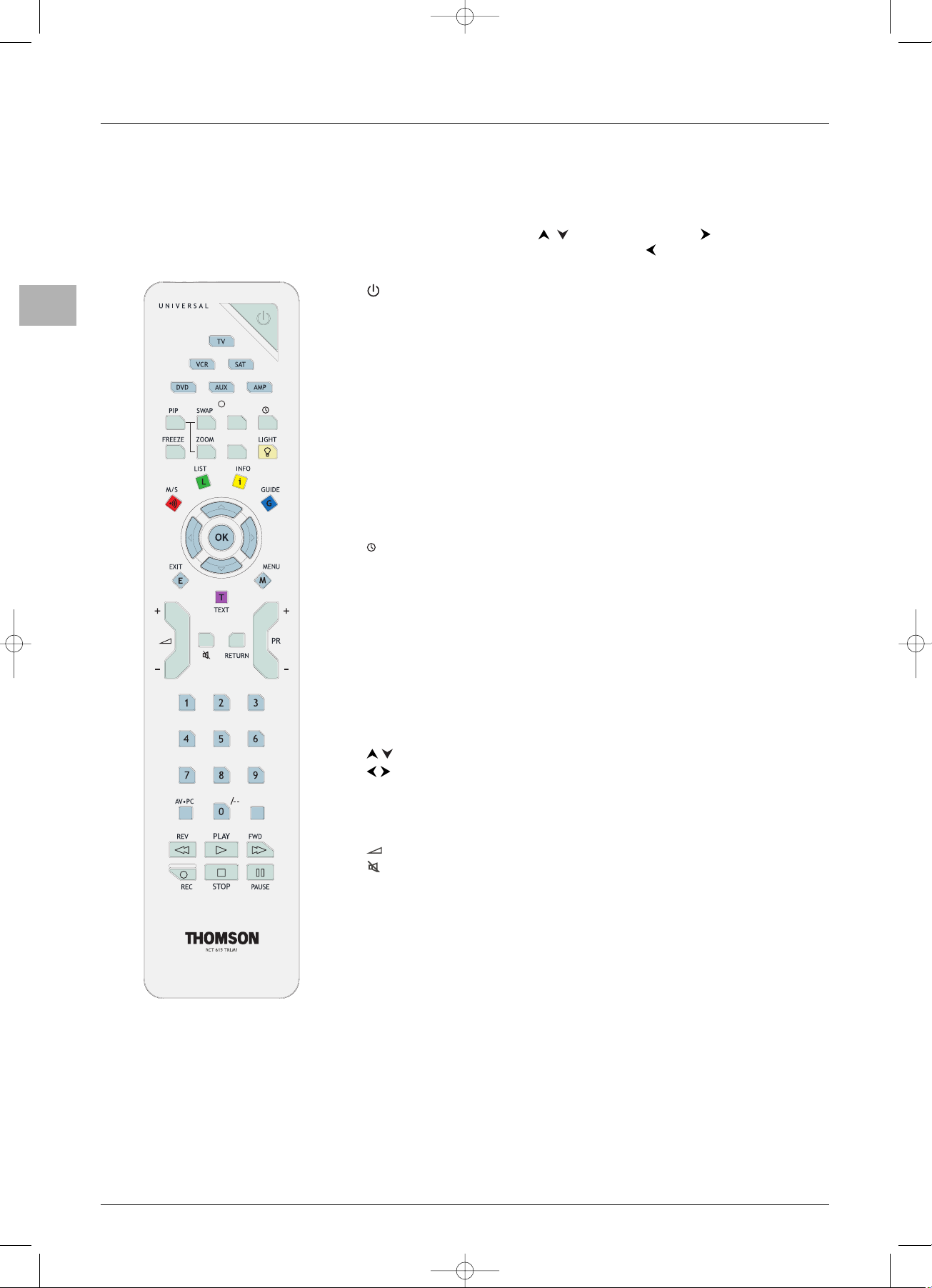
Connections and Set-up
6
EN
TV functions of the remote control
Most of your television’s functions are available via the menus that appear on the screen.The remote control supplied with your set can
be used to navigate through the menus and to configure all the general settings.
Navigating through menus
Press the MENU button to display the main menu. Select a menu option using the buttons, then press the button to access the
submenu.
Return to a previous menu using the MENU or RETURN button or select and press .
¥
Standby.
TV To access TV mode. Press this button to control the television.
Quit standby.
VCR To access VCR mode.
DVD To access DVD mode.
SAT To access SAT mode.
AUX To access AUX mode.
AMP To access AMP mode.
light To provide information:
- it lights up when you press a button,
- it indicates the status when the remote control is being programmed,
- if the batteries are run down, it flashes when you press a button.
PIP To enable the different display modes.
SWAP To swap the main picture with the PIP picture.
To access the Mixed display function in Teletext mode.
To display current time.
FREEZE To freeze the screen.
To access the Stop function in Teletext mode.
ZOOM To change format/zoom.
To access the Zoom function in Teletext mode.
LIGHT Remote control light.
M/S (red button) To select a sound type.
LIST (green button) List of programmes.
INFO (yellow button) Status information.
GUIDE (blue button) Inactive.
TEXT (purple button) Teletext.
The coloured buttons can also be used for operating Teletext.
To select menu options.
To set functions, change values in menus.
OK To access menus during initial set-up.
MENU To access the main menu.To go back one level in menus.
EXIT To exit the menu structure,Teletext mode and PIP mode.
+/- To control the volume.
To switch the sound off and back on again.
RETURN To return to the previous channel/AV programme.
To go back one level in menus.
To access the Hidden answers function in Teletext mode.
PR+/- To change channels.
0-9 To select a channel by its number. For two-digit channel numbers,press 0 to
display “--”, then enter the channel number.
To enter numeric values.
AV.PC To select an appliance connected to an AV or PC socket.
Using the remote control for other equipment
The remote control supplied with your television can be used to control other appliances using the programmable buttons VCR, DV D,
SAT, AMP and AUX.For each button you can control the following appliances:
VCR:video recorder
DVD :DVD player
SAT: satellite receiver, cable network
AMP: hi-fi system, Home Cinema amplifier
AUX: decoder for terrestrial digital TV set and any other appliance. For instance, if you have two video recorders, you can program the
VCR button to control one video recorder, and program the AUX button to control the other one.
Note:The TV button is not programmable.
42PB120S5-EN2 22/03/05 15:37 Page 6
