Page 1

FRS 35810 – User Instruction Guide (Buttons and Controls)
1) Power Button Press and hold button for 1 second to turn unit ON or OFF. The unit is
OFF when the entire display is blank.
2) PTT Button Press and hold button during transmission. Release button to receive
calls. The transmitter icon will be displayed for the duration of the
transmission.
3) P age Button Pre s s to ini ti a te tr a ns mis s i on o f an ale r t to ne to ot he r FRS r ad i os t u ned
to the same channel. The transmit icon will be displayed for the
duration of the transmission.
4) Monitor Button Press and hold button to listen for any activity on channel before
initiating a transmission.
Normal Mode Operation:
5) Up Arrow Button Press button to increment to next FRS c hannel. Counting up from
cha nne l 14 wi ll wr ap a round to c ha nne l 1. The new cha nne l and i ts
corresponding CTCSS code will be shown on the display.
6) Down Arrow Button Press button to decrement to the previous FRS channel. Counting
down from channel 1 will wrap around to channel 14. The new
channel and its corresponding CTCSS code will be shown on the
display.
7) Right Arrow Button Press button to increase audio volume one step as shown on the volume
level bar graph. Maximum volume is reached when a ll s egments of
the bar graph are displayed.
8) Left Arrow Button Press button to decrease audio volume one step as shown on the
volume level bar graph. Minimum volume is reached when all
segments of the bar graph are blank.
9) Lock Button Press and hold button for 1.5 seconds to “lock-out” all Feature
Programmi ng modes and channel changing operations. Press and hold
button again for 1.5 seconds to “un-lock” condition.
10) Mode Button Press button to enter feature program mode. Press button again to
re tur n to nor mal mo de .
TriSquare Communications Page 1
Page 2
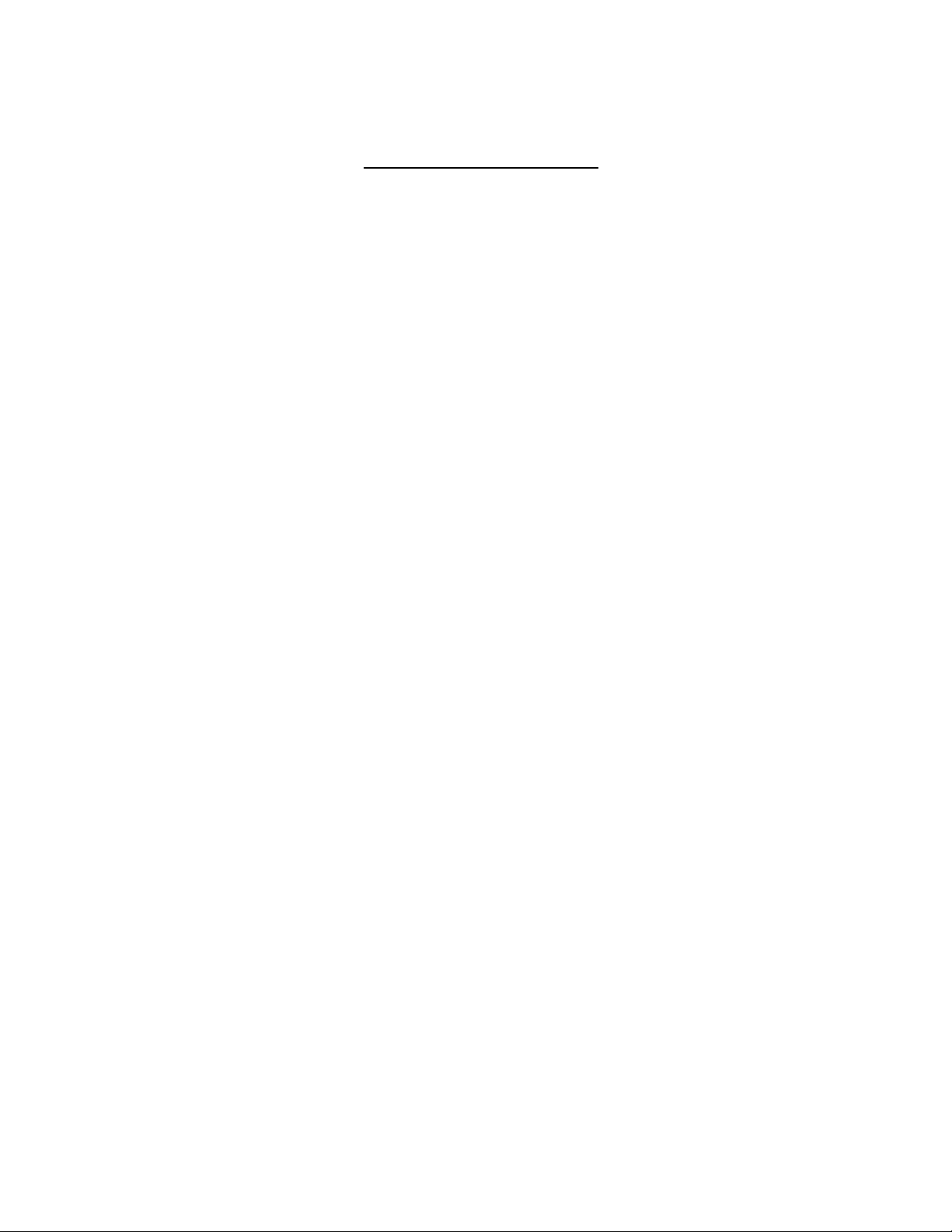
FRS 35810 – User Instruction Guide (Buttons and Controls)
Feature Programming Modes
CTCSS Code Prog ra mming
Temperature Display Programming
FRS Channel Programming
Feature Programming Operation:
1) Ri ght Arrow Butto n Pre ss butto n to sw itch to next Fea ture Progra mming subme nu at a ny
time during feature selection.
2) Left Arrow Button Press button to switch to previous Feature Programmi ng subme nu at
any ti me during feature selection.
CTCSS Co de Prog ra mmin g Mo de :
(“CTCSS” indicator blinking)
1) Up Arrow Button Press button to incre ment CTCSS code. If incrementing from code 38,
the unit will switch to code 0 (displayed as “--“). Code 0 indicates no
CTCSS code selected and unit will receive all calls transmitted on the
current channel.
2) Down Arrow Button Press button to decre ment CTCSS code. If decrementing from code 0,
the unit will switch to code 38.
Temperature Display Programming Mode:
(Degree F/Degree C indicator blinking)
1) Up/Down Arrow Buttons Press either button to toggle temperature display mode between
Centigrade and Fahrenheit scales. The current temperature will be
displayed with the appropriate F or C for the selected scale.
FRS Channel Programming:
(FRS Channel number blinking)
1) Up Arrow Button Press button to increment to next FRS c hannel. Counting up from
cha nne l 14 wi ll wr ap a round to c ha nne l 1. The new cha nne l and i ts
corresponding CTCSS code will be shown on the display.
2) Down Arrow Button Press button to decrement to the previous FRS channel. Counting
down from channel 1 will wrap around to channel 14. The new
channel and its corresponding CTCSS code will be shown on the
display.
Feature Programming Mode
Power button, returning unit to Normal Operating Mode.
TriSquare Communications Page 2
can be exited by pressing any of the Mode, PTT, Monitor, Page, PTT or
Page 3
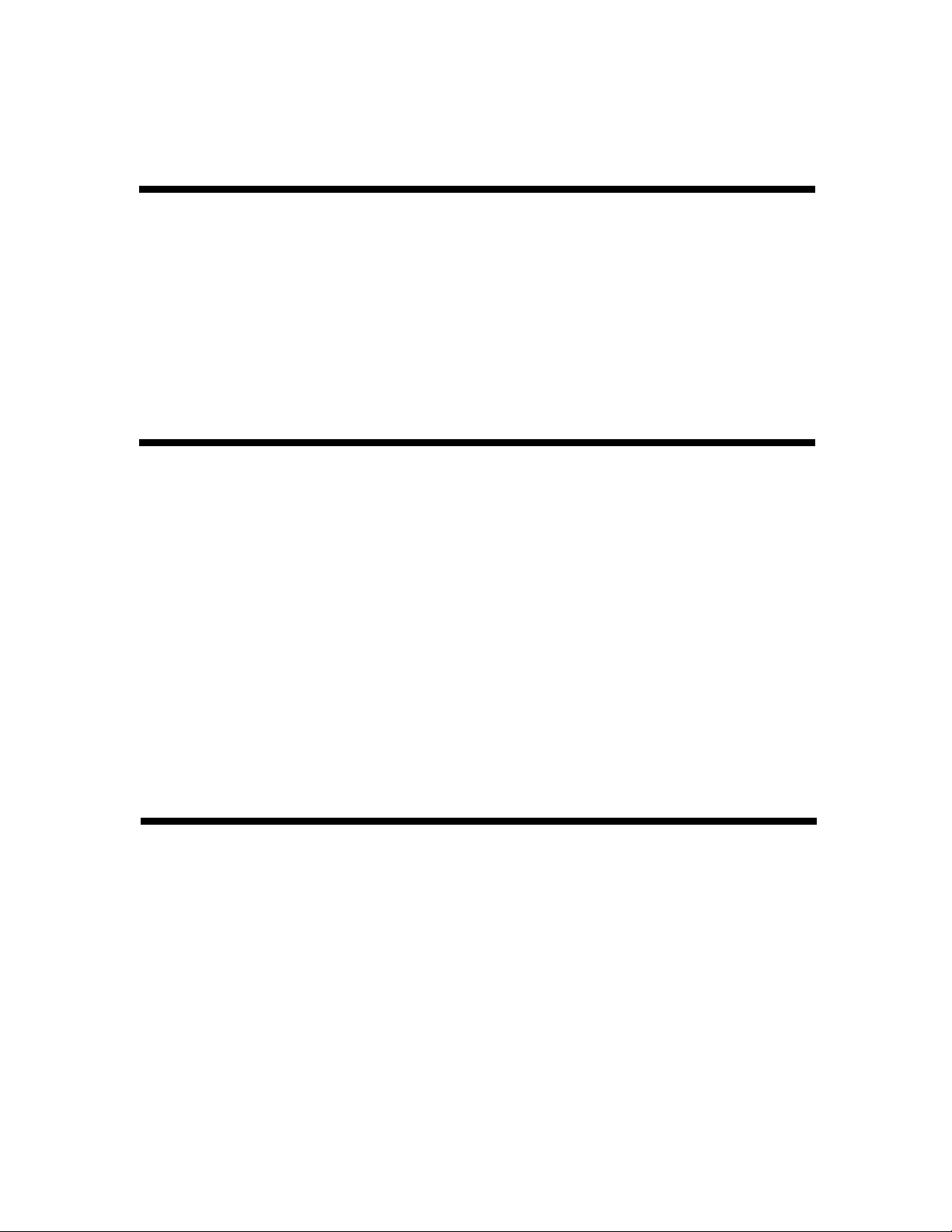
FRS 35810 – User Instruction Guide (Buttons and Controls)
Important Battery Information
• Alkaline batteries are recommended for longer operation. Carbon-zinc or nickel cadmium
rechargeable batteries can substantially reduce battery life.
• If you are not going to use your radio for a month or more, be sure to remove the batteries because
they can leak and damage the unit.
• Dispose of batteries in the proper manner, according to federal, state, and local regulations.
• Any battery may leak electrolyte if mixed with a different battery type, if inserted incorrectly, if all
batteries are not replaced at the same time, if disposed of in fire, or if an attempt is made to charge
a battery not intended to be recharged.
• Discard leaky batteries immediately. Leaking batteries can cause skin burns or other personal
injury.
FCC Infor matio n
This device complies with Part 15 of the FCC Rules. Operation is subject to the following two conditions:
(1) This device may not cause harmful interference, and (2) this device must accept any interference
received, including interference that may cause undesired operation.
In accordance with FCC requirements, changes or modifications not expressly approved by Thomson
Consumer Electronics could void the user’s authority to operate this product.
This device generates and uses radio frequency (RF) energy, and if not installed and used properly, this
equipment may cause interference to radio and television reception. If this equipment does cause
interference to radio or television reception (which you can determine by turning the equipment off and
on), try to correct the interference by one or more of the following measures:
• Reorient the receiving antenna (that is, the antenna for the radio or television that is “receiving”
the interference).
• Move the unit away from the equipment that is receiving interference.
If these measures do not eliminate the interference, please consult your dealer or an experienced
radio/television technician for additional suggestions. Also, the Federal Communications Commission has
prepared a helpful booklet, “How To Identify and Resolve Radio TV Interference Problems.” This booklet
is available from the U.S. Government Printing Office, Washington, DC 20402. Please specify stock
number 004-000-00345-4 when ordering copies.
Service Information
This product should be serviced only by those specially trained in appropriate servicing techniques. For
instructions on how to obtain service, refer to the warranty included in this guide or call 1-800-448-0329.
Attach your sales receipt to the booklet for future reference, or jot down the date this product was
purchased or received as a gift. This information will be valuable if service should be required during the
warranty period.
Purchase Date__________________________
Name of Store__________________________
TriSquare Communications Page 3
Page 4
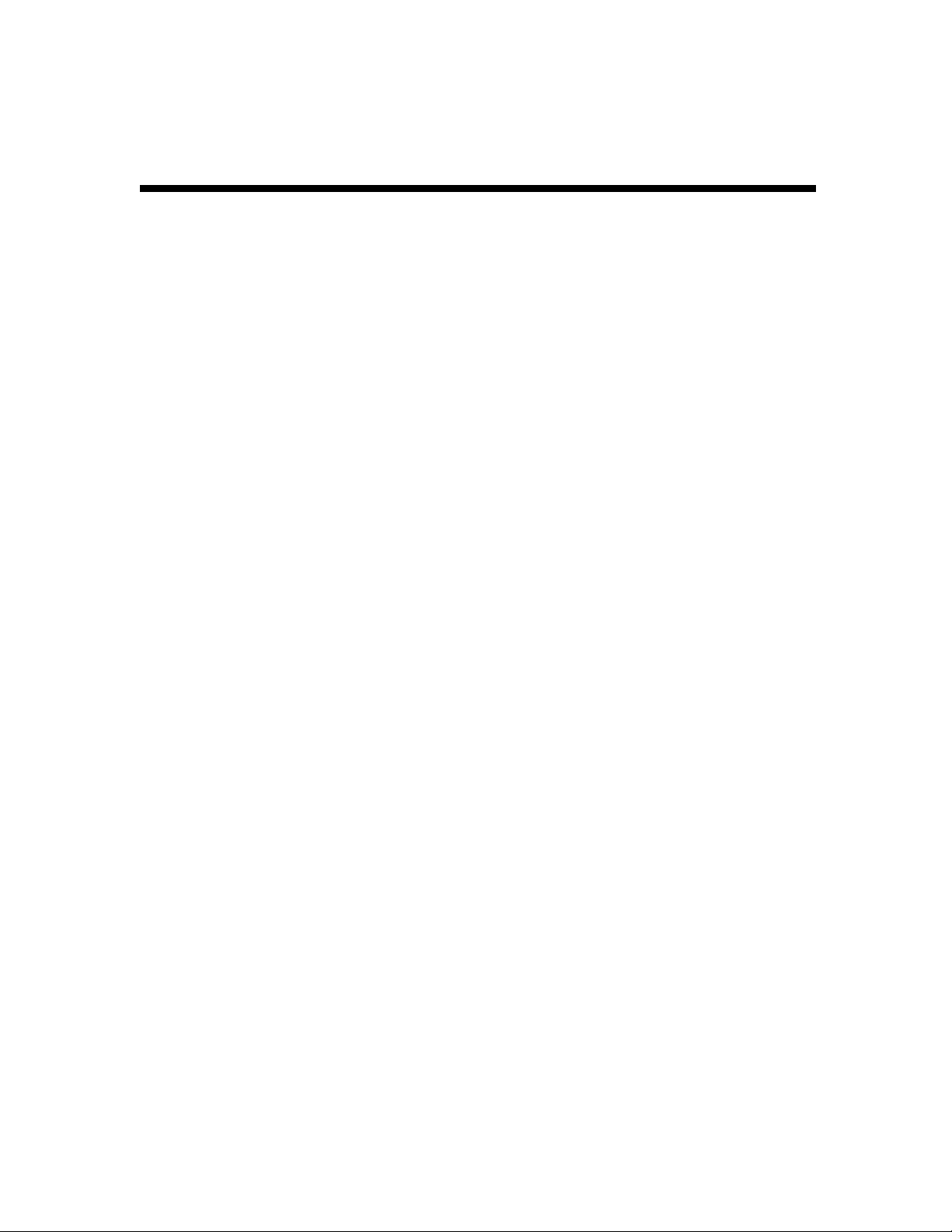
FRS 35810 – User Instruction Guide (Buttons and Controls)
Limited Warranty
What does our warranty cover?
• Any defect in material or workmanship.
For how long after the original purchase?
• One year.
• The warranty for rental units begins with the first rental.
What will we do?
• Provide you with a new, or at our option, a refurbished unit.
• The exchange unit is warranted for the remainder of your product’s original one-year warranty
period.
How do you make a warranty claim?
• Properly pack your unit. Include any cables, etc., which were originally provided with the product.
• Include a copy of the sales receipt or other evidence of date of original purchase. If the unit was a
gift, provide a statement specifying the date received. Also, print your name and address, and a
description of the defect.
• Ship the unit standard UPS or its equivalent to:
Thomson Consumer Electronics, Inc.
Product Exchange Center
11721 B Alameda Ave.
Socorro, Texas 79927
• Pay any charges billed to you by the Exchange Center for service not covered by the warranty.
• A new or refurbished unit will be shipped to you prepaid freight.
What does your warranty not cover?
• Customer instruction. Your Use and Care Guide provides information regarding the operating
instructions and user controls. For additional information, ask your dealer.
• Installation and set-up service adjustments.
• Batteries.
• Damage from misuse or neglect.
• Products that have been modified or incorporated into other products.
• Product purchased or serviced outside the USA.
• Acts of God, such as but not limited to lightning damage.
How does state law relate to this warranty?
• This warranty gives you specific legal rights, and you may also have other rights which vary from
state to state.
What if you purchased your product outside of the United States?
• This warranty does not apply. Contact your dealer for warranty information.
TriSquare Communications Page 4
