Page 1
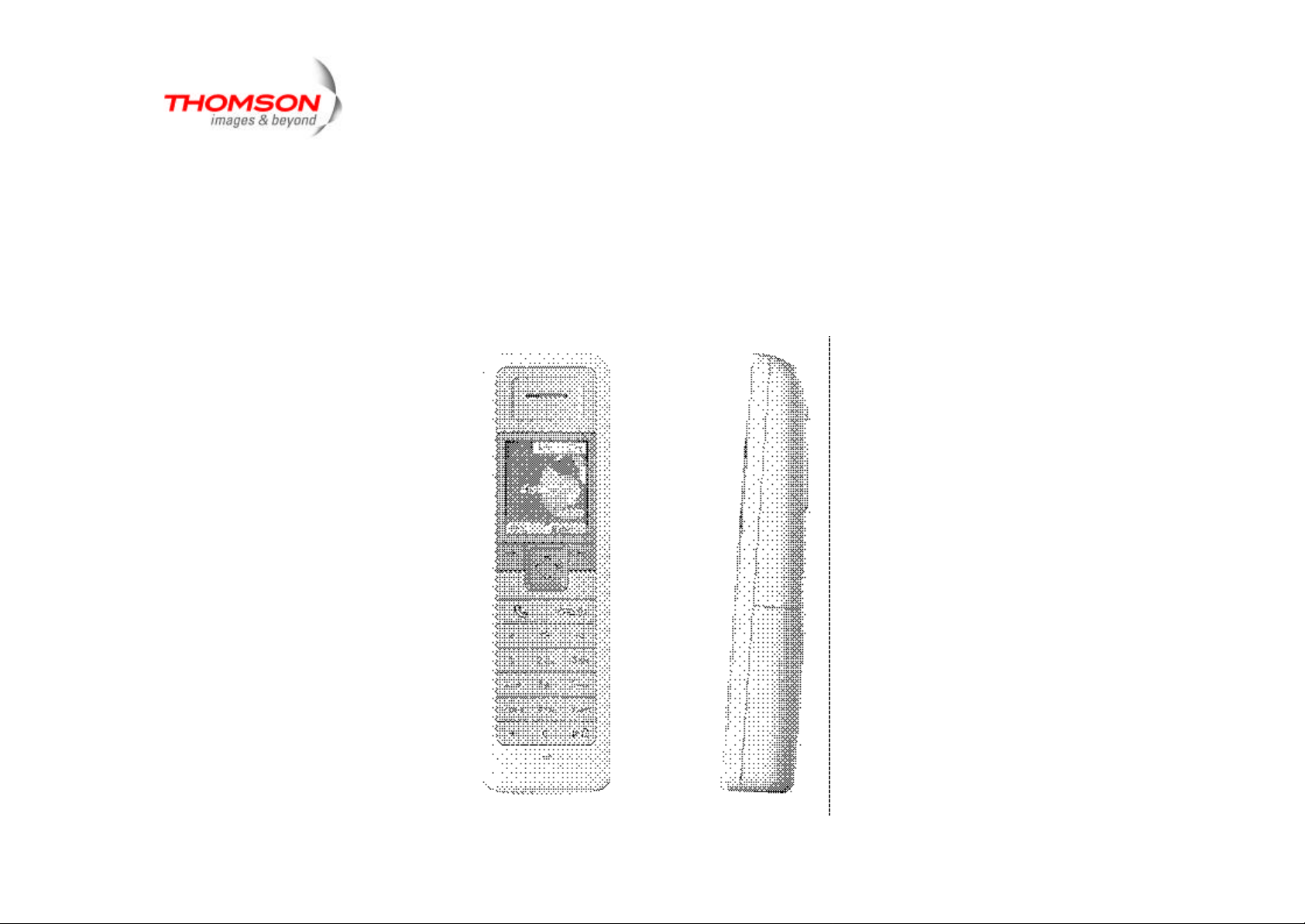
1
TH25/TC28330PE1 Handset
User Guide
Page 2

2
Welcome . . .
To your TH25/TC28330PE1
Digital Cordless Handset
• Hi-Definition Sound
• 65K Color display with back light and choice of 5 wallpapers.
• Keep track of incoming calls with the 50 number calls list.
• 150 Entry phonebook, with the facility to store a home, work and
mobile number for each of your contacts
• 20 Number redial list, for quick and easy redialing
• 10 Ringtones available
Page 3
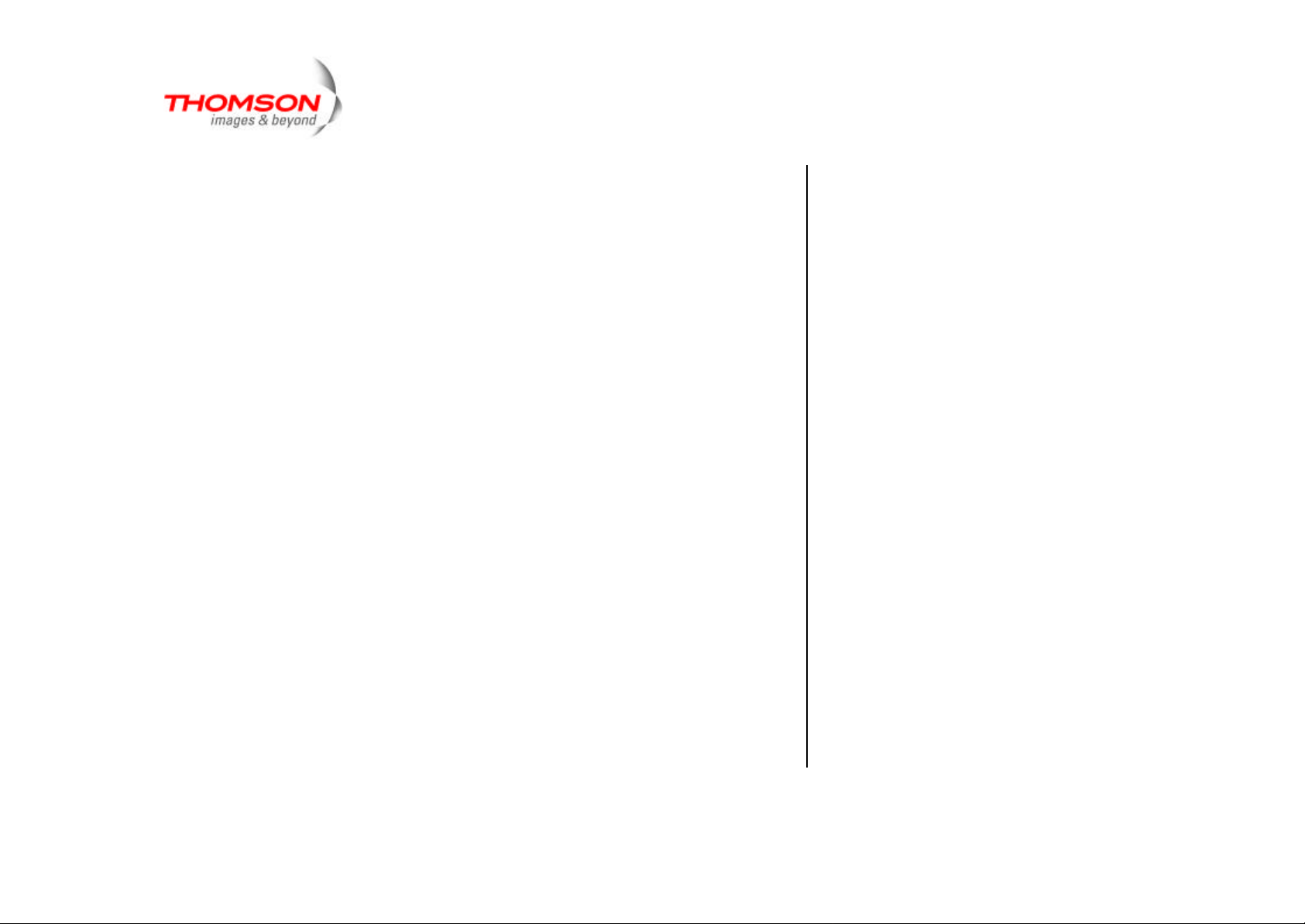
3
This user guide provides you with all the information you need to get the
most from your phone.
Got everything?
• TH25/TC28330PE1 handset
• TH25/TC28330PE1 charger
cradle
This phone has been designed to work with TH25/TC28330PE1 Total
Broadband and TH25/TC28330PE1 Broadband Talk. Before you make your
first call you will need to set up your phone. This doesn’t take long and is
easy to do. Just follow the simple instructions on the next few pages.
Need help?
If you have any problems setting up or using your TH25/TC28330PE1 Phone
please contact the Helpline on XXX-XXX-XXXX.
Alternatively, you may find answer in “Help” at the back of this guide.
• 2 x rechargeable batteries
• Mains power adaptor
• You need TH25/TC28330PE1
Total Broadband account
• You need a TH25/TC28330PE1
Broadband Talk account
• You need a TG790 Home Hub
Hi-Definition sound will not work
without a TH25/TC28330PE1
Broadband Talk account. Visit
XXX.com to get this service if you
don’t already have this.
Page 4
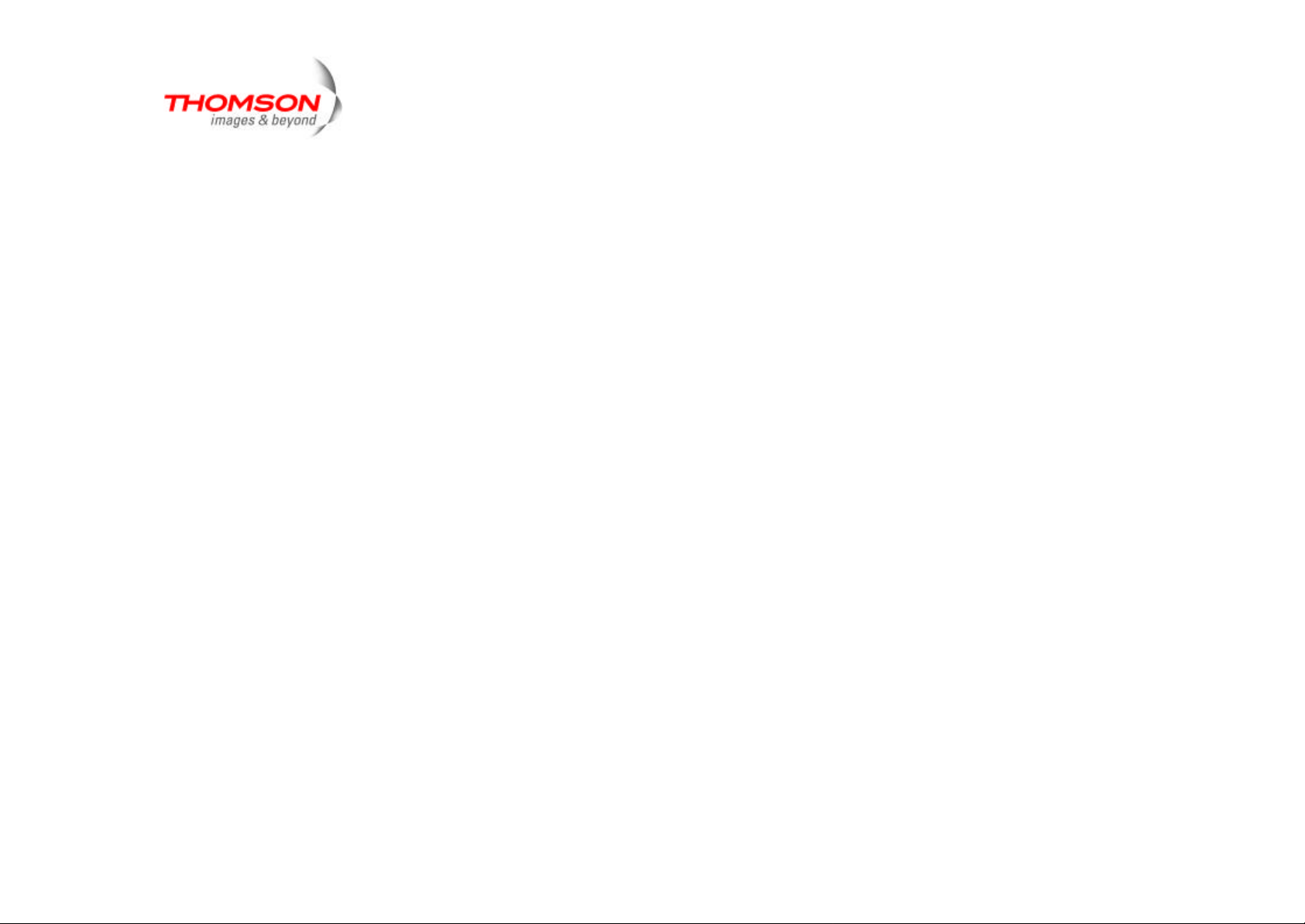
4
In this guide
Getting started
Location........................................................................7
Setting up the handset .................................................7
Standby display............................................................10
Getting to know your phone
Handset buttons................................ ...........................11
Navigating the menus................................ ...................12
Menu map.....................................................................13
Making calls with TH25/TC28330PE1
Handset
Making and receiving calls................................ ...........14
Hi Def calls................................ ...................................17
Multiple calls .................................................................17
Call quality....................................................................19
Call transfers................................................................19
Your TH25/TC28330PE1 Handset bill..........................19
Making and receiving multiple calls..............................20
Frequently asked questions.........................................22
Using the phone
Switching the handset power on/off.............................25
Make an external call....................................................25
Preparatory dialing.......................................................25
End a call ................................ ......................................25
Receiving calls.............................................................26
Call timer................................ ......................................26
Handsfree calling..........................................................26
Earpiece volume..........................................................27
Silence the handset ringer ...........................................27
Secrecy........................................................................28
Keypad lock..................................................................28
Redial...........................................................................29
Redial a number...........................................................30
Delete a redial number.................................................31
Delete the redial list ......................................................31
Save a redial list number to
the phonebook................................ ..............................32
Page 5
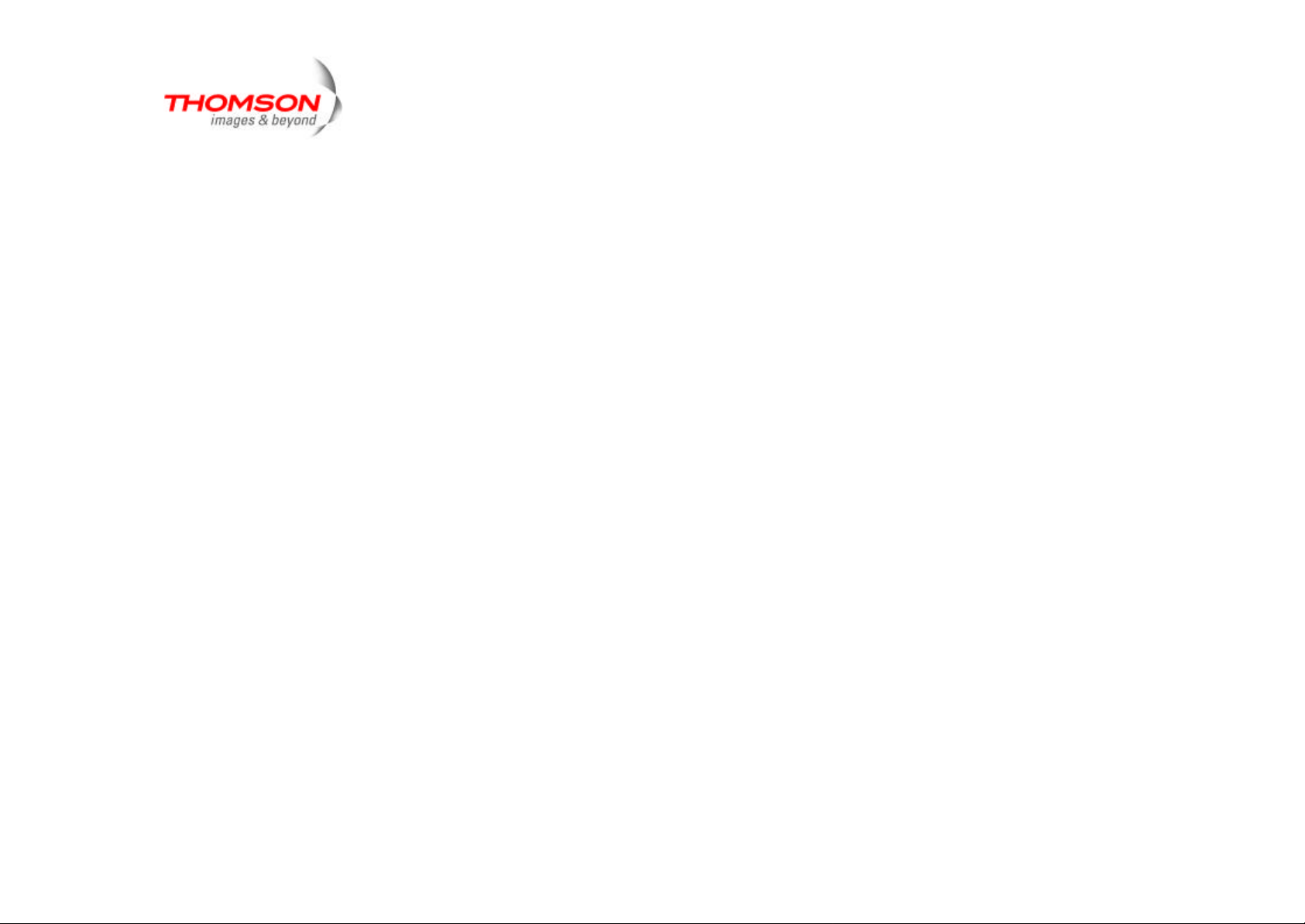
5
Phonebook
Store a phonebook entry..............................................33
Character map.............................................................34
Dial a phonebook entry.................................................35
Edit a phonebook entry.................................................37
Store a phonebook entry
with an assigned ring................................ ...................38
Delete a phonebook entry............................................38
Delete all phonebook entries........................................39
Caller Display and the Calls List
View/dial numbers in the calls list................................40
Save a calls list entry to the phonebook.......................42
Delete a calls list entry.................................................42
Delete all calls list entries.............................................43
Call Waiting..................................................................44
Speak to a second caller..............................................44
TH25/TC28330PE1 118 500........................................45
Withhold my number....................................................45
Display my number................................ ......................45
Handset settings
Adjust the display contrast...........................................46
Adjust the earpiece volume..........................................47
Naming a handset........................................................47
Display wallpaper.........................................................48
Menu background color................................................49
Auto- talk........................................................................50
Beep tones ...................................................................51
To switch key beeps On/Off........................................51
To switch low battery beeps On/Off ............................52
To switch out of range beeps On/Off...........................53
To change the call ringer volume.................................54
To change the ringtone................................................55
TH25/TC28330PE1 Calling Features
1571..............................................................................45
TH25/TC28330PE1 Helpdesk......................................45
Hub base settings
Reset your TH25/TC28330PE1 Handset
to the default settings ...................................................56
To change the System PIN code.................................56
Page 6
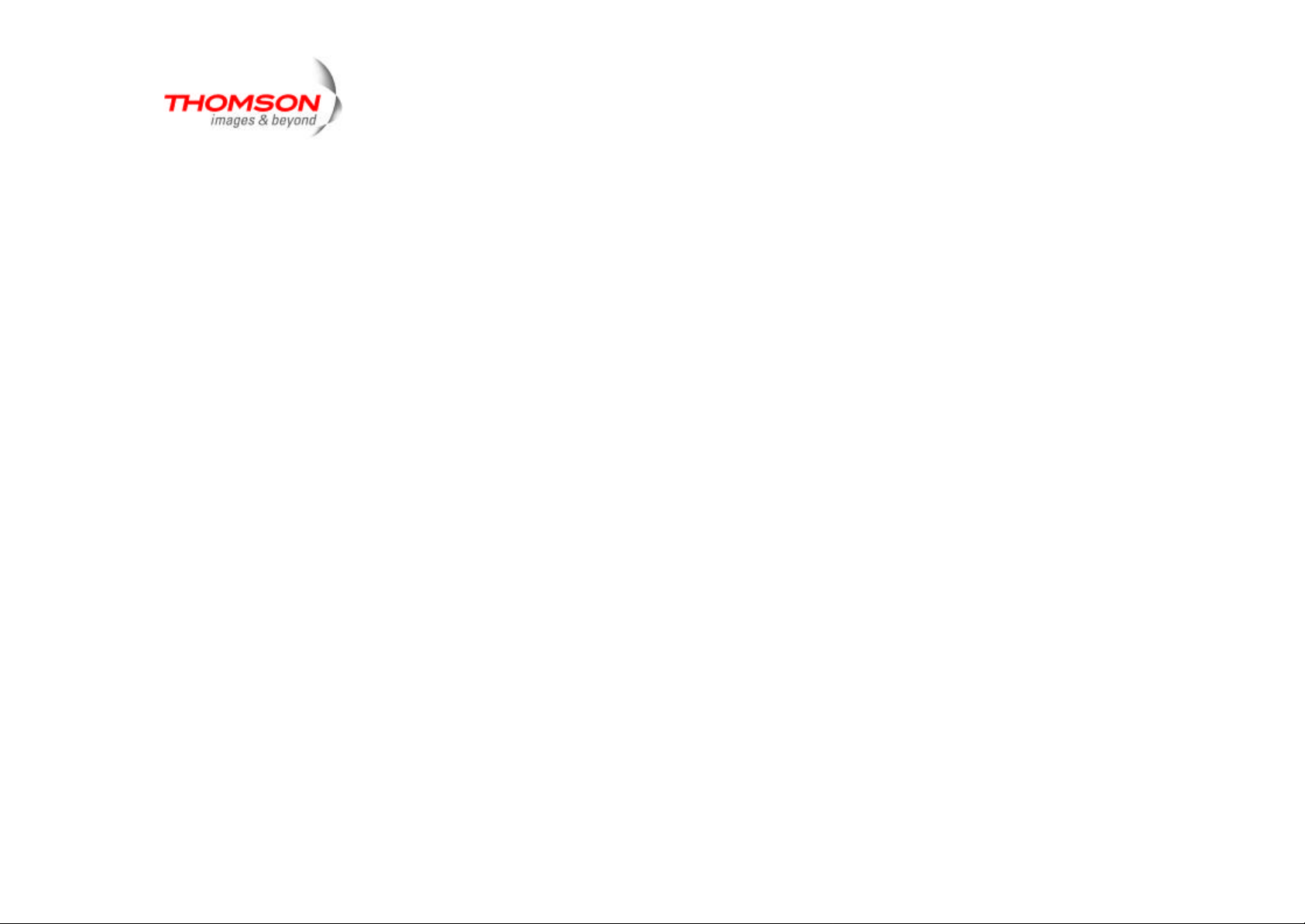
Time settings
6
Setting the time............................................................58
To set an alarm............................................................59
To change the alarm melody.......................................60
To cancel an alarm setting ...........................................61
To silence the alarm.....................................................61
Using additional handsets
Registering a Gateway phone to
your TH25/TC28330PE1 manually..............................62
Making internal calls.....................................................64
Receiving internal calls ................................................64
Transferring calls.........................................................65
De-register a handset..................................................65
Software upgrades
Automatic software upgrade........................................67
General information
Safety...........................................................................73
General.........................................................................73
Cleaning.......................................................................74
Environmental................................ ..............................74
Product disposal instructions.......................................74
Guarantee .....................................................................75
If you have to return your
TH25/TC28330PE1................................ ......................75
Technical information...................................................76
R&TTE.........................................................................76
Declaration of Conformance........................................76
Manual software upgrade.............................................68
Rescue mode...............................................................69
Help
................................ ...........................................70
Page 7
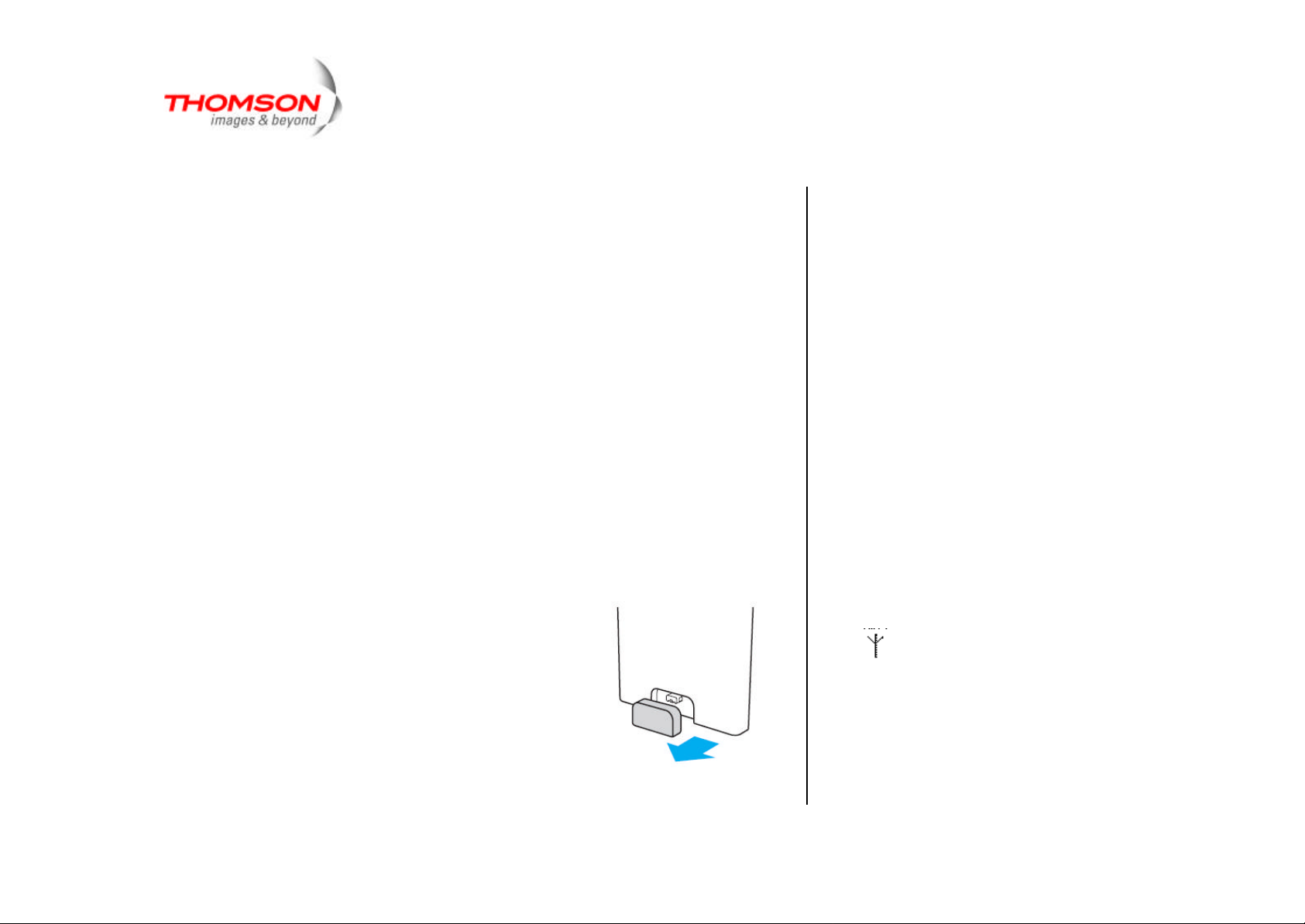
7
Getting started . . .
Location
You need to place your TH25/TC28330PE1 in the charger cradle and then
place both handset and charger cradle in the TH25/TC28330PE1 to set it up. When
you are doing this you don't need to use the power supply provided as the handset
and charger cradle take their power from the hub. After this you can place the
handset and charger cradle anywhere in the house where there is mains power and
you can then use the power supply provid ed.
You will need to place your handset and charger into the hub from time to
time to receive updates and new services to your phone as your TH25/TC28330PE1
is fully upgradeable.
Setting up the handset
1. Remove the grey cover from the front of the
TH25/TC28330PE1. If it does not come off easily,
Warning
Do not place your TH25/TC28330PE1 Handset in
the bathroom or other humid areas.
Handset range
The TH25/TC28330PE1 Handset has a range
of 300 meters when there is a clear line of
sight between the hub and the handset. When
there is no clear line of sight between the hub
and the handset, the range could be reduced
to 50 meters. Thick stone walls can severely
affect the range.
Signal strength
carefully apply a little more force.
The icon on your handset indicates when
you are in range.
When it flashes, you are out of range.
When you move out of range of the base, you
will hear the out of range tone. This tone is
repeated until you move back into range.
Page 8
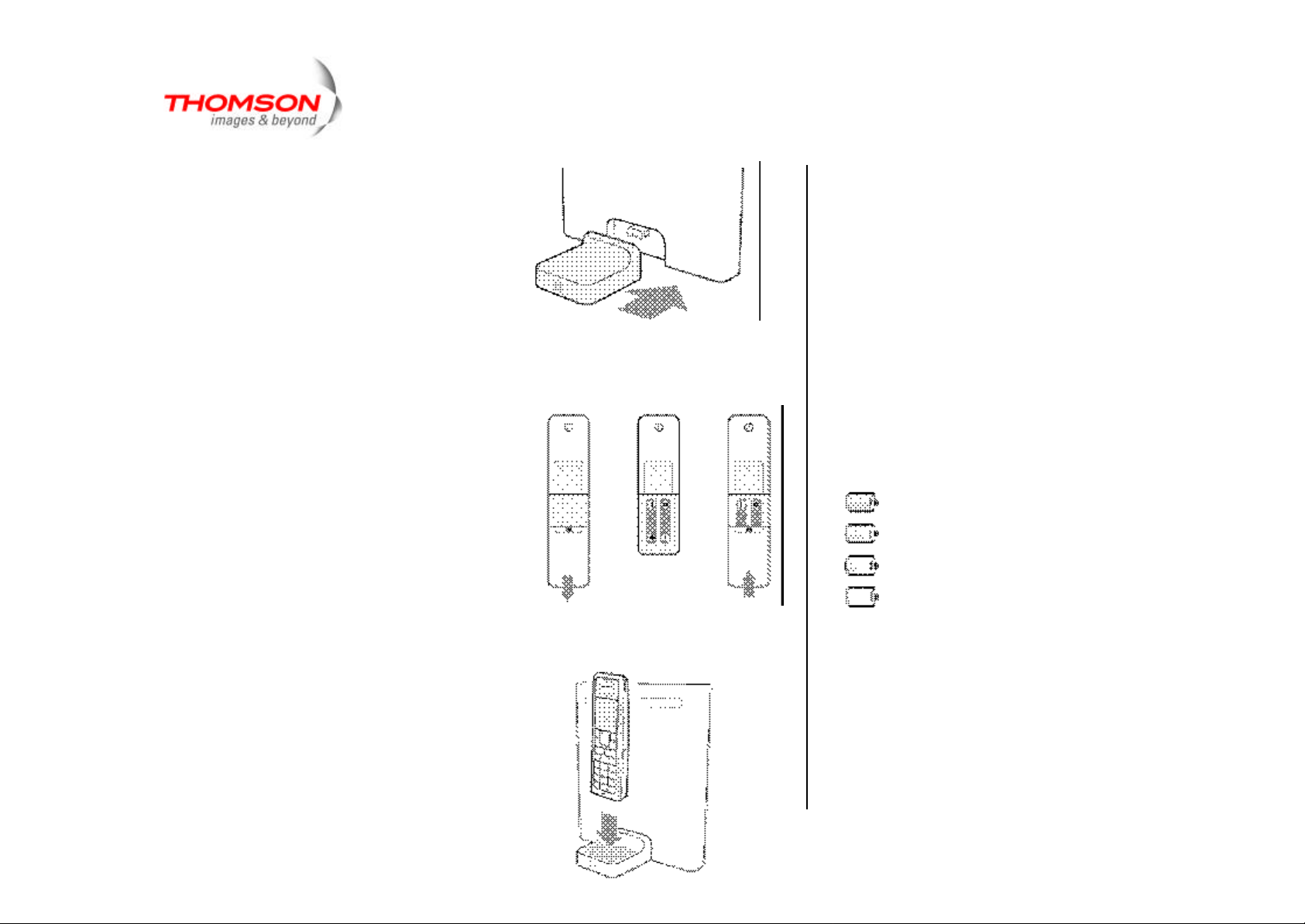
8
2. Attach the cradle to the TG790
handset for at least 24 hours on
Advanced Gateway
3. Slide open the battery compartment on
the back of your TH25/TC28330PE1
Handset. Insert the 2 x AAA
rechargeable batteries supplied. Slide
back the cover to close.
4. Place the TH25/TC28330PE1 handset into
the cradle on the TG790 Advanced Gateway.
You should hear a beep when the handset
has been placed correctly. Charge your
first charge before using the phone.
IMPORTANT
The hub must be plugged into the main power
socket at all times.
Talk/Standby time
In ideal conditions, the handset batteries should
give about 7 hours talk time or 100 hours standby.
Note the new batteries do not reach full capacity
until they have been in normal use for several days.
Battery symbols
Battery charged
Battery half charged
Battery low
Battery empty (icon will be red)
Important
You can leave your handset in the charging cradle
attached to the Advanced Gateway if you wish or
you can locate your handset anywhere in your
home, using the main power adapter and charging
cradle to keep the handset charged. Occasionally
you will need to connect the handset to the charge
connected to the Advanced Gateway to receive new
upgrades. You will be asked to do this when there
is new software.
Page 9
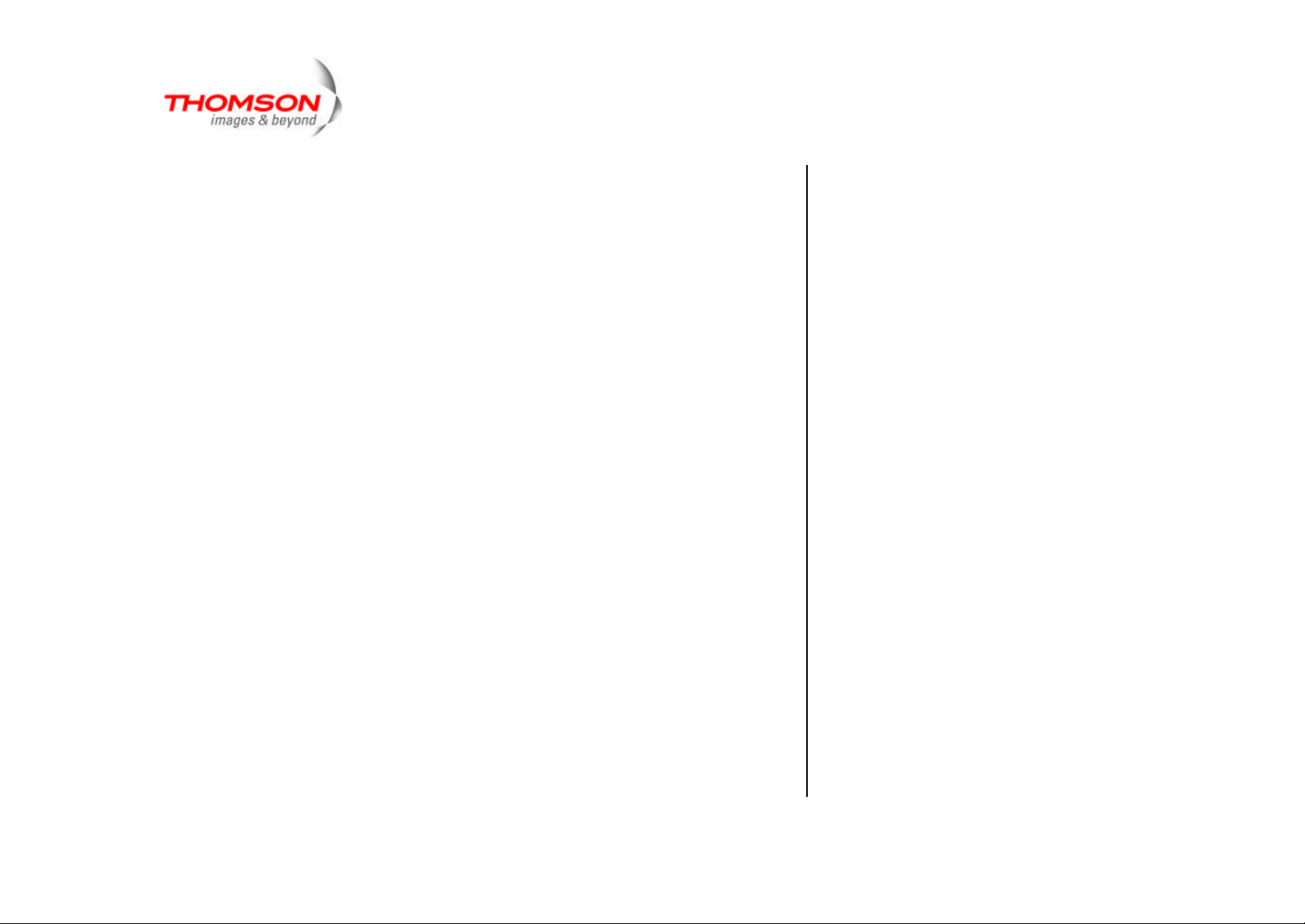
5. On the handset:
Screen prompts on the handset will help guide you through the
•
registration process. It’s easy! PLEASE REGISTER YOUR
9
Battery performance
The charge capacity of rechargeable
HANDSET TO THE TG790 GATEWAY will appear on the screen.
• Press OK. You then need to press and hold the wireless button on the
back of the Advanced Gateway for 3 seconds (the phone light on the
Advanced Gateway will then flash) then you can release the button.
• Press OK and place the handset in the charger connected to the
Advanced Gateway. Once the handset and charger cradle are in the
Advanced Gateway,
appears on the screen. DON’T REMOVE HANDSET UNTIL YOU GET A
CONFIRMATION MESSAGE.
REGISTERING HANDSETS, PLEASE WAIT
batteries will reduce with time as they
wear out, giving the handset less
talk/standby time.
Eventually they will need to be replaced.
Please ensure you use the same mAh
rating for battery replacement to the
batteries that were provided when you
received the handset.
Page 10
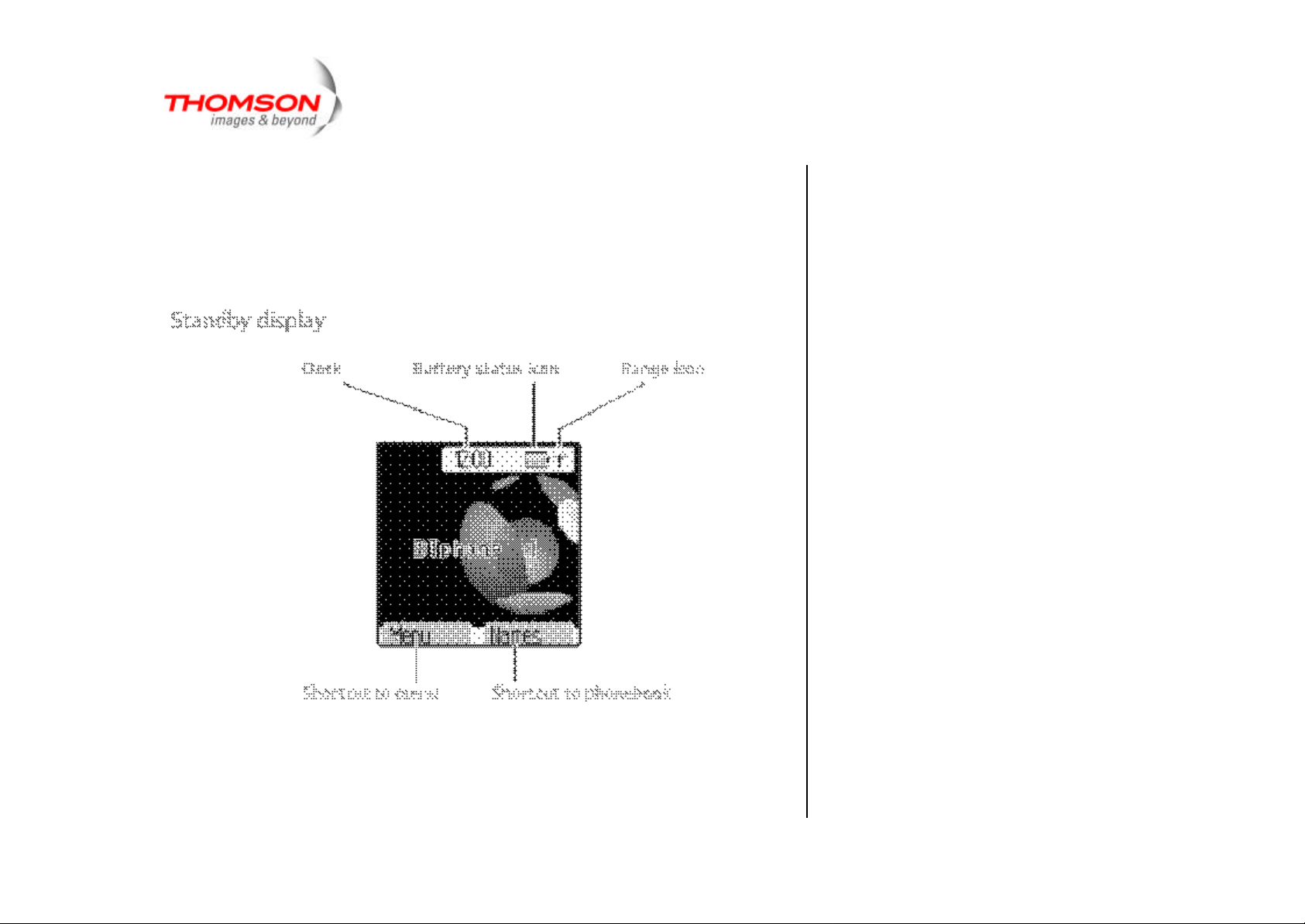
10
If registered successfully you should see:
unsuccessful then
will have to try the process again. You will be returned to the please register screen.
HANDSET REGISTRATION FAILED
HANDSET REGISTERED
will appear and you
. If
Your TH25/TC28330PE1 Handset is ready for use.
Page 11

11
Getting to know your phone
Page 12
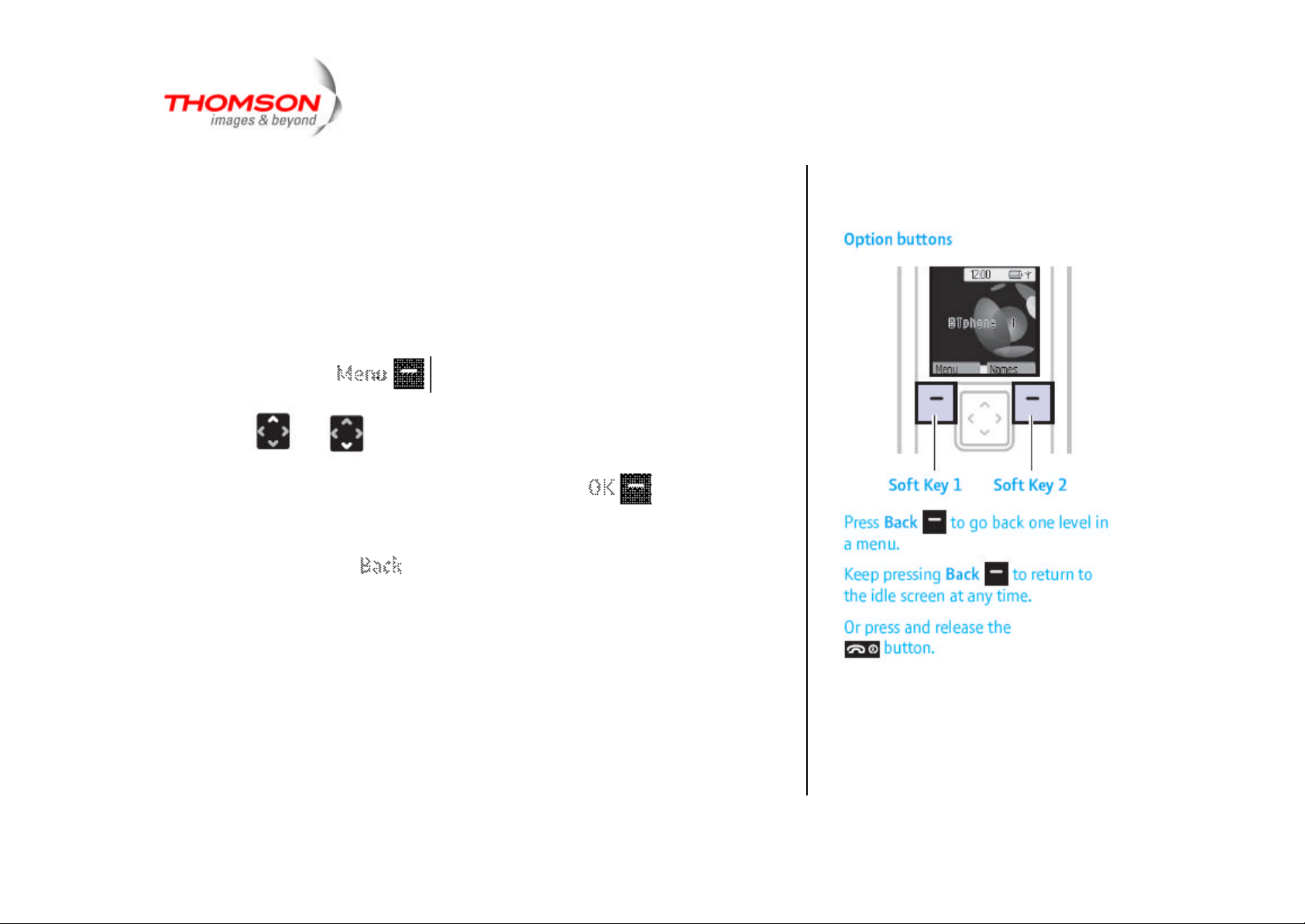
12
Navigating the menus
Your TH25/TC28330PE1 handset has a menu system to guide you through the
handset and setting options. Refer to the menu map on the next page for the
available options.
When the handset is displayed the idle screen:
1. In standy press to open the main menu.
2. Use and to scroll through the menu list.
3. When the menu item you want is displayed, press to select and
view the sub-menus available.
4. At any time, press to go up one level
Page 13
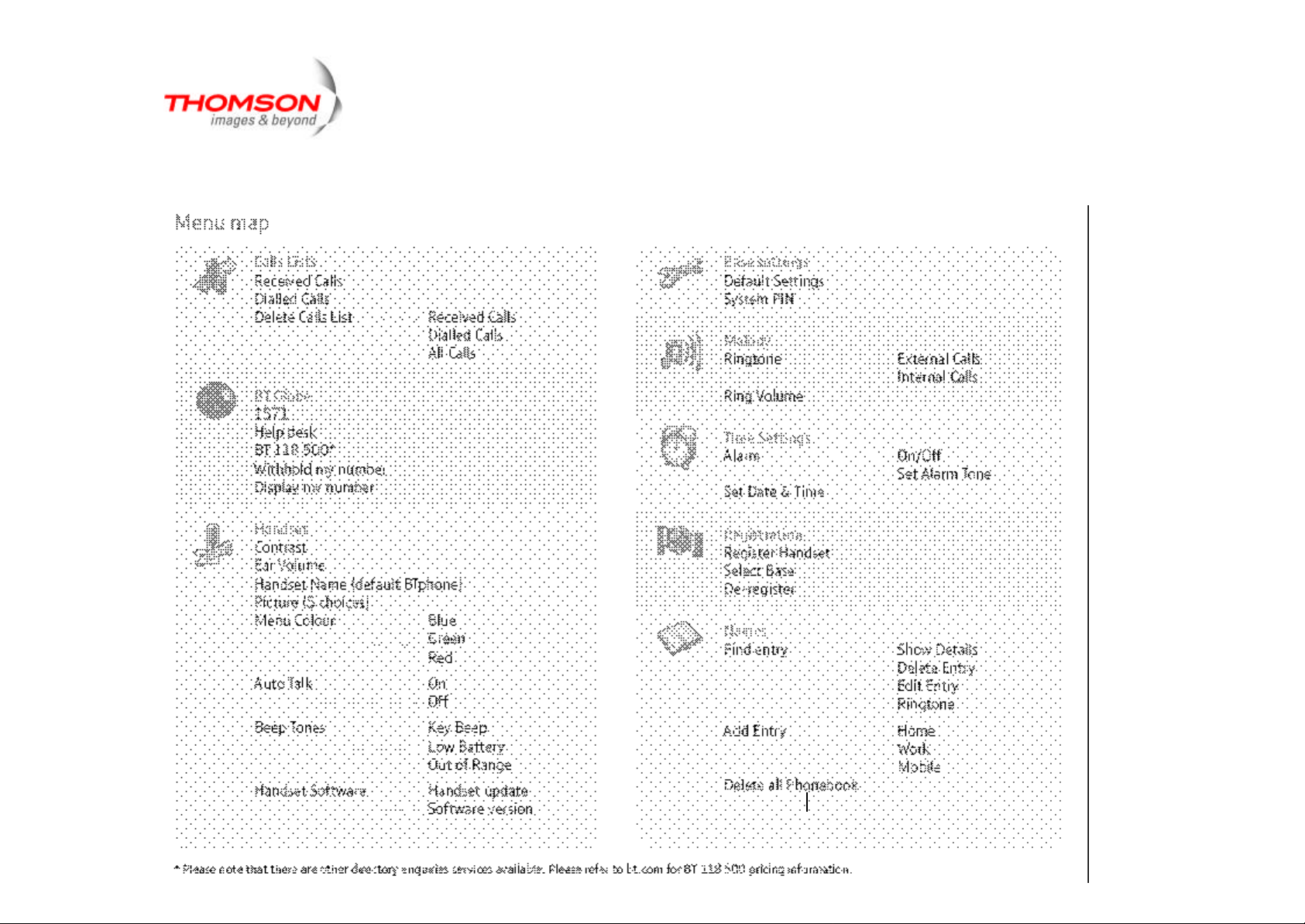
13
Page 14

14
phone plugged into the back of the hub
Making calls with TH25/TC28330PE1
Handset
As part of your TH25/TC28330PE1 Total Broadband subscription, you get access to
TH25/TC28330PE1 Broadband Talk which gives you free UK evening and weekend
calls (up to one hour) over your broadband connections.
TH25/TC28330PE1 Broadband Talk is a simple and convenient way to make calls
over the internet. The only difference is that calls go through your broadband
connection rather than your normal phone line.
With TH25/TC28330PE1 Broadband Talk, you get a separate number, most of the
benefits of an extra line, incredibly cheap international call rates and free calling
features including 1471 and BT Answer.
For more detail, charges and terms and conditions please go to
www.bt.com/broadbandtalk.
which will also use TH25/TC28330PE1
Broadband Talk.
Making and receiving calls
Once you’ve got TH25/TC28330PE1 Broadband Talk set up, all calls made with
your TH25/TC28330PE1 handset will use BT Broadband Talk. You can also have a
Page 15

15
You don’t need to use an additional phone
line and wall socket with the
TH25/TC28330PE1 hub phones, this is
because the hub phone works with the
Corded or DECT phone
plugged into phone line
Standard phone line TH25/TC28330PE1
Incoming and outgoing calls
on standard line
Calls charged according to
your TH25/TC28330PE1
Together option package
Dial 1571 to check messages
that have been left on your
standard number
You can control which phones connected to your Hub will ring by using the
Hub Manager. To find out how to access the Hub Manager using your
computer, go to the Hub icon on your desktop.
Corded or DECT phone
plugged into back of Hub
Broadband Talk line
Incoming and outgoing calls
on Broadband Talk line
Free Evening & Weekend
calls to UK landlines*
Dial 1571 to check
messages that have been
left on your
TH25/TC28330PE1
Broadband Talk number
Choosing which phone you want ringing
TH25/TC28330PE1
Handset
TH25/TC28330PE1
Broadband Talk line
Incoming and outgoing
calls on Broadband Talk
line
Free Evening and
Weekend calls to UK
landlines*
Dial 1571 to check
messages that have been
left on your
TH25/TC28330PE1
Broadband Talk number
hub and the hub is connected to the
telephone line.
You can still use your normal phone line
for outgoing calls by pressing 5 first before
the number you want to call. This will
work for all hub phones and a phone
plugged in the back of the hub.
Remember – if you do this you won’t take
advantage of the great
TH25/TC28330PE1 Broadband Talk call
rates!
Page 16

16
To see TH25/TC28330PE1 Broadband Talk call charges: visit
www.bt.com/broadbandtalk and go to the
‘what it costs’ section.
You can make outgoing calls using your standard phone line number by dialing 5
and then the number you want to call. After dialing 5 you must wait for a different
dial tone to the one you normally use with TH25/TC28330PE1 Broadband Talk
before dialing a number. Remember if you do this you won’t be taking advantage of
TH25/TC28330PE1 Broadband Talk rate.
How do I know TH25/TC28330PE1 Broadband Talk is
set up on my Hub?
The ‘Phone’ icon on the front of your hub will be lit up, a solid green colour and you
will hear a higher pitched dial tone than normal dial tone. If the service is down or
not activated (there will be no green icon on the hub), all ca lls will be made using
your landline number. You will not be able to receive calls to your
TH25/TC28330PE1 Broadband Talk number on the hub handset until
TH25/TC28330PE1 Broadband Talk is active on the hub. Go to www.bt.com/bbv
and follow the on screen instructions. You will need your TH25/TC28330PE1
Broadband Talk number and password handy.
Page 17
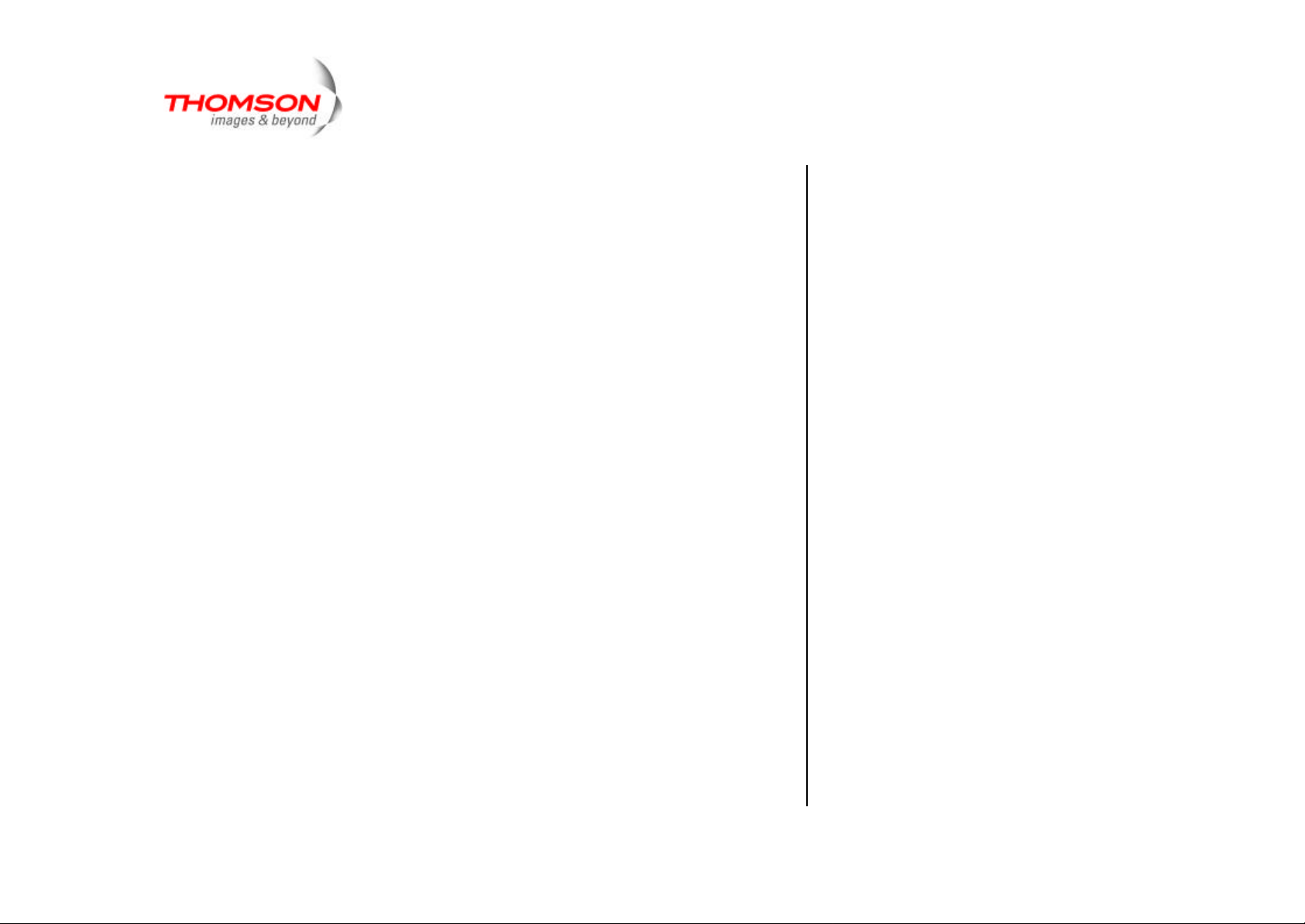
17
Hi Def calls
Your TH25/TC28330PE1 Hub phone is designed with High Definition Sound (Hi-dS
™) capability.
If somebody using a TH25/TC28330PE1 Hub Phone (or other Hi-dS ™ capable
device) calls someone else using a Hi-dS ™ capable device, then the call will
automatically set itself to the best call quality using the Hi-dS ™ call quality feature.
Hi-dS ™ works automatically, so you don’t need to do anything to enjoy high-quality
sound.
You won’t get Hi Def sound from the phone plugged into the back of the hub though
as this is only available on devices which carry the Hi-Def ™ logo.
Multiple calls
No more hogging the phone….with TH25/TC28330PE1 Broadband Talk you can
make more than one phone call at the same time. You can have 2 calls going on at
the same time via the TH25/TC28330PE1 Hub phone handsets and a third call
using a phone plugged into the socket in the back of the hub.
Page 18

18
If you also have a videophone or TH25/TC28330PE1 Soft Phone associated with
your TH25/TC28330PE1 Broadband Talk number you can also use them to make
simultaneous calls up to a total of 4 calls across all your TH25 /TC28330PE1
Broadband Talk phones.
In situations where there are already 2 calls in progress on TH25/TC28330PE1 Hub
phone handsets, a warning: MAXIMUM NUMBER OF CALLS ALREADY
IN PROGRESS
phone handsets you may have around the house informing you that you cannot
make any more calls. There is also a special busy tone presented if you press the
button to make a call when it is not possible.
When using multiple handsets you can make internal calls between handsets or
transfer a call between handsets. You can only use this functionality if there isn't call
in progress on another handset.
is displayed on any other additional TH25/TC28330PE1 Hub
Page 19
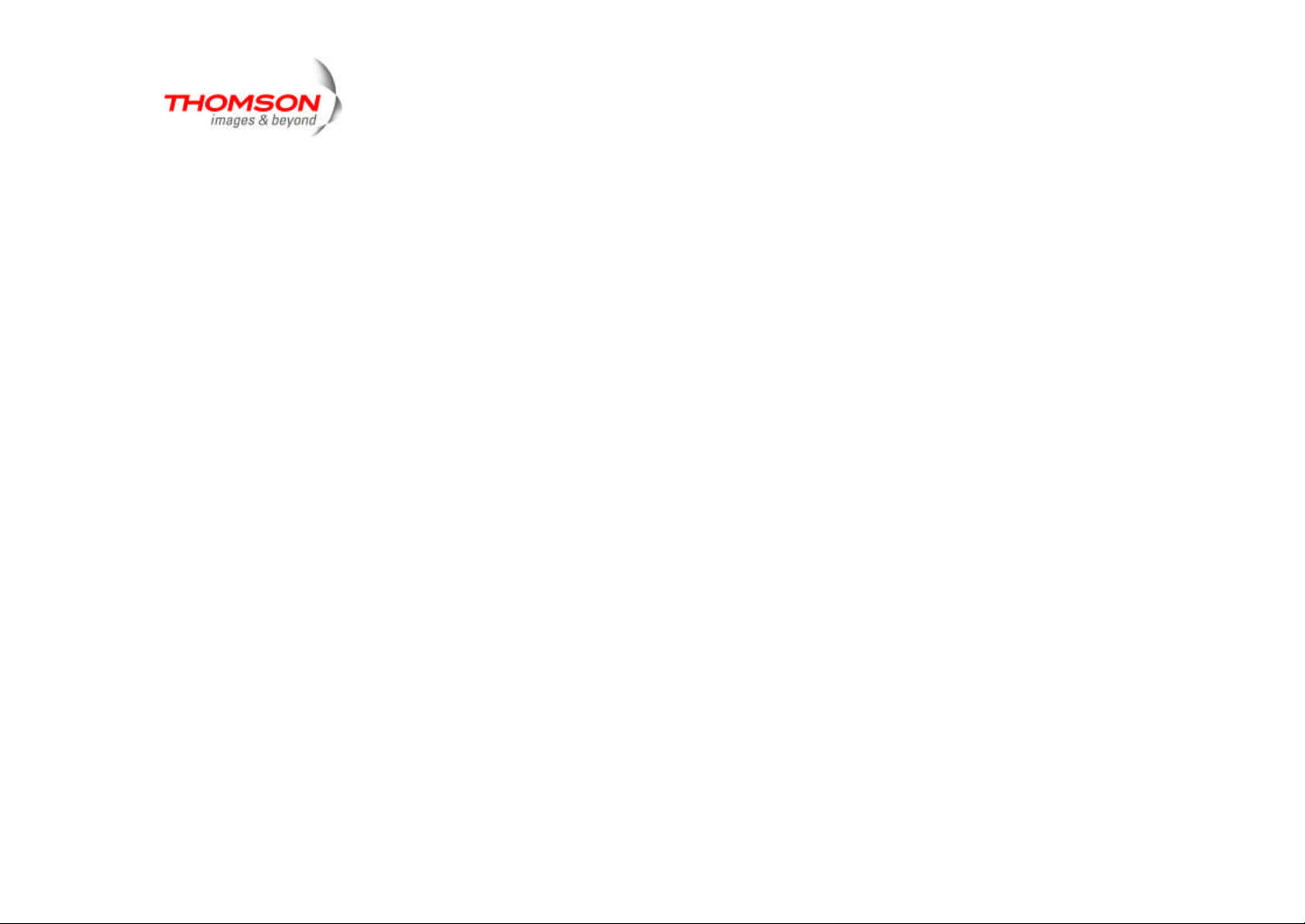
19
Call quality
Usual call quality using TH25/TC28330PE1 Broadband Talk should be better than
on a mobile phone, but it can be affected by general congestion on the internet, or
by heavy traffic on the broadband link into your home (e.g. if someone in your home
is playing games online). We cannot, therefore, guarantee call quality.
Call transfers
If there is only a single call in progress on one Hub Phone that call can be
transferred to another Hub Phone. It is not possible to transfer calls between Hub
Phones and the phone plugged into the back of the hub.
Your TH25/TC28330PE1 Broadband Talk bill
Broadband Talk ca n be added onto to your existing phone bill. If you have your
calls itemized any calls you make using TH25/TC28330PE1 Broadband Talk will be
listed in a separate section on your bill. However, you won’t see any charges if you
have the free Evening and We ekend package and only made Broadband Talk calls
to UK landlines between 6.00pm and 6.00am or at weekends. Please note that
you’ll be charged for calls to excluded numbers (mobile,premium rate or
international).
Page 20
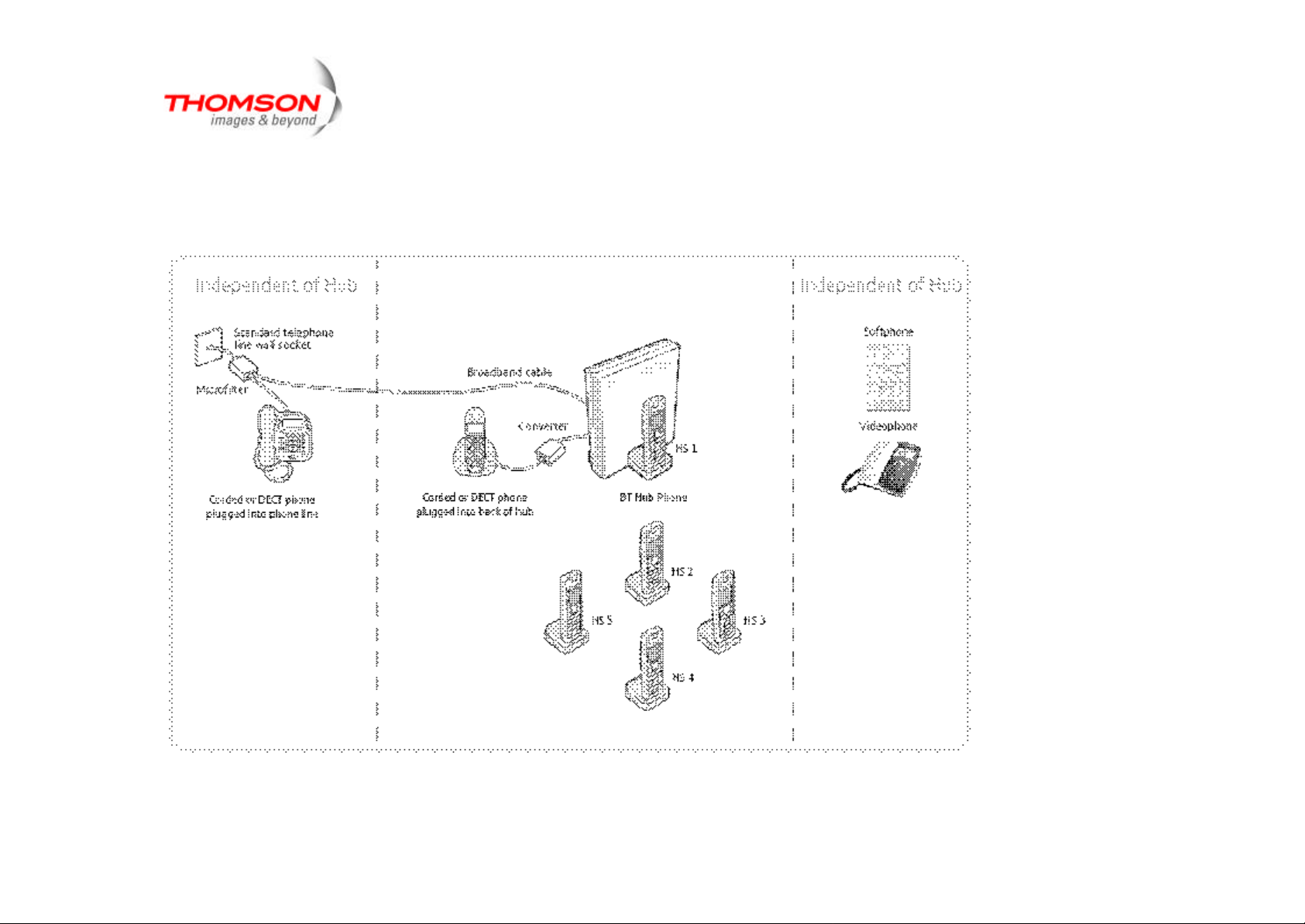
20
Making and receiving multiple calls
Page 21

21
Page 22
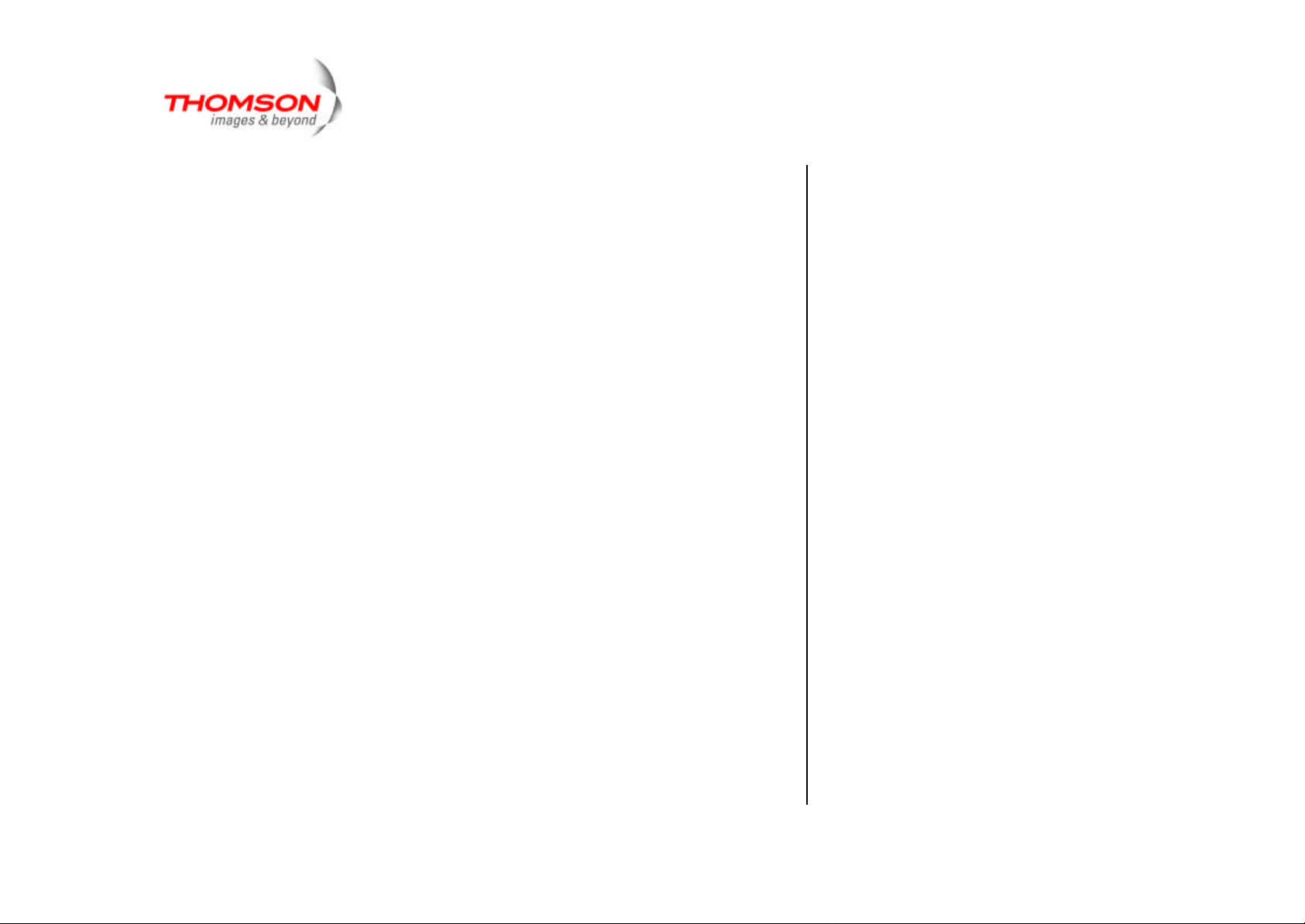
22
Frequently asked questions:
What happens to service in the event of power
ornetwork failure?
The TH25/TC28330PE1 Broadband Talk service will fail in the event of power or
network failure. In a network failure, however you will not lose service as your
Broadband Talk phone will automatically revert back to your landline. You will know
this because the dial tone will be the normal dial tone instead of the high pitch
Broadband Talk tone, and the phone icon light will not work. If there is no power to
the Hub you won’t be able to make any calls.
What happens when I make emergency calls?
If you make an emergency call to 999 or 112 from your TH25/TC28330PE1
Broadband Talk line, the Hub will automatically use your standard telephone line.
This is a safety measure to ensure the emergency services can identify your
location, if necessary.
Page 23

23
Emergency Location Information is captured and passed to the Emergency Services
for use in the case of an emergency call being made via the service. The location
information captured is limited to the address of the BT telephone line. Important: if
there’s a power failure, your BT Hub Phone and/or DECT cordless phone will not
work. Alternative arrangements should be made for access to emergency services.
We recommend your primary telephone line is maintained for contacting emergency
services.
Can I take my TH25/TC28330PE1 Broadband Talk
number with me to another provider?
It is not currently possible to transfer your Broadband Talk 056 number to another
provider.
You Hub and Hub phone cannot be used with another provider.
Page 24
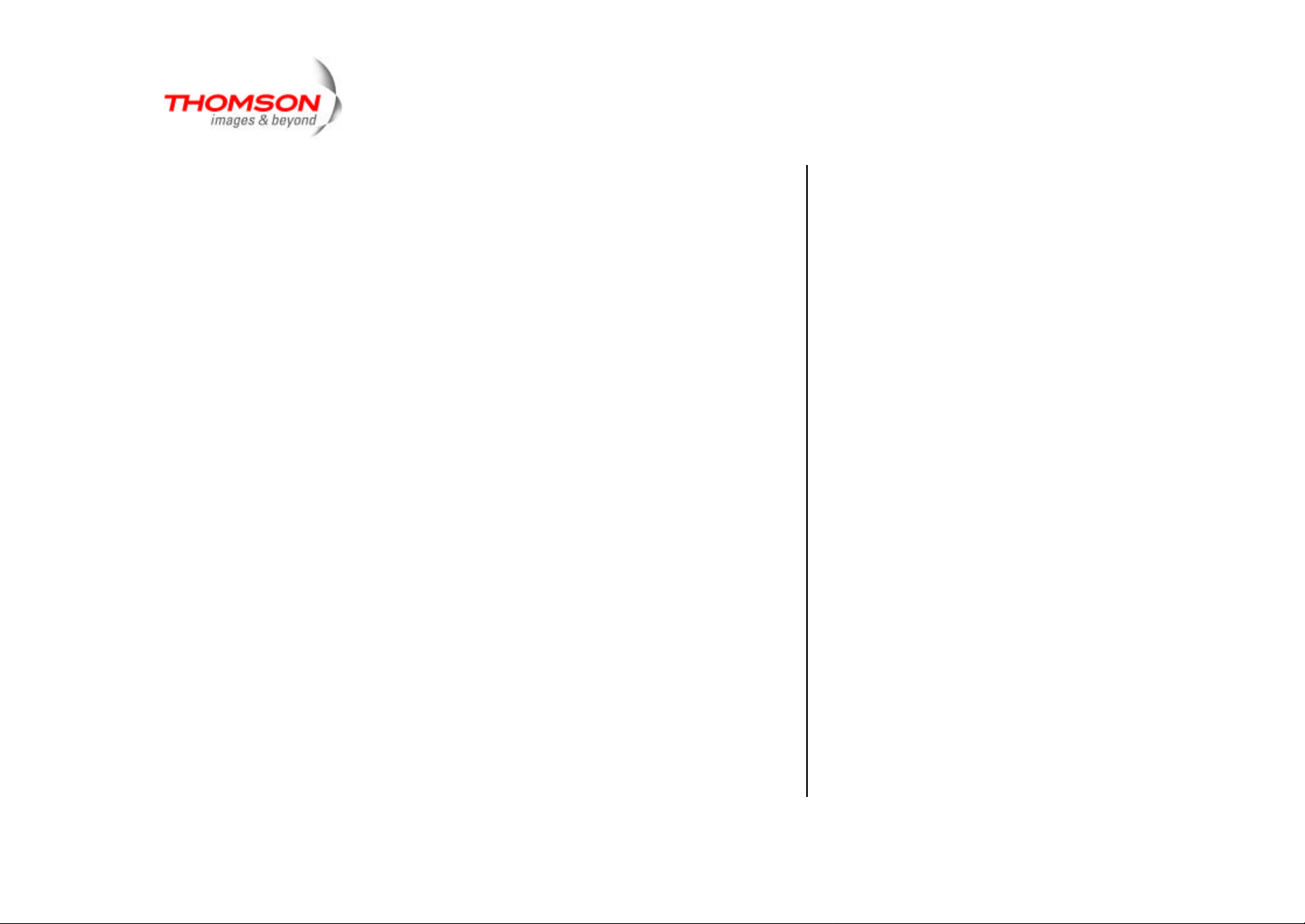
24
What numbers can I call?
You can call:
• • Any person in the UK
• • Other Broadband Talk customers
• • Anywhere in the world
• • Any UK mobile number
• • All 08 numbers (including 0800/0845/0870)
• • Premium rate numbers
• • Personalised numbers (some 07 numbers)
• • TH25/TC28330PE1 directory enquiries 118500/505
• • Emergency Services
• • You can't call the operator, non TH25/TC28330PE1 directory enquiries,
101 (non-emergency calls i.e Community support and anti social behaviour),
short code numbers like 150, 151 and dial-up Internet service providers.
Page 25

25
Using the phone
Switching the handset power off
Dialing numbers quickly
Numbers can also be dialed in Handsfree
mode (page 27), using the phonebook
Press and hold .
Switching the handset power on
Press and hold .
Make an external call
1. Press listen for the dial tone then dial the number.
Preparatory dialing (pre-dial)
1. In standby, enter the number you want to dial.
2. Press to dial.
End a call
1. Press or place the handset back on the charger cradle. If auto talk
option is on.
(page 35), and from the calls list (page 40).
When using TH25/TC28330PE1
Broadband Talk you need to use the full
dialing number. If you make a mistake,
press to delete the last digit.
Page 26

Receiving calls
26
When you receive a call, the handse t will
ring the selected ringer meoldy.
1. Press to answer the call or, if the handset is on the charging cradle,
simply lift it and speak.
Call timer
Your handset automatically times the duration of all calls, showing the time on the
display from 10 seconds after dialing to 3 seconds after the call ends.
Handsfree calling
Handsfree lets you talk to your caller without holding the handset. It also enables
other people in the room to listen to both sides of your conversation.
Auto-answer
If you have switched auto-answer off (see
page 50) then you will need to press after
lifting the handset to take the call.
Hi-Definition Sound
This is available when both parties are
using this technology, Hi-dsTM provides
richer sound quality on calls over your
TH25/TC28330PE1 Broadband Talk
service.
Page 27

27
To make a handsfree call
To end a handsfree call, press .
1. Press listen for the dial tone then dial the number. You will hear it
being dialed over the loudspeaker.
To switch to handsfree during a call
1. At any time during the call, to toggle between handsfree mode and handset
mode, press .
Earpiece volume
1. During a call, press to increase or to decrease the earpiece
volume. The display shows the volume control screen.
Silence the handse t ringer
When the phone is ringing, you can silence the ringer without disconnecting the call.
1. Press and the ringer will switch off.
To change the earpiece volume using the
handset menu, see page 47.
The earpiece volume will remain at the
level set for all calls until changed.
Page 28

28
Secrecy
During a call, you can mute the microphone so that you can talk to someone nearby
without your caller hearing you.
1. During your call, press .
caller cannot hear you.
2. To resume your call, press .
SECRECY
is displayed and your
Keypad lock
You can lock the keypad so that it cannot be used accidentally while carrying the
handset around.
While the keypad is locked you will still be able to answer external calls. When you
end the call the keypad will remain locked.
The default setting is OFF.
Page 29

29
To switch key lock on:
1. Press and hold .
displayed.
To switch key lock off:
KEYPAD LOCKED
and the icon is
While key lock is switched on, it is still
possible to make calls to emergency
1. Press . ARE YOU SURE? Is displayed.
2. Press to unlock the handset.
Redial
Your handset automatically saves the last 20 numbers you dialed into a redial list,
together with the date and time you made each call. From the list you can dial,
delete or save a number to the phonebook.
numbers (999/112).
Page 30

30
If a name/number match is found in the
To redial a number
From standby:
1. Press to access the redial list.
2. Press or to scroll and display the number you want.
3. Press to dial the number.
Via the menu:
1. Press to access the menu.
2. Press or to scroll and display
RECEIVED CALLS
3.
is displayed. Press or until
CALLS LISTS
and press .
DIALED
phonebook the name will be displayed instead
of the number.
If you have dialed the same number on more
than one occasion, the call will appear only
once in the redial list.
Each redial number can be up to a maximum
of 20 digits long. Numbers exceeding 20 digits
will not be stored.
Redial names can be up to 16 characters.
When you are at the top of the list, pressing
takes you to the oldest call and when at
the bottom, pressing takes you to the
newest.
CALLS
is displayed and press to display the redial list.
4. Press or to scroll and display the number you want.
5. Press to dial the number.
If there are no numbers saved in the redial list
EMPTY will be displayed.
Page 31

31
Delete a redial number
1. Press to access the redial list.
2. Press or to scroll and display the number you want and press .
3. Press or to scroll and display DELETE, then press .
CALL DELETED
or standby if no more redial numbers are stored.
is displayed and the display goes back to the redial list
Delete the redial list
1. Press to access the menu.
2. Press or to scroll and display
.
3. Press or to scroll and display
.
4. Press or to scroll and display
CALLS LISTS
and press
DELETE CALLS LIST
DIALED CALLS
and press
, then press
Page 32

32
DELETE DIALED CALLS LIST?
5.
ALL DIALED CALLS DELETED
Is displayed, press to confirm.
is displayed.
Save a redial list number to the phonebook
1. Press to access the redial list.
If you decide not to delete all calls list
entries, press to exit and return to
standby.
You can enter a name of up to 16
characters.
Use to delete incorrect
2. Press or to scroll and display the number you want to save and
press .
3. Press or to scroll and display HOME, WORK OR MOBILE
and press .
4.
Press to edit the name. Use the keypad to enter a name and
press to confirm.
5. Press to save the entry.
characters.
If a number is already stored in the
phonebook, you will not have the option to
.
Page 33

33
Phonebook
Store a phonebook entry
You can use the phonebook to store up to 150 entries. For each entry you can
store a name together with home, work and mobile numbers. Stored numbers can
be up to 20 digits and stored names up to 16 characters long. Phonebook entries
are stored alphabetically.
1. Press to access the menu. Then press or to display
NAMES
2. Press or to display
and press . to select.
ADD ENTRY
and press .to select.
3. NAME is displayed, press to select.
4. Enter a name using the keypad (see character map, page 34), then press
Deleting characters/digits
If you make a mistake, press .
Page 34

34
5. Press to select the type of number you want to store and
press to select.
6. Enter the telephone number, then press
7. You can store 2 further numbers for this contact in the same way.
8. When all numbers for this contact are stored press to confirm.
Page 35

35
Dial a phonebook entry
From standby:
1. Press to access the phonebook.
2. Press to select
entry you want.
Or to search alphabetically:
Enter the first letter of the name you want using the keypad, then scroll to the exact
entry using or .
3. Press to dial the number. You can also highlight the name you want
and press . If there is only one number associated with the entry it
will be dialed. If there is more than one, a screen will be displayed with all
the numbers for you to select which one you want to call.
FIND ENTRY
then press or to scroll to the
Page 36

36
Via the menu:
1. Press to access the menu.
2. Press or to scroll and display
NAMES
and press to
select.
3. Press or to scroll and display
4. Press or scroll to the entry you want.
Or to search alphabetically:
Enter the first letter of the name you want using the keypad, then scroll to the
exact entry using or.
5. Press to dial the number.
FIND ENTRY
and press to select.
If no entries are stored in the phonebook,
NO ENTRY STORED will be displayed
instead of FIND ENTRY.
TH25/TC28330PE1 Broadband Talk Tip
When using TH25/TC28330PE1
Broadband Talk you always need to store
the number with the national dialing code.
Page 37

37
Edit a phonebook entry
1. Press to access the phonebook.
2. Press to select
entry you want.
3. Press to display the entry selected. Press then use
or to scroll and display
for the entry are displayed.
4. To edit the name/number:
Press to select
name/number you want to edit and press .
Use or to scroll backwards or forwards through the characters and
FIND ENTRY
EDIT ENTRY
FIND ENTRY
then press or to display the
. The name and numbers
then press or to highlight the
6. Press to return to standby.
You can also access the phonebook via
the menu, see previous page.
You change individual characters
You cannot overtype digits or characters,
you can only clear and insert. New digits
or characters appear after the cursor.
Press at any time to go back to
the previous display.
or for digits.
Use to delete incorrect characters/digits.
Enter new characters/digits using the keypad.
5. Press to confirm, then to save the changes.
SAVED
is displayed.
ENTRY
Page 38

38
Store a phonebook entry with an assigned ring.
1. Press to access the phonebook.
2. Press to select
entry you want.
3. Press then use or to display
press .
4. OFF is displayed if no melody has been previously set. Use or to
select a melody.
5. Press when you hear the melody you want.
SAVED
is displayed.
FIND ENTRY
then press or to display the
RINGTONE
RINGTONE
Delete a phonebook entry
1. Press to access the phonebook.
2. Press to select
entry you want.
FIND ENTRY
then press or to display the
and
3. Press then use or to display
press .
RINGTONE
and
Page 39

39
4. Press is displayed.
5. Press to confirm. Is displayed.
6. Press to return to standby.
Delete all phonebook entries
1. Press to access the menu.
2. Press or to scroll and display
select.
3. Press or to scroll and display
and press to select.
4. Press or scroll to the entry you want.
NAMES
and press to
DELETE ALL PHONE BOOK
If you decide not to delete all
phonebook entries, press to
cancel.
Or to search alphabetically:
Enter the first letter of the name you want using the keypad, then scroll to the
exact entry using or.
Page 40

40
Making calls with TH25/TC28330PE1
Handset
The calls list will store up to 50 numbers. When the calls list is full, a new call
replaces the oldest.
If a name/number match is found in the phonebook the name will be displayed
instead of the number. Numbers can be up to a maximum of 20 digits long.
Numbers exceeding 20 digits will not be stored.
View/dial numbers in the calls list
Via the menu:
1. Press to access the menu.
2. Press or to scroll and display
RECEIVED CALLS
3.
is displayed, press to display the calls list.
CALLS LISTS
and press .
TH25/TC28330PE1 Broadband Talk has
automatic presentation of the caller’s
number.
Caller information not available
Occasionally the telephone number of the
caller is not available and cannot therefore
be displayed.
In this case, your TH25/TC28330PE1 will
show one of the following explanatory
messages:
Page 41

41
From standy:
Press to access the Calls list.
2. The most recently received call details are displayed. Press or
repeatedly to scroll through the list.
For each entry, the callers number is displayed or their name if a
name/number match is found in the phonebook and the date and time the
call was received.
3. Press to dial the displayed number.
Or
Press repeatedly to exit the calls list and return to the idle screen.
Page 42

42
Save a calls list entry to the phonebook
1. Press to access the Calls list. The most recently received call details
are displayed.
2. Press or repeatedly to scroll to the entry you want.
3. Press .
confirm.
4. Press to select the type of number (
and press to confirm.
5. Press . Enter a name using a keypad and press to
save the entry.
SAVE NUMBER
HOME, WORK
is displayed, press to
MOBILE
or
2. Press or repeadtedly to
scroll to the entry you want.
3. Press , then press
DELETE
until
4. Press to confirm.
DELETED
)
is displayed.
is displayed.
CALL
Delete a calls lis t entry
1. Press to access the Calls list.
Page 43

43
Delete all calls list entries
1. Press to access the menu.
2. Press or to scroll and display
3. Press or to display
DELETE CALLS LIST
CALLS LISTS
and press .
and press .
RECEIVED CALLS
4.
DELETE RECEIVED CALLS LIST?
5.
confirm.
is displayed, press .
Is displayed, press to
ALL RECEIVED CALLS DELETED is displayed.
Page 44

44
Making calls with TH25/TC28330PE1
Handset
You will hear a beep every 5 seconds if an incoming call arrives while you are
already on the phone. This beep is not audible to the person you are speaking to.
The second caller’s number (or name if a phonebook match is found) will appear on
the handset display.
Any other Hub handsets will also ring for incoming calls.
Speak to a second caller
1. Press to answer the second call and put your current caller on hold.
Press again to return to your first caller and to switch between both
callers.
Or
2. If you want to end the current call and pick up the waiting call, press
. The handset will ring. Press again to connect to the
waiting caller.
Page 45

45
TH25/TC28330PE1 Calling Features
By using the TH25/TC28330PE1 globe menu, your TH25/TC28330PE1 handset
gives you easy access to a range of TH25/TC28330PE1 features.
• 1571 – Voicemail for TH25/TC28330PE1 Broadband Talk
• Helpdesk – TH25/TC28330PE1 Hub Helpdesk assistance
• BT 118 500* - TH25/TC28330PE1 Directory assistance
• Withhold my number – stops your number being presented to the person
you are calling
• Display my number – if you normally hide your number you can use this
function to show your number when dialing.
To dial a feature
1. Press to access the menu.
2. Press or to scroll and display and press .
Please note that there are other directory
Services available. Please refer to
XXX.com for pricing information.
3. Press or until the feature you require is displayed:
DESK
NUMBER
118 500, WITHHOLD MY NUMBER
, BY
and press to dial.
1571, HELP
DISPLAY MY
or
Page 46

46
Handset settings
You can choose a range of settings to suit your personal preferences.
Adjust the display contrast
You can lighten or darken the contrast of the display to make it easier for you to see
according to the lighting conditions where you are using the handset.
1. Press to access the menu.
2. Press or to scroll and display
3. Press or until
4. The current contrast level is highlighted. Press or to scroll and
adjust the contrast to the level you want, then press to confirm.
CONTRAST
HANDSET
is displayed and press .
and press .
5. Press repeatedly to return to the idle screen.
Page 47

47
Adjust the earpiece volume
There are 5 volume levels to choose from.
1. Press to access the menu.
2. Press or to scroll and display
3. Press or until
4. Press or to scroll and select the volume level you want, then
press .
5. Press repeatedly to return to the idle screen.
EAR VOLUME
HANDSET
is displayed and press .
and press .
Name a handset
Each handset registered to the base is assigned a number. You can give a
handset a name to match the user or location, e.g.
name can be up to 8 characters long. The number is given automatically and
cannot be changed.
2. Press to access the menu.
DAVE
OFFICE
or
. The
Page 48

48
3. Press or to scroll and display HANDSET and
press .
4. Press or until
.
5. The current handset name is displayed and you are now in edit mode.
Enter a new name for your handset using the keypad and press
to confirm.
6. Press repeatedly to return to the idle screen.
When in standby, the new handset name will be shown in the display.
The handset number will be shown in the right of the display.
HANDSET NAME
is displayed and press
Display wallpaper
You can select from 5 wallpapers for your handset display.
1. Press to access the menu.
2. Press or to scroll and display
.
HANDSET
and press
Page 49

49
3. Press or until PICTURE is displayed and press .
4. The current picture is highlighted in the list. Press or to
4. The current menu color is
highlighted. Press or
to select a new menu color
scroll through the different wallpapers and press to view them.
5. Press to select a wallpaper or to go back to the
pictures list and choose another wallpaper.
6. Press repeatedly to return to the idle screen.
Menu background color
You can select Blue, Red or Green as the background color for the menu.
1. Press to access the menu.
2. Press or to scroll and display
press .
3. Press or until
MENU COLOR
HANDSET
is displayed and
and
and press to confirm.
SAVED
is displayed.
press .
Page 50

50
Auto-talk
When you receive a call, if the handset is on the cradle you can answer it by
lifting the handset off the cradle, this is called auto-talk. When you switch
auto-talk off, all calls must be answered by press .
1. Press to access the menu.
2. Press or to scroll and display
3. Press or until
4. The current setting is displayed. Press or to select
then press . The new setting is displayed.
5. Press repeatedly to return to the idle screen.
AUTO TALK
HANDSET
is displayed and press .
and press .
ON
or
OFF
Page 51

51
Beep tones
Your TH25/TC28330PE1 handset emits beeps to alert you to certain
situations. You can set the handset to beep:
• To beep as confirmation each time a handset button is pressed (key
beeps).
• If the battery is low.
• If you go out o f range of the base.
These beeps can be switched ON or OFF.
To switch key beeps On/Off
1. Press to access the menu.
2. Press or to scroll and display
press .
3. Press or until
press .
BEEP TONES
HANDSET
is displayed and
and
Page 52

52
4. Press or until KEY BEEP is displayed and press .
5. Press or to select
press .
6. Press repeatedly to return to the idle screen.
SAVED
ON
is displayed.
or
OFF
is displayed then
To switch low battery beeps On/Off
1. Press to access the menu.
2. Press or to scroll and display
press .
3. Press or until
press .
4. Press or until
BEEP TONES
LOW BATTERY
HANDSET
is displayed and
is displayed and
and
press .
Page 53

53
5. Press or to select ON or OFF is displayed then
press .
6. Press repeatedly to return to the idle screen.
SAVED
is displayed.
To switch out of range beeps On/Off
During a call, if the handset moves out of communication range with the base
you will hear a warning beep to alert you to move closer to the base for
improved reception and to avoid being disconnected.
1. Press to access the menu.
2. Press or to scroll and display
press .
3. Press or until
BEEP TONES
HANDSET
is displayed and
and
5. Press or to select ON
OFF
or
press .
displayed.
6. Press repeatedly to
return to the idle screen.
is displayed then
SAVED
is
press .
4. Press or until OUT OF RANGE is displayed and
press .
Page 54

54
Handset ring tones and volume
You have a choice of 10 ringtones and 5 volume levels (or you can switch
the ringer OFF). You can select a different ring tone for external calls (calls
from an external incoming number) or internal calls (calls from another
handset).
To change the call ringer volume
1. Press to access the menu.
2. Press or to scroll and display
3. Music icon is displayed, press to confirm.
4. Press until
RING VOLUME
MELODY
is displayed and press .
and press .
5. Press or to scroll through the volume levels. Press
when you reach the volume you want.
Page 55

55
To change the ring tone
1. Press to access the menu.
2. Press or to scroll and display
3. Music icon is displayed, press to confirm.
4. Press until RING VOLUME is displayed and press .
EXTERNAL CALLS
5.
To select an external call ringer melody, press to select.
OR
To select an internal call ringer melody, press to display
INTERNAL CALLS
6. Press or to scroll and hear the melodies.
7. When you hear the melody you want, press to select.
RINGTONE SAVED
is displayed.
, then press to select.
is displayed.
MELODY
and press .
8. Press repeatedly to return to the idle screen.
Page 56

56
Hub base settings
Reset your TH25/TC28330PE1 handset to the default
settings
1. Press to access the menu.
2. Press or to scroll and display
press .
3. Press or until
press .
4. Enter the PIN code and press to confirm.
DEFAULT SETTINGS
BASE SETTINGS
is displayed and
and
System PIN
Your TH25/TC28330PE1 handset has a system PIN code which you will
need to change various settings. The default code is 0000. You may want
to change this to prevent unauthorized changes to your settings.
To change the System PIN code
1. Press to access the menu.
Page 57

57
2. Press or to scroll and display BASE SETTINGS and
press .
3. Press or until
ENTER OLD PIN
4.
.
ENTER NEW PIN
5.
. CONFIRM NEW PIN is displayed.
6. Re-enter your new 4 digit PIN again for verification then press
. SYSTEM PIN CHANGED is displayed.
7. Press repeatedly to return to standby.
SYSTEM PIN
is displayed. Enter you old 4 digit PIN then press
is displayed. Enter a new 4 digit PIN and press
is displayed and press .
Page 58

58
Hub base settings
You can set the time in your Hub, so that all handsets
show the right time:
1. Open the Hub Manager: click the icon on your desktop or browse to
http://XXXXXXXXX
2. Read the Hub firmware version in the purple box at the bottom of the
screen.
3. For firmware 6.2 and above:
ADVANCED
Click
ADVANCED
Enter the login information: username admin; password admin
SYSTEM
Click
Enter the current time and date
APPLY
Click
4.
For firmware starting with 6.1.xxxx
ADVANCED
Click
in the menu, then
.
in the menu, then
. . .
TIME
in the menu, then
CONTINUE T
CONTINUE TO
O
ADVANCED
SWITCH TO ANOTHER USER
Click
Page 59

59
Enter the login information: username admin; password admin
CONFIGURATION.
Click
CONFIGURATION
Click
Enter the current time and date
APPLY
Click
5. Your Hub is now set to the correct time. The Hub Phone will now
receive the time during the next incoming call.
in the horizontal menu on the right
Alarm
You can use your TH25/TC28330PE1 handset as an alarm clock. You can
set a single alarm or set an alarm to sound at the same time each day.
When an alarm is set the icon will be displayed when in standby mode.
1. Press to access the menu.
2. Press or to scroll and display
press .
TIME SETTINGS
and
Page 60

60
1. ALARM is displayed, press to select.
ON/OFF
2.
is displayed, press to select.
ON/OFF
4.
TONE
is displayed, press
or until SET ALARM
is displayed and press
3. Press or to select the type of alarm
ON ONCE, ON
DAILY or OFF and press .
4. Enter the time in 24 hour format, using 2 digits for the hour and 2 for
the minutes (e.g. for 10:54pm, press 2, 2, 5, 4) then press to
save the alarm.
DONE
is displayed.
To change the alarm melody
1. Press to access the menu.
2. Press or to scroll and display
press .
ALARM
3.
is displayed, press to select.
TIME SETTINGS
and
to select.
5. Press or to scroll and
select an alarm melody, then
press .to save.
ALARM TONE SAVED
displayed.
is
Page 61

61
To cancel an alarm setting
1. Press to access the menu.
2. Press or to scroll and display
press .
ALARM
3.
ON/OFF
4.
5. Press or until OFF is displayed and press . DONE
is displayed.
6. Press repeatedly to return to standby.
is displayed, press to select.
is displayed, press to select.
TIME SETTINGS
and
To silence the alarm
When the alarm time is reached, the alarm will sound and ALARM will be
displayed. The alarm will ring for 1 minute unless stopped.
1. When the alarm sounds, press . The handset returns to
standby.
Page 62

62
Using additional handsets
You can register up to five TH25/TC28330PE1 handsets to your TG790
Advanced Gateway.
You can use up to two TH25/TC28330PE1 phones at any one time to make
calls. See page 17-21 for more information about using the handsets with
TH25/TC28330PE1 Broadband Talk.
Follow the automatic registration process on page 9 (see beginning of the
user guide). If you are having problems you can try this manual method
below.
Registering a Hub phone to your TG790 Home Hub
manually
At the Hub:
1. Go into the menu and select
HANDSET
2. A screen prompt is presented on the handset display press and hold
. Select the base required and press
REGISTRATION/REGISTER
OK
.
the wireless button on th e back of the Hub for 3 seconds (the phone
light on the Hub will then flash) then you can release the button.
3. Press the wireless button. After 3 seconds the phone LED starts to
flash.
4. Press
OK
on the handset.
Page 63

63
5. You are then asked to enter the system PI N (0000) and press
OK
.
6. Shows
7. You should then get confirmation that the handset is registered.
The handset will automatically be allocated the next available handset
number which will be displayed when in standby mode.
REGISTERING HANDSET. PLEASE WAIT.
Page 64

64
Internal calls
Making internal calls
You can make internal calls between two TH25/TC28330PE1 handsets that
are registered to your hub. This can only occur if there are no other calls in
progress on additional handsets. Once an internal call is in progress all other
handsets will show,
1. Press INT.
2. Enter the other handset number using the keypad (e.g.; ). The
called handset will ring and show the calling handset’s number.
If there is no response, press to end the call at your handset.
Receiving internal calls
1. When the handset rings, press to answer.
2. Press to end the call.
MAXIMUM NUMBER OF CALLS IN PROGRESS.
Page 65

65
Transferring calls
You can transfer an external call to another handset reqistered to your
TH25/TC28330PE1 phone if no other calls are in progress.
During an external call:
1. Press INT and the number of the other handset. Your caller is put on
hold. The other handset will ring.
2. When the handset answers, press to transfer the call.
If the other handset does not answer, press to talk to the original
caller again.
De-register a handset
You cannot deregister the handset that is in use you will need to pick up an
additional handset. For example you cannot delete handset 1 from handset
1 you will need to do this from handset 2, handset 3, handset 4 or handset 5.
You will always have one handset registered to the Advanced Gateway.
Page 66

66
1. Press to access the menu.
2. Press or to scroll and display
press .
3. Press or DE-REGISTRATION is displayed and
press to select.
SYSTEM PIN
4.
press to confirm.
ON/OFF
5.
6. Press or to select the handset you want to remove,
remembering that you cannot deregister the same handset that is in
use and press .
7. ARE YOU SURE? Is displayed, press to confirm, HANDSET
DE-REGISTERED is displayed.
OR
is displayed. Enter the PIN code using the keypad and
is displayed, press to select.
REGISTRATION
and
Press to cancel.
Page 67

67
Software upgrades
Automatic software upgrade
Your Advanced Gateway checks regularly for handset software upgrades. If
there is a ne w version of software available it will send a message to any
registered handsets needing to be upgraded.
If you have handsets located around the home you will need to place the
charging cradle and phone into the front of the hub to receive the upgrade.
When the handset display shows
NEW HANDSET SOFTWARE.
DOWNLOAD NOW?
immediately or select . The message will be displayed again 24
hours later. If is pressed, a message is displayed requesting you to
put the handset on the charger linked to the hub.
During download, once it is on the charger, the display shows
DOWNLOADING, LEAVE HANDSET IN CHARGER.
may turn off but do not remove the handset from the charger. Leave handset
in charger. When the upgrade is complete,
displayed and the handset resets and automatically re-connects to the base.
You can either select to upgrade
... The backlight
DOWNLOAD COMPLETE
is
Page 68

68
Manual software upgrade
If new software is available and you selected to upgrade later, you can
manually upgrade the software at any time using the handset menu.
1. Press to access the menu.
2. Press or to scroll and display
press .
3. Press or until
press to select.
CHECK SOFTWARE
4.
5. As requested, place the handset on the charger linked to the Hub.
During download, once it is on the charger, the display shows
HANDSET SOFTWARE
is displayed. Press to confirm.
HANDSET
and
is displayed and
DOWNLOADING, LEAVE HANDSET IN CHARGER. . .
backlight may turn off but do not remove the handset from the charger.
Leave handset in charger. When the upgrade is complete,
DOWNLOAD COMPLETE is displayed and the handset resets
and automatically re-connects to the base.
. The
Page 69

69
Rescue mode
If the upgrade was unsuccessful or if the handset was lifted from the charger
during the upgrade for more than 90 seconds, the user can initiate a new
upgrade of the handset software from the hub manager.
To use the rescue mode on the Hub Manager
1. Make sure your handset is in the cradle plugged into the hub.
2. Open the Hub Manager. Click the icon on your desktop or browse to
http://xxxxxxxxxx.
3. Click
4. Click the
5. You won’t get any indications on the handset screen whilel the rescue
TELEPHONES
RESCUE
is taking place but it will return to the idle screen after about 5 minutes
and give you an indication of success at the end.
You should call the help desk if the rescue mode was unsuccessful.
in the menu
button
Page 70

70
Help
Many common problems are caused by incorrect connections. Please reboot your hub by turning it on and off (from the
mains) and check that your TH25/TC28330PE1 has been correctly set up before ringing the Helpline. You can also restart
the Hub by logging into the advanced settings and selecting the option to restart/return to factory settings.
If you are having difficulties with TH25/TC28330PE1 Broadband Talk got to www.bt.com/broadbandtalk and go to the
support and advice section for information.
No display
The batteries may be flat or dead. Recharge or replace the batteries, see page 8.
No incoming calls to your handsets?
Your TH25/TC28330PE1 Broadband Talk service may not be set up. You could also check your call routing settings (eg
you may have call divert in place). The ringer volume may be set too low for you. See page 54 to adjust the volume. Also,
check your Hub manager and TH25/TC28330PE1 Broadband Talk self care pages for your current settings.
Page 71

71
Buzzing noise on my radio, TV, computer or hearing aid
Sometimes your BT Hub Phone 1010 can interfere with other electrical equipment if it is placed too close. It is
recommended that you place your BT Hub Phone 1010 at least one metre away from such appliances to avoid any risk of
interference.
The handset charger is not working
You should hear a beep when placing the handset in the charger and also see a scrolling battery charging indicator.
Check that the power adaptor is properly plugged into the charger.
Make sure your handset has slotted correctly into the charger.
Check the batteries are fitted correctly into the handset.
Check you are using the correct power adapter supplied.
I cannot dial numbers from the phone book
You need to store the full area code when you’re using BT Broadband Talk.
Page 72

72
Caller’s number is not displayed
The number has been withheld by the caller, is unavailable or is an international call, see page 40.
TH25/TC28330PE1 Hub Phone Helpline
If you are having difficulties using your TH25/TC28330PE1 handset check www.xxxxxxxxx for support and advice. You
can also call the dedicated Helpline on xxx -xxx -xxxx. Lines are open 24 hours, 7 days a week.
Page 73

73
General information
Safety
General
• Only use the power supply included with the
product. Using an unauthorized power supply will
invalidate your guarantee and may damage the
telephone. The item code for the power supply is
027300 OR 34503.
• Check the item code originally supplied before
ordering a new one.
• For the handset use only approved Nickel Metal
Hydride (NiMH) rechargeable batteries. Never use
other batteries or conventional alkaline batteries.
They could lead to a short circuit or destroy the
battery casing.
• Recommended batteries should have a power
rating of 600mAh 1.2v or greater mAh. You should
always replace both batteries at the same time and
use the rating supplied originally.
• Do not open the handset (other than to change
batteries). This could expose you to high voltages
or other risks. Contact the Helpline for all repairs.
• It is recommended that advice from a qualified
medical expert be sought before using this product
in the vicinity of emergency/intensive care medical
equipment.
• It is recommended that if you have a pacemaker
fitted you check with a medical expert before using
this product.
• Your product may interfere with other electrical
equipment, e.g. TV and radio sets, clock/alarms
and computers if placed too close. It is
recommended that you place your product at least
one meter away from such appliances to minimize
any risk of interference.
• Never dispose of batteries in a fire. There is a
serious risk of explosion and/or the release of
highly toxic chemicals.
Hearing aid
Please note that the BT Hub Phone 1010 works by
sending radio signals between the handset and base.
These signals may interfere with some hearing aids,
causing a humming noise.
IMPORTANT
This equipment is not designed for making emergency
telephone calls when the power fails. Alternative
arrangements should be made for access to emergency
services.
Page 74

74
Cleaning
Simply clean the handset and hub with a damp (not wet)
cloth, or an anti-static wipe. Never use household polish
as this will damage the product. Never use a dry cloth as
this may cause a static shock.
Environmental
• Do not expose to direct sunlight.
• The product may heat up when the batteries are
being recharged. This is normal. However, we
recommend that you do not place the produ ct on
antique/veneered wood to avoid damage.
Do not stand your product on carpets or other
•
surfaces which generate fibers, or place it in
locations preventing the free flow of air over its
surfaces.
• Do not submerge any part of your product in water
and do not use it in damp conditions, such as
bathrooms.
• Do not expose your product to fire, explosive or
other hazardous conditions.
• There is a slight chance that your phone could be
damaged by an electrical storm. We recommend
that you unplug the power and tele phone line cord
for the duration of the storm.
Product disposal instructions
The symbol shown here and on the product means
that the product is classed as Electrical or Electronic
Equipment and should not be disposed with other
household or commercial waste at the end of its working
life.
The Waste of Electrical and Electronic Equipment
(WEEE) Directive (2002/96/EC) has been put in place to
recycle products using best available recovery and
recycling techniques to minimize the impact on the
environment, treat any hazardous substances and avoid
the increasing landfill.
Product disposal instructions for residential users
When you have no further use for it, please remove any
batteries and dispose of them and the product as per your
local authority’s recycling processes. For more
information please contact your local authority or the
retailer where the product was purchased.
Product disposal instructions for business users
Business users should contact their suppliers and check
the terms and conditions of the purchase contract and
ensure that this product is not mixed with other
commercial waste for disposal.
Page 75

75
Guarantee
Your TH25/TC28330PE1 digital cordless telephone is
guaranteed for a period of 12 months from the date of
purchase.
Subject to the terms listed below, the guarantee will
provide for the repair of, or at Thomson’s or its agent’s
discretion the option to replace the TH25/TC28330PE1, or
any component thereof, (other than batteries), which is
identified as faulty or below standard, or as a resu lt of
inferior workmanship or materials. Products over 28 days
old from the date of purchase may be replaced with a
refurbished or repaired product.
The conditions of this guarantee are:
• The guarantee shall only apply to defects that
occur within the 12 month guarantee period.
• Proof of purchase is required.
• The equipment is returned to Thomson or its agent
as instructed.
• This guarantee does not cover any faults or defects
caused by accidents, misuse, fair wear and tear,
neglect, tampering with the equipment, or any
attempt at adjustment or repair other than through
approved agents.
• This guarantee does not affect your statutory rights.
Within the 12 month guarantee period:
If you experience difficulty using the product, prior to returning
it, please rea d the ‘Help’ section beginning on page 70, or
contact the TH25/TC28330PE1 Helpline on xxx- xxx-xxxx,
Lines are open 24 hours, 7 days a week.
In the unlikely event of a defect occurring, please follow the
Helpline’s instructions for replacement or repair.
Outside of the 12 month guarantee period:
If your product needs repair after the guarantee period has
ended, the repair must meet the approval requirements for
connection to the telephone network.
If you have to return your BT Hub Phone 1010
If the Helpline is unable to remedy your problem they will ask
you to return the product. Where possible, pack the product in
its original packaging. Please remember to include all parts,
including the line cords, power supply units and the original
batteries. (Please note that we cannot take responsibility for
goods damaged in transit.) Please obtain and keep proof of
posting from the Post Office.
Page 76

76
For your records
Date of purchase:
______________________________________________
Place of purchase:
______________________________________________
Serial number:
______________________________________________
For guarantee purposes proof of purchase is required
so please keep your receipt.
Enter your base PIN here:
[ / / / ]
(See page 56 for more information)
Technical information
Only use the approved base mains power supply, or item
code 027300 or 34503.
When ordering replacements please check what the item
code is for the originally supplied power supply unit. Only
use approved AAA NiMH rechargeable batteries.
Interference Information
Notice : The changes or modifications not expressly approved by the
party responsible for compliance could void the user’s authority to
operate the equipment.
THIS DEVICE COMPLIES WITH PART 15 OF THE FCC RULES.
OPERATION IS SUBJECT TO THE FOLLOWING TWO
CONDITIONS: (1) THIS DEVICE MAY NOT CAUSE HARMFUL
INTERFERENCE AND (2) THIS DEVICE MUST ACCEPT ANY
INTERFERENCE RECEIVED, INCLUDING INTERFERENCE THAT
MAY CAUSE UNDESIRED OPERATION.
Privacy of Communications may not be ensured when using this
phone
Page 77

77
