Page 1
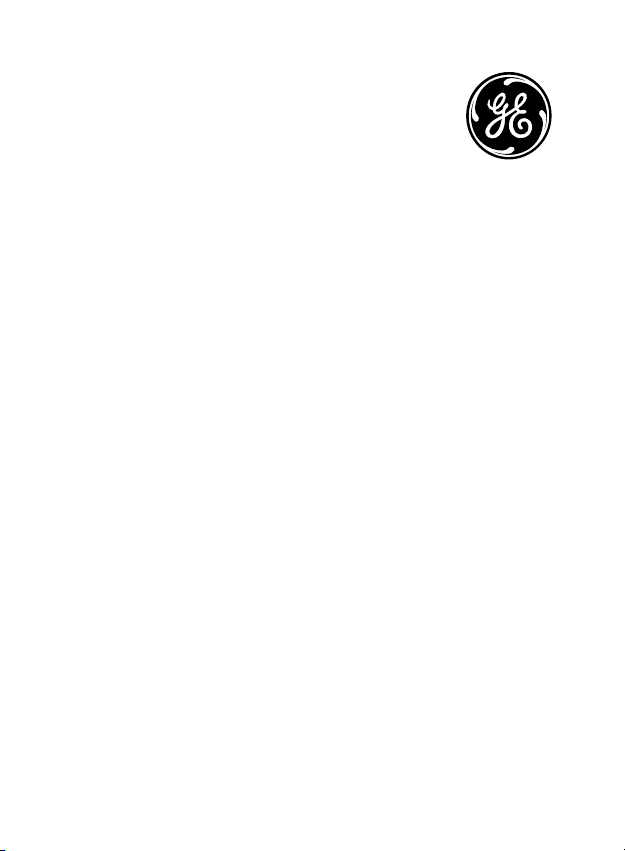
Model 27950/27951
DECT6.0 Cordless
Handset with Answering
System & Speakerphone
User’s Guide
ART
GOES
HERE
Model 27950
ART
GOES
HERE
Model 27951
Page 2

2
Equipment Approval Information
Your telephone equipment is approved for connection to the Public Switched
Telephone Network and is in compliance with parts 15 and 68, FCC Rules and
Regulations and the Technical Requirements for Telephone Terminal Equipment
published by ACTA.
1 Notification to the Local Telephone Company
On the bottom of this equipment is a label indicating, among other information,
the US number and Ringer Equivalence Number (REN) for the equipment. You
must, upon request , provide this information to your telephone company.
The REN is useful in determining the number of devices you may connect to
your telephone line and still have all of these devices ring when your telephone
number is called. In most (but not all) areas, the sum of the RENs of all devices
connected to one line should not exceed 5. To be certain of the number of
devices you may connect to your line as determined by the REN, you should
contact your local telephone company.
A plug and jack used to connect this equipment to the premises wiring and
telephone network must comply with the applicable FCC Part 68 rules and
requirements adopted by the ACTA. A compliant telephone cord and modular
plug is provided with this product. It is designed to be connected to a compatible
modular jack that is also compliant. See installation instructions for details.
Notes
• This equipment may not be used on coin service provided by the telephone
company.
• Party lines are subject to state tariffs, and therefore, you may not be able to use
your own telephone equipment if you are on a party line. Check with your local
telephone company.
• Notice must be given to the telephone company upon permanent
disconnection of your telephone from your line.
• If your home has specially wired alarm equipment connected to the telephone
line, ensure the installation of this product does not disable your alarm
equipment. If you have questions about what will disable alarm equipment ,
consult your telephone company or a qualified installer.
US Number is located on the cabinet bottom.
REN Number is located on the cabinet bottom.
Page 3
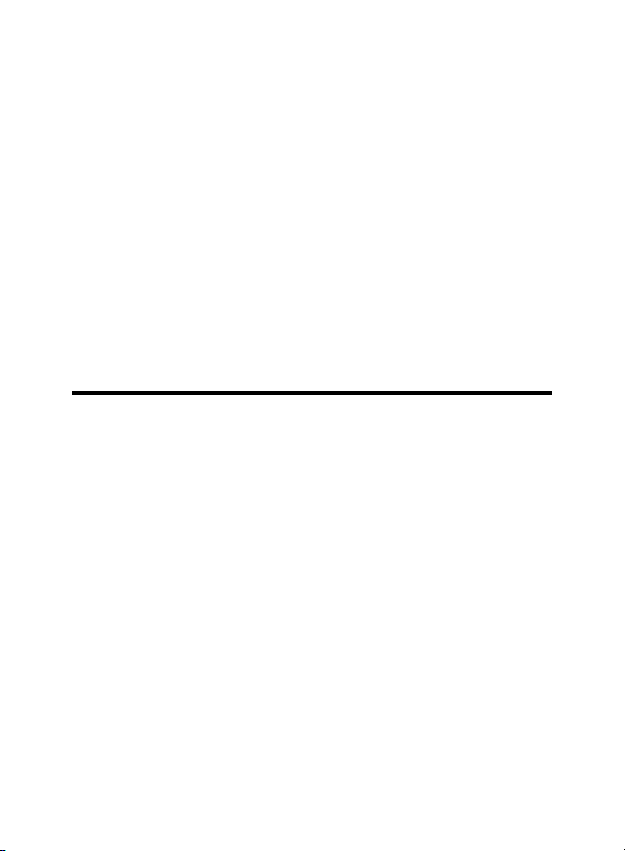
3
2 Rights of the Telephone Company
Should your equipment cause trouble on your line which may harm the
telephone network, the telephone company shall, where practicable, notify
you that temporary discontinuance of service may be required. Where prior
notice is not practicable and the circumstances warrant such action, the
telephone company may temporarily discontinue service immediately. In case
of such temporary discontinuance, the telephone company must: (1) promptly
notify you of such temporary discontinuance; (2) afford you the opportunity to
correct the situation; and (3) inform you of your right to bring a complaint to the
Commission pursuant to procedures set forth in Subpart E of Part 68, FCC Rules
and Regulations.
The telephone company may make changes in its communications facilities,
equipment, operations or procedures where such action is required in the
operation of its business and not inconsistent with FCC Rules and Regulations. If
these changes are expected to affect the use or performance of your telephone
equipment, the telephone company must give you adequate notice, in writing, to
allow you to maintain uninterrupted service.
Interference Information
This device complies with Part 15 of the FCC Rules. Operation is subject to the
following two conditions: (1) This device may not cause harmful interference; and (2)
This device must accept any interference received, including interference that may
cause undesired operation.
This equipment has been tested and found to comply with the limits for a Class
B digital device, pursuant to Part 15 of the FCC Rules. These limits are designed
to provide reasonable protection against harmful interference in a residential
installation.
This equipment generates, uses, and can radiate radio frequency energy and, if
not installed and used in accordance with the instructions, may cause harmful
interference to radio communications. However, there is no guarantee that
interference will not occur in a particular installation.
Privacy of Communications may not be ensured when using this product.
If this equipment does cause harmful interference to radio or television reception,
which can be determined by turning the equipment off and on, the user is
encouraged to try to correct the interference by one or more of the following
measures:
Page 4
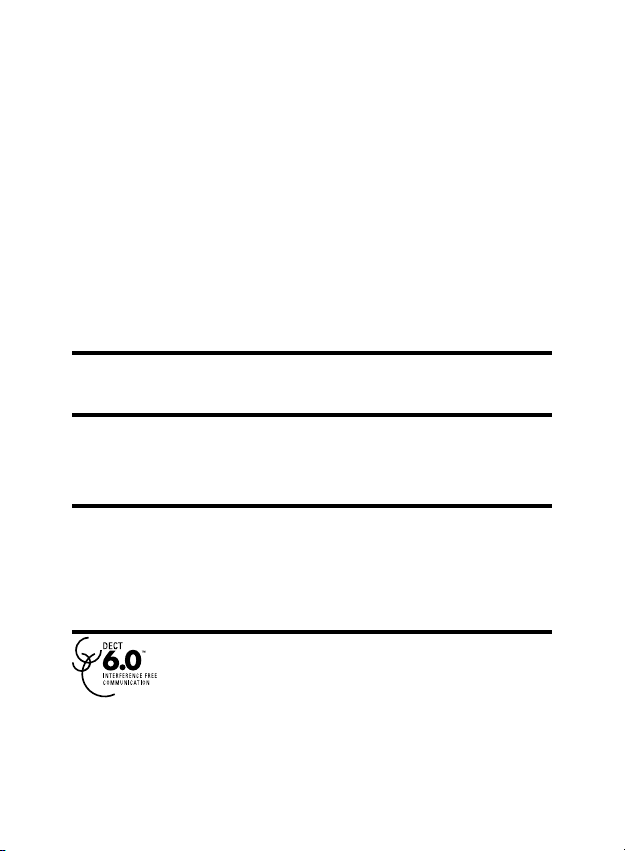
4
• Reorient or relocate the receiving antenna (that is, the antenna for radio or
television that is “receiving” the interference).
• Reorient or relocate and increase the separation between the
telecommunications equipment and receiving antenna.
• Connect the telecommunications equipment into an outlet on a circuit different
from that to which the receiving antenna is connected.
If these measures do not eliminate the interference, please consult your dealer or an
experienced radio/television technician for additional suggestions. Also, the Federal
Communications Commission has prepared a helpful booklet, “How To Identify and
Resolve Radio/TV Interference Problems.” This booklet is available from the U.S.
Government Printing Office, Washington, D.C. 20402. Please specify stock number
004-000-00345-4 when ordering copies.
Notice: The changes or modifications not expressly approved by the party
responsible for compliance could void the user’s authority to operate the equipment.
Hearing Aid Compatibility (HAC)
This telephone system meets FCC standards for Hearing Aid Compatibility.
Licensing
Licensed under US Patent 6,427,009.
FCC RF Radiation Exposure
Statement
This equipment complies with FCC RF radiation exposure limits set forth for an
uncontrolled environment. This equipment should be installed and operated with
a minimum distance of 20 centimeters between the radiator and your body. This
transmitter must not be co-located or operated in conjunction with any other
antenna or transmitter.”
Information for DECT Product
This telephone is compliant with the DECT 6.0
standard which operates in the 1.92GHz to
1.93GHz frequency range.
Page 5

5
Table of Contents
EquipmEnt ApprovAl informAtion ...... 2
intErfErEncE informAtion .................. 3
HEAring Aid compAtibility (HAc) ...... 4
licEnsing ..........................................4
fcc rf rAdiAtion ExposurE stAtEmEnt
4
informAtion for dEct product ....... 4
introduction ....................................7
bEforE you bEgin ............................. 7
Parts CheCklist • 27950 .........................7
Parts CheCklist • 27951 .........................8
telePhone JaCk requirements ..................8
instAllAtion ..................................... 9
Digital seCurity system .............................9
imPortant installation guiDelines ........... 9
HAndsEt lAyout .............................. 10
bAsE lAyout .................................... 11
instAlling tHE pHonE .......................12
Base station.............................................. 13
installing the hanDset Battery ............12
Wall mounting ....................................... 14
AnswEring systEm sEtup .................14
reCorDing the outgoing announCement ..
15
sPeaker Volume .......................................15
VoiCe instruCtions ................................... 15
progrAmming tHE tElEpHonE ...........15
ansWer on/off ......................................... 23
ansWer system ......................................... 23
area CoDe .................................................19
auto talk .................................................. 18
Base station setuP ..................................19
Bs BaCklight ............................................ 20
Date/time .................................................. 20
De-register ............................................... 22
D
ial moDe .................................................20
hanDset name .......................................... 18
hanDset setuP.......................................... 16
language ................................................... 16
Programming funCtions ......................... 16
register ..................................................... 22
registration .............................................. 21
ring to ansWer .........................................23
ring Volume .............................................17
seCurity CoDe ............................................ 24
stanDBy sCreen ........................................ 15
tones ..........................................................17
VoiCe language .........................................24
tElEpHonE opErAtion ...................... 24
ansWering Calls ...................................... 25
auto stanDBy............................................28
Call timer .................................................28
Charge/in use inDiCator on Base ........24
Deleting all reDial reCorDs................. 28
Deleting a reDial reCorD ......................27
eDiting a reDial reCorD Before Dialing ...
26
flash .......................................................... 28
hanDset to hanDset interCom Call ..... 30
inserting a Pause in the Dialing sequenCe
25
interCom oPeration ................................. 30
making a Call .......................................... 25
mute ........................................................... 29
Page............................................................29
reCeiVer Volume Control ......................29
reDial ......................................................... 26
ringer on/off ......................................... 28
storing a reDial reCorD in Phone Book ..
27
Page 6
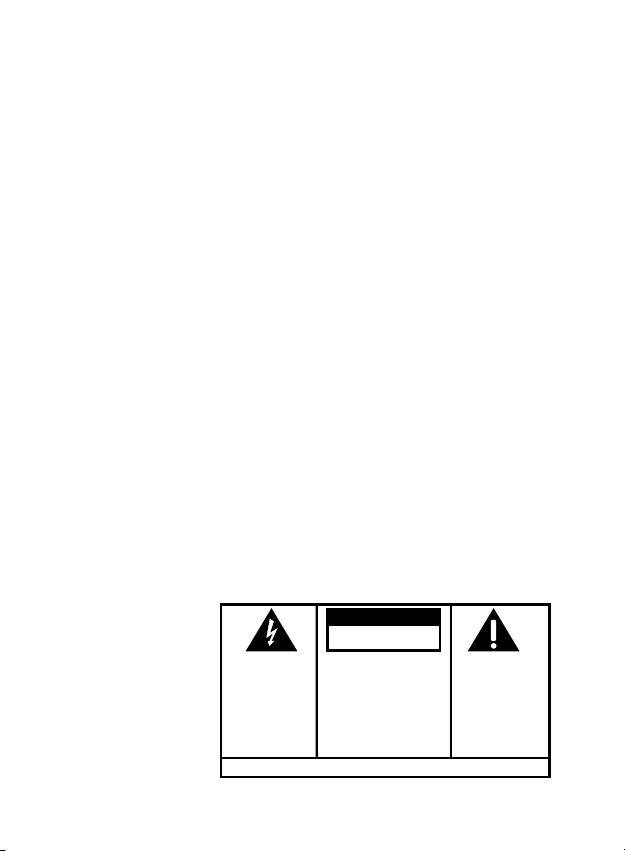
6
SE E M ARK ING ON BO TTO M / BA CK OF PRO DUC T
RISK OF ELECTRIC SHOCK
DO NOT OPEN
WARNING: TO
PREVENT FIRE OR
ELECTRICAL SHOCK
HAZARD, DO NOT
EXPOSE THIS
PRODUCT TO RAIN
OR MOISTURE.
THE LIGHTNING
FLASH AND ARROW
HEAD WITHIN THE
TRIANGLE IS A
WARNING SIGN
ALERTING YOU OF
“DANGEROUS
VOLTAGE” INSIDE
THE PRODUCT.
CAUTION: TO REDUCE THE
RISK OF ELECTRIC SHOCK, DO
NOT REMOVE COVER (OR
BACK). NO USER
SERVICEABLE PARTS INSIDE.
REFER SERVICING TO
QUALIFIED SERVICE
PERSONNEL.
THE EXCL AMATION
POINT W ITHIN THE
TRIANGL E IS A
WARNING S IGN
ALERTIN G YOU OF
IMPORTANT
INSTRUC TIONS
ACCOMPANYI NG
THE PRO DUCT.
CAUTION:
three-Way ConferenCing........................30
cAllEr id (cid) .............................. 31
Call Waiting Caller iD..........................32
Deleting a CiD reCorD ..........................35
Deleting all CiD reCorDs..................... 35
Dialing a CiD numBer ............................ 33
formatting a CiD numBer Before
Dialing ....................................................... 33
reCeiVing CiD reCorDs ........................... 32
reVieWing CiD reCorDs .......................... 32
storing CiD reCorDs (in CiD memory).....
32
storing CiD reCorDs into Phone Book ....
34
pHonE book .................................... 36
aDDing Phone Book entries .................. 36
Chain Dialing from Phone Book ..........38
Deleting a Phone Book reCorD ............ 37
Dialing a Phone Book reCorD ..............38
eDiting a Phone Book reCorD...............37
reVieWing Phone Book reCorDs ........... 36
AnswEring systEm opErAtion .......... 39
ansWering system remote aCCess ........40
leaVing a memo ........................................ 42
memory full ............................................. 41
message inDiCator ................................... 39
messages PlayBaCk .................................. 40
cHAnging tHE bAttEry .....................42
bAttEry sAfEty prEcAutions ............43
displAy mEssAgEs ............................ 44
HAndsEt sound signAls ..................45
troublEsHooting guidE ................... 46
Battery.......................................................48
Caller iD solutions ................................ 47
telePhone solutions ............................... 46
gEnErAl product cArE ...................48
cAusEs of poor rEcEption ...............49
sErvicE............................................50
limitEd wArrAnty ...........................51
AccEssory informAtion ...................53
indEx .............................................54
Page 7
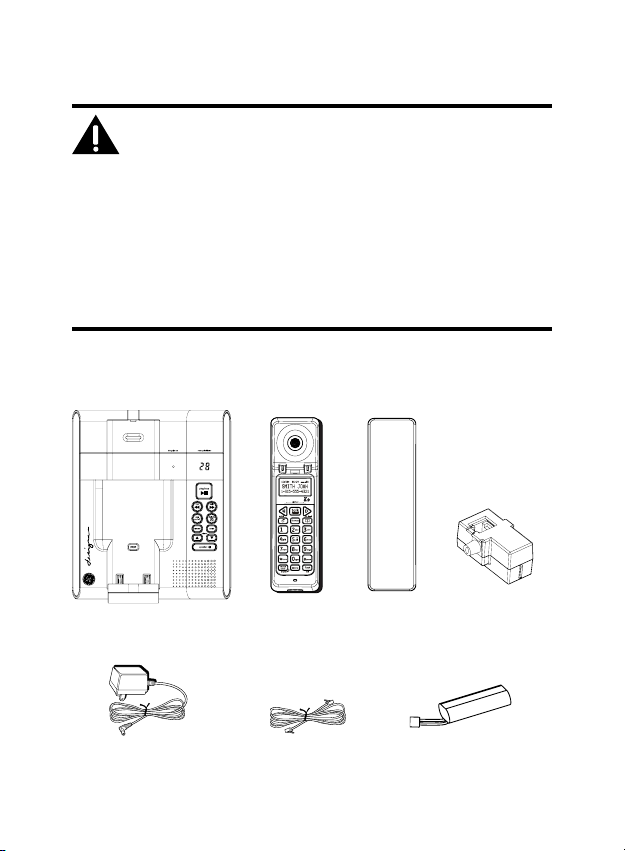
7
Introduction
CAUTION: When using telephone equipment, there
are basic safety instructions that should always
be followed. Refer to the IMPORTANT SAFETY
INSTRUCTIONS provided with this product and save
them for future reference.
IMPORTANT: Because cordless phones operate on
electricity, you should have at least one phone in your home
that isn’t cordless, in case the power in your home goes out.
Before You Begin
Parts Checklist • 27950
Make sure your package includes the items shown here.
Base Handset Handset
back cover
Telephone line cordAC power adaptor Handset battery pack
Filter
Page 8
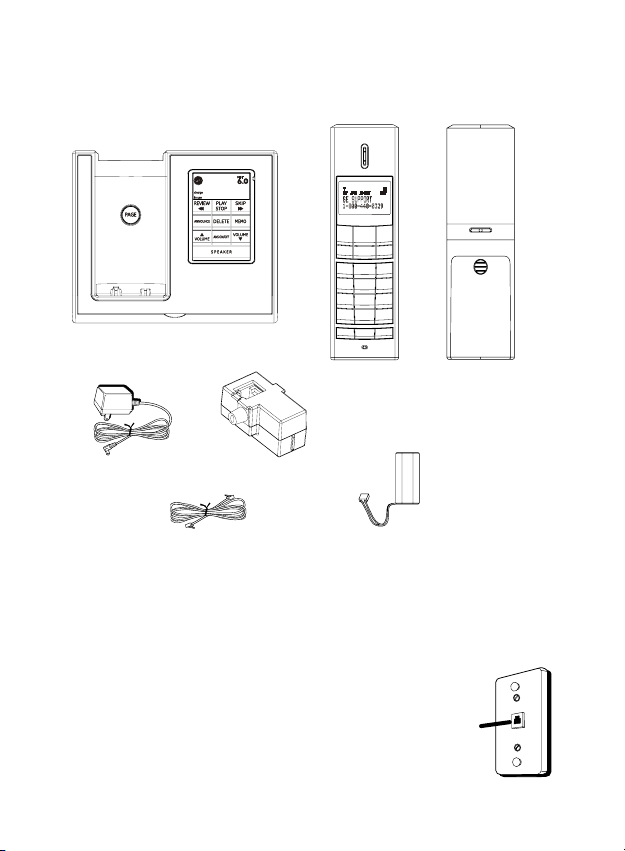
8
Parts Checklist • 27951
Make sure your package includes the items shown here.
Base
Handset
Handset
back cover
Telephone line cord
AC power adaptor
Handset battery pack
Filter
Telephone Jack Requirements
To use this phone, you need an RJ11C
type modular telephone jack, which
might look like the one pictured here,
installed in your home. If you don’t have
a modular jack, call your local phone
company to find out how to get one
installed.
Modular
telephone line
jack
Wall plate
TALK
/
AM
NEW
Page 9

9
Installation
Digital Security System
Your cordless phone uses a digital security system to protect
against false ringing, unauthorized access, and charges to your
phone line.
INSTALLATION NOTE: Some cordless telephones operate
at frequencies that may cause or receive interference
with nearby TVs, microwave ovens, and VCRs. To minimize
or prevent such interference, the base of the cordless
telephone should not be placed near or on top of a TV,
microwave ovens, or VCR. If such interference continues,
move the cordless telephone farther away from these
appliances.
Certain other communications devices may also use
the 1.9 GHz frequency for communication, and, if not
properly set, these devices may interfere with each
other and/or your new telephone. If you are concerned
with interference, please refer to the owner’s manual for
these devices on how to properly set channels to avoid
interference. Typical devices that may use the 1.9 GHz
frequency for communication include wireless audio/video
senders, wireless computer networks, multi-handset
cordless telephone systems, and some long-range cordless
telephone systems.
Important Installation Guidelines
• Avoid sources of noise and heat, such as motors, fluorescent
lighting, microwave ovens, heating appliances and direct sunlight.
• Avoid areas of excessive dust, moisture and low temperature.
• Avoid other cordless telephones or personal computers.
• Never install telephone wiring during a lightning storm.
• Never install telephone jacks in wet locations unless the jack is
specifically designed for wet locations.
Page 10
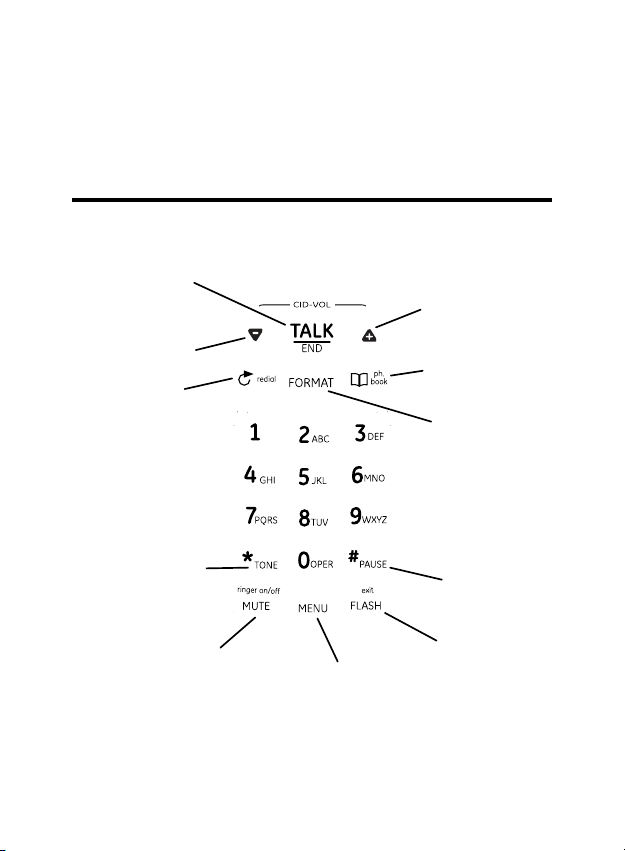
10
• Never touch non-insulated telephone wires or terminals, unless
the telephone line has been disconnected at the network
interface.
• Use caution when installing or modifying telephone lines.
Handset Layout
TALK/END
(button)
CID/VOL
6 (caller ID/
volume 6button)
#PAUSE (button)
FLASH/exit (button)
MUTE/ringer on/off
(button)
ph. book
(phonebook button)
CID/VOL 5 (caller ID/
volume 5button)
MENU (button)
redial (button)
FORMAT (button)
*TONE (button)
Page 11
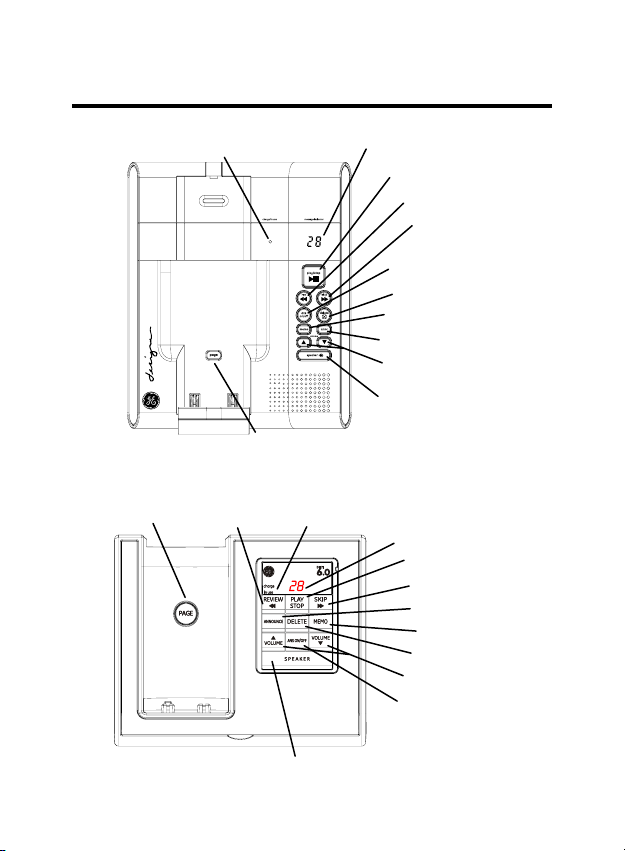
11
Base Layout
Model 27950Model 27951
ans on/off
(answerer on/off button)
play/stop (button)
page (button)
skip (button)
delete (button)
message counter
indicator
volume 5/6 (button)
memo (button)
annc (announce button)
charge/in use
(indicator)
speaker (button)
rev (review button)
ANNOUNCE (button)
PLAY/STOP
(button)
SKIP (button)
VOLUME 5/6 (button)
MEMO (button)
ANS ON/OFF (button)
SPEAKER
(button)
PAGE (button)
charge/in use
(indicator)
DELETE (button)
REVIEW
(review button)
message counter
indicator
Page 12
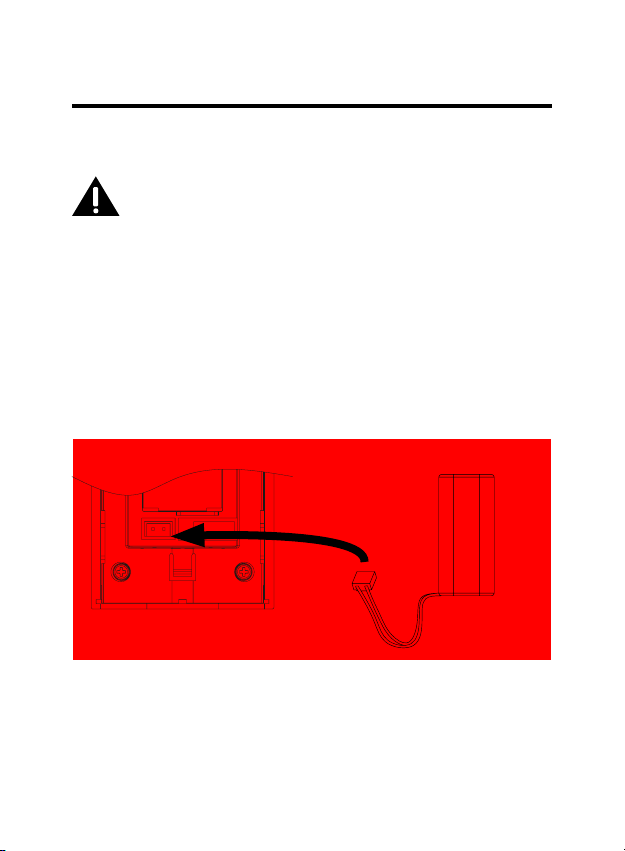
12
Installing the Phone
Installing the Handset Battery
NOTE: You must connect the handset battery before use.
CAUTION: To reduce the risk of fire or personal
injury, use only the Thomson Inc. approved Nickelmetal Hydride (Ni-MH) battery model 5-2734, that is
compatible with this unit.
1. Locate battery which is packaged inside a plastic bag and is
separate from the handset.
2. Locate the battery compartment on the back of the handset.
3. Plug the battery pack cord into the jack inside the
compartment.
NOTE: To ensure proper battery installation, the connector
is keyed and can be inserted only one way.
4. Insert the battery pack.
5. Close the battery compartment by placing the handset back
cover slightly higher than the handset and then sliding the
cover down into position.
PRESS DOWN FIRMLY
Battery Pack
Page 13
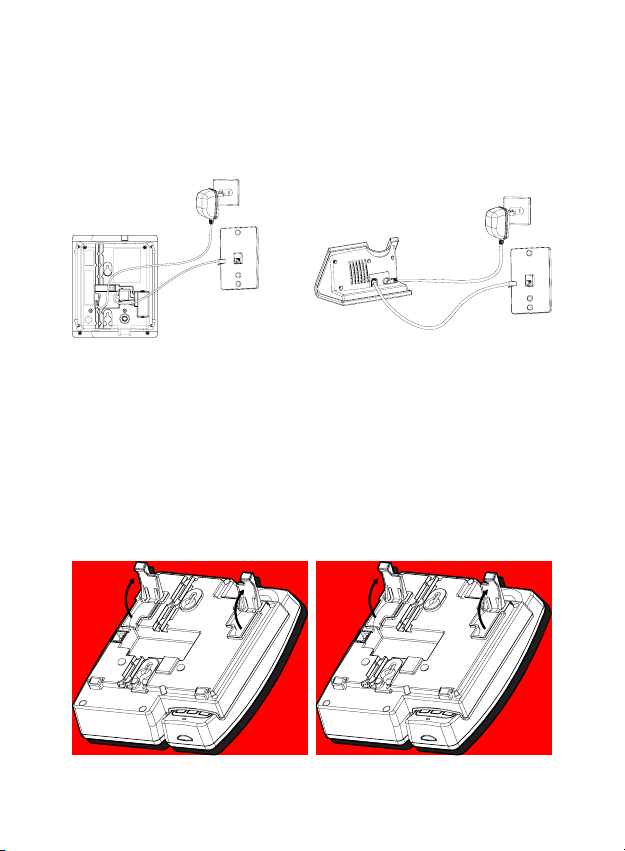
13
Base Station
1. Choose an area near an electrical outlet and a telephone wall
jack (RJ11C), and place your cordless telephone on a level
surface, such as a desktop or tabletop, or you may mount it on
the wall.
2. Plug one end of the telephone line cord into the TEL LINE jack
on the bottom of the base and the other end into a modular
jack.
3. Plug the AC power adaptor into the electrical outlet and the DC
connector into the jack on the bottom of the base.
Note: A DSL filter has been provided with your phone for
your use if needed.
Model 27950 Model 27951
Model 27950 Model 27951
Page 14
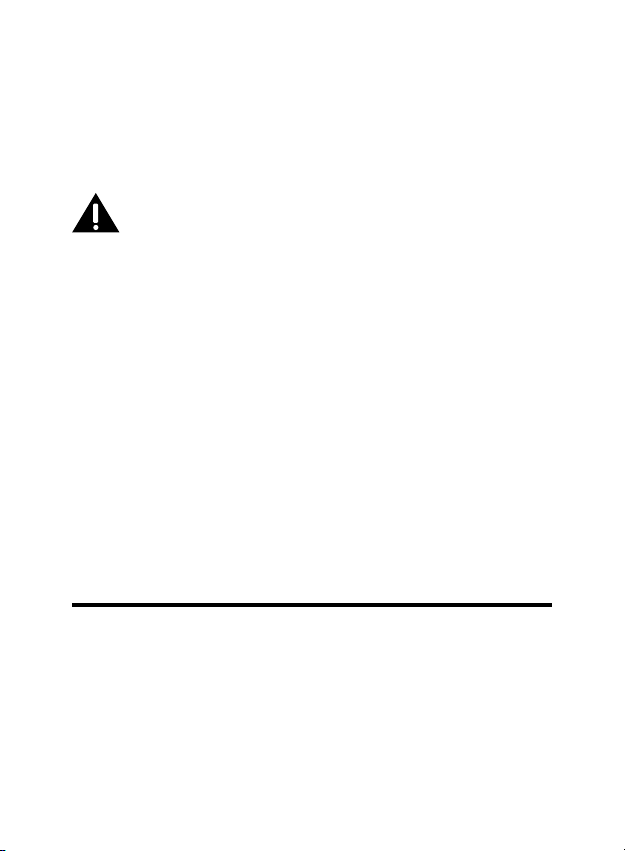
14
4. Place the handset in the base cradle. The charge/in use
indicator turns on, verifying the battery is charging.
5. Allow the phone to charge for 14 hours prior to first use. If
you don’t properly charge the phone, battery performance is
compromised.
CAUTION: To reduce risk of personal injury, fire, or
damage use only the 5-2757 power adaptor listed in
the user’s guide. This power adaptor is intended to
be correctly orientated in a vertical or floor mount
position.
Wall Mounting
1. Plug the AC power adaptor into the electrical outlet and the DC
connector into the jack on the back of the base.
2. Plug one end of the straight telephone line cord into the jack on
the bottom of the base.
3. Close the kick-stands on the bottom of the base unit if you’ve
opened them before.
4. Feed the line cord through the groove and plug the end into the
modular telephone jack.
5. Slip the mounting holes (on the bottom of the base) over the
wall plate posts and firmly slide the unit down into place.
Answering System Setup
This section shows you how to set up your answering system to
receive incoming calls. Before you begin the set up process, you
must turn on the answering system.
• Press the
ANS ON/OFF button to turn the answering system
on and off. The Message Indicator lights when the answering
system is on. The indicator blinks when you have new
messages.
NOTE: The answering system displays “- -” when it is off.
Page 15
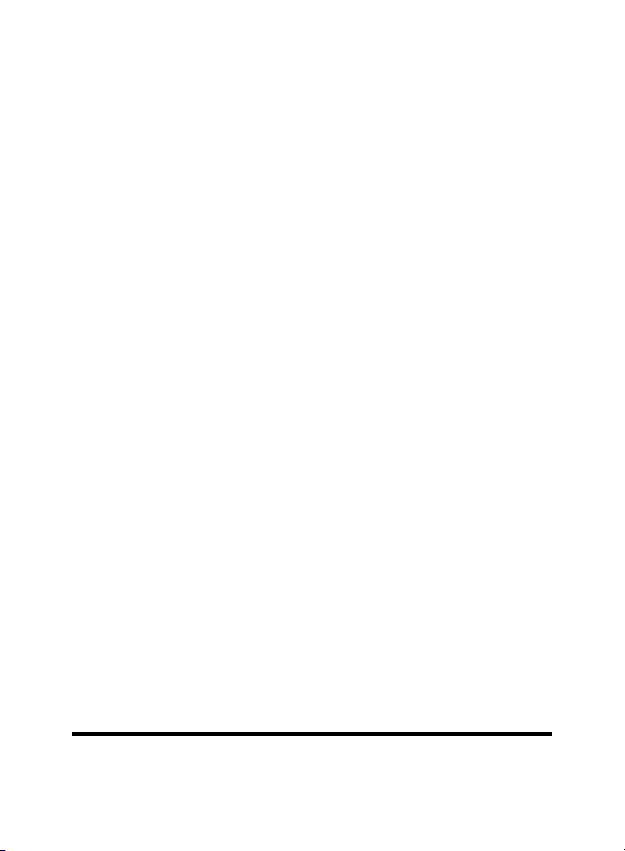
15
Voice Instructions
If you need additional assistance; while in standby mode, press the
REVIEW button on the base and follow the voice instructions.
Speaker Volume
Use the volume (5 or 6) buttons to adjust speaker volume on the
base to a comfortable level. L1 is the minimum speaker volume
and L8 is the maximum.
Recording the Outgoing Announcement
For best results when recording, you should be about nine inches
from the microphone, and eliminate as much background noise as
possible.
1. Make sure the answering system is
ON.
2. Press and hold the
ANNOUNCE button on the base until the
speaker announces “RECORD ANNOUNCEMENT AFTER TONE".
3. Begin speaking after you hear the beep.
4. Release the
ANNOUNCE button when you finish your
announcement.
NOTE: If you choose not to record an outgoing
announcement, a default announcement plays instead.
To return to the default announcement after you have
recorded your own outgoing announcement, press the
announce button and release it when you hear the beep.
Or, press the delete button while the announcement is
reviewing.
NOTE: The maximum duration allowed for outgoing
message is 2 minutes.
Programming the Telephone
Standby Screen
The handset displays the handset name, date, time, signal and
battery status.
Page 16

16
NOTE: If the clock is not set, the date and time display will
blink. The blinking will stop when user updates the date/
time from the Handset menu, or the base receives a call
with CID having date and time stamp.
Programming Functions
The system uses a menu structure to give you access to all of the
built-in features. You may program the following items in main
menu: Intercom, Setup HS, Setup BS, Date/Time, Registration and
Answer system.
NOTE: If the handset is not registered, or is out of range,
Setup BS and Date/Time are not programmable, and
Unavailable displays as you try to enter these two menus.
NOTE: During programming, you may press the MUTE/
ringer on/off button at any time to exit the sub-menu
and return to the main menu, or press FLASH/exit to exit
programming and return to standby screen.
NOTE: If no key is pressed for 60 seconds, the handset will
automatically exit programming and return to standby
screen.
Handset Setup
1. Make sure your phone is OFF (not in talk mode).
2. Press the
MENU button to go to the main menu.
3. Press
CID/VOL (3or4) button to scroll to Setup HS.
4. Press
MENU button to confirm and you may program the
following items: Ring Volume, Tones, Auto Talk, Handset Name
and Language.
Language
From the Setup HS Menu:
1. Press the
CID/VOL (3or4) button to scroll to the Language
sub-menu.
Page 17

17
2. Press MENU button to enter the menu.
3. Use the
CID/VOL (3or4) button to select English, Français or
Espanol. The default setting is English.
4. Press the
MENU button to save your selection.
Ring Volume
There are 4 volume levels for your selection. They are Volume 1 to
3 and Ringer off respectively.
From the Setup HS Menu:
1. Press the
CID/VOL (3or4) button to scroll to the Ring Volume
sub-menu.
2. Press
MENU button to enter the menu. Use the CID/VOL
(3or4) button to scroll to your selection. The default setting is
VOL 3.
3. Press the
MENU button to save your selection and the new
volume setting shows in the display.
NOTE:
Ringer can be disabled by pressing the MUTE/ringer
on/off button in standby mode, please refer to “Ringer
On/Off”.
Tones
From the Setup HS Menu:
1. Press the
CID/VOL (3or4) button to scroll to the Tones sub-
menu.
2. Press
MENU button to confirm and you may program the
following items: Low Battery, No Coverage and Key Tone.
3. Use the
CID/VOL (3or4) button to scroll to the item you want
to program and press MENU button to enter.
Low Battery -
You may set the warning beep to “On” when your
handset battery is low, so as to alert you to charge the battery.
Page 18

18
Press the CID/VOL (3or4) button to scroll to On or Off, then
press MENU button to save the setting. The default setting is
On.
No Coverage - You may set the warning beep to “On” or “Off”
when the handset is out of range. Press the CID/VOL (3or4)
button to scroll to On or Off, then press MENU button to save
the setting. The default setting is On.
NOTE: When the handset is in the idle (off) mode and is out
of range from the base unit the display shows Searching. If
the TALK/END button is pressed, the display briefly shows
Unavailable then returns to Searching.
Key Tone - You may set the key tone to “On” or “Off” when you
press buttons. Press the CID/VOL (3or4) button to scroll to On
or Off, then press MENU button to save the setting. The default
setting is On.
Auto Talk
This option allows you to pick up the handset from base to answer
an incoming call without pressing the TALK/END button.
From the Setup HS Menu:
1. Press the
CID/VOL (3or4) button to scroll to the Auto Talk
sub-menu.
2. Press
MENU button to enter the menu. Use the CID/VOL
(3or4) button to scroll to your selection. The default setting is
On.
3. Press the
MENU button to save your selection.
Handset Name
From the Setup HS Menu:
1. Press the
CID/VOL (3or4) button to scroll to the Handset
name sub-menu.
Page 19

19
2. Press MENU button to enter the menu. The default setting is
Handset.
3. Use the touch-tone pad to enter a name (up to 13 characters).
More than one letter is stored in each of the number keys. For
example, to enter Bill Smith, press the 2 key twice for the letter
B. Press the 4 key 3 times for the letter I. Press the 5 key 3 times
for the letter L. Press the 5 key 3 times for the second letter
L, and press the 1 key to insert a space between the first and
last name. Press the 7 key 4 times for the letter S; press the 6
key once for the letter M; press the 4 key 3 times for the letter
I; press the 8 key for the letter T; press the 4 key twice for the
letter H.
NOTE: If you make a mistake, press CID/VOL (
3or4
) button
to move the cursor forward or backward, then use the
MUTE/ringer on/off button to backspace and delete one
character at a time.
NOTE: * key is a function key to toggle between the upper
case and low case of characters during text edit.
4. Press the MENU button to save your name. You will hear a
confirmation tone and the display shows Saved.
Base Station Setup
1. Make sure your phone is OFF (not in talk mode).
2. Press the
MENU button to go to the main menu.
3. Press
CID/VOL (3or4) button to scroll to Setup BS.
4. Press
MENU button to confirm and you may program the
following items: Area Code, Dial mode and BS Backlight.
Area Code
The telephone uses the pre-programmed area code to determine
the number format to display when a valid Caller ID record is
Page 20

20
received. The pre-programmed area code is also used for the
Dialback feature.
From the Setup BS Menu:
1. Press the
CID/VOL (3or4) button to scroll to the Area code
sub-menu.
2. Press
MENU button to enter the menu. Enter area code shows
in the display.
3. Use the touch-tone pad to enter your 3-digit area code.
4. Press
MENU button to save the setting.
Dial Mode
From the Setup BS Menu:
1. Press the
CID/VOL (5or6) button to scroll to the Dial mode
sub-menu.
2. Press
MENU button to enter the menu and use the CID/VOL
(3or4) button to select Tone or Pulse.
3. Press
MENU button to save your selection.
BS Backlight
From the Setup BS Menu:
1. Press the CID/VOL (3or4) button to scroll to the BS Backlight
submenu.
2. Press
MENU button to enter the menu and use the CID/VOL
(3or4) button to select On or Off.
3. Press
MENU button to save your selection.
Date/Time
1. Make sure your phone is OFF (not in talk mode).
2. Press the
MENU button to go to the main menu and use CID/
VOL (3or4) button to scroll to Date/Time.
Page 21

21
3. Press MENU button to enter the menu. Year 2007 shows in the
display.
4. Use the touch-tone pad to enter the last two digits of the
current year (range: 00 to 99).
5. Press
MENU button to save the year setting and proceed to
date setting.
6.
Date 01/01 shows in the display. Use the touch-tone pad to
enter two digits for current month and day respectively.
7. Press
MENU button to save the month/date setting and
proceed to time setting.
8.
Time 12:01p shows in the display. Use the touch-tone pad to
enter four digits for current time and use CID/VOL (3or4)
button to toggle between “p” (pm) and “a” (am).
9. Press
MENU button to save the setting. Saved shows in the
display.
NOTE: If you subscribe to Caller ID service, the current
date/time is set automatically when you receive your first
CID record and will override manually set date/time.
Registration
NOTE: The following procedures can ONLY be done with
27950/1 or 279XX Accessory Handsets.
A cordless handset will not operate until it is registered to the base.
During the registration process, keep the handset near the base.
Up to 4 cordless handsets can be registered to one base.
NOTE: If a handset is not registered; Not Register flashes
on the display and if the TALK button on the handset is
pressed, it will display Unavailable.
1. Make sure your phone is OFF (not in talk mode).
2. Press the
MENU button to go to the main menu and use CID/
VOL (3or4) button to scroll to Registration.
Page 22

22
3. Press MENU button to confirm and you may program the
following items: Register and Remove handset.
Register
From the Registration Menu:
1. Press the
CID/VOL (3or4) button to scroll to the Register sub-
menu.
2. Press
MENU button to enter the menu.
3. Press and hold the
PAGE button on base for 5 seconds.
4. The charge/in use indicator will flash slowly for 2 minutes which
shows the base is in registration mode.
5. If the registration is successful, the handset shows
Successful
and emits a confirmation tone for 3 seconds.
6. If the registration is failed (i.e. timeout), the handset shows “
No
base” and emits an error tone.
De-register
Deregistration cancels registration. During the deregistration
process, keep the handset near the base.
WARNING: It is not recommended that a handset be
deregistered unless absolutely necessary because
once a handset is deregistered, that handset’s
telephone features cannot be used until the handset
is re-registered.
From the Registration Menu:
1. Press the
CID/VOL (3or4) button to scroll to the Remove
handset sub-menu.
2. Press
MENU button to enter the menu. Remove handset?
shows on the display.
3. Press
MENU button again to confirm de-registration.
Page 23

23
Answer System
1. Make sure your phone is OFF (not in talk mode).
2. Press the
MENU button to go to the main menu.
3. Press
CID/VOL (3or4) button to scroll to Answer system.
4. Press
MENU button to confirm and you may program the
following items: Answer on/off, Ring to answer, Voice language,
and Security code.
Answer on/off
This menu allows you to set the answering system on or off.
From the Answer system Menu:
1. Press the
CID/VOL (3or4) button to scroll to the Answer
on/off submenu.
2. Press
MENU button to enter the menu and use the CID/VOL
(3or4) button to select On or Off.
3. Press
MENU button to save your selection.
Ring to answer
This feature lets you select the number of times you want the
phone to ring before the answering system answers a call.
From the Answer system Menu:
1. Press the
CID/VOL (3or4) button to scroll to the Ring to
answer submenu.
2. Press
MENU button to enter the menu and use the CID/VOL
(3or4) button to scroll to your selection. The default setting is
5 Rings.
3. Press
MENU button to save your selection.
NOTE: If you select TOLL SAVER, the unit answers after
the 3rd ring if there are NEW messages in the answering
system, OR the unit answers after the 6th ring if there are
NO new messages. Then, when you access the answering
Page 24

24
system from another remote location, you may hang up
after 4 rings to save long distance charges.
Voice language
From the Answer system Menu:
1. Press the
CID/VOL (3or4) button to scroll to the Voice
language submenu.
2. Press
MENU button to enter the menu and use the CID/VOL
(3or4) button to select the desired language.
3. Press
MENU button to save your selection.
Security code
You can access the answering system from a tone dialing
telephone in another (remote) location. The security code is
required for remote access, and it prevents unauthorized access
to your answering system.
From the Answer system Menu:
1. Press the
CID/VOL (3or4) button to scroll to the Security code
submenu.
2. Press
MENU button to show the current security code on the
display.
3. Use the number keys to enter your new 3-digit security code.
The default setting is 1 2 3.
4. Press
MENU button to save the setting.
Telephone Operation
Charge/In Use Indicator on Base
The charge/in use indicator on the base will flash to alert you to
an incoming call, during paging, or registration. The indicator will
remain lit when a handset is in the base charging or when the line
is in use.
Page 25

25
Making a Call
1. Press the TALK/END button. Dial the desired number.
- OR -
Dial the number first, then press the TALK/END
button.
2. When finished, press the TALK/END
button or put the handset
back into the base cradle to hang up.
NOTE: If you want to delete the pre-dial number you
entered, press the MUTE/ringer on/off button until all of the
digits are erased.
Answering Calls
1. When the phone rings, press the TALK/END button.
- OR -
Press the SPEAKER
button on the base.
2. When finished, press the TALK/END
button on handset or the
SPEAKER
button on base, or put the handset back into the base
cradle to hang up.
NOTE: If you have turned the Auto Talk function on, you can
pick up the handset from the base to answer the incoming
call directly, without pressing any buttons.
NOTE: Adjust the handset volume by pressing the
CID/VOL
(3or4)
button during a call.
NOTE: If you press the SPEAKER button to answer a call
while the handset is not in the base cradle, the call will not
be ended even when you place the handset back into the
base cradle during the conversation.
Inserting a Pause in the Dialing Sequence
Press the #PAUSE button twice to insert a delay in dialing
sequence when a pause is needed to wait for a dial tone (for
Page 26

26
example, after you dial 9 for an outside line, or to wait for a
computer access tone.) Pause shows in the display as a P, and
each pause counts as one digit in the dialing sequence.
Redial
To quickly redial a number you dialed:
1. Make sure the phone is
OFF (not in talk mode).
2. Press the TALK/END
button.
3. Press the
REDIAL button first, then use the CID/VOL (3or4)
button to select the desired redial number.
NOTE: You may choose from 10 last dialed numbers.
4. Press the MENU button. The number dials automatically.
-OR-
1. Make sure the phone is
OFF (not in talk mode).
2. Press the
REDIAL button. Then use the CID/VOL (3or4) button
to select the desired redial number.
NOTE: You may choose from 10 last dialed numbers.
3. Press the TALK/END button. The number dials automatically.
Editing a Redial Record Before Dialing
1. Make sure the phone is OFF (not in talk mode).
2. Press the
REDIAL button first, then use the CID/VOL (3or4)
button to select the desired redial number.
3. Press the
MENU button.
4. Press
CID/VOL (- or +) button to scroll to Select.
5. Press the
MENU button to enter edit mode.
6. Press
CID/VOL (3or4) button to move the cursor forward or
backward. Use the touch-tone pad to add digits or press the
MUTE/ringer on/off button to backspace and delete one digit
at a time.
Page 27

27
7. After editing, press TALK/END to dial the modified redial
number.
Storing a Redial Record in Phone Book
1. Make sure the phone is OFF (not in talk mode).
2. Press the
REDIAL button first, then use the CID/VOL (3or4)
button to scroll to the desired redial number.
3. Press the
MENU button.
4. Press
CID/VOL (3or4) button to scroll to Save number.
5. Press the
MENU button to enter edit mode.
6.
Enter name shows in the display. Input a name. Please refer to
section “Handset Name” for name editing method.
NOTE: A name must be input otherwise the record cannot
be stored.
7. Press the MENU button to save. Saved shows in the display.
Repeat steps 2 through 7 to save other records.
Deleting a Redial Record
1. Make sure the phone is OFF (not in talk mode).
2. Press the
REDIAL button first, then use the CID/VOL (3or4)
button to select the desired redial number.
3. Press the
MENU button.
4. Use the
CID/VOL (3or4) button to scroll to Delete?.
5. Press the
MENU button to delete the record showing in the
display. Confirm? shows in the display.
6. Press the
MENU button again to confirm the deletion. Deleted
shows in the display.
NOTE: Press the FLASH/exit button to return to the standby
mode without deleting any redial records.
Page 28

28
Deleting All Redial Records
1. Make sure the phone is OFF (not in talk mode).
2. Use the
CID/VOL (3or4) button to display any redial record.
3. Press the
MENU button.
4.
Use the CID/VOL (3or4) button to scroll to Delete all?.
5. Press the
MENU button. Confirm? shows in the display.
6. Press the
MENU button again to confirm the deletion. All
deleted shows in the display.
NOTE: Press the FLASH/exit button to return to the standby
mode without deleting any redial records.
Call Timer
After you press the TALK/END button on the handset, the built-in call
timer shows on the display and counts the length of time of the call in
minutes and seconds.
Auto Standby
If you place the handset in the cradle while the handset is off the
hook (during a call), the call is automatically disconnected.
Ringer On/Off
1. Make sure the phone is OFF (not in talk mode).
2. Press the
MUTE/ringer on/off button to switch the ringer on or
off.
NOTE: If you turn the ringer OFF, RINGER OFF shows in the
display.
Flash
If you subscribe to the combined Call Waiting Caller ID service from
your local telephone company, you will receive Caller ID information
(if available) on Call Waiting calls. During a phone call, you will hear
a beep to indicate another call is waiting on the line and Caller ID
Page 29

29
information for the waiting call shows on the handset display.
• To connect to the waiting call, press the
FLASH/exit button on
the handset, and your original call is put on hold.
• To switch between the two calls, press the
FLASH/exit button.
TIP: Do not press the TALK/END button on the handset to
activate a custom calling service, such as call waiting, or
call will disconnect.
Mute
To have a private, off-line conversation, use the MUTE feature. The
party on the telephone line cannot hear you, but you can hear
them.
1. Press the
MUTE/ringer on/off button. The handset display
shows MUTE.
2. Press the
MUTE/ringer on/off button to cancel and return to
your phone conversation.
Page
The page feature helps you locate a misplaced handset.
1. Press the
PAGE button on the base. The charge/in use indicator
on the base flashes; the handset beeps and Page from base
shows in the handset display.
2. To cancel the page, press the
PAGE button on the base, or press
any key on the handset. Otherwise the paging will last for 2
minutes.
Receiver Volume Control
When the handset is ON (in talk mode) you may adjust the receiver
volume by pressing the CID/VOL (3or4) button. There are five
volume levels to choose from. VOL 1 is minimum and VOL 5 is
maximum.
Page 30

30
Intercom Operation
The intercom feature allows you to have a conversation with
another registered handset without tying up the telephone line,
allowing you to still receive incoming calls.
NOTE: The function is applicable only with additional
handsets.
NOTE: The following procedures can ONLY be done with
Model 279XX handset.
Handset to Handset Intercom Call
1. Make sure the originating phone is OFF (not in talk mode).
2. Press the
MENU button and use the CID/VOL (3or4) button to
scroll to Intercom.
3. Press the
MENU button to enter the menu. INT - Number?
shows on the display.
4. Use the touch-tone pad to input the number of the handset you
want to page. (For example: press 1 to page handset 1.)
5. The receiving handset is paged and emits a tone.
NOTE: To cancel the page, press the TALK/END button on
the originating handset.
8. Wait for the person at the receiving handset to press the TALK/
END button.
NOTE: If the receiving handset does not answer within two
minutes, the intercom call is automatically canceled and
the originating handset displays NO ANSWER.
9. When finished, press the TALK/END on either handset to
deactivate the intercom.
Three-way Conferencing
You may have a 3-way conversation using the handset, the base
and an open line.
Page 31

31
1. When the phone rings, press the TALK/END button on the
handset and press the SPEAKER button on the base.
2.
Conference shows on the handset display. And when the
conference starts, all the 3 parties will hear conference alert
tone.
3. When finished, press the TALK/END
button (or put the handset
back into the base cradle) and press the SPEAKER button again
to hang up.
NOTE: If the phone system is expanded to more than one
handset, only 2 handsets and the base will be allowed in a
telephone line conference. When the third handset trys to
join the conference, Unavailable will be shown with error
beeps. When a handset is in use (in talk mode), the other
handset(s) will show Line in use.
Caller ID (CID)
IMPORTANT: In order to use this unit’s Caller ID features,
you must subscribe to either the standard Name/Number
Caller ID Service or Call Waiting Caller ID Service. To
know who is calling while you are on the phone, you must
subscribe to Call Waiting Caller ID Service.
This unit receives and displays information transmitted by your
local phone company. This information can include the phone
number, date, and time; or the name, phone number, date,
and time. The incoming date/time information will override the
telephone Date/Time setting.
Caller ID name
Caller ID phone
number
CID display on handset
TALK
/
AM
NEW
Page 32

32
Call Waiting Caller ID
Provided you subscribe to Call Waiting Caller ID service from your
phone company; if you receive an incoming call and you are using
the GE multi handset system, a beep indicates the presence of a
Call Waiting call on the line. The Call Waiting Caller ID information
will be displayed and stored in the history of all handsets in the
system.
• When you hear the call waiting beep in the handset receiver,
press the FLASH/exit button to put the current call on hold and
answer the incoming call.
Press
FLASH/exit
again to return to
the original call.
Receiving CID Records
When you receive a call, the Caller ID information is transmitted
between the first and second ring. The Caller ID information
appears on the display while the phone rings, giving you a chance
to monitor the information and decide whether or not to answer
the call.
Storing CID Records (In CID Memory)
If you are not at home or cannot answer, your telephone’s Caller
ID memory stores the data for the 30 most recent calls (up to 20
digits and 15 characters for each record) you received so you can
see who called while you were unavailable. And the display shows
New calls, as a reminder that there are unanswered calls. When
the 31st call is received, the oldest Caller ID record (1st call) is
automatically deleted.
You may review the stored information at any time. Calls received
since your last review show as NEW in the display. Calls that have
not been previously reviewed but were received from the same
number more than once show as RPT in the display.
Reviewing CID Records
As calls are received and stored, the display is updated to let you
know how many calls have been received. To scroll CID records:
Page 33

33
1. Make sure the phone is OFF (not in talk mode).
2. Press the
CID/VOL (4) button to review the oldest call and
scroll toward the most recent calls.
3. Press the
CID/VOL (3) button to review the newest call and
scroll toward the older calls.
NOTE: When you reach the end of records, --End of list-- shows
in the display.
NOTE: If no calls have been received, Empty shows in the
display for 2 seconds at the time the CID/VOL (3or4) button
is pressed.
Dialing a CID Number
1. Make sure the phone is OFF (not in TALK mode).
2. Use the
CID/VOL (3or4) button to display the desired record.
3. Press the TALK/END
button. The number dials automatically.
Formatting a CID Number Before Dialing
NOTE: Depending on (a) how the incoming caller’s phone
number is formatted when it is received, and (b) whether or
not you previously pre-programmed your local area code
into the set up menu, you may need to adjust the format of
the incoming caller’s stored phone number before making
the call, press the FORMAT button to adjust the number,
and try again.
1. Make sure the phone is OFF (not in talk mode).
2. Use the
CID/VOL (3or4) button to scroll to the desired CID
record.
3. Press the
FORMAT button to scroll to the desired format.
4. Press the TALK/END
button. The formatted number dials
automatically.
Page 34

34
Available formats include:
Number of digits Explanation Example
Eleven digits long distance code “1 ” 1-317-888-8888
+3-digit area code
+7-digit telephone number.
Ten digits 3-digit area code + 317-888-8888
7-digit telephone number.
Seven digits 7-digit telephone number. 888-8888
Storing CID Records into Phone Book
You may also store CID information in the Phone Book.
NOTE:
It is important that you format CID records
correctly BEFORE storing in Phone Book as you cannot
reformat CID records stored in Phone Book.
1. Make sure the phone is OFF (not in talk mode).
2. Use the
CID/VOL (3or4) button to scroll to the desired CID
record.
3. Press
MENU button.
4. Use the
CID/VOL (3or4) button to scroll to Save number.
5. Press
MENU button to enter edit mode. You may now change
the name, if desired. Please refer to section “Handset Name” for
name editing method.
NOTE: If the CID record does not include a name. Enter
name shows in the display.
6. Press the MENU button to save.
NOTE: If Memory full shows in the display and the unit
emits 3 beeps, you should delete one or more unnecessary
records and repeat above steps to continue the call record
storage.
Page 35

35
NOTE: Press the FLASH/exit button to keep the previous
setting (making no changes) and return to the standby
mode.
NOTE: If the selected CID record contains any information
that is non-numeric, the unit will not allow this record to
transfer to the internal user memory.
Deleting a CID Record
1. Make sure the phone is OFF (not in TALK mode).
2. Use the
CID/VOL (3or4) button to display the CID record you
want to delete.
3. Press the
MENU button.
4.
Use the CID/VOL (3or4) button to scroll to Delete?.
5. Press the
MENU button. Confirm? shows in the display.
6. Press the
MENU button again to confirm the deletion. Deleted
shows in the display.
NOTE: Press the FLASH/exit button to return to the standby
mode without deleting any CID records.
Deleting All CID Records
1. Make sure the phone is OFF (not in TALK mode).
2. Use the
CID/VOL (3or4) button to display any CID record.
3. Press the
MENU button.
4.
Use the CID/VOL (3or4) button to scroll to Delete all?.
5. Press the
MENU button. Confirm? shows in the display.
6. Press the
MENU button again to confirm the deletion. All
deleted shows in the display.
NOTE: Press the FLASH/exit button to return to the standby
mode without deleting any CID records.
Page 36

36
Phone Book
Each handset can store up to fifty 24-digit numbers with up to
15-character names in memory for quick dialing. The records are
stored by alphabetic ascending order.
Adding Phone Book Entries
1. Make sure the phone is OFF (not in talk mode).
2. Press the
ph. book button.
3. Press the
MENU button and use the CID/VOL (3or4) button to
scroll Add new.
4. Press the
MENU button. Enter number shows in the display.
5. Use the touch-tone pad to input a telephone number.
TIP: Press the #PAUSE button twice to insert a pause in a
number if necessary.
6. Press the MENU button. Enter name shows in the display.
Please refer to section “Handset Name” for name editing
method.
7. Press the
MENU button to save.
NOTE: If Memory full shows in the display, you should delete
one or more unnecessary records and repeat above steps
to continue the call record storage.
Reviewing Phone Book Records
1. Make sure the phone is OFF (not in talk mode).
2. Press the
ph. book button.
3. Press the
CID/VOL (3or4) button to scroll through the records,
-OR
Press the number keys to go to the name of the records started
with the corresponding character.
Page 37

37
TIP: Press the *TONE button to show the person’s telephone
number whose name is current shown in the display.
Editing a Phone Book Record
1. When reviewing the phone book records, use the CID/VOL
(3or4) button or the number keys to scroll to the desired
record.
2. Press
MENU button and use the CID/VOL (3or4) button to
scroll to Edit.
3. Press
MENU button to enter edit mode. You may now change
the number, if desired.
4. Press
MENU button to proceed to name change. You may now
change the name, if desired. Please refer to section “Handset
Name” for name editing method.
5. Press
MENU button to save.
NOTE: Press the FLASH/exit button to keep the previous
setting (making no changes) and return to the standby
mode.
Deleting a Phone Book Record
1. When reviewing the phone book records list, use the CID/VOL
(3or4) button or the number keys to scroll to the desired
record.
2. Press
MENU button and use the CID/VOL (3or4) button to
scroll to Delete?.
3. Press
MENU button. Confirm? shows in the display.
4. Press
MENU button to confirm. Deleted shows in the display.
NOTE: If you don’t want to delete the record when the
display shows DELETE?, simply press the FLASH/exit
button, or wait for one minute to exit to the standby mode
automatically.
Page 38

38
Dialing a Phone Book Record
Dial a phone book record while in talk mode:
1. Make sure the phone is
ON (in talk mode) by pressing the TALK/
END button.
2. Press the
ph. book button to access the phone book.
3. Use the
CID/VOL (3or4) button or the number keys to scroll to
the desired record.
4. Press the
MENU button to dial the number.
- OR -
Dial a phone book record while reviewing it:
1. Make sure the phone is
OFF (not in talk mode).
2. Press the
ph. book button to access the phone book.
3. Use the
CID/VOL (3or4) button or the number keys to scroll to
the desired record.
4. Press the TALK/END
button. The number dials automatically.
If you want to edit the number before dialing:
1. Press the
MENU button when reviewing phone book records.
2. Use the
CID/VOL (3or4) button to scroll to Select and press
the MENU button enter edit mode.
3. When finished editing, press TALK/END
to dial the number.
Chain Dialing from Phone Book
Use this feature to make calls which require a sequence of numbers,
such as a calling card number used for a frequently called long
distance number.
You can store each part of the dialing sequence (such as Long
Distance Access Number, Authorization Code, and a frequently called
long distance number) in the phone book and simply repeat step 2
through 4 in “Dial a phone book record while in talk mode” to dial
them one by one.
Page 39

39
Answering System Operation
This section discusses the buttons and features on the answering
system.
Message Indicator
The message counter gives you a numeric display of how many
messages you have and some other information of the answering
system.
a) A number displayed without flashing -- No new messages.
The number is the total number of old messages.
b) A flashing number displayed -- There are new messages. The
number is the total number of old and new messages.
c) Two bars - - display steadily -- Answerer is off.
d) F flashing on the display -- Memory is full.
e) CL flashing on the display -- Clock is not set since power up or
after power failure.
f ) Six horizontal bars flashing on the display – MEMO is
recording.
g) AN flashing on the display – The system is answering an
incoming call and recording an incoming call.
h) LA displays steadily -- The answering system is being
accessed remotely.
i) SP displays steadily -- Base speaker is turned on.
NOTE: While the messages are playing, the message
counter will display the messages in the order they were
received.
NOTE: The maximum recording time for each message is 3
minutes.
Page 40

40
Messages Playback
The message counter lets you know when you have message(s)
or new message(s). To play the messages, press the play/stop
button.
While a message is playing, you may do the following:
• Press the PLAY/STOP
button to stop the message playback.
• Press and release the
REVIEW button to restart the current
message.
• Press and release the
REVIEW button twice to go to the
previous message.
• Press and release the SKIP
button to go to the next message.
• Press the
DELETE button to erase the current message.
Erasing Messages
You may erase messages in the following two ways:
To erase a message while it is playing
1. Press and release the PLAY/STOP
button.
2. Press the
REVIEW and SKIP buttons to select and play the
message you want to erase.
3. Press the
DELETE button, the current message is erased, and
the next message plays.
To erase all previously played messages in a mailbox
1. Make sure the phone is
OFF (not in talk mode)
2. Press and hold the
DELETE button until “ALL OLD MESSAGES
ERASED“ is announced.
Answering System Remote Access
You can access your answering system from any touch-tone
phone by entering your 3-digit security code during the playing
Page 41

41
of outgoing announcement or after you hear the outgoing
announcement.
1. Dial the telephone number to which the answering system is
connected.
2. Enter the security code during the outgoing announcement or
after you hear the tone.
3. Follow the voice menu to use the answering system ’s remote
functions.
The remote feature lets you perform the following functions:
To Press this button
Review message 1
Play back messages 2
Stop message playback 2
Erase message 0 (during message
playback)
Skip message 3
Turn off/on answerer 4
Review voice menu options 7
Memory Full
When answering system memory is full, the system answers after
10 rings, announces “Memory full” and waits for you to enter
3-digit security code. If you don’t enter the security code within 7
seconds , the phone hangs up.
You should erase some messages so the answering system can
record new messages.
NOTE: The unit also answers after the 10th ring if it is
turned off. To access the answering system, enter your 3digit security code.
Page 42

42
Leaving a Memo
This feature lets you record a memo up to 3 minutes long to store
as an incoming message.
1. Press and hold the
MEMO button
2. Begin speaking after it announces “
Record message”.
3. Release the
MEMO button when finished.
Changing the Battery
CAUTION: To reduce the risk of fire or personal
injury, use only the Thomson Inc. approved Nickelmetal Hydride (Ni-MH) battery model 5-2734, that is
compatible with this unit.
1. Make sure the telephone is OFF (not in TALK mode) before you
replace battery.
2. Remove the battery compartment door.
3. Disconnect the battery plug from the jack inside the battery
compartment and remove the battery pack from the handset.
4. Insert the new battery pack and connect the cord to the jack
inside the battery compartment.
5. Put the battery compartment door back on.
6. Place handset in the base or handset charge cradle to charge.
Allow the handset battery to properly charge (for 14 hours)
prior to first use or when you install a new battery pack. If
you do not properly charge the phone, battery performance
will be compromised.
Page 43

43
Battery Safety Precautions
• Do not burn, disassemble, mutilate, or puncture. Like other
batteries of this type, toxic materials could be released which
can cause injury.
• To reduce the risk of fire or personal injury, use only the
Nickel-metal Hydride
battery listed in the User’s Guide.
• Keep batteries out of the reach of children.
• Remove batteries if storing over 30 days.
NOTE: The RBRC seal on the battery used in your Thomson Inc. product
indicates that we are participating in a program to collect and recycle the
rechargeable battery (or batteries).
For more information go to the RBRC web site at www.rbrc.org
or call 1-800-8-BATTERY or contact a local recycling center.
Page 44

44
Display Messages
The following messages shows the status of the phone, provides
Caller ID information, or helps you set up and use your phone.
BLOCKED Indicates the person is calling from a
number which is
blocked from transmission.
DELETE ALL? Prompt asking if you want to erase all
records.
DELETE? Prompt asking if you want to erase the
current record.
END OF LIST Indicates that it is the end of the list.
ENTER NAME Prompt telling you to enter a name.
ENTER NUMBER Prompt telling you to enter a telephone
number.
NEW CALLS Indicates call or calls which have not been
reviewed.
HANDSET NAME Prompt telling you to enter a user name for
the handset.
UNAVAILABLE The handset is not yet registered or is out
of range.
No line Indicates that the telephone line is not
connected.
Line in use Indicates that the telephone line is in use.
Empty Indicates there are no CID records in
memory.
Searching Indicates handset is too far away from the
base, and the handset is searching for the
base.
Page 45

45
Page from base Someone pressed the PAGE button on the
base.
RPT Indicates a repeat call message. Indicates
a new call from the same number was
received more than once.
Unknown Indicates incoming call is from an area not
serviced by
CID or the CID information was not sent.
Handset Sound Signals
Signal Meaning
A long warbling tone (with ringer on) Signals an incoming
call
Three short beeps (several times) Page signal
One beep every 14 seconds Low battery warning
Page 46

46
Troubleshooting Guide
Telephone Solutions
No dial tone
• Check or repeat installation steps:
Make sure the base power cord is connected to a working
electrical outlet.
Make sure the telephone line cord is connected to the base
and the wall jack.
• Connect another phone to the same jack. If it doesn’t work,
the problem might be your wiring or local service.
• The handset may be out of range of the base. Move closer to
the base.
• Make sure the battery is properly charged (for 14 hours).
Dial tone is ok, but can’t dial out
• Make sure the type of phone service you are subscribed to is
TONE or PULSE, and that the unit is SET TO MATCH the dialing
mode.
Handset does not ring
• Make sure the handset ringer is set to on.
• The handset may be out of range of the base. Move closer to
the base.
• You may have too many extension phones on your line. Try
unplugging some extensions.
• Check for a dial tone. If no dial tone is heard, see “No dial
tone”.
You experience static, noise, or fading in and out
• The handset may be out of range of the base. Move closer to
base.
Page 47

47
• Make sure base is not plugged into an electrical outlet with
another household appliance. If necessary, relocate the
base.
• Charge the battery (for 14 hours).
Memory dialing doesn’t work
• Did you follow proper dialing sequence?
Unit locks up and no communication between the base and
cordless handset
• Unplug the power adaptor from the electrical outlet and the
bottom of the base. Remove the handset battery. Wait for 30
seconds and plug the power adaptor back into the base and
electrical outlet. Reconnect the battery and charge for 14
hours.
Searching.... shows in the handset display
• Move the handset closer to the base.
• Make sure the base power cord is connected to a working
electrical outlet.
Date/Time setting is restored to default setting
• May be caused by power failure. Set Date/Time again.
Caller ID Solutions
No Display
• Charge the battery (for 14 hours). Or replace the battery.
• Make sure the unit is connected to a non-switched electrical
outlet. Disconnect the power adaptor from the base and
reconnect it.
No Caller ID
• You must be subscribed to the standard Name/Number
Caller ID service from your local telephone company to
receive CID information.
Page 48

48
Battery
If you experience any of the following problems, even after
recharging the battery, you may need to replace the battery pack:
• Short talk time
• Poor sound quality
• Limited range
General Product Care
To keep your unit working and looking good, follow these
guidelines:
• Avoid dropping the handset, as well as other rough treatment to
the phone.
• Clean the phone with a soft cloth.
• Never use strong cleaning agents, paint thinner, abrasive
powder, alcohol, or other chemical products to clean the unit.
Doing so will damage the finish.
• Retain the original packaging in case you need to ship the
phone at a later date.
• Periodically clean the charge contacts on the handset and
base with a clean pencil eraser.
Page 49

49
Causes of Poor Reception
• Aluminum siding.
• Foil backing on insulation.
• Heating ducts and other metal construction that can shield
radio signals.
• You ’re too close to appliances such as microwaves, stoves,
computers, etc.
• Atmospheric conditions, such as strong storms.
• Base is installed in the basement or lower floor of the house.
• Base is plugged into AC outlet with other electronic devices.
• Baby monitor is using the same frequency.
• Handset battery is low.
• You’re out of range of the base.
Page 50

50
Service
If trouble is experienced with this equipment, for repair or warranty information,
please contact customer service at 1-800-448-0329. If the equipment is causing
harm to the telephone network, the telephone company may request that you
disconnect the equipment until the problem is resolved.
This product may be serviced only by the manufacturer or its authorized service
agents. Changes or modifications not expressly approved by Thomson Inc. could
void the user’s authority to operate this product. For instructions on how to obtain
service, refer to the warranty included in this guide or call customer service at
1-800-448-0329.
Or refer inquiries to:
Thomson Inc.
Manager, Consumer Relations
P O Box 1976
Indianapolis, IN 46206
Attach your sales receipt to the booklet for future reference or jot down the date
this product was purchased or received as a gift. This information will be valuable if
service should be required during the warranty period.
Purchase date ____________________________________________________
Name of store ____________________________________________________
Page 51

51
Limited Warranty
What your warranty covers:
• Defects in materials or workmanship.
For how long after your purchase:
• One year, from date of purchase.
(The warranty period for rental units begins with the first rental
or 45 days from date of shipment to the rental firm, whichever
comes first.)
What we will do:
• Provide you with a new or, at our option, a refurbished unit. The
exchange unit is under warranty for the remainder of the original
product’s warranty period.
How you get service:
• Properly pack your unit. Include any cables, etc., which were
originally provided with the product. We recommend using the
original carton and packing materials.
• ”Proof of purchase in the form of a bill of sale or receipted invoice
which is evidence that the product is within the warranty period,
must be presented to obtain warranty service.” For rental firms,
proof of first rental is also required. Also print your name and
address and a description of the defect. Send via standard UPS or
its equivalent to:
Thomson Inc.
11721 B Alameda Ave.
Socorro, Texas 79927
• Pay any charges billed to you by the Exchange Center for service
not covered by the warranty.
• Insure your shipment for loss or damage. Thomson Inc. accepts
no liability in case of damage or loss.
• A new or refurbished unit will be shipped to you freight prepaid.
What your warranty does not cover:
Page 52

52
• Customer instruction. (Your Owner’s Manual provides information
regarding operating instructions and user controls. Any additional
information, should be obtained from your dealer.)
• Installation and setup service adjustments.
• Batteries.
• Damage from misuse or neglect.
• Products which have been modified or incorporated into other
products.
• Products purchased or serviced outside the USA.
• Acts of nature, such as but not limited to lightning damage.
Product Registration:
• Please complete and mail the Product Registration Card packed
with your unit. It will make it easier to contact you should it ever
be necessary. The return of the card is not required for warranty
coverage.
Limitation of Warranty:
• The warranty stated above is the only warranty applicable to
this product. All other warranties, express or implied (including
all implied warranties of merchantability or fitness for a
particular purpose) are hereby disclaimed. No verbal or written
information given by Thomson Inc., its agents, or employees
shall create a guaranty or in any way increase the scope of this
warranty.
• Repair or replacement as provided under this warranty is the
exclusive remedy of the consumer. Thomson Inc. shall not be
liable for incidental or consequential damages resulting from
the use of this product or arising out of any breach of any
express or implied warranty on this product . This disclaimer
of warranties and limited warranty are governed by the laws
of the state of Indiana. Except to the extent prohibited by
applicable law, any implied warranty of merchantability or
fitness for a particular purpose on this product is limited to the
applicable warranty period set forth above.
Page 53

53
How state law relates to this warranty:
• Some states do not allow the exclusion nor limitation of incidental
or consequential damages, or limitations on how long an implied
warranty lasts so the above limitations or exclusions may not
apply to you.
• This warranty gives you specific legal rights, and you also may
have other rights that vary from state to state.
If you purchased your product outside the USA:
• This warranty does not apply. Contact your dealer for warranty
information.
Accessory Information
DESCRIPTION MODEL NO.
Handset Replacement Battery
5-2734
AC Power adaptor
5-2757
To place order, have your Visa, MasterCard, or Discover Card ready and call toll-free
1-800-338-0376. A shipping and handling fee will be charged upon ordering.
We are required by law to collect appropriate sales tax for each individual state, country,
and locality to which the merchandise is being sent. Items are subject to availability.
Same Accessory
Infomation for both
models???
Page 54

A
Accessory Information 53
Adding Phone Book Entries 36
Answer on/off 23
Answer System 23
Answering Calls 25
Answering System Operation 39
Answering System Remote Access
40
Answering System Setup 14
Area Code 19
Auto Standby 28
Auto Talk 18
B
Base Layout 11
Base Station 13
Base Station Setup 19
Battery 48
Battery Safety Precautions 43
Before You Begin 7
BS Backlight 20
C
Call Timer 28
Call Waiting Caller ID 32
Caller ID (CID) 31
Caller ID Solutions 47
Causes of Poor Reception 49
Chain Dialing from Phone Book 38
Changing the Battery 42
Charge/In Use Indicator on Base
24
D
Date/Time 20
Deleting a CID Record 35
Deleting a Phone Book Record 37
Deleting a Redial Record 27
Deleting All CID Records 35
Deleting All Redial Records 28
De-register 22
Dial Mode 20
Dialing a CID Number 33
Dialing a Phone Book Record 38
Digital Security System 9
Display Messages 44
E
Editing a Phone Book Record 37
Editing a Redial Record Before
Dialing 26
Equipment Approval Information 2
F
FCC RF Radiation Exposure
Statement 4
Flash 28
Formatting a CID Number Before
Dialing 33
G
General Product Care 48
H
Handset Layout 10
Handset Name 18
Handset Setup 16
Handset Sound Signals 45
Handset to Handset Intercom
Call 30
Hearing Aid Compatibility (HAC) 4
Index
Page 55

I
Important Installation Guidelines
9
Index 54
Information for DECT Product 4
Inserting a Pause in the Dialing
Sequence 25
Installation 9
Installing the Handset Battery 12
Installing the Phone 12
Intercom Operation 30
Interference Information 3
Introduction 7
L
Language 16
Leaving a Memo 42
Licensing 4
Limited Warranty 51
M
Making a Call 25
Memory Full 41
Message Indicator 39
Messages Playback 40
Mute 29
P
Page 29
Parts Checklist • 27950
7
Parts Checklist • 27951
8
Phone Book 36
Programming Functions 16
Programming the Telephone 15
R
Receiver Volume Control 29
Receiving CID Records 32
Recording the Outgoing
Announcement 15
Redial 26
Register 22
Registration 21
Reviewing CID Records 32
Reviewing Phone Book Records
36
Ring to answer 23
Ring Volume 17
Ringer On/Off 28
S
Security code 24
Service 50
Speaker Volume 15
Standby Screen 15
Storing a Redial Record in Phone
Book 27
Storing CID Records (In CID
Memory) 32
Storing CID Records into Phone
Book 34
T
Telephone Jack Requirements 8
Telephone Operation 24
Telephone Solutions 46
Three-way Conferencing 30
Tones 17
Troubleshooting Guide 46
V
Voice Instructions 15
Voice language 24
Wall Mounting 14
Page 56

Model 27950/1
00021472 (Rev. 0 Dom E)
07-24
Printed in China
Thomson Inc.
101 West 103rd St.
Indianapolis, IN 46290-1102
© 2007 Thomson Inc.
Trademark(s) ® Registered
Marca(s) Registrada(s)
