Page 1

SD CARD
This product records videos while the vehicle is operating.
Read and follow the instructions in this guide to properly use and maintain the product.
User Guide
QX800
2 Channel Dashboard Camera
QHD 1440p
Page 2

Page 3

Before using the product
About the product
This product records videos while the vehicle is operating. Use this product only for reference when
investigating incidents or road accidents. This product is not guaranteed to record ALL events. The device
may not properly record accidents with small impacts that are too minor to activate the impact sensor or
accidents with massive impacts that cause the vehicle’s battery voltage to deviate.
Video recording does not begin until the product is completely turned on (booted up). To ensure that all
vehicle events are recorded, wait until the product is completely booted up after turning it on, and then
begin operating the vehicle.
THINKWARE is not responsible for any loss caused by an accident, nor is it responsible for providing any
support regarding the outcome of an accident.
Depending on the vehicle's configuration or operating conditions, such as the installation of remote door
lock devices, ECU settings, or TPMS settings, some product features may not be supported, and different
firmware versions may influence the product's performance or features.
About the user guide
The information provided in the guide may change when the manufacturer updates its service policy.
This user guide is intended for THINKWARE QX800 models only, and it may contain technical errors, editorial
errors, or missing information.
Copyrights
All rights for the content and maps in this guide are reserved by THINKWARE and are protected under the
copyright laws. All unauthorized duplication, revision, publication, or distribution of this guide without
written consent from THINKWARE is prohibited and is eligible for criminal charges.
Registered trademarks
THINKWARE QX800 is registered trademarks of THINKWARE.
Other product logos and service names in this guide are trademarks of the relevant companies.
KC Certification
Class A device (Commercial broadcasting/Communication device)
This device is a class A device, intended for use in places other than the home.
• Company name: THINKWARE
• Model type: QX800
• Manufacturer/Country of origin: THINKWARE/Republic of Korea
• Certification No.: MSIP-REM-TWI-IBFQ-TNL16I1
Page 4

4
Contents
Safety information 6
1. Product overview 7
1.1 Included items 7
1.1.1 Standard items 7
1.1.2 Accessories (sold separately) 7
1.2 Part names 8
1.2.1 Front camera (main unit) - front view 8
1.2.2 Front camera (main unit) - rear view 9
1.2.3 Rear camera 9
1.3 Removing and inserting the memory card 10
2. Installing the product 11
2.1 Installing the front camera (main unit) 11
2.1.1 Selecting an installation location 11
2.1.2 Securing the product 11
2.1.3 Connecting the power cable 13
2.2 Installing the rear camera 17
2.2.1 Selecting an installation location 17
2.2.2 Securing the rear camera 18
2.2.3 Connecting the rear camera cable 19
2.3 Installing the external GPS module (optional) 20
3. Using recording features 21
3.1 Turning the product on or off 21
3.2 Turning the LCD on or off 21
3.3 Learning about the LED indicators and file storage
location 22
3.4 Using the continuous recording feature 23
3.5 Recording manually 24
3.6 Using parking mode 24
3.7 Using the Ultra Night Vision 26
3.8 Intelligent detection (detecting minimal impact) 26
3.9 About the screen layout 27
3.9.1 Live view screen 27
3.9.2 Home screen 28
3.10 Playing the videos 29
3.10.1 Playing on the product 29
3.10.2 Checking the video file storage location 31
4. Using the vehicle diagnosis and management
feature (DriveX) 33
4.1 Setting the vehicle information 33
4.2 About the DriveX screen layout 34
4.3 Diagnosing the vehicle 35
4.4 Viewing the driving statistics 35
5. Using Advanced Driver Assistance Systems
(ADAS) 37
5.1 The safety camera alert system (optional external
GPS module required) 38
5.2 The lane departure warning system (LDWS) 38
5.3 The forward collision warning system (FCWS) 40
5.4 The urban forward collision warning system
(uFCWS) 41
5.5 The front vehicle start alarm (FVSA) 41
5.6 The blind spot detector (BSD) 42
5.7 Rolling warning message (OBD2 installation
required) 43
5.8 The Rear View In Gear R feature (OBD2 installation
required) 43
6. Settings 44
6.1 Setting the camera 44
6.1.1 Setting the brightness of the front camera 44
6.1.2 Setting the brightness of the rear camera 44
6.1.3 Reversing left and right of the rear view 44
6.2 Setting recording features 45
6.2.1 Setting the continuous impact detection
sensitivity 45
6.2.2 Setting the Ultra Night Vision feature 45
6.2.3 Setting parking mode 46
6.2.4 Setting the parking impact sensitivity 46
6.2.5 Setting the motion detection sensitivity (for
the Motion detection feature) 46
Page 5

5
6.2.6 Setting the intelligent impact detection
recording 47
6.2.7 Setting the record timer feature 47
6.2.8 Setting the Low Voltage Off feature 47
6.2.9 Setting the Off Voltage feature 48
6.2.10 Setting the Low Volt Protection feature 48
6.3 Setting Advanced Driver Assistance Systems
(ADAS) 49
6.3.1 Setting the Safety camera alert feature 49
6.3.2 Identifying the vehicle type 49
6.3.3 Setting the ADAS settings (auto calibration) 49
6.3.4 Setting the lane departure warning feature 50
6.3.5 Initializing the lane departure warning feature
50
6.3.6 Setting the lane departure detection speed
(LDWS speed) 50
6.3.7 Setting the forward collision detection
sensitivity 51
6.3.8 Setting the urban forward collision warning
system (uFCWS) 51
6.3.9 Setting front vehicle departure warning 51
6.3.10 Setting the blind spot detection (BSD) 52
6.3.11 Setting the rear view in gear R 52
6.4 Using the vehicle diagnosis and management
feature (DriveX) 53
6.4.1 Setting the gas price 53
6.4.2 Setting the vehicle information 53
6.5 Configuring the system settings 54
6.5.1 Setting the display language 54
6.5.2 Adjusting the system volume 54
6.5.3 Resetting the touchscreen 54
6.5.4 Adjusting the screen brightness 55
6.5.5 Setting the LCD Auto-Off option 55
6.5.6 Setting the security LED 55
6.5.7 Setting the date 56
6.5.8 Setting the time 56
6.5.9 Initializing the system settings 56
7. Managing the memory card 57
7.1 Partitioning the memory card 57
7.2 Formatting the memory card 57
8. Accessing the product information 58
8.1 Understanding the product features 58
8.2 Viewing the product information 58
8.3 Accessing and configuring the GPS 58
8.4 Viewing the vehicle operation 58
9. Using the PC viewer 59
9.1 System requirements 59
9.2 Installing the PC viewer 59
9.3 PC viewer screen layout 60
9.4 Playing recorded videos on the PC viewer 61
9.5 Video control menu overview 62
9.6 Driving information overview 63
10. Upgrading the firmware 64
11. Troubleshooting 65
12. Specifications 66
Page 6

6
Safety information
Read the following safety information to properly use the product.
Safety symbols in this guide
"Warning" - Indicates a potential hazard which, if not avoided, may result in injury or death.
"Caution" - Indicates a potential hazard which, if not avoided, may result in minor injury or property damage.
"Note" - Provides useful information to help users better utilize the product's features.
Safety information for proper use
•Do not operate the product while driving a vehicle. Distraction while driving may cause accidents and
result in injury or death.
•Install the product in places where the driver's view is not obstructed. Obstruction of the driver’s vision
may cause accidents and result in injury or death.
•Do not use damaged power cables. Doing so may result in electrical fire or electrocution.
•Disconnect the power cable from the product when it will not be used for an extended period. Failure to do
so may result in electrical fire or battery depletion.
•Ensure that the product is out of the reach of children and pets. If the product breaks, it may result in fatal
damage.
•Do not expose product to direct sunlight or intense light. The lens or internal circuitry may fail otherwise.
•Avoid excessive humidity and do not allow any water to enter the product. Electronic components inside
the product may fail if exposed to humidity or water.
•Do not disassemble the product or subject the product to impact. Doing so may damage the product.
Unauthorized disassembly of the product voids the product warranty.
•Do not apply excessive force when pressing the buttons. Doing so may damage the buttons.
•Ensure you are inserting the memory card correctly before inserting it to the product. The memory card
slot or the memory card may be damaged if it is inserted incorrectly.
•When connecting the power cable to the product, ensure that the connection between the cable plug
and the power cable connector on the product is secure. If the connection is loose, the power cable may
become disconnected due to vehicle vibration. Video recording is not available if the power connector is
disconnected.
Page 7

7
1. Product overview
1.1 Included items
Ensure that all the items are included when you open the product box.
1.1.1 Standard items
Front camera (main unit) Fixing bracket Rear camera
Memory card Quick start guide Rear camera cable
•The memory cards are installed in the product at the factory.
•The standard items may change without prior notice.
1.1.2 Accessories (sold separately)
Cigar socket power cable
External GPS module
•This product can be used indoors when an external power supply is connected.
•External power supply specifications: 14 V DC, 2 A / Power plug size: Ø3.5 x Ø1.35, 8.5 mm
Page 8

Product overview
8
1.2 Part names
1.2.1 Front camera (main unit) - front view
SD CARD
DC-IN power
connector
Used to connect the
power cable.
T/S connector
Used to connect the
T/S cable (optional)
to link vehicle
functions to the
product. This feature
is not supported in
some countries.
Security LED
Indicates that the
video is being
recorded.
GPS connector
Used to connect the external GPS module
(optional) for additional features.
Fixing bracket connector
Used to connect the fixing bracket.
OBD2 connector
Used to connect the OBD2 cable (optional)
for the vehicle diagnosis and management
feature (DriveX). This feature is not
supported in some countries.
V-IN input port
Used to connect the rear camera.
Front camera lens
Records the front view.
Speaker
Outputs the voice guide and buzzer
sounds to indicate the product’s status.
Memory card slot
Insert a memory
card to save
recordings.
Page 9

Product overview
9
1.2.2 Front camera (main unit) - rear view
PWR
RESET
Status LED
Indicates the operating status of the product.
Touchscreen
Used for setting the product or
viewing the recorded videos.
Microphone
Used for voice recording.
Recording LED
Indicates the recording status.
Reset button
Insert the tip of a sharp object to
reset the product when an error
occurs.
Power button
Press to turn on or off the display.
Press and hold to turn the product on
or off.
Gently touch the screen to make inputs on the touchscreen. The screen may be damaged if you apply
excessive force to the screen or if you touch the screen with a sharp object.
1.2.3 Rear camera
Adhesive fixing bracket
Used to fix the rear camera in the vehicle.
Rear camera lens
Records the rear view.
Security LED
Indicates that the video is
being recorded.
Connection port
The rear camera cable to connect the
front and rear cameras is connected.
Page 10

Product overview
10
1.3 Removing and inserting the memory card
The memory cards are installed in the product at the factory. Follow the instructions to remove the memory
card from the product or to insert the memory card into the product.
Removing and the memory card
Ensure that the product is turned off, and then gently
push the bottom of the memory card with your
fingernail. The lower part of the memory card will be
exposed.
Remove it from the product.
Inserting the memory card
Insert the memory card into the memory card slot,
paying attention to the direction of the memory card,
and then push the memory card into the slot until
you hear a click.
Before inserting the memory card, ensure that the
metal contacts on the memory card are facing
toward the lens of the product.
•Ensure that the product is turned off before removing the memory card. The recorded video files may be
corrupted or lost if you remove the memory card while the product is on.
•Ensure that the memory card is in the correct direction before inserting it into the product. The memory
card slot or the memory card may be damaged if it is inserted incorrectly.
•Use only authentic memory cards from THINKWARE. THINKWARE does not guarantee compatibility and
normal operation of third-party memory cards.
To prevent loss of recorded video files, periodically back up the video files on a separate storage device.
Page 11

11
2. Installing the product
2.1 Installing the front camera (main unit)
Follow the instructions to properly install the product.
2.1.1 Selecting an installation location
Select an installation location that can record the
entire view in front of the vehicle without obstructive
the driver’s vision. Ensure that the front camera lens
is located in the center of the windshield.
20 cm
If a GPS navigating device installed on the dashboard is
present, its GPS reception may be affected depending
on the dashboard camera's installation location.
Adjust the installation location of the GPS navigating
device to ensure that the two devices are separated by
at least 8 inches.
2.1.2 Securing the product
Follow the instructions to secure the product at the installation location.
1
1
2
Align the fixing bracket to the bracket rail on the
product, and then slide it until you hear a click (
➊
).
Then, carefully remove the protective film keeping
the lens clean (
➋
).
Page 12

Installing the product
12
2
After determining the installation location, wipe the installation location on the windshield with dry
cloth.
3
Remove the film from the adhesive tape on the
bracket, and then press the tape to the installation
location.
4
Remove the product from the bracket and push the
bracket against the windshield to ensure that the
bracket is firmly fixed.
5
Align the product to the bracket, and then slide it
into the locking position until you hear a click.
•The product may fall and be damaged during vehicle operation if it is not firmly fixed to the bracket.
•If you need to remove the bracket from the windshield to alter the installation location, be careful not
to damage the windshield’s film coat.
6
Set the vertical angle of the camera appropriately
and temporarily fix it by lightly turning the fixing
screw.
The camera angle must be adjusted again after the
installation is complete. Do not completely tighten
the fixing screw yet.
Page 13

Installing the product
13
2.1.3 Connecting the power cable
When the engine and electrical accessories are turned off, connect the continuous power cable or the
cigar socket power cable (optional) to the product.
Connecting the continuous power cable
GND
ACC
BATTERY
If you connect the product to the vehicle via the
continuous power cable, the camera continues
operating even when the vehicle is not operating
(parking mode). In parking mode, the camera detects
impacts to the vehicle and nearby motion and
records video.
For more information about parking mode, refer to
"3.6 Using parking mode".
•If you want to connect the continuous power cable to the vehicle, contact a Thinkware premium store or
fitting service center. If the product is not installed properly, the product may be damaged or electrical fire
or electrocution may result.
•Use the authentic THINKWARE continuous power cable only. If you use another manufacturer's cable, the
product may be damaged or electrical fire or electrocution may result due to the voltage difference.
•When connecting the continuous power cable, pay special attention to the wiring. If the wires are
connected incorrectly, the product or the vehicle may be damaged.
1
Find the vehicle’s fuse box. Usually the fuse box is
installed under the driver's seat.
The location of the fuse box may differ depending
on the make and model of the vehicle. For more
information, refer to your vehicle’s owner's manual.
Page 14

Installing the product
14
2
Open the fuse box, find the continuous power
terminal (which supplies power when the vehicle
is off) and the ACC terminal (which supplies power
when the ignition status is "ACC ON") by using an
electrical tester, and detach the fuses from the
terminals.
3
BATTERY
ACC
Connect the BATTERY wire to a fuse leg of the
continuous power terminal and connect the ACC
wire to a fuse leg of the normal (ACC) terminal.
4
Check the fuse panel's input and output contact points by using an electrical tester.
5
Place the fuses back into their locations on the fuse panel, connecting each fuse leg with the wire to
the output contact point and taking care not to change the fuse position.
When you install the fuses on the fuse panel, the fuse legs for the BATTERY wire and the ACC wire
must be connected to the output terminals respectively. If the fuse leg with the wire is connected to an
input terminal, the product or vehicle may be damaged or electrical fire may result.
6
Connect the ground wire (the GND wire) to a bolt
attached to a metallic part of the vehicle’s body.
Normally, the metallic bolt that you can connect the ground wire to (the GND wire) is fitted nearby fuse
box or the driver seat’s door interior.
Page 15

Installing the product
15
7
Connect the continuous power cable to the
product’s DC-IN power connector and start the
engine to make sure the product operates normally.
After the product is powered on, the Status LED
and the voice guide are turned on and the Caution
screen will appear on the display for 5 seconds.
8
When the Caution screen is closed, check the camera angle through the LCD display.
9
1/8
1/4
Adjust the camera angle to let the hood of the
vehicle cover 1/8 – 1/4 of the screen, as shown in
the image to the left.
10
Tighten the screw of the fixing bracket firmly by
using a flat-head screwdriver or a coin.
Page 16

Installing the product
16
Connecting the cigar socket power cable (optional)
1
1
2
Connect the cigar socket power cable to the
product’s DC-IN power connector and insert the
cigar jack into the vehicle’s power socket.
The location and specifications of the power socket may differ by vehicle make and model.
•Use the authentic THINKWARE cigar socket power cable (optional). If you use another manufacturer's
cable, the product may be damaged or electrical fire or electrocution may result due to the voltage
difference.
•Do not cut or modify the power cable yourself. Doing so may damage the product or the vehicle.
•For safe driving, arrange the cables to prevent the driver's vision from being obstructed or interfering
with driving.
2
Turn on the ACC or starts the engine to check that the product is powered on. After the product is
powered on, the Status LED and the voice guide are turned on and the Caution screen will appear on
the display for 5 seconds.
•The product is powered on when electric accessories are turned on or the engine starts.
•If you want to close the Caution screen, tap OK.
3
When the Caution screen is closed, check the camera angle on the LCD display.
4
1/8
1/4
Adjust the camera angle to let the hood of the
vehicle cover 1/8 – 1/4 of the screen, as shown in
the image to the left.
Page 17

Installing the product
17
5
Tighten the screw of the fixing bracket firmly by
using a flat-head screwdriver or a coin.
2.2 Installing the rear camera
Refer to the following instructions to properly install the rear camera.
2.2.1 Selecting an installation location
Select the location on the rear windshield where
there is no defrost grid wire and the camera can
record the entire rear view.
•For vehicles with a sunshade attached to the rear windshield, you must select the location where using
the sunshade will not interfere with camera operation.
•The adhesive part of the rear camera should not touch the defrost grid.
Page 18

Installing the product
18
2.2.2 Securing the rear camera
Refer to the following instructions to secure the product to the installation location.
1
After determining the installation location, wipe the installation surface of the windshield with dry
cloth.
Check the installation location before you secure the rear camera to the rear windshield. After
securing the rear camera to the windshield, it is hard to remove the camera or change the installation
location due to the strong adhesive.
2
2
1
Remove the film from the fixing bracket's adhesive
tape and the camera lens.
3
Attach the product with the THINKWARE logo facing
the rear windshield and press the adhesive tape
firmly to secure the camera.
If the product is fixed in reverse, the rear view
will be recorded upside down.
4
Adjust the camera's vertical angle.
Page 19

Installing the product
19
2.2.3 Connecting the rear camera cable
Power off the product and connect the rear camera cable to the front camera (main unit).
1
Connect one end of the rear camera cable to the
front camera’s V-IN connector.
2
Connect the other end of the rear camera cable to
the rear camera’s cable connector.
For safe driving, arrange the cables to prevent the driver's vision from being obstructed or interfering
with driving.
3
Turn on the ACC or starts the engine to check if the product is powered on. After the product is
powered on, the Status LED and the voice guide are turned on and the Caution screen will appear on
the display for 5 seconds.
•The product is powered on when electric accessories are turned on or the engine starts.
•If you want to close the Caution screen, tap OK.
4
When the Caution screen is closed, check the camera angle on the LCD display and adjust the angle if
necessary.
Page 20

Installing the product
20
2.3 Installing the external GPS module (optional)
To activate the ADAS feature or record driving information (the speed and location), follow the instructions
and install the external GPS module on the upper part of the front windshield. Install the external GPS
module near the product, taking the module's cable length into account.
1
Remove the film from the back of the external GPS
module.
2
Attach the external GPS module's adhesive surface
to the upper part of the front windshield and press
the adhesive part firmly to secure it.
Before installation, make sure the external GPS module's cable length is sufficient and check the cable
routing path.
3
Connect the external GPS module to the product’s
GPS connector.
Check the GPS connector location again
before connecting the module. If you connect
the external GPS module to the DC-IN power
connector, the pins inside the port may be
damaged.
4
Turn on the ACC or starts the engine to check that the product is powered on. After the product is
powered on, the Status LED and the voice guide are turned on and the Caution screen will appear on
the display for 5 seconds.
•The product is powered on when electric accessories are turned on or the engine starts.
•If you want to close the Caution screen, tap OK.
Page 21

21
3. Using recording features
3.1 Turning the product on or off
PWR
The product is turned on automatically and continuous
recording starts when you turn on the ACC or start the
engine.
If you want to turn off the product, press and hold the
Power button.
To turn the power on again, press the Power button.
Wait until the product is completely booted up after
turning it on, and then begin operating the vehicle.
The video recording does not begin until the product
is completely turned on (booted up).
Continuous recording and parking mode recording
The continuous recording and parking modes are the basic operation modes of the product.
Continuous recording starts when you start driving. While driving, videos are recorded continuously and
stored as 1 minute segments.
When you finish driving and turn off the engine, the recording mode switches to parking mode. In parking
mode, the product detects the impact to the vehicle and nearby motion and records every event.
Parking mode operates only when the continuous power cable is connected. For more information about
connecting to the continuous power cable, refer to "Connecting the continuous power cable".
3.2 Turning the LCD on or off
PWR
This product allows you to check recorded videos in
real time on the LCD display by supporting the Live view
feature.
To turn off the display while maintaining the continuous
recording, briefly press the power button.
To turn on the display again, briefly press the power
button or gently touch the display.
Page 22

Using recording features
22
You can set the time that the LCD will turn off automatically. Tap the Home button ( ) on the Live view
screen
>
Settings > System settings, and tap the button next to LCD Auto-Off.
LCD Auto-Off option Operation description
30 sec (default) The LCD will turn off automatically if you do not operate the product for 30 seconds.
10 min The LCD will turn off automatically if you do not operate the product for 10 minutes.
OFF
The LCD is always on. (In this mode, you can turn the LCD on or off by briefly
pressing the Power button.)
3.3 Learning about the LED indicators and file storage location
LED indicators
You can check the operating status, even when the LCD is turned off, by checking the LED indicators on the
rear of the product.
STATUS
REC
PWR
• Status LED (STATUS)
Indicates the operating status of the product.
• Recording LED (REC)
Indicates the recording status.
For more information about what the LED indicates in
each recording mode, refer to the corresponding section
of the recording mode (the continuous recording, the
manual recording, and parking mode recording).
Video file storage location
Videos are stored in the following folders according to their recording mode. The folder names displayed on
the screen and created in the memory card are the same.
On the screen
In the memory card
Play videos on the product or a computer only. If you play videos by inserting the memory card in devices
such as a smartphone or a tablet PC, the video files may be lost.
Page 23

Using recording features
23
3.4 Using the continuous recording feature
1
Connect the power cable to the product’s DC-IN power connector and then turn on the vehicle’s
electrical accessories or start the engine. The status LED and the voice guide are turned on and the
Caution screen will appear.
2
The continuous recording starts after you close the Caution screen by tapping OK.
During continuous recording, the product operates as follows.
Mode Operation description
LED indicators
Status LED (STATUS) Rec LED (REC)
Continuous
recording
During driving, videos are recorded in
1 minute segments and stored in the
Continuous folder.
(light on) (light on)
Incident
continuous
recording*
When an impact to the vehicle is detected,
a video is recorded for 20 seconds, from the
moment 10 seconds before the detection to
the moment 10 seconds after the detection,
and stored in the Incident continuous folder.
(light on) + (flicker)
* When an impact to the vehicle is detected during continuous recording, incident continuous recording starts
with a buzzer sound.
•Wait until the product is completely booted up after turning it on, and then begin operating the
vehicle. The video recording does not begin until the product is completely turned on (booted up).
•When incident continuous recording starts, the buzzer sounds as a notification. This function saves
you time when checking the LED indicators to know the operating status of the product.
•To use all recording modes, you must insert a memory card into the product.
•You can record bright and high resolution videos when parking at night by activating the Super night
vision feature.
Page 24

Using recording features
24
3.5 Recording manually
You can record a scene you want to capture while driving and store it as a separate file. Manually recorded
videos are stored in the Manual record folder to prevent important data loss due to insufficient storage.
To start manual recording, tap the Manual recording button (
) on the Live view screen. Then, manual
recording will start with the voice guide. During manual recording, the product operates as follows.
Mode Operation description
LED indicators
Status LED (STATUS) Recording LED (REC)
Manual
recording
When you tap the Manual recording button
( ) while driving, a video will be recorded
for 20 seconds, from 10 seconds before
tapping the button to the moment 10 seconds
after tapping the button, and stored in the
Manual record folder.
(solid) (flicker)
To watch a manually recorded video, tap the Home button ( ) on the Live view screen > File List > Manual
Recording, and select a video to play.
3.6 Using parking mode
When the product is connected to the vehicle via the continuous power cable, the operating mode is
switched to parking mode with the voice guide after the engine or electrical accessories are turned off.
(Default)
•Parking mode operates only when the continuous power cable is connected. For more information about
connecting to the continuous power cable, refer to "Connecting the continuous power cable".
•To use all recording modes, you must insert a memory card into the product.
•Depending on the battery charging status of the vehicle, the duration of parking mode may differ. If you
want to use parking mode for an extended period, check the battery level to prevent the battery depletion.
•You can record bright and high resolution videos while parking at night by activating the Ultra Night Vision
feature.
If you do not want to use parking mode or you want to change the mode settings, tap the Home button ( )
on the Live view screen
>
Settings > Record settings.
Page 25

Using recording features
25
Refer to the following table to set the Parking Mode options.
Option Operation description
LED indicators
Status LED (STATUS) Recording LED (REC)
Motion
detection
No
motion
or impact
detected
Monitors movement in the area or impacts
to the vehicle. Video will be recorded only
when motion or an impact is detected.
(solid) (solid)
Motion
detected
When a moving objects is detected while
parking, a video is recorded for 20 seconds,
from 10 seconds before detection to 10
seconds after detection, and stored in the
Parking record folder.
(solid) + (flicker)
Impact
detected
When an impact is detected while parking,
a video is recorded for 20 seconds, from the
moment 10 seconds before detection to 10
seconds after detection, and stored in the
Parking incident folder.
(solid) + (flicker)
Time
Lapse
No
impact
detected
A videos is recorded at a rate of 2 fps for 10
minutes, compressed into a 2-minute long
file, and stored in the Parking record folder.
Since the video file recorded with this
option is small, you can record a long video.
(solid) (solid)
Impact
detected
When an impact is detected while parking,
a video is recorded for 100 seconds
at a rate of 2 fps, from the moment 50
seconds before detection to 50 seconds
after detection, and stored in the Parking
incident folder after being compressed
into a 20-second long file. (The buzzer will
sound.)
(solid) + (flicker)
OFF
The product is powered off when electric
accessories and the engine are turned off.
Off
•You cannot use Motion detection and Time Lapse at the same time.
•The Status LED will be green (
) when voice recording ( ) is diabled.
If parking mode settings are changed, the videos recorded with the previous settings will be deleted. To
prevent data loss, back up all parking mode videos before changing parking mode settings.
Page 26

Using recording features
26
3.7 Using the Ultra Night Vision
With the Ultra Night Vision feature, you can record videos that are up to 10 times brighter than videos
recorded without this feature. This feature is enabled by image signal processing (ISP) and real-time image
signal processing to improve the definition of videos recorded while driving or parking at night.
<When Ultra Night Vision is deactivated> <When Ultra Night Vision is activated>
To activate this feature, tap the Home button ( ) on the Live view screen > Settings > Record settings
> Setting button next to Ultra Night Vision, and then select the checkbox for Continuous Mode or Parking
Mode (or both) to select the recording mode. The Ultra Night Vision feature is activated in real time when
you record videos using the selected mode.
3.8 Intelligent detection (detecting minimal impact)
With the intelligent detection feature, the product detects minimal impacts down to minor shocks caused by
closing the door of a nearby vehicle and record videos.
To activate this feature, tap the Home button (
) on the Live view screen > Settings > Record settings and
tap the button next to Intelligent Detection under Parking Mode to ON.
Page 27

Using recording features
27
3.9 About the screen layout
The followings are layout descriptions of the Live view and Home screens.
3.9.1 Live view screen
On the Live view screen, you can view the currently recorded video and operate the product by tapping on
the LCD display. When you turn on electrical accessories and start the engine, the Live view screen will be
displayed after closing the Caution screen.
To turn off the display while maintaining the continuous recording, briefly press the power button. To turn on
the display again, briefly press the power button or gently touch the display.
Move to the Home
screen.
Displays the video that
the rear camera is
recording.
Displays the video that
the front camera is
recording. Tap the screen
to hide or display the
Menu buttons.
Displays the current date and time.
Activate or deactivate
the voice recording
feature.
Start manual
recording.
Move to the DriveX main
screen. DriveX features
are not available in
some countries.
Displays the current driving speed when
the external GPS module (optional).
Displays the current vehicle voltage. Displays the DriveX icon when the OBD2 cable
(optional) is connected. OBD2 features are not
available in some countries.
Displays the current recording status.
Displays the GPS icon when the external
GPS module (optional) is installed.
Wait until the product is completely booted up after turning it on, and then begin operating the vehicle. The
video recording does not begin until the product is completely turned on (booted up).
Page 28

Using recording features
28
3.9.2 Home screen
You can move to the Home screen by tapping the Home button ( ) on the Live view screen.
Displays the current
recording status.
The memory card
management feature is
provided. (Refer to "7.
Managing the memory card".)
Product information and the
introduction to the product
features are provided. (Refer
to "8. Accessing the product
information")
Move to the Live
view screen.
Displays the GPS icon when the external
GPS module (optional) is installed.
Displays the current date and time.
Displays the volume level.
View and play the recorded videos.
(Refer to "3.10 Playing the videos".)
Configure the system and features.
(Refer to "4. Using the vehicle diagnosis
and management feature (DriveX)".)
•Stop your vehicle in a safe location before operating the product.
•While operating the Home screen, the product will stop recording.
•Play videos on the product or the computer only. If you play videos by inserting the memory card in devices
such as a smartphone or a tablet PC, the video files may be lost.
Page 29

Using recording features
29
3.10 Playing the videos
You can play and watch recorded videos on your product or a computer. Follow the instructions to play the
videos.
3.10.1 Playing on the product
1
On the Live view screen, tap the Home button ( ) > File List. The number of videos categorized by the
recording mode will be displayed.
Video files that are
manually selected and
kept by the user.
Video files that are manually
recorded by tapping the
manual recording button (
)
on the Live view screen.
1-minute long
continuous videos that
are recorded during
continuous recording.
Videos that are
recorded when
impacts are detected
during continuous
recording.
Videos that are
recorded when
impacts are detected
during parking
incident.
Videos that are recorded
under recording
conditions other than
impact detection during
a parking incident
recording (motion
detection and timelapse
videos).
2
When you tap a category, the video file list will appear. Select the video you want to play.
Scroll through the list
to search for a video
file.
Move to the File list
screen.
Displays a list of
recorded videos.
Move the video to the Archive.
Move to the Home
screen.
Page 30

Using recording features
30
3
Tap a button on the playback screen to control the video player or other functions.
If you touch the playback area of the LCD display, the screen will be switched to full screen mode. To
exit full screen mode, touch the screen again.
Videos are played here.
Tap the screen to hide
or display the Menu
buttons.
Magnify the current video
by 3 times.
•
: Move in the
selected direction
•
: Close the
magnification screen
Move to the File
list screen.
Turn the video
sound on or off.
Displays the
playback status.
Play the previous file.
Move the current
video to the
Archive.
Play or pause a video.
Play the next file.
Switch to the rear
camera video view.
•While you are checking the video file list or playing a video, the product will stop recording.
•Play videos on the product or a computer only. If you play videos by inserting the memory card in
devices such as a smartphone or a tablet PC, the video files may be lost.
•During playback, vehicle license numbers may not be identified due to the relative speed of a vehicle
or lighting conditions.
Page 31

Using recording features
31
•A file name is composed of the recording start date and time, and the recording option.
Recording conditions
•F: Front camera
•R: Rear camera
•GS: Intelligent impact detection
REC_2016_07_01_10_25_30_
F.MP4
REC_2016_07_01_10_25_30_R.MP4
PAK_2016_07_01_10_25_30_GS.MP4
•If the memory card storage gets shortened while recording, the previously recorded videos are deleted for
storage sufficiency. To prevent data loss, back up important videos on additional storage devices.
- When the continuous recording storage is insufficient: The oldest continuous recording file will be
deleted and replaced with a new video file.
Event video files (incident recording and manual recording files) will not be deleted.
- When the storage is insufficient (for event video files only): Event video files will be deleted
chronologically from oldest to most recent.
•For more information about the memory card settings, refer to "7. Managing the memory card".
3.10.2 Checking the video file storage location
You can insert the memory card used for recording into a PC to check the video file storage location. Also,
you can play the videos on the PC using the PC viewer. For more information about how to play videos via
the PC viewer, refer to "9. Using the PC viewer".
Follow the instructions to play the videos in the memory card on a PC.
1
Turn off the product and remove the memory card.
2
Insert the memory card into a memory card reader connected to your PC.
3
On your PC, open the Removable Disk folder.
Page 32

Using recording features
32
4
The folder names are displayed in English. Refer to the following table to open the folder you want and
check the video file list.
PC screen
(SD card folder name)
Product screen
A file name is composed of the recording start date and time, and the recording option.
REC_2016_07_01_10_25_30_
F.MP4
REC_2016_07_01_10_25_30_R.MP4
PAK_2016_07_01_10_25_30_GS.MP4
Recording conditions
•F: Front camera
•R: Rear camera
•GS: Intelligent impact detection
•Ensure that the product is turned off before removing the memory card. The recorded video files may be
lost and the product may be damaged if you remove the memory card while the product is still on.
•Play videos on the product or a computer only. If you play videos by inserting the memory card in devices
such as a smartphone or a tablet PC, the video files may be lost.
•Do not store any data on the memory card other than videos recorded by the product. Doing so may cause
the loss of recorded video files or product malfunction.
Page 33

33
4. Using the vehicle diagnosis and
management feature (DriveX)
You can check driving-related information such as your vehicle status, the average fuel economy, the
number of rapid acceleration/hard braking instances, and the mileage. You must install an ODB2 cable to
use the DriveX feature.
4.1 Setting the vehicle information
Follow the instructions to set the vehicle information to accurately check the vehicle status and collecting
driving-related information.
1
Check whether the DriveX icon ( ) is displayed at
the bottom and the DriveX button (
) is activated on
the left side of the Live view screen.
If the DriveX icon is not displayed or the DriveX button
is deactivated, check the OBD2 cable connection
status.
2
On the Live view screen, tap the Home button ( ) > Settings > DriveX Settings.
3
On the DriveX Settings screen, tap the Setting button next to My car settings, and then set the Make,
Model, Model year, Fuel type, Choose engine displacement, Choose fuel economy, Choose seating,
Choose length, Choose class options in order.
4
When the Car settings complete screen appears after you complete setting the vehicle information, tap
OK.
5
On the DriveX Settings screen, tap the cost button next to Enter fueling cost.
Page 34

Using the vehicle diagnosis and management feature (DriveX)
34
6
Enter your fuel cost per one liter and tap OK.
You can view information, like the vehicle status and
the average fuel cost, using the DriveX feature.
•While setting the vehicle information, you must park your vehicle on even ground without a slope.
•The vehicle information must be same as the information of your vehicle registration card. If the vehicle
information is different from the actual information, accurate vehicle status and driving information will not
be provided.
4.2 About the DriveX screen layout
To view the DriveX screen, tap the DriveX button ( ) on the Live view screen. You can view the following
driving related information on the DriveX screen.
View the vehicle's detailed
diagnostics data.
Displays the vehicle's
current fuel injection rate,
coolant temperature,
transmission fluid
temperature, and battery
voltage.
Displayed when the average fuel
consumption rating is level 1 or level 2.
Displays the trip
distance of a trip.
Displays the cost of the
consumed fuel that is
calculated according to
the gas price per liter
entered by the user.
Displays the average fuel consumption
rate of a trip.
View your daily or
monthly trip information.
The current driving fuel consumption rate (measured from when the engine is started) is displayed on the
DriveX screen. If you drive a short distance, a gap between the real fuel consumption rate and the average
fuel consumption rate displayed on the DriveX screen can be significant. For more information, refer to the
details about the vehicles supporting the DriveX feature and the fuel economy.
Page 35

Using the vehicle diagnosis and management feature (DriveX)
35
4.3 Diagnosing the vehicle
To view the current vehicle condition, tap Diagnosis on the DriveX screen. You can check the vehicle status
details as the following.
Check the vehicle's
status again and update
the information.
Displays detailed
vehicle information.
The vehicle diagnosis results provided by DriveX can be different from the actual vehicle condition. Use the
vehicle diagnosis results as a reference only. If a breakdown is reported by the diagnosis, visit a car repair
shop and check the vehicle.
4.4 Viewing the driving statistics
To view your vehicle’s driving statistics, tap Statistics on the DriveX screen. You can view the average fuel
cost, the mileage, and daily or monthly statistics of fuel cost as follows.
Displays monthly trip
statistics.
Displays the total and
average tip distances.
Displays the total and
average fueling costs.
Displays daily trip
statistics.
Tap the left/right
buttons to view the
previous/next statistics.
Displays daily/
monthly average fuel
consumption rates and
fuel economy ratings.
Page 36

Using the vehicle diagnosis and management feature (DriveX)
36
•The fuel economy rating standard displayed on the statistics screen is as follows.
Class color Class Description
First class 16.0 km/L or above on average
Second class 15.9–13.8 km/L on average
Third class 13.7–11.6 km/L on average
Forth class 11.5–9.4 km/L on average
Fifth class 9.3 km/L or lower on average
•To delete all driving statistics stored on the product, tap the Home menu button (
) > About Device >
Device Info, and then tap the Reset button next to Reset DriveX statistics. When the pop-up message to
confirm, tap OK to delete all statistics.
Page 37

37
5. Using Advanced Driver Assistance Systems
(ADAS)
ADAS supports a safety camera alert system, a lane departure warning system (LDWS), a forward collision
warning system (FCWS), an urban forward collision warning system (uFCWS), a forward vehicle start alarm
(FVSA), and a blind spot detection (BSD) system.
To use ADAS, you must install the OBD2 cable (to provide vehicle operation information) or the external
GPS module (to provide vehicle location and speed related information). For more information, refer to "2.3
Installing the external GPS module (optional)".
Use the authentic THINKWARE OBD2 cable or GPS module. If you use another manufacturer's cable or
GPS module, the product may be damaged or electrical fire or electrocution may result due to the voltage
difference.
You must identify the vehicle type and set the alignment of the screen to use ADAS.
Identifying the vehicle type
On the Live view screen, tap the Home button ( ) > Settings > Road safety settings, and then tap the
button next to Vehicle type under Road Safety Warning System to select a vehicle type among Sedan / SUV
/ Truck (Bus).
Setting the ADAS settings (auto calibration)
To enhance the ADAS accuracy, follow the instructions to calibrate the ADAS settings screen.
1
On the Live view screen, tap the Home button ( ) > Settings > Road safety settings, and then tap the
View button next to ADAS settings under Road Safety Warning System.
2
Adjust the product to align the blue line displayed on
the ADAS settings screen with the center of the hood
and the green line just above the hood.
After positioning the product, drive at 30 km/h for
more than 1 minute to finish the alignment.
When you align the ADAS settings screen, adjust the product position within 7 cm of the default installation
location (where the camera lens is located at the center of the front windshield).
Page 38

Using Advanced Driver Assistance Systems (ADAS)
38
5.1 The safety camera alert system (optional external GPS module
required)
When the vehicle approaches or passes the speed limit zone, the safety camera alert system collects GPS
signals and safety camera data. This system also provides road information about bus only lane, parking
ticket trap zones, and overloading enforcement zone in real time to assist you while driving.
If the vehicle exceeds the speed limit or gets close to
the speed limit zone, the speed limit will be displayed
on the screen.
To deactivate the safety camera alert system, tap the Home button (
) on the Live view screen > Settings
>
Road safety settings, and then tap the Setting button next to Safety Camera Alert to switch to OFF.
This feature may not be available in some countries.
5.2 The lane departure warning system (LDWS)
When the vehicle departs its lane, the LDWS detects the lane departure via the real-time video image and
warns the driver.
The departed lane is displayed in red.
The lane guide lines are displayed on the screen when
you activate the LDWS.
The voice guide warns you and a left or right lane
guide line will display in red when the vehicle enters
either lane.
Right lane departure
warning (example)
For your safety, the lane
departure warning will
be displayed on the LCD
even when the LCD is
turned off.
The on-screen lane guide lines cannot be aligned. The guide lines may not perfectly match the actual lanes
due to the product installation angle, position, or winding roads.
Page 39

Using Advanced Driver Assistance Systems (ADAS)
39
For vehicles without OBD2 support
If your vehicle does not support the ODB2 system, install a T/S cable to prevent the alarm from sounding
when you turn on the indicators and change lanes.
•Do not connect the indicator wires (green/white) of the T/S cable directly to the indicator lamps under the
hood. If the sheath of the wires is peeled off due to the heat of the engine or lamp, the product or vehicle
may be damaged
•If you want to install the T/S cable on the vehicle, contact a Thinkware Premium Store or fitting
service center. If the product is not installed properly, the product may be damaged or electrical fire or
electrocution may result.
Lane departure warning methods depending on optional accessories
Optional accessory Warning method
OBD2 cable
•An alarm will sound when the turn signals are not turned on and the
vehicle leaves its lane at an OBD2 speed over 55 km/h.
•If the turn signals are turned on when the vehicle leaves the lane, the
alarm will not sound.
External GPS module
An alarm will sound when the turn signals are not turned on and the vehicle
leaves its lane at a GPS speed over 50 km/h.
External GPS module + OBD2 cable
•An alarm will sound when the turn signals are not turned on and the
vehicle leaves its lane at an OBD2 speed over 55 km/h.
•If the turn signals are turned on when the vehicle leaves the lane, the
alarm will not sound.
External GPS module + T/S cable
•An alarm will sound when the turn signals are not turned on and the
vehicle leaves its lane at an OBD2 speed over 55 km/h.
•If the turn signals are turned on when the vehicle leaves the lane, the
alarm will not sound.
Setting the LDWS
• To deactivate the LDWS, tap the Home button ( ) on the Live view screen > Settings > Road safety
settings, and then tap the Setting button next to LDWS (Lane Departure Warning) to switch to OFF. To set
the warning sensitivity, select a sensitivity option (Low / Mid / High).
• To align the lane guide lines of the LDWS, tap the Home menu button (
) on the Live view screen >
Settings
>
Road safety settings, and then tap the Reset button next to Initialize LDWS under LDWS (Lane
Departure Warning).
• To change the lane departure detection speed, tap the Home button (
) on the Live view screen >
Settings
>
Road safety settings, and then tap the button next to LDWS speed under LDWS (Lane Departure
Warning) to switch the speed (50km / 60km / 70km / 80km).
Page 40

Using Advanced Driver Assistance Systems (ADAS)
40
If the vehicle is driving on a snow-covered road, in the rain at night, or on a damaged road, the LDWS may
not work as it does under normal conditions.
5.3 The forward collision warning system (FCWS)
When the vehicle drives at 30 km/h or above, the FCWS will detect forward collision danger via the realtime video image and warn the driver.
Preliminary forward collision warning: Displayed when
a preliminary collision hazard is detected.
Secondary forward collision warning: Displayed
when the distance to the vehicle ahead decreases
after a preliminary collision warning.
Preliminary forward
collision warning
Secondary forward
collision warning
For your safety driving, the forward collision warning will
be displayed on the LCD even when the LCD is turned off.
To deactivate the FCWS or change the warning sensitivity, tap the Home button ( ) on the Live view
screen
>
Settings > Road safety settings, and then tap the button next to FCWS (Forward Collision Warning)
to switch the sensitivity option (Low / Mid / High) or OFF to turn off the warning.
Page 41

Using Advanced Driver Assistance Systems (ADAS)
41
5.4 The urban forward collision warning system (uFCWS)
When the vehicle drives at 30 km/h or lower, the uFCWS will detect forward collision danger via the realtime video image and warn the driver.
Preliminary low speed forward collision warning:
Displayed when a preliminary low speed collision
hazard is detected.
Secondary low speed forward collision warning:
Displayed when the distance to the vehicle ahead
decreases after a preliminary low speed collision
warning.
Preliminary lower speed
forward collision warning
Secondary low speed
forward collision warning
For your safety, the low-speed forward
collision warning will be displayed on the LCD
even when the LCD is turned off.
To deactivate the uFCWS or change the warning sensitivity, tap the Home button ( ) on the Live view
screen
>
Settings > Road safety settings, and then tap the button next to FCWS (Low Speed) to switch the
sensitivity option (Low / Mid / High) or OFF to turn off the warning.
5.5 The front vehicle start alarm (FVSA)
The FVSA will detect the departure of the vehicle in front via the real-time video image and notify the driver.
An alarm is output 4 seconds after the vehicle ahead
has departed.
When the vehicle is stopped in traffic, this feature will
detect the departure of the vehicle in front and notify
the driver.
The front vehicle
departure warning
For your safety, the
front vehicle departure
warning will be displayed
on the LCD even when
the LCD is turned off.
Page 42

Using Advanced Driver Assistance Systems (ADAS)
42
To deactivate the FVSA, tap the Home button ( ) on the Live view screen > Settings > Road safety settings,
and then tap the button next to FVDW (Front Vehicle Departure Warning) to switch the setting to OFF.
5.6 The blind spot detector (BSD)
When you turn on the turn signals to change lanes, the BSD
will detect vehicles in the blind spot. If a vehicle is detected,
the buzzer will sound and the warning will be displayed on the
screen.
To activate the BSD, you must install the BSD sensor behind the
rear bumper of your vehicle.
There is a vehicle in the left-side blind spot.
There is a vehicle in the right-side blind spot.
The BSD warning (left) The BSD warning (right)
For your safety, the BSD warning will be displayed
on the LCD even when the LCD is turned off.
To deactivate the BSD, tap the Home button ( ) on the Live view screen > Settings > Road safety settings,
and then tap the Setting button next to Blind spot information to switch the setting to OFF.
•To activate the BSD, you must install the BSD sensor behind the rear bumper of your vehicle and the T/S
cable. For more information about the BSD sensor (optional), refer to its User Manual.
•The left and right sides of the rear view image will be reversed when the BSD is activated.
Page 43

Using Advanced Driver Assistance Systems (ADAS)
43
5.7 Rolling warning message (OBD2 installation required)
When the vehicle rolls backward or forward with the gear of the vehicle equipped automatic transmission
set to D (drive) or N (neutral), the rolling warning message will appear. This feature does not work with
vehicles equipped with manual transmission.
When the vehicle rolling warning message appears,
step on the brake to stop the car.
The message will disappear after 5 seconds or you can
close the message screen by tapping OK.
5.8 The Rear View In Gear R feature (OBD2 installation required)
When the gear of the vehicle equipped automatic transmission is set to R (reverse), the rear view will be
displayed on the screen. This feature does not work with vehicles equipped with manual transmission.
The left and right sides of the rear view image will be reversed when the Rear View in Gear R feature is
activated.
To deactivate the Rear View In Gear R feature, tap the
Home button (
) on the Live view screen > Settings
>
Road safety settings, and then tap the Setting button
next to Rear View In Gear R to switch the setting to
OFF.
Page 44

44
6. Settings
You can set the product features according to your needs and preferences.
6.1 Setting the camera
You can adjust the brightness of the front and rear view or reverse left and right of the rear view.
6.1.1 Setting the brightness of the front camera
You can set the brightness of the front view recording. Refer to the following instructions to set the
brightness.
1
On the Live view screen, tap the Home button ( ) > Settings > Camera Settings, and then tap the
Setting button next to Brightness-Front.
2
Switch the button to Mid, Dark, or Bright. The new setting is applied to the system as soon as a change
is made.
6.1.2 Setting the brightness of the rear camera
You can set the brightness of the rear view recording. Refer to the following instructions to set the
brightness.
1
On the Live view screen, tap the Home button ( ) > Settings > Camera Settings, and then tap the
Setting button next to Brightness-Rear.
2
Switch the button to Mid, Dark, or Bright. The new setting is applied to the system as soon as a change
is made.
6.1.3 Reversing left and right of the rear view
You can reverse left and right of the rear view image. Follow the instructions to activate the feature.
1
On the Live view screen, tap the Home button ( ) > Settings > Camera Settings, and then tap the
Setting button next to Reverse L to R for rear cam.
2
You can switch the button to ON or OFF to activate or deactivate the feature. If it is set to ON, the
preview screen will appear. Tap OK. The left and right sides of the image will be reversed.
Page 45

Settings
45
6.2 Setting recording features
You can set and adjust various features for recording, including the detection sensitivity for recording when
the product detects an impact during continuous recording.
6.2.1 Setting the continuous impact detection sensitivity
You can set the detection sensitivity for recording when an impact is detected while driving. When you set
the sensitivity, you must consider the road conditions, traffic situation, or your driving style.
1
On the Live view screen, tap the Home button ( ) > Settings > Record settings and then tap the
Setting button next to Cont. sensitivity.
2
Switch the button to Lower, Low, Mid, High, or Higher. The new setting is applied to the system as
soon as a change is made.
•If the continuous impact detection sensitivity is too high, the product will record a video even when a
minor impact caused by the road condition and your driving is detected. This may shorten the memory
card’s life.
•If the continuous impact detection sensitivity is too low, the product may not record a video when a minor
accident occurs.
6.2.2 Setting the Ultra Night Vision feature
You can record bright and high resolution videos while parking at night if you activate the Ultra Night Vision
feature. Follow the instructions to select a recording mode to use the Ultra Night Vision feature.
1
On the Live view screen, tap the Home button ( ) > Settings > Record settings, and then tap the
Setting button next to Ultra Night Vision.
2
Select a check box of Continuous Mode or Parking Mode (or both) to apply the feature and tap Apply.
The new setting is applied to the system as soon as a change is made.
Page 46

Settings
46
6.2.3 Setting parking mode
You can set the operating mode of the product while the vehicle is parked. Follow the instructions to set
parking mode.
To use parking mode, you must install the continuous power cable. If continuous power is not supplied to
the product, the product will stop recording when the vehicle engine is turned off.
For more information about parking mode, refer to "3.6 Using parking mode"
1
On the Live view screen, tap the Home button ( ) > Settings > Record settings and then tap the
Setting button next to Parking Mode.
2
Select Motion detection, Time Lapse, or OFF, and then tap Apply.
3
Tap OK on the confirmation screen. The new setting is applied to the system as soon as a change is
made.
6.2.4 Setting the parking impact sensitivity
You can set the detection sensitivity for recording when impact is detected while parking. Refer to the
following instructions to set the parking impact sensitivity.
1
On the Live view screen, tap the Home button ( ) > Settings > Record settings and then tap the
Setting button next to Parking sensitivity.
2
Switch the button to Lower, Low, Mid, High, or Higher. The new setting is applied to the system as
soon as a change is made.
6.2.5 Setting the motion detection sensitivity (for the Motion detection feature)
The Motion detection feature records a video when a moving object is detected near your vehicle. Refer to
the following instructions to set the motion detection sensitivity.
1
On the Live view screen, tap the Home button ( ) > Settings > Record settings and then tap the
Setting button next to Motion Sensitivity.
2
Switch the button to Low, Mid, High, or OFF. The new setting is applied to the system as soon as a
change is made.
Page 47

Settings
47
6.2.6 Setting the intelligent impact detection recording
With the intelligent detection feature, the product detects minimal impacts down to minor shocks caused
by closing the door of a nearby vehicle and record videos. Refer to the following instructions to enable or
disable this feature.
1
On the Live view screen, tap the Home button ( ) > Settings > Record settings, and then tap the
Setting button next to Intelligent Detection.
2
You can switch the button to ON or OFF to activate or deactivate the feature. The new setting is applied
to the system as soon as a change is made.
6.2.7 Setting the record timer feature
When you set activate the record timer feature, the product will record a video in parking mode for a preset
time. Refer to the following instructions to set the time.
1
On the Live view screen, tap the Home button ( ) > Settings > Record settings and then tap the
button next to Off Timer.
2
Switch the button to 6 Hour, 12 Hour, 24 Hour, 48 Hour, or OFF. The new setting will take effect
immediately.
The vehicle battery will not be charged while the vehicle is parked. If you record in parking mode for an
extended period, the vehicle’s battery may be depleted and you may not be able to start the vehicle.
If you have installed the continuous power cable to record the video for an extended period during parking,
connect the authentic THINKWARE external dash cam battery.
6.2.8 Setting the Low Voltage Off feature
When the vehicle battery is consumed to a certain level, this feature stops recording to prevent battery
depletion. Refer to the following instructions to set the Low Voltage Off feature.
1
On the Live view screen, tap the Home button ( ) > Settings > Record settings and then tap the
button next to Low Voltage Off.
2
Switch the button to ON or OFF to activate or deactivate the feature. If you have switched the button to
OFF, the caution message will appear. Tap OK on the screen to deactivate the feature. The new setting
will take effect immediately.
Page 48
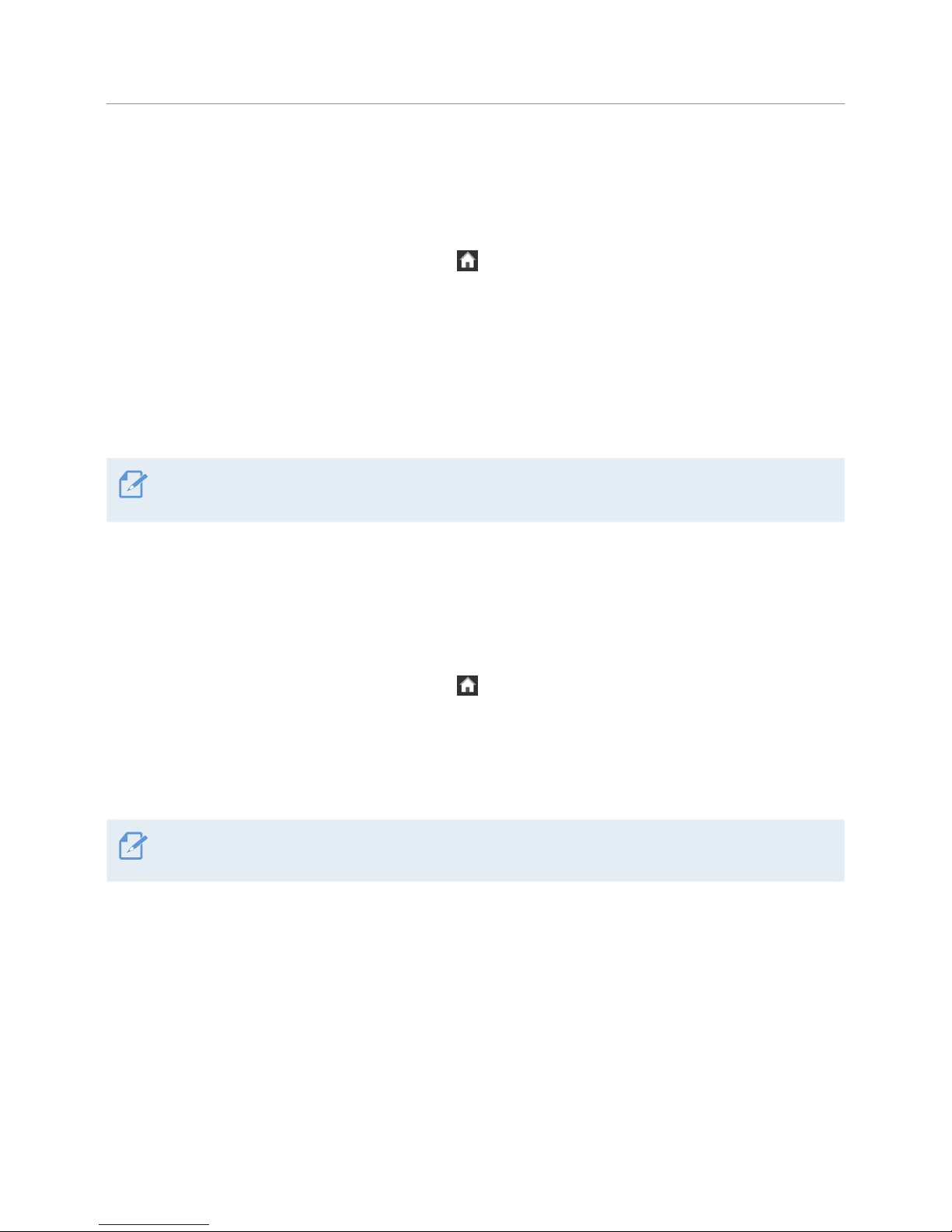
Settings
48
6.2.9 Setting the Off Voltage feature
You can set the voltage limit to stop recording at when using the Low Voltage Off feature. Refer to the
following instructions to set the voltage.
1
On the Live view screen, tap the Home button ( ) > Settings > Record settings and then tap the
Setting button next to Off Voltage.
2
Tap + or - to set the voltage in 0.1 V increments, and then tap Apply. When the battery's voltage
reaches the set value, recording will stop.
For vehicles using a 12 V battery (most passenger vehicles), set the voltage to 11.6 V–12.3 V. For
vehicles using the 24 V battery (like most passenger vehicles), set the voltage to 23.2 V–24.6 V.
If the Off voltage value is too low, the product may consume the battery completely depending on the
conditions like the vehicle type or temperature.
6.2.10 Setting the Low Volt Protection feature
You can set the month(s) during the cold season (November–March) to apply the low voltage protection
level of the vehicle. Refer to the following instructions to set the month(s).
1
On the Live view screen, tap the Home button ( ) > Settings > Record settings, and then tap the
Setting button next to Low Volt Protection.
2
Select Nov, Dec, Jan, Feb, and / or Mar and then tap Apply. The new setting is applied to the system as
soon as a change is made.
In winter, you must set the vehicle's low voltage protection level higher than other seasons due to battery
capacity loss.
Page 49

Settings
49
6.3 Setting Advanced Driver Assistance Systems (ADAS)
The ADAS features explained in this section may not be available in some countries, and the setting menus
may be disabled, or may not be displayed at all.
You can activate or deactivate a safety camera alert system, a lane departure warning system (LDWS),
a forward collision warning system (FCWS), an urban forward collision warning system (uFCWS), a front
vehicle start alarm (FVSA), and a blind spot detection (BSD) system and set their options.
6.3.1 Setting the Safety camera alert feature
When the vehicle approaches or passes the speed limit zone, the safety camera alert system will collect
GPS signals and safety camera data. Refer to the following instructions to enable or disable this feature.
1
On the Live view screen, tap the Home button ( ) > Settings > Road safety settings, and then tap the
Setting button next to Safety Camera Alert under Safety Camera Alert System.
2
You can switch the button to ON or OFF to activate or deactivate the feature. The new setting is applied
to the system as soon as a change is made.
6.3.2 Identifying the vehicle type
Refer to the following instructions to identify your vehicle type for using the ADAS feature.
1
On the Live view screen, tap the Home button ( ) > Settings > Road safety settings.
2
Tap the Setting button next to Vehicle type under Road Safety Warning System and select Sedan, SUV,
or Truck (Bus). The new setting is applied to the system as soon as a change is made.
6.3.3 Setting the ADAS settings (auto calibration)
To enhance the ADAS feature's accuracy, follow the instructions to set the alignment on the ADAS settings
screen.
1
On the Live view screen, tap the Home button ( ) > Settings > Road safety settings. Tap the View
button next to ADAS settings under Road Safety Warning System.
2
Adjust the product position to align the blue line displayed on the ADAS settings screen with the
center of the hood and the green line just above the hood.
After positioning the product, drive at 30 km/h for more than 1 minute to finish the alignment.
Page 50

Settings
50
6.3.4 Setting the lane departure warning feature
When the vehicle departs its lane, the LDWS will detect the lane departure via the real-time video image
and warn the driver. Refer to the following instructions to set the detection sensitivity or activate or
deactivate this feature.
1
On the Live view screen, tap the Home button ( ) > Settings > Road safety settings, and then tap the
button next to LDWS (Lane Departure Warning) under Road Safety Warning System.
2
Switch the button to Low, Mid, or High to set the detection sensitivity, or OFF to deactivate the feature.
The new setting is applied to the system as soon as a change is made.
6.3.5 Initializing the lane departure warning feature
Refer to the following instructions to initialize the lane departure warning guide lines.
1
On the Live view screen, tap the Home button ( ) > Settings > Road safety settings, and then tap the
button next to Initialize LDWS under Road Safety Warning System.
2
Tap OK on the confirmation screen. The lane departure warning guide lines will be initialized.
6.3.6 Setting the lane departure detection speed (LDWS speed)
You can change the lane departure detection speed. Refer to the following instructions to set the lane
departure detection speed.
1
On the Live view screen, tap the Home button ( ) > Settings > Road safety settings, and then tap the
button next to LDWS speed under Road Safety Warning System.
2
Switch the button to 50 km, 60 km, 70 km, or 80 km. The new setting is applied to the system as soon
as a change is made.
Page 51

Settings
51
6.3.7 Setting the forward collision detection sensitivity
When the vehicle drives at 30 km/h or above, the FCWS will detect forward collision danger via the realtime video image and warn the driver. Refer to the following instructions to set the detection sensitivity or
activate or deactivate this feature.
1
On the Live view screen, tap the Home button ( ) > Settings > Road safety settings, and then tap the
Setting button next to FCWS (Forward Collision Warning) under Road Safety Warning System.
2
Switch the button to Low, Mid, or High to set the detection sensitivity, or OFF to deactivate the feature.
The new setting is applied to the system as soon as a change is made.
6.3.8 Setting the urban forward collision warning system (uFCWS)
When the vehicle drives at 30 km/h or lower, the uFCWS will detect forward collision danger via the realtime video image and warn the driver. Refer to the following instructions to set the detection sensitivity or
activate or deactivate this feature.
1
On the Live view screen, tap the Home button ( ) > Settings > Road safety settings, and then tap the
button next to FCWS (Low Speed) under Road Safety Warning System.
2
Switch the button to Low, Mid, or High to set the detection sensitivity, or OFF to deactivate the feature.
The new setting is applied to the system as soon as a change is made.
6.3.9 Setting front vehicle departure warning
When the vehicle is stopped in traffic, this feature will detect the departure of the vehicle in front and notify
the driver. Refer to the following instructions to enable or disable this feature.
1
On the Live view screen, tap the Home button ( ) > Settings > Road safety settings, and then tap the
Setting button next to FVDW (Front Vehicle Departure Warning) under Road Safety Warning System.
2
Switch the button to ON or OFF to activate or deactivate the feature. The new setting is applied to the
system as soon as a change is made.
Page 52

Settings
52
6.3.10 Setting the blind spot detection (BSD)
Using the backup camera, this feature will detect the presence of other vehicles in blind spots and notify
the driver. Refer to the following instructions to enable or disable this feature.
1
On the Live view screen, tap the Home button ( ) > Settings > Road safety settings, and then tap the
Setting button next to Blind spot information under Road Safety Warning System.
2
Switch the button to ON or OFF to activate or deactivate the feature. If it is set to ON, a window will
appear to inform you that the left and right sides of the image will be reversed. Tap OK.
The left and right sides of the rear view image will be reversed when the blind spot information feature is
activated.
6.3.11 Setting the rear view in gear R
This feature provides the rear view of the vehicle when the vehicles gear is set to R. Refer to the following
instructions to enable or disable this feature. This feature does not work with vehicles equipped with
manual transmission.
The left and right sides of the rear view image will be reversed when the Rear View in Gear feature is
activated.
1
On the Live view screen, tap the Home button ( ) > Settings > Road safety settings, and then tap the
Setting button next to Rear View in Gear R under Road Safety Warning System.
2
Switch the button to ON or OFF to activate or deactivate the feature. If it is set to ON, a window will
appear to inform you that the left and right sides of the image will be reversed. Tap OK.
Page 53

Settings
53
6.4 Using the vehicle diagnosis and management feature (DriveX)
The DriveX features explained in this section may not be available in some countries, and the setting menus
may be disabled, or may not be displayed at all.
6.4.1 Setting the gas price
To set and activate the DriveX features, refer to "6.4.2 Setting the vehicle information" to configure the
features, and then enter the gas price (per liter) according to the following instructions. The gas price is
used to calculate the mileage cost.
1
On the Live view screen, tap the Home button ( ) > Settings > DriveX Settings, and then tap the
button next to Enter fueling cost.
2
Enter the fuel price per liter and tap OK. The new setting is applied to the system as soon as a change
is made.
6.4.2 Setting the vehicle information
Detailed vehicle information is essential to accurately diagnose your vehicle for reliable results. Follow the
instructions to set the vehicle information.
1
On the Live view screen, tap the Home button ( ) > Settings > DriveX Settings, and then tap the
button next to My car settings.
2
Select the manufacturer, model name, model year, fuel type, displacement, standard mileage rate,
number of passengers, vehicle length, and vehicle rating.
3
When the "Car settings complete" screen appears after entering the vehicle information, tap OK. Now,
with the DriveX feature, you can view a variety of vehicle information including the vehicle condition
and the average fuel cost.
Page 54

Settings
54
6.5 Configuring the system settings
This menu allows you to configure the hardware settings that are globally applied to the system during
operation, such as the display language and screen brightness.
6.5.1 Setting the display language
Select a language (Chinese, Korean, or English) to display on the screen. Follow the instructions to select a
language.
1
On the Live view screen, tap the Home button ( ) > Settings > System Settings, and then tap the
button next to Language.
2
Switch the button to Chinese, Korean, or English to select a language. The new setting is applied to the
system as soon as a change is made.
6.5.2 Adjusting the system volume
This menu allows you to adjust the volume of system sounds and voice guidance. Follow the instructions to
adjust the volume.
1
On the Live view screen, tap the Home button ( ) > Settings > System Settings, and then tap the
Setting button next to Volume.
2
Switch the button to 1, 2, 3, or OFF to select a volume level. The new setting is applied to the system as
soon as a change is made.
If you select OFF, the voice guidance will be disabled.
6.5.3 Resetting the touchscreen
If the touchscreen accuracy decreases after using the product for an extended period, you can manually
align the touchscreen to make it accurate again. Follow the instructions to reset the touchscreen.
1
On the Live view screen, tap the Home button ( ) > Settings > System Settings, and then tap the
Setting button next to Reset Touch Accuracy.
2
Follow the on-screen instructions to proceed with the screen alignment.
3
A confirmation window will appear when the alignment is complete. Tap Apply to apply the alignment.
Tap Cancel to cancel the alignment.
Page 55

Settings
55
6.5.4 Adjusting the screen brightness
This menu allows you to adjust the screen brightness. Follow the instructions to adjust the screen
brightness.
1
On the Live view screen, tap the Home button ( ) > Settings > System Settings, and then tap the
Setting button next to LCD Brightness.
2
Switch the button to Mid, Dark, or Bright. The new setting is applied to the system as soon as a change
is made.
6.5.5 Setting the LCD Auto-Off option
This menu allows you to adjust the time until the screen is turned off after operating the product or viewing
a recorded video. Follow the instructions to adjust the LCD Auto-Off time.
1
On the Live view screen, tap the Home button ( ) > Settings > System Settings, and then tap the
Setting button next to LCD Auto-Off.
2
Switch the button to 10 min, 30 sec, or OFF. The new setting is applied to the system as soon as a
change is made.
If you set this feature to OFF, the screen will be kept on, and power consumption will increase.
6.5.6 Setting the security LED
This menu allows you to decide how the security LED operates. Refer to the following instructions to set the
security LED operation.
1
On the Live view screen, tap the Home button ( ) > Settings > System Settings, and then tap the
Setting button next to Security LED.
2
Switch the button to Circular, Blink, Random, or OFF to select the LED operation. The new setting is
applied to the system as soon as a change is made.
Page 56

Settings
56
6.5.7 Setting the date
Follow the instructions to set the date.
1
On the Live view screen, tap the Home button ( ) > Settings > System Settings, and then tap the
Setting button next to Date setting.
2
Set the year, month, and date, and then tap Apply. The new setting is applied to the system as soon as
a change is made.
6.5.8 Setting the time
Follow the instructions to set the time that will be displayed on the screen.
1
On the Live view screen, tap the Home button ( ) > Settings > System Settings, and then tap the
Setting button next to Time setting..
2
Select AM/PM, set the hour and minutes, and then tap Apply. The new setting is applied to the system
as soon as a change is made.
6.5.9 Initializing the system settings
This menu allows you to return all the system settings to factory default settings. Follow the instructions to
initialize the system settings.
1
On the Live view screen, tap the Home button ( ) > About Device > Device Info, and then tap the
Reset button next to Reset Settings.
2
Tap Apply on the confirmation window. All the system settings will be initialized.
3
A confirmation window will appear when the initialization is complete. Tap OK to close the window.
(The window will disappear after 5 seconds without a user input.)
Do not disconnect power or remove the memory card from the product during the initialization. Doing so
may cause serious damage to the data stored in the memory card.
While configuring the system settings, a confirmation window will appear whenever the setting value
requires saving. Tap OK to save the changes. Tap Cancel to discard the changes. Settings without
confirmation window are automatically saved and applied to the system.
Page 57

57
7. Managing the memory card
7.1 Partitioning the memory card
You can partition the memory card to adjust the storage space for different types of video recordings. Refer
to the following instructions to partition the memory card.
1
On the Live view screen, tap the Home button ( ) > Mem Card Settings, and then tap the button next
to Memory Partition.
2
When the partition setting window appears, select a partitioning options from Priority on continuous
recording (recomm.) / Priority on incident recording / Priority on parking recording, and then tap Apply.
Tap Cancel to cancel memory partitioning.
Do not disconnect the power or remove the memory card from the product during memory partitioning.
Doing so may cause serious damage to the data stored in the memory card.
3
A confirmation window will appear when memory partitioning is complete. Tap OK to close the
window. (The window will disappear after 5 seconds without a user input.)
7.2 Formatting the memory card
This menu allows you to format the memory card that is inserted in the product. Refer to the following
instructions to format the memory card.
1
On the Live view screen, tap the Home button ( ) > Mem Card Settings, and then tap the button next
to Memory Format.
2
Tap OK to proceed with memory formatting. All the data stored on the memory will be erased after the
formatting. Tap Cancel to cancel memory formatting.
Do not disconnect power or remove the memory card from the product while formatting. Doing so may
cause serious damage to the data stored in the memory card.
3
A confirmation window will appear when memory formatting is complete. Tap OK to close the window.
(The window will disappear after 5 seconds without a user input.)
Page 58

58
8. Accessing the product information
New users may benefit from the basic product information that can be accessed from the Menu screen.
8.1 Understanding the product features
On the Live view screen, tap the Home button ( ) > About Device > Functions to view product features.
Brief information about the product's features is displayed on the screen.
8.2 Viewing the product information
On the Live view screen, tap the Home button ( ) > About Device > Device Info to view product
information, or to initialize the system settings or DriveX statistics. The following product information and
the menus for initializing system settings/DriveX statistics will be played on the screen.
• Product name
• Firmware version
• Micom
• Memory Capacity
• Safety Guidance
Tap the Reset button next to Reset Settings to initialize the system settings. Tap the Reset button next to
Reset DriveX statistics to initialize the DriveX statistics.
8.3 Accessing and configuring the GPS
A GPS module is used to include the location data in the recorded videos. On the Live view screen, tap the
Home menu button (
) > About Device > GPS Info to view the GPS features. The connection status, time
(UTC), vehicle speed, current elevation, and Horizontal Dilution of Precision (HDOP) are displayed on the
screen.
Tap the Reset button next to Reset GPS to initialize the GPS, and allow it to locate the current position.
Horizontal Dilution of Precision (HDOP)
HDOP is a value that refers to GPS deviation due to satellite positioning.
8.4 Viewing the vehicle operation
After configuring the DriveX settings, you can monitor the vehicle operation from the Menu screen (DriveX
features may not be available in some countries, and the setting menus may be disabled, or may not be
displayed at all).
On the Live view screen, tap the Home button (
) > About Device > Car connection information to monitor
the vehicle operation. The operating status of the turn signals, brake, and accelerator pedal may be
monitored on the screen.
This menu cannot be accessed if the OBD2 cable (sold separately) is not installed or if the DriveX settings
are not properly configured.
Page 59

59
9. Using the PC viewer
You can view and manage the recorded video and configure various product features on your PC.
9.1 System requirements
The following are the system requirements for running the PC viewer.
• Processor: Intel Core i5, or higher
• Memory: 4 GB or more
• Operating system: Windows 7 or later (64 bit is recommended)
• Other: DirectX 9.0 or higher / Microsoft Explorer version 7.0 or higher
The PC viewer will not operate properly on PC systems running an operating system other than those listed
in the system requirement.
9.2 Installing the PC viewer
The PC viewer installation file (setup.exe) is stored in the root folder of the memory card that is provided
with the product. Follow the instructions to install the PC viewer on your PC.
1
Insert the memory card into a memory card reader connected to your PC.
2
Run the installation file, and complete the installation according to the instructions given in the
installation wizard.
After the installation is complete, there will be a shortcut icon to THINKWARE Dashcam Viewer.
You can download the latest PC viewer software at the THINKWARE download website (http://www.
thinkware.com/Support/Download).
Page 60

Using the PC viewer
60
9.3 PC viewer screen layout
The following provides brief information about the PC viewer's screen layout.
Visit the THINKWARE
website.
View or configure the dash
cam settings, and set the
language for the PC viewer.
Open a file, or save a
video with a different
name.
Displays the current and
total running time of the
current video.
Indicates the vehicle's
driving speed at the time
of recording.
Displays the progress of
video playback.
Play or control a video.
Adjust the volume of the
current video.
Display the current video in full
screen. Tap the Back button (
)
to return to the previous screen.
Switch between the front and
rear videos.
Displays the play list.
Indicates the G sensor value
at the time of recording.
Minimize, expand, or close
the software.
Displays the current video.
Displays the GPS
information at the
time of recording.
Page 61

Using the PC viewer
61
9.4 Playing recorded videos on the PC viewer
Follow the instructions to play recorded videos.
1
Turn off the product and remove the memory card.
2
Insert the memory card into a memory card reader connected to your PC.
3
Doubleclick the shortcut to the PC viewer ( ) to open the program. The video files in the memory
card will be automatically added to the playlist in the bottom-right corner of the PC viewer screen. The
playlist section layout is as follows.
Select a folder (Continuous / Incident continuous
/ Parking record / Parking incident).
Display a list of videos
in the selected folder.
4
Doubleclickavideofileafterselectingavideofolder,orclickthePlaybutton(▶)afterselectinga
video file. The selected video file will be played.
If the video files on the memory card are not automatically added to the playlist when you run the PC viewer,
click File▼ > Open, select the removable storage device for the memory card, and click Confirm.
Page 62

Using the PC viewer
62
9.5 Video control menu overview
The following provides brief information about the PC viewer's video control menu.
➊ ➋
➌ ➍
➎ ➏
➐ ➑ ➒ ➓
Number Item Description
➊
Play the previous file Play the previous file in the currently selected folder.
➋
Rewind by 10 sec. Rewind the video by 10 sec.
➌
Play/Pause Play or pause the selected video file.
➍
Stop
Stop playing the current video. The progress bar will move to the beginning of
the video.
➎
Skip forward by 10 sec. Fast forward the video by 10 sec.
➏
Play the next file Play the next file in the currently selected folder.
➐
Enable/disable playing
the next file in the
playlist
Enables or disables the feature for playing the next file in the playlist.
➑
Enlarge/Reduce image Enlarge or reduce the size of the current video.
➒
Save Save the current video on your PC.
➓
Volume Adjust the volume of the current video.
Page 63

Using the PC viewer
63
9.6 Driving information overview
Driving information other than the driving speed requires the OBD2 function, and is not available in some
countries. If you have installed the OBD2 cable, you can view the vehicle's driving information at the time
of the recording while playing the video files. The following explains the layout of the driving information
section.
➊
➋
➌
➍ ➎ ➏ ➐
Number Item Description
➊
Driving speed Indicates the vehicle’s driving speed at the time of recording.
➋
Accelerator/Brake/Turn
signal
•
: Indicates the brake pedal operation.
•
: Indicates the accelerator pedal operation.
•
: Indicates the left and right turn signal operation.
•
: Indicates the emergency signal light operation.
➌
Transmission
information
Indicates the transmission information. (P: Parking D: Driving R: Reverse N:
Neutral)
➍
RPM Indicates the engine RPM.
➎
Coolant temperature Indicates the coolant temperature.
➏
Current fuel
consumption rate
Indicates the real-time fuel consumption rate.
➐
Steering angle Indicates the steering angle of the parked vehicle.
Page 64

Upgrading the firmware
64
10. Upgrading the firmware
A firmware upgrade is provided to enhance the product features or to increase stability or product
operation.
You can download the latest firmware upgrade file at the THINKWARE download website (http://www.
thinkware.com/Support/Download). For optimal operation of the product, ensure that you keep the
firmware version up to date.
Do not disconnect power or remove the memory card from the product during the firmware upgrade. Doing
so may cause serious damage to the product, or to the data stored in the memory card.
1
Disconnect power to the product and remove the memory card.
2
Insert the memory card to a memory card reader connected to a PC, and copy the firmware upgrade
file to the root folder of the memory card.
3
While the power is disconnected from the product, insert the memory card to the memory card slot on
the product.
4
Connect the power cable to the product, and then turn on the power (ACC ON) or start the engine to
turn on the product. The firmware upgrade starts automatically, and the system will restart once the
firmware update is completed.
Page 65

65
11. Troubleshooting
The following table lists the problems users may encounter while using the product and measures to
resolve them. If the problem persists after taking the measures provided in the table, contact the customer
service center.
Problems Solution
Cannot power on the product
•Make sure the power cable (the cigar socket power cable or the continuous
power cable) is connected to the vehicle and the product properly.
•Check the vehicle’s battery level.
The product does not operate
even when touching the display.
Insert a pin into the Reset button pinhole on the side of the product to reset the
product. After resetting the product, the Settings screen and Video playback
screen will not disappear.
The voice guide and/or buzzer
do not sound.
Check if the volume is set to the minimum. For more information about how to
adjust the volume, refer to "6.5.2 Adjusting the system volume".
The video is unclear or hardly
visible.
•Ensure that the protective film on the camera lens has been removed. The
video may look unclear if the protective film is still on the camera lens.
•Check the installation location of the front or rear camera, turn on the product,
and then adjust the camera's viewing angle while monitoring the LCD display.
The memory card cannot be
recognized.
•Ensure that the memory card has been inserted in the correct direction. Before
inserting the memory card, ensure that the metal contacts on the memory card
are facing toward the lens of the product.
•Turn off the power, remove the memory card, and then check to ensure that the
contacts in the memory card slot are not damaged.
•Ensure that the memory card is an authentic product distributed by
THINKWARE. THINKWARE does not guarantee compatibility and normal
operation of third-party memory cards.
The recorded video cannot be
played on a PC.
The recorded videos are stored as MP4 video files. Ensure that the video player
installed on your PC supports the playback of MP4 video files.
GPS signal cannot be received
even though the external GPS
module is installed.
•Ensure that the external GPS module is properly connected. For more
information, refer to "2.3 Installing the external GPS module (optional)".
•The GPS signal may not be received in out-of-service areas, or if the product is
located between tall buildings. Also, GPS signal reception may not be available
during storms or heavy rain. Try again on a clear day at a location that is
known to have a good GPS reception. It may take up to 5 minutes until GPS
reception is established.
Page 66

66
12. Specifications
To see the product specifications, refer to the following table.
Item Specification Remarks
Model name QX800
Dimension / Weight 111.7 X 64 X 33 mm / 143.5 g Rear camera: 25 Ø X 32.3 X 61 mm / 25 g
Display panel TSP LCD (480 X 320 HVGA) IPS type
Memory SD memory card 32 / 64 / 128 GB
Recording mode
Continuous Rec
Records videos in 1-minute segments (dual
channels are supported for recording the front
and rear view)
Incident Rec
Records 10 seconds before and after the incident
(total 20 seconds)
Manual Rec
Records 10 seconds before and after manually
starting the recording (total 20 seconds)
Parking Rec (parking mode) Requires the continuous power cable installation
Camera sensor 6 M pixels, 1/1.8" CMOS Rear camera: 4 M pixels, 1/3” CMOS
Image sensor Sony IMX178 Rear camera: OmniVision 4689
Angle of view
140° (based on the opposite angle),
1440p
Rear camera: 180° (based on the opposite angle),
1440p
Video
QHD (2560 X 1440 / H.264 / file
extension: MP4)
Applies equally to the front / rear recording
Frame rate Maximum 30 fps
Audio PCM (pulse code modulation)
Acceleration sensor Triaxial acceleration sensor (3D, ±3G) 5 levels for sensitivity adjustment available
Rear camera V-IN connector MINI USB 10-pin connector
GPS External GPS module (optional)
Safety driving section alert supported, stereo
socket 2.5 Ø / quadrupole
Power input DC 12 / 24 V supported Rear camera: DC 5 V
T/S connector
Left / Right directional signal cable of
the vehicle
Brake signal included, compatible with the BSD
OBD2 connector DriveX supported Stereo socket (2.5 Ø) / quadrupole
Power consumption 2 CH: 5.1 W / 1 CH: 3.8 W (mean)
Except for the fully charged supercapacitor / the
LCD OFF status / GPS
Auxiliary power unit Supercapacitor
Page 67

67
Item Specification Remarks
LED indicators
•Front: Security LED
•Rear: Status LED, Rec LED (2 ea)
Alarm Built-in speakers Voice guide (buzzer sounds)
Operating / Storage
temperature
-10–60℃
Before contacting a service center
Please backup all important data stored in the memory card. The data in the memory card may be deleted
during repair. Every product requested for repair is regarded as a device that has had its data backed up.
The customer service center does not back up your data. THINKWARE is not responsible for any loss, such
as data loss, caused by product repair.
Page 68

68
Page 69

http://www.thinkware.com
Ver. 1.2 (Dec. 2016)
