
Caution :
changes or modifications not expressly approved by the party
responsible for compliance could void the user's authority to operate
the equipment
Compliance statement:
This device is verified to comply with Part 15 of the FCC Rules.
Operation subject to the following two conditions: (1) this device
may not cause harmful interference, and (2) this device must accept
any interference received, including interference that may cause
undesired operation.

Thank you for purchasing the ThinkOptics WavIt Controller!
And thanks for being part of our product launch. We greatly appreciate your
support. Any feedback you have in the course of your use of the WavIt™ that you
think would help improve our product would be most welcome as we move
forward and endeavor to provide you with the newest greatest thing in remote
control user experience. (Send to support@thinkoptics.com).
RECOMMENDED SYSTEM REQUIREMENTS
1. A Windows XP PC or preferably a Windows Media Center PC.
2. A free USB port
3. A large screen TV hooked up to your PC.
4. Optional: A comfortable couch or chair (sold separately) and storage
space for your OLD remotes, mice and keyboards. Just joking…we do not sell
sofas.
IN THE BOX
You should find
1. A WavIt™ controller
2. A WavIt™ POD with retractable USB cable
3. Installation CD
4. 6ft USB extension cable
OUT OF THE BOX
Install the CD BEFORE you attach the POD. Follow the instruction on the CD
and reboot when asked. After rebooting, plug in the WavIt™ POD for the first
time and allow Windows to auto-recognize it. You are now ready to play!
ThinkOptics, Inc. - 1 -
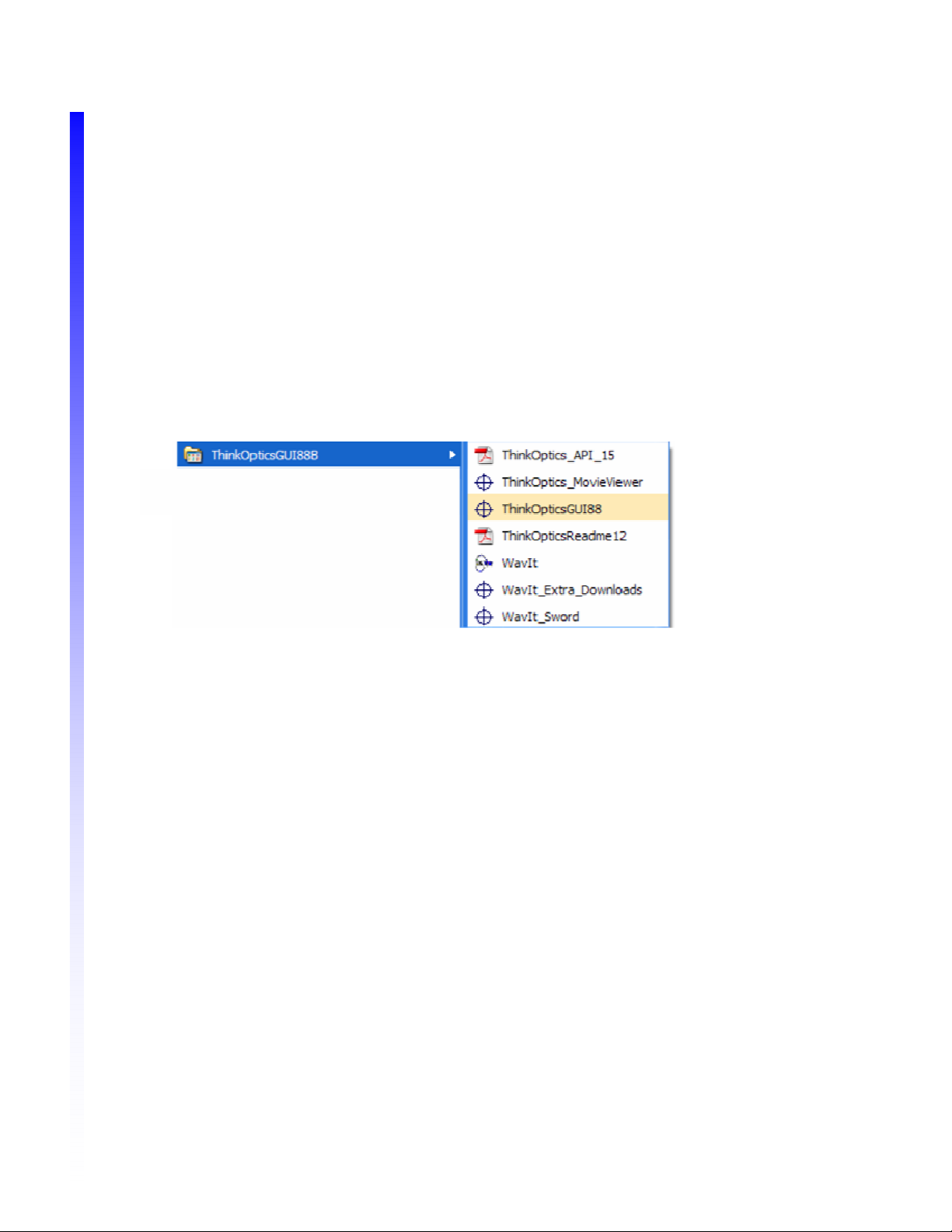
Now place the WavIt POD above or below you TV screen, with the clear bar
facing the user.
The first time you turn on the POD you will see it blink 8 times as it searches for a
clear RF spectrum to set up communication. When you now press a button on
the WavIt™ Controller it will search for the nearest POD, blinking a few times.
Once the link has been established the POD will blink at ~30 Hz whenever it
communicates with a WavIt Controller.
THE SOFTWARE
The main application that was installed on your PC is called ThinkOpticsGUI88
and you can find it under the Start menu:
Click on this to start it. (Currently we do not automatically place anything in your
Startup directory.)
ThinkOpticsGUI88 provides and defines the programmable key mappings.
WavIt_Extra_Downloads provides some easy links to a subset of free programs
on the Internet that we believe are fun to use with the WavIt™. Key mappings or
MODES have been preprogrammed for these applications.
WavIt is the application that runs in the background and communicates with the
WavIt controller. It also moves the mouse and provides the center OK button
left-click. (This application can easily be placed in the Startup menu)
WavIt Sword is a floating 3D sword that shows you the 5 degrees of freedom.
ThinkOptics MovieViewer is a program for surfing .WMV files. It will by default
allow you to view some simple movies of the WavIt™ in action.
ThinkOptics_API_15 is pdf documentation on how a programmer could easily
interface to the WavIt and create new and unique user experiences, programs, or
games.
ThinkOptics, Inc. - 2 -
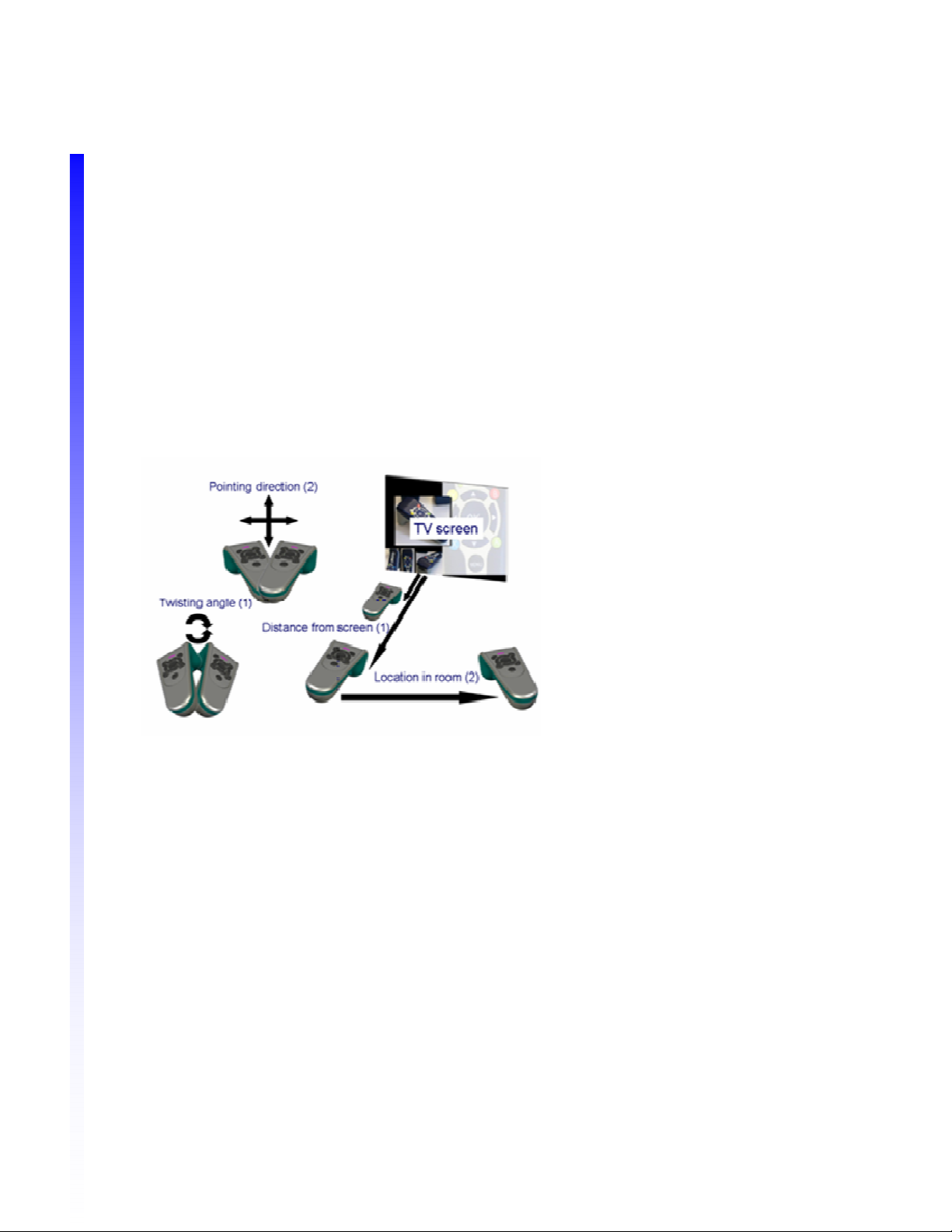
GETTING STARTED
When you start ThinkOpticsGUI88 you will see an introduction screen. We
recommend reading through this introduction the first time. It will tell you about
the ins and outs of the WavIt system and will only take a few minutes.
Learning a bit about your system:
The Wavit system is capable of tracking 5 degrees of Freedom. This means that
it knows
• Exactly where you are pointing
to on the TV screen (X, Y)
• The roll angle at which you
hold the remote (think of it as a
virtual dial)
• Your distance from the screen
with millimeter resolution.
• And your lateral location in the
room (the azimuthal)
Your WavIt™ controller feels a
lot like having an invisible laser pointer in your hand – The pointing is DIRECT
and ABSOLUTE. This means there is not drifting over time and no relative
motion like a mouse or a gyro pointer.
ThinkOptics, Inc. - 3 -

How it all works:
The operation of the WavIt is conceptually
very simple.
1. The POD emits (invisible) IR beams:
These serve as beacons for the controller to
lock onto.
2. The WavIt Controller tracks: The “smarts”
are in the Controller. An on-board camera and
image system filters the image, analyses it in
real time and sends its own coordinates via
2.4GHz radio to the POD.
3. The POD communications with the PC: It
passes information between the POD and the PC.
Setting up the POD:
1. Place the POD on TOP of or
BELOW the TV screen.
2. Face ROD-side out toward the
user
3. Move POD to the edge of the TV
ledge.
Note: When retracting the USB cable, be sure to pull on both
cable sides, and not just one of them or the mechanism may
jam.
ThinkOptics, Inc. - 4 -

THE THINKOPTICS-GUI APPLICATION:
Now what can you do with your WavIt™?
1. You can points to anything on
your PC screen and the cursor
will follow. Simply point.
(User studies have shown that
your aim is greatly improved if
you sit down and rest your hand
on your lap or chair armrest, but
anything works).
2. You can press the center
“OK” button. This is the
equivalent to the Left-click on a
Mouse.
3. You can always press the
controller’s “Menu” button.
This button will toggle a help screen on/off. This screen tells you what the other
button presses do and will also allow you to adjust your preferences, such as
pointing calibration.
Example: Press the handset’s “Menu” button once to show the Menu screen, and
press it again to make it disappear.
4. All other buttons are programmable: We have assigned some default
functions to them and arranged them into “Modes”. For example, pressing the
“MCE Start” button is equivalent to the MCE “Green Button” and will start up
Media Center on an MCE PC.
Button Modes:
Buttons have been collected into 6 different "Modes".
1. Watch TV
2. IR Remote
3. Surf the Web
4. Present Slides
5. Control Home
6. Play Games
ThinkOptics, Inc. - 5 -

"Watch TV" mode will have a different button layout from "Surf the Web" or
"Present Slides" modes.
When in a Mode simply press the equivalent button on the handset to activate its
function. Note: The "Menu" screen does not need to be visible for the buttons to
work.
Short-cut Mode-switch: You
can also hold down the menu
button for more than 0.5
seconds while twisting the
remote to change the Mode.
Auto Mode-switch: If you turn
this feature on (as it is by
default), the GUI will
automatically switch to the
appropriate Mode if it
recognizes the application that
is currently being used.
Example: When watching TV in Media Center, the "Watch TV" Mode is
automatically selected. If you use a browser, the "Surf the Web" Mode
automatically becomes active. If you run MS Powerpoint, the ThinkOptics GUI
switches into “Present Slides” mode.
5. FOCUS, FOCUS! When using the WavIt™ to control applications on your PC,
there is one thing you need to remember when pressing your buttons on the
Controller – “Focus”. The application you are controlling needs to be “in focus”.
You bring an application into focus simply by clicking anywhere on its Window.
In this way you ensure that when you press a button on the WavIt™, the
appropriate commands, such as say “PC Window Minimize”, is sent to that
application.
ThinkOptics, Inc. - 6 -

GETTING THE MOST OUT OF YOUR WAVIT:
There are a number of other topics that are important for getting the most value
out of your WavIt™.
1. Reprogramming the buttons: Once you become familiar with the WavIt™
you may find that there are certain functions that you would like to create a
button short-cut for. For
example, it may be that
some application you use
calls for you to press the “W”
key on a keyboard. You can
reprogram the WavIt™
buttons very easily. On the
main Menu screen press the
“Reprogram button” followed
by a click on the on-screen
button you wish to
reprogram. This takes you
to this screen.
Every Controller has its own unique profile, so reprogramming one will not
affect the profile of another Controller.
When on the reprogramming screen you may choose a desired function for
your button by first selecting which “Device” category the function would be in
and then selecting the function. There are ~20 different device categories,
each of which has from 5 to 150 different functions.
For example: Choosing MCE (for Media Center Edition) for Device, will give
you about 100 different functions that could be used to control your MCE,
such as Channel Up/Down or View Pictures. The Repetition Rate selection
should normally be set to “Single” if you only want the specified function to
happen ONCE when the Controller button is pressed. You can change the
repetition rate to faster if you want to repeatedly send out that command.
This may be useful for the IR Volume up function, for example.
2. IR learning: When you select a "Device" which is IR-capable, an IR-learn
button will appear. This will allow you to re-learn the IR-code for that command.
In the WavIt™ system, it is the POD and the PC that learns and stores the IR
code library, and not the WavIt Controller. The POD can learn IR codes from
standard remote controls.
When you select the “Relearn IR code” button (step 2B) on the Reprogramming
screen, you will be shown the IR learning screen. You now have 10 seconds to
ThinkOptics, Inc. - 7 -

point your old remote control at the POD and
press the button on your old IR remote that
you wish to learn and transfer to your WavIt
system.
Note: The IR learning process may take
some practice. This is because the strength
and IR remotes differ and you may need to
adjust your distance from the remote
between 2 to 4 ft before you get it right.
Furthermore, external light sources may
interfere with the learning so dim them as
much as possible.
3. IR Blasting: When you press
a key that has an IR code
associated with it, such as
"DVD Power", the POD will
send a very powerful IR blast
into the room. Reflections
from the walls in your room
should be sufficient to control
any IR device in your room.
There is also a jack in the
back of the POD that will
support standard IR blaster
cables.
4. Unique profiles: Every Controller has its own unique ID number and the
ThinkOpticsGUI program takes advantage of this. ThinkOpticsGUI creates a
unique profile for each Controller. This means that when you reprogram your
button layout and IR codes that they remain specific to that handset alone. In
this way, you can have different remotes for different people in the family or you
can have remotes for left and right handed use, all of which can have their own
unique profiles.
5. Multiple users and PODs: Up to 4 WavIt™ controllers can be connected
to a single POD. Any more will not be allowed to associate with the POD. To
CLEAR the POD’s Association Table hold down the button on the POD for 3
seconds and the POD will blink once confirming the reset.
ThinkOptics, Inc. - 8 -

When a Controller starts up for the first time, it searches for the nearest POD. It
blinks 8 times during this initial search
Up to 16 PODs can be within the RF range of
each other (~100 ft).
When a POD is plugged into a USB port it
automatically selects the lowest interference RF
channel. It blinks 8 times and is then ready.
When more than one controller is being used, only
one cursor is shown on the screen. This is the
Windows cursor. When the “OK” button is
pressed on a Controller, that Controller
immediately takes over control of the Windows
cursor. In this way it is easy to time-share the
cursor.
To show more simultaneous cursors, the ThinkOpticsGUI does offer the option to
turn on multiple cursors. It is found on the Settings screen. This option gives
each user a software generated colored dot (Red, Green, Blue, Yellow) that can
be moved around on the screen by each unique WavIt™ Controller.
6. Battery Life: In order to give you the best battery life
for the WavIt, it is currently designed to go to sleep
after 5 seconds of inactivity. Press any key to
instantly wake it up.
7. Operating range:
a. Direct Pointing Range: This is the optical range in which the direct pointing
will work. This range is
3 ft to 25 ft
b. RF range: The Controller communicates the button presses and more via
a 2.4GHz RF link to the POD. This range is
ThinkOptics, Inc. - 9 -

0 ft to 400 ft*
*building and wall interference will
affect this range.
c. POD angle: The POD emits a cone
of light with an angle of 120 deg horizontally
and 40 deg. vertically. Staying within this
span gives best performance.
8. Pointing Stability: The WavIt controller has a dynamic “anti-shake” function
built in. So if you move try to select on-screen objects the stabilization kicks-in
and helps stabilize your point. On the other, if you want to move fast from one
side of the screen to another, the stabilization is dynamically turned off.
You can adjust the "Anti-shake"
settings on the Menu/settings
screen. There are 4 presets,
where (1) is "Highly Responsive"
and (4) is "Strongly stabilized."
The default is 3. You can also
select custom stabilization (5)
from the advanced screen.
8. Pointing Calibration: For
best pointing experience,
remember to calibrate the
pointing to the screen. This
ensures that exactly where you
point is where the cursor is. This
is very similar to the one-time
calibration needed for touch
screen devices, such as the
Nintendo DS or most PDAs.
Note: Calibration should only be necessary once during initial setup in your Living
room. Go to the "Settings" screen. You will be able to do a direct calibration or
to choose from factory default calibrations.
ThinkOptics, Inc. - 10 -

9. Clicking: The center "OK"
button is always the left mouse
button. By default, all "clicks" are
actually preceded by a very short
click to prevent Windows from
interpreting a click as a "click &
drag".
11. Dragging: For intentional dragging, wait a
brief moment after clicking before moving.
Otherwise the "drag" action will start at a later
point in space.
12. Minimize interference: Here are some final tips to be aware of when
setting up your system.
• Avoid placing bright exposed lights right
next to TV.
• The WavIt tracking system relies on
infrared (IR) light emitted from the POD
to track the Controller's pointing
direction, twist angle, and location in the
room.
Note: This problem is reduced when the
SmartTracking button is activated (as it is by default).
• Avoid other IR emitters near the POD. This includes very bright
reflections from outside windows, or IrDA ports on Laptops keyboards.
NOTE: Normal remote control receivers are NOT a problem, only strong
emitters.
ThinkOptics, Inc. - 11 -

FINAL COMMENTS:
Movie watching is clearly still the major entertainment in front of the Living room
TV and the WavIt™ Controller and Media Center Computer are a great
combination for quickly navigating your content and for easy recording and
watching TV shows. However, it is important to realize that there are a lot of
other interesting entertainment options available today that can be served up on
the same large screen TV. We believe a device like the WavIt™ is the enabler.
Here are just a few examples to think about:
• Show you digital photos to family
• Select and Play MP3 songs from your collection
• Play PC games
o Play casual games with the whole family (with up to 4 WavIt units)
o Play puzzle games
o Play on-line card games
o Play PC board games such as monopoly or scrabble
• Open up the Internet to your Living room
o Download or view movies (example: YouTube, Google, Netflix,
CinemaNow, MovieLink, iTunes etc.)
o Search the web (with clicks and WavIt on-screen keyboard)
o Zoom in on pictures
o Order pizza ….
The potential is almost limitless. And all this is available from the comfort of your
couch, once you have your WavIt™.
Experiment and expand your horizons. Tell us about it. And above all - have
fun!
Sincerely,
The ThinkOptics Team
ThinkOptics, Inc. - 12 -
