Page 1
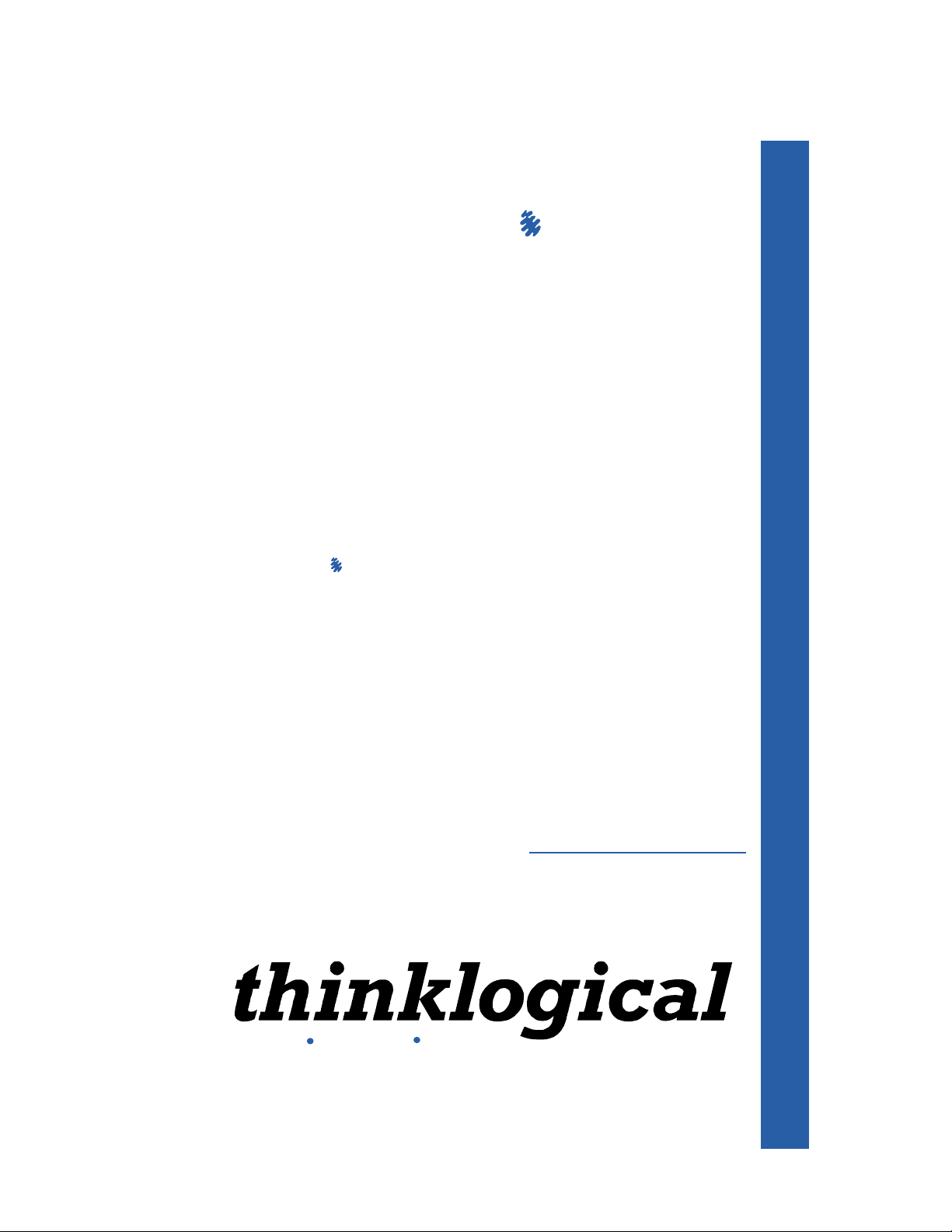
Velocitykvm
Desktop Series
High Reliability, Rack-Space Saving
Video and Audio Extension Solutions
Velocitykvm Desktop Modules
PRODUCT MANUAL
Thinklogical, LLC
100 Washington Street
Milford, Connecticut 06460 U.S.A.
Telephone: 1-203-647-8700
Fax: 1-203-783-9949
www.thinklogical.com
Extend Distribute Innovate
®
0
Page 2
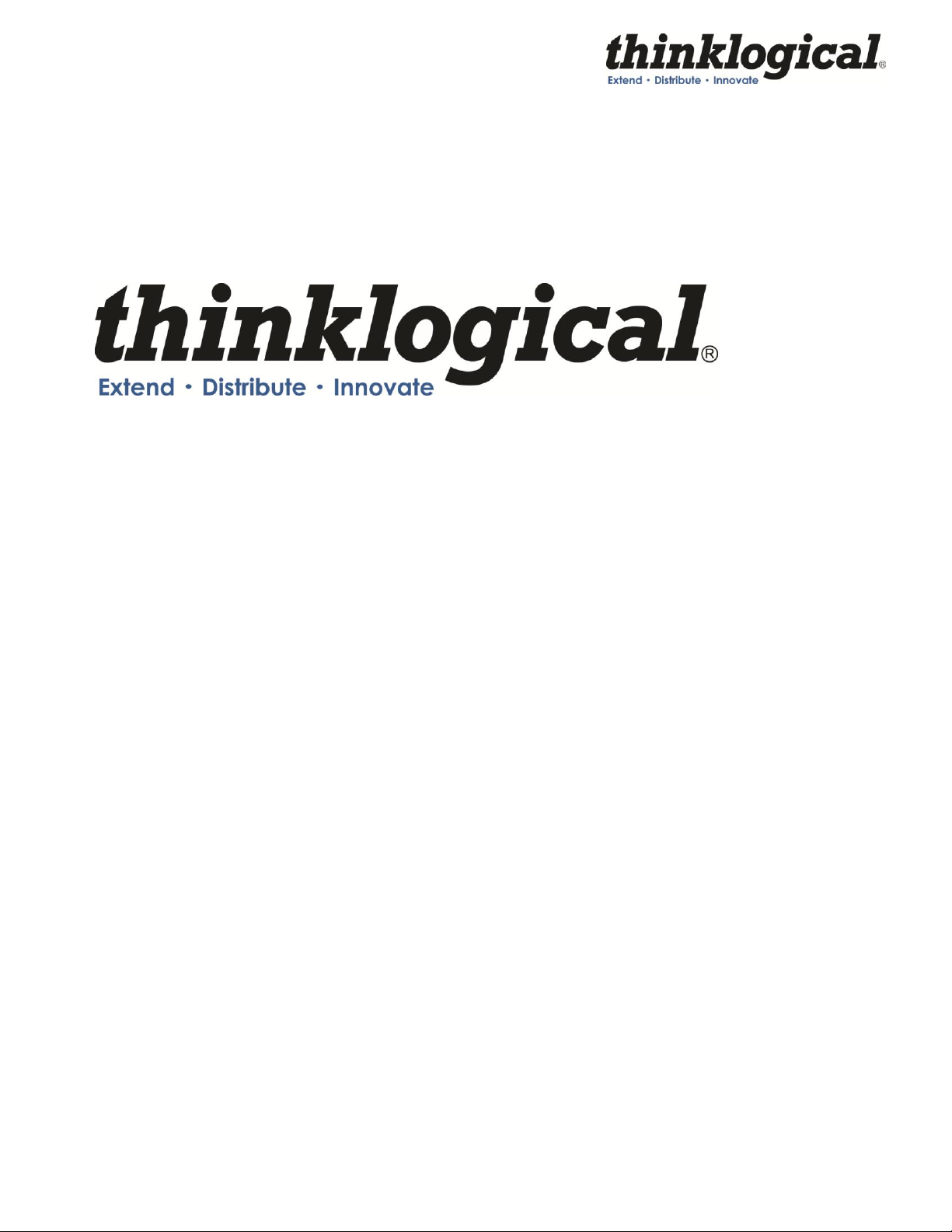
Copyright Notice
Copyright © 2011. All rights reserved. Printed in the U.S.A.
Thinklogical® LLC
100 Washington Street
Milford, Connecticut 06460 U.S.A.
Telephone: 1-203-647-8700
All trademarks and service marks are property of their respective owners.
Subject: Velocitykvm Desktop Modules Product Manual (Velocitykvm Desktop Series)
Revision: A, October 2011
Revision A 2 October 2011
Page 3

Table of Contents
Preface .................................................................................................................................................... 5
Conventions Used in this Manual ..................................................................................................... 5
1 The Velocitykvm Desktop Series DVI Modules ................................................................................ 6
1.1 Velocitykvm Desktop Module Features .................................................................................... 7
1.2 Contents ...................................................................................................................................... 7
1.2.1 Video Cables ........................................................................................................................ 8
1.2.2 Peripheral Cables ................................................................................................................. 9
1.3 Laser Information ....................................................................................................................... 9
2 Connecting the Velocitykvm Desktop ............................................................................................ 10
2.1 Transmitter Modules ................................................................................................................ 10
2.2 Receiver Modules ..................................................................................................................... 10
2.3 Module LEDs ............................................................................................................................ 11
2.4 Fiber Optic Cable ...................................................................................................................... 11
2.5 Installation ................................................................................................................................ 12
2.5.1 Rear Panel Views ............................................................................................................... 12
2.6 Set-Up ....................................................................................................................................... 13
2.6.1 Dry Contact Alarm ................................................................................................ .............. 13
2.6.2 Firmware Upgrades ............................................................................................................ 13
2.7 Velocitykvm Desktop Application Diagrams .......................................................................... 14
2.8 Technical Specifications .......................................................................................................... 15
3 Regulatory & Safety Compliance .................................................................................................... 16
3.1 Safety Requirements ................................................................................................................ 16
Symbols found on the product ........................................................................................................ 16
3.2 Regulatory Compliance ........................................................................................................... 16
North America ................................................................................................................................ 16
Australia & New Zealand ................................................................................................................ 17
European Union ............................................................................................................................. 17
3.3 Standards with Which Our Products Comply ......................................................................... 17
3.4 Supplementary Information ..................................................................................................... 18
Product Serial Number ................................................................................................................... 18
Connection to the Product .............................................................................................................. 19
4 How to Contact Us ................................................................ ........................................................... 19
4.1 Customer Support .................................................................................................................... 19
Website .......................................................................................................................................... 19
Email .............................................................................................................................................. 20
Telephone ...................................................................................................................................... 20
Fax ................................................................ ................................................................ ................. 20
4.2 Product Support ....................................................................................................................... 20
Warranty ........................................................................................................................................ 20
Return Authorization....................................................................................................................... 21
Our Address ................................................................................................................................... 21
Revision A 3 October 2011
Page 4

APPENDIX A: QuickStart Guides ........................................................................................................ 22
Velocitykvm Desktop Module 4 QuickStart Guide ......................................................................... 22
Velocitykvm Desktop Module 5 QuickStart Guide ......................................................................... 23
Velocitykvm Desktop Module 8 QuickStart Guide ......................................................................... 24
Velocitykvm Desktop Module 24 QuickStart Guide ....................................................................... 25
APPENDIX B: Thinklogical KVM Extenders ....................................................................................... 26
APPENDIX C: Velocitykvm Desktop Series Ordering Information ................................................... 27
Revision A 4 October 2011
Page 5

Preface
BEFORE STARTING ANY PROCEDURE, IT IS RECOMMENDED
THAT YOU READ THE INSTRUCTIONS THOROUGHLY!
Powered by Thinklogical’s cutting edge
MRTS Technology (Multi Rate Transmission System),
each module seamlessly transports every frame of a DVI, SDI or RGB
video stream with no compression or dropped frames.
Powered by
MRTS Technology
Conventions Used in this Manual
Throughout this manual you will notice certain conventions that bring your attention to important
information. These are Notes and Warnings. Examples are shown below.
Note: Important Notes appear in blue text preceded by a yellow exclamation point
symbol, like this.
A note is meant to call the reader’s attention to helpful information at a point in the text that is relevant to
the subject being discussed.
Warning! All Warnings appear in red text, followed by blue text, and preceded by a
red stop sign, like this.
A warning is meant to call the reader’s attention to critical information at a point in the text that is relevant
to the subject being discussed.
The Velocitykvm Desktop Series VDM-24 Receiver Module
Revision A 5 October 2011
Page 6

1 The Velocitykvm Desktop Series DVI Modules
The Logical Solution: Convenient, rack-space-saving solution
The Velocitykvm line of extenders continues to evolve and add value with exciting new capabilities. The
Velocitykvm Desktop Series of products is a convenient, rack space saving solution. What is typically
housed in a 1U chassis is now scaled down to a small desktop chassis size, with an easy to install
interface module.
Each chassis supports one interface module. The modules support a variety of video display options,
such as RGB, single-link DVI, two single-link DVI displays, or one dual-link DVI display. All modules
support PS2, full duplex stereo audio, stereo emitter, serial (RS-232), USB 2.0 (up to 480 Mbps)
and/or USB 1.0 HID.
Using multi-mode or single-mode fiber, the system allows users to securely locate a display device and
peripherals up to 40 kilometers away from the controlling computer without loss of resolution.
In addition, all high speed peripherals function with no latency, making it ideally suited for a wide range
of applications in the broadcast and post-production field, command and control centers, universities, air
traffic control, energy production and exploration, and most other commercial KVM applications.
Thinklogical® offers the following interface module options:
Module 4 – One DVI Display (2 DVI-D Connectors)
Module 5 – One DVI or RGB Display (2 DVI-I Connectors)
Module 8 – One dual-link DVI Display (2 DVI-D Connectors)
Module 24 – Two DVI Displays (2 DVI-D Connectors)
The Velocitykvm Desktop Series VDM-24 Transmitter Module
Revision A 6 October 2011
Page 7

1.1 Velocitykvm Desktop Module Features
Velocitykvm Desktop Modules include the following features:
· Two hot-swappable interface modules are supported (Features include):
one single-link DVI display
one single-link DVI or RGB display
one dual-link DVI display
two single-link DVI displays
· Stereo emitter for active 3D applications
· A dry contact annunciator alarm provides a warning for power failure/over-temperature
· All models are available with standard LC type fiber
· All modules use single-mode or multi-mode fiber optics.
· Fully compatible with all of Thinklogical’s VXRouter line of products.
· Simple plug and play
· DVI modules support PS2, full duplex stereo audio, stereo emitter, serial (RS-232),
USB 2.0 and USB 1.0 HID
1.2 Contents
When you receive your Thinklogical® Velocitykvm Desktop Extender System, you should find the
following items:
· Velocitykvm Desktop Chassis
· Velocitykvm Desktop Module
· AC power cord, PWR-000006-R (International connections may differ)
· Velocitykvm Desktop Cables:
· Velocitykvm Desktop Product Manual CD
· Product Quick Start Guide
Revision A 7 October 2011
· Video Cable, 2 Meters (See Section 1.2.1, Video Cables for more details)
VDM-4: CBL000009-002MR (1)
VDM-5: CBL000013-002MR (1), CBL000022-002MR (1)
VDM-8: CBL000023-002MR (1)
VDM-24: CBL000009-002MR (2)
· Audio Cable Kit (8 pcs.), 6 Feet, KIT-000005-R – Qty 1
· All Modules with USB 2.0 also receive CBL000015-006FR (1)
Page 8
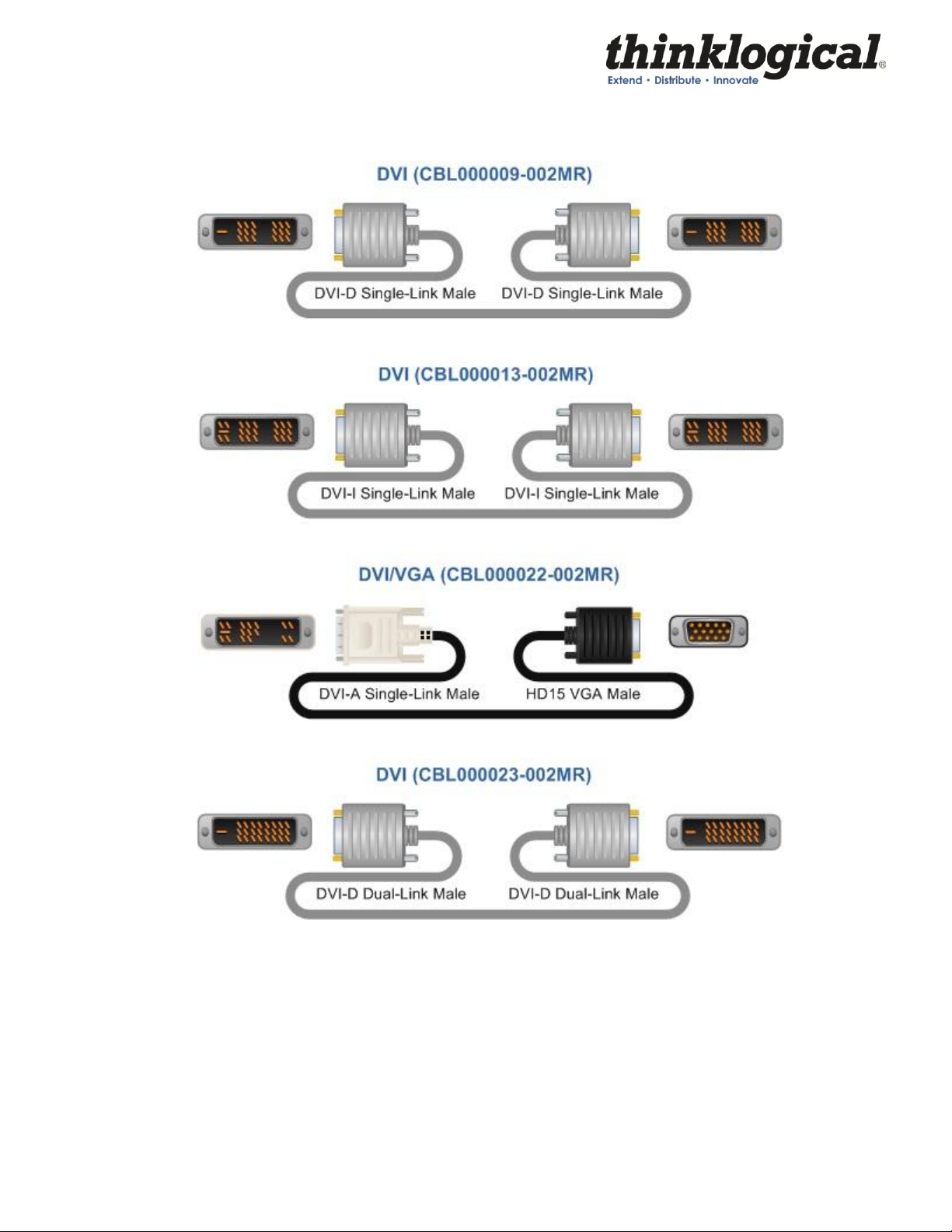
1.2.1 Video Cables
Revision A 8 October 2011
Page 9

1.2.2 Peripheral Cables
CLASS 1 LASERS do not require any special
precautions under conditions of normal use.
Audio Cable Kit, 8 pcs. (KIT-000005-R)
2 each – 6 pin mini din (6’)
2 each – USB A-B (6’)
2 each – 3.5mm to 3.5mm plug (6’)
1 each – DB9M to DB9F (6’)
1 each – BNC male to male, 50 Ω (6’)
All modules with USB 2.0, also receive USB A to B, 6 Feet (CBL000015-006FR)
1.3 Laser Information
All VelocityKVM Desktop modules are designed and identified as
Revision A 9 October 2011
Class 1 LASER products
.
Page 10

2 Connecting the Velocitykvm Desktop
All physical connections to the product use industry-standard connectors. Non-supplied cables are
commercially available. All connections are found on the rear of the unit.
2.1 Transmitter Modules
The Transmitter Module connects to the CPU (or other sources) using the supplied cables listed above.
The Transmitter then connects to the Receiver via multi-mode or single-mode fiber-optic cables. (See
paragraph 2.8 Technical Specifications on page 15, for details about specific optical distances using
various fiber types.)
2.2 Receiver Modules
The Receiver Module receives video and KVM data from the Transmitter via multi-mode or single-mode
fiber-optic cables. The Receiver’s output ports connect to the destination peripheral devices with their
own standard cables.
Revision A 10 October 2011
Page 11

2.3 Module LEDs
Transmitter LEDs
L2 Fiber Connected
Non-functioning
Alarm Condition (flashing)
USB 2.0 Link Established
Host Communication Established
USB 2.0
L3
Receiver LEDs
L1 Fiber Connected
Alarm Condition (flashing)
USB 2.0 Link Established
Device Communication Established
CTRL
L3
L3 Fiber Connected
Standard multi-mode fiber optic cable (up to 1000 meters),
50 or 62.5 microns, terminated with LC-type connectors
◄Transmit◄Receive
Both the Transmitter and Receiver Modules feature five LEDs. Their functions are as follows:
2.4 Fiber Optic Cable
Fiber optic cables connect the Transmitters to the Receivers. Standard multi-mode fiber optic cables
must be 50 or 62.5 micron, terminated with LC type fiber optic connectors. Be careful not to kink or
pinch the fiber optic cable as it is being installed and keep all bend radii to no less than 3 inches
(76.2mm).
With two fibers connected (in models with one SFP) or with three fibers connected (in models with two
SFPs) video information is transmitted from the TX to the RX over fiber L1 (and L3 in models with two
SFPs). Fiber L2 is used as a data return path from the RX to the TX, allowing full duplex, bi-directional
RS-232 data transfer.
Revision A 11 October 2011
Page 12

2.5 Installation
All physical connections to the product use industry-standard connectors. Non-supplied cables are
commercially available. All connections are found on the rear of the unit.
Refer to the Quick Start Guides in Appendix A for more information.
2.5.1 Rear Panel Views
Revision A 12 October 2011
Page 13

2.6 Set-Up
NORMALLY CLOSED NORMALLY OPEN
COMMON
ALARM
2.6.1 Dry Contact Alarm
Dry contact alarms are located on the transmitter and receiver modules. When there is an alarm
condition the relay is energized. Examples of possible alarm causes might be over-temperature or a
power supply issue.
The dry contact alarm is a Form C contact with the following ratings:
Nominal Switching Capacity: 1 A 30 VDC, 0.3 A 125 VAX (resistive load)
Max. Switching Power: 30 W (DC), 37.5 VA (AC) (resistive load)
2.6.2 Firmware Upgrades
Firmware upgrades are available through Thinklogical®. Please call for technical assistance at:
1-203-647-8700.
Revision A 13 October 2011
Page 14

2.7 Velocitykvm Desktop Application Diagrams
FIGURE 1: Velocitykvm Desktop Receivers located at work station destinations (using Module 24 - dual
display – interface modules). Velocitykvm T-4200 Transmitter (using two Module 24 - dual display - interface
modules) deployed at the source.
Revision A 14 October 2011
Page 15

2.8 Technical Specifications
Rear Panel
Connectors
Transmitter:
Video DVI-D (2) – VDM-4, 8, 24; DVI-I (2) – VDM-5
Audio Line In 3.5mm Jack
Audio MIC Out 3.5mm Jack
Serial Port DB9 Female
Stereo Emitter BNC
USB 2.0 USB B
USB 1.0 HID USB B
PS2 Keyboard MiniDIN 6 Female
PS2 Mouse MiniDIN 6 Female
Firmware Updates USB B (2)
Fiber Connectors LC
Receiver:
Video DVI-D (2) – VDM-4, 8, 24; DVI-I (2) – VDM-5
Audio Line Out 3.5mm Jack
Audio MIC In 3.5mm Jack
Serial Port DB9 Male
Stereo Emitter BNC
USB 1.0 HID USB A (4)
USB 2.0 USB A (4)
PS2 Keyboard MiniDIN 6 Female
PS2 Mouse MiniDIN 6 Female
Firmware Updates USB B (2)
Fiber Connectors LC
Optical Cable
Fiber Type: 50 or 62.5 micron, Multi-mode
Required (per module): 2 or 3, depending upon application. (Not supplied)
Optical Distance
Up to 65 meters with Type OM1
Up to 350 meters with Type OM2
Up to 650 meters with Type OM3
Up to 1000 meters with Type OM4
Operating Temp
and Humidity
0° to 50°C (32° to 122 °F), 5% to 95% RH, non-condensing
Dimensions
Height: 1.65” (41.91 mm) ± .039”; .1 mm
Depth: 6.366” (161.70 mm)* ± .039”; .1 mm
Width: 3.693” (93.80 mm) ± .039”; .1 mm
Supply Voltage
100-240 VAC, 47-63 Hz, Universal AC power supply
Power Consumption
10 Watts per module
Each Thinklogical Velocitykvm Desktop Module is designed to the following specifications:
Revision A 15 October 2011
Page 16

Compliance
Approvals for US, Canada, and European Union
Warranty
Twelve months from date of purchase. Extended warranties available.
CLASS 1 LASERS do not require any special
precautions under conditions of normal use.
3 Regulatory & Safety Compliance
3.1 Safety Requirements
Symbols found on the product
Markings and labels on the product follow industry-standard conventions. Regulatory markings found on
the products comply with domestic and many international requirements.
All Velocitykvm Desktop DVI Modules are designed and identified as
Class 1 LASER products
.
3.2 Regulatory Compliance
Thinklogical®’s Velocitykvm Desktop products are designed and made in the U.S.A. Velocitykvm
Desktop products have been tested by a certified testing laboratory and found to be compliant with the
following standards (both domestic USA and many international locations):
North America
Safety
ANSI/UL60950-1: 1st Edition (2003)
CAN/CSA C22.2 No. 60950-1-03
LASER Safety
CDRH 21CFR 1040.10
Class 1 LASER Product
Electromagnetic Interference
FCC CFR47, Part 15, Class A
Industry Canada ICES-003 Issue 2, Revision 1
Revision A 16 October 2011
Page 17

Australia & New Zealand
This is a Class A product. In a domestic environment this product may cause radio interference, in
which case the user may be required to take adequate measures.
European Union
Declaration of Conformity
Manufacturer’s Name & Address: Thinklogical®
100 Washington Street
Milford, Connecticut 06460 USA
Telephone 1-203-647-8700
These products comply with the requirements of the Low Voltage Directive 72/23/EEC and the EMC
Directive 89/336/EEC.
3.3 Standards with Which Our Products Comply
Safety
CENELEC EN 60950-1, 1st Edition (2001)
LASER Safety
IEC60825:2001 Parts 1 and 2
Class 1 LASER Product
Electromagnetic Emissions
EN55022: 1994 (IEC/CSPIR22: 1993)
EN61000-3-2/A14: 2000
EN61000-3-3: 1994
Electromagnetic Immunity
EN55024: 1998 Information Technology Equipment-Immunity Characteristics
EN61000-4-2: 1995 Electro-Static Discharge Test
EN61000-4-3: 1996 Radiated Immunity Field Test
EN61000-4-4: 1995 Electrical Fast Transient Test
EN61000-4-5: 1995 Power Supply Surge Test
EN61000-4-6: 1996 Conducted Immunity Test
EN61000-4-8: 1993 Magnetic Field Test
EN61000-4-11: 1994 Voltage Dips & Interrupts Test
Revision A 17 October 2011
Page 18

3.4 Supplementary Information
The following statements may be appropriate for certain geographical regions and might not apply to
your location.
This Class A digital apparatus meets all requirements of the Canadian Interference-Causing
Equipment Regulations.
Cet appareil numérique de la classe A respecte toutes les exigencies du Règlement sur le matérial
brouilleur du Canada.
Warning! This is a Class A product. In a domestic environment, this product may
cause radio interference, in which case the user may be required to take corrective
measures.
Note: This equipment has been tested and found to comply with the limits for a
Class A digital device, pursuant to part 15 of the FCC Rules. These limits are
designed to provide reasonable protection against harmful interference when the
equipment is operated in a commercial environment. This equipment generates,
uses and can radiate radio frequency energy and, if not installed and used in
accordance with the instruction manual, may cause harmful interference to radio
communications in which case the user may be required to take adequate corrective
measures at their own expense.
Note: This Class A digital apparatus complies with Canadian ICES-003 and has been
verified as being compliant within the Class A limits of the FCC Radio Frequency
Device Rules (FCC Title 47, Part 15, Subpart B CLASS A), measured to CISPR 22:
1993 limits and methods of measurement of Radio Disturbance Characteristics of
Information Technology Equipment.
Note:
electromagnetic fields
Note:
cable may be needed to comply with Immunity Requirements
The user may notice degraded audio performance in the presence of
.
If using a keyboard that is noise susceptible, a ferrite ring on the keyboard
Product Serial Number
Velocitykvm Desktop products have a unique serial number, imprinted on an adhesive label that is fixed
to the bottom of the chassis. The serial number includes a date-code. The format for the date-code is 2
digits for the month, 2 digits for the day and 2 digits for the year, plus two or three digits for a unique unit
number. This serial number is also found on the original shipping carton.
Revision A 18 October 2011
Page 19

Connection to the Product
Thank you for choosing Thinklogical® products for your application.
We appreciate your business and are dedicated to helping you successfully use our products.
is always here to help you.
To contact us, please use the following telephone numbers and internet-based methods:
®
Connections and installation hardware for our products use industry-standard devices and methods. All
wiring connections to the customer equipment are designed to minimize proprietary or customized
connectors and cabling. Power connections are made with regionally appropriate power cords and
approved methods.
4 How to Contact Us
4.1 Customer Support
Thinklogical® is an engineering company and you will receive the information you require directly from
our most knowledgeable engineers. We believe that the first line of support is the design engineer that
developed the product. Therefore, your questions will be handled promptly by our in-house engineers
who are most familiar with your products.
Website
Check out our website for current product offerings, support information and general information about
all of the products we offer.
Our internet website offers product information on all current systems, including technical specification
sheets and installation guides (for viewing online or for download), product diagrams showing physical
connections and other information you might need.
Internet: www.thinklogical.com
Note: Most online documents are stored as Adobe Acrobat “PDF” files. If you do not have
the Adobe Acrobat reader needed to view PDF files, visit www.adobe.com for a download.
Revision A 19 October 2011
Page 20

Email
Thinklogical® is staffed Monday through Friday from 8:30am to 5:00pm, Eastern Time Zone. We will
try to respond to your email inquiries promptly, use the following email addresses for your different
needs:
info@thinklogical.com – Information on Thinklogical® and our products.
sales@thinklogical.com – Sales Department - orders, questions or issues.
support@thinklogical.com – Product support, technical issues or questions, product
repairs and request for Return Authorization.
Telephone
Telephone Sales: Contact our expert sales staff via telephone in Milford, CT at 1-203-647-8700 or if in
the continental US, you may use our toll-free number 1-800-291-3211. We are here Monday through
Friday from 8:30am to 5:00pm, Eastern Time Zone. Ask for your representative’s direct dial phone
number when you call.
Telephone Product Support: Contact Product Support via telephone in Milford, CT at 1-203-647-8700.
The support lines are manned Monday through Friday, 8:30am to 5:00pm, Eastern Time Zone.
International Sales: Please contact our US sales staff in Milford, CT at 1-203-647-8700. We are here
Monday through Friday, 8:30am to 5:00pm, Eastern Time Zone (same as New York City). If leaving a
voice message please provide a “best time to call back” so we may reach you at your convenience.
Our switchboard attendant will direct your call during regular business hours. We have an automated
attendant answering our main telephone switchboard after regular business hours and holidays. You
can leave voice messages for individuals at any time. Our Sales Representatives have direct numbers
to speed up your next call to us.
Fax
Our company facsimile number is 1-203-783-9949. Please indicate the nature of the fax on your cover
sheet and provide return contact information.
4.2 Product Support
Thinklogical’s® support personnel are available Monday through Friday from 8:30am to 5:00pm,
Eastern Time Zone. If your application requires assistance at some time outside of our normal business
hours, please contact us beforehand and we will do our best to make arrangements to help you with your
Thinklogical® products.
Warranty
Thinklogical® warrants this product against defects in materials and workmanship for a period of one year
from the date of delivery. Thinklogical
Revision A 20 October 2011
and its suppliers disclaim any and all other warranties.
®
Page 21

Note: Thinklogical® Inc. products carry a one year warranty, with longer term available at
time of purchase on most products. Please refer to your product invoice for your products
Warranty Terms & Conditions.
Defect remedy shall be the repair or replacement of the product, provided that the defective product is
returned to the authorized dealer within a year from the date of delivery.
If you wish to return your device, contact the Thinklogical® authorized dealer where you purchased the
device, or if you purchased directly, call Thinklogical® at 1-800-291-3211 (USA).
Return Authorization
In the event you must return a product to Thinklogical® directly, please contact Customer Support at
1-800-291-3211 or 1-203-647-8700. Customer Support will ask you to describe the problem and will
issue you a Return Merchandise Authorization number (RMA#). Pack the device in its original box, if
possible, and return it with the RMA# printed on the outside of the box.
Note: DO NOT return a product to Thinklogical® without a Return Material Authorization.
Return address for products with Return Material Authorization:
Thinklogical®, LLC
Attn: RMA#
100 Washington Street
Milford, CT 06460 USA
PH: 1-800-291-3211 (USA only)
Our Address
If you have any issue with a product, have product questions or need technical assistance with your
Thinklogical® system, please call us at 1-800-291-3211 (USA only) or 1-203-647-8700 and let us help.
If you’d like to write us, our mailing address is:
Thinklogical® LLC.
100 Washington Street
Milford, CT 06460 USA
Revision A 21 October 2011
Page 22

APPENDIX A: QuickStart Guides
Velocitykvm Desktop Module 4 QuickStart Guide
Revision A 22 October 2011
Page 23

Velocitykvm Desktop Module 5 QuickStart Guide
Revision A 23 October 2011
Page 24

Velocitykvm Desktop Module 8 QuickStart Guide
Revision A 24 October 2011
Page 25

Velocitykvm Desktop Module 24 QuickStart Guide
Revision A 25 October 2011
Page 26

APPENDIX B: Thinklogical KVM Extenders
The Logical Solution
VelocityKVM Extension Systems are designed for high performance visual applications that require
video as well as peripheral support. (VelocityKVM Extension System-5 supports DVI or RGB.) The
system allows users, via optical fiber, to station and operate a digital monitor(s) and peripherals from just
a few meters away to up to 40 kilometers away from the controlling computer securely and without loss
of resolution. The VelocityKVM system is designed to support PS2, full duplex stereo audio, serial (RS-
232), USB 1.0 (HID) and USB 2.0 (up to 480 Mbps).
VelocityKVM products are ideally suited for a wide range of applications in the broadcast and post-
production field, as well as command and control centers, universities, large scale digital signage and
other commercial KVM applications.
Theory of Operation
MRTS Technology
6.25 Gbps. Allows for Full Frame Rate Transmission of Uncompressed DVI
Powered by Thinklogical’s cutting edge MRTS Technology (Multi Rate Transmission System), this KVM
extension system transports every frame of a DVI video stream seamlessly, with no compression or
dropped frames. In addition, all high speed peripherals function with no latency. Leveraging standard
SFP+ transceivers, the system allows for the use of either multi-mode or single-mode fiber optic cable.
The System
The VelocityKVM Extension System has a simple transmitter/receiver design which allows for ease of
installation and straight-forward deployment. Depending on the user’s infrastructure, the transmitter and
the receiver can be connected by a multi-mode or single-mode fiber optic cable. The transmitter unit
connects to the CPU with the supplied peripheral cables. In addition, a local video, keyboard and mouse
port is available on the transmitter. The receiver unit provides connections to the user interface devices.
Why Fiber?
The limit on how much bandwidth or data that can be carried across a copper line can become a
bottleneck for enterprise access and ultimately, for revenue. This bottleneck often appears in heavyvolume, metropolitan area networks. Fiber Optic Cable alleviates this problem by offering substantially
greater bandwidth.
The VelocityKVM Distance (up to 350m using 50/125µm fiber)
Multi-mode fiber is designed for transmission distances such as those found within a single building or
facility and so is ideal for multi-channel television broadcast systems. Multi-mode fiber may be used to
send video signals from room to room or floor to floor. The VelocityKVM allows for video and peripheral
transmission distances up to 350 meters using 50/125µm fiber, making it an ideal solution for in-house
applications.
Advanced Top Quality Video Transmission
Fiber Optic Cable has emerged as a logical solution for next-generation signal routing. The VelocityKVM
product family harnesses this capability and ensures long distance, error-free transmission with no frame
or bit dropping and complete immunity to interference. The end result is no degradation of the video
or peripheral signals whatsoever.
Revision A 26 October 2011
Page 27

APPENDIX C: Velocitykvm Desktop Series Ordering
Information
Velocitykvm Desktop Chassis
VED-000001 Velocitykvm Desktop Chassis
DVI Modules
Velocitykvm Desktop DVI Modules
VDM-U00004-LCRX Velocitykvm Desktop Receiver, Single Head Single Link DVI, USB 2.0, KMAS, LC
VDM-U00004-LCTX Velocitykvm Desktop Transmitter, Single Head Single Link DVI, USB 2.0, KMAS, LC
VDM-U00005-LCRX Velocitykvm Desktop Receiver, Single Head Single Link RGB/DVI, USB 2.0, KMAS, LC
VDM-U00005-LCTX Velocitykvm Desktop Transmitter, Single Head Single Link RGB/DVI, USB 2.0, KMAS, LC
VDM-U00008-LCRX Velocitykvm Desktop Receiver, Single Head Dual Link DVI, USB 2.0, KMAS, LC
VDM-U00008-LCTX Velocitykvm Desktop Transmitter, Single Head Dual Link DVI, USB 2.0, KMAS, LC
VDM-U00024-LCRX Velocitykvm Desktop Receiver, Dual Head Single Link DVI, USB 2.0, KMAS, LC
VDM-U00024-LCTX Velocitykvm Desktop Transmitter, Dual Head Single Link DVI, USB 2.0, KMAS, LC
VDM-H00004-LCRX Velocitykvm Desktop Receiver, Single Head Single Link DVI, HID, KMAS, LC
VDM-H00004-LCTX Velocitykvm Desktop Transmitter, Single Head Single Link DVI, HID, KMAS, LC
VDM-H00005-LCRX Velocitykvm Desktop Receiver, Single Head Single Link RGB/DVI, HID, KMAS, LC
VDM-H00005-LCTX Velocitykvm Desktop Transmitter, Single Head Single Link RGB/DVI, HID, KMAS, LC
VDM-H00008-LCRX Velocitykvm Desktop Receiver, Single Head Dual Link DVI, HID, KMAS, LC
VDM-H00008-LCTX Velocitykvm Desktop Transmitter, Single Head Dual Link DVI, HID, KMAS, LC
VDM-H00024-LCRX Velocitykvm Desktop Receiver, Dual Head Single Link DVI, HID, KMAS, LC
VDM-H00024-LCTX Velocitykvm Desktop Transmitter, Dual Head Single Link DVI, HID, KMAS, LC
Single Mode Optics Option
VOP-S04 Velocity 4/5 T-Series Optics Option for Transmitter or Receiver, Single Mode, 3 Fibers, 40KM, LC
VOP-S06 Velocity 8/24 T-Series Optics Option for Transmitter or Receiver, Single Mode, 3 Fibers, 40KM, LC
Multi-Mode Optics Option
VOP-M19 Velocity 4/5 T-Series Optics Option for Transmitter or Receiver, Multi-Mode, 3 Fibers, 1000M, LC
VOP-M30 Velocity 8/24 T-Series Optics Option for Transmitter or Receiver, Multi-Mode, 3 Fibers, 1000M, LC
Thinklogical® LLC
100 Washington Street
Milford, CT 06460 USA
sales@thinklogical.com – Sales Department orders, questions or issues
Telephone Sales: 1-203-647-8700 or toll-free 1-800-291-3211
Fax: 1-203-783-9949
Revision A 27 October 2011
