Page 1
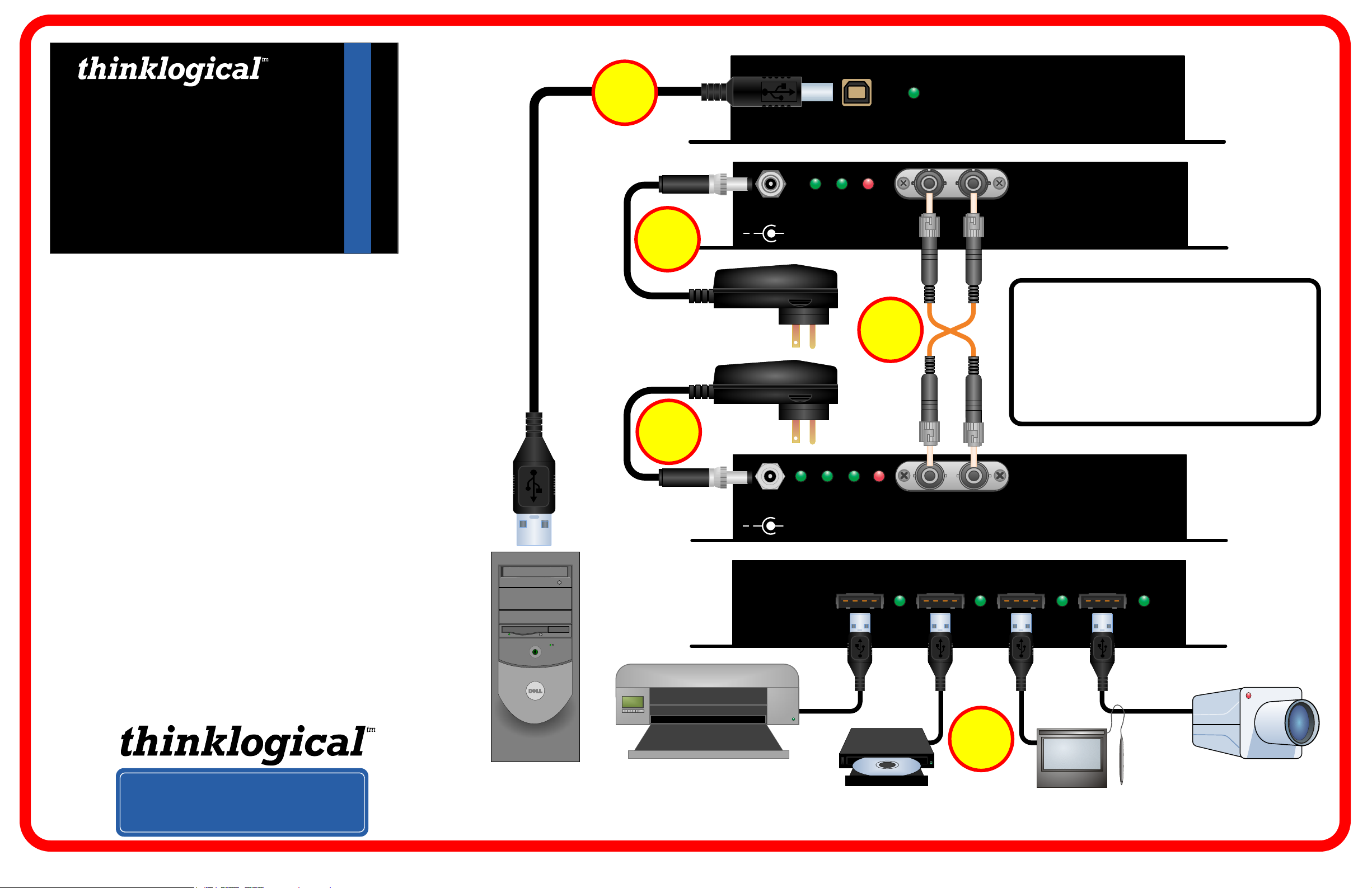
The Future of Access and Control
5
USB-B
HOST
USB EXTENDER
2.0
USB 2.0 Hi-Speed Extension System
Model USB-2
QUICK START GUIDE
STEP 1
Connect two multi-mode fiber optic cables (up to 1000 meters) between
the Receiver and Transmitter Units. Be sure to connect the TX port
labeled T to the RX port labeled R and the TX port labeled R to the
RX port labeled T. Do not kink or pinch the cable and be sure to keep
all bend radii to no less than 3 inches.
STEP 2
Connect the supplied AC Power Adapter (PWR-000022-R) to the
Receiver and plug it into a standard AC source.
4
2
TRANSMITTER
LINKPWR LOS
5VDC
+
LINKPWR LOS
HOST
T R
1
When you receiver your Thinklogical™ USB
Extender 2.0 you should find the following
items:
· USB Extender Transmitter
· USB Extender Receiver
· AC Power Supply (PWR-000022-R) – Qty 2
· USB Cable, 6 ft. (CBL000015-006FR)
· Product Manual CD
STEP 3
Connect up to four USB 2.0 devices to the USB Extender Receiver’s
type-A ports at your destination location.
STEP 4
Connect the supplied AC Power Adapter (PWR-000022-R) to the
Transmitter and plug it into a standard AC source.
STEP 5
Using the supplied 6 ft. USB cable (CBL000015-006FR), connect the
USB-A connector to a USB port on the back of the source CPU and
the USB-B connector to the Transmitter’s type-B port. Ensure that
the computer is turned on and that all system functions are operating
properly.
PHONE: 1-800-291-3211
WEBSITE: www.thinklogical.com
EMAIL: support@thinklogical.com
USB-A
SOURCE CPU
5VDC
+
RECEIVER
T
1
2
R
3
4
3
USB 2.0 PRINTER USB 2.0 DISK DRIVE USB 2.0 TABLET USB 2.0 CAMERA
USB_Extender_2-0_Quick_Start_Rev_F
Copyright © 2010. All rights reserved. Printed in the U.S.A. All trademarks and service marks are the property of their respective owners.
Visit us online at www.thinklogical.com for more product information, current updates and the complete line of Thinklogical™ products.
