Page 1
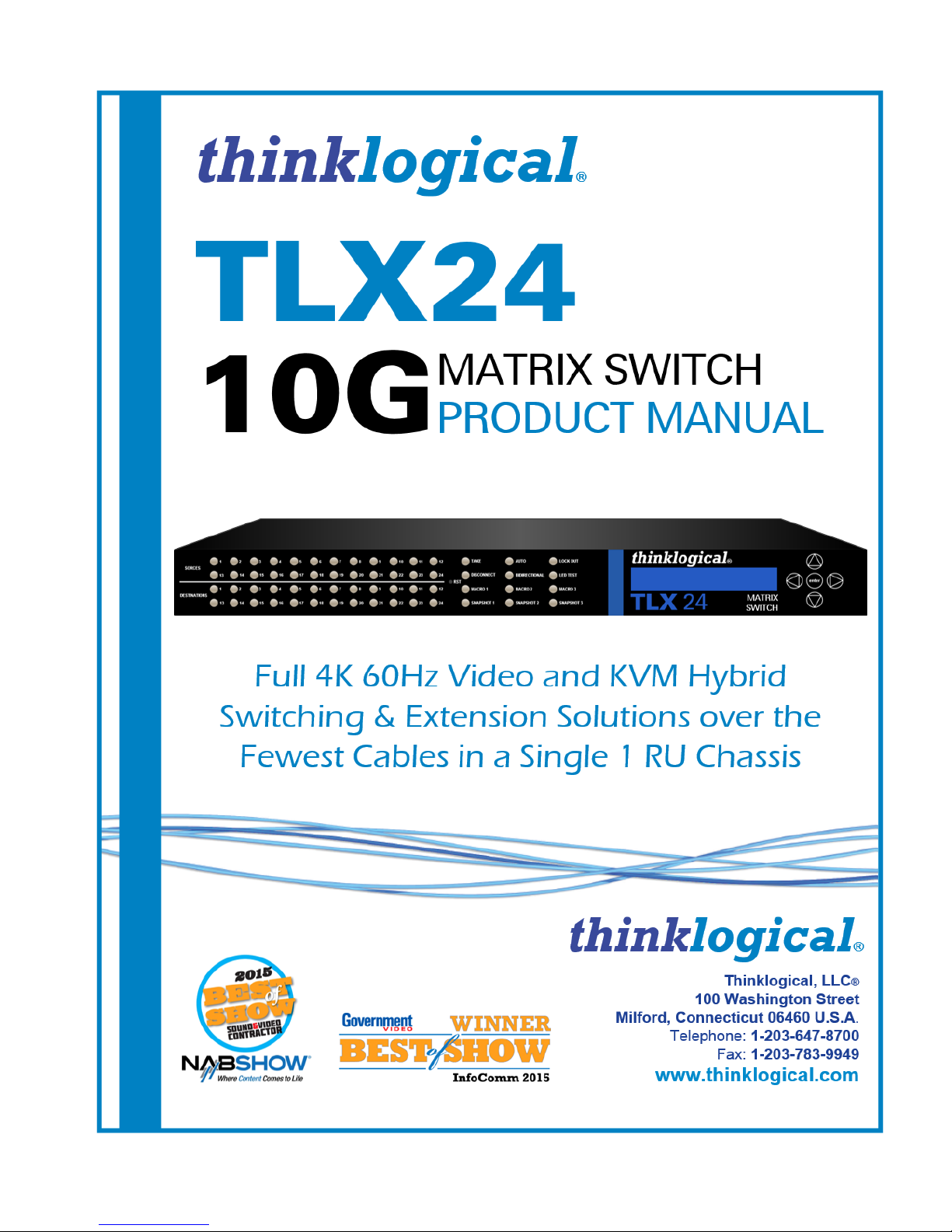
Page 2
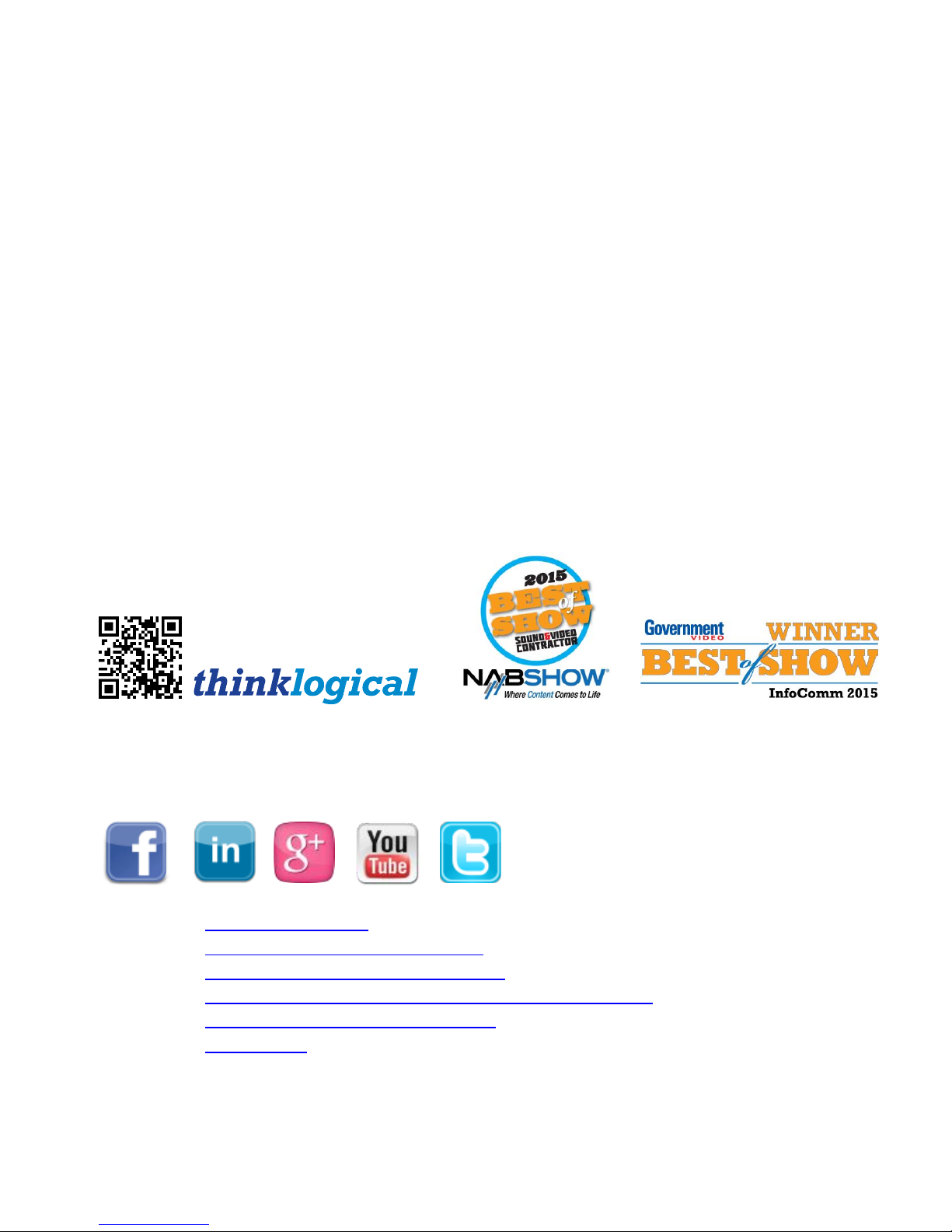
thinklogical®
®
Copyright Notice
Copyright © 2016. All rights reserved. Printed in the U.S.A.
Thinklogical, LLC®
100 Washington Street
Milford, Connecticut 06460 U.S.A.
Telephone: 1-203-647-8700
All trademarks and service marks are property of their respective owners.
Subject: TLX24 10G Matrix Switch Product Manual
Revision: Rev. C, August 2016
Page ii
Website: www.thinklogical.com
Facebook: www.facebook.com/ThinklogicalUSA
LinkedIn: www.linkedin.com/company/thinklogical
Google+: http://plus.google.com/u/0/109273605590791763795/about
YouTube: www.youtube.com/user/thinklogicalNA
Twitter: @thinklogical
TLX24 Matrix Switch Product Manual thinklogical Rev. C, August, 2016
Page 3

Page iii
Table of Contents
PREFACE................................................................................................................................................ v
About Thinklogical® ...................................................................................................................... v
About This Product Manual .......................................................................................................... vi
Note and Warning Symbols ...................................................................................................... vi
Class 1 Laser Information ......................................................................................................... vi
SECTION 1: THE TLX SYSTEM FEATURES ......................................................................................... 1
Features of the TLX Matrix Switch and Extension System ............................................................ 2
THE TLX24 MATRIX SWITCH DESIGN ...................................................................................... 6
Rear Panel Configurations......................................................................................................... 7
DESIGN FEATURES ................................................................................................................... 7
Desktop or Rack Mount ............................................................................................................. 7
The Front Panel ......................................................................................................................... 7
LCD and Navigation Buttons ................................................................................................. 7
Navigating the Menus ................................................................ ............................................ 8
Alarms Displayed on the LCD ................................................................................................ 8
The Button Panel ................................................................................................................... 8
The Power Supply Module ....................................................................................................... 10
The Processor - iMX6 Quad (Freescale) ................................................................................. 10
The Network Interfaces ........................................................................................................... 10
SNMP Support ........................................................................................................................ 11
NTP Support............................................................................................................................ 11
System Log Files Support........................................................................................................ 12
Serial/RS-232 Interfaces ......................................................................................................... 12
Port Numbering ....................................................................................................................... 12
The Digital Crosspoint Switch .................................................................................................. 12
The TLX24 Matrix Switch Part Numbering ................................................................ ............... 13
THE TLX24 TECHNICAL SPECIFICATIONS ............................................................................ 13
SECTION 2: SET-UP AND INSTALLATION ................................................................ ......................... 14
Contents ..................................................................................................................................... 14
Unpacking The TLX24 Matrix Switch .......................................................................................... 14
Connecting The TLX24 Matrix Switch ......................................................................................... 14
External Control CPU Minimum Requirements ........................................................................... 15
Pluggable SFP Modules ............................................................................................................. 15
LC-Type Fiber-Optic Cables ....................................................................................................... 16
CATx Cables .............................................................................................................................. 16
TLX Extender Fiber-Optic Cable Configurations ...................................................................... 17
TLX CATx Extender Cable Configurations ............................................................................... 18
Routing Thinklogical Extenders through the TLX24 .................................................................... 19
Connecting To A Receiver ....................................................................................................... 19
Connecting To A Tranmitter ..................................................................................................... 19
Connecting To A Control CPU ................................................................................................ . 20
Firmware ................................................................................................................................. 21
On Screen Display (OSD) - Firmware Option ......................................................................... 21
Upgrades ............................................................................................................................... 21
Order Of Installation Events ................................................................................................... 21
How To Install And Replace A Power Supply ............................................................................. 22
SECTION 3: REGULATORY & SAFETY REQUIREMENTS ................................................................. 23
Symbols Found on Our Products ................................................................................................ 23
Regulatory Compliance .............................................................................................................. 23
TLX24 Matrix Switch Product Manual thinklogical Rev. C, August, 2016
Page 4

Page iv
MADE IN USA
North America ........................................................................................................................ 23
Australia & New Zealand ........................................................................................................ 23
European Union ..................................................................................................................... 23
Declaration of Conformity ................................................................................................... 23
Standards with Which Our Products Comply .............................................................................. 23
Supplementary Information ........................................................................................................ 24
Product Serial Number ........................................................................................................... 24
Connection to the Product ...................................................................................................... 24
SECTION 4: THINKLOGICAL® SUPPORT ................................ ........................................................... 25
Customer Support ...................................................................................................................... 25
Website .................................................................................................................................. 25
Email ...................................................................................................................................... 25
Telephone .............................................................................................................................. 26
Fax ......................................................................................................................................... 26
Product Support ......................................................................................................................... 26
Warranty ................................................................................................................................. 26
Return Authorization ............................................................................................................... 27
Our Addresses ....................................................................................................................... 27
Appendix A: TLX24 QUICK START GUIDE ......................................................................................... 28
Appendix B: FPGA PROGRAM UPGRADE PROCEDURE ................................................................. 29
Appendix C: FPGA DOWNLOAD INSTALLATION PROCEDURE ...................................................... 30
Appendix D: SECURE APPLICATIONS ............................................................................................... 31
TLX24 Matrix Switch Product Manual thinklogical Rev. C, August, 2016
Page 5

Page v
We, the Thinklogical team, are committed to understanding and
exceeding our customers’ requirements, the first time and every time.
PREFACE
About Thinklogical
Thinklogical is the leading manufacturer and provider of fiber optic and CATx KVM, video,
audio, and peripheral extension and switching solutions used in video-rich, big-data
computing environments.
Thinklogical offers the only fiber-optic KVM matrix switches in the world that are accredited
to the Common Criteria EAL4, TEMPEST Level B, and NATO NIAPC Evaluation Scheme: GREEN
information assurance standards. And Thinklogical Velocity products are the first system with
both KVM and video matrix switching capabilities to be placed on the Unified Capabilities
Approved Product List (UC APL) under the Video Distribution System (VDS) category.
Governments, entertainment, scientific and industrial customers worldwide rely on
Thinklogical’s products and solutions for security, high performance, continuous operation
and ease of integration. Thinklogical products are designed and manufactured in the USA
and are certified to the ISO 9001-2008 standard.
Thinklogical is headquartered in Milford, Connecticut and is privately held by Riverside
Partners, LLC, Boston, MA (http://www.riversidepartners.com). For more information about
Thinklogical products and services, please visit www.thinklogical.com.
Follow Thinklogical on LinkedIn at http://www.linkedin.com/company/thinklogical and on
Facebook at http://www.facebook.com/ThinklogicalUSA
Page 6

Page vi
BEFORE STARTING ANY PROCEDURE, IT IS RECOMMENDED
THAT YOU READ THE INSTRUCTIONS THOROUGHLY!
CLASS 1 LASERS do not require any special
precautions under conditions of normal use.
SFP
Modules
Fiber-Optic
Cables
Class 1 Lasers
About this Product Manual
This product manual is divided into four sections: TLX System Features, Set-Up & Installation,
Regulatory & Safety Requirements and Thinklogical Support. These are sub-divided to help you find
the topics and procedures you are looking for. This manual also contains Appendices.
Section 1 – The TLX System Features: Page 1. Details the features and functions of your equipment.
Section 2 – Set-Up and Installation: Page 14. Contains all the requirements and procedures necessary
to connect and install your equipment, including FPGA upgrades.
Section 3 – Safety & Regulatory Requirements: Page 23. Thinklogical® strongly recommends that you
read this section prior to starting the hardware assembly.
Section 4 – Thinklogical Support: Page 25. Thinklogical provides the best customer support available.
If you have any questions or need to contact us for any reason, please refer to this section of the
manual.
Note and Warning Symbols
Throughout this manual you will notice certain symbols that bring your attention to important information.
These are Notes and Warnings. Examples are shown below.
Note: Important Notes appear in blue text preceded by a yellow exclamation point
symbol, as shown here.
A note is meant to call the reader’s attention to helpful or important information at a point in the text
that is relevant to the subject being discussed.
Warning! All Warnings appear in red text, followed by blue text, and preceded by a red
stop sign, as shown here.
A warning is meant to call the reader’s attention to critical information at a point in the text that is
relevant to the subject being discussed.
Class 1 Laser Information
The TLX24, like all Thinklogical® products, is designed and identified as a
This means the maximum permissible exposure (MPE) cannot be exceeded when viewing the laser
with the naked eye or with the aid of typical magnifying optics (e.g. telescope or microscope).
Class 1 LASER product.
TLX24 Matrix Switch Product Manual thinklogical Rev. C, August, 2016
Page 7

Page 1
Section 1: The TLX System Features
The Logical Solution
The TLX24 is an ultra-compact 10G high performance non-blocking matrix switch that supports
full, uncompressed 4K video with full color depth at 60Hz frame rate for complete, end-to-end
routing of video and peripheral signals over multi-mode or single-mode fiber optic cable in a
single 1 RU Chassis.
The TLX24 provides mission critical dependability and unrivalled signal integrity. Being protocol agnostic,
the switch supports DVI, SDI, HD-SDI, Dual-link DVI, Dual-link SDI, USB HID, USB 2.0 and audio.
Thinklogical’s TLX24 Matrix Switch® includes:
A 1 RU Chassis with either 24 fiber-optic, 24 CATx or 12 of each type Transmit/Receive Ports
Front Panel LCD and Navigation Buttons
Matrix Switch control via Front panel Push Buttons
Power Supply Module with over-voltage, over-current and over-temperature protection
Desktop or Rack-Mountable
The TLX24 Matrix Switch is available with 24 LC-type fiber connectors, 24 RJ45 CATx connectors, or 12
each of both connector types.
TLX24 Matrix Switch Product Manual thinklogical Rev. C, August, 2016
Page 8

Page 2
DisplayPort Connector
HDMI Connector
Features of the TLX Matrix Switch & Extension System
Introducing Thinklogical’s newest family of switching and extension solutions, for
uncompressed, high resolution video and KVM systems over fewer cables.
Offering a higher bandwidth solution, the TLX product line provides 10Gbps
bandwidth per port to preserve signal integrity and provide uncompressed, high
resolution video with no artifacts, latency or lost frames.
The TLX product family offers these features to enhance ease of integration:
Hybrid switching solutions (fiber and CATx) start at 16 ports and scale up to 640 ports.
Offers a higher bandwidth solution to address new video resolutions and prepare for future
protocols.
The TLX reduces system cabling by half by enabling through higher bandwidth.
Extend and switch:
Single display up to 4096x2160 @ 30Hz with full 4:4:4 color depth, over a single fiber or
CATx cable
(or dual displays up to 1920x1200 @ 60Hz with full 4:4:4 color depth)
Single display up to 4096x2160 @ 60Hz with full 4:4:4 color depth, over two fibers or
CATx cables
(or dual displays up to 4096x2160 @ 30Hz with full 4:4:4 color depth)
Dual displays up to 4096x2160 @ 60Hz with full 4:4:4 color depth, over four fibers or
CATx cables
Dual connectors on TLX Extenders, offering support for both HDMI and DisplayPort, reduces
the number of extenders and converter cables required and enables users to future-proof
system designs.
DisplayPort Connector
HDMI Connector
Connector installed on every Video and KVM extender module.
Interoperability with Thinklogical’s Velocity family of switch and extension solutions, to
ensure an easy upgrade path and a smooth transition to Thinklogical’s next generation
solution.
HYBRID SWITCHING SOLUTION
For Uncompressed, High Resolution Video & KVM Systems
Thinklogical’s TLX Matrix Switches are high performance, non-blocking switches for complete end-to-
end switching of video, audio and peripheral signals over multi-mode or single mode fiber optic cable
or CATx cable.
TLX switches are protocol agnostic, supporting most video, audio and peripheral signals and allow users
to consolidate all of their system switching requirements in a single chassis. TLX Matrix Switches are
ideal for small or large system applications, with switch sizes ranging from 12 ports to 640 ports. Each
TLX24 Matrix Switch Product Manual thinklogical Rev. C, August, 2016
Page 9

Page 3
port supports 10Gbps bandwidth, preserving signal integrity to provide uncompressed, high resolution
video with no artifacts, latency or lost frames. Thinklogical’s re-clocking technology ensures that every
video and data stream is delivered in perfect synchronization.
SECURITY
Creating physical separation between potential threats (users) and the target (secure data) is essential
to a secure system design. Thinklogical’s system permits users to access sources up to 80 kilometers
away, with no performance degradation. System administrators can safeguard sources in a
centralized location, allowing users to maintain remote access to the sources, but with no means to
breach the system, either accidentally or intentionally (such as downloading sensitive information onto a
USB drive).
PARTITIONED AND RESTRICTED SWITCHING
To protect data between multiple networks, partitioning allows the switch resources to be divided to
support more than one network without allowing switching between networks. Restricted switching
allows the administrator to manage access on a port-by-port basis. Partitioned and restricted switching is
enabled through the switch’s firmware, which means a threat would have to physically access the switch
to tamper with the settings.
Note: Partitioning and Restricted Switching security features are only available with
fiber-optic Matrix Switch applications. CATx Matrix Switching applications do not offer
the same level of security.
SYSTEM FUNCTIONALITY
TLX Extension Systems have a simple transmit and receive design. The TLX Transmitter connects to the
source to receive video, audio and peripheral data. Utilizing Thinklogical’s proprietary multiplexing
technology, the data is transmitted over fiber through 10Gbps SFP+ technology for up to 80
kilometers, or over CATx cable for up to 100m. At the TLX Receiver, Thinklogical de-multiplexes the
data stream to deliver uncompressed, high resolution video, audio and peripheral data at the end-user’s
workstation.
TLX extension systems are highly configurable to suit the requirements of any application. Extenders are
configurable to support up to 4K video (4096x2160) @ 60Hz, full duplex stereo audio, serial (RS-
232), USB HID, USB 2.0 (480Mbps) and 10/100/1000 Network. The TLX design offers support for both
HDMI 1.4 and DisplayPort 1.2 connector types in a single extender, with full support for HDCP
content.
Additionally, TLX extension systems support embedded audio, with the ability to de-embed audio at the
receiver. All extenders are equipped with an additional output for a local display, as well as an Ethernet
port for configuration management and updates.
For high-availability applications, redundant fiber path configurations are also available.
The TLX extension systems are compatible with a full line of scalable, non-blocking TLX
matrix switches, ranging from 12 to 640 ports.
TLX24 Matrix Switch Product Manual thinklogical Rev. C, August, 2016
Page 10

Page 4
TLX24 Matrix Switch Product Manual thinklogical Rev. C, August, 2016
Page 11

Page 5
FORM FACTOR
TLX extension systems are available in a modular form factor. The modular extenders are compact and
hot-swappable, so users can field-configure any modular chassis. For fiber extenders, the optical
modules, or SFPs, are also hot-swappable. The modular system promotes system flexibility,
scalability and reduced maintenance.
The TLX Modular Extender Chassis Line
Several chassis types are compatible with all TLX modular extenders, allowing users to mix-and-match
chassis types to reduce the overall footprint of the design. Users can choose from the resilient, rack
mount chassis (housing up to four video extenders or up to two KVM extenders in a single rack unit) with
redundant and hot-swappable power supplies, or from our more compact, space-saving designs for
desktop applications.
Each TLX Chassis accommodates the full line of TLX Extender Products.
The CHS-000004 is a rack-space-saving, high-reliability rack mount unit for up to 4 modules of
HDMI, DVI, RGB or SDI in a compact 1U chassis.
The CHS-000002 is a desktop solution that accommodates one 7.4” or two 3.7” modules of HDMI,
DVI, RGB or SDI in a compact, desktop chassis. Rack-mount attachments are available.
Ready for the challenges of demanding applications, both the CHS-4 and CHS-2 Chassis can combine a
variety of HDMI, DVI, RGB or SDI modules in transmit/receive units for a space-saving and costeffective solution.
The CHS-000001 stand-alone chassis will accommodate one 3.7” TLX video module.
All TLX Extender Chassis are powered by standard 100-240 VAC, 50-60 Hz.
TLX24 Matrix Switch Product Manual thinklogical Rev. C, August, 2016
Page 12

Page 6
THE TLX24 MATRIX SWITCH DESIGN
The ultra-compact design of the TLX24 10G Matrix Switch (sometimes referred to as a Switch or Router)
supports up to 24 ports of full, uncompressed 4K video with full color depth at 60Hz frame rate in a single
1 RU chassis for complete, end-to-end routing of video and peripheral signals over multi-mode or singlemode fiber optic cable or CATx cable, thus minimizing critical rack space.
Thinklogical’s TLX24 10G Matrix Switch includes:
A 1 RU Chassis with 24 fiber-optic or CATx Transmit/Receive Ports, or 12 of each
Front Panel LCD and Navigation Buttons
Front Panel Source, Destination and Control Buttons
Desktop or Rack Mountable
Power Supply Module with over-current, over-voltage and over-temperature protection
RS-232 and Console Serial Ports
RJ45 LAN Port
USB Mini-B Upgrade Port
TLX24 Matrix Switch Product Manual thinklogical Rev. C, August, 2016
Page 13

Page 7
TLX24 FRONT PANEL
LCD & Navigation Buttons
Button Panel
DESIGN FEATURES
Each TLX24 includes the following features:
Either 24 fiber, 24 CATx or 12 fiber & 12 CATx ports - In and Out, non-blocking matrix switching
Each connection supports 10Gbps / 6.25 Gbps with re-clocking input
Power Supply Module with over-current, over-voltage and over-temperature protection
Single-mode, multi-mode fiber and BNC coaxial capability
Comprehensive system setup and control via Thinklogical’s Configurator software (optional)
Multicasting and macros supported
SNMP control protocol
Controllable via LAN or serial connection
Desktop or Rack Mount
You may choose to place your TLX24 Chassis on or under a shelf or desktop (rubber feet included,
under-desk mounting brackets, Kit ENCA000797, available), or rack mount it using the supplied EIA 19”
mounting brackets. In any mounting configuration, the front panel should be visible and unobstructed so
that the navigation buttons and LCD display are accessible. All connections are made on the rear of the
chassis. The TLX24 chassis does not need to be opened or accessed. The sturdy metal case allows
units to be stacked as needed (maximum of four units per stack, with a minimum of two inches of
clearance between stacks for adequate ventilation).
The Front Panel
LCD & Navigation Buttons
The LCD and Navigation Buttons are used to view and modify System and Network settings, assign IP
addresses, monitor the temperature and fans, and to reboot or power down the unit. The TLX24 front-
panel LCD should be visible and accessible for system setup.
TLX24 Matrix Switch Product Manual thinklogical Rev. C, August, 2016
Page 14

Page 8
Navigating the Menus
Main Root Menus: Once the system is powered up, the initial chassis display is shown as follows:
Your chosen Host Name is listed on the first line of the display. The model and software version (VX.XX)
of the unit are displayed on the second line.
From the Main Menu, press enter, then or to:
View System Menu: FPGA Version, Ambient Temp, Physical Temp, Alarm Status
View Network Menu: IP Address. Network Mask, Gateway, MAC Address
Program Network: IP Address. Network Mask, Gateway
Reboot/Power Off
Alarms Displayed on the LCD
Temperature: 0= OK, 1= exceeds 70° Celsius
Card: 0= OK, 1= software or hardware failure
Fans: 00000= all five fans OK, 10000= Fan 1 failure, 00010= Fan 4 failure
The physical locations of Fans 1-5 inside the TLX24 Chassis
The Button Panel
The Button Panel is used to select sources and destinations, make new switch connections and to
review existing switch connections.
The Button Panel, located on the front of the TLX24, provides Matrix Switch control via the RS232
port’s API interface. The following pages provide a functional description of each of the 60
buttons:
TLX24 Matrix Switch Product Manual thinklogical Rev. C, August, 2016
Page 15

Page 9
Source 1 is connected to
Destinations 13, 14 & 15.
Pressing Destination 16 when
the LEDs are lit adds it to Source
1’s outputs.
SOURCES 1-24 Used to select any one of the 24 Matrix Switch
inputs. Only one input can be selected per action. (Pressing a
button illuminates it to confirm the selection.) A previously selected
input will be deselected upon selecting a new input. To deselect,
simply press the illuminated button and the button shall no longer
be illuminated/selected. When an input is selected, all the
corresponding connected DESTINATION ports shall illuminate,
reporting the full connection map of the selected input. If no
DESTINATION ports illuminate, then the input is not connected.
DESTINATIONS 1-24 Used to select Matrix Switch outputs. If an
input and output(s) are illuminated, then selecting another
output will enable an additional output to the connection map. If
no prior input or output(s) are illuminated, then selecting an output
will illuminate the corresponding connected input and output(s). To
deselect, simply press the illuminated button and the button shall no
longer be illuminated/selected.
TAKE In MANUAL mode (as opposed to AUTO mode),
connections/disconnections require pressing the
TAKE button. After the connection/disconnection is
performed, the selected SOURCE and
AUTO In AUTO mode, connections are made or broken immediately after a DESTINATION button
is selected (so the TAKE button will not be required) or deselected (so the DISCONNECT button will
not be required).
Any selection of an unilluminated DESTINATION while a SOURCE is selected (illuminated) will
cause that SOURCE to be connected to the DESTINATION.
Pressing a DESTINATION while illuminated (which means it is connected to the currently
illuminated SOURCE) will cause that DESTINATION to be disconnected and no longer illuminated.
DESTINATION(S) will no longer remain illuminated.
LOCK OUT Press the LOCK OUT button to disable the following action buttons: MACRO,
SNAPSHOT, AUTO, TAKE, DISCONNECT and DESELECT. Selecting the SOURCE or DESTINATION
will continue to provide connection status information only. Creating MACRO(S) and SNAPSHOT(S) will
be performed in the LOCK OUT mode.
DISCONNECT In MANUAL mode, after illuminating a SOURCE and one or more DESTINATION (S),
press the DISCONNECT button to disconnect all illuminated DESTINATION (S) from the illuminated
SOURCE. After the disconnect is performed, the selected SOURCE and DESTINATION (S) will no
longer remain illuminated.
BIDIRECTIONAL This is a special TAKE button which supports full duplex connectivity. For
example, in MANUAL mode when SOURCE 1 and DESTINATION 2 are illuminated, pressing the
BIDIRECTIONAL button connects both the selected SOURCE 1 to DESTINATION 2 as well as
SOURCE 2 to DESTINATION 1.
LED TEST Runs an automatic test of all LEDs collectively and individually for color and functionality.
MACRO n When in LOCK OUT mode, holding one of the MACRO buttons for >5 seconds will capture
currently connected DESTINATION (s) (but not those that are disconnected). When in NORMAL mode,
selecting that MACRO button will ‘add’ the MACRO connections to the existing connection map.
TLX24 Matrix Switch Product Manual thinklogical Rev. C, August, 2016
Page 16

Page 10
SNAPSHOT n When in LOCK OUT mode, holding one of the SNAPSHOT buttons for >5 seconds will
capture the full connection map including those DESTINATION(S) that are disconnected. When in
NORMAL mode, pressing that SNAPSHOT button will replace all the connections with the SNAPSHOT
connection map (not an additive action).
RESET The reset button is recessed behind the front panel and can be pressed with a fine tipped tool.
This will reset the entire unit and is used only in extreme cases. Preferred ways of resetting the unit
use the front panel menus.
THE POWER SUPPLY MODULE
The TLX24 Power Supply is a high efficiency, 650 watt supply
(100-240VAC, 50-60Hz input) with a 12V main output and a
12V standby. The supply may be hot plugged and includes an
internal cooling fan, status LEDs on the outer panel and overcurrent, over-voltage and over-temperature protection. (See
How to Install and Replace a Power Supply, Pg.22)
THE PROCESSOR – i.MX 6 QUAD (Freescale)
The Processor platform key features:
ARM Cortex-A9 MPCore 4 x CPU
Memory Interfaces
64-Bit DDR3-1066
SD (Memory Card Specification, v3.0 including high-capacity SDHC cards up to 32 GB.
Serial NAND Flash (SPI)
SATA II, 3.0 Gbps HDD
EIM Bus (FPGA Parallel Bus I/F)
HDMI 1.4 port
USB 2.0 Host (2 ports)
UART (4 ports)
Gigabit Ethernet Controller (RGMII)
GPIO (32 bits)
I2C Masters (3 ports)
Internal 100 Megabit Ethernet Interface for Controller to Controller communications
THE NETWORK INTERFACES
The default subnet used by the TLX24 is 192.168.13.xxx. Users may change to their own subnet by
reconfiguring the switch’s network startup.
This is detailed in the document: How_To_Change_A_TLX_Matrix_Switch’s_IP_Address.pdf.
The switch uses several network ports for control and status. Port 17567 accepts commands to control
the switch.
The command API is described in the manual: TLX_Matrix_Switch_ASCII_API_V5.pdf.
There are other ports that can be read to access system configuration and operating data. The actual
data format varies by model and is described in the following sections. There are five blocks of data
available for reading.
TLX24 Matrix Switch Product Manual thinklogical Rev. C, August, 2016
Page 17

Page 11
These ports are documented in the manual: TLX_Switch _Interfaces.pdf.
1. Switch connection status (broadcast over port 17564 every few seconds)
The primary CPU IP address
First port number in this block
Last port number in this block
'N' port number values
2. Port settings (UDP port 17565, matrix switch localhost only)
Port output level value
Port input enable status
Input port number (big-endian format)
3. Hardware sensor status (TCP port 17566)
Reserved for future use.
4. Inventory and Power Supply Status (TCP port 17600)
Card Inventory
Power Supply Status (internal TL use only)
Switch card temperature readings
5. I/O data (TCP port 17601)
Refer to the manual TLX_Switch _Interfaces.pdf.
6. Service Request (LOS) Signaling (UDP port 17560)
The TLX24 10G Matrix Switch can broadcast a message over the network when a remote receiver
requests attention. When enabled, the receiver will toggle its TX pin, causing a LOS (loss of signal)
event to occur at the switch. When detected, the switch broadcasts an 'Attention Request' message over
the network. This message contains the IP address of the switch and the port number that detected the
request. It is left up to an external system to detect, decode and act upon this request.
32-bits, switch 's primary IP address
16-bits, set to 0
16-bits, port number (list starts from 1, not 0)
16-bits, key code in bits 0 – 7, 0x00 and 0xff are ignored
SNMP SUPPORT
The switch can be monitored via SNMP Simple Network Management Protocol (supports version V2c
and V3 USM). Please call our technical support staff at 1-203-647-8700 for downloadable MIB
Management Information Base definition files.
There are certain entries in the SNMP configuration file (/etc/snmp/snmpd.conf) that users may wish
to modify:
syslocation Text to aid in locating the unit
syscontact Name/ Phone/ Email address of a contact
trap2sink IP address/ Name of a system to receive SNMP traps
The default name used by trap2sink is 'snmp.trap' and is defined in the file /etc/hosts as pointing to
127.0.0.1. The easiest method to change the trap address is to modify the /etc/hosts entry and not
change the trap2sink setting in the configuration file. Users may have multiple trap2sink entries in the
configuration file to specify multiple trap destinations.
NTP SUPPORT
NTP, or Network Time Protocol, is used to keep the internal clock on the switch set to the correct
time. By enabling this service, users keep the switch’s clock synchronized to an external time reference.
In order to use the service users must have a time server running on their network or allow the switch to
access a public time server. NTP configuration is contained in the file /etc/ntp.conf
Details about NTP configuration may be found at:
http://tldp.org/LDP/sag/html/basic-ntp-config.html
TLX24 Matrix Switch Product Manual thinklogical Rev. C, August, 2016
Page 18

Page 12
SYSTEM LOG FILES SUPPORT
The switch records system events into files located in the directory /var/log/. If you wish to preserve
log files, you may redirect the logs to another system(s). This is a standard feature of Linux's rsyslogd
program. Redirection is enabled by entries in rsyslog configuration files located in /etc/rsyslog.d/
Details about syslog configuration file entries may be found at: http://www.rsyslog.com/doc/
SERIAL/RS-232 INTERFACES
The TLX24 has two RS-232 serial ports. One is for the Linux command line interface (labeled
CONSOLE), and the other is for the switch's ASCII command interface (labeled RS232.
Linux Command Console (Console)
Baud Rate: 115200
Data Bits: 8
Parity: none
Stop Bits: 1
Flow Control: none
DB9 DCE
A straight cable is needed to connect to a PC (not a null-modem).
ASCII API (RS232)
Baud Rate: 9600
Data Bits: 8
Parity: none
Stop Bits: 1
Flow Control: XON/XOFF (Software)
DB9 DCE
A straight cable is needed to connect to a PC (not a null-modem).
PORT NUMBERING
Port numbering starts with Port 1 on the left. Each port has a number designation, 1 through 24, printed
below it for easy reference.
THE DIGITAL CROSSPOINT SWITCH
The Digital Crosspoint Switch is a non-blocking asynchronous switch that can connect any input to any
output of Thinklogical’s TLX, VX and MX Matrix Switches. Video and Data signals are routed in both
directions and the data stream is de-multiplexed at the receiver to deliver uncompressed, high resolution
video, audio and peripheral data at the end-user’s workstation.
TLX24 Matrix Switch Product Manual thinklogical Rev. C, August, 2016
Page 19

TLX24 Matrix Switch Part Numbering
Chassis
Dimensions:
TLX24 Chassis
Rack Size: EIA 19.00" (482.6 mm)
Height: 1 RU-1.75” (44.45 mm)
Depth: 15.50" (393.7 mm) including PS handles: 16.90” (429.3 mm)
Width: 17.49" (437 mm)
Tolerance: ± .039"; (.991 mm)
Weight (Fiber): 11.5 lbs. (5.22 kg)
Shipping Weight: 15 lbs. (6.80 kg)
Weight (Hybrid): 11.4 lbs. (5.17 kg)
Shipping Weight: 15 lbs. (6.80 kg)
Weight (CATx): 11.0 lbs. (5.00 kg)
Shipping Weight: 15 lbs. (6.80 kg)
Ports
24 fiber or 24 CATx or 12 fiber /12 CATx
Operating Temp
and Humidity
0° to 50°C (32° to 122 °F), 5% to 95% RH, non-condensing
Power
Requirements
AC Input: 100-240VAC, 50-60 Hz
Universal AC Power Supply
Power
Consumption
~75 Watts, fully loaded (Fiber)
~75 Watts, fully loaded (Hybrid)
~75 Watts, fully loaded (CATx)
Compliance
Approvals for US, Canada, and European Union
Warranty
1 Year from date of shipment. Extended warranties available.
TLX24 TECHNICAL SPECIFICATIONS
Page 13
TLX24 Matrix Switch Product Manual thinklogical Rev. C, August, 2016
Page 20

Page 14
Section 2: Set-Up & Installation
BEFORE STARTING ANY PROCEDURE, IT IS RECOMMENDED
THAT YOU READ THE INSTRUCTIONS THOROUGHLY!
Contents
When you receive your Thinklogical® TLX24 KVM Matrix Switch, you should find the following
items in the quantities specified in your order:
TLX24 Chassis (includes 1 Power Module)
Power Cord – PWR-000006-R (International connections may differ)
Product Manual CD
Product Quick Start Guide
Unpacking the TLX24 Matrix Switch
The TLX24 Matrix Switch is designed to be mounted in a standard EIA 19” rack. All physical
connections to the product use industry-standard connectors. Non-supplied cables that may be needed
are commercially available. All connections are found on the rear of the unit.
Step 1 Carefully remove the TLX24 from its shipping package and inspect it to make certain that it is
in good condition.
Step 2 Ensure that all the SFP modules are sealed with a removable dust plug.
Step 3 Verify that the power supply is fully seated in the chassis and that the locking latch is
secure.
Step 4 When the device has been inspected and found to be in suitable condition, the installation
process can begin.
Connecting to the TLX24 Matrix Switch
Thinklogical’s line of TLX Extenders come in both fiber-optic cable and CATx cable versions.
Thinklogical’s proprietary multiplexing technology combines video, audio and peripheral data on a single
data stream for up to 80km over a single fiber or up to 100m over a single CATx cable.
TLX Matrix Switches are compatible with the following Thinklogical® products:
Compatible with Single & Multi-Mode TLX 10G KVM and Video Extenders (10G to 10G only)
Compatible with Single & Multi-Mode Velocity 6G KVM and Video Extenders (6G to 6G only)
Compatible with SDI Xtreme 3G+ Extenders
Compatible with the Configurator / Hot-Key Manager / System Management Interface
Compatible with the standard VX Router ASCII Interface (via RS-232 port or via Network port)
Compatible with the standard VX Router IP Address Configuration Procedure
Compatible with the standard VX Router SNMP Traps
TLX24 Matrix Switch Product Manual thinklogical Rev. C, August, 2016
Page 21

Page 15
External Control CPU Minimum Requirements
The External Control CPU must meet the following minimum requirements (including requirements
for using Thinklogical’s System Management Portfolio):
System Management Interface package requires Debian 32 or 64 bit.
Configurator and Hot Key Manager run on Linux (RedHat 32 & 64 bit, Debian 32 & 64 bit or
Windows XP, 7, and 8).
RAM (minimum): Linux: 1GB Windows: 4GB OSX: 4GB
VIDEO: Works with all video adapters. (Not required if the computer is used as a headless server.)
KEYBOARD/MOUSE: Works with any keyboard/mouse/touchpad. (Not required if the computer is
used as a headless server.)
NETWORK: One port minimum, although two ports are recommended for security considerations.
DISK SPACE: Thinklogical programs typically use less than 40 MB.
SERIAL PORT: 1 optional RS-232 serial port (Crestron/AMX serial access)
Pluggable SFP+ Modules
Each Input and Output card contains rows of SFP+ modules that
serve as the fiber-optic couplers for the fiber cables to and from the
Thinklogical transmitter and receiver extenders. Individual cards can
be removed for easy access to the SFP+ modules.
The SFP+ Optical Module is an 8Gbs Short-Wavelength Transceiver
designed for use in bi-directional Fiber Optic Channel links. The
modules have LC-type connectors, are hot-pluggable and operate
on 3.3VDC.
Always use dust caps to protect against dust and damage when
a fiber optic connector is not attached to its coupling device
(fiber optic equipment, bulkheads, etc.). All Thinklogical Matrix
Switch SFPs are fully populated with dust plugs upon shipment.
Note: It is good practice to immediately install dust plugs in unused SFP modules and on
the ferrules of unconnected fiber-optic cables.
Each fiber-optic TLX24 has either 12 or 24 SFP+ Modules, each mounted within a grounded metal
enclosure. Each SFP is locked into its enclosure with a built-in latch handle that can be opened for
removal or locked for installation (right).
The latch handle spans the two LC ports. Arrows printed on the handle indicate which port is an INPUT
( ) and which is an OUTPUT ( ).
SFP+ Latch Closed SFP+ Latch Open
TLX24 Matrix Switch Product Manual thinklogical Rev. C, August, 2016
Page 22

Page 16
OPTICAL OUTPUT PORT (Transmit)
OPTICAL INPUT PORT (Receive)
T R T R
LC LC
◄Transmit◄Receive
3"
LC-Type Fiber Optic Cable
Installing Fiber Optic Cable: The TLX24
switching matrix connects any SFP’s optical
output port (Transmit) to any other SFP’s optical
input port (Receive).
Requirements: Thinklogical recommends SX+ Laser Enhanced (50µm) fiber with LC-type connectors
for your TLX24 KVM Matrix Switch and Velocity Extension System. Multi-mode fiber can extend up to a
maximum of 400m and Single-mode fiber can extend up to 80km.
Handling Fiber Optic Cable: Unlike copper cabling, fiber optic cable requires special handling.
A small speck of dust or a scratch to the ferrule tip (the end of the connector) can attenuate the
optical signal, rendering the cable inoperable.
Warning! The ends of the connectors
(the ferrule) should never come in
contact with any foreign object,
including fingertips. Always install a
dust cap immediately on the ferrule of
any unused fiber to protect the tip.
Dust cap installed on the ferrule.
Warning! Minimum bend diameter
must be no less than 3”. Be careful
not to kink or pinch the fiber when
using ties.
CATx Cable
There are currently several versions of CATx (category 5/5a/6/6a/etc.) cables with RJ-45 connectors on the
market. Thinklogical recommends 23 AWG Category 6a Cabling for TLX applications, which
operates over channel lengths of up to 100 meters. Assume a 30% derating for 26 AWG CAT6a cabling.
TLX24 Matrix Switch Product Manual thinklogical Rev. C, August, 2016
Page 23

TLX Extender Fiber-Optic Cable Configurations
SINGLE VIDEO MODULES
DUAL VIDEO MODULES
Page 17
Note: On Dual Video models, SFPs 1 & 2 are Video 1 and SFPs 3 & 4 are Video 2.
TLX24 Matrix Switch Product Manual thinklogical Rev. C, August, 2016
Page 24

Page 18
SINGLE VIDEO
DUAL VIDEO
TLX CATx Extender Cable Configurations
There are currently several versions of CATx (category 5/5a/6/6a/etc.) cables on the market.
Thinklogical recommends using a minimum of CAT6 for your TLX320 KVM Matrix Switch and
Extension System (CAT6a 23 AWG recommended). All cables CAT6 or higher can extend up to a
maximum of 100m.
Note: On Dual Video models, Ports 1 & 2 are Video 1 and Ports 3 & 4 are Video 2.
TLX24 Matrix Switch Product Manual thinklogical Rev. C, August, 2016
Page 25

Page 19
TLX24 Matrix Switch Transmit
/ Receive Concept - Fiber
TLX24 Matrix Switch Transmit
/ Receive Concept - CATx
Routing Thinklogical Extenders through the TLX24
Comprised of a fiber-in, fiber-out matrix switch and fiber-optic or CATx Transmitter and Receiver
Extenders, this complete system provides transparent and secure routing, switching and extension of
video and high-speed data peripherals to remote destinations with ease.
Connecting to the Receiver
The Velocity Receiver serves as the Destination (desktops, theaters, conference rooms, editing
suites, control consoles, video walls, etc). Depending on your configuration, your KMASS devices (audio,
keyboard, mouse, etc.) are connected to the Receiver first, using standard cables. Power can then be
applied to the unit. The Receiver then connects to the TLX24 using fiber-optic cable (Multi-mode fiber for
distances up to 400m; Single-mode fiber for distances beyond 400m).
Connecting to the Transmitter
The Transmitter serves as the Source (computer and video entities). If the source includes a
workstation, depending on your configuration, your local KMASS devices (audio, keyboard, mouse, etc.)
should be connected first. The video sources (e.g. computers, tape decks, etc.) are connected next,
followed by any local video devices. Power can then be applied to the unit. The Transmitter connects to
the TLX24 Transmitter ports using fiber-optic cables (Multi-mode fiber for distances up to 400m; Singlemode fiber for distances beyond 400m).
TLX24 Matrix Switch Product Manual thinklogical Rev. C, August, 2016
Page 26

Page 20
Routing Thinklogical® TLX Extenders through the TLX24
Connecting to a Control CPU
The TLX24 is controlled via a dedicated external Control CPU. This allows for customization as well as
ease of control and administration. Access is provided via a network connection or serial RS-232 port.
Note: The Control CPU (Computer) is supplied separately.
The network and serial RS-232 connection both use the same low level ASCII API syntax. This
command syntax is defined in the document: Router_ASCII_API.pdf. Each line contains only one
command and must end with a carriage return (CR) and line feed (LF), or just a line feed (LF). The
characters are not echoed.
The serial port is configured for 9600 baud, 1 stop bit, no parity, and no flow control. The network
interface listens on TCP (Transmission Control Protocol) port 17567. It accepts the same commands as
the serial interface. You may use telnet to manually open a connection and control the TLX Matrix Switch
using port 17567.
Third-party controllers will control the Matrix Switch by connecting to either the serial or network port.
Using the network is the only means to take advantage of our automatic fail over facility.
Thinklogical offers a web-based control program called 'Configurator'. This program is described in
greater detail in the document: Manual_Sytem_Management_Portfolio.pdf, available on the
Thinklogical web site.
TLX24 Matrix Switch Product Manual thinklogical Rev. C, August, 2016
Page 27

Linux Command Console (Console)
Baud Rate: 115200
Data Bits: 8
Parity: none
Stop Bits: 1
Flow Control: none
DB9 DCE
A straight (NOT a null-modem) cable is needed to connect to a PC.
ASCII API (RS-232) Settings
Baud Rate: 9600
Data Bits: 8
Parity: none
Stop Bits: 1
Flow Control: XON/XOFF (Software)
DB9 DCE
A straight (NOT a null-modem) cable is needed to connect to a PC
Firmware
Page 21
On Screen Display (OSD) - Firmware Option
The optional Configurator can be accessed and controlled via an OSD (On-Screen Display) technology.
The Configurator software can be installed on a designated out-of-band (OOB) PC which users can
access from a workstation. A preconfigured hot-key sequence will deliver the Configurator GUI straight
to the user’s desktop monitor. The user can then select the defined sources and destinations that they
wish to connect. While a user is making the connections, they have exclusive use of the OOB PC. Once
they have completed their connections, the OOB PC becomes available for the next user. The OOB PC
that has the Configurator loaded on it has a built in timeout function, therefore the PC should not be
taken out of service for an extended period of time. The timeouts can be set in increments of one
second. Typical timeouts are in the order of 10 seconds.
Upgrades
See APPENDIX B: FPGA Program Code Upgrade Procedure, page 29 and APPENDIX C: FPGA
Download Installation Procedure on page 30.
Firmware upgrades are available through Thinklogical®. For technical assistance, please call us at
1-203-647-8798.
Order of Installation Events
Please refer to the Quick Start Guide included with your products for detailed instructions. The
TLX24 Quick Start Guide is also available in Appendix A (page 28).
Note: If mounting the chassis in a rack, insure that air flow to the fans is not restricted
(minimum 2” of free space on all sides).
Note: If any of the sensors detect an over temperature condition, power will be removed
from all sensitive components and the system will shut down.
TLX24 Matrix Switch Product Manual thinklogical Rev. C, August, 2016
Page 28

Page 22
BEFORE STARTING ANY PROCEDURE, IT IS RECOMMENDED
THAT YOU READ THE INSTRUCTIONS THOROUGHLY!
How to Install and Replace a Power Supply
The Power Module is universal input 120-240VAC, 50-60Hz. Use the proper power cords for your region
(PWR-000006-R, supplied with the unit).
Step 1 Perform a System Shutdown via the Front Panel LCD & Navigation Buttons. (See
Navigating the Menus, pg. 8.)
Step 2 Remove the power cord from the power supply module.
Warning! Do not proceed to Step 3 until the power cord has
been removed.
Step 3 Press the green latch in (to the left) with your right hand
while grasping the handle with your left.
Step 4 Pull the Power Module straight out of the chassis by the
handle.
Step 5 Insert the new Power Module into the chassis and slide it in until it reaches the backplane
connector. At this point, use just enough force to firmly engage the module with the mating connector
and lock the latch.
Warning! If the module does not slide easily into the connector, do not force it! Damage
may occur. Remove the module and start over.
TLX24 Matrix Switch Product Manual thinklogical Rev. C, August, 2016
Page 29

Page 23
Section 3: Regulatory & Safety Requirements
Regulatory & Safety Compliance
Safety Requirements
Symbols found on the product
Markings and labels on the product follow industry-standard conventions. Regulatory markings
found on the products comply with domestic and many international requirements.
Regulatory Compliance
Thinklogical’s® products are designed and made in the U.S.A. These products have been tested
by a certified testing laboratory and found to be compliant with the following standards (both
domestic USA and many international locations):
North America
Safety
ANSI/UL60950-1: 1st Edition (2003)
CAN/CSA C22.2 No. 60950-1-03
CENELEC EN 60950-1, 1st Edition (2001)
LASER Safety
CDRH 21CFR 1040.10
Class 1 LASER Product
IEC60825:2001 Parts 1 and 2
Class 1 LASER Product
Electromagnetic Interference
FCC CFR47, Part 15, Class A
Industry Canada ICES-003 Issue 2, Revision 1
Australia & New Zealand
This is a Class A product. In a domestic environment this product may cause radio interference,
in which case the user may be required to take adequate measures.
European Union
Declaration of Conformity
Manufacturer’s Name & Address: Thinklogical, LLC®
100 Washington Street
Milford, Connecticut 06460 USA
These products comply with the requirements of the Low Voltage Directive 72/23/EEC and the
EMC Directive 89/336/EEC.
Standards with Which Our Products Comply
Safety
CENELEC
Electromagnetic Emissions
EN55022: 1994 (IEC/CSPIR22: 1993)
EN61000-3-2/A14: 2000
EN61000-3-3: 1994
IEC 600950-1 2nd Ed. 2005
TLX24 Matrix Switch Product Manual thinklogical Rev. C, August, 2016
Page 30

Page 24
Electromagnetic Immunity
EN55024: 1998 Information Technology Equipment-Immunity Characteristics
EN61000-4-2: 1995 Electro-Static Discharge Test
EN61000-4-3: 1996 Radiated Immunity Field Test
EN61000-4-4: 1995 Electrical Fast Transient Test
EN61000-4-5: 1995 Power Supply Surge Test
EN61000-4-6: 1996 Conducted Immunity Test
EN61000-4-8: 1993 Magnetic Field Test
EN61000-4-11: 1994 Voltage Dips & Interrupts Test
Supplementary Information
The following statements may be appropriate for certain geographical regions and might not
apply to your location.
This Class A digital apparatus meets all requirements of the Canadian Interference-Causing
Equipment Regulations.
Cet appareil numérique de la classe A respecte toutes les exigencies du Règlement sur le
matérial brouilleur du Canada.
Warning! This is a Class A product. In a domestic environment, this product
may cause radio interference, in which case the user may be required to take
corrective measures.
Note: This equipment has been tested and found to comply with the limits for a
Class A digital device, pursuant to part 15 of the FCC Rules. These limits are
designed to provide reasonable protection against harmful interference when the
equipment is operated in a commercial environment. This equipment generates,
uses and can radiate radio frequency energy and, if not installed and used in
accordance with the instruction manual, may cause harmful interference to radio
communications in which case the user may be required to take adequate
corrective measures at their own expense.
Note: This Class A digital apparatus complies with Canadian ICES-003 and has
been verified as being compliant within the Class A limits of the FCC Radio
Frequency Device Rules (FCC Title 47, Part 15, Subpart B CLASS A), measured to
CISPR 22: 1993 limits and methods of measurement of Radio Disturbance
Characteristics of Information Technology Equipment.
Note:
electro-magnetic fields
The user may notice degraded audio performance in the presence of
.
Product Serial Number
Thinklogical products have a unique serial number, which includes a date-code, printed on an
adhesive label that is affixed to the unit. The format for the date-code is 2 digits for the month,
dash, 2 digits for the year, plus at least four digits for a unique unit number. For example:
05-160127 indicates the unit was built in the 5th month of 2016, and is unit number 127.
Connection to the Product
Connections and installation hardware for our products use industry-standard devices
and methods. All wiring connections to the customer equipment are designed to minimize
proprietary or customized connectors and cabling. Power connections are made with regionally
appropriate power cords and approved methods.
TLX24 Matrix Switch Product Manual thinklogical Rev. C, August, 2016
Page 31

Page 25
Section 4: Thinklogical Support
Thank you for choosing Thinklogical® products for your application.
We appreciate your business and are dedicated to helping you successfully use our products.
is always here to help you.
To contact us, please use the following telephone numbers and internet-based methods:
®
How to Contact Us
Customer Support
Thinklogical® is an engineering company and you will receive the information you require
directly from our most knowledgeable engineers.
We believe that the first line of support comes from the design
engineers that developed each particular product.
Therefore, your questions or issues will be handled promptly by our in-house engineers who are
most familiar with your products.
Website
Check out our website for current product offerings, support information and general information
about all of the products we offer.
Our internet website offers product information on all current systems, including technical
specification sheets and installation guides (for viewing online or for download), product
diagrams showing physical connections and other information you might need.
Internet: www.thinklogical.com
Note: Most online documents are stored as Adobe Acrobat “PDF” files. If you do
not have the Adobe Acrobat reader needed to view PDF files, visit www.adobe.com
for a download.
Email
Thinklogical® is staffed Monday through Friday from 8:30am to 5:00pm, Eastern Time Zone.
We will do our best to respond to your email inquiries promptly. Please use the following email
addresses:
info@thinklogical.com – Information on Thinklogical® and our products.
sales@thinklogical.com – Sales Department - orders, questions or issues.
support@thinklogical.com – Product support, technical issues or questions, product
repairs and request for Return Authorization.
TLX24 Matrix Switch Product Manual thinklogical Rev. C, August, 2016
Page 32

Page 26
Telephone
Thinklogical Operator 1-203-647-8700
Product & Customer Support: 1-203-647-8798
US Commercial & Canada Sales: 1-203-647-8715
US Federal Government Sales: 1-203-647-8716
Toll Free in the Continental US: 1-800-291-3211
International Sales (Europe, Middle East, Africa): 1-203-647-8704
International Sales (Asia Pacific, Central & Latin America): 1-203-647-8734
Please contact our expert sales staff in Milford, CT. We are here Monday through Friday from
8:30am to 5:00pm, Eastern Time Zone. We’ll provide a representative’s direct dial phone
number when you call.
If leaving a voice message, please provide a preferred time to call back so we may reach you at
your convenience.
Our switchboard attendant will direct your call during regular business hours. We have an
automated attendant answering our main telephone switchboard after regular business hours
and holidays. Please leave voice messages for individuals at any time.
Fax
Our company facsimile number is 1-203-783-9949. Please indicate the nature of the fax on your
cover sheet and provide return contact information.
Product Support
Thinklogical’s® support personnel are available Monday through Friday from 8:30am to
5:00pm, Eastern Time Zone. If your application requires assistance at some time outside of our
normal business hours, please contact us beforehand and we will do our best to make
arrangements to help you with your Thinklogical® products.
Warranty
Thinklogical, LLC® warrants this product against defects in materials and workmanship for a
period of one year from the date of delivery. Thinklogical, LLC® and its suppliers disclaim any
and all other warranties.
Note: Thinklogical, LLC® products carry a one year warranty, with longer term
available at time of purchase on most products. Please refer to your product
invoice for your products Warranty Terms & Conditions.
Defect remedy shall be the repair or replacement of the product, provided that the defective
product is returned to the authorized dealer within a year from the date of delivery.
If you wish to return your device, contact the Thinklogical, LLC® authorized dealer where you
purchased the device, or if you purchased directly, call Thinklogical, LLC® at 1-800-291-3211
(USA).
TLX24 Matrix Switch Product Manual thinklogical Rev. C, August, 2016
Page 33

Page 27
If you need to return your Thinklogical® product to us for any reason, please get a
Return Merchandise Authorization Number (RMA#)
from Thinklogical’s Product Support Department (1-203-647-8798) before sending the unit in.
Return Authorization
In the event you must return a product to Thinklogical® directly, please contact Customer
Support at 1-800-291-3211 or 1-203-647-8700. Customer Support will ask you to describe the
problem and will issue you a Return Merchandise Authorization number (RMA#). Pack the
device in its original box, if possible, and return it with the RMA# printed on the outside of the
box.
Note: DO NOT return a product to Thinklogical® without a Return Merchandise
Authorization.
Our Addresses
If you have any product issues or questions or need technical assistance with your Thinklogical®
system, please call us at 1-800-291-3211 (USA only) or 1-203-647-8700 and let us help. If you
need to write us or return a product, please use the following address: Return address for
products with Return Material Authorization: Thinklogical, LLC®
Attn: RMA#
100 Washington Street
Milford, CT 06460 USA
Website: www.thinklogical.com
Facebook: www.facebook.com/ThinklogicalUSA
LinkedIn: www.linkedin.com/company/thinklogical
Google+: http://plus.google.com/u/0/109273605590791763795/about
YouTube: www.youtube.com/user/thinklogicalNA
Twitter: @thinklogical
TLX24 Matrix Switch Product Manual thinklogical Rev. C, August, 2016
Page 34

Appendix A: TLX24 ALL FIBER QUICK START GUIDE
Page 28
TLX24 Matrix Switch Product Manual thinklogical Rev. C, August, 2016
Page 35

Appendix B: FPGA Program Code Upgrade Procedure
Page 29
TLX24 Matrix Switch Product Manual thinklogical Rev. C, August, 2016
Page 36

Appendix C: FPGA Download Installation Procedure
Page 30
TLX24 Matrix Switch Product Manual thinklogical Rev. C, August, 2016
Page 37

Page 31
Appendix D: Secure Applications
Note: Restricted Switching and Partitioning security features are only available with
fiber-optic Matrix Switch applications. CATx Matrix Switching applications do not offer
the same level of security.
TLX Matrix Switch Control
When used in a secure application, the fiber-optic Matrix Switch and External Computer (server) used to
manage the system must be located in a physically secure environment to which only trusted
administrators have access. Similarly, the server used to manage the Matrix Switch must be physically
protected and have suitable identification/authentication mechanisms to ensure that only trusted
administrators have access.
Thinklogical’s TLX, VX and MX Matrix Switches use two methods for secure routing. One is known as
Restricted Switching and the other is known as Partitioning. These methods can be deployed
singularly or jointly, depending on security requirements.
TLX24 Matrix Switch Product Manual thinklogical Rev. C, August, 2016
Page 38

Page 32
Restricted Switching
Restricted Switching provides multiple levels of security classification domains on the same
Matrix Switch. Each destination must ensure that no unauthorized content is displayed or accessed,
therefore, every input and output must be prioritized. Priorities can range from 1 to the total number of
ports in the Matrix Switch. An output can connect to an input with a priority greater than, or equal to, its
own. Thus, a priority level of 1 on an output can connect to any input (priority 1, 2, 3…).
The user must provide a table defining the priorities for each input and output of the switch matrix. This
table is in the form of a comma separated value (csv) file. This file contains the values in three columns:
Port Direction (i=input, o=output), Port Number and Port Priority. For example:
I/O Number Priority
"i", 1, 1
"i", 2, 2
"i", 3, 3
"i", 4, 1
"i", 5, 3
"o", 1, 1
"o", 2, 3
"o", 3, 2
"o" 4, 4
"o", 5, 1
Output 1 can connect to ports 1-5.
Output 2 can connect to ports 3 and 5.
Output 3 can connect to ports 2, 3, and 5.
Output 4 cannot connect to any ports.
Output 5 can connect to ports 1-5.
Note that Port Direction (i or o) is in quotes and that the table must use only the following ASCII printable
characters:
Double quotes character code = 34 (")
Lower case i character code = 105 (i)
Lower case o character code = 111 (o)
Comma character code = 44 (,)
Carriage Return character code = 13 (CR)
Line Feed character code = 10 (LF)
The Restricted Switching Table files for the TLX24 Switch are stored in the on-board Controller at:
var/local/router/restrict/upstream.csv
The on-board Controller will evaluate its Restricted Switching Table (upstream.csv file) only once at
boot-up.
Any errors that occur during the Restricted Switching Table evaluation process will be logged in the
daemon.log file at the following location: var/log/daemon.log
To verify the system restrict policy, Thinklogical recommends the following:
1) Review the daemon.log file and correct any errors in the Restricted Switching Table before
implementing multiple levels of security classification domains on the same Matrix Switch.
2) Fully test Restricted Switching before implementing multiple levels of security classification
domains on the same Matrix Switch.
There are cases where updates to the Restricted Switching Table must be made in an active
system. When an update is made to the table, the Controller will not evaluate the new table until it is
rebooted.
Restricted switching is disabled when Restricted Switching Table files are removed. By default,
when there are no Restricted Switching Table files, all input and output ports will have a priority of 1. All
Switches are shipped without Restricted Switching Tables and therefore do not restrict any connections.
TLX24 Matrix Switch Product Manual thinklogical Rev. C, August, 2016
Page 39

Page 33
Restricted Switching with TLX, VX and MX Matrix Switches
Restricted Switching Priority Scheme
The following example shows a priority scheme for four levels of security managed by one TLX Matrix
Switch:
Restricted switching is configured via firmware loaded into
the Matrix Switch. The configuration file for this scenario
will appear like the table at right.
TLX24 Matrix Switch Product Manual thinklogical Rev. C, August, 2016
Page 40

Page 34
Partitioning
Partitions allow TLX, VX and MX fiber-optic Matrix Switch sources and destinations to be
segregated. Therefore, destination work stations will only receive signals that are transmitted from
source computers in the same partition. In addition, it is impossible for a source computer to be
inadvertently routed outside of its designated partition as the signals will not be transmitted.
The user must provide a table defining the partitions. This table is in the form of a comma separated
value (CSV) file located in /var/local/router/partition. This file contains the port number and the
partitions to which it belongs. The configuration file for such a scenario looks like this:
Example: VX80 Switch with four distinct partitions:
Four partitions set up for secure routing and extension applications. Signals are only capable of
transmitting and receiving within a single partition and not across partitions
The maximum number of partitions is the number of ports that make up the Switch (12, 24, 80, 160, 320,
640). A VX80 Switch can be configured with up to 80 partitions, a VX160 up to 160, and so forth. There
are also overlapping partition configurations.
EXAMPLE: A VX80 with four partitions
The following example shows a VX80 Switch with an overlapping partition (Ports 5-10 are accessible to
both partitions 2 and 3):
The Partition Table files for the TLX24 are stored in the on-board Controller at:
var/local/router/partition/upstream.csv
TLX24 Matrix Switch Product Manual thinklogical Rev. C, August, 2016
Page 41

Page 35
The Controller will evaluate its Partition Table (upstream.csv file) only once at boot-up.
Any errors that occur during the Partition Table evaluation process will be logged in the daemon.log file
at the following location on the Controller: var/log/daemon.log
Note: For access to the daemon.log file via SSH, refer to “THE NETWORK INTERFACES”
section of this manual (page 10).
To verify the system partition policy, Thinklogical recommends the following:
1) Review the daemon.log file and correct any errors in the Partition Table before implementing
multiple levels of security classification domains on the same Matrix Switch.
2) Fully test the Partitioning before implementing multiple levels of security classification domains
on the same Matrix Switch.
There are cases where updates to the Partition Table must be made in an active system. When an
update is made to the table, the Controller will not evaluate the new table until it is rebooted.
Partition switching is disabled when Partition Table files are removed. By default, when there are no
Partition Table files, all ports not listed will default to partition 1. All Switches are shipped without
Partition Table files and therefore do not restrict any connections.
Administration Access
There are only two methods by which the administrator can access the Switch Configurations:
1. Using the serial console directly connected to the Switch.
Note: While no administrator password is required to use the serial console, physical
access to the Switch is required, therefore the Switch should be stored in a physically
secure location to avoid unauthorized access.
2. Using SSH access
The Switch allows SSH connections to the Switch for management purposes. SSH sessions are
authenticated using an encrypted password file.
Password Security
For security purposes, the Switch defaults to using the Message-Digest Algorithm (MD5) and
shadow passwords. It is highly recommended that you do not alter these settings. If you
select the older Data Encryption Standard (DES) format, passwords will be limited to eight
alphanumeric characters (disallowing punctuation and other special characters) with a modest
56-bit level of encryption. The single most important thing you can do to protect the Switch
is create a strong password.
Creating Strong Passwords:
The password can contain up to 127 characters and cannot contain a space.
MAKE THE PASSWORD AT LEAST EIGHT CHARACTERS LONG. The longer the password,
the more effective it will be. If you are using an MD5 password, it should be approximately 15
characters long. With DES passwords, use the maximum eight character length.
MIX UPper AnD LowER CASE LETTERS. Passwords are case sensitive, so mixing will
multiply the number of possible combinations.
MIX LETTER5 AND NUM8ERS within the password to enhance its strength.
INCLUDE NON-ALPHANUMERIC CH@RACTER$. Special characters, such as (& $ % >) and
punctuation marks (? “- !) increase the strength of a password.
Secure Application Examples
The Diagram on page 37 shows the TLX24 Matrix Switch in a secure application. The highly secure
components are described as the Red Network and the other, lower security components are
described as the Black Network. The Red Network, containing the computers (sources), is shown in a
TLX24 Matrix Switch Product Manual thinklogical Rev. C, August, 2016
Page 42

Page 36
The configuration of the TLX Matrix Switch should be reviewed regularly to ensure that it
continues to meet organizational security policies concerning:
Changes in the TLX Matrix Switch configuration
Changes in the organizational security policy
Changes in the threats presented from non-trusted network interfaces
Changes in the administration, operation staff or the physical environment of the TLX Matrix Switch
physically secure environment along with the TLX Matrix Switch, the computer server used to manage
the Switch, and the Network Hub. The Network Hub is a dedicated network used only to connect the TLX
Switch to the computer server. This dedicated network does not connect to any other components and
does not extend beyond the physically secure environment. The dedicated network connection may be
replaced by a direct serial connection (RS-232) between the TLX Switch and the computer server.
The TLX Matrix Switch can be configured to
prevent accidental connection from the Red
Network to the Black Network using the
Restricted Switching feature. For example, the
TLX Matrix Switch Network Diagram should be
configured with the following csv file:
The following connection rules apply: SOURCE 2 can be connected only to DESTINATION 2 and
SOURCE 1 can be connected to both DESTINATION 1 and DESTINATION 2.
Note: The TLX Matrix Switch and the computer server used to manage the Switch must be
protected according to the highest security classification of any component in the entire
network application.
Note: The optical connections and DESTINATION receiver designated as Red Network
must be physically secure.
Direction Number Priority
I 1 2
I 2 2
O 2 2
I 42 2
O 41 2
O 42 2
I 5 1
O 5 1
I 45 1
O 45 1
TLX24 Matrix Switch Product Manual thinklogical Rev. C, August, 2016
Page 43

TLX24 Matrix Switch Secure Application
Page 37
TLX24 Matrix Switch Product Manual thinklogical Rev. C, August, 2016
