Page 1
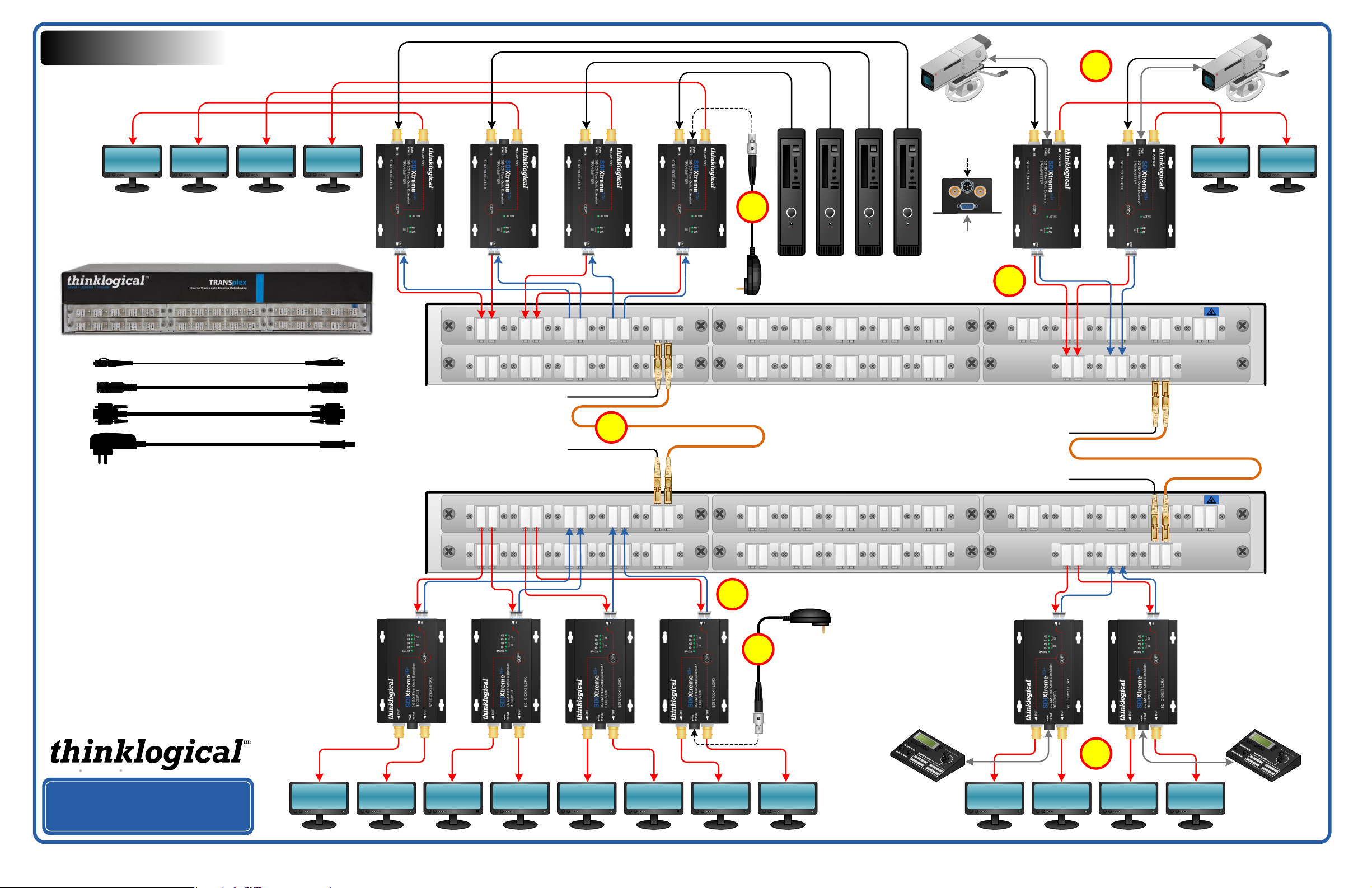
TRANSplex
Source 5 Source 6
QUICK START GUIDE
For 8 and 4 Port Modules
Local
Display 1
REQUIRED CABLES AND CONNECTORS
Local
Display 2
Local
Display 3
SDIXtreme 3G+
TRANSMITTERS
Fiber Optic Cable (LC)
BNC
Serial (RS422)
VAC to +5VDC
Local
Display 4
to 8 ports
1
2
1270 &
1350nm
UPGRADE (1470-1610nm)
UPGRADE (1470-1610nm)
1290 &
1370nm
1
1
2
2
7
9
0
0
1
1
4
4
7
9
0
0
7
1
1
3
3
5
7
0
0
1
1
3
3
1
3
0
0
RS422
1290 &
1330nm
1
1
3
4
9
1
0
0
1 1
C
3 6
O
5 1
M
0 0
Common
Local
Display 5
Local
Display 6
SDIXtreme 3G+
TRANSMITTERS
to 4 ports
1 1
C
4 6
O
7 1
M
0 0
TRANSplex
TRANSMITTERS
RS422
3
4
End View
+5VDC
5
6
6
RS422
1310 &
1390nm
1330 &
1410nm
4 3 2 1
Sources to 8 Ports
1
1
1
1
1
1
1 1
3
3
3
3
3
1
3
5
0
0
1
1
5
5
1
3
0
0
7
0
0
1
1
5
5
5
7
0
0
4
9
1
0
0
1
1
5
6
9
1
0
0
1
C
4 6
O
7 1
M
0 0
1 1
C
2 4
O
7 1
M
0 0
Common
1
1
1
1
1
1
1
2
2
3
3
3
7
9
1
0
0
1
1
4
4
7
9
0
0
3
0
0
1
1
5
5
1
3
0
0
3
5
7
0
0
1
1
5
5
5
7
0
0
1
3
4
9
1
0
0
1
1
5
6
9
1
0
0
Port
5
1
1 1
C
4 6
O
7 1
M
0 0
1 1
C
2 4
O
7 1
M
0 0
UPGRADE (1350-1610nm)
1
2
2
7
9
0
0
1270 &
1310nm
1
3
1
0
1
2
7
0
1
3
3
0
1
2
9
0
STEP 1: Connect the TRANSplex Tx COM ports to
the TRANSplex Rx COM ports with LC-Type
multi-mode fiber optic cables (up to 1000 meters).
STEP 2: Connect the Receiver(s) to the TRANSplex
with LC-Type multi-mode fiber optic cable as shown.
STEP 3: Connect the +5VDC Power Adapter to each
1
1 1
2
2
3
3
3
3
3
7
9
1
3
5
0
0
0
0
1
1
1
4
4
7
9
0
0
1
5
5
1
3
0
0
7
0
0
1
1
5
5
5
7
0
0
4
9
1
0
0
1
1
5
6
9
1
0
0
C
4 6
O
7 1
M
0 0
1 1
C
2 4
O
7 1
M
0 0
1
2
7
0
1
4
7
0
1
1
1
1
1
1
1
Receiver and plug it into a standard AC source.
STEP 4: Connect the Receivers’ output devices
(BNC:Video and RS422:Serial) as shown.
1
2
3
4
2
STEP 5: Connect the Transmitter(s) to the TRANSplex
with LC-Type multi-mode fiber optic cable as shown.
STEP 6: Connect the +5VDC Power Adapter to each
3
Transmitter and plug it into a standard AC source.
STEP 7: Connect the Transmitters’ input sources
(BNC:Video and RS422:Serial) and local display
devices (BNC) as shown.
Extend Distribute Innovate
PHONE: 1-800-291-3211
WEBSITE: www.thinklogical.com
Output 1
Display 1
1270 &
1350nm
Output 1
Display 2
Output 2
Display 1
1290 &
1370nm
Output 2
Display 2
Output 3
Display 1
1310 &
1390nm
Output 3
Display 2
1330 &
1410nm
Output 4
Display 1
EMAIL: support@thinklogical.com
Visit us online at www.thinklogical.com for more product information, current updates and the complete line of Thinklogical products.
1
1
1
2
3
9
1
0
0
1
1
5
4
1
9
0
0
1
3
3
3
5
0
0
1
1
5
5
3
5
0
0
SDIXtreme 3G+
RECEIVERS
to 8 ports
Output 4
Display 2
UPGRADE (1350-1610nm)
1
1
1
1 1
3
3
7
0
1
5
7
0
4
9
1
0
0
1
1
5
6
9
1
0
0
C
4 6
O
7 1
M
0 0
1 1
C
2 4
O
7 1
M
0 0
1
1
1
1
1
1
1
1
1 1
2
2
3
3
3
3
3
7
9
1
3
5
0
0
0
0
1
1
2
2
7
9
0
0
7
0
0
1
1
3
3
1
3
0
0
4
9
1
0
0
1 1
C
3 6
O
5 1
M
0 0
C
4 6
O
7 1
M
0 0
TRANSplex
5
6
RECEIVERS
SDIXtreme 3G+
RECEIVERS
to 4 ports
1270 &
1310nm
1290 &
1330nm
4
Output 5
Display 1
Copyright © 2011. All rights reserved. Printed in the U.S.A. All trademarks and service marks are the property of their respective owners.
Output 5
Display 2
Output 6
Display 1
Output 6
Display 2
TRANSplex_QSG_Rev_A
