Page 1
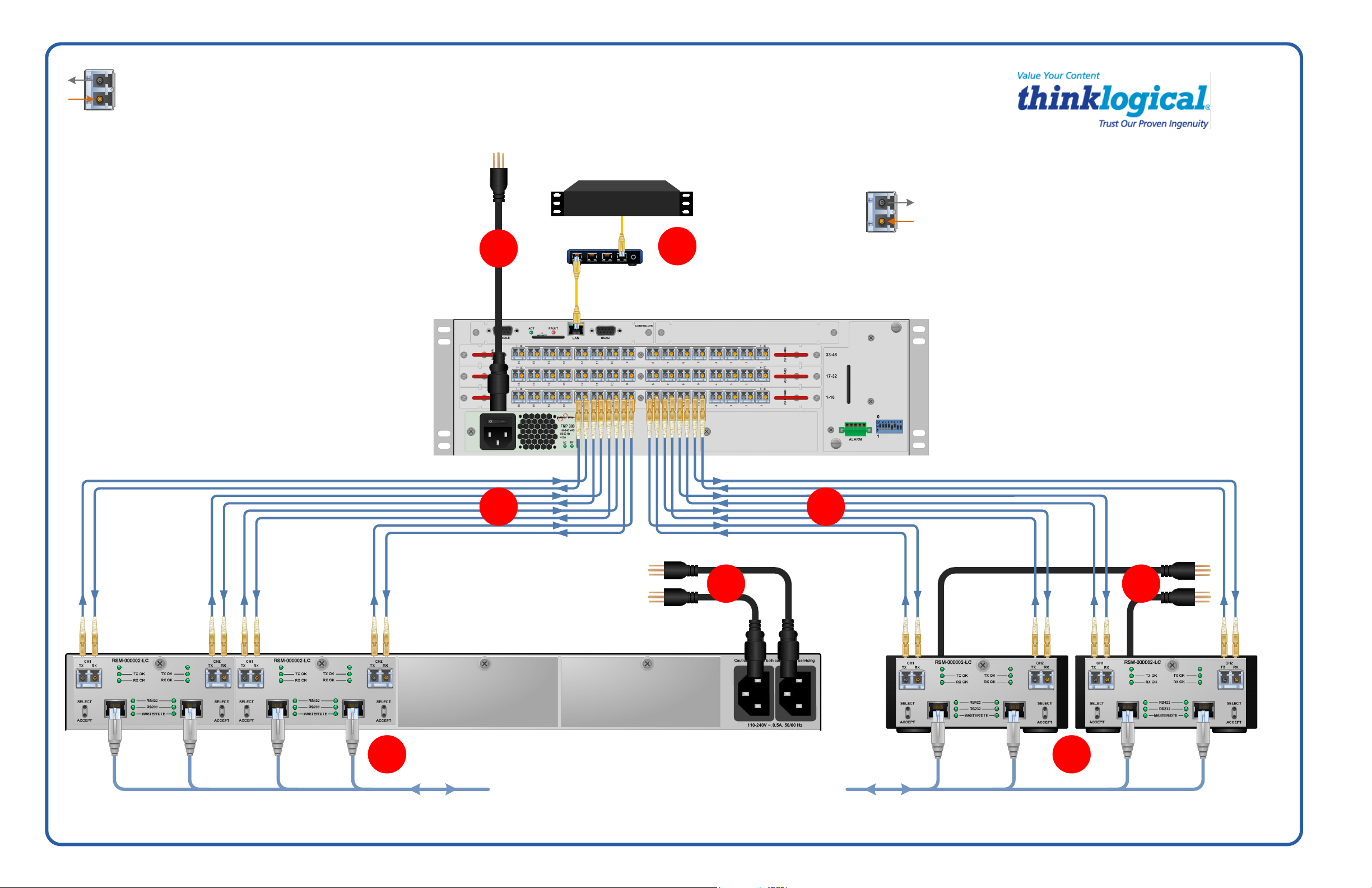
STEP 4: Connect the RS232/RS422 Extenders
T
R
on the Transmit side to the router using multi-
SFP
mode fiber-optic cables (up to 1000 meters).
Connect
and RX to the same SFP’s Transmit Port.
TX to any Router SFP’s Receive Port
RS232/RS422 Extender Module
QUICK START GUIDE
STEP 5: If using a Q-4300 Chassis (VQS-004300), ensure
that the ON/OFF Switches on the front panel are both in the
OFF position. Install the Right Power Supply Module AC
Power Cord (left receptacle) and the Left Power Supply
Module AC Power Cord (right receptacle). Plug both cords
into a standard AC source. On the front of the chassis, turn
ON the Right and Left Power Supply Modules.
STEP 6: Using CAT5 Cables, connect any RS232 or RS422
devices or sources to the modules’ RJ45 ports as needed.
STEP 7: If using a KVM Matrix Router, connect the
Controller Card’s LAN Port to your Controller CPU with a
CAT5 cable. (CPU IP address: 192.168.13.9)
STEP 8: Ensure the ON/OFF switch located above the
Router’s Power Supply’s AC receptacle is in the OFF
position. Connect the supplied AC Power Cord and plug it
into a standard AC source. Turn the switch ON.
Verify that all system functions are operating properly.
8
External Control CPU
Network Hub
Controller Card
IP Address: 192.168.13.15
7
SFP
Complete Steps 1-8 to connect your RS232/RS422 Extender Modules
STEP 1: If using a KVM Matrix Router, connect the RS232/
RS422 Extenders on the Receive side to the router using
T
multi-mode fiber-optic cables (up to 1000 meters). Connect
R
TX to any Router SFP’s Receive Port and RX to the same
SFP’s Transmit Port.
STEP 2: If using a Stand-Alone Chassis (VQS-001300),
ensure the ON/OFF switch is in the OFF (0) position. Insert
the AC power cord and plug it into a standard AC source.
Turn the unit ON.
STEP 3: Using CAT5 Cables, connect any RS232 or RS422
devices or sources to the modules’ RJ45 ports as needed.
MX48 Router KVM
Matrix Switch Chassis
MXR-000048
3 Rack Units, 200 Watts
TX: Serial Data ►
RX: Serial Data ◄
RS232/RS422 Extenders
RSM-000002-LC
RS232/RS422
Q-4300 Chassis
VQS-004300
5
14
RS232/RS422
RS232/RS422 Extenders
RSM-000002-LC
2
36
Stand-Alone Chassis
VQS-001300
RS232-422_Extender_MX48_QSG
