Page 1
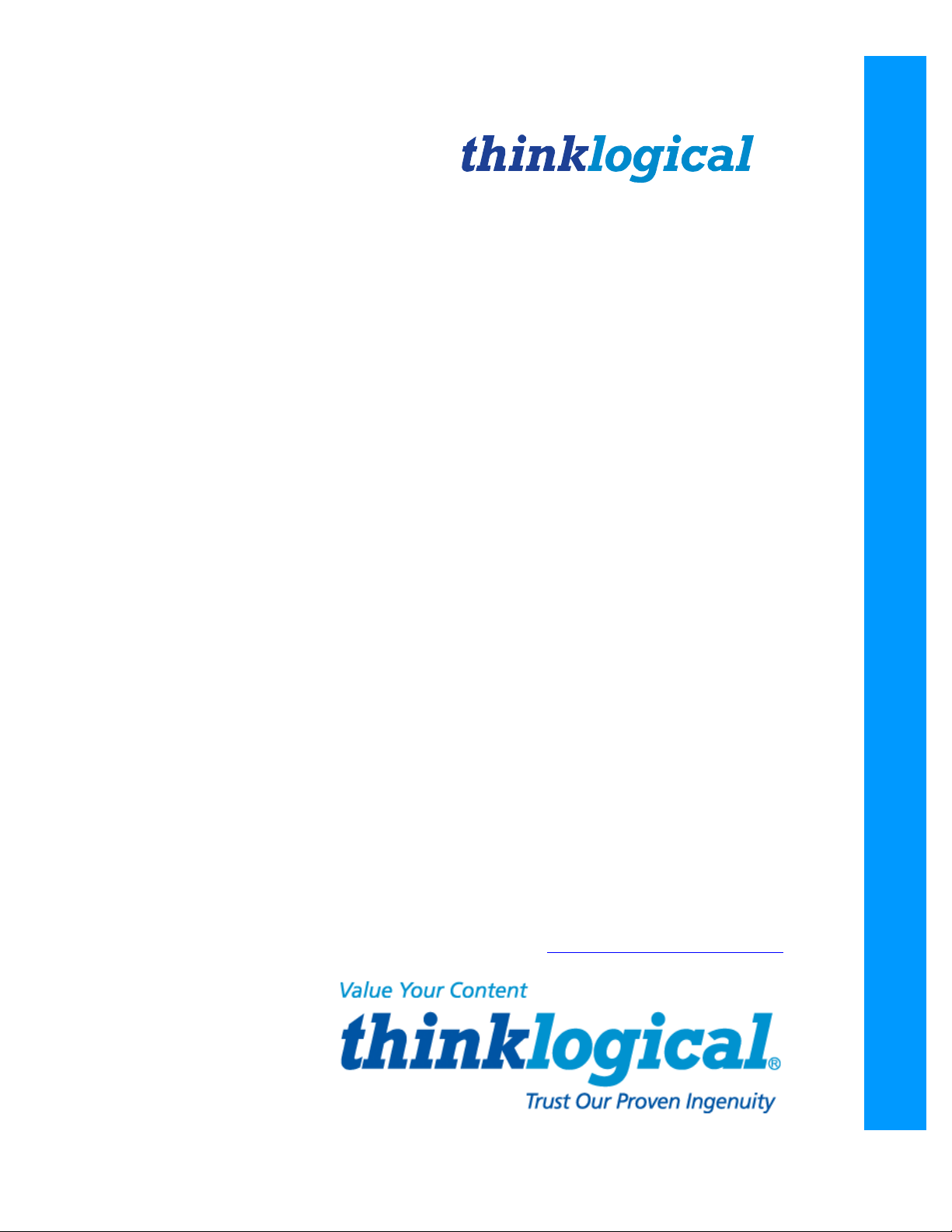
Router Interfaces
Thinklogical, LLC
100 Washington Street
Milford, Connecticut 06460 U.S.A.
Telephone : 1-203-647-8700
Fax : 1-203-783-0049
www.thinklogical.com
Revision: H
®
Page 2
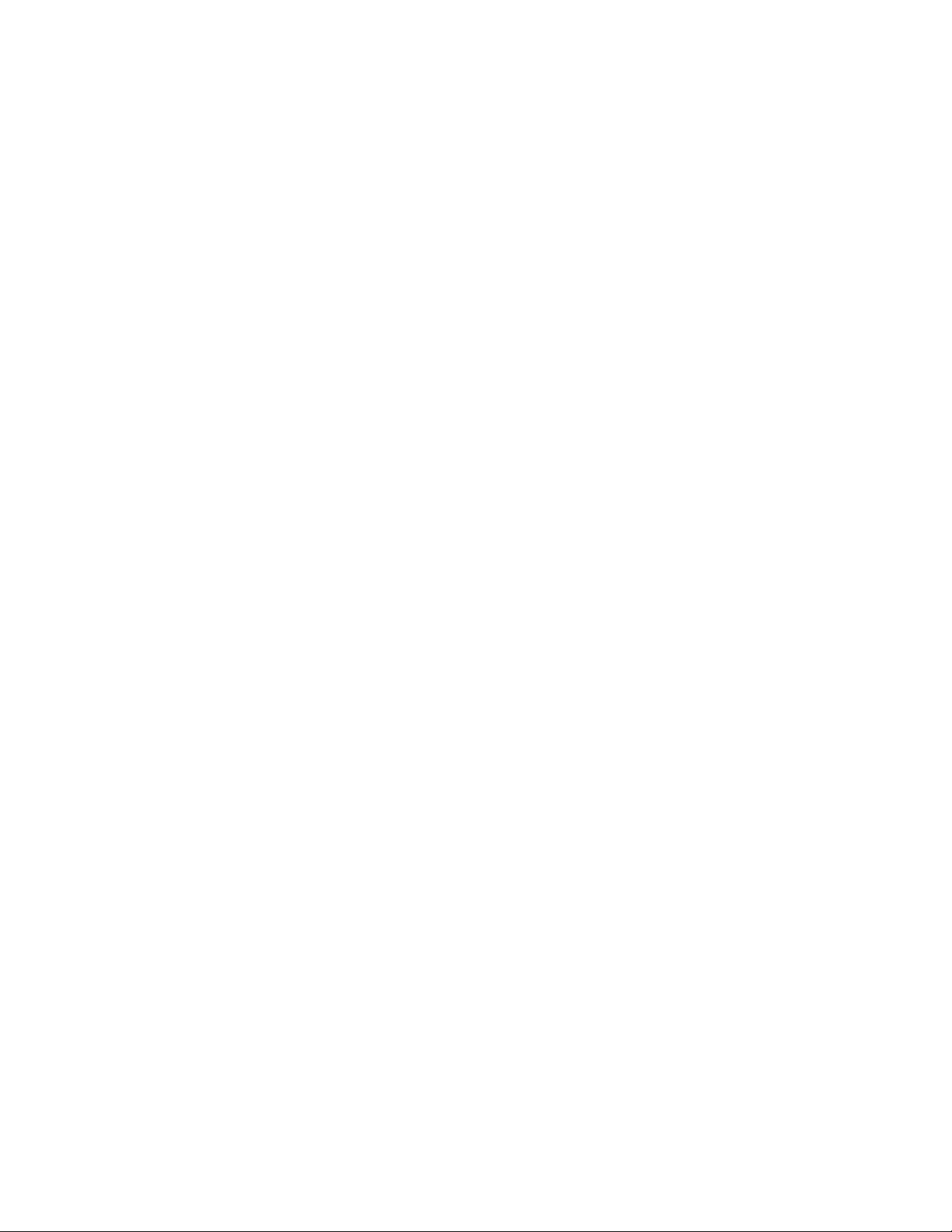
Table of Contents
Preface............................................................................................................................................4
Byte Order.......................................................................................................................................4
Serial/RS-232..................................................................................................................................5
Linux Command Console (Console)..........................................................................................5
ASCII API (RS232).....................................................................................................................5
Network...........................................................................................................................................6
Multicast vs. Broadcast...............................................................................................................7
VX40 / VX80 / HX80.......................................................................................................................8
17564 – Switch Connection Status Broadcast...........................................................................8
17565 – Port Settings (localhost only)........................................................................................8
17566 – Hardware Status...........................................................................................................8
17600 – System Data.................................................................................................................9
17601:17616 – Card Data..........................................................................................................9
VX160...........................................................................................................................................10
17564 – Switch Connection Status Broadcast.........................................................................10
17565 – Port Settings (localhost only)......................................................................................10
17566 – Hardware Status.........................................................................................................10
17600 – System Data...............................................................................................................11
17601:17616 – Card Data........................................................................................................11
VX320...........................................................................................................................................12
17564 – Switch Connection Status Broadcast.........................................................................12
17565 – Port Settings (localhost only)......................................................................................12
17566 – Hardware Status.........................................................................................................12
17600 – System Data...............................................................................................................13
17601:17640 – Card Data........................................................................................................13
VX320Video..................................................................................................................................14
17564 – Switch Connection Status Broadcast.........................................................................14
17565 – Port Settings (localhost only)......................................................................................14
17566 – Hardware Status.........................................................................................................14
17600 – System Data...............................................................................................................15
17601:17620 – Card Data........................................................................................................15
HX576...........................................................................................................................................16
17564 – Switch Connection Status Broadcast.........................................................................16
17565 – Port Settings (localhost only)......................................................................................16
17566 – Hardware Status.........................................................................................................16
17600 – System Data...............................................................................................................17
17601:17636 – Card Data........................................................................................................17
Nov 3, 2014 Router Interfaces: Linux Command Console (Console)5 2/25
Page 3

MX48.............................................................................................................................................18
17564 – Switch Connection Status Broadcast.........................................................................18
17565 – Port Settings (localhost only)......................................................................................18
17566 – Hardware Status.........................................................................................................18
17600 – System Data...............................................................................................................19
17601:17603 – Card Data........................................................................................................19
VX640...........................................................................................................................................20
17564 – Switch Connection Status Broadcast.........................................................................20
17565 – Port Settings (localhost only)......................................................................................20
17566 – Hardware Status.........................................................................................................20
17600 – System Data...............................................................................................................21
17601:17620 – Card Data........................................................................................................21
Service Request (LOS) Signaling.................................................................................................22
17560 – Attention Request (UDP)............................................................................................22
SNMP............................................................................................................................................22
NTP...............................................................................................................................................23
System Log Files..........................................................................................................................23
SD Firmware Version....................................................................................................................23
Quick Reference...........................................................................................................................24
Glossary........................................................................................................................................25
Index of Tables
Table 1: VX40/VX80/HX80 System Data........................................................................................9
Table 2: VX160 System Data........................................................................................................11
Table 3: Vx320 System Data........................................................................................................13
Table 4: Vx320Video System Data...............................................................................................15
Table 5: Hx576 System Data........................................................................................................17
Table 6: MX48 System Data.........................................................................................................19
Table 7: Vx640Video System Data...............................................................................................21
Nov 3, 2014 Router Interfaces: 3/25
Page 4
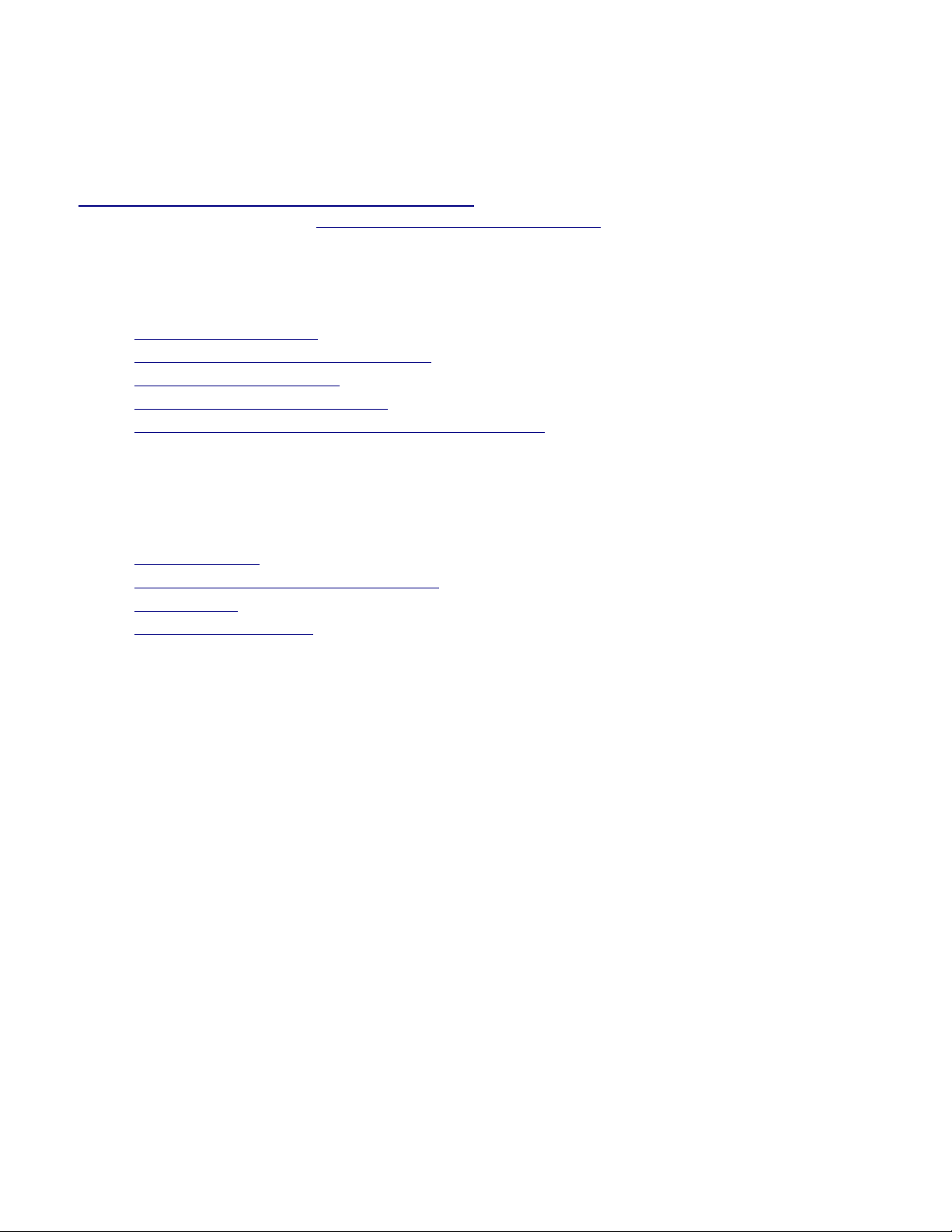
Preface
This document describes the serial and network interfaces for Thinklogical's® VX/MX/HDX family of
routers. There is more extensive documentation available concerning the ASCII interface API, SNMP
MIB definitions, and additional information at the Thinklogical® ftp site:
ftp://ftp.thinklogical.com/VXRouter/Documentation/. Other manuals and QuickStart Guides may be
downloaded from our web site: http:/www.thinklogical.com/resources.
These manuals are available for downloading:
• Router-ASCII-API.pdf
• Configuring-the-ASCII-Interface.pdf
• Router_SNMP_Traps.pdf
• IP_Address_Change_Guide.pdf
• Manual_How To Change A Router's IP Address.pdf
Router SNMP MIB definition files that are available for downloading:
• LSI-ROOT.mib
• LSI-ROUTER-API-INTERFACE.mib
• LSI-SFP.mib
• LSI-VXROUTER.mib
Byte Order
The 16-bit values documented here store the most significant byte first. This is called Big Endian format.
For example, a hexadecimal value of 1235H is stored with 12H in byte 0 and 23H in byte 1.
If your receiving system is not a Big Endian CPU (Intel processors are not), then you will have to swap
the byte order before you can use the value. If you don't swap the bytes, then a value of 1 from the router
will be interpreted as 256, 2 as 512, and 640 as 32770.
Nov 3, 2014 Router Interfaces: Byte Order 4/25
Page 5

Serial/RS-232
The router CPU card has two RS-232 serial ports. One is for the Linux command line interface (labeled
CONSOLE), and the other is for the router's ASCII command interface (labeled RS232). If a back-up
CPU is installed, then its Linux console port is active. However, only the 'RS232' port on the active CPU
will function. The active CPU is the one with the FAULT LED turned off.
Linux Command Console (Console)
• Baud Rate: 115200
• Data Bits: 8
• Parity: none
• Stop Bits: 1
• Flow Control: none
• DB9 DCE
◦ A straight (NOT a null-modem) cable is needed to connect to a PC.
ASCII API (RS232)
• Baud Rate: 9600
• Data Bits: 8
• Parity: none
• Stop Bits: 1
• Flow Control: XON/XOFF (Software)
• DB9 DCE
◦ A straight (NOT a null-modem) cable is needed to connect to a PC.
Nov 3, 2014 Router Interfaces: Serial/RS-232 5/25
Page 6

Network
The router will use up to three IP addresses. The primary CPU card will use address X and address
X+100. The back-up CPU will use address X+1 and it will take over address X in the event of a failure in
the primary CPU.
The factory default value for 'X' is 192.168.13.15. Steps for changing the IP address are described in the
router manual: VX40_160_320_320V_Manual_Rev_*.pdf.
The router has several network ports reserved for internal use. Port 17567 accepts commands to control
the switch. The command API is described in the manual: VxRouter-ASCII-API.pdf.
There are several other ports that can be read to access system configuration and operating data. The
actual data format varies by model and is described in the next sections. There are five blocks of data
available for reading.
1. Switch connection status (broadcast over port 17564 every few seconds)
• The primary CPU IP address
• Upper or Lower chassis flag
• First port number in this block
• Last port number in this block
• 'N' port number values
2. Port settings (UDP port 17565, router localhost only)
• Port output level value
• Port input enable status
• Input port number (big-endian format)
3. Hardware sensor status (TCP port 17566)
• This is the text output from the lm_sensors 'sensors' command and is reserved for future
use.
4. Alarm, Inventory and Power Supply Status (TCP port 17600)
• State of the alarm contacts
• Card Inventory
• Reset Bits
• Power Supply Status
5. I/O card data (TCP ports 17601 through 17640, 1 port per I/O card)
• SFP TxDisable & TxFault bits
• SFP installed flag
• I/O card type
• SFP serial ID data
• SFP Diagnostic data
Switch connection status is broadcast over the network every 4 seconds. The information in the data block
is not sufficient to identify the model of the router. You should use the IP address in the data to identify
which router sent the message.
Nov 3, 2014 Router Interfaces: Network 6/25
Page 7

In the future, newer models may have more I/O ports than can be contained in one data block. In that
event, the blocks will be split up into several pieces, and the first and last port numbers will be used to
reassemble that data.
The data in the status block is stored in big-endian format. This means the MSB of the data is stored first,
and then the LSB. This is NOT the standard for x86 based data storage.
The other ports must be opened as a TCP connection and then have the data read. After reading the data,
you MUST then close the connection.
There are several useful network applications running that may aid in monitoring the hardware. Three of
these are: SNMP, NTP and syslog. These are described in subsequent sections.
Multicast vs. Broadcast
Version 4.5 of the API and version 2.05 of the LOS manager now offer the option of using multicast in
place of broadcast for sending status messages. Multicast will use the same ports as broadcast; 17564 for
the API and 17560 for the LOS manager. The default multicast IP address is 239.255.13.9.
References in this document to broadcast will be valid for multicast.
Nov 3, 2014 Router Interfaces: Network 7/25
Page 8

VX40 / VX80 / HX80
17564 – Switch Connection Status Broadcast
• 32-bits, router's primary IP address
• 16-bits, 0 for the Upper (only) router chassis
• 16-bits, first port number in the list (list starts from 1, not 0)
• 16-bits, last port number in the list
• N * 16-bits, the input port that is connected to output port X, zero means the port is NOT
connected
Example: c0 a8 0d 19 00 00 00 01 00 50 00 11 00 12…
IP address = 192.168.13.25
Chassis = 0
First Port number = 1
Last Port number = 80 (0x0050)
Output 1 is connected to input 17 (0x0011)
Output 2 is connected to input 18 (0x0012)
17565 – Port Settings (localhost only)
80 sets of the following data:
• (8 bits) output level 0 is off
• (8 bits) input level
• (8 bits) connected to input port number, starting from 0
A 'C' data structure for this would be:
struct s_block {
unsigned char output_level;
unsigned char input_level;
unsigned char connectedTo;
} data_block [80];
17566 – Hardware Status
Reserved for future use.
Nov 3, 2014 Router Interfaces: VX40 / VX80 / HX80 8/25
Page 9

17600 – System Data
Alarms Inventory
Byte Byte Byte
Bit 0 1 2
0 Alarm 1 Card 1 Card 9
1 Alarm 2 Card 2 Card 10
2 Alarm 3 Card 3 Card 11
3 Alarm 4 Card 4 Card 12
4 Alarm 5 Card 5 Card 13
5 Alarm 6 Card 6 Card 14
6 Alarm 7 Card 7 Card 15
7 Alarm 8 Card 8 Card 16
System data consists of 8 bytes (12 for the HX80). The first byte has the current alarm
contact settings. Each bit corresponds to a contact. Bit 0 (lsb) is the bit for the Power
Supply 1 alarm, and bit 7 (msb) is the bit for the 'any' alarm. The next two bytes are for the
installed card inventory. A '0' bit means the card is installed and a '1' bit means the card is
removed. The other bytes are for internal use.
Table 1: VX40/VX80/HX80 System Data
The HX80 has 4 additional bytes at the end for sync card status.
17601:17616 – Card Data
Each I/O card in the router has an associated TCP port. Card 1 uses port 17601, card 2 uses
17602, and so on. The data is formatted as follows:
• 6 bytes, internal use
• 1 byte, card type
◦ 0xff missing
◦ 0x00 upstream
◦ 0x01 downstream (only the VX40 has downstream cards)
• SFP data, 256 bytes per SFP, 5 SFPs per card
◦ 128 bytes, SFP ID data
◦ 128 bytes, SFP diagnostic data
Nov 3, 2014 Router Interfaces: VX40 / VX80 / HX80 9/25
Page 10

VX160
17564 – Switch Connection Status Broadcast
• 32-bits, VxRouter's primary IP address
• 16-bits, 0 for the Upper (or only) VxRouter chassis
these are the Green to Blue connections (forward direction)
1 for the Lower VxRouter chassis
these are the Blue to Green connections (back direction)
• 16-bits, first port number in the list (list starts from 1, not 0)
• 16-bits, last port number in the list
• N * 16-bits, the input port that is connected to output port X, zero means the port is NOT
connected
Example: c0 a8 0d 19 00 00 00 01 00 a0 00 a0 00 9f…
IP address = 192.168.13.25
Chassis = 0
First Port number = 1
Last Port number = 160 (0x00a0)
Output 1 is connected to input 160 (0x00a0)
Output 2 is connected to input 159 (0x009f)
The Vx160 consists of two chassis, so there will be two blocks transmitted; one for the
upper chassis and one for the lower.
17565 – Port Settings (localhost only)
160 sets of the following data:
• (8 bits)*2 output level 0 is off
• (8 bits)*2 input level
• (8 bits)*2 connected to input port number, starting from 0
The Vx160 consists of two chassis, so there are two entries for each piece of data. The first
is the value for the upper chassis and the second is for the lower chassis.
A 'C' data structure for this would be:
struct s_block {
unsigned char output_level[2];
unsigned char input_level[2];
unsigned char connectedTo[2];
} data_block [160];
17566 – Hardware Status
Reserved for future use.
Nov 3, 2014 Router Interfaces: VX160 10/25
Page 11

17600 – System Data
Alarms Inventory
Byte Byte Byte
Bit 0 1 2
0 Alarm 1 Card 1 Card 9
1 Alarm 2 Card 2 Card 10
2 Alarm 3 Card 3 Card 11
3 Alarm 4 Card 4 Card 12
4 Alarm 5 Card 5 Card 13
5 Alarm 6 Card 6 Card 14
6 Alarm 7 Card 7 Card 15
7 Alarm 8 Card 8 Card 16
System data consists of 8 bytes. The first byte has the current alarm contact settings. Each
bit corresponds to a contact. Bit 0 (lsb) is the bit for the Power Supply 1 alarm, and bit 7
(msb) is the bit for the 'any' alarm. The next two bytes are for the installed card inventory.
A '0' bit means the card is installed and a '1' bit means the card is removed. The other bytes
are for internal use.
17601:17616 – Card Data
Table 2: VX160 System Data
Each I/O card in the VxRouter has an associated TCP port. Card 1 uses port 17601, card 2
uses 17602, and so on. The data is formatted as follows:
• 15 bytes, internal use
• 1 byte, card type
◦ 0xff missing
◦ 0x00 upstream
◦ 0x01 downstream
• SFP data, 256 bytes per SFP, 20 SFPs per card
◦ 128 bytes, SFP ID data
◦ 128 bytes, SFP diagnostic data
Nov 3, 2014 Router Interfaces: VX160 11/25
Page 12

VX320
17564 – Switch Connection Status Broadcast
• 32-bits, VxRouter's primary IP address
• 16-bits, 0 for the Upper (or only) VxRouter chassis
1 for the Lower VxRouter chassis
• 16-bits, first port number in the list (list starts from 1, not 0)
• 16-bits, last port number in the list
• N * 16-bits, the input port that is connected to output port X, zero means the port is NOT
connected
Example: c0 a8 0d 19 00 01 00 01 01 40 00 a0 01 40…
IP address = 192.168.13.25
Chassis = 1
First Port number = 1
Last Port number = 320 (0x0140)
Output 1 is connected to input 160 (0x00a0)
Output 2 is connected to input 320 (0x0140)
The Vx320 consists of two chassis, so there will be two blocks transmitted; one for the
upper chassis and one for the lower.
17565 – Port Settings (localhost only)
320 sets of the following data:
• (8 bits)*2 output level 0 is off
• (8 bits)*2 input level
• (16 bits)*2 connected to input port number, starting from 0, big-endian format
The Vx320 consists of two chassis, so there are two entries for each piece of data. The first
is the value for the upper chassis and the second is for the lower chassis.
A 'C' data structure for this would be:
struct s_block {
unsigned char output_level[2];
unsigned char input_level[2];
unsigned short connectedTo[2]; /* assumes short is 16 bits */
} data_block [320];
17566 – Hardware Status
Reserved for future use.
Nov 3, 2014 Router Interfaces: VX320 12/25
Page 13

17600 – System Data
Alarms Inventory
Byte Byte Byte Byte Byte Byte Byte
Bit 0 1 2 3 4 5 6
0 Alarm 9 Alarm 1 Upper Card 1 Upper Card 9 Upper Card 17 Lower Card 5 Lower Card 13
1 Alarm 10 Alarm 2 Upper Card 2 Upper Card 10 Upper Card 18 Lower Card 6 Lower Card 14
2 Alarm 3 Upper Card 3 Upper Card 11 Upper Card 19 Lower Card 7 Lower Card 15
3 Alarm 4 Upper Card 4 Upper Card 12 Upper Card 20 Lower Card 8 Lower Card 16
4 Alarm 5 Upper Card 5 Upper Card 13 Lower Card 1 Lower Card 9 Lower Card 17
5 Alarm 6 Upper Card 6 Upper Card 14 Lower Card 2 Lower Card 10 Lower Card 18
6 Alarm 7 Upper Card 7 Upper Card 15 Lower Card 3 Lower Card 11 Lower Card 19
7 Alarm 8 Upper Card 8 Upper Card 16 Lower Card 4 Lower Card 12 Lower Card 20
System data consists of 18 bytes. The first two bytes have the current alarm contact
settings (big-endian). Each bit corresponds to a contact. Bit 0 of byte 1 is the bit for the
Power Supply 1 alarm, and bit 1 of byte 0 is the bit for the 'any' alarm. The next five bytes
are for the installed card inventory. A '0' bit means the card is installed and a '1' bit means
the card is removed. The other bytes are for internal use.
17601:17640 – Card Data
Table 3: Vx320 System Data
Each I/O card in the VxRouter has an associated TCP port. Card 1 uses port 17601, card 2
uses 17602, and so on. The data is formatted as follows:
• 12 bytes, internal use
• 1 byte, card type
◦ 0xff missing
◦ 0x02 installed
• SFP data, 256 bytes per SFP, 16 SFPs per card
◦ 128 bytes, SFP ID data
◦ 128 bytes, SFP diagnostic data
Nov 3, 2014 Router Interfaces: VX320 13/25
Page 14

VX320Video
17564 – Switch Connection Status Broadcast
• 32-bits, VxRouter's primary IP address
• 16-bits, 0 for the Upper (only) VxRouter chassis
• 16-bits, first port number in the list (list starts from 1, not 0)
• 16-bits, last port number in the list
• N * 16-bits, the input port that is connected to output port X, zero means the port is NOT
connected
Example: c0 a8 0d 19 00 00 00 01 01 40 00 11 00 12…
IP address = 192.168.13.25
Chassis = 0
First Port number = 1
Last Port number = 320 (0x0140)
Output 1 is connected to input 17 (0x0011)
Output 2 is connected to input 18 (0x0012)
17565 – Port Settings (localhost only)
320 sets of the following data:
• (8 bits) output level 0 is off
• (8 bits) input level
• (16 bits) connected to input port number, starting from 0, big-endian format
A 'C' data structure for this would be:
struct s_block {
unsigned char output_level;
unsigned char input_level;
unsigned short connectedTo; /* assumes a short is 16 bits */
} data_block [320];
17566 – Hardware Status
Reserved for future use.
Nov 3, 2014 Router Interfaces: VX320Video 14/25
Page 15

17600 – System Data
Alarms Inventory
Byte Byte Byte Byte Byte
Bit 0 1 2 3 4
0 Alarm 1 Card 1 Card 9 Card 17
1 Alarm 2 Card 2 Card 10 Card 18
2 Alarm 3 Card 3 Card 11 Card 19
3 Alarm 4 Card 4 Card 12 Card 20
4 Alarm 5 Card 5 Card 13
5 Alarm 6 Card 6 Card 14
6 Alarm 7 Card 7 Card 15
7 Alarm 8 Card 8 Card 16
System data consists of 18 bytes. The first two bytes have the current alarm contact
settings (big-endian). Each bit corresponds to a contact. Bit 0 (lsb) of byte 1 is the bit for
the Power Supply 1 alarm, and bit 7 (msb) is the bit for the 'any' alarm. The next three
bytes are for the installed card inventory. A '0' bit means the card is installed and a '1' bit
means the card is removed. The other bytes are for internal use.
Table 4: Vx320Video System Data
17601:17620 – Card Data
Each I/O card in the VxRouter has an associated TCP port. Card 1 uses port 17601, card 2
uses 17602, and so on. The data is formatted as follows:
• 12 bytes, internal use
• 1 byte, card type
◦ 0xff missing
◦ 0x01 downstream
• SFP data, 256 bytes per SFP, 16 SFPs per card
◦ 128 bytes, SFP ID data
◦ 128 bytes, SFP diagnostic data
Nov 3, 2014 Router Interfaces: VX320Video 15/25
Page 16

HX576
17564 – Switch Connection Status Broadcast
• 32-bits, HDxRouter's primary IP address
• 16-bits, 0 for the Upper (only) HDxRouter chassis
• 16-bits, first port number in the list (list starts from 1, not 0)
• 16-bits, last port number in the list
• N * 16-bits, the input port that is connected to output port X, zero means the port is NOT
connected
• Example: c0 a8 0d 19 00 00 00 01 02 40 00 11 00 12…
IP address = 192.168.13.25
Chassis = 0
First Port number = 1
Last Port number = 576 (0x0240)
Output 1 is connected to input 17 (0x0011)
Output 2 is connected to input 18 (0x0012)
17565 – Port Settings (localhost only)
576 sets of the following data:
• (8 bits) output level 0 is off
• (8 bits) input level
• (16 bits) connected to input port number, starting from 0, big-endian format
A 'C' data structure for this would be:
struct s_block {
unsigned char output_level;
unsigned char input_level;
unsigned short connectedTo; /* assumes a short is 16 bits */
} data_block [576];
17566 – Hardware Status
• Reserved for future use.
Nov 3, 2014 Router Interfaces: HX576 16/25
Page 17

17600 – System Data
Alarms Inventory
Byte Byte Byte Byte Byte Byte Byte
Bit 0 1 2 3 4 5 6
0 Alarm 9 Alarm 1 Card 1 Card 9 Card 26 Card 14 Card 31
1 Alarm 10 Alarm 2 Card 2 Card 19 Card 27 Card 15 Card 32
2 Alarm 3 Card 3 Card 20 Card 16 Card 33
3 Alarm 4 Card 4 Card 21 Crad 17 Card 34
4 Alarm 5 Card 5 Card 22 Card 10 Card 18 Card 35
5 Alarm 6 Card 6 Card 23 Card 11 Card 28 Card 36
6 Alarm 7 Card 7 Card 24 Card 12 Card 29
7 Alarm 8 Card 8 Card 25 Card 13 Card 30
• System data consists of 18 bytes. The first two bytes have the current alarm contact
settings (big-endian). Each bit corresponds to a contact. Bit 0 (lsb) of byte 1 is the bit for
the Power Supply 1 alarm, and bit 7 (msb) is the bit for the 'any' alarm. The next five bytes
are for the installed card inventory. A '0' bit means the card is installed and a '1' bit means
the card is removed. The other bytes are for internal use.
17601:17636 – Card Data
• Each I/O card in the HDxRouter has an associated TCP port. Card 1 uses port 17601, card
2 uses 17602, and so on. The data is formatted as follows:
• 12 bytes, internal use
• 1 byte, card type
◦ 0xff missing
◦ 0x01 downstream
• SFP data, 256 bytes per SFP, 16 SFPs per card
◦ 128 bytes, SFP ID data
◦ 128 bytes, SFP diagnostic data
Nov 3, 2014 Router Interfaces: HX576 17/25
Page 18

MX48
17564 – Switch Connection Status Broadcast
• 32-bits, MxRouter's primary IP address
• 16-bits, 0 for the Upper (only) router chassis
• 16-bits, first port number in the list (list starts from 1, not 0)
• 16-bits, last port number in the list
• N * 16-bits, the input port that is connected to output port X, zero means the port is NOT
connected
Example: c0 a8 0d 19 00 00 00 01 00 30 00 11 00 12…
IP address = 192.168.13.25
Chassis = 0
First Port number = 1
Last Port number = 48 (0x0030)
Output 1 is connected to input 17 (0x0011)
Output 2 is connected to input 18 (0x0012)
17565 – Port Settings (localhost only)
48 sets of the following data:
• (8 bits) output level 0 is off
• (8 bits) input level
• (8 bits) connected to input port number, starting from 0
A 'C' data structure for this would be:
struct s_block {
unsigned char output_level;
unsigned char input_level;
unsigned char connectedTo;
} data_block [48];
17566 – Hardware Status
Reserved for future use.
Nov 3, 2014 Router Interfaces: MX48 18/25
Page 19

17600 – System Data
Alarms Inventory
Byte Byte
Bit 0 1
0 Alarm 1 Card 1
1 Alarm 2 Card 2
2 Alarm 3 Card 3
3 Alarm 4
4
5
6
7
System data consists of 6 bytes. The first byte has the current alarm contact settings. Each
bit corresponds to a contact. Bit 0 (lsb) is the bit for the Power Supply alarm, and bit 3 is
the bit for the 'any' alarm. The next byte is for the installed card inventory. A '0' bit means
the card is installed and a '1' bit means the card is removed. The other bytes are for
internal use.
Table 6: MX48 System Data
17601:17603 – Card Data
Each I/O card in the router has an associated TCP port. Card 1 uses port 17601, card 2 uses
17602, and so on. The data is formatted as follows:
• 6 bytes, internal use
• 1 byte, card type
◦ 0xff missing
◦ 0x02 normal
◦ 0x05 reclocked
• SFP data, 256 bytes per SFP, 16 SFPs per card
◦ 128 bytes, SFP ID data
◦ 128 bytes, SFP diagnostic data
Nov 3, 2014 Router Interfaces: MX48 19/25
Page 20

VX640
17564 – Switch Connection Status Broadcast
• 32-bits, VxRouter's primary IP address
• 16-bits, 0 for the Upper (only) VxRouter chassis
• 16-bits, first port number in the list (list starts from 1, not 0)
• 16-bits, last port number in the list
• N * 16-bits, the input port that is connected to output port X, zero means the port is NOT
connected
Example: c0 a8 0d 19 00 00 00 01 02 80 00 11 00 12…
IP address = 192.168.13.25
Chassis = 0
First Port number = 1
Last Port number = 640 (0x0280)
Output 1 is connected to input 17 (0x0011)
Output 2 is connected to input 18 (0x0012)
17565 – Port Settings (localhost only)
640 sets of the following data:
• (8 bits) output level 0 is off
• (8 bits) input level
• (16 bits) connected to input port number, starting from 0, big-endian format
A 'C' data structure for this would be:
struct s_block {
unsigned char output_level;
unsigned char input_level;
unsigned short connectedTo; /* assumes a short is 16 bits */
} data_block [640];
17566 – Hardware Status
Reserved for future use.
Nov 3, 2014 Router Interfaces: VX640 20/25
Page 21

17600 – System Data
Alarms Inventory
Byte Byte Byte Byte Byte Byte Byte
Bit 0 1 2 3 4 5 6
0 Alarm 9 Alarm 1 Card 17 Card 1 Card 18 Card 2 Switch 1
1 Alarm 10 Alarm 2 Card 19 Card 3 Card 20 Card 4 Switch 1
2 Alarm 3 Card 21 Card 5 Card 22 Card 6 Switch 3
3 Alarm 4 Card 23 Card 7 Card 24 Card 8 Switch 4
4 Alarm 5 Card 25 Card 9 Card 26 Card 10 Switch 5
5 Alarm 6 Card 27 Card 11 Card 28 Card 12 Switch 6
6 Alarm 7 Card 29 Card 13 Card 30 Card 14 Switch 7
7 Alarm 8 Card 31 Card 15 Card 32 Card 16 Switch 8
System data consists of 28 bytes. The first two bytes have the current alarm contact
settings (big-endian). Each bit corresponds to a contact. Bit 0 (lsb) of byte 1 is the bit for
the Power Supply 1 alarm, and bit 7 (msb) is the bit for the 'any' alarm. The next five bytes
are for the installed card inventory. A '0' bit means the card is installed and a '1' bit means
the card is removed. The other bytes are for internal use.
Table 7: Vx640Video System Data
17601:17620 – Card Data
Each I/O card in the VxRouter has an associated TCP port. Card 1 uses port 17601, card 2
uses 17602, and so on. The data is formatted as follows:
• 16 bytes, internal use
• 2 bytes, card type
◦ 0xff, 0xff missing
◦ 0x00, 0x62 VX640 I/O card (bits 7-4, ignore bits 3-0)
• signed 16-bits, card temperature (little-endian, bits 15-7)
◦ example: 0x80 0x1d -> 0x1d80 -> 29.5°C
• 5 bytes, internal use
• SFP data, 256 bytes per SFP, 16 SFPs per card
◦ 128 bytes, SFP ID data
◦ 128 bytes, SFP diagnostic data
Nov 3, 2014 Router Interfaces: VX640 21/25
Page 22

Service Request (LOS) Signaling
Some VX, MX and HDX routers have an optional mode that can broadcast a message over the network
when a remote receiver requests attention. When enabled, the receiver will toggle its' TX pin, causing a
LOS (loss of signal) event to occur at the router. When detected, the router broadcasts an 'Attention
Request' message over the network. This message contains the IP address of the router and the port
number that detected the request. It is left up to an external system to detect, decode and act upon this
request.
17560 – Attention Request (UDP)
• 32-bits, router's primary IP address
• 16-bits, 0 for the Upper (or only) router chassis
1 for the Lower router chassis
• 16-bits, port number (list starts from 1, not 0)
• 16-bits, key code in bits 0 – 7, 0x00 and 0xff are ignored
Example: c0 a8 0d 19 00 00 00 06 00 55
IP address = 192.168.13.25
Chassis = 0
Port number = 6
key code 85, 0x55
SNMP
The router can be monitored via SNMP. The MIB definition files can be downloaded from our ftp site and
are also located on the router in the directory /usr/share/snmp/mibs/. The SNMP program may
be configured by modifying the file /etc/snmp/snmpd.conf. Configuring SNMP is beyond the
scope of this document, but many excellent sites on the web exist that explain configuration. One such
site is: http://www.net-snmp.org/docs/man/snmpd.conf.html.
There are a few entries in the SNMP configuration file that you may want to modify:
• syslocation Text to aid in locating the unit
• syscontact Name/Phone/email address of a contact
• trap2sink IP address/name of a system to receive SNMP traps
The default name used is 'snmp.trap' and is listed in
/etc/hosts as pointing to 127.0.0.1. The easiest method to set
the trap address is to modify the /etc/hosts entry and not
change the trap2sink setting in the configuration file.
Nov 3, 2014 Router Interfaces: 22/25
Page 23

NTP
NTP, or Network Time Protocol, is used to keep the internal clock on the router set to the correct time. All
internal clocks drift over time, some slow, some fast. By enabling this service, you keep the router's clock
synchronized to an external time reference. In order to use the service you must have a time server
running on your network or can allow the router to access a public time server. NTP configuration is
contained in the file /etc/ntp.conf. Details about NTP configuration can be found at
http://tldp.org/LDP/sag/html/basic-ntp-config.html.
System Log Files
The router records system events into files located in the directory /var/log/. This directory is in
RAM, so its' contents are volatile. If you wish to preserve log files, you may redirect the logs to another
system. This is a standard feature of Linux's syslog program. This redirection is enabled by entries in the
syslog configuration file /etc/syslog.conf. Details about syslog.conf entries may be found at
http://linux.about.com/od/commands/l/blcmdl5_syslogc.htm.
The two log files with the most interesting information are: /var/log/messages and
/var/log/api. The former contains system events and the latter contains switch events and API
commands and responses. More information about the API log file can be found in: Configuring-theASCII-Interface.pdf.
Below is an example /etc/syslog.conf file that will send log messages to a remote server named
'extLogger'. 'extLogger' may be replaced with the IP address of the remote server.
*.notice;local4.none /var/log/messages
local4.notice /var/log/api
*.crit /var/critical
#send log messages to external server named extLogger
*.notice @extLogger
*.notice @192.168.13.9
Linux systems are able to receive external syslog messages (from the router). Please refer to the
documentation for your version of Linux to enable the logging of remote messages.
Windows will require third-party software to be able to receive syslog messages.
SD Firmware Version
There is a text file on the routers' internal SD card that contains the firmware
version. This file is: /etc/vxr-release. Example contents are:
• Vx80 v4.13
• Vx320-video v4.10
• MX48 v4.18
• Vx640 v4.14
Nov 3, 2014 Router Interfaces: SD Firmware Version 23/25
Page 24

Quick Reference
IP addresses:
• Primary 192.168.13.15 and 192.168.13.115
• Backup CPU 192.168.13.16
LOS Attention Broadcast port: 17560 (UDP)
Connection Broadcast port: 17564 (UDP)
I/O Port status: 17565 (UDP, localhost only)
Hardware sensor status: 17566 (TCP)
ASCII Command port: 17567 (TCP)
System status: 17600 (TCP)
I/O card status: 17601:17640 (TCP)
router MIB files:
• LSI-ROOT.mib
• LSI-ROUTER-API-INTERFACE.mib
• LSI-SFP.mib
• LSI-VXROUTER.mib
Important files or directories on the router
• /etc/hosts
• /etc/inittab
• /etc/ntp.conf
• /etc/snmp/snmp.conf
• /etc/syslog.conf
• /etc/vxr-release
• /var/log/api
• /var/log/messages
• /usr/share/snmp/mibs/
Nov 3, 2014 Router Interfaces: Quick Reference 24/25
Page 25

Glossary
big-endian
The most-significant byte of a multi-byte value is stored first, followed by lesser significant bytes, and
ending with the least-significant byte.
Example: 0x12345678 is stored as 12 34 36 78.
little-endian
The least-significant byte of a multi-byte value is stored first, followed by more significant bytes, and
ending with the most-significant byte. This is the format used by x86 processor family.
Example: 0x12345678 is stored as 78 56 34 12.
MIB
Management Information Base – Used in conjunction with SNMP, a MIB is a database definition used to
define management entities on a network. The MIB file is written using a subset of Abstract Syntax
Notation One defined in RFC 2578. While readable by humans, it is typically compiled into a network
management software package.
NTP
Network Time Protocol – a means for synchronizing internal clocks on networked devices.
SNMP
Simple Network Management Protocol – a standard IP protocol for monitoring and managing networked
devices.
Nov 3, 2014 Router Interfaces: Glossary 25/25
