Page 1
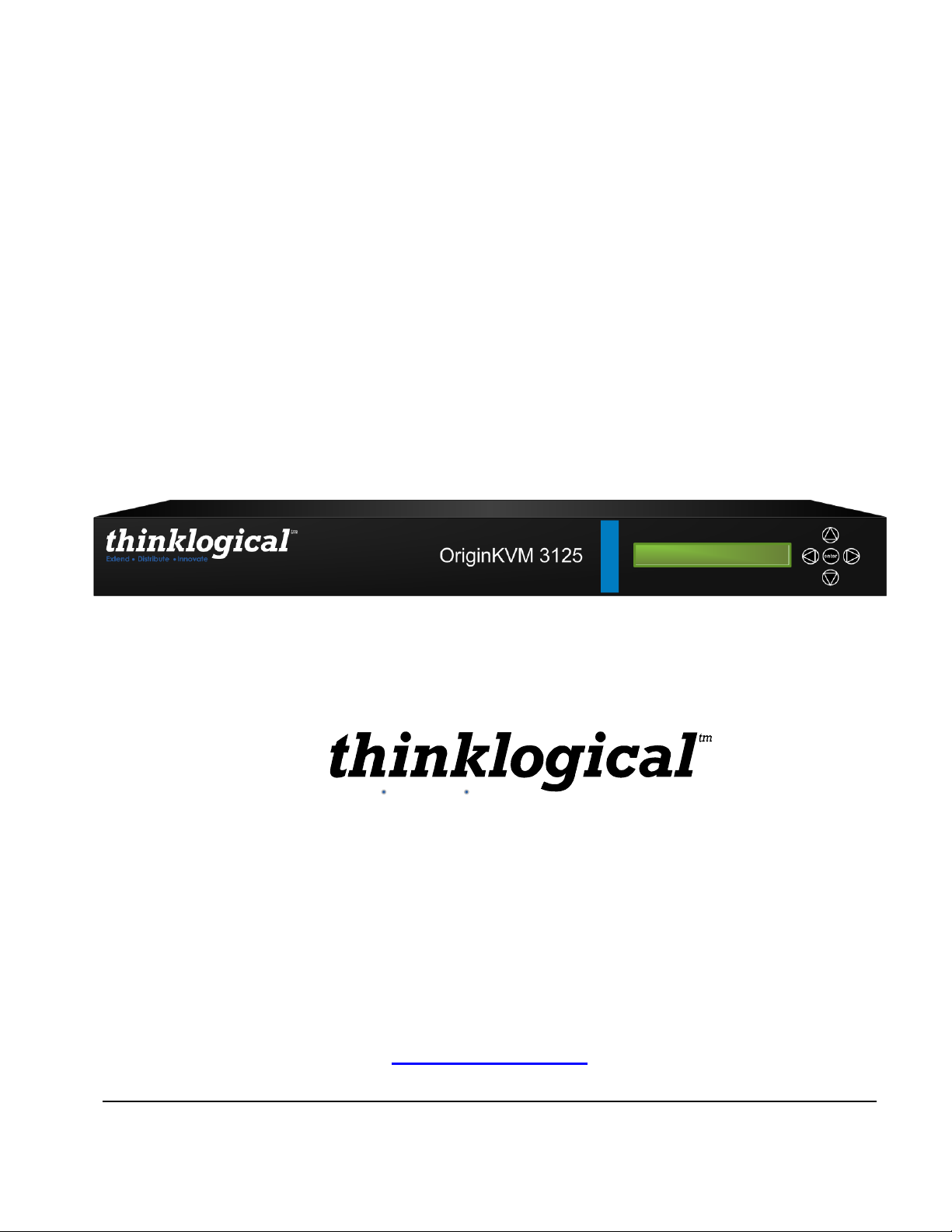
Extend Distribute Innovate
OriginKVM 3125
Product Manual
Thinklogical LLC
100 Washington Street
Milford, Connecticut 06460 U.S.A.
Telephone: 1-203-647-8700
Fax: 1-203-783-9949
www.thinklogical.com
REVISION A JUNE 2011
Page 2
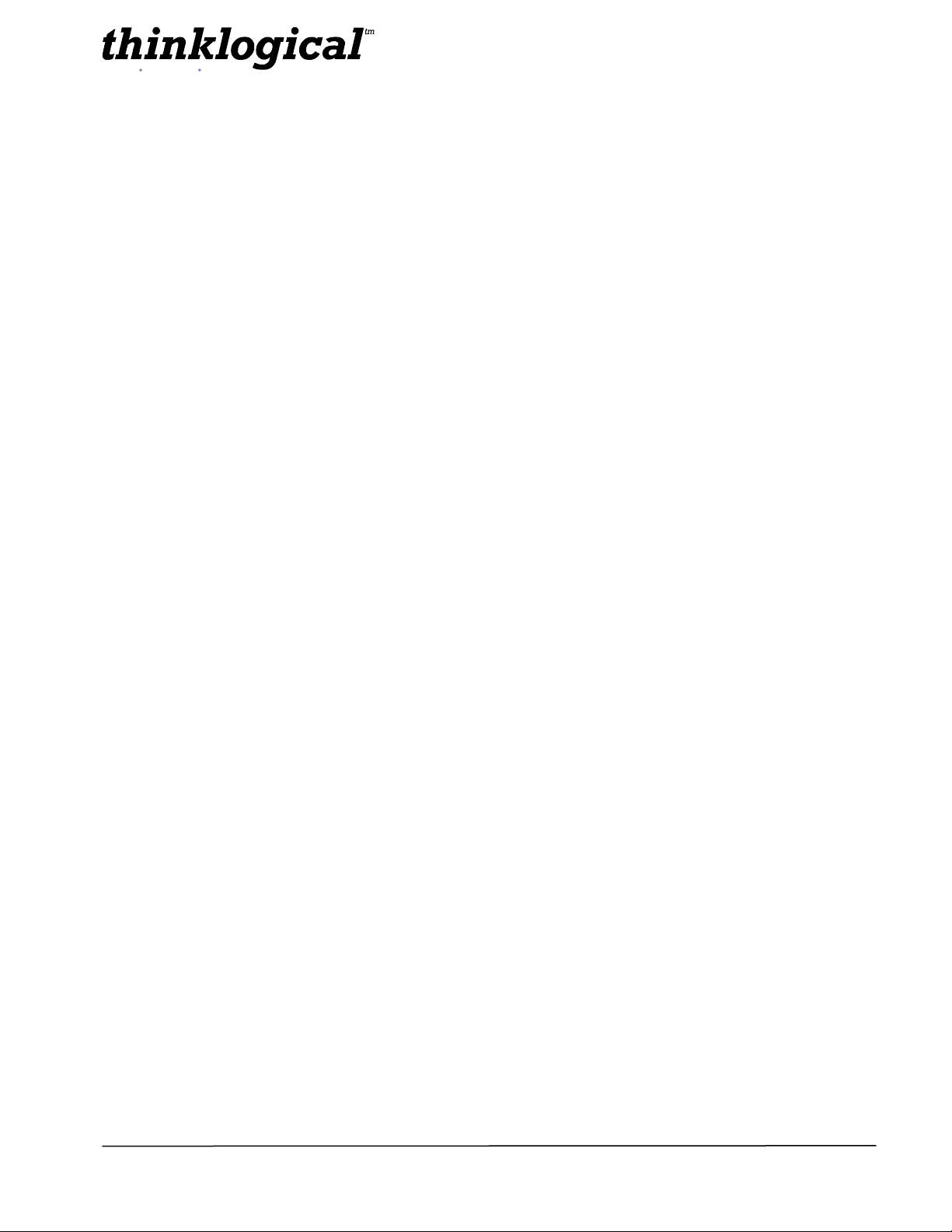
Extend Distribute Innovate
Copyright Notice
Copyright © 2011. All rights reserved. Printed in the U.S.A.
Thinklogical™, a subsidiary of Logical Solutions, LLC
100 Washington Street
Milford, Connecticut, U.S.A. 06460
Telephone 1-203-647-8700
All trademarks and service marks are the property of their respective owners.
Subject: OriginKVM 3125, 3x1 KVM Switch
Revision: Rev A, June 2011
REVISION A ii JUNE 2011
Page 3

Extend Distribute Innovate
Table of Contents
1. Introduction .................................................................................................................................... 3
1.1. Contents ................................................................................................................................... 3
1.2. Product Overview ..................................................................................................................... 3
2. System Features ............................................................................................................................ 4
2.1. General System Features ......................................................................................................... 4
2.2. Technical Specifications ........................................................................................................... 5
2.2. Product Overview ..................................................................................................................... 6
2.2.1. Desktop Device ................................................................................................................. 6
2.2.2. Convection Cooled ........................................................................................................... 6
3. Connecting the OriginKVM 3125 ................................................................................................... 6
3.1 Front Panel View ...................................................................................................................... 6
3.2 Rear Panel View ....................................................................................................................... 6
3.3 Cables ...................................................................................................................................... 7
3.3.1 3.5mm to 3.5mm Audio, 6 Feet (CBL000006-006FR) – Qty 3 ............................................... 7
3.3.2 USB A-B Cable, 6 Feet (CBL000015-006FR) – Qty 3 ........................................................... 7
3.3.3 DVI Dual-Link, 2 Meters (CBL000023-002MR) – Qty 6 ......................................................... 7
3.3.4 DB9 to DB9 Serial, 2 Meters (CBL000017-006FR) – Qty 3 ................................................... 7
3.3.5 RJ45 to RJ45 CAT5, 2 Meters (CBL000001-002MR) – Qty 1 ............................................... 7
4. Installation ...................................................................................................................................... 8
5. Regulatory and Safety Compliance .............................................................................................. 9
5.1 Safety Requirements ................................................................................................................ 9
5.1.1 Symbols Found on the Product ............................................................................................. 9
5.2 Regulatory Compliance ................................................................................................ ............ 9
5.2.1 North America ....................................................................................................................... 9
5.2.2 Australia & New Zealand ...................................................................................................... 9
5.2.3 European Union .................................................................................................................... 9
5.2.3.1 Declaration of Conformity .............................................................................................. 9
5.2.3.2 Standards with Which Our Products Comply ............................................................... 10
5.2.4 Supplementary Information ................................................................................................. 10
5.2.5 Product Serial Number ....................................................................................................... 11
6. How to Contact Us ....................................................................................................................... 11
6.1 Customer Support .................................................................................................................. 11
6.1.1 Website .............................................................................................................................. 11
6.1.2 Email .................................................................................................................................. 12
6.1.3 Telephone .......................................................................................................................... 12
6.1.4 Fax ..................................................................................................................................... 12
6.2 Product Support...................................................................................................................... 12
6.2.1 Warranty ............................................................................................................................. 12
6.2.2 Our Address ....................................................................................................................... 13
Appendix A: OriginKVM 3125 Quick Start Guide……………………………………………………….....14
Appendix B: OriginKVM 3125 Front Panel LCD Displays……………………………….…………….…..15
Appendix C: Out Of Band Control for Apple Keyboard Users…….………….....……….………………..16
REVISION A iii JUNE 2011
Page 4

Page 5
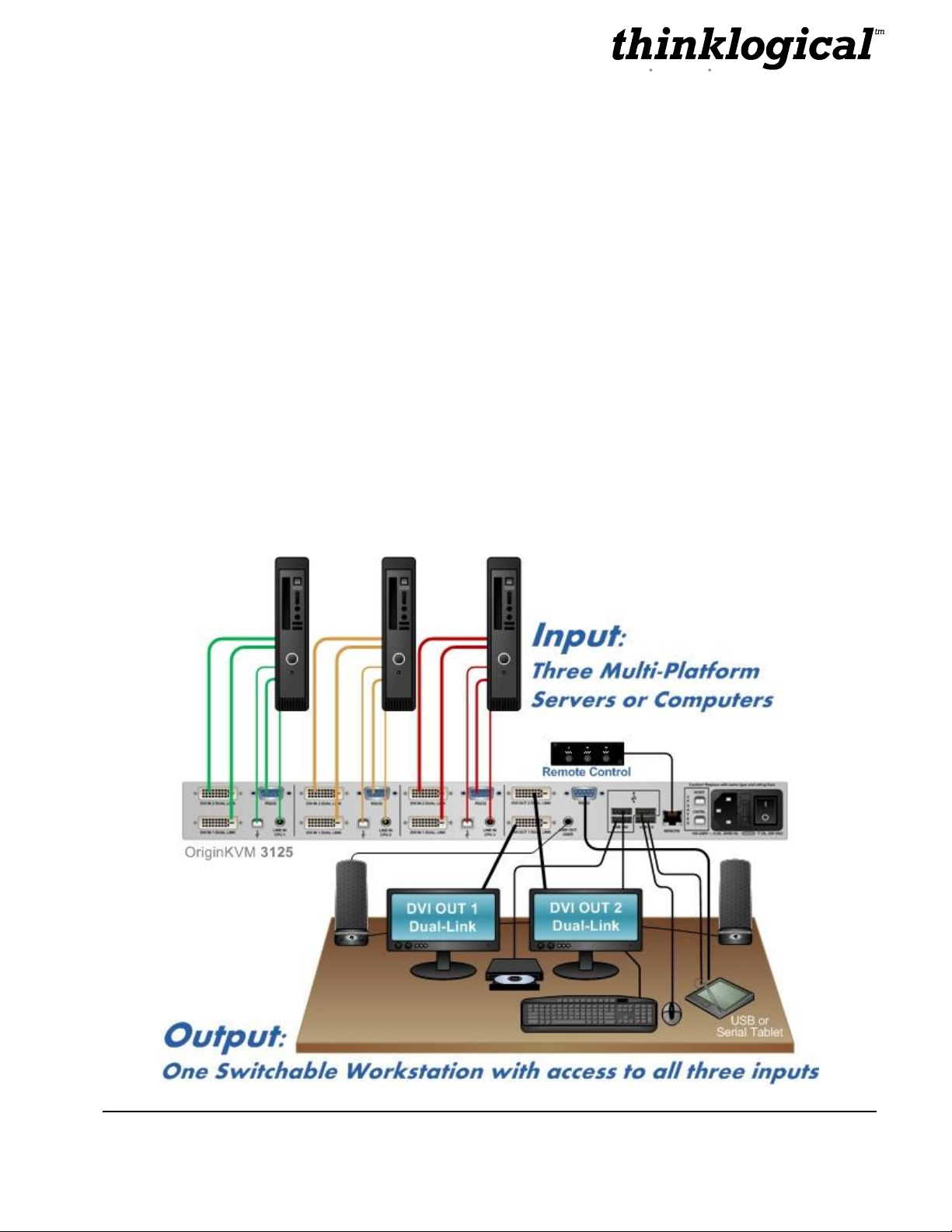
Extend Distribute Innovate
1. Introduction
1.1. Contents
When you receive your Thinklogical™ OriginKVM 3125, you should find the following items:
OriginKVM 3125 Switch – KVM-003125
AC Power Cord – PWR-000006-R (International connections may differ)
OriginKVM 3125 Cables (Audio, USB, Serial, CAT5, DVI Dual-Link)
Remote Control Unit
OriginKVM 3125 Product Manual
1.2. Product Overview
The Thinklogical™ OriginKVM 3125 is a high performance KVM switch that enables one
user station to access and switch between three multi-platform servers or computers.
Each input can distribute two dual-link signals to dual-link monitors, but can also be used to
distribute two single-link resolution signals to single-link monitors. The OriginKVM 3125
improves operational productivity from the simplest to the most complex requirements and for
applications such as hardware/software development, test labs, network server management
and for multi-work-station operations.
REVISION A 3 JUNE 2011
Page 6

Extend Distribute Innovate
Caution! Replace with same type and rating fuse.
100-240V ~, 0.5A, 50/60 Hz T 2A, 250 VAC
USE ONLY WITH 250V FUSE
HOST
CNTRL
U
P
D
A
T
E
S
REMOTE
USB HID USB 2.0
DVI IN 2 DUAL LINK
DVI IN 1 DUAL LINK
LINE IN
CPU 1
RS232
DVI IN 2 DUAL LINK
DVI IN 1 DUAL LINK
LINE IN
CPU 2
RS232
DVI IN 2 DUAL LINK
DVI IN 1 DUAL LINK
LINE IN
CPU 3
RS232
DVI IN 2 DUAL LINK
DVI IN 1 DUAL LINK
LINE OUT
USER
RS232
2. System Features
2.1. General System Features
The OriginKVM 3125 is a 3 computer/1 user KVM switch that supports 2 dual-link DVI
video channels, RS232, line level audio for speakers, USB HID devices and a USB 2.0
port. Switching is performed by hotkeys or by using the out-of-band control menu, either on the
front panel or with a provided Remote Control Unit connected by a CAT5 Cable. Video 1 and
USB HID (Human Interface Device) are always switched simultaneously, while Video 2, Audio,
RS232, and USB 2.0 can be switched individually. This convenience allows the transfer of large
amounts of data between a computer and storage device to take place while maintaining the
user interface of a different computer.
The USB HID ports emulate a keyboard and mouse so that the connected computers do not
need to re-acquire their capabilities each time a switch is made and they are immediately
available upon switching. Many USB touch-screens and tablets are also supported on the USB
HID port.
Each OriginKVM 3125 system includes the following features:
Supports 2 video channels, either single-link or dual-link
Supports USB HID devices such as keyboards, mice, tablets and touch-screens
Dedicated USB 2.0 port
Internal universal power supply
Switching via front panel buttons, hotkeys or OBC (out-of-band control) menu
Switching can also be done with the provided Remote Control Unit (RJ45)
REVISION A 4 JUNE 2011
.
Rear Panel of the OriginKVM 3125 Switch (KVM-003125).
Page 7

Extend Distribute Innovate
2.2. Technical Specifications
Storage Temperature
-20 to 70°C (-4 to 158°F), 10 to 90% RH, non-condensing
Power Supply Voltage
100 to 240 VAC, 50/60 Hz
Power Consumption
10 Watts, typical
Heat Dissipation
34 BTUs per hour
Panel Connectors
Dual-Link Video Ports DVI (6)
USB Keyboard/Mouse USB B (3)
Audio Input 3.5mm (3)
Serial Port RS-232 Male (1)
RS-232 Female (3)
Video for User Display DVI (2)
Keyboard/Mouse
& USB 2.0 Devices USB A (4)
Audio Output 3.5mm (1)
Remote Control RJ45F (1)
Refer to Section 3.2 for more details on the Rear Panel
Operating Temperature and
Humidity
0 to 50 °C (32 to 122 °F); 5 to 95% RH, non-condensing
Enclosure Dimensions
Approx. 17.640” x 14.170” x 1.720” high
(448.06mm x 359.92mm x 43.69mm high)
(Tolerance: ± .039”; .100cm)
Weight
4 lbs (1.81 kg)
Shipping Weight
16 lbs (7.26 kg)
Copper Cables
(supplied with unit)
(3) 3.5mm Male to Male Plug, 6FT
Thinklogical Part Number: CBL000016-006FR
(3) USB Type A to USB Type B Cable, 6 Feet
Thinklogical Part Number: CBL000015-006FR
(3) DB9M to DB9F Serial Cables
(6) DVI Dual-Link Male to Male Cable, 2 Meters
Thinklogical Part Number: CBL000023-002MR
(1) RJ45 Male to Male CAT5 Cable, 2 Meters
Thinklogical Part Number: CBL000001-002MR
Compliance
Approvals for US, Canada, and European Union
Warranty
12 months from date of shipment
Extended warranties available
REVISION A 5 JUNE 2011
Page 8

Extend Distribute Innovate
POWER
ON/OFF
CONSOLE OUTPUTS
CPU IN 1 CPU IN 2
CPU IN 3
2.2. Product Overview
2.2.1. Desktop Device
You may choose to place the chassis on a shelf or desktop (rubber feet included). The front panel
should be visible and front panel buttons should be accessible. All connections are made to the rear of
the chassis. The OriginKVM 3125 chassis does not need to be opened or accessed. The sturdy metal
case allows units to be stacked, as required.
NOTE: Be sure to leave adequate ventilation space on both sides of the units
(2” minimum), especially if units are being stacked.
2.2.2. Convection Cooled
The OriginKVM 3125 does not require special cooling or ventilation. No fans means that it will not add
to the ambient noise in your equipment room and it is less prone to equipment failure. Be sure to not
block the air vents on the sides of the unit. Leave a minimum of 2” clearance on both sides.
3. Connecting the OriginKVM 3125
All physical connections to the product use industry-standard connectors. All connections are found on
the rear panel of the unit.
3.1 Front Panel View
LCD System Information and Programming* LCD Navigation
3.2 Rear Panel View
*See Appendix B for LCD Display menus.
REVISION A 6 JUNE 2011
Page 9

Extend Distribute Innovate
3.3 Cables
3.5mm 3.5mm
USB B USB A
DVI Male DVI Male
DB9 Male
DB9 Female
RJ45 RJ45
3.3.1 3.5mm to 3.5mm Audio Cable, 6 Feet (CBL000006-006FR) – Qty 3
3.3.2 USB A-B Cable, 6 Feet (CBL000015-006FR) – Qty 3
3.3.3 DVI-D Dual-Link, 2 Meters (CBL000023-002MR) – Qty 6
3.3.4 DB9M to DB9F Serial, 2 Meters (CBL000017-006FR) – Qty 3
REVISION A 7 JUNE 2011
3.3.5 RJ45M to RJ45M CAT5, 2 Meters (CBL000001-002M) – Qty 1
Page 10

Extend Distribute Innovate
3. 4. Installation
(Also see Appendix A: Quick Start Guide, on page 14.)
Console Connections:
1. Connect an AC Power Cord to the OriginKVM 3125 and turn the unit ON
2. Plug DVI Dual-Link Displays 1-2 into the DVI ports labeled DVI OUT Dual-Link 1 and 2. See
Appendix B (pg. 15) for Front Panel LCD Displays to read DDC Tables. Apple Keyboard
users, also see Appendix C on pg. 16.
3. Connect up to 3 USB HID devices (such as keyboard, mouse, tablet, etc.) and one USB 2.0
device to the four USB A ports. (USB 2.0 devices and devices that are not HID must be
connected to the port marked USB 2.0.) Connect your speakers or other audio output device
into the 3.5mm port labeled AUDIO OUT. Connect a DB9 Serial cable from the chassis to any
serial device. Connect an RJ45 cable from the chassis to the remote control unit.
4. Ensure the CPUs are turned OFF. Complete steps 5-8.
CPU 1 through 3 Port Connections:
5. Connect the included Dual-Link DVI cables (CBL000023-002MR) from the CPU 1 DVI Video
Cards to the OriginKVM 3125’s DVI IN Dual-Link IN 1 and 2.
6. Connect the included USB A to USB B cable (CBL000015-006FR) from the CPU 1 USB
Keyboard/Mouse Port to the OriginKVM 3125’s USB B IN from CPU 1 Port.
7. Connect the included 3.5mm to 3.5mm cable (CBL000016-006FR) from the CPU 1 Audio
Output to the OriginKVM 3125’s 3.5mm Audio IN from CPU 1 Port.
8. Repeat Steps 1-3 for CPUs 2 and 3, and then turn the CPUs ON.
Ensure that all system functions are operating properly.
REVISION A 8 JUNE 2011
Page 11

Extend Distribute Innovate
5. Regulatory and Safety Compliance
5.1 Safety Requirements
5.1.1 Symbols Found on the Product
Markings and labels on the product follow industry-standard conventions. Regulatory markings found on
the products comply with standard requirements.
5.2 Regulatory Compliance
Thinklogical™ LLC products are designed and made in the USA. Our products have been tested by a
nationally recognized testing laboratory and found to be compliant with the following standards (both
domestic USA and many international locations).
5.2.1 North America
These products comply with the following standards:
Safety
ANSI/UL60950-1: 1st Edition (2003)
CAN/CSA C22.2 No. 60950-1-03
Electromagnetic Interference
FCC CFR47, Part 15, Class A
Industry Canada ICES-003 Issue 2, Revision 1
5.2.2 Australia & New Zealand
This is a Class A product. In a domestic environment this product may cause radio interference, in
which case the user may be required to take corrective measures.
5.2.3 European Union
5.2.3.1 Declaration of Conformity
Manufacturers name and address:
Thinklogical™, a subsidiary of Logical Solutions, LLC.
100 Washington Street
Milford, CT 06460 USA
Telephone: 1-203-647-8700
Product name: OriginKVM 3125
This product complies with the requirements of the Low Voltage Directive 72/23/EEC and the EMC
Directive 89/336/EEC.
REVISION A 9 JUNE 2011
Page 12

Extend Distribute Innovate
5.2.3.2 Standards with Which Our Products Comply
Safety
CENELEC EN 60950-1, 1st Edition (2001)
Electromagnetic Emissions
EN55022: 1994 (IEC/CSPIR22:1993)
EN61000-3-2/A14:2000
EN61000-3-3:1994
Electromagnetic Immunity
EN55024:1998 Information Technology Equipment-Immunity Characteristics
EN61000-4-2:1995 Electro-Static Discharge Test
EN61000-4-3:1996 Radiated Immunity Field Test
EN61000-4-4:1995 Electrical Fast Transient Test
EN61000-4-5:1995 Power Supply Surge Test
EN61000-4-6:1996 Conducted Immunity Test
EN61000-4-8:1993 Magnetic Field Test
EN61000-4-11:1994 Voltage Dips & Interrupts Test
5.2.4 Supplementary Information
The following statements may be appropriate for certain geographical regions and might not apply to
your location.
NOTE: This equipment has been tested and found to comply with the limits for a Class A digital
device, pursuant to part 15 of the FCC Rules. These limits are designed to provide reasonable
protection against harmful interference when the equipment is operated in a commercial
environment. This equipment generates, uses, and can radiate radio frequency energy and, if
not installed and used in accordance with the instruction manual, may cause harmful interference
to radio communications. Operation of this equipment in a residential area is likely to cause
harmful interference in which case the user may be required to correct the interference to radio
This Class A digital apparatus meets all requirements of the Canadian Interference-Causing Equipment
Regulations.
Cet appareil numerique de la classe A respecte toutes les exigencies du Reglement sur le material
brouilleur du Canada.
communications.
NOTE: This Class A digital apparatus complies with Canadian ICES-003 and has been verified as
being compliant within the Class A limits of the FCC Radio Frequency Device Rules (FCC Title
47, Part 15, Subpart B Class A), measured to CISPR 22: 1993 limits and methods of
measurement of Radio Disturbance Characteristics of Information Technology Equipment.
REVISION A 10 JUNE 2011
Page 13

Extend Distribute Innovate
WARNING: This is a Class A product. In a domestic environment this product may cause radio
Thank you for choosing Thinklogical™ products for your application.
We appreciate your business and are dedicated to helping you successfully use our products.
is always here to help you.
To contact us, please use the following telephone numbers and internet-based methods:
interference, in which case the user may be required to take corrective measures.
NOTE: Users may notice degraded audio performance in the presence of electromagnetic fields.
5.2.5 Product Serial Number
Thinklogical™ products have a unique serial number, imprinted on a small silver label that is placed on
the bottom of the chassis. The serial number includes a date-code. The format for the date-code is two
digits for the month; two digits for the day, two digits for the year and two or three digits for a unique unit
number. This serial number is also found on the original shipping carton.
6. How to Contact Us
6.1 Customer Support
Thinklogical™ is an engineering company and we believe that the first line of support is the design
engineer that developed each product. Therefore your questions will be handled promptly by our most
knowledgeable engineers.
6.1.1 Website
Check out our website for current product offerings, support information and general information about
all of the products we offer.
Our internet website offers product information on all current systems, including technical specification
sheets and installation guides (for viewing online or for download), product diagrams showing physical
connections and other information you might need: www.thinklogical.com
NOTE: Most online documents are stored as Adobe Acrobat “PDF” files. If you do not have the
Adobe Acrobat reader needed to view PDF files, visit www.adobe.com for a download.
REVISION A 11 JUNE 2011
Page 14

Extend Distribute Innovate
6.1.2 Email
Thinklogical™ is staffed Monday through Friday from 8:30am to 5:00pm, Eastern Time Zone. We will
make every effort to respond to your email inquiries promptly. Please use one of the following email
addresses for your particular needs:
info@thinklogical.com – Information about Thinklogical™ and our products.
sales@thinklogical.com – Sales Department - orders, questions or issues.
support@thinklogical.com – Product support, technical issues or questions, product
repairs and request for Return Authorization.
6.1.3 Telephone
Telephone Sales: Please contact our expert, technically oriented sales staff via telephone in Milford, CT
at 1-203-647-8700 or if in the continental US, you may use our toll-free number 1-800-291-3211. We
are here Monday through Friday from 8:30am to 5:00pm, Eastern Time Zone. Ask for a direct dial phone
number when you call.
Telephone Product Support: Contact Product Support via telephone in Milford, CT at 1-203-647-8700.
The support lines are manned Monday through Friday, 8:30am to 5pm, Eastern Time Zone.
International Sales: Please contact our US sales staff in Milford, CT at 1-203-647-8700. We are here
Monday through Friday, 8:30am to 5:00pm, Eastern Time Zone (same as New York City). If leaving a
voice message, please let us know the best time to call you back so we may reach you at your
convenience.
Our switchboard attendant will direct your call during regular business hours. We have an automated
attendant answering our main telephone switchboard after regular business hours and on holidays, so
you can leave a voice message at any time. Our Sales Representatives have direct numbers to better
serve you.
Our company facsimile number is 1-203-783-9949. Please indicate the nature of the fax on your cover
sheet and provide return contact information.
6.2 Product Support
Thinklogical’s support personnel are available Monday through Friday from 8:30am to 5:00pm, Eastern
Time Zone. If your application might require assistance at some time outside of our normal business
hours, please contact us beforehand and we will do our best to make arrangements to help you with your
Thinklogical products.
Thinklogical™ LLC (“Thinklogical”) warrants this product against defects in materials and workmanship
for a period of one (1) year from the date of delivery (ordinary wear and tear excluded). This limited
warranty does not cover defects resulting from (i) use of the product other than as described in the
applicable documentation for the product; (ii) modifications to or repairs of the product that are made by
any party other than Thinklogical or a party acting on Thinklogical’s behalf, or (iii) combination of the
product with third party products that is not consented to by Thinklogical. Occurrences of events
REVISION A 12 JUNE 2011
6.1.4 Fax
6.2.1 Warranty
Page 15

Extend Distribute Innovate
described in (i) – (iii) shall void the foregoing warranty. This warranty gives you specific legal rights, and
you may also have other rights which vary from state to state.
Except for the express warranty set forth above, to the fullest extent permitted under applicable
law, Thinklogical™ LLC and its suppliers disclaim any and all other warranties, express and
implied, including without limitation the implied warranties of merchantability, fitness for a
particular purpose, title and non-infringement.
If the defective product is returned to the authorized dealer within one (1) year of the delivery date, repair
or replacement of the product will be made. Repairs may be made with refurbished parts. If repair or
replacement is not possible, Thinklogical may keep the defective product and refund the amount that you
paid for the defective product. These are Thinklogical’s sole obligations, and your exclusive remedies,
for a breach of the limited warranty set forth above.
To return a defective product, contact the Thinklogical authorized dealer from whom you purchased the
product. Do not return a product directly to Thinklogical without prior authorization from your dealer.
If you have received prior authorization from your dealer and are returning a product directly to
Thinklogical:
1. Contact a sales representative or call Customer Support at 1-800-291-3211 or 1-203-647-8700.
2. Describe the defect and Customer Support will issue a Return Merchandise Authorization
Number (RMA#).
3. Pack the product in its original packing, if possible, and write the RMA number on the box.
4. Return the product to:
Thinklogical, LLC
Attn: RMA# [Insert the RMA number issued to you by Thinklogical here.]
100 Washington Street
Milford, CT 06460 USA
6.2.2 Our Address
If you have any issue with the product, have product questions or need technical assistance with your
Thinklogical™ system, please call us at 1-800-291-3211 (USA only) or 1-203-647-8700 and let us help.
If you’d like to write us, we are located at:
Thinklogical™ LLC
100 Washington Street
Milford, Connecticut, USA 06460
Thinklogical™ LLC products carry a one year warranty, with longer terms available at time of purchase
on most products. Please refer to your product invoice for your products Warranty Terms & Conditions.
REVISION A 13 JUNE 2011
Page 16

Extend Distribute Innovate
Appendix A: OriginKVM 3125 Quick Start Guide
REVISION A 14 JUNE 2011
Page 17

Extend Distribute Innovate
Appendix B: OriginKVM 3125 Front Panel LCD Displays
REVISION A 15 JUNE 2011
Page 18

Extend Distribute Innovate
enter
User
Set HOT Key Scroll Lock
LEFT
CONTROL
RIGHT
CONTROL
F13 F14 F15
APPLE KEYBOARD
Alternate Key Strokes
Appendix C: Out of Band Control for Apple Keyboard Users
LCD System Information and Programming LCD Navigation
If using an Apple Keyboard, once the firmware has been installed into the OriginKVM 3125, use the UP
arrow on the Navigation Pad to reach *Out of Band CTRL from the main menu. Then use the
RIGHT arrow to reach User Set HOT Key Scroll Lock. If not using an Apple Keyboard, leave this
setting as it is.
To make a change from the Alt. HOT Key menu, press enter. Use the UP or DOWN arrow to
access the available hot key options:
HOT Key (F13, F14, F15, LEFT CTRL, RIGHT CTRL or R or L CTRL, Scroll Lock).
Press enter to implement the change. Each keyboard is handled separately. The user may need to
repeat the procedure for User 2.
REVISION A 16 JUNE 2011
