Page 1
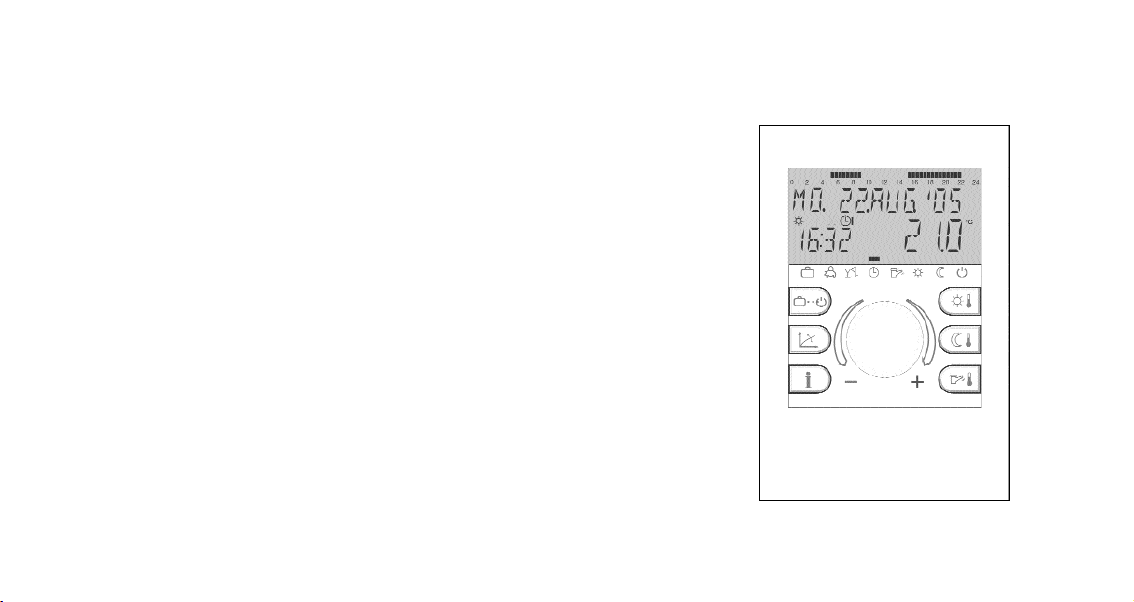
Operating Instructions
Room control unit RSC and RSC-OT
Control System THETA
Page 2

Table of contents
USER LEVEL
Operating instruments . . . . . . . . . . . . . . . . . . . . . . . . . . . . . . . . . . . . . . . . . . . . . . . . . . . . . . . . . . . . . . . . . . . . . . . . . . . . . . . . . . . . . . . . . . . . .4
Operation start-up - language selection - device identification - standard display . . . . . . . . . . . . . . . . . . . . . . . . . . . . . . . . . . . . . . . . . . . . . .5-6
Temperature settings required daytime temperature, required reduced temperature, required hot water temperature . . . . . . . . . . . . . . . . .7
Operational mode selection for heating and hot water (summary) . . . . . . . . . . . . . . . . . . . . . . . . . . . . . . . . . . . . . . . . . . . . . . . .8
Function of operational modes holiday, absence, party, automatic, summer, permanent heating, permanent reduced heating, standby . . . . .9
Quick operational mode selection (automatic, party, absence, hot-water reloading) . . . . . . . . . . . . . . . . . . . . . . . . . . . . . . . . . . . . . . . . .10
Heating characteristics (heating curve) . . . . . . . . . . . . . . . . . . . . . . . . . . . . . . . . . . . . . . . . . . . . . . . . . . . . . . . . . . . . . . . . . . . . . . . . . . . . . . .11
Plant information . . . . . . . . . . . . . . . . . . . . . . . . . . . . . . . . . . . . . . . . . . . . . . . . . . . . . . . . . . . . . . . . . . . . . . . . . . . . . . . . . . . . . . . . . . . . . 12-133
Page 2
Page 3

PROGRAMMING LEVEL
LEVEL SUMMARY schematic block diagram . . . . . . . . . . . . . . . . . . . . . . . . . . . . . . . . . . . . . . . . . . . . . . . . . . . . . . . . . . . . . . .14-15
Level TIME PROGRAMS Programming, copying, reloading of standard programs, table for individual programs . . . . . . . . . . . . .16-22
Level TIME-DATE Time, calender year, calender month, calender day, automatic summer-/wintertime reset . . . . . . . . . . . . . .23
Level SYSTEM Language selection, clearing of time programs, control mode, summer switching-off . . . . . . . . . . . . . . . .22-26
Level DOMESTIC HOT WATER Economic temperature, legionella protection . . . . . . . . . . . . . . . . . . . . . . . . . . . . . . . . . . . . . . . . . . . . . . . . . .27
Level UNMIXED CIRCUIT Reduced mode, heating system . . . . . . . . . . . . . . . . . . . . . . . . . . . . . . . . . . . . . . . . . . . . . . . . . . . . . . . . . .28-29
Alarm messages . . . . . . . . . . . . . . . . . . . . . . . . . . . . . . . . . . . . . . . . . . . . . . . . . . . . . . . . . . . . . . . . . . . . . . . . . . . . . . . . . . . . . . . . . . . . . . . . . . . . . . . . . . .30
Notes . . . . . . . . . . . . . . . . . . . . . . . . . . . . . . . . . . . . . . . . . . . . . . . . . . . . . . . . . . . . . . . . . . . . . . . . . . . . . . . . . . . . . . . . . . . . . . . . . . . . . . . . . . . . . . . . . . . . .31
Technical specification
. . . . . . . . . . . . . . . . . . . . . . . . . . . . . . . . . . . . . . . . . . . . . . . . . . . . . . . . . . . . . . . . . . . . . . . . . . . . . . . . . . . . . . . . . . . . . . . . . . . . . .32
Page 3
Page 4

Page 4
General operation
Operating instruments
Heating and set back programs
Displaying heating plant information
Setting heating characteristic
Setting daytime temperature
Setting domestic hot water temperature
Setting reduced temperature
LCD-display
Rotary-push button
Page 5

Page 5
The center-positioned rotary-push button and the labeled keys guarantee a simple and easy operation.
It is however recommended to read this manual attentively to be informed about the repeating steps.
– Each value in the display appears flashing and can be modified with the rotary-push button.
A flashing display is appropriately marked in this manual.
Turn to the right (+): Increase values
Turn to the left (-): Decrease values
– Press once: Acceptance of the selected and indicated value, store.
– Keep pressed: Entry into the programming level (level selection),
The last operation step will be stored automatically after approx. 60 seconds if it was not stored by
means of the rotary-push button.
Turn: select parameters, change values
Press once: confirm, store
Start-up
In case of initiation of the plant or after every power failure a display test of the large display is carried out with automatic error diagnosis. At that all available segments and symbols will be displayed.
Language selection
In case of first initiation the desired language can be chosen after the display test. The languages DE,
GB, FR, IT, NL, ES, PT, HU, CZ, PL, RO, RU, TR, S, N can be selected.
Note: This display appears after every restart on day of first initiation until midnight. After that the
language can only be changed in the level SYSTEM - parameter LANGUAGE.
Symbolism used in this manual:
Operation
Language selection
Country code
DD
SPjACHWAHL
ff:f.f
f.f.f.f.f
f.f.f.f.f.f.f.f.f.f.f.f
°C
KWh
min
%
¾¾ ¿¿ ÀÀ ÁÁ ÄÄ
°C
KWh
min
%
Display test
0
2461012
18 2220
81416
24
Page 6

Page 6
Device identification
After the display test and/or the language selection the device identification momentary appears
with device type, interface and the corresponding number of software version.
Basic display
Provided that there is not any error message, the basic display indicates the date, time, heating
mode (
ë
= daytime temperature , ì= reduced set back temperature ) as well as the current boi-
ler temperature or, if released, the room temperature. Response time program. The cursor below
(
-
) indicates the current operating mode (see function of operating modes). The upper time bar
shows the heating periods and the corresponding operating times of the current weekday.
An activated summer switch-off is represented in the basic display by a sunshade symbol (
À
).
The heating mode symbols
ë
or ìwill be suppressed during an activated summer switch-off.
With acting frost protection function an ice crystal symbol appears in the basic display ( Á).
6622..55
1166::3322
MMOO.. 2222.. AAUUGG..;;0055
°C
ëë
0
2461012
18 2220
81416
24
Standard display
Actual boiler temperature
resp. room temperature
VV33..00
OOTT
RRSSCC
Device identification
Interface and software version
2222..55
1166::3322
MMOO.. 2222.. AAUUGG..;;0055
°C
ÀÀ
0
2461012
18 2220
81416
24
Standard display
Summer switching-off activated
2222..55
1166::3322
MMOO.. 2222.. AAUUGG..;;0055
°C
0
2461012
18 2220
81416
24
Standard display
Frost protection activated
ÁÁ
Heating cycles
Page 7
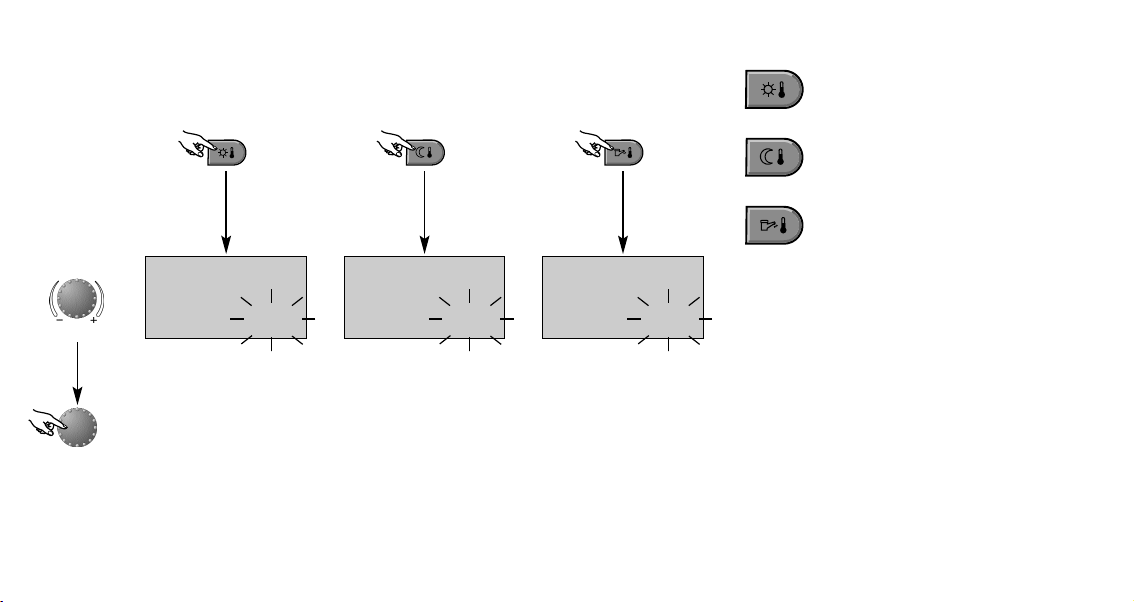
Page 7
Setting range: 5.0 ... 30 °C
Factorypreset: 20 °C
This button is used to set the required daytime room temperature
T This button is used to set the required set
back room temperature
This button is used to set the required
domestic hot water temperature
Adjustment (standard display mode only):
After pressing the button for the required temperature the current value appears flashing and can
be adjusted directly with the rotary pushbutton.
Re-entry into the standard display is done by pressing the rotary-push button or the corresponding
temperature button or automatically after approx.
60 seconds.
20.0
jjOOOOMM-DDAAYY
°C
set
temperature
accept
Temperature settings
Setting range: 5.0 ... 30 °C
Factory preset: 16 °C
16.0
jjOOOOMM-NNIIGGHHTT
°C
Setting range: 5...80 °C
Factory preset: 50 °C
50.0
DDHHWW
°C
Required daytime
room temperature
Required set back
room temperature
Domestic hot water
temperature
DDAAYY
Page 8

Operational mode selection for heating and hot water
With this button the required operational mode is selected. It appears in plaintext on the display, simultanously a cursor at the lower edge of
the display points to the appertaining program symbol.
Select: Pressing the button
¢¢
, the previously selected operational mode appears flashing. The other operational modes can be selected and activa-
ted with the rotary-push button according to the following scheme.
Page 8
ABSENT TIL
STANDBY
27.08
HOLIDAY TTIL
02:30
PAjTY TTIL
HEATING
jED. HEATING
19:45
ABSENT TIL
AUTOMATIC
DDHHWW
SUMMEj
Entry into the previously selected heating operation mode
27.08
HOLIDAY TTIL
02
:
30
15:30
19
:
45
15:30
PAjTY TTIL
set date or time
Select required operational mode
Plant off
during holiday
Extend
heating operation
Domestic hot
water only
Interrupt
heating operation
Heating operation
via timer
Permanent
heating operation
Permanent red.
heating operation
Plant off
frost protection
accept, activate
activate, re-entry to standard display
Note: This mode is skipped in case of separate selection
(see »Function of operating modes« and »Level
SYSTEM - parameter CONTROL MODE«)
15:30
жзийклмн
жзийклмн жзийклмн жзийклмн жзийклмн жзийклмн жзийклмн жзийклмн
Page 9
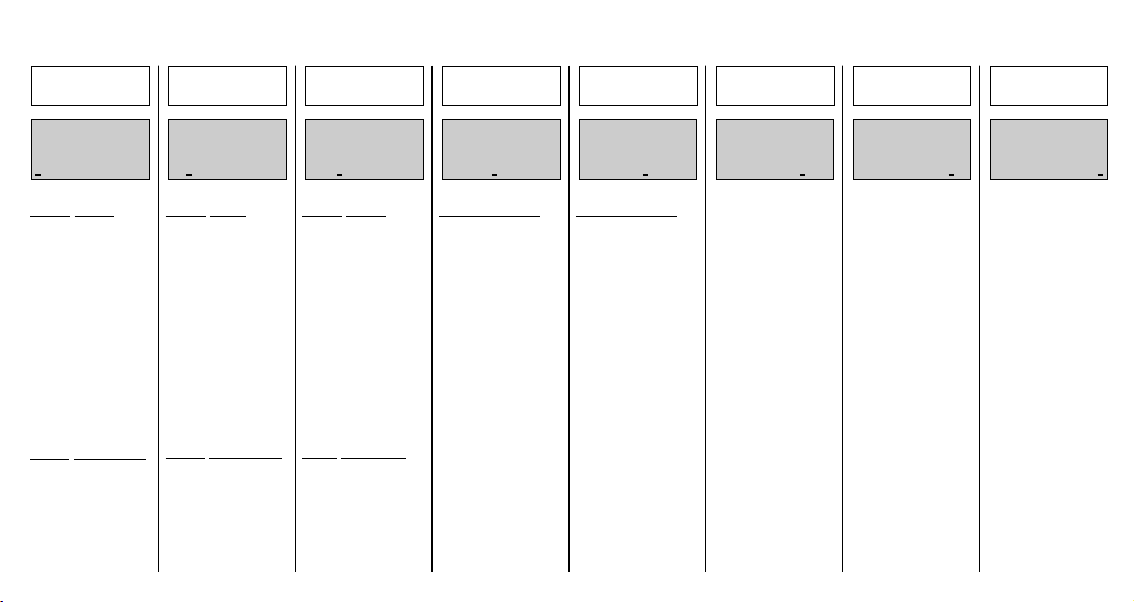
Page 9
Functions of operational modes
Plant off
during holiday
24.09
1199::2277
HHOOLLIIDDAAYY TTIILL
19.30
1100::2277
AABBSSEENNTT TTIILL
02.27
1199::2277
PPAAjjTTYY TTIILL
1199::2277
MMOO.. 2222..AAUUGG.. ;;0055
1100::2277
SSUUMMMMEERR
1199::2277
HHEEAATTIINNGG
1199::2277
jjEEDD.. HHEEAATTIINNGG
19.0
1199::2277
SSTTAANNDDBBYY
°C
45.0
°C
72.0
°C
24.0
°C
56.5
°C
Interrupt
heating operation
Extend
heating operation
Heating operation
via timer
Domestic hot
water only
Permanent
heating operation
Permanent red.
heating operation
Plant off
frost protection
Setting range:
Actual date... actual
date + 250 days
Return to the previ-
ously selected operational mode at
0.00 o’clock of the
set return date.
Hot water operation is set to frost
protection temperature of 5 °C.
Earlier
termination:
Press button ¢,
select required operational mode with
rotary-push button
and press again to
activate.
Operating times:
(see level TIME PRO-
GRAMS)
Heating and domestic hot water operation automatically
according to settings
of temperature values (see Temperature
settings) and selected
operating times program.
Programming of individual operating times
see level TIME PRO-
GRAMS).
Setting
range
P1:
Heating operation is
interrupted until next
switching-on time of
current operating time
program (see level
TIME PROGRAMS)
0.5 ...24h:
Heating operation
is interrupted until
set time of return.
Earlier
termination:
Press button ¢,
select required operational mode with
rotary-push button
and press again to
activate.
Setting
range:
P1:
Heating operation is
continued until next
switching-on time of
current operating time
program (see level
TIME PROGRAMS)
0.5 ...24h:
Heating operation
is continued until
end of party.
Earlier
termination:
Press button ¢,
select required operational mode with
rotary-push button
and press again to
activate.
Operating times:
(see level TIME PRO-
GRAMS)
Only hot water operation according to
settings of hot water
temperature (see
Temperature settings)
and selected operating times program.
The heating operation is interrupted and
frost protected.
Programming of individual operating times
see level TIME PRO-
GRAMS).
Permanent heating
and reduced hot
water operation
round the clock
according to the
settings of daytime
room temperature
and domestic hot
water temperature
(see Temperature
settings)
Permanent reduced heating and
reduced hot water
operation round
the clock according
to the settings of set
back temperature
(see Temperature
settings), reduced
heating mode (see
level UNMIXED
CIRCUIT) and hot
water economic
temperature (see
level DHW).
Heating and hot
water plant completly switched off
except for frost
protection mode.
жзийклмн
жзийклмн жзийклмн жзийклмн жзийклмн жзийклмн жзийклмн жзийклмн
Page 10
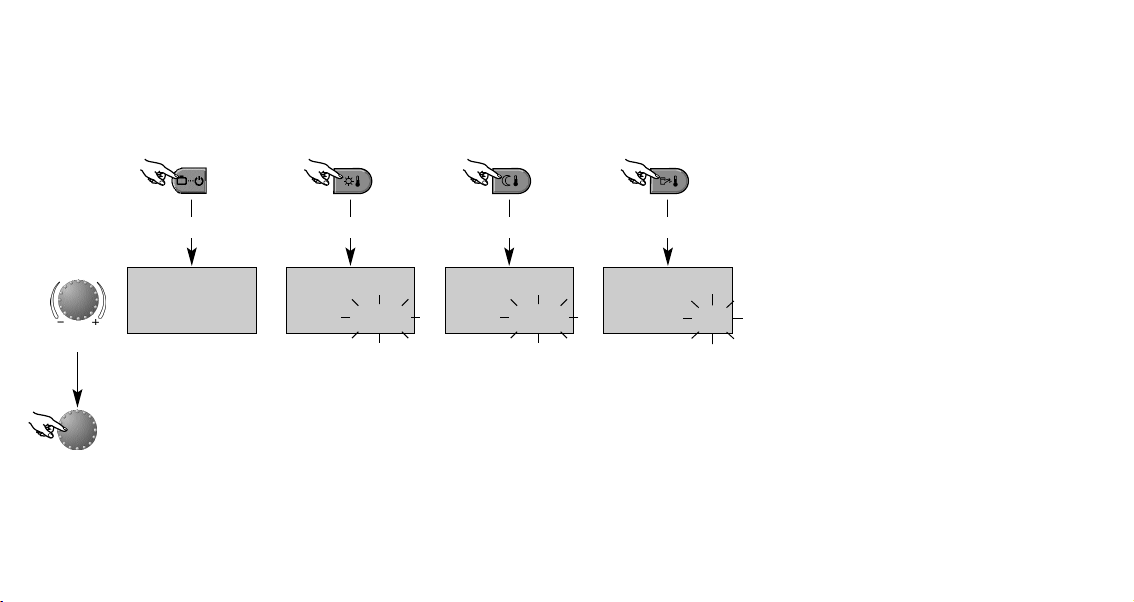
Manual hot water loading
To activate manual hot water loading outdoor of operation times the button
§§
has
to be pressed for about 3 seconds. This
turns on hot water preparation at any time
for a period which may to be adjusted with
the rotary pushbutton between 0 ...240
minutes. Pushing the rotary pushbutton
activates loading. Afterwards the controller
returns to program operation.
At adjustment 0.0 the loading is independent
of any time period. The tank will be loaded
up to the set DHW-temperature value once.
Short-time operational modes
Frequently used operating modes such as
PARTY or ABSENT or reloading the hot
water tank during set back mode can be selected quickly according to the left scheme.
Direct automatic mode
Pressing button
¢¢
for approx. 3 seconds
activates the automatic mode via timer inevitably. Functions and setting range see
Operational mode selection for heating and
hot water - Function of operational modes.
PPAAjjTTYY TTIILL
modify
if required
Quick operational mode selection
AABBSSEENNTT TTIILL
Setting range: 0...240 min
Factory preset: 0.0 min
0.0
11 TTIIMMEE DDHHWW
Party mode Absence mode Manual hot water loading
Page 10
3 sec 3 sec3 sec
02:50 19:45
min
MMOO.. 2222.. AAUUGG..;;0055
activate
Automatic mode
3 sec
62.5
1166::3322
°C
Page 11

This button regulates the heating characteristics of the heating circuit in relation to outdoor temperature.
The adjustment is dependent of the plant installation and
shows the relation between outdoor temperature and
heat generator (boiler) temperature.
The slope sets the change of the supply temperature, if the
outdoor temperature changes for 1 K.
Re-entry into the standard display is done be pressing
the button
££
again or automatically after approx.
60 seconds.
Setting the heating characteristics (heating curve)
Page 11
Diagram of heating curves
2.00
1.75
1.50
1.25
1.00
0.75
0.50
0.20
20 16 12 8 4 0 -4 -8 -12 -16 -20 Outdoor temp.(°C)
100
90
80
70
60
50
40
30
20
Heat generator temperature (°C)
(factory preset)
1.50
HHCC
HHEEAATT..CCUURRVVEE
Setting range: OFF (heating circuit eliminated)
0,20...3,50
Factory preset: 1,50
Modify
Slope
Store modification
Note: The heating slope should be modified only in small steps
and left for a while until steady condition can be obtained.
Changes to the slope should be made in intervalls of 0.1
every 1 or 2 days.
Page 12

This button displays all plant temperatures
and states of all circuits. The information can
be requested according to the direction with
the rotary-push button.
Turning rotary-push button clockwise
displays from all plant-specific temperatures
– the actual values and
– the nominal values (pressing rotary-push button)
– meter readings such as consumption data etc.
Turning rotary-push button anti-clockwise
displays from direct heating circuit resp. DHW circuit
– operational mode (holiday, absence, party, auto etc.)
– timer programm P1( P2 and P3 only when released)
– heating mode (daytime-, reduced-, ECO-mode)
– identification (direct circuit HC, hot water circuit DHW)
– status of heating- and DHW charging pump (on, off)
Inquire clockwise temperatures, consumption
datas one after the other
Examples:
Inquire anti-clockwise heat circuit information
one after the other
Examples:
13.5
OOUUTTSSIIDDEE
°C
Outdoor temperature
Page 12
ON
HHCC
AAUUTTOO-PP11 DDAAYY
14.5
88..00
OOUUTT MMIINN//MMAAXX
65.0
HHEEAATT GGEENNEEjj..
°C
°C
Outdoor temperatur
Minimum-maximum value
between 0.00h and 24.00 h
Heat generator temperature
(boiler temperature)
°C
ON
HHEEAATT GGEENNEEjj..
OFF
DDHHWW
AAUUTTOO-PP11 DDAAYY
Heat generator (boiler)
Domestic hot water circuit
11224455
SSTTAAjjTTSS
Heat generator starts
(number of starts)
45.0
jjEETTUUjjNN FFLLOOWW
135.0
EEXXHHAAUUSSTT
Return flow temperature
(only with return flow sensor)
Flue gas temperature
(only with flue gas sensor)
°C
°C
Direct heating circuit
(unmixed)
Entry into information level
Plant information
Page 13

Page13
shows
– operating status (on, off)
– number of service hours
– number of starts
of heat generator, boiler etc.
shows
– room thermostat function (heating on, off)
– current room temperature
if room sensor is activated
shows
– water pressure
if pressure sensor is present
225588
OOPPEERR.. HHOOUURRSS
Heat generator run time
number of service hours
52.0
DDHHWW
OFF
DDHHWW
TTHHEEjjMMOOSSTTAATT
°C
Hot-water temperature
(electronically controlled)
Hot-water thermostat
1)
(mechanically controlled)
Room thermostat function
2)
room max. temp. delimitation
21.0
OFF
HHCC
TTHHEEjjMMOOSSTTAATT
Room temperature
2)
Direct heating circuit
°C
resp.
1)
display dependent on the type of heat generator
2
will be displayed only if the room sensor was activated before
RROOOOMMTTEEMMPP HHCC
1.4
HHYYDDRRAAUU.. PPRREESSSS
Hydraulic pressure
1)
(only it pressure sensor is present)
Page 14

Standard display
(Example: Operational mode AUTOMATIC )
Entry into the level selection
press knob for approx. 5 seconds
Programming level - Level summary
Schematic block diagram
Page 14
TIME- DATE
58.5
1199::4455
MMOO.. 2222..AAUUGG.. ;;0055
°C
SYSTEMTIMEPROGRAMS
DOMESTIC HOT
WATER (DHW)
UNMIXED
HEATINGCIRCUIT
TIME
YEAR
LANGUAGE
TIME PROGRAM
P1 P1-P3
back forward
SELECT CIRCUIT
HC (Heating)
DHW (Hot water)
WEEKDAY (Mo-Su)
Heating cycle (1...3)
Copying function
ECO-Temperature
reduced nominal
DHW-value
LEGIONELLA
PROTECTION
Day 1-7)
REDUCED
HEATING
ECO/Reduction
HEATINGSYSTEM
m-value
Underfl./rad./conv.
Select
Level
Entry:
DGB F I
back forward back forward
back forward
back forward
back forward
back forwardback forward
0
2461012
18 2220
81416
24
3sec
HEATING
CIRCUIT NAM E
Page 15

Selection and modification of parameters and
setting values
Entering into the programming level, principally the operating times
level (TIME PROGRAMS) appears at first. All other levels, such as
- SYSTEM
- DHW
- UNMIXED CIRCUIT
- DATE-TIME
can be selected directly via rotary-push button
By pressing the rotary-push button, the selected flashing level is
activated; the first value resp. parameter appears flashing. If necessary, it can be modified via the rotary-push button and accepted by
pressing again. If necessary, the following parameters can be treated in the same way.
Re-entry into the level selection is done via the info button
¤
, re-
entry into the standard display via the program-selection button
¤
or automatically after approx. 60 seconds.
Page 15
HEATINGEND
selected cycle
TEMPERATURE
selected cycle
DAY-MONTH
CHANGEOVER
Summer-Wintertime
HEATINGSTART
selected cycle
OPERATING MODE
common (1)
separate (2)
SUMMER
switching off
PARAM.-RESET
Reset to factory
preset
back forward
back forward
back forward
back forward
back forward
Page 16

Page 16
Select
Press for approx. 3 seconds
Programming of operating times
62.5
15:30
MO. 22. AUG.;05
°C
TIMEPjOGjAMS
HHCC
TIMEPjOGjAMS
DHW
TIMEPjOGjAMS
Enter operating times level
Standard display
accept
For example unmixed heating circuit HC
accept
With this mode of operation individual programs, other than standard programs for heating and hotwater mode can be set up. For this purpose after selecting the heating- resp. hot-water circuit the
factory preset standard program (P1) is called an can be overwritten individually.
For programming the operation times, for each week day maximum three heating cycles with one
switch-on and switch-off time each are available. Further more, the heating- resp. hot-water cycle can
be combined with a required room temperature resp. hot-water temperature for the duration of the
cycle.
select program P1...P3, if released
heating circuit
3sec
Page 17

accept
For example Tuesday - heating cycle 1
2200..00
MO-11
06.00-222.00
0
2461012
18 2220
14 16
24
°C
--..-
MO-22
--.-----. --
0
2461012
18 20
14
24
°C
8
2200..00
TU-11
06.00-222.00
0
2461012
18 2220
14 16
24
°C
8
--..-
TU-22
--.-----.--
0
2461012
18 2220
14 16
24
°C
8
--..-
SU-22
--.-----.--
0
2461012
18 2220
14 16816
22
- Wed - Thu - Fri - Sa t - Sun -
2200..00
TU-11
06.00-222.00
0
2461012
18 2220
14 16
24
°C
8
2200..00
TU-11
06.00-222.00
0
2461012
18 2220
14 16
24
°C
8
2200..00
TU-11
06.00-222.00
0
2461012
18 2220
14 16
24
°C
8
Select
Modify
Setting range 0.00...24.00 h
Setting range: 0.00...24.00 h
For heating circuit: Room temperatur
Setting range: 5.0...30.0 °C
For hot-water circuit: Hot-water temperature
Setting range: 10.0...80 .0 °C (resp. DHW-max)
Note: The 3
rd
heating cycle is skipped if the 2
nd
heating cycle does not include any operating times.
accept
accept
accept
Modify - Exit :
Confirm the selected flashing value by pressing the rotary-push button. Then set the new
required value and take over by pressing
the rotary-push button again.
Re-entry into the former step in done by
pressing the button
¤¤
,
exit into the stan-
dard display via the button
¢¢
or automati-
cally after approx. 60 seconds.
8
day and cycle
Modify
switching-off
time
Modify temperature
switching-on
time
Page 17
Page 18

Page 18
Select
Push for approx. 3 seconds
Copy operating times
62.5
15:30
MO. 22. AUG.;05
°C
TIMEPjOGjAMS
HHCC
TIMEPjOGjAMS
DDHHWW
TIMEPjOGjAMS
Enter operating times level
Standard display
heating circuit
accept
For example unmixed heating circuit HC
accept
DDAAYY
CCOOPPYY
2200..00
MO-11
06.00-222.00
0
2461012
18 2220
14 16
24
°C
8
copy functionSelect
Programming of operating times includes a extensive copying function which allows to copy any day of the week to other days (Mo..Su) resp. to the whole week
(1-7) or parts of a week such as workdays (1-5) or weekends (6-7).
select program P1...P3, if available
3sec
Page 19

Page 19
Source and destination are identical
Setting range:
Days (MO...SU) , whole week (1-7),
Working days (1-5), weekend (6-7)
accept
Example: Monday
MMOO
FjOM
COPY
Select source
Select
Confirmation
If necessary select and takte over further
destinations in the same way.
Copy
11-55
TO
COPY MMO
OOKK
DAY
COPY
Setting range: Monday (MO)...Sunday (SU)
TO
COPY MMO
Select next destination
Example: Monday to Friday
Example: Saterday and Sunday
66-77
etc..
first destination
Modify - Exit :
Confirm the selected flashing value by pressing the rotary-push button. Then set the new
required value and take over by pressing
the rotary-push button again.
Re-entry into the former step in done by
pressing the button
¤¤
,
exit into the stan-
dard display via the button
¢¢
or automati-
cally after approx. 60 seconds.
Page 20

Page 20
Select
Push for approx. 3 seconds
Reloading of standard time programs - deleting of individual time programs
62.5
15:30
MO. 22. AUG.;05
°C
TIMEPjOGjAMS
HHCC
TIMEPjOGjAMS
DDEEFFAAUULLTT-TTIIMMEE
Enter operating times level
Standard display
accept
For example unmixed heating circuit HC
accept
Modify - Exit :
Confirm the selected flashing value by pressing the rotary-push button. Then set the new required value and take over by pressing the
rotary-push button again.
Re-entry into the former step in done by pressing the button
¤¤
,
exit into the standard display via the button
¢¢
or automatically after
approx. 60 seconds.
heating circuitSelect
DDEEFFAAUULLTT-TTIIMMEE
HHCC
DDEEFFAAUULLTT-TTIIMMEE
DDHHWW
DDEEFFAAUULLTT-TTIIMMEE
AALLLL
The standard programs do not get lost by overwriting with individual
programs. Individual programs however are cancelled at a later call
of the corresponding standard programs and have to be set up
again. For this purpose individual switching-on and switching-off times
should always be noted (see level TIME PROGRAMS - table for individual programs).
default time
3sec
Page 21

Reset
jjEESSEETT
OK
press approx. 3 seconds
Standard program was reloaded
Individual Program was deleted!
!
select program P1...P3, if released
1)
jjEESSEETT
HHCC
accept
Page 21
Standard time programs
Standard operating-times program P1
Circuit Day Heating from...to
Mo-Su 06.00 - 22.00 h
Unmixed
heating circuit (HC)
Mo-Su 05.00 - 22.00 h
Domestic
hot water (DHW)
1)
see level SYSTEM - parameter PROGRAM
Standard operating-times program P1
1)
Circuit Day Heating from...to
Mo-Th 06.00-08.00 16.00-22.00h
Fr 06.00-08.00 13.00-22.00h
Unmixed
heating circuit (HC)
Sa-Su 07.00-23.00h
Mo-Th 05.00-08.00 15.30-22.00h
Domestic
hot water (DHW)
Fr 05.00-08.00 12.30-22.00h
Sa-Su 06.00-23.00h
Standard operating-times program P3
1)
Circuit Day Heating from...to
Mo-Fr 07.00-18.00 h
Sa-Su reduced heating
Unmixed
heating circuit (HC)
Mo-Fr 06.00-18.00 h
Domestic
hot water (DHW)
Sa-Su reduced heating
3sec
Page 22

Day
Mon
Unmixed heating circuit (HC)
Tue
Wed
Thu
Fri
Sat
Sun
1stcycle
From till
2ndcycle
from till
3rdcycle
from till
1stcycle
from till
2ndcycle
from till
3ndcycle
from till
1stcycle
from till
2ndcycle
from till
3rdcycle
from till
Operating times program P1 Operating times program P2 Operating times program P3
Day
Mon
Domestic hot-water circuit (DHW)
Tue
Wed
Thu
Fri
Sat
Sun
1stcycle
from till
2ndcycle
2
from till
3rdcycle
from till
1stcycle
from till
2ndcycle
from till
3rdcycle
from till
1stcycle
from
till
2ndcycle
from till
3rdcycle
from till
Page 22
Table for individual operating times and programs
Page 23

Page 23
TTIIMMEE-DDAATTEE
18:45
TTIIMMEE
22.08
MMOO
DDAAYY-MMOONNTTHH
AUTO
SSUU-WWII
CCHHAANNGGEE
2005
YYEEAAjj
Current time
Setting range:
0.00. . . 24.00 h
Calender year
Setting range:
2001. . . 2099
Calender day-month-weekday
Setting range: 01.01. . . 31.12.
Weekday is set automatically
Time changeover mode
Setting range:
Automatic: last Sunday in March & Oct.
Manual: no time reset
Entry:
The values to the left are factory presets and normally need
not be updated. If in some exceptional cases corrections should
be necessary, the values can be adapted to the real conditions.
The internal pre-programmed calender provides an automatic
time changeover at the yearly repeating summer-wintertime
dates.
If required, the automatic time changeover can be switched off
(manual reset).
TIME-DATE
Entry: see » Programming level - Level summary « .
Exit: via button
¢¢
or automatically after 60 seconds
Modify: Confirm selected flashing parameter by pressing
the rotary-push button. Then set the new required value via and accept by pressing the rotarypush button again. If necessary, correct the following parameters in the same way.
set time
set day & month
set changeover
set year
Page 24

Page 24
Entry:
SSYYSSTT..
SSYYSSTTEEMM
GB
SSYYSSTT..
LLAANNGGUUAAGGEE
P1
PPjjOOGGjjAAMM
Language
Setting range:
DE = German GB = English FR = French
IT = Italian NL = Dutch ES = Spanish
PT = Portuguese HU = Hungarian CZ = Czech
PL = Polish RO = Romanian RU = Russian
TR = Turkish S = Swedish N = Norwegian
Factory preset: DE
Operating times program
Setting range: P1, P1-P3
Factory preset: P1
SSYYSSTT..
SYSTEM
All information that appears in the display, is available in a number of languages. After entry as first parameter appears the language selection. The required language can be selected and accepted according to the above assignment.
Application: Use of the instrument at the corresponding
language area.
This parameter specifies the number of the released time programs. With setting P1 only one
operating-times program is avai-
lable, with setting P1-P3 all thr
ee programs are released and can
be selected for programming operating times.
Application: Shift work, different programs for summer,
transition period, winter etc.
This level includes general delimiting parameters and options
referring to the corresponding heating system
Entry: see » Programming level - Level summary « .
Exit: via button
¢¢
or automatically after 60 seconds
Modify: Confirm selected flashing parameter by pressing
the rotary-push button. Then set the new required value via and accept by pressing the rotarypush button again. If necessary, correct the following parameters in the same way.
next parameter
next parameter
Page 25

1
SSYYSSTT..
CCOONNTTjjOOLL MMOODDEE
Control mode
Setting range: 1 = common mode 2 = separated mode
Factory preset: 1
HHCC
OOPP.. MMOODDEE
Select
Circuit
accept
Operational mode
further operation see »Operational mode selection for heating and hot water« and »Temperature settings«
Page 25
Common control mode:
The selected operational mode (via button
¢¢
for Holiday,
Absence, Party, Automatic etc.) applies to the heating circuit and to
the hot-water circuit together.
Separated control mode:
The heating- and hot-water circuit can be assigned with own
operational mode.
Application: Objects with uniform seizure character (One-
family houses etc).
Application: Objects with different use of heating and hot-
water (for example heating operation in
Holiday mode, hot-water permanently in reduced mode).
next parameter
Unmixed circuit (HC), hot-water circuit (DHW)
Page 26

Page 26
20.0
SSOOMMMMEERR
Summer switch-off
Setting range: OFF, 10.0 to 30,0 °C
Factory preset: 20.0 °C
SSYYSSTT..
°C
Note: The active summer switch-off appears on the standard
display with a sunshade symbol.
Application: All objects which do not require a heating ope-
ration during summertime
This parameter specifies the heating delimiting value regarding
the average resp. current outdoor temperature and puts the
heating plant automatically out of service as soon as the outdoor temperature exceeds the set heating delimiting value.
During summer switch-off the pump of the heating circuit is
activated each day for approx. 10 seconds to protect it against
corrosion.
With setting OFF the summer switch-off is not effective.
Hot water preparation is not affected by summer switch-off.
Summer switch-off activated
jjEESSEETT
Reset: Press rotary-push button for approx. 5 sec. while
indication SET is flashing, until standard display
appears.
SSYYSSTT..
Parameter-reset
This function resets all individually entered values in the programming level to factory preset.
Exception: Time-date, operating times
SET
jjEESSEETT
SSYYSSTT..
next parameter
Important: Reset may only be executed if all individually
entered values shall be replaced by the factory
preset values!
!
6633..55
1166::3322
MMOO.. 2222.. AAUUGG..;;0055
°C
À
Page 27

Page 27
40.0
NNIIGGHHTT
DDHHWW
OFF
LLEEGGIIOONN.. PPjjOOTT..
Hot-water economic temperature
Setting range: 5.0 °C up to the required hot water temperature
Factory preset: 40.0 °C
Legionella protection (day)
Setting range: OFF, MO...SU, ALL
Factory preset: OFF
DDAAYY
This parameter determines the amount of the reduced hot-water
temperature outside the hot-water operating times (between the
hot-water cycles) as well as in the operational mode ABSENCE
for the duration of absence.
The legionella protection serves to avoid a legionella infestation
inside the hot-water tank and is activated on the selected weekday (Mon to Sun) or every day at 2.00 o’clock. If the hot-water
temperature should drop below 65 °C, the tank is reloaded.
With setting OFF this function is not effective.
°C
DDHHWW
DDHHWW
DOMESTIC HOT WATER
This level includes the necessary parameters for programming the
hot-water circuit except the hot-water operating-times.
Entry: see » Programming level - Level summary « .
Exit: via button
¢¢
or automatically after 60 seconds
Modify: Confirm selected flashing parameter by pressing
the rotary-push button. Then set the new required value via and accept by pressing the rotarypush button again. If necessary, correct the following parameters in the same way.
Application: Base temperature inside the hot-water tank in
order to avoid a cooling down of the tank.
Note: This parameter is skipped if a hot-water thermostat is
used instead of an electronic hot-water sensor.
Note: Other legionella protection times can be regulated
exclusively by the heating plant specialist.
Important: Danger of scalding! Use thermostatic mixing
valve on DHW outlet.
Entry:
next parameter
Page 28

Page 28
HHCC
UUNNMMIIXXEEDD CCIIRRCC..
ECO
HHCC
jjEEDD..HHEEAATTIINNGG
Reduced heating mode
Setting range: ECO, RED
Factory preset: ECO
Unmixed heating circuit (direct circuit)
This level includes the parameters required for programming
the heating circuit with the exception of the related operatingtimes programs.
Entry: see » Programming level - Level summary « .
Exit: via button
¢¢
or automatically after 60 seconds
Modify: Confirm selected flashing parameter by pressing
the rotary-push button. Then set the new required value via and accept by pressing the rotarypush button again. If necessary, correct the following parameters in the same way.
Application: Objects with high insulation values
Application: Objects with low insulation values
During the reduced operation the following modes can be selected:
ECO mode: At oudoor temperatures above the set plant frost
protection the heating circuit is switched off completely. At temperatures below frost protection the
heating circuit is controlled with reduced heating
characteristic according to the required reduced
temperature (see »Temperature setting« ).
RED mode: During the reduced mode the heating circuit pump
remains activated. The heating circuit is controlled
according to the reduced heating characteristic,
the temperature does not drop below the set minimum temperature value.
Entry:
next parameter
Page 29

Heating curve for underfloor heating systems
or other static heating surfaces
Normal standard heating curves for radiators
Heating curves for convectors
Special heating curves for ventilators with
high starting temperatures
1.0 0. . . 1.10
Application
Setting value
1.30. . . 2.20
3.00. . . 4.00
4.00. . . 10.0
Page 29
1. 30
HHEEAATT.. SSYYSSTTEEMM
Adaptation to the heating system
Setting range: 1,00 to 10.0
Factory preset: 1,30
HHCC
Applications:
The following setting values are recommended for the belowmentioned applications
This parameter refers to the type of the heating system
and has to be adapted to the power characteristic of the
corresponding consumer (underfloor systems, radiator,
convector). The setting value specifies the curvature of the
heating curve of the selected weather dependent heating
circuit and compensates the system-related efficiency losses at lower temperatures by a progressive heating curve
in conformity with the adjustment.
Heating circuit name
This is used to assign an individual, 5 character, abbreviated name to each heating circuit.
No individual name is assigned if the setting "empty" is
used. The default abbreviated name appears.
• The character that blinks can be altered using the rotary
knob according to the code number and accepted by
pressing the knob once. The remaining characters can
be altered in the same way.
• The individual heating circuit name display appears
- in the menu
- in the parameter tree
- in the info level
HHKK-NNAAMMEE
HHKK-NNAAMMEE
Page 30

Page 30
Example for alarm message »data bus«
(address error)
Error code 70
The instrument is equipped with an extensive error diagnostic features. The error displayed takes priority over other displays and
varies dependent on the model in question.
For alarm messages from burner control (ERROR Xn:m) the error
codes in the corresponding installation manuals have to be considered.
Note: Alarm messages only appear alternating with the stan-
dard display.
In case of alarm messages the heating specialist always
has to be informed!
10-00
EEjjjjOORR
OOUUTTSSIIDDEE
30-nn
EEjjjjOORR
HHEEAATT GGEENN..
50-44
EEjjjjOORR
DDHHWW
70-nn
EEjjjjOORR
BBUUSS
Example for alarm message »sensor«
(short or open circuit)
Error code 10...20
Example for alarm message »heat generator«
(flue gas temperature exceeded)
Error code 30...40...
1)
Example for logical alarm messages
(control functions)
Error code 50. . . 60
Alarm messages
!
1)
For these alarm messages the error codes of the heat generator in the
corresponding installation manuals have to be considered.
Page 31

Seite 31
Personal notes
Page 32

Technical specification
Supply voltage: Via data bus (DC-safety voltage by EN 60730)
Power consumption: 300 mW
Bus interface: T2B or OpenTherm according to model
Ambient temperature: 0...60 °C
Storage temperature: -25...60 °C
Protection type acc. to EN 60529: IP 30
Protection class acc. to EN 60730: III
Approval according to: VDE 60730
Casing dimensions (BxHxD): 90 x 138 x 28 mm
Casing material: ABS, antistatic
Electrical connections: 2-wire mode with plugable connection
Recommended cable: J-Y(St)Y 2 x 2 x 0.6 mm
2
Max. length of cable: 50 m
Data and timer back up: Min. 5 years from date of delivery
Accuracy of the internal clock ± 2s/day
Weight: Approx. 150 g
Subject to change Art. 0450017010 - 0811-30
