Theta Digital Enterprise Owners manual
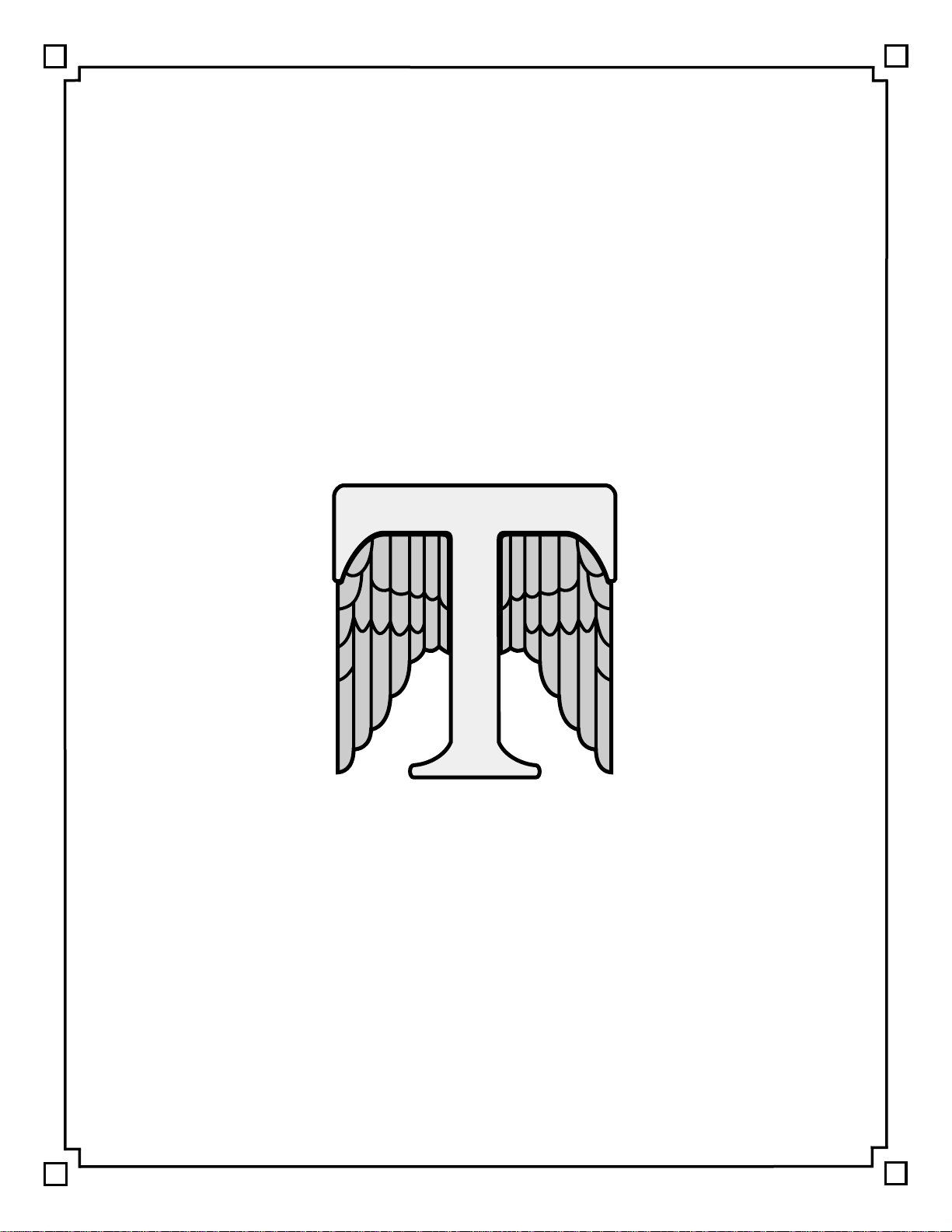
THETA DIGITAL
CORPORATION
Enterprise
Owner’s Manual
Vers 1.01
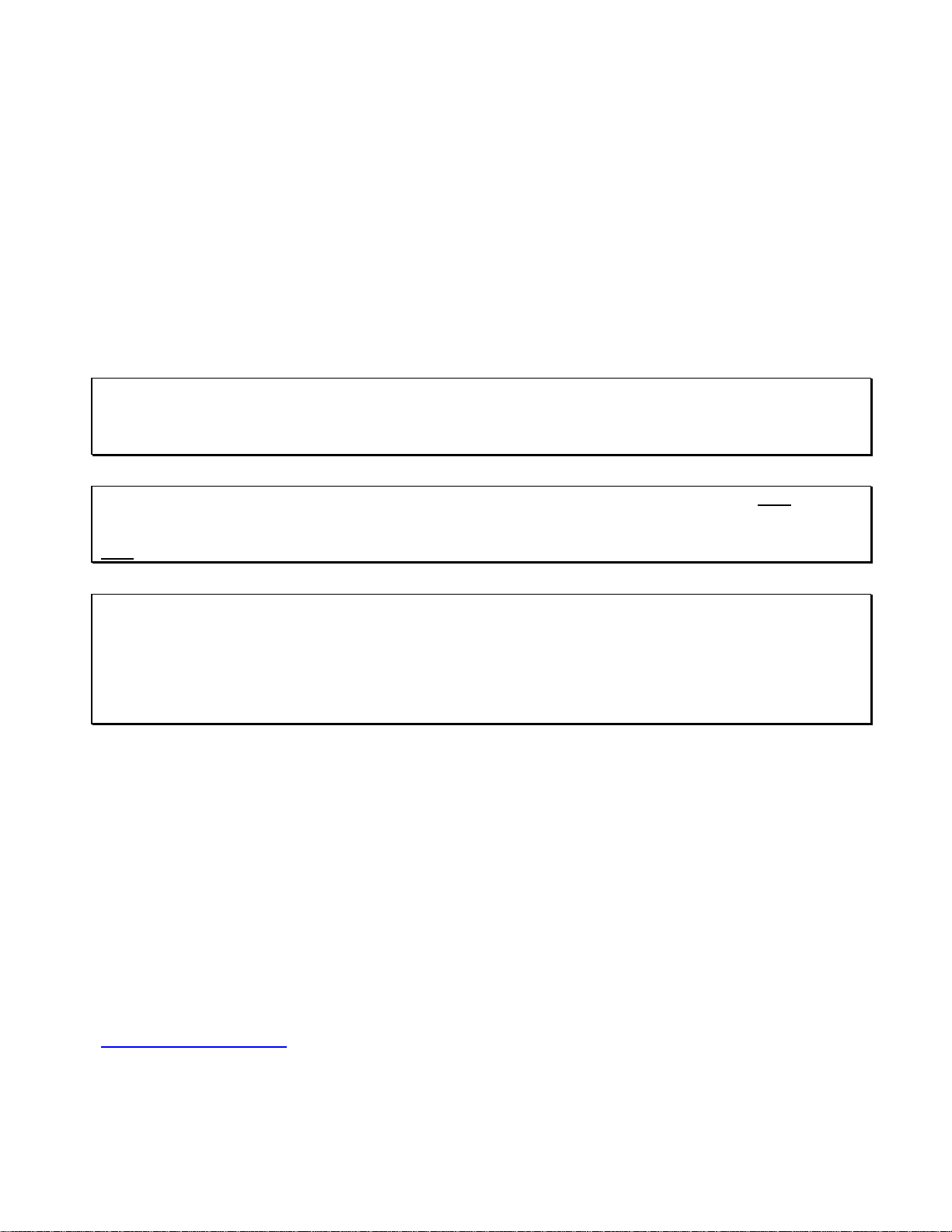
PREFACE
CONGRATULATIONS
You have just acquire d one of the mos t advanced a nd vers atile com ponents for the am plific ation of aud io eve r
to have been developed.
IMPORTANT
Save all packagin g in a dry plac e awa y from fire ha zards. Your Ent erpris e is a prec ision electr onic ins trum ent
and should be properl y packaged any time shipm ent is made. In the unlikely eve nt that you have to return
your Enterprise to the fac tory or dealer f or servic e or u pdating , the orig inal packagin g will best protec t the u nit
from shipping damage.
In order to achieve the fulle st flexibilit y and enjoyment f rom your Enterpris e, we at Theta rec ommend that you
read this manual in full before connecting the unit to your audio system.
Note: It is imperative that t he Enterprise be operated in a well- ventilated envir onment and that the immediate
external temperature be m aintained as specif ied. External cooling fans m ay be required in some cas es. Do
not stack any equipm ent directly above, below or to t he immediate sides of the Enter prise to protect it from
overheating, as well as to protect the continued functionality of equipment near and around it.
Warning: The Enterprise is a balanced bridg e amplif ier, thus the negative spe aker term inal is NOT
and cannot be connecte d to a s ystem ground or a loudspeak er s ystem with a com mon ground. C onsult your
speaker manufac turer to e nsure th at an y speak er in your s ystem that will be c on nected to t he Enterpr ise do es
NOT
have internal circuitry with a common ground.
WARNING: When connecting the speaker wire to th e Reich output connec tor, using the hex tool provided –
DO NOT OVER TIGHTEN. There is a lot of surface area in the Reich connector to create a complete
connection with a minimum of torque appli ed. OVER T IGHTENING WILL ULTIMATELY BRE AK THE REICH
CONNECTOR, WHICH WILL NOT BE COVERED UNDER WARRANTY. In addition, if the hex stud is
removed from the Reich c onnector, mak e certain that it is not cros s threaded before f ully reinserting it as this
will destroy the threads. CROSS THREADING THE HEX STUD WILL NOT BE COVERED UNDER
WARRANTY.
WARNING
United States law proh ibits disposition of thes e commodities to Lib ya, Laos, North Korea, Cam bodia or Cuba
unless otherwise authorized by the United States.
2003 Theta Digital Corporation. All rights reserved.
Written and Illustrated by Glenn Buckley.
This manual is also available for download as a PDF file at Theta Digital’s website.
http://www.thetadigital.com
No part of this publication may be reproduced or transmitted in any form or by any means, electronic or
mechanical, for any purpose, without the express written permission of Theta Digital Corporation.
. Check out the library.
a ground,
ii

The lightning flash with arrowhead symbol, within an equilateral
triangle, is intended to alert the user to the presence of uninsulated
“dangerous voltage” within the product’s enclosure that may be of
significant magnitude to constitute a risk of electric shock to persons.
The exclamation point within an equilateral triangle is intended to alert
the user to the presence of important operating and maintenance
(servicing) instructions in the literature accompanying the product.
WARNING
TO REDUCE THE RISK OF FIRE OR ELECTRIC SHOCK,
DO NOT EXPOSE THIS PRODUCT TO RAIN OR MOISTURE
CAUTION: TO PREVENT ELECTRIC SHOCK, DO NOT USE THE AC (POLARIZED) PLUG WITH AN
EXTENSION CORD, RECEPTACLE OR OTHER OUTLET UNLESS THE BLADES CAN BE FULLY
INSERTED TO PREVENT BLADE EXPOSURE.
Extension cords are not recommended for use with this product.
iii
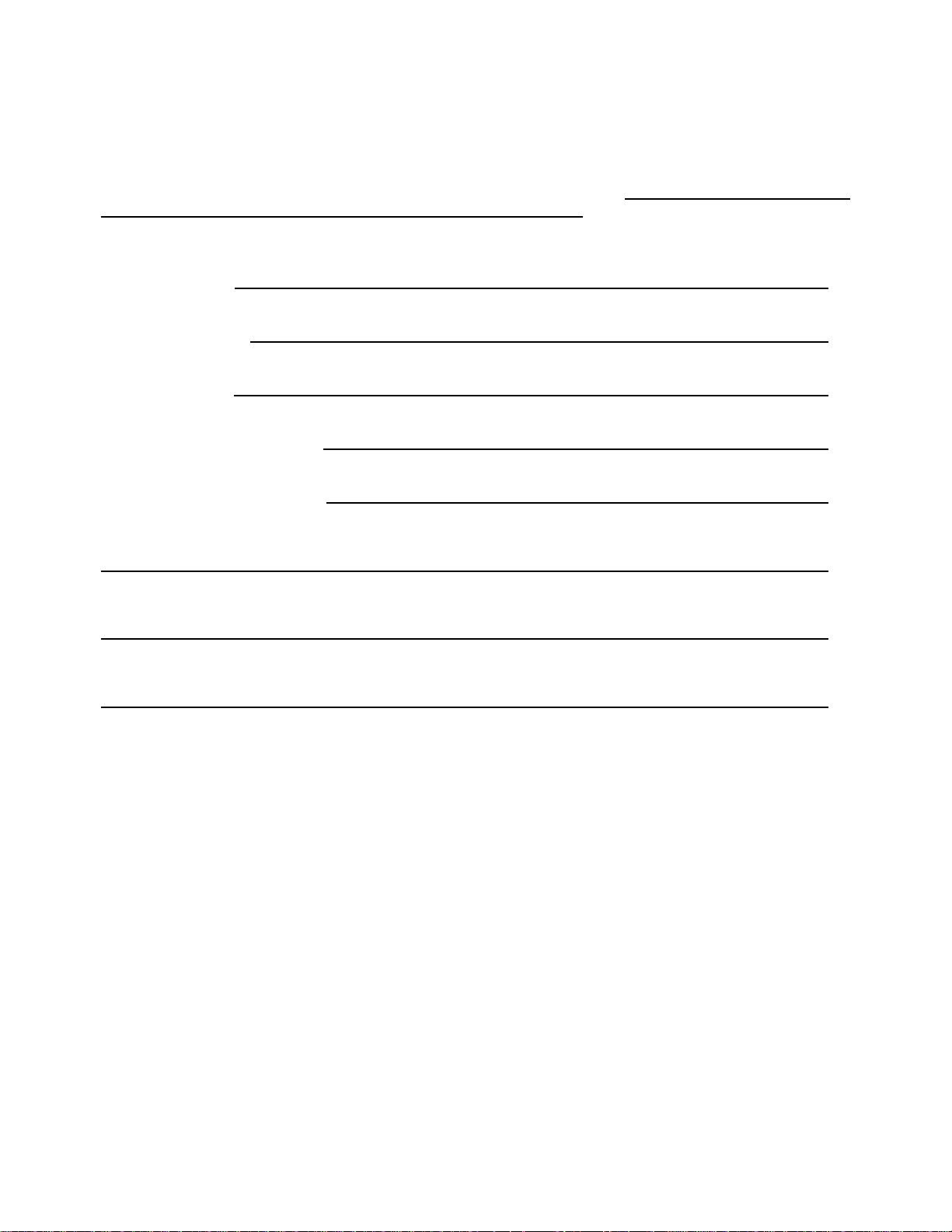
Enterprise Identification Record
This information is for your records and for future identification of the Enterprise. Please take a moment to fill
out all pertinent data now, and as upgrades a nd/or options are instal led. Whenever upgrades, inquiries
and/or changes are requested, the serial number will be required.
SERIAL NUMBER
DATE PURCHASED
DEALER’S NAME
DEALER’S ADDRESS/PHONE
INSTALLED CARDS/OPTIONS
(Date of installation)
(Date of installation)
(Date of installation)
(Date of installation)
iv
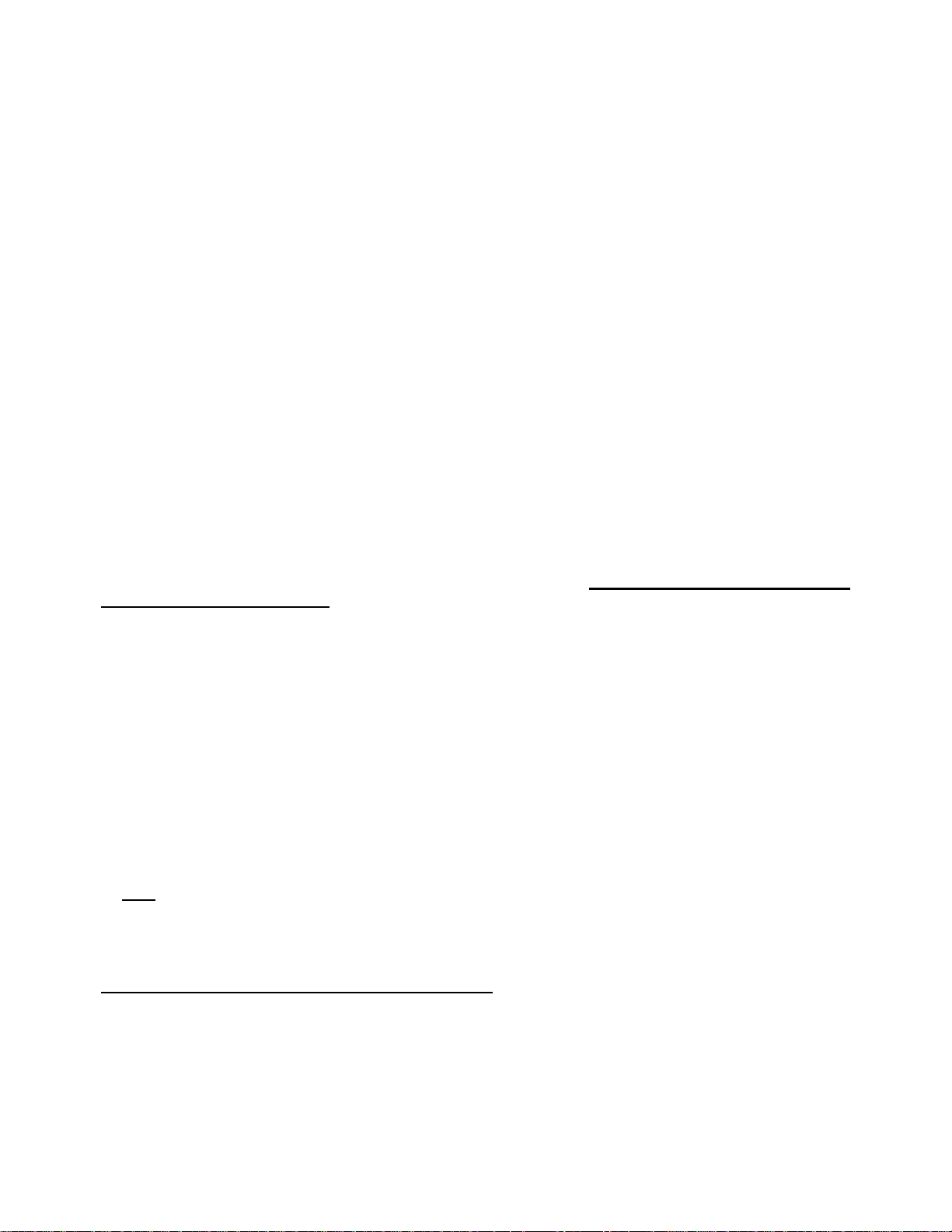
SAFETY PRECAUTIONS
Please carefully read each item of the operating instructions and safety precautions before installing and
using this product. Use extr a care to foll ow the war nings wr itten on the product it self and/or in the o perating
instructions. Keep the operating instructions and safety precautions for future reference.
CAUTION: TO REDUCE THE RISK OF ELECTRICAL SHOCK, DO NOT REMOVE ANY OF THE CO VER
PANELS.
NO USER-SERVICEABLE PARTS INSIDE. REFER ALL SERVICING TO QUALIFIED SERVICE
PERSONNEL ONLY.
TO PREVENT FIRE OR SHOCK H AZARD, DO NOT ALLOW LIQUID S TO SPIL L OR OBJECT S T O FALL
INTO ANY OPENINGS OF THE PRODUCT.
THIS UNIT IS SUPPLIED WITH A 3 PIN GROUNDED AC PLUG. ALWAYS INSERT THE AC PLUG INTO
A GROUNDED OUTLET. DO NOT REMOVE THE GROUND PIN OR DISABLE THE GROUND FOR ANY
PURPOSE.
BEFORE MAKING ANY CONNECTIONS TO THE ENT ERPRISE, FIRST TURN OFF THE POWER AND
THEN DISCONNECT THE AC POWER CORD.
WHEN INSTALLING THE ENTERPRISE IN YO UR SYSTEM, MAKE CERTAIN TO ALLOW A MINIMUM
OF 6 INCHES OF VENTILATION ON TOP AND ON EACH SIDE OF THE UNIT. IMPROPER
VENTILATION OF THE UNIT MAY CAUSE OVERHEATING, WHICH MAY DAMAGE THE UNIT AND
CAUSE A FIRE. PLACE THE UNIT ON A SOLID SURFACE ONLY. I.E. NOT ON CARPET, ETC.
DO NOT PLACE THE ENTERPRISE NE AR HEAT SOURCES SUCH AS DIRECT SUNLIGHT, STOVES,
HEAT REGISTERS, RADIATORS OR OTHER HEAT PRODUCING EQUIPMENT.
TO PREVENT D AMAGE TO TH E ANALOG OUT PUT CIRCUITRY , BE CERTAIN NOT TO SHORT THE
OUTPUT SIGNAL TO GROUND. ENSURE THAT YOUR AUDIO OUTPUT CABLES DO NOT HAVE ANY
INTERNAL SHORTS BEFORE CONNECTING THEM TO THE ENTERPRISE.
IF REPLACEMENT OF THE AC LINE FUSE AND/OR ANY INTERNAL/EXTERNAL FUSE BECOMES
NECESSARY, REPLACE ONLY WITH SAME VALUE AND TYPE OF FUSE. NEVER BYPASS THE
FUSE.
IF THE AC CORD BECOM ES DAMAGED, DO NOT USE IT. IMM EDIATELY REPLACE IT WITH A NEW
ONE OF THE SAME OR BETTER RATING.
IT IS IMPERATIVE T HAT THE ENTERPRI SE BE OPER ATED IN A WELL V ENTILATED ENVIRO NMENT
AND THE IMMEDIATE EXTERNAL TEMPERATURE BE MAINTAINED AS SPECIFIED. EXTERNAL
COOLING FANS MAY BE REQUIRED IN SOME C ASES. DO NOT ST ACK ANY EQUIPM ENT DIRECTLY
ABOVE, BELOW OR TO THE IMMEDIATE SIDES OF THE ENTERPRISE AS TO PROTECT IT FROM
OVERHEATING, AS WELL AS THE CONTINUED FUNCTIONALITY OF ANY EQUIPMENT NEAR AND
AROUND IT.
THE ENTERPRISE IS A BALANCED BRIDG E AMPLIFIER, THUS THE NEGATIVE SPEAKER TERMINAL
IS NOT
A GROUND, AND CANNOT BE CONNECTED TO A SYSTEM GROUND OR LOUDSPEAKER
SYSTEM WITH A COMMON GROUND. CONSULT YOUR SPEAKER MANUFACTURER TO ENSURE
THAT ANY SPEAKER IN Y OUR SYSTEM THAT WILL BE CONNECTED TO T HE ENTERPRISE DOES
NOT HAVE INTERNAL CIRCUITRY WITH A COMMON GROUND.
AFTER MARKET and THIRD PARTY MODIFICATIONS
Please note that any after market and/or third party modifications will void the warranty. In the case of
changing the feet on a uni t, in order to pr event an y dam age (which will also n ot be cover ed under warrant y),
please verify that the screws bei ng used to s ecure non-T heta feet do n ot screw an y deeper in to the chass is
than the original ones. The original screw is 1/4-20 by 1/2 and goes into the chassis 1/8 inch.
v

Table of Contents
PREFACE ...........................................................................................................................................................ii
WARNING.....................................................................................................................................................iii
Enterprise Identification Record .....................................................................................................................iv
SAFETY PRECAUTIONS .............................................................................................................................. v
INTRODUCTION................................................................................................................................................ 1
Getting to know your Enterprise.....................................................................................................................1
Burn-In/Break-In Time .................................................................................................................................... 1
Reference Manual Conventions.....................................................................................................................1
IMPORTANT NOTICE.................................................................................................................................... 2
Enterprise Block Diagram............................................................................................................................... 3
Front Panel Layout ......................................................................................................................................... 4
Rear Panel Layout.......................................................................................................................................... 6
OPERATION......................................................................................................................................................7
Connecting the Enterprise..............................................................................................................................7
Setup and Operation ...................................................................................................................................... 7
Remote Triggers............................................................................................................................................. 7
RS232.............................................................................................................................................................7
Appendix A Troubleshooting Guide .........................................................................................................8
Appendix B Wiring Diagram.....................................................................................................................9
Appendix C RS232 Protocol...................................................................................................................10
RS232 Jumper Settings...................................................................................................... 13
Appendix D Specifications...................................................................................................................... 14
vi

INTRODUCTION
Getting to know your Enterprise
This Enterprise has bee n put thr ough a r igoro us and uniq ue test ing proc edure tha t ensur es that it will las t for
many years with minimal service requirements. This procedure includes the following:
• All assembled circ uit boards are given a thorough v isual inspection and are then tes ted in a benchreference Enterprise.
• The tested, assembled circuit boards are then installed in a new Enterprise and the whole unit is
tested for every function and parameter.
• The unit is put on a burn-in torture rack to test for any possible component failures.
• The Enterprise then undergoes a critical listening and functional test.
• The unit has all remaining chassis components installed and then undergoes a complete visual
inspection, which assures that all Enterprises meet visual specifications.
The front panel of the Enter prise is manuf actured in t wo vers ions – a left and a r ight, as shown in f igure 3. A
left version has the to wer o n the right side of the facep late an d is i nte nde d to be p laced on the left side of the
room. Visa versa for the right.
Burn-In/Break-In Time
This unit has a break in per iod of abo ut 1 week during which contin uous improvement in sound qu ality will be
observed. It is recomm ended that m usic be pla yed continuous l y through the u nit dur ing this tim e to expedite
the break in period.
Reference Manual Conventions
For clarity purposes, references to buttons and LED’s will be shown in bold capital letters.
1
