Page 1

Valid: 01.2009 / 50118069
Operating Instructions
Safety Cabinets
Safe 2020
Maxisafe 2020
Page 2

Operating Instructions Safety Cabinet Safe 2020 / Maxisafe 2020
2
© 2009 Thermo Fisher Scientific Inc. All rights reserved.
These operating instructions are protected by copyright. Rights resulting thereof, particularly reprint, photomechanical or digital postprocessing or reproduction,
even in part, are only allowed with the written consent of Thermo Electron LED GmbH.
This regulation does not apply to reproductions for in-plant use.
Trademarks
All trademarks mentioned in the operating instructions are the exclusive property
of the respective manufacturers.
Thermo Electron LED GmbH
Robert-Bosch-Straße 1
D - 63505 Langenselbold
Germany
Page 3

Operating Instructions Safety Cabinet Safe 2020 / Maxisafe 2020
3
Contents
1. General notes ......................................................................................... 6
1.1 General safety instructions ............................................................. 6
1.2 Warranty ......................................................................................... 7
1.3 Explanation of symbols................................................................... 7
1.3.1 Symbols used in the operating instructions ............................. 7
1.3.2 Symbols on the device ............................................................. 8
1.4 Use of the device ............................................................................ 8
1.4.1 Correct use ............................................................................... 8
1.4.2 Incorrect use: ............................................................................ 9
1.5 Standards and safety regulations ................................................... 9
2. Delivery ................................................................................................. 10
2.1 Standard components................................................................... 10
2.2 Acceptance inspection.................................................................. 10
2.3 Transport lock and device packaging ........................................... 10
3. Installation ............................................................................................ 11
3.1 Ambient conditions ....................................................................... 11
3.2 Room ventilation ........................................................................... 11
3.3 Correct location ............................................................................. 12
3.4 Installation in line .......................................................................... 12
3.5 Transport ....................................................................................... 13
4. Unit description .................................................................................... 14
4.1 Overall view .................................................................................. 14
4.2 Safety system ............................................................................... 17
4.3 Filter system ................................................................................. 18
4.4 Controls and display ..................................................................... 20
4.5 Sample chamber access .............................................................. 21
4.6 Device interfaces .......................................................................... 22
4.7 Sample chamber illumination ....................................................... 23
4.8 UV lamp unit ................................................................................. 24
4.9 Working area ................................................................................. 24
5. Start-up.................................................................................................. 25
5.1 Initial operation ............................................................................. 25
5.2 Installing unit and accessories ..................................................... 25
5.3 Levelling the cabinet ..................................................................... 27
5.4 Power supply connection ............................................................. 28
5.5 RS 232 interface connection ........................................................ 30
5.6 UV connection .............................................................................. 30
5.7 Installation test .............................................................................. 31
6. Handling and control ........................................................................... 32
6.1 Display .......................................................................................... 32
6.1.1 Functions of the display components ..................................... 32
6.1.2 Display during the calibration routine ..................................... 33
6.1.3 Display in OFF mode .............................................................. 33
6.1.4 Display in work mode ............................................................. 33
6.1.5 Power interruption .................................................................. 33
6.1.6 Display and functions after a power failure ............................ 34
6.1.7 Failure messages ................................................................... 34
6.2 Description of the operating modes ............................................. 35
6.3 Operation system ......................................................................... 37
6.3.1 Basic functions ....................................................................... 37
6.3.2 Moving the front window to the working position ................... 39
6.3.3 Silencing the audible alarm signal ......................................... 39
6.3.4 Switching the illumination on and off ...................................... 40
Page 4

Operating Instructions Safety Cabinet Safe 2020 / Maxisafe 2020
4
Contents
6.3.5 Activating and deactivating the internal power supply ........... 40
6.3.6 Displaying the UV disinfection time ........................................ 40
6.3.7 Activating and deactivating the potential-free contact
(optional) ................................................................................. 40
6.3.8 Switching the cabinet to OFF mode ....................................... 41
6.3.9 Setting the time ....................................................................... 41
6.3.10 Displaying the downflow velocity ........................................... 42
6.3.11 Displaying the operating hours of the HEPA filters ................ 43
6.3.12 Displaying the Performance Factor ........................................ 43
6.3.13 Setting and activating the timer .............................................. 44
6.3.14 Deactivating the timer ............................................................. 45
6.3.15 Setting the UV disinfection time ............................................. 46
6.3.16 Starting the UV disinfection .................................................... 46
6.3.17 Cancelling the UV disinfection ............................................... 47
6.3.18 Activating the stop watch ....................................................... 47
6.4 Pilot switch .................................................................................... 48
6.4.1 Moving the front window ......................................................... 48
6.4.2 Switching the device to OFF mode ........................................ 49
7. Operation .............................................................................................. 50
7.1 Hygiene preparations for the sample chamber ............................ 50
7.2 Preparing the sample chamber .................................................... 50
7.3 Response to failure messages ..................................................... 50
7.4 Work rules ..................................................................................... 51
8. Shut-down............................................................................................. 52
8.1 Interrupting an operation .............................................................. 52
8.2 Shutting the unit down .................................................................. 52
9. Cleaning and decontamination .......................................................... 53
9.1 Decontamination procedure ......................................................... 53
9.2 Wipe/spray disinfection................................................................. 53
9.3 UV disinfection after a wipe/spray disinfection ............................ 54
9.3.1 UV disinfection using the integral UV lamps .......................... 54
9.3.2 UV disinfection using a mobile UV device ............................. 55
9.3.3 Changing the UV disinfection time ............................................ 55
9.4 Sterilization with formaldehyde..................................................... 56
9.5 Cleaning the exterior surfaces...................................................... 56
9.6 Cleaning the floorpan ................................................................... 56
10. Maintenance ......................................................................................... 57
10.1 Inspection...................................................................................... 57
10.2 Service .......................................................................................... 57
10.2.1 UV lamps ................................................................................ 57
10.2.2 Sample chamber illumination ................................................. 58
10.2.3 Replacing the front window seal ............................................ 58
10.3 Retrofitting and repairs ................................................................ 59
11. Disposal ................................................................................................ 60
11.1 Disposal procedure ...................................................................... 60
12. Technical data ...................................................................................... 62
13. Device log ............................................................................................. 69
14. Certificate of decontamination ........................................................... 70
Page 5

Operating Instructions Safety Cabinet Safe 2020 / Maxisafe 2020
5
Figures
Fig. 1 Device locations in a room ........................................................... 12
Fig. 2 Lift points ...................................................................................... 13
Fig. 3-a Overall view / model Safe 2020 ................................................... 15
Fig. 3-b Overall view / model Maxisafe 2020 ............................................16
Fig. 4-a Filter system with downflow filter and exhaust
air filter / model Safe 2020 ...........................................................18
Fig. 4-b Filter system with primary filter, downflow filter and exhaust
air filter / model Maxisafe 2020 ....................................................19
Fig. 5 Controls and indicators ................................................................ 20
Fig. 6-a Access through front cover ..........................................................21
Fig. 6-b Access through front window .......................................................21
Fig. 7-a Supply interfaces .......................................................................... 22
Fig. 7-b Sample chamber illumination ....................................................... 23
Fig. 8 UV lamp unit .................................................................................24
Fig. 9 Working area on the workplate, armrests .................................... 24
Fig. 10-a Stand installation / model Safe 2020 ........................................... 25
Fig. 10-b Stand installation / model Maxisafe 2020 .................................... 26
Fig. 10-c Drain valve installation ................................................................. 27
Fig. 11 RS 232 interface connection ........................................................ 30
Fig. 12 UV connection .............................................................................. 30
Fig. 13 Indicator and operating panel ...................................................... 33
Fig. 14 Indicator and operating panel ...................................................... 37
Fig. 15 Basic functions of the pilot switch ................................................48
Fig. 16 Sitting posture .............................................................................. 52
Fig. 17 Front window seal replacement ...................................................58
Page 6

Operating Instructions Safety Cabinet Safe 2020 / Maxisafe 2020
6
1. General notes
The following are the addresses of the international Thermo
Sales Organisations.
1.1 General safety instructions
These safety instructions describe the safety features of the Safe 2020 and
Maxisafe 2020 series.
The safety cabinet has been manufactured in keeping with the latest
technological developments and has been tested before delivery for its correct
function. It may, however, present potential hazards if it is not used according
to the intended purpose or outside of operating parameters. Therefore, the
following procedures must always be observed:
• The safety cabinet must be operated only by trained and authorized personnel.
• For any operation of this unit, the operator must prepare clear and concise
written instructions in the language of the operating and cleaning personnel
based on these operating instructions, applicable safety data sheets, plant
hygiene guidelines, and technical regulations, in particular:
• which decontamination measures are to be applied for the cabinet and
accessories,
• which protective measures apply while specific agents are used,
• which measures are to be taken in the case of an accident.
• Repairs to the device must be carried out only by trained and authorized expert
personnel.
• The contents of the operating instructions are subject to change without
further notice.
• Concerning translations into foreign languages, the German version of these
operating instructions is binding lease.
• Keep these operating instructions close to the unit so that safety instructions
and important information are always accessible.
• Should you encounter problems that are not detailed adequately in these
operating instructions, please contact Thermo Electron LED GmbH
immediately for your own safety.
Postal address Germany
Thermo Electron LED GmbH
Robert-Bosch-Straße 1
D - 63505 Langenselbold
Enquiries from Germany:
Phone
Sales 0800 1 536376
Service 0800 1 112110
Fax
Sales/Service 0800 1 112114
E-Mail
info.labequipment.de@thermofisher.com
International enquiries
Tel. + 49 (0) 6184 / 90-6940
Fax + 49 (0) 6184 / 90-6772
E-Mail
info.labequipment@thermofisher.com
Page 7

Operating Instructions Safety Cabinet Safe 2020 / Maxisafe 2020
7
1. General notes
1.2 Warranty
Thermo Electron LED GmbH warrant the operational safety and functions of the
safety cabinet only under the condition that:
• the device is operated and serviced exclusively in accordance with its intended
purpose and as described in these operating instructions,
• the device is not modified,
• only original spare parts and accessories that have been approved by Thermo
Electron LED GmbH are used,
• inspections and maintenance are performed at the specified intervals,
• an installation test is performed prior to the initial operation of the device and
that a repeat test is performed on the occasion of all inspections and repairs.
The warranty is valid from the date of delivery of the device to the operator.
1.3 Explanation of symbols
1.3.1 Symbols used in the operating instructions
WARNING!
is used if non-observance may cause serious
or even lethal injuries.
CAUTION!
is used if non-observance may cause medium
to minor injuries or damage.
NOTE
is used for hints and useful information.
RECYCLING!
Valuable raw materials can be reused.
Page 8
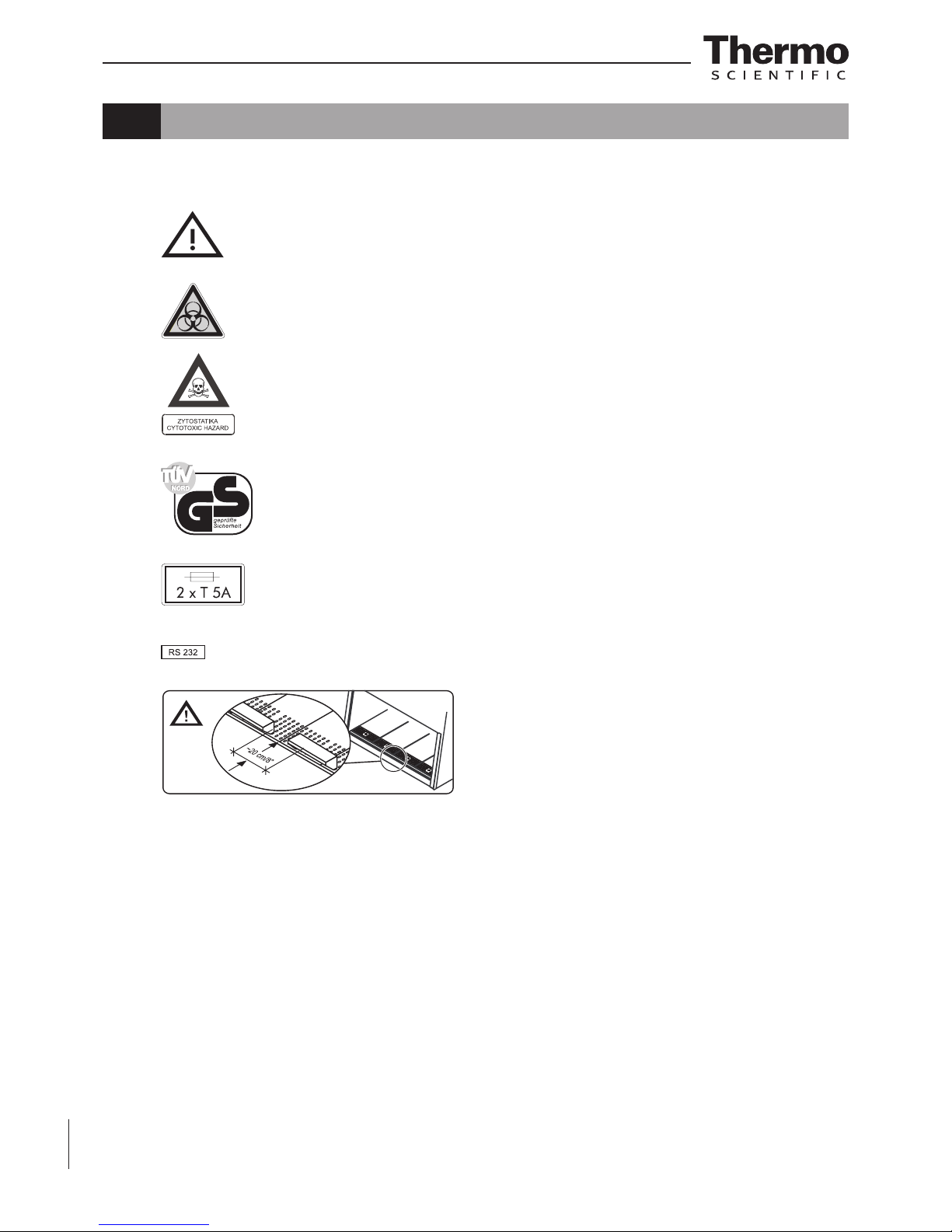
Operating Instructions Safety Cabinet Safe 2020 / Maxisafe 2020
8
1. General notes
1.3.2 Symbols on the device
Observe operating instructions (switchbox ceiling)
Biohazard (left device front)
Cytostatic agents (left device front)
Checked safety (right side of device)
T5A note (sample chamber fusing)
RS 232 interface (connection label)
Armrest installation
(right side of light dome)
1.4 Use of the device
1.4.1 Correct use
Model Safe 2020:
The safety cabinet is a laboratory device for installation and operation in
microbiological and biotechnical laboratories of safety levels 1, 2, and 3. It has
been designed as a Class II microbiological safety cabinet, in accordance with
EN 12469 / 2000.
Depending on the hazard level of the agents involved, the operator must
prepare in writing appropriate decontamination procedures for the device and
the accessories used in the sample chamber.
Page 9

Operating Instructions Safety Cabinet Safe 2020 / Maxisafe 2020
9
1. General notes
Model Maxisafe 2020:
The safety cabinet also meets the requirements from DIN 12980 / 2005-06 and
can be used for the production of cytostatic agents.
For cytostatic agent applications, use the lowered one-piece working plate only.
Prior to the initial operation of the cabinet, the operator must perform an
installation test. The test result must be documented by a test report. The
cabinet must only be released for operation if it is in compliance with the
operating parameters specified by Thermo Electron LED GmbH.
After any changes to the installation conditions or after any modification to the
technical system, a repeat test must be performed and the test result must be
documented by a test report that shows that all operating parameters are in
compliance with those specified by Thermo Electron LED GmbH.
1.4.2 Incorrect use:
The safety cabinet must not be used in laboratories that do not comply with the
requirements of safety levels 1, 2, or 3.
The unit must not be operated as a Class II safety cabinet, if:
• no repeat test is performed after changes to the installation conditions or after
modifications to the technical system,
• the alarm system of the device has issued a failure message and the
cause for the failure has not been repaired.
The alarm system must not be tampered with or disabled. If alarm system
components heve been removed or disabled for service or repairs, the unit must
only be released for operation if all alarm system components are functioning
again properly.
The filters installed in the device are not capable of separating gaseous
substances. Therefore, do not work with or store substances in the device:
• which in quantity or concentration are toxic,
• if a reaction with other substances may result in hazardous toxic concentrations
or formation of toxic gases,
• that may form combustible or explosive mixtures in combination with air.
1.5 Standards and safety regulations
The device complies with the safety requirements of the following standards and
guidelines:
• IEC 61010-1 / EN 61010-1
• EN 12469 / 2000
• DIN 12980 / 2005-06 (model Maxisafe 2020 only)
• Low Voltage Directive
• EMC Directive
Page 10
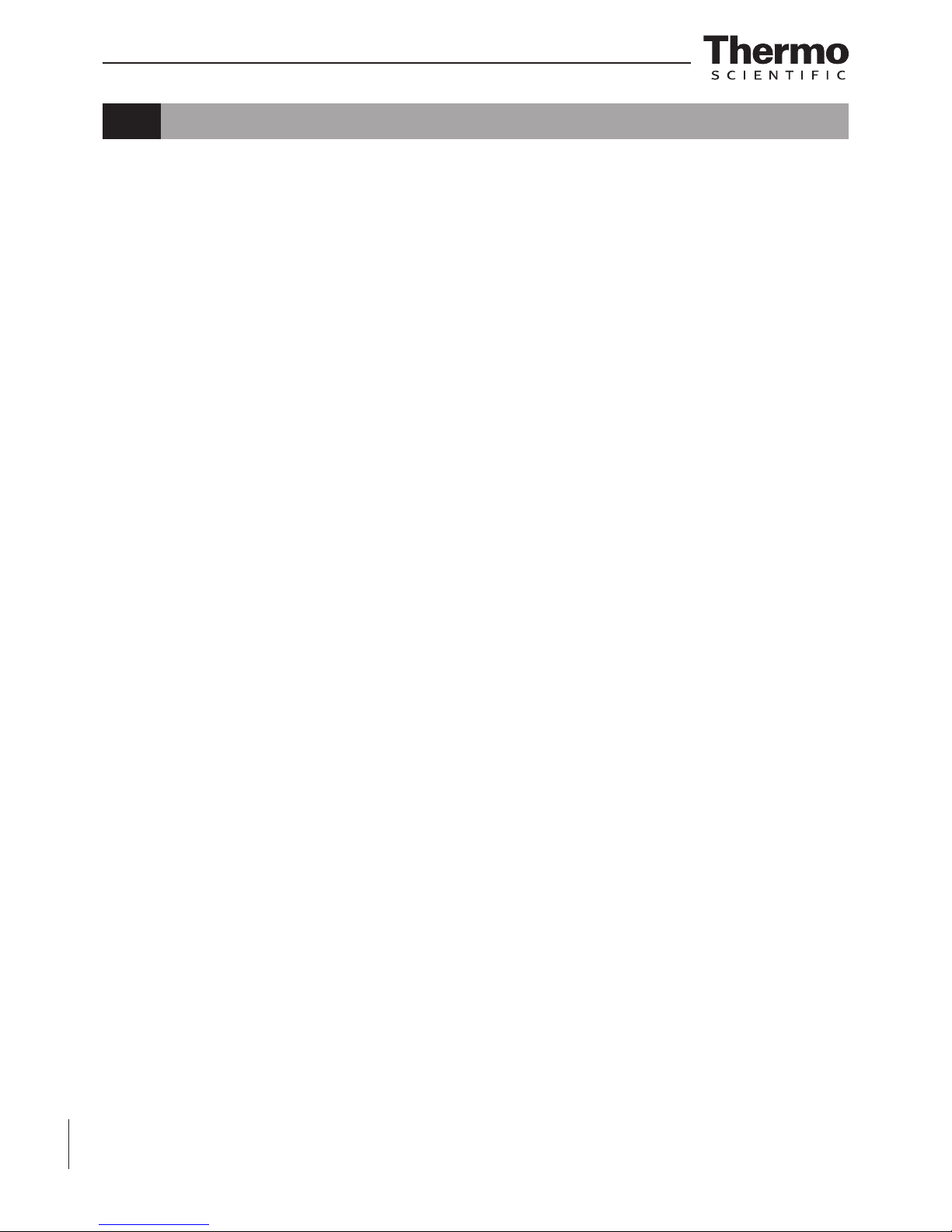
Operating Instructions Safety Cabinet Safe 2020 / Maxisafe 2020
10
2. Delivery
2.1 Standard components
Delivery for the safety cabinet includes the following:
Model Safe 2020:
• safety cabinet,
• drain valve.
Model Maxisafe 2020:
• safety cabinet
• armrests
• stand
All models:
• Device documentation:
— operating instructions,
— factory test report.
Optional components and accessories are listed as separate items in the
delivery document.
2.2 Acceptance inspection
After the device has been delivered, immediately check the device:
• for completeness,
• for possible damage.
If the delivery is incomplete or if you detect any transport damage to the
device, contact the forwarding agency and Thermo Electron LED GmbH
immediately.
2.3 Transport lock and device packaging
Do not transport the device over large distances without transport lock and original
device packaging.
Page 11

Operating Instructions Safety Cabinet Safe 2020 / Maxisafe 2020
11
3. Installation
3.1 Ambient conditions
The operational safety and correct function of the unit depend on the location
where it is to be operated. The safety cabinet must be operated only at
locations that meet the ambient conditions listed below.
Location requirements:
• The electrical system of the device has been designed for an operating height
of up to 2000 m above sea level.
• The mains power supply outlets should be out of normal reach to prevent
accidental shut-off. Ideally, the outlets should be installed above the safety
cabinet.
• The flooring of the location must be adequately strong and not flammable.
• The room in which the device is installed must be of adequately height. For
units not connected to an exhaust system, the distance between the exhaust
air opening and the room ceiling must be at least 200 mm (8 in).
• The location must be equipped with an appropriate ventilation system
(see Section 3.2.).
• The temperature within the room must be between 15 °C and 40 °C
(49 °F and 104 °F).
• The relative humidity in the vicinity of the device must not exceed 90 %.
NOTE - Ambient conditions
If ambient conditions vary from those described above, please contact Thermo Electron
LED GmbH for assistance in installing the device.
NOTE - Temporary storage
If the device is stored only temporarily (up to
four weeks), the ambient temperature may be
between -20 °C and +60 °C (-4 °F and +140 °F)
at a relative air humidity of up to 90 %. For longer storage periods, the location requirements
apply.
3.2 Room ventilation
The room ventilation should preferably be a ventilation system that complies with
the national requirements for the application.
• The inlet air and exhaust air openings of the room ventilation must be located
so that drafts are prevented from impairing the function of the safety
cabinet air system.
Page 12
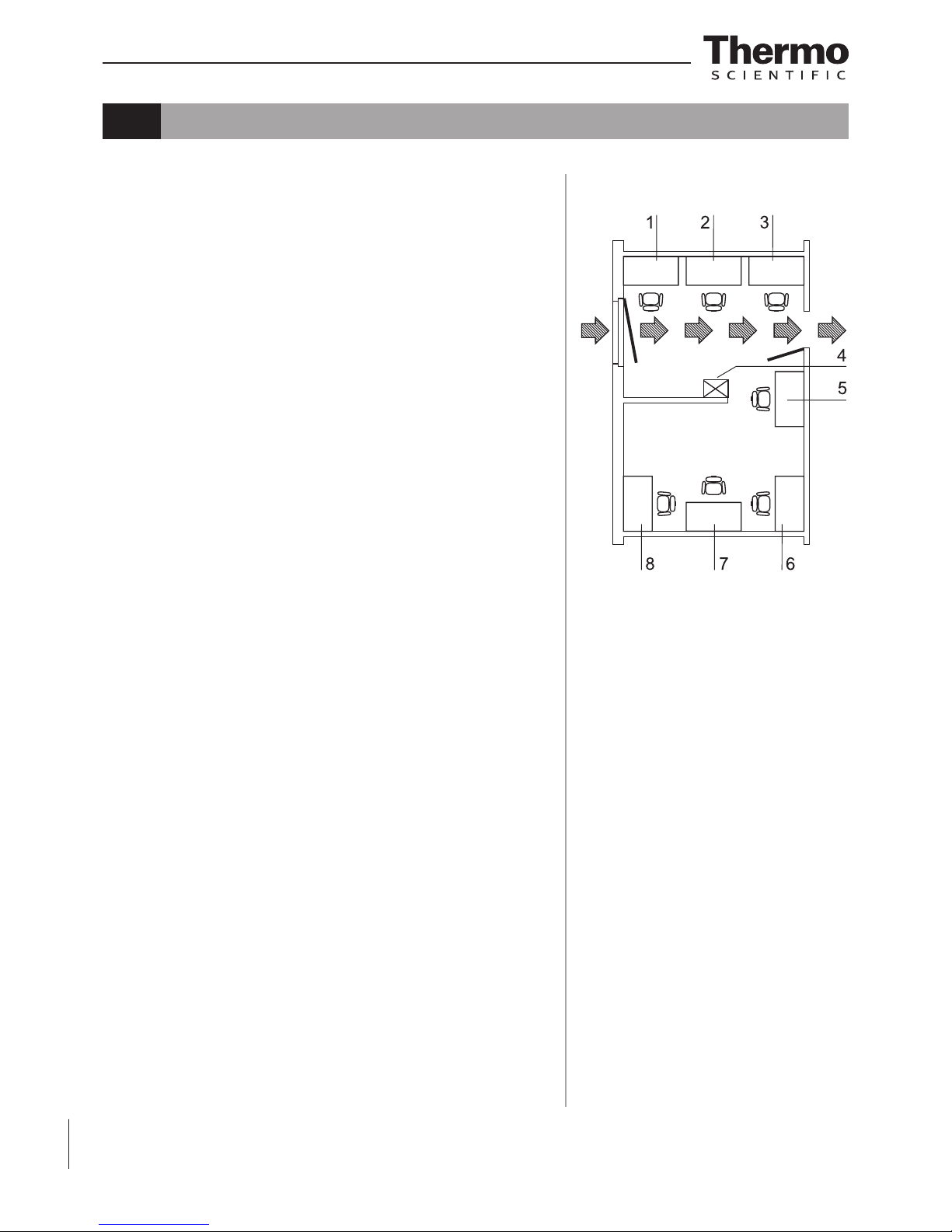
Operating Instructions Safety Cabinet Safe 2020 / Maxisafe 2020
12
Fig. 1
Locations in a room
3. Installation
3.3 Correct location
Choose a draft-free location where the safety cabinet does not
interfere with the room traffic.
Fig. 1: This figure shows preferred locations for safety
cabinets and unsuiable locations, not in accordance with the
safety requirements.
Unsuitable locations: The locations [1], [2], and [3] are not
suitable because they are exposed to drafts from windows and
doors.
Location [5] is undesirable because it is in range of plant traffic
and within the exhaust air range of a ventilation system [4].
Preferred locations [6], [7], and [8] are correct because they
are in a draft-free section of the room and not exposed to plant
traffic.
3.4 Installation in line
When several devices are to be installed in line, please observe
the following:
• Make sure that vibrations cannot be transferred between
adjacent units.
• Exterior surfaces of the cabinets must always be accessible
for cleaning and disinfection.
Page 13
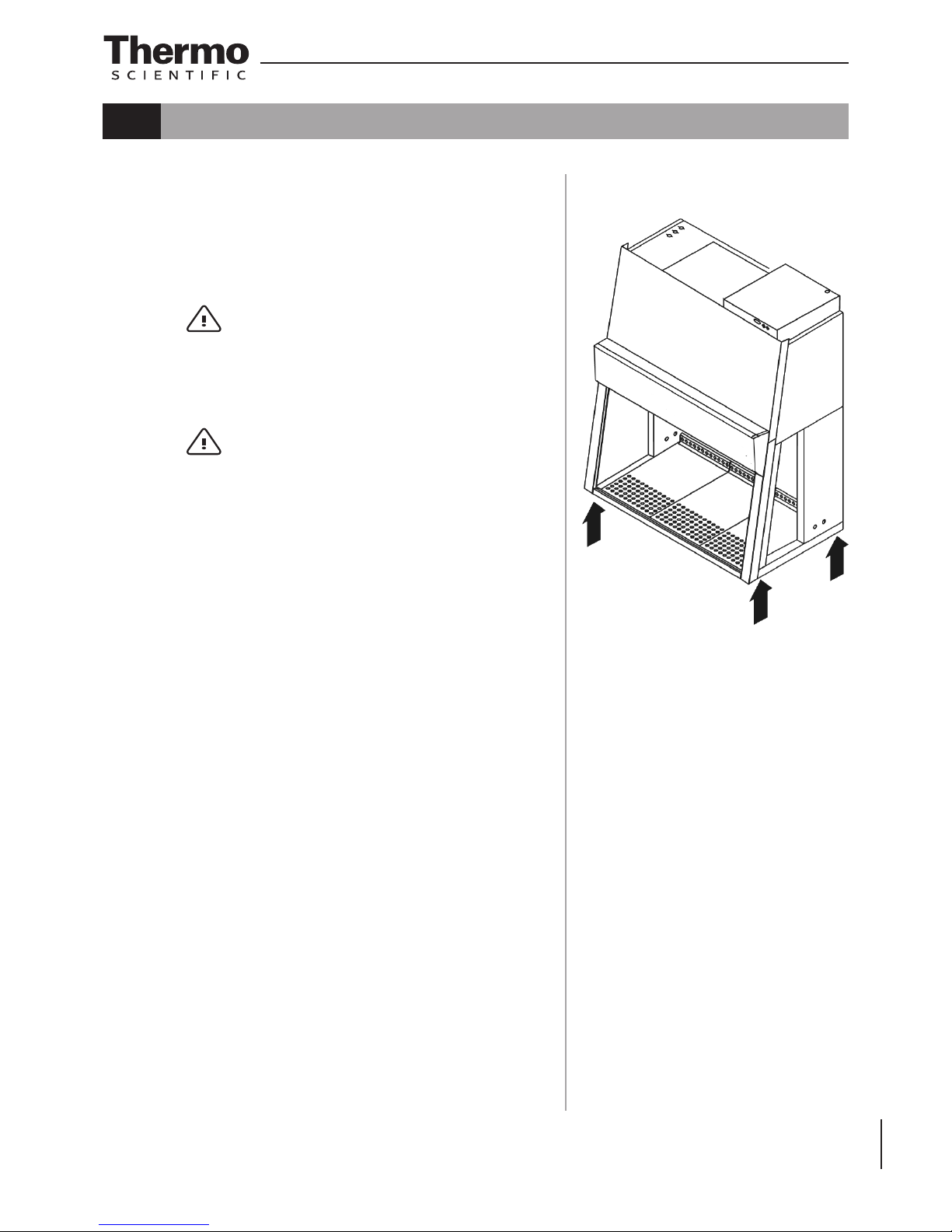
Operating Instructions Safety Cabinet Safe 2020 / Maxisafe 2020
13
3. Installation
3.5 Transport
Model Safe 2020:
Fig. 2: To prevent tilting, always transport the device using
a suitable carrier, even for a transport within a building, and
separate it from the stand.
CAUTION – Danger of tipping over!
For transport, lift the device only using the lift
points shown in the illustration. Do not load the
floorpan with the weight of the device frame!
CAUTION – Contusion hazard!
When lifting the safety cabinet, never place
fingers or hands under the base of the device!
Model Maxisafe 2020:
If required, the device stand must be removed from the stand
to be reinstalled onto the stand for the initial start-up after the
transport (see Section 5.2).
Fig. 2
Lift points
Page 14
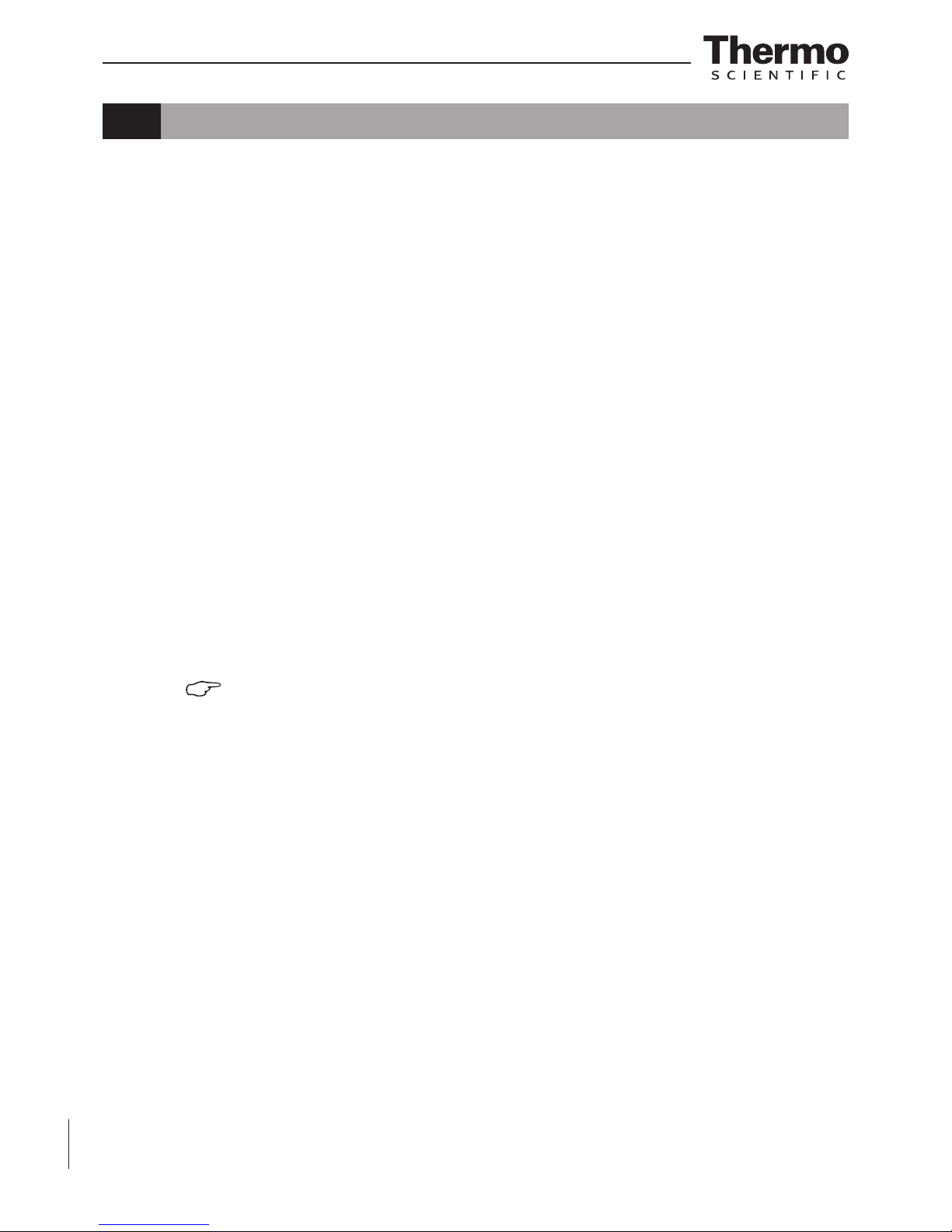
Operating Instructions Safety Cabinet Safe 2020 / Maxisafe 2020
14
4. Unit description
4.1 Overall view
Model Safe 2020:
• Fig. 3a: Plenum assembly [5] with plenum for downflow blower [24] and
plenum for exhaust air blower [2]. The downflow filter and the exhaust air filter
are installed directly to the relevant blower. The exhaust air is released into
the environment around the device through the opening [1].
• At the side of the plenum, the optional media supply lines [25] are routed into
the sample chamber [20].
• Electrical box [4] with power supply cable [3]. An RS 232 connection to a PC
and two fuse holders are installed at the front of the electrical box.
• Front cover [6] with integral, electrically movable front window [7], operated by:
• the pilot switch [26].
The gas struts [22] secure the front cover in the open state.
• The light dome [23] with two tubes is part of the front cover assy.
• Side panels [9] with two sealed access openings [19]. These can be
equipped with media valves [13].
• Internal outlets [10] for power supply of accessories and adapter [11] for mobile
UV device.
• Optional UV lamp unit [8] consisting of two UV lamps per side.
• Optional stands [12], adjustable in height and with fixed height
• Workplate segments [15] with optional arm rests [16]. A one-piece workplate
and special workplates are available options.
• Lockable drain valve [17] for installation into floorpan.
• Display [21] with alarm system indicators.
• Test hoses for the supply unit [18] at the left side of the sample chamber and
for the exhaust unit [14] at the right side of the sample chamber.
NOTE – Test hoses
Do not remove the two test hoses for checking
downflow and exhaust air.
Page 15

Operating Instructions Safety Cabinet Safe 2020 / Maxisafe 2020
15
4. Unit description
Fig. 3a
Overall view / Model Safe 2020
Page 16

Operating Instructions Safety Cabinet Safe 2020 / Maxisafe 2020
16
4. Unit description
Model Maxisafe 2020:
• Fig. 3b: Stand [5] with integral prefilter housing [6].
• Filter inserts [2] for the prefilter housing. The number of supplied filter
inserts depends on the width of the device. To protect from liquid residues,
the filter inserts are oriented slightly sloping from the device backpanel to
form a drain duct to the floorpan [3].
The filter plates [4] have tongues and grooves and are inserted in an
overlapping pattern from right to left.
• Membrane sleeve or opening for filling with aerosol for testing the filter of the
downflow unit [1] at the left side of the sample chamber and of the exhaust
air unit [7] at the right side of the sample chamber.
Fig. 3b
Overall view / Model Maxisafe 2020
Page 17

Operating Instructions Safety Cabinet Safe 2020 / Maxisafe 2020
17
4. Unit description
4.2 Safety system
The safety system comprises a combination of protective and alarm systems
that ensure maximum personal and material protection.
Safety systems:
• Vacuum-sealed air system
A vacuum-sealed air system in combination with HEPA filters for downflow
and exhaust air forms the basis of the safety system for personal and
material protection.
• Personal protection
Air aspired from the exterior along the entire working opening at a constant
high velocity prevents that:
• agents may leak through the working opening of the chamber.
As the exterior air pressure around the unit exceeds the pressure of the
internal air system (vacuum sealing), it is ensured that:
• agents cannot be released to the exterior in the case of a leak in the
cabinet housing.
• Material protection
A steady airflow within the air system ensures that:
• a constant downflow allows the HEPA filters to remove contaminants
so that the samples are always surrounded by ultrapure air,
• harmful particles are not carried over through the sample chamber
(protection from cross-contamination).
• HEPA filters
The downflow (i.e. the air circulating within the device) and the exhaust air
(air that is released to the exterior) are cleaned by HEPA filters (HEPA = High
Efficiency Particulate Air Filter).
For version Maxisafe 2020, a prefiltering system is used to increase the filter efficiency and to protect the exhaust air and downflow systems.
• Safety lockout
To protect from UV radiation, the optional UV disinfection routine can be run
only if the front opening is closed. During UV disinfection, the front opening
safety lockout is activated and prevents harmful UV radiation from being
emitted from the sample chamber.
Warning system:
• Airflow monitoring
Airflow monitoring determines the velocity of the airflow in the sample chamber
as well as the inflow velocity of the air aspired from the exterior through the
working opening. As soon as airflow velocities move above or below a
specified safety value, a signal is transmitted to the alarm system.
• Visual and audible alarm system
The warning system constantly monitors the safety-relevant device functions:
• Inflow velocity of the air aspired from the exterior,
• downflow velocity,
• working position of the front window.
If the warning system detects changes to one of these device functions, it
issues:
• an audible and a visual alarm signal.
Page 18

Operating Instructions Safety Cabinet Safe 2020 / Maxisafe 2020
18
4. Unit description
• Position monitoring
The position sensors monitor the position of the front
cover as well as the movement of the front window; it will
indicate when the front window is in the working position.
• Performance Factor
The Performance Factor (PER) is a value that indicates the
safety state of the safety cabinet. This value is calculated
from data determined by the safety system and from
values captured empirically by service personnel during
safety checks. This data is entered into a parameter list of
the control software and interconnected. The result can be
indicated by the display.
4.3 Filter system
Model Safe 2020:
Fig. 4a: The filter system consists of two HEPA filters [2] and
[5] for the circulating air and for the exhaust air and of a coarse
filter for the aspired air.
HEPA filters: Room air [10] is drawn into the sample
chamber through the working opening. In the air duct, room
air and the downflow within the chamber [7] are then blended
to make up the blend air [9]. The blend air is then:
• filtered proportionally by the downflow filter [5] and
supplied as ultrapure air [6] evenly into the sample chamber
of the device,
• filtered by the exhaust air filter [2] and released as
ultrapure air [1] to the exterior of the device.
Inlet air protection: The air duct between the sample chamber
and the device plenum has an inlet air protection [8] below the
working surface to prevent coarse particles from entering the
plenum where they may impair blower [3] und [4] and filter
functions.
Fig. 4a
Filter system with downflow
filter and exhaust air filter /
model Safe 2020
Page 19

Operating Instructions Safety Cabinet Safe 2020 / Maxisafe 2020
19
4. Unit description
Model Maxisafe 2020:
Fig. 4b: The filter system consists of a set of HEPA primary
filter [10] (the number of filters depends on the sample chamber
width) and two HEPA filters [2] and [5] for downflow air and
exhaust air.
HEPA primary filter:
The compact size of the filter inserts allows filter replacement
with minimal contamination hazard. The use of the primary filter
protects the downflow and exhaust air filters considerably.
The filter inserts used are HEPA filters of Class H14
(according to DIN EN 1822). Alternatively, activated carbon
filters can be inserted into the housing to protect from smells.
Room air [11] is drawn into the sample chamber through the
working opening. In the air duct above the prefilter, room air
and the downflow within the chamber [7] are then blended to
make up the blend air [8]. The blend air is then:
• aspirated into the prefilter [10], filtered and fed into the air
duct [9].
HEPA filters: From the air duct, the primary filtered air is:
• filtered proportionally by the downflow filter [5] and
supplied as ultrapure air [6] evenly into the sample chamber
of the device,
• filtered by the exhaust air filter [2] and released as ultrapure
air [1] to the exterior of the device.
Fig. 4b
Filter system with primary
filter, downflow filter and
exhaust air filter / model
Maxisafe 2020
Page 20

Operating Instructions Safety Cabinet Safe 2020 / Maxisafe 2020
20
4. Unit description
4.4 Controls and display
Fig. 5: The safety cabinet is equipped with two separate control
elements that operate independently of each other:
• pilot switch [1].
• operating panel [2],
The status indicators of the display [2] indicate control
operations initiated with the control elements.
Pilot switch: Use to control all basic functions required for the
operation.
Operating panel: The operating panel [2] has a display
panel for text or number value output as well as 12 LEDs for
visual indication of the current operating state of the device.
All device functions can be controlled via the keys on the
operator panel.
Fig. 5
Controls and indicators
Page 21

Operating Instructions Safety Cabinet Safe 2020 / Maxisafe 2020
21
4. Unit description
4.5 Sample chamber access
The sample chamber of the device is accessible via two
modes:
Front cover:
Fig. 6a: Manual opening of the front cover [2] allows access
to the complete sample chamber width with an opening height
C. It is generally needed for decontamination and introduction
of larger accessories.
NOTE – Front cover lockout
The front cover is equipped with a safety
lockout and can only be opened when the front
window is completely closed.
Front window:
Fig. 6b: The electrically operated front window [1] is made of
multi-layer safety glass and integral to the front cover frame.
It can be raised to a maximum opening height B (480 mm). To
access the sample chamber during the work process, the front
window must stay in the work position with opening height A
(200 mm).
CAUTION – Front window movement!
Do not attempt to move the front window
manually as otherwise the motor drive may be
damaged.
Lowering the front window when the device is deenergized:
The safety feature (optional) is backed up by a battery. Should
a power failure occur, the pilot switch (see Section 6.4) can be
used to lower the front window completely.
Fig. 6a
Access through front cover
Fig. 6b
Access through front window
Page 22

Operating Instructions Safety Cabinet Safe 2020 / Maxisafe 2020
22
4. Unit description
4.6 Device interfaces
Fig. 7a: The standard equipment includes the outlets [10] for internal power supply
as well as the openings [8] on both sides for routing of cables and hoses. All other
supply connections are available as options.
Power supply connection: The connection to the power supply system is
achieved through a cable with grounding plug [2] at the rear of the electrical box.
Contact connection: The front of the box has an RS 232 interface [3] for the
connection to a PC as well as two fuse holders for 5A miniature fuses:
[4] for (L),
[5] for (N).
Internal power supply: There are two electrical outlets (5A) [10] and one UV
disinfection adapter (optional) [9] located in the side walls.
Media valves: There are two sealed feed throughs [8] on each side. These may
be used for installation of media valves [7].
Media supply lines: Additionally, media can be supplied into the sample chamber
through three pipes. The inlets [1] are located on top of the housing, the
outlets [6] are placed at the sample chamber backpanel.
Fig. 7a
Supply interfaces
Page 23

Operating Instructions Safety Cabinet Safe 2020 / Maxisafe 2020
23
4. Unit description
Disinfection adapter (optional), Fig. 7a: The disinfection
adapter [9] is used to connect a mobile UV radiation device.
The adapter is connected to the device control, the UV
disinfection routine with a mobile UV device may be controlled
with the remote control.
Media connections (optional): The media supply unit
consists of three pipes that are routed into the sample chamber
through the top of the unit. The inlet connections [1] and
outlet connections [6] with thread (R 3/8"), e.g. for media valves
[7], are preinstalled and equipped with a sealing plug.
The media connections are universal-type connections. Two
equipotential bonding connections are installed at the top of
the unit and at the stand.
Caution – Combustible gas!
If a gas burner is to be operated in the sample
chamber, an appropriate shut-off device for the
gas supply system (shut-off valve, solenoid
valve) must be installed.
Use only laboratory safety burners in the
sample chamber.
External systems: A failure detection systems or gas supply
solenoid valves may be connected to the safety cabinet control.
The unit may also be connected to an external ventilation
system.
4.7 Sample chamber illumination
Fig. 7b: The work space illumination [4] is equipped with two
fluorescent tubes [3] that are installed behind the light dome
[2].
Fig. 7b
Sample chamber illumination
Page 24

Operating Instructions Safety Cabinet Safe 2020 / Maxisafe 2020
24
4. Unit description
4.8 UV lamp unit
Fig. 8: The UV lamp unit consists of two lamp housings [2]
with two UV lamps each [1] that are integral to the side walls.
Both lamp housings are protected by a stainless steel cover
[3].
By cross-radiation of the UV units, all surfaces will be
disinfected as the shadow zone is reduced.
The operating time of the UV lamps is preset.
NOTE – Protection from UV radiation
As a protection from harmful UV radiation, the
UV lamps can only be activated if the front
window is completely closed.
4.9 Working area
The standard equipment comprises the segmented workplate for
the models Safe 2020 and Maxisafe 2020. Special workplates are available as optional accessories.
The workplates or workplate segments are placed onto the
frame above the sample chamber floorpan using two
submerging wire straps as handles.
Fig. 9: The working area A for perfect material protection
extends over the entire width B and depth C of the workplate.
The two arm rests [3] are positioned at a distance
D (20 cm) to each other centrically on the workplate [1] or on
the workplate segments. The armrests are installed to the
second perforation line [2] of the workplate.
NOTE – Spilling liquid
(model Maxisafe 2020 only)
If larger quantities of liquid are spilled accidentally while working with the model Maxisafe
2020, the segmented filters installed below the
working surface must be checked, and, if required, the safe functioning of the device has
to be inspected by qualified service personnel.
Fig. 8
UV lamp unit
Fig. 9
Working area on the workplate, armrests
Page 25

Operating Instructions Safety Cabinet Safe 2020 / Maxisafe 2020
25
5. Start-up
5.1 Initial operation
Prior to initial operation, the safety cabinet must be subjected
to an installation test. Correct assembly and installation
performed by the operator are essential for good start-up.
Model Maxisafe 2020:
Upon the initial connection to the power supply system, the
device control of version Maxisafe 2020 starts an automatic calibration routine to determine the parameters for the safety system of the device.
NOTE – Calibration routine
The calibration routine is no substitite for the
installation check performed by the service
personnel.
5.2 Installing unit and accessories
Model Safe 2020:
Device without stand:
• Place the device without stand onto a sufficiently stable
substructure so that the weight of the device frame does
not rest upon the floorpan.
Device with stand:
To assemble the (optional) stand and to install the device frame
to the stand:
1. Fig. 10a: Slide the two crossmembers [2] onto the retaining
angles [3] of the sidemembers [1]. Secure the crossmembers
to the two sidemembers using the screws [4].
2. To attach the device frame [5] to the stand [7], install four
Allen screws [6] loosely into the corresponding threaded
holes at the underside of the device.
3. Place the safety cabinet [1] onto the stand so that the
Allen screws [6] pass through the corresponding holes [8]
of the retaining tabs [10].
4. Push the device frame [5] in the grooves [9] of the retaining
tabs [10] all the way to the stop.
5. Tighten the four Allen screws [6].
Fig. 10a
Stand installation model
Safe 2020
Page 26

Operating Instructions Safety Cabinet Safe 2020 / Maxisafe 2020
26
5. Start-up
Model Maxisafe 2020:
Fig. 10b: The stand [3] and the prefilter housing form an
assembly. To facilitate the installation of the device frame [1],
the stand is equipped with a lifting mechanism.
The four columns [7] of the stand have threaded rods [6] onto
which the device frame can be placed and lowered.
1. Fig. 10b: Unscrew the threaded rods from their hex disks
[5] by approx. 10 cm and make sure their height is identical on all four columns.
2. Place the safety cabinet onto the threaded rods. Check to
see whether each guide pin [4] is seated perfectly in its
receptacle at the lower device frame.
3. Screw in each threaded rod at its column in short, even
intervals all the way to the stop of the hex disk.
NOTE – Leveling the device
To level the device, do not use the lifting
mechanism but only the adjustable stands of
the device.
4. Align the working area of the safety cabinet:
Place a bubble level onto the workplate and rotate the stands
[2] of the stand using a 24-mm wrench until the workplate is
exactly horizontal in all directions. For the vertical alignment
of the device stands, proceed from left to right and from rear
to front.
Fig. 10b
Stand installation model
Maxisafe 2020
Page 27

Operating Instructions Safety Cabinet Safe 2020 / Maxisafe 2020
27
5. Start-up
Drain valve (optional)
Fig. 10c: The drain valve [2] is installed into the floorpan
opening [1] at the floor at the left front area of the sample
chamber.
NOTE – Installation
The optional drain valve must be installed only
by authorized service personnel.
WARNING – Drain valve lock!
To prevent contaminated liquid from being
accidentally drained from the floorpan, the
drain valve must be secured using a
conventional padlock.
5.3 Levelling the cabinet
The cabinet should be levelled only after it has been
positioned.
1. Remove transport protection (foil) from the workplate or from
the workplate segments.
2. Lift the workplate or the workplate segments by the wire
hooks and place it/them onto the front and rear rails in the
sample chamber with the wide line of holes facing forward.
3. Device without stand: Place a bubble level onto the
workplate and align the substructure until the bubble level
indicates an exactly horizontal position in all directions.
4. Device with stand: Place a bubble level onto the
workplate and use the four levellers of the stand to effect
a level state in all planes.
When adjusting the device stand height, proceed from right
to left and from rear to front.
Fig. 10c
Drain valve installation
Page 28

Operating Instructions Safety Cabinet Safe 2020 / Maxisafe 2020
28
5. Start-up
5.4 Power supply connection
WARNING – High voltage!
Contact with current-carrying components may
cause a lethal electric shock.
Before connecting the device to the power
supply system, check plug and power supply
cable for possible damage.
Do not use damaged components to connect
the device to the power supply system!
Establishing the power supply connection:
1. Before connecting the device to the power supply system, check to see if the
voltage of the outlet corresponds with the specifications on the nameplate
of the device. If the ratings given for voltage (V) and maximum current (A)
are not correct, the device must not be connected to the power supply
system.
2. Connect the grounding plug of the device to a properly grounded and fused
outlet.
• The outlet must be fused separately using a fusible link T 16 A or using
a circuit breaker B 16.
3. Make sure that the power supply line is not subjected to tensile or compressive
force.
Installation of the power supply connection:
To protect against accidental switch-off, the outlets for the connection to the power
supply must be located outside the normal hand reaching range and must be
accessible only to auhorized personnel. Ideally, the outlets should be installed
above the safety cabinet.
Connecting the equipotential bonding:
If the sample chamber is supplied with media (gas, water, etc.), the on-site
equipotential bonding must be connected to one of the premounted threaded
bushings either at the top of the housing or at the stand.
Initialization routine:
After the unit has been connected to the power supply system, the device control
runs through a start-up initialization routine and switches the functions to the OFF
mode. The safety cabinet is now operational and can be operated using the
operating panel or the pilot switch
Presetting the alarm limits upon initial operation, Maxisafe 2020:
NOTE – Presetting the alarm linits
The alarm limits must be set only upon the
initial operation of the device.
Page 29

Operating Instructions Safety Cabinet Safe 2020 / Maxisafe 2020
29
5. Start-up
After the initialization routine has been completed, the calibration routine is run
(only Maxisafe 2020):
• The display shows "CAL".
• The routine starts automatically when the device control is in the work mode
(sees Section 6.2) and runs for approx 30 minutes. If the airflow is disturbed
during the run time, the routine is cancelled and restarted automatically.
• At the end of the routine, the determined parameters for the alarm limits are
saved.
NOTE – Initial operation
According to applicable national standards
and regulations, the calibration routine is no
substitute for a start-up performed by an
authorized service technician.
Setting the clock:
After the initialization routine has been run, the clock should be set to the
appropriate time zone (see Section 6, Operation).
NOTE – Power supply connection
The safety cabinet should remain connected
to the power supply system at all times to
ensure that settings for the individual unit
configuration remain active in the memory. If
the power supply is interrupted for more than
5 minutes, the time must be reset correctly.
After the power supply connection has been
reestablished, the system switches to the
operating mode that had been active last.
Page 30

Operating Instructions Safety Cabinet Safe 2020 / Maxisafe 2020
30
5. Start-up
5.5 RS 232 interface connection
The RS 232 interface has been designed for a cable connection
with 9-pin connectors and a contact assignment of 1:1.
Connection of the device:
1. Turn PC off.
2. Fig. 11: Connect the connector of the serial interface
cable (not comprised in the scope of delivery) to the
socket [1] at the supply interface at the front of the
electrical box.
3. Connect the serial interface cable to an unassigned
slot COM 1/COM 2 etc. at the PC.
4. Turn PC on.
Transfer protocol:
The interface must be configured as follows:
Baud: 9600
Data bits: 8
Parity: none
Stop bit: 1
Protocol: none
FIFO–puffer(extended modulation): enabled
Occupancy of conductors:
Type of connector [X] : 9-Pin SUB-D
Pin 2: TxD
Pin 3: RxD
Pin 5: GND
5.6 UV connection
Fig. 12: UV disinfection adapter (optional) for an external UV
disinfection unit.
Voltage: 230 V
Current: max. 1,1 A
Connectors: [1], [2], [3] and PE-sign
Fig. 11
RS 232 interface connection
Fig. 12
UV connection
Page 31

Operating Instructions Safety Cabinet Safe 2020 / Maxisafe 2020
31
5. Start-up
5.7 Installation test
Do not operate the device before the installation test has been completed.
• The installation inspection of the device must be conducted in accordance
with EN 12469 and additionally according to DIN 12980 for Maxisafe 2020.
The cabinet may be operated as a Class II microbiological safety cabinet,
in accordance with EN 12469 / 2000, if the device functions or function patterns
listed below were checked and if the test results are within the safety value
tolerances specified in Annex F:
• Electrical safety test
• Inflow velocity test
• Downflow velocity test
• Leakage test of HEPA filters
• Airflow control test
• A repeat test must also be performed after repairs to the device or after
major changes (more than 5 cm) to the location of the device.
• The operator must prepare a test report or request a written test report from
the authorized test service.
NOTE – Safety warranty
The operational safety of the device,
particularly the personal and material
protection, are guaranteed only if all safety
functions of the device have been tested and
approved.
Thermo Electron LED GmbH will not warrant
the operational safety if the device is operated
without performance of the required
installation test or if the installation test and
repeat test are not performed by adequately
trained and authorized personnel!
NOTE – Device hygiene
The initial start-up with subsequent installation
test does not include any decontamination
measures. For operation in the work process,
the sample chamber of the device and the
accessories required for the work process
must be disinfected and cleaned in accordance
with the hygiene guidelines set forth for the
application.
Page 32

Operating Instructions Safety Cabinet Safe 2020 / Maxisafe 2020
32
6. Handling and control
6.1 Display
Fig. 13: The display in the light dome is used as indicator and output instrument
for:
• status messages,
• parameter input and output.
6.1.1 Functions of the display components
[1] Display segment for numbers and text
Value displays
The LEDs 2-5 illuminate when the corresponding value is called up:
[2] Display time (yellow LED), usually the active standard display
[3] Display downflow velocity (yellow LED)
[4] Operating hours after last filter replacement (yellow LED)
[5] Display Performance Factor (yellow LED)
Keys
[6] Potential-free contact for solenoid
[7] Set time
[8] Move window up
[9] Switch internal outlet on/off (the LED [17] indicates that voltage is applied)
[10] Move window down
[11] Switch UV disinfection on/off (the yellow LED indicates that the UV
disinfection routine has been activated; if the optional UV lamp is not installed,
the function of this key is disabled).
[12] Switch device on/off (switch-off only in stand-by mode, see Chapter 6.3)
[13] Toggle display: Time, downflow velocity, operating hours, performance factor
[14] Switch work space illumination on/off
Function displays
The LEDs 15 - 18 illuminate only when the corresponding value is called up:
[15] Ventilation reduced (yellow LED)
[16] Potential-free contact activated (yellow LED)
[17] Internal power supply activated (yellow LED)
[18] UV disinfection routine activated (yellow LED)
Status displays
The LEDs 19/20 and 21/22 show the operating condition of the device as
either/or conditions:
[19] Front window is not in working position (red LED)
[20] Front window is in working position (green LED)
[21] Airflow is not steady (red LED)
[22] Airflow is steady (green LED)
Page 33

Operating Instructions Safety Cabinet Safe 2020 / Maxisafe 2020
33
6. Handling and control
Fig. 13
Indicator and operating panel
6. Handling and control
6.1.2 Display during the calibration routine
The routine runs for approx 30 minutes. During this time, the display shows
alternatingly cal and the descending time value. If the calibration routine
cannot be started due to faults, the display shows cal permanently.
6.1.3 Display in OFF mode
In the OFF mode, the display shows the current time.
For the initial start-up of the device, the clock must be set to the correct time zone
and to the corresponding time output (CET mode or AM/PM mode)
(see Section 6.3.9).
6.1.4 Display in work mode
In the work mode, the display shows the values of the device data that had been
shown last (see Section 6.3.9.ff):
• Time (hours and minutes)
• Downflow velocity
• Operating hours after last filter replacement
• Performance Factor
6.1.5 Power interruption
If the master PCB of the device detects a power failure or a failure of the
power supply, a warning is issued.
Note – Power failure warning
In case of a power failure, the display goes off
after 10 seconds, then an audible alarm signal
sounds for about 30 seconds.
After this warning, the device is no longer
operative.
Page 34

Operating Instructions Safety Cabinet Safe 2020 / Maxisafe 2020
34
6. Handling and control
The battery operation safety feature (optional) allows the complete lowering of
the front window after a power failure by pressing the pilot switch.
6.1.6 Display and functions after a power failure
After the power supply has been reestablished after a power failure, the display
shows the values and functions that were last shown prior to the failure.
The functions that had been selected last will be continued where they had been
interrupted.
6.1.7 Failure messages
Failure messages are shown on the display as text/number combinations with
the codes ER 1 to ER 5. If one of these codes appears on the display, contact
Technical Service immediately.
Error code Fault cause
ER 1 Pressure sens or 1 / supply
ER 2 Pressure sens or 2 / exhaust
ER 4 BUS error
ER 5 RAM error
Page 35

Operating Instructions Safety Cabinet Safe 2020 / Maxisafe 2020
35
6. Handling and control
6.2 Description of the operating modes
The following operating modes exist for the device:
• Calibration mode (after initial start-up,
version Maxisafe 2020)
• OFF mode
• Work mode
• Window open mode
• Standby mode
• UV mode
OFF mode: The device is at "idle". Utilized for charging the sample chamber
or for cleaning and disinfection, the front cover can be opened when the front
window is completely closed.
• The air system blowers are switched off.
• The sample chamber illumination is available.
• The internal power supply within the sample chamber is available:
• If the internal power supply is activated, the yellow status indicator
INTERNAL POWER SUPPLY ACTIVATED is illuminated.
• The display shows the time. If the timer has been activated, the display
alternately shows the current time and the preset switching time for the
timer.
• The contact for the external device connection is not available.
Work mode: Ensures personal and material protection. In this operating mode,
the work process is run within the sample chamber. The device is in the work
mode when the front window has been moved into the working position and the
airflow is steady.
• The front window is in the working position:
• The green status indicator FRONT WINDOW IS IN WORKING POSITION is
illuminated.
• No audible alarm signal.
• The air system blowers are switched on to ensure steady airflow:
• The green status indicator AIRFLOW STEADY is illuminated.
• The sample chamber illumination is available.
• The power supply for the sample chamber outlets is available:
• If the internal power supply is ON, the yellow status indicator INTERNAL
POWER SUPPLY ACTIVATED is illuminated.
• The monitor-contact for the external device connection is available:
• If the contact is activated, the yellow status indicator POTENTIAL-FREE
CONTACT ACTIVATED is illuminated.
• The display can show values for: Operating hours, downflow velocity, and
exhaust airflow velocity.
Window open mode: Designates the condition when the window is open and
located outside the working position. To install and remove accessories, the front
window can be opened or moved upwards.
• The airflow system blowers are switched on:
• The red status indicator AIRFLOW NOT STEADY Is illuminated.
• The front window is not in the working position:
• The red status indicator FRONT WINDOW NOT IN WORKING POSITION is
illuminated.
• The work space illumination is operational.
Page 36

Operating Instructions Safety Cabinet Safe 2020 / Maxisafe 2020
36
6. Handling and control
• The internal power supply is operational:
• If the internal power supply is switched on, the status indicator
INTERNAL POWER SUPPLY ACTIVATED illuminates.
Standby mode: For an interruption of the work process, the front window can
be lowered and the sample chamber sealed aerosol-tight. The air system
output has been reduced to match the lower air requirement.
• The front window is closed:
• The air system operates at reduced output.
• The red status indicator FRONT WINDOW IS NOT IN WORKING POSITION is
illuminated.
• The yellow status indicator AIRFLOW REDUCED is illuminated.
• The sample chamber illumination is available.
• The internal power supply in the sample chamber is available:
• If the internal power supply is ON, the yellow status indicator INTERNAL
POWER SUPPLY ACTIVATED is illuminated.
UV mode: For running the UV disinfection routine, the front window is completely
lowered to protect against UV radiation. The routine cannot be run until the front
window is in the "closed" position.
• The UV disinfection routine is activated:
• The yellow status indicator UV DISINFECTION ROUTINE ACTIVATED is
illuminated until the preset time for the routine has elapsed. Then, the
UV lamps are switched off automatically, and the status indicator is
switched off.
• The sample chamber illumination is available.
• The internal power supply in the sample chamber is not available.
• The integral UV lamp (optional) is available.
• The power supply for the UV disinfection adapter (optional) is available.
Page 37

Operating Instructions Safety Cabinet Safe 2020 / Maxisafe 2020
37
6. Handling and control
6.3 Operation system
The device control software automatically determines the temporary operating
state of the safety cabinet and automatically disables those functions of the
operating panel that are in contradiction to the safety requirements of the switching
state.
6.3.1 Basic functions
Fig.14: The easy operator guidance ensures that all basic functions can be
controlled with only a few operating steps and that the sfety cabinet can be shifted
into the working mode.
Switching the device into work mode:
• Keep the key depressed until the ready signal sounds
Moving the front window up:
• Press the key for approx. 1 second
When the front window reaches the working position, the movement
stops automatically. When the movement starts above the working
position, the front window stops at the maximal opening position.
Stopping the upward movement:
• Press, then release the key
This function can be selected with any key except
the key.
Fig14
Indicator and operating panel
Page 38

Operating Instructions Safety Cabinet Safe 2020 / Maxisafe 2020
38
6. Handling and control
Lowering the front window:
• Keep the key depressed
Stopping the downward movement:
• Release the key
Switching the device to OFF mode:
• Keep the key depressed until the ready signal sounds
Availability of functions in the different operating modes: x = available
Key
OFF mode Work mode
Standby
mode
UV mode
XXXX
XX
XX
XXX
XXXX
XX X
XXXX
XX
X
Mode
Page 39

Operating Instructions Safety Cabinet Safe 2020 / Maxisafe 2020
39
6. Handling and control
6.3.2 Moving the front window to the working position
1. Raising or lowering the front window:
• Press, then release the key for approx. 1 second
• The red status indicator on the display is illuminated
• The audible alarm signal is on.
2. When the front window reaches the working position, the movement is
automatically stopped.
• The green status indicator on the display is illuminated
• The audible alarm signal is off if the airflow is steady.
3. If the movement starts above the working position, the front window must first
be lowered below the working position and then be raised again. To lower
the front window:
• Keep the key depressed
4. To stop the downward movement:
• Release the key
6.3.3 Silencing the audible alarm signal
When the front window is moved out of the working position or when the
pressure sensors detect a safety-relevant change of the airflow velocities, the
corresponding visual and audible alarm signals are issued. The alarm remains
active until the front window has been moved to the correct working position or
until the airflow velocity corresponds with the preset values.
CAUTION – Unsafe working!
When the alarm signals are activated, safe
working is no longer ensured.
NOTE – Switching the alarm signals off
If the alarm signals fail to be switched off
automatically, move the front window to the
uppermost or lowest position and contact the
Technical Service.
Page 40

Operating Instructions Safety Cabinet Safe 2020 / Maxisafe 2020
40
6. Handling and control
6.3.4 Switching the illumination on and off
In each operating mode, the sample chamber illumination can be switched on
or off.
• To switch the illumination on or off:
Press, then release the key
6.3.5 Activating and deactivating the internal power supply
All outlets in the sample chamber can be activated (power supply on) or
deactivated (power supply off) simultaneously.
1. To activate the power supply:
Press, then release the key
The yellow status indicator is illuminated.
2. To deactivate the power supply:
Press, then release the key
The yellow status indicator goes off.
6.3.6 Displaying the UV disinfection time
This value refers to the operating hours of the set run time of the UV
disinfection or of the power supply for the UV disinfection adapter (optional).
This display function is only available when the front window is not closed.
The device must be switched to work mode.
1. To display the value:
• Press, then release the key
The time value is output in segments of 30 minutes.
2. To deactivate the value display:
The value display is deactivated automatically after 2-3 seconds.
6.3.7 Activating and deactivating the potential-free contact (optional)
An external solenoid valve or alarm system that is connected to the safety
cabinet control system can generally be enabled only if the device is operated
in the secure work mode. Enable or disable an external system:
1. To activate the contact:
Press, then release the key
The yellow status display is illuminated.
Page 41

Operating Instructions Safety Cabinet Safe 2020 / Maxisafe 2020
41
6. Handling and control
2. To deactivate the contact:
Press, then release the key
The yellow status display goes off.
NOTE – LED for potential-free contact
If this button is pressed on the operating panel,
the LED also illuminates if no external alarm
system is connected to the device.
6.3.8 Switching the cabinet to OFF mode
The unit can be switched to OFF mode from any other operating mode:
• Keep the key depressed until the ready signal sounds
6.3.9 Setting the time
The current time of the time zone in which the unit operates must be set at the
start-up of the safety cabinet. Two different display modes can be selected:
• CET mode (24:00 hours)
• AM/PM mode (12:00 hours)
When the time is to be set, the device must be in the OFF mode.
1. Set the time:
Keep the key depressed until the two-digit hour disply flashes.
The minute display shows either A, P or no value (CET time display).
The time zone is set at the same time as the hour value: First, set
the time zone (sequence: CET, A, P), then set the exact hour value.
2. While increasing or decreasing the hour value in increments, set the
time zone:
Press, then release the or the key
3. Scroll through values:
Keep the or the key depressed
If the keys are depressed for approx. 2 or 3 seconds, a higher scroll
speed is selected.
4. Store the hour and time zone setting:
Press the key
The function switches to minute display (flashing).
Page 42

Operating Instructions Safety Cabinet Safe 2020 / Maxisafe 2020
42
6. Handling and control
5. Set the minutes:
Press, then release the or the key
6. Scroll through values:
Keep the or the key depressed
If the keys are depressed for approx. 2 or 3 seconds, a higher scroll
speed is selected.
7. Store the minute value:
Press, then release the key
The display shows the time.
NOTE – Calling up device data
The following data can be called up in
succession:
• Time (hours/minutes)
• Downflow velocity
• Operating hours after last filter
replacement
• Performance Faktor
To call up values in succession:
• Press, then release the
key for each
value
The following three sections contain detailed
information about displaying values.
6.3.10 Displaying the downflow velocity
The sensor system of the device continuously monitors the downflow velocity
of the airstream in the sample chamber. The currently determined value (m/s)
can only be called up in the work mode.
• To display the velocity value:
Press the key repeatedly until the yellow E LED illuminates.
Page 43

Operating Instructions Safety Cabinet Safe 2020 / Maxisafe 2020
43
6. Handling and control
6.3.11 Displaying the operating hours of the HEPA filters
The filter total operating hours after the last filter replacement can be
displayed. Upon each filter replacement, the hours are reset to zero.
1. To display the total operating hours:
Press the key repeatedly, until the yellow status indicator
on the display is illuminated.
2. The value indicates the full hours.
6.3.12 Displaying the Performance Factor
The Performance Factor (PER) is a value that indicates the safety state of the
safety cabinet.
This value is calculated from data determined by the cabinet safety system and
from values captured empirically by service personnel during safety checks. This
data is entered into a parameter list of the control software and interconnected.
The result can be indicated by the display.
1. To call up the PER:
Press the key repeatedly until the yellow status indicator
on the display is illuminated.
The PER is displayed as an integer.
2. To evaluate the PER:
Number in the 100 to 60 range: The safety cabinet is operationally
safe. Personal and material protection is ensured.
Number in the 59 to 30 range: The safety cabinet is still operationally
safe. Personal and material protection is ensured.The safety system
should be checked.
Number in the 29 to 0 range: The safety of the device may be
impaired. The failure causes must only be repaired by authorized
service personnel. Contact Technical Service.
NOTE – Calling up value
The value should only be called up, when the
airflows have stabilized itself after a lead time
of approx. 20 min.
Page 44

Operating Instructions Safety Cabinet Safe 2020 / Maxisafe 2020
44
6. Handling and control
6.3.13 Setting and activating the timer
The timer function allows you to switch the safety cabinet from the OFF mode
to the work mode at a predetermined time. The timer can only be set when the
device is in the OFF mode.
1. To set the switching time:
Keep the key depressed until the ready signal sounds
The display flashes the two-digit hour display.
2. Increase or decrease the hour value in increments:
Press, then release the or the key
3. Scroll through the value display:
Keep the or the depressed
If the keys are depressed for approx. 2 or 3 seconds, the higher
scroll speed is selected.
4. Store the hour setting:
Press, then release the key
The function switches to minute display (flashing).
5. Set the minute value:
Press, then release the or the key
6. Scroll through the value display:
Keep the or the depressed
If the keys are depressed for approx. 2 or 3 seconds, the higher
scroll speed is selected.
7. Store the minute value and activate the timer:
Press, then release the key
The status display flashes. After a moment, the display shows
the current time again. When the value is stored, the timer is
automatically activated.
If the setting is not stored, the switching time will be reset to the original value
after approx. 15 seconds.
Page 45

Operating Instructions Safety Cabinet Safe 2020 / Maxisafe 2020
45
6. Handling and control
NOTE – Activating the timer
If the timer is to be activated without a prior
change of the time values, the procedure
above is performed and the existing time
values are confirmed:
Press, then release the
key for each
value.
After the minute value has been confirmed, the
timer has been activated.
NOTE – Timer function
The timer can not be used as a start routine
that calls up its function automatically.
It must be reactivated separately for each
deferred device start.
6.3.14 Deactivating the timer
If the device was started at a preset time, the timer function is also deactivated
automatically. The deferred start can therefore be cancelled only while the
device is still in the OFF mode.
• To deactivate the timer function for starting the device:
Keep the key depressed until the ready signal sounds
The safety cabinet changes to the work mode.
The status indicator illuminates continuously, and the display
shows the current time.
Page 46

Operating Instructions Safety Cabinet Safe 2020 / Maxisafe 2020
46
6. Handling and control
6.3.15 Setting the UV disinfection time
Depending on the equipment option of the cabinet, this setting is used to:
• determine the disinfection time of the optional UV lamps in the side walls or
• set the time for the power supply of a mobile UV device at the UV adapter.
Factory setting is one hour. The time can be set within a range between 0 and
24 hours in increments of 30 minutes each. The unit must be in the work mode
(the front window must not be closed). For each following start of the UV
disinfection, the routine is run with this preset time value.
1. Select the function:
Keep the key depressed until the ready signal sounds
The display flashes the run time that had been selected last.
2. Set or change the disinfection time. To increase the value in
increments:
Press, then release the or the key
3. Scroll through the value display in increments of 30 minutes:
Keep the or the key depressed
4. Store the setting:
Press, then release the key
If the setting is not stored, the disinfection time will be reset to the original
value after approx. 15 seconds.
6.3.16 Starting the UV disinfection
The UV disinfection can only be started if the front window is completely lowered
(standby mode). Depending on the equipment of the unit version, this function
is used to:
• switch on the optional UV lamps in the side walls or
• activate the power supply for the outlets of the mobile UV device.
• Start the routine:
Keep the key depressed until the ready signal sounds
The display alternately shows the Text UV and the remaining
disinfection time in hours and minutes.
The yellow status indicator is illuminated.
After the disinfection time has elapsed, the current time is displayed.
Page 47

Operating Instructions Safety Cabinet Safe 2020 / Maxisafe 2020
47
6. Handling and control
6.3.17 Cancelling the UV disinfection
While the UV disinfection routine is run, it can be interrupted at any time.
1. Cancelling the routine:
• Press, then release the key
The status indicator goes off.
2. The display shows the current time.
6.3.18 Activating the stop watch
The stop watch function starts a countdown for a preset time (max. 99 min and
59 s) and issues an audible signal when the set time has elapsed. The signal
cannot sound if some other device function has already caused an alarm. The
function can only be avtivated if the device is in the normal working mode.
1. Select the stop watch function:
Keep the key depressed until the ready signal sounds
2. Set the minutes (0 - 99) in increments:
Press, then release the or the key
3. Scroll through the value display:
Keep the or the depressed
If the keys are depressed for approx. 2 or 3 seconds, the higher
scroll speed is selected.
4. Store the minute setting:
Press, then release the key
The function switches to second display (flashing).
5. Set the second value (0 - 59):
Press, then release the or the key
6. Scroll through the value display:
Keep the or the depressed
If the keys are depressed for approx. 2 or 3 seconds, the higher
scroll speed is selected.
7. Store the setting and start the stop watch:
Press, then release the key
Page 48

Operating Instructions Safety Cabinet Safe 2020 / Maxisafe 2020
48
6. Handling and control
8. Indication of the function:
The predefined time value counts to zero.
6.4 Pilot switch
Fig. 17: The basic functions required for the operation of the
device can be controlled with the pilot switch:
• switch the device on,
• Raising and lowering the front window,
• switching the device to OFF mode.
6.4.1 Moving the front window
The movement of the front window is controlled by depressing
the pilot switch control element with the corresponding arrow
symbol.
1. To raise the window, press the control element [1]. When
the front window reaches the working position, the
movement stops automatically. If the movement starts above
the working position, the front window stops at the
maximum opening position.
2. To stop the upward movement, release the control element.
3. To lower the window, keep the control element [2]
depressed.
4. To stop the downward movement, release the control
element.
NOTE – Switching functions (on/off)
If the device is started with the pilot switch, the
chamber illumination is switched on.
If the device is switched off with the pilot
switch, the chamber illumination is also
switched off.
5. If the front window is not in the working position,
• the red status indicator FRONT WINDOW IS NOT IN
WORKING POSITION is illuminated.
• The audible signal is silenced when the front window
is completely closed.
6. When the front window reaches the working position after
being moved upwards, the movement stops automatically:
• The green status indicator FRONT WINDOW IS IN
WORKING POSITION is illuminated.
• The audible alarm signal is switched off.
Fig. 15
Basic functions of the
pilot switch
Page 49

Operating Instructions Safety Cabinet Safe 2020 / Maxisafe 2020
49
6. Handling and control
6.4.2 Switching the device to OFF mode
1. Move the front window to the upper and lower end positions.
2. Release the control element.
3. Keep the previously actuated control element depressed until the ready
signal sounds.
NOTE – Switch-off function
If the device is switched to the OFF mode with
the pilot switch, the chamber illumination is
switched off. The device-internal power
supply remains in the last functional state that
it had been switched to.
Page 50

Operating Instructions Safety Cabinet Safe 2020 / Maxisafe 2020
50
7. Operation
7.1 Hygiene preparations for the sample chamber
The sample chamber surfaces and the accessories required for the work
process must be disinfected and cleaned in accordance with the hygiene
guidelines set forth for the application.
7.2 Preparing the sample chamber
Installing the accessories:
1. Lower the front window completely.
2. Open the front cover or move the front window into the maximum opening
position.
3. Position the accessories in the working area of the workplate.
4. Close the front cover.
5. Move the front window to its working position and wait until the airflow has
stabilized.
CAUTION – Operational safety!
The personal and material protection is ensured
only if the airflow system of the device is
working properly.
If the alarm system issues failure messages
when the front window is in the working
position, stop all applications that may release
harmful aerosols!
NOTE – Application of cystostatic agents
For the application of cystostatic agents, the
lowered single-part working plate must be
used. Application of cystostatic agents.
6. Then place samples into the chamber.
7. To interrupt the work process or for extensive experiment cycles without
manual interference, switch the device to standby mode. When the working
opening is completely closed, the safety cabinet is sealed aerosol-tight.
7.3 Response to failure messages
Failure messages are displayed in form of text/number combinations with a code
between ER 1 and ER 5 (see chapter 6.1.6). If one of these codes is displayed,
contact the Technical Service immediately.
To isolate the cause of the failure, the operating personnel must perform only
the following tests and measures:
• Check to see if the exhaust air opening on top of the cabinet is blocked.
• Ensure that the on-site exhaust air system is activated.
• Close doors and windows in the laboratory to prevent drafts.
• Switch off devices in the vicinity of the safety cabinet that cause air
turbulence or emit excessive heat.
• Open flames in the sample chamber may impair airflow conditions.
Page 51

Operating Instructions Safety Cabinet Safe 2020 / Maxisafe 2020
51
7. Operation
7.4 Work rules
The observance of work rules ensures a minimum of operational safety when
handling the safety cabinet.
Before starting an operation:
• Take off jewelry.
• Put on required personal protective gear, e.g. hand, face, or body protection.
• Clean and disinfect sample chamber surfaces at regular intervals.
During operationan:
• Place samples only with in the defined work area of the workplate.
• Do not place unnecessery items into the sample chamber.
• Use only disinfected and cleaned accessories for the work process.
• Do not cause air turbulence, by quick hand, arm or body movement in the
sample chamber or in front of the work opening.
• Do not place accessories into the sample chamber that cause air turbulence
or emit excessive heat.
• Do not block air circulation at the ventilation slots of the workplate.
Sitting posture during work:
Fig. 16: To prevent risks to health, a height-adjustable working
chair with an adjustable seat back should be used during
extended work periods at the safety cabinet.
A When the forearm rests on the armrest, is should be in an
almost horizontal position.
B When the thigh is in a horizontal position, the angle between
thigh and lower leg should exceed 90°.
To ensure a compensation between floor and sitting height, a
Footrest (optional accessory) should be used.
After finishing an operation:
• Remove samples from the sample chamber and store them
properly.
• Clean and disinfect the sample chamber surfaces,
including the workplate and the floorpan. Clean and
disinfect all accessories.
Fig. 16
Sitting posture
Page 52

Operating Instructions Safety Cabinet Safe 2020 / Maxisafe 2020
52
8. Shut-down
8.1 Interrupting an operation
To interrupt a work process, the device is switched to the OFF mode.
1. Remove all samples from the safety cabinet and store them properly.
2. Remove accessories from the sample chamber and clean and disinfect them.
3. Clean and disinfect the sample chamber surfaces, the workplate, and the
floorpan.
4. Switch the device to OFF mode by keeping the ON key depressed until the
indicators go off (a dot in the right display segment remains as a voltage signal
indicator).
8.2 Shutting the unit down
If the unit is not to be used or stored for an extended period of time, it must be
completely decontaminated.
CAUTION – Decontamination measures!
To shut the device down, the sample chamber
must be disinfected completely and the
plenum, including the filters, must be sterilized
using formaldehyde.
1. After the device has been decontaminated, close the front window completely.
2. Disconnect the device from the power supply system.
Page 53

Operating Instructions Safety Cabinet Safe 2020 / Maxisafe 2020
53
9. Cleaning and decontamination
9.1 Decontamination procedure
Several procedures can be applied for decontaminating the safety cabinet. Which
procedure is selected, depends on:
• the potential risk imminent in the agents,
• the degree of purity required by an experiment or by a work process.
Possible decontamination procedures:
Wipe/spray disinfection: is the standard disinfection procedure for cabinets
used for microbiological experiments.
UV disinfection: is particularly suited as an intensifying additional disinfection
after a wipe/spray disinfection.
Sterilization with steam: can be used for treating the removable stainless steel
components. Examples of autoclavable components are the bezels of the UV
lamps, the workplate or workplate segments and the armrests.
Disinfection with formaldehyde: can be performed if a sterile scmple
chamber is required for the work process. This sterilization procedure is
mandatory:
• when filters are replaced,
• when the device is shut down,
• when the device is discarded.
9.2 Wipe/spray disinfection
The wipe/spray disinfection is performed in three stages:
• Predisinfection,
• cleaning,
• final disinfection
Recommended disinfectants:
NOTE – Compatibility
Chloride-containing disinfectants may damage
some surfaces. Therefore, use only disinfectants
that do not contain chloride!
Disinfectants with an alcohol content of more
than 70 % may cause embrittlement of plastic
components after extended esposure. Use only
disinfectants with a low alcohol content. When
using a disinfectant with an alcohol content
of more than 70 %, the release limit of 200 g
within 2 hours must not be exceeded.
Also suited are disinfectants based on
quaternary ammonium compounds.
Page 54

Operating Instructions Safety Cabinet Safe 2020 / Maxisafe 2020
54
9. Cleaning and decontamination
Predisinfection:
1. Remove all samples from the sample chamber and store them properly.
2. Remove accessories from the safety cabinet and disinfect them using the
disinfection procedure recommended by the manufacturer.
3. The workplate and stainless steel components can be removed from the
sample chamber and disinfected separately.
4. For predisinfection, spray disinfectant on all sample chamber surfaces or wipe
the surfaces using disinfectant.
5. Do not remove the optional UV lamps from the sockets; wipe them
thoroughly using a damp cloth.
6. Switch the device to work mode, move front window to the working
position.
7. Allow disinfectant to react as recommended by manufacturer, then operate the
safety cabinet for at least 15 to 20 minutes in the work mode so that released
aerosols can be absorbed by the filters.
Cleaning:
1. Wipe the surfaces clean using a clean cloth and plenty of clear water.
2. Remove dirt residues and deposits thoroughly.
3. Remove the cleaning liquid from the floorpan and wipe all sample chamber
surfaces dry.
Final disinfection:
1. Again, spray disinfectant on all sample chamber surfaces or wipe the
surfaces clean with disinfectant.
2. Allow disinfectant to react as recommended by manufacturer.
9.3 UV disinfection after a wipe/spray disinfection
A UV disinfection can be performed either by using the optional integral UV lamps
or by using a mobile UV device. The run time of the routine can be preset at
the operating panel.
9.3.1 UV disinfection using the integral UV lamps
To start the UV disinfection routine:
1. Remove the stainless steel covers from the lamp mountings in the
side walls.
2. Close the front window completely, the air system operates in the
reduced mode (yellow LED illuminated).
3. Start UV disinfection using the key at the operating panel:
Keep the key depressed until the display alternatingly shows
UV and the remaining disinfection time.
To interrupt / cancel the UV disinfection routine:
Keep the key depressed until UV is switched off (the display
shows the operating hours) or open the front window.
Page 55

Operating Instructions Safety Cabinet Safe 2020 / Maxisafe 2020
55
9. Cleaning and decontamination
9.3.2 UV disinfection using a mobile UV device
To control the disinfection routine of a mobile UV device with the safety
cabinet software, ensure that the connecting plug of the UV device is
compatible with the UV disinfection adapter of the safety cabinet.
To start the UV disinfection routine:
1. Position the mobile UV device centered on the work area and
connect to the UV disinfection adapter.
2. Close the front window completely, the air system operates in the
reduced mode (yellow LED illuminated).
3. Start UV disinfection using the key at the operating panel:
Keep the key depressed until the display alternatingly shows
UV and the remaining disinfection time.
To interrupt / cancel the UV disinfection routine:
Keep the key depressed until UV is switched off (the display shows
the operating hours) or open the front window.
9.3.3 Changing the UV disinfection time
The UV disinfection time has been preset but can be changed as required:
1. Switch the safety cabinet on and move the front window to the
working position.
2. Keep the key depressed until the preset time is displayed.
3. To extend the time: Press the key . Each pressing of the key
extends the time by 30 minutes.
4. To reduce the time: Press the key (INTERNAL WORK SPACE ILLUMI
NATION
). Each pressing of the key reduces the time by 30 minutes.
5. To save the value: Press the key . The display indicates the
operating hours again.
Page 56

Operating Instructions Safety Cabinet Safe 2020 / Maxisafe 2020
56
9. Cleaning and decontamination
9.4 Sterilization with formaldehyde
Procedure:
For sterilization, formaldehyde is evaporated in the tightly sealed sample chamber.
The quantity of the formaldehyde used depends on the sample chamber volume
of the cabinet version to be disinfected (see Technical Data).
Per cubic meter of sample chamber volume, at least 5 g formaldehyde must be
evaporated with 20 ml water (corresponds with 25 ml of a 20 % formaldehyde
solution). The formaldehyde evaporates immediately when its boiling point is
reached. The required reaction time is at least 6 hours.
After the required reaction time, the formaldehyde should be neutralized by
evaporating a 25 % ammonium solution (10 ml per cubic meter of sample
chamber volume).
Ambient conditions and accessories:
The temperature at the cabinet location should be approx 21 °C, the relative
humidity should be between 60 and 85 %. To evaporate the solution, a heating
device with a container is required.
NOTE – Disinfection procedure
A sterilization with formaldehyde must be
performed in accordance with the specifications
of NSF 49/1992, Annex G.
As this procedure has considerable risks, it
must only be performed by specially trained
and authorized service personnel!
9.5 Cleaning the exterior surfaces
Wipe the exterior surfaces of the device clean using a solution of tepid water
and commercial dishwasher solution. Then, wipe exterior surfaces dry using a
soft, clean cloth.
9.6 Cleaning the floorpan
Clean the floorpan using a solution of tepid water and commercial dishwasher.
1. Remove the working plates from the sample chamber.
2. Remove dirt residues and deposits thoroughly.
3. Wipe the floorpan clean using a clean cloth and plenty of clear water.
4. Remove the cleaning liquid from the floorpan and wipe the floorpan surfaces
thoroughly clean.
NOTE – Material residues
After cleaning, make sure that all cleaning
materials have been removed completely from
the floorpan.
5. Reinstall the working plates.
Page 57

Operating Instructions Safety Cabinet Safe 2020 / Maxisafe 2020
57
10. Maintenance
10.1 Inspection
PER is the value that indicates the safety state of the safety cabinet by
monitoring various device parameters.
• If PER shows a value below 60, the device should be inspected.
• Independent of the PER value, the safety cabinet must be inspected on an
annual basis.
The annual inspection comprises the following checks:
• Electrical safety in accordance with national regulations.
• Functional test of the device.
• Checking all components for possible damage.
• Checking the filter state.
NOTE – Perforated plate
The Perforated plate at the blanket of the sample
chamber serves for the protection of the
downflow filter and prevents refluxing.
While scanning the filter surface for leak test
the perforated plate must be built-in.
• Checking the airflow conditions.
• Repeat test in accordance with NSF 49/1992, Annex F.
10.2 Service
Filter replacement:
As the filter replacement is an interference with the safety system of the device,
filters must only be replaced by Thermo Electron LED GmbH or by adequately
trained and authorized service personnel.
NOTE – Repeat test
Before filters are replaced the disinfection with
formaldehyde is mandatory.
After the filter replacement, a repeat test must
be performed in accordance with EN 12469 /
2000.
10.2.1 UV lamps
The UV lamps should be replaced after 1500 operating hours:
1. Remove cover from lamp housing.
2. Rotate the lamp in the socket so that the lamp contacts can be removed from
the groove in the socket.
3. Insert the new lamp into the socket and rotate until the contacts engage.
4. Replace cover.
Page 58

Operating Instructions Safety Cabinet Safe 2020 / Maxisafe 2020
58
10. Maintenance
10.2.2 Sample chamber illumination
The tubes are installed in the front cover bezel.
1. Remove the bezel retaining screws and the bezel.
2. The luminescent tubes are retained by rotatable sockets. Rotate the tube
carefully to the removal position and remove it from the socket.
3. Insert the replacement tube and rotate it to the working position.
4. Reinstall the bezel and secure it with the screws.
10.2.3 Replacing the front window seal
Fig. 17: When the front window seal shows visible sign of wear, the seal must
be replaced.
The sealing is slipped onto the housing frame and secured by an additional
retaining strip at the lower edge of the sample chamber opening.
1. Lower the front window completely and open the front cover.
2. Remove the retaining screws [3] and remove the retaining strip [2].
3. Remove the seal [1] from the housing frame retaining lip.
4. Slip the groove of the new seal onto the housing frame retaining lip and push
it on so that the seal fits evenly along the entire sealing surface.
5. Secure the retaining strip with the screws.
Fig. 17
Front window seal replacement
Page 59

Operating Instructions Safety Cabinet Safe 2020 / Maxisafe 2020
59
10. Maintenance
10.3 Retrofitting and repairs
External communication systems, e.g. failure report systems or components for
supplying media such as gas solenoid valves can be retrofitted and integrated
into the device control.
NOTE – Retrofitting and repairs
All retrofitting and repair work are interferences
with the safety system of the unit. Particularly
modifications to the filter system and resulting
changes of the airflow may impair personal and
material protection. Such work must be carried
out only by authorized service personnel.
Page 60

Operating Instructions Safety Cabinet Safe 2020 / Maxisafe 2020
60
11. Disposal
11.1 Disposal procedure
Discarded cabinets or unit components contain reusable materials. All
components with the exception of the HEPA filters can be disposed of after having
been thoroughly cleaned and disinfected. The HEPA filters must be disposed
of in accordance with the applicable national and state regulations for special
solid waste.
CAUTION – Contamination hazard!
As the device can be used for processing and
treating infectious substances, it may be
contaminated.
Prior to disposal, the complete device with
filters must be decontaminated by performing
a formaldehyde sterilization!
Recyclable materials!
Component Material
Printed circuit boards
Enclosed electrical components coated with various
plastics, mounted on epoxy resin-bound boards.
Plas tic components, general Note material labeling
Exterior housing Steel, painted
Device backpanel Stainless st eel/steel, painted
Front cover seal EMPP
Front window, side windows Multi-layer safety glass
Operating panel and indicator
foil
Poly ethylene, Polyes ter
Workplates Stainless steel
UV bezels Stainless steel
Armrests Stainless steel
Accu (safety feature: Lower
Front W indow)
Nick el/metal hy drid
Page 61

Operating Instructions Safety Cabinet Safe 2020 / Maxisafe 2020
61
11. Disposal
WEEE Compliance:
This product is required to comply with the European Union‘s Waste Electrical
& Electronic Equipment (WEEE) Directive 2002/96/EC. It is marked with the
following symbol:
Thermo Fisher Scientific has contracted with one or more recycling/disposal
companies in each EU Member State, and this product should be disposed
of or recycled through them.
Further information on Thermo Fisher Scientific‘s compliance with these
Directives, the recyclers in your country, and information on Thermo
products wich may assist the detection of substances subject to the RoHS
Directive are available at www.thermo.com/WEEERoHS.
Page 62

Operating Instructions Safety Cabinet Safe 2020 / Maxisafe 2020
62
12. Technical data
Page 63

Operating Instructions Safety Cabinet Safe 2020 / Maxisafe 2020
63
12. Technical data
Page 64

Operating Instructions Safety Cabinet Safe 2020 / Maxisafe 2020
64
12. Technical data
Sa fe 2020 / Maxisafe 2020 0.9 1.2 1.5 1.8
Width mm 1000 1300 1600 1900
Depth mm
Height without stand mm
Width mm 900 1200 1500 1800
Depth mm
Height mm
Opening in working position mm
Max. opening mm
Working a rea height
Fixed stand mm
Height-adjustable stand mm
Stand height
Fixed stand mm
Height-adjustable stand mm
Unit height with stand
Fixed rack mm
Height-adjustable stand mm
Side wall feed throughs
Diameter mm
Distance lower edge mm
Bushing 1 mm
Bushing 2 mm
Diameter inches R 3/8 R 3/8 R 3/8 R 3/8
Connection 1 mm
Connection 2 mm
Connection 3 mm
Connection 4 mm
Connection 5 mm
Connection 6 mm
Outer distance right
570
470
370
Outer dis tance left
370
470
570
Optional media connections in chamber backpane l
630
Dimensions
Exterior dimensions
Interior dimensions
800 / 870
1580
780
Front window
~200
750
780
750 - 950
680
Distance from backpanel
250
680 - 880
130
160
2260 - 2460
23
2260
Page 65

Operating Instructions Safety Cabinet Safe 2020 / Maxisafe 2020
65
12. Technical data
0.9 1.2 1.5 1.8
Rated voltage V
Blower voltage V
Power consumption A 7.3 7.3 8.7 8.7
Leakage current
IEC1010,
mA
Motherboard fusing A
Outlet fusing A
On-site fusing A
Power input W 1700 1700 2000 2000
Protection class
Protection type
Overvoltage category
(IEC 1010, EN 61010)
Contamination degree
(IEC 1010, EN 61010)
Connecting lines
0.9 1.2 1.5 1.8
Pressure media valves bar max. 6
II
2
Connecting lines
Cable (4.9 m)
I
IP 20
Pressure
Sa fe 2020 / Maxisafe 2020
2 x T 5 A
Circuit breaker B16 / Fuse T 16 A
Power
Protection
48 V / DC
Current
< 3.5
2 x T 16 A
Electrical data
Sa fe 2020 / Maxisafe 2020
Voltage
1/N/PE AC, 230 V - 50/60 Hz
Page 66

Operating Instructions Safety Cabinet Safe 2020 / Maxisafe 2020
66
12. Technical data
0.9 1.2 1.5 1.8
Unit volume
m
3
1.1 1.4 1.7 2.1
Floorpan l 30 40 50 60
Cabinet kg 170 200 230 280
Stand AFS 1 kg 26 26 27 27
Stand AFS 2 kg 30 30 31 31
Elec trically operated stand kg 30 30 31 31
kg
kg 50 75 75 75
0.9 1.2 1.5 1.8
Unit volume
m
3
1.1 1.4 1.7 2.1
Floorpan l 4 5 6 7.5
Cabinet kg 200 240 280 330
Stand AFS 2 kg 30 30 31 31
kg
kg 50 75 75 75
Volume, weights, and loads
Maxisafe 2020
Volume
Max. load on overall working
area
Weights
Safe 2020
Loads
Max. load per working area
module
Volume
Weights
Loads
Max. load on overall working
area
Max. load per working area
module
25
25
Page 67

Operating Instructions Safety Cabinet Safe 2020 / Maxisafe 2020
67
12. Technical data
0.9 1.2 1.5 1.8
Inflow m/s
Downflow m/s
Overall volume flow m³/h 910 1220 1520 1820
Downflow volume flow m³/h 620 830 1040 1240
Exhaust air volume flow m³/h 290 390 480 580
0.9 1.2 1.5 1.8
Type
Material
Separability in MPPS %
Width mm 915 1220 1525 1830
Depth mm
Height mm
Width mm 457 915
Depth mm 457 457
Height mm 117 117
0.9 1.2 1.5 1.8
Type
Material
Separability in MPPS %
Width mm
Depth mm
Height mm
Separability at 0.3 µm
partic le size
% 99.999
610
457
Separability at 0.3 µm
partic le size
99.999%
99.995
457
117
Dow nflow
Abluft
93
99.995
Ai r flow syste m
Glas fiber fleece
Air volume
HEPA (H 14 according to DIN EN 1822)
Filters
Airflow velocitie s
Sa fe 2020 / Maxisafe 2020
0.45
Sa fe 2020 / Maxisafe 2020
0.36
575
Primary filter
86.5
257
Maxisafe 2020
HEPA (H 14 according to DIN EN 1822)
Glas fiber fleece
Page 68

Operating Instructions Safety Cabinet Safe 2020 / Maxisafe 2020
68
12. Technical data
0.9 1.2 1.5 1.8
Max. ambient temperature
during operation
°C
Min. ambient temperature
during operation
°C
Max. humidity / operation % r.H.
Max. gumidity / storage % r.H.
Room temperature 25 °C W 160/200 200/240 270/310 340/420
56 56 58 58
< 2
Above room temperature with
window closed
dB(A)
Ambient conditions
95
90
Humidi ty
40
10
Sa fe 2020 / Maxisafe 2020
Noise level
Temperature
Heat dissipation to environment
°K < 2 < 2 < 2
Ergonomics
The noise level was determined in accordance with EN ISO3744.
The sound pressure level was measured at a distance of 1 m in
front of the working opening. The measurement uncertainty is
within a range of ± 2 dB.
Room temperature rise
Page 69

Operating Instructions Safety Cabinet Safe 2020 / Maxisafe 2020
69
13. Device log
Part number:
Serial number: Service number:
Location: Operator's note:
Date Signature
Device type:
Work carried out Notes
Page 70

Invoice recipient / Customer no.
Location / Forwarding address address
Call type
Notification no.
Revision 1 Thermofisher certified: 18.08.08 MW Status - Approved Ident-Nr. 50077599E - File name: P50077599E.pro
Notification date Page
Region
ID of technician
Name of technician
Appointed date
Order date
by
Serial no.
Customer order no. / PO Service contract no.
Customer cost center
Customer inventory no.
Device description (Type) Material no. (order no.)
Service device no.
Date of last maintenance
Date of calibration
Date of delivery
Date of start-up
Equipment no. (Factory no.)
Safety Declaration
Dear customer,
When using biological and chemical agents within and ouside of devices, hazards to the health of the operating personnel
may be present and contamination of the surroundings of the device may occur when service or repair works are carried out.
Within the scope of national and international legal regulations, such as
• responsibility of a company for the protection of its employees,
• responsibility of the operator for the operational safety of devices,
all possible hazards must absolutely be prevented. Prior to any calibration, service, and repair works, prior to any
relocation of a device, and prior to the shut-down of a device, the device must be decontaminated, disinfected, and cleaned as
required by the work to be carried out.
Therefore, we ask you to fill in this certificate of decontamination before you start with the required work.
Yours sincerely,
Thermo Electron LED GmbH
Works to be carried out (please mark where applicable)
Thermo Electron LED GmbH
Customer Center Germany
Robert-Bosch-Str. 1
D-63505 Langenselbold
Telephone 0 8001 112 110
Telefax 0 8001 112 114
www.thermofisher.com
Declaration
1/1
Prevented maintenance
Repair work
Calibration
Filter replacement
Transfer to new location
Transport
Declaration of possible contamination ( )please mark where applicable
The device is clear of biological material
The device is clear of radioactivity
The device is clear of cytostatic agents
The device is clear of dangerous chemical substances
The device is clear of other dangerous substances
Certification
Prior to carrying out the required work, we have decontaminated, disinfected, and cleaned the device as described
in the operating instructions of the device and in accordance with nationally applicable regulations.
The device does not present any hazards.
Note
Date, legally binding signature, stamp
Page 71

Operating Instructions Safety Cabinet Safe 2020 / Maxisafe 2020
71
Internet: http://www.thermo.com
