Page 1

Instruction Manual
Alpha pH 190
1/8 DIN pH/ORP Controller Transmitter
pH / mV / ºC
68X276106 | Rev.1 | May 2008
Page 2

Page 3

Preface
This manual serves to explain the use of the Alpha pH 190
controller/transmitter. This manual functions in two ways: firstly as a
step-by-step guide to help you operate the meter; secondly as a
handy reference guide.
This manual is written to cover as many anticipated applications of
the Alpha pH 190 controller/transmitter as possible. If there are
doubts in the use of the Alpha pH 190 controller/transmitter, do not
hesitate to contact your nearest Alpha Authorized Distributor.
The information presented in this manual is subjected to change
without notice as improvements are made, and does not represent
a commitment on the part of Thermo Scientific.
Thermo Scientific cannot accept any responsibility for damage or
malfunction to the unit caused by improper use of the instrument.
Copyright
©
Nov 2004
All rights reserved.
Rev 1 May 2008
Page 4

Page 5

TABLE OF CONTENTS
1 INTRODUCTION .................................................................... 1
2 SAFETY INFORMATION ....................................................... 2
3 OVERVIEW............................................................................. 3
3.1 FRONT PANEL.............................................................................. 3
3.2 BACK PANEL................................................................................ 4
3.3 W
3.4 PANEL-MOUNTING THE CONTROLLER .............................................. 6
4 MEASUREMENT MODE ........................................................ 7
4.1 MEASUREMENT MODE DISPLAY ...................................................... 7
4.2 SET POINTS ADJUSTMENTS........................................................... 7
5 PASSWORD........................................................................... 9
6 PH CALIBRATION ............................................................... 11
7 ORP CALIBRATION ............................................................ 15
8 TEMPERATURE CALIBRATION......................................... 16
9 SETUP MODE ...................................................................... 17
9.1 GENERAL INFORMATION.............................................................. 17
9.2 SETUP MODE OVERVIEW ............................................................. 18
9.3 SET POINT 1 – P1.0................................................................... 19
9.4 S
9.5 CONFIGURATION – P3.0 ............................................................. 23
9.6 VIEWING CALIBRATION POINTS: PH OR ORP – P4.0...................... 25
9.7 VIEWING PH ELECTRODE DATA – P5.0......................................... 26
9.8 VIEWING ORP ELECTRODE DATA – P5.0 ..................................... 27
9.9 CONTROLLER RESET – P6.0....................................................... 28
10 RELAYS ............................................................................... 29
11 TRANSMITTER FUNCTION................................................. 29
12 ERROR MESSAGES............................................................ 29
13 SPECIFICATIONS................................................................ 30
14 ACCESSORIES.................................................................... 31
15 GENERAL INFORMATION .................................................. 36
IRING....................................................................................... 5
ET POINT 2 – P2.0................................................................... 21
Page 6

Page 7

1 INTRODUCTION
Thank you for purchasing the Alpha pH 190 ⅛ DIN pH/ORP
Controller. This controller is part of a series of quality process
controllers available from Thermo Scientific. These sturdy,
economical pH/ORP controllers are designed with the features and
reliability of a much more expensive instrument.
Your controller includes:
• Removable terminal blocks for easy connections;
• Two mounting brackets for easy panel mounting;
When shipped, the controller is set to the pH mode. See Setup
program P3.1 for directions on selecting ORP mode.
Some features of this controller are:
• Two set points, two SPDT relay operation
• Scrolling, 14-segment LED guides user easily through setup
functions
• Reliable power supply from 85 to 260 V AC, 50/60 Hz or DC
withstands voltage fluctuations
• Push-button operation from the front panel
• Two-point pH calibration, offset temperature and ORP
calibration
• Adjustable hysteresis band prevents rapid contact switching
near set-point
• Selectable automatic or manual temperature compensation
• Two-level password protection
• Removable terminal strips for quick and easy connections
• Built-in non volatile memory retains setup even if power fails,
and lets you configure unit before installation
• Isolated 4-20 mA output for remote monitoring or hard copy
recording
- 1 -
Page 8
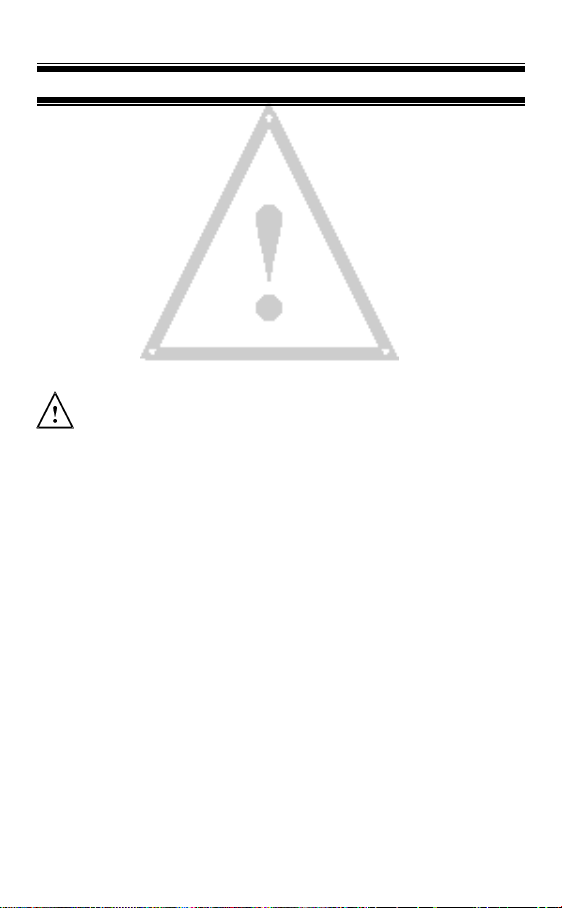
2 SAFETY INFORMATION
The Thermo Scientific Controller/Transmitter shall be installed and
operated only in the manner specified in the Instruction manual.
Only skilled, trained or authorized person should carry out
installation, setup and operation of the instrument.
Before powering up the unit, make sure that power source it is
connected to, is as specified in the top label. Failure to do so may
result in a permanent damage to the unit.
The unit has live and exposed parts inside. If it has to be opened,
make sure that the power to the unit is off and disconnected.
The unit is Fuse protected. In the event the fuse has to be replaced,
use only those as specified in the manual.
The degree of protection against electric shock will be
achieved only by observance of the corresponding
installation rules.
- 2 -
Page 9
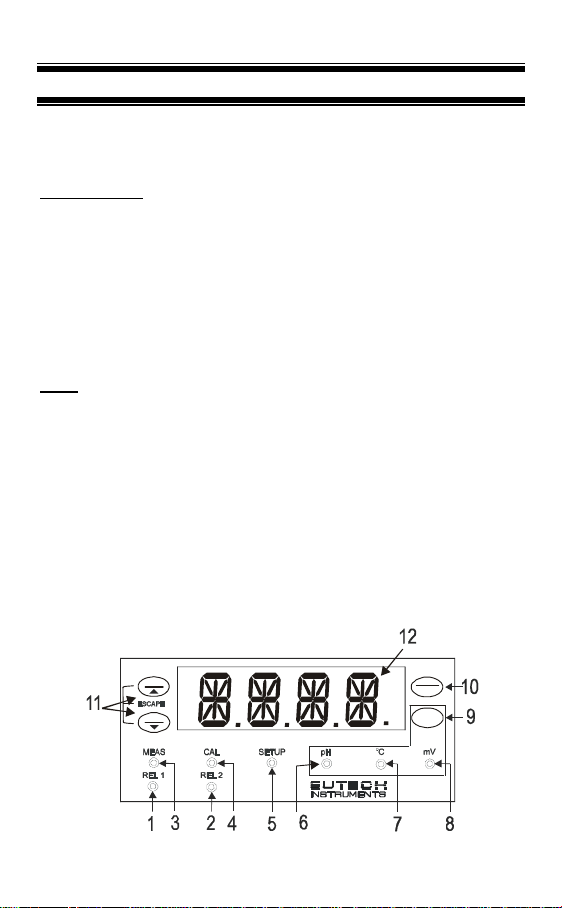
3 OVERVIEW
3.1 Front Panel
The front panel consists of a 4-digit LED display, 8 LED
annunciators and 4 keys.
Annunciators
1. REL 1 Displayed when Relay 1 is activated.
2. REL 2 Displayed when Relay 2 is activated.
3. MEAS Displayed in measurement mode.
4. CAL Displayed in calibration mode.
5. SETUP Displayed in setup mode.
6. pH Unit of the displayed parameter (pH).
o
7.
C Unit of the displayed parameter
8. mV Unit of the displayed parameter (ORP).
(temperature).
Keys
9. MODE Use to toggle between Measurement modes
10. CAL / ENTER Use to enter Calibration mode.
11. SP1 / ▲
SP2 / ▼
12.14-segment display
(pH/ORP and temperature).
Use also to enter into levels of the Setup mode
and to confirm changes made.
Use to enter Set Point 1 (SP1) or Set Point 2
(SP2) adjustment mode.
Use as increment or decrement keys during
Calibration and Setup modes.
Use both keys together in Calibration and
Setup modes to escape to Measurement
mode.
SP1
SP2
CAL
ENTER
MODE
pH 190 Seri es
- 3 -
Page 10
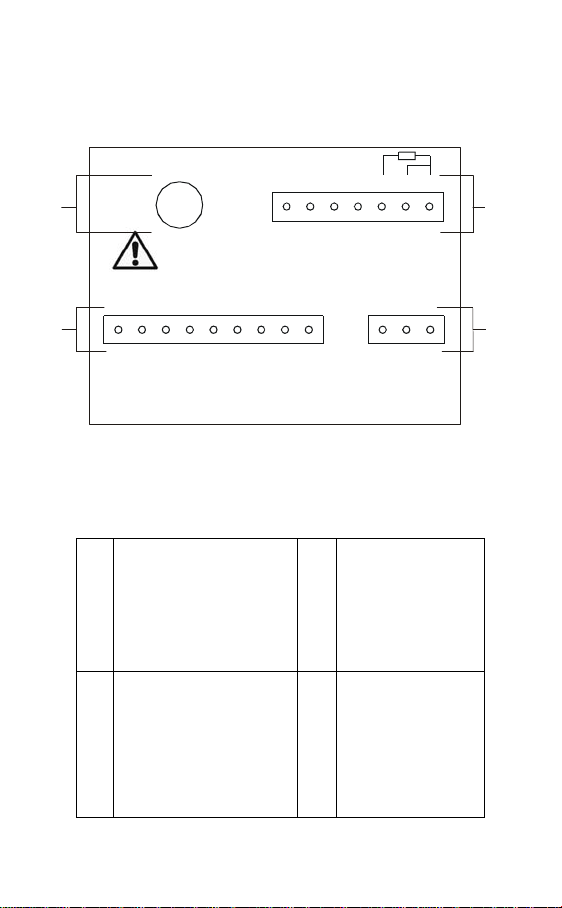
A
A
3.2 Back Panel
The back panel consists of four different connectors that can be
used with removable terminal blocks (included):
19
18
171916815714613
D
B
J2
pH/ORP
WARN ING
12
11
+
-
4 - 20 mA
4 - 20 m
RELAY 1 - NO
NCNCNC
54
RELAY 1 - POL E
RELAY 2 - NO
RELAY 2 - POLE
RELAY 1 - NC
RELAY 2 - NC
LIQUID GND
Pt 100 - GN D
NC
3
GROUND
J3
Pt 100 - I N
Pt 100 - SE NSE
210
N
C
J1
L
A. 3 pin connector (for power supply)
B. 9 pin connector (for relays)
C. 7 pin connector (for temperature sensor)
D. BNC connector (for pH or ORP electrode)
A. 1. L- Live
2. N- Neutral
3. E- Earth Ground
B. 4. Liquid GND
5. RELAY 2- NC
6. RELAY 2- POLE
7. RELAY 2- NO
8. RELAY 1- NC
9. RELAY 1- POLE
10. RELAY 1- NO
11. – 4 to 20 mA
12. +4 to 20 mA
- 4 -
C. 13. Pt 100- SENSE
14. Pt 100- IN
15. Pt 100-GND
16. NC
17. NC
18. NC
19. NC
D. BNC for pH/ORP
Page 11

3.3 Wiring
Caution: Ensure electrical mains are disconnected before
proceeding.
1. Connect the power supply to the three-pin terminal block (A)
• VAC protective ground wire = 3
• VAC neutral wire = 2
• VAC live wire = 1
The Alpha pH 190 controller accepts voltages from 85 to 260 VAC,
50/60 Hz or DC.
2. Connect the Pt 100 leads to terminals 13 and 15 (terminal block
C). Either wire can be connected to either terminal. Terminals 13
and 14 must be shunted unless using a 3-wire RTD.
NOTE: pH 190 is factory set for manual temperature compensation.
ATC can be selected in Setup mode of Program P3.3.
3. Slide the BNC connector of the pH (ORP) probe to the BNC
connector on the back of the controller.
Turn the notches of the connector until they lock into place.
4. Power on the controller. The display automatically shows the pH
(ORP) reading, and the pH (ORP) annunciator lights.
NOTE: In the event Pt 100 is not connected or the connection is
broken in the ATC mode, the pH/ORP display flashes to alert you.
- 5 -
Page 12
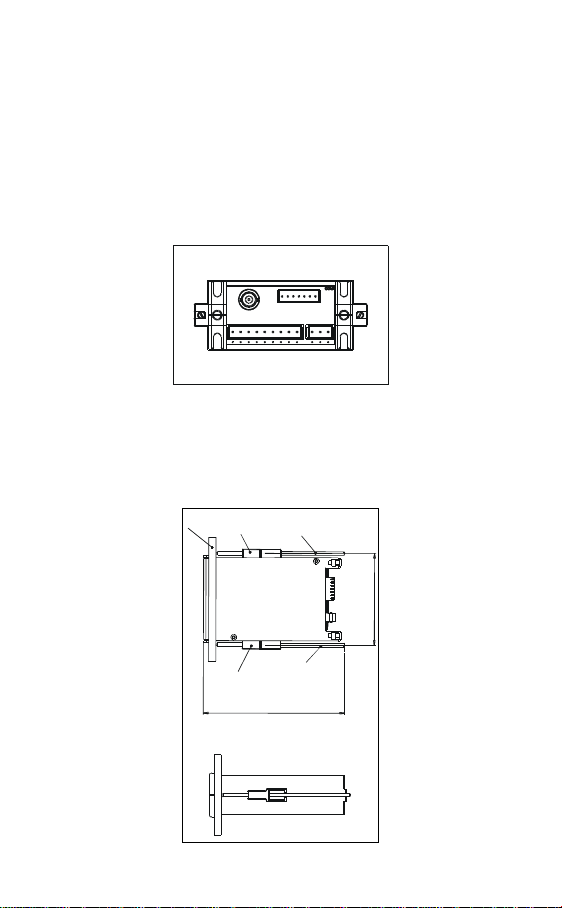
a
d
3.4 Panel-mounting the controller
The supplied mounting hardware allows surface mounting to all
panels and protective enclosures. Mounting cut-out size is 91 x 45
mm.
To attach the mounting to the controller:
1. Align the catch to the side of the controller, and insert threaded
rods through catch.
BACK VIEW
2. Screw the threaded-rod through the catch in a clock-wise
direction. Tighten until the catch holds the controller firmly
against the back of the panel or protective housing. Repeat on
the other side.
p
l
l
h
a
c
t
W
a
C
h
c
t
a
C
e
d
a
e
r
h
T
0
0
1
.
x
o
r
p
p
a
d
o
r
d
e
d
a
e
r
h
T
1
0
4
2
5
.
o
p
p
a
x
r
.
TOP VIEW
SIDE VIEW
- 6 -
Page 13
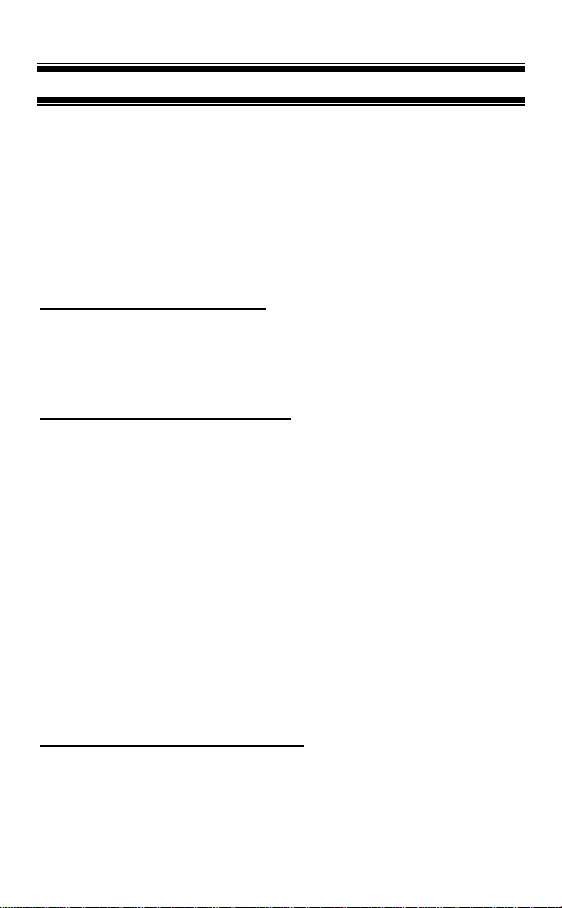
4 MEASUREMENT MODE
The Alpha pH 190 controller is capable of taking pH (or ORP)
measurement with Automatic (ATC) or Manual (MTC) Temperature
Compensation.
The measurements are displayed distinguishingly by the
annunciators on the front panel.
4.1 Measurement mode display
Press the MODE key to toggle between pH (or ORP) and
Temperature measurement mode.
pH (ORP) measurement mode
The controller starts up in the mode when last powered off (pH or
ORP).The pH (or ORP) annunciator will light up.
For selection of pH or ORP measurement mode, see Setup
program P3.1.
Temperature Measurement mode
Press MODE key once to view the temperature measurement. The
°C annunciator lights up. The display shows ATC or MTC, then the
current measured temperature.
For selection of temperature compensation ATC or MTC, see Setup
program P3.3.
NOTE: After pressing the MODE key to display Temperature, if
there is no further key-press, the controller will automatically revert
to pH (ORP) measurement mode after about 30 seconds.
4.2 Set Points Adjustments
You can make quick set points adjustments with the direct access
of the Set Points adjustment modes (SP1 and/or SP2). By just
pressing the SP1/▲ or SP2/▼key, you can enter the Set Point
adjustment mode and set a new pH (or ORP) value that will cause
your controller to activate.
Set Point 1 (SP1) adjustment mode
This lets you adjust the pH (or ORP) value in Set Point 1. If this
value is crossed, the set point relay 1 LED will light.
1. Press the SP1/▲ key. The screen will scroll P1.1, SP1, and
then the current set point value.
- 7 -
Page 14
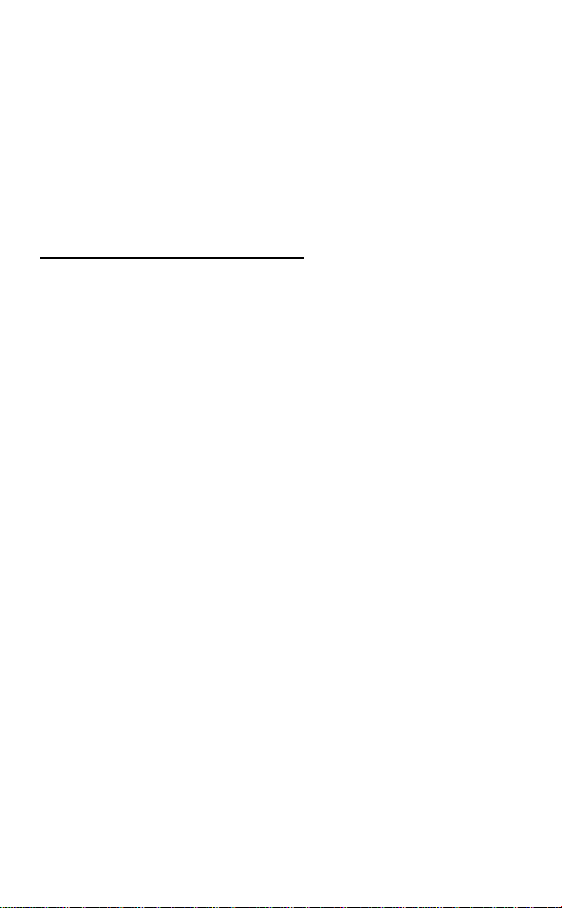
2. Press the ▲ or ▼ keys and adjust first relay set point. You can
adjust it in 0.01 increments from 0.00 to 14.00 pH (-999 to
1000 mV).
3. Press ENTER to confirm and return to the measurement
mode.
NOTE: Press ▲ and ▼ keys together (ESCAPE) at anytime, to
return to Measurement mode.
Set Point 2 (SP2) adjustment mode
This lets you adjust the pH (or ORP) value in Set Point 2. If this
value is crossed, the set point relay 2 LED will light.
1. Press the SP2/▲ key. The screen will scroll P2.1, SP2, and
then the current set point value.
2. Press the ▲ or ▼ keys and adjust second relay set point. You
can adjust it in 0.01 increments from 0.00 to 14.00 pH (-999 to
1000 mV).
3. Press ENTER to confirm and return to the measurement
mode.
NOTE: Press ▲ and ▼ keys together (ESCAPE) at anytime, to
return to Measurement mode.
NOTE: These modes are only for adjusting relay 1 and/or relay 2
set points values. To set the relays as low or high set points or to
set its hysteresis values, you have to make the adjustments from
the Setup mode as in Section 9.3 and Section 9.4.
- 8 -
Page 15

5 PASSWORD
The Setup mode is to be accessed by entering a password code.
The direct accessed Set Point adjustment mode (SP1 and SP2) and
the Calibration mode can also be accessed through this password
code procedure.
The Alpha pH 190 controller features two separate passwords:
• pH (or ORP) calibration mode and temperature offset
password = 011
• Setup program password = 022
To enter the password:
1. Press the MODE key, and within 1 second, press the
CAL/ENTER key. The display reads P.WRD.
2. Press ENTER again. The display reads “P.000”. The first “0”
flashes.
3. Press ENTER again to leave the first digit “0” and to scroll to
the next number.
4. Press the ▲or ▼keys to change the second digit to the
desired password number (1 or 2). Press ENTER.
5. Press the ▲or ▼keys to change the second digit to the correct
password number (1 or 2). Press ENTER. The display flashes
the password that has been entered.
NOTE: If you enter an incorrect digit, press MODE to step
backward.
6. Press ENTER again. You are now in Calibration mode or Setup
mode, depending on password entered.
NOTE: In the Password Entry mode, if there is no key-press for
more than 30 seconds, Controller will automatically revert to
measurement mode.
- 9 -
Page 16

P
.
P.000
000
P.
.01
P
0
P.020
P.011
P.022
P.011
P.022
- 10 -
Page 17

6 PH CALIBRATION
IMPORTANT: When Calibration mode is entered, controller
automatically goes into a “HOLD” mode where the 4-20 mA output
freezes and relays are de-activated (if it was in an activated
condition). Upon return to measurement mode, both 4-20mA output
and relay activities resume, depending on settings.
The Alpha pH 190 controller features seven preset buffer values
(pH 1.68, 4.01, 6.86, 7.00, 9.18, 10.01, 12.45) for quick autocalibration at one or two points. The first calibration point must
be pH 6.86 or 7.00. When you calibrate this instrument, you need
to use FRESH standard pH buffer solution that matches these
values.
NOTE: If you are in ORP mode, see Program 3.0 for instructions on
switching to pH mode.
1. Press CAL / ENTER key to directly access the Calibration mode
when the unit is in pH measurement mode.
NOTE: Instead of pressing the CAL/ENTER key, you can also enter
the Calibration mode using the password code procedure as
explained in Section 5.
2. The display scrolls BUFF and either pH 7.00 or 6.86. You must
calibrate at one of these two buffers for the first calibration. Use ▲ /
▼ keys to select pH 7.00 or 6.86.
3. Make sure the electrode is in the buffer solution. In ATC mode,
you must also immerse the temperature sensor in the buffer
solution. In the symmetrically high-resistance measurement mode,
you must also immerse the solution ground (potential equalization
pin) in the buffer.
4. Allow the electrode time to stabilize.
5. Press ENTER. The instrument will blink with the un-calibrated
pH value corresponding to the mV output of your pH probe. If the
value displayed differs substantially from the buffer value, this
indicates electrode drift. Consider replacing your electrode.
6. Press ENTER to confirm the buffer value. The display blinks the
calibrated value twice, shows “DONE” and moves to the next buffer.
- 11 -
Page 18

NOTE: Buffer must be within ±1.5 pH of the value you are
calibrating to or Err1 will be displayed flashing. To clear the Err1
display and return to calibration mode, press ▲ / ▼ keys together.
NOTE: If the ATC mode has been selected and the Pt 100 is not
connected or if it is broken, the pH display will flash. Under this
condition, the calibration will not be allowed.
- 12 -
Page 19

7. 00
bUff
ENTER
6.97
ENTER
7. 00
done
ENTER
0.01
1
bUff
ENTER
0.03
1
ENTER
10.01
done
ENTER
- 13 -
Page 20

If you are performing a 1-point calibration, press the ▲ and ▼keys
together to return to measurement mode. If you are performing a
two-point calibration, proceed with the next step.
1. Use ▲ or ▼keys to select the next buffer value (pH 1.68, 4.01,
9.18, 10.01 and 12.45).
2. Make sure the electrode is in the correct buffer solution. Allow
the electrode time to stabilize.
3. Press ENTER. The instrument blinks with the un-calibrated pH
value corresponding to the mV output of your pH probe. If the
value displayed differs substantially from the buffer value, this
indicates electrode drift. Consider replacing your electrode.
4. Press ENTER to confirm the buffer value. The display blinks
the calibrated value twice and flashes “DONE”. Press ENTER
again to return to measurement mode.
NOTE: Buffer must be within ±1.0 pH of the value you are
calibrating to, or Err1 will display. To clear the Err1 display and
return to calibration mode, press the ▲ and ▼keys together.
NOTE: You can view the pH calibration points in the Setup
program. See Section 9.6 for details.
The slope and offset are re-determined after each calibration.
- 14 -
Page 21

don
7 ORP CALIBRATION
IMPORTANT: When Calibration mode is entered, controller
automatically goes into a “HOLD” mode where the 4-20 mA output
freezes and relays are de-activated (if it was in an activated
condition). Upon return to measurement mode, both 4-20mA output
and relay activities resume, depending on settings.
mV (ORP) values may be offset at up to ±150 mV to agree with a
calibration solution or an established work standard.
1. Press CAL / ENTER key to directly access the Calibration
mode when the unit is in ORP measurement mode.
NOTE: Instead of pressing the CAL/ENTER key, you can also enter
the Calibration mode using the password code procedure as
explained in Section 5.
2. Controller will blink with un-calibrated mV output of your
electrode.
3. Determine the mV value of your solution with an accurate
meter (such as the pH 6).
4. Press the ▲ or ▼ keys to offset the mV value on the controller
display to match the value of the solution you are measuring.
5. Press ENTER. The display flashes “DONE”. Press ENTER
again to return to measurement mode.
NOTE: You can view the mV offset in the Setup program, P5.0.
180
200
ENTER
e
- 15 -
Page 22

one
8 TEMPERATURE CALIBRATION
IMPORTANT: When Calibration mode is entered, controller
automatically goes into a “HOLD” mode where the 4-20 mA output
freezes and relays are de-activated (if it was in an activated
condition). Upon return to measurement mode, both 4-20mA output
and relay activities resume, depending on settings.
This controller features selectable Automatic Temperature
Compensation (ATC) or Manual Temperature Compensation
(MTC).
ATC: ATC mode requires a Pt 100 temperature element. ATC
automatically compensates for temperature fluctuations. You can
offset your ATC temperature reading by ±10
Important: If there is no temperature element wired to the controller
and ATC is selected on, the screen will flash in pH or ORP mode,
and you will see an error message (OR) in temperature mode.
MTC: MTC lets you select a specific value at which temperature will
be compensated. You can select a manual temperature value from
– 10 to 110
See Setup program P3.3 for instructions on ATC or MTC selection.
To offset temperature:
1. Press MODE to select
2. Press CAL / ENTER key to directly access the offset mode
NOTE: Instead of pressing the CAL/ENTER key, you can also enter
the offset mode using the password code procedure as explained in
Section 5.
3. The screen will flash the current
4. For ATC: Determine the temperature of your solution with an
5. Press ENTER. The display flashes “DONE”
o
C. Factory default is 25.0oC.
o
ATC, then the temperature.
when the unit is in temperature measurement mode.
accurate meter (such as the Temp 5).
Press the ▲ or ▼ keys to offset the
value on the controller display to match the
value of the solution you are measuring.
For MTC: Press the ▲ or ▼ keys to offset
o
C value on the controller display to
the
match the desired value.
and return to the temperature measurement
mode.
C mode. The display shows MTC or
- 16 -
o
C.
o
C reading.
o
C
2
2
.5
2
5.0
ENTER
d
Page 23

9 SETUP MODE
9.1 General Information
IMPORTANT: When Setup mode is entered, the controller
automatically goes into a “HOLD” mode where the 4-20 mA output
freezes and the relays are de-activated (if it was in an activated
condition). Upon return to the measurement mode, both the 4-20mA
output and relay activities resume, depending on the settings.
To enter setup mode:
1. Key in the password “022” using the method described in
section 5.
2. Press the ▲ or ▼ keys to display the various sub-menus
shown here.
3. When a sub-menu item is displayed, press the ENTER key to
enter that sub-menu.
4. Press ▲ and ▼ keys together (ESCAPE) to leave the Setup
mode and return to Measurement mode.
P1.0
P2
.0
P3. 0
- 17 -
P6.0
P5.0
P4.0
Page 24

9.2 Setup mode overview
P1.0: Set Point 1
P1.1: select relay 1 set point value
P1.2: select relay 1 as low or high set point
P1.3: set relay 1 hysteresis value
P2.0: Set Point 2
P2.1: select relay 2 set point value
P2.2: select relay 2 as low or high set point
P2.3: set relay 2 hysteresis value
P3.0: Configuration
P3.1: select pH or ORP units
P3.2: select symmetrical or asymmetrical input mode
P3.3: select temperature compensation (MTC or ATC)
P4.0: Calibration data
P4.1: view first calibration point
P4.2: view second calibration point (pH mode only)
P5.0: Electrode data
P5.1: view electrode offset
P5.2: view electrode slope (pH mode only)
P5.3: view temperature probe offset (ATC mode only)
P6.0 Controller reset
P6.1: clear calibration data and revert to factory default settings
- 18 -
Page 25

P
9.3 Set Point 1 – P1.0
Setup program P1.0 allows you to set parameters for relay 1.
P1.1: select relay 1 set point value
P1.2: select relay 1 as low or high set point
P1.3: set relay 1 hysteresis value (dead band)
1.0 P1.1 P1. 2 P1.3
SP 1 SP 1 SP 1
4. 00 LOW
HIGH
Press ▲ and ▼ keys together (ESCAPE) at anytime, to leave the
Setup mode and return to Measurement mode.
P1.1: Select relay set point value
This lets you choose the pH (or ORP) value that will cause your
controller to activate. If this value is crossed, the set point relay 1
LED will light.
1. Key in the password “022” as per procedure in Section 5.
2. The screen will scroll P1.0 and SP1. Press ENTER.
3. The screen will scroll P1.1, SP1, then the current set point
value.
4. Press ▲ or ▼ keys and adjust first relay set point. You can
adjust it in 0.01 increments from 0.00 to 14.00 pH (-999 to
1000 mV).
5. Press ENTER to confirm and continue to step three of P1.2.
P1.2: Set relay as high or low set point
Select a low set point to activate controller when your value
undershoots the set point; select a high set point to activate
controller when your value overshoots the set point.
Using both SP1 and SP2, you can select lo/lo, lo/hi, hi/lo or hi/hi set
points.
1. Key in the password “022” as per procedure in Section 5.
2. The screen will scroll P1.0 and SP1. Press ENTER twice.
3. The screen will scroll P1.2, SP1, and LOW (or HIGH).
4. Press the ▲ or ▼ keys to toggle between LOW and HIGH.
5. Press ENTER to confirm and continue to step 3 of P1.3.
- 19 -
HYS 1
1.00
Page 26

P1.3: Set Hysteresis value
Hysteresis prevents rapid contact switching if your value is
fluctuating near the set point. Once activated, the relay will not
return to resting position until the measured value has passed
through the set point plus hysteresis value.
Example: With a low set point of 4.00 and a hysteresis value of 0.5,
the relay will activate at pH values below 4.00, but will not deactivate till the measured pH value rises above pH 4.50.
The hysteresis window can be set to any value within the range
shown below:
• pH mode: 0.00 to 2.00 pH
• ORP mode: 0 to 300 mV
1. Key in the password “022” as per procedure in Section 5.
2. The screen will scroll P1.0 and SP1. Press ENTER three
times.
3. The screen will scroll P1.3, HYS1, and current hysteresis
value.
4. Press the ▲ or ▼ keys to adjust the hysteresis value.
5. Press ENTER to confirm and return to general Setup mode.
Press ▲ and ▼ keys together (ESCAPE) to return to
measurement mode.
- 20 -
Page 27

9.4 Set Point 2 – P2.0
Setup program P2.0 allows you to set parameters for relay 2.
P2.1: select relay 2 set point value
P2.2: select relay 2 as low or high set point
P2.3: set relay 2 hysteresis value (dead band)
P 2.0 P 2.1 P 2.2 P 2.3
2
LOW
HIGH
HYS 2SP
SP
2
SP
2
10.00 1.00
Press ▲ and ▼ keys together (ESCAPE) at anytime, to leave the
Setup mode and return to Measurement mode.
P2.1: Select relay set point value
This lets you choose the pH (or ORP) value that will cause your
controller to activate. If this value is crossed, the set point relay 2
LED will light.
1. Key in the password “022” as per procedure in Section 5.
2. Press ▲ key once. The screen will scroll P2.0 and SP2. Press
ENTER.
3. The screen will scroll P2.1, SP2, then the current set point
value.
4. Press ▲ or ▼ keys and adjust second relay set point. You can
adjust it in 0.01 increments from 0.00 to 14.00 pH (-999 to
1000 mV).
5. Press ENTER to confirm and continue to step three of P2.2.
P2.2: Set relay as high or low set point
Select a low set point to activate controller when your value
undershoots the set point; select a high set point to activate
controller when your value overshoots the set point.
Using both SP1 and SP2, you can select lo/lo, lo/hi, hi/lo or hi/hi set
points.
1. Key in the password “022” as per procedure in Section 5.
2. Press ▲ key once. The screen will scroll P2.0 and SP2. Press
ENTER twice.
3. The screen will scroll P2.2, SP2, and LOW (or HIGH).
4. Press the ▲ or ▼ keys to toggle between LOW and HIGH.
5. Press ENTER to confirm and continue to step 3 of P2.3.
- 21 -
Page 28

P2.3: Set Hysteresis value
Hysteresis prevents rapid contact switching if your value is
fluctuating near the set point. Once activated, the relay will not
return to resting position until the measured value has passed
through the set point plus hysteresis value.
Example: With a high set point of 10.00 and a hysteresis value of
0.5, the relay will activate at pH values above 10.00, but will not de-
activate till the measured pH value decreases below pH 9.50.
The hysteresis window can be set to any value within the range
shown below:
• pH mode: 0.00 to 2.00 pH
• ORP mode: 0 to 300 mV
1. Key in the password “022” as per procedure in Section 5.
2. Press ▲ key once. The screen will scroll P2.0 and SP2. Press
ENTER three times.
3. The screen will scroll P2.3, HYS2, and current hysteresis
value.
4. Press the ▲ or ▼ keys to adjust the hysteresis value.
5. Press ENTER to confirm and return to general Setup mode.
Press ▲ and ▼ keys together (ESCAPE) to return to
measurement mode.
- 22 -
Page 29

9.5 Configuration – P3.0
Setup program P3.0 let you configure controller parameters.
P3.1: select pH or ORP mode of operation
P3.2: select symmetrical or asymmetrical input mode
P3.3: select temperature compensation (manual or automatic)
0
P3.
CONF
Press ▲ and ▼ keys together (ESCAPE) at anytime, to leave the
Setup mode and return to Measurement mode.
P3.1: Select pH or ORP
This lets you set the controller to take pH or ORP measurements.
1. Key in the password “022” as per procedure in Section 5.
2. Press ▲ key twice. The screen will scroll P3.0 and CONF.
Press ENTER.
3. The screen will scroll P3.1 and PH (or ORP).
4. Press ▲ or ▼ keys to toggle between pH and ORP.
5. Press ENTER to confirm and continue to step three of P3.2.
P3.2 Select symmetrical or asymmetrical input mode
Use asymmetrical mode under normal operating conditions. Use
symmetrical mode when the measuring environment is electrically
noisy (i.e. in electroplating environments). Default is asymmetrical.
See Appendix 1 for more details on operation in symmetrical and
asymmetrical modes.
1. Key in the password “022” as per procedure in Section 5.
2. Press ▲ key twice. The screen will scroll P3.0 and CONF.
Press ENTER twice.
3. The screen will scroll P3.2 and ASYM (or SYM).
4. Press ▲ or ▼ keys to toggle between ASYM and SYM.
5. Press ENTER to confirm and continue to step three of P3.3.
NOTE: If the unit is set to symmetrical mode, the potential matching
pin (or liquid ground) has to be connected to pin 4 (connector B).
Please refer to the Back Panel diagram on page 4.
1
P3.
PH ASYM
ORP
- 23 -
P3. 2 P3.3
MTC
SYM
aTC
Page 30

P3.3: Select temperature compensation
This controller features selectable automatic temperature
compensation (ATC) or manual temperature compensation (MTC).
ATC automatically compensates for temperature fluctuations; MTC
let you select a specific value at which temperature will be
compensated. ATC readings require a temperature sensor.
1. Key in the password “022” as per procedure in Section 5.
2. Press ▲ key twice. The screen will scroll P3.0 and CONF.
Press ENTER three times.
3. The screen will scroll P3.3 and MTC (or ATC).
4. Press ▲ or ▼ keys to toggle between MTC and ATC.
5. Press ENTER to confirm and return to general Setup mode.
Press ▲ and ▼ keys together (ESCAPE) to return to
measurement mode.
NOTE: ORP is not affected by temperature and so ATC does not
operate in ORP mode. When set for ATC, the pH 190 will display
temperature if a 100 Ω Pt 100 sensor is connected.
- 24 -
Page 31

C
9.6 Viewing Calibration points: pH or ORP – P4.0
Setup program P4.0 lets you view the current points at which the
controller is calibrated. This is a “view only” parameter.
P4.1: first calibration point
P4.2: second calibration point (pH only)
When controller has no calibration points in memory, the display will
show “-------“.
pH
P4. 0
CAL
P4. 1
7. 00 4.01
P4. 2
ORP
P4. 0
AL
Press ▲ and ▼ keys together (ESCAPE) at anytime, to leave the
Setup mode and return to Measurement mode.
P4.0: Viewing calibration points
1. Key in the password “022” as per procedure in Section 5.
2. Press ▲ key three times. The screen will scroll P4.0 and CAL.
Press ENTER.
3. The screen will scroll P4.1, then CAL, then the first calibration
point.
4. Press ENTER.
In pH mode, the screen will display P4.2, then CAL, then the
second calibration point.
In ORP mode, the screen returns to the general Setup menu.
5. If you are in pH mode, press ENTER again to confirm and
return to general Setup mode.
Press ▲ and ▼ keys together (ESCAPE) to return to
measurement mode.
P4.1
180
- 25 -
Page 32

9.7 Viewing pH Electrode Data – P5.0
In pH mode, Program 5 has three “view only” options that lets you
check the electrode parameters for diagnostic purposes.
P5.1: view pH electrode offset
P5.2: view pH electrode slope
P5.3: view temperature probe offset (ATC on only)
These parameters will change each time you recalibrate the
controller.
P5. 0
elec Slpe
P5. 1
p.ofs t.ofs
P5. 2 P5.
5.0
Press ▲ and ▼ keys together (ESCAPE) at anytime, to leave the
Setup mode and return to Measurement mode.
P5.0: Viewing pH electrode data
1. Key in the password “022” as per procedure in Section 5.
2. Press ▲ key four times. The screen will scroll P5.0 and ELEC.
Press ENTER.
3. The screen will scroll P5.1, then P.OFS, then pH electrode
offset in mV at the pH 6.86 / 7.00 calibration point.
4. Press ENTER. The screen will display P5.2, then SLPE, then
the electrode slope in mV.
5. MTC on: press ENTER to return to general Setup mode.
ATC on: go to next step.
6. The screen will scroll P5.3, then T.OFS, then the temperature
offset value.
7. Press ENTER to return to general Setup mode.
Press ▲ and ▼ keys together (ESCAPE) to return to
measurement mode.
3
0. 05.92
- 26 -
Page 33

9.8 Viewing ORP Electrode Data – P5.0
In ORP mode, Program 5 has two “view only” options that lets you
check the electrode parameters for diagnostic purposes.
P5.1: view ORP electrode offset
P5.2: view temperature probe offset (ATC on only)
These parameters will change each time you recalibrate the
controller.
P5. 0
elec
Press ▲ and ▼ keys together (ESCAPE) at anytime, to leave the
Setup mode and return to Measurement mode.
P5.0: Viewing ORP electrode data
1. Key in the password “022” as per procedure in Section 5.
2. Press ▲ key four times. The screen will scroll P5.0 and ELEC.
Press ENTER.
3. The screen will scroll P5.1, then m.OFS, then the ORP
electrode offset at the point of calibration.
4. MTC on: press ENTER to return to general Setup mode.
ATC on: go to next step.
5. The screen will scroll P5.2, then T.OFS, then the temperature
offset value.
6. Press ENTER to return to general Setup mode.
Press ▲ and ▼ keys together (ESCAPE) to return to
measurement mode.
P5. 1
M
.ofs
P5. 2
t.ofs
5
-
0. 0
- 27 -
Page 34

9.9 Controller Reset – P6.0
This parameter lets you reset the controller. All pH and ORP
calibration data will be cleared, and all Setup parameters revert to
factory default values. Temperature mode (ATC or MTC) and
calibration data remains unchanged.
P6. 0
P6. 1
RsT n0
yeS
Press ▲ and ▼ keys together (ESCAPE) at anytime, to leave the
Setup mode and return to Measurement mode.
P6.0: Controller reset
1. Key in the password “022” as per procedure in Section 5.
2. Press ▲ key five times. The screen will scroll P6.0 and RST.
Press ENTER.
3. The screen will scroll P6.1, then NO.
4. Press ▲ or ▼ keys to toggle between YES and NO. Pressing
YES will clear all calibration data and setup parameters!
5. Press ENTER to confirm selection and return to general Setup
mode.
Press ▲ and ▼ keys together (ESCAPE) to return to
measurement mode.
- 28 -
Page 35

10 RELAYS
The Alpha pH 190 features two SPDT non-powered relays; rated for
6A at 110 VAC, 250 VAC maximum. When your process exceeds
the set parameters of a relay set point, the REL 1 or REL 2 indicator
lights up.
To set parameters for relay 1 and relay 2, see Setup programs P1.0
and P2.0.
11 TRANSMITTER FUNCTION
If remote data logging is required, a 4-20 mA current loop can be
connected. The current will be proportional to the pH (or ORP)
displayed on the panel display.
pH: 0.00 pH – 4 mA; 14.00 pH = 20 mA
ORP: -999 mV = 4 mA; 1000 mV = 20 mA
The 4-20 mA current loop can drive a load resistance of no more
than 200 Ω.
12 ERROR MESSAGES
The following table provides a guideline to enable diagnosis of
possible problems indicated by the messages generated by the
meter.
Error
Message
Err1 Calibration
Err2 Wrong
Indicates Possible Cause Corrective
Error
keypad
input
Incorrect buffer solution
used or contamination of
buffer solution resulting
to calibration being
attempted outside the
allowable calibration
window
When an invalid key is
pressed in a selected
mode.
- 29 -
Action
Check if right
buffer solution
was selected or
use fresh buffer
solution.
Select valid
operations
depending on the
selected mode.
Page 36

13 SPECIFICATIONS
pH Range 0.00 to 14.00 pH
Resolution/Accuracy 0.01 / ± 0.01 pH
mV Range -999 to 1000 mV
Resolution/Accuracy 1 / ± 2 mV
Temperature -10 to 110 oC
Resolution/Accuracy 0.1 / ± 0.5 oC
Sensor Pt 100 (3-wire)
Temperature Compensation
Set-point And Controller
Functions
Function Limit Control
Switching pH/ORP Hysteresis 0.00 to 2.00 pH / 0 to 300 mV
Contact Outputs, Controller 2 SPDT relays
Switching Voltage / Current / Power Max 250 VAC / Max 3A / Max 600 VA
Electrical Data And Connections
Power Requirements 85 to 260 VAC, 50/60 Hz or DC
Signal Output / Load 4-20 mA galvanically isolated / 200 Ω
pH / ORP Input BNC (1012 Impedance)
Connection Terminals 3 Detachable connectors
Main Fuse
Environmental Conditions
Ambient Temp. Operating Range - 10 to 50 oC (14 to 122 oF)
Rel. Humidity 10 to 95 % (non-condensing)
Mechanical Specifications
Dimensions (Control Panel Housing – W
x H x D)
Weight 300g (350g boxed)
Automatic / Manual (0 to 100 °C)
(3-pin; 7-pin & 9-pin terminal blocks)
250 mA, Anti-surge (BUSSMAN
S504+250mA)
96 x 48 x 150 mm
- 30 -
Page 37

14 ACCESSORIES
Product Description Code no.
pH Combination Electrode with Pt 100 RTD
and PMP
pH Combination Electrode with HF resistant
glass (w/o ATC & PMP)
pH Combination Electrode with PMP (w/o ATC)
pH Combination Electrode with high
temperature (110
resistance (9 bar) (w/o ATC & PMP)
pH Combination Electrode (w/o ATC & PMP)
ORP Gold Electrode with PMP but w/o ATC
ORP Platinum Electrode with PMP but w/o
ATC
o
C) and high pressure
Note: Above pH/ORP electrodes withstand up to 6 bar
pressure except EC-ARHTTSO-05B (up to 9 bar). These
electrodes have integral 5m measuring cable terminating
with a BNC connector.
Please contact your authorised distributor or dealer for
the prices of extension measuring cables and other
accessories like tee joints, electrode assembly, and
calibration solutions.
EC-100GTSO-05B
EC-ARTSOHF-05B
EC-ARGTSO-05B
EC-ARHTTSO-05B
EC-ARTSO-05B
EC-HTAUTSO-05B
EC-HTPTTSO-05B
- 31 -
Page 38

Appendix 1: Asymmetrical / Symmetrical Mode
The Alpha pH 190 controller can be operated in the
asymmetrical or symmetrical modes (See Set up Program
P3.2).
Asymmetrical mode:
Asymmetrical mode works well in environments where
there is little or no electrical noise. When there is noise,
the noise acts as a common signal, which is picked up by
both the pH and the reference electrodes.
However, since the reference electrode is grounded to the
ground potential of the amplifier, electrical noise will be
present only on the pH electrode. This noise is amplified
along with the pH signal, which causes fluctuations in the
pH or ORP readings.
Electrical noise from a DC source (as in an electroplating
tank) will typically result in stable but incorrect values.
- 32 -
Page 39

Symmetrical mode:
For noisy electrical environments, the alpha pH 190
controller offers Symmetrical Mode operation. To take
advantage of Symmetrical operation, you must have an
electrode with a solution ground (potential matching) pin,
such as the EC-ARGTSO-05B or EC-100GTSO-05B.
If your electrode does not have a solution ground, be sure
to set the controller to Asymmetrical mode.
Symmetrical mode avoids grounding the reference
electrode by reconfiguring the input to a floating
differential mode. The electrical noise appears equally on
the pH and reference electrodes, and is therefore rejected
by the operational amplifier.
- 33 -
Page 40

A
A
Appendix 2: Simple Explanation on the Function of Hysteresis
SP1 Set to LO
SP2 Set to HI
RELAYON
The controller relay activates
when the set-point is reached.
In the reverse direction, it does
not de-activate when the value
RELAYOFF
4.0 4.5 9.5 10.0
SP1
FORWARD DIRECTION
REVERSE DIRECTION
7.0
HYSTERESI S B
(DEF
ULT = 0.5 pH)
reaches the set-point. Instead,
it continues to be active till the
SP2
value reaches the amount set
ND
by the Hysteresis band.
Appendix 3: Factory Defaults
Resetting the controller to factory default settings (See program
P6.0) clears all calibration data and most other setup functions.
The following settings will remain unchanged:
1. Measurement mode (pH or ORP)
2. Temperature compensation mode (ATC or MTC)
3. Temperature offset calibration value, if in ATC mode.
pH Defaults
pH input Asymmetrical
offset 0.0 mV
slope 59.2 mV
Set point 1 pH 4.00 / LOW / Hysteresis pH
1.00
Set point 2 pH 10.00 / HIGH / Hysteresis
pH 1.00
mV Defaults
mV input Asymmetrical
offset 0.00 mV
Set point 1 - 100 mV / LOW / Hysteresis 5
mV
Set point 2 900 mV / HIGH / Hysteresis 5
mV
Temperature Defaults
Temp. Compensation
remains unchanged
mode
MTC mode reset to 25oC if in MTC mode
ATC mode remains at last calibration if in
ATC mode
- 34 -
Page 41

Appendix 4: External Relays
The relays on the Alpha pH 190 series controller are rated for 6
amps at 110 VAC and can be wired directly to your final control
element (provided its power requirements does not exceed this).
However, to preserve the life of your controller, or if higher power is
needed, it is recommended that you use the controller relay to drive
an external relay.
Diagram below shows a typical installation. Wiring should be
changed appropriately if normally closed (N.C.) operation is desired.
18
19
RELAY 2 - POLE
NCNCNC
54
RELAY 2 - NC
LIQUID GND
171916815714613
Pt 100 - IN
Pt 100 - GN D
NC
3
2
N
GROUND
Pt 100 - SENSE
L
pH/ORP
WARN ING
12
+
4 - 20 mA
10
11
-
4 - 20 mA
10 9
RELAY 1 - POLE
RELAY 2 - NO
RELAY 1 - NO
RELAY 1 - NC
- 35 -
Page 42

15 GENERAL INFORMATION
Warranty
Thermo Scientific warrants this product to be free from significant
deviations in material and workmanship for a period of one year
from the date of purchase. If repair is necessary and has not been
the result of abuse or misuse within the warranty period, please
return by freight pre-paid and amendment will be made without any
charge. Thermo Scientific’s Customer Service Dept. will determine if
product problem is due to deviations or customer abuse. Out of
warranty products will be repaired on a charge basis.
Return of Goods
Authorisation must be obtained from the Customer Service Dept. to
issue a RGA (Return of Goods Authorisation) number before
returning items for any reason. When applying for authorisation,
please include data requiring the reason of return. Items must be
carefully packed to prevent damage in shipment and insured against
possible damage or loss. Thermo Scientific will not be responsible
for any damage resulting from careless or insufficient packing.
Warning: Shipping damage as a result of inadequate packaging is
Guidelines for Returning Unit for Repair
Use the original packaging material, if possible when shipping the
unit for repair. Otherwise wrap it with bubble pack and use a
corrugated box for better protection. Include a brief description of
any faults suspected for the convenience of Customer Service
Dept., if possible.
the user/distributor’s responsibility, whoever applicable.
Please follow the guidelines below before shipment.
- 36 -
Page 43

Page 44

For more information on Thermo Scientific products, contact your nearest
distributor or visit our website listed below:
Thermo Scientific
Water Analysis
Environmental Instruments
Blk 55, Ayer Rajah Crescent,
#04-16/24 Singapore 139949
Tel: (65) 6778 6876
Fax: (65) 6773 0836
E-mail: eutech@thermofisher.com
Web-site: http://www.thermo.com/process
Distributed by:
Oakton Instruments
P.O Box 5136,
Vernon Hills, IL 60061, USA
Tel (in U.S.): 888-462-5866
Tel (outside U.S.): 1-847-549-7600
Fax: (1) 847-247-2984
E-mail: info@4oakton.com
Web-site: http://www.4oakton.com
