Thermo Fisher Scientific COND 560 User Manual

Alpha COND 560
Controller
mS / µS / ºC / ºF


R
AQUAfast, Cahn, ionplus, KNIpHE, No Cal, ORION, perpHect, PerpHecT,
PerpHecTion, pHISA, pHuture, Pure Water, Sage, Sensing the Future, SensorLink,
ROSS, ROSS Ultra, Sure-Flow, Titrator PLUS and TURBO2 are registered
trademarks of Thermo Fisher.
1-888-pHAX-ION, A+, All in One, Aplus, AQUAsnap, AssuredAccuracy, AUTOBAR, AUTO-CAL, AUTO DISPENSER, Auto-ID, AUTO-LOG, AUTO-READ, AUTOSTIR, Auto-Test, BOD AutoEZ, Cable-Free, CERTI-CAL, CISA, DataCOLLECT,
DataPLUS, digital LogR, DirectCal, DuraProbe, Environmental Product Authority,
Extra Easy/Extra Value, FAST QC, GAP, GLPcal, GLPcheck, GLPdoc, ISEasy,
KAP, LabConnect, LogR, Low Maintenance Triode, Minimum Stir Requirement,
MSR, NISS, One-Touch, One-Touch Calibration, One-Touch Measurement,
Optimum Results, Orion Star, Pentrode, pHuture MMS, pHuture Pentrode, pHuture
Quatrode, pHuture Triode, Quatrode, QuiKcheK, rf link, ROSS Resolution, SAOB,
SMART AVERAGING, Smart CheK, SMART STABILITY, Stacked, Star Navigator
21, Stat Face, The Enhanced Lab, ThermaSense, Triode, T RIUMpH, Unbreakable
pH, Universal Access are trademarks of Thermo Fisher.
Guaranteed Success and The Technical Edge are service marks of Thermo Fisher.

Preface
This manual serves to explain the use of the Alpha COND 560 Controller. The
manual functions in two ways, firstly as a step by step guide to help the user
operate the instrument. Secondly, it serves as a handy reference guide. This
instruction manual is written to cover as many anticipated applications of the Alpha
COND 560 Controller. If you have doubts in the use of the instrument, please do not
hesitate to contact your nearest Alpha Authorised Distributor.
The information presented in this manual is subject to change without notice as
improvements are made, and does not represent a commitment on part of Thermo
Scientific.
Thermo Scientific cannot accept any responsibilit y for damage or malfunction of the
unit due to improper use of the instrument.
Copyright © 2009
All rights reserved

TABLE OF CONTENTS
1 INTRODUCTION 1
1.1 Before You Begin ................................................................................... 1
1.2 Intended Use ......................................................................................... 1
1.3 Safety Instructions ................................................................................. 2
1.4 Taking Out of Service / Correct Disposal of the Unit .............................. 2
2 GETTING STARTED 3
2.1 Description of Instrument ....................................................................... 3
2.2 Measurement System ............................................................................ 4
2.3 Connecting Peripherals ..................................................................... 5
2.4 Installation ........................................................................................... 8
2.5 Di s p l ay & K e yp a d ............................................................................... 10
3 OPERATION 13
3.1 Measurement mode ............................................................................... 13
3.2 Menu Overview ...................................................................................... 14
4 CALIBRATION MODE 15
4.1 About Calibration ................................................................................... 15
4.2 Calibration .............................................................................................. 16
5 SETUP MODE 18
5.1 Enter Setup mode .................................................................................. 18
5.2 Temperature Coefficient Settings........................................................... 19
5.3 Temperature Settings ............................................................................ 20
5.4 Relay
1/Relay 2 Settings ........................................................................ 22
5.5 Controller Settings ................................................................................. 24
5.6 Measuring Range Settings ..................................................................... 26
5.7 Configuration Settings ............................................................................ 27
5.8 Viewing Electrode Properties ................................................................. 30
6 TECHNICAL SPECIFICATIONS 31
7 LIST OF ACCESSORIES 34
7.1 Thermo Scientific Order Codes .............................................................. 34
7.2 Eutech Instruments Order Code ............................................................ 34
8 TROUBLESHOOTING 35
9 GENERAL INFORMATION 36
9.1 Warranty ................................................................................................ 36
9.2 Return of Goods ..................................................................................... 36
9.3 Guidelines for Returning Unit for Repair ................................................ 36
9.4 Maintenance and Cleaning .................................................................... 37
10 APPENDICES 38
10.1 Appendix 2 Conductivity of various aqueous solutions ......................... 38
10.2 Appendix 2 Graphical Representation of the Function of Hysteresis .... 39

10.3 Appendix 3 General Instructions Concerning Controller Setting ........... 40
10.4 Appendix 4 - Abbreviations Used in LCD ............................................... 41
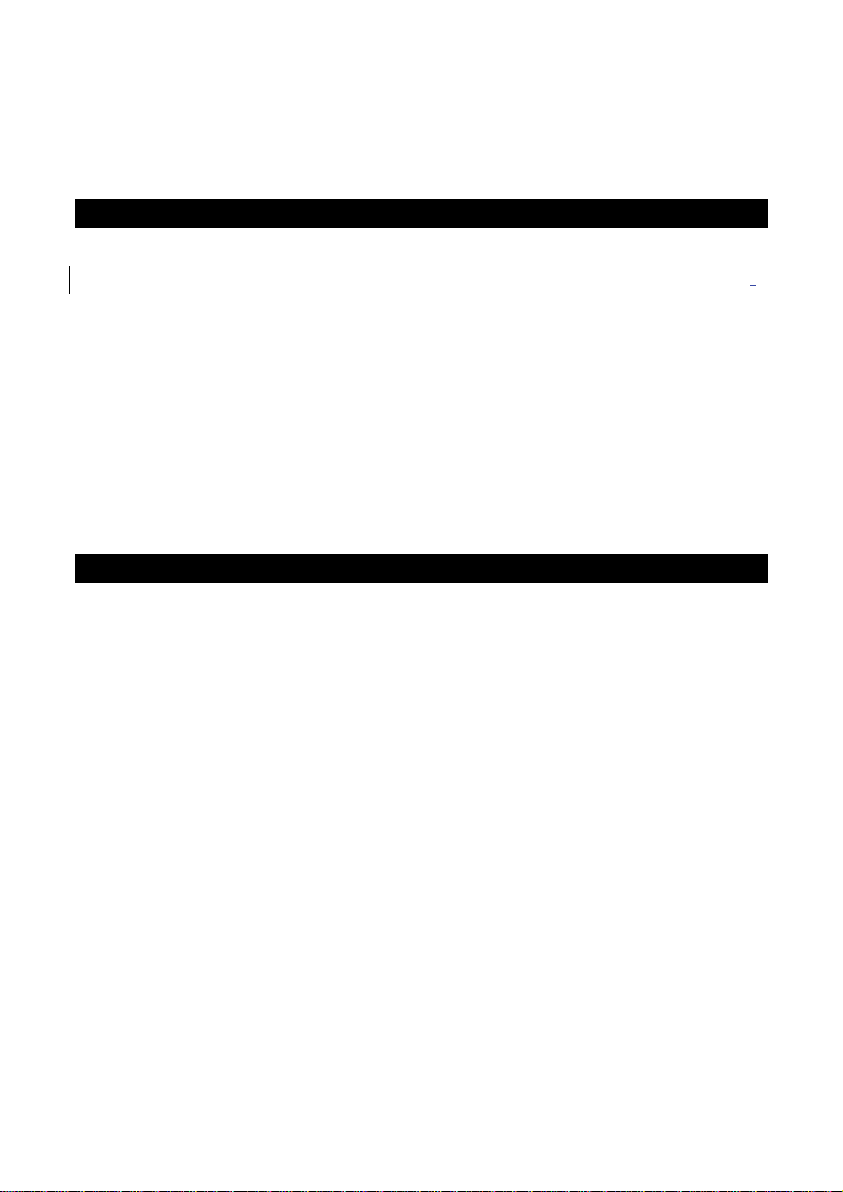
1 INTRODUCTION
1.1 Before You Begin
Thank you for purchasing the Alpha COND 560 Controller.
The construction of the Alpha COND 560 Controller employs leading edge tech-
nology and complies with safety regulations currently in force. Notwithstanding this,
improper use could lead to hazards for the user or a third-party, and/or adverse
effects on the plant or other equipment. Therefore, the operating instructions must
be read and understood by the persons involved before working with the
Conductivity Controller.
The instruction manual must always be stored close at ha nd, in a place accessible
to all people working with the Conductivity Controller.
If you have questions, which are not or insufficiently answered in this instruction
manual, please contact your authorized supplier. They will be glad to assist you.
1.2 Intended Use
Alpha COND 560 Controllers are intended solely for Conductivity and temperatur e
measurement, as described in this instruction manual.
Any other use, or use not mentioned here, that is incompatible with the technical
specifications is deemed inappropriate. The oper ator is solely responsible for any
damage arising from such use.
Other prerequisites for appropriate use include:
– Comply with the instructions, notes and requirements set out in this instruction
manual.
– Comply with all local safety regulations concerning safety at work.
– Comply with all information a nd warnings in the documentation de aling with the
products used together with the Conductivity Controller (housing, sensors, etc.).
– Comply with the local environmental and operational conditions.
1
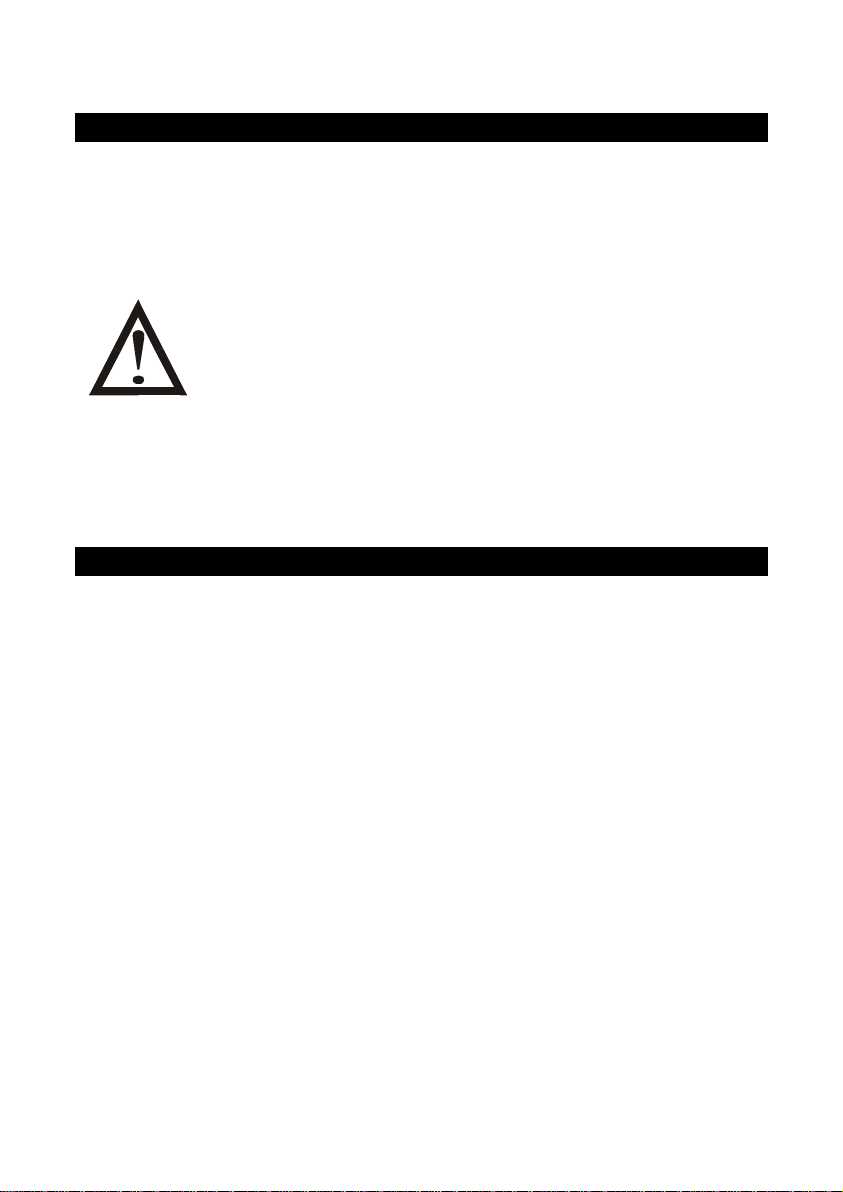
1.3 Safety Instructions
• The Alpha COND 560 Controller should be installed and
operated only by personnel familiar with the instrument and
who are qualified for such work.
• A defective Conductivity Controller must neither be installed
nor put into service.
• The Alpha COND 560 must only be operated under the
specified operating conditions (see section 6).
• The Alpha COND 560 must not be repaired by the
customer.
• No modifications to the Alpha COND 560 are allowed. The
manufacturer/supplier accepts no responsibility for damage
caused by unauthorized modifications. The risk is borne
entirely by the user.
1.4 Taking Out of Service / Correct Disposal of the Unit
Taking out of Service
• First disconnect the unit from the power supply and then undo all electrical
connections.
• Remove the unit from the wall.
Correct Disposal of the Instrument
When the Alpha COND 560 is permanently taken out of service, obey the local
environmental regulations for correct disposal or send the instrument to your local
distributor, they will take care of proper disposal.
2
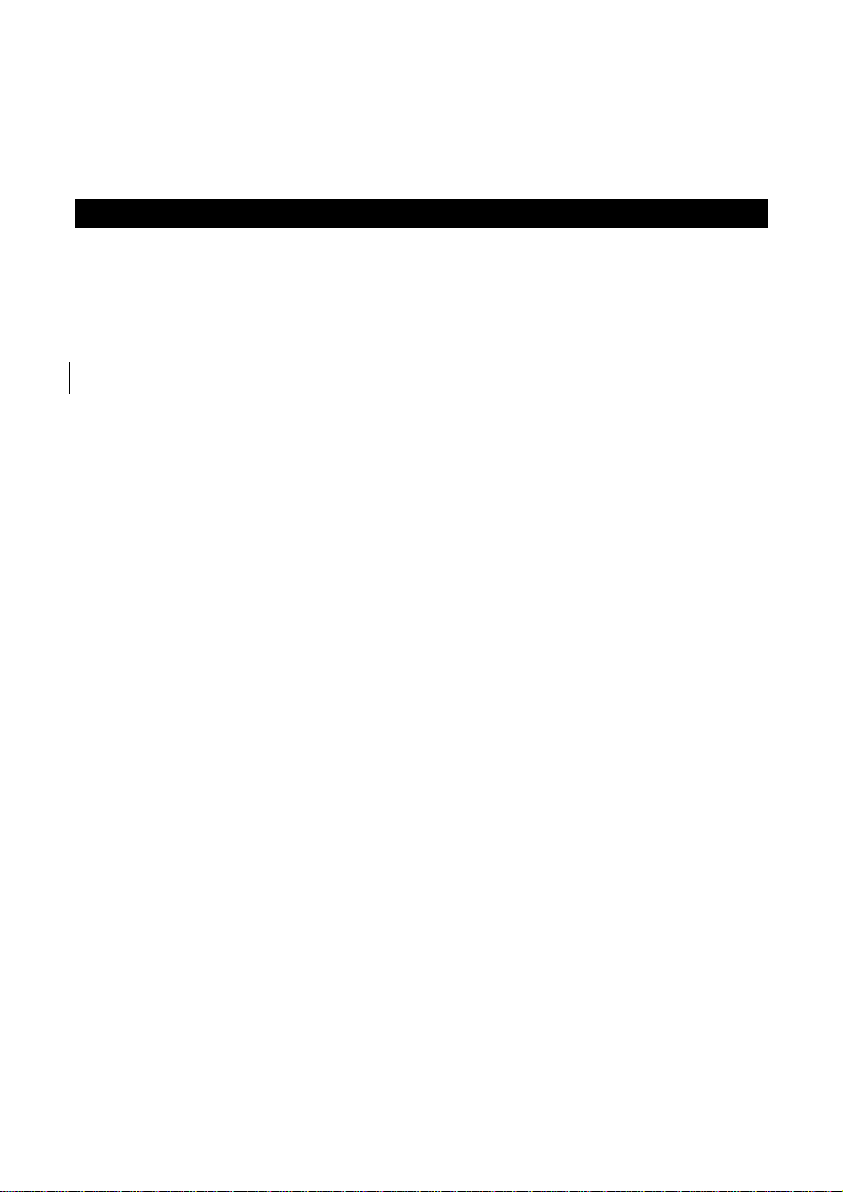
2 GETTING STARTED
2.1 Description of Instrument
The Eutech Instruments’ Alpha CON 560 Controller is used for measuring
conductivity and temperature values. The controller can be used for applications
such as water treatment and controlling, galvanic-decontamination, chemical
processing, food processing, clean or wastewater control and neutralization
processes.
The controller has many user-friendly and safety features which include:
• Push-button keypad for calibration and setup
• Built-in non-volatile memory to ensure that calibration and other
information are not erased if power supply fails
• Menu-driven program that simplifies setup
• Automatic temperature compensation (ATC)
• Manual temperature compensation setting without the ATC probe, with
independent setting for calibration and process temperature
• Large dual display L CD for easy reading with clear multiple annunciators,
operational mode indicators and error indicators
• Two switching contacts as set-point relays
• Limit (on/off) control mode
• Separately adjustable high and low set-point hysteresis (dead bands) to
prevent chattering of relays around the set points
• 0 to 2000 seconds time delay adjustment on all relays – minimizes false
alarms
• Backlight LCD display
3
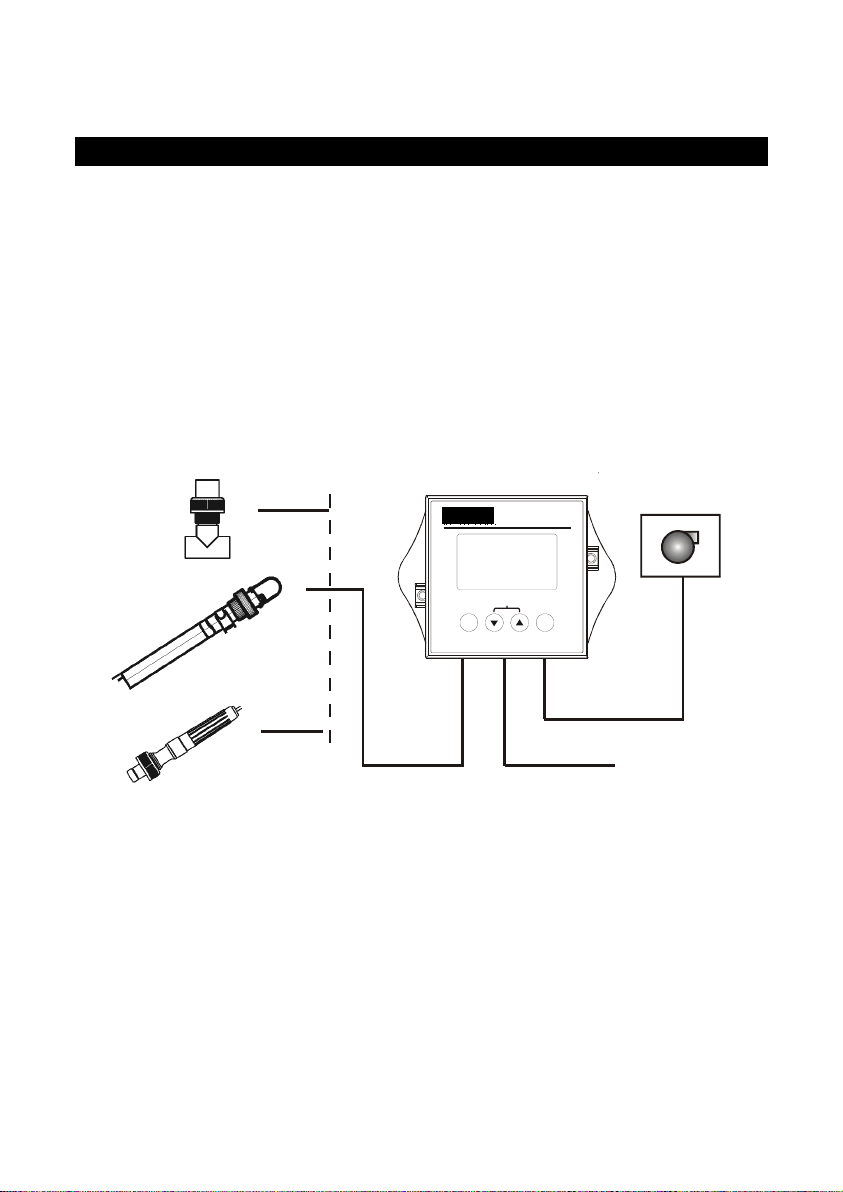
A
2.2 Measurement System
A typical measurement system consists of:
• A conductivity process controller
• A conductivity sensor with integrated or separate Pt100/Pt1000
temperature sensor
• An appropriate measurement cable
• An immersion, flow or process assembly
• A final control element such as pump or valve
Alpha CO N 5 60 Controller
Alpha COND 560
lpha COND 560
lpha pH560
ESC
CAL
Conductivity Controller
Conductivity Controller
ENT
pH Monitor
Pump or Valve
Relay Output
Housing and
Sensors
Measur ement Ca b le
Power Adaptor
(+9 V DC)
4
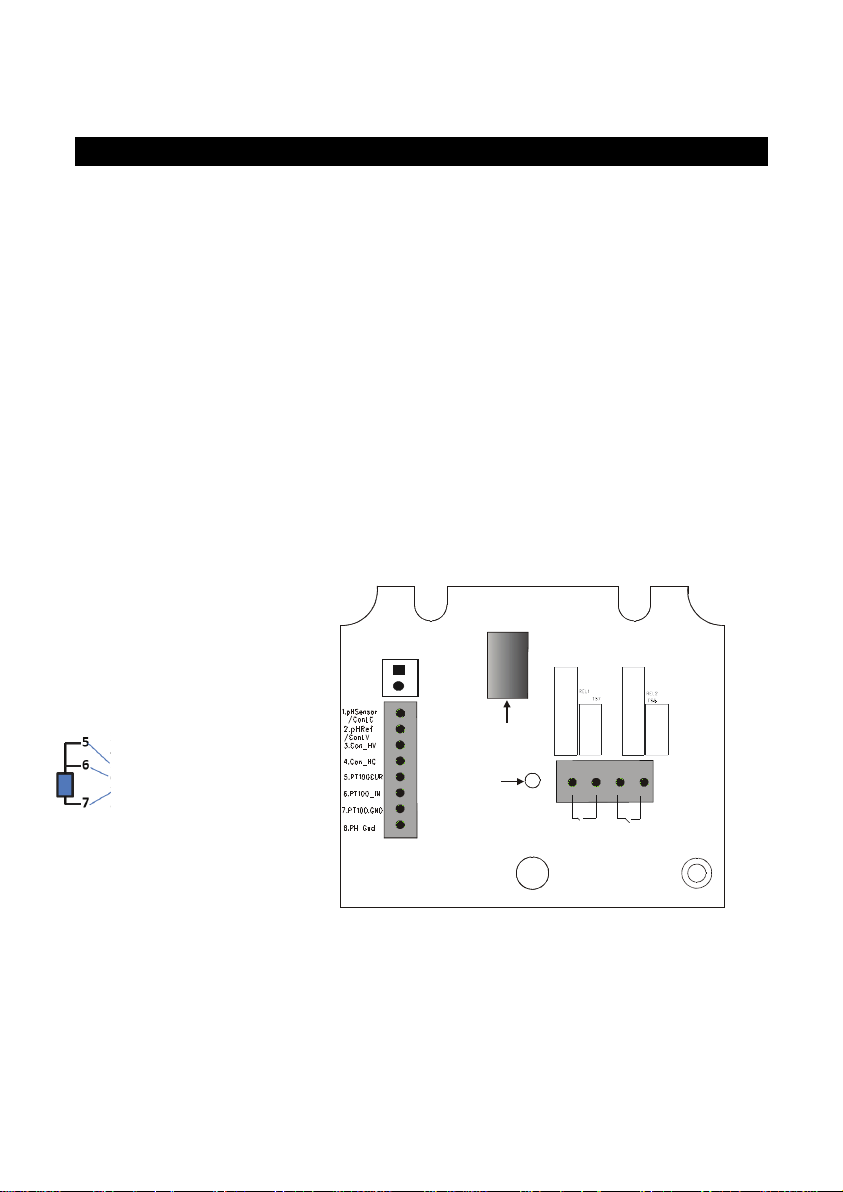
2.3 Connecting Peripherals
2.3.1 Connection Terminals
Remove Back Cover:
Remove the screws from the four corners at the back of the conductivity
controller. Remove the back cover. The connectors are exposed on the
back PCBA as shown in the Figure 1 below.
Connectors:
• J11 – 24V DC power connector
• J8 – 9V DC power connector (1.2mm diameter)
• J9 – Relay connections
• J10 - Conductivity electrode & Temperature probe connections (wiring
has to be done in the detachable connector
J11 Connections
1. +ve
2. Gnd
J10 Connections
1. CON Low Current
2. CON Low Voltage
3. CON High Voltage
4. CON High Current
5. Pt 100 Compensate
6. Pt 100 Sense
7. Pt 100 GND
8. (No connection)
J9 Connections
Relay 1 & 2
Figure 1: Outer Side of Back PCBA
1)+ve
2)Gnd
24V DC
J10
9V DC Power
J8
J9
REL 1
REL 2
J11
Screw
5

2.3.2 Switching Between PT100 & PT1000 Temperature Sensors
The controller supports both Pt100 & Pt1000 (2-wire or 3-wire) temperature
sensors. The default factory setting is Pt100. If you need to use Pt1000 temperature
sensor, you have to change the jumper setting (J7) as described below.
Remove Back Cover:
Remove screws from the four corners at the back of the conductivity controller.
Remove the back cover.
Remove Back PCBA:
Remove the screw located center of the back PCBA (Figure 1). Detach the back
PCBA from the controller. Turn over the back PCBA. Locate J7 jumper o n the inner
side of the back PCBA as shown in figure 2 below.
Figure 2: Inner Side of Back PCBA
Set Jumper J7:
Set the J7 jumper to required sensor (Pt100 or Pt1000) type
6

2.3.3 Connecting Conductivity Electrode
Any industrial conductivity probe (2-cell or 4-cell) can be connected to the
conductivity controller.
2-Cell Conductivity Probe:
1. Short Pin 1 & 2 of J10 connector using a jumper wire.
2. Connect CON low input wire (white) to Pin 2 of J10 connector.
3. Connect CON high input wire (black) to Pin 3 of J10 conn ector.
4. Short Pin 3 & 4 of J10 connector using a jumper wire.
4-Cell Conductivity Probe:
5. Connect CON low input wire (black) to Pin 1 of J10 con nector
6. Connect CON low input wire (white) to Pin 2 of J10 connector.
7. Connect CON high input wire (orange) to Pin 3 of J10 connector.
8. Connect CON high input wire (blue) to Pin 4 of J10 con nector.
2.3.4 Connecting Temperature Probe
For Automatic Temperature Compensated (ATC) conductivity readings, an in-built
temperature sensor is usually integrated with industrial conductivity probes.
Alternatively, a separate 100Ω Pt RTD temperature probe (2-wire or 3-wire) can be
connected to the controller.
3-Wire Probe:
1. Connect PT100 compensate wire to Pin 5 of J10 connector.
2. Connect PT100 sense wire to Pin 6 of J10 connector.
3. Connect PT100 GND wire to Pin 7 of J10 co nnector.
2-Wire Probe:
4. Short Pin 5 & 6 of J10 connector using a jumper wire.
5. Connect PT100 sense wire to Pin 6 of J10 connector.
6. Connect PT100 GND wire to Pin 7 of J10 co nnector.
7
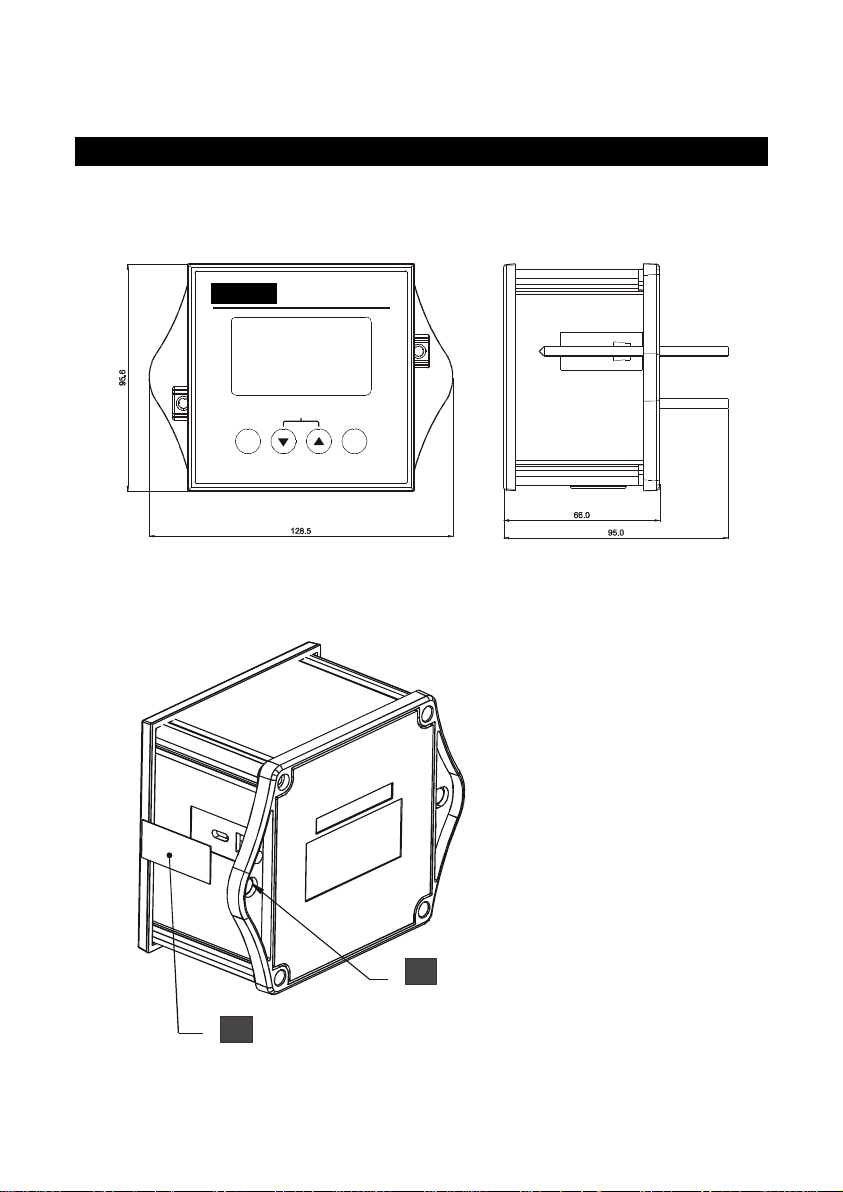
2.4 Installation
2.4.1 Mechanical Dimensions
Alpha COND 560
CAL
PH/ORP RF Transmitter
2.4.2 Wall Mount
Alpha pH 600
ESC
ENT
Conductivity Monitor
Pierce through holes at both sides
11
Cover the catch slots at both sides
2
with overlays
8
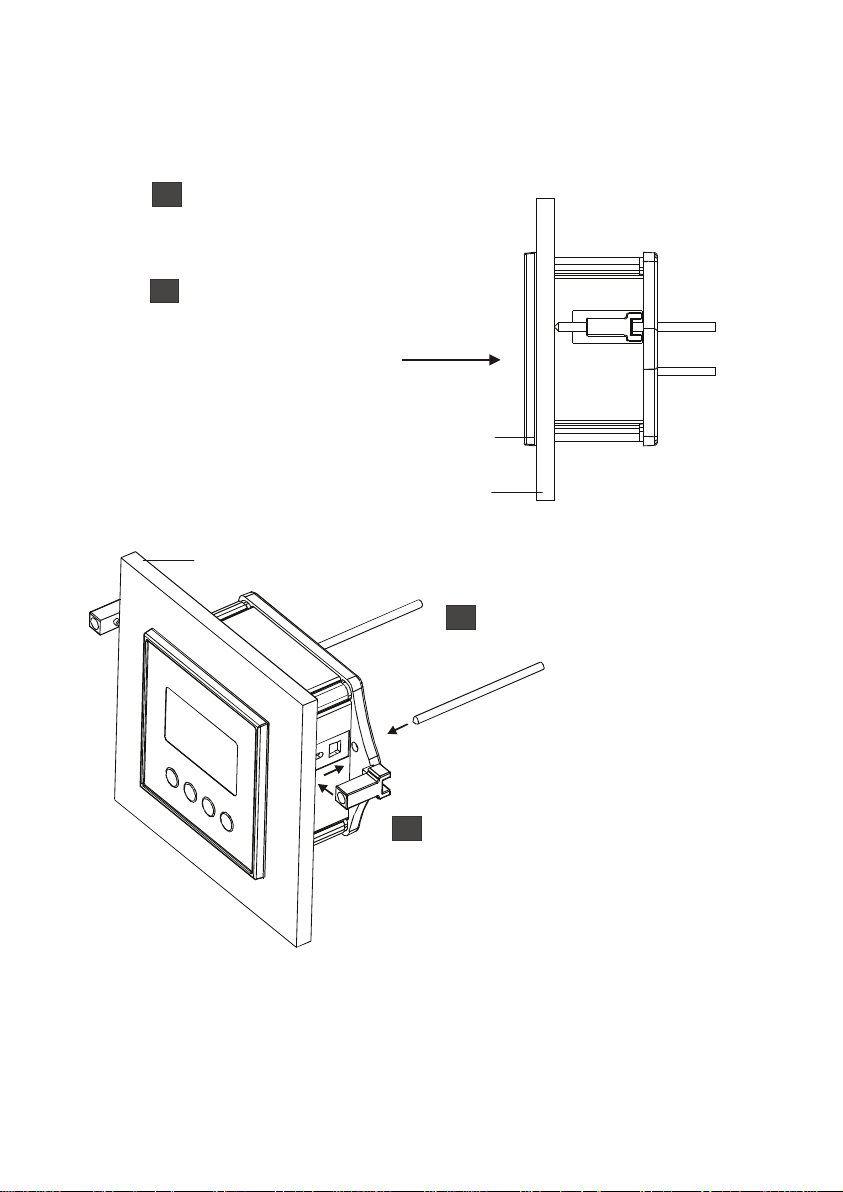
f
f
A
r
2.4.3 Panel Mount
Prepare panel cut-out o
1
1
92.0 mm X 92.0 mm
Remove back cover o
2
pH Monitor and slide it
through panel cut-out
Panel
Gasket
Panel
Insert threaded rods through catch
4
until pH Meter is held against panel
ttach catch to both sides
3
of pH Mete
9
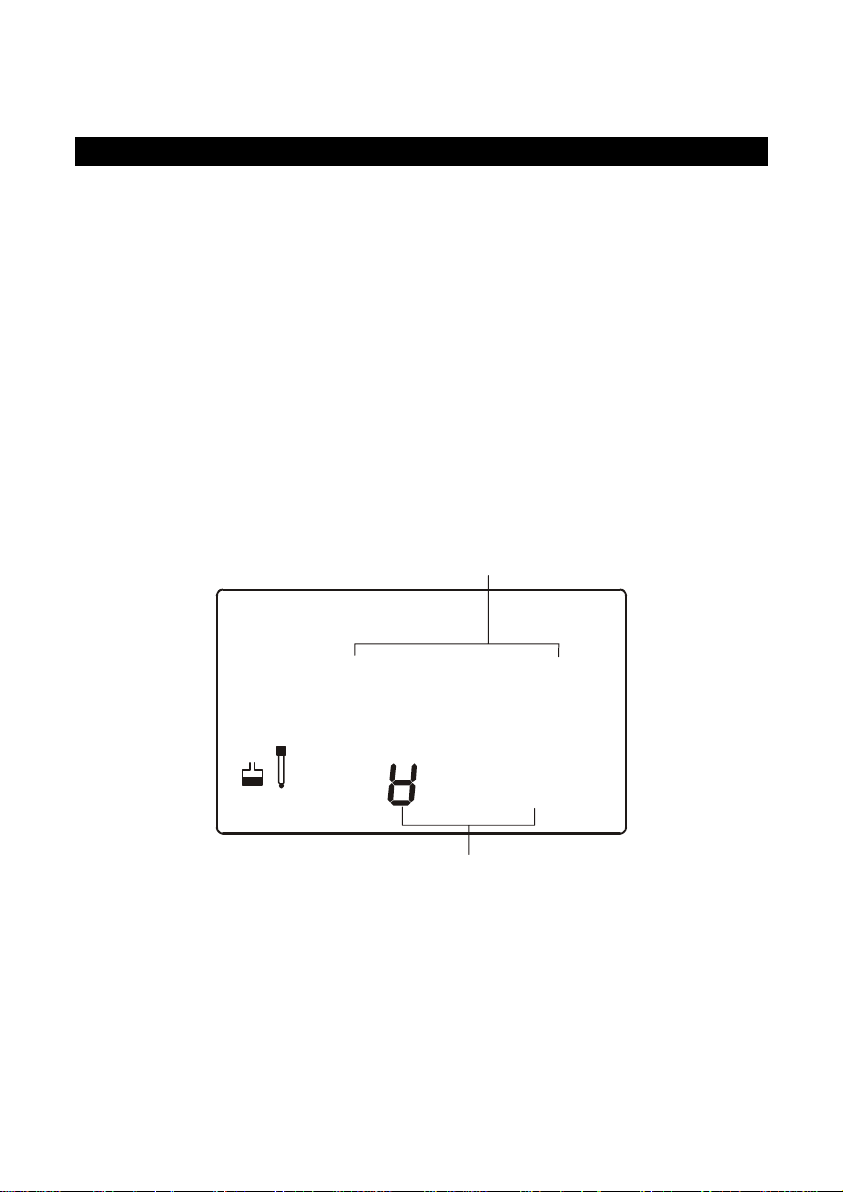
2.5 Display & Keypad
2.5.1 Display Overview
The Liquid Crystal Display (LCD) of Alpha COND 560 conductivity controller has
two alpha-numerical displays (Upper and a Lower).
• Upper display: Measured conductivity value is d ispl aye d when the c ontr oller is
in normal operation (measurement) mode.
• Lower display: Measured temperatur e value is displayed when the controller
is in normal operation (measurement) mode. In conductivity calibration mode,
measured conductivity values are displayed here.
The two displays indicate function names, options & settings in Setup m ode. Refer
‘Appendix 4 - Abbreviations Used in LCD’ for more details.
The LCD also consists of various mode indicators, status annunciators and unit of
measurement indicators.
Upper Display
SETUP MEAS
READY
HOLD
ERR
K=
8.8.8.8
-
-
CAL
.8.8.8
Lower Displ a y
10
R.
mS
µS
°C
ATC
%
°F
