Page 1
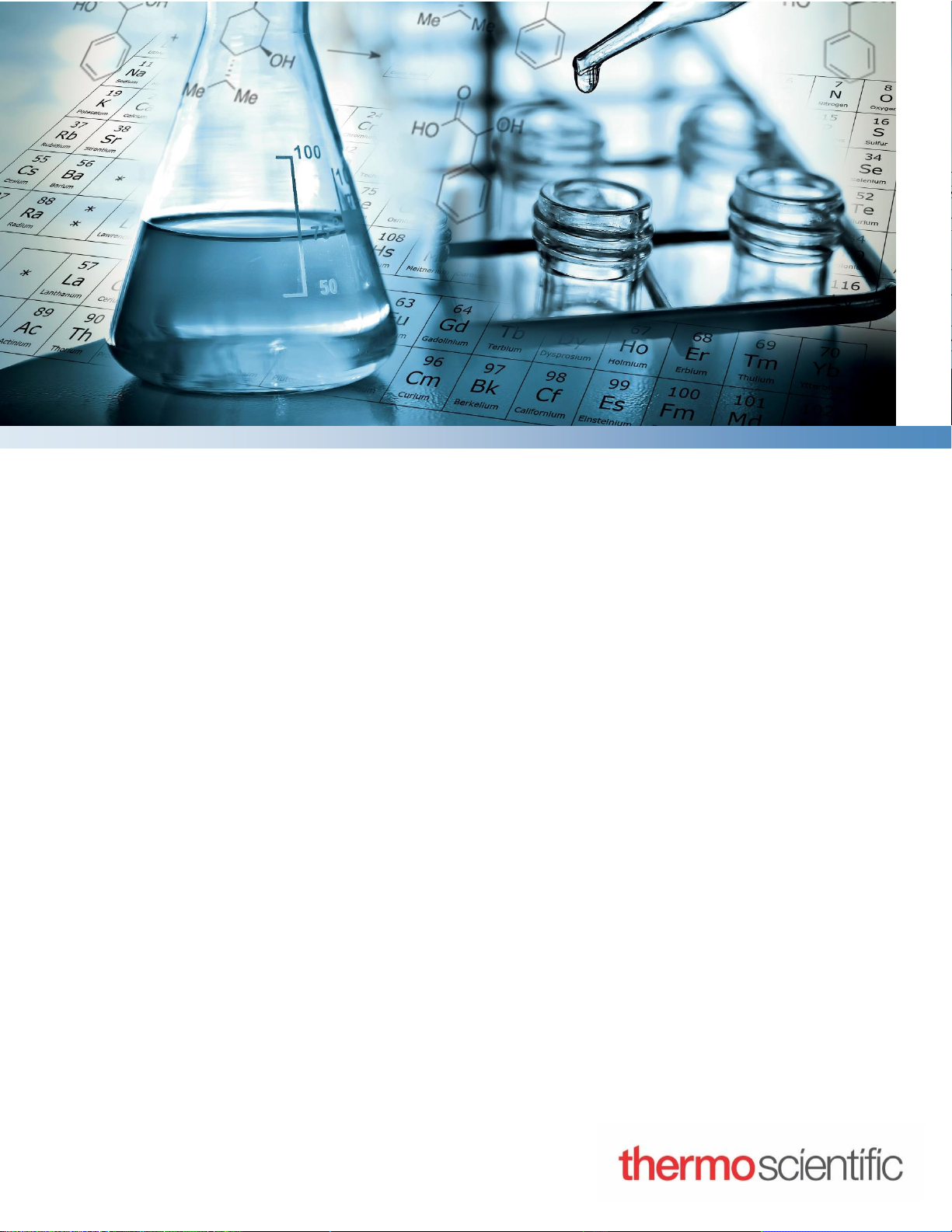
Thermo Scientific
Orion AquaMate
User Manual
AQ7100 Vis and AQ8100 UV-Vis
Spectrophotometers
AQX1MAN • Revision D • June 2020
User Manual
Page 2
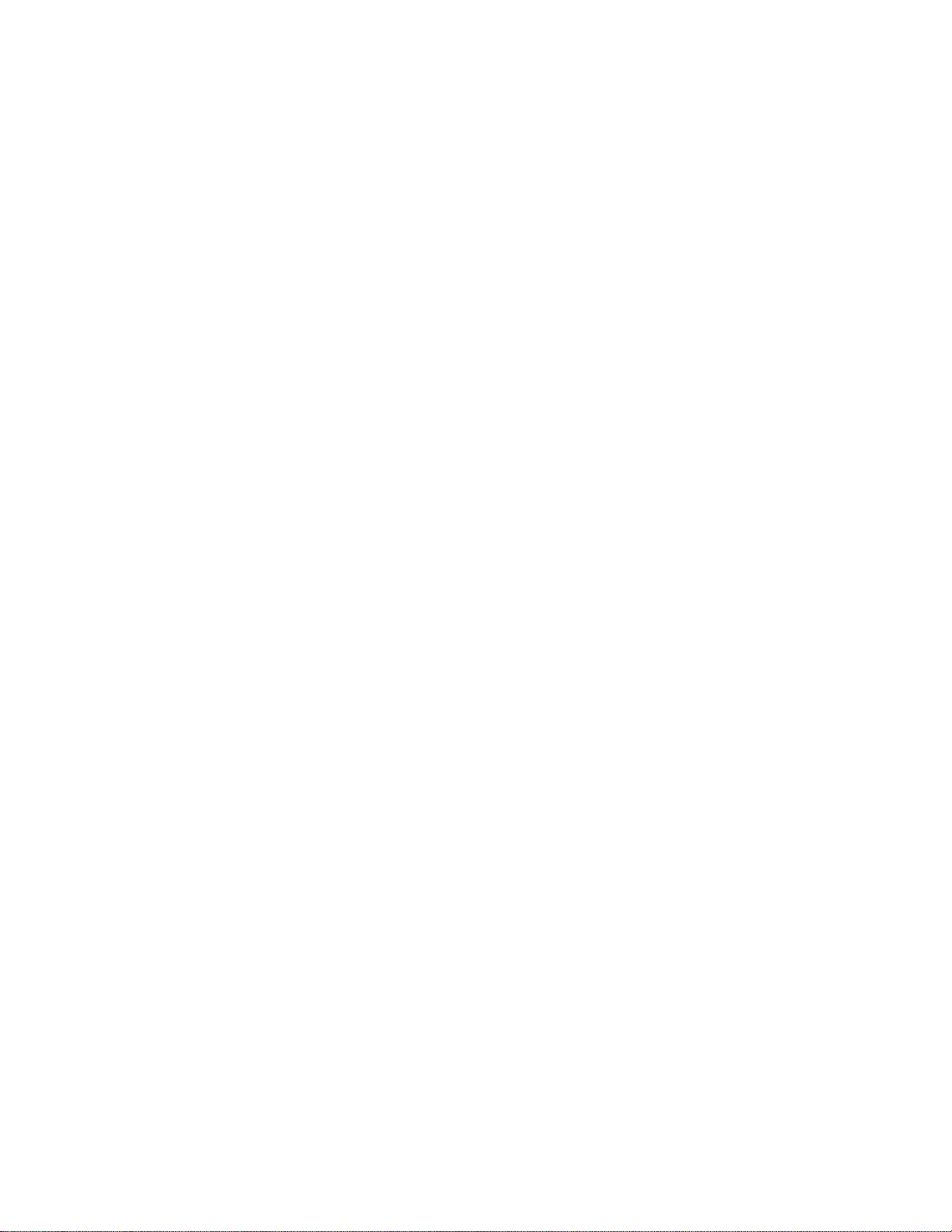
© 2019 Thermo Fisher Scientific Inc. All rights reserved.
All other trademarks are the property of Thermo Fisher Scientific Inc. and its subsidiaries.
For technical support, please contact: www.thermofisher.com
Thermo Fisher Scientific Inc. provides this document to its customers with a product purchase to use in the
product operation. This document is copyright protected and any reproduction of the whole or any part of
this document is strictly prohibited, except with the written authorization of Thermo Fisher Scientific Inc.
The contents of this document are subject to change without notice. All technical information in this
document is for reference purposes only. System configurations and specifications in this document
supersede all previous information received by the purchaser.
Thermo Fisher Scientific Inc. makes no representations that this document is complete, accurate or error
free and assumes no responsibility and will not be liable for any errors, omissions, damage or loss that
might result from any use of this document, even if the information in the document is followed properly.
This document is not part of any sales contract between Thermo Fisher Scientific Inc. and a purchaser. This
document shall in no way govern or modify any Terms and Conditions of Sale, which Terms and
Conditions of Sale shall govern all conflicting information between the two documents.
For Research Use Only. This instrument or accessory is not a medical device and is not intended to be used
for the prevention, diagnosis, treatment or cure of disease.
Page 3
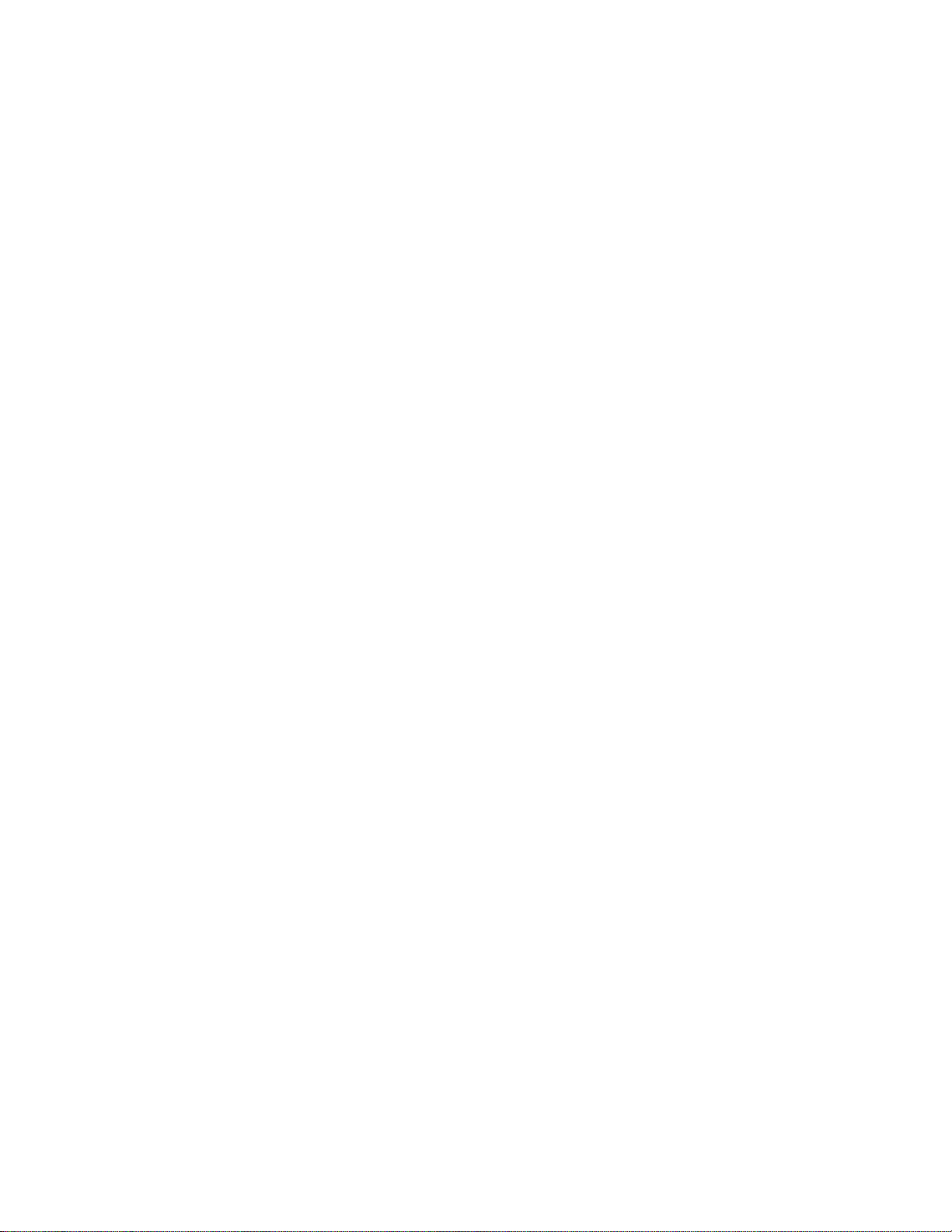
3 Orion AquaMate Spectrophotometer User Manual Thermo Scientific
Table of Contents
Chapter 1 .................................................................................................................................... 7
Spectrophotometer Introduction .............................................................................................. 7
Spectrophotometer Overview ...................................................................................................... 7
Orion AquaMate 7100 Vis Spectrophotometer ............................................................................ 8
Orion AquaMate 8100 UV-Vis Spectrophotometer ...................................................................... 8
Packing Lists ................................................................................................................................ 8
Orion AquaMate 7100 Vis Spectrophotometer Packing List .............................................. 8
Orion AquaMate 8100 UV-Vis Spectrophotometer Packing List ........................................ 9
Orion AquaMate User Documentation on USB .......................................................................... 10
Intended Use ............................................................................................................................. 10
Operating Precautions ............................................................................................................... 10
Safety and Special Notices ........................................................................................................ 11
Chapter 2 .................................................................................................................................. 12
Spectrophotometer Basics ..................................................................................................... 12
Spectrophotometer Components ............................................................................................... 12
Instrument Touchscreen................................................................................................... 13
Instrument Connections ................................................................................................... 14
Optional Accessories........................................................................................................ 14
Sample Compartment ................................................................................................................ 15
Sample Compartment for AQ7100 and AQ8100 .............................................................. 15
Single Cell Holder ............................................................................................................ 16
Tray Features ................................................................................................................... 16
Removal – grasp cell holder and lift up and forward ........................................................ 16
Optional Sample Holders ................................................................................................. 17
Cell Holder Replacement ................................................................................................. 18
Optional Printer ................................................................................................................ 19
Selecting and Positioning Vials and Cuvettes .................................................................. 22
Z-dimension ..................................................................................................................... 22
Chapter 3 .................................................................................................................................. 23
Orion AquaMate Instrument Setup and Touchscreen and Features ................................... 23
Instrument Screen Navigation.................................................................................................... 23
User Interface Familiarity ................................................................................................. 25
User Interface Content ............................................................................................................... 27
Screen 1 Startup Screen .................................................................................................. 27
Screen 2 – Method Development, Diagnostics, and Data ................................................ 34
Screen 3 – Multi-wavelength and OD600 ......................................................................... 44
Instrument Settings .................................................................................................................... 45
Settings ............................................................................................................................ 45
SmartStart ........................................................................................................................ 46
Ending and Exporting Experiments .................................................................................. 54
Exporting Data ................................................................................................................. 55
Chapter 4 .................................................................................................................................. 57
Water Analysis Test Menu ...................................................................................................... 57
Preprogrammed Methods .......................................................................................................... 57
Method Selection and Experiment ............................................................................................. 58
Page 4

4 Orion AquaMate Spectrophotometer User Manual Thermo Scientific
Droplet Folder Methods .................................................................................................... 58
Method Options ................................................................................................................ 60
Method Sample Increments ............................................................................................. 61
Loading Test Methods from the AquaMate Instrument .................................................... 62
Running Water Analysis Test Methods ............................................................................ 63
Single Point Method Adjustment ...................................................................................... 65
Using the Reverse Color Feature ..................................................................................... 66
Creating or Modifying a Test Method ......................................................................................... 67
How to Define the Test Method Parameters .................................................................... 67
Chapter 5 .................................................................................................................................. 69
Orion AQUAfast Reagent Chemistry Instructions for Orion AquaMate .............................. 69
Orion AQUAfast Colorimetric Reagents Compatible with Orion AquaMate Instruments ........... 69
Orion AQUAfast Reagent Instructions ....................................................................................... 71
Recommendations for Avoiding Measurement Errors ...................................................... 71
AC2002 Alkalinity-M (Alkalinity to pH 4.3) Tablet Test ..................................................... 72
AC3002P Alkalinity-P (Alkalinity to pH 8.2) Tablet Test ................................................... 73
AC2027 Aluminum Tablet Test ........................................................................................ 74
AC4P27 Aluminum Powder Pack & Liquid Test ............................................................... 75
AC2012 Ammonia Tablet Test ......................................................................................... 76
AC4P12 Ammonia Powder Pack Test .............................................................................. 77
ACR012 Ammonia Low Range Reaction Tube Test ........................................................ 78
ACR011 Ammonia High Range Reaction Tube Test ....................................................... 79
AC2035 Bromine Tablet Test ........................................................................................... 80
AC2017 Chloride Tablet Test ........................................................................................... 82
AC2070 Chlorine (Free & Total) Tablet Test .................................................................... 83
AC2071 Chlorine (Free) Tablet Test ................................................................................ 85
AC2072 Chlorine (Total) Tablet Test ................................................................................ 87
AC4P71 Chlorine (Free) Powder Pack Test ..................................................................... 89
AC4P72 Chlorine (Total) Powder Pack Test .................................................................... 90
AC3072 Chlorine (Total) High Range Tablet Test ............................................................ 91
AC2099 Chlorine Dioxide Tablet Test .............................................................................. 92
CODL00 COD Low Range Digestion Tube Test .............................................................. 94
CODH00 COD Mid-Range Digestion Tube Test .............................................................. 96
CODHP0 COD High Range Digestion Tube Test ............................................................ 97
AC2029 Copper (Free & Total) Tablet Test ..................................................................... 98
AC4P29 Copper (Free) Powder Pack Test ...................................................................... 99
AC2098 Cyanuric Acid Tablet Test ................................................................................ 100
AC2009 Fluoride SPADNS Liquid Test .......................................................................... 101
AC3032T Hardness (Total) Tablet Test ......................................................................... 103
AC2030 Hydrazine Powder Test .................................................................................... 104
AC2078 Iron (II & III) Tablet Test ................................................................................... 105
AC4P78 Iron (Ferro) Powder Pack Test ......................................................................... 106
AC4P79 Iron (Total) Powder Pack Test ......................................................................... 107
AC2055 Manganese Tablet Test .................................................................................... 108
AC4P54 Manganese Low Range Powder Pack & Liquid Test ....................................... 109
AC4P55 Manganese High Range Powder Pack Test .................................................... 110
AC4P42 Molybdate Powder Pack Test .......................................................................... 111
ACR007 Nitrate Reaction Tube Test .............................................................................. 112
AC2046 Nitrite Tablet Test ............................................................................................. 113
AC4P46 Nitrite Powder Pack Test ................................................................................. 114
Page 5

5 Orion AquaMate Spectrophotometer User Manual Thermo Scientific
ACD004 Nitrogen (Total) Low Range Digestion Tube Test ............................................ 115
ACD007 Nitrogen (Total) High Range Digestion Tube Test ........................................... 117
AC3048 Ozone Tablet Test ............................................................................................ 119
AC2001 pH Tablet Test .................................................................................................. 121
AC3001 pH Liquid Test .................................................................................................. 122
AC2095-WA Phosphate (Ortho) Low Range Tablet Test ............................................... 123
AC2096 Phosphate (Ortho) High Range Tablet Test ..................................................... 124
AC4P95 Phosphate (Ortho) Powder Pack Test ............................................................. 125
ACR095 Phosphate (Ortho) Reaction Tube Test ........................................................... 126
ACD095 Phosphate (Total) Digestion Tube Test ........................................................... 127
ACD095AH Phosphate (Acid Hydrolysable) Digestion Tube Test ................................. 129
AC2060 Silica Tablet Test .............................................................................................. 131
AC2061 Silica with Phosphate Removal Tablet Test ..................................................... 132
AC4P60 Silica Powder Pack Test .................................................................................. 133
AC4P82 Sulfate Powder Pack Test ................................................................................ 134
AC2016 Sulfide Tablet Test ........................................................................................... 135
AC2065 Zinc Tablet Test................................................................................................ 136
Color Measurement from Application Log #131 ............................................................. 137
UVA and UV254 Measurements from Application Log #137 .......................................... 141
Chapter 6 ................................................................................................................................ 145
Standard Curve Test Menu ................................................................................................... 145
Concentration Measurements using the Quant Standard Curve Application (Custom Method)
................................................................................................................................................. 145
Accessing Quant ............................................................................................................ 146
Quant Standard Curve Options ............................................................................................... 147
Setting the Parameters for a Standard Curve ................................................................ 147
Creating a Standard Curve in Quant........................................................................................ 148
Measuring Standards for a Standard Curve ................................................................... 148
Measurement Samples via Quant .................................................................................. 149
Ending An Experiment.................................................................................................... 150
Exporting Data ............................................................................................................... 151
Editing a Standard Curve ............................................................................................... 152
Chapter 7 ................................................................................................................................ 155
Wavelength Scanning Test Menu ......................................................................................... 155
Setting the Parameters for a Scan ................................................................................. 156
Collecting a Baseline Scan and Scanning a Sample...................................................... 158
Performing Calculations on the Scan Data .................................................................... 159
3Pt Net Function ............................................................................................................ 161
Area Function ................................................................................................................. 162
Recalling an Existing Scanning Method ......................................................................... 163
Chapter 8 ................................................................................................................................ 164
AquaMate On-board Software .............................................................................................. 164
Chapter 9 ................................................................................................................................ 173
Absorbance, % Transmittance and Concentration Measurements ................................... 173
Absorbance & % Transmittance Measurements ...................................................................... 173
Using the Fixed Application for Basic A-%T-C Test Method .......................................... 173
Available Fixed Equations .............................................................................................. 175
Using the C-Mode to Measure Concentration ................................................................ 176
Page 6

6 Orion AquaMate Spectrophotometer User Manual Thermo Scientific
Multi-wavelength ...................................................................................................................... 177
3-Point Net ............................................................................................................................... 178
Kinetics .................................................................................................................................... 179
Chapter 10 .............................................................................................................................. 180
Maintenance ........................................................................................................................... 180
Routine Care ............................................................................................................................ 181
Cleaning and Maintaining Vials and Cuvettes ................................................................ 181
Cleaning the Windows of the Sample Compartment ...................................................... 183
Replacing the Tungsten-Halogen Lamp .................................................................................. 184
Xenon Lamp Life ...................................................................................................................... 185
Replacing the Xenon Flash Lamp ............................................................................................ 186
Chapter 11 .............................................................................................................................. 189
Customer Services ................................................................................................................ 189
Technical Support .................................................................................................................... 189
Instrument Specifications ......................................................................................................... 190
Ordering Information ................................................................................................................ 192
Appendix A ............................................................................................................................. 195
General Instrument Information ........................................................................................... 195
Parameters .............................................................................................................................. 195
Calculations for Software ......................................................................................................... 200
Page 7

7 Orion AquaMate Spectrophotometer User Manual Thermo Scientific
1
Spectrophotometer Introduction
Spectrophotometer Overview
Thermo Scientific™ Orion™ AquaMate™ Vis and UV-Vis spectrophotometers offer the following
features and benefits:
• Easy operation using the 260+ preprogrammed methods for common colorimetric reagents
• Easy access to approved regulatory methods for wastewater and drinking water.
• Secured Smart Method selection for frequently used methods
• Glove-friendly touchscreen user interface.
• Flexibility to create new methods for additional reagents or samples – create new methods
using calibration standards or update methods using published wavelengths and equations
• Use a variety of circular and rectangular vial sizes with a variety of vial holder options.
• Performance verification tests ensure wavelength accuracy and instrument functionality,
plus built-in filters allow for wavelength verification with no additional equipment required
• Additional functions include standard curve concentration measurements, wavelength
scanning, multiple fixed-wavelength measurements, absorbance ratio and difference
• One year instrument warranty
CHAPTER 1
Page 8

Chapter 1 Spectrophotometer Introduction
8 Orion AquaMate Spectrophotometer User Manual Thermo Scientific
Orion AquaMate 7100 Vis Spectrophotometer
The Orion AquaMate 7100 Vis spectrophotometer measures in the 325 to 1100 nm wavelength
range using a Tungsten-Halogen lamp, designed for easy replacement using the factory prealigned lamp and base. The Tungsten-Halogen lamp has an average expected lifespan >
1,000 hour.
Orion AquaMate 8100 UV-Vis
Spectrophotometer
The Orion AquaMate 8100 UV-Vis spectrophotometer measures in the 190 nm to 1100 nm
wavelength range using a Xenon Flash lamp that requires no warm-up time and is designed for
an average 3-5 year lifespan.
Packing Lists
Orion AquaMate 7100 Vis Spectrophotometer Packing List
• Vis Spectrophotometer with 7-inch color touchscreen and Tungsten-Halogen Lamp
• 12-25 mm Round Vial Holder (P/N: AQX1LWLVH)
• 24 mm Round vials, 12-pack quantity (P/N: AC2V24)
• External AC to DC Universal Power Supply, 100–240 volts, 50–60 Hz (AQX1PWRSUP)
• Standard power cord bundle (North American, EU, and UK) w/AQ7100
o NA Cord (P/N: AQX1NACBL)
o EU Cord (P/N: AQX1EUCBL)
o UK Cord (P/N: AQX1UKCBL)
• Optional APAC power cord bundle (China, Australia, and India) w/AQ7100APAC
o China Cord (P/N: AQX1CNCBL)
o Australia Cord (P/N: AQX1AUCBL)
o India Cord (P/N: AQX1INCBL)
• AquaMate User Guide, Methods List, and Reagent Instructions on USB (P/N: AQX1MAN)
• AquaMate Getting Started Guide
• Read Me First Warning Guide (Multilanguage)
• AquaMate Site and Safety Guide
• CE Declaration of Conformity
• Printed instrument test verification report
• Dust cover
• USB cable
Page 9

Chapter 1 Spectrophotometer Introduction
9 Orion AquaMate Spectrophotometer User Manual Thermo Scientific
Orion AquaMate 8100 UV-Vis Spectrophotometer Packing List
• UV-Vis Spectrophotometer with 7-inch color touchscreen and Xenon Flash Lamp
• 12-25 mm Round Vial Holder (P/N: AQX1LWLVH)
• 24 mm Round vials, 12-pack quantity (P/N: AC2V24)
• External AC to DC Universal Power Supply, 100–240 volts, 50–60 Hz (AQX1PWRSUP)
• Standard power cord bundle (North American, EU, and UK) w/AQ7100
o NA Cord (P/N: AQX1NACBL)
o EU Cord (P/N: AQX1EUCBL)
o UK Cord (P/N: AQX1UKCBL)
• Optional APAC power cord bundle (China, Australia, and India) w/AQ7100APAC
o China Cord (P/N: AQX1CNCBL)
o Australia Cord (P/N: AQX1AUCBL)
o India Cord (P/N: AQX1INCBL)
• AquaMate User Guide, Methods List, and Reagent Instructions on USB (P/N: AQX1MAN)
• AquaMate Getting Started Guide
• Read Me First Warning Guide (Multilanguage)
• AquaMate Site and Safety Guide
• CE Declaration of Conformity
• Printed instrument test verification report
• Dust cover
• USB cable
Note: The APAC (China, Australia, and India) power cord bundle must be specified by either
AQ7100APAC or AQ8100APAC upon ordering.
Page 10
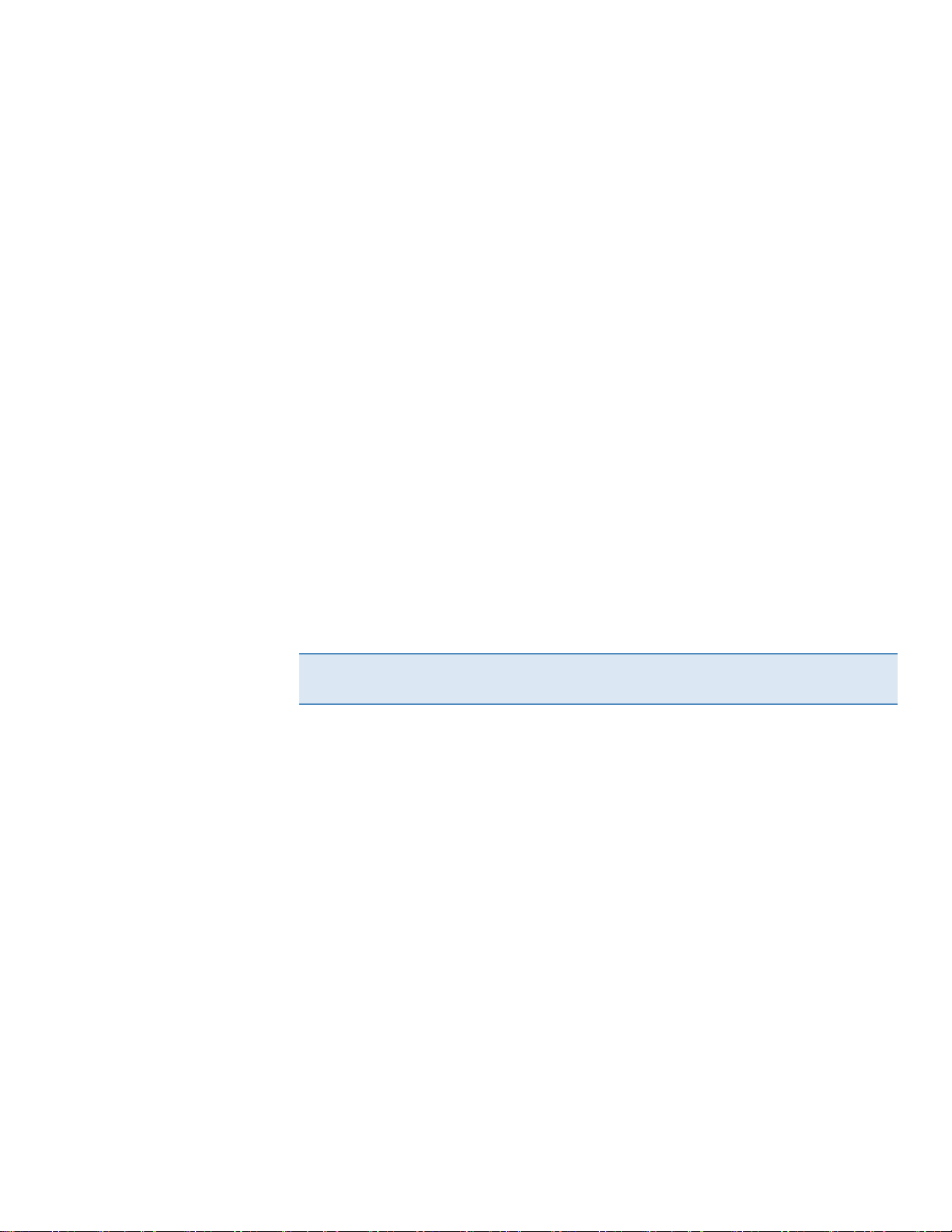
Chapter 1 Spectrophotometer Introduction
10 Orion AquaMate Spectrophotometer User Manual Thermo Scientific
Orion AquaMate User Documentation on USB
The Orion AquaMate user documentation USB includes the following:
• AquaMate User Guide, Methods List, and Reagent Instructions on USB (P/N: AQX1MAN)
o AquaMate Site and Safety Guide
o Read Me First Warning Guide (Multilanguage)
o AquaMate User Guide, Methods List and Reagent Instructions on USB (AQX1MSN)
o AquaMate Getting Started Guide
o Warranty Information
o WEEE / RoHS Compliance Information
o Production Test Report
o Released Firmware and Water Method libraries
Intended Use
Please read this user manual thoroughly. Any use outside of these instructions may invalidate
the instrument warranty and cause permanent damage to the instrument.
Operating Precautions
Warning: Do not operate this system without following the safety precautions described in this
manual and the documentation that came with your system.
The spectrophotometer contains precise optical components. Handle it carefully and follow
these precautions.
• Allow instrument to come to room temperature after unboxing before power on.
• Do not allow moisture to leak into the instrument interior
• Wipe off spilled chemicals immediately
• Do not drop the instrument
• Protect the instrument from mechanical shock
• Protect the instrument from dust
Page 11
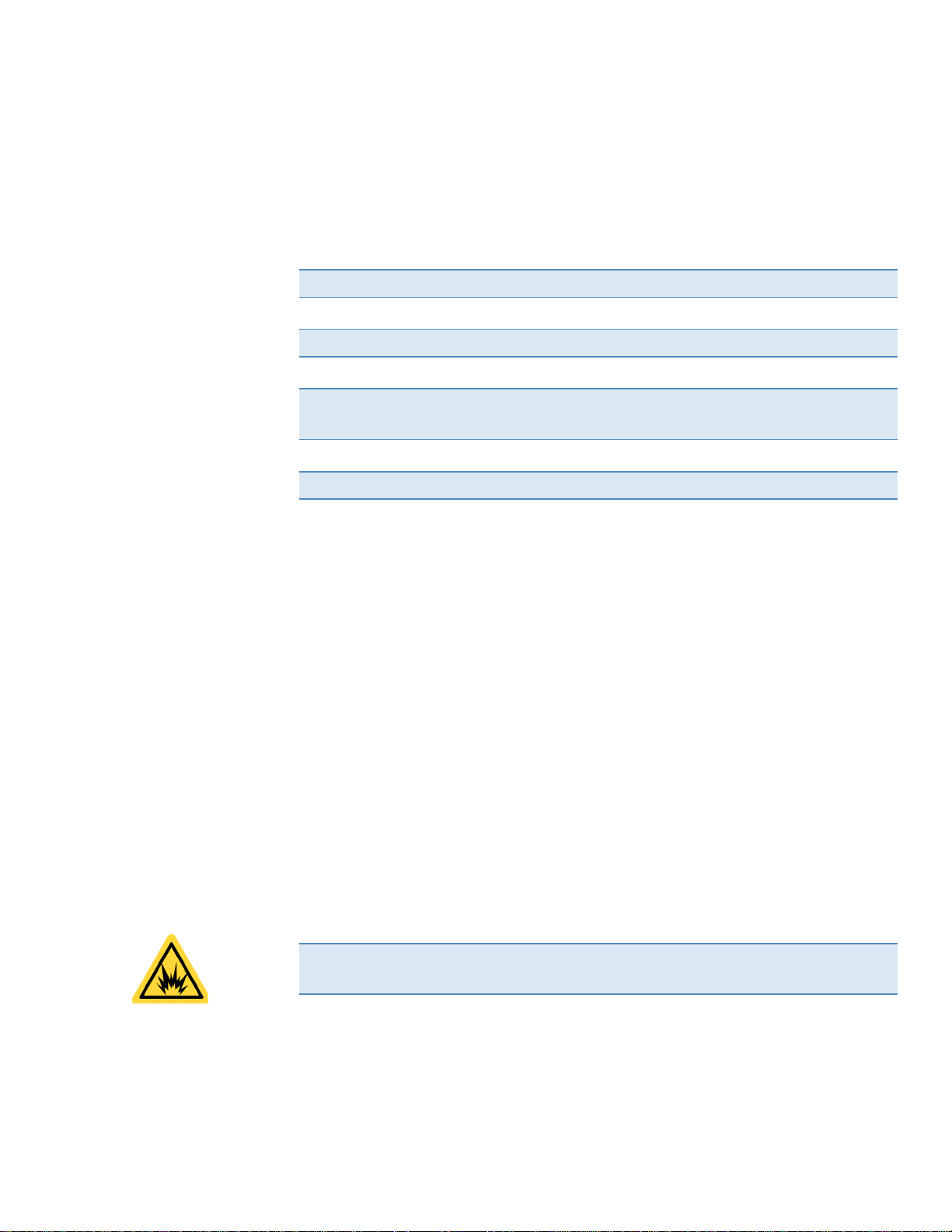
Chapter 1 Spectrophotometer Introduction
11 Orion AquaMate Spectrophotometer User Manual Thermo Scientific
Safety and Special Notices
Make sure you follow the precautionary statements presented in this user manual. The safety
and other special notices appear in boxes.
Safety and special notices include the following:
Note: Contains helpful supplementary information
Important: Instructions that must be followed to avoid damaging system hardware or data loss
Caution: Statements that indicate a hazardous situation that, if not avoided, could result in
minor or moderate injury
Warning: A hazardous situation that, if not avoided, could result in death or serious injury
Thermo Fisher Scientific provides this document to its customers with a product purchase to
use in the product operation. The contents of this document are subject to change without
notice. All technical information in this document is for reference purposes only. System
configurations and specifications in this document supersede all previous information received
by the purchaser.
Thermo Fisher Scientific makes no representations that this document is complete, accurate or
error free and assumes no responsibility and will not be liable for any errors, omissions,
damage or loss that might result from any use of this document, even if the information in the
document is followed properly.
This document is not part of any sales contract between Thermo Fisher Scientific Inc. and a
purchaser. This document shall in no way govern or modify any terms and conditions of sale,
which terms and conditions of sale shall govern all conflicting information between the two
documents.
For Research Use Only. This instrument is not a medical device and is not intended for the
prevention, diagnosis, treatment or cure of disease.
Warning: Avoid an explosion or fire hazard. This instrument is not designed for use in an
explosive atmosphere.
Page 12

12 Orion AquaMate Spectrophotometer User Manual Thermo Scientific
2
Spectrophotometer Basics
Spectrophotometer Components
The following are some of the major components visible on the outside of the instrument:
CHAPTER 2
USB Ports
Touchscreen
Sample Compartment
Electrical
Connections
Printer
Housing
Page 13
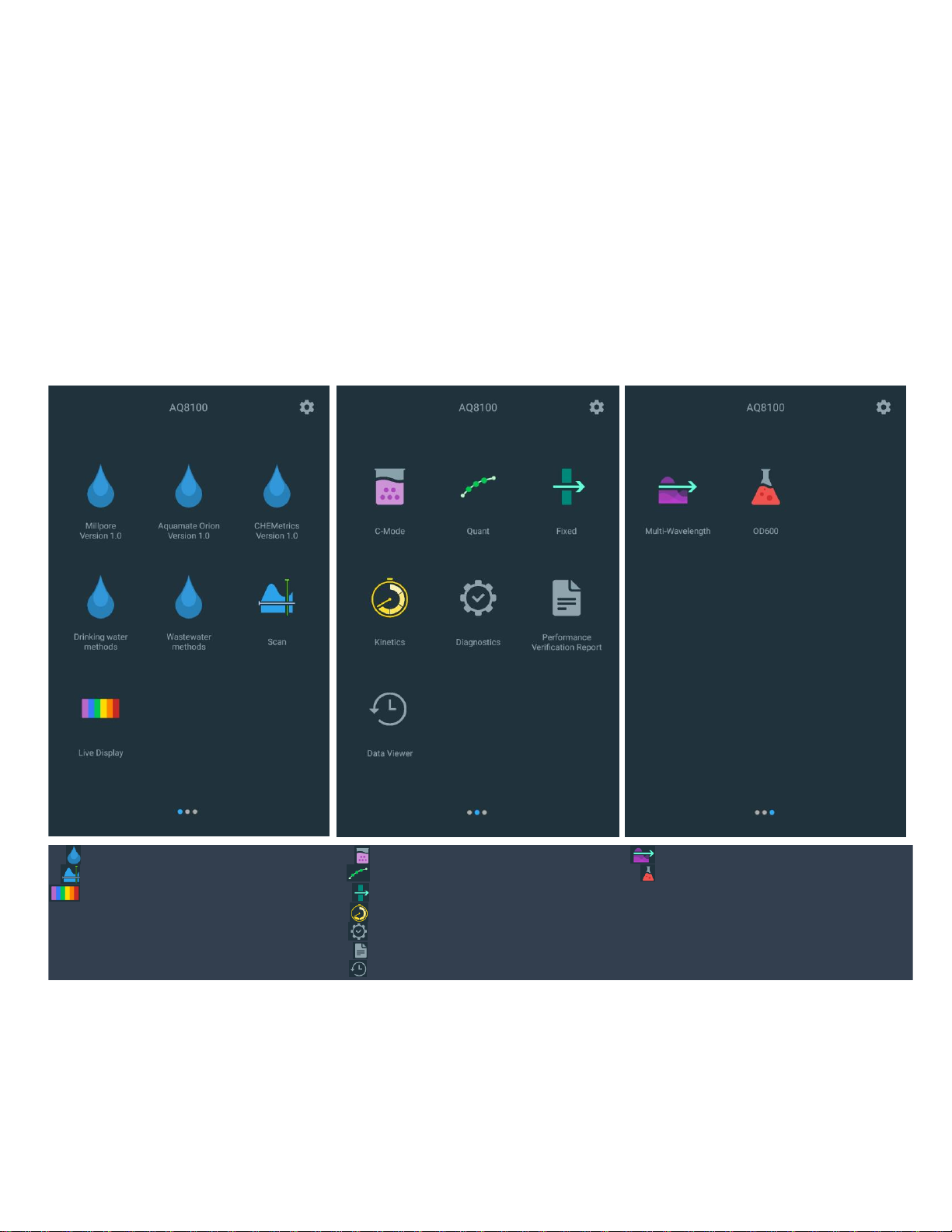
13 Orion AquaMate Spectrophotometer User Manual Thermo Scientific
Instrument Touchscreen
The instrument Touchscreen has 3-screen to navigate and can be swiped from left-to-right.
Below are the three user interface screens to navigate through by swiping left or right. Within
each screen there appear a series if application icons that are briefly described below. When
any application is selected, the user is directed to an “Application Home” screen. Methods can
be selected and adjusted. New methods can be created. Diagnostics and experiment data can
be reviewed. By tapping on the gear in the upper right corner, the Settings menu can be
accessed from any screen.
METHODS: AquaMate water method libraries
MULTI-WAVELENGTH: multi-l scanning
SCAN: ABS or %T, min, max, interval, and speed. QUANT: Multi-point cal. curve development. OD600: reserved
LIVE DISPLAY: ABS or %T at specified wavelength.
FIXED: Dual - l and factor measurements.
KINETICS - time based experiments
DIAGNOSTICS: review verification test reports.
PERFORMANCE VERIFICATION REPORTS
DATA VIEWER: Logged experimental data.
C-MODE: 1-point cal. @ select l and units.
SCREEN 1
SCREEN 2
SCREEN 3
Page 14

14 Orion AquaMate Spectrophotometer User Manual Thermo Scientific
Instrument Connections
Electrical Connections
• On/Off Power toggle switch
• 12V DC - connect the cable from the power supply here
• Accessory connector – reserved for future optional accessories
• USB-A ports—see Optional Accessories below
• Network/Ethernet port—connect a standard Ethernet (RJ45-RJ45) cable between this
port and a network port to communicate with the building network
• Single USB-A supports flash memory devices for method and data storage
• Duplex USB-A supports connection to a Windows computer running optional remote-
control software, keyboard, mouse.
• Export data to network or PC via Ethernet or Wi-Fi USB adaptor (not shown)
• Print via USB, Ethernet or Wi-Fi USB adaptor (now shown)
Warning: Avoid shock hazard. Always turn off the instrument and unplug it from the
wall outlet or power strip before you unplug the power cord from the instrument
connector.
Optional Accessories
The USB ports support the following peripheral devices:
• Printer
Page 15
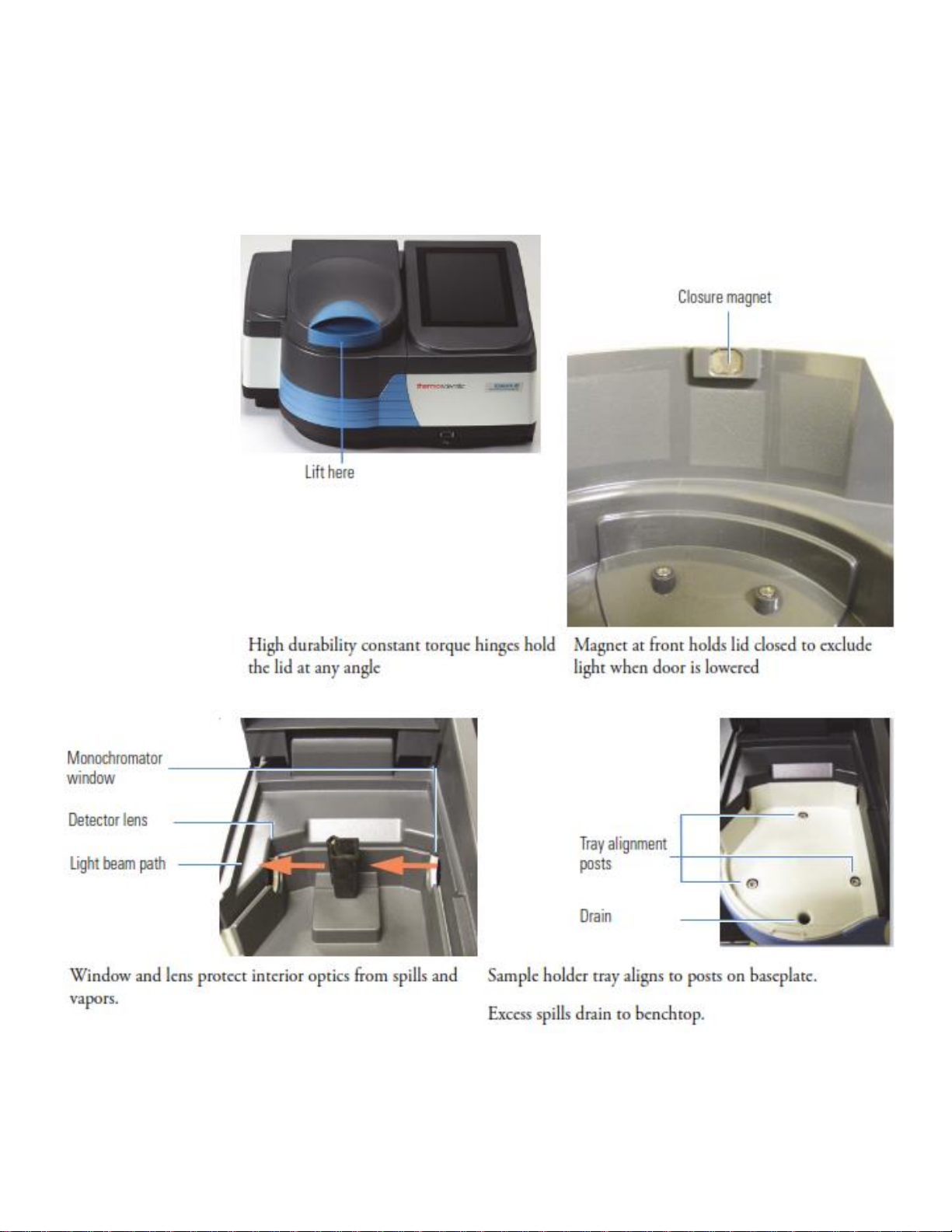
15 Orion AquaMate Spectrophotometer User Manual Thermo Scientific
Sample Compartment
Remove all tape from the exterior of the instrument and inside the sample compartment.
Sample Compartment for AQ7100 and AQ8100
Page 16

16 Orion AquaMate Spectrophotometer User Manual Thermo Scientific
Single Cell Holder
Tray Features
• Able to contain spills up to 150 mL
• Can be removed by pulling up on the cell holder
• Can be washed in the sink or a dishwasher - dry promptly!
NOTICE Clean the tray with water and mild detergent. Ethanol and iso-propyl alcohol can be
used if necessary but do not soak the tray in alcohols. Do not allow acetone, chlorocarbons or
other aggressive organic solvents to contact the tray. The PC-ABS plastic will soften and
discolor.
Removal – grasp cell holder and lift up and forward
Insertion – allow front magnet to engage. Lower cell holder into place, allowing back magnet to
guide and engage
Page 17

17 Orion AquaMate Spectrophotometer User Manual Thermo Scientific
Optional Sample Holders
Cell holder trays equipped to position other kinds of cells and samples are available. They
insert and remove in the same way as the standard cell holder.
Page 18

18 Orion AquaMate Spectrophotometer User Manual Thermo Scientific
Cell Holder Replacement
Cell holder and Adjustable filter holder accessories are supplied without a tray.
Loosen the captive screw and the base of the cell holder to remove it. Attach a new sample
holder in the same way.
Page 19
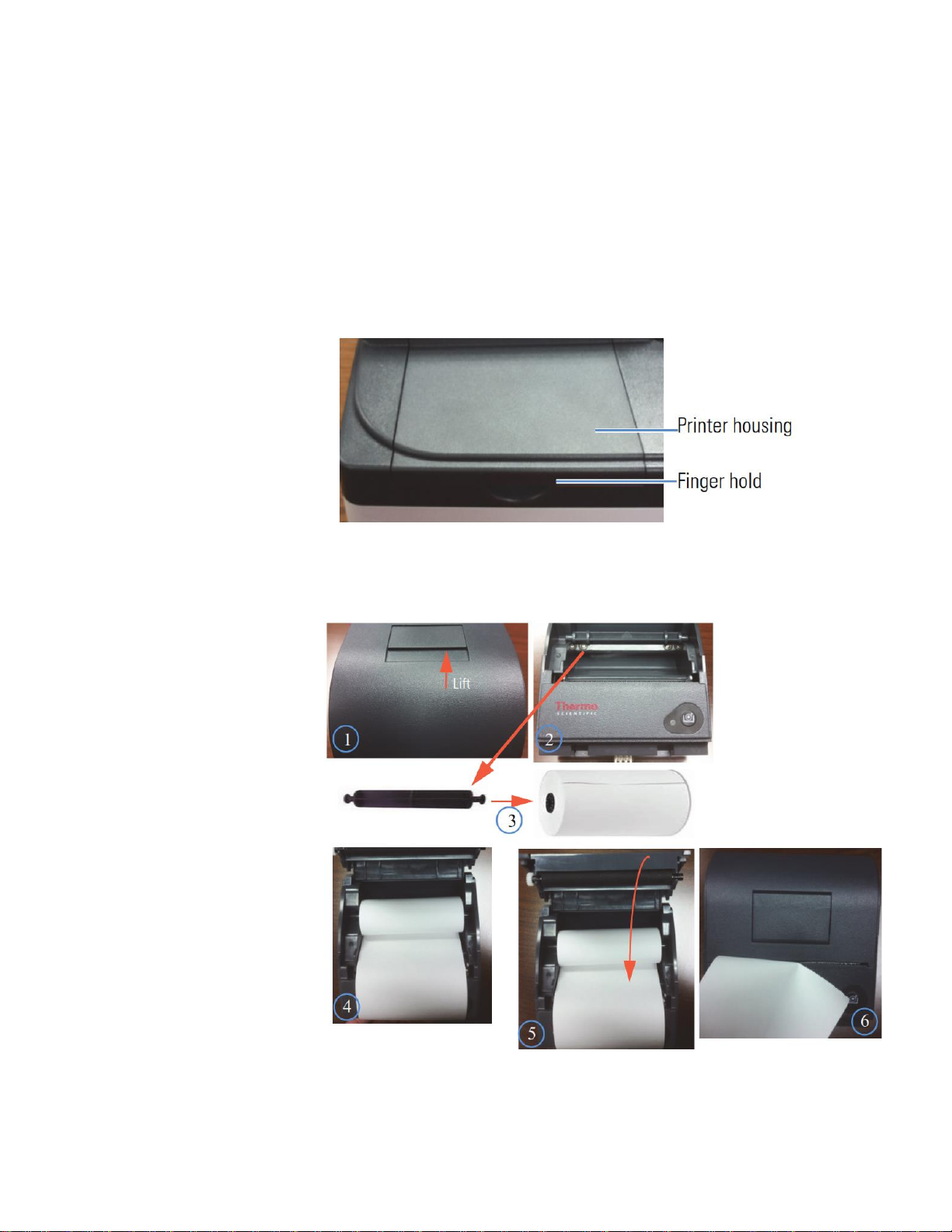
19 Orion AquaMate Spectrophotometer User Manual Thermo Scientific
Optional Printer
If the unit comes with the optional printer, follow the following steps and then reference Chapter
11 for Printer Setup through the touch screen.
1. Remove the printer housing cover.
a. Use the finger hold
b. Pull towards you and lift.
2. Load paper into optional printer.
Page 20
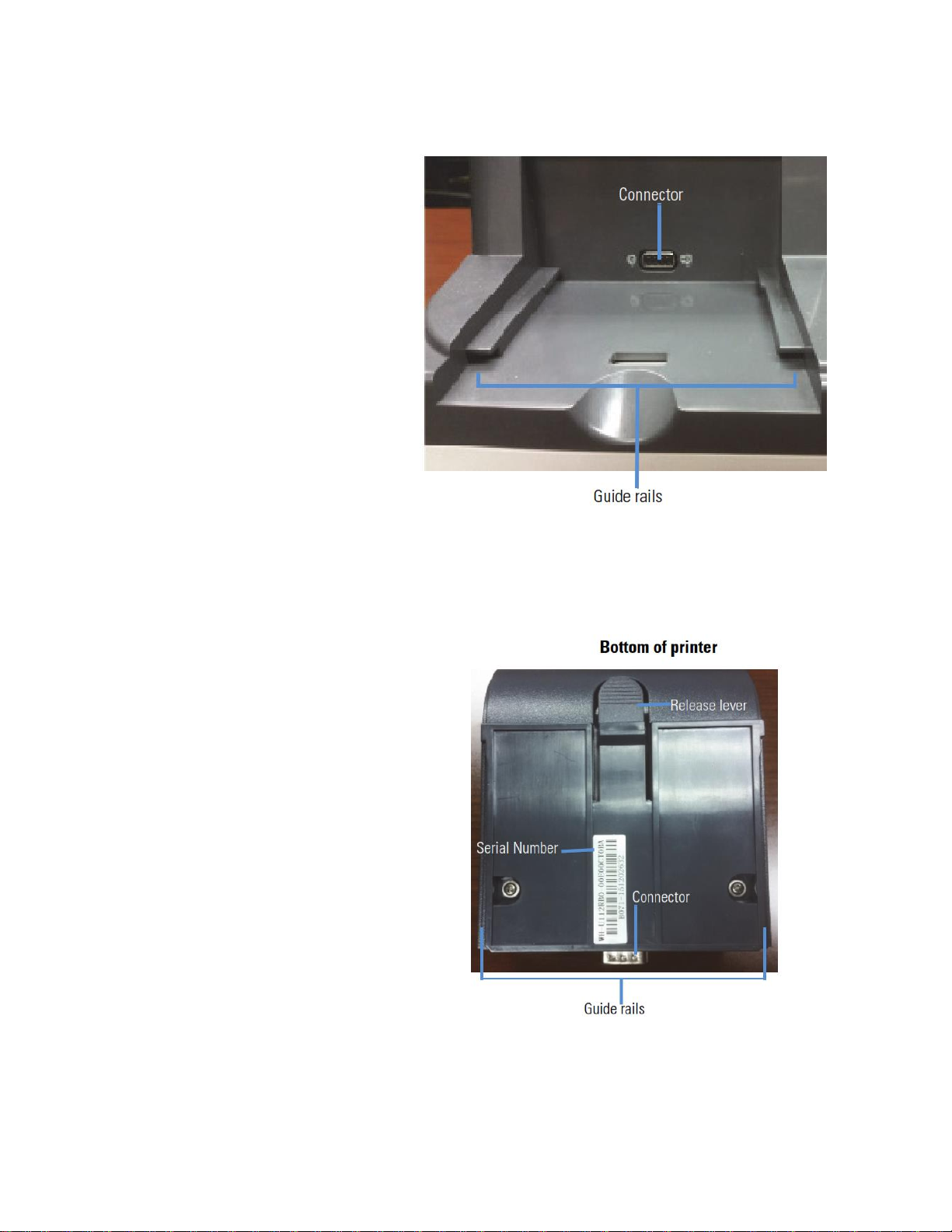
20 Orion AquaMate Spectrophotometer User Manual Thermo Scientific
3. Insert printer into AquaMate Spectrophotometer from the rear of instrument
4. Observing the bottom of the printer, align the guide rail on the printer with the guide rail
on the AquaMate Spectrophotometer
Page 21

21 Orion AquaMate Spectrophotometer User Manual Thermo Scientific
5. Push the printer forward until the connectors are fully connected. You will hear a snap
when the connectors have engaged properly.
Page 22
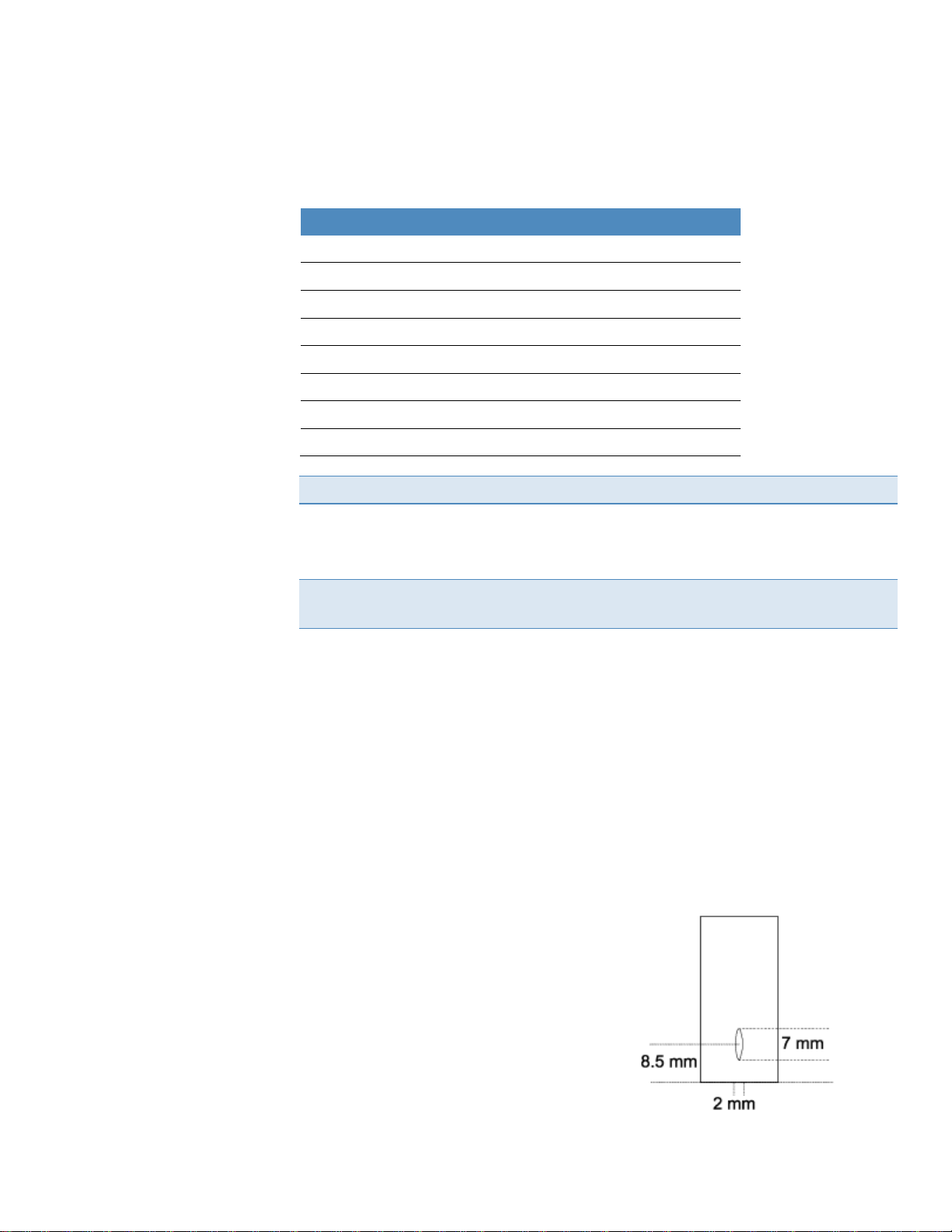
22 Orion AquaMate Spectrophotometer User Manual Thermo Scientific
Selecting and Positioning Vials and Cuvettes
The compatible wavelength range for different types of vials and cuvettes depends on the
material used. The path length of test tubes is not as well defined as that of square cuvettes.
Vial / Cuvette Type
Wavelength Range
Optical Glass
360 nm to > 1100 nm
Borosilicate Glass
330 nm to > 1100 nm
Quartz
190 nm to > 1100 nm
Disposable:
Polystyrene
> 340 nm
Methacrylate
> 300 nm
Acrylic
> 280 nm
UV-transparent
> 220 nm
Note: See the manufacturer’s specifications and work within the recommended range.
Position vials and cuvettes so that the clear sides face the light beam, one clear side facing the
front of the instrument and the other facing the back.
Note: Always place vials in the instrument in the same orientation in the light beam. An
alignment mark on the vial helps orientation the vial consistently and correctly.
When using small aperture (small volume) cuvettes:
• Always used cuvettes with black masking
• Use the same cuvette for your blank and your samples
Z-dimension
The figure below illustrates the position of the light beam in the instrument. Beam size
specifications are shown below.
• Distance from bottom of the vial/cuvette to center of beam (Z-dimension): 8.5 mm
• Beam dimensions: 2 mm (wide) by 7 mm (tall)
Page 23

23 Orion AquaMate Spectrophotometer User Manual Thermo Scientific
3
Orion AquaMate Instrument Setup
and Touchscreen and Features
Instrument Screen Navigation
Below are the three user interface screens to navigate through Screen 1, Screen 2, and Screen
3 by swiping left or right. Within each screen there appears a series of application icons that
are included in a legend to briefly describe each application.
When any application is selected, the user is directed to an “Application Home” screen.
Methods can be selected and adjusted. New methods can be created. Diagnostics and
experiment data can be reviewed and performance verification reports can be viewed,
generated and exported.
CHAPTER 3
Page 24
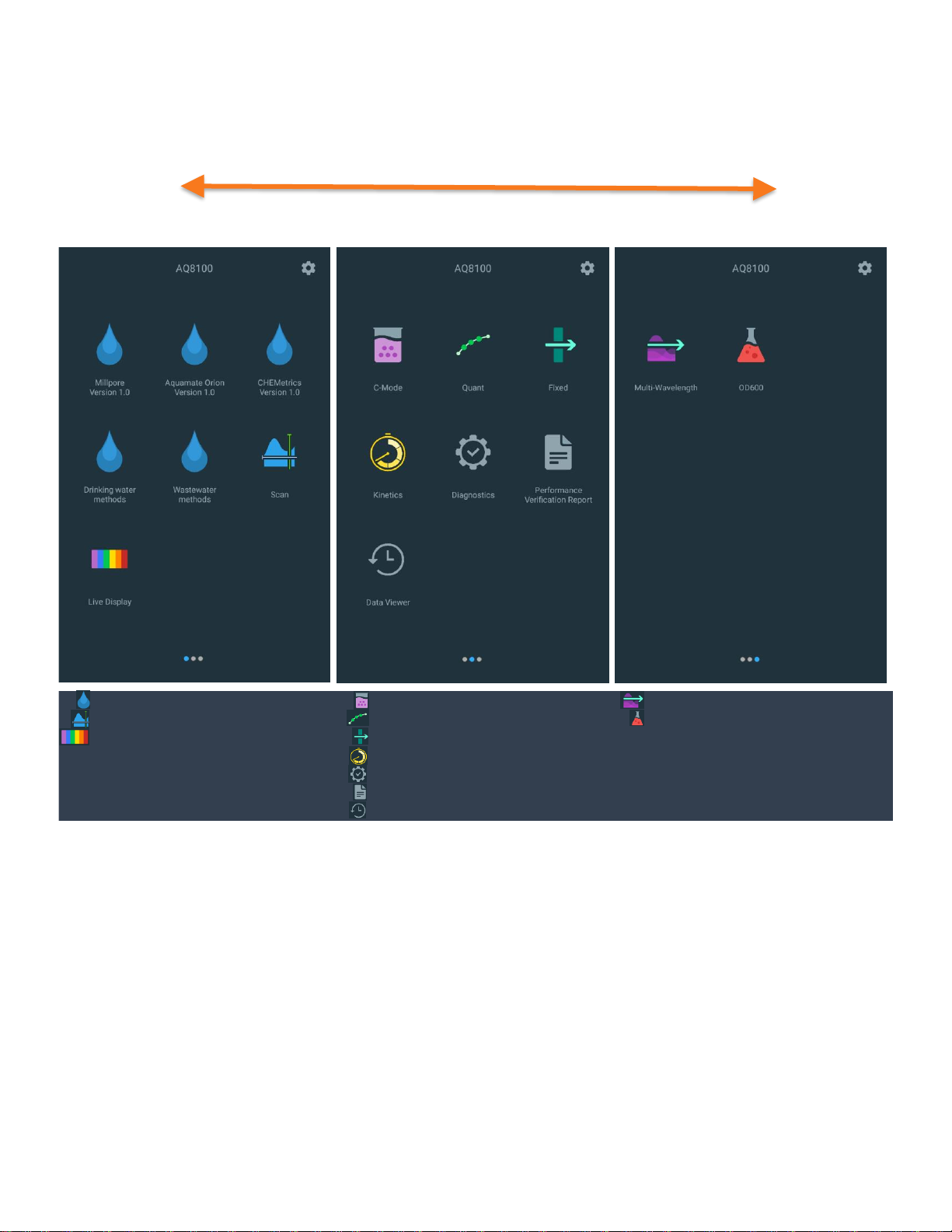
24 Orion AquaMate Spectrophotometer User Manual Thermo Scientific
SWIPE left or right between screens
METHODS: AquaMate water method libraries
MULTI-WAVELENGTH: multi-l scanning
SCAN: ABS or %T, min, max, interval, and speed. QUANT: Multi-point cal. curve development. OD600: reserved
LIVE DISPLAY: ABS or %T at specified wavelength.
FIXED: Dual - l and factor measurements.
KINETICS - time based experiments
DIAGNOSTICS: review verification test reports.
PERFORMANCE VERIFICATION REPORTS
DATA VIEWER: Logged experimental data.
C-MODE: 1-point cal. @ select l and units.
SCREEN 1
SCREEN 2
SCREEN 3
Page 25

25 Orion AquaMate Spectrophotometer User Manual Thermo Scientific
User Interface Familiarity
The user interface is a touchscreen device and very similar to any smart tablet features. Active
blue touchpoints are areas where selections and edits can be made.
For example, in the image below when using a SCAN application, when tapping the method
name the keyboard will appear to edit. When tapping the min or max wavelength, a wavelength
keypad appears. When tapping the interval or the speed fields, respective pop keypads will
appear to edit the method/experiment. Finally, a diskette icon is available to be used to save
the method with the edited fields and name. Other areas to look for are the ellipsis icons that
will expand access to editing features and more.
Click this icon
to save
Page 26
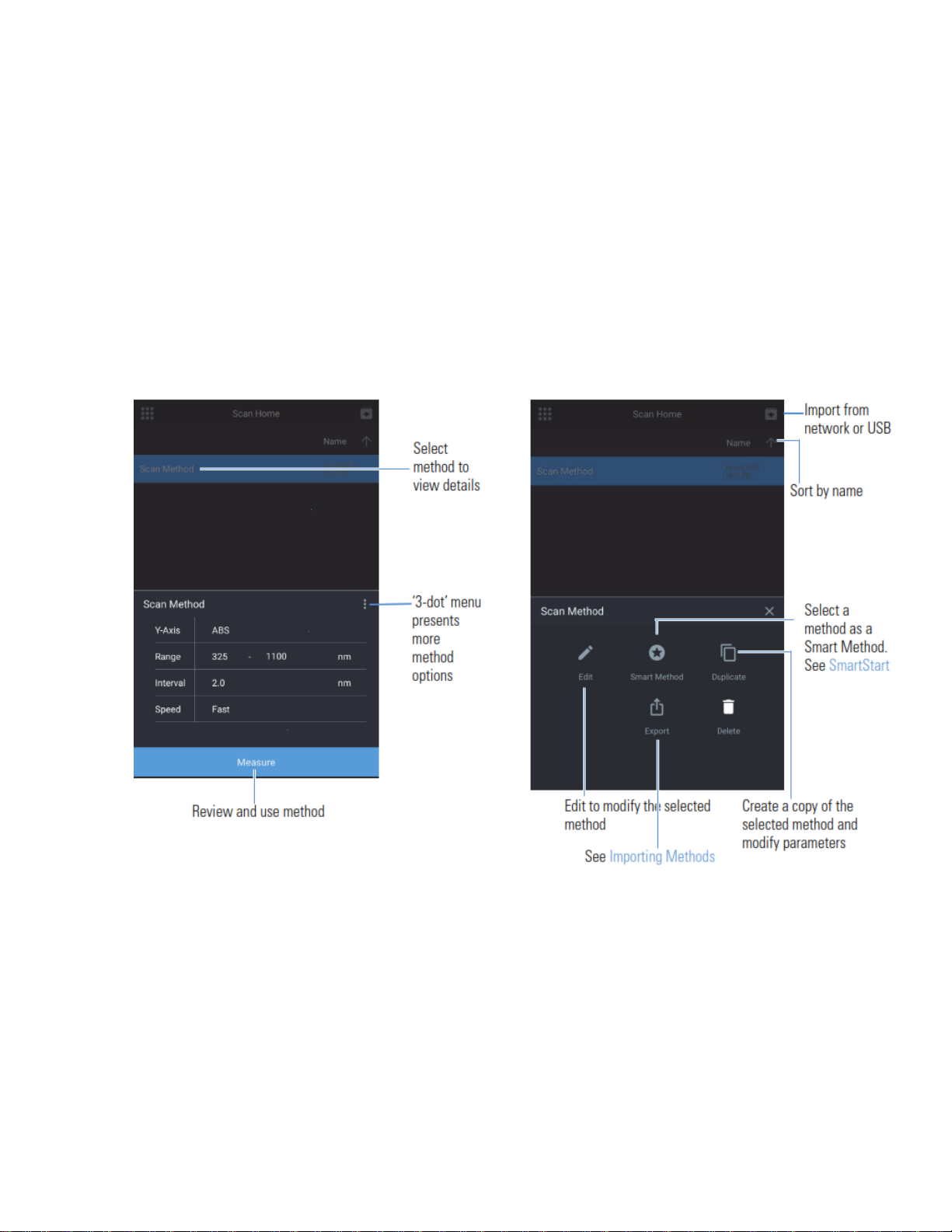
26 Orion AquaMate Spectrophotometer User Manual Thermo Scientific
This section uses the Scan application as an example. As shown, using the ellipsis will open
additional fields for the saved method allowing the following:
• Method revisions
• Smart Method selection for Smart Method mode.
• Method export
• Method duplication (possibly to keep the original method intact)
• Method deletion (for non-droplet library methods only)
Page 27
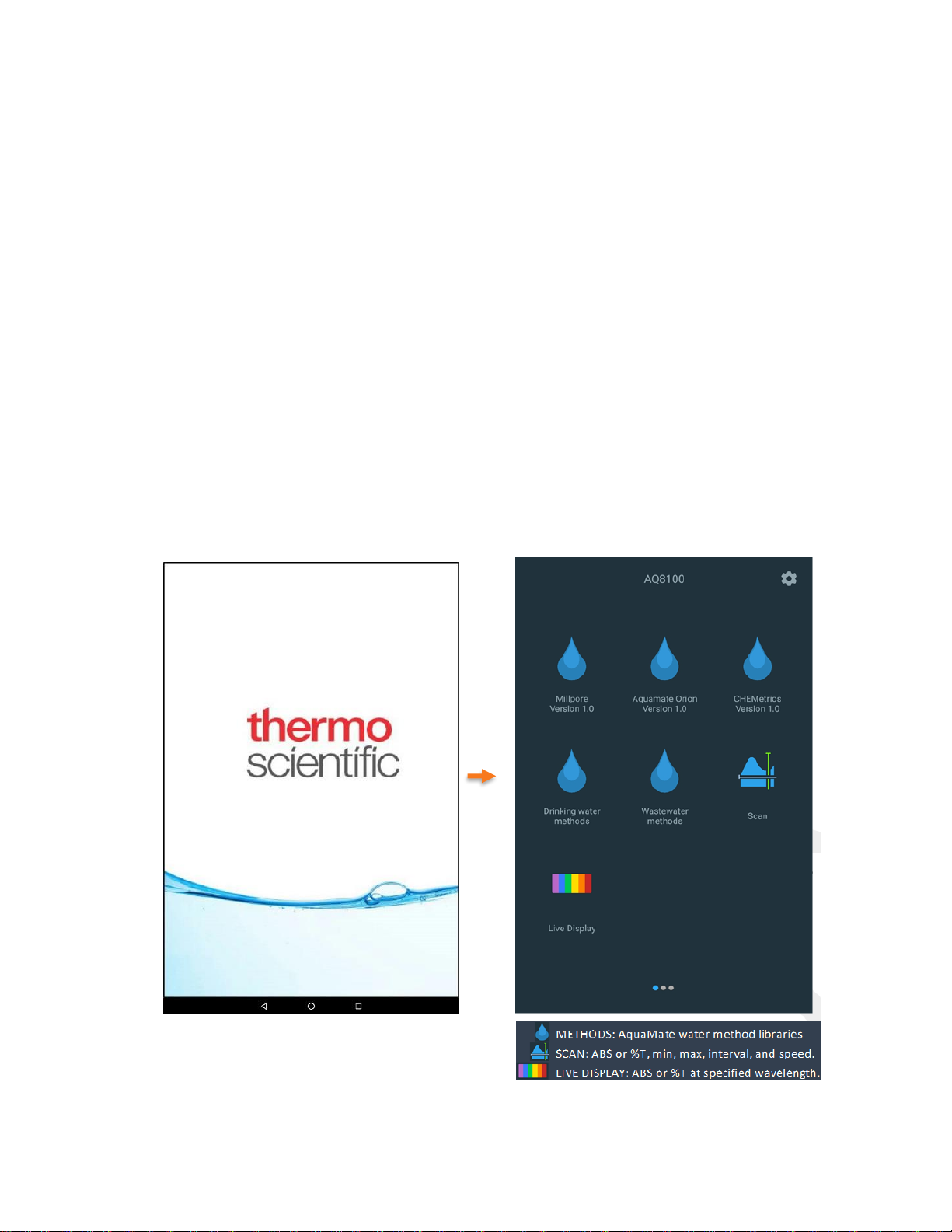
27 Orion AquaMate Spectrophotometer User Manual Thermo Scientific
User Interface Content
Screen 1 Startup Screen
Screen 1 appears after the Thermo Scientific splash screen disappears upon start-up. The
touchscreen user interface is based on smart device technology. An application is selected by
tapping the respective icon. The following applications are in Screen 1:
• DROPLETS - Five (5) droplet folders with respective water methods. Any method
identified as having a regulatory approval is duplicated in the Drinking water or
Wastewater droplet folders. Droplet folder version numbers are provided.
• SCAN – is a multiwavelength scan, selecting absorption (ABS) or percent transmission
(%T), across a selectable wavelength range and selectable speed and interval
resolution.
• Live Display – is a real-time continuous scanning application that is interactive; no real
data is saved. ABS or %T are shown in real-time.
Page 28
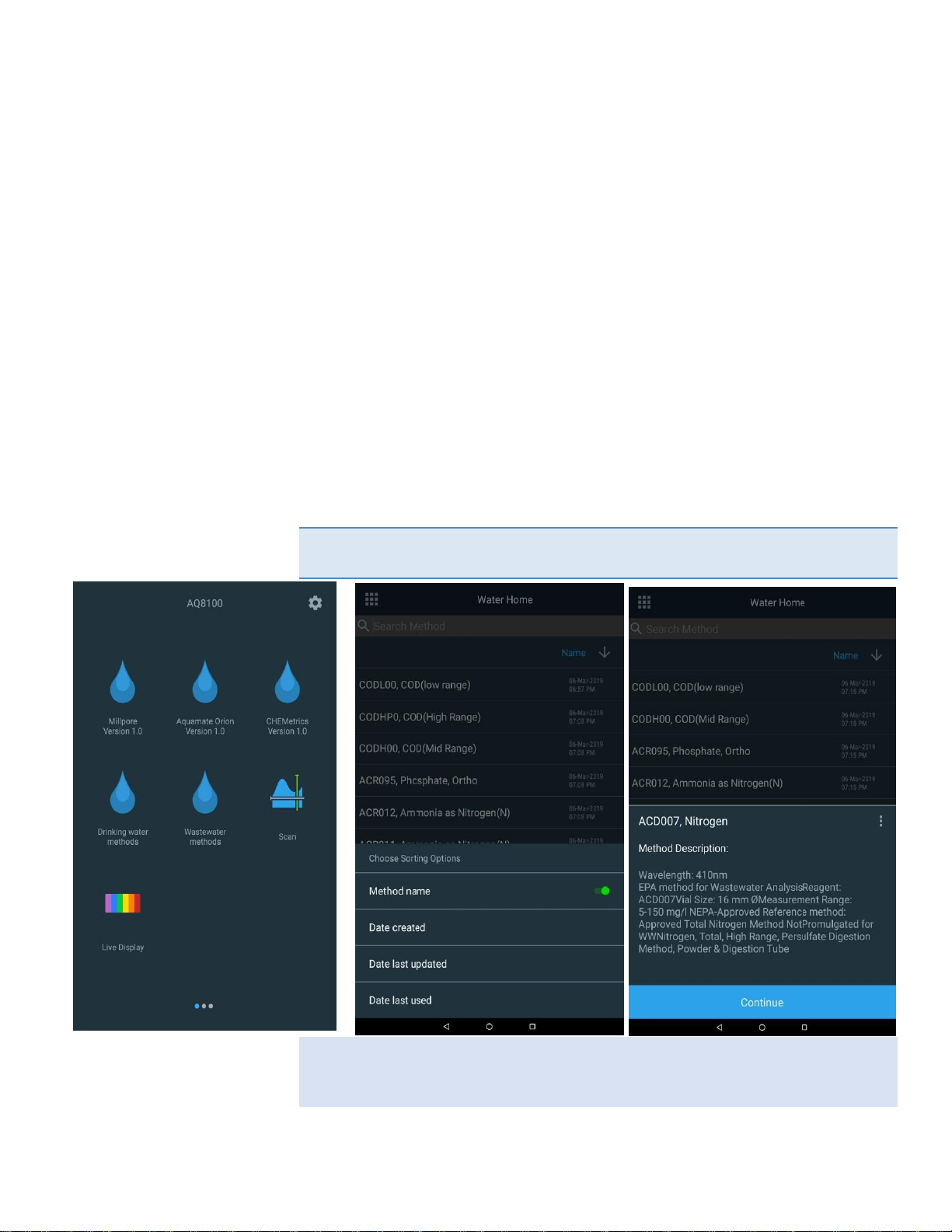
28 Orion AquaMate Spectrophotometer User Manual Thermo Scientific
Droplet Folders
There are three main water method Droplet Folders and two Regulatory folders:
1. AquaMate Orion
2. Merck/Millipore
3. Chemetrics
4. Wastewater (regulatory)
5. Drinking Water (regulatory)
Any AquaMate water method that qualifies as a regulatory Wastewater (WW) or Drinking Water
(DW) method is duplicated within the respective WW or DW folders. Within each folder you can
search either by the numerical method name or by the parameter. For example, you can
search by either AC2002 or by Alkalinity-M. You can also sort by method name, date of
creation, date last updated or date last used.
NOTE: Each method description provides the wavelength, appropriate vial size, and
measurement range. If the incorrect vial size is used, the results will not be accurate.
Note: Please refer to the method description for measurement capabilities for each
method. This instrument will report values outside of the stated range capabilities that may not
be acceptable for the user’s specific purpose or for regulatory reporting requirements.
Page 29
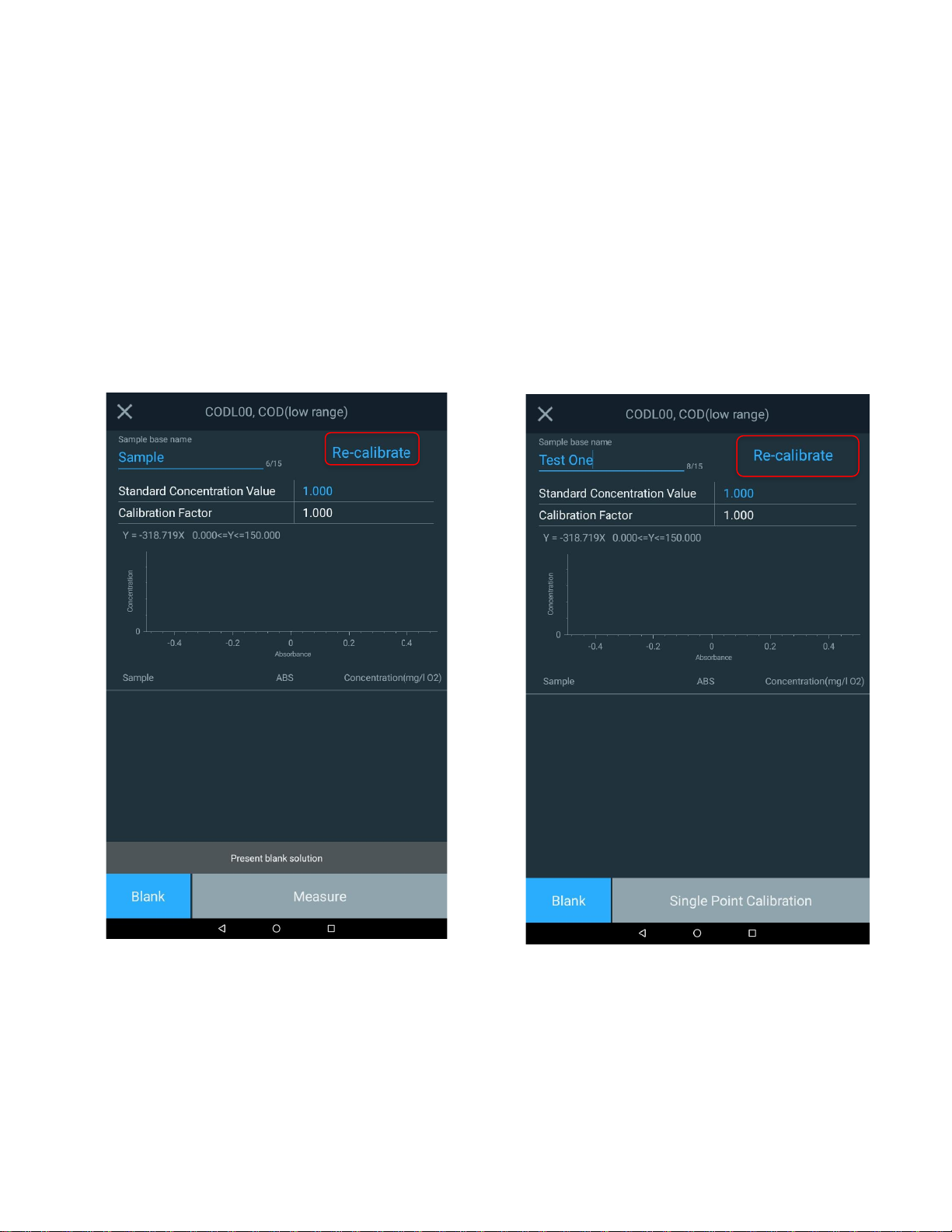
29 Orion AquaMate Spectrophotometer User Manual Thermo Scientific
Water Droplet Methods - Single Point Adjustment
Water test methods can be adjusted using a single point calibrations adjustment. In the
example below, select a method and prior to Blank and Measure, select the Re-Calibrate option
to perform a single point adjustment based on the standard concentration value entered by the
user. This will update the Calibration Factor field. This procedure is recommended each time a
new batch of reagents are used to account for variations in batch-to-batch reagent composition
and other factors that affect the accuracy of a method with a fixed calibration curve
Page 30
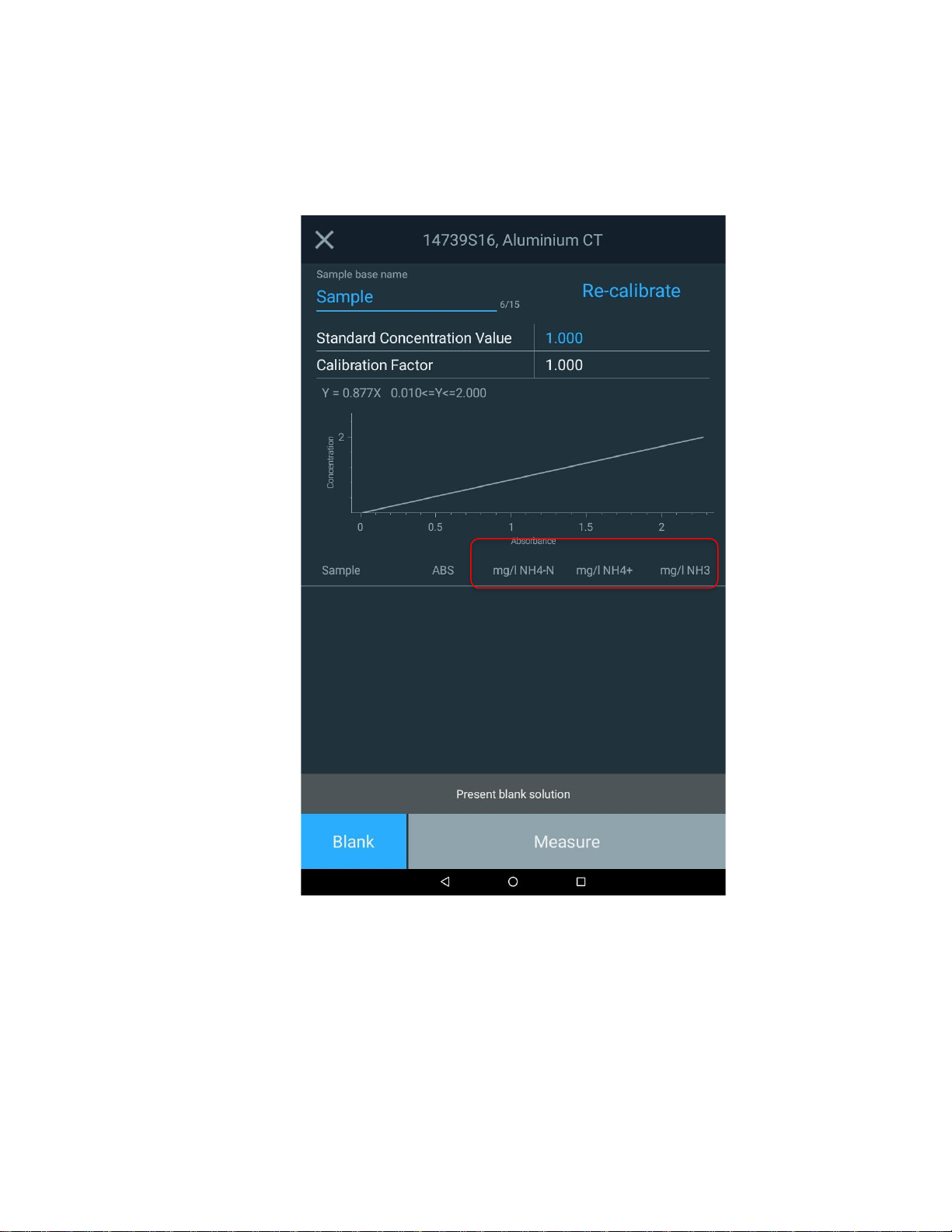
30 Orion AquaMate Spectrophotometer User Manual Thermo Scientific
Multi-Unit Water Methods
There are several water methods that can report out in multiple units of measure
simultaneously. In the example below, you can see how three units of measure can be
provided.
Page 31

31 Orion AquaMate Spectrophotometer User Manual Thermo Scientific
Regulatory Water Methods
Within the Drinking Water and Wastewater method libraries, when selecting a method, the user
can read within he method description. Included will be a regulatory method description.
NOTE: The regulatory method range may be limited to a different range of the AquaMate
method itself.
Page 32

32 Orion AquaMate Spectrophotometer User Manual Thermo Scientific
SCAN Application
SCAN is a multiwavelength scan, selecting absorption (ABS) or percent transmission (%T),
across a selectable wavelength range and selectable speed and interval resolution. The value
of SCAN is to evaluate the absorption or transmission characteristics of a sample or a sample
with reagent. This is valuable when determining what the best wavelength is to establish a new
method.
Custom sample scanning methods can be created for sample characterization, yet no
concentration measurements are made here.
Page 33

33 Orion AquaMate Spectrophotometer User Manual Thermo Scientific
Live Display Application
In the live display mode, the instrument performs continuous absorbance (ABS) or transmission
(%T) measurements in real-time at the single wavelength selected.
The wavelength can be edited by using the sliding scale adjustment bar or by tapping the blue
wavelength to edit the value directly. Either ABS or %T can be selected. Each time a change
is made, the system should be re-blanked before allowing the Live Display readings to
continue.
Once the instrument is blanked, the system will provide automatically real-time and continuous
measurements until the X in the upper left corner is tapped.
Page 34

34 Orion AquaMate Spectrophotometer User Manual Thermo Scientific
Screen 2 – Method Development, Diagnostics, and Data
From Screen 1, swipe the to the left to have Screen 2 appear. Any application is selected by
tapping the respective icon. The following applications are in Screen 2:
• C-Mode – select a wavelength, enter a known standard concentration, and select the
units of measure. By blanking and measuring of the standard - a single point
calibration report of ABS and calculated Cal Factor are calculated and reported.
• Quant – is a calibration curve development application. The user can select the
expiration date, wavelength, reference wavelength, equation, units of concentration,
and enter the known standards that will be used to develop the curve. Methods can
be saved by name and used to measure subsequent sample concentration.
• Fixed – permits the user to enter a single or multiwavelength method base on 3
rd
party
documented data; such as ABS or %T, wavelength_1, wavelength_2, units of
measure, and the respective wavelength factors, and either a direct, additive,
differential, or ratiometric equation. Methods can be saved by name and used to
measure subsequent samples concentration.
• Kinetics – is an active scan at a selected fixed wavelength and optional reference
wavelength, over a fixed period of time with data being streamed at a selected
intervals and integration period. When the experiment time is reached the experiment
has ended. Methods can be saved by name and used to repeat a kinetics scan.
• Diagnostics – activates a list of performance verifications that can be completed on
the instrument. If a scheduled interval is overdue, a red clock icon will appear. These
verification intervals are dependent on lab protocol. By selecting one of the available
tests and performance verification can be run.
• Performance Verification Report – lists the date and number of performance
verification experiments ran on that day. By selecting that day, the reports are
unfolded and a report can be selected, viewed, and printed and/or exported.
• Data Viewer – lists the date and number of experiments conducted on that date. By
selecting that day, the reports are unfolded and a report can be selected, viewed, and
printed and/or exported.
Page 35

35 Orion AquaMate Spectrophotometer User Manual Thermo Scientific
Below is an image of Screen 2 that can be associated with the descriptions above. A summary
legend is provided at the bottom.
Page 36

36 Orion AquaMate Spectrophotometer User Manual Thermo Scientific
C-Mode
C-Mode permits the user to select a wavelength, introduce a known standard concentration,
select from the units of measure. By blanking and measuring, the user will have developed a
single point calibration and report what the absorbance is and the factor necessary to correlate
to the known concentration value that was entered.
Page 37

37 Orion AquaMate Spectrophotometer User Manual Thermo Scientific
Quant
Quant is a calibration curve development application. The user can select the expiration date,
wavelength, reference wavelength, equation, units of concentration, and enter the known
standards that will be used to develop the curve. Methods can be saved by name and used to
measure subsequent sample concentration
Page 38

38 Orion AquaMate Spectrophotometer User Manual Thermo Scientific
Quant Options
By tapping on the equation that is listed to the right of the wavelength, a selection of equations
will appear. As the complexity of the equation increases, so does the number of points
required. Choose the equation that you feel is best suitable. When the multi-point calibration is
completed, the resulting equation and the correlation results (r2) will appear. These results are
based on the quality of your blank and the accuracy of the standards prepared and entered.
Be sure to save your results by tapping the blue diskette icon in the upper right-hand corner.
Tap to
expand field
Page 39

39 Orion AquaMate Spectrophotometer User Manual Thermo Scientific
Fixed Method Development
Fixed permits the user to enter a single or multiwavelength method base on 3rd party
documented data; such as ABS or %T, wavelength_1, wavelength_2, units of measure, and the
respective wavelength factors, and either a direct, additive, differential, or ratiometric equation.
Methods can be saved by name and used to measure subsequent samples concentration
Page 40

40 Orion AquaMate Spectrophotometer User Manual Thermo Scientific
Kinetics Method Testing
Kinetics is an active scan at a selected fixed wavelength and optional reference wavelength,
over a fixed period of time with data being streamed at a selected intervals and integration
period. When the experiment time is reached the experiment has ended. Methods can be
saved by name and used to repeat a kinetics scan. This application is meant to see the
reaction or decay of a sample over time.
Page 41

41 Orion AquaMate Spectrophotometer User Manual Thermo Scientific
Diagnostics Menu
Diagnostic opens a stored list of performance verifications that can be completed on the
instrument. If a scheduled interval is overdue, a red clock icon will appear. These verification
intervals are dependent on lab protocol. By selecting one of the available tests and
performance verification can be run. Tests that require no additional accessories are:
• Wavelength Accuracy
• Drift at 500 nm
• Noise 0.0A at 500 nm
• Baseline Flatness
Page 42

42 Orion AquaMate Spectrophotometer User Manual Thermo Scientific
Performance Verification Report
Selecting the Performance Verification Reports lists the date and number of performance
verification experiments ran on that day. By selecting that day and highlighting a specific
experiment, the report will be displayed. These reports are unfolded and a report can be
selected, viewed, and printed and/or exported
Page 43

43 Orion AquaMate Spectrophotometer User Manual Thermo Scientific
Data Viewer
When selected, Data Viewer will list the date and number of experiments conducted on that
date. By selecting that day, the reports are unfolded and a report can be selected, viewed, and
printed and/or exported. You can see the experiment and any graphical data as it appeared on
the day of the experiment.
Page 44

44 Orion AquaMate Spectrophotometer User Manual Thermo Scientific
Screen 3 – Multi-wavelength and OD600
From Screen 2, swipe the to the left to have Screen 3 appear. Any application is selected by
tapping the respective icon. The following applications are in Screen 3:
• Multi-wavelength – The Multiwavelength application obtains multiple fixed-
wavelength measurements. It is a fast alternative to scanning if the wavelengths of
interest are well known.
• OD600 – reserved
Page 45

45 Orion AquaMate Spectrophotometer User Manual Thermo Scientific
Instrument Settings
Settings
The instrument settings are accessible by tapping the gear in the upper right corner from any
main screen. From the settings window the user can:
• Smart Start – activation will only show Smart Methods on the Home Screen.
• Language will permit the user to select English, Deutsch, Italiano, Espanol, Francais,
Portuguese, and multiple Asian languages
• Display and Sound will adjust respective intensities
• Network will permit Wi-Fi and Ethernet settings
• Printer will enable network or optional thermal printer settings
• Date and time
• Disk space
• Lamp Status – addressed in maintenance
• Software Update
Page 46

46 Orion AquaMate Spectrophotometer User Manual Thermo Scientific
SmartStart
The following are SmartStart features:
• Shows only methods tagged as a SmartStart.
• Displays or hides Data Viewer
• Locks SmartStart mode with optional password protection; thus limiting the user to
only the methods made available
• Has an abbreviated Settings menu to limit setting adjustments.
Unlocking SmartStart
The user must have the password of a USB Password Reset Key to unlock the instruments. If
the password cannot be remembered, you will have to contact your technical support team to
request a key be sent to you.
Page 47

47 Orion AquaMate Spectrophotometer User Manual Thermo Scientific
Language
Several languages are available for selection. Please select the language that is suitable to
meet your needs. If there are any issues with the language accuracy, please contact technical
support at wlp.techsupport@thermofisher.com.
Page 48

48 Orion AquaMate Spectrophotometer User Manual Thermo Scientific
Display, Sound and Network
Below are the screen images for the display adjustment, sound adjustment, and the network
settings.
If a network path cannot be established, please contact your system administrator.
Page 49

49 Orion AquaMate Spectrophotometer User Manual Thermo Scientific
Printer Settings
Below are the printer settings window. If you have a thermal printer option, please reference
Section 2 of this manual.
The user can select either a Thermal printer or a USB/Network printer for configuration. The
report header can be configured to reflect the use case for the spectrophotometer.
Page 50

50 Orion AquaMate Spectrophotometer User Manual Thermo Scientific
Date and Time
In this Settings menu you can adjust the date, Time and time format.
Page 51

51 Orion AquaMate Spectrophotometer User Manual Thermo Scientific
Disk Space and Lamp Status
IN the following screens, both the available memory and lamp life are available for reference. If
the lamp is changed, the lamp lie should be reset.
NOTE: For the 7100 AquaMate, the tungsten lamp should be placed in a lamp saver
mode and will shut off after 15-minutes of non-use. Please remember that the Tungsten
lamp will need to be warmed-up to get accurate results.
Page 52

52 Orion AquaMate Spectrophotometer User Manual Thermo Scientific
Software Update
The Software Updates allow two updates to be made. The first is the firmware update and the
second is specific to updating the water method library. Water Methods are only specific to
AquaMate Spectrophotometers and are typical of any aqueous method that utilizes reagent
chemistry for results. If for any reason you are unable to update your library methods, please
contact technical support with your specific model and serial number.
Software Update
For a software update, contact wlp.techsupport@thermofisher.com for the latest firmware and
library methods and place these on your USB stick. Insert the stick into the front USB port.
Tap on Update Software. Tap on the most recent release date version and tap on Update. The
instrument will self-guide you through the process and will automatically reboot itself.
Page 53

53 Orion AquaMate Spectrophotometer User Manual Thermo Scientific
Water Methods Library Package Update
For a library update, contact wlp.techsupport@thermofisher.com for the latest water methods
package and place these on your USB stick. Insert the stick into the front USB port. Tap on
Update to Update Analyzer Methods. Tap on the most recent AquaMate package (e.g.,
aquamate 1.X) and tap on Activate. The instrument will automatically activate and replace the
method libraries. No reboot is required. The red X will turn to a green check mark.
Page 54

54 Orion AquaMate Spectrophotometer User Manual Thermo Scientific
Ending and Exporting Experiments
When your measurements are completed, tap the End Experiment and the experiment will be
saved with the Name that appears in blue.
In the fields below, you can:
• Go Back
• Edit experiment name before ending
• Send results to a printer as a report
• Export results to a file (USB or network link)
Go Back to experiment
Edit experiment name
Send to printer
Export to file
Confirm experiment is
ended.
Page 55

55 Orion AquaMate Spectrophotometer User Manual Thermo Scientific
Exporting Data
If you choose to export your data, be sure to have setup a network path via Ethernet or via
WiFi. A typical method is to save the data directly to a USB drive. The report can be saved as
both a CSV file and/or a JPEG file.
Below is an example of the USB file directory and a JPEG file image of the experiment.
Page 56

56 Orion AquaMate Spectrophotometer User Manual Thermo Scientific
Page 57

57 Orion AquaMate Spectrophotometer User Manual Thermo Scientific
4
Water Analysis Test Menu
Preprogrammed Methods
Thermo Scientific Orion AquaMate 8100 UV-Vis and AquaMate 7100 Vis spectrophotometers
include over 260 preprogrammed methods for use with Thermo Scientific™ Orion™ AQUAfast™,
Merck, and CHEMetrics reagent chemistries. Preprogrammed methods provide values for the
test parameters required to run specific reagent chemistries on the instrument, including
wavelength, vial path length, concentration factors/curves and measurement units. Any
methods that have a regulatory approved for wastewater or drinking water have are
conveniently duplicated within their respective droplet folders.
All preprogrammed methods and documentation are stored on the instrument as a methods
library package and is also available via USB memory stick. The pre-programmed methods are
specific to AquaMate Spectrophotometers only. Operators can modify preprogrammed
methods or create their own custom methods, so additional parameters and test methods can
be added at any time.
AquaMate instruments allow a one-point adjustment on any preprogrammed method using a
known standard to correct for variations in batch-to-batch reagent chemistries.
The following instructions are for using Orion AQUAfast reagent, Merck or CHEMetrics
chemistries with the AquaMate spectrophotometer. Preprogrammed methods use a specific vial
size (path length) in the formula and the vial size specified in these instructions must be used
for accurate analysis. The majority of AQUAfast reagent methods use a 24mm round vial, Cat.
No. AC2V24 or 16mm round vial, Cat. No. AC2V16. Other vial sizes are noted in the individual
reagent chemistry instructions.
CHAPTER 4
Page 58

58 Orion AquaMate Spectrophotometer User Manual Thermo Scientific
Method Selection and Experiment
Droplet Folder Methods
Choose any Droplet icon folder to list the methods within that folder. To jump to familiar
regulatory methods for drinking water or wastewater, select that folder. Once in the folder,
methods can be sorted by a name, date of creation, date last updated, or date last used. You
may also search for a method within each respective folder either by typing the method number
or by typing the method parameter.
Method descriptions provided detail the method number, parameter, wavelength, vial type and
size, as well as detailed information about the method itself. Follow the method directions per
reagent instructions in Chapter 5 or per vendor instructions.
NOTE: By tapping the ellipsis of a selected method description screen, a SmartStart
option will appear if you would like to select this method for SmartStart.
Note: Please refer to the method description for measurement capabilities for each
method. This instrument will report values outside of the stated range capabilities that may not
be acceptable for the user’s specific purpose or for regulatory reporting requirements.
AQUAMATE
Page 59

59 Orion AquaMate Spectrophotometer User Manual Thermo Scientific
Page 60

60 Orion AquaMate Spectrophotometer User Manual Thermo Scientific
Method Options
Within the method selected, the fields that appear in blue are normally editable fields. In the
example below, the Sample Base Name (Sample), can be customized by using the
alphanumeric touchscreen field that appears when tapped. When the field being edited is
complete, press the Done key on the touchscreen keypad.
• Prepare the blank solution, insert and blank
• If you are working with a new batch or reagents, you have the option of preparing a
known and traceable standard, edit the Standard Concentration Value, and tap Recalibrate. This will update the Calibration Factor. Otherwise, move onto Measuring.
• Insert the prepared sample and tap Measure to get the results.
Page 61

61 Orion AquaMate Spectrophotometer User Manual Thermo Scientific
Method Sample Increments
When measuring the concentration of any sample via any method or application, using the
Sample Base Name the Sample name will increment by 1 each time you press Measure, as
you can see below within the red circles.
End experiment
Page 62

62 Orion AquaMate Spectrophotometer User Manual Thermo Scientific
Loading Test Methods from the AquaMate Instrument
1. Select a Droplet Folder
2. Search by either method number or by parameter
3. Select the method
4. Review the description and be sure to use the vial size specified.
Page 63

63 Orion AquaMate Spectrophotometer User Manual Thermo Scientific
Running Water Analysis Test Methods
1. When a preprogrammed test method has been loaded, an experiment window will appear.
2. Tap the Sample Base Name for editing (e.g., COD Site A) using the pop-up keyboard
3. Open the sample compartment door.
4. Insert a vial containing the blank or zero solution into the sample holder.
Note: Ideally, the same vial should be used or one that has been matched to the sample vial.
5. Close the lid and tap the Blank function key.
6. Open the lid and remove the vial containing the blank or zero solution.
7. If Single-Point calibration is warranted, follow the procedure detailed in the following
section.
8. Place the vial containing the sample into the sample holder and close the lid.
9. Tap the Measure function key. The results will be displayed. Sequential measurements
can typically be made for multiple samples.
10. To save, tap the X in the upper left corner, end and save the experiment.
11. The data will be automatically saved with name, date and time stamp per the name
selected (e.g., Scan_3_6_2019_7_41_02_PM)
Note: The blank measurement is stored and used while working in the sample test method. The
blank measurement will be cleared automatically if any test method settings are changed, if the
test method is saved, or if a new test method is loaded.
Note: When running a reverse color test method, a reagent blank measurement is required
after the standard blank. Insert the vial containing the reagent blank and press the Blank
function key. Open the lid and remove the reagent blank. See the Using the Reverse Color
Feature section for detailed instructions.
Note: If the Statistics option is set to Off, statistics will not be displayed.
Page 64

64 Orion AquaMate Spectrophotometer User Manual Thermo Scientific
Below appears an example screen for a COD method and the typical fields highlighted in blue
that may require attention. Furthermore, the final screen that addresses ending and
experiment, naming the experiment, printing and exporting experiment results.
Page 65

65 Orion AquaMate Spectrophotometer User Manual Thermo Scientific
Single Point Method Adjustment
Any method can be adjusted by a single point calibration.
• First edit the Standard Concentration Value from 1.000 by tapping the value and
enter the value of the standard concentration prepared for this purpose.
• After blanking the system, insert the prepared Standard into the sample holder.
• Tap the Re-Calibrate field
• Typically, a Calibration Factor of 0.7 to 1.3 (within ±30%) is acceptable.
• The sample vial can now be placed into the sample holder and Measure can be
conducted.
Page 66

66 Orion AquaMate Spectrophotometer User Manual Thermo Scientific
Using the Reverse Color Feature
Reverse color methods use a reagent that, when prepared with samples, deceases in color as
the concentration of the species being measured in the samples increases. Reverse color
methods require the use of a reagent blank. The reagent blank is a mixture of the initial reagent
and sample (e.g., zinc by zincon method) and provides a zero concentration point with the
darkest color (highest absorbance). The color of samples prepared with the reagent will
decrease as the concentration increases. The image below shows the results of a typical
reverse color method and the following provides an overview how to perform a reverse color
method.
1. Load the test method in the Water Analysis test menu. The Reverse Color (Negative ABS)
option should be set to ON for the method.
2. Prepare the sample reagent blank into the vial defined by the method.
3. Place the vial into the holder in the sample chamber and close the chamber door.
4. Press the Blank function key to measure the reagent blank.
5. Open the sample chamber door and remove the vial from the holder.
6. Follow the method directions and prepare the sample to be measured.
7. Place the vial into the holder in the sample chamber and close the chamber door.
8. Press the Measure function key to display the results.
9. Continue to run additional samples as needed.
10. When complete, end the experiment and export or print the data.
Page 67

67 Orion AquaMate Spectrophotometer User Manual Thermo Scientific
Creating or Modifying a Test Method
How to Define the Test Method Parameters
In addition to the pre-loaded AquaMate methods, a new method can be added technique can
be either developed using a multi-point calibration curve based on known standards combined
with colorimetric reagents or entered manually. If a test kit manufacturer specifies the
wavelength and factor or equation (up to third order polynomials) required for obtaining the
concentration of the test kit the factors can be entered to create and modify a custom method.
Page 68

68 Orion AquaMate Spectrophotometer User Manual Thermo Scientific
When creating a new test method, the format for entering the factor or equation is:
Result (Y) = D + Cx + Bx2 + Ax3; where x is absorbance at the set wavelength
When x is substituted with Abs, the following equation can be used:
Result (Y) = D + C*Abs + B*Abs2 + A*Abs3
where D is a numeric value
C is a numeric value multiplied by absorbance
B is a numeric value multiplied by absorbance squared
A is a numeric value multiplied by absorbance cubed
For test kits that specify a simple multiplicative factor, enter the factor as the A value.
For example, a colorimetric test kit provides a factor of 12.68.
The equation is: Result (Y) = 12.68*(Abs)
Where Abs is the measured absorbance at the specified wavelength.
Set the factor as: A = 12.68
For test kits that specify an equation, decipher the A, B, C and D factors for the equation.
For example, if the equation given with a test kit is: ppm (mg/L) = 2301 (abs) - 3
The equation is: Result (Y) = -3 + 2301*(Abs)
Set the factors as: A = 2301
B = -3
C = 0
D = 0
To determine if a test is a reverse color test, use the Result (Y) = D + C*Abs + B*Abs2 +
A*Abs3 equation. If the C value is negative, the test is a reverse color test.
Using the equation Y = mX + b, where m is the slope and b is the y intercept, substitute Y with
Result and X with (Abs): Result (Y) = b + m (Abs)
For a reverse color equation, the slope is negative and the absorbance (color) decreases as
concentration increases. For a standard equation, the slope is positive and absorbance (color)
increases as concentration increases.
Page 69

69 Orion AquaMate Spectrophotometer User Manual Thermo Scientific
5
Orion AQUAfast Reagent Chemistry
Instructions for Orion AquaMate
Orion AQUAfast Colorimetric Reagents
Compatible with Orion AquaMate Instruments
Use the information in the following table to identify the Orion AQUAfast reagent method file
name on AQ7100 or AQ8100 and the test parameters associated with each method. This
information is also included on the Orion AquaMate user documentation CD or on our website
at www.thermoscientific.com/water.
Parameter
Part #
Method
Description
Alkalinity
AC2002
AC2002
Alkalinity-M Tablet Reagent
Alkalinity
AC3002P
AC3002P
Alkalinity-P Tablet Reagent
Aluminum
AC2027
AC2027
Aluminum Tablet Reagent
Aluminum
AC4P27
AC4P27
Aluminum Powder Pack & Liquid Reagent
Ammonia
AC2012
AC2012
Ammonia Tablet Reagent
Ammonia
AC4P12
AC4P12
Ammonia Powder Pack Reagent
Ammonia
ACR012
ACR012
Ammonia Low Range Reaction Tube Reagent
Ammonia
ACR011
ACR011
Ammonia High Range Reaction Tube Reagent
Bromine
AC2035
AC203524
Bromine Tablet Reagent
Chloride
AC2017
AC2017
Chloride Tablet Reagent
Chlorine
AC2070
AC207024
Chlorine (Free & Total) Tablet Reagent
Chlorine
AC2071
AC207124
Chlorine (Free) Tablet Reagent
Chlorine
AC2072
AC207224
Chlorine (Total) Tablet Reagent
Chlorine
AC4P71
AC4P71
Chlorine (Free) Powder Pack Reagent
CHAPTER 5
Page 70

70 Orion AquaMate Spectrophotometer User Manual Thermo Scientific
Parameter
Part #
Method
Description
Chlorine
AC4P72
AC4P72
Chlorine (Total) Powder Pack Reagent
Chlorine
AC3072
AC3072
Chlorine (Total) High Range Tablet Reagent
Chlorine Dioxide
AC2099
AC209924
Chlorine Dioxide Tablet Reagent
COD
CODL00
CODL00
COD Low Range Digestion Tube Reagent
COD
CODH00
CODH00
COD Mid-Range Digestion Tube Reagent
COD
CODHP0
CODHP0
COD High Range Digestion Tube Reagent
Copper
AC2029
AC202924
Copper (Free & Total) Tablet Reagent
Copper
AC4P29
AC4P29
Copper (Free) Powder Pack Reagent
Cyanuric Acid
AC2098
AC2098
Cyanuric Acid Tablet Reagent
Fluoride
AC2009
AC2009
Fluoride SPADNS Liquid Reagent
Hardness
AC3032T
AC3032TL
Hardness (Total) Low Range Tablet Reagent
Hardness
AC3032T
AC3032TH
Hardness (Total) High Range Tablet Reagent
Hydrazine
AC2030
AC2030
Hydrazine Powder Reagent
Iron
AC2078
AC207824
Iron (II & III) Tablet Reagent
Iron
AC4P78
AC4P78
Iron (Ferro) Powder Pack Reagent
Iron
AC4P79
AC4P79
Iron (Total) Powder Pack Reagent
Manganese
AC2055
AC2055
Manganese Tablet Reagent
Manganese
AC4P54
AC4P54
Manganese Low Range Powder Pack & Liquid Reagent
Manganese
AC4P55
AC4P55
Manganese High Range Powder Pack Reagent
Molybdate
AC4P42
AC4P42
Molybdate/Molybdenum Powder Pack Reagent
Nitrate
ACR007
ACR007
Nitrate Reaction Tube Reagent
Nitrite
AC2046
AC2046
Nitrite Tablet Reagent
Nitrite
AC4P46
AC4P46
Nitrite Powder Pack Reagent
Nitrogen, Total
ACD004
ACD004
Nitrogen (Total) Low Range Digestion Tube Reagent
Nitrogen, Total
ACD007
ACD007
Nitrogen (Total) High Range Digestion Tube Reagent
Ozone
AC3048
AC3048
Ozone Tablet Reagent
pH
AC2001
AC2001
pH Tablet Reagent
pH
AC3001
AC3001
pH Liquid Reagent
Phosphate
AC2095-WA
AC2095
Phosphate (Ortho) Low Range Tablet Reagent
Phosphate
AC2096
AC2096
Phosphate (Ortho) High Range Tablet Reagent
Phosphate
AC4P95
AC4P95
Phosphate (Ortho) Powder Pack Reagent
Phosphate
ACR095
ACR095
Phosphate (Ortho) Reaction Tube Reagent
Phosphate
ACD095
ACD095
Phosphate (Total) Digestion Tube Reagent
Phosphate
ACD095AH
ACD095AH
Phosphate (Acid Hydrolysable) Digestion Tube Reagent
Silica
AC2060
AC2060
Silica Tablet Reagent
Silica
AC2061
AC2061
Silica with Phosphate Removal Tablet Reagent
Silica
AC4P60
AC4P60
Silica Powder Pack Reagent
Sulfate
AC4P82
AC4P82
Sulfate Powder Pack Reagent
Sulfide
AC2016
AC2016
Sulfide Tablet Reagent
Zinc
AC2065
AC2065
Zinc Tablet Reagent
Page 71

71 Orion AquaMate Spectrophotometer User Manual Thermo Scientific
Orion AQUAfast Reagent Instructions
The measurement ranges specified in the following test procedures are based on standard
solutions measured under ideal conditions. These ranges may vary due to the type of sample
being measured, since various interferences can have a major influence on the accuracy of the
method. Because each sample is different, the only way to check the tolerance (precision) is
the Standard Additions Method. According to this method, first the original sample is tested.
Then further samples (2 to 4) are taken and small amounts of a standard solution are added
and further results are obtained. The amounts added range from approximately half, up to
double the amount present in the sample itself. These supplementary results make it possible
to estimate the actual concentration of the original sample by comparison.
Test methods and ranges are subject to change without notice. For a list of the most up-to-date
test methods, visit www.thermoscientific.com/water.
Recommendations for Avoiding Measurement Errors
• Thoroughly clean vials, caps and stir rods after each analysis to prevent carry-over errors.
Even minute reagent residues lead to incorrect measurements.
• Ensure that the outer walls of the vials are dry and clean before performing the analysis.
Fingerprints or water droplets on the light entry surfaces of the vials lead to incorrect
measurements.
• Blank and measurement procedures should be performed using the same vial whenever
possible, since different vials can possess slightly different tolerances.
• Always take all readings with capped vials.
• Bubbles on the inside walls of the vial can lead to incorrect measurements. To prevent this,
cap the vial and remove the bubbles by swirling the vial before performing the test.
• Always add the reagent to the sample straight from the foil. The reagent should never
touch fingers or hands.
• Major temperature differentials between the instrument and environment can lead to
incorrect measurements - i.e. due to the formation of condensate in the area of the lens or
on the vial. Specified tolerances at T = 20 °C.
• For the best results, use a pipette to measure and add samples to vials or beakers.
Page 72

72 Orion AquaMate Spectrophotometer User Manual Thermo Scientific
AC2002 Alkalinity-M (Alkalinity to pH 4.3) Tablet Test
Acid/Indicator Method
5 – 200 mg/l CaCO3
1. Load and run the AC2002 method.
2. Fill a clean AQUAfast 24mm round vial, Cat. No. AC2V24, with 10 ml of sample. Close the
vial tightly with the cap. Wipe the exterior of the vial.
3. Place the vial into the holder in the sample chamber and close the chamber door.
4. Tap the Blank function key to measure the blank.
5. Open the sample chamber door and remove the vial from the holder.
6. Add one Alka-M Tablet straight from the foil into the vial. Crush the tablet with a clean stir
rod.
7. Close the vial tightly with the cap and swirl or invert several times until the tablet is
dissolved. Wipe the exterior of the vial.
8. Place the vial into the holder in the sample chamber and close the chamber door.
9. Tap the Sample function key to display the result in mg/l total alkalinity.
Notes:
• The terms total alkalinity, alkalinity-m, m-value and alkalinity to pH 4.3 are identical.
• For accurate results, exactly 10 ml of water sample must be taken for the test.
Page 73

73 Orion AquaMate Spectrophotometer User Manual Thermo Scientific
AC3002P Alkalinity-P (Alkalinity to pH 8.2) Tablet Test
Acid/Indicator Method
5 – 300 mg/l CaCO3
1. Load and run the AC3002P method.
2. Fill a clean AQUAfast 24mm round vial, Cat. No. AC2V24, with 10 ml of sample. Close the
vial tightly with the cap. Wipe the exterior of the vial.
3. Place the vial into the holder in the sample chamber and close the chamber door.
4. Tap the Blank function key to measure the blank.
5. Open the sample chamber door and remove the vial from the holder.
6. Add one Alka-P Tablet straight from the foil into the vial. Crush the tablet with a clean stir
rod.
7. Close the vial tightly with the cap and swirl or invert several times until the tablet is
dissolved. Wipe the exterior of the vial.
8. Place the vial into the holder in the sample chamber and close the chamber door.
9. Tap the Sample function key to display the result in mg/l total alkalinity.
Notes
• The terms alkalinity-p, p-value and alkalinity to pH 8.2 are identical.
• For accurate test results, exactly 10 ml of water sample must be taken for the test.
• This method was developed from a volumetric procedure for the determination of
alkalinity-p. Due to undefined conditions, the deviations from the standardized method may
be greater.
Page 74

74 Orion AquaMate Spectrophotometer User Manual Thermo Scientific
AC2027 Aluminum Tablet Test
Eriochrome Cyanine R Method
0.01 – 0.3 mg/l Al
1. Load and run the AC2027 method.
2. Fill a clean AQUAfast 24mm round vial, Cat. No. AC2V24, with 10 ml of sample. Close the
vial tightly with the cap. Wipe the exterior of the vial.
3. Place the vial into the holder in the sample chamber and close the chamber door.
4. Tap the Blank function key to measure the blank.
5. Open the sample chamber door and remove the vial from the holder.
6. Add one Aluminum No. 1 Tablet straight from the foil into the vial. Crush the tablet with a
clean stir rod and mix well to dissolve the tablet completely.
7. Add one Aluminum No. 2 Tablet straight from the foil into the same vial. Crush the tablet
with a clean stir rod and mix well to dissolve the tablet completely.
8. Close the vial tightly with the cap and swirl or invert several times to mix the contents. Wipe
the exterior of the vial.
9. Wait for a reaction period of 5 minutes.
10. Place the vial into the holder in the sample chamber and close the chamber door.
11. Tap the Sample function key to display the result in mg/l aluminum.
Notes:
• Before use, clean the vials and the measuring beaker with hydrochloric acid (approximately
20%). Rinse them thoroughly with deionized water.
• To get accurate results the sample temperature must be between 20 °C and 25 °C.
• A low test result may be given in the presence of fluorides and polyphosphates. The effect
of this is generally insignificant unless the water has fluoride added artificially.
Page 75

75 Orion AquaMate Spectrophotometer User Manual Thermo Scientific
AC4P27 Aluminum Powder Pack & Liquid Test
Eriochrome Cyanine R Method
0.01 – 0.25 mg/l Al
1. Load and run the AC4P27 method.
2. Use two clean AQUAfast 24mm round vials, Cat. No. AC2V24 and mark one as the blank.
3. Pour 20 ml of sample into a 100 ml beaker.
4. Add the contents of one Aluminum ECR F20 Powder Pack straight from the foil into the
sample in the beaker. Dissolve the powder using a clean stirring rod.
5. Wait for a reaction period of 30 seconds.
6. Add the contents of one Hexamine F20 Powder Pack straight from the foil into the same
sample in the beaker. Dissolve the powder using a clean stirring rod.
7. Add 1 drop of Aluminum ECR Masking Reagent into the vial marked as blank. Add 10 ml of
the prepared sample to the same vial (this is the blank vial).
8. Add the remaining 10 ml of the prepared sample to the second vial (this is the sample vial).
9. Close the vials tightly with the caps and swirl or invert several times to mix the contents.
Wipe the exteriors of the vials.
10. Wait for a reaction period of 5 minutes.
11. Place the blank vial into the holder in the sample chamber and close the chamber door.
12. Tap the Blank function key to measure the blank.
13. Open the sample chamber door. Remove the blank vial from the holder.
14. Place the sample vial into the holder in the sample chamber and close the chamber door.
15. Tap the Sample function key to display the result in mg/l aluminum.
Notes:
• Before use, clean the vials and the measuring beaker with hydrochloric acid (approximately
20%). Rinse them thoroughly with deionized water.
• To get accurate results the sample temperature must be between 20 °C and 25 °C.
• A low test result may be given in the presence of fluorides and polyphosphates. The effect
of this is generally insignificant unless the water has fluoride added artificially.
Page 76

76 Orion AquaMate Spectrophotometer User Manual Thermo Scientific
AC2012 Ammonia Tablet Test
Indophenole Blue Method
0.02 – 1 mg/l N (Ammonia as Nitrogen)
1. Load and run the AC2012 method.
2. Fill a clean AQUAfast 24mm round vial, Cat. No. AC2V24, with 10 ml of sample. Close the
vial tightly with the cap. Wipe the exterior of the vial.
3. Place the vial into the holder in the sample chamber and close the chamber door.
4. Tap the Blank function key to measure the blank.
5. Open the sample chamber door and remove the vial from the holder.
6. Add one Ammonia No. 1 Tablet straight from the foil into the vial. Crush the tablet with a
clean stir rod.
7. Add one Ammonia No. 2 Tablet straight from the foil into the same sample in the vial.
Crush the tablet with a clean stir rod.
8. Close the vial tightly with the cap and swirl or invert several times until the tablets are
dissolved. Wipe the exterior of the vial.
9. Wait for a reaction period of 10 minutes.
10. Place the vial into the holder in the sample chamber and close the chamber door.
11. Tap the Sample function key to display the result in mg/l ammonia as N.
Notes:
• The tablets must be added in the correct sequence.
• The Ammonia No. 1 tablet will only dissolve completely after the Ammonia No. 2 tablet has
been added.
• The temperature of the sample is important for full color development. At a temperature
below 20 °C, the reaction period is 15 minutes.
• Conversion: mg/l NH
4
= mg/l N x 1.29
mg/l NH3 = mg/l N x 1.22
Page 77

77 Orion AquaMate Spectrophotometer User Manual Thermo Scientific
AC4P12 Ammonia Powder Pack Test
Salicylate Method
0.01 – 0.8 mg/l N (Ammonia as Nitrogen)
1. Load and run the AC4P12 method.
2. Use two clean AQUAfast 24mm round vials, Cat. No. AC2V24.
3. Pour 10 ml of deionized water into the first vial (this is the blank vial).
4. Pour 10 ml of sample into the second vial (this is the sample vial).
5. Add contents of one Ammonia Salicylate F10 Powder Pack straight from the foil into each
vial. Close the vials tightly with the caps and swirl or invert several times to mix.
6. Wait for a reaction period of 3 minutes.
7. Add contents of one Ammonia Cyanurate F10 Powder Pack straight from the foil into each
vial. Close the vials tightly with the caps and swirl or invert several times to mix. Wipe the
exteriors of the vials.
8. Wait for a reaction period of 15 minutes.
9. Place the blank vial into the holder in the sample chamber and close the chamber door.
10. Tap the Blank function key to measure the blank.
11. Open the sample chamber door. Remove the blank vial from the holder.
12. Place the sample vial into the holder in the sample chamber and close the chamber door.
13. Tap the Sample function key to display the result in mg/l ammonia as N.
Notes:
• Extremely basic or acidic water samples should be adjusted to pH 7 with a 0.5 mol/l (1 N)
sulfuric acid solution or 1 mol/l (1 N) sodium hydroxide solution.
Interference
Interference Levels and Treatments
Calcium
Greater than 1000 mg/l CaCO3
Iron
Interferes at all levels. To correct, determine the concentration of iron in the
sample by performing a total iron test. Add the same iron concentration to the
deionized water (step 3). Iron will be blanked out successfully.
Magnesium
Greater than 6000 mg/l CaCO3
Nitrate
Greater than 100 mg/l NO3-N
Nitrite
Greater than 12 mg/l NO2-N
Phosphate
Greater than 100 mg/l PO4-P
Sulfate
Greater than 300 mg/l SO4
Sulfide
Intensifies the color
Glycine,
Hydrazine, Color,
Turbidity
Less common interferences such as hydrazine and glycine will cause intensified
colors in the prepared sample. Turbidity and color will give erroneous high
values. Samples with severe interferences require distillation.
Page 78

78 Orion AquaMate Spectrophotometer User Manual Thermo Scientific
ACR012 Ammonia Low Range Reaction Tube Test
Salicylate Method
0.02 – 2.5 mg/l N (Ammonia as Nitrogen)
1. Load and run the ACR012 method.
2. Open one 16 mm reaction vial and add 2 ml of deionized water (this is the blank vial).
3. Open a second 16 mm reaction vial and add 2 ml of sample (this is the sample vial).
4. Add the contents of one Ammonia Salicylate F5 Powder Pack straight from the foil into
each vial.
5. Add contents of one Ammonia Cyanurate F5 Powder Pack straight from the foil into each
vial.
6. Close the vials tightly with the caps and swirl or invert several times to mix the contents.
Wipe the exteriors of the vials.
7. Wait for a reaction period of 20 minutes.
8. Place the blank vial into the holder in the sample chamber and close the chamber door.
9. Tap the Blank function key to measure the blank.
10. Open the sample chamber door. Remove the blank vial from the holder.
11. Place the sample vial into the holder in the sample chamber and close the chamber door.
12. Tap the Sample function key to display the result in mg/l ammonia as N.
Notes:
• Strong alkaline or acidic water samples must be adjusted to approximately pH 7 before
analysis (use 1 mol/l hydrochloric acid or 1 mol/l sodium hydroxide).
• If chlorine is known to be present, add one drop of 0.1 mol/l sodium thiosulfate for each 0.3
mg/l Cl2 in a one liter water sample.
• Iron interferes with the test. The interferences can be eliminated as follows: Determine the
amount of total iron present in the water sample. To produce the blank add an iron
standard solution with the same iron concentration to the vial instead of deionized water.
• Conversion: mg/l NH
4
= mg/l N x 1.29
mg/l NH3 = mg/l N x 1.22
Page 79

79 Orion AquaMate Spectrophotometer User Manual Thermo Scientific
ACR011 Ammonia High Range Reaction Tube Test
Salicylate Method
1 – 50 mg/l N (Ammonia as Nitrogen)
1. Load and run the ACR011 method.
2. Open one 16 mm reaction vial and add 0.1 ml of deionized water (this is the blank vial).
3. Open a second 16 mm reaction vial and add 0.1 ml of sample (this is the sample vial).
4. Add the contents of one Ammonia Salicylate F5 Powder Pack straight from the foil into
each vial.
5. Add the contents of one Ammonia Cyanurate F5 Powder Pack straight from the foil into
each vial.
6. Close the vials tightly with the caps and swirl or invert several times to mix the contents.
Wipe the exteriors of the vials.
7. Wait for a reaction period of 20 minutes.
8. Place the blank vial into the holder in the sample chamber and close the chamber door.
9. Tap the Blank function key to measure the blank.
10. Open the sample chamber door. Remove the blank vial from the holder.
11. Place the sample vial into the holder in the sample chamber and close the chamber door.
12. Tap the Sample function key to display the result in mg/l ammonia as N.
Notes:
• Strong alkaline or acidic water samples must be adjusted to approximately pH 7 before
analysis (use 1 mol/l hydrochloric acid or 1 mol/l sodium hydroxide).
• If chlorine is known to be present, add one drop of 0.1 mol/l sodium thiosulfate for each 0.3
mg/l Cl2 in a one liter water sample.
• Iron interferes with the test. The interferences can be eliminated as follows: Determine the
amount of total iron present in the water sample. To produce the blank, add an iron
standard solution with the same iron concentration to the vial instead of deionized water.
• Conversion: mg/l NH
4
= mg/l N x 1.29
mg/l NH3 = mg/l N x 1.22
Page 80

80 Orion AquaMate Spectrophotometer User Manual Thermo Scientific
AC2035 Bromine Tablet Test
DPD Method
0.05 – 13 mg/l Br2
1. Load and run the AC203524 method.
2. Fill a clean AQUAfast 24mm round vial, Cat. No. AC2V24, with 10 ml of sample. Close the
vial tightly with the cap. Wipe the exterior of the vial.
3. Place the vial into the holder in the sample chamber and close the chamber door.
4. Tap the Blank function key to measure the blank.
5. Open the sample chamber door and remove the vial from the holder.
6. Empty the vial, leaving a few drops of sample remaining in the vial.
7. Add one DPD No. 1 Tablet straight from the foil into the vial. Crush the tablet with a clean
stir rod.
8. Add sample to the 10 ml mark on the vial.
9. Close the vial tightly with the cap and swirl or invert several times until the tablet is
dissolved. Wipe the exterior of the vial.
10. Place the vial into the holder in the sample chamber and close the chamber door.
11. Tap the Sample function key to display the result in mg/l bromine.
Notes:
• Alternatively, the AC203510 method can be used with 10mm square vials and the
AC203550 method can be used with 50mm rectangular vials. All blank and sample
volumes must remain the same as those specified in these instructions, so samples may
need to be prepared in separate containers and then transferred into the selected vial.
• Vial cleaning: As many household cleaners (i.e. dishwasher detergent) contain reducing
substances, the subsequent determination of bromine may show lower results. To avoid
any measurement errors, only use glassware free of chlorine demand.
Preparation: Put all applicable glassware into sodium hypochlorite solution (0.1 g/l) for one
hour and then rinse all glassware thoroughly with deionized water.
• Preparing the sample: When preparing the sample, the escape of bromine gases, i.e. by
pipetting or shaking, must be avoided. The analysis must take place immediately after
taking the sample.
• The DPD color development is carried out at a pH value of 6.2 to 6.5. The reagent tablet
therefore contains a buffer for the pH adjustment. Strong alkaline or acidic water samples
must be adjusted between pH 6 and pH 7 before the reagent is added (use 0.5 mol/l
sulfuric acid or 1 mol/l sodium hydroxide).
Page 81

81 Orion AquaMate Spectrophotometer User Manual Thermo Scientific
• Exceeding the measuring range: Concentrations above 22 mg/l bromine can lead to results
showing 0 mg/l. In this event, the water sample must be diluted with water free of bromine.
10 ml of the diluted sample should be mixed with the reagent and the measurement
repeated.
• Oxidizing agents such as chlorine or ozone interfere as they react in the same way as
bromine.
Page 82

82 Orion AquaMate Spectrophotometer User Manual Thermo Scientific
AC2017 Chloride Tablet Test
Silver Nitrate/Turbidity Method
0.5 – 25 mg/l Cl
1. Load and run the AC2017 method.
2. Fill a clean AQUAfast 24mm round vial, Cat. No. AC2V24, with 10 ml of sample. Close the
vial tightly with the cap. Wipe the exterior of the vial.
3. Place the vial into the holder in the sample chamber and close the chamber door.
4. Tap the Blank function key to measure the blank.
5. Open the sample chamber door and remove the vial from the holder.
6. Add one Chloride T1 Tablet straight from the foil into the vial. Crush the tablet with a clean
stir rod.
7. Add one Chloride T2 Tablet straight from the foil into the same vial. Crush the tablet with a
clean stir rod.
8. Close the vial tightly with the cap and swirl gently until the tablet is dissolved. Wipe the
exterior of the vial.
9. Wait for a reaction period of 2 minutes.
10. Place the vial into the holder in the sample chamber and close the chamber door.
11. Tap the Sample function key to display the result in mg/l chloride.
Notes:
• Ensure that all particles of the tablet are dissolved – chloride causes an extremely fine
distributed turbidity with a milky appearance. Heavy shaking leads to bigger sized particles
that can cause false readings.
• High concentrations of electrolytes and organic compounds have different effects on the
precipitation reaction.
• Ions that also form deposits with silver nitrate in acidic media, such as bromides, iodides
and thiocyanates, interfere with the analysis.
• Highly alkaline water should, if necessary, be neutralized using nitric acid before analysis.
Page 83

83 Orion AquaMate Spectrophotometer User Manual Thermo Scientific
AC2070 Chlorine (Free & Total) Tablet Test
DPD Method
0.01 – 6 mg/l Cl2
1. Load and run the AC207024 method.
2. Fill a clean AQUAfast 24mm round vial, Cat. No. AC2V24, with 10 ml of sample. Close the
vial tightly with the cap. Wipe the exterior of the vial.
3. Place the vial into the holder in the sample chamber and close the chamber door.
4. Tap the Blank function key to measure the blank.
5. Open the sample chamber door and remove the vial from the holder.
6. Empty the vial, leaving a few drops of sample remaining in the vial.
7. Add one DPD No. 1 Tablet straight from the foil into the vial. Crush the tablet with a clean
stir rod.
8. Add sample to the 10 ml mark on the vial.
9. Close the vial tightly with the cap and swirl or invert several times until the tablet is
dissolved. Wipe the exterior of the vial.
10. Place the vial into the holder in the sample chamber and close the chamber door.
11. Tap the Sample function key to display the result in mg/l free chlorine.
12. Open the sample chamber door and remove the vial from the holder.
13. Add one DPD No. 3 Tablet straight from the foil into the vial. Crush the tablet with a clean
stir rod.
14. Close the vial tightly with the cap and swirl or invert several times until the tablet is
dissolved. Wipe the exterior of the vial.
15. Wait for a reaction period of 2 minutes.
16. Place the vial into the holder in the sample chamber and close the chamber door.
17. Tap the Sample function key to display the result in mg/l total chlorine.
Notes:
• Alternatively, the AC207010 method can be used with 10mm square vials and the
AC207050 method can be used with 50mm rectangular vials. All blank and sample
volumes must remain the same as those specified in these instructions, so samples may
need to be prepared in separate containers and then transferred into the selected vial.
• Vial cleaning: As many household cleaners (i.e. dishwasher detergent) contain reducing
substances, the subsequent determination of chlorine may show lower results. To avoid
any measurement errors, only use glassware free of chlorine demand.
Page 84

84 Orion AquaMate Spectrophotometer User Manual Thermo Scientific
Preparation: Put all applicable glassware into sodium hypochlorite solution (0.1 g/l) for one
hour and then rinse all glassware thoroughly with deionized water.
• For individual testing of free and total chlorine, the use of different sets of glassware is
recommended (EN ISO 7393-2, 5.3).
• Preparing the sample: When preparing the sample, the escape of chlorine gases, i.e. by
pipetting or shaking, must be avoided. The analysis must take place immediately after
taking the sample.
• The DPD color development is carried out at a pH value of 6.2 to 6.5. The reagents
therefore contain a buffer for the pH adjustment. Strong alkaline or acidic water samples
must be adjusted between pH 6 and pH 7 before the reagent is added (use 0.5 mol/l
sulfuric acid or 1 mol/l sodium hydroxide).
• Exceeding the measuring range: Concentrations above 10 mg/l chlorine using tablets can
lead to results showing 0 mg/l. In this event, the water sample must be diluted with water
free of chlorine. 10 ml of the diluted sample should be mixed with the reagent and the
measurement repeated.
• Turbidity can lead to errors. The use of the DPD No. 1 tablet in samples with high calcium
ion contents and/or high conductivity can lead to turbidity of the sample and therefore
incorrect measurements.
• Oxidizing agents such as bromine or ozone interfere as they react in the same way as
chlorine.
Page 85

85 Orion AquaMate Spectrophotometer User Manual Thermo Scientific
AC2071 Chlorine (Free) Tablet Test
DPD Method
0.01 – 6 mg/l Cl2
1. Load and run the AC207124 method.
2. Fill a clean AQUAfast 24mm round vial, Cat. No. AC2V24, with 10 ml of sample. Close the
vial tightly with the cap. Wipe the exterior of the vial.
3. Place the vial into the holder in the sample chamber and close the chamber door.
4. Tap the Blank function key to measure the blank.
5. Open the sample chamber door and remove the vial from the holder.
6. Empty the vial, leaving a few drops of sample remaining in the vial.
7. Add one DPD No. 1 Tablet straight from the foil into the vial. Crush the tablet with a clean
stir rod.
8. Add sample to the 10 ml mark on the vial.
9. Close the vial tightly with the cap and swirl or invert several times until the tablet is
dissolved. Wipe the exterior of the vial.
10. Place the vial into the holder in the sample chamber and close the chamber door.
11. Tap the Sample function key to display the result in mg/l free chlorine.
Notes:
• Alternatively, the AC207110 method can be used with 10mm square vials and the
AC207150 method can be used with 50mm rectangular vials. All blank and sample
volumes must remain the same as those specified in these instructions, so samples may
need to be prepared in separate containers and then transferred into the selected vial.
• Vial cleaning: As many household cleaners (i.e. dishwasher detergent) contain reducing
substances, the subsequent determination of chlorine may show lower results. To avoid
any measurement errors, only use glassware free of chlorine demand.
Preparation: Put all applicable glassware into sodium hypochlorite solution (0.1 g/l) for one
hour and then rinse all glassware thoroughly with deionized water.
• For individual testing of free and total chlorine, the use of different sets of glassware is
recommended (EN ISO 7393-2, 5.3).
• Preparing the sample: When preparing the sample, the escape of chlorine gases, i.e. by
pipetting or shaking, must be avoided. The analysis must take place immediately after
taking the sample.
• The DPD color development is carried out at a pH value of 6.2 to 6.5. The reagents
therefore contain a buffer for the pH adjustment. Strong alkaline or acidic water samples
Page 86

86 Orion AquaMate Spectrophotometer User Manual Thermo Scientific
must be adjusted between pH 6 and pH 7 before the reagent is added (use 0.5 mol/l
sulfuric acid or 1 mol/l sodium hydroxide).
• Exceeding the measuring range: Concentrations above 10 mg/l chlorine using tablets can
lead to results showing 0 mg/l. In this event, the water sample must be diluted with water
free of chlorine. 10 ml of the diluted sample should be mixed with the reagent and the
measurement repeated.
• Turbidity can lead to errors. The use of the DPD No. 1 tablet in samples with high calcium
ion contents and/or high conductivity can lead to turbidity of the sample and therefore
incorrect measurements.
• Oxidizing agents such as bromine or ozone interfere as they react in the same way as
chlorine.
Page 87

87 Orion AquaMate Spectrophotometer User Manual Thermo Scientific
AC2072 Chlorine (Total) Tablet Test
DPD Method
0.01 – 6 mg/l Cl2
1. Load and run the AC207224 method.
2. Fill a clean AQUAfast 24mm round vial, Cat. No. AC2V24, with 10 ml of sample. Close the
vial tightly with the cap. Wipe the exterior of the vial.
3. Place the vial into the holder in the sample chamber and close the chamber door.
4. Tap the Blank function key to measure the blank.
5. Open the sample chamber door and remove the vial from the holder.
6. Empty the vial, leaving a few drops of sample remaining in the vial.
7. Add one DPD No. 4 Tablet (or one DPD No. 1 Tablet and one DPD No. 3 Tablet) straight
from the foil into the vial. Crush the tablet with a clean stir rod.
8. Add sample to the 10 ml mark on the vial.
9. Close the vial tightly with the cap and swirl or invert several times until the tablet is
dissolved. Wipe the exterior of the vial.
10. Wait for a reaction period of 2 minutes.
11. Place the vial into the holder in the sample chamber and close the chamber door.
12. Tap the Sample function key to display the result in mg/l total chlorine.
Notes:
• Alternatively, the AC207210 method can be used with 10mm square vials and the
AC207250 method can be used with 50mm rectangular vials. All blank and sample
volumes must remain the same as those specified in these instructions, so samples may
need to be prepared in separate containers and then transferred into the selected vial.
• Vial cleaning: As many household cleaners (i.e. dishwasher detergent) contain reducing
substances, the subsequent determination of chlorine may show lower results. To avoid
any measurement errors, only use glassware free of chlorine demand.
Preparation: Put all applicable glassware into sodium hypochlorite solution (0.1 g/l) for one
hour and then rinse all glassware thoroughly with deionized water.
• For individual testing of free and total chlorine, the use of different sets of glassware is
recommended (EN ISO 7393-2, 5.3).
• Preparing the sample: When preparing the sample, the escape of chlorine gases, i.e. by
pipetting or shaking, must be avoided. The analysis must take place immediately after
taking the sample.
Page 88

88 Orion AquaMate Spectrophotometer User Manual Thermo Scientific
• The DPD color development is carried out at a pH value of 6.2 to 6.5. The reagents
therefore contain a buffer for the pH adjustment. Strong alkaline or acidic water samples
must be adjusted between pH 6 and pH 7 before the reagent is added (use 0.5 mol/l
sulfuric acid or 1 mol/l sodium hydroxide).
• Exceeding the measuring range: Concentrations above 10 mg/l chlorine using tablets can
lead to results showing 0 mg/l. In this event, the water sample must be diluted with water
free of chlorine. 10 ml of the diluted sample should be mixed with the reagent and the
measurement repeated.
• Turbidity can lead to errors. The use of the DPD No. 1 tablet in samples with high calcium
ion contents and/or high conductivity can lead to turbidity of the sample and therefore
incorrect measurements.
• Oxidizing agents such as bromine or ozone interfere as they react in the same way as
chlorine.
Page 89

89 Orion AquaMate Spectrophotometer User Manual Thermo Scientific
AC4P71 Chlorine (Free) Powder Pack Test
DPD Method
0.02 – 2 mg/l Cl2
1. Load and run the AC4P71 method.
2. Fill a clean AQUAfast 24mm round vial, Cat. No. AC2V24, with 10 ml of sample. Close the
vial tightly with the cap. Wipe the exterior of the vial.
3. Place the vial into the holder in the sample chamber and close the chamber door.
4. Tap the Blank function key to measure the blank.
5. Open the sample chamber door and remove the vial from the holder.
6. Add the contents of one Chlorine Free-DPD / F10 Powder Pack straight from the foil into
the vial.
7. Close the vial tightly with the cap and swirl or invert several times to mix the contents
(approximately 20 seconds). Wipe the exterior of the vial.
8. Place the vial into the holder in the sample chamber and close the chamber door.
9. Tap the Sample function key to display the result in mg/l free chlorine.
Notes:
• Vial cleaning: As many household cleaners (i.e. dishwasher detergent) contain reducing
substances, the subsequent determination of chlorine may show lower results. To avoid
any measurement errors, only use glassware free of chlorine demand.
Preparation: Put all applicable glassware into sodium hypochlorite solution (0.1 g/l) for one
hour and then rinse all glassware thoroughly with deionized water.
• For individual testing of free and total chlorine, the use of different sets of glassware is
recommended (EN ISO 7393-2, 5.3).
• Preparing the sample: When preparing the sample, the escape of chlorine gases, i.e. by
pipetting or shaking, must be avoided. The analysis must take place immediately after
taking the sample.
• The DPD color development is carried out at a pH value of 6.2 to 6.5. The reagents
therefore contain a buffer for the pH adjustment. Strong alkaline or acidic water samples
must be adjusted between pH 6 and pH 7 before the reagent is added (use 0.5 mol/l
sulfuric acid or 1 mol/l sodium hydroxide).
• Exceeding the measuring range: Concentrations above 2 mg/l chlorine using powder packs
can lead to results showing 0 mg/l. In this event, the water sample must be diluted with
water free of chlorine. 10 ml of the diluted sample should be mixed with the reagent and
the measurement repeated.
• Oxidizing agents such as bromine or ozone interfere as they react in the same way as
chlorine.
Page 90

90 Orion AquaMate Spectrophotometer User Manual Thermo Scientific
AC4P72 Chlorine (Total) Powder Pack Test
DPD Method
0.02 – 2 mg/l Cl2
1. Load and run the AC4P72 method.
2. Fill a clean AQUAfast 24mm round vial, Cat. No. AC2V24, with 10 ml of sample. Close the
vial tightly with the cap. Wipe the exterior of the vial.
3. Place the vial into the holder in the sample chamber and close the chamber door.
4. Tap the Blank function key to measure the blank.
5. Open the sample chamber door and remove the vial from the holder.
6. Add the contents of one Chlorine Total-DPD / F10 Powder Pack straight from the foil into
the vial.
7. Close the vial tightly with the cap and swirl or invert several times to mix the contents
(approximately 20 seconds). Wipe the exterior of the vial.
8. Wait for a reaction period of 3 minutes.
9. Place the vial into the holder in the sample chamber and close the chamber door.
10. Tap the Sample function key to display the result in mg/l total chlorine.
Notes:
• Vial cleaning: As many household cleaners (i.e. dishwasher detergent) contain reducing
substances, the subsequent determination of chlorine may show lower results. To avoid
any measurement errors, only use glassware free of chlorine demand.
Preparation: Put all applicable glassware into sodium hypochlorite solution (0.1 g/l) for one
hour and then rinse all glassware thoroughly with deionized water.
• For individual testing of free and total chlorine, the use of different sets of glassware is
recommended (EN ISO 7393-2, 5.3).
• Preparing the sample: When preparing the sample, the escape of chlorine gases, i.e. by
pipetting or shaking, must be avoided. The analysis must take place immediately after
taking the sample.
• The DPD color development is carried out at a pH value of 6.2 to 6.5. The reagents
therefore contain a buffer for the pH adjustment. Strong alkaline or acidic water samples
must be adjusted between pH 6 and pH 7 before the reagent is added (use 0.5 mol/l
sulfuric acid or 1 mol/l sodium hydroxide).
• Exceeding the measuring range: Concentrations above 2 mg/l chlorine using powder packs
can lead to results showing 0 mg/l. In this event, the water sample must be diluted with
water free of chlorine. 10 ml of the diluted sample should be mixed with the reagent and
the measurement repeated.
• Oxidizing agents such as bromine or ozone interfere as they react in the same way as
chlorine.
Page 91

91 Orion AquaMate Spectrophotometer User Manual Thermo Scientific
AC3072 Chlorine (Total) High Range Tablet Test
KI / Acid Method
5 – 200 mg/l Cl2
1. Load and run the AC3072 method.
2. Fill a clean AQUAfast 16 mm round vial, Cat. No. AC2V16, with 10 ml of sample. Close the
vial tightly with the cap. Wipe the exterior of the vial.
3. Place the vial into the holder in the sample chamber and close the chamber door.
4. Tap the Blank function key to measure the blank.
5. Open the sample chamber door and remove the vial from the holder.
6. Add one Chlorine HR (KI) Tablet straight from the foil into the vial. Crush the tablet with a
clean stir rod.
7. Add one Acidifying GP Tablet straight from the foil into the same vial. Crush the tablet with
a clean stir rod.
8. Close the vial tightly with the cap and swirl or invert several times until the tablets are
dissolved. Wipe the exterior of the vial.
9. Place the vial into the holder in the sample chamber and close the chamber door.
10. Tap the Sample function key to display the result in mg/l chlorine.
Notes:
• Oxidizing agents interfere as they react in the same way as chlorine.
Page 92

92 Orion AquaMate Spectrophotometer User Manual Thermo Scientific
AC2099 Chlorine Dioxide Tablet Test
DPD Method
0.02 – 11 mg/l ClO2
Chlorine Dioxide Measurement in Absence of Chlorine
1. Load and run the AC209924 method.
2. Fill a clean AQUAfast 24mm round vial, Cat. No. AC2V24, with 10 ml of sample. Close the
vial tightly with the cap. Wipe the exterior of the vial.
3. Place the vial into the holder in the sample chamber and close the chamber door.
4. Tap the Blank function key to measure the blank.
5. Open the sample chamber door and remove the vial from the holder.
6. Empty the vial, leaving a few drops of sample remaining in the vial.
7. Add one DPD No. 1 Tablet straight from the foil into the vial. Crush the tablet with a clean
stir rod.
8. Add sample to the 10 ml mark on the vial.
9. Close the vial tightly with the cap and swirl or invert several times until the tablet is
dissolved. Wipe the exterior of the vial.
10. Place the vial into the holder in the sample chamber and close the chamber door.
11. Tap the Sample function key to display the result in mg/l chlorine dioxide.
Chlorine Dioxide Measurement in Presence of Chlorine
1. Load and run the AC209924 method.
2. Fill a clean AQUAfast 24mm round vial, Cat. No. AC2V24, with 10 ml of sample. Close the
vial tightly with the cap. Wipe the exterior of the vial.
3. Place the vial into the holder in the sample chamber and close the chamber door.
4. Tap the Blank function key to measure the blank.
5. Open the sample chamber door and remove the vial from the holder.
6. Empty the vial, leaving a few drops of sample remaining in the vial.
7. Add one DPD No. 1 Tablet straight from the foil into the vial. Crush the tablet with a clean
stir rod.
8. Fill a second clean AQUAfast 24mm round vial with 10 ml of sample. Add one Glycine
Tablet straight from the foil into the vial. Crush the tablet with a clean stir rod. Close the vial
tightly with the cap and swirl or invert several times until the tablet is dissolved.
9. Transfer the contents of the second vial into the first vial.
Page 93

93 Orion AquaMate Spectrophotometer User Manual Thermo Scientific
10. Close the vial tightly with the cap and swirl or invert several times until the tablets are
dissolved. Wipe the exterior of the vial.
11. Place the vial into the holder in the sample chamber and close the chamber door.
12. Tap the Sample function key to display the result in mg/l chlorine dioxide.
Notes:
• Alternatively, the AC209950 method can be used with 50mm rectangular vials. All blank
and sample volumes must remain the same as those specified in these instructions, so
samples may need to be prepared in separate containers and then transferred into the
selected vial.
• Vial cleaning: As many household cleaners (i.e. dishwasher detergent) contain reducing
substances, the subsequent determination of chlorine dioxide may show lower results. To
avoid any measurement errors, only use glassware free of chlorine demand.
Preparation: Put all applicable glassware into sodium hypochlorite solution (0.1 g/l) for one
hour and then rinse all glassware thoroughly with deionized water.
• Preparing the sample: When preparing the sample, the escape of chlorine dioxide gases,
i.e. by pipetting or shaking, must be avoided. The analysis must take place immediately
after taking the sample.
• The DPD color development is carried out at a pH value of 6.2 to 6.5. The reagent tablet
therefore contains a buffer for the pH adjustment. Strong alkaline or acidic water samples
must be adjusted between pH 6 and pH 7 before the tablet is added (use 0.5 mol/l sulfuric
acid or 1 mol/l sodium hydroxide).
• Exceeding the measuring range: Concentrations above 19 mg/l chlorine dioxide can lead to
results showing 0 mg/l. In this event, the water sample must be diluted with water free of
chlorine dioxide. 10 ml of the diluted sample should be mixed with the reagent and the
measurement repeated.
• Oxidizing agents such as chlorine or ozone interfere as they react in the same way as
chlorine dioxide.
Page 94

94 Orion AquaMate Spectrophotometer User Manual Thermo Scientific
CODL00 COD Low Range Digestion Tube Test
Dichromate Digestion Method
0 – 150 mg/l O2
1. Open one 16 mm COD reaction vial and add 2 ml of deionized water (this is the reagent
blank vial).
2. Open a second 16 mm reaction vial and add 2 ml of sample (this is the sample vial).
3. Close the vials tightly with the caps and gently invert the vials several times to mix the
contents. CAUTION: The vials will become hot during mixing.
4. Heat the vials for 120 minutes in the preheated reactor at a temperature of 150 °C.
5. CAUTION: The vials will be hot.
Remove the vials from the reactor and allow them to cool to 60 °C or less. Gently invert the
vials several times to mix the contents while still warm. Allow the vials to cool to room
temperature before measuring. Wipe the exteriors of the vials.
6. Load and run the CODL00 method.
7. Fill a clean AQUAfast 16mm round vial, Cat. No. AC2V16, with deionized water (this is the
blank vial). Close the vial tightly with the cap. Wipe the exterior of the vial.
8. Place the blank vial into the holder in the sample chamber and close the chamber door.
9. Tap the Blank function key to measure the blank.
10. Open the sample chamber door. Remove the blank vial from the holder.
11. Place the reagent blank vial into the holder in the sample chamber and close the chamber
door.
12. Press the Measure Rgnt Blank function key to measure the reagent blank.
13. Open the sample chamber door. Remove the reagent blank vial from the holder.
14. Place the sample vial into the holder in the sample chamber and close the chamber door.
15. Tap the Sample function key to display the result in mg/l oxygen.
Notes:
• Reverse color methods use a reagent that, when prepared with samples, deceases in color
as the concentration of the species being measured in the samples increases. Reverse
color methods require the use of both a blank and a reagent blank. The blank is a clear
solution (deionized water) with zero absorbance. The reagent blank is a mixture of the
reagent and deionized water and provides a zero concentration point with the darkest color
(highest absorbance). The color of samples prepared with the reagent will decrease as the
concentration increases for this method.
Page 95

95 Orion AquaMate Spectrophotometer User Manual Thermo Scientific
• Run samples and blanks with the same batch of vials. The blank is stable when stored in
the dark and can be used for further measurements with vials of the same batch.
• Do not place the hot vials in the sample chamber. Cool the vials to room temperature for
final measurements.
• Suspended solids in the vial lead to incorrect measurements. For this reason, it is
important to place the vials carefully in the sample chamber. The precipitate at the bottom
of the sample should be not suspended.
• Clean the outside of the vials with a towel. Fingerprints or other marks must be removed.
• Samples can be measured when the chloride content does not exceed 1000 mg/l.
• In exceptional cases, compounds contained in the water cannot be oxidized adequately, so
results may be lower than reference methods.
Page 96

96 Orion AquaMate Spectrophotometer User Manual Thermo Scientific
CODH00 COD Mid-Range Digestion Tube Test
Dichromate Digestion Method
0 – 1500 mg/l O2
1. Open one 16 mm COD reaction vial and add 2 ml of deionized water (this is the blank vial).
2. Open a second 16 mm COD reaction vial and add 2 ml of sample (this is the sample vial).
3. Close the vials tightly with the caps and gently invert the vials several times to mix the
contents. CAUTION: The vials will become hot during mixing.
4. Heat the vials for 120 minutes in the preheated reactor at a temperature of 150 °C.
5. CAUTION: The vials will be hot.
Remove the vials from the reactor and allow them to cool to 60 °C or less. Gently invert the
vials several times to mix the contents while still warm. Allow the vials to cool to room
temperature before measuring. Wipe the exteriors of the vials.
6. Load and run the CODH00 method.
7. Place the blank vial into the holder in the sample chamber and close the chamber door.
8. Tap the Blank function key to measure the blank.
9. Open the sample chamber door. Remove the blank vial from the holder.
10. Place the sample vial into the holder in the sample chamber and close the chamber door.
11. Tap the Sample function key to display the result in mg/l oxygen.
Notes:
• Run samples and blanks with the same batch of vials. The blank is stable when stored in
the dark and can be used for further measurements with vials of the same batch.
• Do not place the hot vials in the sample chamber. Cool the vials to room temperature for
final measurements.
• Suspended solids in the vial lead to incorrect measurements. For this reason, it is
important to place the vials carefully in the sample chamber. The precipitate at the bottom
of the sample should be not suspended.
• Clean the outside of the vials with a towel. Fingerprints or other marks must be removed.
• Samples can be measured when the chloride content does not exceed 1000 mg/l.
• In exceptional cases, compounds contained in the water cannot be oxidized adequately, so
results may be lower than reference methods.
• For samples under 100 mg/l it is recommended to repeat the test using the COD low range
test (CODL00).
Page 97

97 Orion AquaMate Spectrophotometer User Manual Thermo Scientific
CODHP0 COD High Range Digestion Tube Test
Dichromate Digestion Method
0 – 15000 mg/l O2 (High Range)
1. Open one 16 mm COD reaction vial and add 0.2 ml of deionized water (this is the blank
vial).
2. Open a second 16 mm COD reaction vial and add 0.2 ml of sample (this is the sample
vial).
3. Close the vials tightly with the caps and gently invert the vials several times to mix the
contents. CAUTION: The vials will become hot during mixing.
4. Heat the vials for 120 minutes in the preheated reactor at a temperature of 150 °C.
5. CAUTION: The vials will be hot.
Remove the vials from the reactor and allow them to cool to 60 °C or less. Gently invert the
vials several times to mix the contents while still warm. Allow the vials to cool to room
temperature before measuring. Wipe the exteriors of the vials.
6. Load and run the CODHP0 method.
7. Place the blank vial into the holder in the sample chamber and close the chamber door.
8. Tap the Blank function key to measure the blank.
9. Open the sample chamber door. Remove the blank vial from the holder.
10. Place the sample vial into the holder in the sample chamber and close the chamber door.
11. Tap the Sample function key to display the result in mg/l oxygen.
Notes:
• Run samples and blanks with the same batch of vials. The blank is stable when stored in
the dark and can be used for further measurements with vials of the same batch.
• Do not place the hot vials in the sample chamber. Cool the vials to room temperature for
final measurements.
• Suspended solids in the vial lead to incorrect measurements. For this reason, it is
important to place the vials carefully in the sample chamber. The precipitate at the bottom
of the sample should be not suspended.
• Clean the outside of the vials with a towel. Finger prints or other marks must be removed.
• Samples can be measured when the chloride content does not exceed 1000 mg/l.
• In exceptional cases, compounds contained in the water cannot be oxidized adequately, so
results may be lower than reference methods.
• For samples under 1000 mg/l it is recommended to repeat the test using the COD mid
range test (CODH00) or for samples under 100 mg/l it is recommended to repeat the test
using the COD low range test (CODL00).
Page 98

98 Orion AquaMate Spectrophotometer User Manual Thermo Scientific
AC2029 Copper (Free & Total) Tablet Test
Biquinoline Method
0.05 – 5 mg/l Cu
1. Load and run the AC202924 method.
2. Fill a clean AQUAfast 24mm round vial, Cat. No. AC2V24, with 10 ml of sample. Close the
vial tightly with the cap. Wipe the exterior of the vial.
3. Place the vial into the holder in the sample chamber and close the chamber door.
4. Tap the Blank function key to measure the blank.
5. Open the sample chamber door and remove the vial from the holder.
6. Add one Copper No. 1 Tablet straight from the foil into the vial. Crush the tablet with a
clean stir rod.
7. Close the vial tightly with the cap and swirl or invert several times until the tablet is
dissolved. Wipe the exterior of the vial.
8. Place the vial into the holder in the sample chamber and close the chamber door.
9. Tap the Sample function key to display the result in mg/l free copper.
10. Open the sample chamber door and remove the vial from the holder.
11. Add one Copper No.2 Tablet straight from the foil into the same vial. Crush the tablet with a
clean stir rod.
12. Close the vial tightly with the cap and swirl or invert several times until the tablet is
dissolved. Wipe the exterior of the vial.
13. Place the vial into the holder in the sample chamber and close the chamber door.
14. Tap the Sample function key to display the result in mg/l total copper.
Notes:
• Alternatively, the AC202950 method can be used with 50mm rectangular vials. All blank
and sample volumes must remain the same as those specified in these instructions, so
samples may need to be prepared in separate containers and then transferred into the
selected vial.
Page 99

99 Orion AquaMate Spectrophotometer User Manual Thermo Scientific
AC4P29 Copper (Free) Powder Pack Test
Bicinchoninate Method
0.05 – 5 mg/l Cu
1. Load and run the AC4P29 method.
2. Fill a clean AQUAfast 24mm round vial, Cat. No. AC2V24, with 10 ml of sample. Close the
vial tightly with the cap. Wipe the exterior of the vial.
3. Place the vial into the holder in the sample chamber and close the chamber door.
4. Tap the Blank function key to measure the blank.
5. Open the sample chamber door and remove the vial from the holder.
6. Add the contents of one Cu 1 F10 Powder Pack straight from the foil into the vial.
7. Close the vial tightly with the cap and swirl or invert several times to mix the contents. Wipe
the exterior of the vial.
8. Wait for a reaction period of 2 minutes.
9. Place the vial into the holder in the sample chamber and close the chamber door.
10. Tap the Sample function key to display the result in mg/l free copper.
Notes:
• For determination of total copper, a digestion is required.
• Extremely acid water samples (pH 2 or less) must be adjusted between pH 4 and pH 6
before the reagent is added (with 8 mol/l potassium hydroxide solution, KOH).
• Accuracy is not affected by undissolved powder.
• Interferences:
Cyanide (CN
-
)
Cyanide prevents full color development. Add 0.2 ml formaldehyde to 10 ml
water sample and wait for a reaction time of 4 minutes (cyanide is masked).
After this perform test as described. Multiply the result by 1.02 to correct the
sample dilution by formaldehyde.
Silver (Ag+)
If turbidity remains and turns black, silver interference is likely. Add 10 drops
of saturated potassium chloride solution to 75 ml of water sample. Filtrate
through a fine filter. Use 10 ml of the filtered water sample to perform test.
Page 100

100 Orion AquaMate Spectrophotometer User Manual Thermo Scientific
AC2098 Cyanuric Acid Tablet Test
Melamine Method
0 – 160 mg/l CyA
1. Load and run the AC2098 method.
2. Fill a clean AQUAfast 24mm round vial, Cat. No. AC2V24, with 10 ml of sample. Close the
vial tightly with the cap. Wipe the exterior of the vial.
3. Place the vial into the holder in the sample chamber and close the chamber door.
4. Tap the Blank function key to measure the blank.
5. Open the sample chamber door and remove the vial from the holder.
6. Add one Cyanuric Acid Tablet straight from the foil into the vial. Crush the tablet with a
clean stir rod.
7. Close the vial tightly with the cap and swirl or invert several times until the tablet is
dissolved (see notes below). Wipe the exterior of the vial.
8. Place the vial into the holder in the sample chamber and close the chamber door.
9. Tap the Sample function key to display the result in mg/l cyanuric acid.
Notes:
• If cyanuric acid is present, a cloudy solution will occur. Small single particles are not
necessarily caused by cyanuric acid.
• Dissolve the tablet completely (swirl the vial for approximately 1 minute). Undissolved
particles of the tablet can cause results that are too high.
• Exceeding the measurement range: samples with concentration above 90 mg/l must be
diluted with water free of cyanuric acid. 10 ml of the diluted sample should be tested as
described above and the displayed results calculated using the dilution factor.
