Page 1
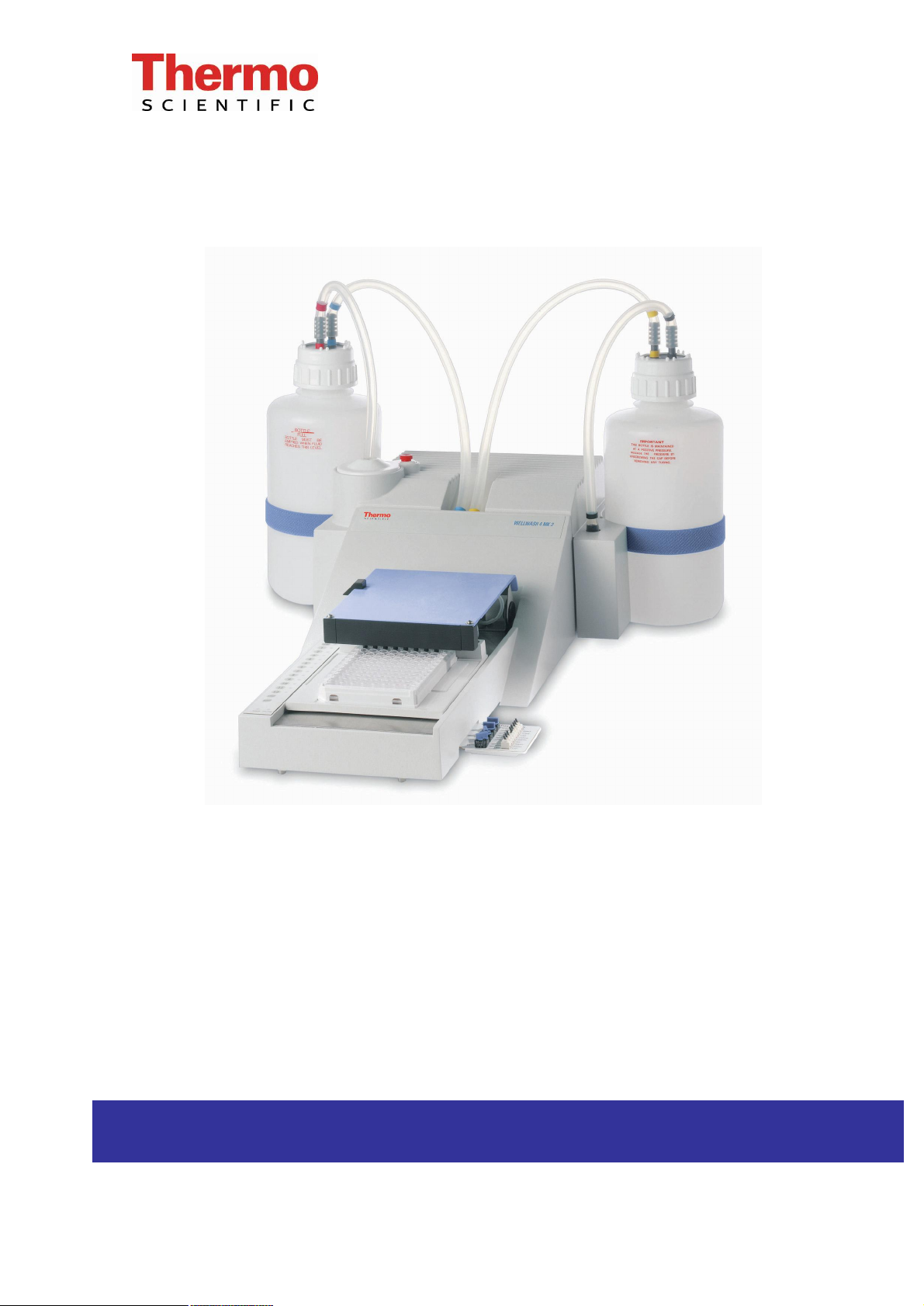
Wellwash
Thermo Scientific Wellwash 4 Mk 2
User Manual
Rev. 2.4, Cat. no. 1507340
Page 2
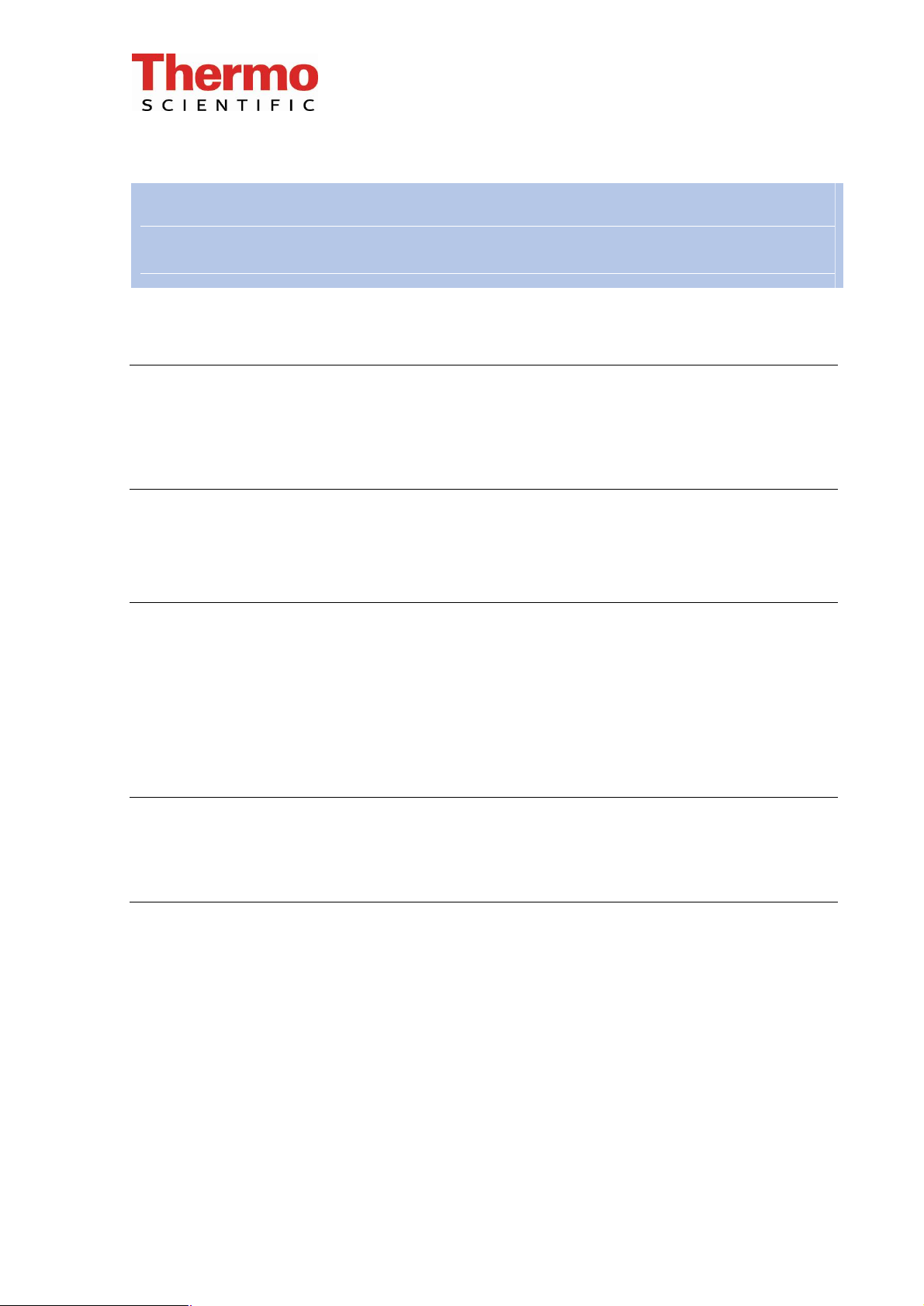
Wellwash
Thermo Scientific Wellwash 4 Mk 2, Cat. no. 5160772 (115 V), 5160770 (230 V) or 5160771
(100 V)
User Manual Rev. 2.4; November 2008, Cat. no. 1507340
Copyright
Copyright 2008 Thermo Fisher Scientific. All rights reserved. Printed in
Finland. Reproduction of the accompanying user documentation in whole or in
part is prohibited.
Trademarks ( and )
Wellwash is a registered trademark of Thermo Fisher Scientific.
All other trademarks and registered trademarks are the property of their
respective holders.
Disclaimer
Thermo Fisher Scientific reserves the right to change its products and services at
any time to incorporate technological developments. This manual is subject to
change without prior notice as part of a continuous product development.
Although this manual has been prepared with every precaution to ensure
accuracy, Thermo Fisher Scientific assumes no liability for any errors or
omissions, or for any damages resulting from the application or use of this
information. This manual supersedes all previous editions.
No liability for consequential damages
Thermo Fisher Scientific shall not be liable for any damages whatsoever arising
out of the use or inability to use this product.
Contact information
Thermo Fisher Scientific Oy
P.O. Box 100, FI-01621 Vantaa, Finland
Tel. +358-9-329 100, Fax +358-9-3291 0415
www.thermo.com
Rev. 2.4, Cat. no. 1507340
Page 3

Table of Contents
Table of Contents
1 Safety Symbols and Markings .................................................................... 7
2 About the User Manual............................................................................ 8
3 Introduction to the Wellwash 4 Mk 2 .......................................................... 9
4 Functional Description ...........................................................................11
5 Installation..........................................................................................13
6 Operation ...........................................................................................26
7 Maintenance........................................................................................36
8 Troubleshooting ...................................................................................49
9 Technical Specifications .........................................................................55
10 Ordering Information.............................................................................57
11 Warranty Certificate .............................................................................58
12 Index .................................................................................................59
13 Glossary and Abbreviations .....................................................................63
Appendix A: Wellwash 4 Mk 2 Quick Reference Guide ....................................................64
Appendix B: Certificate of Decontamination ................................................................65
Appendix C: Wellwash 4 Mk 2 Feedback Form ..............................................................66
Appendix D: Addresses ...........................................................................................67
Notes .................................................................................................68
Thermo Scientific Wellwash® 4 Mk 2 User Manual Rev. 2.4, Cat. no. 1507340 3
Page 4

Table of Contents
Table of Contents
1 Safety Symbols and Markings .................................................................... 7
2 About the User Manual............................................................................ 8
3 Introduction to the Wellwash 4 Mk 2 .......................................................... 9
3.1 Intended use ..........................................................................................9
3.2 Principle of operation ...............................................................................9
3.3 Advantages of using Wellwash 4 Mk 2 ............................................................9
4 Functional Description ...........................................................................11
4.1 Controls and indicators ........................................................................... 12
5 Installation..........................................................................................13
5.1 Installation check list ............................................................................. 13
5.2 What to do upon delivery......................................................................... 13
5.2.1 How to unpack.................................................................................... 13
5.2.2 Checking delivery for completeness .......................................................... 14
5.2.3 Checking for damage during transport ....................................................... 15
5.2.4 Environmental requirements ................................................................... 16
5.2.5 Things to avoid ................................................................................... 16
5.2.6 Technical prerequisites ......................................................................... 16
5.3 Installation procedure............................................................................. 17
5.3.1 How to install the pump unit and washer unit connections .............................. 19
5.3.2 Wash head height ................................................................................ 23
5.3.3 Mains supply cable ............................................................................... 24
5.3.4 Changing wash heads ............................................................................ 24
5.4 Operational check ................................................................................. 24
6 Operation ...........................................................................................26
6.1 Operational checklist.............................................................................. 26
6.2 Washing a microplate ............................................................................. 27
6.3 Priming procedure ................................................................................. 29
6.4 Adding wash reagent .............................................................................. 30
6.5 Program selection.................................................................................. 31
6.5.1 Two-way switch functions ...................................................................... 32
6.5.2 Rotary switch functions ......................................................................... 33
6.6 Resetting ............................................................................................ 35
6.7 Shutdown procedure............................................................................... 35
6.7.1 Daily shutdown procedure ...................................................................... 35
6.7.2 Long-period shutdown........................................................................... 35
6.8 Emergency situations .............................................................................. 35
7 Maintenance........................................................................................36
7.1 Regular and preventive maintenance .......................................................... 36
7.1.1 Service contracts ................................................................................. 36
7.1.2 Maintenance check list .......................................................................... 36
7.1.3 General ............................................................................................ 36
7.1.4 Immediate ......................................................................................... 37
7.1.5 Tubing.............................................................................................. 37
7.1.6 Reagent / waste bottles ........................................................................ 37
7.1.7 Liquid trap bottle ................................................................................ 38
7.1.8 Pinch valve ........................................................................................ 42
Thermo Scientific Wellwash® 4 Mk 2 User Manual Rev. 2.4, Cat. no. 1507340 4
Page 5

Table of Contents
7.1.9 Unclogging tips ................................................................................... 42
7.1.10 Fuse replacement ................................................................................ 44
7.2 Disposal of materials .............................................................................. 46
7.3 Decontamination procedure...................................................................... 46
7.3.1 How to decontaminate the instrument ...................................................... 46
7.4 How to pack for service........................................................................... 47
7.4.1 Packing............................................................................................. 48
7.5 Disposal of the instrument ....................................................................... 48
8 Troubleshooting ...................................................................................49
8.1 Troubleshooting guide............................................................................. 49
8.2 Service request protocol .......................................................................... 52
8.3 Limitations, warnings and cautions ............................................................. 52
8.3.1 Liquid reservoir – IMPORTANT.................................................................. 52
8.3.2 Electrical .......................................................................................... 52
8.3.3 Mechanical and environmental ................................................................ 53
8.4 Defects and abnormal stresses .................................................................. 54
8.5 Before operation ................................................................................... 54
8.5.1 Installation ........................................................................................ 54
8.5.2 In operation ....................................................................................... 54
8.6 Cleanliness .......................................................................................... 54
9 Technical Specifications .........................................................................55
9.1 General specifications ............................................................................ 55
9.2 Safety specifications .............................................................................. 56
9.3 In conformity with the requirements ........................................................... 56
10 Ordering Information.............................................................................57
10.1 List of accessories.................................................................................. 57
10.2 List of recommended spare parts ............................................................... 57
11 Warranty Certificate .............................................................................58
11.1 Warranty limitations............................................................................... 58
12 Index .................................................................................................59
13 Glossary and Abbreviations .....................................................................63
13.1 Keywords for web pages .......................................................................... 63
13.2 Literature............................................................................................ 63
Appendix A: Wellwash 4 Mk 2 Quick Reference Guide ....................................................64
Appendix B: Certificate of Decontamination ................................................................65
Appendix C: Wellwash 4 Mk 2 Feedback Form ..............................................................66
Appendix D: Addresses ...........................................................................................67
Notes .................................................................................................68
Thermo Scientific Wellwash® 4 Mk 2 User Manual Rev. 2.4, Cat. no. 1507340 5
Page 6

List of Figures
Fig. 4.1 Wellwash 4 Mk 2 microplate washer .................................................. 11
Fig. 4.2 Keypad..................................................................................... 12
Fig. 5.1 Accessories included with the instrument. .......................................... 14
Fig. 5.2 Spare tubing .............................................................................. 15
Fig. 5.3 Wash arm assembly tubing ............................................................. 15
Fig. 5.4 Location of the frequency selector switch and the transit screws ............... 17
Fig. 5.5 Pinch valve holder ....................................................................... 18
Fig. 5.6 Installing the O rings to the wash head holders ..................................... 18
Fig. 5.7 Sliding the wash head between the holders ......................................... 19
Fig. 5.8 Pump unit with tubes installed ........................................................ 19
Fig. 5.9 Liquid level sensor system.............................................................. 20
Fig. 5.10 Removing the plastic caps .............................................................. 21
Fig. 5.11 Connection of pump and washer units................................................ 21
Fig. 5.12 Opening and closing the bottle ........................................................ 22
Fig. 5.13 Correct position of the plate carrier ................................................. 22
Fig. 5.14 Loosening the locknut with spanners ................................................. 23
Fig. 5.15 Changing the wash head ................................................................ 24
Fig. 5.16 Placing the microplate with 12-way and 8-way wash head ........................ 25
Fig. 6.1 Releasing the pressure from the wash bottle........................................ 30
Fig. 6.2 Preprogrammed card: three washes with a 12-way wash head ................... 31
Fig. 6.3 Programmable switch card ............................................................. 32
Fig. 7.1 Liquid level sensor and liquid trap bottle cover .................................... 38
Fig. 7.2 Opening the liquid trap bottle cover ................................................. 39
Fig. 7.3 Pulling the thick tube out of the liquid trap bottle ................................ 40
Fig. 7.4 Pulling the thin tube out of the liquid trap bottle ................................. 40
Fig. 7.5 Opening the liquid trap bottle......................................................... 41
Fig. 7.6 Unpinching the tube ..................................................................... 42
Fig. 7.7 De-clogging the wash head ............................................................. 43
Fig. 7.8 Opening the fuse holder of the washer unit ......................................... 44
Fig. 7.9 Washer unit fuse and fuse holder ..................................................... 44
Fig. 7.10 Opening the fuse holder of the pump unit........................................... 45
Fig. 7.11 Pump unit fuse holder opened ......................................................... 45
List of Figures and List of Tables
List of Tables
Table 5.1 Installation check list ................................................................... 13
Table 5.2 Silicon tubing color-codes .............................................................. 19
Table 6.1 Operational checklist ................................................................... 26
Table 6.2 Number of washes after a soak period ............................................... 33
Table 6.3 Aspiration after the final wash........................................................ 33
Table 6.4 Soak period (in minutes)................................................................ 33
Table 6.5 Pause (in seconds) between each washing cycle .................................... 34
Table 6.6 Number of washes before soaking..................................................... 34
Table 6.7 Washing volume (in µl).................................................................. 34
Table 7.1 Maintenance check list.................................................................. 36
Table 8.1 Troubleshooting list..................................................................... 50
Thermo Scientific Wellwash® 4 Mk 2 User Manual Rev. 2.4, Cat. no. 1507340 6
Page 7
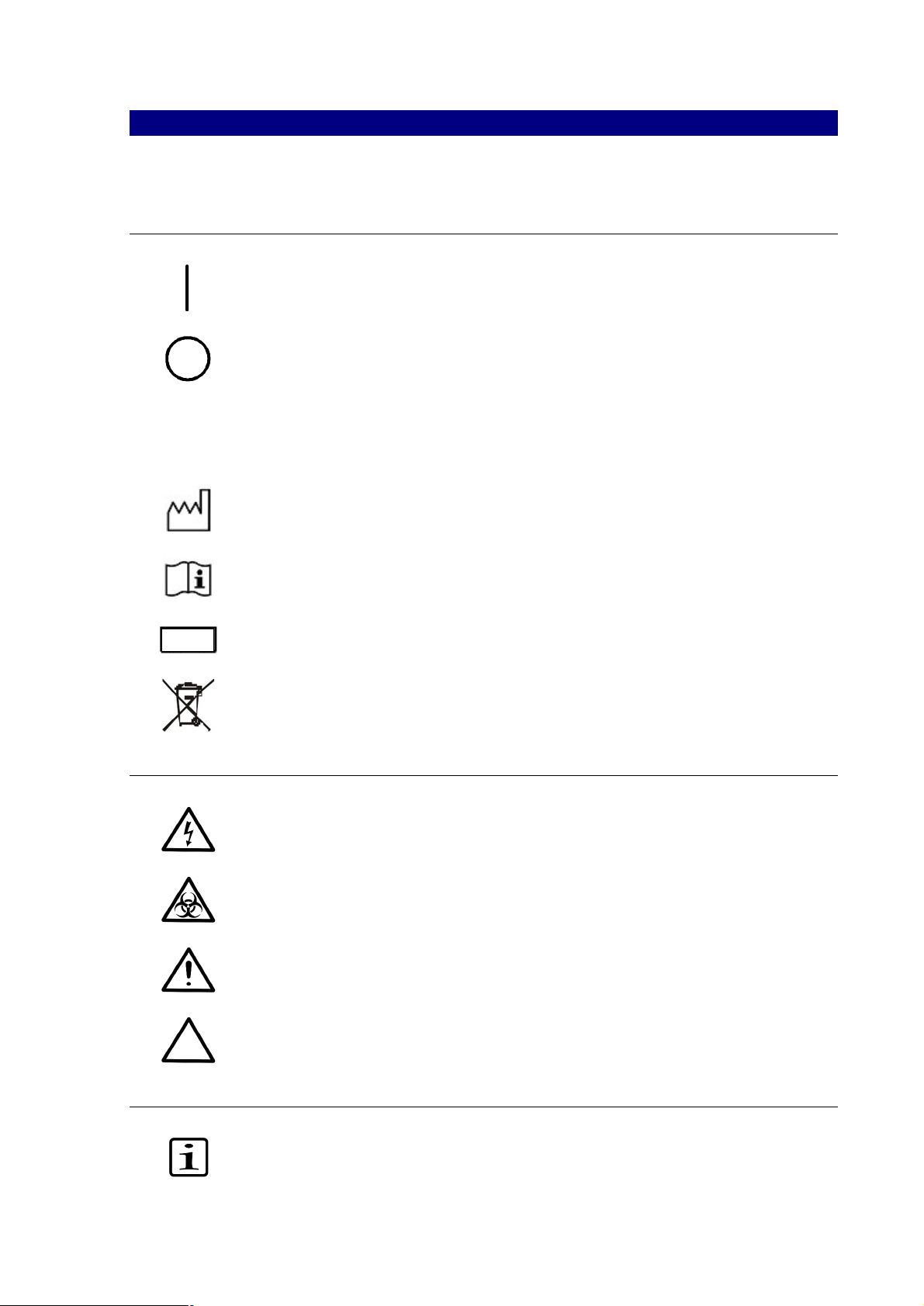
1 Safety Symbols and Markings
IVD
These symbols are intended to draw your attention to particularly important
information and alert you to the presence of hazards as indicated.
Safety symbols and markings used on the Wellwash 4 Mk 2
Power ON
Power OFF
SN
REF Catalog number
Serial number
Date of manufacture
Chapter 1: Safety Symbols and Markings
Consult Instructions for Use
In Vitro Diagnostic Medical Device
WEEE symbol This product is required to comply with the European Union’s Waste
Electrical & Electronic Equipment (WEEE) Directive 2002/96/EC.
Warning markings used in the documentation
Warning: Risk of electric shock.
Warning: Biohazard risk.
Warning: Risk of injury to the user(s).
Caution: Risk of damage to the instrument, other equipment or loss of
performance or function in a specific application.
Other markings used in the documentation
Note: Marks a tip, important information that is useful in the optimum
Thermo Scientific Wellwash® 4 Mk 2 User Manual Rev. 2.4, Cat. no. 1507340 7
operation of the system, or an item of interest.
Page 8

2 About the User Manual
This User Manual has been written for the actual user (e.g., laboratory
technician) and provides information on the Thermo Scientific Wellwash 4 Mk 2
microplate strip washer, including installation and operating instructions.
Read the manual in its entirety prior to operating the instrument.
This User Manual has been designed to give you the information you need to:
Review safety precautions
Install the Wellwash 4 Mk 2
Carry out washing procedures
Perform basic maintenance procedures
Troubleshoot the instrument performance
Maintain the instrument
This User Manual also describes features and specifications of the Wellwash
4 Mk 2 hardware and on-board software.
Chapter 2: About the User Manual
Chapter 6 explains the operating procedures.
The user should be familiar with the contents of Chapter 7 on maintenance
procedures that may be performed by the user.
For warranty and ordering information, refer to Chapters 10 Ordering Information
and 11 Warranty .
Thermo Scientific Wellwash® 4 Mk 2 User Manual Rev. 2.4, Cat. no. 1507340 8
Page 9

3 Introduction to the Wellwash 4 Mk 2
The Wellwash 4 Mk 2 is a semiautomatic microplate washer, comprising pump
and washer units. The instrument is supplied with both 8- and 12-way wash
heads, four program cards and an accessory pack.
Your local Thermo Fisher Scientific representative can arrange instrument
training at the commissioning of the instrument for extra charge, if required.
3.1 Intended use
The Wellwash 4 Mk 2 is a microplate washer for 96-well plates. It can be used in
research or routine-test laboratories by trained personnel to wash Microtiter
microplates and strips in 96-well plate format that meet the SBS standards.
For verification of the entire system, it is recommended that Good Laboratory
Practices (GLP) be followed to guarantee reliable analyses.
Use for self-testing is excluded.
If the assay performance is essential for the analysis, the test result has to be
ensured with internal quality controls or with an alternative test.
Chapter 3: Introduction to the Wellwash 4 Mk 2
3.2 Principle of operation
The instrument provides the following wash functions initiated through the
keypad and control switches or a preprogrammed wash card:
1. Liquid dispensing into wells (microplate or microstrip)
2. Liquid aspiration from wells (microplate or microstrip)
With their unique and proven design, the coaxial wash heads of the Wellwash
4 Mk 2 ensure excellent washing efficiency and low residual volumes of less than
5 µl. For clean delivery of washing buffer, the inner dispensing tubes are made of
stainless steel. A continuous vacuum in the outer tube prevents cross
contamination and ensures complete liquid removal.
For fast and accurate selection of routine protocols, the Wellwash 4 Mk 2 comes
with four standard program cards (1 to 4 washing cycles) as well as a
programmable card. This switch card permits a quick selection of all wash
parameters, including soak times and final wash protocols.
The quick release bottle caps of the Wellwash 4 Mk 2 ensure easy buffer changes.
An additional rinse bottle can be connected, making it easier to purge wash
buffer from the wash head or change to a different wash buffer. Automatic pump
shutdown reduces wear and noise levels. If unused for 30 seconds, the wash
pump of the Wellwash 4 Mk 2 automatically switches off.
3.3 Advantages of using Wellwash 4 Mk 2
The Wellwash 4 Mk 2 provides several advantages relating mainly to the principle
of operation in that it has:
Unique coaxial wash heads for trouble-free washing and low residual
volumes
8- and 12-way interchangeable wash heads
Easy to program
Excellent washing performance
Quick release wash/waste bottle caps
Automatic pump shutdown
Thermo Scientific Wellwash® 4 Mk 2 User Manual Rev. 2.4, Cat. no. 1507340 9
Page 10

Effective liquid management
Chapter 3: Introduction to the Wellwash 4 Mk 2
Thermo Scientific Wellwash® 4 Mk 2 User Manual Rev. 2.4, Cat. no. 1507340 10
Page 11
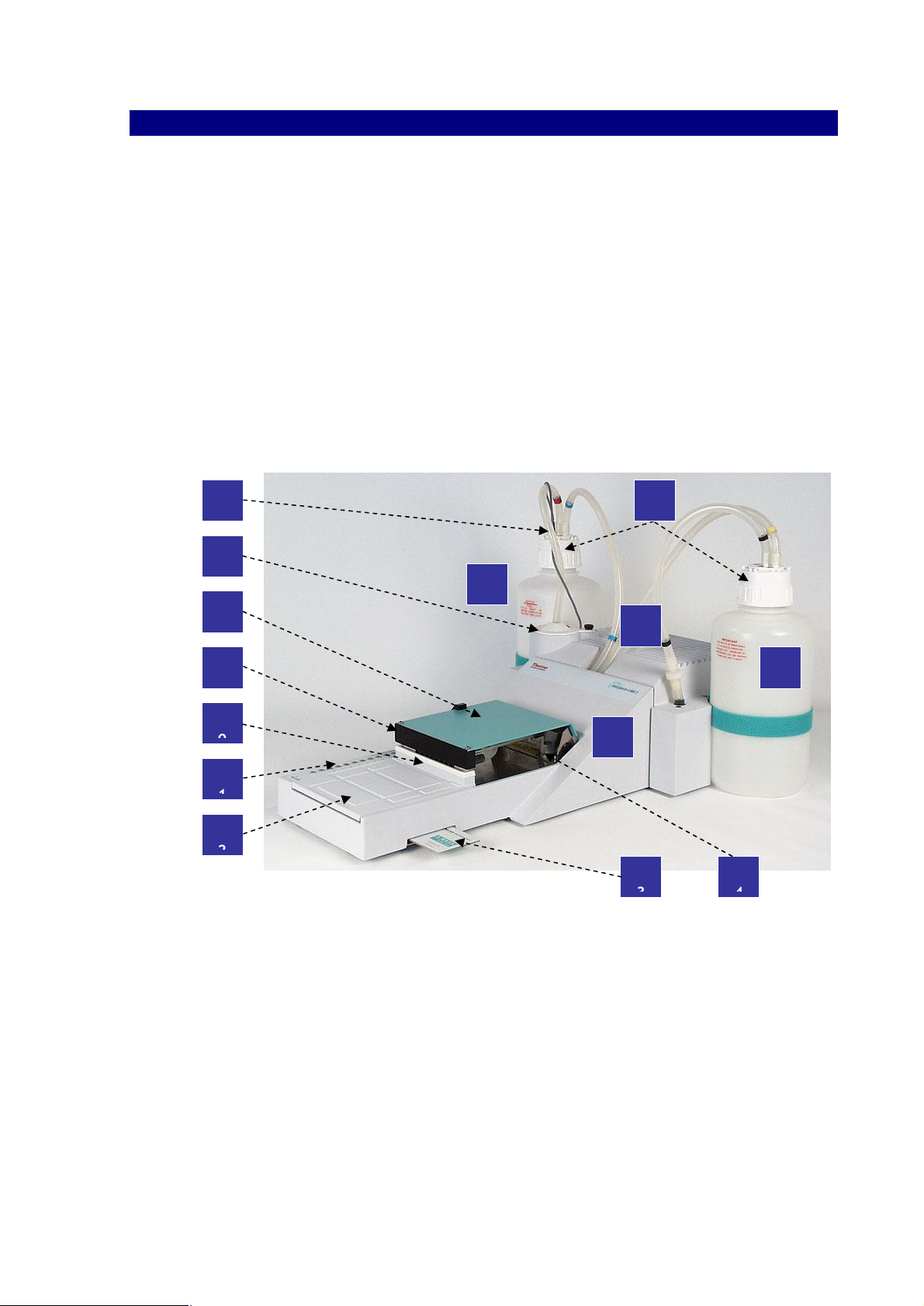
4 Functional Description
The Wellwash 4 Mk 2 is designed to wash wells in an 8 x 12 microplate. It
comprises a pump unit and a washer unit (Fig. 4.1), which are connected by
power, air and liquid lines.
The pump unit consists of a double-headed vacuum pump with high-density
polythene reagent and waste bottles and a liquid trap. The main power ON/OFF
switch is at the rear of the pump unit. The frequency selector switch is located
on the bottom side of the pump model Cat. no. 5190771 near the transport
locking screws.
The keypad is located on the left-hand side of the washer unit and the
microprocessor and associated control electronics are housed under the keypad.
The wash head is located above the plate carrier slideway, which can be either
8- or 12-way. The plate carrier moves the microplate accurately beneath the
wash head and incorporates a priming reservoir at its leading edge. The plate
carrier is indexed forward by means of a magnetic coupling to the drive system
housed inside the washer.
Chapter 4: Functional Description
5 6
7
3
8
9
1
1
1
1. Pump unit 8. Wash arm assembly
2. Washer unit 9. Wash head and wash head holders
3. Waste bottle 10. Priming reservoir
4. Wash bottle 11. Keypad
5. Bottle caps 12. Plate carrier
6. Liquid level sensor 13. Program card
7. Liquid trap bottle 14. Pinch valve
Fig. 4.1 Wellwash 4 Mk 2 microplate washer
2
1
1
4
1
The pump creates pressure to the wash bottle (Fig. 4.1, item 4) allowing the
wash liquid to be dispensed through the pinch valve (Fig. 4.1, item 14) into the
microplate wells and a vacuum to the waste bottle (Fig. 4.1, item 3) to aspirate
the used wash liquid into the waste bottle.
Thermo Scientific Wellwash® 4 Mk 2 User Manual Rev. 2.4, Cat. no. 1507340 11
Page 12
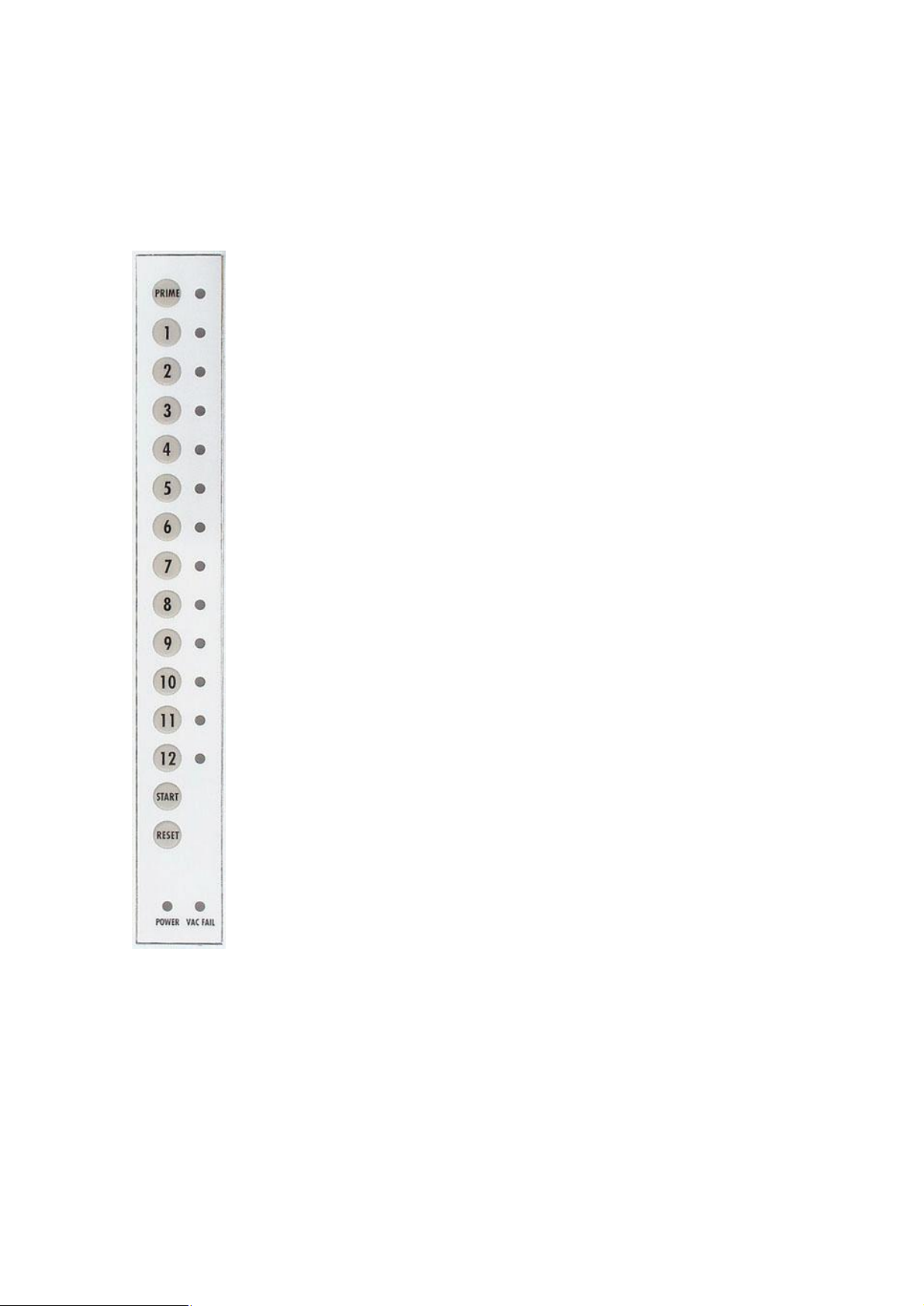
4.1 Controls and indicators
Here is a description of the controls and indicators on the Wellwash 4 Mk 2.
POWER ON/OFF switch
This two-position switch at the rear of the pump unit controls the electrical
power to both the pump and washer units.
PRIME push button
A momentary action switch that starts the PRIME function. An audible tone will
sound when pressed to confirm operation.
PRIME indicator
This yellow LED (light-emitting diode) located to the right of the PRIME button
flashes to indicate that the PRIME function is required and, when continuously
ON, indicates that the washer is primed and ready for use. The indicator will turn
off after a while, but the instrument remains ready for use.
ROW SELECT (1 – 12) push buttons
These are momentary action switches that select the last row to be washed in
any chosen program sequence. An audible tone will sound when pressed to
confirm operation.
Chapter 4: Functional Description
Fig. 4.2 Keypad
ROW SELECT indicators
These yellow LEDs located to the right of the ROW SELECT push buttons, when
illuminated, indicate the rows selected for washing.
START push button
This momentary action switch initiates the wash cycle. An audible tone will
sound when pressed to confirm operation.
RESET push button
When pressed, the RESET button will reset the washer to its pre-programmed
state. An audible tone will sound when pressed to confirm operation.
POWER indicator
This green LED is located at the bottom left of the keypad and, when
illuminated, indicates that the POWER switch is ON.
VAC FAIL indicator
A yellow LED which, when flashing, indicates that the waste bottle is full or that
there is a vacuum failure.
Thermo Scientific Wellwash® 4 Mk 2 User Manual Rev. 2.4, Cat. no. 1507340 12
Page 13
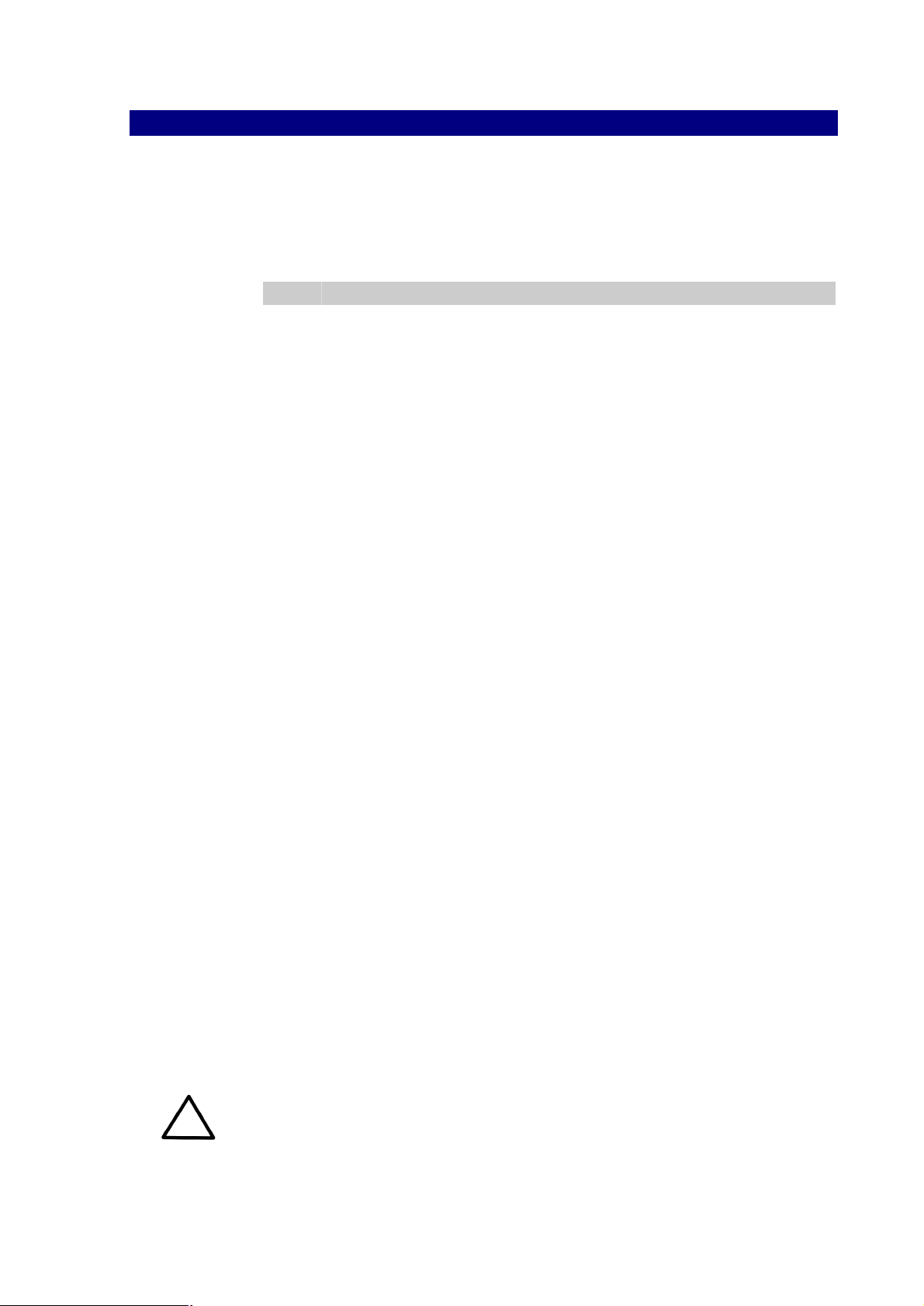
5 Installation
5.1 Installation check list
The section on installation will contain an outline of the points mentioned in the
check list below.
Table 5.1 Installation check list
Tick Item
Unpack the Wellwash 4 Mk 2 instrument carefully. Refer to 5.2.1. Keep the
original packaging and packing material for future transportation.
Check the delivery for completeness. Refer to 5.2.2.
Check for damage during transport. Refer to 5.2.3.
Place the instrument on a normal laboratory bench taking into account both
the environmental and technical prerequisites. Refer to 5.2.4 and 5.2.6.
Leave sufficient clearance on both sides and at the rear of the unit.
Install the instrument:
Remove the transit screws. Refer to 5.3, step 1.
Check the voltage and frequency of the electrical supply. Refer to 5.3,
step 2.
Remove the pinch valve holder. Refer to 5.3, step 4.
Install the wash head. Refer to 5.3, steps 5 and 6.
Connect the tubing and the liquid level sensor cord to the pump unit. Refer
to 5.3.1, steps 1 to 5.
Connect the washer unit to the pump unit. Refer to 5.3.1, steps 6 and 7.
Fill the wash bottle and tighten both bottle caps. Refer to 5.3.1, steps 8
and 9.
Slide the plate carrier to its place. Refer to 5.3.1, step 10.
Connect the mains supply cable (cord) to the mains input socket. Refer
to 5.3.2.
Carry out the operational check. Refer to 5.4.
Chapter 5: Installation
5.2 What to do upon delivery
5.2.1 How to unpack
Move the unpacked instrument to its site of operation. Unpack the Wellwash
4 Mk 2 instrument and accessories carefully with the arrows on the transport
package pointing upwards. The following notes and instructions are sent with the
instrument and are immediately available when you open the package:
the Warranty Certificate card
the packing instructions/packing list
the Transportation discrepancy report
the User Manual
Caution: DO NOT touch or loosen any screws or parts other than those specially
designated in the instructions. Doing so might cause misalignment and
Fig. 4.1 shows the pump and washer units in their entirety.
Thermo Scientific Wellwash® 4 Mk 2 User Manual Rev. 2.4, Cat. no. 1507340 13
will invalidate the instrument warranty.
Page 14
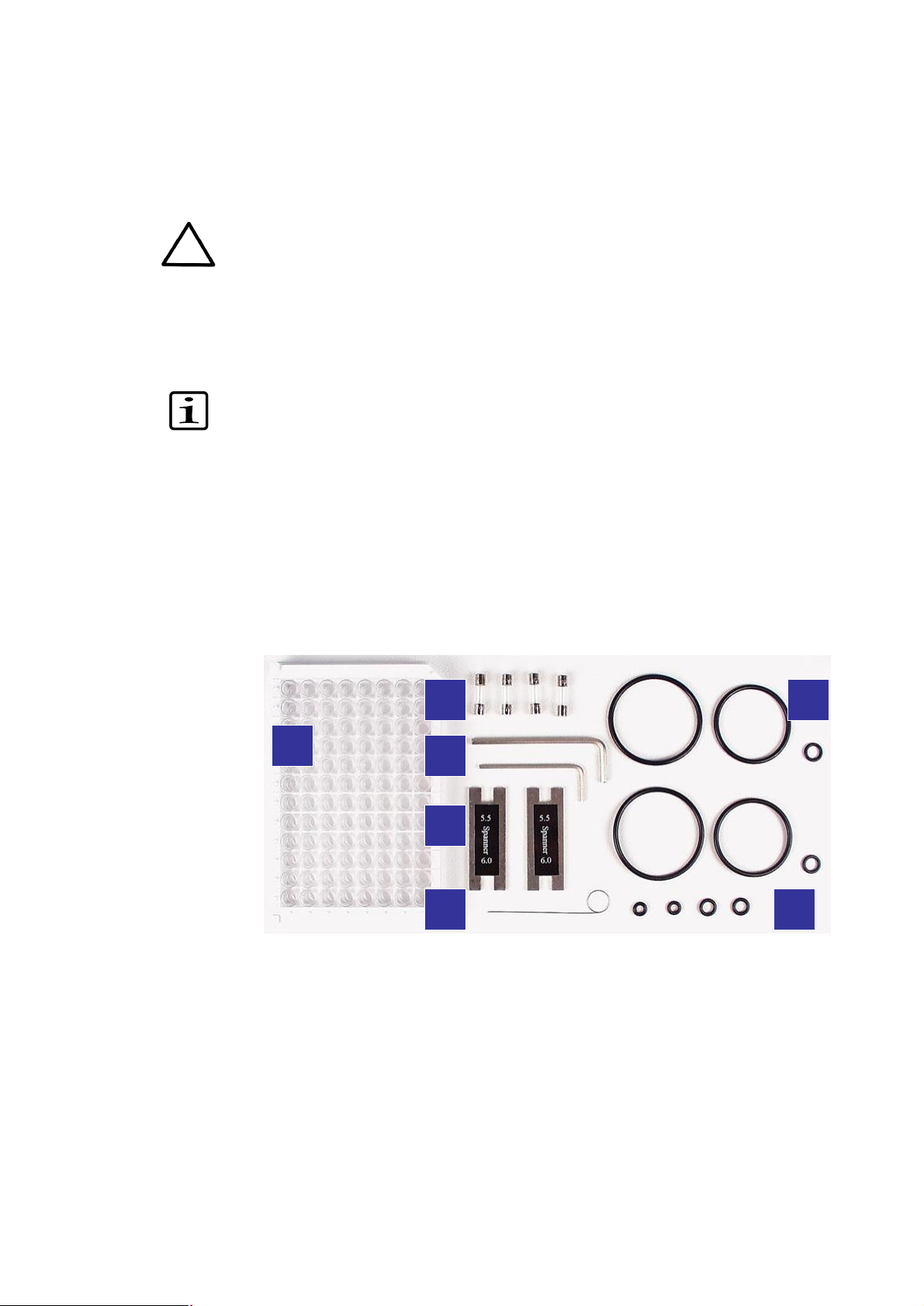
Lift out the washer and pump units, removing the shaped packing pieces from
around the washer, and place them on a flat level surface.
To lift the instrument, put your fingers under the bottom on both sides and lift it
with your back straight. The net weight of the instrument is 10 kg (22 lbs.).
Caution: When unpacking the instrument, it is recommended that two people lift
the instrument together, taking proper precautions to avoid injury.
Retain the original packaging and packing material for future transportation. The
packaging is designed to assure safe transport and minimize transit damage. Use
of alternative packaging materials may invalidate the warranty. Also, retain all
instrument-related documentation provided by the manufacturer for future use.
Note: Before use remember to remove the transit screws at the bottom of the
instrument and save them in the adjoining screw holes (marked with the
text "Transit screw storage"). Remove and save the pinch valve holder
until needed for future transportation of the instrument.
5.2.2 Checking delivery for completeness
Check the enclosed packing list against order. In case of any deviations, contact
your local Thermo Fisher Scientific representative or Thermo Fisher Scientific Oy.
Chapter 5: Installation
The instrument is supplied with both 8- and 12-way wash heads, four program
cards, the user manual, the mains supply cable and an accessory pack. The
content of the accessory pack is shown in Fig. 5.1 and Fig. 5.2. Store the
accessories in their bags until you need them.
2
1
3
4
5
1. Combiplate
2. 4 spare fuses (see Section 7.1.10 Fuse replacement)
3. 2 Allen keys (see Section 5.3 Installation procedure, step 1)
4. 2 spanners (see Section 5.3.2 Wash head height)
5. De-clogging tool (see Section 7.1.9 Unclogging tips)
6. 6 spare O rings for the bottle caps
7. 4 spare O rings (see Section 5.3 Installation procedure, step 5)
Fig. 5.1 Accessories included with the instrument.
7
6
Thermo Scientific Wellwash® 4 Mk 2 User Manual Rev. 2.4, Cat. no. 1507340 14
Page 15
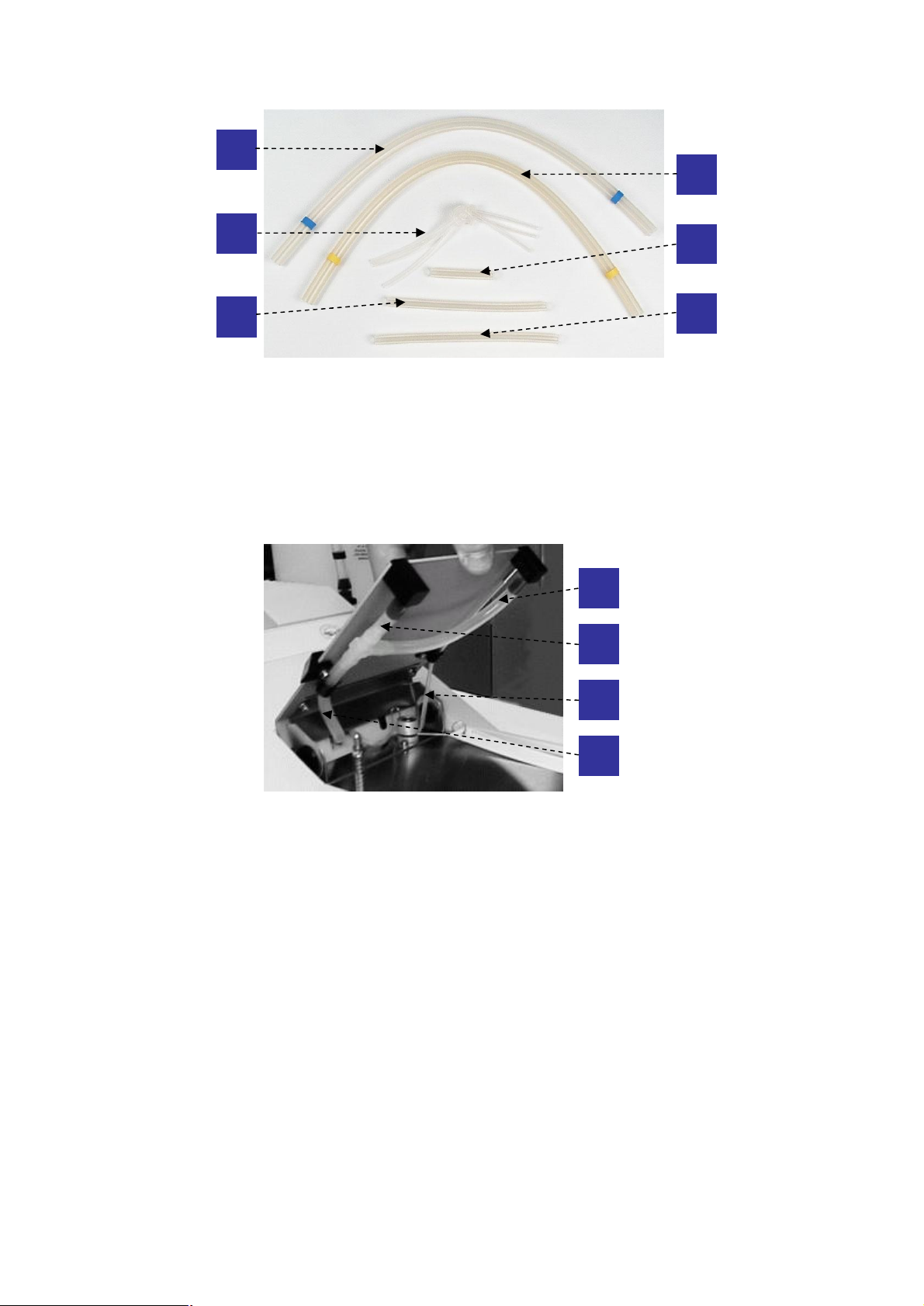
1
Chapter 5: Installation
2
3
5
1. Waste liquid spare tube
2. Reagent liquid spare tube
3. Pinch valve spare tubes (item 3 in Fig. 5.3) (see Section 7.1.8 Pinch valve)
4. Wash arm assembly spare tube (item 2 in Fig. 5.3)
5. Wash arm assembly spare tube (item 4 in Fig. 5.3)
6. Wash arm assembly spare tube (item 1 in Fig. 5.3)
Fig. 5.2 Spare tubing
1
2
4
6
Fig. 5.3 Wash arm assembly tubing
5.2.3 Checking for damage during transport
Visually inspect the transport package, the instrument and the accessories for
any possible transport damage.
If the carton has been damaged in transit, it is particularly important that you
retain it for inspection by the carrier in case there has also been damage to the
instrument.
Neither the manufacturer nor its agents can be held responsible for any damage
incurred in transit, but the manufacturer will make every effort to help obtain
restitution from the carrier. Upon receipt of the carrier's inspection report,
arrangements will be made for repair or replacement.
Visually check all interconnections in the basic instrument. Check that there are
no loose parts inside the instrument.
If any parts are damaged, contact your local Thermo Fisher Scientific
representative or Thermo Fisher Scientific Oy.
3
4
Thermo Scientific Wellwash® 4 Mk 2 User Manual Rev. 2.4, Cat. no. 1507340 15
Page 16

5.2.4 Environmental requirements
When you set up your Wellwash 4 Mk 2, avoid sites of operation with excess dust,
vibrations, strong magnetic fields, direct sunlight, draft, excessive moisture or
large temperature fluctuations.
Make sure the working area is flat, dry, clean and vibration-proof and leave
additional room for accessories, cables, wash bottles, etc.
Leave sufficient space (at least 10 cm) on both sides and at the back of the
unit to allow adequate air circulation.
Make sure the ambient air is clean and free of corrosive vapors, smoke and
dust.
Make sure the ambient temperature range is between +5°C (41 F) and +40°C
(104 F), preferably between +15°C (59 F) and +25°C (77 F).
Make sure relative humidity is between 10% and 90% (non-condensing).
Note: The use of the instrument in strong, direct sunlight or next to radiators
The Wellwash 4 Mk 2 does not produce operating noise at a level that would be
harmful. No sound level measurements are required after installation.
and other heat sources may markedly increase the temperature prevailing
at the instrument. This should be taken into account when deciding
where the instrument should be located and operated.
Chapter 5: Installation
Warning: DO NOT operate the instrument in an environment where potentially
damaging liquids or gases are present.
5.2.5 Things to avoid
DO NOT smoke, eat or drink while using the Wellwash 4 Mk 2. Wash your hands
thoroughly after handling test fluids. Observe normal laboratory procedures for
handling potentially dangerous samples. Use proper protective clothing. Use
disposable gloves. Be sure the working area is well ventilated.
Never spill fluids in or on the equipment.
Only use the instrument for its intended purpose. Refer to Section 3.1.
5.2.6 Technical prerequisites
The washer and pump units require no special site preparations. A normal
laboratory bench close to a mains supply socket is quite suitable. The net weight
of the instrument is 10 kg (22 lbs.).
Check that the voltage label on the rear panel of the pump unit conforms to the
supply voltage used in the laboratory. The instrument operates at voltages of 100
– 120 Vac, 220 – 240 Vac and the frequency range 50/60 Hz (see Section 5.3, step
2).
Thermo Scientific Wellwash® 4 Mk 2 User Manual Rev. 2.4, Cat. no. 1507340 16
Page 17

5.3 Installation procedure
Any suitably skilled person using standard tools may carry out the following
procedure.
1. Rest the pump unit on its side and remove the transit screws (the Allen cap
head type is painted red) using the key supplied (Fig. 5.1, item 5). Relocate
them in the retaining holes provided (Fig. 5.4).
Note: When relocating this instrument or returning it for repair, it is essential
2. Ensure that the pump mains switch is in the OFF position. After checking that
the electrical supply conforms to that specified on the voltage label on the
rear panel of the unit, slide the frequency selector switch (in the pump
model Cat. no. 5160771) to the 50 Hz or 60 Hz position depending on the
mains supply voltage frequency (Fig. 5.4). (Other pump models do not
include a frequency selector.)
Chapter 5: Installation
that the transit screws are refitted. Failure to do so could invalidate the
warranty.
2
1
3
1. Location of the frequency selector switch
2. Retaining holes for the transit screws
3. Transit screws during transportation
Fig. 5.4 Location of the frequency selector switch and the transit screws
3. Turn the pump unit back to its normal position.
Thermo Scientific Wellwash® 4 Mk 2 User Manual Rev. 2.4, Cat. no. 1507340 17
Page 18

Chapter 5: Installation
Pinch valve holder
4. Lift the wash arm assembly (the stainless steel cover). Remove the pinch
valve holder (Fig. 5.5) before use. Store the wire holder for future use.
Fig. 5.5 Pinch valve holder
Note: The wash heads are packed separately. Install them before use.
5. Install first the four (4) small O-rings to the wash head holders, two (2) on
both sides (Fig. 5.6).
Fig. 5.6 Installing the O rings to the wash head holders
Thermo Scientific Wellwash® 4 Mk 2 User Manual Rev. 2.4, Cat. no. 1507340 18
Page 19

6. Slide the wash head between the holders (Fig. 5.7).
Note: The wash heads will only fit into the end slots when the raised flange on
the wash head is facing the front.
Fig. 5.7 Sliding the wash head between the holders
5.3.1 How to install the pump unit and washer unit connections
Chapter 5: Installation
Fig. 5.8 Pump unit with tubes installed
1. The wash bottle with the black connections is located on the right-hand side
of the pump unit and the waste bottle to the left. All the tubing and
connections are color coded to ensure correct connection (Table 5.2).
Table 5.2 Silicon tubing color-codes
Black
Yellow
Red
Blue
Thermo Scientific Wellwash® 4 Mk 2 User Manual Rev. 2.4, Cat. no. 1507340 19
Pressure feed from the pump to the wash bottle
Pressuring wash reagent from the wash bottle to the washer
unit
Vacuum feed from the pump to the waste bottle
Waste feed from the washer unit to the waste bottle
Page 20

Chapter 5: Installation
2. Connect the pressure feed from the pump on the right to the wash bottle
using the black-coded tube.
3. Connect the vacuum feed tube (red) from the pump to the waste bottle
(Fig. 5.9, item 2).
4. Connect the liquid level sensor cord from the liquid trap bottle to the waste
bottle. Make sure the black connector is firmly in place (Fig. 5.9, item 1).
Caution: The liquid level sensor does not function if the connector is not properly
inserted: the black connector has to be pushed down all the way. The
waste bottle may otherwise overfill and cause the liquid trap bottle to
start filling. If at that point the liquid trap bottle is not emptied, the
overflowing waste liquid can enter the pump unit and damage it.
1
1. Liquid level sensor connector
2. Vacuum feed tube
3. Liquid trap bottle cover
Fig. 5.9 Liquid level sensor system
2
3
5. Check that the tubes are properly connected to the pinch valve under the
wash arm assembly on the washer unit (Fig. 4.1, item 14). The thin tube
going through the valve should not be pinched by the edges of the valve.
Thermo Scientific Wellwash® 4 Mk 2 User Manual Rev. 2.4, Cat. no. 1507340 20
Page 21

Chapter 5: Installation
6. Remove the three (3) black plastic caps from the hose connectors and the
pump control at the rear of the washer unit (Fig. 5.10).
Fig. 5.10 Removing the plastic caps
7. Slide the two units together until the locating dowel and electrical
connectors are firmly engaged (Fig. 5.11).
1
2
3a
1. Silicone tube (waste, blue color code)
2. Manifold pipes (PRESSURE for reagent tube/yellow, VACUUM for waste tube/blue)
3. Locating pin (a) and friction bush (b)
4. Silicone tube (wash, yellow color code)
5. Signal connectors (with text PUMP CONTROL)
6. Silicone tube (pressure, black color code)
7. Pump pressure adjustment screw (do not touch –for authorized service personnel
only!)
Fig. 5.11 Connection of pump and washer units
4
5
6
7
3b
Thermo Scientific Wellwash® 4 Mk 2 User Manual Rev. 2.4, Cat. no. 1507340 21
Page 22

Chapter 5: Installation
Cap ring
Plug
8. Open the wash bottle (Fig. 4.1, item 4) by rotating the cap ring, while the
white plug remains stationary. Lift the cap ring and open the plug. Fill the
wash bottle up to the shoulder with wash reagent and reconnect ensuring
that the plug mates correctly with the bottle insert (Fig. 5.12) and that the
cap ring is tightly screwed down.
Fig. 5.12 Opening and closing the bottle
9. Tighten the cap on the waste bottle.
10. Lift the wash head and slide the plate carrier onto the stainless steel
slideway so that the reservoir is under the wash head (Fig. 5.13).
1
2
3
1. Wash head
2. Priming reservoir
3. Plate carrier
Fig. 5.13 Correct position of the plate carrier
Thermo Scientific Wellwash® 4 Mk 2 User Manual Rev. 2.4, Cat. no. 1507340 22
Page 23

5.3.2 Wash head height
To accommodate the differences in size and volume capacity of manufacturers’
microplates, the height of the wash head is adjustable. This means that a
positive meniscus can always be obtained without an unnecessary waste of wash
reagent.
The wash head is factory-set at a nominal height to suit the most commonly used
microplates. Should adjustment be required follow these instructions:
1. Make sure the wash bottle is empty to facilitate the adjustment. Start a
simple wash routine and wait until the wash arm assembly starts to slide
backwards. Turn OFF the instrument from the power switch at the back of
the pump unit. The wash head is now in the raised position.
2. A stainless steel head lift rod is located on the left-hand side of the washer
unit immediately above the keypad. There is a domed nut at the top of the
rod with a locknut underneath.
3. Perform the adjustment using the two spanners 5.5/6.0 supplied with the
instrument.
Chapter 5: Installation
Fig. 5.14 Loosening the locknut with spanners
4. Loosen the locknut (Fig. 5.14) by keeping the 6.0-spanner stationary while
turning the 5.5-spanner clockwise.
5. Adjust the height by rotating the domed nut, clockwise to lower the wash
head and anticlockwise to raise the wash head.
6. Set the tips of the wash head to approx. 1.5 mm to 2.0 mm above the height
of a microplate on the plate carrier, when the wash head is in the raised
position.
7. Lock the domed nut into position with the locknut. When locking the domed
nut into position, keep it still with the spanner 6.0 and only rotate the
locknut anticlockwise using the spanner 5.5.
Thermo Scientific Wellwash® 4 Mk 2 User Manual Rev. 2.4, Cat. no. 1507340 23
Page 24

5.3.3 Mains supply cable
Warning: Never operate your instrument from a power outlet that has no ground
1. Ensure that the mains switch at the rear of the pump unit is in the OFF
position.
2. Connect the mains supply cable (cord) to the mains input socket at the rear
of the pump unit. If you need to use any other type of mains supply cable
than supplied, use only cables certified by the local authorities.
3. Connect the instrument to a correctly installed line power outlet that has a
protective conductor that is grounded (earthed).
5.3.4 Changing wash heads
You can change the wash head to either 8-way or 12-way. Lift the head assembly
(Fig. 4.1, item 8), grasp the wash head (Fig. 4.1, item 9) at both ends and slide it
down in the direction of the tips until it clears the end caps. Check that the two
O rings in each end cap are in position and undamaged. To install the alternative
wash head, slide it upwards onto the slots making sure that it is fully engaged
(Fig. 5.7).
Chapter 5: Installation
connection. Never use a mains supply cable (cord) other than the Thermo
Scientific mains supply cable designed for your region.
Fig. 5.15 Changing the wash head
Note: The wash heads will only fit into the end slots when the raised flange on
Remember to check the program card accordingly (8-way or 12-way).
5.4 Operational check
The following procedure should be completed to confirm the correct functioning
of the washer prior to normal use.
1. Check that the wash head is correctly located by means of its guide slots in
the head assembly (Fig. 5.7). The operational check is performed faster with
the 12-way wash head.
2. Add approximately 2 to 3 dl of distilled aqua to the wash bottle and make
sure that both bottle caps are firmly tightened.
3. Switch ON the mains power supply by depressing the POWER ON switch
positioned on the rear panel of the pump unit.
The POWER indicator on the keypad (Fig. 4.2) will be illuminated and a
countdown sequence will begin on the row indicators. The row 12 indicator
will illuminate first followed by row 11, row 10, row 9, and so on, at onesecond intervals until the PRIME indicator is reached. The pressure
the wash head is facing the front.
Thermo Scientific Wellwash® 4 Mk 2 User Manual Rev. 2.4, Cat. no. 1507340 24
Page 25

Chapter 5: Installation
generation takes 10 seconds. The PRIME indicator continues flashing to
prompt the user to prime the system.
4. Select the preprogrammed wash card for 1 wash and for the 12-way wash
head. Plug it into the slot on the right-hand side of the washer unit (Fig. 4.1,
item 13).
5. Lift the wash head and slide the plate carrier onto the stainless steel
slideway so that the reservoir is under the wash head (Fig. 5.13).
6. The instrument should now be primed. Press the PRIME button to initiate the
sequence. The wash head will lift and the pinch valve will open for one
second allowing wash fluid to flow into the priming reservoir. The wash head
will then lower itself to empty the prime reservoir. The PRIME indicator will
turn off when the priming is complete.
If no further key entry is made within ten (10) seconds of priming, the pump
will automatically switch OFF. The instrument will then enter its idle state,
waiting for instructions from the keypad and program card.
7. Place a microplate onto the plate carrier. When using a 12-way wash head,
the well A1 of the microplate should be positioned in the top left-hand
corner. When using an 8-way wash head, the well A1 should be positioned in
the top right-hand corner. See Fig. 5.16.
A1 A1
Fig. 5.16 Placing the microplate with 12-way and 8-way wash head
8. Select the row number of the last row to be washed on the keypad (e.g.,
when button 4 is pressed, rows 1 to 4 will be washed).
Note: When the 12-way program card is installed, buttons 9 to 12 are
inoperative.
9. Press the START button to set the washing cycle into operation. The plate
carrier will be drawn into the washer, filling and aspirating each row
according to the sequence selected on the program card. At the end of a
sequence, rows will be left substantially dry and the plate carrier will stop
with the priming reservoir under the wash head.
10. The instrument is performing properly, if the wells are dry. If they are not,
check that both bottle caps are firmly closed
Thermo Scientific Wellwash® 4 Mk 2 User Manual Rev. 2.4, Cat. no. 1507340 25
Page 26

6 Operation
key Perform
6.1 Operational checklist
Table 6.1 Operational checklist
Tick Item
Chapter 6: Operation
Fill the wash bottle with appropriate washing reagent.
Select the program card and insert it.
When using the programmable switch card, check the settings.
Switch the instrument ON.
Prime the instrument.
Place a microplate onto the plate carrier.
Select the row number of the last row to be washed.
Start the wash sequence.
When the wash sequence has finished, remove the microplate.
Shut down the instrument.
The following symbols are used in the flowchart below:
Press the key.
action
Indicates the actions you should take.
Thermo Scientific Wellwash® 4 Mk 2 User Manual Rev. 2.4, Cat. no. 1507340 26
Page 27

6.2 Washing a microplate
Fill the wash
Turn the
Remove the
Place the
Position the
Plug the
program card
1 –
Turn the
Ensure that the instrument is switched OFF.
Chapter 6: Operation
bottle and
empty the
waste bottle
into the slot
plate carrier
for priming
instrument
ON
PRIME
microplate
onto the
plate carrier
Open the wash bottle cap (Fig. 6.1) very carefully to release any
residual pressure. Let the hissing sound end prior to opening the cap all
the way. Fill the wash bottle with appropriate washing reagent and
tighten the bottle cap firmly (see Fig. 5.12).
Select either one of the preprogrammed wash cards or the
programmable switch card (see Section 6.5).
Before inserting any program card, ensure that it is clean and dry.
Wiping the surfaces with a soft dry cloth will suffice. If any liquid is
present on the card, a malfunction of the program may occur.
Position the plate carrier on its slideway with the priming reservoir to
the rear under the wash head (see Fig. 5.13).
The POWER indicator on the keypad (Fig. 4.2) illuminates and a
countdown sequence will begin on the row indicator LEDs.
The PRIME indicator flashes until you prime the system (Section 6.3).
The priming function is complete when the PRIME indicator turns OFF.
If no further key entry is made within fifteen seconds of priming, then
the pump will automatically switch OFF. The instrument will then enter
the idle state, waiting for instructions from the keypad and program
card.
Check that the correct wash head (8-way or 12-way) is fitted.
Check that the plate is placed properly onto the plate carrier (Fig.
5.16).
12
START
microplate
from the
plate carrier
instrument
OFF
Select the row number of the last row to be washed. If no row is
selected, the whole plate will be washed.
The instrument performs the wash sequence.
After pressing the START button, there may be a delay of up to 15
seconds before the run begins to allow the reagent and waste bottles to
reach the working pressure.
The plate carrier will advance into the washer aspirating and filling
selected rows in the sequence determined by the program card fitted.
On completion of the protocol, the plate carrier will come to rest with
the wash head lowered into the priming reservoir.
Thermo Scientific Wellwash® 4 Mk 2 User Manual Rev. 2.4, Cat. no. 1507340 27
Page 28

Chapter 6: Operation
Warning: If the instrument is used in a manner not specified by the manufacturer,
the protection provided by the instrument may be impaired. See Section
9.1 General specifications.
Caution: Handle the microplate with care to avoid any contamination of the
instrument and the subsequent specimens. The contamination of the
specimen will lead to incorrect results.
If the contents of the microplate does spill, however, follow the
decontamination procedure presented in Section 7.3. Also, follow the
system supplier's instructions in regard to the reagent kit and specimen
handling in the event of contamination.
Warning: Never open the wash bottle, detach any of the tubing or press the black
top of the pinch valve without first releasing the pressure by slightly
opening the bottle cap. Let the hissing sound end prior to opening the cap
all the way.
Warning: If you are using a washing reagent that is either volatile or splashes
easily, keep yourself at a safe distance from the instrument while it is
operating to avoid exposure. Place the instrument into a fume hood.
Warning: When washing microplates with samples of human or animal origin, keep
yourself at a safe distance from the instrument while it is operating to
avoid exposure. Place the instrument into a fume hood.
Note: If the pump fails to start or if the bottle caps are loose, an audible
warning will be heard and the VAC FAIL indicator will illuminate. This
condition will clear once the pump has started. If the VAC FAIL indicator
does not clear after the pump has started, the RESET key must be
depressed. Also, check that the waste bottle is not full.
Note: The priming procedure must be repeated whenever the POWER switch has
been engaged or if there has been an interruption of the power supply.
Caution: Make sure that sufficient reagent is present in the wash bottle to
complete the required protocol. See Fluid consumption in Section 9.1
General specifications.
Caution: If you use the programmable switch card, ensure that the 8 WAY –
12 WAY switch is in the correct position (for either the 8-way or the
12-way wash head).
Caution: If removable-well microplates are being used, make sure that there are
no missing wells in the rows to be washed and that all the wells are at
the same level.
Note If you press the RESET button on the keypad at any stage, this will stop
the immediate washing sequence and reset the system to its preprogrammed state.
Caution: DO NOT smoke, eat or drink while using the Wellwash 4 Mk 2. Wash your
hands thoroughly after handling test plates. Observe normal laboratory
procedures for handling potentially dangerous plates. Use proper
protective clothing. Use disposable gloves. Ensure that the working area
is well ventilated.
Thermo Scientific Wellwash® 4 Mk 2 User Manual Rev. 2.4, Cat. no. 1507340 28
Page 29

Caution: Never spill fluids in or on the equipment. Prevent any liquid from
Caution: Immediately wipe away spilled liquids from outer surfaces to prevent
Caution: Keep the instrument free of dust and other foreign matter. Clean the
6.3 Priming procedure
Position the plate carrier on its slideway with the priming reservoir to the rear
under the wash head (see Fig. 5.13). Press the PRIME button. The wash head will
lift and the pinch valve will open for one second allowing wash fluid to flow into
the priming reservoir. The wash head will then lower itself to empty the priming
reservoir. The priming function is complete when the PRIME indicator turns OFF.
If no further key entry is made within ten seconds of priming, the pump will
automatically switch OFF. The instrument will then enter the idle state, waiting
for instructions from the keypad and program card.
Chapter 6: Operation
entering the instrument.
damage and wipe over with a mild detergent.
plate carrier and the plate carrier slideway and keep them dry to prevent
jamming.
If the pump fails to start or if the bottle caps are loose, an audible warning will
be heard and the VAC FAIL indicator will illuminate. This condition will clear
once the pump has started. If the VAC FAIL indicator does not clear after the
pump has started, the RESET key must be depressed. Check also that the waste
bottle is not full.
Note: The priming procedure must be repeated whenever the POWER switch has
been operated or if there has been an interruption of the power supply.
Thermo Scientific Wellwash® 4 Mk 2 User Manual Rev. 2.4, Cat. no. 1507340 29
Page 30

6.4 Adding wash reagent
To add wash reagent, first release the pressure from the wash bottle by carefully
opening the bottle cap (see Fig. 6.1). Let the hissing sound end prior to opening
the cap all the way.
Chapter 6: Operation
Fig. 6.1 Releasing the pressure from the wash bottle
Also, when you are changing the used reagent and you wish to rinse and clean
the tubing, first release the pressure from the tubing and the wash bottle by
slightly opening the wash bottle cap.
Close the wash bottle tightly (Fig. 5.12).
The waste bottle needs to be emptied when the wash bottle is filled.
Thermo Scientific Wellwash® 4 Mk 2 User Manual Rev. 2.4, Cat. no. 1507340 30
Page 31

6.5 Program selection
Choose an appropriate card for the wash routine. Plug the card into the slot
located at the base to the right of the washer unit.
Note: Before inserting any program card, ensure that it is clean and dry. Wiping
Note 1: If a run is started without a program card or any row selection, the
Note 2: If a run is started with the rows selected but with no program card
Note 3: If a run is started without any rows selected but with a program card
The preprogrammed wash cards will dispense and aspirate the plate row by row
for the number of times indicated on the card. There are four cards which can be
inserted either side up to perform the wash routine indicated on the side facing
up.
Chapter 6: Operation
the surfaces with a soft dry cloth will suffice. If any liquid is present on
the card, a malfunction of the program may occur.
instrument will signal an error by sounding the audible warning device
3 times.
inserted, the instrument aspirates the rows selected and returns to its
idle state with the wash head lowered into the priming reservoir.
fitted, the instrument will aspirate all the rows in accordance with the
card configuration, i.e., 8-way or 12-way wash head.
Fig. 6.2 Preprogrammed card: three washes with an 8-way wash head
Thermo Scientific Wellwash® 4 Mk 2 User Manual Rev. 2.4, Cat. no. 1507340 31
Page 32

Chapter 6: Operation
Contained on the programmable switch card are four (4) rotary type and nine (9)
two-way type switches each marked with their function. The setting of these
switches controls the function of the washer, enabling a wide variety of protocols
to be performed.
Fig. 6.3 Programmable switch card
6.5.1 Two-way switch functions
SINGLE
Make sure that this switch is always set to
single wash head.
8 WAY
Use with an 8-way wash head.
PLATE
All selected rows are washed once, the
instrument waits during the PAUSE setting,
and the following wash cycle is started.
STEPOFF
The plate carrier will only pass over the
selected rows. With this selection, the
plate processing times are kept to a
minimum.
WASHLO
The wash head fills the well while rising
from the bottom of the well.
WET
The plate will remain filled after washing.
Use this setting with soak period.
F WET
The plate will remain filled after the final
wash.
Switch settings
—
12 WAY
Use with a 12-way wash head.
STRIP
Each row is washed the set number of
times (WASHES). The PAUSE setting is
between each row.
STEPOVR
The plate carrier will pass over all the
rows, not washing the rows not selected.
With this selection, the time used for each
plate remains constant.
WASHHI
The wash head fills the well from the
raised position.
DRY
The plate will be aspirated after washing.
F DRY
The plate will be aspirated after the final
wash.
Thermo Scientific Wellwash® 4 Mk 2 User Manual Rev. 2.4, Cat. no. 1507340 32
Page 33

Chapter 6: Operation
F1 OFF – FINAL X1 and F2 OFF – FINAL X2
Table 6.2 Number of washes after a soak period
Settings Number of
washes
F1 OFF F2 OFF 0
FINAL X1 F2 OFF 1
F1 OFF FINAL X2 2
FINAL X1 FINAL X2 3
PLATE – STRIP and WET – DRY
Table 6.3 Aspiration after the final wash
Settings
PLATE WET No aspiration (wells filled)
PLATE DRY All rows aspirated after the final wash
STRIP WET No aspiration (wells filled)
STRIP DRY Each row aspirated after its final wash
6.5.2 Rotary switch functions
SOAK
Set the soak period (Table 6.4), which commences after all the presoak wash
routines (WASHES) are complete. Make sure you have selected WET.
Table 6.4 Soak period (in minutes)
Setting
Soak time (minutes) 0 0.5 1.0 1.5 2.0 2.5 3.0 3.5
Setting 8 9 A B C D E F
Soak time (minutes) 4.0 4.5 5.0 6.0 7.0 8.0 9.0 10.0
0 1 2 3 4 5 6 7
Thermo Scientific Wellwash® 4 Mk 2 User Manual Rev. 2.4, Cat. no. 1507340 33
Page 34

Chapter 6: Operation
PAUSE
Set the pause between each wash cycle (Table 6.5). During the strip wash mode,
the pause is between each row. During the plate wash mode, the pause is
between each pass over the plate.
Note: The times currently available are subject to approval and may be altered
to suit individual customer requirements.
Table 6.5 Pause (in seconds) between each washing cycle
Setting
Strip wash mode
(seconds)
Plate wash mode
(seconds)
Setting 8 9 A B C D E F
Strip wash mode
(seconds)
Plate wash mode
(seconds)
0 1 2 3 4 5 6 7
0 1 2 3 4 5 6 7
0 5 10 15 20 25 30 40
8 9 10 15 20 30 45 60
50 60 75 85 105 120 180 240
WASHES
Set the number of washes to be performed before a soak period (Table 6.6).
Table 6.6 Number of washes before soaking
Setting
Number of washes 0*) 1 2 3 4 5 6 7
Setting 8 9 A B C D E F
Number of washes 8 9 10 11 12 13 14 15
*) No wash, only aspirate
0 1 2 3 4 5 6 7
VOLUME
Set the volume dispensed during washing (Table 6.7).
Table 6.7 Washing volume (in µl)
Setting
Washing volume (µl) 0 50 100 150 200 250 300 350
Setting 8 9 A B C D E F
Washing volume (µl) 400 450 500 550 600 650 700 750
0 1 2 3 4 5 6 7
Note: The dispense volume is less than the wash volume to avoid overfilling the
wells.
Thermo Scientific Wellwash® 4 Mk 2 User Manual Rev. 2.4, Cat. no. 1507340 34
Page 35

6.6 Resetting
If you press the RESET button on the keypad at any stage, this will stop the
immediate washing sequence and reset the system to its pre-programmed state.
6.7 Shutdown procedure
Warning: Remove any microplate still on the plate carrier. Dispose of all
microplates and strips as biohazardous waste.
The wash reagents may contain buffer salts, which can crystallize when the
washer is not in use. This may cause clogging of the wash/aspirate tips. To avoid
this, the following procedures should be followed.
6.7.1 Daily shutdown procedure
When the last wash cycle of the day is complete, switch the power OFF through
the switch at the rear of the pump unit. Fill the priming reservoir of the plate
carrier with distilled water and lower the wash head tips into the priming
reservoir. Do not detach the tubes unless you first open the wash bottle cap
slightly to release the pressure.
Chapter 6: Operation
Wipe the instrument surfaces with a soft cloth or tissue paper moistened with
deionized distilled aqua, a mild detergent (SDS, sodium dodecyl sulfate) or soap
solution.
If you have spilt infectious agents on the instrument, disinfect with 70% alcohol
or other disinfectant. See the Wellwash 4 Mk 2 User Manual, Section 7.3.
Last of all, put the dust cover on.
6.7.2 Long-period shutdown
If the washer is not likely to be used for a long period, you should flush the
system through with distilled water prior to carrying out the DAILY shutdown
procedure. Empty and clean the waste bottle and check that the liquid trap is
dry.
When the washer is to be used after a prolonged shutdown, you should prime the
system (Section 6.3) at least four (4) times prior to carrying out any wash
function.
6.8 Emergency situations
In case there is any abnormal situation during operation, such as fluids spilling
inside the instrument, follow these steps:
1. Switch OFF the instrument.
2. Unplug the instrument from the mains.
3. Perform appropriate corrective actions. However, do not touch the interior
of the instrument.
4. Contact authorized technical service or your local Thermo Fisher Scientific
representative.
Thermo Scientific Wellwash® 4 Mk 2 User Manual Rev. 2.4, Cat. no. 1507340 35
Page 36

7 Maintenance
7.1 Regular and preventive maintenance
7.1.1 Service contracts
It is strongly recommended that this instrument be regularly maintained and
serviced every twelve (12) months on a contract basis by trained service
engineers of the manufacturer. This will ensure that the product is properly
maintained and that it gives trouble-free service. For more details, contact
Thermo Fisher Scientific's service department.
7.1.2 Maintenance check list
The check list below contains a recommended maintenance schedule .
Table 7.1 Maintenance check list
Item
Chapter 7: Maintenance
7.1.3 General
As required
Daily
Weekly
Monthly
Wipe the case of the instrument.
Cover the instrument with the dust cover after use.
Clean the instrument and the keyboard with a cloth
dampened with mild detergent, followed by deionized
distilled aqua. See Sections 7.1.3 and 7.1.4
Check the condition of the tubing and the wash and
waste bottles. See Sections 7.1.5 and 7.1.6
Check the pinch valve. See Section 7.1.8.
Unclog the wash head tips. See Section 7.1.9.
Change the fuses when blown. See Section 7.1.10.
Decontaminate the instrument if any biohazardous
material has been spilled on it or when shipping it to
service. See Section 7.3.
Perform the operational check regularly. See
Section 5.4.
Arrange for the yearly servicing of the instrument
(Section 7.1.1 above).
Routine and service procedures must be performed by the user to prevent
unnecessary wear or hazards and are described below at the frequency with
which they should be applied.
Yearly
For reliable daily operation, keep the instrument free of dust and spills from
liquids. It is also advisable to cover the instrument with the dust cover supplied
when not in use. In the event of any damage, contact your local Thermo Fisher
Scientific representative for service.
Abrasive cleaning agents are not recommended, because they are likely to
damage the paint finish.
Thermo Scientific Wellwash® 4 Mk 2 User Manual Rev. 2.4, Cat. no. 1507340 36
Page 37

Chapter 7: Maintenance
It is recommended that you clean the case of the instrument periodically to
maintain its good appearance. A soft cloth dampened in a warm, mild detergent
solution will be sufficient.
Caution: Painted surfaces can be cleaned with most laboratory detergents. Dilute
the cleaning agent as recommended by the manufacturer. DO NOT expose
painted surfaces to concentrated acids or alcohols for prolonged periods
of time as damage may occur.
Clean the keypad with a mild laboratory detergent.
Plastic covers and surfaces can be cleaned with a mild laboratory detergent or
alcohol.
Warning: If any surfaces have been contaminated with biohazardous material, a
mild sterilizing solution should be used. See Section 7.3.
Warning: If, for any reason, you need to move the instrument, release first the
pressure from the tubing by slightly opening the bottle cap. Let the
hissing sound end and then detach the yellow and blue coded tubes from
the instrument.
7.1.4 Immediate
Although the Wellwash 4 Mk 2 is constructed from high-quality materials, you
must immediately wipe away spilled saline solutions, solvents, acids or alkaline
solutions from outer surfaces to prevent damage and wipe with deionized
distilled aqua.
Spillages of liquid on the carrier slideway should be wiped off promptly, as this
may cause the plate carrier to drag during operation.
Caution: DO NOT use any solutions containing hypochlorite, such as bleach, on any
7.1.5 Tubing
Inspect the condition of the tubing regularly. When you notice that a tube is
becoming harder and it is no longer clear, it should be replaced. Only use tubing
supplied by Thermo Fisher Scientific Oy. The instrument is supplied with spare
tubes (Fig. 5.2). See Chapter 10 Ordering Information.
Warning: Never detach a tube without first releasing the pressure by slightly
of the stainless steel surfaces, as this may cause permanent damage to
the finish.
opening the bottle cap. Let the hissing sound end prior to detaching any
of the tubes.
7.1.6 Reagent / waste bottles
Due to the nature of the materials used for the manufacture of our reservoir
bottles, our suppliers have recommended that they be replaced after two years
of use. This replacement policy must be more frequent if the bottles are stored
or used in direct sunlight for long periods of time.
Thermo Fisher Scientific Oy is aware of a potential risk of leakage in the pressure
bottles when they have been subjected to long periods of UV radiation. Although
Thermo Scientific Wellwash® 4 Mk 2 User Manual Rev. 2.4, Cat. no. 1507340 37
Page 38

this occurrence is very rare, our customers are urged to follow this piece of
advice.
Bottles are available from Thermo Fisher Scientific Oy for the Wellwash 4 Mk 2
(Cat. no. WW934/1). Spare O rings for the bottle plugs are included in the spare
parts bag delivered with the instrument (see Fig. 5.1, item 6). See Chapter 10
Ordering Information.
Ensure that the waste bottle is emptied regularly and at least every time the
wash bottle is filled. Do not let the liquid level exceed the level mark on the
bottle.
The waste bottle is fitted with a liquid level sensor. The sensor prevents the use
of the instrument after the waste bottle is filled to the mark.
7.1.7 Liquid trap bottle
The liquid trap bottle prevents liquid from entering the pump and it should be
kept dry at all times. Liquid should enter the liquid trap bottle only if the liquid
level sensor is not properly connected (Fig. 7.1, item 1) and the waste bottle
overflows. If that happens, follow immediately the steps below:
1. Switch OFF the instrument and make sure there is no pressure in the wash
bottle by opening the wash bottle cap slightly.
Chapter 7: Maintenance
2. Open the black screw on the cap of the liquid trap bottle cover (Fig. 7.1,
item 2).
1
2
1. Liquid level sensor
2. Liquid trap bottle cover screw
Fig. 7.1 Liquid level sensor and liquid trap bottle cover
Thermo Scientific Wellwash® 4 Mk 2 User Manual Rev. 2.4, Cat. no. 1507340 38
Page 39

Chapter 7: Maintenance
3. Release the cover by slightly lifting the tube and slide the cover then
upwards along the tube (Fig. 7.2)
Fig. 7.2 Opening the liquid trap bottle cover
Thermo Scientific Wellwash® 4 Mk 2 User Manual Rev. 2.4, Cat. no. 1507340 39
Page 40

Chapter 7: Maintenance
Mark on the thin tube
4. Pull the thick vacuum tube (with the 90° angle) out of the liquid trap bottle.
Fig. 7.3 Pulling the thick tube out of the liquid trap bottle
5. Pull the thin tube out of the liquid trap bottle.
Fig. 7.4 Pulling the thin tube out of the liquid trap bottle
Thermo Scientific Wellwash® 4 Mk 2 User Manual Rev. 2.4, Cat. no. 1507340 40
Page 41

Chapter 7: Maintenance
6. Let the red-coded tube remain connected to the bottle cap and take the
bottle out, unscrew the liquid trap bottle cap and empty the bottle.
Fig. 7.5 Opening the liquid trap bottle
7. Close the bottle. Make sure the end of the red-coded tube is about 2 cm
deeper inside the bottle than the thin tube will be. Put the bottle back to its
place, but don't push it yet all the way down.
8. Insert the thin tube back through the liquid trap bottle cap so that the mark
on the tube (Fig. 7.4, item 1) is at the level of the cap.
9. Push the bottle all the way down. Push the thick vacuum tube as far as it
goes. Its end should now be approximately at the same level as the redcoded tube's end.
10. Slide the cover back down and screw the black screw back on. You can pull
the red-coded tube slightly out to make sure the cover is tightly on.
Thermo Scientific Wellwash® 4 Mk 2 User Manual Rev. 2.4, Cat. no. 1507340 41
Page 42

7.1.8 Pinch valve
Occasionally the tube passing through the pinch valve becomes permanently
closed, i.e., it will not return to its normal shape when the valve opens while in
use. This tends to occur after extended periods of non-operation.
Release the pressure in the tubing by opening the wash bottle cap slightly. To
unpinch, locate the valve under the wash arm assembly. Press the black top of
the valve to release the tube, and pull the tube gently through the pinch valve a
few millimeters; the valve will now pinch into a new position. See Fig. 7.6.
Warning: Never press the black top of the pinch valve without first releasing the
Chapter 7: Maintenance
pressure by slightly opening the wash bottle cap. Let the hissing sound
end prior to pushing the valve top.
Fig. 7.6 Unpinching the tube
If the washer is run now, the liquid will flow normally.
It may be necessary to replace the tube after extended periods of use due to
fatigue. Use the spare tubes supplied with the instrument (Fig. 5.2, item 3).
1. Switch OFF the instrument and make sure there is no pressure in the wash
bottle by opening the wash bottle cap slightly.
2. Press the black top of the valve to release the tube and slide the tube gently
out of the pinch valve through the slit on the side.
3. Disconnect the tube from both ends and replace with a new one.
4. Press the black top of the valve and slide the new tube back into the valve
through the slit. Make sure the tube is properly in place through the valve
and is not pinched especially on the rear side of the valve.
7.1.9 Unclogging tips
The dispense/aspirate tips of the wash head may become clogged with salt
deposits. To clear them, switch OFF the washer, lift up the wash arm assembly
Thermo Scientific Wellwash® 4 Mk 2 User Manual Rev. 2.4, Cat. no. 1507340 42
Page 43

Chapter 7: Maintenance
and unclog the tips using the small de-clogging tool provided (see Fig. 7.7). Push
the de-clogging tool into the thin metal tube.
Fig. 7.7 De-clogging the wash head
Thermo Scientific Wellwash® 4 Mk 2 User Manual Rev. 2.4, Cat. no. 1507340 43
Page 44

Fuse holder
7.1.10 Fuse replacement
1. Switch OFF the washer and disconnect the mains supply cable.
2. Slide the washer and pump units open, and disconnect the pressure and
vacuum tubing from the washer unit.
Warning: Never disconnect the pressure tubing without first releasing the pressure
3. Locate the fuse holders at the rear of the washer and pump units.
4. On the washer unit, use a screwdriver to remove the fuse holder cap. Turn
the screwdriver counterclockwise about 45° to release it and then pull it out
(Fig. 7.8).
Chapter 7: Maintenance
by slightly opening the wash bottle cap. Let the hissing sound end prior to
disconnecting the tubing.
Fig. 7.8 Opening the fuse holder of the washer unit
5. Remove the faulty fuse and discard it.
Fig. 7.9 Washer unit fuse and fuse holder
Thermo Scientific Wellwash® 4 Mk 2 User Manual Rev. 2.4, Cat. no. 1507340 44
Page 45

Chapter 7: Maintenance
Fuse holder
Used fuse
Spare fuse
6. Ensure that the replacement has the same rating as appears on the rating
label on the rear panel of the washer unit. Only use fuses specified by
Thermo Fisher Scientific Oy.
7. Insert the new fuse to the fuse holder and push the holder into its place.
Turn the holder clockwise about 45° with the screwdriver.
8. On the pump unit, use the screwdriver to gently pry the fuse folder open.
Fig. 7.10 Opening the fuse holder of the pump unit
9. There are two fuses inside the holder. The outer one is a spare fuse and the
inner one is the one in use.
Fig. 7.11 Pump unit fuse holder opened
10. Remove the inner fuse and discard it.
11. Ensure that the replacement fuse have the same rating as appears on the
rating label on the rear panel of the pump unit.
12. Insert the new fuse (the spare fuse) to the inner slot of the fuse holder and
push the holder into its place.
13. Reconnect the tubing and the washer and pump units. Reconnect the
instrument to the mains supply.
If the fuses blow again, contact authorized service. See Section 8.2.
Thermo Scientific Wellwash® 4 Mk 2 User Manual Rev. 2.4, Cat. no. 1507340 45
Page 46

Note: Ensure that only fuses with the required rated current and of the
specified type are used for replacement. The use of makeshift fuses and
the short-circuiting of fuse holders are prohibited.
7.2 Disposal of materials
When disposing of used material, follow the Good Laboratory Practices. Refer to
local regulations for the disposal of infectious material.
Warning: The samples can be potentially infectious. Dispose of all used
microplates, microstrips, disposable gloves, syringes, disposable tips,
etc., as biohazardous waste.
7.3 Decontamination procedure
Decontamination should be performed in accordance with normal laboratory
procedures. Any decontamination instructions provided with the reagents used
should be followed.
A decontamination procedure is only recommendable when infectious substances
have been in direct contact with any part(s) of the instrument.
Chapter 7: Maintenance
If there is any risk of contamination with biohazardous material, the procedure
recommended below or some other corresponding decontamination procedure
must be performed.
It is strongly recommended that the complete decontamination procedure be
performed before relocating the instrument from one laboratory to another. See
Section 7.4 How to pack for service.
Decontamination is not required for the proper functioning of the instrument.
Example of decontaminants
Ethanol 70%
Virkon solution 1 – 3%
Glutaraldehyde solution 4%
Chloramine T
Microcide SQ™ 1:64
Caution: If local or laboratory regulations prescribe regular decontamination, it is
not advisable to use formaldehyde, since even small traces of
formaldehyde affect the enzyme being used in EIA tests in a negative way
resulting in bad test results.
Caution: Do not use sodium hypochlorite as a decontaminant. The wash head will
be damaged by it.
Warning: Always use disposable gloves and protective clothing and operate in a
well-ventilated area.
7.3.1 How to decontaminate the instrument
1. Prepare the decontaminant: e.g., 200 ml 10% formaldehyde solution,
1 – 3% Virkon solution or 200 ml 4% glutaraldehyde solution (or another agent
recommended by your safety officer).
2. Prime the unit with distilled water from the wash bottle.
Thermo Scientific Wellwash® 4 Mk 2 User Manual Rev. 2.4, Cat. no. 1507340 46
Page 47

Chapter 7: Maintenance
3. Lift the wash head and fill the prime tray with glutaraldehyde solution.
4. Aspirate the prime tray using the wash head, and then reprime the prime
tray with distilled water.
5. Remove the plate carrier and the wash head and place into a glutaraldehyde
solution for 24 hours.
6. Empty the fluid containers.
7. Switch OFF the power and disconnect the mains supply cable.
8. Decontaminate the outside of the unit using a wad of cotton wool soaked in
70% alcohol.
9. Place the entire instrument into a large plastic bag. Ensure that the reagent
containers are disconnected and open.
10. Place a wad of cotton wool soaked in 10% formaldehyde solution into the
bag. Ensure that the wad does not make contact with the instrument.
11. Close the bag firmly and leave the instrument in the bag for at least
24 hours.
12. Remove the instrument from the bag.
13. Clean the instrument using a mild detergent.
14. Remove any stains using 70% alcohol.
15. Take the plate carrier and the wash head out of the glutaraldehyde solution
and rinse with distilled water. Reposition them on the unit.
16. Flush the fluid path of the instrument with deionized distilled aqua using the
priming procedure.
17. The wash heads can be sterilized in 70% ethanol.
18. Also, wash and decontaminate the wash, rinse and waste bottles.
7.4 How to pack for service
When you ship the instrument for service, remember to:
Inform about the use of hazardous materials.
Decontaminate the instrument beforehand.
Screw the transit screws into the bottom of the instrument to the correct
shipment location.
Pack the instrument according to the enclosed packing instructions
(Section 7.4.1).
Use the original packaging to ensure that no damage will occur to the
instrument during shipping. Any damage will incur additional labor charges.
Enclose a dated and signed Certificate of Decontamination (Appendix B) both
inside and attached to the outside of the package, in which you return your
instrument (or other items).
Enclose the return authorization number (RGA) given by your Thermo Fisher
Scientific representative.
Indicate the fault after you have been in touch with your local Thermo Fisher
Scientific representative or Thermo Fisher Scientific’s service department.
See Section 9.1 for details on storage and transportation temperatures. See also
Section 8.2 Service request protocol.
Thermo Scientific Wellwash® 4 Mk 2 User Manual Rev. 2.4, Cat. no. 1507340 47
Page 48

7.4.1 Packing
Chapter 7: Maintenance
The Wellwash 4 Mk 2 comprises two units that are packed in a single box. For
packing the washer and pump units, follow the procedure below:
1. Place the box on the floor and open the top. Put the bottom part of the
package shock absorber at the bottom of the box.
2. Wrap the washer and pump units into plastic. Drop them into their own
places onto the bottom part of the package shock absorber.
3. Put the top part of the package shock absorber into the box. Ensure correct
positioning and the correct location for the manifold support piece.
4. Put the bottles into Minigrip plastic bags and drop them into their own
locations in two corners of the box.
5. Put the two small carton boxes onto the top part of the package shock
absorber. DO NOT place the small boxes on top of each other, but place
them instead into their own specific locations.
6. Put the rest of the items (user manual, labels, notice, packing list, etc.) into
a Minigrip plastic bag and place it into its own position on the top part of the
package shock absorber.
7. Close and seal the box.
7.5 Disposal of the instrument
Warning: Decontaminate the instrument prior to disposal. See Section 7.3 and
Appendix B on decontamination. Also, wash and decontaminate the
Dispose of the instrument according to the legislation stipulated by the local
authorities concerning take-back of electronic equipment and waste. The
proposals for the procedures vary by country.
Thermo Fisher Scientific has contracted with one or more recycling/disposal companies in
each EU Member State European Country, and this product should be disposed of or
recycled through them. Further information on Thermo Fisher Scientific’s compliance
with these Directives, the recyclers in your country, and information on Thermo Fisher
Scientific products which may assist the detection of substances subject to the RoHS
Directive are available at www.thermo.com/WEEERoHS.
Regarding the original packaging and packing materials, use the recycling
operators known to you.
For further information, contact your local Thermo Fisher Scientific
representative.
bottles prior to disposal.
Thermo Scientific Wellwash® 4 Mk 2 User Manual Rev. 2.4, Cat. no. 1507340 48
Page 49

8 Troubleshooting
Warning: DO NOT use the instrument if it appears that it does not function
8.1 Troubleshooting guide
The problems covered below in Table 8.1 are considered as faults that require
repair or corrective repair. If the installation procedure is carefully followed, no
faults should arise. However, if problems occur or reoccur, contact authorized
technical service immediately.
Chapter 8: Troubleshooting
properly.
Thermo Scientific Wellwash® 4 Mk 2 User Manual Rev. 2.4, Cat. no. 1507340 49
Page 50

Chapter 8: Troubleshooting
Table 8.1 Troubleshooting list
Error Cause Action
1 No POWER ON indicator
Mains lead not connected Connect the lead to an
appropriate supply.
Fuse blown Replace the fuse.
2 VAC FAIL illuminated
The pump unit POWER
switch is OFF
Wash bottle is full Empty the waste bottle.
Air leaks Check the bottle caps for
Switch the POWER switch
ON.
leaks and tighten as
required.
Constricted tubing Check the tubing for kinks.
Pump failure Check that the pump unit is
switched ON.
Check that the pump unit is
correctly connected to the
washer unit.
Check the pump unit fuse
and replace it, if required.
3 Carrier does not move
when START is pressed,
Program card not inserted Insert the program card
(6.5).
audible warning sounds 3
times
No row is selected Select the row number of
the last row to be washed.
4 No delivery of wash
reagent into wells
Silicon tube in pinch valve
constantly pinched
Push the pinch valve and
pull the tubing through the
valve and reform (7.1.5).
Air leaks at the wash bottle
cap
Tighten cap; replace gasket
if necessary.
Tubing leaks Check the tubing and tube
connectors.
5 Too small dispensing of
wash reagent into wells
Constricted or clogged
tubing
Check the tubing and tube
connectors for kinks and
obstacles.
6 Unequal dispensing or
aspirating of wash
reagent
Microplate incorrectly
positioned on the plate
carrier
Strips incorrectly installed in
the holder
Check and adjust the
position of the plate carrier.
Check that the strips are
correct and adjust as
necessary.
7 Overfilling of wells
during washing
One or more dispense tips
clogged
Wash head height requires
adjustment
De-clog the washer tip(s)
(7.1.9).
By using the spanners
supplied, adjust the wash
head height by loosening the
locknut, lowering the domed
nut and locking into position
on the head lift rod (5.3.2).
8 Leakage between wash
cycles
Air leaks at the waste bottle
cap
Pinch valve not functioning
properly
Tighten cap; replace gasket
if necessary.
Push the pinch valve and
pull the tubing through the
valve and reform (7.1.5).
9 Wash arm assembly not
Contact authorized service.
moving as it should
Thermo Scientific Wellwash® 4 Mk 2 User Manual Rev. 2.4, Cat. no. 1507340 50
Page 51

Chapter 8: Troubleshooting
10 Plate carrier not moving
as it should
11 Wash cycle does not
correspond to the
program card
12 Instrument not
functioning as it should
Obstacle on the plate
carrier slideway
Program card not inserted
all the way
Program card is dirty Clean the program card.
Program card is damaged Replace the program card.
Press the RESET button. If
Keep the slideway clean.
Push the program card all
the way into the slot.
Contact your local Thermo
Fisher Scientific
representative.
that doesn't help, switch the
instrument OFF and ON
again. If the problem
persists, contact authorized
service.
DO NOT use the instrument
if it appears that it does not
function properly.
If you were able to correct the error without having to turn off the instrument,
you may continue instrument operation by pressing start.
Thermo Scientific Wellwash® 4 Mk 2 User Manual Rev. 2.4, Cat. no. 1507340 51
Page 52

8.2 Service request protocol
If the Wellwash 4 Mk 2 requires service, contact your local Thermo Fisher
Scientific representative or Thermo Fisher Scientific’s service department. DO
NOT under any circumstances send the instrument for service without any prior
contact. It is imperative to indicate the fault and nature of the required service.
This will ensure a faster return of the instrument to the customer.
Your Thermo Fisher Scientific representative or distributor will take care of
sending a complaint form (Complaint-order) to Thermo Fisher Scientific’s service
department. The Complaint-order contains a more detailed description of the
fault, symptom or condition. Give all the necessary information to the
distributor, who will fill in and forward the Complaint-order to Thermo Fisher
Scientific’s service department.
Check Section 7.4 How to pack for service. You will find instructions on how to
proceed before shipping the instrument for service.
Check that any necessary decontamination procedure has been carried out
before packing. See Section 7.3 Decontamination procedure. Ensure that the
Certificate of Decontamination (see Appendix B) as well as the return
authorization number (RGA) are sent with the instrument.
Thermo Fisher Scientific’s service department will keep you up to date with the
progress of service and provide you with any further details you might need, e.g.,
on maintenance, serviceability, troubleshooting and replacement.
Chapter 8: Troubleshooting
8.3 Limitations, warnings and cautions
This instrument is designed to provide full user protection. When correctly
installed, operated and maintained, it will present no hazard to the user.
The following recommendations are given for added user safety.
8.3.1 Liquid reservoir – IMPORTANT
Due to the nature of the materials used for the manufacture of our reservoir
bottles, our suppliers have recommended that they are replaced after two years
of use. This replacement policy must be more frequent if the bottles are stored
or used in direct sunlight for long periods of time.
Thermo Fisher Scientific Oy is aware of a potential leak in the pressure bottles
when they have been subjected to long periods of UV radiation. Although this
occurrence is very rare, our customers are urged to follow this piece of advice.
Bottles are available from Thermo Fisher Scientific Oy for the Wellwash 4 Mk 2
(Cat. no. WW934/1). See Chapter 10 Ordering Information.
8.3.2 Electrical
Ensure that the mains supply cable supplied with the unit is always used. If a
correct type of mains cable is not provided, use only cables certified by the
local authorities.
The mains plug should only be inserted into a socket outlet provided with a
protective ground contact. The protective action must not be negated by use of
an extension cable without a protective ground wire.
Warning: DO NOT replace fuses without first disconnecting the mains supply cable.
Only use fuses specified by Thermo Fisher Scientific Oy.
Thermo Scientific Wellwash® 4 Mk 2 User Manual Rev. 2.4, Cat. no. 1507340 52
Page 53

Ensure that only fuses with the required rated current and of the specified type
are used for replacement. The use of makeshift fuses and the short-circuiting of
fuse holders are prohibited.
Warning: When the instrument is connected to the mains supply, the opening of
covers or the removal of components is likely to expose live parts. Before
the instrument is opened for any adjustment, replacement, maintenance
or repair, disconnect it from all voltage sources by disconnecting the
mains supply cable.
Any adjustment, maintenance or repair of the opened instrument under voltage
should be avoided, if possible, but, if unavoidable, should be carried out only by
a skilled technician aware of the hazard.
The same precautions applicable when using any electrical equipment should
naturally be observed with this instrument. DO NOT touch switches or electrical
outlets with wet hands. Switch the instrument OFF before disconnecting it from
the mains supply.
8.3.3 Mechanical and environmental
Mechanical
Chapter 8: Troubleshooting
The wash head is a free-moving mechanical device controlled by the instrument
and not directly by the operator. It is designed for "hands-off" operation and
should be used as such. Never reach into the workspace while the instrument is
performing a wash cycle. If it is necessary to stop the operation of the
equipment, press the RESET button on the keypad.
Never open the wash bottle, detach any of the tubing or press the black top of
the pinch valve without first releasing the pressure by slightly opening the bottle
cap. Let the hissing sound end prior to proceeding.
Environmental
Infectious clinical samples and corrosive fluids are commonly used with this
equipment. The "hands-off" nature of the system allows the user to wash the
reaction wells without getting into direct contact with these fluids. However,
wells that have been in contact with potentially hazardous fluids must be
handled before and after the wash process, and this should be done with utmost
care. Hand and eye protections should always be worn as well as corrosive
resistant laboratory coats.
If you are using a washing reagent that is either volatile or easily splashing, or
when you are washing microplates with samples of human or animal origin, keep
yourself at a safe distance from the instrument while it is operating to avoid
exposure. Place the instrument into a fume hood.
When spills get into contact with the carrier slideway, it should be
decontaminated with a hard surface disinfectant (see Section 7.3).
Observe Good Laboratory Practices (GLP) when handling potentially hazardous
samples.
Thermo Scientific Wellwash® 4 Mk 2 User Manual Rev. 2.4, Cat. no. 1507340 53
Page 54

8.4 Defects and abnormal stresses
Whenever it is likely that the protection has been impaired, the instrument
should be made inoperative and be secured against any unintended operation.
The protection is likely to be impaired if, for example, the instrument:
1. Shows any visible damage
2. Fails to perform the intended functions
3. Has been subjected to prolonged storage under unfavorable conditions
4. Has been subjected to severe transport stresses
8.5 Before operation
Read this manual in its entirety, as it contains information necessary to ensure
safe operation.
8.5.1 Installation
The instrument should be unpacked and installed in accordance with Chapter 5.
Particular attention should be paid to the correct fitting of the tubing to obviate
leaks (Fig. 5.11). Always ensure that the electrical supply in the laboratory
conforms to that specified on the voltage label on the rear panel of the pump
unit.
Chapter 8: Troubleshooting
8.5.2 In operation
Ensure that the waste bottle is emptied regularly and at least every time that a
wash bottle is loaded. The liquid trap bottle that prevents liquid from entering
the pump should be kept dry at all times.
8.6 Cleanliness
Clean the instrument regularly as stated below.
1. It is recommended that the case of the instrument is cleaned periodically to
2. If any surfaces have been contaminated with biohazardous material, a mild
Caution: DO NOT use any solutions containing hypochlorite, such as bleach, on any
maintain its good appearance. It is particularly essential that the carrier
slideway be clean and dry to prevent jamming. A soft cloth dampened in
warm, mild detergent solution will suffice.
sterilizing solution should be used. See Section 7.3 Decontamination
procedure.
of the stainless steel surfaces, as this may cause permanent damage to
the finish.
Thermo Scientific Wellwash® 4 Mk 2 User Manual Rev. 2.4, Cat. no. 1507340 54
Page 55

Chapter 9: Technical Specifications
9 Technical Specifications
9.1 General specifications
General specifications
Overall dimensions Washer unit
41 cm x 22 cm x 12 cm
[16.1" x 8.7" x 4.7"]
Weight Washer unit
4.5 kg [10 lbs.]
Mains power supply
Power consumption 300 VA
Heat dissipation 1024 BTU
Operating cycle Continuous
Fuse requirements
Washer unit:
Pump unit:
Operating conditions
Temperature
Relative humidity 90% max. non-condensing
Pressure Max. pressure on vessel 7 psi (0.5 bar) (self-limiting)
Plate type 96-well plate
Containers Material: HDPE (high density polyethylene)
Fluid consumption Wash fluid consumption approx. 150 ml/complete microplate
Residual aspiration volume
Dispensing precision 5%, using 0.02% Tween solution
Wash heads 8-way and 12-way
Wash program cards 1 – 4 washes
Programmable card
Wash time
220 ¯ 240 Vac, 50 Hz
110 ¯ 120 Vac, 60 Hz
100 Vac, 50/60 Hz
220/240 Vac 50 Hz
2 x 0.5 A/250 V UL 198G Time Delay
2 x 1.0 A/250 V UL 198G Time Delay
Indoor use
Operating range +5°C to +40°C
Full specification range +15°C to +25°C
Storage temperature range –10°C to +70°C, packed in transport packaging
Transport temperature range –40°C to +70°C, packed in transport packaging
Wash bottle capacity 2 liters
Waste bottle capacity 2 liters
Additional wash bottle capacity 2 liters
Priming consumption approx. 15 – 20 ml
< 5 l per well, using 0.02% Tween solution
Material: POM (polyoxymethylene, polyacetals)
Volume 0 – 750 l
Washes 1 – 15
Soak time 0 – 10 minutes
Pause 0 – 4 minutes
120 s, 3 x 350 l with 12-way wash head
165 s, 3 x 350 l with 8-way wash head
Pump unit
30 cm x 18 cm x 16 cm
[11.8" x 7.1" x 6.3"]
Pump unit
5.5 kg [12 lbs.]
100/110/120 Vac
2 x 0.5 A/250 V UL 198G Time Delay
2 x 2.0 A/250 V UL 198G Time Delay
Total
10 kg [22 lbs.]
Thermo Scientific Wellwash® 4 Mk 2 User Manual Rev. 2.4, Cat. no. 1507340 55
Page 56

Chapter 9: Technical Specifications
9.2 Safety specifications
Safety performance:
EN 61010-1:1993 + A2:1995/IEC 61010-1:1990 + A1:1992 + A2:1995, including CENELEC Common
Modifications, US and CA National differences
EN 61010-1:2001 (Ed. 2)
9.3 In conformity with the requirements
Wellwash 4 Mk 2 bears the following markings:
Type 006
100 – 120 Vac, 200 – 240 Vac 50/60 Hz, 300 VA
CE mark
Wellwash 4 Mk 2 conforms to the following requirements:
2006/95/EC (Low Voltage Directive)
2004/108/EC (Electromagnetic Compatibility Directive, EMC)
FCC Part 15, Subpart B/Class B
2002/96/EC (Waste of Electrical and Electronic Equipment)
EMC performance:
EN 50081-1:1992 Generic emission standard. Residential, commercial and light industry.
EN 50082-1:1997 Generic immunity standard. Residential, commercial and light industry.
EN 61326-1:1997 + A1:1998 Product family standard.
Thermo Scientific Wellwash® 4 Mk 2 User Manual Rev. 2.4, Cat. no. 1507340 56
Page 57

10 Ordering Information
Contact your local Thermo Fisher Scientific representative for ordering and
service information.
Code Instrument
5160770 Wellwash 4 Mk 2 220 – 240 V AC/50 Hz
5160772 Wellwash 4 Mk 2 110 – 120 V AC/60 Hz
10.1 List of accessories
Code Product
N03283 2 l wash bottle
1514313 2 l waste bottle
WW004/1 12-way wash head
WW004/11 8-way wash head
WW004/48 Wash height adapter
Chapter 10: Ordering Information
10.2 List of recommended spare parts
Code Product
006/612;
006/613;
006/613J
004/023D Spare tubes bag (see Fig. 5.2)
1210840;
1210890;
1210920
Spare parts bag for 220 V; (see Fig. 5.1)
Spare parts bag for 110 V;
Spare parts bag for 100 V
Spare fuses 0.5 A;
Spare fuses 1 A (for 220 V);
Spare fuses 2 A (for 100 V and 110 V)
Thermo Scientific Wellwash® 4 Mk 2 User Manual Rev. 2.4, Cat. no. 1507340 57
Page 58

11 Warranty Certificate
Thermo Fisher Scientific Microplate Instrumentation Business’s Wellwash 4Mk2 is
fully guaranteed against defective parts and materials including defects caused
by poor workmanship for a period of twelve (12) months from the date of
delivery.
Thermo Fisher Scientific will repair or replace defective parts or materials during
the term of warranty at no extra charge for materials and labor provided that the
products were used and maintained in accordance with Thermo Fisher Scientific's
instructions. Warranty is invalid if products have been misused or abused.
For this warranty to be effective, the product must have been purchased either
directly from Thermo Fisher Scientific or from an authorized Thermo Fisher
Scientific distributor. The guarantee is not transferable to a third party without
prior written approval from Thermo Fisher Scientific.
This guarantee is subject to the following exclusions:
Any defects caused by normal wear and tear.
Defects caused by fire, lightning, flood, earthquake, explosion, sabotage,
war, riot or any other occurrence of the character listed above.
Chapter 11: Warranty Certificate
Refurbished products, which are subject to different warranty conditions.
THIS WARRANTY IS IN LIEU OF ALL OTHER EXPRESSED OR IMPLIED WARRANTIES,
INCLUDING BUT NOT LIMITED TO ANY IMPLIED WARRANTIES OF MERCHANTABILITY
OR FITNESS FOR A PARTICULAR PURPOSE. The seller is not liable for any loss or
damage arising out of or in connection with the use of the product or other
indirect damages.
Full warranty terms and conditions can be obtained from your local Thermo
Fisher Scientific dealer.
This document acts as warranty certificate.
11.1 Warranty limitations
Consumables are not included in the warranty.
Thermo Scientific Wellwash® 4 Mk 2 User Manual Rev. 2.4, Cat. no. 1507340 58
Page 59

Chapter 12: Index
12 Index
A
Accessories............................................................................................................ 56
inspecting .......................................................................................................... 14
unpacking........................................................................................................... 12
Accessory pack ....................................................................................................... 13
Application ............................................................................................................ 65
Audible warning ...................................................................................................... 30
B
Bottle caps ............................................................................................................ 10
Bottles ................................................................................................................. 10
emptying............................................................................................................ 37
replacement interval ............................................................................................. 36
Buttons ................................................................................................................ 11
C
Certificate of Decontamination ................................................................................... 64
Check list.............................................................................................................. 12
maintence .......................................................................................................... 35
Clogging ............................................................................................................... 42
prevention.......................................................................................................... 34
Color coding of the tubes .......................................................................................... 18
Complaint order...................................................................................................... 51
Consumables
warranty limitations .............................................................................................. 57
Contamination
specimen ........................................................................................................... 27
Control panel ......................................................................................................... 11
Countdown sequence of row indicators.......................................................................... 23
D
Decontamination..................................................................................................... 45
Certificate of ...................................................................................................... 64
procedure .......................................................................................................... 45
Dimensions ............................................................................................................ 54
Directives.............................................................................................................. 55
Disinfectants.......................................................................................................... 45
Disinfection procedure.............................................................................................. 34
Dispensed volume.................................................................................................... 33
Dispensing precision ................................................................................................. 54
Disposal
instrument.......................................................................................................... 47
materials ........................................................................................................... 45
E
Environmental conditions .......................................................................................... 54
F
Feedback Form ....................................................................................................... 65
Frequency selector ............................................................................................. 10, 16
Fuses ................................................................................................................... 54
replacing............................................................................................................ 43
H
Hose connectors...................................................................................................... 20
Thermo Scientific Wellwash® 4 Mk 2 User Manual Rev. 2.4, Cat. no. 1507340 59
Page 60

Chapter 12: Index
How to disinfect the instrument .................................................................................. 34
I
Idle state ......................................................................................................... 24, 30
Indicators.............................................................................................................. 11
Installation ............................................................................................................ 12
check list ........................................................................................................... 12
site................................................................................................................... 15
Installing
liquid level sensor................................................................................................. 19
pump and washer units together ............................................................................... 20
Instrument
decontamination .................................................................................................. 45
functional description ............................................................................................ 10
inspecting .......................................................................................................... 14
markings ............................................................................................................ 55
safety symbols and markings......................................................................................7
unpacking........................................................................................................... 12
K
Keypad ............................................................................................................ 10, 11
cleaning............................................................................................................. 36
L
Liquid level sensor................................................................................................... 10
installation ......................................................................................................... 19
Liquid trap ............................................................................................................ 10
Liquid trap bottle ............................................................................................... 10, 37
overfilling precautions ........................................................................................... 19
M
Mains supply cable................................................................................................... 23
Mains switch .......................................................................................................... 23
Maintenance .......................................................................................................... 35
check list ........................................................................................................... 35
Manifold pipes ........................................................................................................ 20
Microplate
handling............................................................................................................. 27
size differences ................................................................................................... 22
N
Number keys .......................................................................................................... 11
Number of washes ................................................................................................... 33
O
Operating conditions ................................................................................................ 15
Operational check ................................................................................................... 23
Ordering information................................................................................................ 56
Overfilling of wells .................................................................................................. 49
P
Packing ................................................................................................................ 47
for service .......................................................................................................... 46
list ................................................................................................................... 13
Pause between washes ............................................................................................. 33
Pinch valve ...................................................................................................10, 19, 28
holder ............................................................................................................... 17
unpinching.......................................................................................................... 41
Plate ................................................................................................................9, 34
carrier............................................................................................................... 34
Thermo Scientific Wellwash® 4 Mk 2 User Manual Rev. 2.4, Cat. no. 1507340 60
Page 61

Chapter 12: Index
Plate carrier .................................................................................................10, 26, 28
not moving ......................................................................................................... 49
spillages............................................................................................................. 36
Plate wash mode..................................................................................................... 31
Power cable........................................................................................................... 23
Power indicator ...................................................................................................... 11
Power switch .................................................................................................... 10, 11
Prime indicator....................................................................................................... 11
flashing ........................................................................................................ 24, 26
Prime push button ................................................................................................... 11
Priming ........................................................................................................... 24, 28
Priming reservoir..................................................................................................... 10
Program card .................................................................................................... 10, 30
Pump unit ............................................................................................................. 10
installation ......................................................................................................... 18
Q
Quick Reference Guide ............................................................................................. 63
R
Reagent bottle .................................................................................................. 10, 37
Reset button ............................................................................................11, 27, 28, 34
Rotary switches ...................................................................................................... 32
Row select buttons .................................................................................................. 11
Row select indicators ............................................................................................... 11
countdown sequence ........................................................................................ 23, 26
S
Safety symbols .........................................................................................................7
Selecting
program............................................................................................................. 30
Service ................................................................................................................. 51
Shutdown .............................................................................................................. 34
daily ................................................................................................................. 34
prolonged........................................................................................................... 34
Site of operation ..................................................................................................... 15
Soak period ........................................................................................................... 32
Spare parts ............................................................................................................ 56
Specifications
general .............................................................................................................. 54
safety................................................................................................................ 55
Start button........................................................................................................... 11
Start-up................................................................................................................ 26
Switch card ........................................................................................................... 31
T
Tips
unclogging .......................................................................................................... 42
Transport damage ................................................................................................... 14
Transport locking screws ..................................................................................10, 13, 16
Transport package .............................................................................................. 12, 14
Troubleshooting ...................................................................................................... 48
Troubleshooting list ................................................................................................. 49
Tubes
color codes ......................................................................................................... 18
unpinching.......................................................................................................... 41
Two-way switches ................................................................................................... 31
U
Unpacking ............................................................................................................. 12
Thermo Scientific Wellwash® 4 Mk 2 User Manual Rev. 2.4, Cat. no. 1507340 61
Page 62

Chapter 12: Index
Using after prolonged shutdown .................................................................................. 34
V
Vacuum fail indicator ............................................................................................... 11
Vacuum Fail indicator ......................................................................................27, 28, 49
Voltage ................................................................................................................ 15
Volume................................................................................................................. 33
W
Warning signal ........................................................................................................ 30
Warranty .....................................................................................................12, 16, 57
Wash arm assembly.................................................................................................. 10
Wash bottle ........................................................................................................... 10
installation ......................................................................................................... 21
Wash head
height ............................................................................................................... 22
holder ............................................................................................................... 17
installation .................................................................................................... 18, 23
unclogging tips .................................................................................................... 42
Wash mode
plate................................................................................................................. 31
Wash reagent
bottle................................................................................................................ 37
no flow ......................................................................................................... 41, 49
unequal dispensing or aspirating ............................................................................... 49
Washer unit ........................................................................................................... 10
Waste bottle ..................................................................................................... 10, 37
overfilling precautions ........................................................................................... 19
Weight ........................................................................................................13, 15, 54
Working area ......................................................................................................... 15
Thermo Scientific Wellwash® 4 Mk 2 User Manual Rev. 2.4, Cat. no. 1507340 62
Page 63

Chapter 13: Glossary and Abbreviations
13 Glossary and Abbreviations
EIA Enzyme immunoassay. An immunoassay using a color-changing enzyme-substrate
system for indicating results. A diagnostic test method to measure or detect a
substance using antibody-antigen reactions.
EN European Norm.
EU European Union.
IEC International Electrotechnical Commission.
Microplate A rigid or framed polystyrene plate with microwells in different well formats (e.g., 6,
12, 24, 48, 96, 384, 864, etc., wells) for ease of use in performing multiple tests
through techniques such as EIA or ELISA.
Priming Completely filling the pump tubing and syringe with bubble-free fluid to allow
sustained, reproducible pumping action. The air in an unprimed line acts as a spring,
adversely affecting accuracy and precision.
Reagent A substance or solution used to produce a characteristic chemical reaction in a
sample that allows an analyte to be detected and measured.
RS-232C EIA approved standard used in serial data transmission, covering voltage and control
signals. The data is transferred serially (one digital bit at a time) via one path, but
some control signals can be transferred simultaneously via parallel paths.
13.1 Keywords for web pages
EIA plate
ELISA sandwich assay
enzyme immunoassay separation technique(s)
liquid handling sandwich assay
microplate solid phase assays
microplate washing Thermo Scientific
Microtiter plate Thermo Fisher Scientific
microwell plate washing
13.2 Literature
Newman, D.J. and C.P. Price (1997) Separation Techniques. In: Principles and
Practice of Immunoassay 2nd ed. (eds. Price, C.P. and Newman, D.J.) pp. 154 –
172 (Stockton Press, New York)
Coupe, N.B. and A.M. Cain. Microplate washing – the most important step in the
ELISA process. Labsystems-Denley application note.
Beumer T., Stoffelen, E., Smits, J. and Carpay, W. (1992). Microplate washing:
process description and improvements. J. Immunol. Methods 154, 77 – 87.
Parry, J.V., Mortimer, P.P., Friederich, P. and Connell, J.A. (1997). Faulty
washers and soiled micropipettors may generate false positive serological results.
Clinical and Diagnostic Virology 7, 173 – 181.
Thermo Scientific Wellwash® 4 Mk 2 User Manual Rev. 2.4, Cat. no. 1507340 63
Page 64

Appendix A: Wellwash 4 Mk 2 Quick Reference Guide
Fill the wash
Turn the
Remove the
Place the
Position the
Plug the
program card
1 –
Turn the
Appendix A: Wellwash 4 Mk 2 Quick Reference Guide
Ensure that the instrument is switched OFF.
bottle and
empty the
waste bottle
into the slot
plate carrier
for priming
instrument
ON
PRIME
microplate
onto the
plate carrier
Open the wash bottle cap (Fig. 6.1) very carefully to release any
residual pressure. Let the hissing sound end prior to opening the cap all
the way. Fill the wash bottle with appropriate washing reagent and
tighten the bottle cap firmly (Fig. 5.12).
Select either one of the preprogrammed wash cards or the
programmable switch card (Section 6.5).
Before inserting any program card, ensure that it is clean and dry.
Wiping the surfaces with a soft dry cloth will suffice. If any liquid is
present on the card, a malfunction of the program may occur.
Position the plate carrier on its slideway with the priming reservoir to
the rear under the wash head (see Fig. 5.13).
The POWER indicator on the keypad (Fig. 4.2) illuminates and a
countdown sequence will begin on the row indicator LEDs.
The PRIME indicator flashes until you prime the system.
The priming function is complete when the PRIME indicator turns OFF.
If no further key entry is made within fifteen seconds of priming, then
the pump will automatically switch OFF. The instrument will then enter
the idle state, waiting for instructions from the keypad and program
card.
Check that the correct wash head (8-way or 12-way) is fitted.
Check that the plate is placed properly onto the plate carrier (Fig.
5.16).
12
START
microplate
from the
plate carrier
instrument
OFF
Select the row number of the last row to be washed. If no row is
selected, the whole plate will be washed.
The instrument performs the wash sequence.
Thermo Scientific Wellwash® 4 Mk 2 User Manual Rev. 2.4, Cat. no. 1507340 64
Page 65

Appendix B: Certificate of Decontamination
Appendix B: Certificate of Decontamination
The decontamination procedure is required prior to shipping the instrument to
Thermo Fisher Scientific Oy, e.g., for repair. If, for any reason, the instrument is
shipped back to Thermo Fisher Scientific Oy, it must be accompanied by a dated
and signed Certificate of Decontamination, which must be attached to the
outside of the package containing the instrument. See Section 7.3
Decontamination procedure.
Failure to confirm decontamination will incur additional labor charges or at worst
the items will be returned for proper cleaning.
Before returning any instrument(s) or item(s), ensure that they are fully
decontaminated. Confirm A or B status:
Name:
Address:
Tel./Fax:
Name: Serial no.:
A)
I confirm that the returned items have not been contaminated by body fluids, toxic,
carcinogenic or radioactive materials or any other hazardous materials.
B)
I confirm that the returned items have been decontaminated and can be handled
without exposing the personnel to health hazards.
Materials used in the unit: Chemicals + Biological Radioactive *)
Specific information
about contaminants:
Decontamination
procedure1:
Date and place:
Signature:
Name (block capitals):
*) The signature of a Radiation Safety Officer is also required when the unit has been
used with radioactive materials.
This unit is certified by the undersigned to be free of radioactive contamination.
Date and place:
Signature:
Name (block capitals):
1
Please include decontaminating solution used.
Thermo Scientific Wellwash® 4 Mk 2 User Manual Rev. 2.4, Cat. no. 1507340 65
Page 66

Appendix C: Wellwash 4 Mk 2 Feedback Form
Please send to Thermo Fisher Scientific Oy
Fax: +358-9-32910415
Appendix C: Wellwash 4 Mk 2 Feedback Form
Cat. no. Serial no.
PURCHASED BY PURCHASED FROM
Company/Organization
Department
Address
Tel.
Fax
Internet home page
Date of purchase
Your research area
Dr. Mr. Mrs. Ms. Job title/Position
Distributor
Address
Tel.
Date of delivery
Surname (block capitals)
Internet e-mail address
Excellent Above As Below Comments
expectations expected expectations
Reagent kit/Instructions
Instrument/User manual
Operational reliability
Design
Ease of use
Operational costs
Customer support
Further instrument/system developments desired:
Further applications desired:
Where did you first learn about the product?
Would you like to receive information about other Thermo Fisher Scientific products?
First name (block capitals)
Thermo Scientific Wellwash® 4 Mk 2 User Manual Rev. 2.4, Cat. no. 1507340 66
Page 67

Appendix D: Addresses
For the latest information on products and services, visit our worldwide web sites
on the Internet at:
http://www.thermo.com
Manufactured by: Distributed by:
Thermo Fisher Scientific Oy
P.O. Box 100, FI-01621 Vantaa, Finland
Tel. +358-9-329 100, Fax +358-9-3291 0415
www.thermo.com
Appendix D: Addresses
Thermo Scientific Wellwash® 4 Mk 2 User Manual Rev. 2.4, Cat. no. 1507340 67
Page 68

Thermo Scientific Wellwash® 4 Mk 2 User Manual Rev. 2.4, Cat. no. 1507340 68
Page 69

Thermo Scientific Wellwash® 4 Mk 2 User Manual Rev. 2.4, Cat. no. 1507340 69
Page 70

Thermo Scientific Wellwash® 4 Mk 2 User Manual Rev. 2.4, Cat. no. 1507340 70
