Page 1
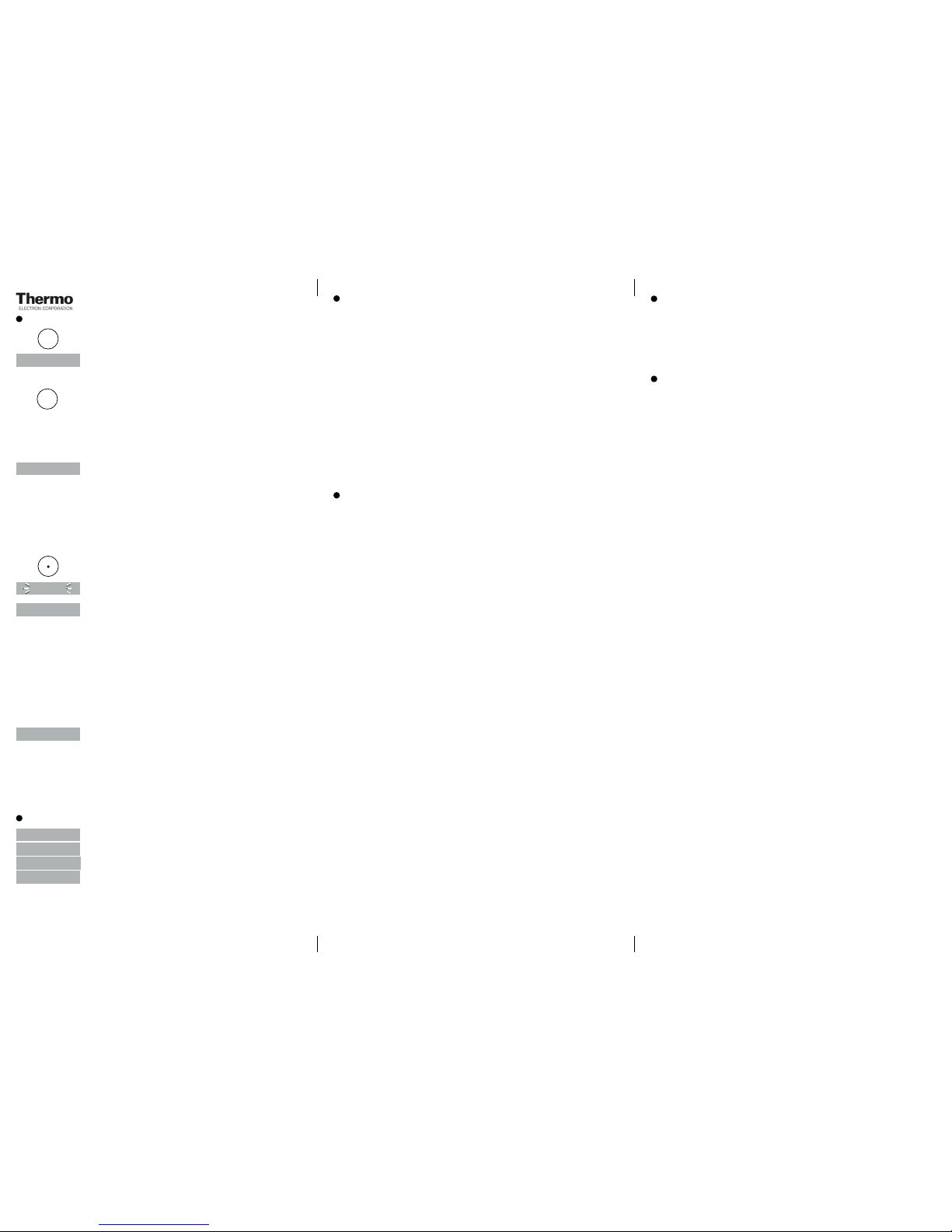
Operation
User messages
RANGE
RANGERANGE
RESULT
RESULTRESULT
÷Err
E0I
-Err
LO BAT
t 1
Switch the unit on using the "power" switch
The display shows the method range.
Select measuring range using the "mode" key:
t1 → t2 → t3 → t4 → t1 → .......... (Scroll)
Measuring range t1: 0 - 2 FNU
Measuring range t2: 2 - 20 FNU
Measuring range t3: 20 - 200 FNU
Measuring range t4: 200 - 2000 FNU
The display shows the selected method range:
Fill a clean and dust-free vial with the sample up to the
mark (pour the sample along the inner wall of the vial to
avoid air bubbles, see Note 4). Screw the cap on and
align the ∇-mark on the vial with the ∆-mark on the
instrument. Close the sample chamber using the sample
chamber cover.
Press the "zero/test" key.
The measuring range symbol flashes for approx. 9 seconds.
The display shows the result in formazin FNU turbidity
units.
It is advisable to calibrate the instrument before each
measurement. If the ambient temperature of the last
calibration does not deviate by more than ± 3°C from
the current ambient temperature, the measurements are
accepted by the unit. If the temperature changes are
greater than this, the unit must be re-calibrated.
If re-calibration is necessary, the display shows the
following:
Performance of analysis with reduced accuracy:
Press the "zero/test" key again.
Re-calibration:
see calibration mode
Optics: LED, (λ = 875 nm)
Battery: 9 V-block battery (Life 600 tests)
Auto-OFF: Automatic switch-off occurs approx. 5 minutes
after last keypress.
Ambient conditions:5-40°C
30-90% rel. humidity (non-condensing)
Compliance:
DIN EN 55 022, 61 000-4-2, 61 000-4-8,
50 082-2, 50 081-1, DIN V ENV 50 140, 50 204
FCC Part 15 Class A
ICES – 003 Issue 2
Measuring Range: 0-2 FNU 2-20 FNU 20-200 FNU 200-2000 FNU
Resolution: 0.1 FNU 0.1 FNU 1 FNU 1 FNU
Accuracy: ± 0.2 FNU ± 1 FNU ± 5 FNU ± 50 FNU
Technical data
Light absorption too great. Reason - e.g. dirty optics.
Measuring range exceeded.
Result below the lowest limit of the measuring range.
Replace 9 V battery immediately, no further analysis are
possible.
RANGE
RANGERANGE
Method notes
Non-dissolved, finely dispersed substances in liquids (media) cause
turbidity. An incident light beam is scattered unevenly in all directions by
the existing turbidity. The scatter of the incident infrared light is measured
in standardized manner at an angle of 90°.
Supplied turbidity standards
Measuring range-based turbidity standards are used for calibration of
the meter. Reorder Orion AC201S Turbidity Standards for meter
calibrations. Material safety data sheets are available.
The turbidity standards for the measuring ranges
t1 1 NTU
t2 10 NTU
t3 100 NTU
t4 1000 NTU
are supplied in vials. These pre-filled vials with the turbidity standards
generally suffice for the purpose of calibration. Changed optical
properties of the measuring vials (e.g. extremely fine scratches) have a
considerable effect on the measuring results, particularly in the measuring
ranges t1 and t2. To ensure that the specific accuracy is achieved, it is
therefore necessary to perform measurements in the ranges t1 and t2
using the vial used for calibration of the unit. To this end, the standard
for calibration is poured into a clean, dry measuring vial. The measuring
vial used for calibration is identified by a black dot on the white triangle.
We advise you to retain this method of marking.
In contrast to formazin turbidity standards, these secondary standards
are neither toxic nor potentially carcinogenic.
The turbidity standards have a shelf life of one year.
The turbidity standards have been tested and approved by:
• EPA Federal Registry, Vol. 47, No. 42, March 1982
• Standard Methods of Water and Wastewater, APHA-AWWA-WPOC
F, 16th and 17th Edition
• Annual Book of ASTM Standards, Standard Test Method for Turbidity
of Water, D 1889-88a, June 24, 1989
• Subcommittee Report, American Society of Brewing Chemists, 1986
• Analytica - EBC, 4th Edition, 1987, Brauerei - und Getränke-Rundschau, Zürich
SEt
Notes
1. The vial must be clean and dry (free of dust) before starting the analysis.
Clean the inside and outside of the vial using a clean lint-free cloth.
Fingerprints or droplets of water as well as scratches on the sides of
the vial can result in errors.
2. Once it has been filled to the mark, the vial must be positioned in the
sample chamber so that the graduation with the white triangle aligns
with the housing mark.
3. Tests must be carried out using closed vials. Always use black vial
caps. Completely cover the sample chamber with the sample chamber
cover.
4. Bubbles on the inside of the vial may also lead to errors. To prevent this,
cap vials and remove bubbles by swirling before performing test.
5. Avoid spilling water in the sample chamber. If water should leak into the
housing of the turbidity meter, it can damage electronic components
and cause corrosion.
6. Contamination of the optical components such as the light source and
photo sensor in the sample chamber can result in errors.
Check the condition of the optics at regular intervals. For cleaning use a
moist cloth and cotton balls.
Re-calibrate the unit each time it has been cleaned.
7. Large temperature differentials between the turbidity meter, the sample
and the operating environment can lead to incorrect measurement due
to, for example, the formation of condensate in the area of the lens or
on the vial.
Specified tolerances at T = 20 °C.
8. Vials and caps should be cleaned thoroughly after each analysis to
prevent carry-over errors. Even minor residues can cause errors in the
test results.
power
zero
test
mode
Orion AQUAfast® II Turbidity Meter
Page 2
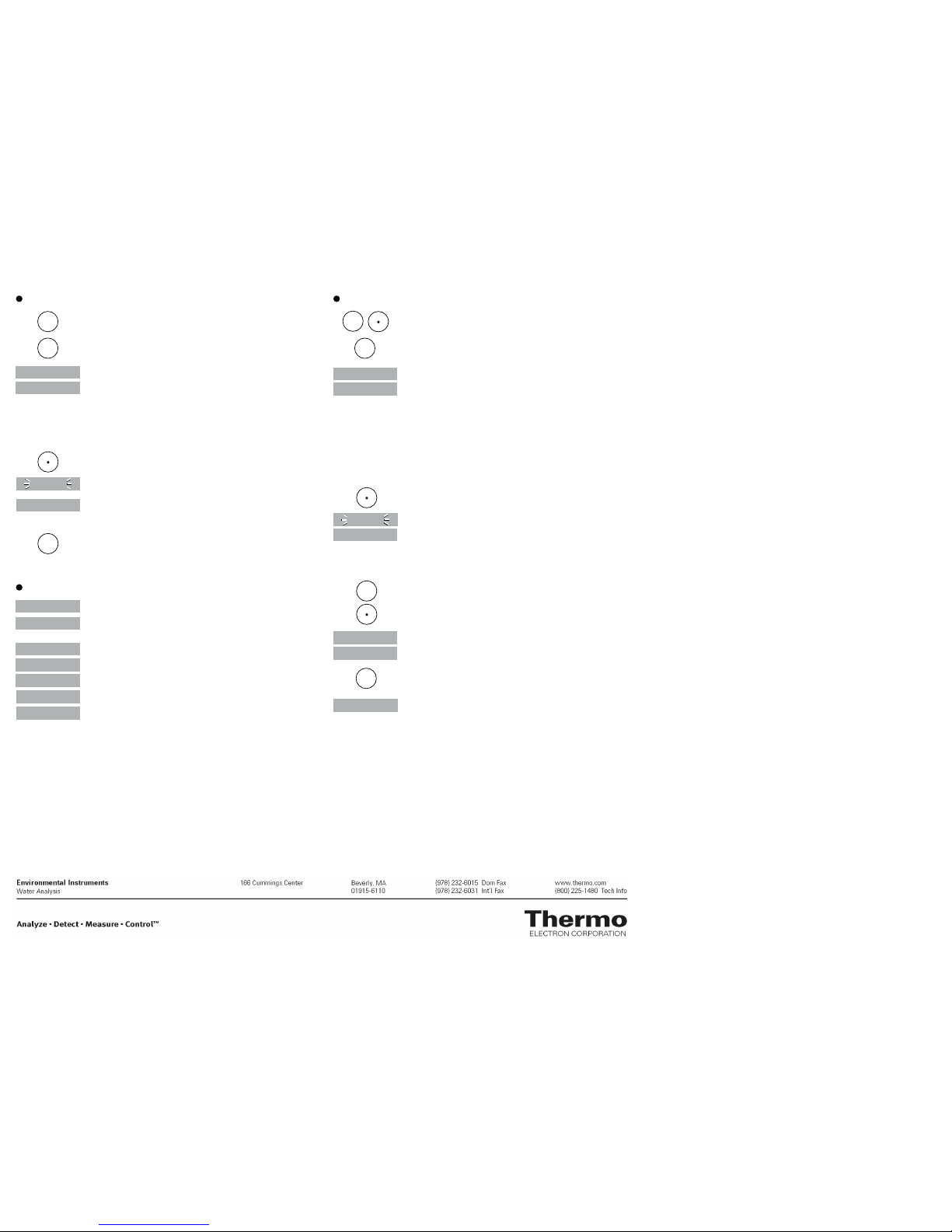
User messages
E 10
E 71
E 73
E 75
Calibration factor “out of range”
No light at detector or too much light at detector, maybe
due to measurement range overflow
t1:
User calibration incorrect / erased
t2:
User calibration incorrect / erased
t3:
User calibration incorrect / erased
t4:
User calibration incorrect / erased
After using the interim value calibration mode, "cAL" will
appear during a new calibration to indicate the previous
calibration mode used.
Calibration Mode (for supplied standards with defined values)
CAL
t1
: :
Technical changes without notice
Printed in Germany.
Press and hold "mode" key.
Switch unit on using "power" key.
Release "mode" key after approx. 1 second.
Press "mode" key to change the measuring range:
CAL t1 → CAL t2 → CAL t3 → CAL t4 → ..... (Scroll)
Position vial (with required standard - see “Supplied turbidity
standards”) with alignment of ∇ and ∆ marks. Close the
sample chamber using the sample chamber cover.
Press the "zero/test" key.
The measuring range symbol flashes for approx. 9 seconds.
The display confirms that calibration is complete.
Switch the unit off using the "power" key. The new
correction factor is stored.
E 77
RANGE
RANGERANGE
Calibration Mode (for interim values)
CAL
t 1
Press and hold both "mode" and "zero/test" together.
Switch unit on using "power" key,
Release "mode" key after approx. 1 second.
Press "mode" key to change the measuring range:
CAL t1 → CAL t2 → CAL t3 → CAL t4 → ..... (Scroll)
Fill a clean and dust-free vial with the standard up to the
mark (pour the standard along the inner wall of the vial to
avoid air bubbles, see Note 5). Screw the cap on and
align the ∇-mark on the vial with the ∆-mark on the
instrument. Close the sample chamber using the sample
chamber cover.
Press the "zero/test" key.
The method symbol flashes for approx. 9 seconds.
If the result corresponds with the value of the calibration
standard used (within the allowed tolerance), exit
calibration mode by pressing the "power" key.
Otherwise, pressing the "mode" key once increases the
displayed value by 1 digit.
Pressing the "zero/test" key once decreases the displayed
value by 1 digit.
Press the relevant key until the displayed value equals
the value of the calibration standard.
By pressing the "power" key twice, the new correction
factor is calculated and stored.
Confirms calibration (3 seconds).
The unit then switches itself off.
RANGE
RANGERANGE
CAL
RESULT + x
RESULT + xRESULT + x
RESULT
RESULTRESULT
: :
cAL
233312-001 Rev.D
E 24
zero
test
power
mode
power
mode
zero
test
power
power
mode
zero
test
zero
test
