Page 1

IEC CL31 - CL31R Multispeed
User’s Manual
Analyze • Detect • Measure • Control
TM
Page 2

IEC CL31 - CL31R Multispeed
User’s Manual
IEC CL31 - CL31R Multispeed
Page 3

Carefully read this manual before operating your instrument.
Information contained in this document is the property of Thermo Electron Corporation; it may not be
duplicated or distribuited without the owner’s authorization.
The validity of the guarantee is subject to the observation of the instructions
and precautions described in this document.
Page 4

MANUAL NUMBER
REV ECR/ECN DATE DESCRIPTION BY
a 11290087 02/06 Initial release
Preface
Thermo Electron Corporation
IEC CL31 - CL31R i
Page 5
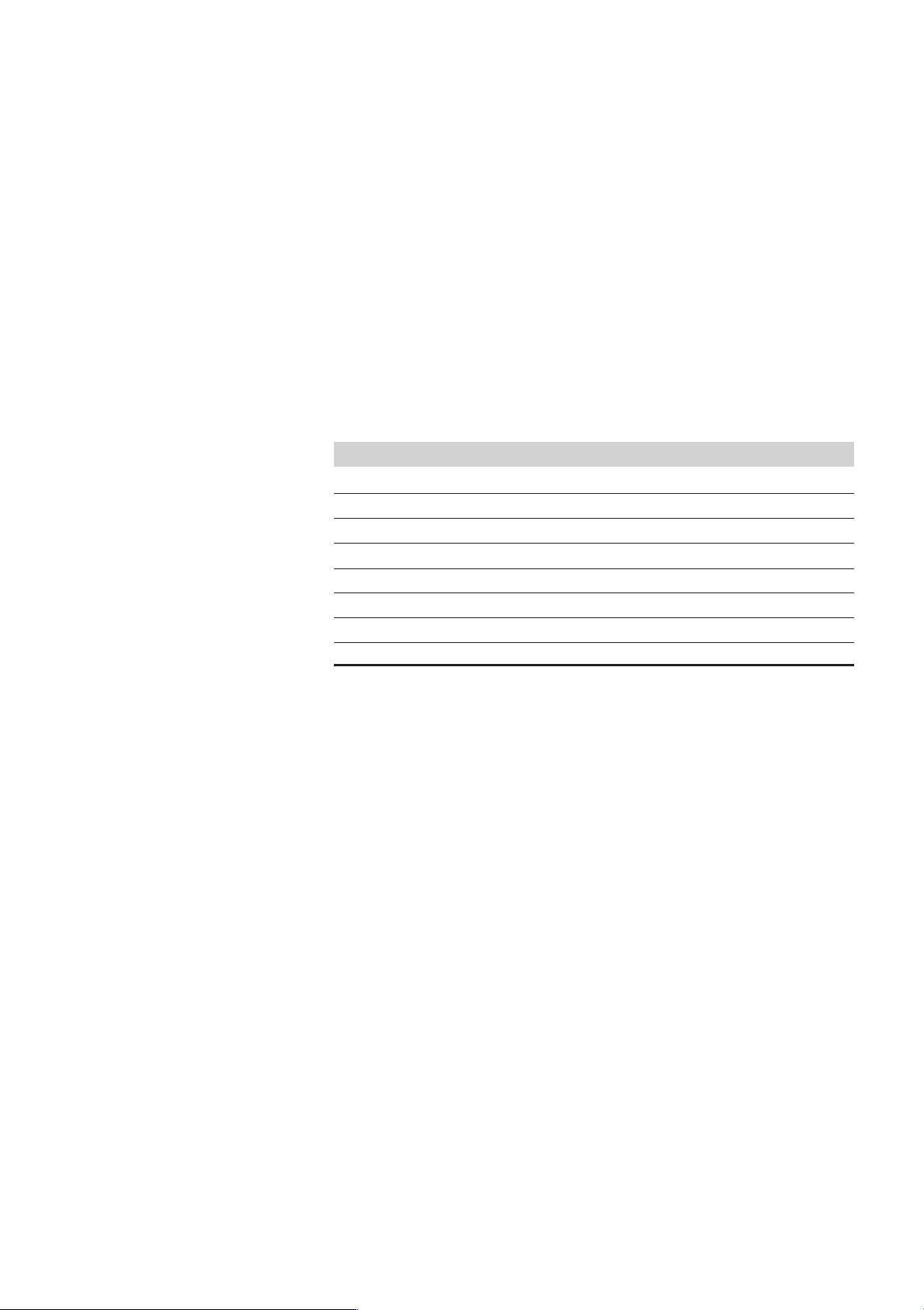
Packing List
11210913 Centrifuge IEC CL31 230V 50/60 Hz
11210914 Centrifuge IEC CL31 120V 60 Hz
11210915 Centrifuge IEC CL31 100V 50/60 Hz
11210917 Centrifuge IEC CL31R 230V 50/60 Hz
11210918 Centrifuge IEC CL31R 120V 60 Hz
11210919 Centrifuge IEC CL31R 100V 50 Hz
11210920 Centrifuge IEC CL31R 100V 60 Hz
Item number Quantity Check
Centrifuge 1
11290087 User manual 1
Manual lid opening instructions 1
64227001 Mains cord 1
Toolbox:
11202979 Rotor removal tool 1
25535010 Emergency unlocking tool 2
26387032 Spare fuses (CL31 only) 1
For missing parts call your nearest Thermo representative
ii IEC IEC CL31 - CL31R Thermo Electron Corporation
Page 6
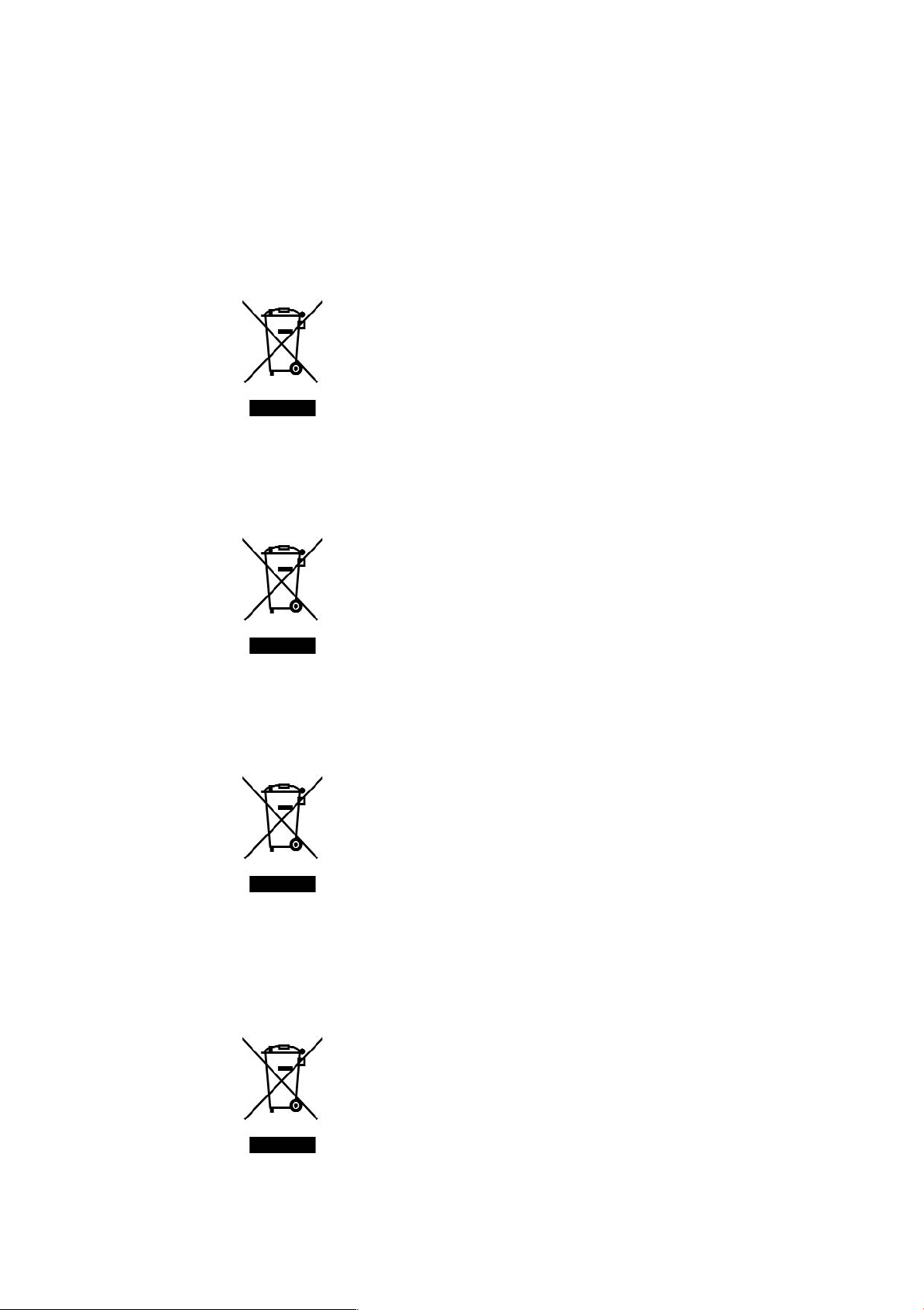
WEEE Compliance
Great Britain
Deutschland
WEEE Compliance. This products is required to comply with the
European Union’s Waste Electrical & Electronic Equipment (WEEE)
Directive 2002/96EC. It is marked with the following symbol. Thermo
Electron has contracted with one or more recycling/disposal companies
in each EU Member State, and this products should be disposed of or
recycling through them. Further information on Thermo Electron’s
compliance with these Directives, the recyclers in your country, and
information on Thermo Electron products which may assist the detection of substances subject to the RoHS Directive are available at
www.thermo.com/WEEERoHS
WEEE Konformittät. Dieses Produkt muss die EU Waste Electrical &
Electronic Equipment (WEEE) Richtlinie 2002/96ECerfüllen. Das
Produkt ist durch folgendes Symbol gekennzeichnet. Thermo Electron
hat Vereinbarungen getroffen mit Verwertungs-/Entsorgungsanlagen in
allen EU-Mitgliederstaaten und dieses Produkt muss durch diese
Firmen widerverwetet oder entsorgt werden. Mehr Informationen über
die Einhaltung dieser Anweisungen durch Thermo Electron, die
Verwerter und Hinweise die Ihnen nützlich sein können, die Thermo
Electron Produkte zu identizfizieren, die unter diese RoHS Anweisung
fallen, finden Sie unter www.thermo.com/WEEERoHS
Italia
Espana
Conformità WEEE. Questo prodotto deve rispondere alla direttiva
dell’Unione Europea 2002/96EC in merito ai Rifiuti degli Apparecchi
Elettrici ed Elettronici (WEEE). È marcato col seguente simbolo.
Thermo Electron ha stipulato contratti con una o diverse società di
riciclaggio/smaltimento in ognuno degli Stati Membri Europei. Questo
prodotto verrà smaltito o riciclato tramite queste medesime. Ulteriori
informazioni sulla conformità di Thermo Electron con queste
Direttive, l’elenco delle ditte di riciclaggio nel Vostro paese e informazioni sui prodotti Thermo che possono essere utili alla rilevazione di
sostanze soggette alla Direttiva RoHS sono disponibili sul sito
www.thermo.com/WEEERoHS
WEEE Conformidad. Este producto requiere cumplir con la Directiva
2002/96EC WEEE (residuos de quipos electricos y electronicos). Este
producto esta marcado con el simbolo WEEE, como se describe. En
cada Estado Miembro de la Union Europea (EU), Thermo Electron ha
contratado con diversas companias para disponer y/o re-ciclar los residuos de equipos electricos y electronicos. Existe information adictional
acerca de la conformidad de Thermo Electron con esta Directiva,
incluyendo los nombres de las diversas companias autorizadas para disponer/recyclar nuestros productos. Adicionalmente suministramos
IEC CL31 - CL31R iiiThermo Electron Corporation
Page 7

WEEE Compliance
informacion acerca de los productos de Thermo Electron que puedes
asistir en la deteccion de substancian mensionades en la directiva
RoHS, explicado en www.thermo.com/WEEERoHS
France
Conformité WEEE. Ce produit doit être conforme à la directive euro-
péenne (2002/96EC) des Déchets d’Equipements Electriques et
Electroniques (DEEE). Il est merqué par le symbole suivant. Thermo
Electron s’est associé avec une ou plusieurs compagnies de recyclage
dans chaque état membre de l’union européenne et ce produit devrait
être collecté ou recyclé par celles-ci. Davantage d’informations sur la
conformité de Thermo Electron à ces directives, les recycleurs dans
votre pays et les informations sur les produits Thermo Electron qui
peuvent aider le détection des substances sujettes à la directive RoHS
sont disponibles sur www.thermo.com/WEEERoHS
iv IEC CL31 - CL31R Thermo Electron Corporation
Page 8

Declaration of compliance
Declaration of compliance
Declaration de conformite
Konformitätserklärung
Declaración de conformidad
Declaraçao de conformidade
We, Thermo Electron Industries S.A.S., Z.I. d’Aze Bellitourne 53200
CHATEAU-GONTIER, France, declare that the instrument defined
here below complies with the following European directives:
Nous, Thermo Electron Industries S.A.S., Z.I. d’Aze Bellitourne
53200 CHATEAU-GONTIER, France, déclarons que le matériel désigné ci-après est conforme aux directives européennes suivantes:
Wir, Thermo Electron Industries S.A.S. , Z.I. d'Aze Bellitourne 53200,
CHATEAU-GONTIER, France, erklären dass das hier beschriebene
Gerät sich in Übereinstimmung mit folgenden europäischen
Richtlinien befindet:
Nostros, Thermo Electron Industries S.A.S., Z.I. d’Aze Bellitourne
53200 CHATEAU-GONTIER, France, declaramos que el instrumento bajo descrito está fabricado según las especificaciones establecidas
por las siguientes normas europeas:
Nós, Thermo Electron Industries S.A.S., Z.I. d’Aze Bellitourne 53200
CHATEAU-GONTIER, France, declaramos que o instrumento aqui
apresentado está de acordo com as normas européias abaixo listadas:
Dichiarazione di conformità
Noi, Thermo Electron Industries S.A.S., Z.I. d’Aze Bellitourne 53200
CHATEAU-GONTIER, France, dichiariamo che lo strumento sotto
descritto è conforme alle seguenti Direttive europee:
• Machinery: 98 / 37 / CEE
• Low voltage: 72 / 23 / CEE - 93 / 68 CEE
• EMC: 89 / 336 CEE - 92 / 31 CEE - 93 / 68 CEE
• Safety standard: EN 61010-1 - EN 61010-2-020
Château-Gontier, 28th June 2005
Managing Director
Christian Galiana
IEC CL31 - CL31R vThermo Electron Corporation
Page 9

Guarantee Terms
Thermo guarantees that this unit is free from defects in materials and
workmanship when it leaves the factory, and will replace or repair the
unit if it proves defective in normal use or during service for a period of
ONE YEAR from the delivery.
This guarantee is invalid if the unit is incorrectly used, poorly serviced
or neglected, mis-used or accidentally damaged.
There is no explicit guarantee other than as stated above.
vi IEC CL31 - CL31R Thermo Electron Corporation
Page 10

For further information,
assistance or service
United States of America
Tel.: +1 888 213 17 90
Tel.: +1 866 984 37 66
Canada or Latin America
Tel.: +1 866 213 17 90
Fax: +1 866 984 37 66
China (Shanghai)
Tel.: +86 21 68 65 45 88
Fax: +86 21 6445 7907, +86 21 6445 7830
India (Mumbai)
Tel.: +91 22 5542 9494
Fax: +91 22 5542 9495
Japan
Tel.: +81 454 53 9220
Fax:+ 81 454 53 9222
Other Asia-Pacific Countries
Tel.: +852 28 85 46 13
Italy
Tel.: +39 02 95 05 91
Netherlands
Tel.: +31 7 65 71 44 40
Russia/Cis
Tel.: +7 09 52 25 11 15
Spain and Portugal
Tel.: +34 9 32 23 31 54
Switzerland
Tel.: +41 (1) 4 54 12 12
United Kingdom and Ireland
Tel.: +44 87 06 09 92 03
Other Europe, Middle East, or Africa
Tel.: +49 61 8490 6940
Tel.: +33 2 2803 2000
Austria
Tel.: +43 (1) 80 14 00
France
Tel.: +33 1 69 18 77 77
+33 2 28 03 20 00
Belgium
Tel.: +32 24 82 30 30
Germany
Tel.: +49 61 84 90 69 40
Fax: +49 61 03 40 81 012
Finland
Tel.: +35 89 32 91 00
In Other Countries:
Contact your local THERMO products
distributor or agent.
E-mail Technical Service Representative for
products at:
techsupport.led.asheville@thermo.com
Visit our web site at: www.thermo.com
IEC CL31 - CL31R viiThermo Electron Corporation
Page 11

Contents
Chapter 1
Chapter 2
Chapter 3
Use and Function........................................................................................1-1
User Manual ....................................................................................1-1
Warning Symbols..............................................................................1-1
Description ......................................................................................1-1
Refrigeration and Heating Systems....................................................1-2
Drive System ....................................................................................1-3
Safety Interlock System ....................................................................1-3
Imbalance Detection System ............................................................1-3
Relative Centrifugal Force ................................................................1-4
Specifications............................................................................................ 2-1
Dimensions and Weight....................................................................2-1
Electrical Specifications ....................................................................2-1
Performance ......................................................................................2-1
Installation.................................................................................................. 3-1
Environmental Conditions................................................................3-1
Unpacking ........................................................................................3-1
Positioning........................................................................................3-2
Mains Supply ....................................................................................3-2
Lid Opening and Rotor Checking ....................................................3-2
Manual Lid Unlocking Procedure ....................................................3-3
Performance and Accessories ............................................................3-5
Chapter 4
Chapter 5
viii IEC CL31 - CL31R Thermo Electron Corporation
Instructions for Use....................................................................................4-1
Controls and Indicators ....................................................................4-1
Display Screens ................................................................................4-2
Control Panel Functions ..................................................................4-2
Control Panel Indicators ..................................................................4-3
Description of Certain Events with ..................................................4-4
Preparing the First Run of the Day ..................................................4-5
Sample Loading ................................................................................4-5
Hazards, Precautions and Limitations of Use ......................................5-1
IEC 1010-2-020................................................................................5-1
Cautions............................................................................................5-1
Speed Control ..................................................................................5-2
Operational Limitations ....................................................................5-2
Aerosol Risks ....................................................................................5-2
Mechanical Risks ..............................................................................5-3
Page 12

Contents
Chapter 6
Service and Maintenance ........................................................................6-1
Periodic Cleaning..............................................................................6-1
Disinfection ......................................................................................6-1
Radioactive Decontamination ..........................................................6-2
Power Supply Circuit Breaker ..........................................................6-2
Rotor Removal..................................................................................6-2
Trunnion Lubrication ......................................................................6-3
Chemical Compatibility Table for Rotors,
Tubes and Accessories ......................................................................6-4
IEC CL31 - CL31R ixThermo Electron Corporation
Page 13

Page 14

Chapter 1 Use and Function
User Manual
Warning Symbols
The user manual is part of the centrifuge, and contains important
information for your safety and for the best use of the equipment
Always keep the manual close to the appliance and in a safe place,
so that it is always available. Thermo strongly recommends that all
users read this manual carefully.
The following symbols are provided to help the operator take
advantage of the protection afforded by the equipment and to warn of
potential danger.
On the main switch, allows centrifuge to operate. ▲
On the main switch, disconnects the centrifuge from the main power
supply. ▲
Only authorized personnel can touch the parts close to this symbol
and, in any case, only after switching off the main power supply.
Coming in contact with high voltages could cause severe injuries.
▲
Description
In this manual, this symbol means that you will find important
information for safety, which if unobserved could result in damage to
the appliance and/or harm to the operator. ▲
In this manual, this symbol means that you will find important
information about minimizing biological risk: if unobserved the
result could be harm to the operator. ▲
The CL31 and CL31R centrifuges are designed for laboratory use.
They will separate the components of fluids into layers of varying
density by subjecting them to high forces.
Centrifugal force provided by the centrifuge can also be used to drive
solvents and low molecular weight solutes through the membrane of a
filtering device. Retained macrosolutes will therefore be found above
the membrane.
IEC CL31 - CL31R 1-1Thermo Electron Corporation
Page 15

Chapter 1
Use and Function
Refrigeration Systems
Relative Centrifugal Force (RCF) generated by a rotor is directly
proportional to its sedimentation useful radius and to the value of its
speed squared.
A control system permits the user, through an extremely intuitive
control panel, to set and control the speed, the g-force, the temperature
(on the thermostated and refrigerated versions) and the run time, as
well as to view different messages and warnings.
The CL31 is a ventilated unit. A permanent air circulation reduces the
heat level in the bowl.
However the temperature in the bowl can reach 10 °C above the
ambient temperature after hours of continuous operation.
The CL31R is equipped with a powerful refrigeration system that allows
samples to be processed at low temperature. The refrigerant, R134a, is
free of CFC (Chloro-Fluoro-Carbons) in accordance with the Montreal
Protocol directions for preservation of the ozone layer in the atmosphere.
Condensation drain on
refrigerated units
The actual temperature in the bowl is continuously displayed on the
front panel of the centrifuge. Under certain conditions (high speed,
long duration runs) the sample temperature can be higher than the
bowl temperature on the display. In this case, the user may compensate
manually after empirical determination of the temperature differential.
The lid should remain closed when the refrigeration system is in use to
avoid condensation.
The centrifuge has a rubber hose that allows condensation to be
drained from the bowl. The drain hose exits at the back of the
machine. Near the drain hose you can find the following label:
To remove condensation, please follow this procedure:
• Switch off the centrifuge and disconnect the power.
• Put a small basin under the hose.
• Unplug the hose.
1-2 IEC CL31 - CL31R Thermo Electron Corporation
Page 16
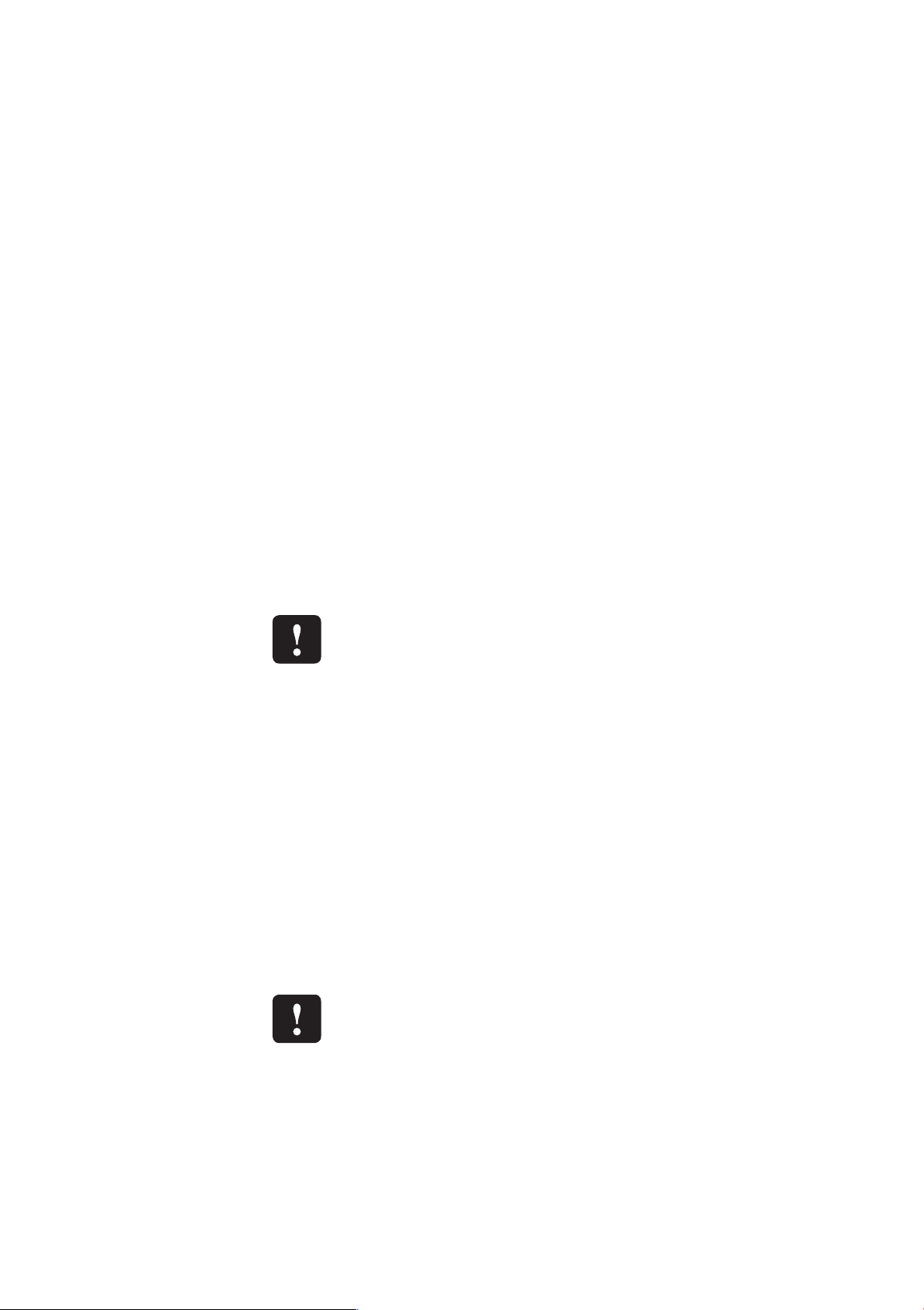
Drive System
Safety Interlock
System
Chapter 1
Use and Function
• Drain the centrifuge bowl.
• Insert the plug back into the hose.
Attention Do not remove the plug from the drain hose during
centrifugation. ▲
A three phase brushless motor drives the rotating equipment. The rotor
is contained in a sealed, armor plated centrifugation chamber.
The brushless motor requires no maintenance. A control system
ensures the correct drive speed, which is continuously monitored.
The CL31 and CL31R centrifuges are equipped with an interlock
system that assures two basic safety features:
• The run cannot be started if the lid is not correctly closed.
• The centrifuge lid cannot be opened if the rotor is running.
Current safety regulations allow the centrifuge lid opening when rotor
speed is below a certain defined level (very few rpm). This conditions is
therefore not to be considered a fault or riscky for the operator. ▲
The centrifuge will not operate until the lid is closed and latched in
place.
The lid remains latched until the rotor stops spinning. The lid access
lamp indicates when the rotor has stopped: consequently the handle on
the right hand side of the centrifuge can be used to open the lid.
If a power failure occurs, access to the samples in the centrifuge is
possible via a manual lid opening procedure (see appropriate
paragraph). For this operation a special tool (supplied with the
centrifuge) is required.
Imbalance Detection
System
Bypass the interlock system only under emergency conditions as the
rotor could still be rotating. ▲
The CL31 centrifuge is equipped with a load imbalance detector.
In case of excessive imbalance, the load imbalance indicator LED is
illuminated and the brake is applied immediately. The rotor will be
IEC CL31 - CL31R 1-3Thermo Electron Corporation
Page 17

Chapter 1
Use and Function
Relative Centrifugal
Force
decelerated to rest in few seconds.
As soon as the motor stops, open the centrifuge and redistribute the
samples to produce an equal weight on diametrically opposite sides.
If the message persists, despite your efforts to balance the load, call
your Thermo Service representative.
Note Imbalance tolerance depends upon the rotor in use. The
centrifuge will tolerate 10 gr. of imbalance with the 4 x 280 mL rotor
equipped with standard buckets. Carefully balance the sample load to
avoid actuating the imbalance detection system. ▲
Relative Centrifugal Force (RCF), at the circumference of a rotor and
bucket combination, is directly proportional to the speed (r.p.m.) and
radius of the rotor. Therefore, a greater r.p.m. and/or a larger radius
produces a greater RCF and improved faster separation of substances.
The centrifuge control system carries out and displays the results of all
calculations related to speed, radius and RCF.
Configuration formule
Note The value introduced for the radius can be adjusted to allow for
position within the tube such as at a boundary. Maximum radii are
quoted in the specifications tables. Use of improper radius will adjust
the speed setting, automatically applying the wrong RCF. ▲
Legend
R = radius (in millimetres)
N = speed (in r.p.m.) ÷ 1000
RCF = gravitational acceleration ‘g’
M+ = add to memory
MR = memory recall
Note To calculate actual results, press the keys on a pocket calculator in
the order shown. ▲
1-4 IEC CL31 - CL31R Thermo Electron Corporation
Page 18

Primary calculations Key sequence (not valid for CASIO, HP)
RCF (x g) = 1.118 R N
Speed (r.p.m.) = 946 RCF RCF ÷ R = √ x 946 =
Radius (mm) = RCF N x = x 1.118 = M+ RCF ÷ MR =
1.118 N
Transformations Key sequence
To determine actual ‘g’ achieved at a different speed:
2
R
2
N x = x 1.118 x R =
Chapter 1
Use and Function
(N2)
N1
2
RCF2 = RCF1
To determine actual speed required to achieve a different ‘g’ at the same radius:
N2 = N1 RCF2 RCF2 ÷ RCF1 = √ x N1 =
RCF1
To determine actual speed required to achieve the same ‘g’ at a different radius:
N2 = N1 R1 R1 ÷ R2 = √ x N1 =
R2
N2 ÷ N1 = x = x RCF1 =
IEC CL31 - CL31R 1-5Thermo Electron Corporation
Page 19

Chapter 2 Specifications
Dimensions and Weight
Dimensions (HxWxD) 375 x 400 x 500 mm 380x 575 x 620 mm
Packed (HxWxD) 600 x 580 x 640 mm 630 x 730 x 750 mm
Weight - uncrated/crated 40 kg / 52 kg 72 kg / 85 kg
CL31 CL31R
Electrical Specifications
CL31 CL31R
Operating Voltage (±10%) 230 V 120 V 100 V 230 V 120 V 100 V 100 V
50/60 Hz 60 Hz 50/60 Hz 50/60 Hz 6 0Hz 50 Hz 60 Hz
Operating current (steady) 2,8 Arms 4,3 Arms 4,9 Arms 2,9 Arms 6,8 Arms 7 Arms 8,1 Arms
(acceleration) 5,5 Arms 9,5 Arms 10,5 Arms 9 Arms 13,3 Arms 13 Arms 15 Arms
Power max (steady) 350 W 600 W
(acceleration) 1000 W 1300 W
Heat dissipation 1195 BTU/h 2050 BTU/h
Performance
CL31 CL31R
Max power 500 W 800 W
Average power 350 W 550 W
Refrigeration 235 W
CL31 CL31R
Max speed Swing-out: 4100 rpm Angle: 14600 rpm
Max RCF Swing-out: 3176 xg Angle: 23113 xg
Max capacity Swing-out: 4 x 280 ml Angle: 6 x 100 ml
Microprocessor controlled
Display High visibility digital display
Memory size 5 programs, direct access
Program protection Recall key lock
Speed Range 500 to 14600 rpm
Step 10 -100 rpm
Accuracy ± 20 rpm
Timer Range 30 sec to 99 min + hold position
Step 30 sec to 1 min
2-1 IEC CL31 - CL31R Thermo Electron Corporation
Page 20

CL31 CL31R
Acceleration rates 5
Braking rates 5
Temperature (CL31R) Range -9°C to +40°C
Step 1°C
Accuracy ± 1.5°C
Typical performance 4°C at 4 000 rpm, (4 x 280 ml swing-out)
1°C at 14 000 rpm, (24 x 1.5 ml angle)
Maximum density 1.2 g/cm3
Maximum energy 14 400 J
Chapter 2
Specifications
IEC CL31 - CL31R 2-2Thermo Electron Corporation
Page 21

Chapter 3 Installation
Environmental
Conditions
General conditions accepted for centrifuge transport and storage are:
• Ambient temperature -20°C to +50°C.
• Relative humidity up to 90%.
General conditions accepted for operating the centrifuge safely are:
• Indoor use.
• Temperature: 5 °C to 40 °C.
• Maximum relative humidity of 85%.
• Maximum altitude: 2000 m
• Installation category: II
• Polution degree: 2
Unpacking
Due to the weight of the machine, all lifting and transporting must be
carried out using proper handling equipment (i.e. fork lift trolley) that
complies with current regulations, and by people having undergone the
necessary training.
Thermo strongly recommends that all operators comply with the local
laws and regulations on safety and health in the workplace.
The machine must be supported from underneath. If it has to be
transported without its pallet, for example on a staircase, professional
handling assistance is required. ▲
• Unpack the centrifuge, carefully removing any possible accessories
and the material supplied for ordinary operations and maintenance.
• Check the contents of the package using the packing list provided
above.
• Keep the packaging until the centrifuge has been tested and found
fully functional.
3-1 IEC CL31 - CL31R Thermo Electron Corporation
Page 22

Chapter 3
Installation
Positioning
Mains Supply
The machine must be installed in a dust and corrosion free room.
Leave a 30 cm / 12 in. space free on each side of and behind the
machine for safety reasons, proper ventilation and maximum cooling
performances. ▲
Place the centrifuge on a bench top, which must be rigid, horizontal
and sufficiently strong to support the centrifuge’s weight and small
vibrations.
Check mains and frequency: they must correspond to the values shown
on the instrument identification label.
For your safety, check that mains wiring is effectively grounded.
Thermo declines all responsibility for any damages due to nongrounding of the machine. ▲
Remember that in order to respect the electrical safety standards related
to protection against indirect contact, the supply of power to the
instrument must be via a power socket fitted with a protection device
ensuring automatic cut-off in the case of an insulation fault. A supply
fitted with a circuit breaker of the correct rating complies with this
requirement.
Lid Opening and
Rotor Checking
To install the rotor
Ensure that the centrifuge has been switched ON. Pull the handle on
the centrifuge right side towards the front of the unit : the lid is
automatically unlocked and opens.
In the case of a mains power outage, opening of the lid is prevented by
the lid lock safety device. It is recommended to wait for the mains
power to be switched back on so that this safety device enables the lid
to be unlocked (refer to 3.6 for manual lid opening).
Carefully clean the inside of the centrifugation chamber removing any
packing residues.
In fact, due to air turbulence, solid particles accidentally left in the
centrifugation chamber create excessive wear of the chamber itself and
of the outer rotating equipment surface. ▲
Carefully lower the rotor onto the drive shaft. Press down on the rotor
until a click is heard. Try to lift the rotor. When correctly placed, it
will not move, being automatically locked onto the drive.
1)
“clic”
2)
IEC CL31 - CL31R 3-2Thermo Electron Corporation
Page 23

Chapter 3
Installation
It is not necessary to orientate the rotor relative to the drive shaft in
order to achieve locking. The AUTO-LOCK rotor mounting system
allows rotors to be placed in any orientation.
Manual Lid Unlocking
Procedure
In the event of mains non-availability or power failure, opening of the
lid is prevented by the lid locking safety device. It is recommended that
the user waits for the mains to be switched back on so that this safety
device enables the lid to be unlocked.
Manual lid unlocking must only be done by someone informed of
the possible danger and of the necessary precautions.
Rotating parts are a risk as they could come in contact with the user or
be ejected. There is particularly high risk of injury if:
• The user attempts to manually stop the rotor
• Any object falls inside the centrifugation chamber while the rotor is
running. ▲
Manual lid unlocking may be necessary under a very limited number of
conditions, such as the urgent recovery of critical samples that could be
damaged if left in the centrifuge rotor.
In this case the lid can be opened by using the special tool supplied
with the centrifuge.
Always set the power switch to the OFF position before performing
this manual procedure, even in the case of a mains power outage. ▲
Should the emergency occur due to power failure during centrifugation
wait at least 10 minutes for the end of the rotor rotation. In spite of the
absence of noise, the rotor could still be rotating when you need to
open the lid manually. Upon opening, lift the lid by hand and observe
the rotor (be careful in this operation): if it is still rotating, close the lid
and wait.
3-3 IEC CL31 - CL31R
Thermo Electron Corporation
Page 24

Chapter 3
!
En cas de nécessité, pour le déverrouillage manuel du couvercle,
attendre 10 min. ou l’arrêt du rotor avant d’utiliser l’outil
spécifique fourni à cet effet.
Cette étiquette, après avoir été percée, doit être
changée.
If it is necessary to open the lid manually, wait 10 min. or until the
rotor has stopped rotating, before using the lid opening tool
provided.
This label must be changed once it has been pierced.
Percer ici avec l'outil
Pierce here
with tool
85241772
Installation
Figure 1. Insert the unlocking tool horizontally into the hole on the right hand side of the instrument.
Figure 2. While pressing up with your finger, to press down with the unlocking tool, pull the lid lever toward you:
the lid opens upwards.
The protection sticker must be replaced after it has been pierced (item
N° 85241772).
IEC CL31 - CL31R 3-4Thermo Electron Corporation
Page 25

Chapter 3
Installation
Performance and Accessories
Note The performance figures indicated below are those of the rotors. Their use at these speeds necessitates
that the sample containers can support the corresponding forces. ▲
T41 High Throughput Swing-Out Rotor
Cat. No Description Container Capacity Capacity Max tube Max tube Radius Max speed Max RCF
Volume Insert Rotor ø (mm) ht (mm) (mm)
11210435 T41 rotating head 4100
11210436 Set of 4 standard buckets 77
11175712 Set of 4 sealing lids
for 11175711 / 11175763 11175763 Set of 4 buckets 5/7 mL vacu 15 60 13.5 165 4100 3101
11175752 Set of 4 buckets 50 mL con 4* 16* 33 120 169 4100 3176
11175759 Set of 4 buckets 50 mL con 3* 12* 33 120 169 4100 3176
Self-Standing
11175713 Set of 4 inserts 280 mL 1 4 64 113 161 4100 3026
11175714 Set of 4 inserts 250 ml flat 1 4 61 112 161 4100 3026
11175715 Set of 4 inserts 200 mL 1 4 55 110 156 4100 2932
11175716 Set of 4 inserts 175 ml 1 4 60 120 166 4100 3120
11175717 Set of 4 inserts 135 mL 1 4 43 121 161 4100 3026
11175718 Set of 4 inserts 110 mL 1 4 40 122 158 4100 2969
11175719 Set of 4 inserts 100 mL 1 4 38 123 161 4100 3026
11175720 Set of 4 inserts 65 mL 2 8 34 104 156 4100 2982
11175722 Set of 4 inserts 50 mL con 2 8 29 114 134 4100 2518
11210348 Set of 4 inserts 50 ml Con 3* 12* 29 114 134 4100 2518
11175721 Set of 4 inserts 50 mL 4 16 28.5 106 132 4100 2481
11175742 Set of 4 inserts AMICON 1 4 28 135 160 4100 3007
Centriprep
11175723 Set of 4 inserts 38 mL 5 20 25.5 102 157 4100 2951
11175724 Set of 4 inserts 25 mL 5 20 24 104 155 4100 2913
11175725 Set of 4 inserts 25 mL Corex 4 16 24 107 155 4100 2913
11175726 Set of 4 inserts 16 mL 9 36 18 107 160 4100 3007
11175727 Set of 4 inserts 15 mL Corex 12 48 17 107 160 4100 3007
10 mL vacu
11175729 Set of 4 inserts 15 mL con 7 28 17 107 161 4100 3026
11175730 Set of 4 inserts 15 mL 4 16 17 119 163 4100 3063
11175731 Set of 4 inserts 15 mL 5* 20* 17 116 163 4100 3063
11175747 Set of 4 inserts 14 mL 4 16 15.5 121 163 4100 3063
Corning
11175732 Set of 4 inserts 13 mL 12 48 16 115 160 4100 3007
11175728 Set of 4 inserts 10 mL LP 9 36 16 112 160 4100 3007
11175733 Set of 4 inserts 8 mL 19 76 12 104 161 4100 3026
11175734 Set of 4 inserts 5 mL RIA 19 76 13 104 161 4100 3026
11175735 Set of 4 inserts 3 mL 19 76 11 106 161 4100 3026
11175736 Set of 4 inserts 1.5/2 mL 13 52 10 42 159 4100 2988
11175738 Set of 4 inserts 15 mL vacu 4* 16* 16 124 163 4100 3063
11175749 Set of 4 inserts 7 mL vacu 12 48 12.5 106 160 4100 3007
11175740 Set of 4 inserts 5 mL vacu 12 48 12.5 75 160 4100 3007
11175753 Set of 2 cytobuckets 3 samples 12 samples - - 108 4100 2030
* in open buckets only
3-5 IEC CL31 - CL31R Thermo Electron Corporation
Page 26

S41 Swing-Out Rotor
Cat. No. Description Capacity Max Min/Max Radius Max Speed Max
Tube ø Tube Ht. (mm) (rpm) RCF (xg)
(mm) (mm)
11210246 Swing-out rotor 4 x 200 mL 161 4100 3026
11175611 Set of 4 bucket 200 mL 57 161 4100 3026
11175612 4 sealing lids
41193271 6 PP bottles with cap 200 mL 56.5 90/111 161 4100 3026
11174181 Set of 4 inserts 1 x 100 mL 45 80/121 161 4100 3026
11174501 Set of 4 inserts 1 x 50 mL flat bottom 35 56/123 161 4100 3026
11174528 Set of 4 inserts 1 x 50 mL conical 30.5 87/123 161 4100 3026
11174526 Set of 4 inserts 1 x 25 mL glass universal 29 87/124 161 4100 3026
11174527 Set of 4 inserts 1 x 25 mL plstic universal 25 86/125 161 4100 3026
11174502 Set of 4 inserts 3 x 20 mL 22 80/120 161 4100 3026
11174537 Set of 4 inserts 3 x 15 mL conical 17.5 89/124 161 4100 3026
11174183 Set of 4 inserts 7 x 15 mL 17 60/117 161 4100 3026
11174509 Set of 4 inserts 3 x 15 mL Vac 17.5 79/126 161 4100 3026
11174503 Set of 4 inserts 5 x 10 mL Vac 16 58/121 161 4100 3026
11174534 Set of 4 inserts 5 x Z5/Z10 (5/10 mL) 17 42/118 161 4100 3026
11174533 Set of 4 inserts 5 x Z5 (5 mL) 17 42 161 4100 3026
11210764 Set of 4 inserts 7 x 5/7 mL Vac 13 58/121 161 4100 3026
w/Hemogard
11174505 Set of 4 inserts 9 x 5/6 mL Vac 13.5 60/118 161 4100 3026
11175577 Set of 4 inserts 12 x 5 mL open 12.5 72/115 161 4100 3026
11174506 Set of 4 inserts 12 x 3/5 mL round bottom 12 42/116 161 4100 3026
11174508 Set of 4 inserts 6 x 1.5/2 mL 11 45/120 161 4100 3026
11175613 Set of 2 3 cyto samples 118 4100 2218
cytobuckets per bucket
Chapter 3
Installation
T20 High Throughput Rotor
Cat. No. Description Capacity Max Min/Max Radius Max Speed Max Angle
Tube ø Tube Ht. (mm) (rpm) RCF (xg) (deg.)
(mm) (mm)
11175750 Swing-out rotor 6 x microplates 115 4100 2160 90
with carriers or 2 x blocks
11175631 2 sealed carriers 3 plates / 1 block each
11174207 Rubber cushion for flexible microtiter plates
11210762 2 adapters for T-25 and T-75 Falcon® type
Cell Culture Flasks
AC 15.4 High Throughput Blood Tube Rotor
Cat. No. Description Capacity Max Min/Max Radius Max Speed Max Angle
Tube ø Tube Ht. (mm) (rpm) RCF (xg) (deg.)
(mm) (mm)
11175755 Angle rotor 30 x 15 mL 17.5 100/120 135 4100 2537 37
AC 100.10A High Capacity Angle Rotor
Cat. No. Description Capacity Max Radius Max Speed Max Angle
Tube ø (mm) (rpm) RCF (xg) (deg.)
(mm)
11210437 Angle rotor 6 x 100 mL 38 99 10000 11066 25
- directly 1 x 94/85/80 mL 38 99 10000 11066
11174713 Set of 6 inserts 1 x 50 mL 29 93 10000 10397
11174714 Set of 6 inserts 1 x 50 mL con 30 93 10000 10397
IEC CL31 - CL31R 3-6Thermo Electron Corporation
Page 27

Chapter 3
Installation
11174715 Set of 6 inserts 1 x 30-38 mL 25.5 88 10000 9838
11174716 Set of 6 inserts 1 x 1 5 mL con 17 93 10000 10397
11174717 Set of 6 inserts 2 x 10 mL 16 83 10000 9279
11174718 Set of 6 inserts 4 x 1.5-2 mL 11 79 10000 8832
11174724 Set of 6 inserts 1 x 30 mL Corex 24 93 10000 10397
11174725 Set of 6 inserts 1 x 25 mL Corex 24 93 10000 10397
11174726 Set of 6 inserts 1 x 15 mL Corex / Oak Ridge 18 92 10000 10286
AC 50.10A High Speed Rotor
Cat. No. Description Capacity Max Radius Max Speed Max Angle
Tube Ø (mm) (rpm) RCF (xg) (deg.)
(mm)
11175754 Angle rotor 6 x 50 mL con. / round* 29.5 x 118 112 10000 12520 40
11174606 Set of 4 adapters 1 x 15 mL conical 17.5 x 111 112 10000 12520
11177378 Set of 4 adapters 1 x 10 mL 17 x 75 91 10000 10174
11174599 Set of 8 adapters 1 x 30/32 mL 26 105 10000 11738
* Set of 6 conical to round adapter cushions supplied
AC 2.14 Microvolume Rotors
Cat. No. Description Capacity Max Radius Max Speed Max Angle
Tube Ø (mm) (rpm) RCF (xg) (deg.)
(mm)
11175741 Sealed angle rotor 24 x 1.5 mL 1 x 39 84 14600 20016 45
11175642 Spare sealing lid
FIBERLite Micro
Cat. No. Description Capacity Max Radius Max Speed Max Angle
Tube Ø (mm) (rpm) RCF (xg) (deg.)
(mm)
41174928* Set of 20 adapters 1 x 500/800 µL 8 14600 23113 45
11174631* Set of 20 adapters 1 x 200 µL PCR 6.5
41174938* Set of 20 adapters 1 x 250 / 400 / 700 µL 6
* Suitable for the AC 2.14 rotor
DC 6.11 Microvolume Drum Rotor
Cat. No. Description Capacity Max Radius Max Speed Max Angle
Tube Ø (mm) (rpm) RCF (xg) (deg.)
(mm)
11175743 Drum rotor 6 racks* 72 14600 17156 90
11174561 1 rack 10 x 1.5/2 mL 11
11174573 1 rack 20 x 500/800 µL 8
11174574 1 rack 20 x 700 µL 6
11174563 1 rack 21 x 600 µL 6
11174562 1 rack 32 x 250/400 µL 6
*Total rotor load is 60, 120, 120, 126 and 192 microtubes.
3-7 IEC CL31 - CL31R Thermo Electron Corporation
Page 28

Chapter 4 Instructions for Use
Controls and Indicators
All the controls are located on the front panel. The front panel is an intuitive interface: no previous
operational knowledge is necessary; every parameter can be set by pressing the cursor key continuously, from
the minimum to the maximum and viceversa. All parameters can be accessed and changed both during
operation and while the machine is at rest.
15
16
8a
8
10
9a 9 17 13
Buttons
1 - 5 Program Keys
6 Speed/RCF Toggle
7 Time/Radius Toggle
8 Acceleration rate set
9 Deceleration rate set
10 Stop Run
11 Pulse Run
12 Start Run
13 Temperature set (R only)
Display Screens
15 Upper Screen: speed/RCF
16 Middle Screen: time/raduis
17 Lower Screen: accel./decel. rates/temp. (R mod.)
7 6
11
19 18 20 21
12 22 14 5 5a 4 4a
LED Lights
1a Program 1 Indicator
2a Program 2 Indicator
3a Program 3 Indicator
4a Program 4 Indicator
5a Program 5 Indicator
8a Acceleration Indicator
9a Deceleration Indicator
14 Lid Opening allowed Indicator
18 Speed Indicator
19 RCF Indicator
20 Time Indicator
21 Radius Input Indicator
22 Imbalance Indicator
1a
1
2a
2
3a
3
IEC CL31 - CL31R 4-1Thermo Electron Corporation
Page 29

Chapter 4
Instructions for Use
Display Screens
Screen Description
Upper screen (15) This screen displays the set speed (rpm) or RCF (x g) for the given program when the centrifuge is
at rest, depending on which parameter is selected During a run, this screen displays actual speed
or RCF.
Middle screen (16) This screen displays either the set run time or the centrifugal radius when the centrifuge is at rest,
depending on which parameter is selected.
During a run, this display shows only time remaining (timed runs) or time elapsed (during
deceleration, ‘hold’ runs and ‘pulse’ runs).
Lower screen (17) on the CL31 This screen displays either the acceleration or the deceleration profile selected for the given
program. The value of the acceleration profile is displayed either during acceleration or when the
acceleration set button (8) is pressed. The value of the deceleration profile is displayed either
during deceleration or when the deceleration set button (9) is pressed.
Lower screen (17) on the R units This screen displays either the acceleration or the deceleration profile selected for the given
program. The value of the acceleration profile is displayed either during acceleration or when the
acceleration set button (8) is pressed. The value of the deceleration profile is displayed either
during deceleration or when the deceleration set button (9) is pressed.
In addition, it shows the temperature in the bowl of the centrifuge. When the centrifuge is at rest, the
set bowl temperature is displayed (°C). During a run, the actual bowl temperature is displayed (°C).
Control Panel Functions
Function Keystroke sequence and description
Start cycle Press the start button (12).
Stop cycle, immediate Press the stop button (10)
Pulse Press the pulse button (11) and hold. The centrifuge will accelerate the rotor to the speed setting of
the active program. When the button is released, the rotor will be decelerated to rest.
Set speed When the LED next to ‘RPM’ (18) is illuminated, the upper display shows speed values. To
increase/decrease the speed values, press on the corresponding up/down arrows.
Set RCF When the LED next to ‘G’ (19) is illuminated, the upper display shows RCF values. To
increase/decrease the RCF values, press on the corresponding up/down arrows.
When using RCF as a control/display value, make sure the correct centrifugal radius is entered into
the control system (see below). If an incorrect radius value is in the control system, the RCF value
displayed will not be accurate.
Set run time When the LED next to ‘TIME’ (20) is illuminated, the middle display shows time values. To
increase/decrease the run time values, press on the corresponding up/down arrows.
Set centrifugal radius When the LED next to ‘RADIUS’ (21) is illuminated, the middle display shows the value of the cen-
trifugal radius in millimeters. To increase/decrease the centrifugal radius, press on the correspon-
ding up/down arrows. This parameter can only be viewed and set while the centrifuge is at rest.
It is essential that this value be correct for the RCF control/display function to be accurate. The cor-
rect value of the centrifugal radius depends on the combination of rotor/buckets/adapters being
used.
4-2 IEC CL31 - CL31R Thermo Electron Corporation
Page 30

Chapter 4
Instructions for Use
Function Keystroke sequence and description
Set acceleration profile When the button (8) is pressed, the lower display (17) shows the number corresponding to the
acceleration profile currently registered (1 to 5 : 5 being the fastest).
To change the value, press the corresponding up/down arrows.
Set deceleration profile When the button (9) is pressed, the lower display (17) shows the number corresponding to the
deceleration profile currently registered (1 to 5 : 5 being the fastest).
To change the value, press the corresponding up/down arrows.
Set temperature (R only) To increase/decrease the temperature set values, press on the corresponding up/down arrows.
To pre-program the centrifuge There are five available memory locations for pre-programmed protocols. Each corresponds to one
of the five memory buttons (1-5).
To enter/save a program into one of the locations, press the memory button corresponding to the
desired program position. The corresponding LED (1a-5a) will be illuminated. While the LED is illu-
minated, enter the desired parameter values. These values are automatically saved in memory.
To lock a program To lock a program, press and hold the corresponding button for several seconds until the correspon-
ding LED begins to flash. Release the button, and the program is locked. Parameters of the program
cannot be changed.
To unlock a program To unlock a program (when a program is locked, the associated LED flashes), press and hold the
corresponding button for several seconds until the associated LED stops flashing. Release the but-
ton, and the program is unlocked.
Control Panel Indicators
Indicator Description
When the lid interlock indicator LED (14) is illuminated, the lid interlock is not active. The lid can be
opened. The indicator will only be illuminated when the rotor is at rest and it is safe to open the lid.
When the lid interlock indicator LED is not illuminated, the lid cannot be opened. The rotor is still in
motion. This feature is in accordance with international safety standards.
When the load imbalance indicator LED (13) is illuminated, the centrifuge run has been
automatically ended due to excessive load imbalance. The rotor will be decelerated to rest, at
which time the lid can be opened and the load can be re-balanced.
When the lid is opened this indicator will go off.
IEC CL31 - CL31R 4-3Thermo Electron Corporation
Page 31

Chapter 4
Instructions for Use
Description of Certain
Events with Respect
to the Control System
Start and acceleration phase
Set error
During the run
When the start button is pressed, the centrifuge will begin to accelerate
the rotor. At this point the run timer will start and the middle display
will begin to show remaining run time. The upper display will show
either actual speed or actual maximum RCF values, whichever is
currently selected. The lower display shows the given acceleration
profile, and the LED corresponding to the acceleration button is
illuminated.
During acceleration, the centrifuge automatically detects the rotor type
and, therefore, its maximum allowed speed. If the operator sets a speed
exceeding this, the centrifuge stops acceleration when the maximum
allowed speed is reached, ensuring the operator’s safety. The display
will blink and an audible alarm will invite the operator to correct the
speed setting to a proper value.
During the run, the upper display will show either actual speed or
actual maximum RCF values, whichever is currently selected. The
middle display will show either remaining time (timed run) or elapsed
time (‘hold’ and ‘pulse’ runs).
Stop and braking
(deceleration) phase
During a run, the middle display will always show time. The user
cannot change the display to show the given ‘radius’ value during a
run.
Most set parameters can be changed during a run when the selected
program is not locked. Set speed can be changed by selecting speed as
the control parameter for the upper display, then by pushing the up or
down arrow. Set run time can be changed by pressing the up or down
arrow corresponding to the middle display. Set deceleration profile can
be changed by first selecting the deceleration profile and then using the
up/down arrows.
When the stop button is pressed (or when the run timer reaches zero),
the centrifuge will begin to decelerate the rotor. At this point the run
timer will stop and the middle display will begin to show elapsed
braking time. The upper display will show either actual speed or actual
maximum RCF values, whichever is currently selected. The lower
display shows the given deceleration profile, and the LED
corresponding to the acceleration button is illuminated.
End of run
4-4 IEC CL31 - CL31R Thermo Electron Corporation
At the end of a run, after the rotor has been decelerated to rest, the
centrifuge will produce an audible ‘beep’ and the middle display will
show the word ‘End’. Pressing any button or opening the lid will bring
the displays back to their normal ‘at rest’ configuration (display of set
parameters).
Page 32

Chapter 4
Instructions for Use
Preparing the First
Run of the Day
Before installation, the rotor should be thoroughly inspected for
evidence of corrosion or other damage and for cleanliness.
Chemical and stress corrosion of metallic parts will eventually lead to
disruption of the rotor with potential severe damage to the centrifuge.
Particles stuck inside the pockets can cause breakage of tubes and lead
to major imbalance and / or loss of sample and contamination.
The central hole of the rotor and the drive spindle should also be clean
and undamaged. These parts should be wiped clean before each use.
The centrifuge also should be observed to verify proper appearance of
screws, lid hooks, latches and for evidence of corrosion.
In case of problems contact your Thermo Service representative,
because any deviation from the above mentioned advice may have
serious consequences for the safety of the appliance and of the
operators. ▲
Sample Loading
Normal use of the centrifuge could require the manipulation of
biohazards. Users and service personnel must have specific training for
each substance they use, according to the “Laboratory Biosafety
Manual” from the World Health Organization. ▲
The contents of each rotor pocket including sample, tube, cap and
adapter (where used) must be of the same weight as the one
diametrically opposite.
Imbalance of the rotor may cause major damage to the rotor and
centrifuge.
Do not attempt to introduce liquids into rotor pockets or into tubes
already in the pockets. ▲
Distribute the load correctly. Loads should be inserted two by two,
samples of equal weight, at 180 degrees from the rotation axis and at
equal distance (radius) from the center of rotation (see pictures)
When using fixed angle rotor, weight deviation between the tubes must
not exceed ±5 grams.
IEC CL31 - CL31R 4-5Thermo Electron Corporation
Page 33

Chapter 4
Instructions for Use
Correct
Incorrect
When using a swing-out rotor, the samples are placed in plastic inserts.
The load must be statically and dynamically balanced:
• Static balancing consists of balancing the weight of the 2 inserts
which are in opposite locations in the rotor (±8 to 10 grams).
• Dynamic balancing consists of placing the tubes in each insert
symmetrically according to the axis of the trunnions.
Dynamic Balancing : Correct
Incorrect
If less than the maximum complement of samples is loaded, the tubes
must be placed in opposite pockets.
An odd number of tubes requires an additional blank, water-filled tube
of identical total weight to balance.
Significant vibrations can damage the accessories, the unit and the samples. Most vibration is caused by incorrect loading of the tubes. For
4-6 IEC CL31 - CL31R Thermo Electron Corporation
Page 34

Chapter 4
Instructions for Use
this reason, the centrifuge is equipped with an imbalance detector.
In case of excessive imbalance, the load imbalance indicator LED is
illuminated and the brake is applied immediately. The rotor will be
decelerated to rest in few seconds.
As soon as the motor stops, open the centrifuge and redistribute the
samples to produce an equal weight on diametrically opposite sides.
Also remember that the pins must be softly lubricated. Inadaquate
lubrication of the pins may cause incorrect swinging of the buckets
resulting in imbalance phenomen. See chapter 6.6 for details.
If the message persists, despite your efforts to balance the load, call
your Thermo Service representative.
IEC CL31 - CL31R 4-7Thermo Electron Corporation
Page 35

Chapter 5
Hazards, Precautions and
Limitations of Use
IEC 1010-2-020
Cautions
This centrifuge conforms to the IEC 1010-2-020 international
standard, which specifies particular safety requirements for laboratory
centrifuges.
According to the standard warnings, the operator must respect the
following precautions:
• Mark a boundary area of 30 cm around the centrifuge.
• No person or hazardous material can stay within this boundary
longer than necessary for operational reasons, while the centrifuge
is operating.
• An emergency switch for disconnection of the mains, in case of
malfunction, has to be available and familiar to all the persons
operating the centrifuge. This switch has to be remote from the
laboratory centrifuge, preferably outside the room in which the
centrifuge is located, or adjacent to the exit from that room.
• Moving or shifting the machine during centrifugation is dangerous.
• Using the centrifuge with rotating equipment showing evidence of
corrosion and wear marks,
manipulating and/or tampering with the electronic and mechanical
parts are dangerous
operations.
• Never try to bypass the lid lock safety while the rotor is spinning.
• Do not try to open the lid until the display returns to the stand-by
mode.
• Only use a correctly grounded power source.
• Use only rotors and accessories designed for use in these
centrifuges. ▲
5-1 IEC CL31 - CL31R Thermo Electron Corporation
Page 36

Chapter 5
Hazard, Precautions and Limitations of Use
Pay special attention to the following:
• Installation of the unit: proper ventilation, leveling of the
centrifuge, rigidity and stability of the support.
• Rotor installation: verify that the rotor is locked in position before
use.
• Cleaning of the accessories and of the rotor chamber is particularly
necessary when corrosive products are present in the samples
(saline, acids, bases).
• Load balancing.
If any dangerous event occurs, keep yourself far away from the
instrument and switch off the main power source.
Speed Control
Operational
Limitations
A view port located on the lid allows the measurement of the actual
speed by a phototachometer.
Once a year, check for correct r.p.m. readout and speed control setting
which should be within 100 r.p.m. of the actual.
The CL31 centrifuge and its associated rotors offer a high level of RCF
performance. In some cases the maximum possible RCF will exceed the
one sustainable by the sample container.
The rotor RCF performance displayed is the maximum available in the
rotor pockets. Depending on the sample containers or on other
application needs, the maximum RCF which must be used is to be
determined by the operator.
The centrifuge is not explosion proof.
Using this centrifuge with explosive samples is entirely at the user’s
own risk. Do not under any circumstances use the centrifuge in an
explosive environment. ▲
Aerosol Risks
Due to the action of the turbulence created in the bowl, a centrifuge is
an aerosol generator.
A ventilated centrifuge (like the CL31) exhausts, into the room, air
which has passed through its bowl. Thus the risk of the spread of
aerosols is significant in a ventilated centrifuge.
In the case of samples presenting a biological or chemical risk, the
operator must take suitable precautions to prevent or reduce this risk.
IEC CL31 - CL31R 5-2Thermo Electron Corporation
Page 37

Chapter 5
Hazard, Precautions and Limitations of Use
Thermo recommends the use of its sealed buckets, which are certified
for bio-containment through worldwide recognized testing procedures
performed in recognized external laboratories. ▲
Aerosols are produced naturally when using uncapped tubes or bottles.
They are also produced when a container deforms or breaks provoking
a small or large sample leak.
We draw your attention to the use of tubes in angle rotors. Even if the
liquid level does not touch the cap when in a static state, it could do so
during centrifugation and leak. You should therefore follow the
instructions of the tube supplier concerning the fill level and sealing of
the tube.
Once a biological risk is known or suspected, samples should be placed
in a sealed container. Should such containers not be available, sealed
accessories should be used, such as angle rotors with sealed lids.
Duration of aerosol presence
Mechanical Risks
Corrosion Information
When aerosols are created in a centrifuge bowl, they persist in the air
for a period of 3-5 minutes after the rotor stops moving. Indeed, the
action of opening the lid itself causes the dispersion of aerosols into the
environment.
When an elevated risk of aerosols or of breakage is perceived the
accessories should be handled using gloves and opened in an
environment ensuring the protection of the operator (safety cabinet,
glove chamber, wearing a mask ...), even if they are apparently sealed. ▲
Thermo rotors made of aluminium alloy are designed to operate at
their rated RCF for many years.
With careful use they will resist corrosion, lowing the possibility of
excessive imbalance, disruption and subsequent damage to the
instrument. The primary conditions for the initiation of corrosion exist
in every laboratory during daily use of the centrifuge. For this reason it
is essential that due care and attention be paid to inspection and
cleaning.
5-3 IEC CL31 - CL31R Thermo Electron Corporation
Page 38

Chapter 5
Hazard, Precautions and Limitations of Use
Chemical Corrosion
This corrosion is characterized by chemical reactions due to the
existence of any electrolyte liquid on the surface of the rotating
equipment.
If these substances are allowed to remain on the surface the corrosion
will almost certainly occurs. This produces first a discoloration of the
anodization the pitting of the metal.
Acidic and alkaline solutions sustaining their pH level will create
problems of corrosion in aluminium equipment. Chlorides, present in
salts or even in skin contact with the rotating equipment are among the
most aggressive and harmful substances commonly found in the
laboratory.
The chemical products, which are the origin of this corrosion do not
necessarily originate from broken tubes, for example they could come
from:
• chemical vapors present in the laboratory which are dissolved in the
residual humidity, in condensed water (refrigerated centrifuges)
present at the base of the rotor pockets.
Stress Corrosion
• corrosive liquids originating from overfilled uncapped tubes (the
liquid overflowing during centrifugation)
• Inserts, adapters, racks, bottles whose exterior has been soiled by a
chemical product or poorly rinsed after decontamination (with
bleach, for example).
Note If the products are very corrosive, simply rinsing is insufficient.
Residual traces dissolve little by little with the humidity present in the
bottom of the rotor pocket. ▲
Beware of the presence of solid particles beneath tubes, inserts, racks
or adapters. These particles are crushed by the centrifugal force and
penetrate the protective, anodized layer of buckets and rotors, thus
creating easy pathways for corrosion. ▲
This term relates to the phenomenon of accelerated corrosion due to
the effect of centrifugation when a corrosive chemical is in contact with
the alloy. From the time when the aluminium alloy has been attacked
by chemicals, stress corrosion begins to appear. As it is on a
microscopic scale it is even more dangerous than a macroscopic since it
is invisible.
During centrifugation, chemicals responsible for corrosion are also
submitted to the very high “g” force, which pushes them against the
alloy. This close contact facilitates the chemical reaction which occurs
IEC CL31 - CL31R 5-4Thermo Electron Corporation
Page 39

Chapter 5
Hazard, Precautions and Limitations of Use
much faster than in a static situation. Moreover, centrifugal force is
very directional thus corrosion under stress creates, with a very small
amount of corrosive product, straight microscopic fissures. Each
centrifugation run makes the chemical migrate further and further.
Fissures or cracks, although it is microscopic, are a cut in the metal,
breaking the cohesion of the material. As one weak link in a chain
allows the chain to break, so the micro-fissures break the chain of
resistance of the accessory to centrifugal force. As accessories are
designed with high levels of safety, rupture does not occur as soon as
the first micro-fissures are produced.
Depending upon the location of the fissure, disruption may occur
before it reaches the external surface of the accessory. The fissure
creates a weakness, which makes the accessory less and less resistant to
mechanical fatigue. The corrosion by a small amount of corrosive
product does not disrupt the accessory but makes it mechanically
weaker and weaker until disruption due to both centrifugal effort and
number of cycles.
Contamination Hazard
Because stress corrosion is largely invisible, it is essential that rotating
equipment are scrutinized regularly paying particular attention to
susceptible parts such as the bottom of pockets, the outer edges and the
base of the rotating equipment. ▲
Thermo centrifuges are likely to be used in medical research and
laboratory where hazardous substances are frequently present.
The user has the responsibility for carrying out appropriate
decontamination and elimination of the handled materials.
Users should be aware on the internationally recognized “Laboratory
Biosafety Manual” , which gives information on decontaminants; their
use; dilutions; properties; and potential applications. ▲
If decontamination procedures require the use of warming (i.e.
autoclave) the rotating equipment should always be completely
disassembled before being subjected to heat and after external chemical
cleaning. Seals, Tubes and plastic components should be
decontaminated with the method most suitable for them, which might
not be the same as for rotating equipment.
Note that the black color on the surface of the rotating equipment will
be gradually washed out if the rotor is regularly autoclaved or bleached.
This does not necessarily denote degradation on the anodization. ▲
5-5 IEC CL31 - CL31R Thermo Electron Corporation
Page 40

Chapter 5
Hazard, Precautions and Limitations of Use
Any part, which has been subjected to temperatures above 130°C, must
be discered. ▲
For any other unscheduled cleaning, the customer must contact the
manufacturer to verify that the proposed method does not damage the
appliance. ▲
Thermo makes no claims as to the effectiveness of proprietary brands of
decontaminating solutions.
IEC CL31 - CL31R 5-6Thermo Electron Corporation
Page 41

Chapter 6 Service and Maintenance
All cleaning operations should be performed with the centrifuge
disconnected from the power outlet. ▲
Periodic Cleaning
Daily
Weekly
No daily cleaning is required, except in the case of accidental tube
breakage, or when there is a large amount of spillage in the bowl.
Clean the bowl and the accessories with a cotton wool pad dipped in
70% alcohol.
Never use metallic brushes to clean accessories.
• After cleaning the accessories, rinse them in running water,
preferably distilled water.
• Dry the rotor with a soft absorbent non-woven cloth or tissue.
Drying may be finished off with a warm air jet (e.g. a hair dryer).
• Make sure that the pockets are well dried.
• Ideally, spray with Anti-Corrosion Spray (Cat N° 11175399)
• Store unused buckets upside down on a non-metallic grid to allow
free passage of air.
Disinfection
6-1 IEC CL31 - CL31R Thermo Electron Corporation
Alcohol (70% ethanol or isopropanol) applied for 10 minutes is ideal
for bacteria and viruses.
Autoclave for 20 minutes at 120°C to destroy micro-organisms.
Polypropylene components are autoclaveable.
Rotor lids must be disassembled from rotor bodies. ‘O’ rings,
autoclaved separately, should be replaced when deformed.
Any part which has been subjected to temperatures above 130 °C
must be discarded.
Hypochlorite “bleach” used at 0.1% concentration with 10 minutes
immersion is effective against bacteria, spores and viruses but, as an
oxidizing agent, is corrosive to metal alloys and must be thoroughly
Page 42

Chapter 6
Service and Maintenance
rinsed off of metal parts and the parts dried. It should never be used if
there is surface damage to the rotor.
Formalin (37% formaldehyde in water) in contact for 10 minutes has a
similar effect to chlorine bleaches.
Rotors should be thoroughly rinsed under running water for 5 minutes
to remove all traces of formalin then dried completely.
Formaldehyde is toxic. ▲
Gluteraldehyde 2%, sold under many brand names such as Cidex and
Glutarex, requires total immersion for 10 minutes to ensure sterility.
Thorough rinsing and drying is essential to protect users.
Gluteraldehyde builds up to a toxic level in the fatty tissues of the body.
Phenols are very corrosive and should never be used. ▲
Radioactive
Decontamination
Power Supply Circuit
Breaker
We recommend that all radioactive contamination be referred to your
Radioactivity Safety Officer.
Rotors may be decontaminated by a mixture of equal volumes of:
• Distilled water,
• SDS diluted to 10%,
• Ethanol diluted to 70%.
The rotor should then be rinsed with ethanol followed by distilled
water and then dried completely.
Thermo makes no claims as to the effectiveness of proprietary brands
of decontaminating solutions.
If the main circuit breaker of the centrifuge cuts off the power to the
instrument, do not attempt to switch it on before a Thermo Service
representative has checked over the unit.
Rotor Removal
To remove the rotor from the motor shaft:
Press the unlocking device (stored in the clip on the side of the
centrifuge) into the centre of the rotor and then lift out the rotor using
both hands. Replace the device in the clip.
IEC CL31 - CL31R 6-2Thermo Electron Corporation
Page 43

Chapter 6
Service and Maintenance
Sealed rotors may be removed with the lids still in position and moved
to a safety cabinet for manipulation of hazardous material.
Trunnion Lubrification
This operation is necessary to allow the buckets to swing freely. Clean the
trunnions regularly with a dry wipe (as well as the part of the bucket that
rotates on the trunnions). Then, put a very small quantity of grease on
the curved face of the trunnion. Do not apply too much grease because
it will eventually coat the bowl of the centrifuge as centrifugal force pulls
the grease from the trunnions.
If the centrifuge is having imbalance problems, try this operation before
calling Thermo service. In many cases, imbalance problems arise due to
the fact that poorly maintained bucket-trunnion interfaces prevent the
buckets from swinging freely. ▲
6-3 IEC CL31 - CL31R Thermo Electron Corporation
Page 44

Chapter 6
Service and Maintenance
Chemical Compatibility Table for Rotors, Tubes and Accessories
S = Satisfactory AL = Aluminum BN = Buna N
D = Discoloration but OK CAB = Cellulose acetate butyrate CN = Cellulose Nitrate
P = Pure chemical OK DL = Delrin KY = Kynar
M = Moderate resistance NO = Noryl NY = Nylon
U = Unsatisfactory PA = Polyallomer (= PPCO) PC = Polycarbonate
X = Explosion risk !!! PE = Polyethylene PP = Polypropylene
O = No information
d = Less resistance if T > 50°C SS = Stainless steel TF = Teflon
t = Unsatisfactory if T >50°C TZ = Tefzel TI = Titanium
Material AL BN CAB CN DL KY NO NY PA PC PE PP PS SS TF TZ TI VA
Chemical PPCO
Acetaldehyde S U U U O O O O M U M M O S S M S U
Acetamide O O O O O O O O S U S S S O O O O O
Acetic Acid (5%) S M S S M S S S S S S D S S S S S M
Acetic Acid (20 %) S O O O O O O O S M S S S O O O O O
Acetic Acid (60%) S U U U U S S M S U M D S S S S S U
Acetic Acid (80 %) S O O O O O O O S U St S M O O O O O
Acetic Acid (Glacial) S U U U U S O O S U M D M S S S S U
Acetic Anhydride S O O O O O O O Sd U U Sd U O O O O O
Acetone S U U U M M O U S U S M U S S M S U
Acetonitrile O O O O O O O O Mt U S Mt U O O O O O
Acetylene S O O O O O O O S O S S U O O O O O
Adipic Acid O O O O O O O O S S St S S O O O O O
Alanine S O O O O O O O S S U S U O O O O O
Allyl Alcohol O O U O S O O U O S S S O O S S S O
Aluminum Chloride O O S S O S O S S S S S O U S S S O
Aluminum Fluoride O O O O O S O S S U S S O O S O S O
Aluminum Hydroxide S O O O O O O O S Mt Sd S S O O O O O
Aluminum Nitrate M O O O O O O O S O O S O O O O O O
Aluminum Sulphate S O O O O O O O Sd O S Sd O O O O O O
Amino Acids S O O O O O O O S S S S S O O O O O
Ammonia S O O O O O O O S U S S Sd O O O O O
Ammonium Acetate O O O O O O O O S S S S O O S S S O
Ammonium Carbonate S U S S O S O S S U SSSSSSSO
Ammonium Chloride M O O O O O O O St O St St O O O O O O
Ammonium Hydroxide (10%) O S U O O O O S D U S D S S S S S S
Ammonium Hydroxide (conc) O U U O O O O S D U S D O S S S S U
Ammonium Oxalate O O O O O O O O Sd S S Sd S O O O O O
Ammonium Phosphate U O O O O O O O S M S S O O O O O O
Ammonium Sulphate S S O O U O O S S S S S O S S S S O
Ammonium Sulphide O O O O O S O O S U O S O O S O O O
n-Amyl Acetate S O O O O O O O Sd U Sd Sd U O O O O O
Amyl Alcohol S M U O S O O S S S S S O O S S S M
Amyl Chloride S O O O O O O O U U UUUOO OOO
Aniline S O O O O S O O U O S M O O S S S O
PPCO=Polypropylene Copolymer PS = Polysulfone
VA = Viton A
IEC CL31 - CL31R 6-4Thermo Electron Corporation
Page 45

Chapter 6
Service and Maintenance
Material AL BN CAB CN DL KY NO NY PA PC PE PP PS SS TF TZ TI VA
Chemical PPCO
Aqua Regia U U U O U O O O U U UUOOSSSM
Barium Chloride U O O O O O O O S O S S O O O O O O
Barium Hydroxide U O O O O O O O S O S S O O O O O O
Barium Sulphate S O O O O O O O S O St S O O O O O O
Benzaldehyde S O O O O O O O Sd Mt S Sd M O O O O O
Benzene S U P O M O O S U U U U U S S S S S
Benzoic Acid, Sat St O O O O O O O Sd Sd S Sd M O O O O O
Benzyl Acetate O O O O O O O O Sd Mt S Sd U O O O O O
Benzyl Alcohol S U U O M O O U U U UUOOS SSS
Boric Acid U O O O O O O O S U Sd S U O O O O O
Bromine U O O O O O O O U Mt UUUOOOOO
Bromobenzene UOOOOOOOUUUUUOOOOO
Bromoform U O O O O O O O U U UUUOO OOO
Butadiene S O O O O O O O U U UUUOO OOO
Butane S O O O O O O O O O OOOOO OOO
n-Butanol S S U O S O O U O M S S M O S S S S
n-Butyl Acetate S O O O O O O O S U S S U O O O O O
Butylene S O O O O O O O O O S O O O O O O O
Butyl Chloride O O O O O O O O U U UUUOO OOO
Butyric Acid S O O O O O O O U Mt U U S O O O O O
Caesium Acetate M O O O O O O O S S S S S O S S O O
Caesium Bromide M O O O O O O O S S S S S O S S O O
Caesium Chloride M O S S O O O O S S SSSSSSSO
Caesium Formiate M O O O O O O O S S S S S O S S O O
Caesium Iodide M O O O O O O O S S S S S O S S O O
Caesium Sulphate M O O O O O O O S S S S S O S S O O
Caesium Trifluoracetate M O M U O O O O S S S S S M S O O O
Calcium Carbonate U O O O O O O O S O St S O O O O O O
Calcium Chloride M S S O S O O S S M O D S S S O S S
Calcium Hypochlorite M U O O M S O S S M S S S U S O S S
Calcium Sulphate M O O O O O O O S O St S O O O O O O
Carbazole O O O O O O O O S U S S U O O O O O
Carbon Sulphide S O O O O O O O U U UUUOO OOO
Carbon Tetrachloride X U S S M S O S U U U U S M S S S S
Cedarwood Essence O O O O O O O O U St U U M O O O O O
Chlorine, dry M O O O O O O O St Sd St St O O O O O O
Chlorine, moist U O O O O O O O Mt Sd St Mt O O O O O O
Chloroacetic Acid U O O O O O O O Sd Mt S Sd U O O O O O
p-Chloroacetophenone O O O O O O O O S U S S U O O O O O
Chlorobenzene O O U U O S O O U U UUOOSOSO
Chloroform X U M S M S O U U U U U U S S M S S
Chlorosulphonic M O O O O O O O M O M M O O O O O O
Chromic Acid (5 %) U O O O O O O O S M S S U O O O O O
Chromic Acid (10%) M U U U U S S O S M S S U U S S S S
Chromic Acid (50%) U U U S U S O O D U S S U U S S M S
Cinnamon Essence O O O O O O O O U St U U M O O O O O
Citric Acid (10%) S S S O M S S M S S SSSSSSSS
Copper Nitrate U O O O O O O O S O S S O O O O O O
6-5 IEC CL31 - CL31R Thermo Electron Corporation
Page 46

Chapter 6
Service and Maintenance
Material AL BN CAB CN DL KY NO NY PA PC PE PP PS SS TF TZ TI VA
Chemical PPCO
Copper Sulphate U O O O O O O O S O St S O O O O O O
Croesol S O O O O S O U S U S S O O S M S O
Cyclohexane S O O O O O O O Mt Sd Mt Mt U O O O O O
Cyclohexanol S O U O O O O S S M S S O O S O S O
Cyclohexanone O O O O O O O O Mt U UUUUO OOO
Cyclopentane O O O O O O O O Mt U UUUUO OOO
Decane O O O O O O O O Mt Mt Mt Mt Sd O O O O O
Dextran Sulphate M O O O O O O O S S S S S O S S O O
Diacetone S O U O O O O O S O S S O O S O S O
Diacetone Alcohol S O O O O O O O S O S S O O O O O O
o-Dichlorobenzene O O O O O O O O Mt U Mt Mt U O O O O O
p-Dichlorobenzene O O O O O O O O Mt U Mt Mt U O O O O O
Dichloroethane O U U U S O S S U U UUOOSSSS
Dichlorophenol O O O O O O O O U U UUUOO OOO
Diethylamine S O O O O O O O St U U St Sd O O O O O
Diethyl Benzene O O O O O O O O U Mt UUUOOOOO
Diethylene Glycol S S S S S S O U S S S S S O S S S S
Diethylene Glycol Ethyl Ether O O O O O O O O S Mt S S M O O O O O
Diethyl Ether S O O O O O O O U U OUOOO OOO
Diethyl Ketone S O U U M O O U U U M M O O S M S O
Dimethylacetamide O O O O O O O O S U St S U O O O O O
Dimethylformamide S O O O O O O O S U S S O O S M S O
Dimethylsulphoxide S O O O O O O O S U OSOSSMSO
Dioxane S U U O M S O O M U M M O O S S S U
Diphenyloxide S O O O O O O O U O OUOOOOOO
Dipropylene Glycol O O O O O O O O S Sd S S S O O O O O
Distilled Water S S S S S O S S S S SSSSSSSS
Ethanol (50%) S S S S M S S U S M SSSSSSSS
Ethanol (95%) S S U U M S S U S U SSSSSSSS
Ethyl Acetate M U U U M S O U M U S U U O S S S U
Ethyl Benzene O O O O O O O O Mt U St Mt U O O O O O
Ethyl Benzoate O O O O O O O O Sd M S Sd U O O O O O
Ethyl Butyrate O O O O O O O O St U St St U O O O O O
Ethyl Chloride S O O O O O O O St U St St U O O O O O
Ethylene Chloride S O O O O O O O St U St St U O O O O O
Ethylene Glycol S S S S S S O U S S S S S O S S S S
Ethylene Oxide O O O O O O O O M Mt M M S O O O O O
Ethyl Ether S O U U O O O O M U M M O O S M S O
Ethyl Lactate O O O O O O O O O S St S S M O O O O
Ethyl Malonate O O O O O O O O O S Mt S S M O O O O
Fatty Acids S O O O O O O O Sd Sd Sd Sd S O O O O O
Ferric Chloride U S O O M S S S S O S S O U S S S S
Ferric Nitrate M O O O O O O O S O St S M O O O O O
Ferric Sulphate S O O O O O O O S O S S O O O O O O
Ficoll Paque M O O O O O O O S S S S S O S S O O
Fluorine S O O O O O O O Mt Sd St Mt U O O O O O
Fluorhydric Acid (10%) U U M M U S O S S M S S S U S S U O
Fluorhydric Acid (50%) U U U U U S O O S U S S M U S S U M
IEC CL31 - CL31R 6-6Thermo Electron Corporation
Page 47

Chapter 6
Service and Maintenance
Material AL BN CAB CN DL KY NO NY PA PC PE PP PS SS TF TZ TI VA
Chemical PPCO
Formaldehyde (20%) S O O O O O O O S Sd S S Sd O O O O O
Formaldehyde (40%) M M O S O S S S S S S D S S S S S S
Formaldehyde (50%) S O O O O O O O S Sd S S Sd O O O O O
Formic Acid (100%) S M U O U S S U S M S S O U S S S U
Freon TF U O O O O O O O Sd Sd Sd Sd Sd O O O O O
Fuel Oil O O O O O O O O Sd Sd Mt Sd Sd O O O O O
Glucose S O O O O O O O S O S S O O O O O O
Glutaraldehyde O O O O O O O O Sd Sd S Sd Sd O O O O O
Glycerine S O O O O O O O S S S S S O O O O O
Glycerol S O O S O S S O S S SSSSSSSO
Heptane S O O O O O O O M O S M O O O O O O
Hexane S O O O O O O O S O M S O O O O O O
Hydrazine O O O O O O O O U U UUUOO OOO
Hydrochloric Acid (5%) U O O O O O O O S S S S S O O O O O
Hydrochloric Acid (37 %) U O O O O O O O Sd U S Sd S O O O O O
Hydrochloric Acid (50%) U U U U U S S O M U S M O U S S S M
Hydrochloric Acid (conc). U U U O U O O O S U O S O U S S S O
Hydrofluoric Acid (10%) U U M M U S O S S M S S S U S S U O
Hydrofluoric Acid (50%) U U U U U S O O S U S S M U S S U M
Hydrogen Peroxide (3%) S M S S S O S S S S S D S S S S S S
Hydrogen Peroxide (100%) S U S S U O S O S S S D S S S S U M
Iodine, Crystals S O O O O O O O Mt U U Mt U O O O O O
Isobutyl Alcohol O M U O S O O U S S S S O O S S S S
Isopropyl Alcohol U M U U S O S U S M S S M O S S S S
Isopropylbenzene O O O O O O O O Mt U Mt Mt U O O O O O
Kerosene S O O O O O O O Sd S Mt Sd St O O O O O
Lactic Acid (20%) O S O O O O S O S S SSSSSSSS
Lactic Acid (100%) O S O O O O O O S S S S O S S S S S
Lead Acetate (aq.) U O O O O O O O S S St S O O O O O O
Lemon Essence U O O O O O O O O O OOOOO OOO
Lime, (conc). M O O O O O O O S U S S S O O O O O
Magnesium Chloride M O O O O O O O S S S S S O S S O O
Magnesium Hydroxide U O U O O S S O S U S S O O S O S O
Magnesium Nitrate M O O O O O O O S O Sd S O O O O O O
Magnesium Sulphate S O O O O O O O S O St S O O O O O O
Manganese Salts M O S O O O O O S O S S O O S O S O
Mercury O O O O O O O O S U S S S O O O O O
Methanol (100%) S S U U M S O U S M S D S S S S S U
Methyl Acetate S O O O O O O O M U M M U O O O O O
Methyl Alcohol (100%) S S U U M S O U S M S D S S S S S U
Methyl Butyl Ketone O O O O O O O O U O OOOOO OOO
Methyl Ethyl Ketone S U U U M M O U S U S S U O S M S U
Methyl Isobutyl Ketone St O O O O O O O S U S S U O O O O O
Methyl Isopropyl Ketone O O O O O O O O U U S U U O O O O O
Methylene Chloride X U U U S S O U U U M U U S S S S M
Mineral Oil O O O O O O O O Mt U Mt Mt Mt O O O O O
Nickel Chloride U O O O O O O O S O St S O O O O O O
Nickel Salts M S S O O O O S S S S S O S S S S S
6-7 IEC CL31 - CL31R Thermo Electron Corporation
Page 48

Chapter 6
Service and Maintenance
Material AL BN CAB CN DL KY NO NY PA PC PE PP PS SS TF TZ TI VA
Chemical PPCO
Nickel Sulphate U O O O O O O O S S St S O O O O O O
Nitric Acid (10%) M U S S U S S M D S S S S D S S S S
Nitric Acid (20%) U O O O O O O O S Sd S S St O O O O O
Nitric Acid (50%) M U M M U S S M D M M M O D S S S S
Nitric Acid (95%) M U U O U O O U M U U M U S S S S S
Nitric Acid (conc.) St O O O O O O O U U Mt U U O O O O O
Nitrobenzene O O O O O O O O U U UUUOO OOO
Octane O O O O O O O O S Sd S S Sd O O O O O
Octyl Alcohol S O O O O O O O O O S O O O O O O O
Oleic Acid S U S S S S O S S S SSSSSSSM
Orange Essence S O O O O O O O Mt M Mt Mt M O O O O O
Oxalic Acid M M S S O S O S S S SSSSSSMS
Oxygenated Water (20%) S O O O O O O O S S S S S O O O O O
Oxygenated Water (50%) S O O O O O O O S S S S S O O O O O
Oxygenated Water (90%) S O O O O O O O S S S S S O O O O O
Ozone O O O O O O O O Sd Sd S Sd S O O O O O
Paraffin S O O O O O O O S O S S O O O O O O
Pentane S O O O O O O O U O UUOOO OOO
Perchlorethylene S O O O O O O O U U UUUOOOOO
Perchloric Acid X O O O O O O O St U St St U O O O O O
Perchloric Acid (10%) U O O O U S O O S U M M O U S S S S
Perchloric Acid (70%) X O O O O O O O M U M M U O S S O O
Petrol S O O O O O O O St M St St M O O O O O
Phenol (5%) S U O O U S O U M U S M U S S S U S
Phenol (50%) U O O O O O O O U U UUUOSMOO
Phenol, crystals U O O O O O O O St U St St U O O O O O
Phenol, liquid U O O O O O O O U U UUUOO OOO
Phenyl Ethyl Alcohol O O U O O O O S S O S S O O S O S O
Phosphoric Acid (10%) O M S S U S S O S S SSSSS SOS
Phosphoric Acid (conc.) O U M M U S O O S U S S S M S S M S
Picric Acid S O O O O O O O U U UUUOO OOO
Pine Oil O O O O O O O O Sd St St Sd M O O O O O
Potash, conc. U O O O O O O O S U S S S O O O O O
Potassium Bromide U O O O O O O O S S S S O O O O O O
Potassium Carbonate M O S S O S S S S U S S O S S S S O
Potassium Chlorate M O S S O S S S S S S S O S S O S O
Potassium Chloride U O O O O O O O S S S S S O S S O O
Potassium Hydroxide (5%) U M S M U O O S S U SSSSSSMS
Potassium Hydroxide (conc.) U M U U U O O O S U S S O S S S U M
Potassium Nitrate S O O O O O O O S O S S O O O O O O
Potassium Permanganate S O O O O O O O S S S S D O S S O O
Propane Gas S O O O O O O O U St U U M O O O O O
Propionic Acid O O O O O O O O Sd U M Sd S O O O O O
Propyl Alcohol S O O O O O O O S O St S O O O O O O
Propylene Glycol S O O O O O O O S Sd S S S O O O O O
Propylene Oxide O O O O O O O O S St S S S O O O O O
Pyridine U O O O O O O O M U S M O O O O O O
Resorcinol, Sat’d., Sol O O O O O O O O S Sd S S U O O O O O
IEC CL31 - CL31R 6-8Thermo Electron Corporation
Page 49

Chapter 6
Service and Maintenance
Material AL BN CAB CN DL KY NO NY PA PC PE PP PS SS TF TZ TI VA
Chemical PPCO
Rubidium Bromide M O O O O O O O S S O S O O O O O O
Saccharose U O O O O O O O S S S S S O O O O O
Salycylic Acid, Sat O O O O O O O O S Sd S S S O O O O O
Serum S O O O O O O O S S S S S O S S O O
Silver Acetate O O O O O O O O S Sd S S S O O O O O
Silver Nitrate U O O O O O O O S S S S S O S S O O
Sodium Acetate S O O O O O O O S Sd S S S O O O O O
Sodium Bisulphate M O S S O S S S S S S S O S S O S O
Sodium Borate M O O O O O O O S S Sd S O O O O O O
Sodium Bromide U O O O O O O O S S O S O O O O O O
Sodium Carbonate (2%) M S S S S S S S S S S D O S S S S S
Sodium Chloride (10%) S S S S S O O S S S SSSSS SMS
Sodium Chloride (Sat’d.) S S O O S O O S S O S S O S S S S S
Sodium Hydroxide (>1%) U M S S U S O S S U SSSSS SSS
Sodium Hydroxide (10%) U M U U U S O S S U SSSSSSSS
Sodium Hydroxide (conc.) U M U U U O O O M U S M O S S S M U
Sodium Hypochlorite (5%) M M S S U S S S D S S S S M S S S S
Sodium Iodide M O O O O O O O S S O S O O O O O O
Sodium Nitrate S O O O O O O O S O Sd S O O O O O O
Sodium Sulfate S O O O O O O O Sd O Sd Sd O O O O O O
Sodium Sulphide S S S O O S O S S U S S O S S S M S
Stearic Acid S O O O O O O O S Sd S S S O O O O O
Sulphuric Acid (10%) M U S S U S S S S M S S S U S S S S
Sulphuric Acid (20%) U O O O O O O O Sd Sd S Sd S O O O O O
Sulphuric Acid (50%) U U U U U S S U S S S S S U S S M S
Sulphuric Acid (conc.) U U U U U S O U D U M D U M S S U S
Sulphuric Anhydride, dry or moist S O O O O O O O S Sd S S S O O O O O
Tetrachloroethane M O O O O O O O M O O M O O O O O O
Tetrachlorethylene O O O O O O O O U O S U O O O O O O
Tannic Acid M O O O O O O O S O Sd S O O O O O O
Tartaric Acid M O O O O O O O S Sd S S S O O O O O
Tetrahydrofuran S O O O O O O O U U UUUOSSOO
Thionyl Chloride O O O O O O O O U U UUUOOOOO
Toluene S U P S M S O U U U U U U S S S M M
Trichlorethylene S U O O O S O U U U UUUUSSMS
Trichloroacetic Acid U O O O O O O O Mt Mt Mt Mt S O O O O O
1,2,4 - Trichlorobenzen O O O O O O O O U U UUUOO OOO
Trichloroethane S U S O M S O S U U U U M O S S S S
Triethylamine O O O O O O O O U O OUOOO OOO
Triethylene Glycol O O O O O O O O S Sd S S S O O O O O
Tris Buffer (neutral) S O O O O O O O S S S S S O S S O O
Trisodium Phosphate O O S O M O O S S O S S O O S S S S
Triton X-100 S O O O O O O O S S S S S O S M O O
Turpentine S O O O O O O O Sd Mt St Sd U O O O O O
Undecyl Alcohol O O O O O O O O Sd Sd St Sd M O O O O O
Urea M O S S S O O S S S SSSSS SSO
Urine O O S O S O O S S S S S O O S S S O
Vinylidene chloride O O O O O O O O U U UUUOO OOO
6-9 IEC CL31 - CL31R Thermo Electron Corporation
Page 50

Chapter 6
Service and Maintenance
Material AL BN CAB CN DL KY NO NY PA PC PE PP PS SS TF TZ TI VA
Chemical PPCO
Xylene S U P O M S O U U U U U U S S S S S
Zinc Chloride M S S O O O O S S S S S S M S S S S
Zinc Hydrosulphite U O O O O O O O O O OOOOOOOO
Zinc Sulphate U O O O O O O O Sd O S Sd O O O O O O
* This table is intended as a guide only because of the difficulty in quantifying, cross-checking and monitoring the results under
different conditions of temperature, pressure and purity relating to the solvents and samples dissolved therein. It is strongly
recommended that you carry out your own trials, particularly before protracted work periods.
IEC CL31 - CL31R 6-10Thermo Electron Corporation
Page 51

Certificate of Decontamination and Cleaning
Certificate of Decontamination and Cleaning
Read carefully the instructions below before sending an instrument, or
parts of it, to Thermo Service Dept. or to any Authorized Technical
Assistance Service. ▲
Mr / Mrs (name) .................................................................... Establishment ............................
Department ......................................................................................................................................
Address ................................................................................... Post / Zip code ............................
City ......................................................................................... State / Country ..........................
Declares the cleaning and decontamination of the following:
Product type .................................................................................................... Serial N° ............
Rotor ................................................................................................................ Serial N° ............
Rotor ................................................................................................................ Serial N° ............
Accessory - Description................................................................................... Serial N° ............
Accessory - Description................................................................................... Serial N° ............
Nature of contamination
..........................................................................................................................................................
..........................................................................................................................................................
Decontamination Procedure used
..........................................................................................................................................................
..........................................................................................................................................................
Decontamination certified by:
Mr / Mrs ................................................................................ Institution ..................................
Date ........................................................................................ Signature ....................................
When an instrument, or parts of it, requires servicing by Thermo
personnel, the following procedure must be accomplished to ensure
personnel safety:
• Clean the instrument and proceed to its decontamination from any
kind of dangerous products.
• Compile this Decontamination Certificate with all the information
required.
l-1 IEC CL31 - CL31R Thermo Electron Corporation
Page 52

Certificate of Decontamination and Cleaning
• Attach this Certificate to the instrument (or part) before sending it
to Thermo Service or other authorized technical service.
Thermo personnel will not accept to work on instruments deprived of
this Decontamination Certificate.
If an instrument is received at our Service facilities and, in our opinion,
is a radioactive or biological hazard, the item will be refused and resent
to the Customer. Disposition costs will be borne by the sender.
Instructions for decontamination and cleaning are explained in the
User Manual. Additional certificates are available from your local
technical or Customer Service representative. In the event these
certificates are not available, a written statement certifying that the
instrument or part has been properly decontaminated and outlining the
procedures used will be acceptable.
For your convenience, use a copy of this page
IEC CL31 - CL31R I-2Thermo Electron Corporation
Page 53

Page 54

11290087-a
