Thermador PRD364NLGU, PRD484NCGU, PRL486NLG, PRD48NCSGU, PRL364NLG Quick manual
...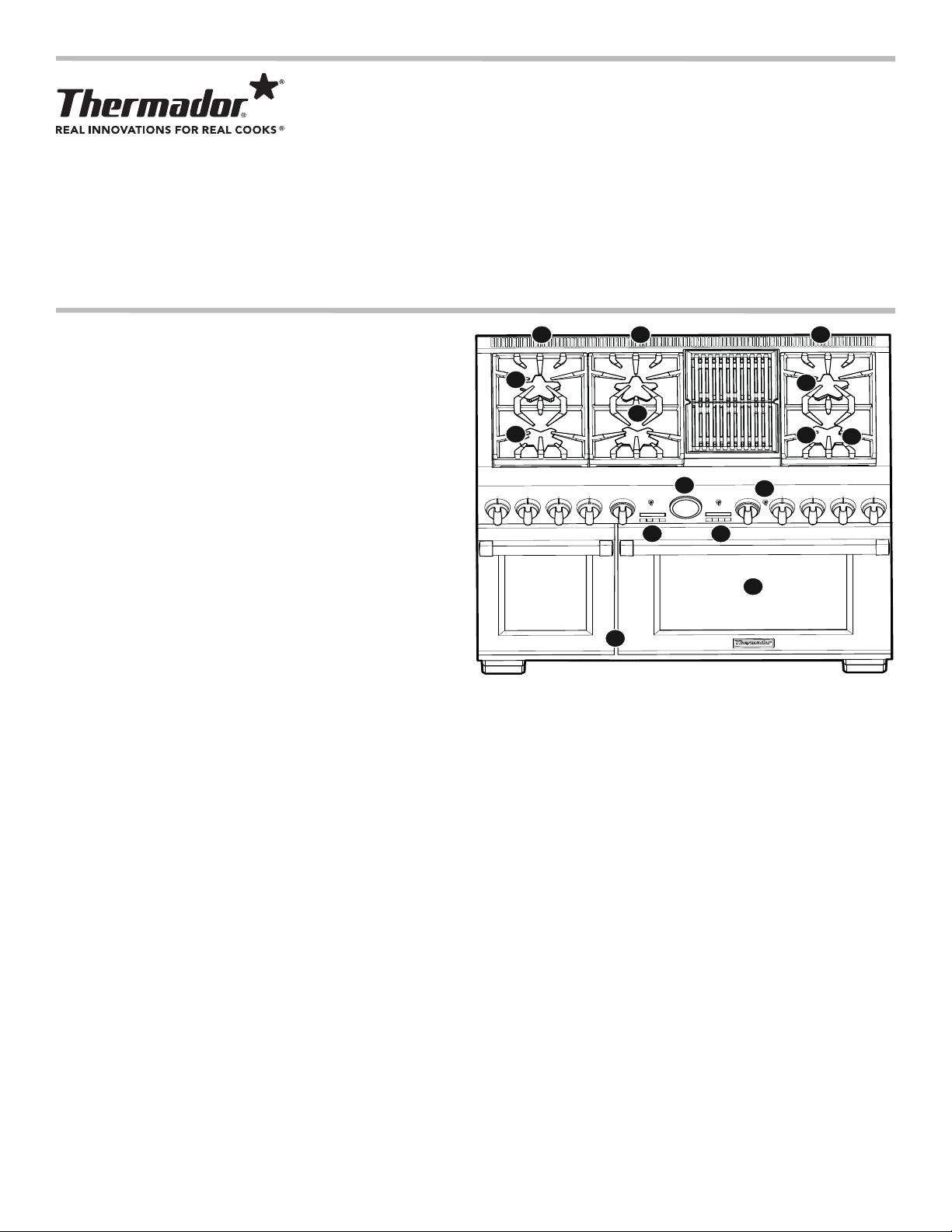
THERMADOR PRO GRAND® Range
Quick Reference Guide
IMPORTANT:
This reference guide is not a substitute for the Use & Care Guide. Before using this product, read the appliance Use & Care Guide
for important safety messages and additional information regarding the use of your new appliance.
NOTE: Not all items discussed will apply to all models.
The use of brand names is intended only to indicate a type of cleaner. This does not constitute an endorsement. The omission of any
brand name cleaner does not imply its adequacy or inadequacy. Many products are regional in distribution and can be found in the local
markets. It is imperative that all products be used in strict accordance with instructions.
GETTING TO KNOW YOUR NEW
44 4444
RANGE
1. The ExtraLow® feature cycles on and off to maintain
temperatures as low as 100°F. XLO is perfect for simmering
delicate sauces or keeping food warm without scorching.
11
33
11
To access, turn the burner knob to XLO, the very lowest
setting.
off for 53 seconds. When the knob is rotated just beyond the
The burner will turn on for 7 seconds and then turn
55
SIM setting, the flame will cycle on for approximately 54
seconds and off for 6 seconds. This cycle repeats itself until
the burner is turned to a different setting or off.
2. The 22,000 BTU POWERBOOST
®
burner is 4,000 BTU
77
77
greater on its highest setting than any other burner. It offers
the convenience to quickly boil water, sear steaks, stir-fry
88
vegetables, etc.
To access, turn the front, right burner knob to XHI. Use of the
XLO remains the same as the other XLO Knobs.
3. The pedestal STAR
®
Burner with QuickClean® Base is
designed for easy surface cleaning and superior heat spread
for any size pan.
99
Model shown is a 48” with a large and small oven
If any one or more burners blow out, the electronic igniter automatically activates to re-light the flame.
4. The cooling blowers activate after the oven reaches 300°F. When the oven is turned off, the blowers remain on until the oven
temperature cools below 250°F
.
5. During a cook mode, the needle of the temperature gauge will move to the new selected temperature setting if the temperature
setting is increased or decreased.
As the oven cools down, the temperature gauge will reduce, to reflect the cooling oven
temperature.
6. Panel lighting provides function and stylish aesthetics.
7. Electronic oven display(s) includes a Kitchen Timer and a Cook Timer.
The Kitchen Timer functions like a conventional timer that will count down and beep when the desired time has ended. It can be
used despite whether the range is in operation and independently of all other functions. It does not af
fect how the oven operates.
The Cook Timer is intended to mechanically shut the oven off when the desired cooking time is complete. The Cook Timer function
is available for all of the primary cooking modes except for Self-Clean mode.
8. Full Access
®
telescopic gliding oven racks has an integrated easy-grip handle. Each gliding rack can be pulled out and pushed back
into the oven with minimal effort.
Always remove the oven racks before self-cleaning the oven. If the gliding racks remain in the oven during Self-Clean, lubricants in
the glide mechanisms of each rack will be lost and the finish will discolor
9. SoftClose
®
hinges for ultra smooth closing of the oven door(s).
.
11
11
22
66
English 1
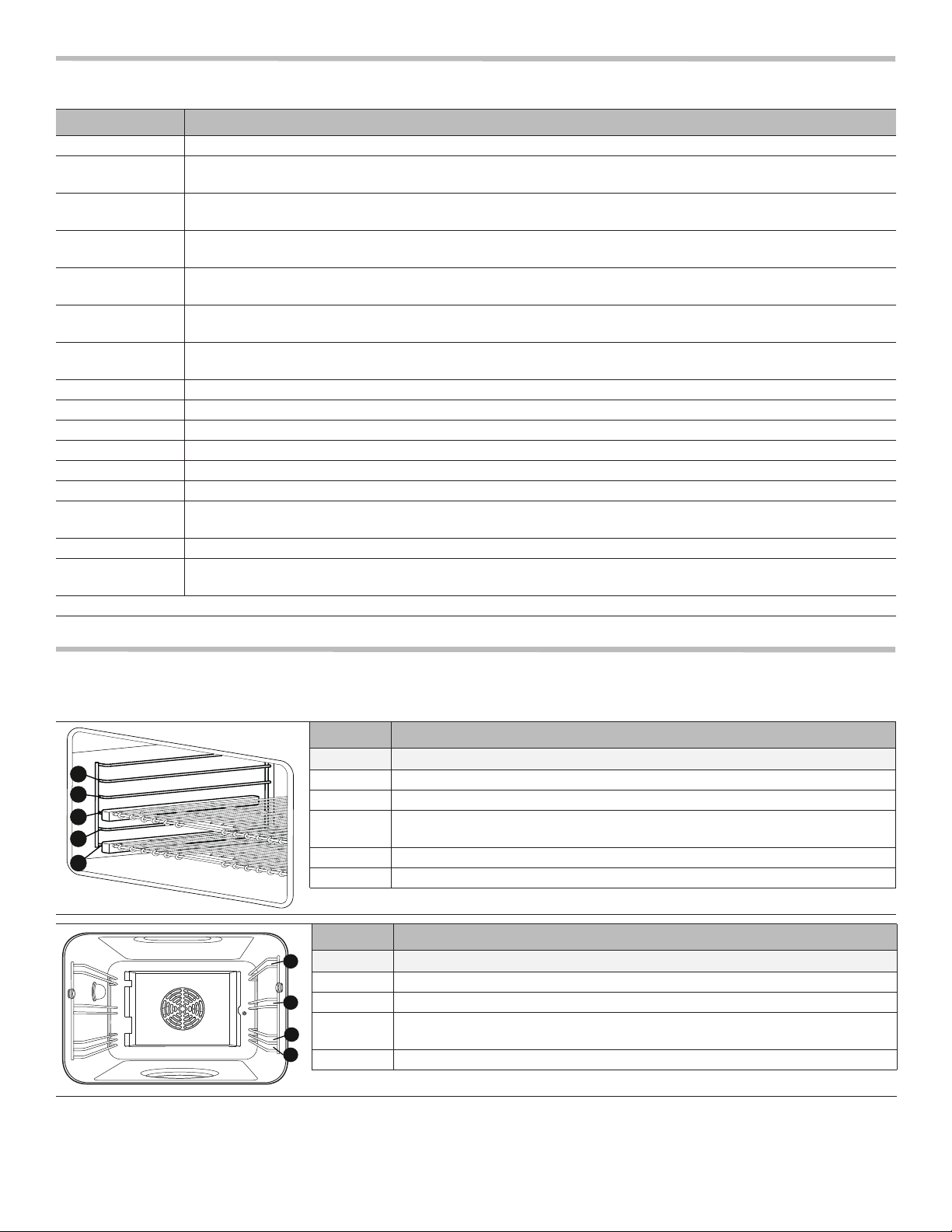
PRO GRAND OVEN MODES AND DESCRIPTION USAGE
MODE USE
BAKE Cooks with dry, heated air. Variety of foods, such as cakes, cookies, pastries, quick breads, quiche and casseroles
CONVEC BAKE Similar to Bake, but air is circulated by a fan at the back of the oven. Best for baked goods such as cakes,
cornbread, pies, quick breads, tarts, and yeast breads.
KEEP WARM Maintains a low temperature in order to keep food hot. Best for baked goods such as cakes, cornbread, pies, quick
breads, tarts, and yeast breads.
CONVEC ROAST Uses lower and more intense heat from upper element than Convection Bake with air circulated by a fan. Tender
cuts of meat and poultry. Roasting vegetables. Meats are more juicy and moist than results with Roast mode
ROAST Uses more intense heat from upper element, more browning of exterior. Best suited for meats, poultry, less tender
cuts of meats and roasting vegetables.
CONVEC BROIL Combines intense heat from upper element with fan circulation. Tender cuts of meat (more than 1"), poultry and
fish. Not for browning.
BROIL Uses intense heat radiated from the upper element. Tender cuts of meat (1" or less), poultry, browning bread &
casseroles.
STEAM* Steams vegetables, fish, and side dishes; extracts juices.
STEAM CONVEC* Combines steam and convection oven modes. Use for meat, soufflés and baked goods.
PROOF Proof (raises) yeast dough and sourdough.
SLOW COOK* Slowly roasts meats so they remain very tender. Place food in oven after PREHEAT.
DEFROST* Defrosts fruits, vegetables, meats and fish for cooking or serving.
REHEAT* Gently reheats cooked foods in plated dishes and baked dishes.
TRUE CONVEC* Operates as a convection oven, with no steam. Place food in oven after PREHEAT. Use for moist cakes, sponge
cakes and braised meat.
EASY COOK* Sets automatic programming.
SELF CLEAN or
STEAM CLEAN*
*Steam range models only
Self cleans the oven.
RACK LEVELS
Do not handle the rack when it is hot. Make sure the oven rack is in the desired position before preheating the oven
MAIN OVEN CAVITY
55
44
33
22
11
LEVELS BEST FOR
5 Hamburgers, steaks, toasting bread, broiling most meats, melting cheese
4 Best for two rack cooking. Broiling in Gas units.
3
Most baked goods on cookie sheet or baking pan, frozen foods, cakes,
casseroles, frozen pizza
2 Roasting most meats
1 Large roasts, turkey, angel food cake
STEAM OVEN CAVITY
44
LEVELS BEST FOR
4 Best for two rack cooking
33
22
11
3 Vegetables, fish, rice, reheat pizza
2
Most baked goods on cookie sheet or baking pan, roasting most meats, frozen
foods, cakes, casseroles, frozen pizza
1 Large roasts, turkey, angel food cake
.
English 2

OPERATION
SETTING THE KITCHEN TIMERS
1. Press ENTER. With the +/– buttons, move the arrow (>) to KITCHEN TIMER and press ENTER again.
2. Using the +/– buttons, select the desired countdown time in 1 minute increments. Hold down +/– button to set by 5 minute
increments. Press ENTER to begin the timer countdown.
— When the timer reaches “0:00”, the display will emit a repeated beep to signal the end of the countdown.
3. Press CANCEL to disable the beep.
U
SING THE MEAT PROBE
1. Insert the plug end into the outlet and the probe end into the meat.
2. Close the oven door.
3. Select the desired COOKING MODE and OVEN TEMPERATURE using the knobs on the control panel. Press ENTER.
4. With the +/– buttons, set the desired PROBE TEMPERATURE. Press ENTER.
S
ETTING EASY COOK
1. Turn the Mode Selector Knob to EASY COOK.
2. Use the +/– buttons to scroll through the list of choices. Select the desired food grouping and press ENTER.
3. Use the +/– buttons to scroll through the sub-group choices under that food grouping. Press ENTER.
4. Use the +/– buttons to adjust the weight. Press ENTER.
5. The display will show the rack level and specific ovenware/accessories that should be used. Press ENTER.
S
TEAM-CLEANING THE OVEN
NOTE: Steam Cleaning requires 3 start/stop cycles to complete its operation. Steam Clean cannot be aborted once started. All
three cycles must be completed before the appliance will become operational again.
1. Let the oven cool down and remove any accessories. Using a cleaning sponge, clean the evaporator dish.
2. Fill the water tank to MAX.
3. Add a drop of dishwashing liquid to the evaporator dish.
4. On the display, under the SETTINGS menu, scroll with the +/– buttons to STEAM CLEAN and press ENTER.
5. The display will then show START STEAM CLEAN? YES. Press ENTER again.
Cleaning Phase (cycle 1)
At the end of the cleaning phase (about 30 minutes), the countdown will be suspended and a buzzer will sound. The display will show
CLEAN DISH on the first line and PRESS ENTER BUTTON on the second line. DO NOT press ENTER before following the instructions
below.
First Rinse (cycle 2)
1. Wipe out the food residues from the oven and the evaporator dish. Thoroughly rinse out the cleaning sponge.
2. Check the water tank, refill it, and slide it back in. Press ENTER to start the first rinse cycle. After a short time (about 20 seconds), a
beep will signal the end of the first rinse. The display will show CLEAN DISH on the first line and PRESS ENTER BUTTON on the
second line.
3. Using the cleaning sponge, wipe out the evaporator dish. Thoroughly rinse out the cleaning sponge.
Second Rinse (cycle 3)
1. Press ENTER to start the second rinse cycle. The countdown will resume, and after another 20 seconds a beep will signal the end of
STEAM CLEAN.
2. Using the cleaning sponge, wipe any remaining water from the evaporator dish, and wipe down the oven. Thoroughly rinse out the
cleaning sponge. Using a soft cloth, dry the oven cavity.
®
PROGRAMS
English 3
