Page 1
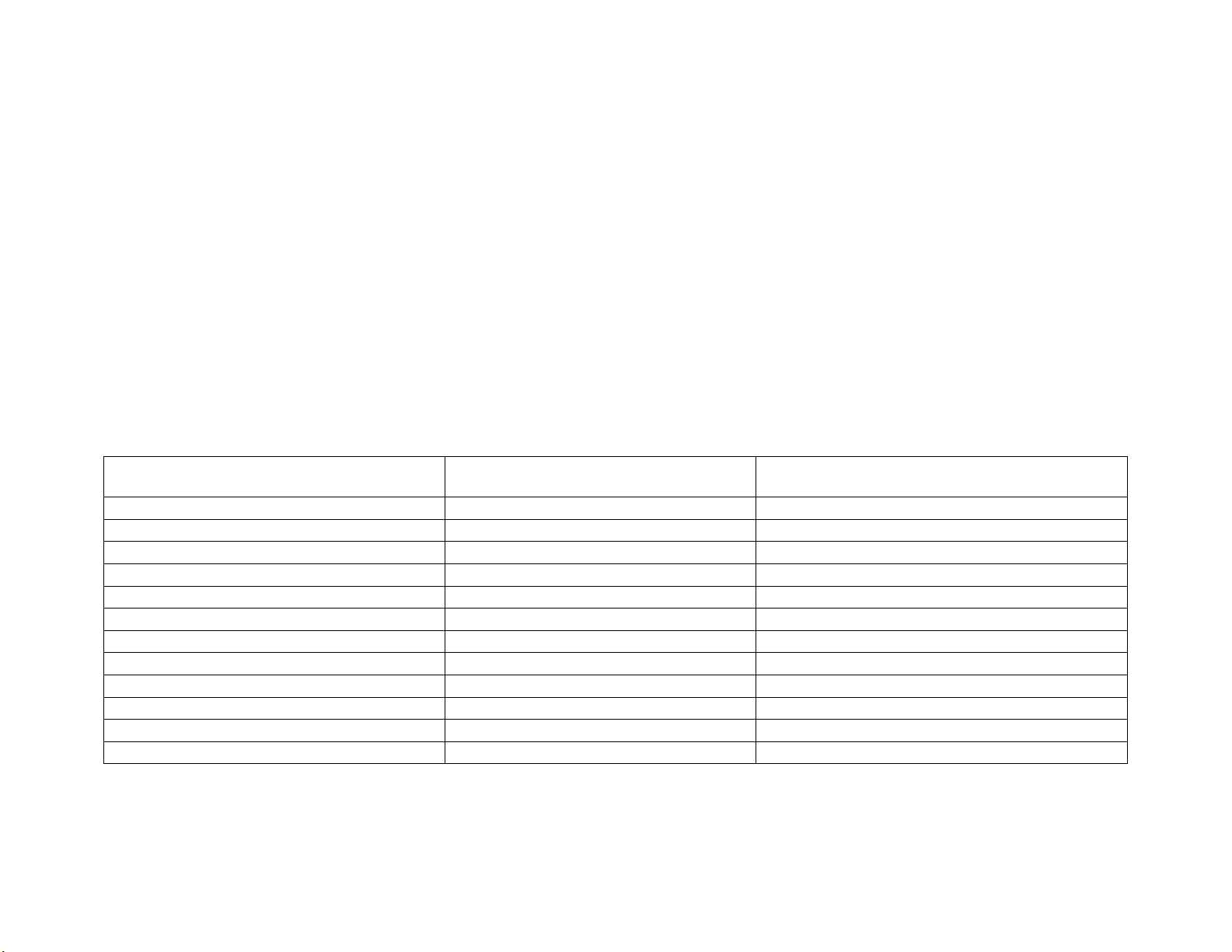
Thermador
Professional Ranges Models: PDR30/36/48…PRG30/36/48
The control continuously monitors system parameters for control and oven failures and reports a fault code
when a system problem is detected. The control utilizes the ovens blue “on light” and oven “heating light” to
report a detected fault code. The control will continue to flash the lights in the appropriate sequence as long as
the fault exists.
Detection of a fault does not hinder the ability of the control to continue to function if the fault is not critical for
the intended operation. For example: If the range door latch is inoperative, the range will continue to cook since
the fault would only prevent the range from self-cleaning.
ERROR CODE LIGHT SEQUENCE CODE DESCRIPTION
E1 22 EEPROM ERROR
E2 01 CONTROL NOT CALIBRATED
E3 10 SENSOR OPEN
E4 12 SENSOR SHORTED
E5 21 POTENTIONMETER FAILURE
E6 32 OVER TEMPERATURE-COOKING
E7 23 OVER TEMPERATURE-CLEANING
E9 43 NO COOLING FANS
E11 44 DOOR LATCH FAULT
E12 11 EXP. BOARD NOT CONNECTED
E13 13 VCC LIFT OFF ERROR
E14 55 SELECTOR SWITCH ERROR
Page 2
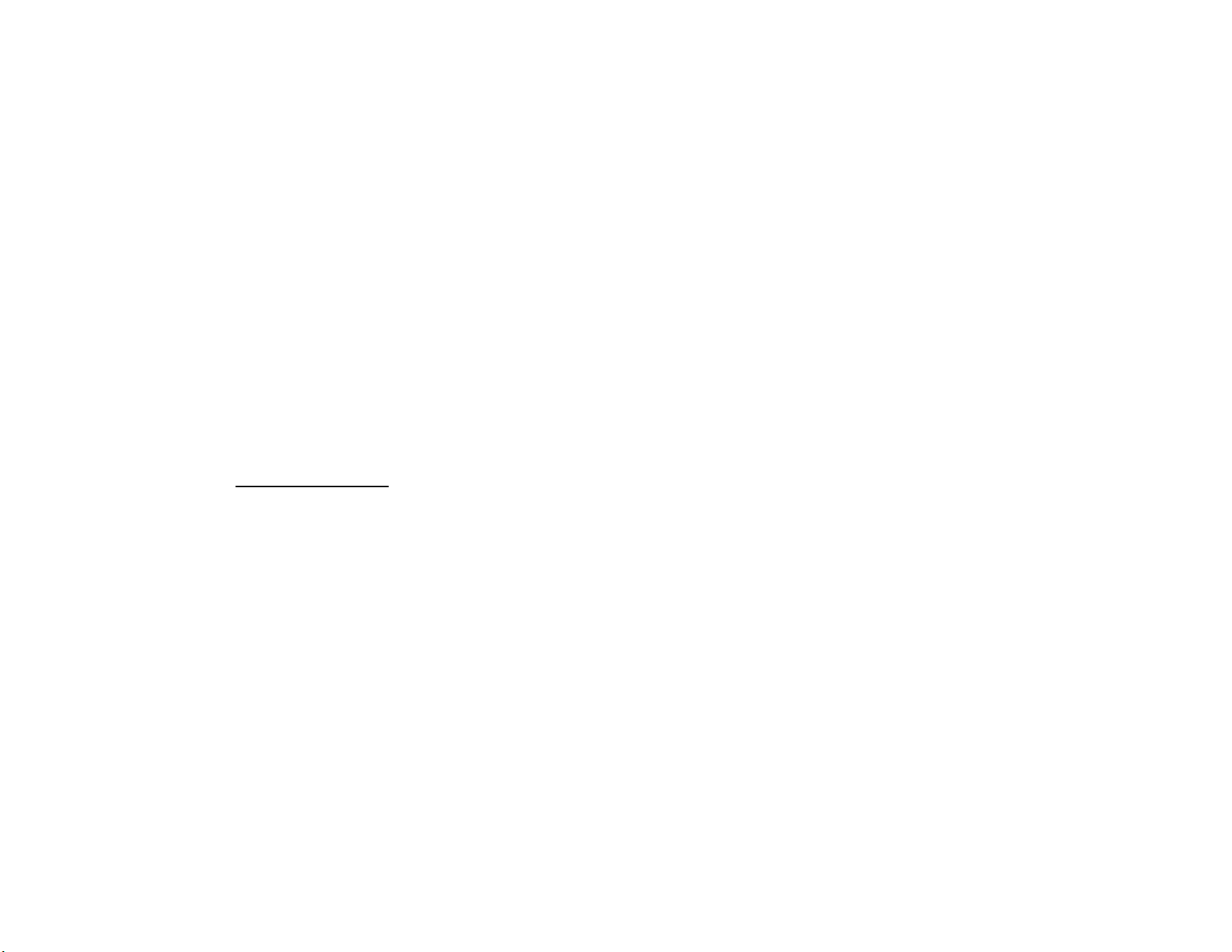
Thermador
HOW TO INTERPRET CODES
When a fault occurs, the control will flash the blue oven “on light” and the Blue “heating light” sequentially to
indicate the fault. The fault codes have two numbers, these numbers are interpreted by the number of times the
lights flash. The oven “on light” will flash indicating the first number, and the “heating light” will flash indicating
the second number.
EXAMPLE:
Error E9 is…. No Cooling Fans. The code is 43. The oven “on light” will flash four times, then the “heating light”
will flash three times, then pause. The sequence will then repeat as long as the fault is present.
Page 3
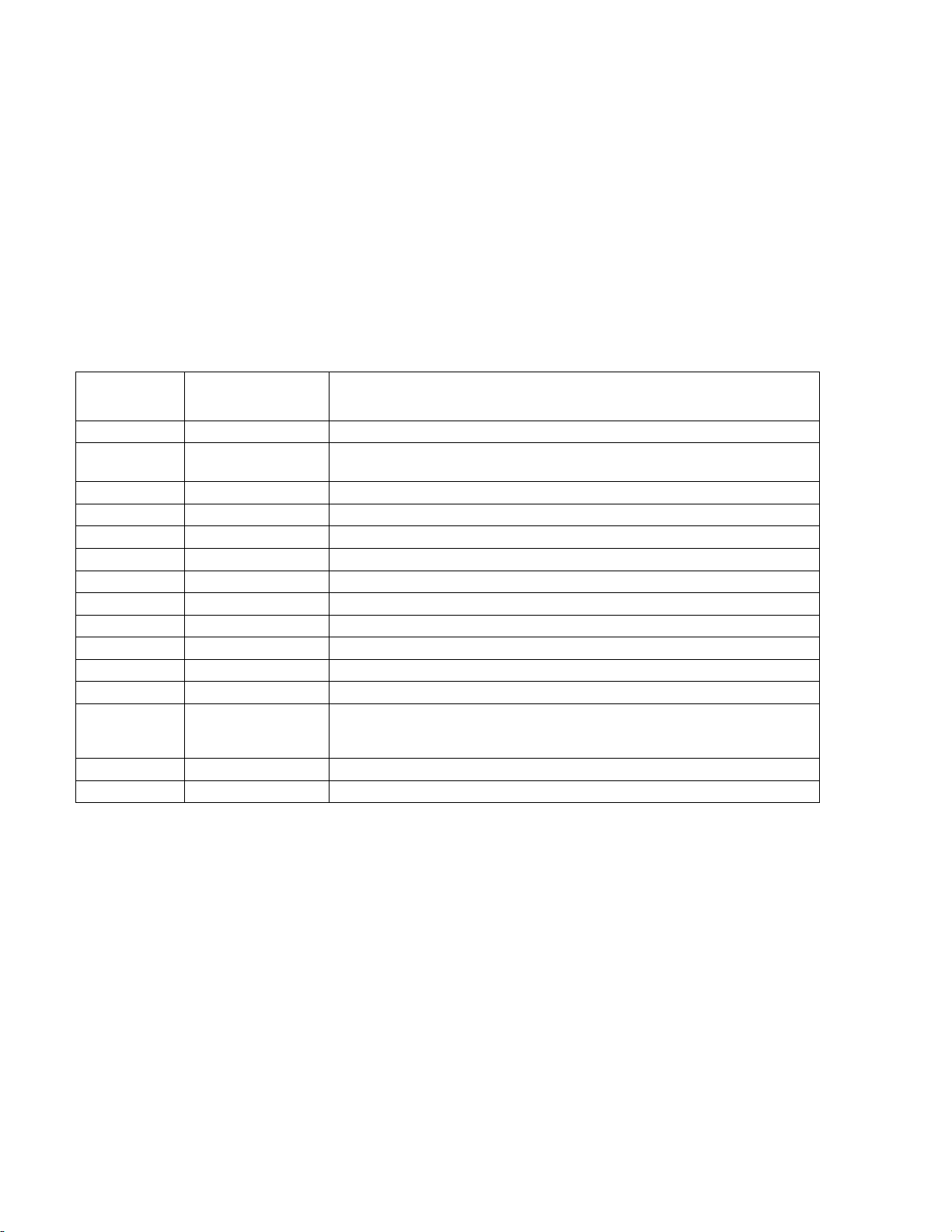
ERROR CODES FOR OVENS WITH DREEFS CONTROL
The following chart shows the error codes
that can be displayed in the Oven/Selector
window during specific oven malfunctions.
Some of the error messages can be
cleared by performing the following steps:
1. Turn the selector knob to OFF
2. “Tweak” the oven by turning the
selector knob slightly to the left
(counterclockwise). This may stop
the flashing message/beeping and
3. For errors E1, E9, E11, E12 and
E13, the power supply going to the
even must be turned off
momentarily, and back on again
4. If an error remains displayed when
the selector switch is OFF, and after
attempting to clear the display, as
shown in steps 2 and 3, turn off the
power going to the oven, and refer to
the chart below to help you find the
problem.
clear the window.
ERROR
MESSAGE
E1 C & E
E2 G & K
E3 A & H
E4 A & H
E5 K& D
E6 C & J
E7 A & I
E8 A & D
E9 A & E
E10 B & D
E11 A & F
E12 A & E
E13 A & C
E14 A & E
E15 B & D
ERROR CODE
NOTES
DESCRIPTION OF PROBLEM
Control board problem.
Cook or Clean mode runaway (temp >635 °F). Clean mode runaway
(clean temp +32 °F).
Open oven temperature sensor (>5000 Ω).
Shorted oven temperature sensor (<5000 Ω).
Control board too cold, too hot, or defective.
Control board problem.
Illegal temperature display. Turn off oven and try again.
Control board problem.
Latch switch problem.
Control board problem.
CT oven – latch switch problem
CT ovens – latch switch problem
CT ovens – latch frozen or no power to latch motor.
CMT ovens – control board not converted (refer to page 3-7 for
conversion data).
Latch switch problem.
Control board problem.
ERROR CODE NOTES:
A Turns heat off on the failed oven only; microwave not affected.
B Turns all heat off; microwave not affected.
C Disables the CLEAN mode in both ovens; allows COOK and microwave.
D Error will remain in the display until oven is repaired and powered back up. No error tones.
E Turning the oven off stops the error and flashing display. Can tweak away the error code. Error is
redisplayed only if the selector is turned to CLEAN.
F Tweaking clears to “---“ for retry.
G Clears when the oven temperature is less then the runaway temperature with the selector switch off.
H Can be cancelled by tweaking if a good sensor is detected.
I Cleared with a mode change.
J Can be tweaked away for immediate retry. User must unlatch and delete the “---“ to try to relatch the
door.
K Turns heat and microwave off.
L If two switches show a locked door, then E13 and LOCK are permanent in the display (in all modes).
If the two switches show an open door, tweak away the E13 error message.
Page 4

EMERSON APPLIANCE CONTROLS DOCUMENT: 92S21720100
DIVISION OF EMERSON ELECTRIC CO. REVISION: B
Product Specification for Sago Oven Control PAGE:
13. DIAGNOSTIC CODES
13.1 Diagnostic Code Checking
CODE DESCRIPTION WHEN CHECKED DEBOUNCE ERROR
F13 Upper oven RTD not calibrated Always 10 seconds Message 1 Cancel
F14 Display board EEPROM error Oven Programming 5 tries Message 1 Cancel
F19 Power board Communication error Always 20 seconds Message 1 Cancel
F23 Keyboard gain unstable
Keyboard scratches
Loose molex or pins, air pocket in
control
F24 Keyboard disconnected Always 20 seconds Message 1 Cancel
F25 Keys stuck Always 20 seconds Message 1 Cancel
F26 Keys moving/dropping out Always 20 seconds Message 1 Cancel
F30 Upper oven sensor shorted Always 20 seconds Message 1 Cancel
F31 Upper oven sensor open Always 20 seconds Message 1 Cancel
F32 Upper oven over temperature while
cleaning
F33 Upper oven over temperature while Non-Clean 20 seconds Message 1 Cancel
DeBounce is the Rate at which the error checking occurs
The following chart describes the Fault code structure for the Control.
Alarm fault monitor is always active. Any oven cancel key will reset
the display to TOD idle.
ACTION
MESSAGE
DISPLAYED
Always 20 seconds Message 1 Cancel
Cleaning 20 seconds Message 1 Cancel
TAKEN BY
CONTROL
cooking/timing
functions
cooking/timing
functions
cooking/timing
functions
cooking/timing
functions
cooking/timing
functions
cooking/timing
functions
cooking/timing
functions
cooking/timing
functions
cooking/timing
functions
cooking/timing
functions
Page 5

cooking
cooking/timing
functions
F34 Upper oven cooling fan over-speed or
under-speed detected
Cooking 1 minute Message 1 Cancel
cooking/timing
functions
F40 Upper oven meat probe shorted Cooking 20 seconds Message 1 Cancel
cooking/timing
functions
F41 Upper oven meat probe not calibrated Always 10 seconds Message 1 Cancel
cooking/timing
functions
F43 Lower oven RTD not calibrated Always 10 seconds Message 1 Cancel
cooking/timing
functions
F50 Upper oven door latch signal shorted low Always 1 minute Message 1 Cancel
cooking/timing
functions
F51 Upper oven door latch stuck unlocked Cooking/ Cleaning 1 minute Message 1 Cancel
cooking/timing
functions
Upper oven door position error Cooking/ Cleaning 1 minute Message 1 Cancel
cooking/timing
F52
functions
Upper oven door latch stuck locked Non-Clean 1 minute Message 1 Cancel
cooking/timing
F53
functions
Upper oven latch input shorted Cleaning 1 minute Message 1 Cancel
cooking/timing
F54
functions
Lower oven sensor shorted Always 20 seconds Message 1 Cancel
cooking/timing
F60
functions
Lower oven sensor open Always 20 seconds Message 1 Cancel
cooking/timing
F61
F62
F63
F64
Lower oven over temperature while
cleaning
Lover oven over temperature while
cooking
Lower oven cooling fan over-speed or
under-speed detected
Cleaning 20 seconds Message 1 Cancel
Non-Clean 20 seconds Message 1 Cancel
Cooking 1 minute Message 1 Cancel
functions
cooking/timing
functions
cooking/timing
functions
cooking/timing
functions
Lover oven meat probe shorted Cooking 20 seconds Message 1 Cancel
cooking/timing
F70
functions
Page 6

Lower oven meat probe not calibrated Always 10 seconds Message 1 Cancel
cooking/timing
F71
Lower oven door latch signal shorted low Always 1 minute Message 1 Cancel
F80
Lower oven door latch stuck unlocked Cooking/ Cleaning 1 minute Message 1 Cancel
F81
Lower oven door position error Cooking/ Cleaning 1 minute Message 1 Cancel
F82
Lower oven door latch stuck locked Non-Clean 1 minute Message 1 Cancel
F83
Lower oven door latch input shorted Cleaning 1 minute Message 1 Cancel
F84
functions
cooking/timing
functions
cooking/timing
functions
cooking/timing
functions
cooking/timing
functions
cooking/timing
functions
Page 7
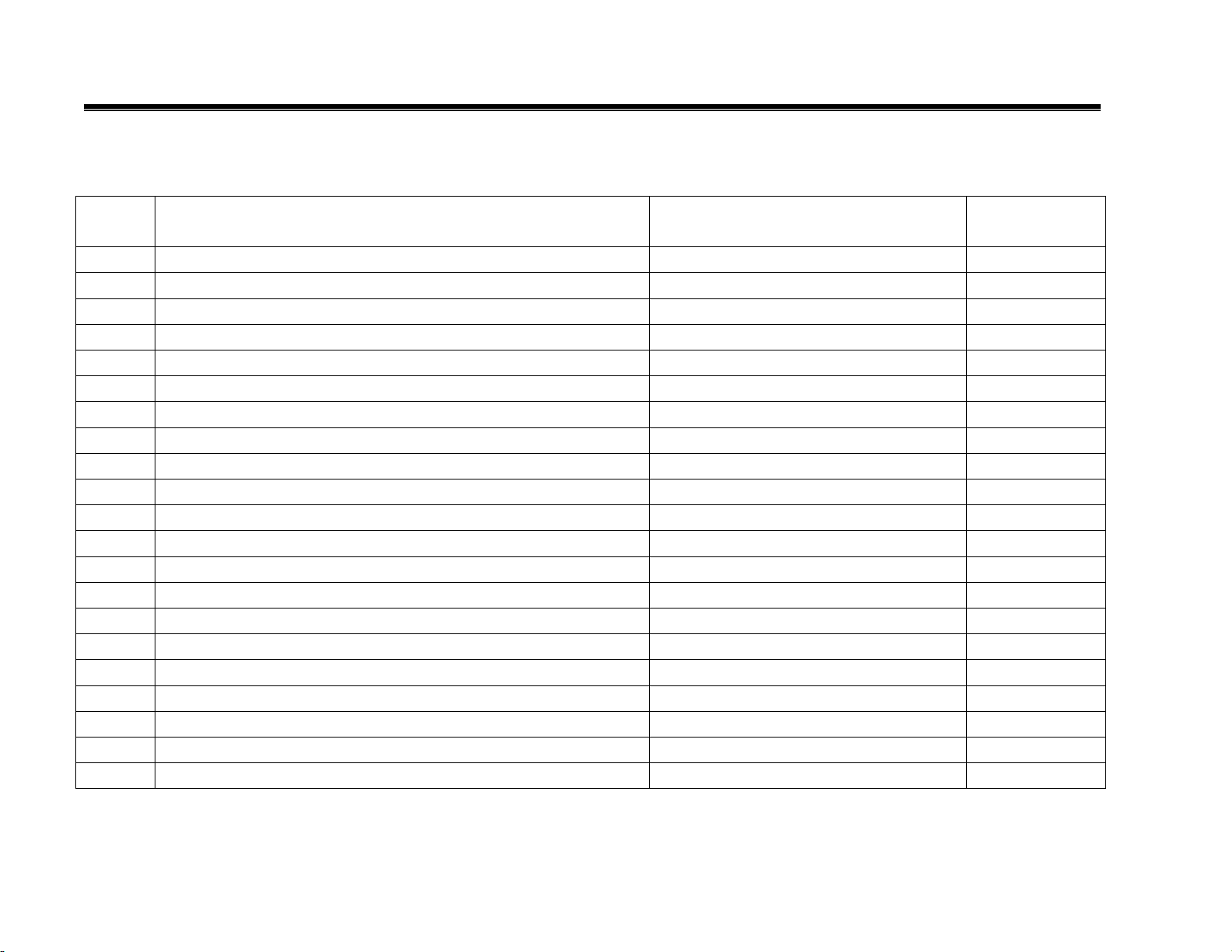
B
Range Error Codes
CODE
F31
F33 Warning Drawer Sensor Failure When W. Drawer is active 20 sec
F41 Motorized latch will not lock Latch should be locked 1 min
F43 Motorized latch will not unlock Latch should be unlocked 1 min
F45 Motorized Latch both locked and unlocked Always 1 min
F111 Runaway Oven temperature 585°F Latch unlocked 5 sec
F113 Runaway Oven temperature 950°F Latch locked 5sec
F121 Stuck key in the membrane switch layer Always 1 min
F125
F141 Slave micro not functioning Always 1 min
F151 Eeprom failure or communication circuit failure Cook or clean programmed 1 sec
F153 User Interface too hot Always 1 sec
F154 Power Board too hot
F155 Cook profile corrupted in EEPROM Cook or clean Programmed 1 sec
F170 Power Failure Always 2 ms
F190 Power over voltage At power on
F200 Time out and stop function During Production test mode 110 sec.
F210 Range exceeded safe test limits During Service test mode 200°F
DESCRIPTION WHEN CHECKED
Oven temperature sensor failure
Cancel key circuit problem Always 1 min
Cook or clean programmed 20 sec
Always
FAULT
LIMIT
1 sec
Page 8
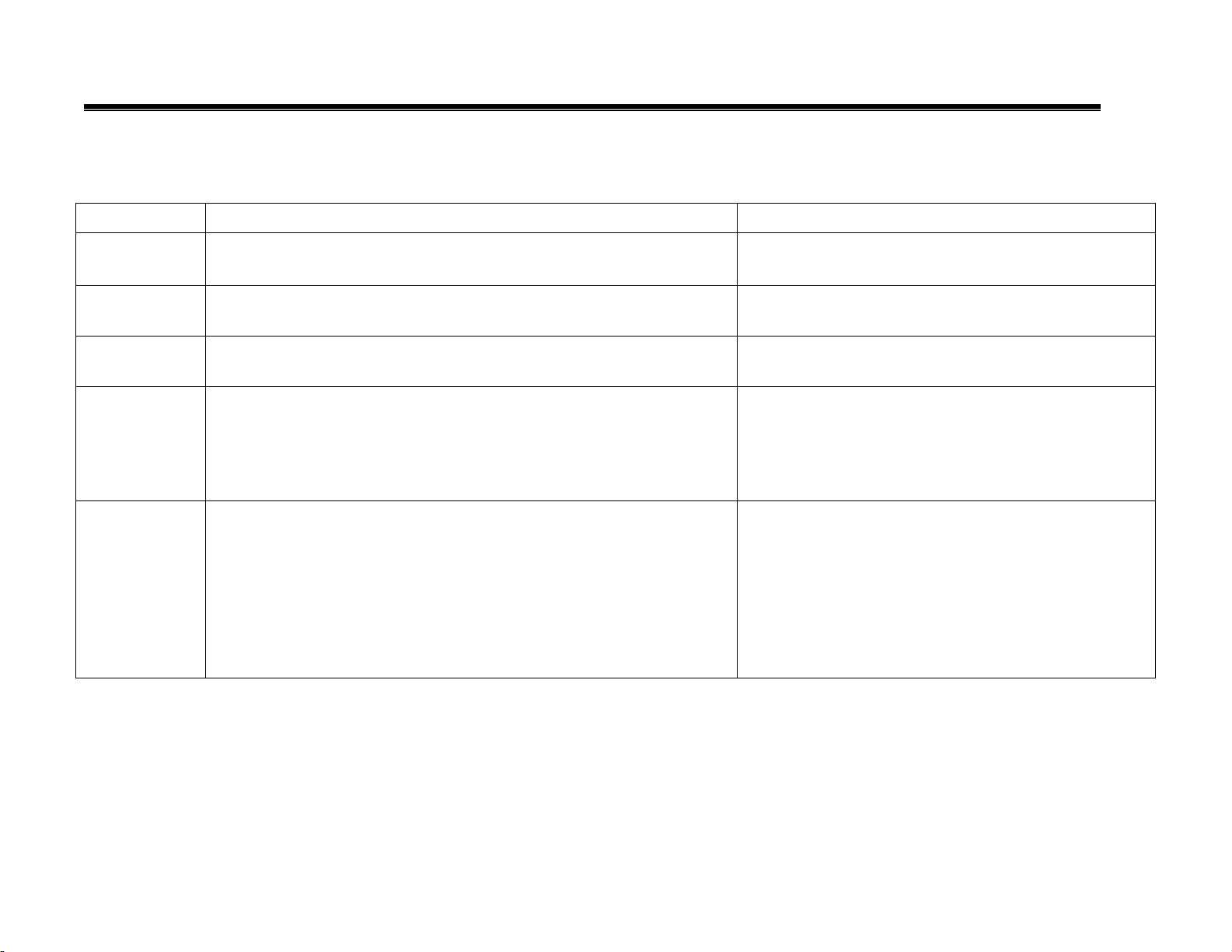
Range Error Codes – Additional Information
B
CODE DESCRIPTION
F1
Meat probe not there or incorrect
F2
F3
DOOR
LATCH
Oven sensor not correct
Warming sensor not correct
Door latch problem
ERROR
ERROR
Temp. reaches 585 degrees F. Display shows “CONTACT
SERVICE” and beeps. The beep can be stopped with
touching cancel zone, but display will stay up with
program locked until main power is removed for a
minimum of 5 seconds. If the temperature continues to rise
(due to stuck relay) the latch will lock at 600 degrees F
WHEN CHECKED
During Test / use
During Test / use
During Test / use
During self-clean
During any cooking mode
Note: Depending on model, program will only look for probes or sensors that it should have.
Page 9
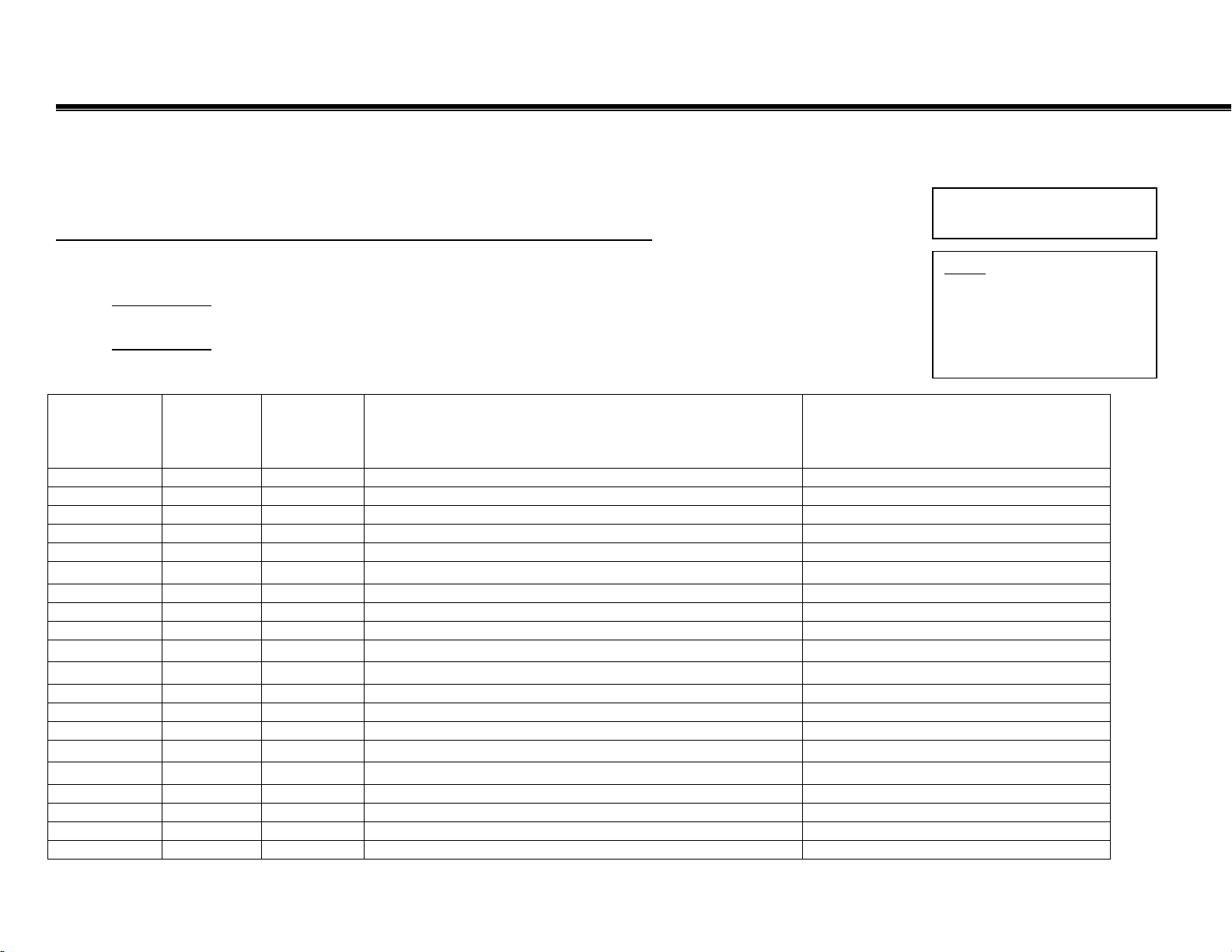
B
play
WFMC Service Tips – Test Program (2B): Module Fault Codes (Test1)
Test P1:ERRORS / P:01 (Viewing control module fault codes) – Start & end test P1
(WFMC6400) / (P:01) (WFMC3200) by pushing Start/Pause button. Scroll through list of fault codes
by pushing Spin Selection (WFMC3200) or Menu (WFMC6400) buttons.
• WFMC3200 display alternates between fault code (e.g. E:01) & when fault occurred on in last 8
washes (e.g. : C:00) – shows C:00 if fault didn’t occur.
• WFMC6400 display shows fault code & when fault occurred on in last 8 washes (e.g. 0 – Er:01)
WFMC32
WFMC64
Display
Display
E:01 Er:01 washing
E:02 Er:02 washing
E:03 Er:03 washing
E:04 Er:04 washing
E:05 Er:05 P:16
E:06 Er:06
E:07 Er:07 P:16
E:08 Er:08 P:16
E:09 Er:09 P:4
---- Er:10
----
E:12 Er:12 P:8/9/13
E:13 Er:13 P:15
E:14 Er:14 P:9
---- Er:15
----
E:20 Er:20 P:4
E:21 Er:21
E:22 Er:22 washing
E:24 Er:24 P:4
Er:11
Er:16
Test # Problem Possible Cause(s)
Door open Door lock not engaged
Door lock doesn’t unlock Jammed lock or bad wire harness
Door lock doesn’t lock Jammed lock or bad wire harness
Door control broken Faulty Triac or control module
NTC open-circuited Faulty NTC or bad wire harness
P:16
P:11
P:8/9/13
P:8
P:8
NTC shorted Faulty NTC or bad wire harness
Unpexpected heating (heater on at wrong time) Faulty heater or stuck heater relay
Heater doesn’t shut off Faulty heater or stuck heater relay
Communication lost to motor Faulty wire harness
Flow meter gives wrong values Faulty flow meter or wire harness
No water flow (within 6 minutes) Faulty inlet valve, wire harness, hose
Water supply time exceeded Faulty inlet valve, wire harness, hose
Drian pump time exceeded Faulty drain pump, wire harness, hose
Overflow level exceeded Faulty/blocked pump, hose, inlet valve
Pressure sensor gives failure voltage level Faulty pressure sensor, wire harness
Can’t calibrate pressure sensor Faulty pressure sensor, wire harness
Spinning aborted due to unbalanced load Unbalanced load or faulty wire harness
Excessive foam Wrong or too much detergent used
Frequency synchronization failed Faulty control module
Motor power relay failed Faulty control module
Last 8 fault codes are
stored & dis
HINT: # of faults reads “0”
for faults which didn’t occur.
Look at # of faults, not error
#, to see if faults occurred –
scroll thru all faults to check
if any occurred.
!
Page 10
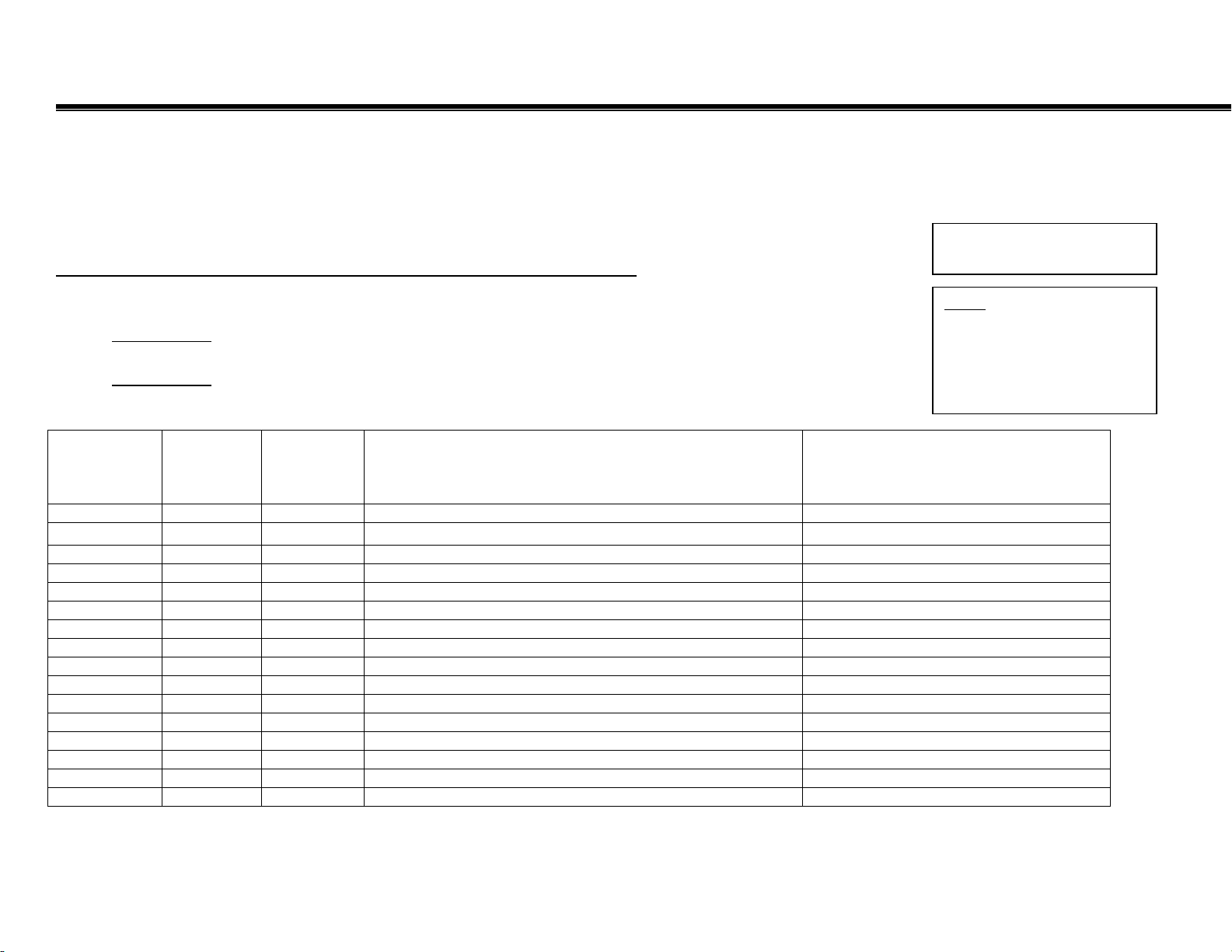
B
play
WFMC Service Tips – Test Program (2C): Motor Control Fault Codes
(Test1)
Test P1:ERRORS / P:01 (Viewing motor control fault codes) – Start & end test P1 by
pushing Start/Pause button. Scroll through list of (18) fault codes by pushing Spin Selection
(WFMC3200) or Menu (WFMC6400) buttons.
• WFMC3200 display alternates between fault code (e.g. d:01) & when fault occurred on in last
16 washes (e.g. : C:00) – shows C:00 if fault didn’t occur.
• WFMC6400 display shows fault code & when fault occurred on in last 16 washes (e.g. 0 – Er:01)
WFMC32
WFMC64
Display
Display
d:01 dr:01 P:04
d:02 dr:02
d:03 dr:03 P:04
d:06 dr:06 P:04
d:07 dr:07 P:04
d:08 dr:08 P:04
d:09 dr:09 P:04
d:10 dr:10 P:04
d:11 dr:11 P:04
d:12 dr:12 P:04
d:13 dr:13 P:04
d:14 dr:14 P:04
d:15 dr:15 P:04
d:16 dr:16 P:04
d:17 dr:17 P:04
d:18 dr:18 P:04
Test # Problem Possible Cause(s)
Motor control short circuit Faulty motor control.
P:04
Motor control interruption Faulty motor control.
Damaged motor control temperature sensor Faulty temperature sensor.
NTC relay failure NTC too hot or relay stuck closed.
Motor winding short circuited Motor winding short circuited.
Motor speed sensor failed Faulty speed sensor or wire harness.
Voltage too high Faulty motor control.
Power limiter switch off Motor overloaded or binding.
Voltage too low Faulty motor control.
Motor control high current switch off Motor overloaded or binding.
Motor control high temperature switch off Motor overloaded or binding.
Motor control high temperature warning Motor overloaded or binding.
Power limiter warning Motor overloaded or binding.
Motor high temperature switch off Motor overloaded or binding.
Motor high temperature warning Motor overloaded or binding.
Peak voltage too high Faulty motor control.
Last 16 fault codes are
stored & dis
HINT: # of faults reads “0”
for faults which didn’t occur.
Look at # of faults, not error
#, to see if faults occurred –
scroll thru all faults to check
if any occurred.
!
Page 11
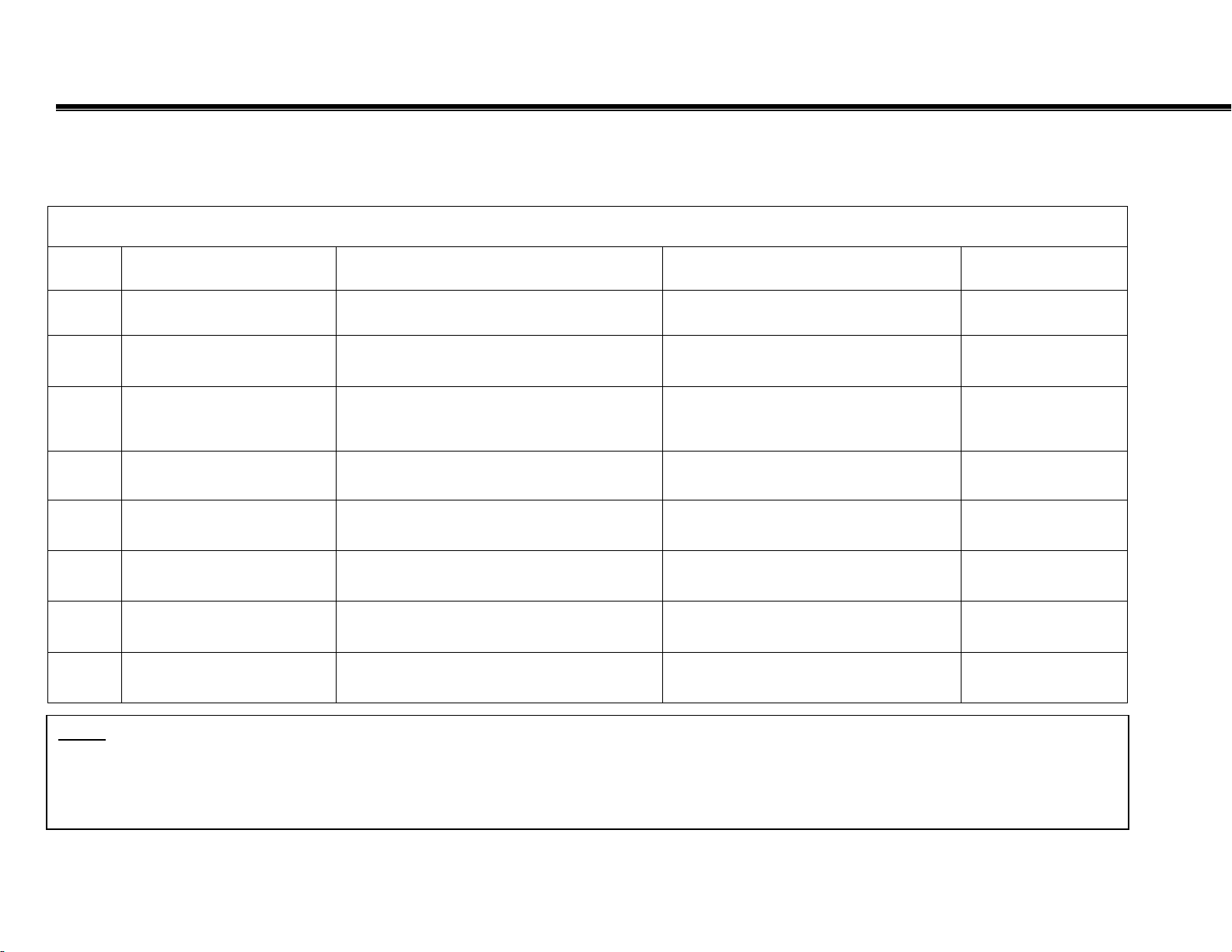
B
y
WTMC Service Tips - - Test program (4A): Fault Codes
WTMC Dryer Test Program Fault Codes
Fault
Code Fault Solution Notes Effect
E:11
E:12
Overheating due to
clogged lint filter.
Severe overheating
due to clogged lint filter.
Clean lint filter (&air duct if
necessary).
Clean lint filter (&air duct if
necessary).
Displays E:01 during normal use.
Measures reduced air flow.
Displays E:01 during normal use.
Measures reduced air flow.
E:13
E:17
E:18
E:20
E:21
E:22
NOTE: To run fault codes tests to display fault codes:
• While pushing & holding Start/Stop & Delicates button, rotate cycle selector knob to Extra Dry – Regular/Cotton.
• Push Start/Stop button to start test. Push Start/Stop button to scroll through fault codes (if more than one exists). Do not rotate
• Rotate c
Maxium drying time
exceed
NTC error (NTC R3 @
lint screen)
NTC error (NTC R2 @
heater)
EEPROM error Replace faulty control module. Dryer stops &
Incorrect checksum Replace faulty control module. Dryer stops &
Invalid update Replace faulty control module. Dryer stops &
knob through Off to avoid exiting test program.
cle selector knob to end test.
Check heater, control module, NTC’s
& Hi-limits. Usually faulty heater. Can
also be overloaded dryer.
Check NTC R3 & wire harness.
Replace faulty part.
Check NTC R2 & wire harness.
Replace faulty part.
Stops & displays E:03 during
normal use (after maxium drying
time limit of 240 minutes).
Typically shorted or opened wire
harness.
Typically shorted or opened wire
harness.
.
Dryer stops &
can’t be restarted.
Dryer stops &
can’t be restarted.
can’t be restarted.
can’t be restarted.
can’t be restarted.
Page 12
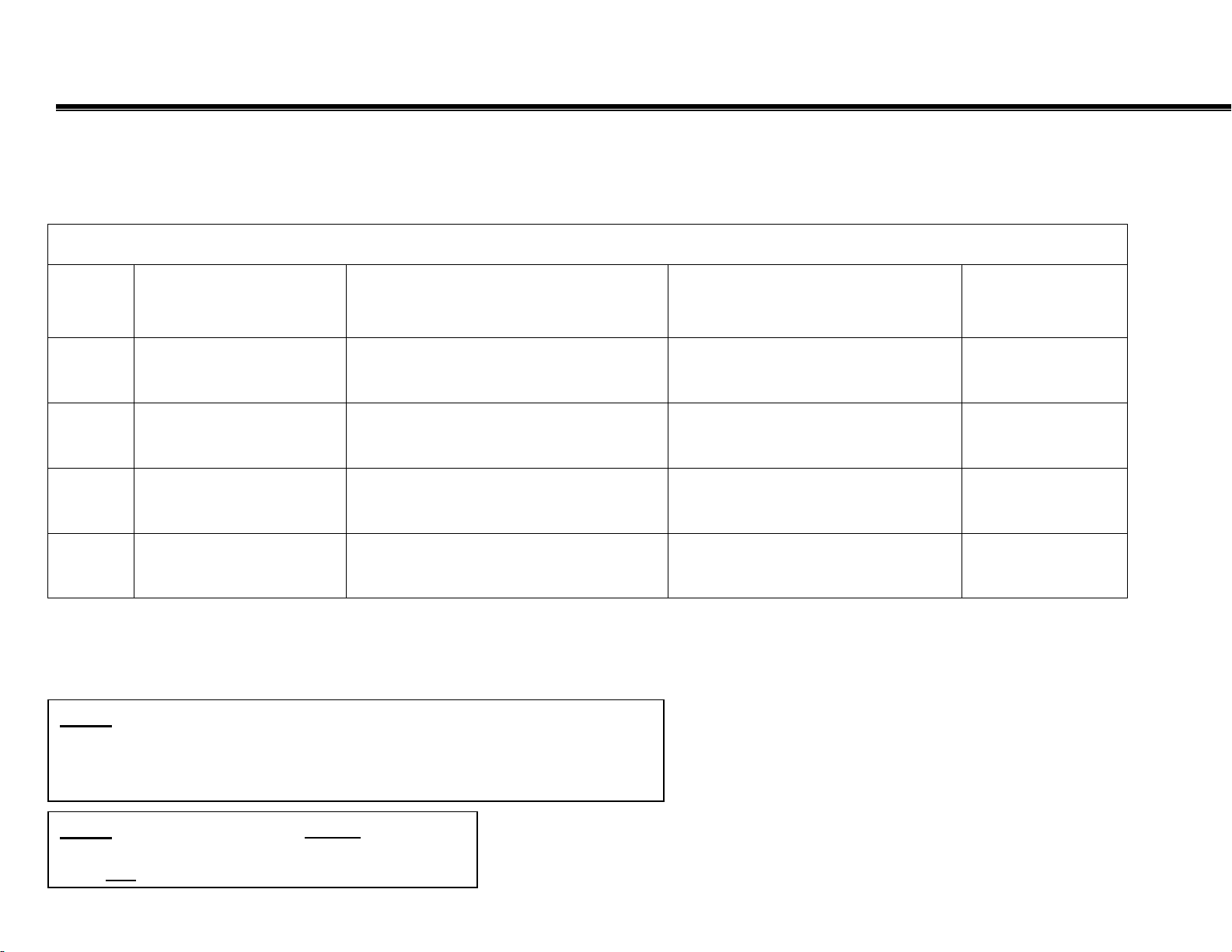
B
y
WTMC Service Tips - - Test program (4B): Fault Codes
WTMC Dryer Test Program Fault Codes
Fault
Code
E:23
E:24
E:25
E:26
Model variant doesn’t
match table
Software version
doesn’t match table
Damaged data table Replace faulty control module. Dryer stops &
Control error Replace faulty control module. Dryer stops &
Fault Solution Notes Effect
Replace faulty control module. Dryer stops &
Replace faulty control module. Dryer stops &
NOTE: Fault displayed alternates with # of times fault occurred every
two (2) seconds. If there’s no faults, displays will be blank.
• E:xx = fault code from E11 – E39 (e.g. E:11)
• C:xx = # of occurrences (e.g. C:01)
can’t be
restarted.
can’t be
restarted.
can’t be
restarted.
can’t be
restarted.
NOTE: When test program is initially entered,
last fault code will show. Display will be cleared
once an
test is started.
Page 13
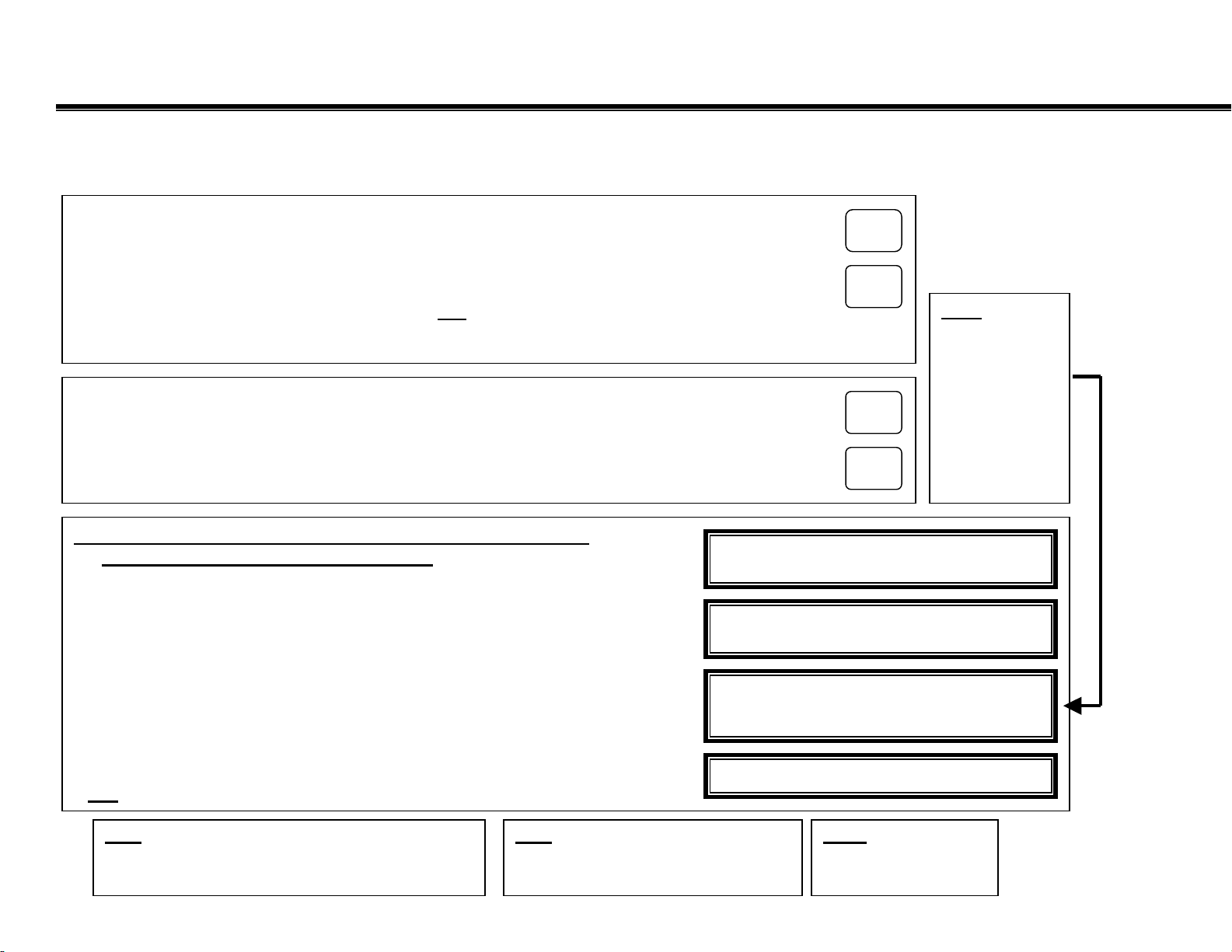
Service Tips – Fault Codes (1)
DISHWASHER TEST PROGRAM ERROR CODES (on 2&3-digit digital displays):
0- No faults
1- Aqua Sensor (Sensotronic) fault
2- Heating system fault (heater, Hi-Limit, flow switch, NTC, control heater relay)
4- Water filling fault
8- NTC (temperature sensor) fault
16- Water switch fault
TIP: Fault codes add up for multiple faults
(e.g. heating + water filling fault = 2 + 4 = 6
DISHWASHER TEST PROGRAM ERROR CODES (on 2&3-digit digital displays):
F- Water filling fault (underfill, overfill or water in the base)
2H- Last wash cycle too long (> 99 minutes). Can be cold inlet water or heating
F- Delay Start feature (not a fault code)
DISHWASHER TEST PROGRAM ERROR CODES (on lower
system fault (heater, Hi-Limit, flow switch, NTC, control module heater relay).
line of full text Apexx SH 99 displays):
S3 - No faults
A – Aqua Sensor (red) fault
B – Aqua Sensor (green) fault
E – Water switch fault (no pulses detected)
F – Water filling fault
G – Water switch fault (won’t stop running)
H – Heating system fault (heater, Hi-Limit, flow switch,
NTC, control module heater relay)
K- NTC fault (short-circuited or open-circuited)
Xx – Test program step count (testing done when = 00)
TIP: Top line shows wash cycle & bottom line shows fault code.
HINT: Dishwasher test program heat water to
150°F, so test programs will generally run > 20
minutes for incoming water temperatures ~ 120°F
HINT: Open door to select test
program for fully-integrated models,
then close door to run program.
◄ S- - 3- - - - - - - - - - - - - - - - - ►
In Cycle 0 - - - - - - - - - - - - - - ►
◄ STEP
S3 00
S3 00
00
000
HINT: Apexx
heater runs
during steps
05 - 08.
Press “-“
00
000
NOTE: Flow through
heaters heat water ~
2°F/minute.
button to skip
to test 05 to
measure
heater amp
draw.
B
Page 14
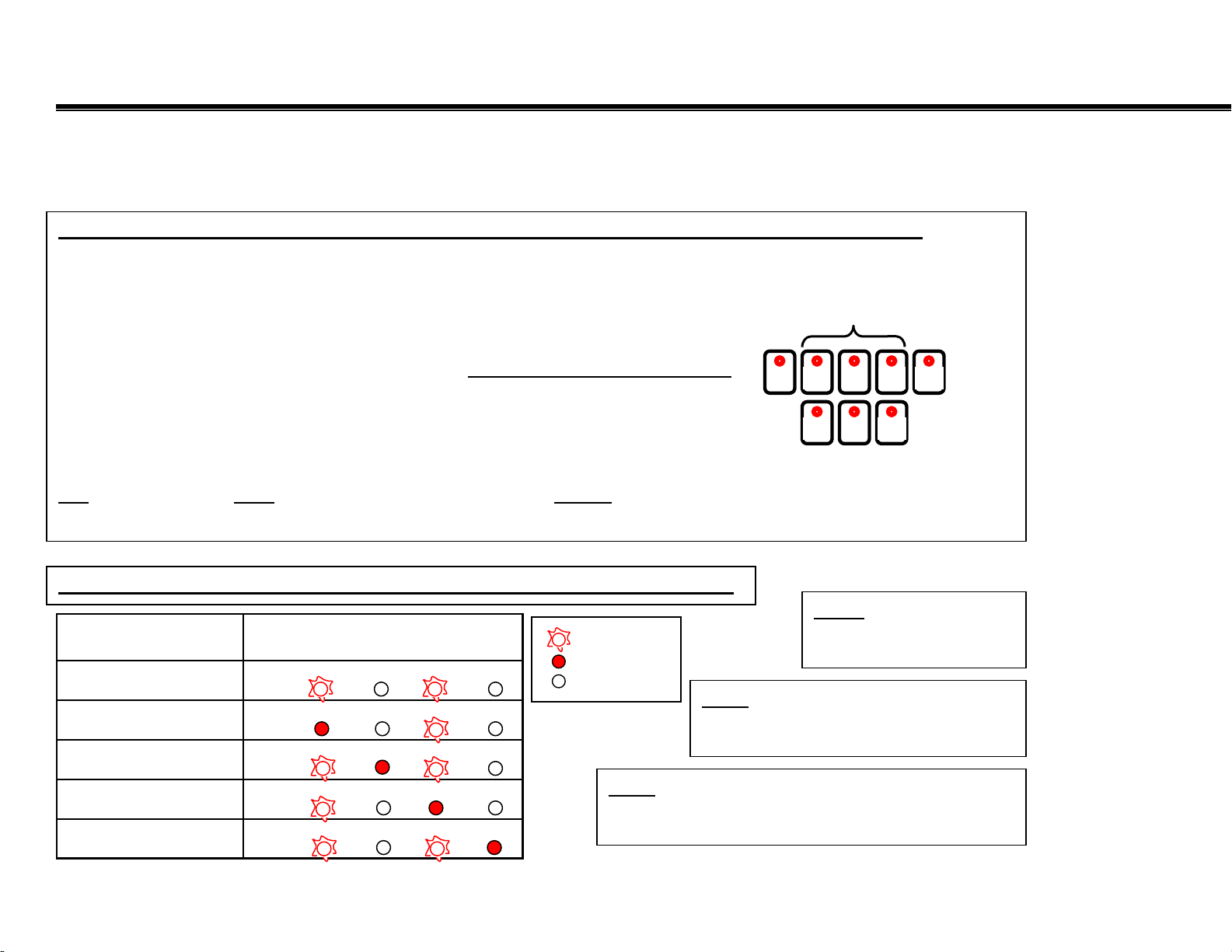
Service Tips – Fault Codes (2)
H
g
H
NOTE
F
S
B
DISHWASHER TEST PROGRAM ERROR CODES (on SHX33A/43E/46A-B, SHV46C, SL84A models):
●○○ – Heating system fault (heater, Hi-Limit, flow switch, control heater relay)
○●○ – NTC (temperature sensor) fault
○●● – Water filling fault
●○○ – N/A
HV46C, SHX43E/46A-B, SL84A
●○● – N/A
●●○ – Aqua sensor (sensotronic) fault
●●● – N/A
TIP: Fault codes do NOT add up for multiple faults – shows highest fault code
on list above (1st – heating, 2nd – NTC, 3rd – water filling, 4th – aqua sensor)
DISHWASHER TEST PROGRAM ERROR CODES (on SHU43E/53E/66E models):
Faults
0 - N o fa ults
1 - Heater Element
2 - W ater Filling
LED Fa ult Cod e s
CYCLE CLEAN NSFREADY
READY
READY
CYCLE
CYCLE
CLEAN
CLEAN
NSF
NSF
LED fl a she s
LED lit
LED o ff
ault code LED’s
Top
Power
Reg.
Rack
Scrub
Power
Scrub
Wash
Reg.
Wash
Del./
Econo
Rinse
& Hold
& Hold
: Flow
through heaters heat
water ~ 2°F/minute.
INT: Open door to select test
program for fully-integrated models,
then close door to run program.
Rinse
3 - NT C
4 - Aquasensor
READY
READY
CYCLE
CYCLE
CLEAN
CLEAN
NSF
NSF
INT: Dishwasher test program heat water to
150°F, so test programs will generally run > 20
minutes for incomin
water temperatures ~120°F.
Page 15
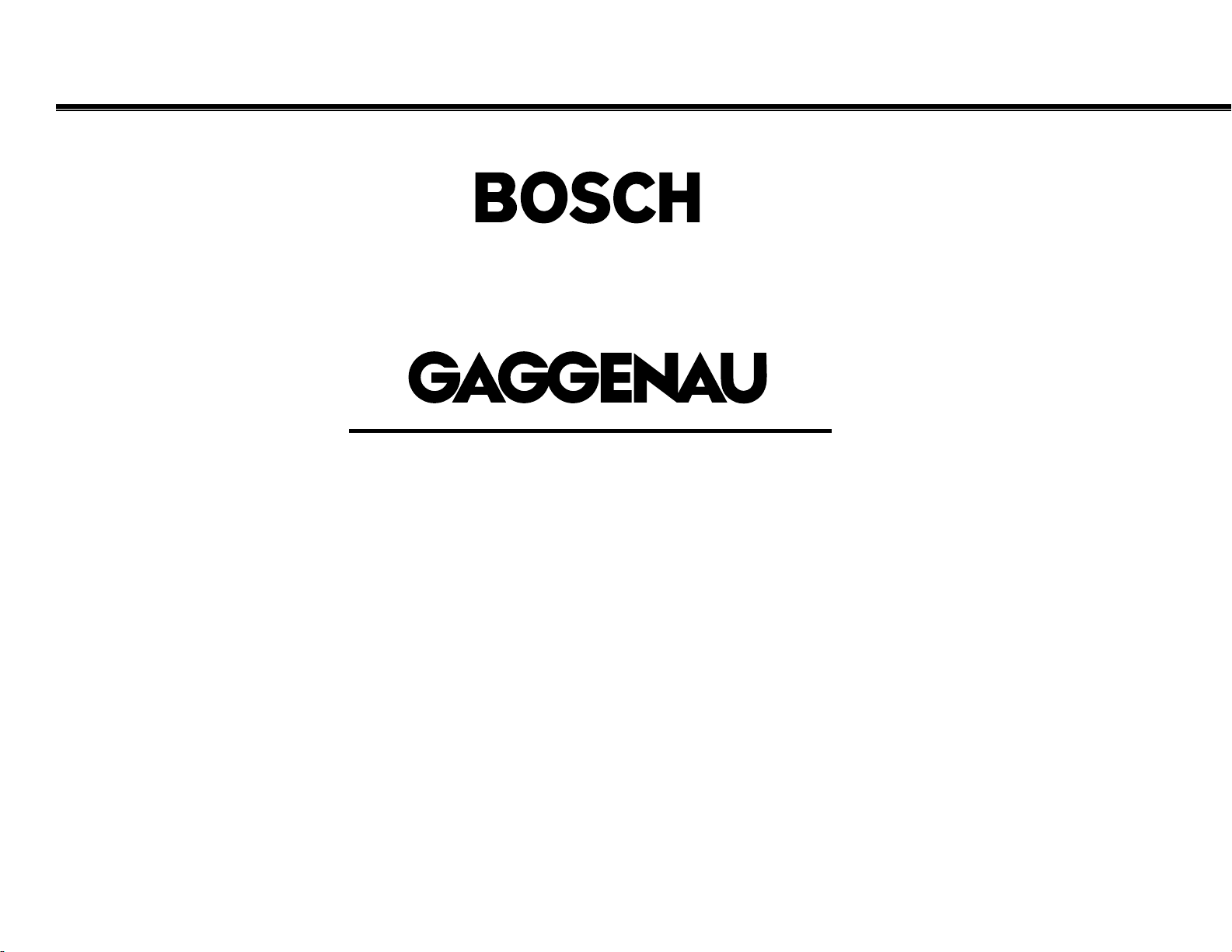
B
Thermador
BSH HOME APPLIANCES CORPORATION
ERROR CODES
For products with electronic controls
Page 16
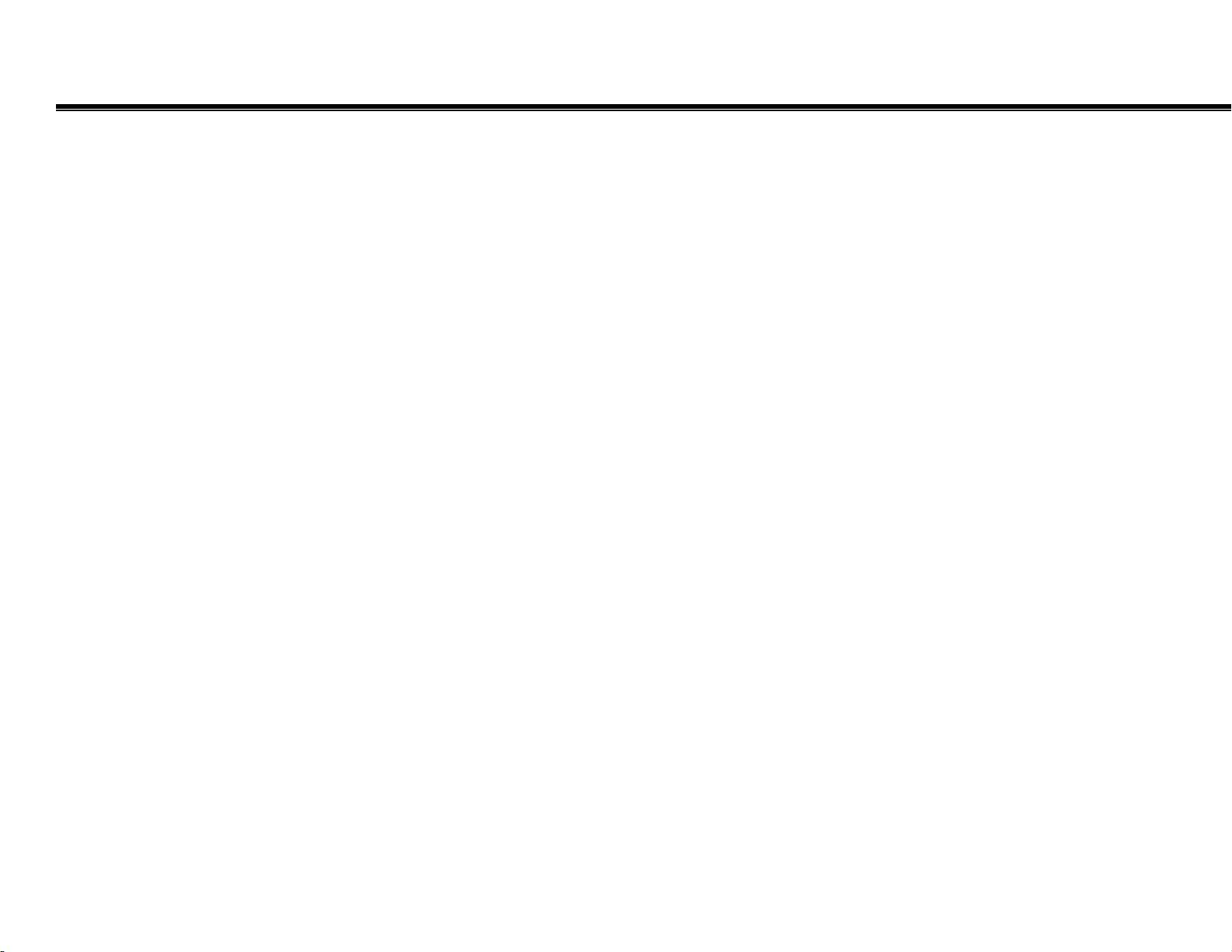
B
Page 17
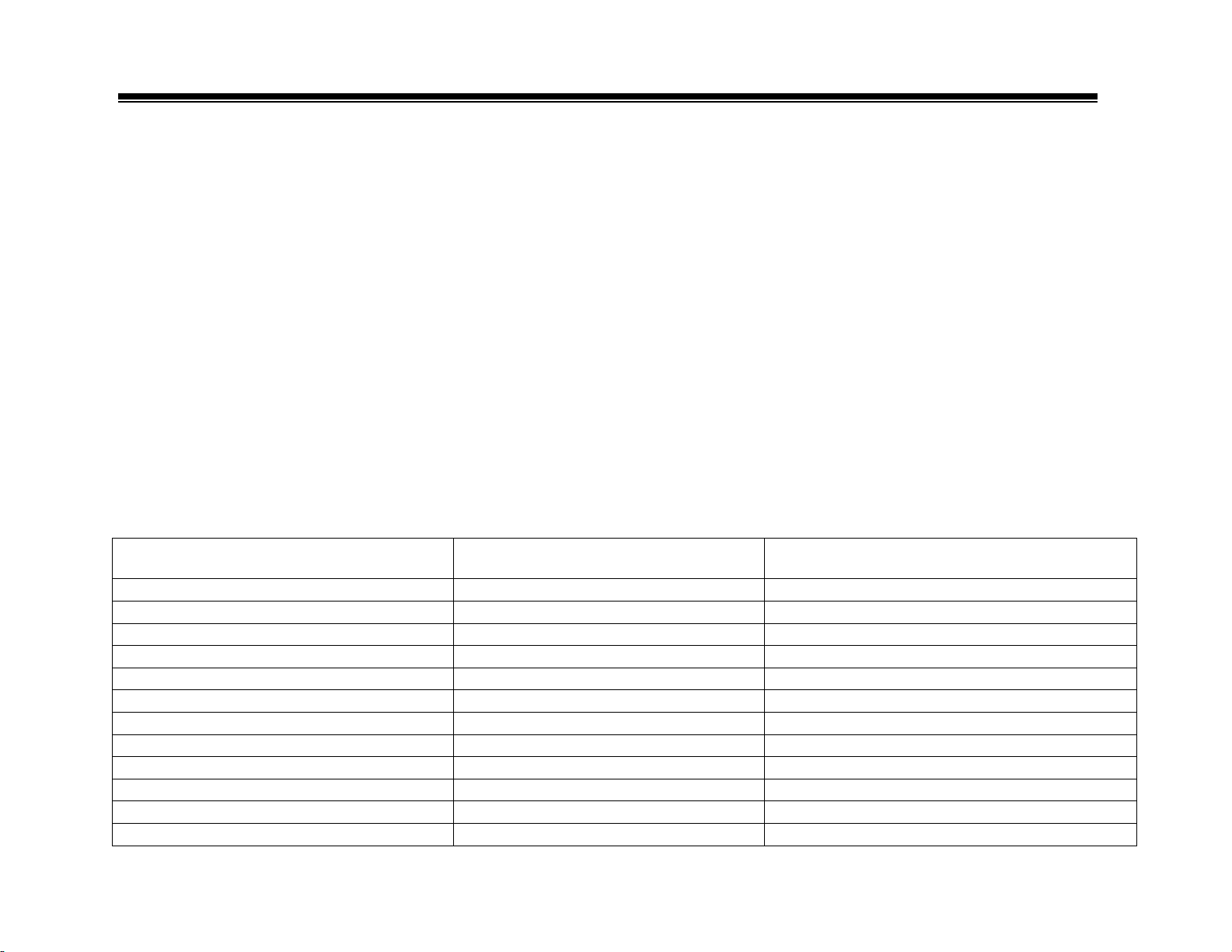
Thermador®
Thermador
Professional Ranges Models: PDR30/36/48…PRG30/36/48
The control continuously monitors system parameters for control and oven failures and reports a fault code
when a system problem is detected. The control utilizes the ovens blue “on light” and oven “heating light” to
report a detected fault code. The control will continue to flash the lights in the appropriate sequence as long as
the fault exists.
Detection of a fault does not hinder the ability of the control to continue to function if the fault is not critical for
the intended operation. For example: If the range door latch is inoperative, the range will continue to cook since
the fault would only prevent the range from self-cleaning.
ERROR CODE LIGHT SEQUENCE CODE DESCRIPTION
E1 22 EEPROM ERROR
E2 01 CONTROL NOT CALIBRATED
E3 10 SENSOR OPEN
E4 12 SENSOR SHORTED
E5 21 POTENTIONMETER FAILURE
E6 32 OVER TEMPERATURE-COOKING
E7 23 OVER TEMPERATURE-CLEANING
E9 43 NO COOLING FANS
E11 44 DOOR LATCH FAULT
E12 11 EXP. BOARD NOT CONNECTED
E13 13 VCC LIFT OFF ERROR
E14 55 SELECTOR SWITCH ERROR
1
Page 18
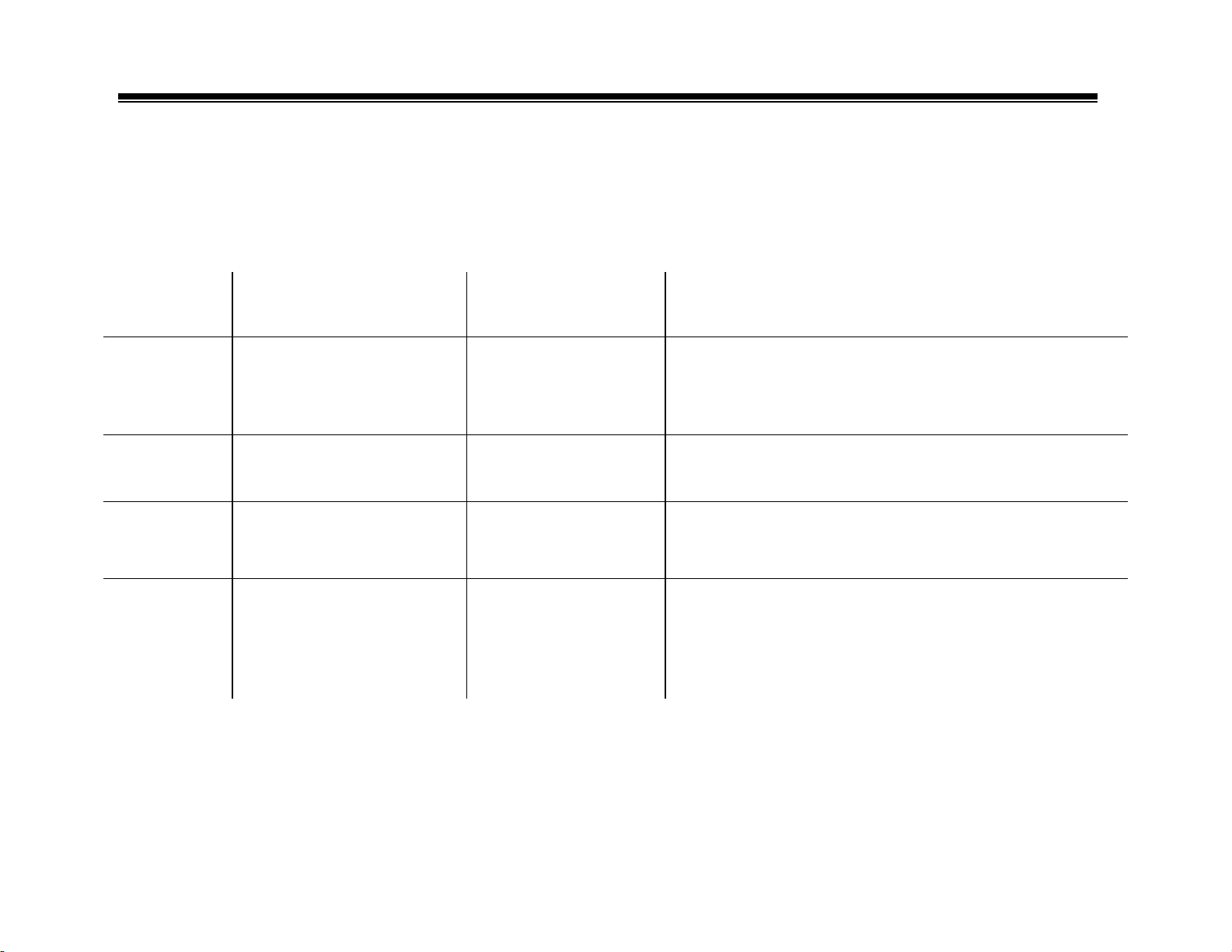
Thermador®
C, CM and CJ Oven Error Code Messages – Updated 2/21/02
Error Code
Displayed
Probable Cause
Example
Corrective Action
“F10”
“F11”
“F12”
“F13”
“F14”
Power Board
Incompatibility.
Communication Error With
Power Board.
Vcc Lift-off(Power/Relay
Board).
Power Board Not
Calibrated.
Control Display PCB
EEPROM Error.
Power/Relay Board.
Power/Relay Board.
Power/Relay Board. Replace power/relay board.
Power/Relay Board.
Power/Relay Board. Replace power/relay board.
Check all connections between the power/relay board and
the Control display PCB. If OK, replace power/relay board.
Check all connections between the power/relay board and
the control display PCB, especially P11. If OK, replace
power/relay board.
Check if air switch jammed. If OK, replace power/relay
board.
2
Page 19
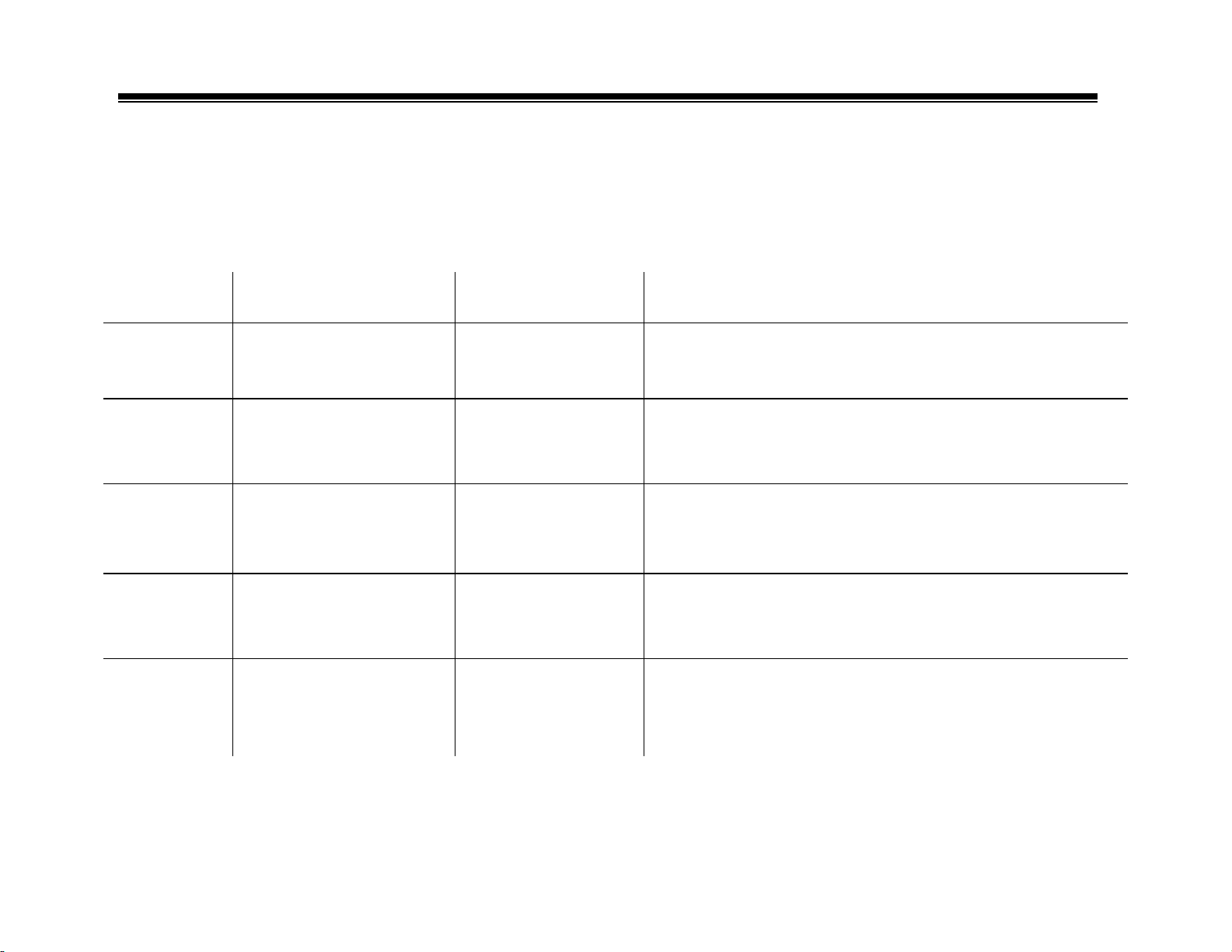
Thermador®
C, CM and CJ Oven Error Code Messages…continued
Error Code
Displayed
“F19”
Probable Cause
Miscellaneous
Power/Relay Board Error.
Example
Power/Relay Board.
Check all connections between the power/relay board and the
Control display PCB. If OK, replace power/relay board.
Corrective Action
“F20”
“F21”
“F22”
“F23”
“F24” Touch Input Key Stuck.
Upper Oven Cancel Key
Shorted High.
Lower Oven Cancel Key
Shorted High.
Upper Oven Cancel Key
Shorted Low.
Lower Oven Cancel Key
Shorted Low.
Control Display PCB
Or Touch Panel.
Control Display PCB
Panel.
Control Display PCB
Or Touch Panel.
Control Display PCB
Or Touch Panel.
Control Display PCB
Or Touch Panel.
Check all connections between the control display PCB and
the touch panel. Replace control display PCB or touch panel
or both.
Check all connections between the control display PCB and
touch panel. Replace control display PCB or touch panel or
both.
Check all connections between the control display PCB and
the touch panel. Replace control display PCB or touch panel
or both.
Check all connections between the control display PCB and
the touch panel. Replace control display PCB or touch panel
or both.
Check all connections between the control display PCB and
the touch panel. Make sure that there are no objects in close
Proximity to the front and back sides of the touch panel pads.
Replace control display PCB, if persists replace touch panel.
3
Page 20
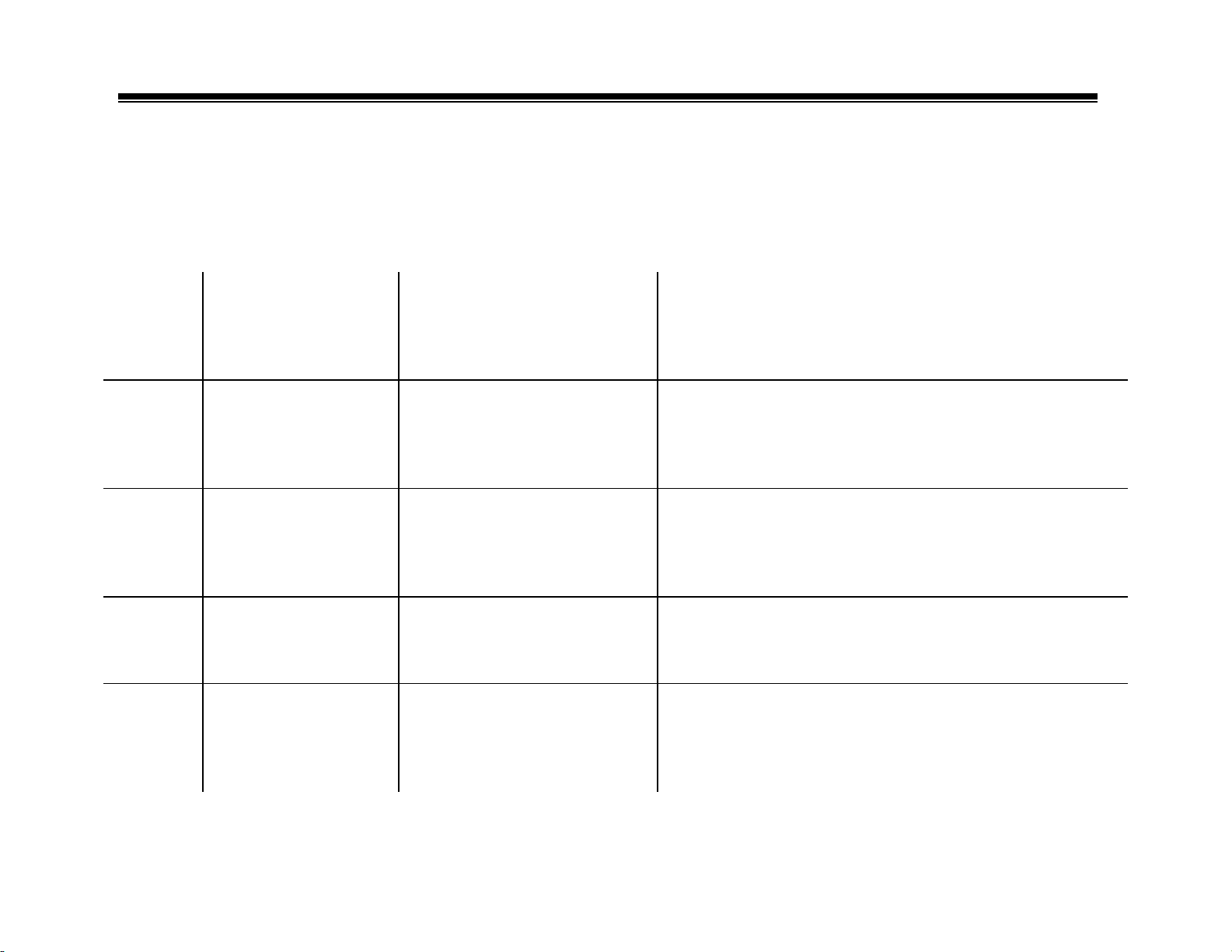
Thermador®
C, CM and CJ Oven Error Code Messages…continued
Error Code
Displayed
“F25”
“F30”
“F31”
“F32”
“F33”
Multiple Touch Input
Keys Stuck.
Upper Oven Sensor
Shorted.
Upper Oven Sensor
Open
Upper Oven Over
Temperature While
Cleaning.
Upper Oven Over
Temperature While
Cooking
Probable Cause
Example
Check all connections between the control display PCB and
Control Display PCB Or Touch
Panel.
A Short Circuit In The Upper
Oven Sensor Wiring.
An Open Circuit In The Upper
Oven Sensor Wiring.
Intermittent Temp. Sensor Or
Power/Relay Board.
1. Power To The Oven Was
Turned On When Temperature
Inside Oven is Over 550 F.
2. Intermittent Temperature
Sensor Or Power/Relay Board.
the touch panel. Make sure that there are no objects in close
Proximity to the front and back sides of the touch panel
pads. Replace control display PCB, if persists replace touch
panel.
Check all connections, especially P3 on the power/relay
board. Check resistance of upper oven sensor
(approximately 1080 ohms at room temperature). Check that
neither sensor wire is pinched to the appliance chassis. If
sensor is OK, replace power/relay board.
Check all connections. Check resistance of upper oven
sensor (approximately 1080 ohms at room temperature).
Check that the Solder joints in header P3 on the power
board are not broken. If Sensor is OK, replace power/relay
board.
Check header P3 on the power/relay board. Check resistance
of Upper oven sensor (approximately 1080 ohms at room
temperature). If sensor is OK, replace power/relay board.
1. Allow oven to cool below 550 F before turning power on.
2. Check header P3 on the power/relay board. Check
resistance of upper oven sensor (approximately 1080 ohms
at room temperature). If sensor is OK, replace power/relay
board. Check header P3 on the power/relay board.
Corrective Action
4
Page 21
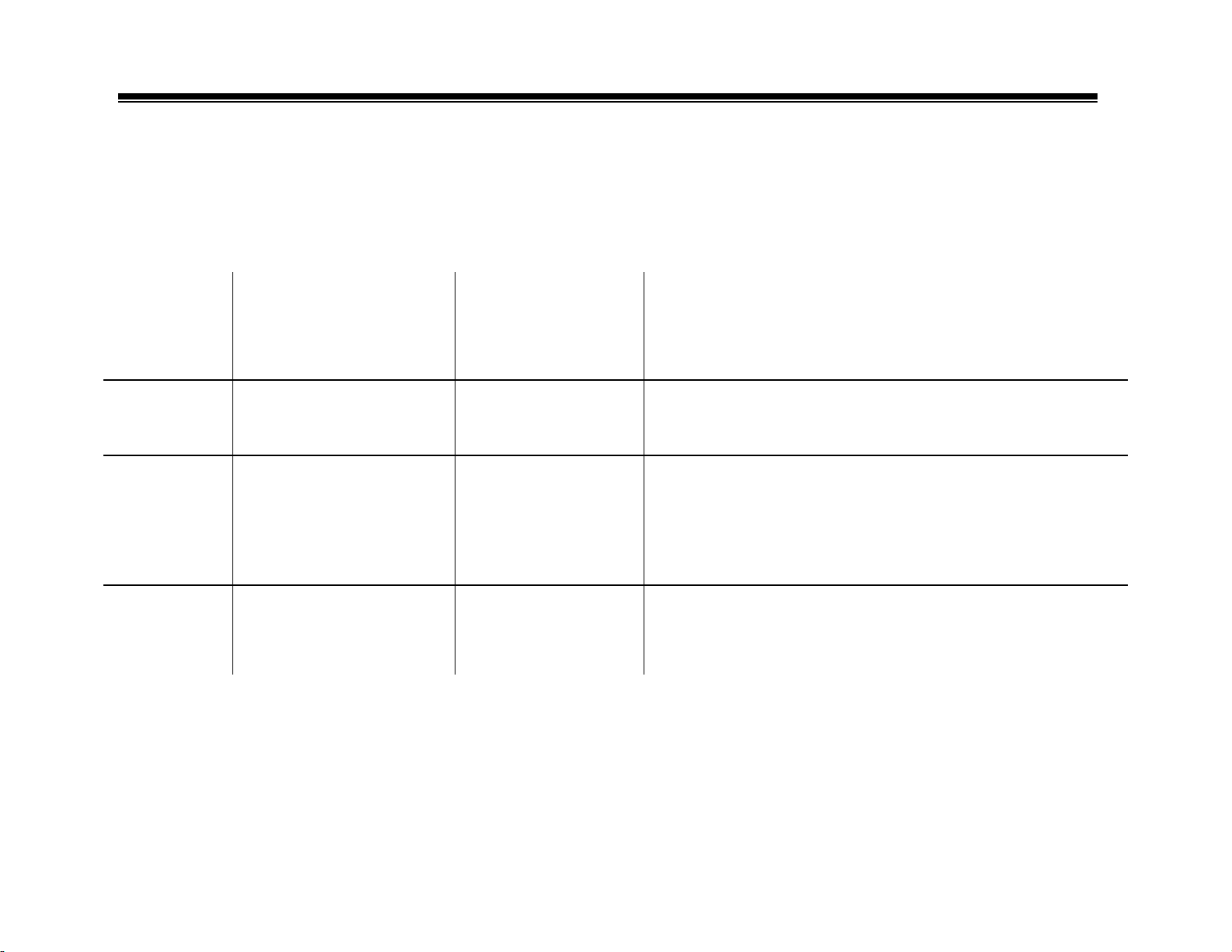
Thermador®
C, CM and CJ Oven Error Code Messages…continued
Error Code
Displayed
“F34”
Probable Cause
Upper Oven Cooling Fan
Air Switch Not Detected.
Example
1. Air Switch. 2.
Cooling Fan. 3. An
Open Circuit In The
Upper Oven Air
Switch Wiring.
1. Replace air switch. 2. Replace cooling fan. 3. Check all
connections. Check that the solder joints in header P6 on the
control display PCB are not broken.
Corrective Action
“F40” Upper Meat Probe Shorted
“F50”
“F51”
Upper Door Signal Shorted
Low.
Upper Door Stuck
Unlocked
A Short Circuit In The
Meat Probe Wiring.
Defective Or Jammed
Upper Oven Door Or
Latch Switches.
Defective Or Jammed
Upper Oven Door Or
Latch Switches.
Check header P2 on the control display PCB. Check that
neither meat probe wire is pinched to the appliance chassis. If
F40 persists, replace the control display PCB.
Check header P9 on the power/relay board and P11 on both
power relay board and control display PCB. Ensure Door
Switch is operation properly. Check that the door switch wire
is not pinched to the appliance chassis. If F50 Persists, replace
power/relay board. If F50 Still persists, replace control
display PCB.
Check header P9 on the power/relay board. Ensure door latch
switches are operating properly. Check that neither latch
switch wire is pinched to the appliance chassis. If F51
persists, replace power/relay board.
5
Page 22

Thermador®
C, CM and CJ Oven Error Code Messages…continued
Error Code
Displayed
Probable Cause
“F52”
“F53” Upper Door Stuck Locked
“F54” Upper Latch Input Shorted
“F60”
Upper Oven Door Position
Error (Locked & Open).
Lower Oven Sensor
Shorted.
Example
Check Header P9 and P0 on the power/relay board and P11 on
Defective Or Jammed
Upper Oven Door Or
Latch Switches.
Defective Or Jammed
Upper Oven Door Or
Latch Switches.
Defective Or Jammed
Upper Oven Door Or
Latch Switches.
A Short Circuit In The
Lower Oven Door
Wiring.
both power/relay board and control display PCB. Ensure door
and latch switches are operating properly. Check that no door
or latch switch wire is pinched to the appliance chassis. If F52
persists, replace power/relay board.
Check header P9 on the power/relay board. Ensure door latch
switches are operating properly. Check that neither latch
switch wire is pinched to the appliance chassis. If F53
persists, replace power/relay board.
Check header P9 on the power/relay board. Ensure door latch
switches are operating properly. Check that neither latch
switch wire is pinched to the appliance chassis. If F54
persists, replace power/relay board.
Check all connections, especially P2 on the power/relay
board. Check resistance of lower oven sensor (approximately
1080 ohms at room temperature). Check that neither sensor
wire is pinched to the appliance chassis. If sensor is OK,
replace power/relay board.
Corrective Action
6
Page 23

Thermador®
C, CM and CJ Oven Error Code Messages…continued
Error Code
Displayed
Lower Oven Sensor
“F61”
Open. Oven Sensor
Wiring.
Probable Cause
Example
Check all connections. Check resistance of lower oven sensor
An Open Circuit In The
Lower
(approximately 1080 ohms at room temperature). Check that
the solder joints in header P2 on the power/relay board are not
broken. If sensor is OK, replace power/relay board.
Corrective Action
“F62”
“F63”
“F64”
“F70”
Lower Oven Over
Temperature While
Cleaning.
Wrong Oven Temp
while cooking.
Lower Oven Cooling
Fan Air Switch Not
Detected.
Lower Meat Probe
Shorted.
Intermittent Temperature
Sensor Or Power/Relay
Board.
1. Power to the oven was
turned on when temperature
inside oven is over 550F.
2. Intermittent Temperature
Sensor or Power/Relay Board.
1. Air Switch. 2. Cooling Fan.
3. An Open Circuit In The
Lower Oven Air Switch
Wiring.
A shorted circuit in the meat
probe wiring.
Check header P2 on the power/relay board. Check resistance
of Lower oven sensor (approximately 1080 ohms at room
temperature). If sensor is OK, replace power/relay board.
1. Allow oven to cool below 550 F before turning power on.
2. Check header P2 on the power/relay board. Check
resistance of lower oven sensor (approximately 1080 ohms at
room temperature). If sensor is OK, replace power/relay
board.
1. Replace air switch. 2. Replace cooling fan. 3. Check all
connections. Check that the solder joints in header P6 on the
Control display PCB are not broken.
Check header P2 on the control display PCB. Check that
neither Meat probe wire is pinched to the appliance chassis. If
F70 persists, replace the control display PCB.
7
Page 24

Thermador®
C, CM and CJ Oven Error Code Messages…continued
Error Code
Displayed
“F80”
“F81”
“F82”
Lower Door Signal
Shorted Low.
Lower Door Stuck
Unlocked.
Lower oven door
position error (locked &
open).
Probable Cause
Example
Check header P5 on the power/relay board and P11 on both
power/relay board and control display PCB. Ensure door
Defective or jammed lower
oven door or latch switches.
Defective or jammed lower
oven door or latch switches.
Defective or jammed lower
oven door or latch switches.
switch is operating properly. Check that the door switch wire
is not pinched to the appliance chassis. If F80 persists, replace
power/relay board. If F80 still persists, replace control display
PCB.
Check header P5 on the power/relay board. Ensure door latch
Switches are operating properly. Check that neither latch
switch wire is pinched to the appliance chassis. If F81
persists, replace power/relay board.
Check header P5 and P0 on the power/relay board and P11 on
both power/relay board and control display PCB. Ensure door
and latch switches are operating properly. Check that no door
or latch switch wire is pinched to the appliance chassis. If F82
persists, replace power/relay board.
Corrective Action
“F83”
“F84”
Lower door stuck
position.
Lower latch input
shorted.
Defective or jammed lower
oven door or latch switches
Defective or jammed lower
oven door or latch switches.
Check header P5 on the power/relay board. Ensure door latch
switches are operating properly. Check that neither latch
switch wire is pinched to the appliance chassis. If F83
persists, replace power/relay board.
Check header P5 on the power/relay board. Ensure door latch
switches are operating properly. Check that neither latch
switch wire is pinched to the appliance chassis. If F84
persists, replace power/relay board.
8
Page 25

Thermador®
C, CM and CJ Oven Error Code Messages…continued
Note 2 Oven sensor should measure 1050
ohms at 75 degrees F. If the sensor
measures correctly (within 10%)
check each leg of the sensor to
ground and to each phase of the
electrical supply. If all checks OK,
check the contacts inside the molex
plug. If the spring contacts are bent
or crushed, the sensor will create
intermittent errors.
Note 3 The touch panel assembly uses
electronic keys and a
microprocessor to signal functions.
The program is set to scan the
electronic touch pads constantly,
and if this process is interrupted the
microprocessor will turn all of the
keys on electronically. If these
errors are noted, please turn off the
power to the oven, check all of the
harnesses on the touch panel and
reset the power. This will usually
clear the errors.
9
Page 26

Thermador®
CT and CMT Ovens with Dreefs Control Error Codes
Error Codes
E1
Causes
Control bd
Example
Disables clean in both ovens,
allow cooking
Corrective Action
Replace control board
E2 Sensor or control bd
E3 Open sensor
E4 Shorted sensor
E5 Control bd
E6 Selector switch
E7 Control bd.
Oven temp over 625F or clean
temp over 890F
Disables cooking in affected
oven
Disables cooking in affected
oven
Disables clean in both ovens,
cooking usage
Disables individual cook
modes in affected oven
Remains in display oven
unusable
Check sensor
See note 1
Check sensor
See note 1
Check sensor
See note 1
Replace control board
Check all functions replace selector switch if one pc. Dreefs,
replace control bd. Replace control bd.
10
Page 27

Thermador®
CT and CMT Ovens with Dreefs Control Error Codes…continued
Error Codes
E8
Causes
Control bd
Example
Remains in display oven
unusable
Corrective Action
Replace control bd
E9 Latch
Latch motor may run but
switches do not cycle
Replace latch in affected oven.
E10 Control bd Checksum error Replace dreefs bd.
E11 Latch problem Will not clean Replace latch in affected oven.
E12 Latch problem Will not clean Replace latch in affected oven.
E13 Latch problem Latch does not run Check for voltage to latch motor.
E14 Latch problem Loose latch switch Check latch for proper operation.
E15 Control bd.
Remains in display oven
unusable
Replace dreefs bd.
Note 1 Oven sensors should measure 1050 ohms at
75 degrees F. If the sensor measures
correctly (within 10%), check each leg of
the sensor to ground and to each of the
electrical supply. If all checks OK, check the
contacts inside the molex plug.
If the spring contacts are bent or
crushed, the sensor will create
intermittent demos.
11
Page 28

Thermador®
S, SM, AND SMW Oven Error Code Messages – Updated 02/21/02
Error Code
Displayed
Probable Cause
F1 Element Supervisor Enabled Main power/relay
F1, F7 Poor Connection Between Display
Head And Touch Panel
Example
Replace main power/relay board
board
Intermittent Sensor
OR Main power/relay
board
Replace control head kit & main power/relay
board. See note 1.
Corrective Action
F2 Oven Temperature Detected Or Door
Light Coming On After 1 Hour Into
Self-Clean
F3 Open oven sensor Open Sensor Or
Intermittent Sensor Or
Main power/relay
board
Circuit Wiring
Check oven latch switches & door light are
operating properly. Check oven sensor from
molex plug on main power/relay board.
Should read approximately 1050.
Check oven sensor from molex plug on main
power/relay board. Should read approximately
1050 ohms at room temperature. See note 3.
Check and make sure the temperature sensor
plug on the main power/relay board is in place
and not loose.
12
Page 29

Thermador®
S, SM, AND SMW Oven Error Code Messages…continued
Error Code
Displayed
F4
F5
F7
Probable Cause
Shorted Oven Sensor Or Temperature
At Sensor Below 40 Degrees F.
Element Supervisor Is disabled
(Single Or Upper Oven)
On Single ovens including the SM,
and SMW models the harness
connector from the display head,
which should be on J2, is plugged into
J7.
The control is reading a shorted key.
Possible bad connection due to wiring
harness to the touch control board or a
bad touch control board.
Example
Short In Oven Sensor
Wiring
Intermittent Sensor Or
Main power/relay
board
Possible Miss-Wire
Connection between
control head and touch
panel
Corrective Action
Check Oven Sensor Wiring. Should read 1050
ohms when measured from molex plug on
main power/relay board at room temperature.
See note 3.
Check oven sensor wiring.
See note 3. If new sensor still displays F5
replace main power/relay board.
Check that the male pin connections on the
board match the female connector plug on the
harness.
Replace control head kit, if persists replace
touch panel. See notes 1 & 4.
13
Page 30

Thermador®
S, SM, AND SMW Oven Error Code Messages…continued
Error Code
Displayed
Probable Cause
F8 Shorted meat probe (No probe is used
on these models)
F9
Invalid door lock switch status (Single
or upper oven)
Example
Main power/relay Replace main power/relay board
Stuck latch switches
Check latch and switches for proper
operation, replace if necessary.
Corrective Action
FC
FF
Communication Error Detected by
display head.
Bad analog/digital converter
nd
2
power/relay board
not power up
Intermittent Sensor or
main power/relay
board
Check cables and harnesses used between
the main and 2nd power/relay boards.
Check connections between the 2nd
power/relay board and the control head. If
FC is still displayed, replace 2nd
power/relay board. Replace the display
head next if FC is displayed. If FC is still
displayed after replacing the control head,
change the main power/relay board.
Replace temperature sensor. If control still
displays FF, replace main power/relay board.
14
Page 31

Thermador®
S, SM, AND SMW Oven Error Code Messages…continued
Error Code
Displayed
Probable Cause
F- Communication error
detected by main
power/relay board.
Example
Control head Check all connections between both power/relay
boards. Check all power connections between the
power/relay board and the control head. Check all
communication connections between the power/relay
board and the control head. See note 1.
Corrective Action
Fr
(1) Invalid door latch switch
status for lower oven
(2) Communication Error at
display head.
(3) Element Supervisor
Disable Lower Oven
Defective or jammed
lower oven latch
switches
Check Control Head
Intermittent lower
sensor or 2
power/relay board
nd
15
Make sure the lower latch switches are operating
properly. Replace the lower latch if necessary.
Check all connections between both power/relay
boards. Check all power connections between the
power/relay board and the control head. Check all
communication connections between the power/relay
board and the control head. See note 1.
Replace lower oven temperature sensor. If Control still
display Fr, replace 2nd power/relay board. If Fr is still
displayed, replace the main power/relay board.
Page 32

Thermador®
S, SM, AND SMW Oven Error Code Messages…continued
Note 1 F1, F7 Errors are caused by a single loss of
communication between the control head and
the touch panel. Heat migrates to affect the
connector on the control head. The new main
power/relay board #35-00-760 has been
reprogrammed to keep the cooling fan on until
internal oven temperature is 300 degrees F.
Note 2 & 3 Check sensor by taking resistance reading from
molex plug on main relay board. A good sensor
will read approximately 1050 ohms at 75
degrees F. If out of tolerance by 100 ohms or
more replace. Take special care to be sure butt
spices are in the air channel in the back
stuck in the insulation or against oven liner.
and not
Single Oven Control Head kit
#35-00-703
Double Oven Control Head Kit
#35-00-704
Main Power/relay board
#35-00-760
When checking sensor also check each lead to chassis ground
and to each phase of power line. If grounded or if voltage is
present, sensor may read a correct resistance as a loop, but still
produce errors. Check lead dress very carefully.
16
Page 33

Thermador®
S, SM, AND SMW Oven Error Code Messages…continued
Note 4 The touch panel is an
electronic switching
device so it does not have
actual keys that stick. The
control head was designed
for use with either
membrane switches or
electronic inputs.
Our touch panel constantly polls or checks the touch
pads for inputs. If the cable has a poor connection or
intermittent connection, the microprocessor will
electronically switch all of the keys on, this will
produce an F7 error which the control head indicates
as stuck key.
17
Page 34

Thermador®
RDF, REF 30 inch Range error codes
Error Codes
F1
Causes
Stuck buttons
Stuck latch switch
Example
Button is jammed
Lock & unlock switches
Corrective Action
Unstuck buttons
Replace latch
F3 Sensor problem Open or shorted sensor
If the error codes persist after eliminating all possible causes, replace the ERC3
Note 1 Oven sensors should measure 1050
ohms at 75 degrees F. if the sensor
measures correctly (within 10%),
check each leg of the sensor to
ground and to each phase of the
electrical supply. If all checks OK,
check the contacts inside the molex
plug. If the spring contacts are
bent or crushed, the sensor will
create intermittent errors.
Check sensor
See note 1
18
Page 35

Thermador®
Thermador ESC30 and GSC30 30 inch range error codes
Error Codes
F1
Causes
Supervisory relay enable
shorted
Example
Bake or broil relay stuck closed
Corrective Action
Cancel key will clear error if fault remains it will
appear again in 16 seconds. If reappears replace
relay board.
F2
F3 Open oven sensor
F4 Shorted oven sensor
F5
Cook/Clean runaway
temperature alarm
Supervisory relay enable
open
Bad sensor or poor contacts on
molex connector.
Bad sensor or poor contact on
molex connector
Bad sensor or pinched sensor
leads
Replace relay bd.
Check sensor, cut out molex connector, use wire
nuts for good contact. See Note 1
Check sensor, cut out molex connector, use wire
nuts for good contact. See Note 1
Check sensor see note 1
19
Page 36
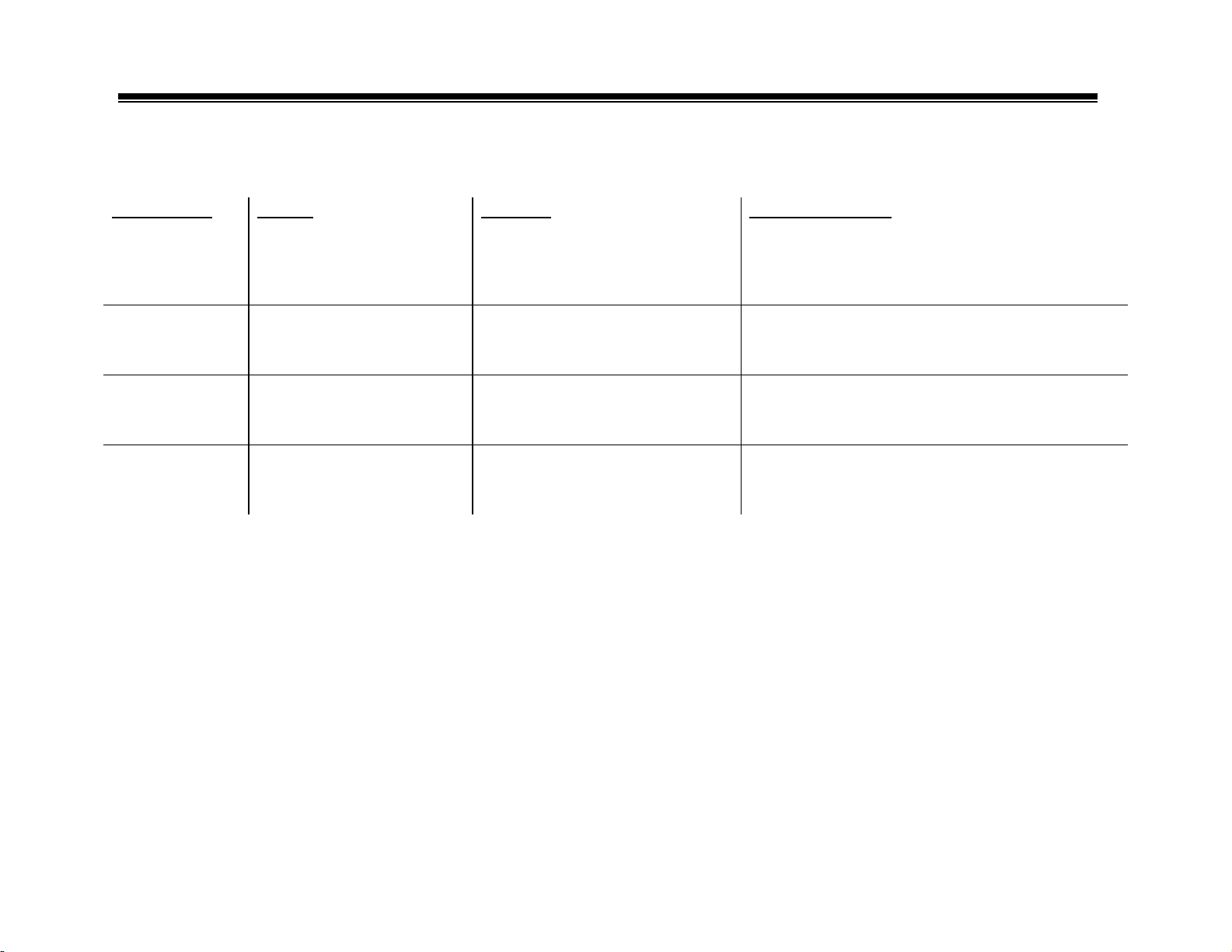
Thermador®
Thermador ESC30 and GSC30 30 inch range error codes
Error Codes
F6
Causes
Missing APPLIANCE
CHASSIS line cycle
detector
Example
If 60 cycles is missing for one
minute
Corrective Action
Cancel key will reset
F7
F8 Analog/Digital supervisory Will cancel cook mode
F9 Door latch supervisory Will cancel clean mode Check door latch if latch is OK, replace clock.
Note 1 Oven sensors should measure 1050
Function key stuck or
shorted
ohms at 75 degrees F. if the sensor
measures correctly (within 10%),
check each leg of the sensor to
ground and to each phase of the
electrical supply. If all checks OK,
check the contacts inside the molex
plug. If the spring contacts are bent
or crushed, the sensor will create
intermittent errors.
Stuck key
Must power down to clear this error. If key
remains stuck, replace clock assy.
Reset with cancel key, if persists, replace clock
assy.
20
Page 37

Thermador®
Error codes for Gaggenau Steam Oven model ED-220/221
Error Code Cause Example Corrective Action
F10
Oven sensor open Open circuit Check sensor See note 1
F11
F12
F13
F14
F15
F20
F21
F23 Relay control not
Oven sensor shorted Pinched wire Check sensor See note 1
Probe open Open circuit Check probe See note 2
Probe shorted Pinched wire Check probe See note 2
Relay bd. Sensor open Open circuit Replace relay bd.
Relay bd sensor shorted Short circuit Replace relay bd.
Humidity switch not
working properly
Temperature switch not
working properly
chooseable
Poor contact at switch or
ribbon cable
Poor contact at switch or
ribbon cable
No contact at flat wire or electronics defective
Check contacts in diagnostic mode See note 3
Check contacts in diagnostic mode See note 3
21
Page 38

Thermador®
Error codes for Gaggenau Steam Oven model ED-220/221
Error Code Cause Example Corrective Action
F30
F61
F62
F63
F70
F71
EEPROM not programmable
Too much water or not enough
heat during calibration run
Not enough water or too much
heat during calibration run
Oven does not cool at end of
calibration. Water in base pan
of oven drain pump is running
for more than two minutes
Will not go into
diagnostic mode will
not complete
calibration and will
cancel
Steam dispensing
clogged, or
convection fan
stalling
Condensation cooling
valve inoperative.
Leaking from drain or
internal hoses
blocked drain, drain
running uphill, drain
coiled.
Replace the display board. See note 4 open heating
element
Check convection fan for proper operation,
replace if necessary. Replace steam valve
assembly. Rerun calibration check cooling
valve, replace water valve if necessary correct
leak, dry off the sensors on rely board. Correct
drain restriction
22
Page 39

Thermador®
Error codes for Gaggenau Steam Oven model ED-220/221…continued
Error Code Cause Example Corrective Action
F72
Base pan sensor Defective electronics Replace relay board
F73
F74
Main water valve not
closing properly
Pressure switch stays
closed
Check incoming water
pressure (must be
minimum 16 PSI) check
power to valve pressure
switch stuck closed or
main valve stuck open.
Note 1
Note 2 The food probe in this oven is a PTC 1000 sensor. It is not
unpluggable and is tested the same as in Note 1
Note 3 The oven has a very comprehensive diagnostic program.
Instruction are located in the Gaggenau 2000 Service Manual.
Note 4 The program is kept in the display head on this oven. If the
display is replaced, the parameters must be programmed into the
new board. Specific instruction are listed in the Gaggenau 2000
Service Manual
Water valve, relay board
Indicates pressure in system when there
should be none.
23
Page 40

Thermador®
Gaggenau EB 270/271/290/291 Oven Error Codes
Error Code Cause Example Corrective Action
F10 Open oven sensor Open circuit Check sensor See note 1
F11 Shorted oven sensor Pinched wire Check sensor See note 1
F12 Open meat probe Socket, wiring Check probe See note 2
F13 Shorted meat probe Socket, wiring Check probe See note 2
F14 Relay bd. Sensor Open Replace relay bd.
F15 Relay bd Sensor Short Replace relay bd.
F16 Catalyst sensor open Wiring Check sensor See note 3
F17 Catalyst sensor shorted Wiring Check sensor See note 3
F20 Function switch problems Open cable or switch Run diagnostics See note 4
F21 Temperature switch
problems
F22 Push buttons don’t work Open cable or switch Run diagnostics See note 4
F23 Relay control not
chooseable
Open cable or switch Run diagnostics See note 4
No contact at flat wire or electronics defective
24
Page 41

Thermador®
Gaggenau EB 270/271/290/291 Oven Error Codes
Error Code Cause Example Corrective Action
F30 EEPROM error Replace display bd. See note 5
F40 Latch error Wiring, motor,
microswitch
F41 Data cable shorted to
ground
F42 Door switch Switch open while door
Check wires Run diagnostics See note 4
locked
Check wires, switch, run diagnostics See note 4
Check switch, wiring
25
Page 42

Thermador®
Gaggenau EB 270/271/290/291 Oven Error Codes...continued
Note 1 Oven sensors should measure 1050 ohms at
75 degrees F. if the sensor measures
correctly (within 10%), check each leg of the
sensor to ground and to each phase of the
electrical supply. If all checks OK, check the
contacts inside the molex plug. If the spring
contacts are bent or crushed, the sensor will
create intermittent errors.
Note 2 Meat probe is an NTC device and will
measure approximately 50,000 ohms at room
temperature. Resistance decreases as
temperature increases.
Note 3 Catalyst sensor checks much the same as
oven sensor. However, the resistance will be
500 ohms at room temperature.
Note 4 This oven has a very comprehensive
diagnostic program. Please refer to
Gaggenau 2000 service Manual for specific
instructions.
Note 5 The program is located in the display head on
this oven. If the clock/display is replaced, the
parameters must be programmed into the
new board. Please refer to the Gaggenau
2000 Service Manual for instructions.
26
Page 43

GAGGENAU Steamer VK 230
8 FUNCTION CODES
Faults at the appliance, a correct or incorrect adjustment as well
as the RESET-function are indicated / confirmed by signals or
error codes.
Explanations:
OOO Factory- / universal comparison successfully finished
F Error during the RESET (internal self test)
F 1 Error when starting an adjustment, e.g. appliance
has not yet been adjusted by a factory or universal
comparison
Or
After starting the adjustment, the position „steaming“
has not been chosen within 8 sec.
Or
After an adjustment another adjustment is started
F 2 Fault at the water sensor
F 3 Fault at the steam sensor
F 4 Fault at the TRIAC or heating element or the water
temperature has not increased for min 50°K/90°F
F 5 Water sensor not in right position (Function code
shown only possible during factory or universal
comparison!)
F 6 Steam sensor faulty installed (only possible during
factory or universal comparison!)
FAC Factory comparison is running
dEF Universal comparison is running
Blinking heat up symbol
Customer Comparison in use
Blinking in the display
Holyday safety function/after 4 h continuously
running Reset: switch off/on appliance
Drain symbol
Drain valve did not reach end position
Drain symbol
Drain valve open
Limiter symbol
Dry run or overheating / above 107 °C/225°F
If appliance will be switched off and on F 2 occurs in
the display=Appliance /Sensor too hot.
Reset: Switch off appliance to cool down
Display compl. Switched ON and sounding signal
Reset confirmation/Display and Buzzer check
Comparison now required
Blinking „o“
Child lock function in use
27
Page 44

B
HBL/HBN 7 FAULT CODE DEFINITIONS
AND BASIC TROUBLESHOOTING
HINT: After a latch fault, due to any hardware problem, the control can disable one cavity and
prevent the opposite one to work in self-clean. First remove the fault cause, then after a latch autotest at power-up, if either cavities or clean mode are still inhibited, press and hold the [Start] key for
one minute until F121 is displayed, then press [Cancel].
Generally, to cancel a persistent fault, press and hold the [Start] key for one minute until F121 is
displayed, then press [Cancel].
HINT: Sometimes at power-up, the F155 fault code is displayed. Press [Cancel] key to reset the
alarm. If F155 is displayed again when starting a cooking mode, it means that parameters are
corrupted in the Display Board and the EEPROM needs to be re-programmed. Otherwise, the oven
will work correctly.
28
Page 45

B
Error Cause Corrective Action
F31
Upper (or single) oven
temperature sensor failure.
An open or short circuit in
the sensor wiring.
1. Check all connections, especially P4 on the Power Board.
2. Unplug the sensor connector and check sensor resistance
(approximately 1080 ohms at room temperature with connector
removed). Remember to reconnect it.
3. Check that neither sensor wire is open or pinched to the appliance
chassis.
4. Check that the solder joints in header P4 on the Power Board are
not broken.
5. If sensor is OK, replace Power Board.
29
Page 46

B
Error Cause Corrective Action
F32
F41
Lower oven temperature sensor
failure.
An open or short circuit in the
lower oven sensor wiring.
Upper (or single) oven
motorized latch will not lock.
Defective or jammed upper (or
single) oven door or latch
switches. Defective latch
motor or its wiring.
1. Check all connections, especially P24 on the Power Board.
2. Unplug the sensor connector and check sensor resistance
(approximately 1080 ohms at room temperature with connector
removed). Remember to reconnect it.
3. Check that neither sensor wire is open or pinched to the appliance
chassis.
4. Check that the solder joints in header P4 on the Power Board are
not broken.
5. If sensor is OK, replace Power Board.
1. Check P4 connector on the Power Board.
2. Ensure door latch switches are operating properly.
3. Check that neither latch switch nor common wires are pinched to
the appliance chassis.
4. Check P10 connector and check if latch motor wire is pinched to
the appliance chassis.
5. If F41 persists, replace Power Board.
30
Page 47

B
Error Cause Corrective Action
F42
F43
Lower motorized latch will not
lock.
Defective or jammed lower
oven door or latch switches.
Defective latch motor or its
wiring.
Upper (or single) oven
motorized latch will not unlock.
Defective or jammed upper
oven door or latch switches.
Defective latch motor or its
wiring.
1. Check P24 connector on the Power Board.
2. Ensure door latch switches are operating properly.
3. Check that neither latch switch nor common wires are pinched to
the appliance chassis.
4. Check P10 connector and check if latch motor wire is pinched to
the appliance chassis.
5. If F42 persists, replace Power Board.
1. Check P4 connector on the Power Board.
2. Ensure door latch switches are operating properly.
3. Check that neither latch switch nor common wires are pinched to
the appliance chassis.
4. Check P10 connector and check if latch motor wire is pinched to
the appliance chassis.
5. If F43 persists, replace Power Board.
31
Page 48

B
Error Cause Corrective Action
F44
F45
Lower motorized latch will not
unlock.
Defective or jammed lower
oven door or latch switches.
Defective latch motor or its
wiring.
Upper (or single) oven latch
both locked and unlocked.
Defective or jammed upper
oven door or latch switches.
1. Check P24 connector on the Power Board.
2. Ensure door latch switches are operating properly.
3. Check that neither latch switch nor common wires are pinched to
the appliance chassis.
4. Check P10 connector and check if latch motor wire is pinched to
the appliance chassis.
5. If F44 persists, replace Power Board.
1. Check P4 connector on the Power Board.
2. Ensure door latch switches are operating properly.
3. Check that neither latch switch nor common wires are pinched to
the appliance chassis.
4. If F45 persists, replace Power Board.
32
Page 49

B
Error Cause Corrective Action
F46
F111
Lower oven latch both locked
and unlocked.
Defective or jammed lower
oven door or latch switches.
Runaway upper (or single)
oven temperature (>650°F).
a) Oven powered on when
temperature inside oven is
>650°F.
b) Intermittent or bad
temperature sensor.
c) Heating element relay stuck
on.
1. Check P24 connector on the Power Board.
2. Ensure door latch switches are operating properly.
3. Check that neither latch switch nor common wires are pinched to
the appliance chassis.
4. If F44 persists, replace Power Board.
1. Allow oven to cool down <650°F before turning power on.
2. Check P4 connector on the Power Board.
3. Unplug the upper (or single) oven sensor connector and check
sensor resistance (approximately 1080 ohms at room temperature
with connector removed).
4. If sensor is OK, replace Power Board.
5. Check wiring to heating element. If OK, replace Power Board.
33
Page 50

B
Error Cause Corrective Action
F112
F113
Runaway lower temperature
(>650°F).
a) Oven powered on when
temperature inside oven is
>650°F.
b) Intermittent or bad
temperature sensor.
c) Heating element relay stuck
on.
Runaway upper (or single)
oven temperature (>950°F).
a) Intermittent or bad
temperature sensor.
b) Heating element relay stuck
on.
1. Allow oven to cool down <650°F before turning power on.
2. Check P24 connector on the Power Board.
3. Unplug the sensor connector and check lower sensor resistance
(approximately 1080 ohms at room temperature with connector
removed).
4. If sensor is OK, replace Power Board.
5. Check wiring to heating element. If OK, replace Power Board.
1. Check P4 connector on the Power Board.
2. Unplug the upper (or single) oven sensor connector and check
sensor resistance (approximately 1080 ohms at room temperature
with connector removed). If sensor is OK, replace Power Board.
3. Check wiring to heating element. If OK, replace Power Board.
34
Page 51

B
Error Cause Corrective Action
F114
F121
F123
Runaway lower temperature
(>950°F)
a) Intermittent or bad
temperature sensor.
b) Heating element relay stuck
on.
Stuck keyboard key.
Bad display head or bad
keyboard.
Keyboard disconnected
Bad connection between
keyboard and Display Board.
1. Check P24 connector on the Power Board.
2. Unplug the sensor connector and check lower sensor resistance
(approximately 1080 ohms at room temperature with connector
removed).
3. If sensor is OK, replace Power Board.
4. Check wiring to heating element. If OK, replace Power Board.
1. Check all connections between the display head (P5) and the
keyboard (J1).
2. Make sure that there are no objects in close proximity to the front
and back sides of the keypads.
3. Replace Display Board or keyboard or both.
1. Check all connections between keyboard (J1) and Display Board
(P5).
2. If OK, replace keyboard or Display Board or both.
35
Page 52

B
Error Cause Corrective Action
F125
F126
F127
F141
[Upper Cancel] or [Cancel] for
single oven key circuit problem.
Bad connection or bad Display or
keyboard.
[Lower Cancel] key circuit
problem.
Bad connection or bad Display or
keyboard.
[Cancel] key redundant return
problem.
Bad connection or bad Display or
keyboard.
Slave micro not functioning.
Bad connection or bad Display or
keyboard.
1. Check all connections between keyboard (J1) and Display
Board (P5).
2. If OK, replace keyboard or Display Board or both.
1. Check all connections between keyboard (J1) and Display
Board (P5).
2. If OK, replace keyboard or Display Board or both.
1. Check all connections between keyboard (J1) and Display
Board (P5).
2. If OK, replace keyboard or Display Board or both.
1. Check power and Display Board connectors P1B and associated
wiring.
2. If OK, replace Power Board.
3. If fault persists, replace Display Board.
36
Page 53

B
Error Cause Corrective Action
F143
F145
F147
F151
Vcc open circuit on slave micro.
Bad Power Board or Display
Board.
Sensor input on the slave micro
shorted together.
Bad Power Board.
Ground open circuit on the slave
micro.
Bad Power Board.
Eeprom failure or communication
circuit error.
Bad Power Board or Display
Board.
1. Check power display and Display Board connectors P1B
associated wiring.
2. If OK, replace Power Board.
3. If fault persists, replace Display Board.
Replace Power Board.
Replace Power Board.
1. Check power and Display Board connectors P1B and associated
wiring.
2. If OK, replace Display Board.
3. If fault persists, replace Power Board.
37
Page 54

B
Error Cause Corrective Action
F153
F155
Control calibration values not in
range.
Bad Power Board or Display
Board.
Checksum match error.
Wrong eeprom data on Display
Board.
1. (If possible, re-calibrate.)
2. Check power and Display Board connectors P1B and associated
wiring.
4. If OK, replace Power Board.
5. If fault persists, replace Display Board.
1. If possible, re-write default data to the Display Board eeprom
via P7.
2. If not, replace Display Board.
38
Page 55

B
FAULTS NOT DETECTED BY THE CONTROL
Problem Possible Solutions
Meat probe icon appears on the
display even if the probe is not
plugged in.
Lock symbol is always displayed.
Some of the keys are not working.
No beeps when touched and
expected action not executed.
Buzzer Never beeps.
1. Check P2 connector on the Display Board and the wires.
2. Check the connection terminals on the socket mounted on the cavity
left sidewall. They may be shorted or have a loose contact (for
example, through the aluminum foil around the insulating material).
1. Check the latch and door switches and their connections.
2. Check if any shorts on P4 (for upper or single oven) or P24 (for lower
oven) connector pins.
3. If everything is OK, try to replace the Power Board.
1. Check the connection cable between the Display Board and the
Keyboard.
2. If OK, replace the Keyboard.
Replace Display Board.
39
Page 56

B
Problem Possible Solutions
Oven lights always off
Cavity fan doesn’t work or it
works at one speed only.
Cooling fan doesn’t work or it
works at one speed only.
1. Check P11 connector on the Display Board and the wires.
2. Check the transformer.
3. Check that the lamps are not burnt.
4. If OK, replace Power Board.
1. Check P10 connector on the Display Board and the wires. (Check also
P19 terminal for single oven only).
2. For double oven only, check P2 connector on the Auxiliary Relay
Board and the relay outputs.
3. If relay outputs don’t work, check also the two low voltage cables
between Power and Auxiliary Board.
4. Check R2 (39 ohms) resistor in series with the fan coil.
1. Check P10 connector and P19 terminal on the single oven Power
Board or P11 connector on the double oven Power Board and their
connections. If Power Board output is not activated, replace the board.
2. Check R1 (78 ohms) resistor in series with the fan coil.
3. Check the circuit (latch switch) to by-pass the resistor for high speed
in self-clean.
40
Page 57

B
Problem Possible Solutions
One of the elements is not
energized.
All the elements are not energized.
Display never turns on
1. Check all connections between the relays on the Power Board and the
elements.
2. Check the relay outputs on the Power Board.
1. Check the common L1 red wire on the Power Board relays.
2. Check the safety thermostat connection in series with black L2 wire.
3. Check, if present, the DLB relay connections on the Auxiliary Relay
Board.
4. Check, if present, the DLB relay outputs. If they are not OK, replace
the Auxiliary Relay Board.
1. Check Power supply connection on the Power Board (P18 for double
oven, P5 for single oven).
2. Check the P1A cable between Power and Display Board.
3. Disconnected the P1A cable and measure by a meter the voltages on
the P1A connector on the Power Board.
a. If they meet the values indicated in the electric schematics then
replace the Display Board.
b. If they don’t meet, replace the Power Board.
41
Page 58

B
WFR 2460 Washer Fault Codes
T1: Error (error displays).
The programme can be ended with the “Start / Pause” button. The errors can
be selected with the “Menu” button. Only the errors of the last 8 wash
programmes are stored and displayed.
Sequence:
Time/Operation Display Note
HINTS: # of errors
reads “0” for faults
which didn’t occur.
Look at # of errors,
not error #, to see if
faults occurred.
Display Error Possible Cause Remedial action
Er: 01
Er: 02
Er: 03
Er: 04
Er: 05
Er: 06
Er: 07
Door open Door switch not actuated Close door, check lock
Door lock cannot be
released
Door lock cannot be
locked
Door actuation
defective
NTC interruption Cable break / NTC
NTC short-circuit Cable short-circuit / NTC
Unexpected heating Temperature increase
The last 8 fault codes are stored & displayed!
>>MENU T1: ERRORS
7- Er : 12
Number of errors Error #
Triac defective / relay
stuck
damaged
damaged
without actuation of
heater
The error frequency is
displayed on the lower line
and the error number on the
right.
Scroll thru all errors to
Hint:
check if any occurred.
Replace controller
Rectify cable short –
circuit / replace NTC
Rectify cable shortcircuit / replace NTC
Start T/P 18
programme
heater test
Er: 08 Heating time exceeded After 105 min. Start T/P18 heater test
programme
Er: 09 Uncontrolled motor
acceleration
Er: 10 Motor does not rotate No / incorrect tacho-
Er: 11 Reversing relay test
not passed
Er: 12 Flow rate sensor
detects low water level
Er: 13 Water inlet time
exceeded
Er: 14 Water inlet time
exceeded
Er: 15 Pumping time
exceeded
Er: 16 Safety level reached Start T/P8 and 9 level
Er: 17 Pressure sensor Check line
Er: 18 Calibration of pressure
sensor not possible
Er: 19 Aqua stop fault Aqua stop actuated Eliminate leaks
Er: 20 Turbidity sensor Calibration not
Er: 21 Update
Er: 22 Spin cycle terminated After 15 start-up
Er: 23 Foam detected Via analogue sensor Consult customer
Motor triac defective Start T/P4 motor test
programme.
Start T/P4 motor test
generator signal
Start T/P4 motor test
Sensor / line Check line
Water inlet / sensor Start T/P11 sensor
W controller after 6
min.
0 level not reached
within 6 min.
Start T/P8 level test
possible
attempts
programme.
programme.
Replace sensor
test programme
Start T/P9 controller
test programme
Check pump circuit
test programme
Replace sensor
programme
Start T/P10 sensor
test programme
Start T/P4 motor test
programme
about dosing
42
Page 59

B
WFK 2401 Washer Fault Codes
Fault
Code
00
01 No Water
02 No heating
03 No draining
04 Overheating
Faults Possible Causes/Notes Corrective Actions
No Faults
filling
• Water supply turned off.
• Water inlet hose filters (strainers)
blocked.
• Water pressure too low.
• Control module has failed.
• Water inlet valve(s) has failed.
NOTE:
use or test program.
• Heater has failed.
• NTC has failed.
• Heater is covered with scale.
• Voltage too low.
• Control module has failed.
NOTE:
use or test program.
• Drain pump or motor protector has failed.
• Control module has failed.
NOTE:
use or test program.
• Control module has failed.
• NTC failed.
NOTE:
use or test program.
Fault code occurs during customer
Fault code occurs during customer
Fault code occurs during customer
Fault code occurs during customer
• Turn on supply.
• Check water inlet hose filters. Clean if dirty. Replace if damaged.
• Check if incoming water pressure is 14.5 – 145 psi.
• Check voltage output to water inlet valves (when they’re energized). If no
voltage, replace faulty control module.
• Measure resistance of water inlet valves (~ 2.7 – 3.3 kΩ). Replace inlet
valve(s), if fault.
• Disconnect heater and measure resistance at terminals (~15 - 28Ω).
Replace heater if faulty.
• Disconnect NTC and measure resistance at terminals (~5.4 – 6.5 kΩ @
20°C (68°F)). Replace NTC if faulty.
• If possible, remove & clean heater. If not, replace it.
• Have an electrician check the house wiring and the wiring to the washer to
make sure it is 240 volts.
• Check voltage output to heater (when it’s energized). If no voltage,
replace faulty control module.
• Disconnect drain pump and measure resistance at connector (~ 83Ω).
Replace drain pump if faulty.
• Check voltage output to drain pump when it’s energized). If no voltage,
replace faulty control module.
• Check voltage to heater. If voltage is present when heater shouldn’t be on,
replace faulty control module.
• Disconnect NTC and measure resistance at terminals (~5.4 – 6.5 kΩ @
20°C (68°F)). Replace NTC if faulty.
43
Page 60

B
WFK 2401 Washer Fault Codes
Fault
Code
05 Drum motor
06 Door open or
08 Drum motor
Faults Possible Causes/Notes Corrective Actions
• Motor drive circuit (Triac) has failed.
erratic
won’t lock
won’t run
• Drum drive motor has failed.
• Reserving relays have failed.
NOTE: Fault code occurs during test program.
• Door isn’t closed properly.
• Door latch is broken.
• Door lock is faulty.
NOTE:
or test program.
• Drum rear bearing has failed.
• Motor drive circuit (Triac) has failed.
• Drum drive motor has failed.
• Reserving relays have failed.
NOTE: Fault code occurs during test program.
Fault code occurs during customer use
• Check voltage at motor connectors when motor is energized. If low or
no voltage, replace faulty control module.
• Check voltage at motor connectors when motor is energized. If ~240V,
replace faulty drum motor.
• Check voltage at motor connectors when motor is energized. If voltage
doesn’t reverse, replace faulty control module.
• Close door securely. If door won’t latch, check door latch and door
hinge alignment.
• Replace broken door latch.
• Measure resistance of door lock mechanism (~ 300 – 1350 Ω). Replace
faulty door lock mechanism.
• Check how drum rotates. If drum wobbles or won’t move, replace faulty
rear bearing.
• Check voltage at motor connectors when motor is energized. If low or
no voltage, replace faulty control module.
• Check voltage at motor connectors when motor is energized. If ~ 240V,
replace faulty drum motor.
• Check voltage at motor connectors when motor is energized. If voltage
doesn’t reverse, replace faulty control module.
44
Page 61

B
WFK 2401 Washer Fault Codes
Fault
Code
09 NTC failed
10 NTC failed
12 Drum motor
NOTES:
While running water inlet valves, pressure switch, heater & drain pump test, display shows fault codes 01 since water doesn’t totally fill & 02
since water isn’t heated. This is normal.
Faults Possible Causes/Notes Corrective Actions
reversing
relays failed
• NTC open circuited.
NOTE: Fault code occurs during test program.
• NTC shorted
NOTE:
• Reversing relays have failed.
NOTE:
Fault code occurs during test program.
Fault code occurs during test program.
• Disconnect NTC and measure resistance at terminals (~5.4 – 6.5 kΩ @
20°C (68°F)). Replace NTC if faulty.
• Disconnect NTC and measure resistance at terminals (~5.4 – 6.5 kΩ @
20°C (68°F)). Replace NTC if faulty.
• Check voltage at motor connectors when motor is energized. If voltage
doesn’t reverse, replace faulty control module.
45
Page 62

B
WFL 2060 Washer Fault Codes
Fault Possible Causes Flashing
Door open or
won’t lock
No water filling
No heating
No draining
Motor won’t run
Overheating
NTC failed (short
or open circuited)
Door left open.
Faulty door latch or door lock
Water shut off.
Inlet strainer filters blocked.
Water pressure too low (<1 bar)
Fault heater.
Voltage too low.
Excessive scale on heating element.
Blocked sensor.
Faulty water level controlled.
Faulty or blocked drain pump.
Faulty speed control.
Triac short-circuited.
Faulty reversing relay.
Faulty control module.
Faulty wire harness.
Faulty NTC.
Program fault
Lights
○ Door locked
○ Rinse/Spin
● Wash
○ Door locked
● Rinse/Spin
○ Wash
○ Door locked
● Rinse/Spin
● Wash
● Door locked
○ Rinse/Spin
○ Wash
○ Door locked
● Rinse/Spin
○ Wash
● Door locked
● Rinse/Spin
○ Wash
● Door locked
● Rinse/Spin
● Wash
Occurred
Wash
Wash
Wash
Test
Test
Test
Test
46
Page 63

B
r
WTA 35 & WTL 54 Fault Codes & Troubleshooting
HINT: Use dryer test program to diagnose dryer problems.
HINT: Remove top panel of dryer to access wiring, control module and drum conductance
brushes.
Fault code Problem Possible Cause Suggested Action
Damp Dry
Light flashes
Regular Dry
Light flashes
Extra Dry
Light flashes
NTC # R3 failed
NOTE
: When viewing
wiring diagram, see NTC
# R3.
NTC # R2 failed
NOTE
: When viewing
wiring diagram, see NTC
# R2.
Heater (dryer
overheated)
NTC (temperature
sensor) failed.
NTC (temperature
sensor) failed.
Heater failed.
Drum motor failed.
Check voltage at and wiring to NTC.
Turn off dryer, measure NTC
resistance and replace faulty NTC.
: NTC resistances:
NOTE
9 – 11 kΩ @ 59°F - 221°F
Check voltage at and wiring to NTC.
Turn off dryer, measure NTC
resistance and replace faulty NTC.
NOTE: NTC resistances:
18 – 22 kΩ @ 59°F – 392°F
Check voltage at and wiring to
heater. Turn off dryer, measure heate
resistance and replace faulty heater.
NOTE: Heater resistances:
62 – 67 Ω (800W – E2 on wiring
diagram on page E-2)
25 – 29 Ω (1900W – E3 on wiring
diagram)
Check voltage at and wiring to drum
motor. Turn off dryer, measure
motor resistance and replace faulty
motor.
NOTE: Drum motor resistances (see
wiring diagram):
19 – 25 Ω (between points X2.2 –
X2.3 for WTL 54)
18 – 23 Ω (between points X2.2 –
X2.4 for WTL 54)
25 – 29 Ω (between points X2.2 –
X2.3 for WTL 35)
25 – 30 Ω (between points X2.2 –
X2.4 for WTL 35)
47
Page 64

B
WTA 35 & WTL 54 Fault Codes & Troubleshooting
Anti –
Crease/End
Light flashes
E1
---
Time fault
(drying time too
long)
Pump failed
(WTL 5400
condensation dryer
only)
Dryer won’t run
or indicator lights
won’t come on
(no power to
dryer)
Control module failed.
Door lock failed.
Moisture sensor(s)
failed.
Water level switch
failed (WTL 5400
only).
Hi-Limit (“overheat”)
thermostat tripped and
failed to reset.
Supply voltage too low.
Check voltage at and wiring to
module. Turn off dryer, and
replace faulty module.
Check voltage at and wiring to
door lock. Turn off dryer,
measure door lock resistance and
replace faulty door lock.
Run moisture sensor conductance
test. Check voltage at and wiring
to sensors. Turn off dryer and
replace faulty sensor(s).
Check voltage at and wiring to
Hi-Limit. Turn off dryer, measure
Hi-Limit resistance and replace
faulty Hi-Limit.
Check voltage at and wiring to
Hi-Limit. Turn off dryer, measure
Hi-Limit resistance and replace
faulty Hi-Limit.
NOTE
: Hi-Limit trips @ 248°F
(WTL 54) or 212°F (WTA 35)
Have customer upgrade power
system to provide consistent
voltage to dryer during heating
(need min. 198V).
Pump failed. Check voltage at and wiring to
pump. Turn off dryer, measure
pump resistance (110 – 136 Ω)
and replace faulty pump.
Dryer not turned on.
No power to dryer
Dryer fuse has blown.
Turn “on/off” switch on.
Check customer circuit breaker,
fuse box or power connections.
Unscrew holder cap & replace
fuse (15A, type SC-15).
48
Page 65

B
B
Dishwasher Error codes
Error codes that the consumer will see on models with numeric display:
F Indicates a water level or filing error. Underfill, overfill or water in the base. See note 1
2H Indicates that the last wash cycle took over 99 minutes to complete.
Usually indicates inlet water too cold, or heating fault in the dishwasher. See note 1 & 2
Error codes only displayed in diagnostic program: See note 3
Models with numeric display:
0 No faults
1 Aqua Sensor “Sensotronic” fault
2 Heating fault
4 Filling fault
8 NTC (temperature sensor) fault
Models without numeric display:
LED’s on the buttons will be lit to indicate faults.
Please refer to B/S/H Dishwasher Troubleshooting Tips or
Major Appliances Technical Manual for specific model / code information.
49
Page 66

B
B
Dishwasher Error Codes…continued
NOTE 1 Once cause of this fault has been corrected, the code will reset itself 15 minutes after
The dishwasher has been turned on, or by running the dishwasher through the diagnostic program.
See B/S/H Dishwasher Troubleshooting Tips, or Major Appliances Technical Manual for
instruction by model number.
Note 2 Heating faults must be tested in the diagnostic mode. The diagnostic program will begin with running the
drain motor for 30 seconds, then it will check the aqua sensor (if equipped) for 65 seconds, filling until
water level switch is closed, and then the circulation pump and heater will be activated. To test heater
circuit, put amprobe around the red wire from control board to the base. It would read approximately 10
amps if all is working properly. If no amperage is indicated , test for voltage (120VAC) at the red wire.
If voltage is present, but no amperage, the heater assembly is at fault. If no voltage is present, the relay
contact on the control board is most likely the cause. Resolder the connection as per instructions in
B/S/H service bulletin.
Note 3 Each model dishwasher has a diagnostic program which allows the technician to quickly diagnose
specific faults without having to wait for a regular wash cycle to reach the proper time for specific events
to occur. Each program will begin by running the drain motor for 30 seconds, calibrating the aqua sensor
for 65 seconds (if model is equipped with aqua sensor), filing until water level switch (f1) is closed, the
cir culation motor begins to run, the soap dispenser actuates, and the heater will be activated to heat the
water to 150 degrees, and the unit will drain. The instruction for entering the diagnostic programs and
specific fault code indication are listed in the B/S/H Dishwasher Troubleshooting Tips manual or the
Major Appliance Technical Manual.
Note 4 If multiple faults occur, the numeric codes will be added and displayed as a total, for example, if the unit
had both a heating and an aqua sensor fault, the numeric indication would be 5, 1 for aqua sensor fault plus
4 for the heating fault.
50
Page 67

B
51
