Page 1
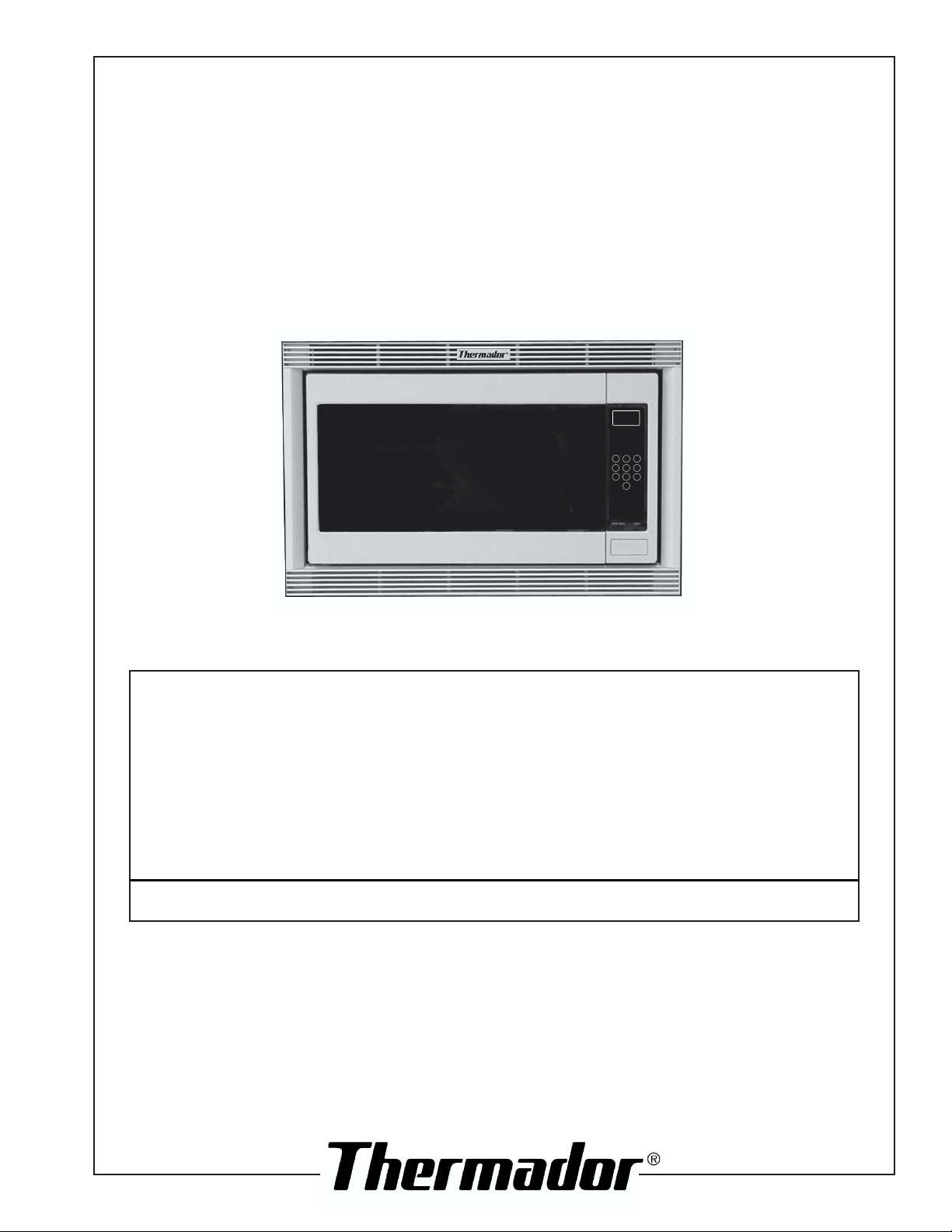
Installation Instructions
for
Thermador® Microwave MBY
(Sold Separately)
Built-In Trim Kits • Models MT27 & MT30
SENSOR
SENSOR
COOK
REHEAT
POWER
POP
LEVEL
CORN
123
4
5 6
708
9
CLOCK
TIMER
MORE
QUICK
FUNCTION
/LESS
MIN
KEY
SERVING
KEEP
TURBO
/WEIGHT
WARM
DEFROST
STOP/RESET START
Please Read this entire manual before proceeding:
IMPORTANT:
INSTALLER: Please leave these Installation Instructions with this unit for the
OWNER: Please retain these instructions for future reference.
WARNING: Disconnect power at the breaker before installing.
Local codes vary. Installation, electrical connections, circuit breakers
and grounding must comply with all applicable codes. Save these
instructions for the Local Electrical Inspector's use.
owner.
Ta b le of Contents
Step 1: Unpacking ............................................. 2
Step 2: Cabinet Preparation ........................... 3
Step 3: Electrical Installation ........................... 3
Step 4: Installing the Trim Kit .......................... 4
Step 5: Installing the Microwave Oven ......... 5
Page 1
Page 2
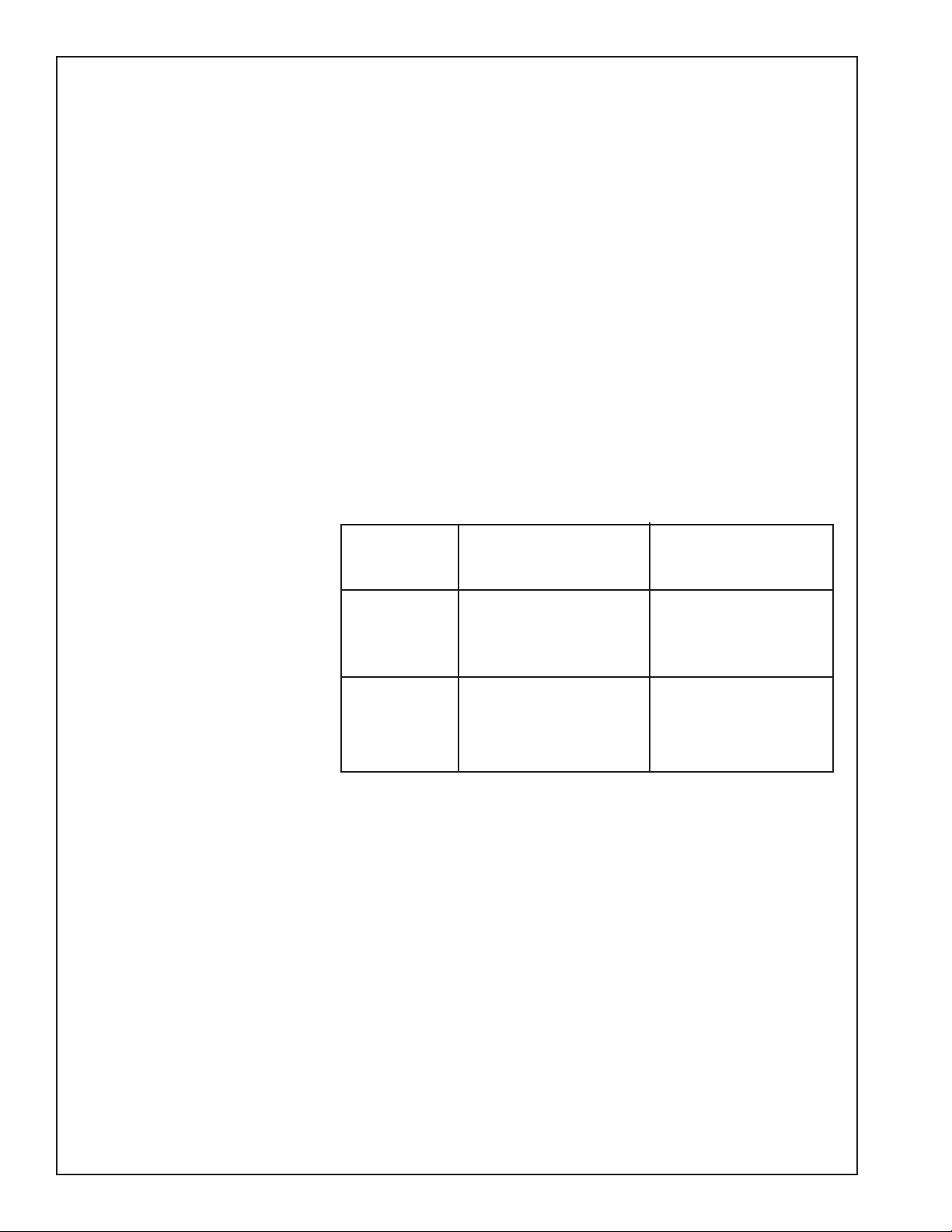
Step 1: Unpacking
A. Microwave Oven Model MBY (Sold Separately)
Open the box and carefully remove fillers and all packing material.
Included with your new Thermador microwave are the following:
• Care and Use manual (1)
• Quick Guide (1)
• Warranty Card (1)
• Turn Table (1)
• Turn Table Support (1)
B. Trim Kit Models MT27 & MT30
Open the box and carefully remove fillers and all packing materials.
Parts list:
• Trim Frame (1)
Ta b le 1
• Base Pan (1)
• Trim Bracket (2)
• Duct Side (1)
• Duct, Upper Exhaust (1)
• Duct, Top Intake (1)
• Duct, Rear Intake (1)
• Installation Instructions (1)
• 10-foot Roll Tape (1)
• Screws #8x1/4 (20)
• Grommet (1)
TRIM KITS Microwave Oven
Models
30" cabinet MT 30B (Black) MBYB
MT 30W (White) MBYW
MT 30S (Stainless) MBYS
27" cabinet MT27B (Black) MBYB
MT27W (White) MBYW
MT27S (Stainless) MBYS
Caution:
• This trim kit is designed for use only with the Thermador Microwave Oven Models Listed
(See Table 1)
• For Safety, do not alter or modify any part of this kit or oven
Page 2
Page 3
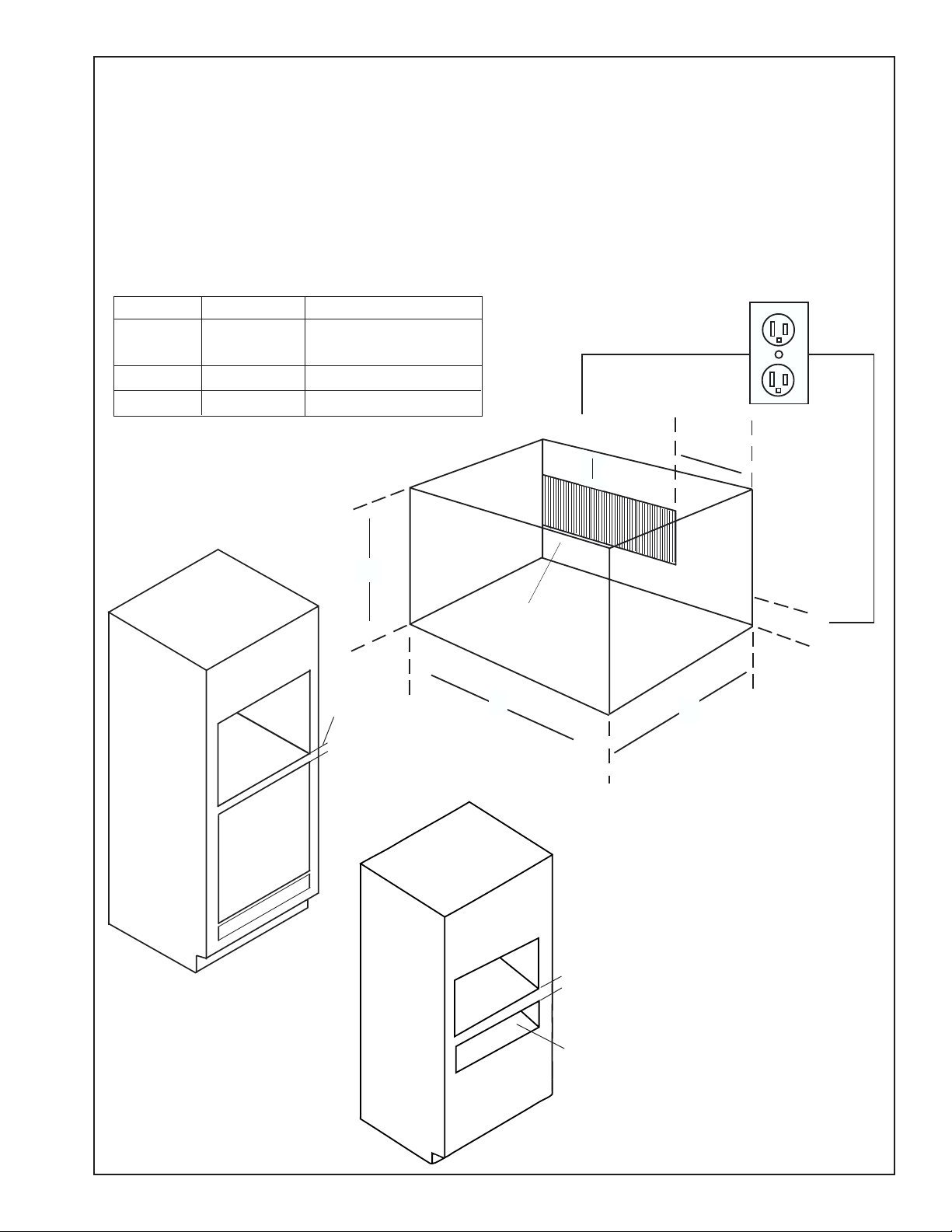
Step 2: Cabinet Preparation
• The cabinet cut out dimensions are shown in
Figure 1.
• It is good practice, when microwave oven is
installed at the end of a cabinet run, adjacent
to a perpendicular wall or cabinet door, to allow at least 1/4" space between the side of
the trim and the wall/door
Dimensions Trim Kits
Width (B) 28-1/2"± 1/
25-1/2"± 1/
Height (A) 17"±
Depth (C) 24"±
16
MT30B; MT30W; MT30S
16
MT27B; MT27W; MT27S
1
/
16
1
/
8
All Trim Kits
All Trim Kits
➛
A
➛
Outlet should be in
the shaded area.
•Your microwave oven can be installed into a
cabinet or wall by itself or above any of the
following : Thermador wall ovens C271, C301,
CM301, S301, SC301, CJ301 or Thermador
Warming Drawers
Figure 2).
• Outlet should be in the shaded area as indicated in Figure 1.
WD 27 and WD 30 (See
Figure 1.
➛
➝
➝
➛
➛
➝
4"
14"
➝
➛
➛
4"
Microwave
Cutout
Thermador
single wall
oven cutout
Figure 2.
Top of
microwave
shelf
}
1-3/4"
(45 mm)
➛
B
Microwave
cutout
➛
1-1/2"
➝
(38 mm)
}
Warming
Drawer
cutout
➛
➛
➛
C
Step 3: Electrical
Installation
The Thermador microwave oven is equipped with
a grounded cord. The wall
receptacle must be installed and grounded in accordance with the national
electrical code. Also, electrical connections and
grounding must comply
with all applicable local
codes.
The electrical requirements for a separate circuit
serving only this microwave oven are: 120v, 60Hz,
15amp.
Page 3
Page 4

Step 4: Installing the Trim Kit
A. Position the 2 vertical trim brackets using the template as shown on Figure 3.
Trim Brackets
➝
Screws #8 x
Mark the center line of the cut out using the template.
1/4
.
➝
Template
Template is used to locate the positions of the left and
right trim brackets with respect to the cut out. The
trims are secured with (3) screws each and the template is discarded after.
Notch to mark
the center line of
the cutout.
Centerline
cutout
Figure 3.
➝
Screws #8 x
1/4
Figure 4.
CENTERLINE MARK
B. Position base pan on cabinet shelf with respect to the center line as shown on Figure
4. The front end of pan should align flush with the front edge of the shelf. Fasten base
pan to shelf with 2 screws #8 x 1/4.
Page 4
Page 5

Step 5: Installing The Microwave Oven (Figure 5)
Note: The four (4) ducts have a plastic cover-
ing that must be removed prior to installing
these ducts onto the microwave section. These
ducts have sharp edges. Be careful when handling.
1. Remove and retain outer case screw at rear
of the oven (left side)
2. Position upper exhaust duct on top (Hinge
Side) of oven. Fasten with outer case screw
3. Position side duct on left side of oven and
fasten it together with upper exhaust duct
by using 2 screws #8x1/4.
4. Remove and retain outer case screw at rear
of the oven (right side)
5. Install the grommet and the electrical cord
of the microwave in the receiving hole provided in the rear intake duct, and position
this duct on rear of the oven (right side).
Fasten with outer case screw.
7. Position top intake duct on upper (right side)
of oven and fasten it together with rear intake duct by using 4 screws #8x1/4
8. Apply tape along all ducts flanges. Press tape
to secure properly.
Microwave
Oven
Side
duct
➝
Screw
#8x1/4
Upper
Exhaust
duct
.
Outer
case
screw
Grommet
To p
intake
duct
Screw
#8x1/4
.
Rear
intake
duct
.
➝
Outer case
screw
Figure 5.
Page 5
Page 6

Step 5: Installing The Microwave Oven (continued)
9. Remove the left side vertical trim bracket (3
screws) (for MT27 only)
10. Slide the assembled microwave oven in the
prepared cabinet cutout. Plug the electrical
cord in the wall receptacle (ask help from
another person). Align the microwave oven
legs to the pan channel holes (Figure 6).
11. Install back the left side vertical trim bracket.
(3 screws)
12. Snap on the frame trim with the “Thermador Logo under the microwave door button.
(Figure 7)
Figure 6.
13. Install the turntable and the turntable support inside of the microwave oven.
14. Follow the “Care & Use” manuals instructions for operation
Frame Trim
Figure 7.
Page 6
Page 7

Notes
Page 7
Page 8

Thermador reserves the right to change specifications or design without notice. Some models are certified for
use in Canada. Thermador is not responsible for products which are transported from the United States for
use in Canada. Check with your local Canadian distributor or dealer. Thermador, 5551 McFadden Avenue,
Huntington Beach, CA 92649.
For the most up to date critical installation dimensions by fax, use your fax handset and call 702/833-3600. Use
code #8030.
5551 McFadden Avenue, Huntington Beach, CA 92649 • 800/735-4328
ECO 12596 • 16-10-969B • © 2000 BSH Home Appliances Corp. • Litho Date: 8/01
