Page 1

INSTALLATION
INSTRUCTIONS
B u i l t-i n E l e c t r i
c C o n v e c t i o n O v e n s
Models:
SEC271
SEC272
SECD272
SEC301
SEC302
SECD302
SEM272
SEMW272
SEM302
SEMW302
C271
C272
C301
C302
CM301
CM302
Page 2
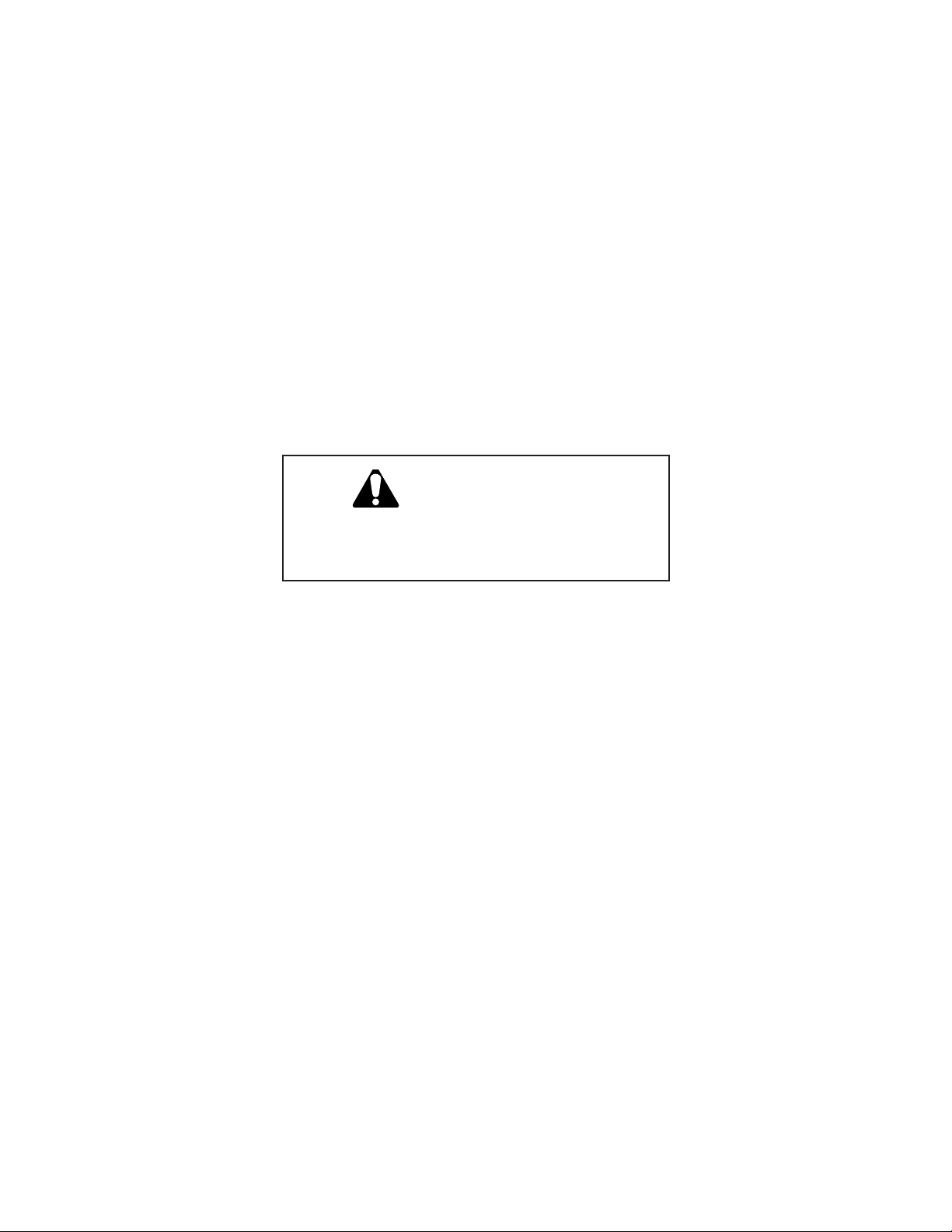
Please read this entire instruction manual
before proceeding.
IMPORTANT:
IMPORTANT:
Local codes vary. Installation, electrical connections, circuit breakers
and grounding must comply with all applicable codes. Save these
instructions for the Local Electrical Inspector's use.
INSTALLER: Please leave these Installation Instructions with this unit for the
owner.
OWNER: Please retain these instructions for future reference.
WARNING
Disconnect power at the breaker
before installing.
TABLE OF CONTENTS
STEP 1: UNPACKING ........................................................ 3
STEP 2: CABINET PREPARATION ................................. 4 - 7
STEP 3: ELECTRICAL INSTALLATION................................. 8
208-VOLT ELECTRICAL HOOKUP.......................... 8
STEP 4: INSTALLING THE OVEN ....................................... 9
REMOVING THE OVEN DOOR.............................. 9
REPLACING THE OVEN DOOR ............................. 9
STEP 5: INSTALLING THE BOTTOM TRIM ......................... 10
2
Page 3
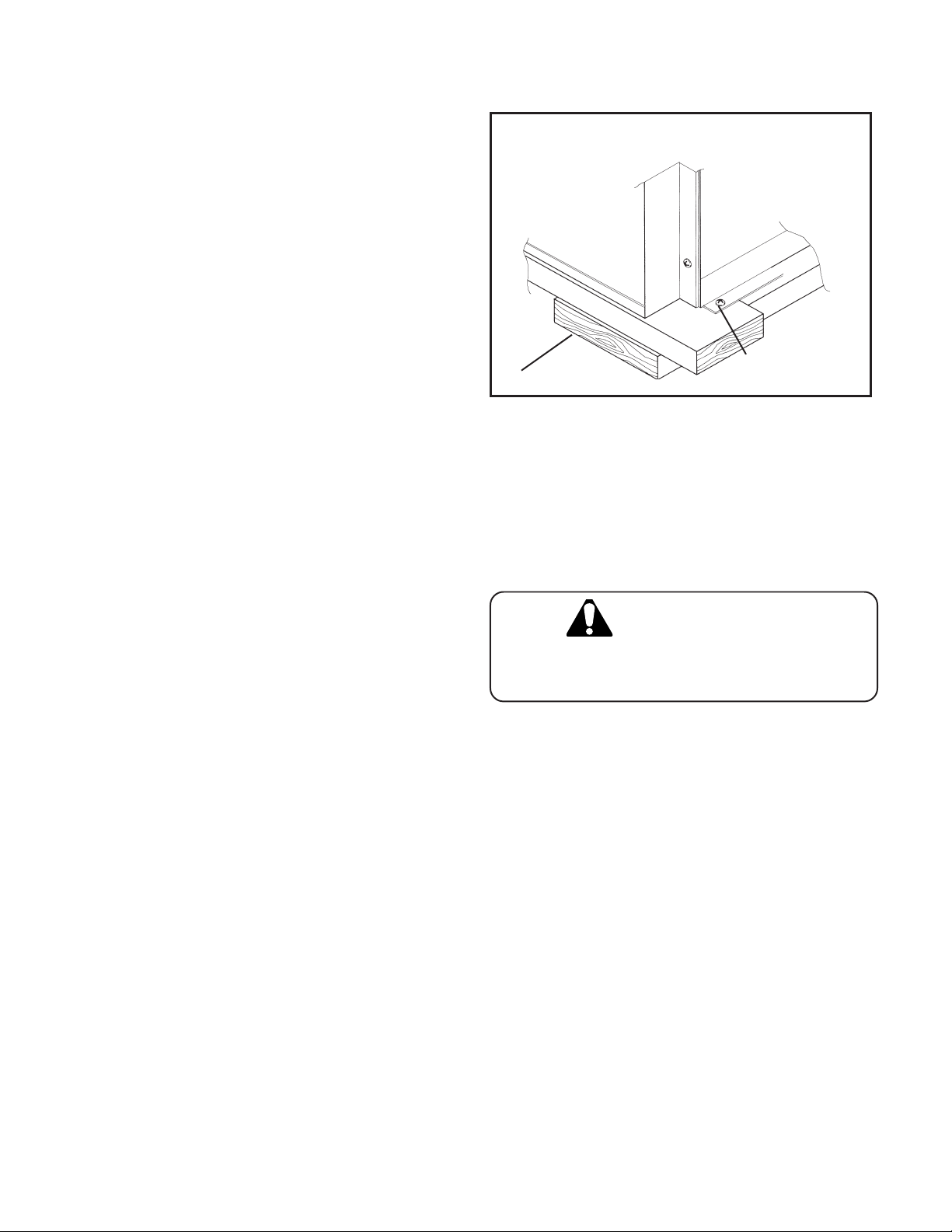
STEP 1: UNPACKING
Cut the bands from the carton. Carefully remove
the carton, fillers and all packing material.
Included with your new Thermador oven are the
following:
Number of Racks Per Oven Model
SEC271 - 3
SEC272 - 5
SECD272 - 6
SEC301 - 3
SEC302 - 5
SECD302 - 6
SEM272 - 3
SEMW272 - 3
SEM302 - 3
SEMW302 - 3
C271 - 3*
C272 - 6*
C301 - 3*
C302 - 6*
CM301 - 3
CM302 - 6
Figure 1 Oven Base Attachment
Remove Screws -
Shipping base skid
The bottom trim is shipped, wrapped in waxed
paper and is located on top of the unit. It should
not be unpacked until the final step when the oven
has been placed in the cabinet. See Fig. 6, Page
10.
4 places
* One rack is Extendable Rack
One 2-Piece Broiler Pan
Care & Use Manual
Installation Instructions
Bottom Trim
Installation Screws (Packet)
Quick Guide
Cookbook
CAUTION
Unit is heavy and requires at least two
persons or proper equipment to move.
3
Page 4
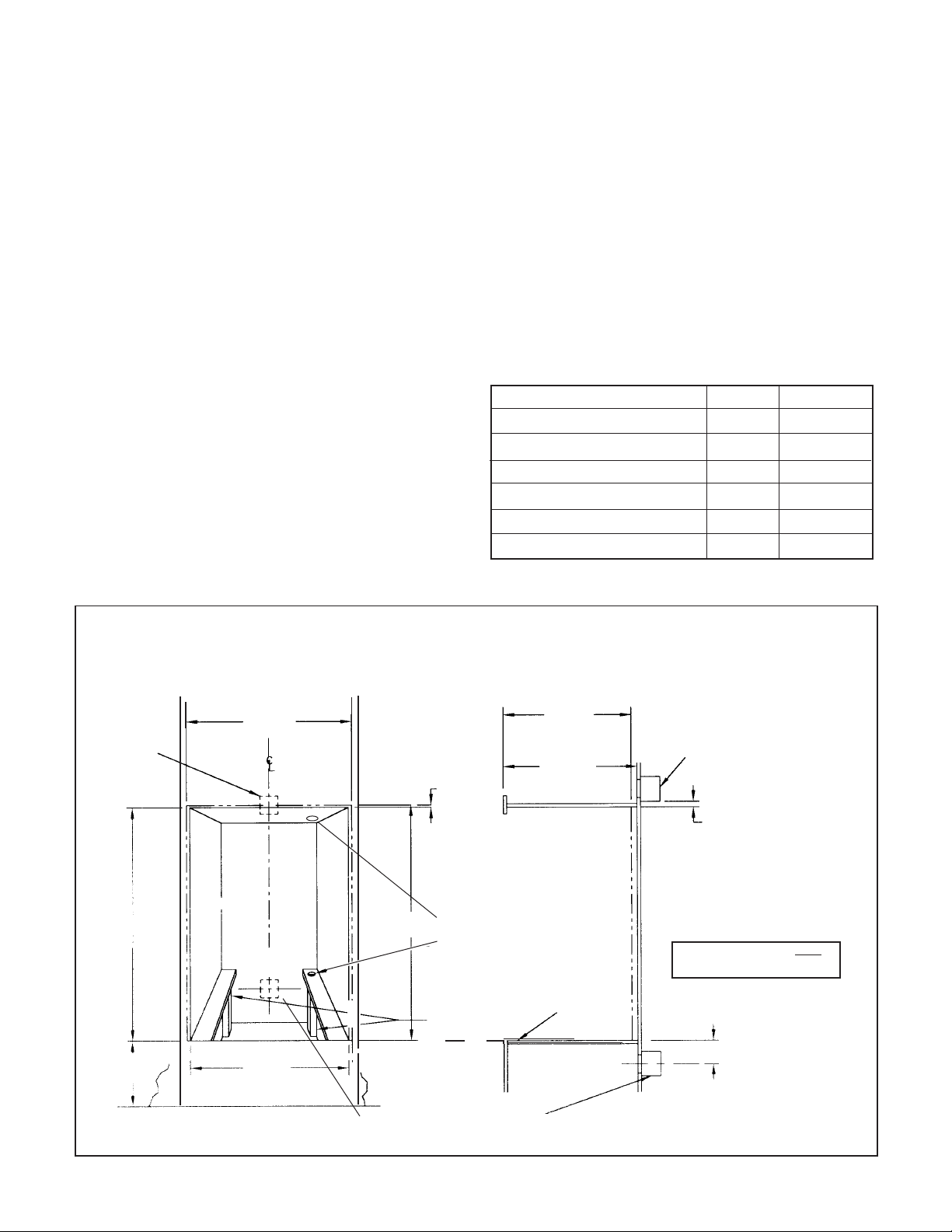
STEP 2: CABINET PREPARATION
The cabinet cutout dimensions for wall mounted
and under the counter installations are shown in
Figs. 2 and 3, respectively.
It is good practice, when oven is installed at the
end of a cabinet run, adjacent to a perpendicular
wall or cabinet door, to allow at least 1/4" space
between the side of the oven door and the wall/
door.
Wall Mounted Units
For oven support, install 2 x 4’s extending front
to back flush with the bottom and the side of the
opening.
The supporting base must be well secured to the
floor/cabinet and level with the floor line.
NOTE: The conduit box for double ovens
(SEC272, SECD272, SEC302, SECD302, C272,
C302, CM302, SEMW272 and SEM272) should be
located above the unit to facilitate connecting and
servicing. For single ovens (SEC301, C271, C301,
and CM301) the conduit box may be installed
either above or below the unit. If the conduit box
is installed below the unit, a 2" diameter hole or
space is required between the back wall and the
right rear of the 2 x 4 supports. See Figure 2.
When an oven is installed, the cabinet base must
be capable of supporting the oven weight as listed
below:
OVEN POUNDS KILOGRAMS
SE-series Single Oven 165 75
C-series Single Oven 210 95
CM Single Oven 240 109
S-series Double Oven 330 150
C-series Double Oven 355 161
CM Double Oven 370 168
Wall Mounted Installation
Figure 2- Cabinet Cutout - Wall Mounted Installation
Refer to dimensions for specific ovens on Page 5
FRONT VIEW SIDE VIEW
FG
Preferred
Location
of Conduit
Box
A
D
FLOOR
LINE
2x4 Supports
❤
(Wall Stud)
❤
B
❤
❤
❤
Side Frame
Overlap
5/8" Cabinet
(1, 6 cm)
Conduit Box May be Placed
Here
Frame
Overlap
(Top) 3/8"
(1, 0 cm)
Cabinet
Recommended
E
2" Diameter Hole (4.5
cm)
Post Supports
Required Near
Back
H
C
Exposed Edge
Must be a FinishCut
Double Oven
Location of
Conduit Box
2-1/2" (6, 4
cm)
Above
Unit
CONDUIT BOX IS NOT
FURNISHED WITH UNIT
Approx. 5" (13 cm)
4
Page 5
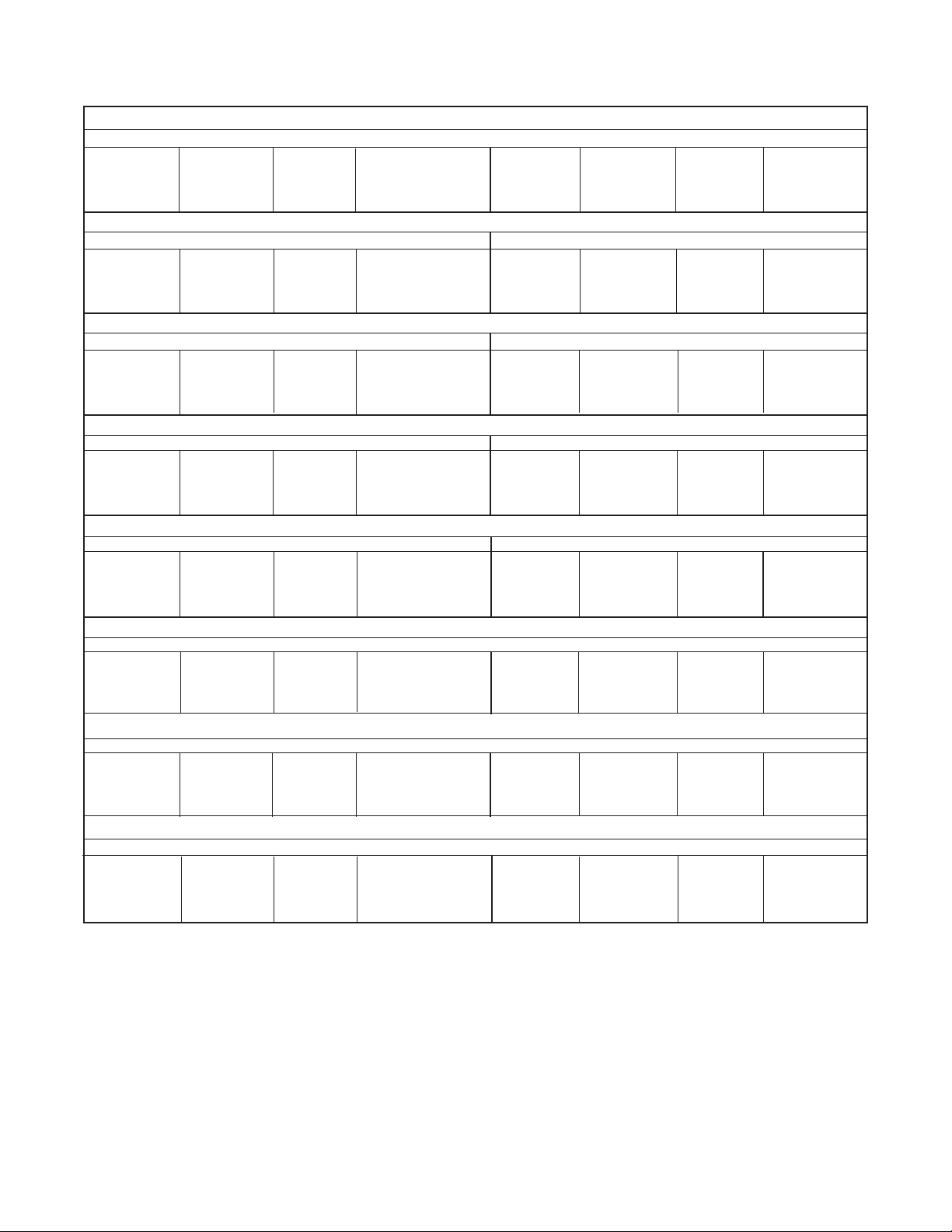
Table 1 - Cabinet Cutout Dimensions- Wall Mounted Installation
27" Built-In Electric Double Wall Ovens: C272, SEC272, SECD272
Cabinet Cutout Dimensions Overall Dimension
A (Height) B (Width) C (Depth) D (Floor to Cutout) E (Height)* F (Width)** G (Depth) H***
51-1/8" 25-1/2" 24" 9-3/4" 51-1/2" 26-3/4" 23-7/8" 22"
(129, 9 cm) (64, 8 cm) (61, 0 cm) (24, 8 cm) (130, 8 cm) (68, 0 cm) (60, 6 cm) (55, 9 cm)
27" Built-In Electric Single Wall Ovens: C271, SEC271
Cabinet Cutout Dimensions Overall Dimension
A (Height) B (Width) C (Depth) D (Floor to Cutout) E (Height)* F (Width)** G (Depth) H***
28-1/4" 25-1/2" 24" 4-3/4" to 31-3/8" 28-5/8" 26-3/4" 23-7/8" 22"
(71, 8 cm) (64, 8 cm) (61, 0 cm) (12, 1 to 79, 7 cm) (72, 7 cm) (68, 0 cm) (60, 6 cm) (55,9 cm)
27" Built-In Electric Wall Ovens: SEMW272
Cabinet Cutout Dimensions Overall Dimension
A (Height) B (Width) C (Depth) D (Floor to Cutout) E (Height)* F (Width)** G (Depth) H***
55-3/8" 25-1/2" 24" 9-3/4" 55-3/4" 26-3/4" 23-7/8" 22"
(140, 6 cm) (64, 8 cm) (61, 0 cm) (24, 8 cm) (141, 6 cm) (68, 0 cm) (60, 6 cm) (55, 9 cm)30"
27" Built-In Electric Wall Ovens: SEM272
Cabinet Cutout Dimensions Overall Dimension
A (Height) B (Width) C (Depth) D (Floor to Cutout) E (Height)* F (Width)** G (Depth) H***
46-1/8" 25-1/2" 24" 19-1/2" 46-1/2" 26-3/4" 23-7/8" 22"
(117, 2 cm) (64, 8 cm) (61, 0 cm) (50 cm) (118, 1 cm) (68, 0 cm) (60, 6 cm) (55, 9 cm)30"
Built-In Electric Double Wall Ovens: C302, CM302, SEC302, SECD302
Cabinet Cutout Dimensions Overall Dimension
A (Height) B (Width) C (Depth) D (Floor to Cutout) E (Height)* F (Width)** G (Depth) H***
51-1/8" 28-1/2" 24" 9-3/4" 51-1/2" 29-3/4" 23-7/8" 22"
(129, 9 cm) (72, 4 cm) (61,0 cm) (24, 8 cm) (130, 8 cm) (75, 6 cm) (60, 6 cm) (55, 9 cm)
Door
Extension
Door
Extension
Door
Extension
Door
Extension
Door
Extension
30" Built-In Electric Single Wall Ovens: C301, CM301, SEC301
Cabinet Cutout Dimensions Overall Dimension
A (Height) B (Width) C (Depth) D (Floor to Cutout) E (Height)* F (Width)** G (Depth) H***
28-1/4" 28-1/2" 24" 4-3/4" to 31-3/8" 28-5/8" 29-3/4" 23-7/8" 22"
(71, 8 cm) (72, 4 cm) (61, 0 cm) (12, 1 to 79, 7 cm) (72, 7 cm) (75, 6 cm) (60, 6 cm) (55,9 cm)
30" Built-In Electric Double Wall Oven: SEM302
Cabinet Cutout Dimensions Overall Dimension
A (Height) B (Width) C (Depth) D (Floor to Cutout) E (Height)* F (Width)** G (Depth) H***
46-1/8" 28-1/2" 24" 19-1/2" 46-1/2" 29-3/4" 23-7/8" 22"
(117, 2 cm) (72, 4 cm) (61, 0 cm) (38, 7 cm) (118, 1 cm) (75, 6 cm) (60, 6 cm) (55, 9 cm)
30" Built-In Electric Double Wall Oven: SEMW302
Cabinet Cutout Dimensions Overall Dimension
A (Height) B (Width) C (Depth) D (Floor to Cutout) E (Height) F (Width) G (Depth) H***
55-3/8" 28-1/2" 24" 9-3/4" 55-3/4" 29-3/4" 23-7/8" 22"
(140, 6 cm) (72, 4 cm) (61, 0 cm) (50 cm) (141, 6 cm) (75, 6 cm) (60, 6 cm) (55, 9 cm)
* Add 1/16" for stainless steel ovens (SE- Series Ovens Only) ** Add 1/8" for stainless steel ovens (S- Series
Ovens Only)
*** Measured from cabinet face, largest door.
5
Page 6

STEP 2: CABINET PREPARATION Continued
Under-the-counter Units
A single oven (SEC301, C301or CM301) installed
under the counter allows for the installation of
most Thermador Gas or Electric non-Cook'n'Vent®
Model Cooktops. (See Table 2 for recommended
cooktop models.) Downdraft units cannot be
installed in this configuration; Thermador overhead
ventilation is recommended.
A Thermador cooktop should be installed on the
same center line as the under-the-counter single
oven. Follow the installation instructions provided
with cooktop for installation of cooktops. Three
(3) inches (7.5 cm) minimum is required from the
top of the countertop to the top of the cutout
opening (see Figure 3d) for under-counter
installation with Thermador cooktops (see Table
1, Page 6). If the type of cabinet or countertop
thickness does not provide for this minimum space,
the cabinet base may have to be lowered, into
the toe space, to provide the necessary space
above the oven.
Some TMH cooktops require additional clearances
to combustible walls.
NOTE: The Thermador Oven Models SEC301,
C301 or CM301 under the counter and cooktop
combination are a UL and CUL approved
installation.
Side-by-side Units
The minimum distance required for side-by-side
installation is 2 inches (5, 1 cm) from one vertical
edge of the cabinet cutout to the adjacent edge
of the next cabinet cutout. Use only Thermador
Trim Piece D30SXSB (black) or D30SXSW (white)
for side-by- side installation in place of the
standard cabinet face between the 2 ovens. This
will leave a 3/4" (2 cm) space from one vertical
edge of the door to the adjacent edge of the
other door. Do not install a cabinet wall
partition between the two ovens.
Under-the-counter Installation with
Thermador Cooktops
Model
Number
CEM304
CEM365 Glass Ceramic top - electric
CEM465
CET356
CEP304
CEP365
CEP456
Type of Cooktop
Table 2
Model
Type of Cooktop
Number
SGS304
SGS365 Steel top - gas
SGS456
SGSX304
SGSX365
SGSX456
SGSX26G
6
Page 7
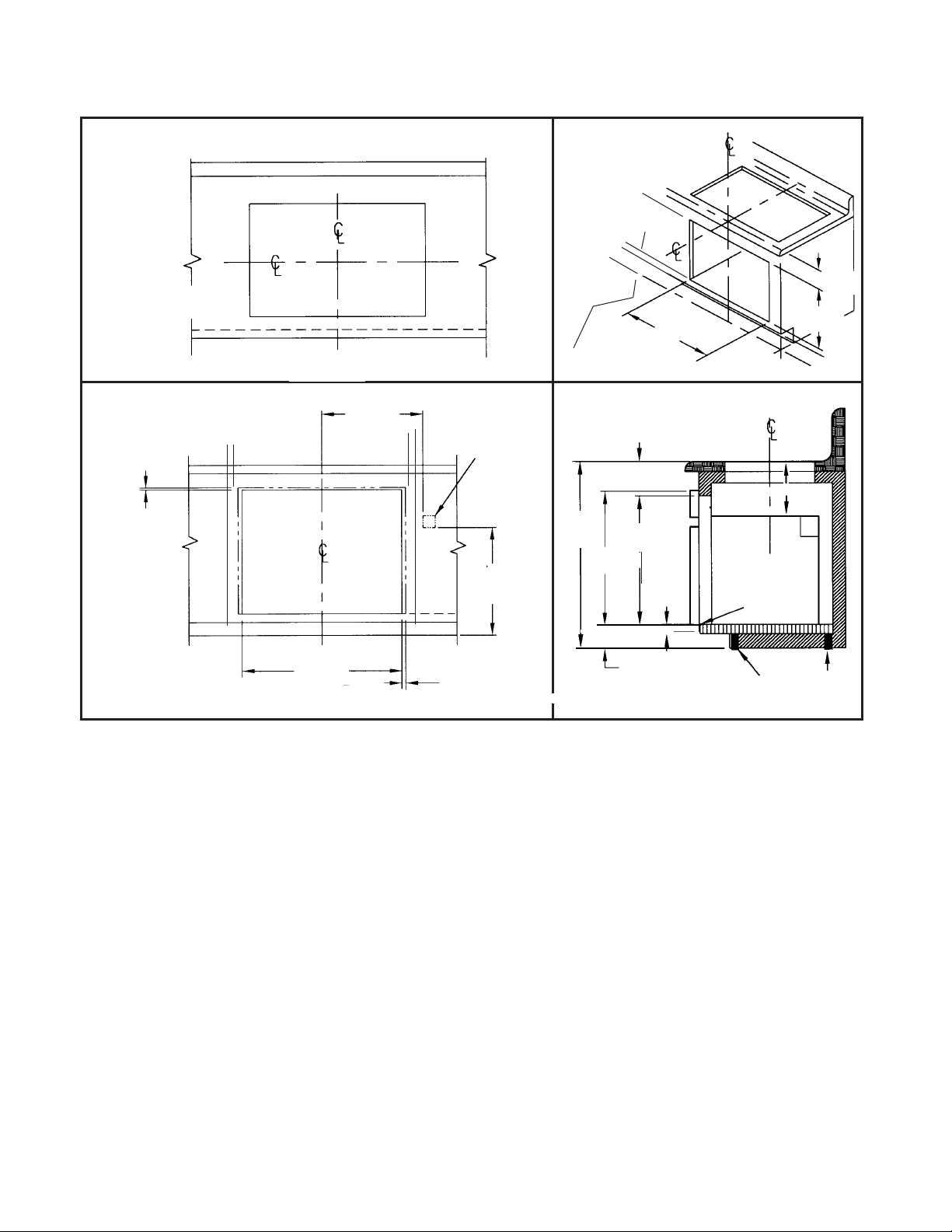
Figure 3 - Cabinet Cutout - 30" Single Oven Under-the-counter Installation
Fig. 3a
Cooktop Cutout - See
Cooktop Installation
Instructions
Fig. 3c
Frame
Overlap
3/8"
(1, 0 cm)
Cabinet
❤
-1
16
/2"
(41, 9 cm)
J-Box
Conduit
18"
(45, 7 cm)
Figure 3b
CUT OUT
CUT OUT
Floor
Line
❤
❤
❤
28
3"
Min.
(7,
-
1
/2"
28-1/4"
(72, 4 cm)
4" (10, 2 cm) Nominal Toe Space
See Fig. 2
Figure 3d (SEC301; C301; CM301)
3" (7, 6 cm) minimum
-
1
4
/8"
36"
(91 cm)
28
(72, 7 cm)
28
(71, 8 cm)
-5
/8"
-
1
/4"
3/4"
(1, 9 cm)
(10, 5 cm)
6
cm)
28-1/2"
(72, 4 cm)
FRONT VIEW
Frame Overlap
typ. 5/8"
cabinet
(1.5 cm)
4" (10, 2 cm)
Nominal Toe
Space
SIDE VIEW
2x4
(Wall Stud)
Supports
7
Page 8

STEP 3: ELECTRICAL INSTALLATION
All model ovens on the front cover are dual rated, designed
to be connected to either 120/240V AC or 120/208V AC, 60
Hz, 4 wire, single-phase power supply.
MODEL
SEC301, SEC271, 25 AMP 30 AMP
C271, C301
CM301 30 AMP 30 AMP
SEC272, SECD272, 40 AMP 40 AMP
C272, SEC302, SECD302,
C302, SEM272, SEM302,
SEMW272, SEMW302
CM302 50 AMP 50 AMP
CIRCUIT REQUIRED
208 Volt, 60 Hz 240 Volt, 60 Hz
CAUTION
After turning power OFF at the service panel,
lock service panel.
The electrical supply should be a 4-wire single-phase AC.
Install a suitable conduit box (not furnished) as shown in
Figures 2 or 3.
Electrical Connection
1. Connect the red oven wire to the red electrical
supply wire (hot wire).
2. Connect the black oven wire to the black electrical
supply wire (hot wire).
3. Connect the white neutral oven wire to the white
neutral (not bare ground) electrical supply wire.
4. Connect the bare ground oven wire to the bare
ground electrical supply wire.
The conduit cable, where connected at the oven, swivels.
Rotate conduit cable upward (or downward) and direct
through hole prepared in cabinet to attach to J-Box.
To facilitate service, the flex conduit must not be shortened
and should be routed to permit temporary removal of the
oven.
GROUNDING
IMPORTANT: Local Codes might vary, installation, electrical
connections and grounding must comply with all applicable
local codes.
If local codes permit grounding through the electrical supply
neutral, connect both the white neutral wire and the bare
ground wire from the oven to the white neutral electrical
supply wire.
208V ELECTRICAL HOOKUP
The following applies to the controls on the C271,
C272, C301, C302, CM301 and CM302 models
only.
Your oven has been preset to be hooked up to
240V.
1. Turn both ovens off. Touch OVEN OFF for each
oven.
2. Touch and hold the START pad followed by
the SELF CLEAN pad together for 3 seconds.
3. “240” appears in the display. Release both
pads.
4. Touch the SELF CLEAN pad. “240” is replaced
by with “208.” This alternates when SELF
CLEAN is touched.
5. To complete the change, touch START.
NOTE: When power is first supplied to the unit
(and the
door is unlocked), the CLOCK will flash.
Set Time of Day as described in the Care and
Use Manual. If the
door is locked, the LOCK
symbol will light for a few seconds while door is
automatically unlocking and CLOCK will flash.
Note: All models can operate on 100/208
power.
8
Page 9
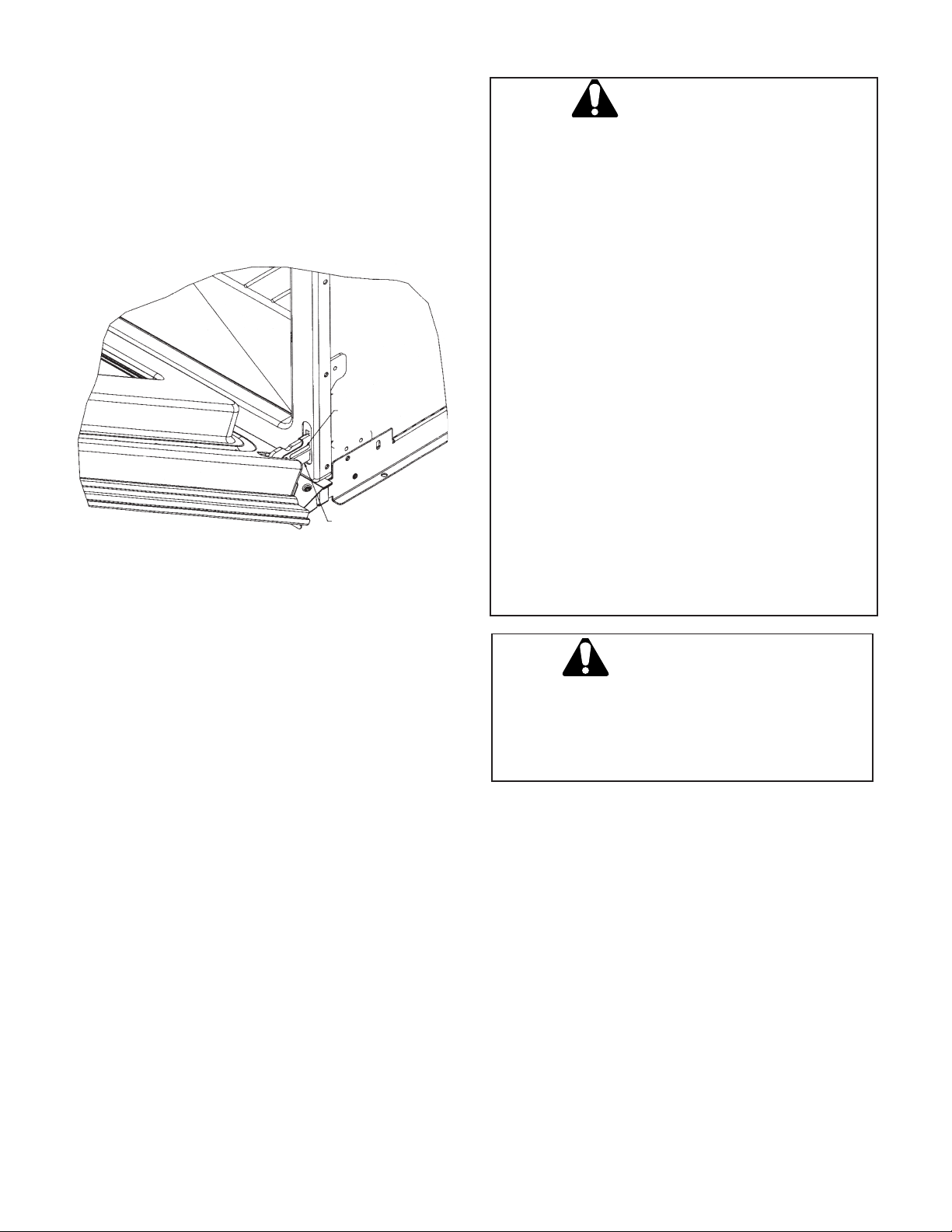
STEP 4: INSTALLING THE OVEN
Removing the Oven Door
(CM301 oven door and CM302 upper door are not
removable).
For ease of installation, some oven door(s) may
be removed to reduce the weight of the oven by
30 pounds per door, before installing into the
cabinet. See instructions below.
CAUTION:
DO NOT MOVE OR LIFT OVEN BY DOOR
HANDLE. DOOR GLASS BREAKAGE MAY OCCUR.
THE DOOR OF THE CM301 AND THE UPPER
DOOR OF THE CM302 ARE NOT REMOVABLE
BECAUSE THEY ARE PART OF MICROWAVE
SEAL.
Fig. 4
HINGE CLIP
HINGE ARM
Door Hinge Close-up View
To Remove the Oven Door
1. Fully open the oven door.
2. Raise the U-clip over the hook on each of the
hinges to the "locked" position (see illustration
above). This will prevent the hinge from
snapping closed when the door is removed.
3. Grasp the door by the sides toward the back.
Raise the front of the door several inches (there
will be some spring resistance to overcome
because of the hinge being locked). When the
front of the door is high enough, you will be
able to lift the hinges to clear the indents.
4. Pull the hinges out of the slots in the oven front
frame.
Remove the Bottom Trim
Remove the bottom trim from the top of the unit.
Remove the base skid. See Figure 1 (Page 3)
and Figure 5, Page 10.
Slide the Oven into Opening
Slide the oven into the opening being careful not
to scratch side trims. Secure oven with the 4
screws provided (2 each side) through the side of
the front frame into the cabinet.
Replace the Door(s)
After installing the unit, replace the door(s); be
certain both hinge arms are well inserted and
secure, and that the hinge latch is fully released.
USE CAUTION WHEN REMOVING THE
DOOR(S). DOORS ARE VERY HEAVY.
• The oven doors are heavy and fragile.
Use both hands to remove or replace
the door.
• Grasp only the sides of the oven door
when removing or replacing it.
• Failure to grasp the oven door firmly
and properly could result in personal
injury and product damage.
• With the door off, never release the
levers and try to close the hinges.
Without the weight of the door, the
powerful springs will snap the hinges
closed with great force.
WARNING
To avoid injury from hinge bracket snapping closed,
be sure that both levers are securely in place before
removing door.
Also, do not force door open or closed - the hinge
could be damage and injury could result.
IMPORTANT: Reinstall the door very carefully. Be
certain that the hinge arm does not hit the
porcelain collar around the clearance slot or it will
chip the porcelain.
To Replace the Oven Door
1. Grasp the sides of the door at the center and
insert the ends of the hinges into the slots in
the oven front frame as far as they will go (see
illustration below).
2. With the door open all the way, lower the two
locking clips.
3. Raise the oven door and make sure that it fits
evenly with the front sides.
4. Close and open door slowly to be sure it is
correctly and securely in place.
9
Page 10
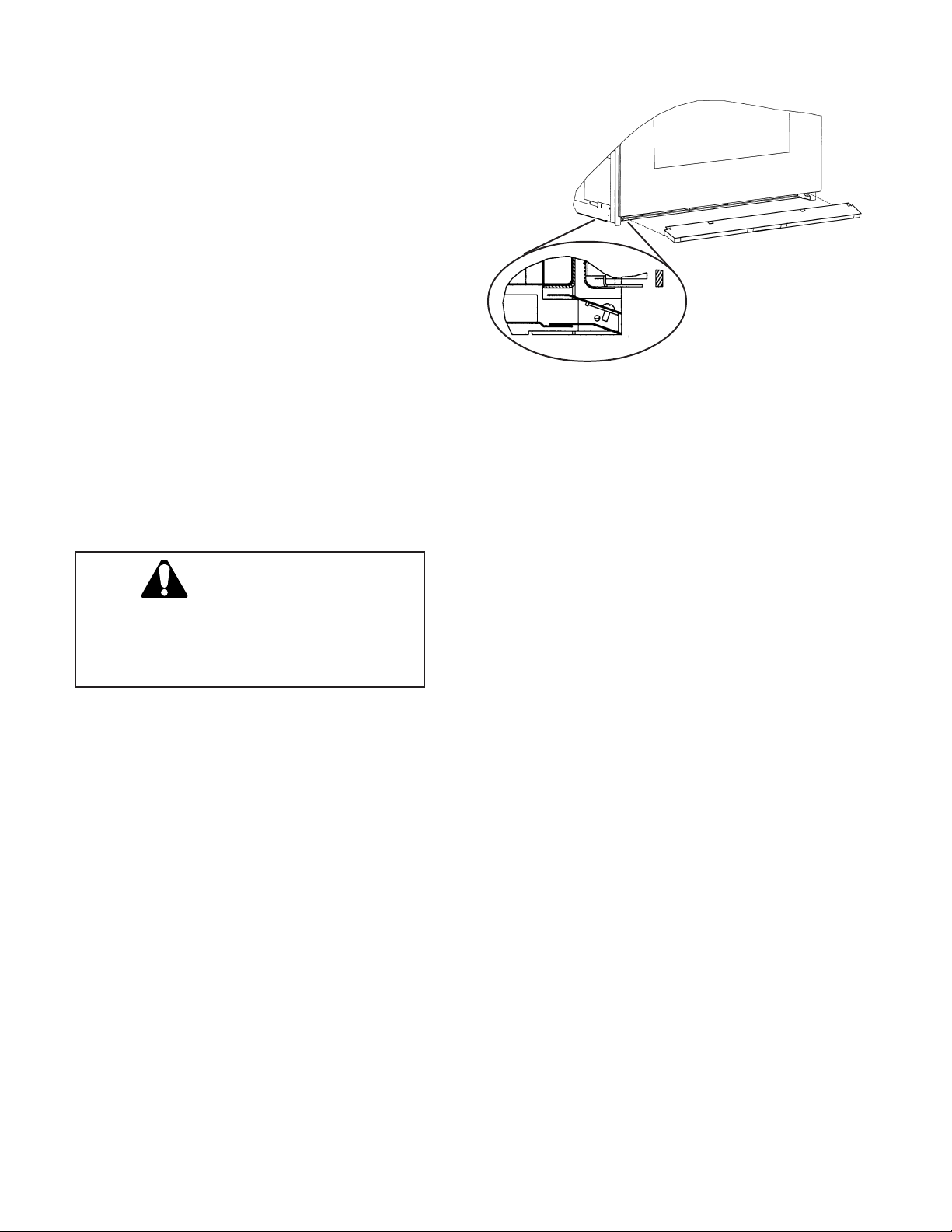
STEP 5: INSTALLING THE BOTTOM TRIM
Install the bottom vent trim and secure with
the 2 screws provided, one at each top end
corner of the trim. The sheet metal bottom
of the oven should be under the trim, except
for the section at the center. To install the
screws, open the door. The holes are visible
at each end below the left and right hinges.
Place and tighten screws. See Fig. 5 View 'A'.
Fig. 5 - Installing Bottom Trim
STEP 6: INSTALLING THE OVEN RACKS
Grasp rack rack firmly on both sides. Tilt rack
up to allow stop into rack holder. Bring rack
to a horizontal position and push the rest of
the way in. Rack should be straight and flat,
not crooked.
View 'A'
Side
View
'A'
CAUTION
Always insert racks with pot stops toward the back
of the oven and facing up. If inserted incorrectly,
the rack could come all the way out of the oven
causing injury and/or burns
10
Page 11

Page 12

Veuillez lire le présent manuel en entier
avant d’utiliser le four.
IMPORTANT: Les codes locaux peuvent différer. L’installation, les raccordements
IMPORTANT :
électriques, les disjoncteurs et la mise à la terre doivent être
conformes à tous les codes applicables. Veuillez conserver ces
directives pour qu’elles puissent être utilisées par l’inspecteur en
électricité local.
INSTALLATEUR : Veuillez remettre ces directives d’installation au propriétaire.
PROPRIÉTAIRE : Veuillez conserver ces directives pour pouvoir les consulter
plus tard.
AVERTISSEMENT
Coupez l’alimentation au niveau du
disjoncteur avant de procéder à
l’installation.
TABLE DES MATIÈRES
ÉTAPE 1: DÉBALLAGE............................................................13
ÉTAPE 2: PRÉPARATION DE L’ARMOIRE ......................... 14 - 17
ÉTAPE 3: INSTALLATION ÉLECTRIQUE...................................18
RACCORDEMENT ÉLECTRIQUE DE 208 VOLTS .......18
ÉTAPE 4: INSTALLATION DU FOUR ........................................19
DÉMONTAGE DE LA PORTE DU FOUR ....................19
REMONTAGE DE LA PORTE DU FOUR ....................19
ÉTAPE 5: INSTALLATION DE LA GARNITURE INFÉRIEURE ......20
12
Page 13

ÉTAPE 1 : DÉBALLAGE
Coupez les bandes du carton d’emballage. Retirez
soigneusement le carton, les bandelettes de
calage et tout le matériel d’emballage.
Nombre de grilles par modèle de four
SEC271 - 3
SEC272 - 5
SECD272 - 6
SEC301 - 3
SEC302 - 5
SECD302 - 6
SEM272 - 3
SEMW272 - 3
SEM302 - 3
SEMW302 - 3
C271 - 3*
C272 - 6*
C301 - 3*
C302 - 6*
CM301 - 3
CM302 - 6
Figure 1 Fixation de la base du four.
Déposez les vis à
Plate-forme de transport
La garniture inférieure est enveloppée dans du
papier ciré et placée sur le dessus de l’appareil aux
fins d’expédition. Elle ne doit pas être déballée
avant la dernière étape d’installation, une fois que le
four a été placé dans l’armoire. Voir figure 5, page 20.
quatre endroits
* L’une des ces grilles est extensible
Un gril-lèchefrite de deux pièces
Un guide d’entretien et d’utilisation
Des directives d’installation
Une garniture inférieure
Des vis d’installation (paquet)
Un guide d’installation rapide
Un livre de recettes
ATTENTION
L’appareil est lourd et son déplacement
requiert au moins deux personnes.
13
Page 14

ÉTAPE 2 : PRÉPARATION DE L’ARMOIRE
Les dimensions de découpe de l’armoire pour une
pose murale et sous le plan de travail sont indiquées
dans les figures 2 et 3.
Il est préférable de prévoir un dégagement minimum
de _ po (0,6 cm) entre le côté de la porte du four et
le mur si le four est installé à l’extrémité d’un pan
d’armoire et dans le voisinage immédiat d’un mur
perpendiculaire ou d’une porte d’armoire.
Appareils à installation murale
Pour empêcher le four de tomber, installez des
planches de 2 po x 4 po dans le sens de la profondeur
de l’ouverture en s’assurant qu’elles affleurent les
coins inférieurs.
La base d’appui doit être bien fixée au plancher ou
à l’armoire et mise au niveau en tenant compte de la
ligne du plancher.
REMARQUE : La boîte de raccordement pour les
fours doubles (modèles SEC272, SECD272, SEC302,
SECD302, C272, C302, CM302, SEMW272 et
SEM272) doit être située au-dessus de l’appareil
Installation murale
pour faciliter le branchement et la réparation. Pour
des fours simples (modèles SEC301, C271, C301 et
CM301) la boîte de raccordement peut être installée
soit au-dessus ou au-dessous de l’appareil. Si la
boîte de raccordement est installée sous l’appareil,
un trou d’un diamètre de 2 po (5,1 cm) doit être
percé entre le mur arrière et la partie latérale droite
des planches de soutien de 2 po x 4 po. Reportezvous à la Figure 2.
La base de l’armoire doit être en mesure de supporter
le poids du four installé correspondant aux valeurs
indiquées ci-dessous :
Installation murale
FOUR LIVRES KILOGRAMMES
Four simple série SE 165 75
Four simple série C 210 95
Four simple CM 240 109
Four double série S 330 150
Four double série C 355 161
Four double CM 370 168
Figure 2 – Découpe de l’armoire – Installation murale
Reportez-vous à la page 5 pour connaître les
dimensions à respecter selon les modèles de four
VUE AVANT
Emplacement
Preferred
à privilégier
Location
pour la pose
of Conduit
de la boîte de
raccordement
Box
A
D
LIGNE DU PLANCHER
FG
Chevauchement
du cadre
(dessus)
3/8 po
(1, 0 cm)
Orifice d’un diamètre
E
recommandé de 2 po
(4,5 cm)
H
2x4 Supports
en planches
➛
(poteaux
muraux)
➛
➝
B
➛
Montants requis
près de la partie
arrière de l’appareil
➛
Chevauchement
➛
latéral du cadre
5/8" Armoire
(1, 6 cm)
La boîte de raccordement
peut être placée ici
VUE AVANT
C
Rebord apparent
Doit être une coupe
de finition
Four double
Emplacement de la
boîte de raccordement
2-1/2" (6, 4 cm)
Above Unit
LA BOÎTE DE
RACCORDEMENT N’EST PAS
FOURNIE AVEC L’APPAREIL
Approx. 5" (13 cm)
14
14
4
Page 15

Tableau 1 – Dimensions de découpe de l’armoire – Installation murale
Fours encastrés doubles à alimentation électrique (installation murale), 27 po (68,6 cm)
Dimensions de découpe de l’armoire Encombrement
A (
Hauteur
)B (
Largeur
)C(
Profondeur
)D(
Plancher à la découpe
)E (
Hauteur
)* F (
51-1/8 po 25-1/2 po 24 po 9-3/4 po 51-1/2 po 26-3/4 po 23-7/8 po 22 po
: C272, SEC272, SECD272
Largeur
)**
G(
Profondeur)H***
Extension
de porte
(129, 9 cm) (64, 8 cm) (61, 0 cm) (24, 8 cm) (130, 8 cm) (68, 0 cm) (60, 6 cm) (55, 9 cm)
Fours encastrés doubles à alimentation électrique (installation murale), 27 po (68,6 cm)
Dimensions de découpe de l’armoire Encombrement
A (
Hauteur
)B (
28-1/4 po 25-1/2 po 24 po
Largeur
)C(
Profondeur
)D(
Plancher à la découpe
4-3/4 po - 31-3/8 po
)E (
Hauteur
)* F (
28-5/8 po 26-3/4 po 23-7/8 po 22 po
: C271, SEC271
Largeur
)**
G(
Profondeur)H***
Extension
de porte
(71, 8 cm) (64, 8 cm) (61, 0 cm) (12, 1 to 79, 7 cm) (72, 7 cm) (68, 0 cm) (60, 6 cm) (55,9 cm)
Fours encastrés à alimentation électrique (installation murale), 27 po (68,6 cm) :
Dimensions de découpe de l’armoire Encombrement
A (
Hauteur
)B (
Largeur
)C(
Profondeur
)D(
Plancher à la découpe
)E (
Hauteur
55-3/8 po 25-1/2 po 24 po 9-3/4 po 55-3/4 po 26-3/4 po 23-7/8 po 22 po
(140, 6 cm) (64, 8 cm) (61, 0 cm) (24, 8 cm) (141, 6 cm) (68, 0 cm) (60, 6 cm)
ours encastrés à alimentation électrique (installation murale), 27 po (68,6 cm)
Dimensions de découpe de l’armoire Encombrement
A (Hauteur) B (Width) C(
Profondeur)D(
Plancher à la découpe)E (Hauteur)* F (Largeur)** G(
46-1/8 po 25-1/2 po 24 po 19-1/2 po 46-1/2 po 26-3/4 po
(117, 2 cm) (64, 8 cm) (61, 0 cm) (50 cm) (118, 1 cm) (68, 0 cm)
SEMW272
)* F (
: SEM272
Largeur
)**
G(
Profondeur)H***
(55, 9 cm)30"
Profondeur
) H***
23-7/8 po
(60, 6 cm)(55, 9 cm)30 po
Extension
22 po
Extension
de porte
de porte
Fours encastrés simples à alimentation électrique (installation murale), 30 po (76,2 cm) : C302, CM302, SEC302, SECD302
Dimensions de découpe de l’armoire Encombrement
A (Hauteur) B (Largeur) C (
Profondeur
) D (Floor to Cutout) E (Hauteur)* F (Largeur)** G(
51-1/8 po 28-1/2 po 24 po 9-3/4 po 51-1/2 po 29-3/4 po
Profondeur
23-7/8 po
) H***
Extension
de porte
22 po
(129, 9 cm) (72, 4 cm) (61,0 cm) (24, 8 cm) (130, 8 cm) (75, 6 cm) (60, 6 cm) (55, 9 cm)
Fours encastrés simples à alimentation électrique (installation murale), 30 po (76,2 cm) :
Dimensions de découpe de l’armoire Encombrement
A (Hauteur) B (Largeur) C (
28-1/4 po 28-1/2 po 24 po
Profondeur)D(
Plancher à la découpe)E (Hauteur)* F (Largeur)** G(
4-3/4 po - 31-3/8 po
28-5/8 po 29-3/4 po
C301, CM301, SEC301
Profondeur
23-7/8 po
) H***
22 po
(71, 8 cm) (72, 4 cm) (61, 0 cm) (12, 1 to 79, 7 cm) (72, 7 cm) (75, 6 cm) (60, 6 cm) (55,9 cm)
Fours encastrés doubles à alimentation électrique (installation murale), 30 po :
Dimensions de découpe de l’armoire Encombrement
A (Hauteur) B (Largeur) C(
Profondeur)D(
Plancher à la découpe)E (Hauteur)* F (Largeur)** G(
SEM302
Profondeur
) H***
46-1/8 po 28-1/2 po 24" 19-1/2 po 46-1/2 po 29-3/4 po 23-7/8 po 22 po
(117, 2 cm) (72, 4 cm) (61, 0 cm) (38, 7 cm) (118, 1 cm) (75, 6 cm) (60, 6 cm) (55, 9 cm)
Fours encastrés doubles à alimentation électrique (installation murale), 30 po (76,2 cm) :
Dimensions de découpe de l’armoire Encombrement
A (Hauteur) B (Largeur) C(
Profondeur)D(
Plancher à la découpe)E (Hauteur) F (Largeur) G(
SEMW302
Profondeur
) H***
55-3/8 po 28-1/2 po 24 po 9-3/4 po 55-3/4 po 29-3/4 po 23-7/8 po 22 po
(140, 6 cm) (72, 4 cm) (61, 0 cm) (50 cm) (141, 6 cm) (75, 6 cm) (60, 6 cm) (55, 9 cm)
* Ajouter 1/16 po (1,6 mm) pour des fours en acier inoxydable (fours de série SE seulement)
** Ajouter 1/8 po (3,2 mm) pour des fours en acier inoxydable (fours de série SE seulement)
*** Mesurée à partir de la porte la plus grande sur le devant de l’armoire.
15
Page 16

ÉTAPE 2 : PRÉPARATION DE L’ARMOIRE (suite)
Appareils installés sous le plan de tra-
vail
Un four simple (modèle SEC301, C301 ou CM301),
installé sous le plan de travail, permet la pose de
la plupart des modèles de surface de cuisson
Thermador alimentés au gaz ou à l’électricité.
(Reportez-vous au tableau pour connaître les
modèles de surfaces de cuisson recommandés.)
Les appareils équipés d’une hotte à tirage vers le
bas ne peuvent pas être installés selon cette
configuration; l’utilisation d’une hotte supérieure
est recommandée.
Une surface de cuisson Thermador doit être
installée dans la même ligne médiane que le four
simple, sous le plan de travail. Suivez les directives
d’installation accompagnant les surfaces de
cuisson. Un dégagement minimal de 3 po (7,5 cm)
est requis du dessus du plan de travail jusqu’à
l’ouverture de découpe (reportez-vous à la figure
3d) pour réaliser une installation sous le plan de
travail avec des surfaces de cuisson Thermador
(reportez-vous au tableau 1 de la page 16). Si
l’épaisseur de l’armoire ou du plan de travail ne
procure pas un dégagement minimal, la base de
l’armoire devra peut-être être abaissée, dans le
retrait, de manière à assurer le dégagement
nécessaire au-dessus du four.
Certaines surfaces de cuisson TMH requièrent des
dégagements additionnels pour les murs
combustibles.
REMARQUE : L’installation combinée d’un modèle
de four Thermador SEC301, C301 ou CM301 et
d’une surface de cuisson répond aux normes UL
et CUL.
Appareils juxtaposés
La distance minimale requise pour une installation
de fours juxtaposés est de 2 pouces (5,1 cm),
d’un bord vertical de la découpe de l’armoire au
bord adjacent de la découpe d’armoire suivante.
Utilisez seulement la pièce de découpe Thermador
D30SXSB (noire) ou D30SXSW (blanche) pour
réaliser une installation en rangée. Celle-ci doit être
placée sur le devant d’une armoire standard entre
les deux fours. Cette procédure permettra de
laisser un dégagement de 3/4 po (2 cm) d’un
bord vertical de la porte au bord adjacent de
l’autre porte. N’installez pas de division d’armoire
entre les deux fours.
Under-the-counter Installation with
Thermador Cooktops
Model
Number
CEM304
CEM365 Surface en céramique vitrifiée
CEM465 - électrique
CET356
CEP304
CEP365
CEP456
Type of Cooktop
Table 2
Model
Number
SGS304
SGS365
SGS456
SGSX304
SGSX365
SGSX456
SGSX26G
Type of Cooktop
Dessus en acier - à gaz
16
Page 17

Figure 3 - Découpe d’armoire – Four simple installé sous le plan de travail, 30 po (76,2 cm)
Fig. 3a
Découpe de la surface
de cuisson – Reportezvous aux directives
d’installation de la
surface de cuisson
Fig. 3c
Chevauchement
du cadre
3/8 po
typ. sur
l’armoire
❤
16-1/2 po
(41, 9 cm)
Boîte de
raccordemen
18 po
(45, 7 cm)
Figure 3b
DÉCOUPE
DÉCOUPE
28
❤
❤
-
1
/2 po
3"
Min.
-
1
28
(71, 8 cm)
/4 po
Ligne de
plancher
❤
(72, 4 cm)
Reportez-vous
Retrait nominal de 4 po (10, 2 cm)
à la Fig.2
Figure 3d (SEC301; C301; CM301)
3 po (7, 6 cm) minimum
-
1
4
/8"
36 po
(91 cm)
28-5/8 po
(72, 7 cm)
-
1
28
/4 po
(71, 8 cm)
3/4 po
(1, 9 cm)
(10, 5 cm)
(7,
6
cm)
28-1/2po
(72, 4 cm)
VUE AVANT
Chevauchement
du cadre
typ. 5/8po (1.5 cm)
sur l’armoire
4 po (10, 2 cm)
Retrait nominal
VUE DE PROFIL
2x4
(poteaux muraux)
Planches de soutien
17
Page 18

ÉTAPE 3 : INSTALLATION ÉLECTRIQUE
Tous les modèles de fours mentionnés sur la
couverture avant sont munis d’un débit nominal
double et conçus pour être branchés sur une
source d’alimentation monophasée, à quatre fils,
de 60 Hz, 120/240 V.C.A. ou 120/208 V.C.A
AMPÈRES REQUIS PAR MODÈLE
MODÈLE AMPÈRES REQUIS
208 Volt, 60 Hz 240 Volt, 60 Hz
SEC301, SEC271, 25 AMP 30 AMP
C271, C301
CM301 30 AMP 30 AMP
SEC272, SECD272, 40 AMP 40 AMP
C272, SEC302, SECD302,
C302, SEM272, SEM302,
SEMW272, SEMW302
CM302 50 AMP 50 AMP
ATTENTION
Avant de mettre hors circuit au panneau de
service, verrouiller la panneau de service.
L’appareil doit être alimenté par un circuit C.A
monophasé à 4 fils. Installez une boîte de
raccordement appropriée (non fournie) de la façon
indiquée aux figures 2 et 3.
Branchement électrique
1. Branchez le fil rouge du four au fil d’alimentation
électrique rouge (fil chaud).
2. Branchez le fil noir du four au fil d’alimentation
électrique noir (fil chaud).
3. Branchez le fil neutre du four, de couleur blanche,
au fil d’alimentation électrique neutre de couleur
blanche (pas le fil de terre nu).
4. Branchez le fil de terre nu du four au fil de terre
nu de l’alimentation électrique.
Le conduit de câbles pivote à son point de
raccordement au four.
Tournez-le vers le haut (ou le bas) et passez-le dans
le trou prépercé de l’armoire pour le brancher à la
boîte de jonction.
Le conduit flexible peut être raccourci pour faciliter
l’entretien et la réparation. Il doit être acheminé de
manière à permettre un démontage temporaire du
four.
MISE À LA TERRE
IMPORTANT : Les codes locaux peuvent différer.
L’installation, les branchements électriques et la mise
à la terre doivent être conformes à tous les codes
locaux.
Si les codes locaux permettent une mise à la terre
par un fil neutre, branchez le fil neutre de couleur
blanche et le fil de terre nu du four au fil
d’alimentation électrique neutre de couleur blanche.
RACCORDEMENT ÉLECTRIQUE DE 208 V
Ce qui suit s’applique seulement aux contrôles du
C271, C272, C301, C302, CM301 et CM302.
Votre four a été préréglé pour être branché sur une
tension de 240 V.
1. Mettez les deux fours en fonction. Appuyez sur
la touche OVEN OFF de chaque four.
2. Appuyez sur la touche START puis sur touche
SELF CLEAN pendant 3 secondes en maintenant
la première touche enfoncée.
3. Le nombre « 240 » s’affiche à l’écran. Relâchez
les deux touches.
4. Appuyez sur la touche SELF CLEAN. Le nombre
« 240 » est remplacé par le nombre « 208 ». Ces
deux valeurs apparaissent en alternance après
que la touche SELF CLEAN a été enfoncée.
5. Pour confirmer la modification, appuyez sur START.
REMARQUE : Lors de la première mise sous tension de
l’appareil, la mention CLOCK clignote si la porte est
déverrouillée.
Réglez l’heure de la façon décrite dans le guide
d’entretien et d’utilisation. Si la porte est verrouillée, le
symbole LOCK s’allume pendant quelques secondes
pendant que la porte est automatiquement
déverrouillée. La mention CLOCK se met ensuite à
clignoter.
Remarque : tous les modèles peuvent fonctionner
sur alimentation 100/208.
18
Page 19

ÉTAPE 4 : INSTALLATION DU FOUR
Démontage de la porte du four
(La porte du modèle CM301 et la porte supérieure
du modèle CM302 ne sont pas amovibles).
Pour faciliter l’installation, certaines portes de four
peuvent être démontées avant leur pose dans
l’armoire de manière à réduire le poids du four de
30 livres (13,6 kg). Consultez les directives cidessous.
Fig. 4
MISE EN GARDE
LA PORTE NE DOIT PAS ÊTRE DÉPLACÉE NI
SOULEVÉE AU MOYEN DE LA POIGNÉE. LE
VERRE DU HUBLOT POURRAIT ALORS SE
BRISER.
LA PORTE DU MODÈLE CM301 ET LA PORTE
SUPÉRIEURE DU MODÈLE CM302 NE SONT
PAS AMOVIBLES EN RAISON DU JOINT
D’ÉTANCHÉITÉ DU FOUR À MICRO-ONDES.
FAITES PREUVE DE PRUDENCE LORS DU
DÉMONTAGE DES PORTES. ELLES SONT
TRÈS LOURDES.
FIXATION DE
LA CHARNIÈRE
BRAS DE LA
CHARNIÈRE
Vue en gros plan de la charnière de porte
Démontage de la porte du four
1. Ouvrez complètement la porte du four.
2. Soulevez la fixation en U au-dessus du crochet de
chacune des charnières en position de verrouillage
(voir le schéma ci-dessus). Cette précaution
empêchera la charnière de se refermer lors du
démontage de la porte.
3. Agrippez la porte par ses côtés inférieurs. Soulevez
la partie avant de la porte de plusieurs centimètres
(les ressorts résistent un peu car la charnière a été
bloquée). Lorsque la partie avant de la porte est
assez haute, vous pourrez soulever les charnières
pour qu’elles se dégagent des dents.
4. Tirez les charnières hors des fentes se trouvant dans
le panneau avant du four.
Retrait de la garniture inférieure
Retirez la garniture inférieure en commençant par la
partie supérieure de l’appareil. Retirez la plate-forme
de transport. Reportez-vous à la figure 1 de la page 13
et à la figure 5 de la Page 20.
Encastrement du four
Glissez le four dans l’ouverture en veillant à ne pas
égratigner les garnitures latérales. Fixez le four à l’aide
de 4 vis fournies (2 de chaque côté) en vissant les
parois latérales du panneau avant dans l’armoire.
Remontage de la(des) porte(s)
Après l’installation de l’appareil, replacez la(les)
porte(s). Assurez-vous que les deux bras des charnières
sont bien insérés et fixés. Veillez également à ce que
verrou de charnière soit complètement débloqué.
• Les portes du four sont lourdes et fragiles. Utilisez
vos deux mains pour démonter et remonter la porte.
• Saisissez seulement les côtés de la porte du four
lors de son démontage ou de son remontage.
• Une porte qui n’est pas tenue de manière ferme et
adéquate peut subir des dégâts ou causer des
blessures.
• La porte étant fermée, ne dégagez pas les leviers et
n’essayez pas de fermer les charnières.
• Sans le poids de la porte, les ressorts puissants
peuvent refermer les charnières avec force.
AVERTISSEMENT
Pour éviter des blessures lorsque la fixation se ferme,
s’assurer que les deux leviers sont en place de façon
sécuritaire avant d’enlever la porte
De plus, ne pas forcer la porte en l’ouvrant ou en la
fermant - la charnière pourrait être endommagée et
causer des blessures.
IMPORTANT : Remontez la porte en usant de
précautions. Veillez à ce que le bras de la charnière
ne heurte pas le pourtour de porcelaine de la fente
de dégagement car il écaillera la porcelaine.
Remontage de la porte du four
1. Saisissez les côtés de la porte par le centre et
insérez les extrémités des charnières aussi loin que
possible dans les fentes du panneau avant du four
(reportez-vous au schéma ci-dessous).
2. La porte du four étant complètement ouverte,
abaissez les deux fixations de verrouillage.
3. Soulevez la porte du four et assurez-vous qu’elle
s’ajuste uniformément des deux côtés.
4. Fermez et ouvrez doucement la porte pour vous
assurer qu’elle est montée de manière appropriée
et sûre.
19
Page 20

ÉTAPE 5 : INSTALLATION DE LA GARNITURE INFÉRIEURE
Installez la garniture de l’orifice d’aération et
fixez-la en posant les deux vis fournies sur
les deux coins supérieurs de la garniture. La
tôle du four doit se trouver sous la garniture
à l’exception de sa partie du centre. Ouvrez
la porte lors de la pose des vis. Les orifices
sont visibles de chaque côté, sous les
charnières droite et gauche. Insérez les vis
puis serrez-les. Reportez-vous à la Figure 5,
vue A.
Fig. 5 – Installation de la garniture inférieure
Vue 'A'
Vue latérale
'A'
ÉTAPE 6 : INSTALLATION DES GRILLES DU FOUR
Saisir fermement les deux côtés de la grille.
L’incliner vers le haut afin que la butée se place
dans le porte-grille. Remettre en position
horizontale et pousser jusqu’au fond. La grille
doit être plate et droite, non croche.
ATTENTION
Toujours insérer les grilles avec les butées vers
l’arrière du four et vers le haut. Si elles sont mal
insérées, elles peuvent sortir complètement du
four et causer des blessures ou des brûlures.
20
Page 21

Page 22

Lea todo este manual de instrucciones
antes de proceder
IMPORTANTE: Los códigos locales varían. La instalación, las
conexiones eléctricas, los disyuntores y la conexión
a tierra deben cumplir con todos los códigos
vigentes. Guarde estas instrucciones para que las
use el Inspector eléctrico de su localidad.
INSTALADOR: Deje estas instrucciones de instalación para el
propietario junto con la unidad.
PROPIETARIO: Guarde estas instrucciones para futura consulta.
ADVERTENCIA
Antes de instalar, desconecte la
energía en el disyuntor.
CONTENIDOS
Paso 1: DESEMPACAR.............................................. 23
Paso 2: PREPARACIÓN DEL GABINETE .............. 24 - 27
Paso 3: INSTALACIÓN ELÉCTRICA ............................ 28
ENGANCHE ELÉCTRICO DE 208 V ................ 28
Paso 4: INSTALAR EL HORNO ................................... 29
SACAR LA PUERTA DEL HORNO ................... 29
VOLVER A COLOCAR LA
PUERTA DEL HORNO.................................... 29
Paso 5: INSTALAR EL CONTRAMARCO INFERIOR...... 30
22
Page 23

PASO 1: DESEMPACAR
Corte los flejes del cartón. Retire con cuidado el
cartón, los rellenos y todo el material de empaque.
Junto con su nuevo horno Thermador viene
incluido lo siguiente:
Número de rejillas por modelo de horno
SEC271: 3
SEC272: 5
SECD272: 6
SEC301: 3
SEC302: 5
SECD302: 6
SEM272: 3
SEMW272: 3
SEM302: 3
SEMW302: 3
C271: 3*
C272: 6*
C301: 3*
C302: 6*
CM301: 3
CM302: 6
Figura 1 Conexión de la base del horno
Retire los tornillos
Calzo de la base para envío
en 4 lugares
El contramarco inferior se envía envuelto en papel
parafinado y se coloca en la parte superior de la
unidad. Sólo debe ser desempacado como paso
final, cuando el horno ya haya sido colocado en
el gabinete. Ver Fig.5, página 30.
* Una rejilla es una rejilla extensible
Una bandeja para asar de 2 piezas
Manual de cuidado y uso
Instrucciones de instalación
Contramarco inferior
Tornillos de instalación (Paquete)
Guía rápida
Libro de cocina
PRECAUCIÓN
La unidad es pesada y requiere al menos
dos personas o el equipo adecuado para
moverla.
23
Page 24

PASO 2: PREPARACIÓN DEL GABINETE
En las Fig. 2 y 3, respectivamente, se muestran
las dimensiones del corte del gabinete para
instalaciones de pared y bajo mesada.
Cuando se instala el horno en el extremo del
espacio de un gabinete, adyacente a un muro
perpendicular o a la puerta del gabinete, se
recomienda dejar al menos 1/4 de pulg. de
espacio entre el costado de la puerta del horno y
el muro o puerta.
Unidades montadas en la pared
Para que el horno se sostenga, instale soportes
de 2 x 4 pies que se extiendan desde el frente
hacia atrás, a ras con la parte inferior y el costado
de la abertura.
La base de apoyo debe estar bien fija al piso/
gabinete y a nivel de la línea del suelo.
NOTA: La caja de distribución para los hornos
dobles (SEC272, SECD272, SEC302, SECD302,
C272, C302, CM302, SEMW272 y SEM272) se
debe colocar sobre la unidad para facilitar la
conexión y el mantenimiento. Para los hornos
únicos (SEC301, C271, C301 y CM301), la caja de
distribución se puede instalar ya sea sobre o bien
debajo de la unidad. Si la caja de distribución se
instala debajo de la unidad, se necesita un orificio
o espacio de 2 pulg. entre el muro trasero y la
parte trasera de los soportes derechos de 2 x 4.
Ver Figura 2.
Cuando se instala un horno, la base del gabinete
debe ser capaz de soportar el peso del horno
según se indica a continuación:
HORNO LIBRAS KILOGRAMOS
Horno único serie SE 165 75
Horno único serie C 210 95
Horno único CM 240 109
Horno doble serie S 330 150
Horno doble serie C 355 161
Horno doble CM 370 168
Instalación en la pared
Figura 2- Corte del gabinete - Instalación en la pared
Consulte las dimensiones para los hornos específicos en la Página 5.
VISTA FRONTAL
FG
Preferred
Ubicación
Location
preferida de
la caja de
of Conduit
distribución
Box
A
D
LÍNEA DEL
SUELO
Soportes de 2X4
(Poste de tabique)
➛
➛
➝
B
Solape del
marco
(Superior)
➛
E
Se necesitan
soportes para los
postes cerca de la
parte trasera
➛
Solape del
➛
marco lateral
del gabinete de
5/8 de pulg.
(1,6 cm)
La caja de distribución se puede
colocar aquí
del
gabinete de
3/8 de pulg.
(1,0 cm)
Orificio recomendado de 2
pulg. (4,5 cm) de diámetro
H
C
El borde
expuesto debe
estar rematado
VISTA LATERAL
Ubicación de la
caja de distribución
en un horno doble
2-1/2 pulg.
(6,4 cm) sobre
la unidad
A CAJA DE
DISTRIBUCIÓN NO SE
SUMINISTRA CON LA
UNIDAD
Aprox. 5 pulg. (13 cm)
24
Page 25

Tabla 1 – Dimensiones del corte del gabinete – Instalación en la pared
Hornos dobles eléctricos empotrados en la pared de 27 pulg.: C272, SEC272, SECD272
Dimensiones del corte del gabinete Dimensión total
A (Alto) B (Ancho)
51-1/8" 25-1/2" 24" 9-3/4" 51-1/2" 26-3/4" 23-7/8" 22"
(129, 9 cm) (64, 8 cm) (61, 0 cm) (24, 8 cm) (130, 8 cm) (68, 0 cm) (60, 6 cm) (55, 9 cm)
27" Built-In
A (Alto) B (Ancho)
Hornos únicos eléctricos empotrados en la pared de 27 pulg.:
Dimensiones del corte del gabinete Dimensión total
28-1/4" 25-1/2" 24" 4-3/4" to 31-3/8" 28-5/8" 26-3/4" 23-7/8" 22"
(71, 8 cm) (64, 8 cm) (61, 0 cm) (12, 1 to 79, 7 cm) (72, 7 cm) (68, 0 cm) (60, 6 cm) (55,9 cm)
Hornos eléctricos empotrados en la pared de 27 pulg.:
Dimensiones del corte del gabinete Dimensión total
A (Alto) B (Ancho)
55-3/8" 25-1/2" 24" 9-3/4" 55-3/4" 26-3/4" 23-7/8" 22"
(140, 6 cm) (64, 8 cm) (61, 0 cm) (24, 8 cm) (141, 6 cm) (68, 0 cm) (60, 6 cm) (55, 9 cm)30"
C (Profundidad)
C (Profundidad)
C (Profundidad)
D (Piso al corte) E (Alto)* F (Ancho)**
D (Piso al corte) E (Alto)* F (Ancho)**
D (Piso al corte) E (Alto)* F (Ancho)**
SEMW272
G (Profundidad)
C271, SEC271
G (Profundidad)
G (Profundidad)
H***
H***
Extensión de
H***
Extensión de
la puerta
Extensión de
la puerta
la puerta
Hornos eléctricos empotrados en la pared de 27 pulg.:
Dimensiones del corte del gabinete Dimensión total
A (Alto) B (Ancho)
C (Profundidad)
D (Piso al corte) E (Alto)* F (Ancho)**
SEM272
G (Profundidad)
H***
Extensión de
la puerta
46-1/8" 25-1/2" 24" 19-1/2" 46-1/2" 26-3/4" 23-7/8" 22"
(117, 2 cm) (64, 8 cm) (61, 0 cm) (50 cm) (118, 1 cm) (68, 0 cm) (60, 6 cm) (55, 9 cm)30"
Hornos dobles eléctricos empotrados en la pared:
Dimensiones del corte del gabinete Dimensión total
A (Alto) B (Ancho)
C (Profundidad)
D (Piso al corte) E (Alto)* F (Ancho)**
C302, CM302, SEC302, SECD302
G (Profundidad)
H***
Extensión de
la puerta
51-1/8" 28-1/2" 24" 9-3/4" 51-1/2" 29-3/4" 23-7/8" 22"
(129, 9 cm) (72, 4 cm) (61,0 cm) (24, 8 cm) (130, 8 cm) (75, 6 cm) (60, 6 cm) (55, 9 cm)
Hornos únicos eléctricos empotrados en la pared de 30 pulg.:
Dimensiones del corte del gabinete Dimensión total
A (Alto) B (Ancho)
C (Profundidad)
D (Piso al corte) E (Alto)* F (Ancho)**
C301, CM301, SEC301
G (Profundidad)
H***
28-1/4" 28-1/2" 24" 4-3/4" to 31-3/8" 28-5/8" 29-3/4" 23-7/8" 22"
(71, 8 cm) (72, 4 cm) (61, 0 cm) (12, 1 to 79, 7 cm) (72, 7 cm) (75, 6 cm) (60, 6 cm) (55,9 cm)
Horno doble eléctrico empotrado en la pared de 30 pulg.:
Dimensiones del corte del gabinete Dimensión total
A (Alto) B (Ancho)
C (Profundidad)
D (Piso al corte) E (Alto)* F (Ancho)**
SEM302
G (Profundidad)
H***
46-1/8" 28-1/2" 24" 19-1/2" 46-1/2" 29-3/4" 23-7/8" 22"
(117, 2 cm) (72, 4 cm) (61, 0 cm) (38, 7 cm) (118, 1 cm) (75, 6 cm) (60, 6 cm) (55, 9 cm)
Horno doble eléctrico empotrado en la pared de 30 pulg.:
Dimensiones del corte del gabinete Dimensión total
A (Alto) B (Ancho)
C (Profundidad)
D (Piso al corte) E (Alto) F (Ancho)
SEMW302
G (Profundidad)
H***
55-3/8" 28-1/2" 24" 9-3/4" 55-3/4" 29-3/4" 23-7/8" 22"
(140, 6 cm) (72, 4 cm) (61, 0 cm) (50 cm) (141, 6 cm) (75, 6 cm) (60, 6 cm) (55, 9 cm)
* Agregue 1/16 de pulg. para los hornos de acero inoxidable (Sólo hornos serie SE)
** Agregue 1/8 de pulg. para hornos de acero inoxidable (Sólo hornos serie S)
*** Medido desde el frente del gabinete, la puerta más grande.
" = pulg.
25
Page 26

PASO 2: PREPARACIÓN DEL GABINETE, continuación
Unidades instaladas bajo mesada
Un horno único (SEC301, C301 o CM301),
instalado bajo mesada, permite la instalación de
la mayoría de las encimeras modelo Thermador
non-Cook’n’Vent® a gas o eléctricas. (Consulte
la Tabla 2 para averiguar los modelos de
encimeras recomendados.) Las unidades de
corriente descendente no se pueden instalar en
esta configuración. Se recomienda ventilación
superior Thermador.
Una encimera Thermador se debe instalar en la
misma línea central que el horno único instalado
bajo mesada. Siga las instrucciones de instalación
proporcionadas con la encimera para su
instalación. Se requieren tres (3) pulgadas (7,5 cm)
como mínimo desde la parte superior de la
encimera hasta la parte superior de la abertura
del corte (ver Figura 3d) para la instalación bajo
mesada con encimeras Thermador (consulte la
Tabla 1, página 26). Si el tipo de gabinete o el
grosor de la encimera no permite este espacio
mínimo, es posible que se deba bajar la base del
gabinete hacia el espacio del guardapolvo a fin
de proporcionar el espacio necesario sobre el
horno.
Algunas encimeras TMH necesitan espacios
adicionales respecto a muros combustibles.
NOTA: Los modelos SEC301, C301 o CM301 de
hornos Thermador, de combinación bajo mesada
y con encimera, son instalaciones aprobadas por
UL y CUL.
Unidades lado a lado
La distancia mínima requerida para la instalación
es de 2 pulgadas (5, 1 cm) desde un borde vertical
del corte del gabinete hasta el borde adyacente
del corte del gabinete siguiente. En lugar del lado
estándar de gabinete entre 2 hornos, use sólo el
contramarco D30SXSB (negro) o el D30SXSW
(blanco) de Thermador para la instalación lado a
lado. Esto dejará un espacio de 3/4 de pulg. (2
cm) desde un borde vertical de la puerta hasta el
borde adyacente de la otra. No instale una
división de las paredes del gabinete entre los
dos hornos.
Under-the-counter Installation with
Thermador Cooktops
Model
Number
CEM304
CEM365 Cubierta vitrocerámica: eléctrica
CEM465
CET356
CEP304
CEP365
CEP456
Type of Cooktop
Table 2
Model
Number
SGS304
SGS365
SGS456
SGSX304
SGSX365
SGSX456
SGSX26G
Type of Cooktop
Cubierta de acero - a gas
26
Page 27

Figura 3: Corte del gabinete; Horno único de 30 pulg.; instalación bajo mesada
Fig. 3a
Corte para la
encimera: Consulte
las Instrucciones de
instalación de la
encimera
Fig. 3c
Solape del
marco del
gabinete de
3/8"
(1, 0 cm)
❤
-1
16
/2"
(41, 9 cm)
Conducto
de caja en J
18"
(45, 7 cm)
Fig. 3b
CORTE
CORTE
Línea
del piso
❤
3"
Min.
❤
28
❤
28
-
1
/2"
(72, 4 cm)
4" (10, 2 cm)
espacio nominal del guardapolvos
Fig. 3d (SEC301; C301; CM301)
36"
(91 cm)
28
(72, 7 cm)
3" (7, 6 cm)
28
(71, 8 cm)
-5
/8"
-
1
/4"
3/4"
(1, 9 cm)
mínimo
-
1
4
(10, 5 cm)
(7,
6
cm)
-
1
/4"
(71, 8 cm)
Ver
Fig. 2
/8"
"= pulg.
28-1/2"
(72, 4 cm)
VISTA FRONTAL
Solape del marco
del gabinete de
tipo 5/8"
(1.5 cm)
4" (10, 2 cm)
Espacio nominal
del guardapolvos
VISTA LATERAL
2x4
Soportes (de
los postes del
tabique)
27
Page 28

PASO 3: INSTALACIÓN ELÉCTRICA
Todos los modelos de horno se calcularon en forma
dual, diseñados para conectarse a un suministro de
energía de tanto 120/240V CA como a uno de 120/
208V CA, de 60 Hz y de 4 hilos.
MODELO
SEC301, SEC271, 25 AMP 30 AMP
C271, C301
CM301 30 AMP 30 AMP
SEC272, SECD272, 40 AMP 40 AMP
C272, SEC302, SECD302,
C302, SEM272, SEM302,
SEMW272, SEMW302
CM302 50 AMP 50 AMP
AMPERES NECESARIOS
208 Volt, 60 Hz 240 Volt, 60 Hz
PRECAUCIÓN
Antes de apagar la energía en el panel de
servicio, bloquéelo.
El suministro eléctrico debe ser de CA, monofásico,
de cuatro hilos. Instale una caja de distribución
adecuada (no se incluye), como se muestra en las
Figuras 2 o 3.
Conexión eléctrica
1. Conecte el hilo rojo del horno al hilo rojo de
suministro eléctrico (hilo caliente).
2. Conecte el hilo negro del horno al hilo negro de
suministro eléctrico (hilo caliente).
3. Conecte el hilo blanco neutro del horno al hilo
blanco neutro de suministro eléctrico (de conexión
a tierra con aislamiento).
4. Conecte el hilo de conexión a tierra sin aislamiento
del horno al hilo a tierra sin aislamiento del
suministro eléctrico.
El cable del conducto gira, en los casos en que este
cable se encuentre conectado al horno. Gire el cable
del conducto hacia arriba (o hacia abajo) y diríjalo a
través de la perforación que preparada en el gabinete
a fin de alcanzar la caja en J.
Con el fin de facilitar las reparaciones, el conducto
flexible no se debe acortar y se debe guiar para
permitir el retiro temporal del horno.
ENGANCHE ELÉCTRICO DE 208V
Lo suigiente aplica sólo a los controles de C271, C272,
C301, C302, CM301 y CM302.
Su horno fue preestablecido para conectarse a los 240V.
1. Apague ambos hornos. Presione OVEN OFF (APAGAR
HORNO) para cada horno.
2. Presione y mantenga START (INICIO) seguido por
SELF CLEAN (LIMPIEZA AUTOMÁTICA) a la vez
durante 3 segundos.
3. En la pantalla aparece “240”. Suelte ambos botones.
CONEXIÓN A TIERRA
IMPORTANTE:
variar, la instalación, las conexiones eléctricas y las
conexiones a tierra deben cumplir con todos los
códigos locales vigentes.
Si los códigos locales permiten la conexión a tierra a
través del hilo neutro de suministro eléctrico, conecte
el hilo neutro blanco y el hilo sin aislamiento para
conexión a tierra desde el horno al hilo neutro blanco
del suministro eléctrico.
4. Presione el botón SELF CLEAN. “208” reemplazará
a “240”. Estos números se alternan cuando se
presiona SELF CLEAN.
5. Para completar el cambio, presione START.
NOTA: Cuando se suministra por primera vez energía
a la unidad (y la puerta está desbloqueada), CLOCK
(RELOJ) parpadeará. Establezca la hora del día según
se describe en el manual de cuidado y uso. Si la puerta
está cerrada, el símbolo LOCK (CERRADA) se
encenderá durante algunos segundos, mientras la
puerta se abre automáticamente y CLOCK comienza
a parpadear.
Nota: Todos los modelos pueden operar con una
potencia de 100/208.
Aunque los códigos locales pueden
28
Page 29

PASO 4: INSTALAR EL HORNO Retirar la puerta del horno
(La puerta del modelo CM301 y la puerta
superior del modelo CM302 no son
desmontables)
Para facilitar la instalación en el gabinete, algunas
puertas de los hornos se pueden sacar para reducir el
peso del horno en 30 libras por puerta. Consulte las
siguientes instrucciones.
Fig.4
SUJETADOR DE
LA BISAGRA
BRAZO DE LA
BISAGRA
Primer plano de la bisagra de la puerta
Para sacar la puerta del horno
1. Abra completamente la puerta del horno.
2. Levante el sujetador en U sobre el gancho en cada
una de las bisagras hasta la posición “bloqueada”
(consulte la ilustración anterior). Esto evitará que
la bisagra se cierre violentamente cuando se saque
la puerta.
3. Agarre la puerta por los costados hacia la parte
trasera. Levante varias pulgadas la parte delantera
de la puerta (tendrá que sobrepasar la resistencia
del resorte ya que la bisagra está bloqueada).
Cuando la parte delantera de la puerta esté lo
suficientemente alta, usted podrá levantar las
bisagras para que salven las muescas.
4. Tire las bisagras para que salgan de las ranuras
del marco frontal del horno.
Saque el contramarco inferior
Saque el contramarco inferior de la parte superior de
la unidad. Saque la base para envío. Ver Figura 1 (página
23) y Figura 5, página 30.
Deslice el horno en la abertura
Deslice con cuidado el horno en la abertura para no
rayar los contramarcos laterales. Fije el horno con los
4 tornillos proporcionados (2 a cada lado) a través del
costado del marco frontal en el gabinete.
Vuelva a colocar la(s) puerta(s)
Después de instalar la unidad, vuelva a colocar la(s)
puerta(s); asegúrese de que ambos brazos de la bisagra
estén bien insertos y fijos, y de que el cerrojo de la
bisagra esté totalmente libre.
NO MUEVA NI LEVANTE EL HORNO TOMANDO
LA MANIJA DE LA PUERTA. SE PUEDE
PRODUCIR LA ROTURA DEL VIDRIO DE LA
PUERTA.
LA PUERTA DEL MODELO CM301 Y LA PUERTA
SUPERIOR DEL MODELO CM302 NO SON
DEMONTABLES DEBIDO A QUE SON PARTE
DEL SELLO DE MICROONDAS.
SEA PRECAVIDO AL SACAR LA(S) PUERTA(S).
SON MUY PESADAS.
• Las puertas del horno son pesadas y frágiles.
Use ambas manos para sacar o colocar la
puerta.
• Agarre sólo los costados de la puerta del
horno cuando la saque o la vuelva a colocar.
• No agarrar la puerta del horno firme y
adecuadamente puede causar lesiones
personales y daños en el producto.
• Sin la puerta, nunca suelte las palancas ni
intente cerrar las bisagras. Sin el peso de la
puerta, los poderosos resortes cerrarán
violentamente las bisagras.
Para evitar lesiones debido al cierre rápido del soporte
articulado, asegúrese que ambas palancas estén bien
fijadas antes de quitar la puerta.
Además, no aplique demasiada fuerza al abrir o cerrar la
puerta - se puede dañar la bisagra y causar lesiones.
IMPORTANTE: Con mucho cuidado, vuelva a instalar
la puerta. Asegúrese de que el brazo de la bisagra no
golpee el cuello de porcelana alrededor de la ranura
de despeje o éste picará la porcelana.
Para colocar la puerta del horno
1. Agarre los costados de la puerta en el centro e
inserte los extremos de las bisagras en las ranuras
en el marco frontal del horno tanto como sea
posible (vea la siguiente ilustración).
2. Con la puerta abierta completamente, baje las dos
abrazaderas de cierre.
3. Levante la puerta del horno y asegúrese de que
encaje de forma pareja con los costados frontales.
4. Cierre y abra lentamente la puerta para asegurarse
de que esté colocada de manera correcta y segura.
PRECAUCIÓN
ADVERTENCIA
29
Page 30

PASO 5: INSTALAR EL CONTRAMARCO INFERIOR
Instale el contramarco inferior del orificio de
ventilación y fíjelo con los dos tornillos
proporcionados, uno en cada esquina
superior del contramarco. El fondo de metal
laminado del horno debe encontrarse bajo
el contramarco, excepto para la sección
central. Para instalar los tornillos, abra la
puerta. Los orificios son visibles a cada
extremo bajo las bisagras izquierda y
derecha. Coloque y apriete los tornillos. Ver
Fig.5, vista ‘A’.
Fig.5 Instalación del contramarco inferior
PASO 6: INSTALAR LAS REJILLAS DEL HORNO
Agarre la rejilla firmemente en ambos
costados. Incline la rejilla hacia arriba para
insertar el tope en el portarejillas. Cambie la
rejilla a una posición horizontal y empújela
completamente. La rejilla debe quedar recta
y plana, no torcida.
Vista 'A'
Vista
lateral
“A”
CUIDADO
Siempre inserte las rejillas con los topes para ollas
apuntando hacia el fondo del horno y viendo hacia
arriba. Cuando se inserta de modo incorrecto, es
posible que se salga la rejilla del horno causando
lesiones y/o quemaduras.
30
Page 31

31
Page 32

Thermador reserves the right to change specifications or design without notice. Some models are certified for
use in Canada. Thermador is not responsible for products which are transported from the United States for
use in Canada. Check with your local Canadian distributor or dealer. Thermador, 5551 McFadden Avenue,
Huntington Beach, CA 92649.
For the most up to date critical installation dimensions by fax, use your fax handset and call 702/833-3600. Use
code #8030.
Thermador se réserve le droit de modifier les caractéristiques ou le design sans préavis. Certains modèles
sont approuvés pour une utilisation au Canada. Thermador n’est pas responsable des produits transportés
des États-Unis pour être utilisés au Canada. Veuillez vous renseigner auprès de votre distributeur ou
concessionnaire canadien local. Thermador, 5551 McFadden Avenue, Huntington Beach, CA 92649, ÉtatsUnis.
Pour obtenir les dimensions d’installation très précises par télécopieur, veuillez nous contacter par
o
télécopieur et par téléphone au (702) 833-3600. Utilisez le code n
8030.
Thermador se reserva el derecho a cambiar las especificaciones o el diseño sin previo aviso. Algunos
modelos están certificados para su uso en Canadá. Thermador no es responsable por los productos que
se transportan desde los Estados Unidos para su uso en Canadá. Consulte con el distribuidor o concesionario
canadiense de su localidad. Thermador, 5551 McFadden Avenue, Huntington Beach, CA 92649.
Para averiguar las dimensiones más actualizadas de las instalaciones críticas, use su fax y llame al 702/
833-3600. Use el código Nº 8030
BSH Home Appliances Corp.
Thermador Customer Support Call Center, 5551 McFadden Avenue, Huntington Beach, CA 92649 • (800) 735-4328
RO 2011Q • 5020009270 Rev B • © 2004 BSH Home Appliances Corp. • Litho U.S.A. 3/04
