Texecom Speech Dialler Operator's Manual
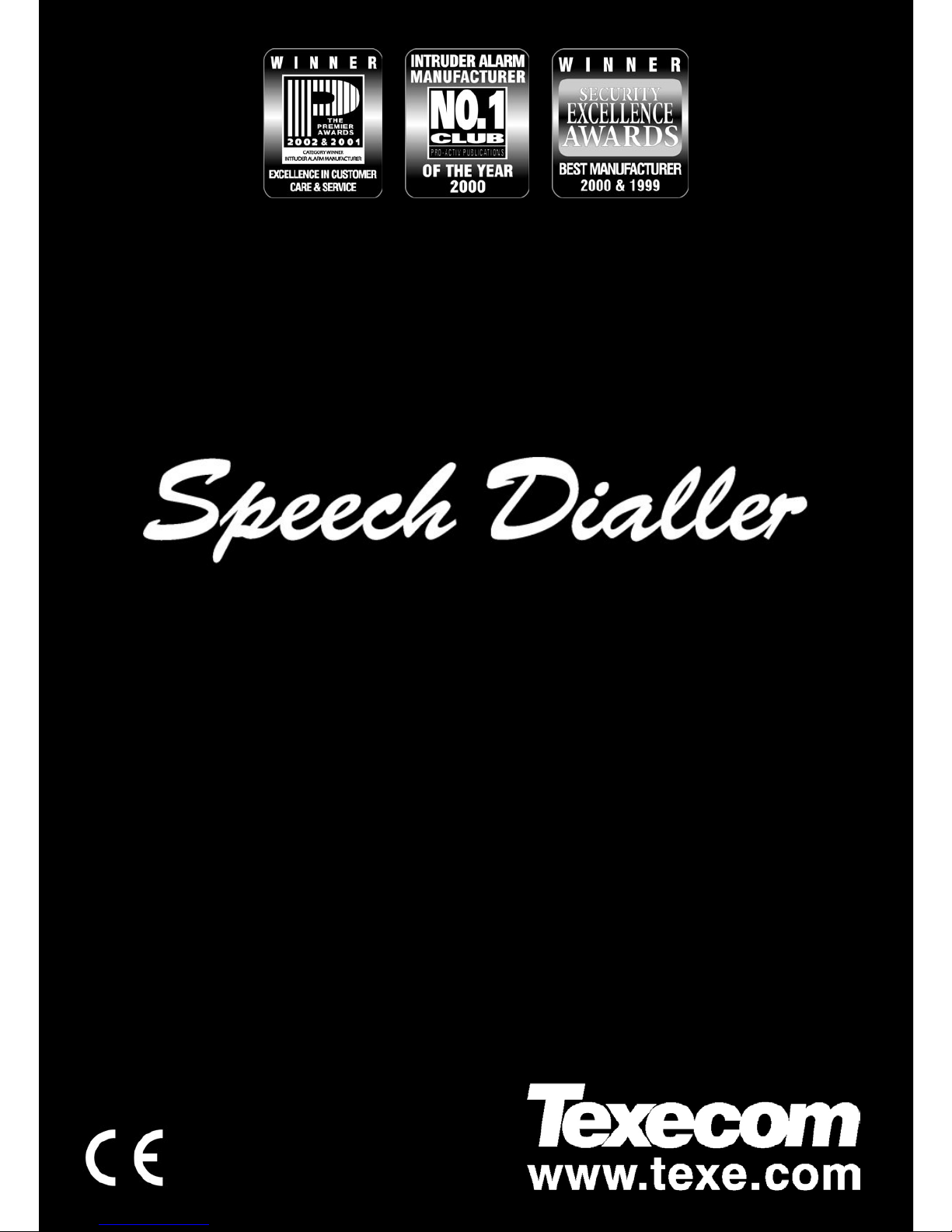
SPEECH DIALLER Installation Manual
Operators Manual
Voice & Text Dialler
THANK YOU FOR VOTING TEXECOM

Speech Dialler Operators Manual
2 INS233
Contents
1. Overview...............................................................................................................3
Introduction .............................................................................................................. 3
Speech Dialler Layout .............................................................................................. 6
Function Keys........................................................................................................... 6
2. Programming .......................................................................................................7
Accessing the Programming Menu ......................................................................... 7
Contact Details ......................................................................................................... 8
Voice Messages ..................................................................................................... 11
Text Messages ....................................................................................................... 12
Sending and Abort Options ................................................................................... 13
Test Options ........................................................................................................... 14
Call Log .................................................................................................................. 17
Output Options....................................................................................................... 18
Configuration Options............................................................................................ 19
Exit Programming Menu ........................................................................................ 24
3. Operation............................................................................................................25
Acknowledging Voice Message Calls.................................................................... 25
Aborting a Call........................................................................................................ 25
Recording and Playing a Memo Locally................................................................ 26
Using the Remote Access Feature ........................................................................ 27
Text Editing Keys.................................................................................................... 31
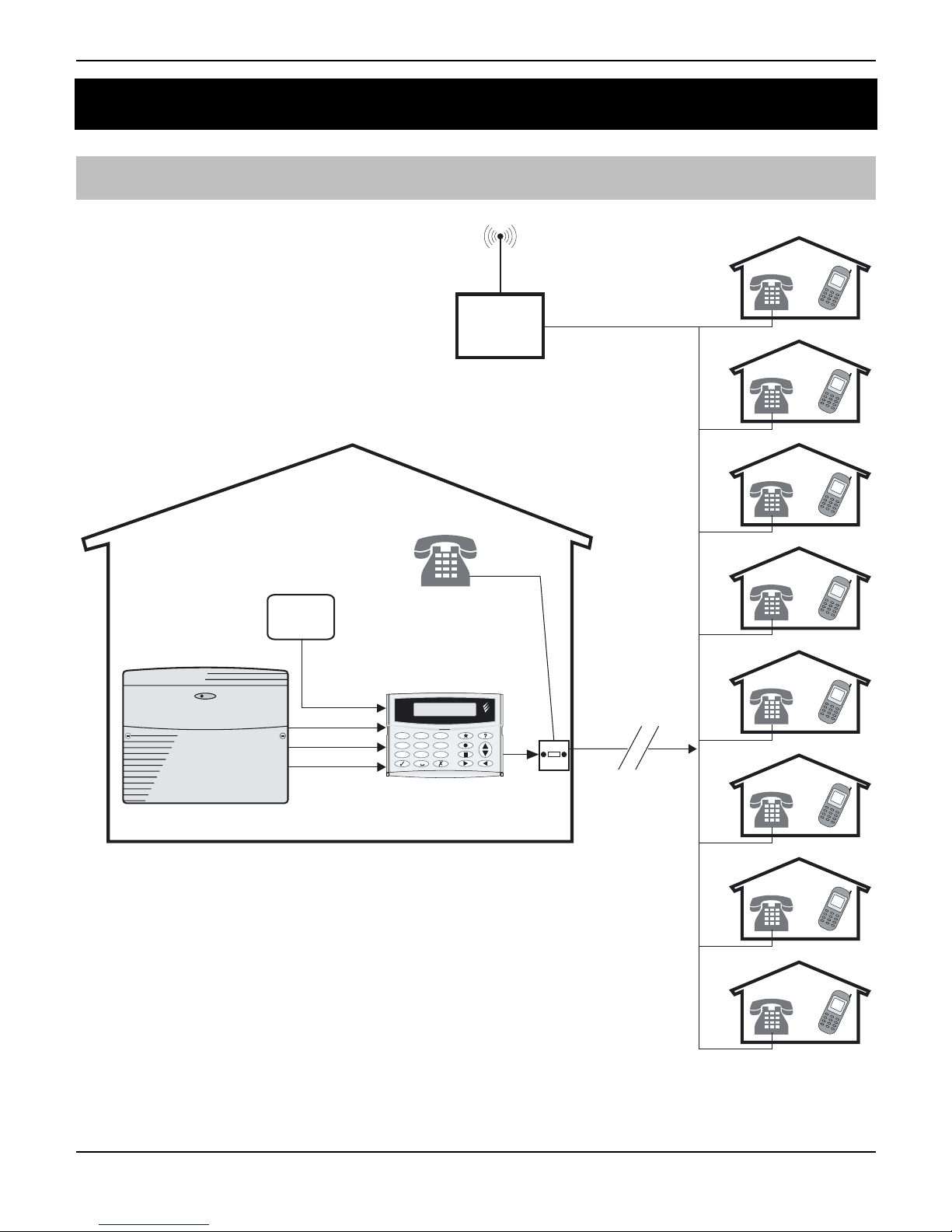
Speech Dialler Operators Manual
INS233 3
1. Overview
Introduction
SMS
Service
Centre
Mobile
Network
Alarm Control Panel
Telephone
Auxiliary
Input
Telephone
Network
Speech Dialler
4
ghi
2
abc
3
def
7
pqrs
5
jkl
8
tuv
0
6
mno
9
wxyz
1
.....Ready.....
Intruder (3)
PA (2)
Fire (1)
Aux (4)
Contact 4
or
Contact 3
or
Contact 2
or
Contact 1
or
Contact 8
or
Contact 7
or
Contact 6
or
Contact 5
or

Speech Dialler Operators Manual
4 INS233
The Speech Dialler provides a means of communicating alarm information from an
alarm control panel to a standard or mobile telephone. The unit is normally connected
to an alarm control panel, which provides the necessary power and battery backup.
The unit is also connected to a standard telephone line and behaves like another
extension to the telephone and does not affect its normal operation or that of any
other extension fitted.
Inputs: The Speech Dialler has four trigger inputs; each input can be assigned a
voice message and/or a text message. The trigger inputs are normally connected to
the alarm control panel communicator outputs or bell output. Other devices such as
smoke detectors or temperature sensors can be directly connected to the trigger
inputs. The polarity of the trigger inputs can be programmed as either +ve or -ve
applied.
Contacts: The Speech Dialler will store up to 8 contacts; each contact can be
assigned a name, telephone number, message type and acknowledgment type.
The Speech Dialler must NOT be used to call the Police via the Emergency
Services phone numbers.
Voice Messages: The Speech Dialler has a built-in microphone and speaker so that
audio messages can be recorded and replayed directly from the unit. The Speech
Dialler can store up to four separate voice messages; each message can be up to 32
seconds long. Message 1 is related to trigger input 1, message 2 is related to trigger
input 2 and so on. Voice messages should therefore be recorded to reflect the type of
alarm that is connected to the trigger input, e.g. if input 1 is connected to the “Fire”
output on the alarm/fire control panel then message 1 should state that there is a fire
alarm at the premises.
Text Messages: The Speech Dialler can also send text messages to mobile
telephones using the SMS text service (Short Message Service). The unit does this by
calling a SMS service centre, which takes the text message from the Speech Dialler
and forwards it to the contact’s mobile telephone. The unit can store up to four 32character “alarm” messages and one common “site details” message. When the unit
sends a text message it appends the “alarm” message to the “site details” message.
The “site details” message would normally hold the name or details of the premises
being protected.
Acknowledgement: On receiving a voice message call from the Speech Dialler the
contact person answering the call can acknowledge it at any time by pressing number
[8] key on their telephone. If the voice message is not acknowledged then it is
repeated ten times, after which the Speech Dialler abandons the call and dials the
next available contact. Each contact can be configured to either acknowledge the call
only or acknowledge and stop the dialling sequence, i.e., after pressing the [8] key on
their telephone the call is acknowledged and no more contacts are dialled.
"

Speech Dialler Operators Manual
INS233 5
Call-Abort: The Speech Dialler has several call-abort options, which include restoring
the trigger input or by entering the operator’s passcode. When the unit is aborted it
immediately shuts down and returns to its normal standby mode.
Outputs: The Speech Dialler has programmable outputs that can be used to indicate
the status of the unit. The outputs can also be programmed for “remote control”, this
allows you to remotely turn outputs on and off with a touch-tone telephone.
Listen-In Mode: The Speech Dialler has a listen-in mode, which switches the internal
microphone to the telephone line so that you can hear activity at the protected site.
The listen-in mode can be activated by the contact at the time of receiving a voice
message or by calling into the Speech Dialler and using the Remote Access feature.
Talkback Mode: The Speech Dialler has a talkback mode, which switches the internal
loudspeaker to the telephone line so that you can talk to the protected site. The
talkback mode can be activated by the contact at the time of receiving a voice
message or by calling into the Speech Dialler and using the Remote Access feature.
Memo: The Speech Dialler has a memo feature, which allows you to record up to 32
seconds of audio. The memo feature can be accessed locally at the unit or remotely
using a touch-tone telephone. When a new memo is recorded the unit will indicate it
on the display and optionally give a beep. The memo feature can also be
programmed to automatically record when a trigger input is activated.
Remote Access: If enabled the Speech Dialler can be accessed remotely by dialling
into the unit with a touch-tone telephone. Once connected you can turn on and off the
two outputs, activate the listen-in or talkback mode, listen to the memo, or record a
new memo.
Context Sensitive Help: When programming or operating the Speech Dialler you can
press the help key and the unit will scroll the relevant information on the display.

Speech Dialler Operators Manual
6 INS233
Speech Dialler Layout
4
ghi
2
abc
3
def
7
pqrs
5
jkl
8
tuv
0
6
mno
9
wxyz
1
.....READY......
1
2
#
32 character backlit LCD display
$
Keyboard
Function Keys
!"
Accept/Yes key
#"
Cancel/No key
$"
Special function key
%"
Record key
&"
Stop key
'"
Play key
("
Help key
)"
Scroll up/down key
*"
Back key
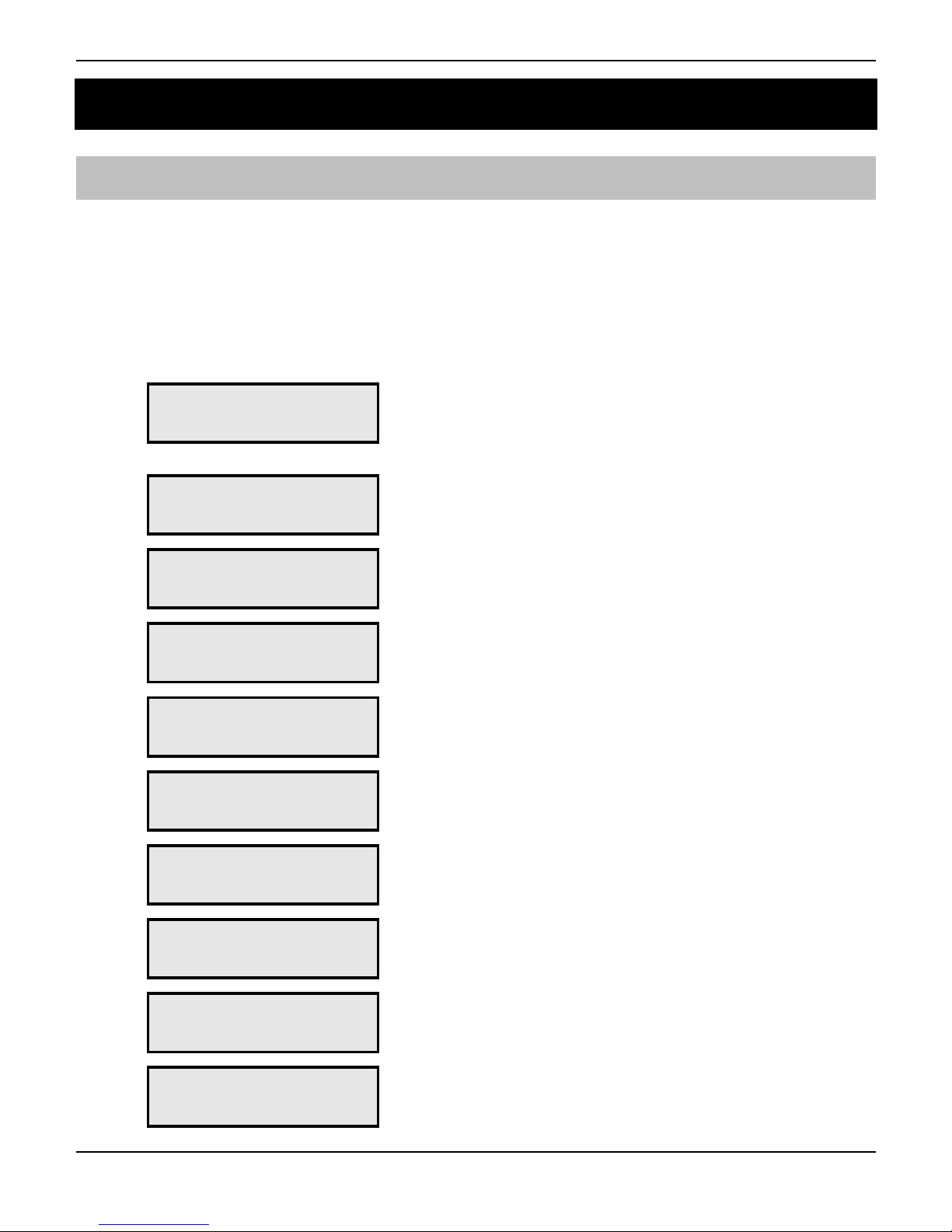
Speech Dialler Operators Manual
INS233 7
2. Programming
Accessing the Programming Menu
When the Speech Dialler is in its normal standby mode the display shows
“!!!!!"#$%&!!!!!”. To access the programming menu you must enter the
operator’s passcode (default 1234). After entering the passcode the first menu option
is displayed, you can scroll up and down through the menu options using the scroll
key or jump to a menu by pressing the relevant “hot-key”, e.g., to select the Call Log
menu press 6.
!!!!!"#$%&!!!!!'
'
Enter passcode +,-. to
access the programming menu.
+
()*'+,'-./.0+12'
3,4+50+'%.+56/7
Contact name, telephone number
and type
Page 8
,
()*'+,'-./.0+12'
8,60.'9.775:.7'
Record and play voice messages Page 11
-
()*'+,'-./.0+12'
;.<+'9.775:.7'
Program text messages Page 12
.
()*'+,'-./.0+12'
-.4=64:'>?+6,47'
Sending and abort options Page 13
/
()*'+,'-./.0+12'
;.7+'>?+6,47'
Dialling and input tests Page 14
0
()*'+,'-./.0+12'
35//'@,:'
View call log Page 17
1
()*'+,'-./.0+12'
>A+?A+'>?+6,47'
Program output types Page 18
2
()*'+,'-./.0+12'
3,4B6:AC5+6,4'
Configuration options Page 19
3
()*'+,'#DE;12'
FC,:C5GG64:'9.4A'
Exit programming menu Page 24
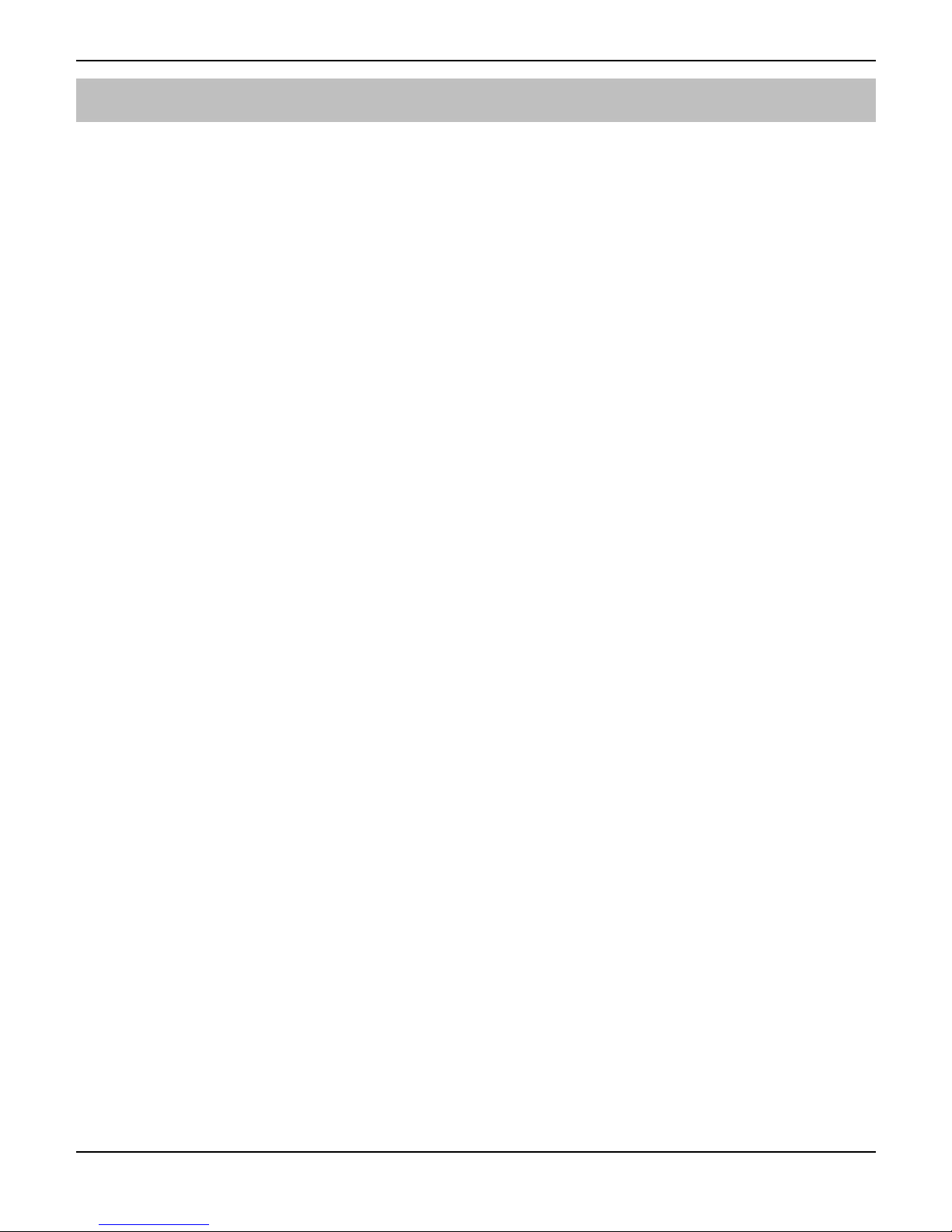
Speech Dialler Operators Manual
8 INS233
Contact Details
The Speech Dialler can store up to 8 contacts; each contact is assigned the following
parameters:
Name
Up to 16 characters can be assigned to the contact name.
Telephone No.
The contact’s telephone number (up to 24 digits). When programming the contact’s
telephone number the $ key can be used to insert the following command
characters:
H Star: Inserts a * in the telephone number.
I Hash: Inserts a # in the telephone number.
J Pause: If the unit is connected to an internal telephone system you normally have
to dial a number to get an external line wait a couple of seconds then dial the
actual number. The pause command can be used to insert a 3 second delay,
e.g., 9,0161 123456.
Contact Type
The contact type can be programmed to one of the following options:
1 Voice Only: The Speech Dialler dials the contact telephone number and plays
the relevant voice message.
2 Voice or Text: The Speech Dialler dials the contact’s telephone number and
plays the relevant voice message. If the voice message is not acknowledged by
the contact the Speech Dialler dials the SMS service centre and attempts to relay
the relevant text message to the contact’s telephone number.
3 Text or Voice: The Speech Dialler dials the SMS service centre and attempts to
relay the relevant text message to the contact’s telephone number. If the SMS
service centre is busy the Speech Dialler dials the contact’s telephone number
and plays the relevant voice message.
4 Text Only: The Speech Dialler dials the SMS service centre and relays the
relevant text message to the contact’s telephone number.
Contact types 2, 3 & 4 should only be used for mobile telephone numbers.
"
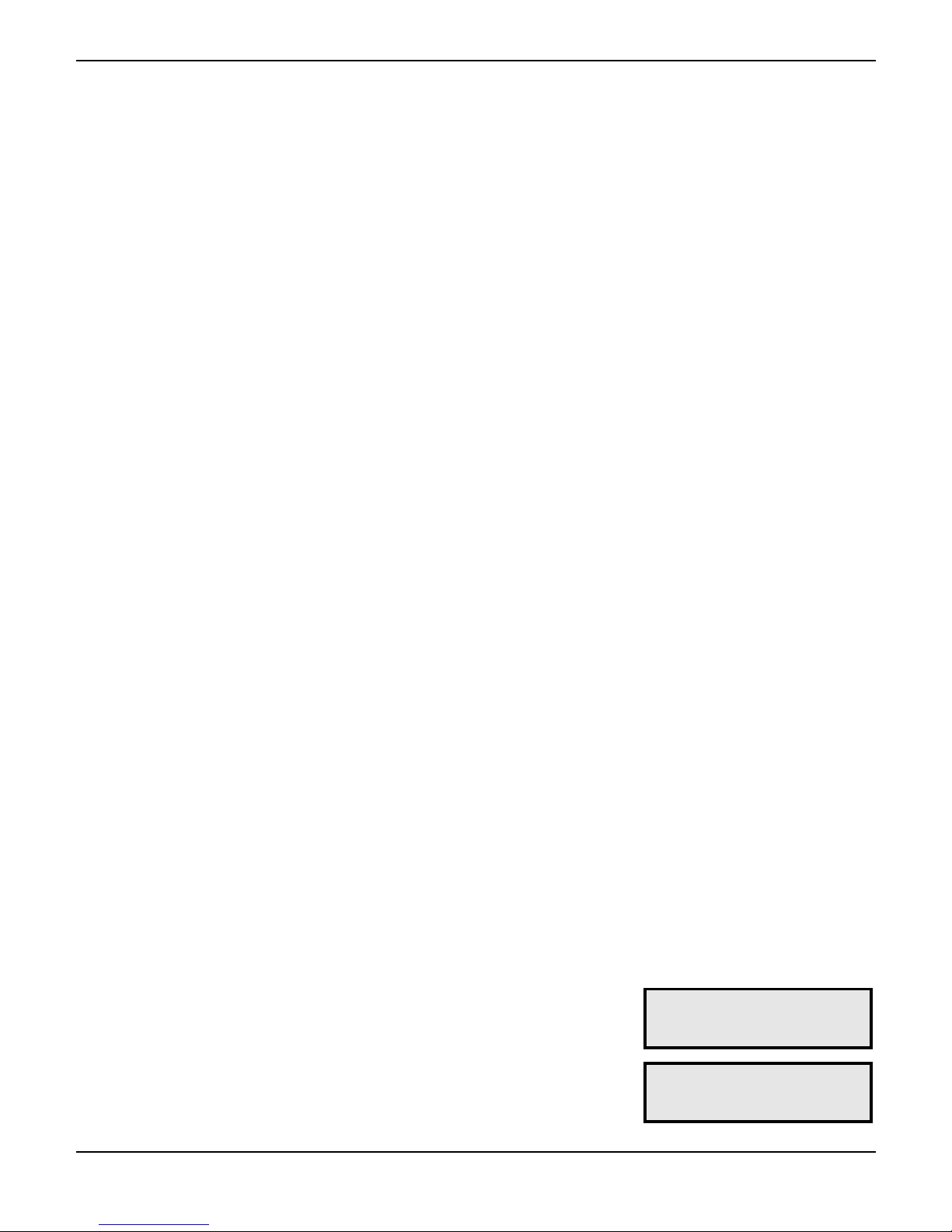
Speech Dialler Operators Manual
INS233 9
Acknowledgment Type
The Acknowledgment type can be programmed to one of the following options:
1 Acknowledge Only: When the message type is a voice message the person
receiving the call should press the number [8] key on their telephone to
acknowledge the call. Once the call has been acknowledged the Speech Dialler
will not attempt to dial that contact again. If the message type is a text message
the SMS service centre automatically acknowledges it. The unit will then contact
the next available person.
2 Remote Access: When the message type is a voice message the person
receiving the call should press the number [8] or [*] key on their telephone to
acknowledge the call. If the [*] key is used the contact will enter the remote
access menu of the Speech Dialler which allows them to listen-in etc, see page
28 for more details.
3 Rem & Stop Calls: When the message type is a voice message the person
receiving the call should press the number [8] or [*] key on their telephone to
acknowledge the call. If the [*] key is used the contact will enter the remote
access menu. Once the call has been acknowledged by the contact the Speech
Dialler will hang-up and return to its normal standby mode. If the message type is
a text message the SMS service centre automatically acknowledges it and the
Speech Dialler returns to its normal standby mode.
4 Stop Calls: When the message type is a voice message the person receiving the
call should press the number [8] key on their telephone to acknowledge the call.
Once the call has been acknowledged by the contact the unit will hang-up and
return to its normal standby mode. If the message type is a text message the
SMS service centre automatically acknowledges it and the unit returns to its
normal standby mode.
Dial Attempts
The dial attempts option controls how many times the Speech Dialler will attempt to
relay the message to the contact. The number attempts can be programmed from 1 to
9.
! To Add/Change Contact Details:
1
From the main menu press ) or + to
select the Contact Details menu:
()*'+,'-./.0+12'
3,4+50+'%.+56/7'
2
Press ! to select:
3,4+50+'K'L5G.'M'
'
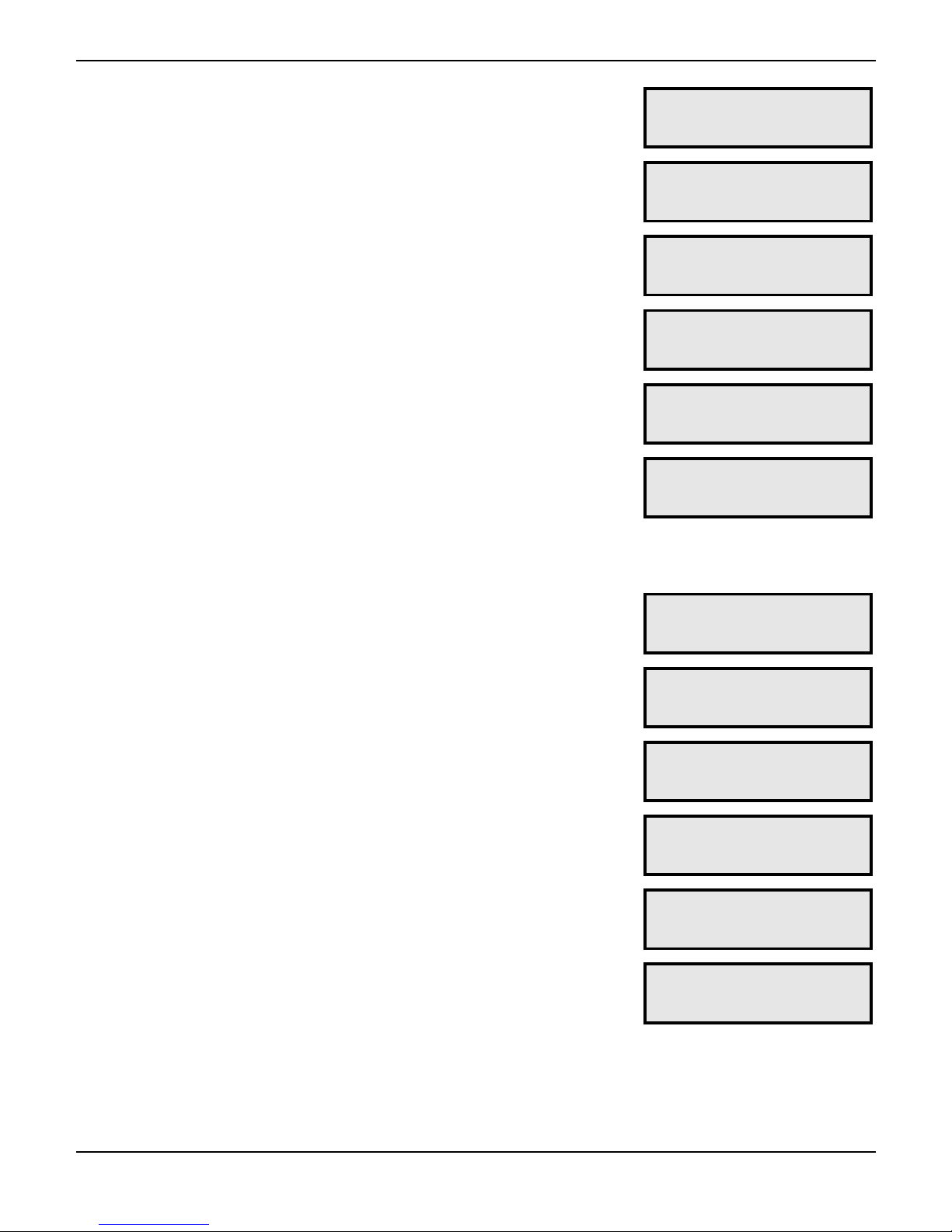
Speech Dialler Operators Manual
10 INS233
3
Press ) or + - 2 to select the required
contact, e.g.,
-:
3,4+50+'N'L5G.'M'
'
4
Press # to edit name:
3,4+50+'K'L5G.'M'
O'
5
Use the text editing keys (see page 31) to enter
the contact’s name. Press
! to accept.
3,4+50+'K'L5G.'M'
;,G'
6
Press ! to select the next option. The
contact’s telephone is displayed:
;./!N'M'
'
7
Press # to edit telephone number:
;./!N'M'O'
'
8
Use keys 4 - 3 to enter the number, e.g.,
0161 1234567:
The
$ key can be used to insert special
command characters: H'I'J.
Press
! to accept.
;./!N'M'PKQKKRNS'
TQU'
9
Press ! to select the next option. The
contact type is displayed:
3,4+50+'N';V?.'M'
8,60.'>4/V'
10
Press # to change the contact type, e.g.,
##:
3,4+50+'N';V?.'M'
;.<+',C'8,60.'
11
Press ! to select the next option. The
contact’s Acknowledgment type is displayed:
3,4+50+'N'$0W!'M'
$0W4,X/.=:.'>4/V'
12
Press # to change the Acknowledgment
type, e.g.,
#:
3,4+50+'N'$0W!'M'
".G,+.'$00.77'
13
Press ! to select the next option. The
contact’s Dial attempts is displayed:
3,4+50+'N'%65/'M'
''''N';6G.7'
14
Press # to change the contact’s dial
attempts, e.g.,
##:
3,4+50+'N'%65/'M'
''''T';6G.7'
15
Repeat steps 3 - 14 for other contacts or press
* to exit this menu.
