Page 1
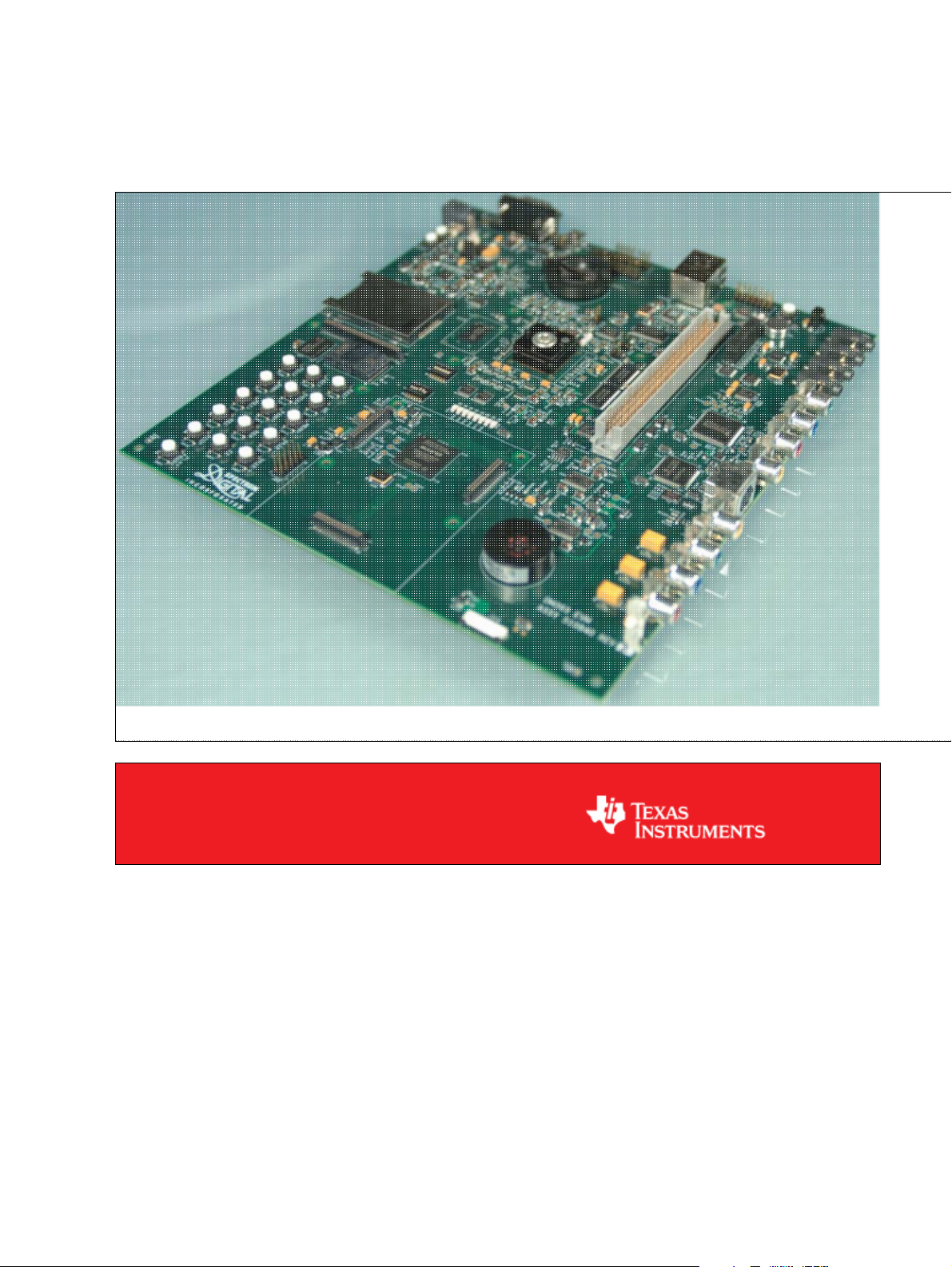
TMS320DM365 EVM Quick Start Guide
TMS320DM365 EVM Quick Start Guide
Translate this page to Translate Show original
TMS320DM365 Digital Video Evaluation Module
TMS320DM365 Digital Video Evaluation Module 1
Page 2
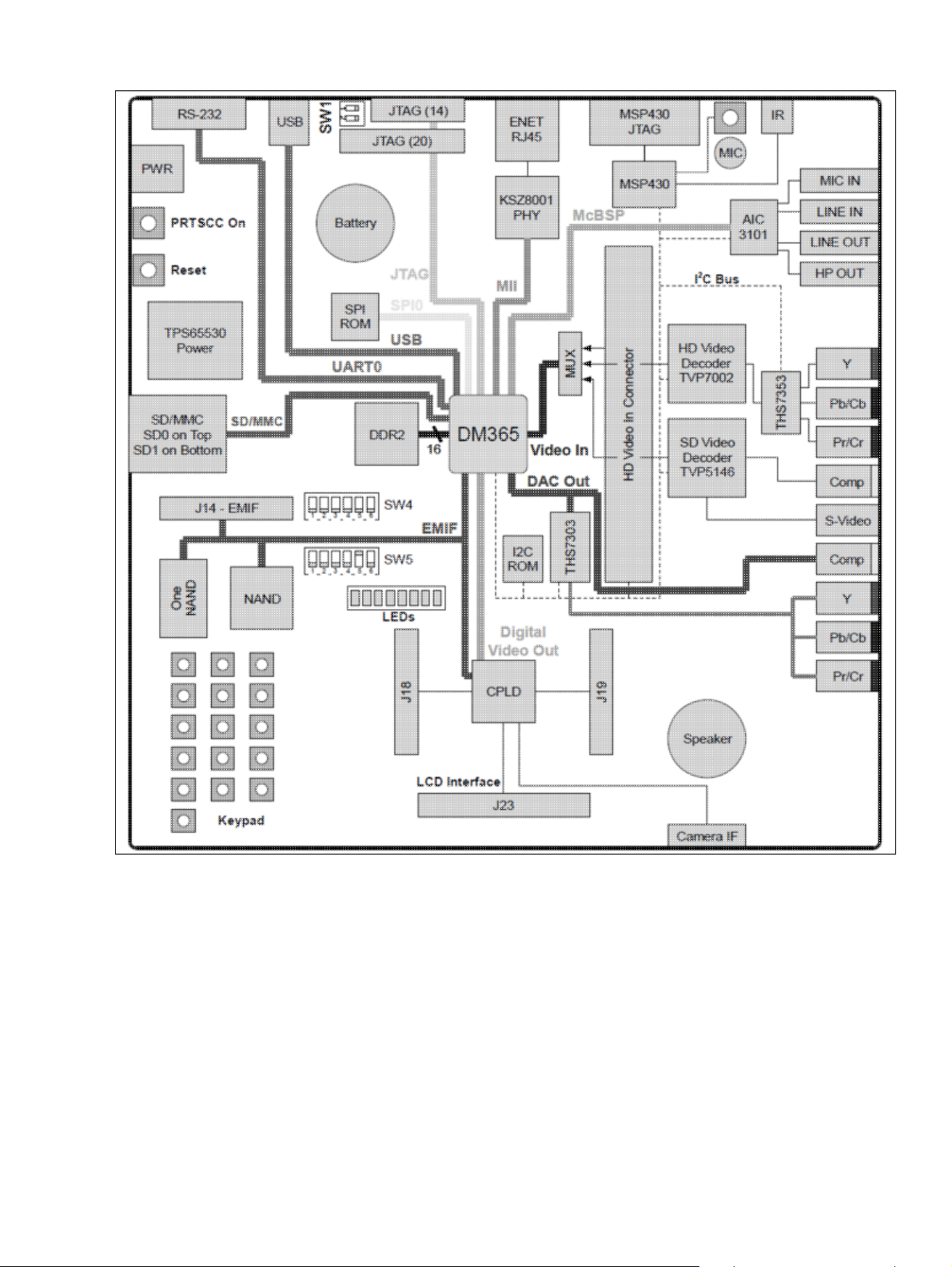
TMS320DM365 EVM Quick Start Guide
Introduction
This Quick Start Guide (QSG) explains how to set up the TMS320DM365 EVM to show the Out Of Box
demo, and how to install the Linux Digital Video Software Development Kit (DVSDK).
The TMS320DM365 Digital Video Evaluation Module (DVEVM) contains the following:
DM365 EVM Technical Reference Manual (hard copy user's manual)•
Spectrum Digital, Inc. DM365 EVM target board•
Universal power supply and power cords•
Serial cable•
Ethernet cable•
Introduction 2
Page 3

TMS320DM365 EVM Quick Start Guide
Code Sourcery Toolchain, 1 CD-ROM•
Spectrum Digital, Inc. board support software, 1 CD-ROM•
Secure Digital (SD) Media card•
Out of Box Linux demo image
TI Digital Video Software Development Kit (DVSDK) installer for Linux development
To view the Out Of Box demo provided with the EVM, you will need this in addition:
A 720P, 60Hz capable HD display with component input.•
A 720P, 60Hz capable HD video source (e.g. camera, Blue Ray DVD player, etc.).•
A stereo audio source (CD, laptop etc.) which can be connected to a 3.5mm stereo jack.•
A stereo audio output (speakers, headphones etc.) which can be connected to a 3.5mm stereo jack.•
A USB mouse•
A USB Female Standard-A to Male Mini-B Adapter (if the mouse has a USB Standard-A connector)•
To develop software using the Linux Digital Video Software Development Kit(DVSDK), you will also need a
Linux development host. The only supported Linux host distribution is currently Ubuntu 10.04 LTS. In
addition, the development host machine must have an SD card reader attached.
Introduction 3
Page 4
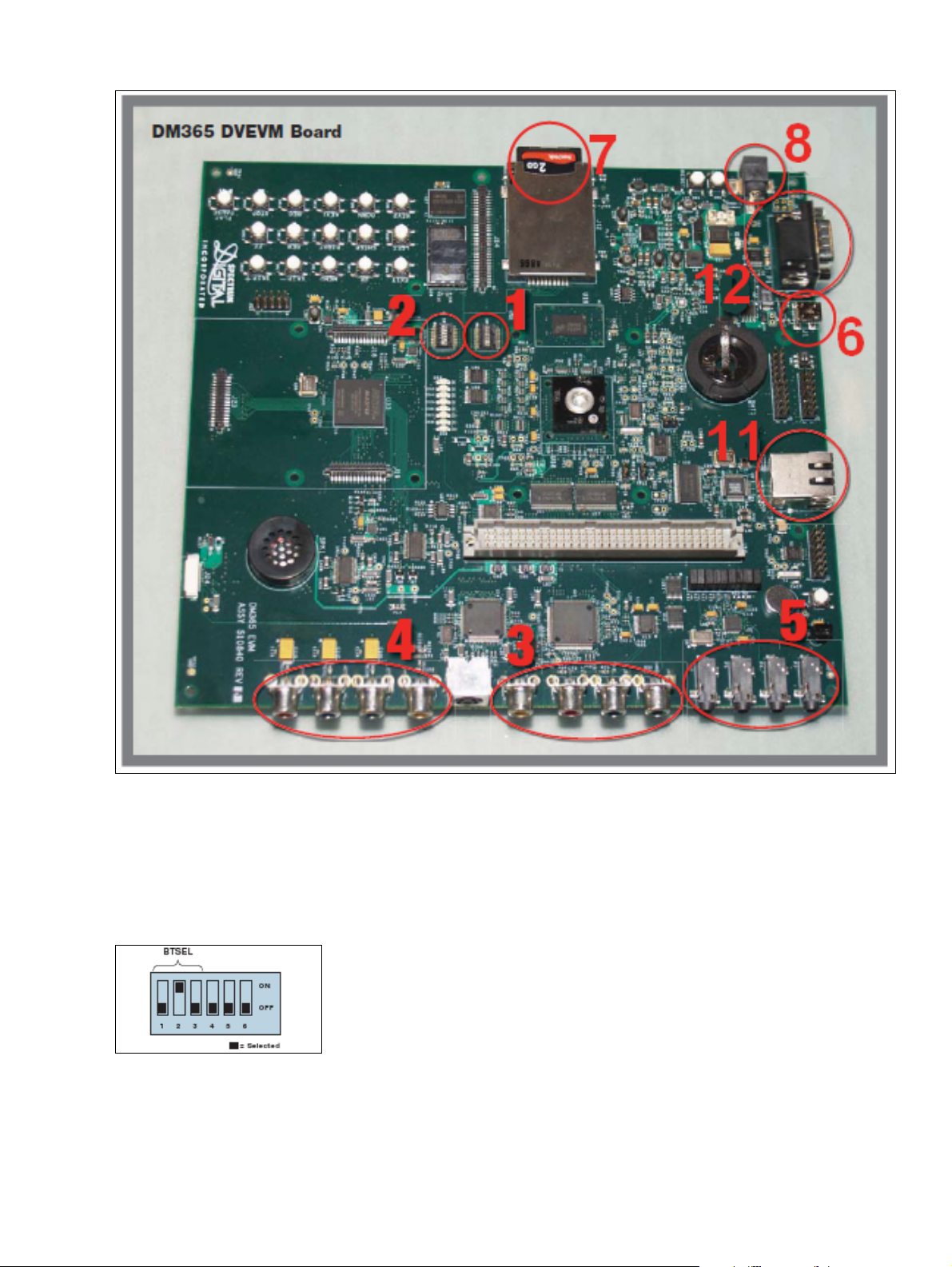
TMS320DM365 EVM Quick Start Guide
Setting up the EVM for the Out Of Box demo
The steps below have corresponding numbers in the EVM overview picture above.
1. Verify DIP SW4 is configured to SD boot mode.
2. Verify DIP SW5 is configured to 1.35-V core voltage mode and component video output mode.
Setting up the EVM for the Out Of Box demo 4
Page 5

TMS320DM365 EVM Quick Start Guide
3. Make sure your video source outputs 720P 60Hz, and connect the video source to the component video in
the RCA connector. Power on your video source.
4. Connect your 720P capable HD video display to the component video out RCA connector. Power on the
HD video display.
5. Connect an audio speaker to stereo line out and an audio source to stereo line in.
6. Connect a USB mouse to the USB port on the EVM. Given the EVM comes with a mini-USB connector,
you may need to use an adapter between your mouse and the connector.
Setting up the EVM for the Out Of Box demo 5
Page 6

TMS320DM365 EVM Quick Start Guide
7. Insert the SD card containing the Linux demo image into the SD/MMC slot
8. Connect the power cable to the EVM power jack on the EVM. To be ESD safe, plug in the other end of
the cable only after you have connected the power cord to the board.
9. Once the EVM board has booted, your video display should show the Matrix application launcher.
From the Matrix application launcher, you can launch a variety of ARM utilities, multimedia demos and QT
browser. Feel free to explore.
Note: If the mouse does not respond, make sure you remember to connect it *prior* to powering up the board.
Also, it is possible that the adapter between your mouse and the board is incompatible. One trick is to make
sure you use an optical mouse. It would light up if it is powered. If it does not light up, try changing the
adapter.
Setting up the EVM for the Out Of Box demo 6
Page 7

TMS320DM365 EVM Quick Start Guide
Setting up the EVM for Linux Software Development
In addition to the steps above, the following steps will set up your EVM for Linux software development.
11. Connect the provided Ethernet cable to the Ethernet port on the EVM board. The other end of the cable
needs to be connected to a network accessible by your Linux development host.
12. Connect the provided RS-232 null modem cable to the EVM UART port. The other end of the cable needs
to be connected to your Linux development host.
After completing the EVM setup continue with the toolchain and DVSDK installation steps provided on the
DVSDK download page.
EVM Hardware Overview
To better understand the DM365 EVM hardware, you may want to review the DM365 EVM Technical
Reference which can be found by visiting Spectrum Digital website.
Software Updates
The latest DVSDK software can be downloaded from the following link:
http://software-dl.ti.com/dsps/dsps_public_sw/sdo_sb/targetcontent/dvsdk/index.html
TI Worldwide Technical Support
Setting up the EVM for Linux Software Development 7
Page 8

TMS320DM365 EVM Quick Start Guide
TI Worldwide Technical Support 8
