Page 1

LMX2615EVM-CVAL Wideband 15-GHz Synthesizer
User's Guide
Literature Number: SNAU218
November 2018
Page 2

Contents
1 Evaluation Board Setup and Description ................................................................................ 4
2 Setting Up the Software ........................................................................................................ 5
3 Bringing LMX2615 to a Lock State ......................................................................................... 6
4 Current Loop Filter Configuration .......................................................................................... 7
5 Typical Phase Noise............................................................................................................. 8
Appendix A Schematic................................................................................................................ 10
Appendix B Bill of Materials......................................................................................................... 11
Appendix C PCB Board Specifications.......................................................................................... 13
Appendix D Proper Jumper and Switch Positions .......................................................................... 18
2
Table of Contents
Copyright © 2018, Texas Instruments Incorporated
SNAU218–November 2018
Submit Documentation Feedback
Page 3

User's Guide
SNAU218–November 2018
LMX2615EVM-CVAL Wideband 15-GHz Synthesizer
SNAU218–November 2018
Submit Documentation Feedback
Figure 1. LMX2615EVM-CVAL
LMX2615EVM-CVAL Wideband 15-GHz Synthesizer
Copyright © 2018, Texas Instruments Incorporated
3
Page 4

+3.3 V
To Spectrum
Analyzer
50 :
Termination
100 MHz Input
Reference
Lock Detect
LED
Readback/
Lock Detect
Selector
Switch
Reference Pro
SPI interface
FS Switches
Power
Jumpers
Evaluation Board Setup and Description
1 Evaluation Board Setup and Description
SPACER
www.ti.com
1. Power:
2. Input Signal
3. Programming Interface:
4. Output:
Figure 2. LMX2615EVM Setup and Description
a. Set power supply to 3.3 V with 600-mA current limit and connect to VCCSMA.
a. The EVM is designed for a 100-MHz input reference that should be connected to the OSCin SMA.
Some of the options for this could be a signal generator, the 100 MHz output from the Reference
Pro board, or a very clean signal source such as the Wenzel 501-4623G ultra-low phase noise 100
MHz reference
• Reference Pro will provide SPI interface to program LMX2615. If using this, Connect USB cable
from laptop or PC to USB port in Reference Pro. This provides power to Reference Pro Board and
communication with TICS GUI
• The other option is to use the dip switch on the board to use Pin mode.
1. Connect RFoutAP to a phase noise analyzer and connect a 50-Ω terminator to RFoutAM.
4
LMX2615EVM-CVAL Wideband 15-GHz Synthesizer
Copyright © 2018, Texas Instruments Incorporated
SNAU218–November 2018
Submit Documentation Feedback
Page 5

www.ti.com
2 Setting Up the Software
1. Download the TICS Pro from the TI Website at www.ti.com/tool/TICSPRO-SW and install.
2. From the menu bar choose Select Device → PLL + VCO → LMX2615
3. Verify the communication setup with Reference Pro. To do this, select USB communications →
Interface . Click on the identify button and the LED on the Reference Pro should blink.
Setting Up the Software
Figure 3. Search for LMX2615 on TICS Pro
SNAU218–November 2018
Submit Documentation Feedback
LMX2615EVM-CVAL Wideband 15-GHz Synthesizer
Copyright © 2018, Texas Instruments Incorporated
5
Page 6

Bringing LMX2615 to a Lock State
3 Bringing LMX2615 to a Lock State
Load the default mode as shown in Figure 4 The PLL GUI tab gives useful feedback to the user that is
helpful in getting the best performance out of the device
• Items highlighted in orange or red indicate that something may be sub-optimal. To view the comment,
simply mouse over the colored item and a tooltip will appear. In this case, the feedback suggests that
CAL_CLK_DIV and VCO_SEL can be adjusted to improve the VCO calibration time, SEG1_EN could
be disabled for better spurs and lower current, and that FCAL_EN should be toggled to calibrate the
VCO.
• Mouse over any item and it will display the field value in the lower left corner including the field name,
register location, and description.
• On the bottom is the status bar, which indicates when registers are written to and the status of the
USB2ANY/Reference Pro board. In this case, it is indicating that there is no board connected.
www.ti.com
Figure 4. TICS Pro GUI LMX2615 Default Configuration
The GUI gives useful feedback to the user to help understand how to program and get the best
performance out of the de
6
LMX2615EVM-CVAL Wideband 15-GHz Synthesizer
Copyright © 2018, Texas Instruments Incorporated
SNAU218–November 2018
Submit Documentation Feedback
Page 7

www.ti.com
4 Current Loop Filter Configuration
Note that if the phase detector frequency is changed significantly, the loop filter needs to be redesigned.
Table 1. Current Loop Filter Configuration
PARAMETER VALUE
VCO Gain 132 MHz/V
Loop Bandwidth 285 kHz
Phase Margin 65 deg
C1_LF 390 pF
C2_LF 68 nF
C3_LF Open
C4_LF 1800 pF
R2 68 Ω
R3_LF 0 Ω
R4_LF 18 Ω
Effective Charge Pump Gain 15 mA
Phase Detector Frequency (MHz) 200 MHz
VCO Frequency
Current Loop Filter Configuration
Designed for 15 GHz, but works
over the whole frequency range
For detailed design and simulation, see the PLLatinum Sim Tool.
For application notes, videos, and other technical information on TI products, see http://www.ti.com/pll.
SNAU218–November 2018
Submit Documentation Feedback
Figure 5. Current Loop Filter Configuration
LMX2615EVM-CVAL Wideband 15-GHz Synthesizer
Copyright © 2018, Texas Instruments Incorporated
7
Page 8

Typical Phase Noise
5 Typical Phase Noise
www.ti.com
Figure 6. Typical Phase Noise with Wenzel 100 MHz Input
Figure 7. PLLatinum Sim Simulation Result for Phase Noise with Wenzel 100 MHz Input
(Total Trace = Simulation, Comparison Trace = Actual Measurement)
8
LMX2615EVM-CVAL Wideband 15-GHz Synthesizer
Copyright © 2018, Texas Instruments Incorporated
SNAU218–November 2018
Submit Documentation Feedback
Page 9

www.ti.com
Typical Phase Noise
Figure 8. Typical Phase Noise 100 MHz Reference Pro as Input
Figure 9. PLLatinum Sim Simulation using 100 MHz Reference Pro as Input
(Total Trace = Simulation, Comparison Trace = Actual Measurement)
SNAU218–November 2018
Submit Documentation Feedback
LMX2615EVM-CVAL Wideband 15-GHz Synthesizer
Copyright © 2018, Texas Instruments Incorporated
9
Page 10

Appendix A
SNAU218–November 2018
Schematic
10
Schematic
Figure 10. Schematic
Copyright © 2018, Texas Instruments Incorporated
SNAU218–November 2018
Submit Documentation Feedback
Page 11

Appendix B
SNAU218–November 2018
Bill of Materials
Table 2. Bill of Materials
Item Designator Description Manufacturer Part Number Qty
1 !PCB Printed Circuit Board Any SV601368 1
2 C1_LF CAP, CERM, 390 pF, 50 V, +/- 5%, C0G/NP0, 0603 Kemet C0603C391J5GACTU 1
3 C2_LF CAP, CERM, 0.068 uF, 50 V, +/- 10%, X7R, 0603 MuRata GRM188R71H683KA93D 1
4 C3, C14, C15, C30 CAP, CERM, 0.1 uF, 16 V, +/- 5%, X7R, 0603 AVX 0603YC104JAT2A 4
5 C4 CAP, CERM, 10 uF, 10 V, +/- 10%, X5R, 0805 Kemet C0805C106K8PACTU 1
6 C4_LF CAP, CERM, 1800 pF, 50 V, +/- 5%, C0G/NP0, 0603 MuRata GRM1885C1H182JA01D 1
7 C5, C6, C7, C10, C11,
C12
8 C18, C23, C24, C26,
C27, C28, C29
9 C19, C20, C21, C22,
C25
10 CE_TP, CSB_TP,
GND_TP, MUXout_TP,
RECAL_EN_TP,
SCK_TP, SDI_TP,
SYNC_TP,
SysRefReq_TP, Vcc_TP,
Vtune_TP
11 D1 LED, Green, SMD Lite-On LTST-C190GKT 1
12 K1 Reference Pro - SV601349 (Kitting only) - EDGE #:
13 K2 Cable USB A - Mini (Kitting only) Qualtek Q362-ND 1
14 K3 10 Pin Ribbon Cable (Kitting only) 3M M3DDA-1006J 1
15 K4, K5 SMA- SMA (Kitting only) Amphenol-RF
16 L1, L2 Inductor, Multilayer, Air Core, 18 nH, 0.3 A, 0.36 ohm,
17 LBL1 Thermal Transfer Printable Labels, 0.650" W x 0.200" H
18 MUXout_SW Switch, SPST, Slide, Off-On, 2 Pos, 0.1A, 20V, SMD CTS
19 OSCinM, OSCinP,
SYNC, SysRef, Vcc
20 R1 RES, 330, 5%, 0.1 W, 0603 Yageo America RC0603JR-07330RL 1
21 R2 RES, 100 k, 5%, 0.1 W, 0603 Vishay-Dale CRCW0603100KJNEA 1
22 R2_LF RES, 68, 5%, 0.1 W, 0603 Vishay-Dale CRCW060368R0JNEA 1
23 R3_LF, R12, R15, R24,
R26, R29, R31, R35,
R36, R41, R42, R43,
R44, R45
24 R4_LF RES, 18, 5%, 0.1 W, 0603 Vishay-Dale CRCW060318R0JNEA 1
25 R7, R10, R17, R18, R21,
R23
26 R8, R9, R16, R19, R20,
R22
27 R25, R30 RES, 51, 5%, 0.1 W, 0603 Vishay-Dale CRCW060351R0JNEA 2
CAP, CERM, 0.01 uF, 16 V, +/- 10%, X7R, 0402 AT Ceramics 520L103KT16T 6
CAP, CERM, 1 uF, 16 V, +/- 10%, X7R, 0603 TDK C1608X7R1C105K080AC 7
CAP, CERM, 10 uF, 10 V, +/- 20%, X5R, 0603 TDK C1608X5R1A106M080AC 5
Test Point, Compact, White, TH Keystone 5007 11
6607586
SMD
- 10,000 per roll
Connector, End launch SMA, 50 ohm, SMT Cinch
RES, 0, 5%, 0.1 W, 0603 Vishay-Dale CRCW06030000Z0EA 14
RES, 12 k, 5%, 0.1 W, 0603 Vishay-Dale CRCW060312K0JNEA 6
RES, 1.0 k, 5%, 0.1 W, 0603 Vishay-Dale CRCW06031K00JNEA 6
Texas
Instruments
Division
MuRata LQG15HS18NJ02D 2
Brady THT-14-423-10 1
Electrocompone
nts
Connectivity
SV601349 1
132168 2
219-2MST 1
142-0701-851 5
SNAU218–November 2018
Submit Documentation Feedback
Copyright © 2018, Texas Instruments Incorporated
Bill of Materials
11
Page 12

Appendix B
Item Designator Description Manufacturer Part Number Qty
28 R32 RES, 100, 1%, 0.1 W, 0603 Vishay-Dale CRCW0603100RFKEA 1
29 R37, R38, R39, R40 RES, 50, 0.1%, 0.05 W, 0402 Vishay-Dale FC0402E50R0BST1 4
30 RFoutAM, RFoutAP,
31 R_FS1, R_FS2, R_FS3,
32 S1, S2, S3, S4 HEX STANDOFF SPACER, 9.53 mm Richco Plastics TCBS-6-01 4
33 SW1, SW2 Switch, SPST, Slide, Off-On, 4 Pos, 0.1A, 20V, SMD CTS
34 uWire Header (shrouded), 100mil, 5x2, Gold, SMT FCI 52601-S10-8LF 1
35 Vcc_Header Header, 2.54mm, 7x2, Gold, Black, SMT Sullins
36 U1 LMX2615HBD, HBD0064A (CFP-64) Texas
Components of Quantity 0 are DNP
37 C3_LF CAP, CERM, 300 pF, 100 V, +/- 5%, C0G/NP0, 0603 MuRata GRM1885C2A301JA01D 0
38 C13 CAP, CERM, 1 uF, 16 V, +/- 10%, X7R, 0603 TDK C1608X7R1C105K080AC 0
39 FID5, FID6, FID7, FID10,
40 J1, J2 Header, 2.54mm, 4x2, Gold, SMT Samtec TSM-104-01-L-DV 0
41 R3 RES, 12 k, 5%, 0.1 W, 0603 Vishay-Dale CRCW060312K0JNEA 0
42 R4 RES, 1.0 k, 5%, 0.1 W, 0603 Vishay-Dale CRCW06031K00JNEA 0
43 R11, R14, R24b, R29b RES, 0, 5%, 0.1 W, 0603 Vishay-Dale CRCW06030000Z0EA 0
44 R13 RES, 100, 5%, 0.1 W, 0603 Vishay-Dale CRCW0603100RJNEA 0
45 R27, R28 RES, 140, 1%, 0.1 W, 0603 Vishay-Dale CRCW0603140RFKEA 0
46 R33 RES, 10, 5%, 0.1 W, 0603 Vishay-Dale CRCW060310R0JNEA 0
47 U2 Socket, QFN-64, 0.5 mm Ironwood
48 Y1 Crystal Oscillator, 100 MHz, LVDS, 3.3V, SMD Vectron VC-708-EDE-FNXN-
RFoutBM, RFoutBP
R_FS4, R_FS5, R_FS6,
R_FS7, R_FS8
FID11, FID12
www.ti.com
Table 2. Bill of Materials (continued)
JACK, SMA, 50 Ohm, Gold, Edge Mount Cinch
Connectivity
RES, 10.0 k, 1%, 0.1 W, 0603 Vishay-Dale CRCW060310K0FKEA 8
Electrocompone
nts
Connector
Solutions
Instruments
Fiducial mark. There is nothing to buy or mount. N/A N/A 0
Electronics
142-0771-831 4
219-4MST 2
GBC07DABN-M30 1
LMX2615HBD 1
C16420 0
100M000000
0
12
Bill of Materials
Copyright © 2018, Texas Instruments Incorporated
SNAU218–November 2018
Submit Documentation Feedback
Page 13

Top Layer
1 oz Copper
Rogers 4350B
(Hr = 3.66)
10 mils thick
Ground Layer
FR4
(Hr = 4)
Thickness not critical
Power Layer
FR4
(Hr = 4)
Thickness not critical
Bottom Layer
62 mils total board thickness
Appendix C
SNAU218–November 2018
PCB Board Specifications
SNAU218–November 2018
Submit Documentation Feedback
Figure 11. Board Layer Stack-Up
Copyright © 2018, Texas Instruments Incorporated
PCB Board Specifications
13
Page 14

Appendix C
www.ti.com
Figure 12. Top Layer
14
PCB Board Specifications
Copyright © 2018, Texas Instruments Incorporated
SNAU218–November 2018
Submit Documentation Feedback
Page 15

www.ti.com
Appendix C
Figure 13. Ground Layer
SNAU218–November 2018
Submit Documentation Feedback
Copyright © 2018, Texas Instruments Incorporated
PCB Board Specifications
15
Page 16

Appendix C
www.ti.com
Figure 14. Power Layer
16
PCB Board Specifications
Copyright © 2018, Texas Instruments Incorporated
SNAU218–November 2018
Submit Documentation Feedback
Page 17

www.ti.com
Appendix C
Figure 15. Bottom Layer
SNAU218–November 2018
Submit Documentation Feedback
Copyright © 2018, Texas Instruments Incorporated
PCB Board Specifications
17
Page 18

Set for 100 MHz
Jumper FS1 = GND
Jumper FS0 = GND
Set for LVPECL Output
Jumper OE = Vdd
Jumper OS = GND
Reference Pro Board
Appendix D
SNAU218–November 2018
Proper Jumper and Switch Positions
18
Proper Jumper and Switch Positions
Figure 16. Reference Pro Board Jumper Positions
Copyright © 2018, Texas Instruments Incorporated
SNAU218–November 2018
Submit Documentation Feedback
Page 19
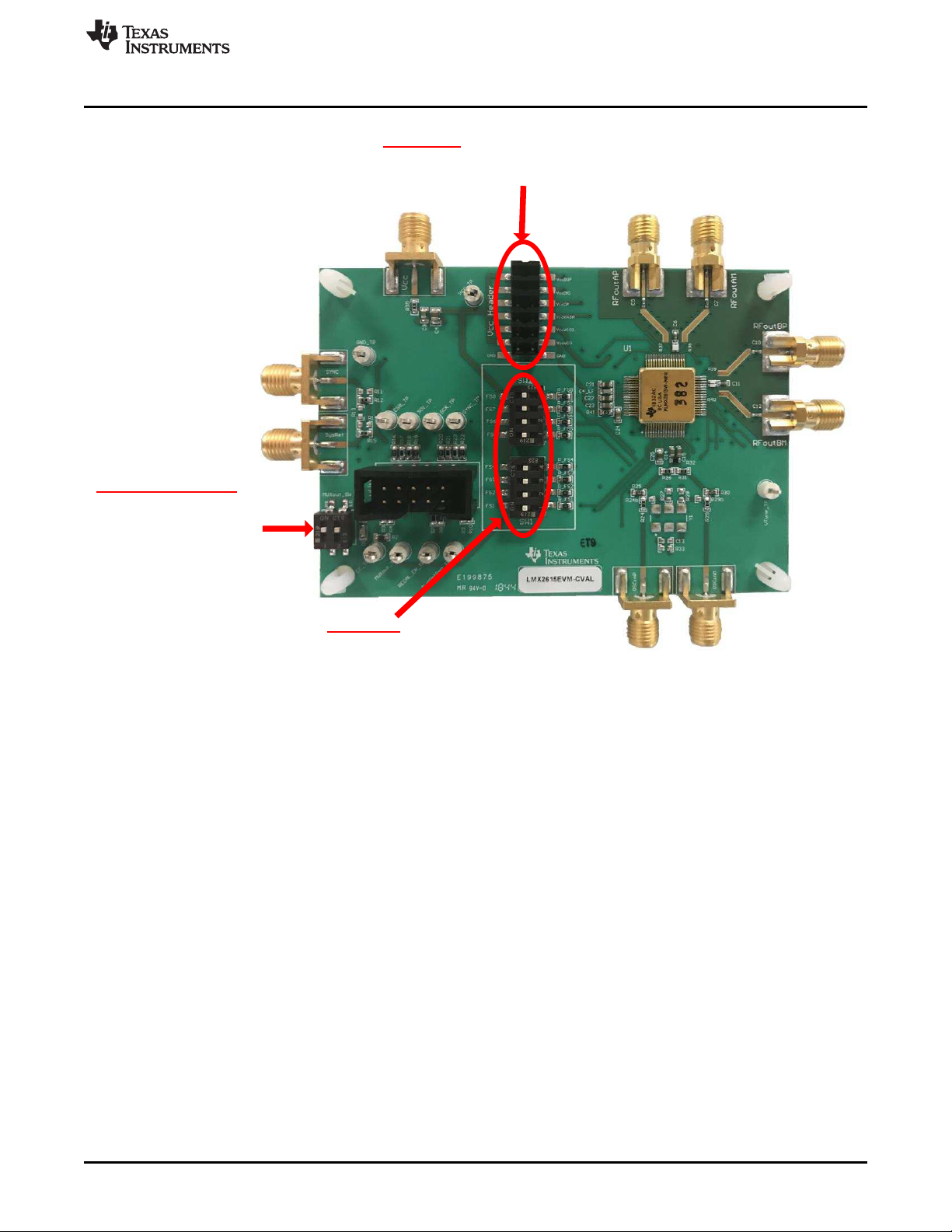
Readback/Lock Detect
Set both switches high to
connect Readback to the
programmable header and
so that a locked status will
light the LED
Vcc Headers
Top 6 headers should be placed to power each
individual Vcc Pin. The bottom header can be left off
as this is for GND
FS Switches
All 8 switches should be all the way to the left.
This is for the default of SPI mode
www.ti.com
Appendix D
Figure 17. EVM Jumper and Switch Positions
SNAU218–November 2018
Submit Documentation Feedback
Copyright © 2018, Texas Instruments Incorporated
Proper Jumper and Switch Positions
19
Page 20

IMPORTANT NOTICE AND DISCLAIMER
TI PROVIDES TECHNICAL AND RELIABILITY DATA (INCLUDING DATASHEETS), DESIGN RESOURCES (INCLUDING REFERENCE
DESIGNS), APPLICATION OR OTHER DESIGN ADVICE, WEB TOOLS, SAFETY INFORMATION, AND OTHER RESOURCES “AS IS”
AND WITH ALL FAULTS, AND DISCLAIMS ALL WARRANTIES, EXPRESS AND IMPLIED, INCLUDING WITHOUT LIMITATION ANY
IMPLIED WARRANTIES OF MERCHANTABILITY, FITNESS FOR A PARTICULAR PURPOSE OR NON-INFRINGEMENT OF THIRD
PARTY INTELLECTUAL PROPERTY RIGHTS.
These resources are intended for skilled developers designing with TI products. You are solely responsible for (1) selecting the appropriate
TI products for your application, (2) designing, validating and testing your application, and (3) ensuring your application meets applicable
standards, and any other safety, security, or other requirements. These resources are subject to change without notice. TI grants you
permission to use these resources only for development of an application that uses the TI products described in the resource. Other
reproduction and display of these resources is prohibited. No license is granted to any other TI intellectual property right or to any third
party intellectual property right. TI disclaims responsibility for, and you will fully indemnify TI and its representatives against, any claims,
damages, costs, losses, and liabilities arising out of your use of these resources.
TI’s products are provided subject to TI’s Terms of Sale (www.ti.com/legal/termsofsale.html) or other applicable terms available either on
ti.com or provided in conjunction with such TI products. TI’s provision of these resources does not expand or otherwise alter TI’s applicable
warranties or warranty disclaimers for TI products.
Mailing Address: Texas Instruments, Post Office Box 655303, Dallas, Texas 75265
Copyright © 2018, Texas Instruments Incorporated
