Page 1
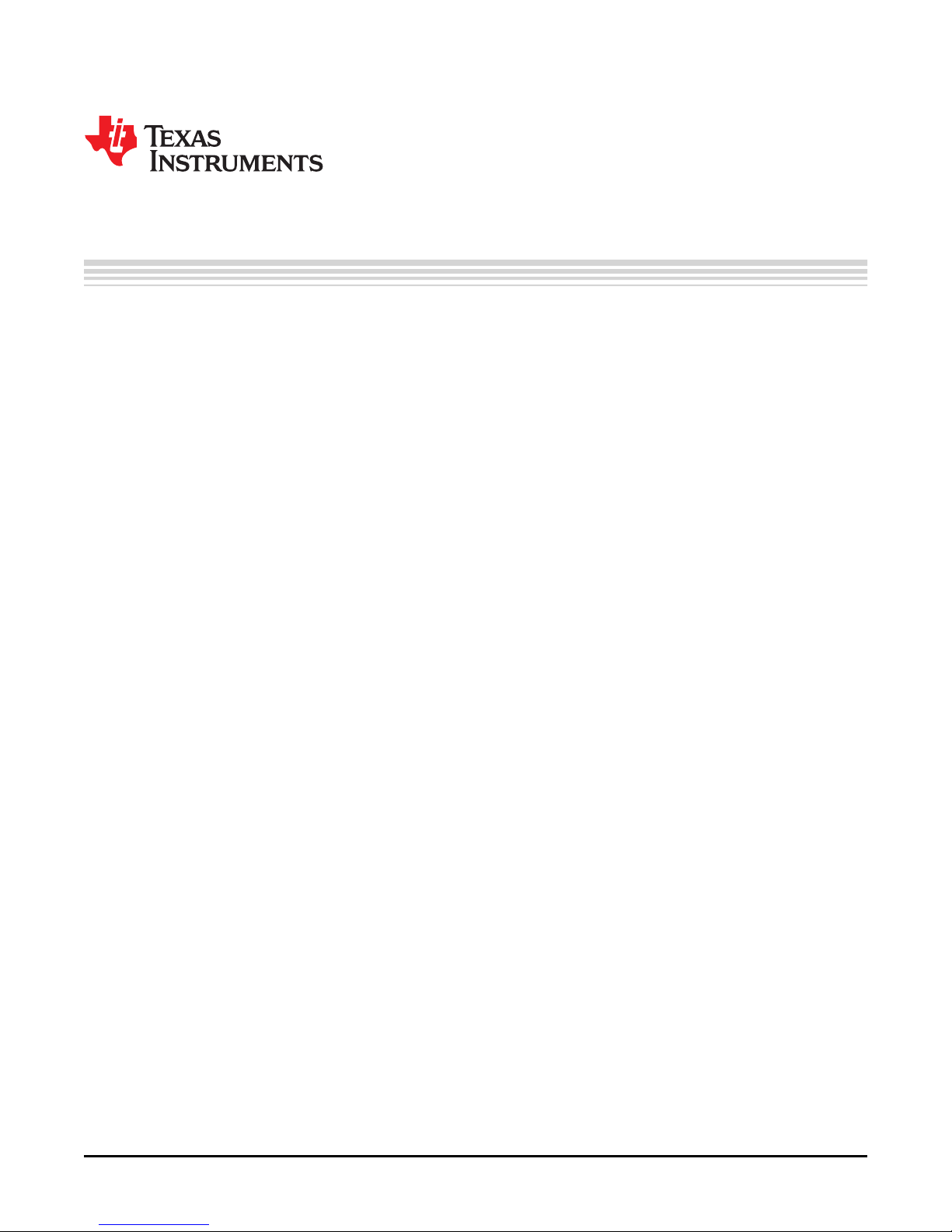
User's Guide
SLUU275 – October 2006
bq20z95EVM-001 SBS 1.1 Impedance Track™ Technology
Enabled Battery Management Solution Evaluation Module
This evaluation module (EVM) is a complete evaluation system for the bq20z95/bq29412 battery
management system. The EVM includes one bq20z95/bq29412 circuit module, an EV2300 PC interface
board for gas gauge interface, a PC USB cable, and Windows™-based PC software. The circuit module
includes one bq20z95 integrated circuit (IC), one bq29412 IC, and all other onboard components
necessary to monitor and predict capacity, perform cell balancing, monitor critical parameters, protect the
cells from overcharge, over-discharge, short-circuit, and overcurrent in 2-, 3- or 4-series cell Li-ion or
Li-polymer battery packs. The circuit module connects directly across the cells in a battery. With the
EV2300 interface board and software, the user can read the bq20z95 data registers, program the chipset
for different pack configurations, log cycling data for further evaluation, and evaluate the overall
functionality of the bq20z95/bq29412 solution under different charge and discharge conditions.
Contents
1 Features ....................................................................................................................... 2
2 bq20z95-Based Circuit Module ............................................................................................ 2
3 bq20z95 Circuit Module Schematic ....................................................................................... 3
4 Circuit Module Physical Layouts and Bill of Materials .................................................................. 4
5 EVM Hardware and Software Setup ...................................................................................... 9
6 Troubleshooting Unexpected Dialog Boxes .............................................................................. 9
7 Hardware Connection ....................................................................................................... 9
8 Operation .................................................................................................................... 11
9 Calibration Screen.......................................................................................................... 13
10 Pro (Advanced) Screen .................................................................................................... 15
11 Pack Assembly and The bq20z95 ....................................................................................... 16
12 Related Documentation from Texas Instruments ...................................................................... 17
Trademarks ................................................................................................................. 17
1 bq20z95EVM-001 Layout (Silk Screen) .................................................................................. 4
2 Top Assembly ................................................................................................................ 5
3 Top Layer ..................................................................................................................... 5
4 Bottom Layer ................................................................................................................. 5
5 Bottom Assembly ............................................................................................................ 6
6 Schematic ..................................................................................................................... 8
7 bq20z95 Circuit Module Connection to Cells and System Load/Charger ........................................... 10
8 SBS Data Screen........................................................................................................... 11
9 Data Flash Screen, 1st Level Safety Class ............................................................................. 12
10 Calibration Screen.......................................................................................................... 14
11 Pro (Advanced) Screen .................................................................................................... 15
12 Connection Sequence ..................................................................................................... 16
13 Fuel Gauging Command .................................................................................................. 16
1 Ordering Information ........................................................................................................ 2
2 Components and Flash-Memory Settings for Different Precharge Modes ........................................... 4
3 Bill of Materials ............................................................................................................... 7
SLUU275 – October 2006 bq20z95EVM-001 SBS 1.1 Impedance Track™ Technology 1
Submit Documentation Feedback
List of Figures
List of Tables
Enabled Battery Management Solution Evaluation Module
Page 2

Features
1 Features
1.1 Kit Contents
1.2 Ordering Information
www.ti.com
4 Performance Specification Summary ..................................................................................... 9
5 Circuit Module to EV2300 Connections ................................................................................. 10
• Complete evaluation system for the bq20z95 SBS 1.1-compliant advanced gas gauge with Impedance
Track™ technology and bq29412 independent overvoltage protection IC
• Populated circuit module for quick setup
• PC software and interface board for easy evaluation
• Software that allows data logging for system analysis
• bq20z95/bq29412 circuit module
• EV2300 PC interface board
• Software CD with the evaluation software
• Connection cable to interface board
• Set of support documentation
• EV2300 USB interface board
EVM PART NUMBER CHEMISTRY CONFIGURATION CAPACITY
bq20z95EVM-001 Li-ion 2, 3, or 4 cell Any
2 bq20z95-Based Circuit Module
The bq20z95/bq29412-based circuit module is a complete and compact example solution of a bq20z95
circuit for battery management and protection of Li-ion or Li-polymer packs. The circuit module
incorporates a bq20z95 battery monitor IC, bq29412 independent overvoltage protection IC, and all other
components necessary to accurately predict the capacity of 2-, 3-, or 4-series cells.
2.1 Circuit Module Connections
Contacts on the circuit module provide the following connections:
• Direct connection to the cells: 1N (BAT-), 1P, 2P, 3P, 4P (BAT+)
• To the serial communications port (SMBC, SMBD)
• The system load and charger connect across PACK+ and PACK-
• To the system-present pin (SYS PRES)
Table 1. Ordering Information
2 bq20z95EVM-001 SBS 1.1 Impedance Track™ Technology SLUU275 – October 2006
Enabled Battery Management Solution Evaluation Module
Submit Documentation Feedback
Page 3
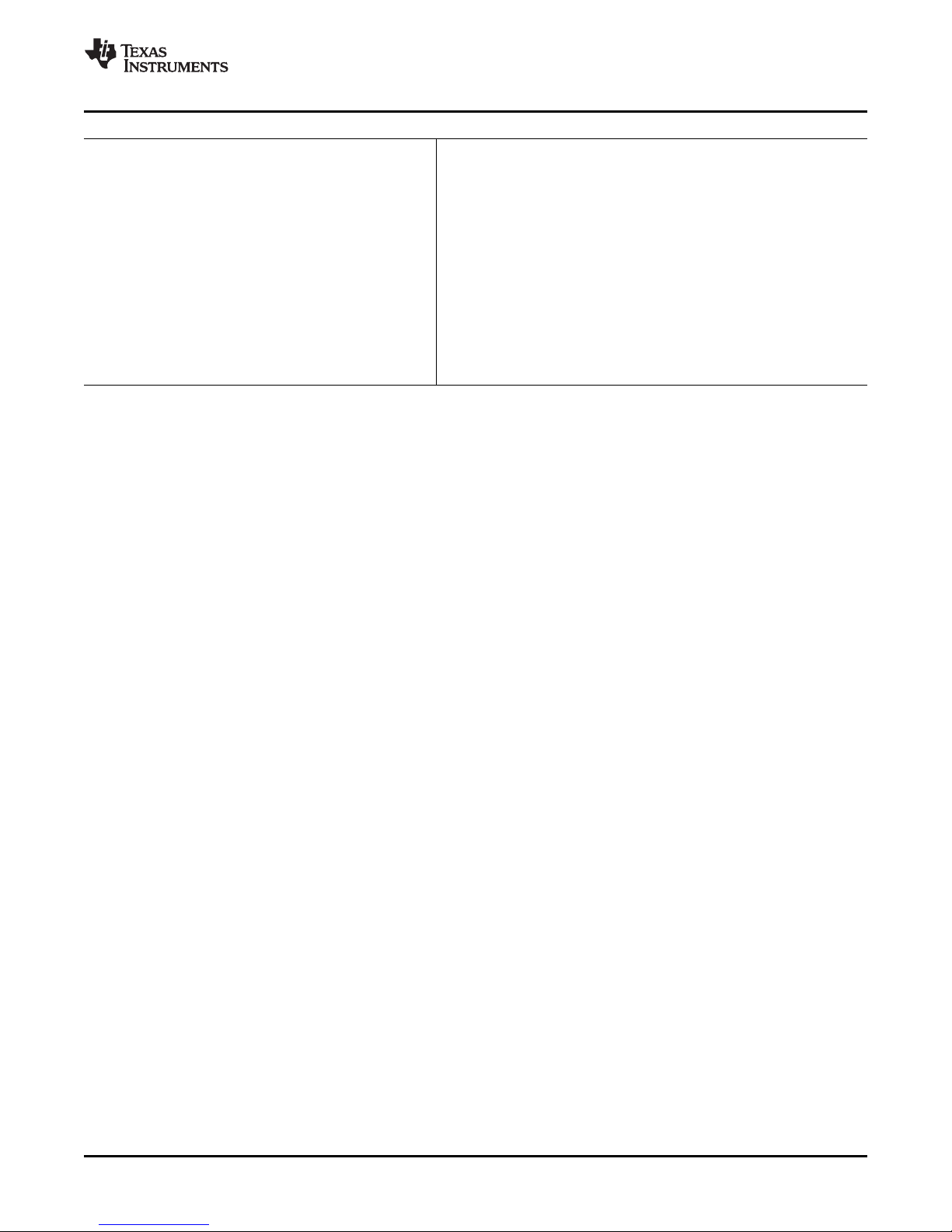
www.ti.com
2.2 Pin Descriptions
3 bq20z95 Circuit Module Schematic
This section contains information for modifying and choosing a precharge mode for bq20z95/bq29412
implementation.
3.1 Schematic
The schematic follows the bill of materials in this user's guide.
bq20z95 Circuit Module Schematic
PIN NAME DESCRIPTION
1N -ve connection of first (bottom) cell
1P +ve connection of first (bottom) cell
2P +ve connection of second cell
3P +ve connection of third cell
4P +ve connection of fourth (top) cell
SMBC Serial communication port clock
SMBD Serial communication data port
SYS PRES System present pin (if low, system is present)
PACK- Pack negative terminal
VSS Pack negative terminal
PACK+ Pack positive terminal
3.2 Modifications for Choosing Particular Precharge Mode
In order to charge, the charge FET (CHG-FET) must be turned on to create a current path. When the
V
is 0 V and CHG-FET = ON, the V
(BAT)
voltage for the device is too low to operate. This function has three possible configurations, and the IC can
be easily configured according to the application needs. The three modes are 0-V Charge FET mode,
Common FET mode, and Precharge FET mode.
1. 0-V Charge FET mode - Dedicates a precharge current path using an additional FET (ZVCHG-FET) to
sustain the PACK+ voltage level.
2. Common FET mode - Does not use a dedicated precharge FET. The charge FET (CHG-FET) is set to
ON state as default.
3. Precharge FET mode - Dedicates a precharge current path using an additional open-drain (OD) pin
drive FET (PCHG-FET) to sustain the PACK+ voltage level.
To use a particular mode of charging with the EVM, add or remove some elements shown in Table 2 , and
use the given settings of DF.Configuration, ZVCHG1, 0.
is as low as the battery voltage. In this case, the supply
(PACK)
SLUU275 – October 2006 bq20z95EVM-001 SBS 1.1 Impedance Track™ Technology 3
Submit Documentation Feedback
Enabled Battery Management Solution Evaluation Module
Page 4
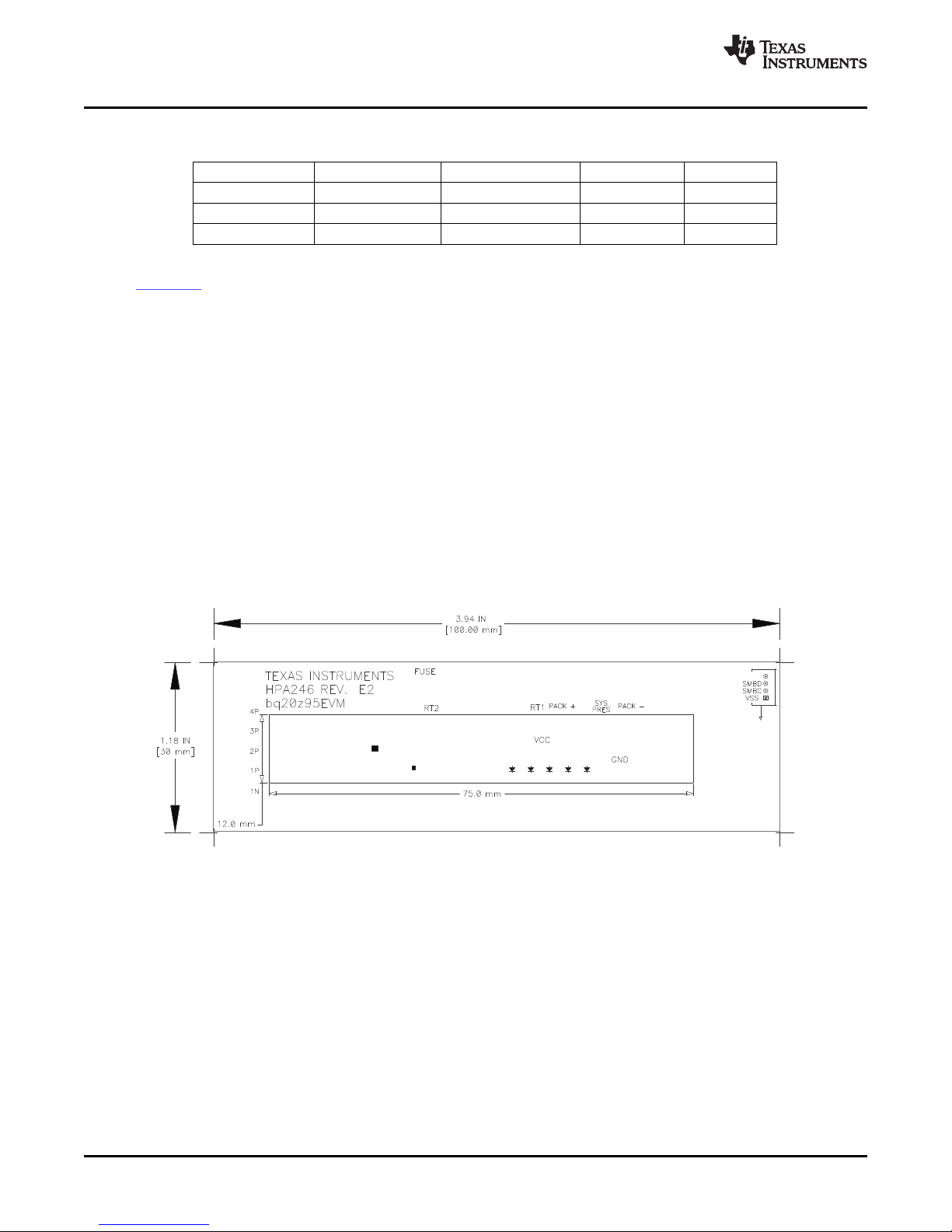
Circuit Module Physical Layouts and Bill of Materials
Table 2. Components and Flash-Memory Settings for Different Precharge
MODE RESISTORS PRECHG FET ZVCHG1 ZVCHG0
1. 0-V Chg (default) R21, R28 Q3 0 0
2. Common FET R24 Q2 0 1
3. Precharge R23, R28 Q3 1 0
For more details about precharge operation and mode choices, see the bq20z95 data sheet at
(SLUS757 ).
3.3 Testing Fuse-Blowing Circuit
To prevent the loss of board functionality during the fuse-blowing test, the actual chemical fuse is not
provided in the circuit. FET Q4 drives TP3 low if a fuse-blow condition occurs; so, monitoring TP3 can be
used to test this condition. Fuse placement on the application board is shown in the bq20z95 data sheet
reference-board schematic.
4 Circuit Module Physical Layouts and Bill of Materials
This section contains the board layout, bill of materials, and assembly drawings for the bq20z95/bq29412
circuit module.
4.1 Board Layout
This section shows the dimensions, PCB layers (Figure 1 through Figure 5 ), and assembly drawing for the
bq20z95 module.
www.ti.com
Modes
Figure 1. bq20z95EVM-001 Layout (Silk Screen)
4 bq20z95EVM-001 SBS 1.1 Impedance Track™ Technology SLUU275 – October 2006
Enabled Battery Management Solution Evaluation Module
Submit Documentation Feedback
Page 5
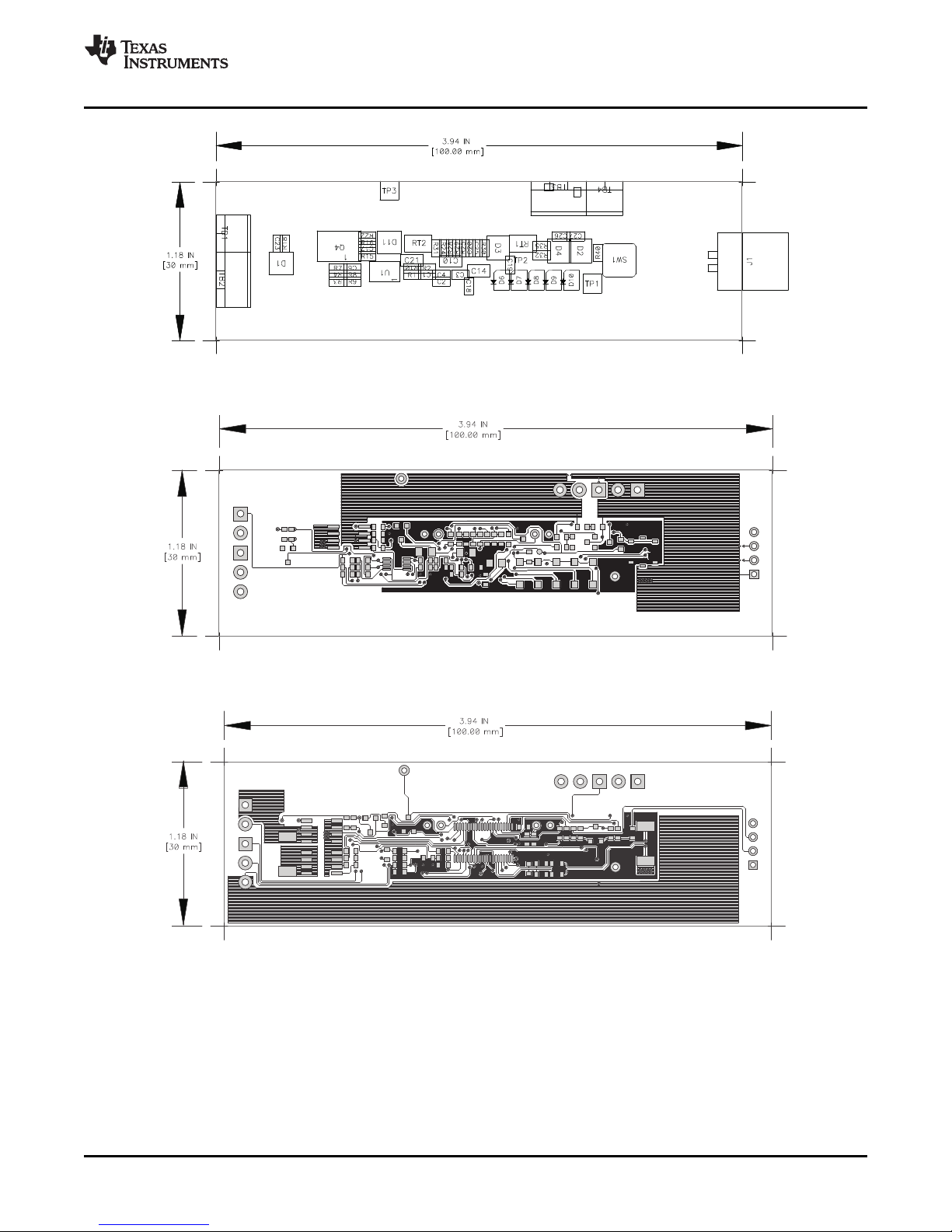
www.ti.com
Circuit Module Physical Layouts and Bill of Materials
Figure 2. Top Assembly
Figure 3. Top Layer
Figure 4. Bottom Layer
SLUU275 – October 2006 bq20z95EVM-001 SBS 1.1 Impedance Track™ Technology 5
Submit Documentation Feedback
Enabled Battery Management Solution Evaluation Module
Page 6
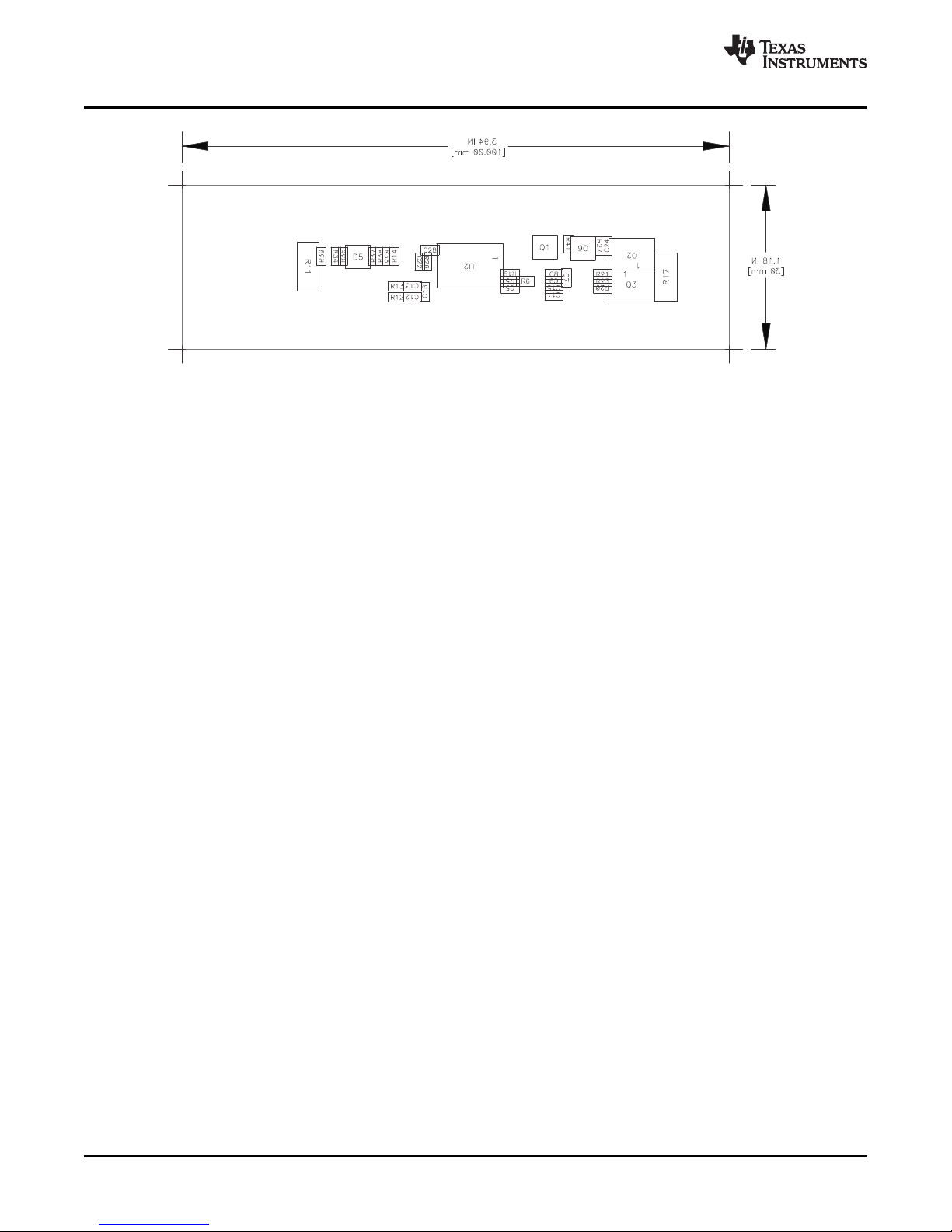
Circuit Module Physical Layouts and Bill of Materials
www.ti.com
Figure 5. Bottom Assembly
6 bq20z95EVM-001 SBS 1.1 Impedance Track™ Technology SLUU275 – October 2006
Enabled Battery Management Solution Evaluation Module
Submit Documentation Feedback
Page 7

www.ti.com
4.2 Bill of Materials and Schematic
Count RefDes Description Size Mfr Part Number
21 C1–C9, C12, Capacitor, Ceramic, 0.1 µ F, 50 V, X7R, 20% 0603 Any STD
C13, C15–C18,
C20, C23, C24,
C26–C28
1 C11 Capacitor, Ceramic, 0.22 µ F, 50 V, X7R, 20% 0603 Any STD
1 C19 Capacitor, Ceramic, 4.7 µ F, 10 V, X7R, 20% 0603 Any STD
2 C22, C25 Capacitor, Ceramic, 0.47 µ F, 16 V, X7R, 20% 0603 Any STD
3 C10, C14, C21 Capacitor, Ceramic, 1.0 µ F, 25 V, X7R, 20% 0805 Any STD
4 D1–D3, D11 Diode, Switching, 150-mA, 75-V, 350mW SOT23 Vishay-Liteon BAS16
2 D4, D5 Diode, Dual, Zener, 5.6V, 300mW SOT23 Vishay- AZ23C5V6
5 D6–D10 Diode, LED, Green, Gullwing, GW Type, 20ma, 7.5 0.120 × 0.087 Panasonic LN1361C
1 J1 Header, Friction Lock Ass'y, 4-pin Right Angle, 0.400 × 0.500 Molex 22-05-3041
1 Q1 MOSFET, N-ch, 20-V, 1.3A, 0.16- Ω SOT23 Fairchild NDS331N
2 Q2, Q4 MOSFET, N-ch Logic Level, Power Trench, 30V, 11A, SO8 Fairchild FDS6690A
1 Q3 MOSFET, P-ch, 30-V, 8.0-A, 20-m Ω SO8 Siliconix Si4435DY
1 Q6 MOSFET, Nch, 50V, 0.22A, 6 Ω SOT23 Fairchild BSS138
12 R1–R5, R12, Resistor, Chip, 100- Ω , 1/16-W, 5% 0603 Std Std
R13, R32–R34,
R38, R39
1 R11 Resistor, Chip, 0.010 Ω , 1-W, xx% 2512 Vishay WSL-2512-010 1%
3 R15, R16, R40 Resistor, Chip, 220 k Ω , 1/16-W, 5% 0603 Std Std
1 R17 Resistor, Chip, 300- Ω , 1-W, 10% 2512 WSL-2512-300 1%
2 R18, R27 Resistor, Chip, 3.01M Ω , 1/16-W, 5% 0603 Std Std
5 R14, R19, Resistor, Chip, 5.1k Ω , 1/16-W, 5% 0603 Std Std
R21–R23
4 R20, R36, R37, Resistor, Chip, 1M Ω , 1/16-W, 5% 0603 Std Std
R41
2 R24, R28 Resistor, Chip, 100k Ω , 1/16-W, 5% 0603 Std Std
2 R25, R29 Resistor, Chip, 8.45k Ω , 1/16-W, 1% 0603 Std Std
2 R26, R30 Resistor, Chip, 61.9k Ω , 1/16-W, 1% 0603 Std Std
7 R6–R10, R31, Resistor, Chip, 1k Ω , 1/16-W, 5% 0603 Std Std
R35
2 RT1, RT2 Thermistor, 10k Ω 0.095 × 0.150 Semitec NTC103AT
1 SW1 Switch, Push button, Momentary, N.O. Low Profile 5 mm × 5 mm Panasonic EVQPLCxxxx
2 TB1, TB4 Terminal Block, 2-pin, 6-A, 3,5mm 0.27 × 0.25 OST ED1514
2 TB2, TB3 Terminal Block, 3-pin, 6-A, 3,5mm 0.41 × 0.25 OST ED1515
1 TP1 Test Point, Black, Thru Hole Color Keyed 0.100 × 0.100 inch Keystone 5001
1 TP3 Test Point, White, Thru Hole Color Keyed 0.100 × 0.100 inch Keystone 5002
1 U1 IC, Voltage Protection for 2, 3, 4 Cell Lion , 2nd SSOP-08 TI BQ29412DCT
1 U2 IC, Cool-GG Programmable Battery Management TSSOP30 TI bq20z95DBT
Circuit Module Physical Layouts and Bill of Materials
Table 3. Bill of Materials
Telefunken
mcd typ. inches
12.5 m Ω
R86
R86
Protection, 4.45 V OVP
SLUU275 – October 2006 bq20z95EVM-001 SBS 1.1 Impedance Track™ Technology 7
Submit Documentation Feedback
Enabled Battery Management Solution Evaluation Module
Page 8

Circuit Module Physical Layouts and Bill of Materials
www.ti.com
4.3 bq20z95/bq29412 Circuit Module Performance Specification Summary
This section summarizes the performance specifications of the bq20z95/bq29412 circuit module.
8 bq20z95EVM-001 SBS 1.1 Impedance Track™ Technology SLUU275 – October 2006
Enabled Battery Management Solution Evaluation Module
Figure 6. Schematic
Submit Documentation Feedback
Page 9

www.ti.com
Specification Minimum Typical Maximum Units
Input voltage Pack+ to Pack– 6 15 25 V
Charge and discharge current 0 2 7 A
5 EVM Hardware and Software Setup
This section describes how to install the bq20z95EVM-001 PC software, and how to connect the different
components of the EVM.
5.1 System Requirements
The bq20z95EVSW software requires Windows™ 2000 or Windows XP. Drivers for Windows 98SE are
provided, but Microsoft™ no longer supports Windows 98; and there may be issues in Windows 98 with
USB driver support. The EV2300 USB drivers have been tested for Windows 98SE, but no assurance is
made for problem-free operation with specific system configurations.
5.2 Software Installation
Find the latest software version in the bq20z95 tool folder on power.ti.com . Use the following steps to
install the bq20z95EVSW software:
1. Copy the files from the CD into the temporary directory you selected, open the archive TI USB
DRVRS.zip, and extract its contents in a subdirectory/drivers. Choose preserve directory structure
option when extracting. Alternatively, run setup.exe from the same directory.
2. Plug the EV2300 into a USB port.
3. Wait until system prompt new hardware found appears. Choose select location manually, and use the
browse button to point to subdirectory TIUSBWin2K-XP-1.
4. Answer continue to the warning that drivers are not certified with Microsoft.
5. After installation finishes, another system prompt new hardware found appears. Repeat procedure
above, but point to subdirectory TIUSBWin2K-XP-2
6. Answer continue to the warning that drivers are not certified with Microsoft. Installation of drivers is
now finished.
7. For Windows 98, point to directory TIUSBWin98.
8. Return to the temporary directory where you extracted files; double-click on the setup.exe icon to
install EV Software.
If files were downloaded from the Web:
1. Open the archive containing the installation package, and copy its contents in a temporary directory.
2. Follow the preceding steps 1–8.
EVM Hardware and Software Setup
Table 4. Performance Specification Summary
6 Troubleshooting Unexpected Dialog Boxes
Ensure that the files were extracted from the zip file using the Preserve Folder names option.
Ensure that all the files were extracted from the zip file.
The user that is downloading the files must be logged in as the administrator.
The driver is not signed, so the administrator must allow installation of unsigned drivers in the operating
system policy.
7 Hardware Connection
The bq20z95EVM-001 comprises three hardware components: the bq20z95/bq29412 circuit module, the
EV2300 PC interface board, and the PC.
SLUU275 – October 2006 bq20z95EVM-001 SBS 1.1 Impedance Track™ Technology 9
Submit Documentation Feedback
Enabled Battery Management Solution Evaluation Module
Page 10

Hardware Connection
7.1 Connecting bq20z95/bq29412 Circuit Module to Battery Pack
Figure 7 shows how to connect the bq20z95/bq29412 circuit module to the cells and system load/charger.
The cells should be connected in the following order:
1. 4-Cell Pack: 1N (BAT–), 1P, 2P, 3P, and 4P (see Section 2.1 for definitions).
2. 3-Cell Pack: 1N (BAT–), 1P, 2P, and then connect 4P and 3P together.
3. 2-Cell Pack: 1N (BAT–), 1P, and then connect 4P, 3P, and 2P together
To start charge or discharge test, connect PRES pin to PACK- pin to set SYS PRES state. To test sleep
mode, disconnect the PRES pin.
www.ti.com
7.2 PC Interface Connection
Figure 7. bq20z95 Circuit Module Connection to Cells and System Load/Charger
The following steps configure the hardware for interface to the PC:
1. Connect the bq20z95-based smart battery to the EV2300 using wire leads as shown in Table 5 .
Table 5. Circuit Module to EV2300 Connections
bq20z95-Based Battery EV2300
SMBD SMBD
SMBC SMBC
VSS GND
2. Connect the PC USB cable to the EV2300 and the PC USB port.
The bq20z95EVM-001 is now set up for operation.
10 bq20z95EVM-001 SBS 1.1 Impedance Track™ Technology SLUU275 – October 2006
Enabled Battery Management Solution Evaluation Module
Submit Documentation Feedback
Page 11

www.ti.com
8 Operation
This section details the operation of the bq20z95 EVSW software.
8.1 Starting the Program
Run bq Evaluation Software from the Start | Programs | Texas Instruments | bq20z95 EVSW menu
sequence. The SBS Data screen (Figure 8 ) appears. Data begins to appear once the < Refresh> (single
time scan) button is clicked, or when the < Keep Scanning> check box is checked. To disable the scan
feature, deselect < Keep Scanning>.
The continuous scanning period can be set via the | Options | and | Set Scan Interval | menu selections.
The range for this interval is 0 ms to 65535 ms. Only items that are selected for scanning are scanned
within this period.
The bq Evaluation Software provides a logging function which logs the values that were last scanned by
EVSW. To enable this function, select the Start Logging button, this causes the Keep Scanning button to
be selected. When logging is Stopped, the keep scanning button is still selected and has to be manually
unchecked.
The logging intervals are specified under the | Options | menu with the maximum value of 65535 ms. The
Log interval cannot be smaller than scan interval because this results in the same value being logged at
least twice.
Operation
SLUU275 – October 2006 bq20z95EVM-001 SBS 1.1 Impedance Track™ Technology 11
Submit Documentation Feedback
Figure 8. SBS Data Screen
Enabled Battery Management Solution Evaluation Module
Page 12

Operation
This screen (Figure 8 ) shows the SBS data set along with additional ManufacturersAccess() command
information such as individual cell measurements. Additional Flag and Static data can be viewed by
selecting the appropriate tab at the bottom of the SBS screen.
Data such as SBS.ManufacturerName( ) is static and does not change. This data is viewed separately
using the Static Data tab available at the bottom of the screen.
Dragging the splitter bar (line that separates the Flags/Static data from SBS values) changes the height of
the Flags/Static Data display. Selecting | View |, then | Auto Arrange | returns the splitter bar to its original
location.
8.2 Setting Programmable bq20z95 Options
The bq20z95 data flash comes configured per the default settings detailed in the bq20z95 data sheet.
Ensure that the settings are correctly changed to match the pack and application for the bq20z95 solution
being evaluated.
IMPORTANT: The correct setting of these options is essential to get the best performance.
The settings can be configured using the Data Flash screen (Figure 9 ).
www.ti.com
Figure 9. Data Flash Screen, 1st Level Safety Class
To read all the data from the bq20z95 data flash, click on menu option | Data Flash | Read All |.
To write to a data flash location, click on the desired location, enter the data and press < Enter>, which
writes the entire tab of flash data, or select menu option | Data Flash | Write All |. The data flash must be
read before any writes are performed to avoid any incorrect data being written to the device.
The | File | Special Export | menu options allows the data flash to be exported, but it configures the
exported data flash to a learned state ready for mass production use.
12 bq20z95EVM-001 SBS 1.1 Impedance Track™ Technology SLUU275 – October 2006
Enabled Battery Management Solution Evaluation Module
Submit Documentation Feedback
Page 13

www.ti.com
The data flash configuration can be saved to a file by selecting | File | Export | and entering a file name. A
data flash file also can be retrieved in this way, imported, and written to the bq20z95 using the | Write All |
button.
The configuration information of the bq29z95 and module calibration data also is held in the bq20z95 data
flash.
The bq20z95 allows for an automatic data flash export function, similar to the SBS Data logging function.
This feature, when selected via | Options | Auto Export |, exports Data Flash to a sequential series of files
named as FilenameNNNNN.gg where N = a decimal number from 0 to 9.
The AutoExport interval is set under the | Options menu | with a minimum value of 15 s. The AutoExport
filename also is set under the | Options menu |.
When a check mark is next to | AutoExport |, the AutoExport is in progress. The same menu selection is
used to turn on / off AutoExport.
If the data flash screen is blank, then the bq20z95 that is being used may not be supported by the
bqEVSW version that is being used. An upgrade may be required.
9 Calibration Screen
9.1 How to Calibrate
Before the bq20z95 is calibrated:
• Connect a load to Pack- and Pack+ that draws approximately 2 A and measures discharge current to
use the FETs.
• Connect a current source to Batt- and Pack- to calibrate without using the FETs.
• Measure the pack voltage from Batt+ to Batt- (Total of Cell voltages).
• Measure the temperature of the pack.
• These steps may not be required, depending on the type of calibration being performed.
Note that voltage calibration with cells attached requires special consideration. Cells must be in a resting
state. For additional information, go to the TI Web site (www.ti.com ) and access the TI Knowledge Base
and search for bq20zxx Calibration Using EV Software.
Calibration Screen
9.2 To Calibrate the bq20z95
Select the types of calibration to be performed (see Figure 10 ).
Enter the measured values for the types selected.
If Voltage Calibration is selected, then enter the number of cells on the pack.
If Temperature Calibration is selected, then select the sensor that is to be calibrated.
If the load is connected between Pack+ and Pack-, then select the Use FETs check box.
Press the Calibrate Part button.
9.3 Board Offset Calibration
This performs the offset calibration for the current offset of the board.
Remove load/external voltage and short Pack- to Batt-.
Press the CC Board Offset Calibration button.
9.4 Pack Voltage Calibration
This calibrates the voltage at the AFE Pack pin.
Make sure Voltage Calibration has been performed for the pack. If Voltage Calibration is not performed,
then Pack Voltage Calibration calibrates incorrectly.
SLUU275 – October 2006 bq20z95EVM-001 SBS 1.1 Impedance Track™ Technology 13
Submit Documentation Feedback
Enabled Battery Management Solution Evaluation Module
Page 14

Calibration Screen
www.ti.com
Remove load/external voltage applied between Pack+ and Pack-.
Press the Pack Voltage button to calibrate.
14 bq20z95EVM-001 SBS 1.1 Impedance Track™ Technology SLUU275 – October 2006
Enabled Battery Management Solution Evaluation Module
Figure 10. Calibration Screen
Submit Documentation Feedback
Page 15

www.ti.com
10 Pro (Advanced) Screen
10.1 SMB Communication
The set of read/write operations over SMBus are not specific to any gas gauge. These are provided as
general-purpose communication tools (Figure 11 ).
10.2 Hexadecimal/Decimal Converter
These two boxes convert between hexadecimal and decimal as soon as values are typed into the boxes.
Invalid values may cause erroneous results.
When scaling converted hexadecimal values to a higher number of bytes, follow these rules:
• When unsigned is selected, the left pad contains zeroes.
• When signed is selected, the left pad contains zeroes for a positive number, or the left pad contains F
for negative numbers.
10.3 Programming
This screen allows device reprogramming from unencrypted and encrypted files.
Pro (Advanced) Screen
SLUU275 – October 2006 bq20z95EVM-001 SBS 1.1 Impedance Track™ Technology 15
Submit Documentation Feedback
Figure 11. Pro (Advanced) Screen
Enabled Battery Management Solution Evaluation Module
Page 16

CELL 4
+
-
CELL 3
+
-
CELL 2
+
-
CELL 1
+
-
1N1P2P
3P
4P
EVM
Connector
Battery
Stack
Pack Assembly and The bq20z95
11 Pack Assembly and The bq20z95
This section describes a recommended assembly sequence for a bq20z95-based battery pack. This
procedure results in the most time-efficient setup of the battery pack. Following are the steps for
connecting a 4-series cell battery to the bq20z95EVM board. Review the application report bq20zxx EVM
Data Flash Settings for Number of Serial Cells and Pack Capacity, SLVA208 , for further details on 2- and
3-series cell arrangements.
1. Connect the most negative terminal (– terminal of cell 1) of the serially-connected, 4-cell battery stack
to the 1N PIN of the TB3–TB2 connector as shown in Figure 12 .
2. Connect the positive terminal of cell 1 to 1P.
3. Connect the positive terminal of cell 2 to 2P.
4. Connect the positive terminal of cell 3 to 3P.
5. Connect the positive terminal of the battery stack (+) to 4P.
6. Connect external power (from 6 to 16.8V) to the Pack+ and Pack– terminals to wake up the EVM from
shutdown mode. External power does not need to remain connected once the bq20zxx has exited
Shutdown Mode.
7. Connect the SMBus connector (J1) to the EV2300 adapter and start the EV software.
8. Navigate to the Flash Screen. Change the flash constants that correspond to the specific parameters
of your application (refer to the data sheet or other application reports). For the first evaluation, the
default values may be used.
9. Navigate to the Calibration screen. Select the check-box for CC Offset Calibration. Click the calibrate
part button. It should show OK.
10. Uncheck previously-selected boxes. Select the check-box for voltage near Measured voltage field.
Measure the actual pack voltage between pins 1N and 4P, and enter the value into the Enter actual
voltage field. Click the calibrate part button.
11. To start fuel-gauging, navigate to the Pro screen in the EV software. Make sure that the Write SMB
Word section reads: "SMB Command: 00 Word (hex): 0021" as shown in Figure 13 , and click the Write
button.
www.ti.com
Figure 12. Connection Sequence
12. Navigate to the SMB Screen and be sure that the QEN bit in Operation Status is set (red). The
Relative State of Charge value is now updated to the correct value that corresponding to the state of
charge of the attached cells.
13. Now the pack is ready. Simulate insertion into a system by shorting between the Sys Pres (System
Present) and the VSS pins on the connector. At this point, the discharge and charge FETs are ON (as
indicated by value of 0006 in the FET Status field in the SMB Screen of the EV software), and
charge/discharge tests can be conducted. This step in not needed if the NR bit (nonremovable pack) is
enabled in Operation Cfg B register.
16 bq20z95EVM-001 SBS 1.1 Impedance Track™ Technology SLUU275 – October 2006
Enabled Battery Management Solution Evaluation Module
Figure 13. Fuel Gauging Command
Submit Documentation Feedback
Page 17

www.ti.com
12 Related Documentation from Texas Instruments
To obtain a copy of any of the following TI document, call the Texas Instruments Literature Response Center at (800) 477-8924 or
the Product Information Center (PIC) at (972) 644-5580. When ordering, identify this document by its title and literature number.
Updated documents can also be obtained through the TI Web site at www.ti.com
Document: Literature Number:
bq20z95, SBS-Compliant Gas Gauge Enabled With Impedance SLUS757
Track™ data sheet
bq20z90-110 + bq29330 Chipset technical reference manual SLUU264
bq20z70 and bq20z90 application book SLUA404
Quick-Start Guide for bq20zxx Family Gas Gauge application SLUA421
report
bqEasy user's guide SLUU278
Trademarks
Impedance Track is a trademark of Texas Instruments.
Windows, Microsoft are trademarks of Microsoft Corporation.
Related Documentation from Texas Instruments
SLUU275 – October 2006 bq20z95EVM-001 SBS 1.1 Impedance Track™ Technology 17
Submit Documentation Feedback
Enabled Battery Management Solution Evaluation Module
Page 18

EVALUATION BOARD/KIT IMPORTANT NOTICE
Texas Instruments (TI) provides the enclosed product(s) under the following conditions:
This evaluation board/kit is intended for use for ENGINEERING DEVELOPMENT, DEMONSTRATION, OR EVALUATION PURPOSES
ONLY and is not considered by TI to be a finished end-product fit for general consumer use. Persons handling the product(s) must have
electronics training and observe good engineering practice standards. As such, the goods being provided are not intended to be complete
in terms of required design-, marketing-, and/or manufacturing-related protective considerations, including product safety and environmental
measures typically found in end products that incorporate such semiconductor components or circuit boards. This evaluation board/kit does
not fall within the scope of the European Union directives regarding electromagnetic compatibility, restricted substances (RoHS), recycling
(WEEE), FCC, CE or UL, and therefore may not meet the technical requirements of these directives or other related directives.
Should this evaluation board/kit not meet the specifications indicated in the User’s Guide, the board/kit may be returned within 30 days from
the date of delivery for a full refund. THE FOREGOING WARRANTY IS THE EXCLUSIVE WARRANTY MADE BY SELLER TO BUYER
AND IS IN LIEU OF ALL OTHER WARRANTIES, EXPRESSED, IMPLIED, OR STATUTORY, INCLUDING ANY WARRANTY OF
MERCHANTABILITY OR FITNESS FOR ANY PARTICULAR PURPOSE.
The user assumes all responsibility and liability for proper and safe handling of the goods. Further, the user indemnifies TI from all claims
arising from the handling or use of the goods. Due to the open construction of the product, it is the user’s responsibility to take any and all
appropriate precautions with regard to electrostatic discharge.
EXCEPT TO THE EXTENT OF THE INDEMNITY SET FORTH ABOVE, NEITHER PARTY SHALL BE LIABLE TO THE OTHER FOR ANY
INDIRECT, SPECIAL, INCIDENTAL, OR CONSEQUENTIAL DAMAGES.
TI currently deals with a variety of customers for products, and therefore our arrangement with the user is not exclusive.
TI assumes no liability for applications assistance, customer product design, software performance, or infringement of patents or
services described herein.
Please read the User’s Guide and, specifically, the Warnings and Restrictions notice in the User’s Guide prior to handling the product. This
notice contains important safety information about temperatures and voltages. For additional information on TI’s environmental and/or
safety programs, please contact the TI application engineer or visit www.ti.com/esh .
No license is granted under any patent right or other intellectual property right of TI covering or relating to any machine, process, or
combination in which such TI products or services might be or are used.
FCC Warning
This evaluation board/kit is intended for use for ENGINEERING DEVELOPMENT, DEMONSTRATION, OR EVALUATION PURPOSES
ONLY and is not considered by TI to be a finished end-product fit for general consumer use. It generates, uses, and can radiate radio
frequency energy and has not been tested for compliance with the limits of computing devices pursuant to part 15 of FCC rules, which are
designed to provide reasonable protection against radio frequency interference. Operation of this equipment in other environments may
cause interference with radio communications, in which case the user at his own expense will be required to take whatever measures may
be required to correct this interference.
EVM WARNINGS AND RESTRICTIONS
It is important to operate this EVM within the input voltage range of 6 V to 25 V and the output voltage range of 0 V to 16.4 V.
Exceeding the specified input range may cause unexpected operation and/or irreversible damage to the EVM. If there are questions
concerning the input range, please contact a TI field representative prior to connecting the input power.
Applying loads outside of the specified output range may result in unintended operation and/or possible permanent damage to the EVM.
Please consult the EVM User's Guide prior to connecting any load to the EVM output. If there is uncertainty as to the load specification,
please contact a TI field representative.
During normal operation, some circuit components may have case temperatures greater than 60 ° C. The EVM is designed to operate
properly with certain components above 60 ° C as long as the input and output ranges are maintained. These components include but are
not limited to linear regulators, switching transistors, pass transistors, and current sense resistors. These types of devices can be identified
using the EVM schematic located in the EVM User's Guide. When placing measurement probes near these devices during operation,
please be aware that these devices may be very warm to the touch.
Mailing Address: Texas Instruments, Post Office Box 655303, Dallas, Texas 75265
Copyright © 2009, Texas Instruments Incorporated
Page 19

IMPORTANT NOTICE
Texas Instruments Incorporated and its subsidiaries (TI) reserve the right to make corrections, modifications, enhancements, improvements,
and other changes to its products and services at any time and to discontinue any product or service without notice. Customers should
obtain the latest relevant information before placing orders and should verify that such information is current and complete. All products are
sold subject to TI’s terms and conditions of sale supplied at the time of order acknowledgment.
TI warrants performance of its hardware products to the specifications applicable at the time of sale in accordance with TI’s standard
warranty. Testing and other quality control techniques are used to the extent TI deems necessary to support this warranty. Except where
mandated by government requirements, testing of all parameters of each product is not necessarily performed.
TI assumes no liability for applications assistance or customer product design. Customers are responsible for their products and
applications using TI components. To minimize the risks associated with customer products and applications, customers should provide
adequate design and operating safeguards.
TI does not warrant or represent that any license, either express or implied, is granted under any TI patent right, copyright, mask work right,
or other TI intellectual property right relating to any combination, machine, or process in which TI products or services are used. Information
published by TI regarding third-party products or services does not constitute a license from TI to use such products or services or a
warranty or endorsement thereof. Use of such information may require a license from a third party under the patents or other intellectual
property of the third party, or a license from TI under the patents or other intellectual property of TI.
Reproduction of TI information in TI data books or data sheets is permissible only if reproduction is without alteration and is accompanied
by all associated warranties, conditions, limitations, and notices. Reproduction of this information with alteration is an unfair and deceptive
business practice. TI is not responsible or liable for such altered documentation. Information of third parties may be subject to additional
restrictions.
Resale of TI products or services with statements different from or beyond the parameters stated by TI for that product or service voids all
express and any implied warranties for the associated TI product or service and is an unfair and deceptive business practice. TI is not
responsible or liable for any such statements.
TI products are not authorized for use in safety-critical applications (such as life support) where a failure of the TI product would reasonably
be expected to cause severe personal injury or death, unless officers of the parties have executed an agreement specifically governing
such use. Buyers represent that they have all necessary expertise in the safety and regulatory ramifications of their applications, and
acknowledge and agree that they are solely responsible for all legal, regulatory and safety-related requirements concerning their products
and any use of TI products in such safety-critical applications, notwithstanding any applications-related information or support that may be
provided by TI. Further, Buyers must fully indemnify TI and its representatives against any damages arising out of the use of TI products in
such safety-critical applications.
TI products are neither designed nor intended for use in military/aerospace applications or environments unless the TI products are
specifically designated by TI as military-grade or "enhanced plastic." Only products designated by TI as military-grade meet military
specifications. Buyers acknowledge and agree that any such use of TI products which TI has not designated as military-grade is solely at
the Buyer's risk, and that they are solely responsible for compliance with all legal and regulatory requirements in connection with such use.
TI products are neither designed nor intended for use in automotive applications or environments unless the specific TI products are
designated by TI as compliant with ISO/TS 16949 requirements. Buyers acknowledge and agree that, if they use any non-designated
products in automotive applications, TI will not be responsible for any failure to meet such requirements.
Following are URLs where you can obtain information on other Texas Instruments products and application solutions:
Products Applications
Amplifiers amplifier.ti.com Audio www.ti.com/audio
Data Converters dataconverter.ti.com Automotive www.ti.com/automotive
DLP® Products www.dlp.com Broadband www.ti.com/broadband
DSP dsp.ti.com Digital Control www.ti.com/digitalcontrol
Clocks and Timers www.ti.com/clocks Medical www.ti.com/medical
Interface interface.ti.com Military www.ti.com/military
Logic logic.ti.com Optical Networking www.ti.com/opticalnetwork
Power Mgmt power.ti.com Security www.ti.com/security
Microcontrollers microcontroller.ti.com Telephony www.ti.com/telephony
RFID www.ti-rfid.com Video & Imaging www.ti.com/video
RF/IF and ZigBee® Solutions www.ti.com/lprf Wireless www.ti.com/wireless
Mailing Address: Texas Instruments, Post Office Box 655303, Dallas, Texas 75265
Copyright © 2009, Texas Instruments Incorporated
