Page 1
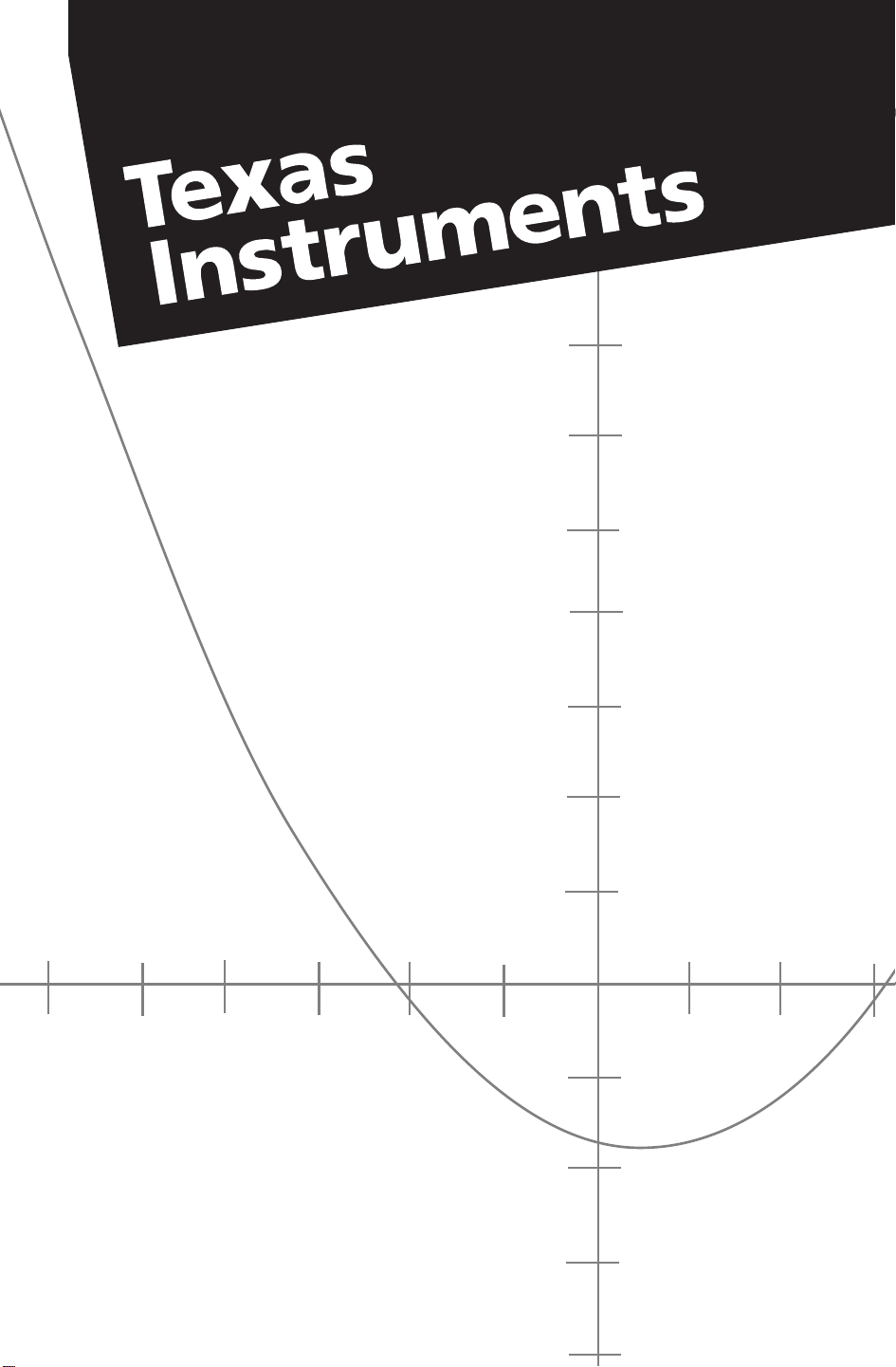
BA Real Estate™
Financial Calculator Guidebook
Page 2
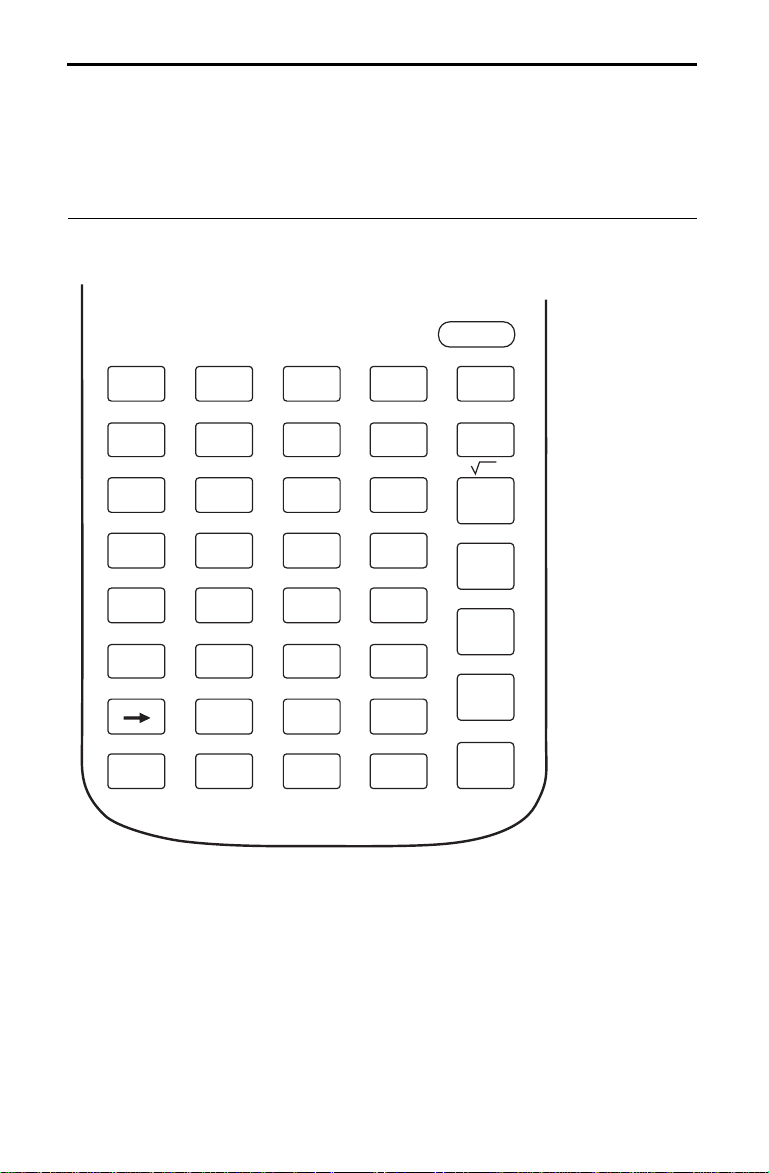
Key Index
To find information about a specific key, refer to the page
number next to the key.
ON/C
84
88 85 46 29 84
2nd
N
16 17 17 16
16 16 16 16 16
TERM
V1
69 69 69 69 89
53 90 89
QUAL INC
TAX&INS$
29
2
89 40 32 74
x
INS %
18
92
STO
TAX %
18
92
RCL
DEBT %
18
87
18
INC %
87
000
CPT
P/Y
I%
V2
QUAL LA
NOM
BI-WKLY
AMORT
LOAN PMT
#PD
52 29
PRICE
EFF
72 72 72
ARM APR
PITI
BGN/END
APPREC
%
PDS/YR
789
456
123
91 86
ROUND
0
FIX
폷
BUSINESS ANALYST
쎵앛앥
89
OFF
CLR TVM
FV
x
앦
쎹
앥
쎵
쏁
89
89
89
89
Page 3

BA Real Estate
FINANCIAL CALCULATOR
GUIDEBOOK
Guidebook Developed by:
The staff of Texas Instruments Instructional
Communications
With Contributions by:
Dave Caldwell
Charlotte Clark
Bob Fedorisko
Mike Keller
Jackie Quiram
Tammy Richards
Gary Rouse
é
This digital apparatus does not exceed the Class B limits
for radio noise emissions from digital apparatus set out in
the Radio Interference Regulations of the Canadian
Department of Communications.
© 1993, 1996 Texas Instruments
Page 4
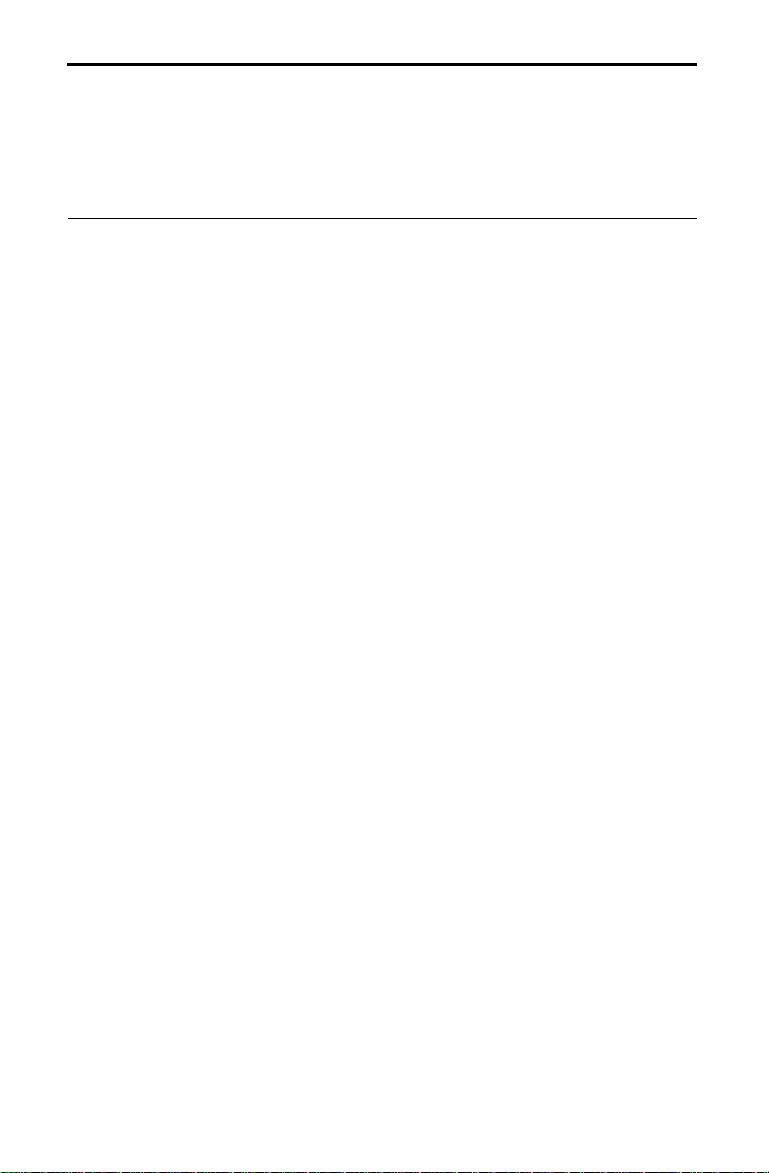
Table of Contents
This guidebook begins with a section designed to help
you quickly learn about the BA Real EstateTM calculator
and its capabilities. The remainder of the book contains
examples of and information about specific kinds of
financial calculations. General calculator operation and
service information are discussed in the Appendix.
Getting Started
Chapter 1:
Mortgages and
Amortization
Getting Started ....................................................................... 5
FInding the Monthly Payment on a Loan ............................ 6
Calculating Total Payment (PITI) ........................................ 7
Amortization for the First Year ............................................ 8
Finding a Pay-off Balance ..................................................... 9
Changing the Conditions of the Loan ................................ 10
Estimating Appreciation...................................................... 11
Qualifying a Buyer for a Loan............................................. 12
Going Further ....................................................................... 14
The Time-Value-of-Money (TVM) Model ........................... 16
Changing TVM Settings ....................................................... 17
Setting Default Rates for Your Area .................................. 18
Calculating Down Payments............................................... 19
Computing a Monthly Mortgage Payment......................... 20
Finding the Unpaid Balance on a Mortgage...................... 22
Paying Off a Loan with Larger Payments.......................... 24
Calculating a Balloon Payment .......................................... 26
Finding the Payment for a Mortgage with a Balloon ....... 28
Total Payment Including Taxes and Insurance (PITI)..... 29
Computing Total Payment (PITI)....................................... 30
Adjustable-Rate Mortgage (ARM) ...................................... 32
Finding Periodic Payments for an ARM ............................ 33
Comparing an ARM to a Fixed-Rate Mortgage................. 36
Bi-Weekly Mortgage Payments........................................... 40
Calculating a Mortgage with Bi-Weekly Payments .......... 42
Finding the Balance on a Canadian Loan.......................... 44
Amortization (AMORT) ....................................................... 46
Finding the Principal and Interest Paid............................. 47
Chapter 2:
Buyer
Qualification
Buyer Qualification: Maximum Loan Amount .................. 52
Buyer Qualification: Minimum Income Required............. 53
Finding the Qualifying Loan Amount................................. 54
Finding the Minimum Income Required............................ 56
Finding the Maximum Allowable Debt.............................. 58
Finding the Net Cost of Housing ........................................ 60
3
Page 5
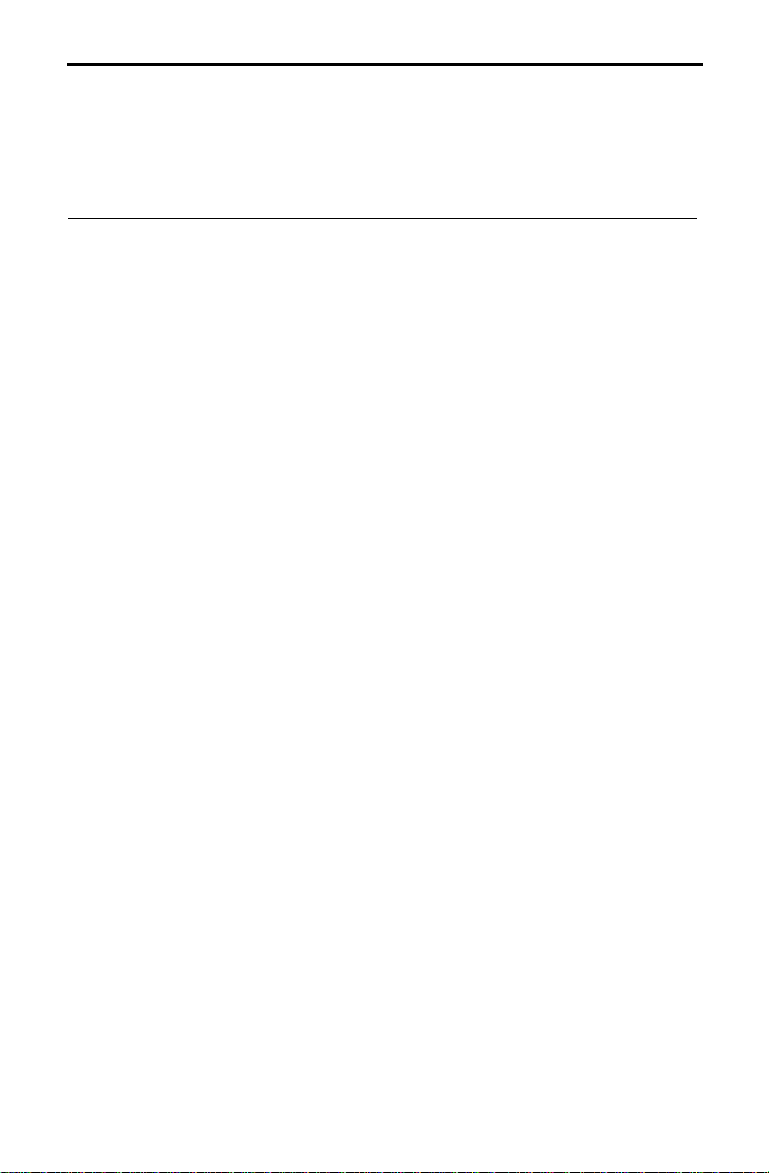
Chapter 3:
Other Financial
Tools
Finding the Future Value of a Lump Sum.......................... 64
Saving for the Future with Regular Deposits.................... 66
Percent Change and Appreciation Model.......................... 69
Calculating Percent Change and Appreciation................. 70
Interest Conversion Model.................................................. 72
Annual Percentage Rate (APR) .......................................... 74
Finding the APR of a Refinanced Loan.............................. 76
Pricing a Note to Meet a Required Yield ........................... 78
Calculating the Yield of a Discounted Mortgage .............. 80
Finding the Net Selling Price after Commission .............. 82
Appendix
Effects of Turning the Calculator On and Off................... 84
The Display and Indicators ................................................. 85
Setting the Fixed-Decimal Format..................................... 86
Entering Numbers and Clearing the Calculator ............... 87
Calculations .......................................................................... 88
Basic Arithmetic................................................................... 89
Percent Calculations............................................................ 90
Rounding Results ................................................................. 91
Using Memory....................................................................... 92
Battery Information ............................................................. 93
Support and Service Information....................................... 94
Warranty Information.......................................................... 95
4
Page 6
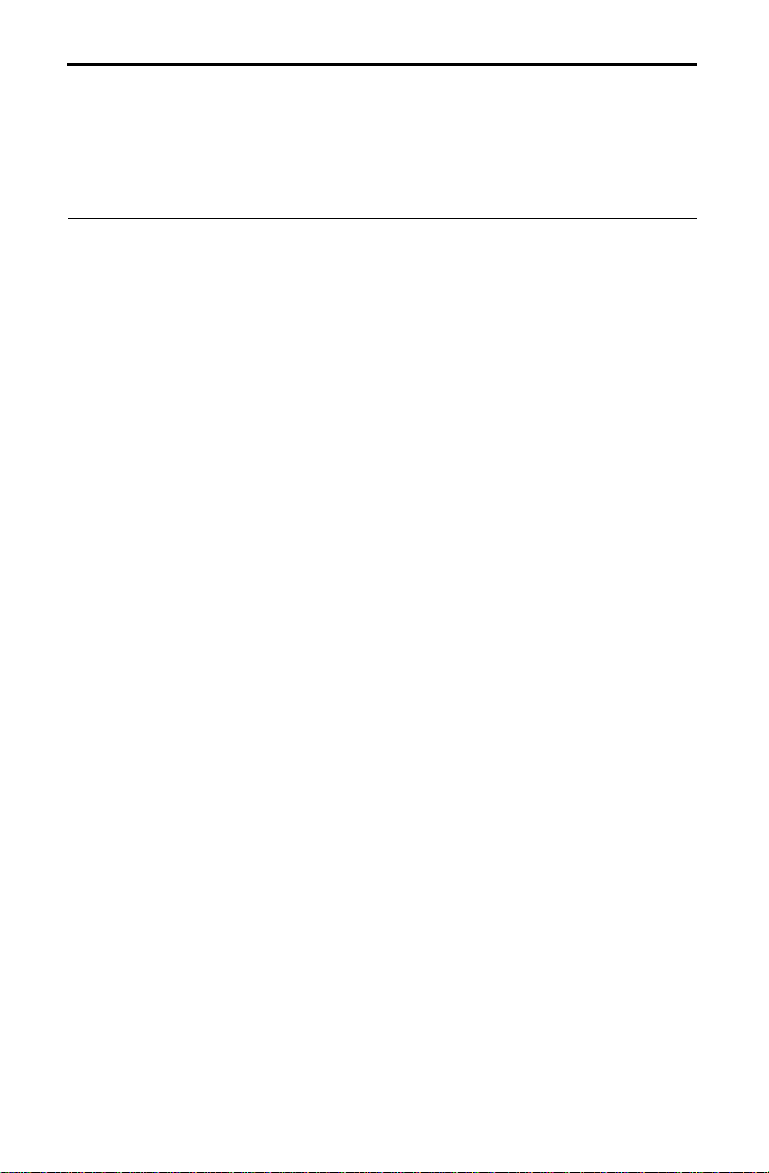
Getting Started
Setting
Beginning- or
End-of-Period
Payments
Setting
Payment and
Compounding
Periods
Setting the
Number of
Decimal Places
The examples on the following eight pages introduce you
quickly to the major features of the BA Real Estate
calculator. Try working the examples to find out how easy
it is to solve real estate calculations! Before starting,
however, perform the settings shown on this page to
ensure that the examples give the expected results.
The #
,
key sequence lets you alternate between
TM
beginning-of-period and end-of-period payments. For
example, a savings or lease situation may require
payments at the beginning of each payment period, while
most loans have payments at the end of each period. These
settings affect how interest is calculated.
When the calculator is set to beginning-of-period, the BGN
indicator is displayed. There is no indicator for the end-ofperiod setting.
Note: All of the examples in this section assume end-ofperiod payments.
To set the payment timing to end-of-period, press
# ,
until the BGN indicator is turned off.
(BGN/END is the second function of the 3 key.)
The # + key sequence lets you enter the number of
payments (P/Y) per year and the number of compounding
periods (C/Y) per year.
Most loans have an equal number of payment periods and
compounding periods per year. Other Time Value of
Money (TVM) situations, however, may have differing
periods. For example, a savings account may receive
regular monthly deposits (P/Y = 12), but have daily
compounding (C/Y = 365).
All of the examples in this section have 12 payment
periods and 12 compounding periods per year.
Before starting these examples, be sure that P/Y and C/Y
are set to 12. Press # + 12 j j. (P/Y is the second
function of the 1 key.)
All of the examples in this section (and, in general,
throughout the guidebook) are shown with the decimal set
to two places. To set two decimal places, press
# o
2.
Gettmg Started 5
Page 7
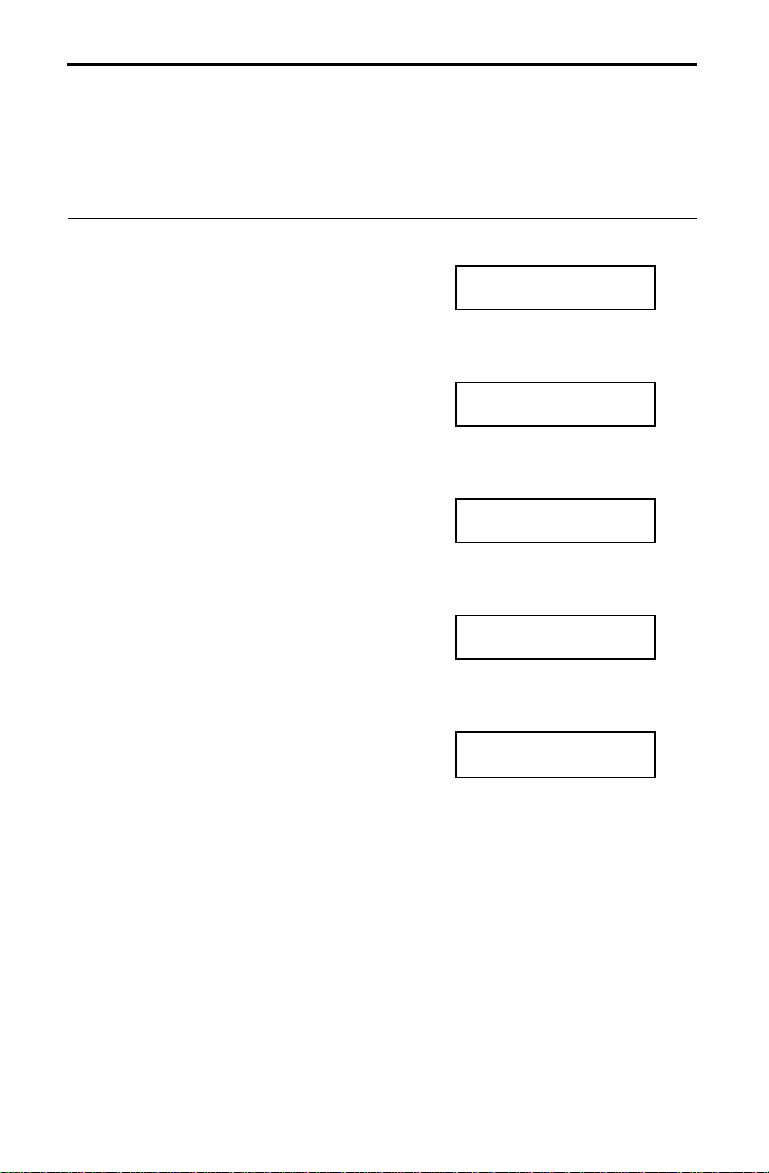
Finding the Monthly Payment on a Loan
The TVM keys make it easy to enter at least three known
values in a TVM (Time Value of Money) problem and then
compute the unknown value. Suppose, for example, you
want to know the monthly payment required for a 30-year,
$130,000 mortgage loan at an annual percentage rate of
8%.
1. Clear any previous TVM values.
Press #
2. Enter the term of the loan
(30 years).
Press 30
3. Enter the 8% interest rate
(annual percentage rate).
Press 8 1.
4. Enter the $130,000 loan
amount.
Press 130 q
-
0
.
2
.
TRM= 30.00
I% = 8.00
.
LN = 130,000.00
0.00
5. Compute the payment
amount.
Press $ 3.
PMT= -953.89
Note: PMT is displayed as a negative number because it is a cash outflow
(an amount you pay).
6 Getting Started
Page 8
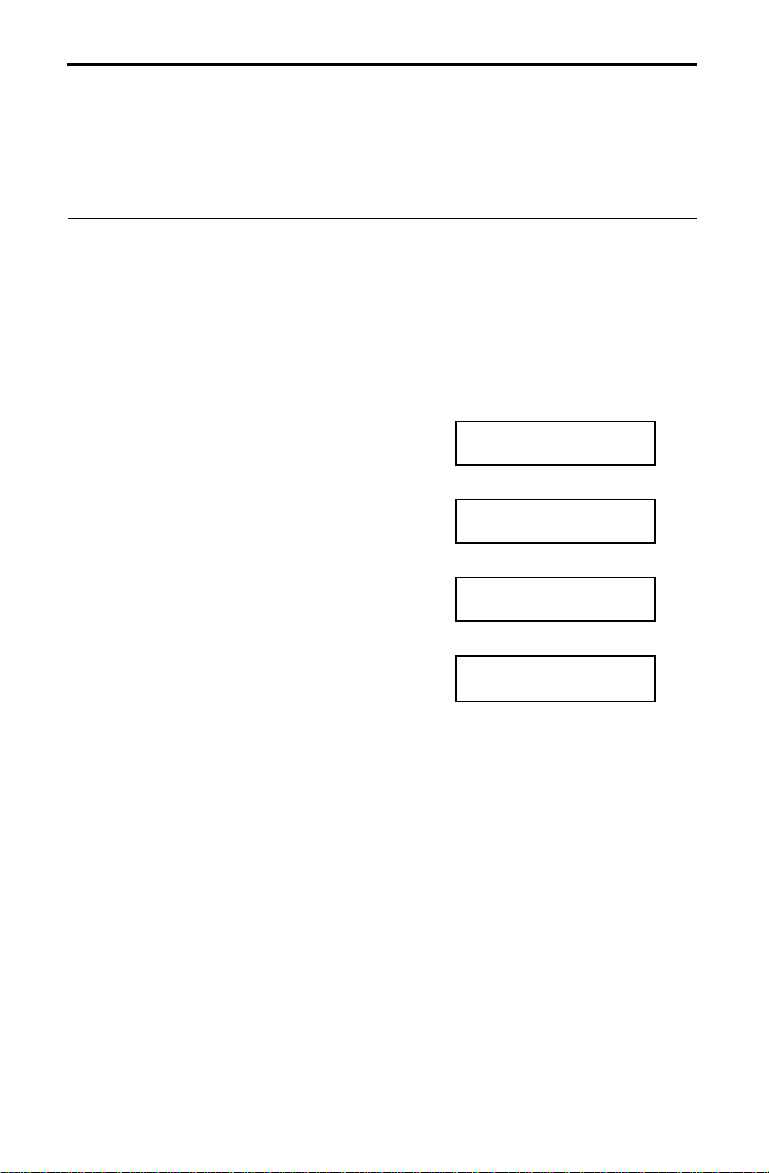
Calculating Total Payment (PITI)
Monthly house payments often include not only principal
and interest (the payback on the loan), but also property
taxes and insurance. Using the data you entered in the
previous example, you can compute the total payment
including principal, interest, taxes, and insurance (PITI).
Assume that the local property-tax
rate is 1.5% annually and the annual
insurance rate is 0.5%. If the selling
price of the house is $153,000, what
will be the total monthly payment?
1. Enter the local property-tax rate.
Press 1.5 #
Z
.
TX%= 1.50
2. Enter the annual insurance rate.
Press .5 #
Q
.
IS% = 0.50
3. Enter the selling price.
Press 153 q
@
.
PRC= 153,000.00
4. Compute PITI.
Press $ &.
PITI= -1,208.89
Note: The P&I payment was calculated on the previous page. The property
tax rate (
Z
) and the insurance rate (
Q
) will remain in the calculator
until you change them or remove the batteries. Turning the calculator off
does not clear this information.
Gettmg Started 7
Page 9
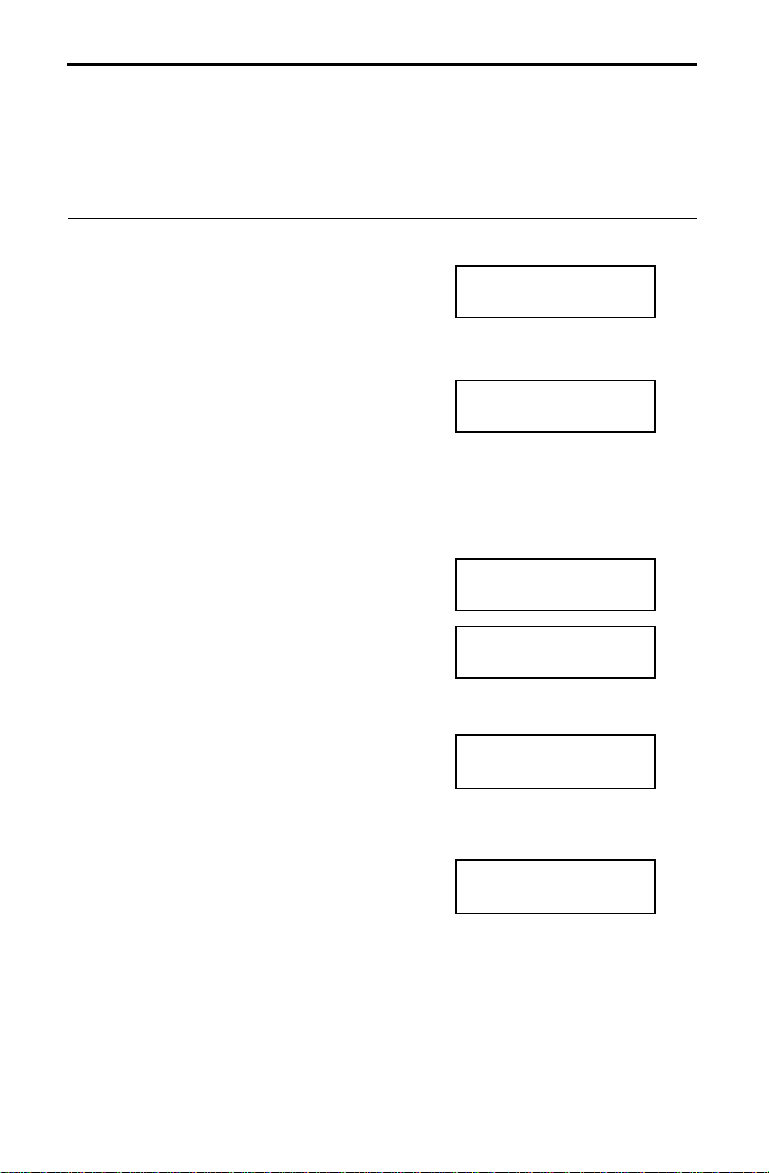
Amortization for the First Year
The Amortization model prompts you for the starting and
ending payment numbers to define a range of payment
periods. You can then use the TVM values you entered
earlier to find the loan balance after the last payment and
the total principal and interest paid in the range. Find the
balance, principal, and interest after 12 payments.
1. To start Amortization, press
%
.
2. Enter the number of the first
payment period (P1).
P1 = 1.00
Press 1 j to enter the value for
P1 and advance to P2.
3. Enter the number of the last
payment (P2), and compute
balance, principal, and interest.
Press 12 j to change P2 and
start the list of results. The loan
balance after P2 is displayed.
4. Advance to the amount of
principal paid in the first 12
payments.
Press j.
5. Advance to the amount of
interest paid in the first 12
payments.
Press j.
To leave Amortization, press !.
P2 = 1.00
P2 = 12.00
BAL= 128,914.07
PRN= -1,085.93
INT= -10,360.75
8 Getting Started
Page 10
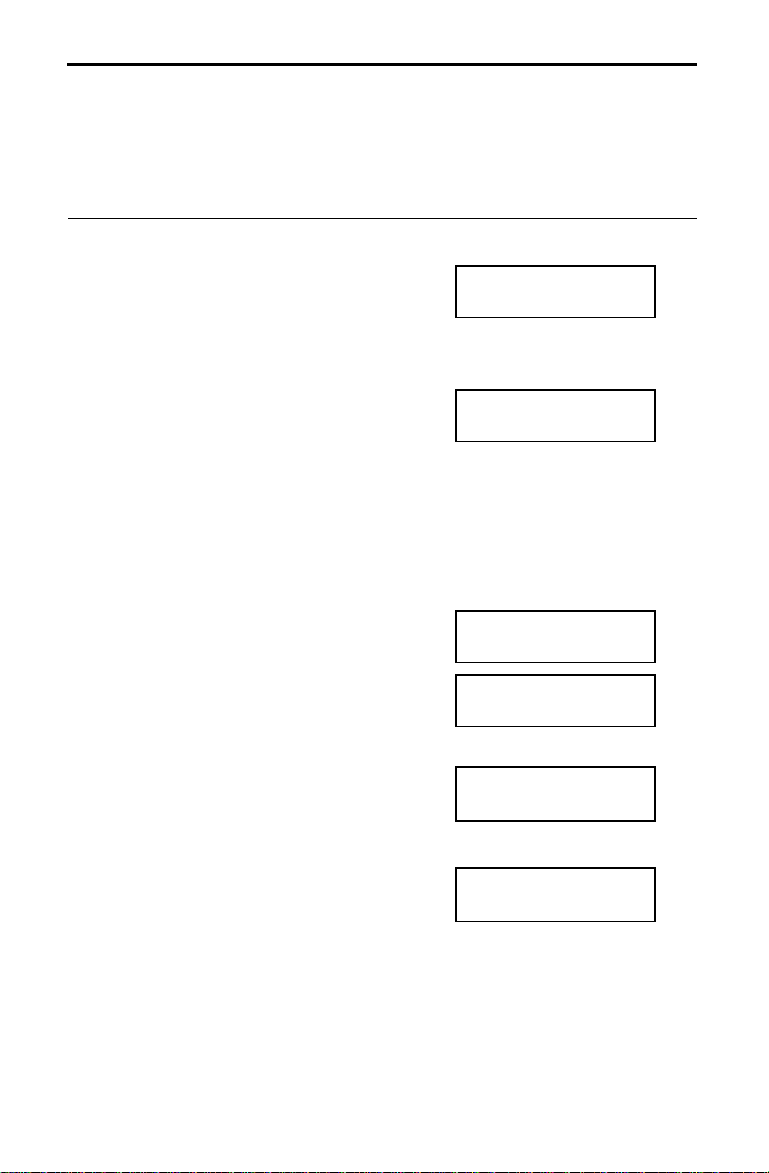
Finding a Pay-off Balance
If the property is sold after 3.5 years, what amount will be
required to pay off the loan? Use the Amortization model
to find the balance after 3.5 years of payments.
1. To start Amortization, press
%
.
2. Enter the number of the first
payment period (P1).
Press 1 j to enter the value for
P1 and advance to P2.
3. Calculate the number of
payments in 3½ years , enter as
P2, and compute balance,
principal, and interest.
Press 12 O 3.5 j to calculate
and enter P2 and start the list of
results. The loan balance after
P2 is displayed.
P1 = 1.00
P2 = 1.00
P2 = 42.00
4. Show the amount of principal
paid in 3½ years.
j
Press
5. Show the amount of interest
paid in 3½ years.
Press j.
To leave Amortization, press !.
BAL= 125,788.43
PRN= -4,211.57
INT= -35,851.81
Gettmg Started 9
Page 11

Changing the Conditions of the Loan
You can change any of the TVM values and then compute
a new value. Using the values you entered on page 6,
find the monthly payment at 9% interest. Then find the
monthly payment at 9.5% for a 15-year loan.
1. Change the interest rate to
9%.
Press 9 1.
2. Compute the new payment
at the higher interest rate.
Press $ 3.
3. Change the interest rate to
9.5%.
Press 9.5 1.
I% = 9.00
PMT= -1,046.01
I% = 9.50
4. Change the term to 15
years.
Press 15
0
.
5. Compute the new payment
amount (15-year loan).
Press $ 3.
10 Getting Started
TRM= 15.00
PMT= -1,357.49
Page 12
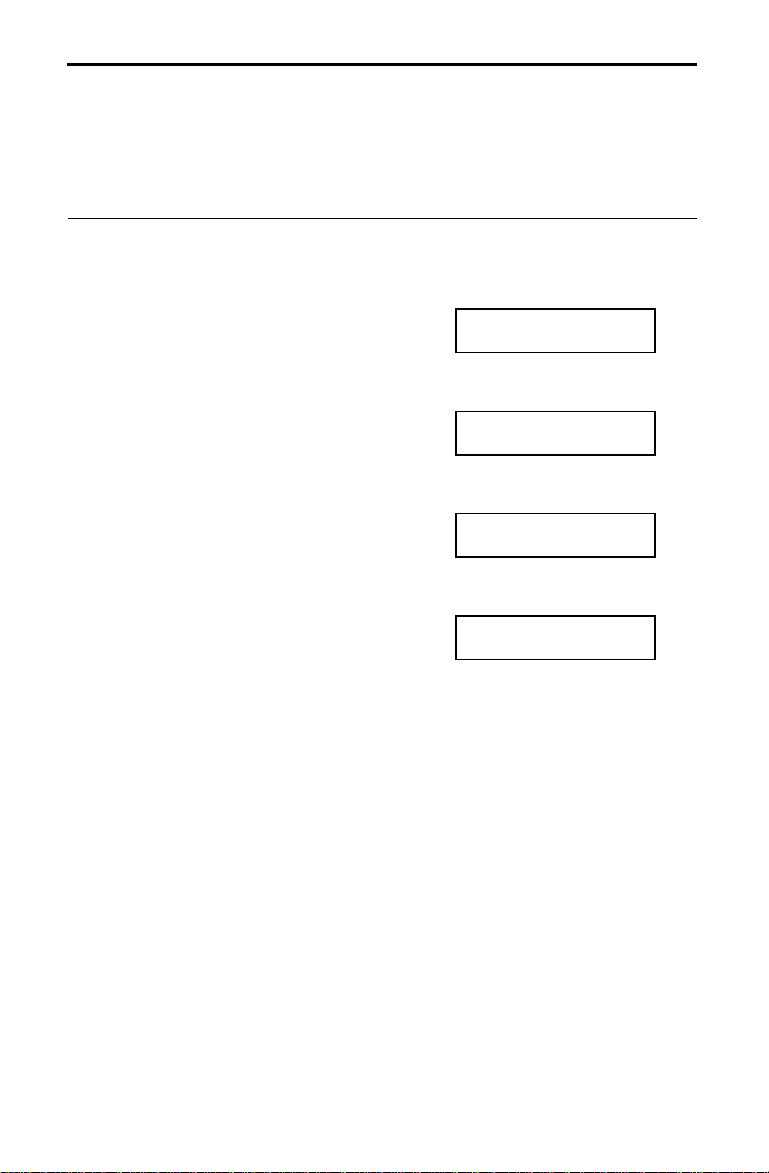
Estimating Appreciation
You are buying a $150,000 home that is expected to
appreciate for the next five years at 3% per year. Estimate
the value of the house at the end of five years.
1. Enter the current price of the
home (starting value).
Press 150 q # 7.
2. Enter the expected annual
appreciation rate.
Press 3 #
:
.
3. Enter the number of periods
(years).
Press 5 # 9.
4. Calculate the expected value at
the end of five years.
Press $ # 8.
V1 = 150,000.00
APP= 3.00
#PD= 5.00
V2 = 173,891.11
Gettmg Started 11
Page 13
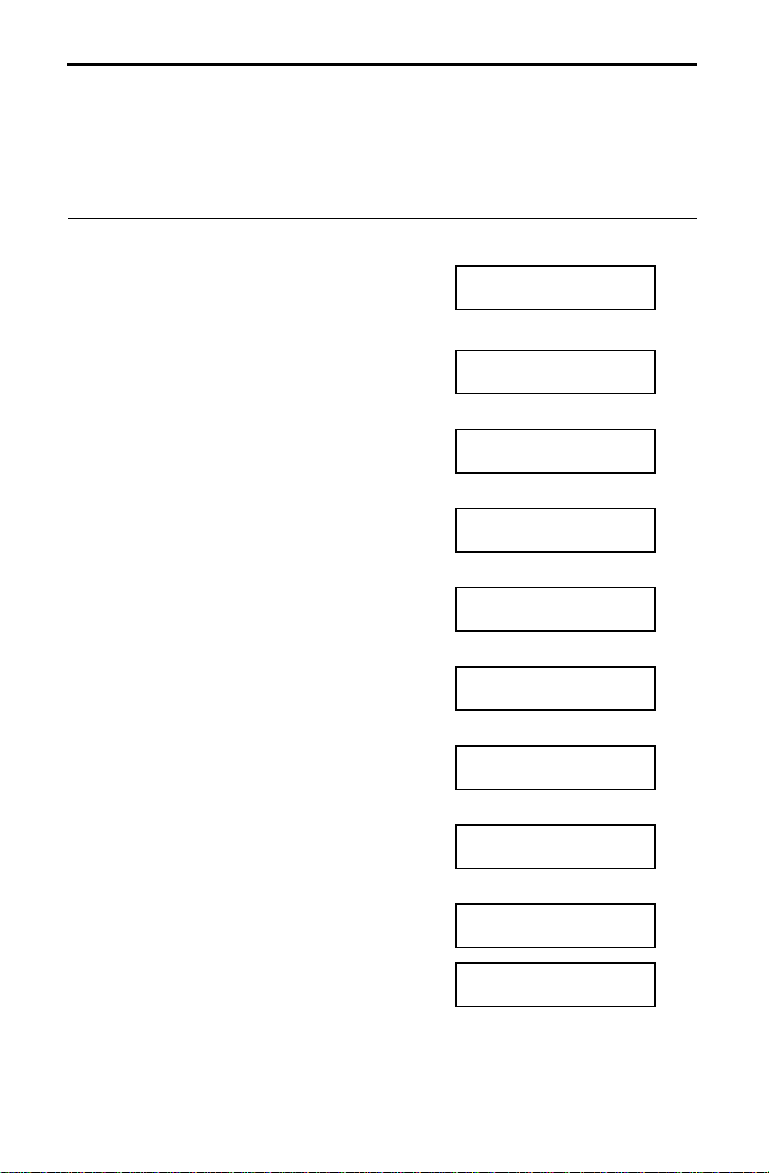
Qualifying a Buyer for a Loan
You have a buyer who has a total income of $6,200 per
month, with monthly debts of $580. Assuming a 20% down
payment at 7.5% annual interest for 30 years, a tax rate of
1.5%, an insurance rate of .5%, and an income/debt ratio
of 28/36, what is the maximum sales price this buyer can
consider?
1. Clear any previous TVM values.
Press #
2. Enter income percent.
-
.
0.00
Press 28 #
m
.
3. Enter debt percent.
Press 36 #
d
.
4. Enter the property-tax rate.
Press 1.5 #
Z
.
5. Enter the annual insurance rate.
Press .5 #
Q
.
6. Enter the term of the loan.
Press 30
0
.
7. Enter the interest rate.
Press 7.5 1.
8. Start the qualification.
?
Press
.
9. Enter monthly income amount.
Press 6200 j.
IN% = 28.00
DB%= 36.00
TX%= 1.50
IS% = 0.50
TRM= 30.00
I% = 7.50
INC=
INC= 6,200.00
12 Getting Started
DBT=
Page 14
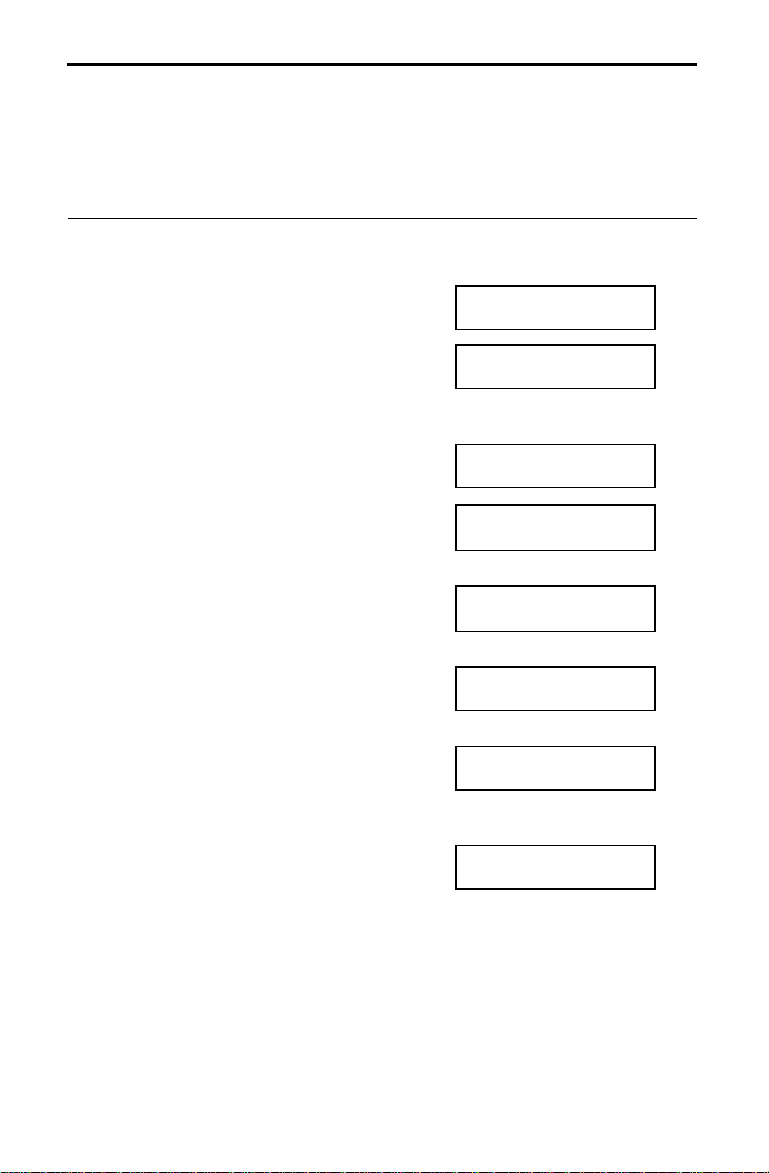
10. Enter monthly debt amount.
Press 580 j.
11. Enter down payment percent
and compute PITI.
Press 20 j.
12. Compute loan payment.
Press j.
13. Compute loan amount.
Press j.
14. Compute sales price.
Press j.
15. Compute down payment
amount.
Press j.
DBT= 580.00
DN%=
DN%= 20.00
PITI= -1,652.00
PMT= -1,272.77
QLA= 182,028.97
QPR= 227,536.21
DN$ = 45,507.24
The buyer should consider a maximum sales price of $227,536.21 and a
maximum loan of $182,028.97.
Note: The income rate
m
and the debt rate
d
will remain in the
calculator until you change them or remove the batteries. Turning the
calculator off does not clear this information.
Gettmg Started 13
Page 15
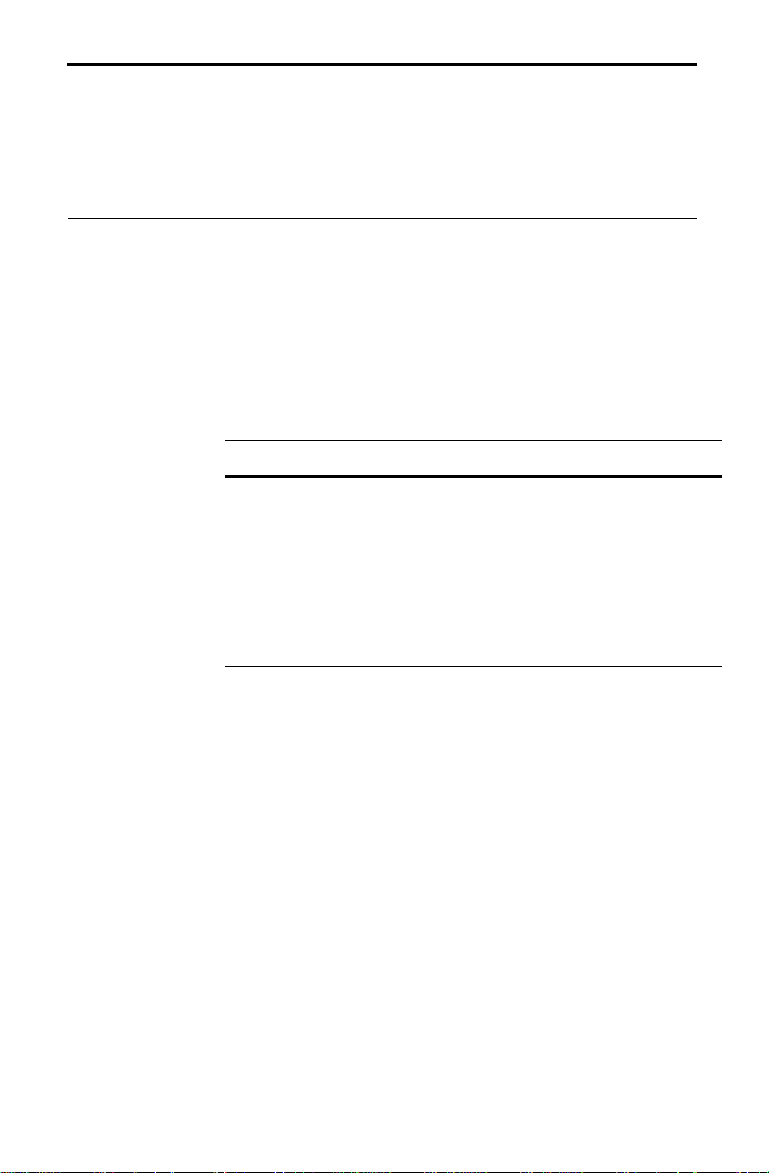
A
A
A
Going Further
The BA Real Estate calculator contains built-in financial
formulas, or “models,” designed to solve common
financial and real estate calculations. The remaining
chapters in this book explain how to use the models. If
you need to review general calculator operation, refer to
the Appendix.
Permanent and
Temporary
Models
Activating a
Temporary
Model
Worksheets for
Real Estate Use
The calculator permanently stores some values you enter;
others are retained only while you are using a particular
model. INS %, TAX %, DEBT %, INC %, TAX&INS$, and the
TVM values are stored permanently until you clear them,
change them, or remove the batteries.
Values in the other models share temporary storage space.
To prevent conflicts, only one temporary model can be
active at a time.
Temporary Financial Model Keys
mortization
Buyer Qualification
Interest Conversion
nnual Percentage Rate
djustable Rate Mortgage
Percent Change/Appreciation
Bi-Weekly Mortgage Payments
%
>, ?
F, G, H
N
M
:, 7, 8, 9
L
Entering a value into a temporary model makes it the
active model. If the model was not already active, the
remaining values are set to their defaults.
•
The model remains active until you store a value in
another model or perform a TVM calculation.
•
While a model is active, you can store its values to
memory or to the TVM values.
•
Attempting to use ] or $ with an inactive model
causes an error.
A set of worksheets based on these models is enclosed to
use when working with clients. For most of the examples
in this book, a completed worksheet is included after the
keystroke solution to show how a worksheet can be used.
You may copy the worksheets for your personal use with
clients and customers. However, the worksheets may not
be reproduced in any other publication without the written
consent of Texas Instruments.
14 Getting Started
Page 16
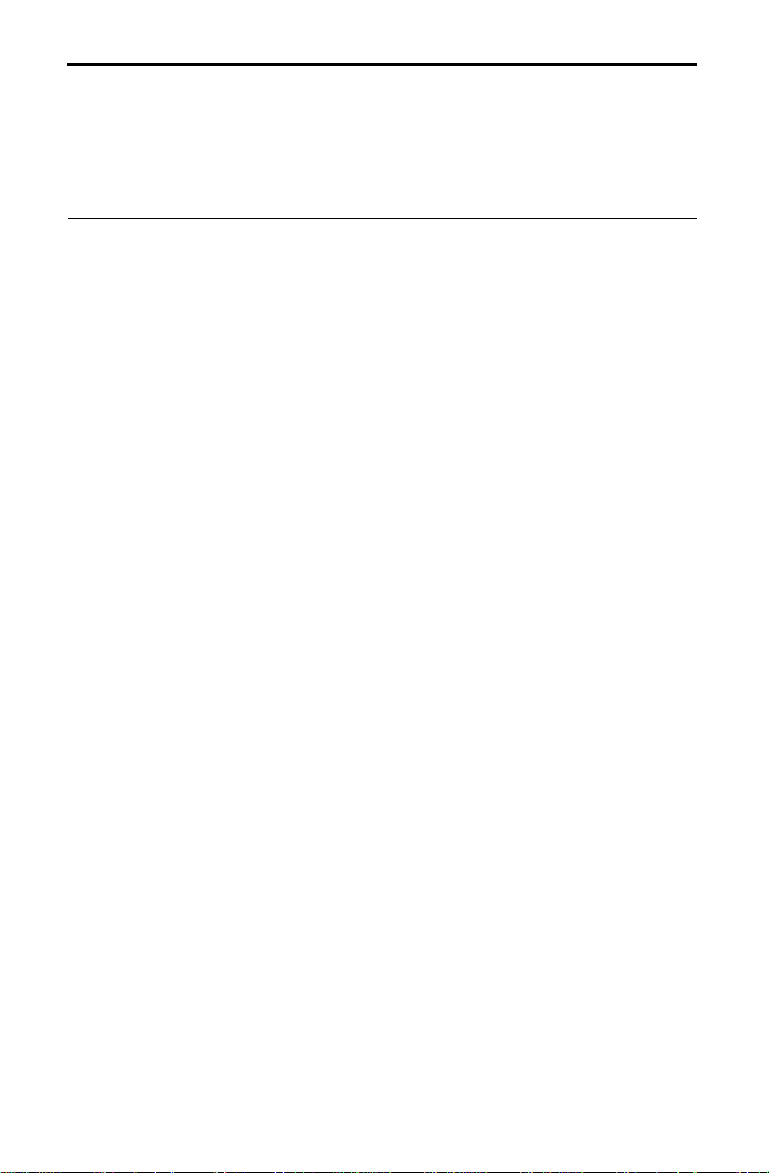
Chapter 1: Mortgages and Amortization
This chapter describes real estate models relating to
mortgages and amortization.
Chapter
Contents
The Time-Value-of-Money (TVM) Model ........................... 16
Changing TVM Settings ....................................................... 17
Setting Default Rates for Your Area .................................. 18
Calculating Down Payments............................................... 19
Computing a Monthly Mortgage Payment......................... 20
Finding the Unpaid Balance on a Mortgage...................... 22
Paying Off a Loan with Larger Payments.......................... 24
Calculating a Balloon Payment .......................................... 26
Finding the Payment for a Mortgage with a Balloon ....... 28
Total Payment Including Taxes and Insurance (PITI)..... 29
Computing Total Payment (PITI)....................................... 30
Adjustable-Rate Mortgage (ARM) ...................................... 32
Finding Periodic Payments for an ARM ............................ 33
Comparing an ARM to a Fixed-Rate Mortgage................. 36
Bi-Weekly Mortgage Payments........................................... 40
Calculating a Mortgage with Bi-Weekly Payments .......... 42
Finding the Balance on a Canadian Loan.......................... 44
Amortization (AMORT) ....................................................... 46
Finding the Principal and Interest Paid............................. 47
Mortgages and Amortization 15
Page 17
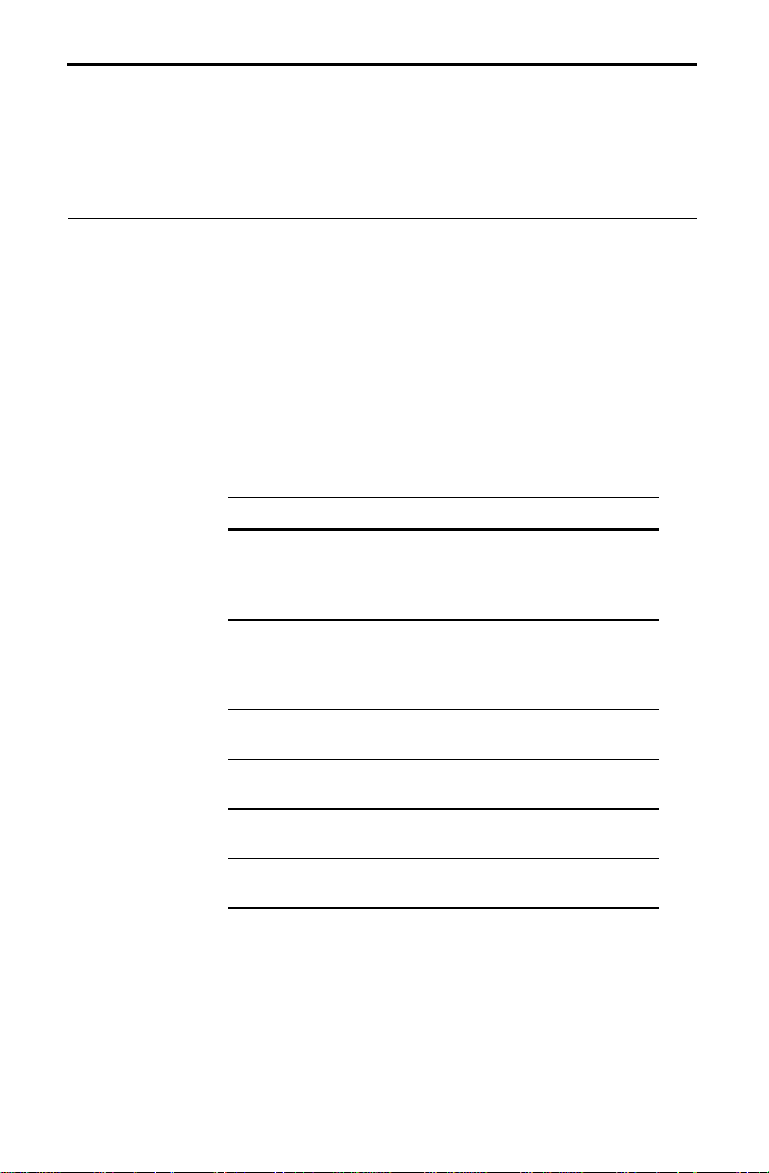
0
The Time-Value-of-Money (TVM) Model
The TVM model lets you solve problems involving
regularly occurring, even payments, such as loans. When
you enter TVM values and settings, they are kept in
memory locations reserved specifically for them. Using
the other financial models does not affect these values
and settings.
Cash Inflows (+)
and Outflows (-)
Entering TVM
Values
The formulas for the TVM and Amortization models
distinguish between inflows (cash you receive) and
outflows (cash you pay out).
•
You must enter inflows (money you receive) as
positive values.
•
You must enter outflows (money you pay out) as
negative values.
•
The calculator displays computed inflows as positive
values and computed outflows as negative values.
Key Sequence Function
# -
Sets TVM values to zero and
displays zero. This key sequence
0, # *
does not affect the
settings.
C/Y
* Enters or computes the term of a
BGN/END, P/Y
loan in years (TERM), or the
number of payments (N) required to
repay the loan amount.
1
Enters or computes the annual
interest rate (I%).
2
Enters or computes the loan
amount.
3
Enters or computes the payment
amount (PMT).
4
Enters or computes the future value
(FV).
, or
Example: Set the term of a loan to 30 years.
30
* To avoid conflicting values for N and TERM, the
calculator automatically adjusts one when you enter or
compute the other. If you change the P/Y (payments per
year) setting after entering the term in years, N is
automatically adjusted to avoid a discrepancy.
16 Mortgages and Amortization
TRM= 30.00
Page 18

#
Changing TVM Settings
You can vary settings that affect TVM and Amortization
calculations. These settings allow you to customize the
calculation for the specific loan or savings situation you
are evaluating. The calculator retains the settings until
you change them (or until batteries are replaced).
Selecting
Beginning- or
End-of-period
Payments
Setting P/Y and
C/Y
The #
,
key sequence lets you alternate between
beginning-of-period and end-of-period payments. For
example, a savings or lease situation may require
payments at the beginning of each payment period, while
most loans have payments at the end of each period. These
settings affect how interest is calculated.
When the calculator is set to beginning-of-period, the BGN
indicator is displayed. The factory setting is end-of-period
payments (no indicator).
The # + key sequence lets you enter the number of
payments (P/Y) per year and the number of compounding
periods (C/Y) per year.
The factory default setting is 12 for both P/Y and C/Y; that
is, 12 payment and compounding periods per year. Some
TVM calculations may require that you change these
settings. For example, a savings program may have
regular monthly deposits (P/Y = 12), but daily
compounding (C/Y = 365).
When you press
nn
where
is the current setting. You can press j to
+
, the display shows
P/Y = nn
,
accept the P/Y value, or enter or calculate a new value
(from 1 through 999) and press
.
j
The calculator temporarily displays the new P/Y setting,
copies the P/Y value into C/Y, and advances the display to
C/Y = nn
show
. You can then press j to accept the C/Y
value, or enter or calculate a new value (from 1 through
999) and press
. This sets C/Y, temporarily shows the
j
new C/Y value, and then exits.
Note: You can exit either prompt by pressing !. If you
want to exit after starting to enter a new value for P/Y or
C/Y, press ! twice.
Mortgages and Amortization 17
Page 19
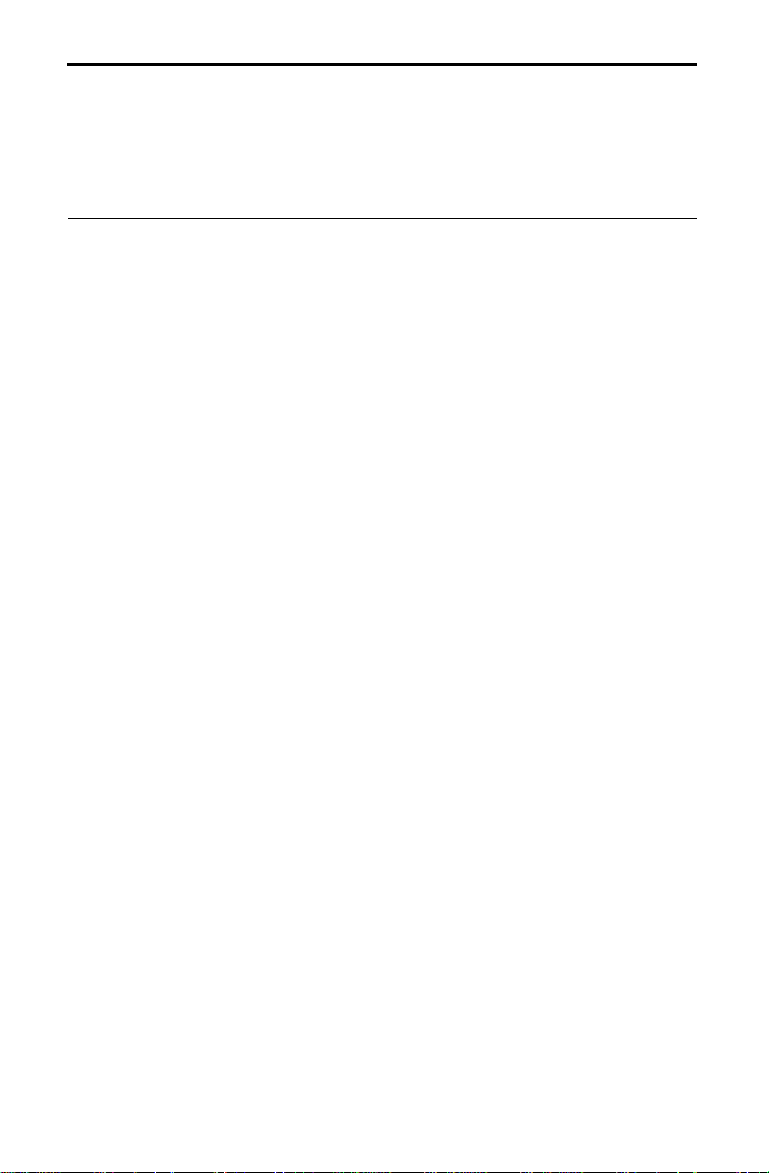
Setting Default Rates for Your Area
The calculator permanently stores the income/debt ratios
and local tax and insurance rates you enter. These
settings are used as defaults in your buyer-qualification
and PITI calculations.
Setting the
Qualifying
Ratios
Setting Tax
and Insurance
Rates
Be sure that you have entered the income/debt ratios
before calculating any buyer qualifications.
1. Enter the income percent used by lenders in your area
for the most commonly used mortgages. For example,
if the qualifying ratio is 28/36, enter 28 for the income
percent.
2. Press #
m
.
3. Enter the debt rate used by lenders in your area. For
example, if the qualifying ratio is 28/36, enter 36 for the
debt percent.
4. Press #
d
.
These settings are useful for finding the general range of
total PITI payments. Later, when you know the tax and
insurance amounts for a specific property, you can
override these settings.
1. Press ! to turn the calculator on.
2. Enter the property-tax rate as an annual rate. For
example, enter 1.5 for 1.5%.
3. Press #
Z
.
4. Enter the insurance rate as an annual rate. For
example, enter .5 for .5%.
5. Press #
Q
.
Entering an annual tax and insurance dollar amount with
the #
For example, if you enter
E
key sequence overrides these settings.
# E
1825
, the
calculator uses this value instead of the rates entered as
TAX% and INS%.
18 Mortgages and Amortization
Page 20
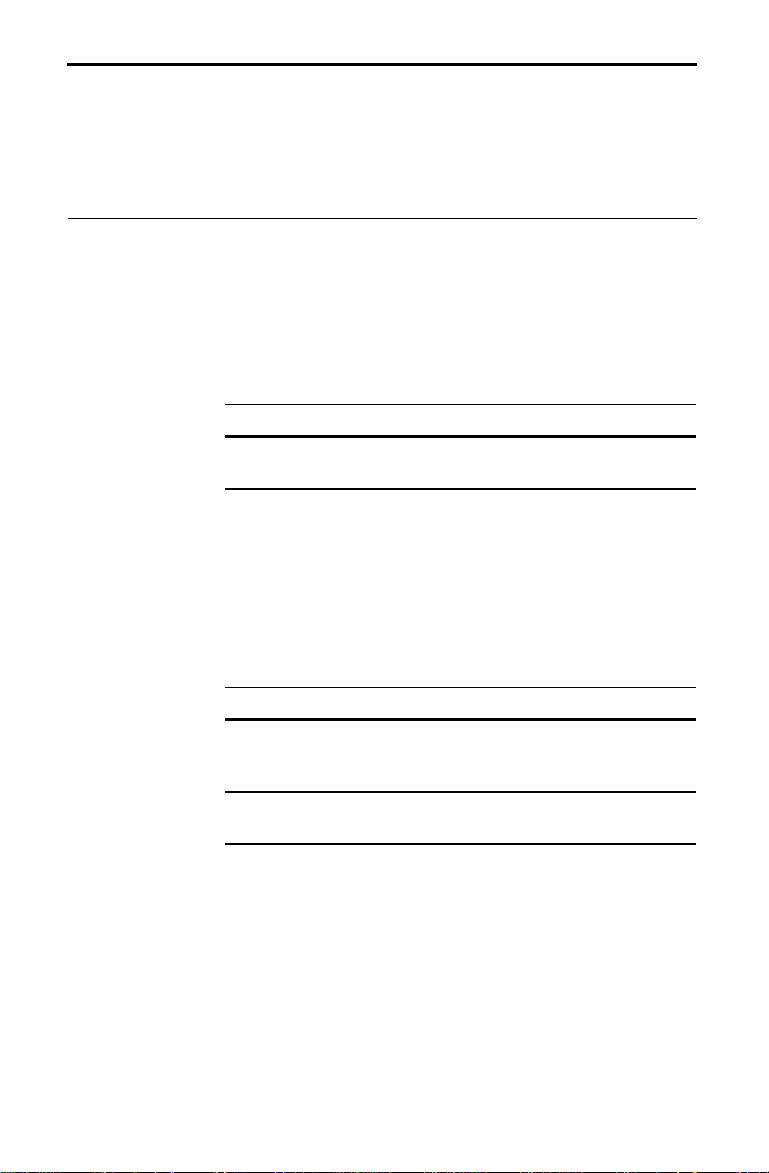
Calculating Down Payments
Mortgage loans are usually stated as 80% loans, 90%
loans, etc. The down payment percentage is the
difference between the stated percentage and 100%. The
down payment percentage is applied to the sales price of
the property to find the down payment amount.
Calculating a
Down Payment
Amount
Calculating
Down Payment
When Sales
Price is Not
Known
If you know the sales price of a property and the down
payment percentage, you can easily compute how much
the down payment will be.
For example, suppose a client is buying a house for
$135,000 on an 80% loan. How much will the down
payment be?
Steps Keystrokes Display
Calculate the down
135 q X 80 A j 27,000.00
payment amount.
You may need to calculate a down payment when the
original sales price of the property is not known. If you
have the loan amount and percentage, you can calculate
the sales price and down payment amount.
Assume that a client borrowed $125,000 on an 85% loan
some years ago. What was the original sales price and
down payment amount?
Steps Keystrokes Display
Divide loan amount
125 q B 85 A j 147,058.82
by loan percent to
find sales price.
Calculate the down
O
15 A
j
22,058.82
payment amount.
Mortgages and Amortization 19
Page 21
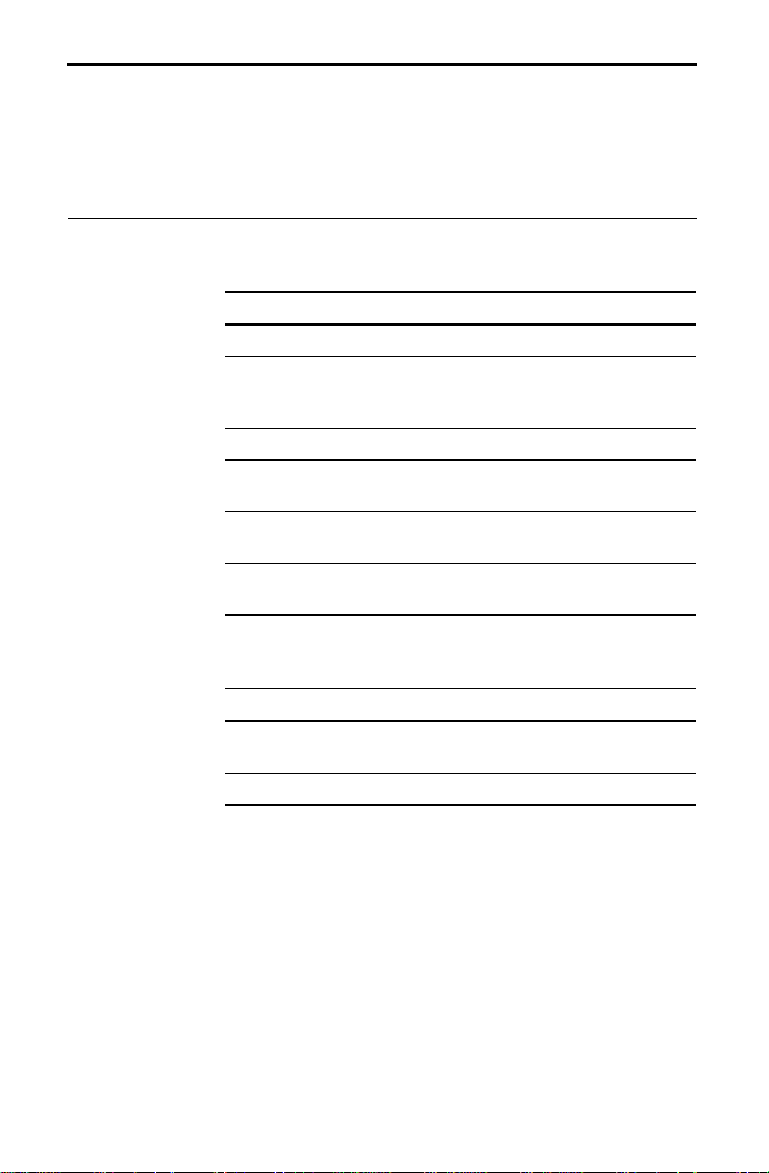
# -
#
0
2
3
0
3
Computing a Monthly Mortgage Payment
Find the monthly payment on a home priced at $130,000
if the buyer makes a 10% down payment and finances the
balance with a 30-year mortgage at 9.125% annual
interest. If you are preparing a report for a client, fill in
the worksheet as you calculate the results.
Solution
Press #
Steps Keystrokes Display
,
until the BGN indicator disappears.
Clear TVM values.
Set P/Y and C/Y to 12.
+ 12
P/Y = 12.00
j
C/Y = 12.00
j
Enter term in years.
Enter interest rate on
30
9.125
1
TRM= 30.00
I% = 9.13
the loan.
Enter price less down
payment.
Compute monthly
130 q X 10
j
$
A
LN = 117,000.00
PMT=-951.95
payment.
Find the monthly payment if the term of the loan is 15
years instead of 30.
Steps Keystrokes Display
Change term to 15
15
TRM= 15.00
years.
Compute payment.
$
PMT= -1,195.41
0.00
12.00
20 Mortgages and Amortization
Page 22
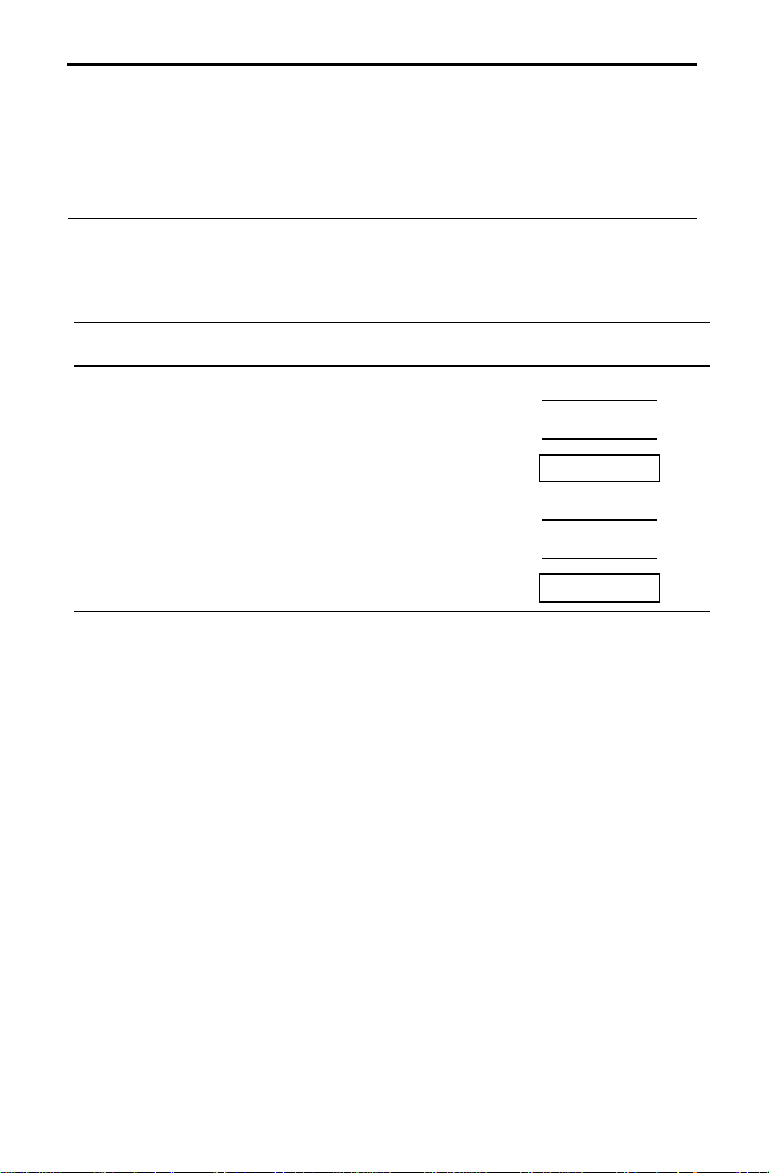
Mortgage Payment—Principal and Interest
# -
j
2
0
$ 3
1. Clear TVM values (if not already cleared).
2. Enter sales price.
3. Subtract down payment.
4. Calculate and enter loan amount.
5. Enter term of loan (in years).
6. Enter interest rate.
7. Compute payment amount.
$130,000
X
10
A
$117,000
30
9.125
1
$.951.95
Mortgages and Amortization 21
Page 23
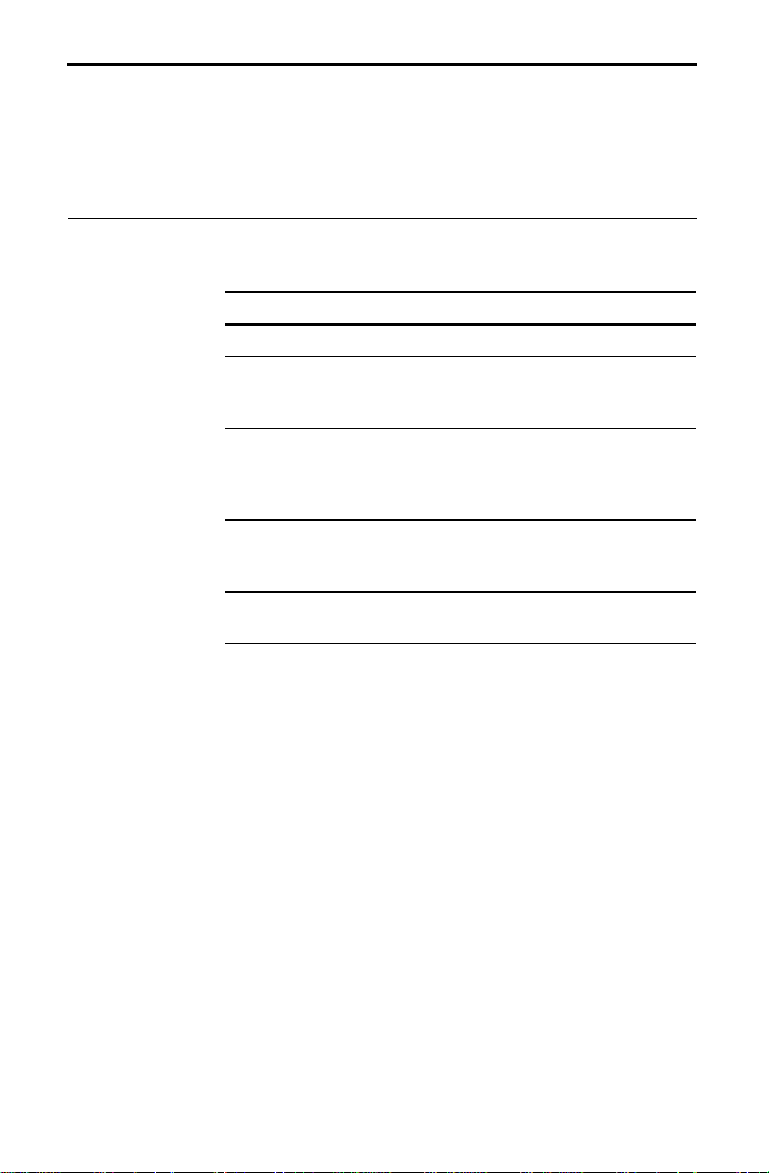
# -
#
0
2
3
#
Finding the Unpaid Balance on a Mortgage
Consider a mortgage loan of $250,000 that is to terminate
in 25 years. At 8.5% annual interest rate, what will the
unpaid balance be in 15 years?
Solution
Press #
Steps Keystrokes Display
Clear TVM values.
Set P/Y and C/Y to 12.
Calculate original
mortgage payment.
Enter the number of
payments made in 15
,
until the BGN indicator disappears.
+ 12
P/Y = 12.00
j
C/Y = 12.00
j
25
8.5
1
250 q
$
15 O 12
*
j
TRM= 25.00
I% = 8.50
LN = 250,000.00
PMT=-2,013.07
N = 180.00
0.00
12.00
180.00
years.
Calculate unpaid
$
4
FV =-162,362.91
balance.
Note: You also can use the Amortization model to
calculate unpaid balance. The answer may be slightly
different, due to rounding differences between the two
methods.
22 Mortgages and Amortization
Page 24
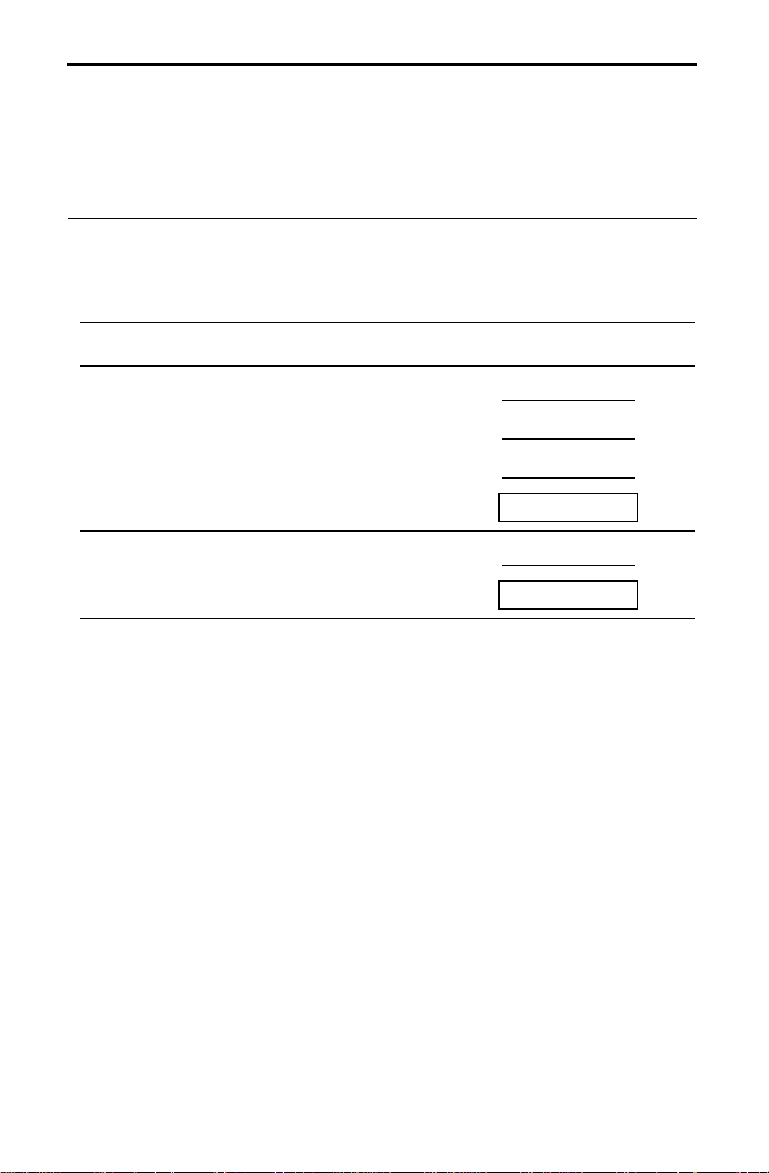
Calculating Unpaid Balance on an Existing Mortgage
# -
0
2
3
#
1. Clear TVM values (if not already cleared).
2. Enter original term of loan (in years).
3. Enter interest rate.
4. Enter original loan amount.
5. Compute payment.
6. Enter number of payments made.
7. Compute unpaid balance.
$
$ 4
25
8.5
$250,000
$.2,013.07
180
$.162,362.91
1
*
Mortgages and Amortization 23
Page 25

# -
#
0
2
3
A
v
3
0
Paying Off a Loan with Larger Payments
A client has just borrowed $125,000 for 30 years at 7.75%.
If she is able to increase her payment amount by $100
per month, how quickly can she pay the note off?
Solution
Press #
Steps Keystrokes Display
Clear TVM values.
Set P/Y and C/Y to 12.
,
until the BGN indicator disappears.
0.00
+ 12
P/Y = 12.00
j
C/Y = 12.00
j
Enter term in years.
Enter interest rate.
Enter loan amount.
Compute payment.
dd extra payment
30
7.75
1
125 q
$
100
a
t
TRM= 30.00
I% = 7.75
LN = 125,000.00
PMT=-895.52
amount as a negative
alue.
Calculate and enter
j
PMT= -995.52
new payment amount.
Compute new term.
$
TRM= 21.56
Your client can pay off the loan in about 21.6 years.
12.00
-
100
24 Mortgages and Amortization
Page 26
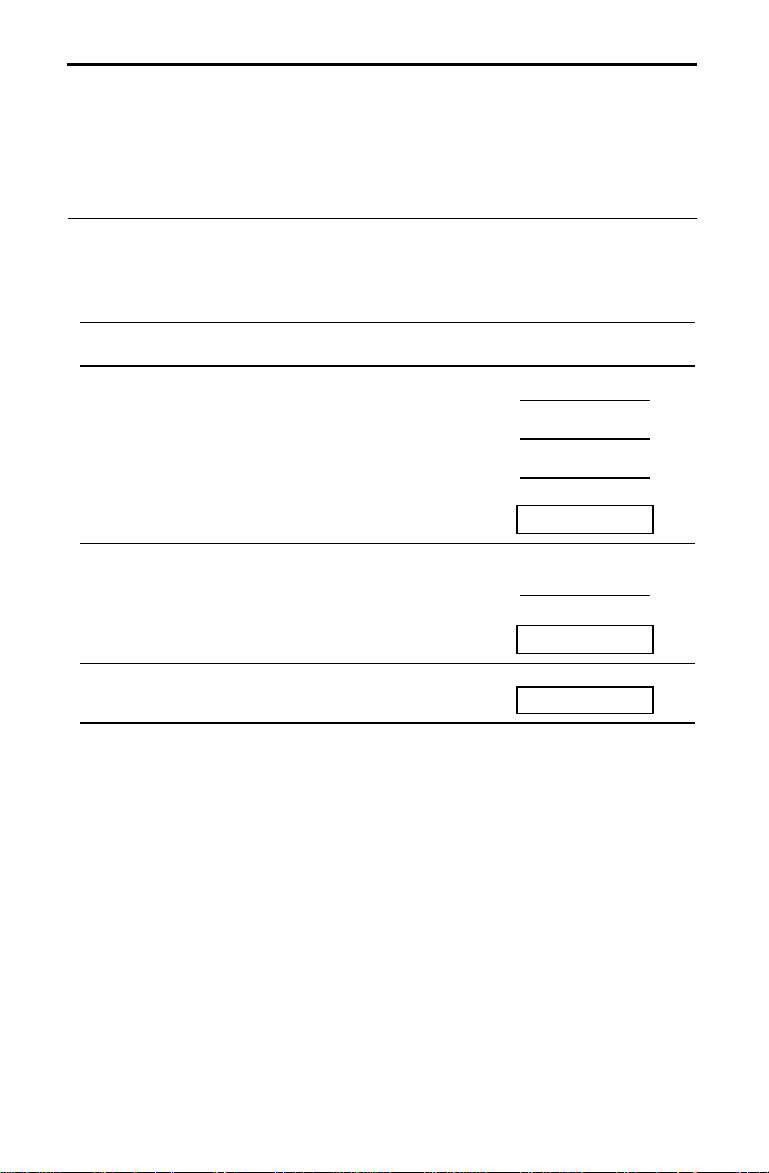
Paying Off a Loan Early by Making Larger Payments
# -
0
2
3
3
0
1. Clear TVM values (if not already cleared).
2. Enter term of loan (in years).
3. Enter interest rate.
4. Enter loan amount.
5. Compute monthly payment.
6. Add extra payment amount (as a negative
amount).
7. Calculate and enter new, larger payment.
8. Compute new term.
$
$
30
7.75
1
$125,000
j
$.895.52
a
$100
t
$.995.52
21.56
Mortgages and Amortization 25
Page 27

# -
#
0
2
3
#
3
#
A
# n
Calculating a Balloon Payment
You are buying a $75,000 lake house. With a 10% down
payment, the interest rate will be 9.25% amortized over a
30-year period. However, the loan will be due and
payable at the end of 15 years. How much will the balloon
payment be at the end of 15 years?
Solution
Press #
Steps Keystrokes Display
Clear TVM values.
Set P/Y and C/Y to 12.
Enter TVM values;
compute and enter
loan amount.
Compute payment
and round the result.*
Enter number of
payments made in 15
,
until the BGN indicator disappears.
+ 12
P/Y = 12.00
j
C/Y = 12.00
j
30
9.25
1
75 q X 10
j
$
n
15 O 12
j
*
TRM= 30.00
I% = 9.25
7,500.00
A
LN = 67,500.00
PMT= -555.31
PMT= -555.31
180.00
N = 180.00
0.00
12.00
years.
Compute unpaid
$
4
FV = -53,953.92
balance.
dd monthly payment
] 3
a
j
-54,509.23
to find total balloon
payment.
Note: The balloon payment includes both the unpaid
balance and the final monthly payment. You could, of
course, estimate the balloon payment simply by
calculating the unpaid balance. The only difference
between the two results is the amount of the final monthly
payment.
* The calculator performs its internal computations to 13
digits. The balloon payment should be computed using the
actual amount paid in dollars and cents. Pressing
rounds the internal value to the displayed
value.
26 Mortgages and Amortization
Page 28
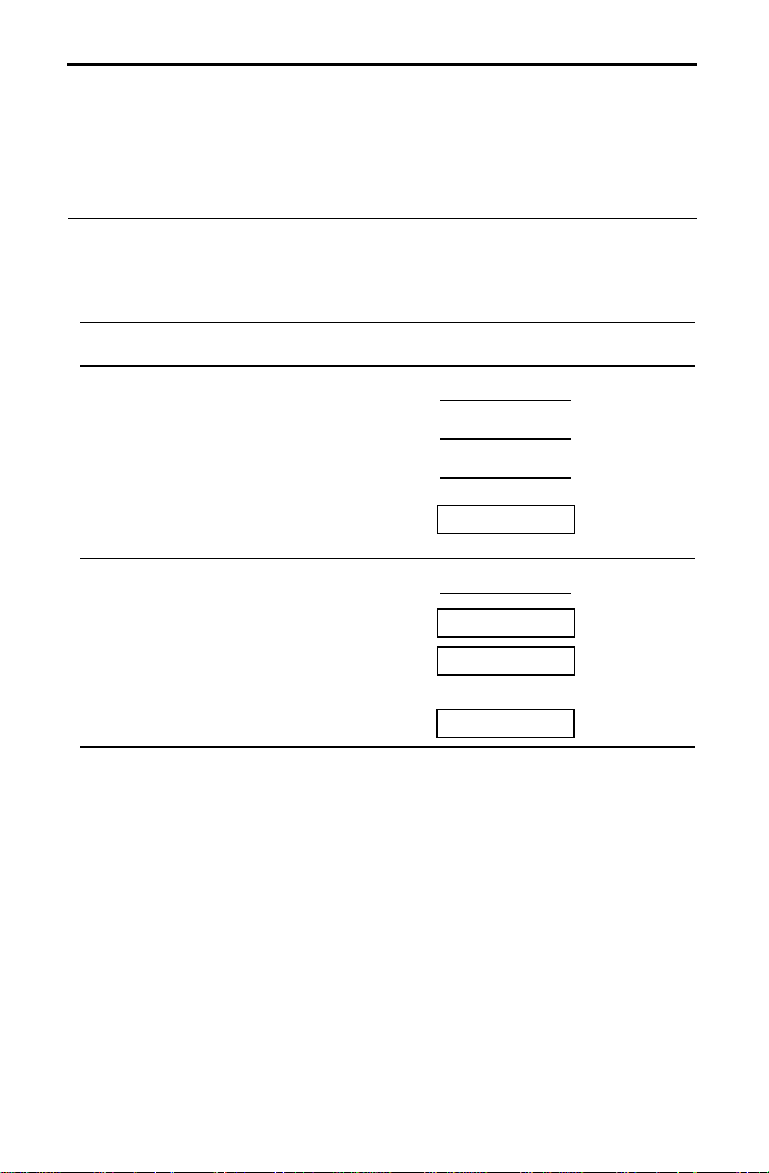
Calculating a Balloon Payment to Retire a Mortgage
# -
0
2
$ 3
#
3
#
$ 4
a ] 3
j
1. Clear TVM values (if not already cleared).
2. Enter term of loan (in years).
3. Enter interest rate.
4. Enter loan amount.
5. Compute payment amount
and round the result.
6. Enter the number of payments made.
7. Compute unpaid balance.
8. Add payment computed in
line 5.
9. Calculate the balloon payment.
30
9.25
$67,500
$.555.31
180
$.53,953.92
$.555.31
$.54,509.23
1
n
*
Mortgages and Amortization 27
Page 29
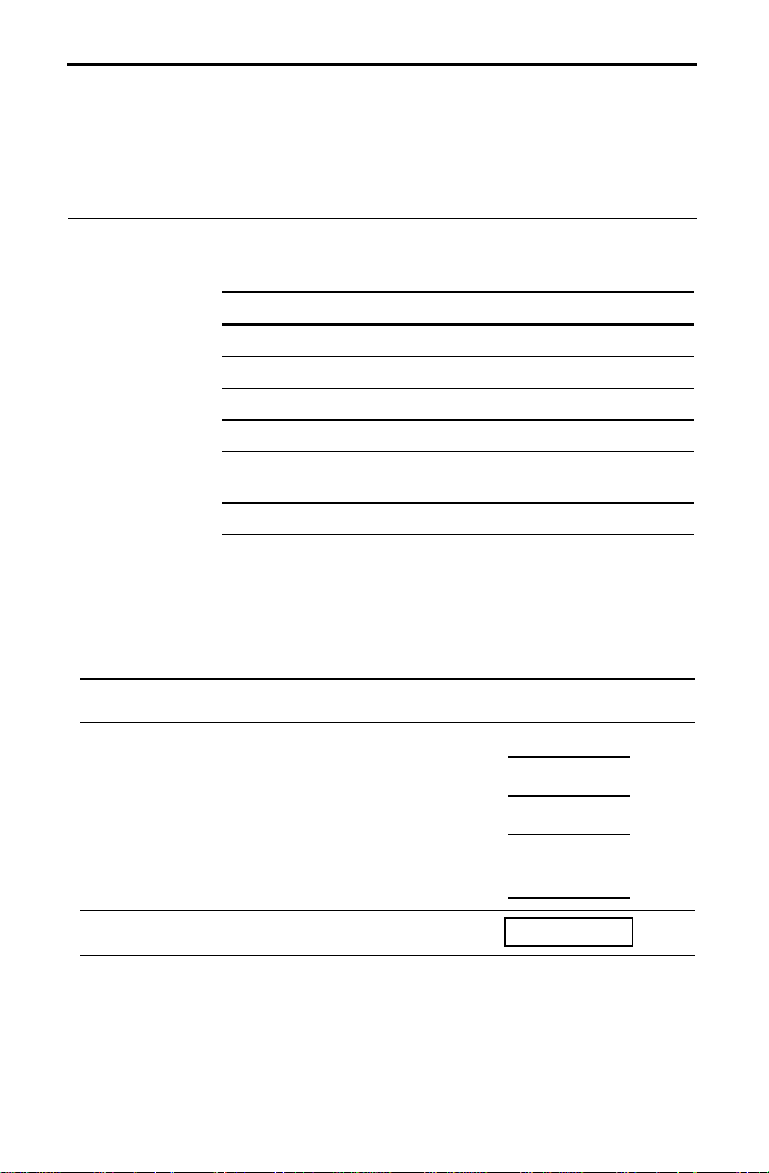
# -
0
2
3
# -
0
2
$ 3
Finding the Payment for a Mortgage with a Balloon
You are making a $70,000 loan at 8% over 30 years, with
a balloon payment of $20,000 due at the end of the loan.
How much will your monthly payment be?
Solution
Press #
Steps Keystrokes Display
,
until the BGN indicator disappears.
Clear TVM values.
Enter term in years.
Enter interest rate.
Enter loan amount.
Enter balloon amount
30
8
1
70 q
20 q t
TRM= 30.00
I% = 8.00
LN = 70,000.00
FV =-20,000.00
4
as a negative.
Compute payment.
$
PMT=-500.22
Calculating Monthly Payment for a Mortgage with a Balloon
Payment
1. Clear TVM values (if not already cleared).
2. Enter term of loan (in years).
3. Enter interest rate.
4. Enter loan amount.
30
8
$70,000
0.00
1
5. Enter amount of balloon payment, as a
6. Compute monthly payment.
28 Mortgages and Amortization
negative value.
$20,000
$.500.22
t 4
Page 30

Total Payment Including Taxes and Insurance (PITI)
You can compute the total monthly payment including
principal, interest, local property taxes, and insurance
(PITI).
Values Used to
Calculate PITI
Procedure
Using Selling
Price
Procedure
Using Tax and
Insurance
Amounts
The PITI calculation uses the selling price, the TVM values,
and the values you have entered for the tax rate
Z
(#
) and the insurance rate (#
actual annual tax and insurance amounts (#
Q
), or the
E
).
If you omit the selling price when calculating PITI with tax
and insurance percentages, PITI will be calculated on the
loan amount, which may underestimate PITI.
1. Press #
-
to clear the TVM values.
2. If you have not set the tax and insurance rates for your
area, follow the instructions on page 18 before
proceeding.
3. Enter the sales price (
@
) of the property.
4. Use the TVM keys to enter TERM, I%, and LOAN.
Note: If the borrower’s mortgage requires private
mortgage insurance, that rate (for example, 1/4% to
3/8%) should be added to the annual interest rate.
5. Press $ & to display the result (PITI).
1. Press #
-
to clear the TVM values.
2. Add the actual annual tax and insurance amounts, and
enter the total with #
E
to override the
settings for tax rates.
3. Use the TVM keys to enter TERM, I%, and LOAN.
Note: If the borrower’s mortgage requires private
mortgage insurance, that rate (for example, 1/4% to
3/8%) should be added to the annual interest rate.
4. Press $ & to display the result (PITI).
Mortgages and Amortization 29
Page 31

# -
#
Z
Q
@
0
2
3
Computing Total Payment (PITI)
A couple is interested in a small lake-front property, for
which the owner is asking $85,000. The buyers need to
know the approximate amount of their total payment on
the property.
Background
Solution
You know that the property taxes and insurance rates for
the lake area average 2.38% and 0.78% respectively. The
couple has $20,000 to use as a down payment. With a
30-year note at 9%, what will their mortgage payment
(PMT) and total monthly payment (PITI) be?
Press #
Steps Keystrokes Display
Clear TVM values.
Set P/Y and C/Y to 12.
Enter local tax rate.
Enter insurance rate.
Enter price of
,
until the BGN indicator disappears.
+ 12
P/Y = 12.00
j
C/Y = 12.00
j
2.38 #
.78 #
85 q
TX%= 2.38
IS% = 0.78
PRC= 85,000.00
0.00
12.00
property.
Enter term in years.
Enter interest rate.
Enter price less down
payment.
Compute mortgage
30
9
1
85 q X 20
j
$
TRM= 30.00
I% = 9.00
q
LN = 65,000.00
PMT= -523.00
payment (principal
and interest).
Compute total
$
&
PITI= -746.83
monthly payment
(PITI).
30 Mortgages and Amortization
Note: If you do not enter a value for sales price, the tax
and insurance percentages will compute PITI based on the
loan amount. The result will be a smaller PITI payment
than expected.
Page 32

PITI—Principal, Interest, Tax, and Insurance Based on
# -
# Z
# Q
@
0
2
3
$ &
Tax and Insurance Percents
1. Clear TVM values (if not already cleared).
2. Enter local property-tax rate (if not
already entered).
3. Enter local insurance rate (if not already
entered).
2.38
0.78
4. Enter price.
5. Enter term of loan (in years).
6. Enter interest rate.
7. Enter loan amount.
8. Compute payment (principal and
interest).
9. Compute PITI.
$85,000
30
9
1
$65,000
$
$.523.00
$.746.83
Mortgages and Amortization 31
Page 33

Adjustable-Rate Mortgage (ARM)
The ARM model lets you find the payment amount for
each range of payments in an adjustable-rate mortgage.
ARM Values
Notes on the
ARM Model
To calculate information on an ARM, set up the mortgage
terms in the TVM model, and then press M to start the
ARM model.
Name Meaning
P1 =
The first payment number in a range of
payments (initial value=1).
P2 =
I% =
The ending payment number in the range.
The interest rate within the range P1 to P2.
Initially, this is a copy of the TVM I% value.
PMT=
The payment amount within the range P1 to
P2.
BAL=
The loan balance after the last payment in the
range P1 to P2.
The model starts with P1=1, and the calculator updates P1
automatically for each range of payments. Attempting to
enter a value for P1 exits the ARM model. Press
j
repeatedly to display the results and to repeat the
sequence for the next range.
At each repetition, the calculator updates P1 and P2
automatically. If the span between P1 and P2 is different
from the previous range, you must enter the new P2 value
manually. You cannot change P1.
•
I% and PMT are not the TVM I% and PMT values,
although I% is initially a copy of the TVM I% value.
Using this model does not change any TVM values.
•
Because a change in the FIX setting would affect
accuracy, the # o key is ignored until you exit the
model.
•
Pressing ! at any time, except when entering a
value, exits the model and leaves the last displayed
value in the display, with no label.
•
You can store a displayed value to memory or to TVM.
Storing to TVM, however, exits the ARM model.
32 Mortgages and Amortization
Page 34

# -
#
v
0
2
M
-
A
-
A
-
Finding Periodic Payments for an ARM
A bank is lending $100,000 on an adjustable rate, 30-year
mortgage at 6% annual interest with an annual cap on the
interest rate of 2% and a lifetime cap of 6%. Find the
payment amount for each adjustment period assuming it
accelerates by the maximum amount at each adjustment
period.
Solution
Press #
Steps Keystrokes Display
,
until the BGN indicator disappears.
Clear TVM values.
Set P/Y and C/Y to 12.
+ 12
P/Y = 12.00
j
C/Y = 12.00
j
Enter the loan
alues.
Start ARM and
accept initial P1.
Change P2 to 12 and
show previous I%.
Show PMT and BAL
for first year.
ccept range for
second year and
show previous I%.
Increase I% by 2%;
show PMT and BAL
for second year.
ccept range for
third year and show
previous I%.
Increase I% by 2%;
show PMT and BAL
for third year.
30
6
1
100 q
j
12
j
j
j
j
j
j
8
j
j
j
j
j
10
j
j
TRM= 30.00
I% = 6.00
LN = 100,000.00
P1 = 1.00
P2 = 1.00
P2 = 12.00
I% = 6.00
PMT=
BAL= 98,772.00
P1 = 13.00
P2 = 24.00
I% = 6.00
I% = 8.00
PMT=
BAL= 97,870.87
P1 = 25.00
P2 = 36.00
I% = 8.00
I% = 10.00
PMT=
BAL= 97,199.12
(continued)
0.00
12.00
599.55
730.86
869.05
Mortgages and Amortization 33
Page 35

A
-
!
Finding Periodic Payments for an ARM
(Continued)
Solution
(Continued)
Steps Keystrokes Display
ccept range for
fourth year and show
previous I%.
Increase I% to the cap
for the loan, and
show PMT and BAL
j
j
12
j
j
P1 = 37.00
P2 = 48.00
I% = 10.00
I% = 12.00
PMT=
BAL= 96,688.17
1,012.28
for fourth year.
Exit ARM.
96,688.17
The payment for the remainder of the loan is $1,012.28.
Note: The worksheet on the next page omits step 1,
clearing the TVM values, due to page size restrictions.
34 Mortgages and Amortization
Page 36

Adjustable Rate Mortgage
#
j
0
2
M
2. Set number of payments per year and number
of compounding periods per year (if not
already set).
3. Enter term of loan (in years).
4. Enter interest rate.
5. Enter loan amount.
6. Start ARM.
7. Accept the number of the initial payment (P1).
8. Enter the number of the ending payment (P2)
for the first adjustment period.
9. Accept the initial interest rate.
10. View monthly payment amount for this
adjustment period.
11. View balance at end of this adjustment period.
12. Return to P1 and accept updated P1 as beginning
payment of second adjustment period.
13. Accept the updated P2, or enter the number of the
ending payment of the second adjustment period.
14. Enter the interest rate for this period.
15. View payment amount for this adjustment period.
+
j
j
j
12
12
30
6
$100,000
1
12
6.00
$.599.55
$98,772.00
13.00
24.00
8
$.730.86
j
1
j
j
j
j
j
16. View balance at end of this adjustment period.
17. Return to P1 and accept updated P1 as the
j
j
number of the beginning payment of the new
adjustment period.
18. Accept updated P2 as the number of the ending
payment of the new adjustment period.
19. Enter the interest rate for this period.
20. View payment amount for this adjustment period.
21. View balance at end of this adjustment period.
j
j
Repeat steps 17 through 21 until the maximum interest rate has been reached.
Mortgages and Amortization 35
$97,870.87
25.00
36.00
10
$.869.05
$97,199.12
j
j
Page 37

# -
0
2
3
Comparing an ARM to a Fixed-Rate Mortgage
For a loan of $145,000, you are comparing a fixed-rate
mortgage of 7.5% for 30 years to a 30-year ARM. The
ARM has an initial rate of 5% with a 2% maximum
adjustment for each 12-month period and a maximum
lifetime adjustment of 6%. Find the breakeven point.
Situation
Solution
You are trying to help a buyer decide whether to use a
fixed-rate mortgage or an adjustable-rate mortgage. You
want to compare the fixed-rate term to the best one-year
adjustable loan you have found. Using the figures given
above and assuming a maximum adjustment at each
period, at what point would the savings from the
adjustable-rate mortgage become exhausted?
Before performing this comparison, complete the
Adjustable Rate Mortgage
worksheet to obtain the ARM
monthly payments for each adjustment period.
Adjustment Period Rate Payment
Initial 5.00% $778.39
Second 7.00% $960.21
Third 9.00% $1,153.34
Fourth (maximum) 11.00% $1,354.86
Steps Keystrokes Display
Clear TVM values.
Enter term.
Enter fixed-rate interest.
Enter amount of loan.
Compute amount of
30
1
7.5
145 q
$
TRM= 30.00
I% = 7 .50
LN = 145,000.00
PMT=-1,013.86
0.00
fixed-rate payment.
Calculate monthly
savings/costs by
t
X 778.39
j
235.47
subtracting amount of
initial ARM payment
from fixed-rate payment.
Multiply monthly
O
12 j T gMEM= 2,825.65
savings/costs by number
of months in this ARM
period and store.
36 Mortgages and Amortization
Page 38

A
A
ARM vs. FixedRate Mortgage
Steps Keystrokes Display
Calculate monthly
savings/costs by
]
X
3
960.21
t
j
subtracting amount of
second period ARM
payment from fixed-rate
payment.
O
Multiply monthly
12
j
savings/costs by number
of months in this ARM
period.
a
dd to stored
savings/costs and store.
Calculate monthly
savings/costs by
]
T
g
]
3
X
1153.34
gj
MEM= 3,469.46
t
j
subtracting amount of
third period ARM
payment from fixed-rate
payment
O
Multiply monthly
12
j
savings/costs by number
of months in this ARM
period.
dd to stored savings
and store.
a
T
] g
g
j
MEM= 1,795.72
53.65
643.81
-
139.48
-
1,673.75
Continue the comparison until the accumulated savings in
the last column are reduced to or below zero. That is the
breakeven point in the comparison. Once it is apparent
that the savings will be exhausted in a given year, divide
the monthly costs into the previous year’s total savings.
This will tell you how many months will occur during that
period before the savings are exhausted. (See lines 19 to
22 in the worksheet example on page 39.)
Mortgages and Amortization 37
Page 39

3
Comparing an ARM to a Fixed-Rate Mortgage
Adjustable Rate Mortgage vs. Fixed-Rate Mortgage
1. Use the Adjustable Rate Mortgage worksheet to calculate
the payments for each adjustment period of the ARM and
record those values in steps 4, 9, 15, and 21 respectively.
2. Use the Mortgage Payment—Principal and Interest
worksheet to calculate the payment for the fixed-rate
mortgage and record that value in steps 3, 8, 14, and 20.
(Cont.)
3. Enter amount of fixed-rate payment.
4. Subtract amount of initial ARM payment.
5. View monthly savings with ARM payment.
6. Multiply monthly savings/costs by
the number of months in the initial
ARM period.
7. Record total savings/costs during this
period.
8. Enter amount of fixed-rate payment.
9. Subtract amount of ARM payment for
second period.
10. View monthly savings/costs during
second period.
11. Multiply monthly savings/costs by
number of months in this adjustment
period.
12. Add to recorded savings/costs from
step 7.
13. Record accumulated savings/costs.
O
O
12
]
12
a ] g
j T g
$.1,013.86
$778.39
X
j
$2825.65
j
$.1,013.86
$960.21
X
j
$643.81
j
$2,825.65
t
$235.47
T g
$2,825.65
t
$53.65
$3,469.46
38 Mortgages and Amortization
Page 40

14. Enter amount of fixed-rate payment.
3
3
15. Subtract amount of ARM payment for
third period.
]
X
$.1,013.86
$1,153.34
t
16. View monthly savings/costs during
j
$.139.48
third period.
17. Multiply monthly savings/costs by
12
O
j
$.1,673.75
number of months in this adjustment
period.
18. Add to recorded savings/costs from
a ] g
$3,469.46
step 13.
19. Record accumulated savings/costs.
20. Enter amount of fixed-rate payment.
21. Subtract amount of ARM payment for
j T g
]
$.1,013.86
$1,354.86
X
$1,795.72
t
fourth period.
22. View monthly savings/costs during
j
$.341.00
fourth period.
23. Multiply monthly savings/costs by
12
O
$.4,091.99
j
number of months in this adjustment
period.
24. Add to recorded savings/costs from
a ] g
$1,795.72
step 19.
25. Record total savings/costs.
j
$.2,296.27
Continue the comparison until the accumulated savings in the last column are
reduced to or below zero. That is the breakeven point in the comparison.
Once it is apparent that the savings will be exhausted in a given year, divide
the monthly costs into the previous year’s total savings. This will tell you how
many months will occur during that period before the savings are exhausted.
For example, line 19 divided by line 22 equals 5.27 months.
Mortgages and Amortization 39
Page 41

Bi-Weekly Mortgage Payments
You can find the effect of making bi-weekly payments (26
half-payments per year) instead of monthly payments.
Values Used by
the Model
To calculate bi-weekly payments, set up the current
mortgage in the TVM model and then press
L
. The
calculator uses the TVM values to compute the results.
Name Meaning
PMT=
N =
The bi-weekly payment required.
The total number of bi-weekly payments
required.
YRS=
SAV=
The number of years required to retire the loan.
The interest saved (rounded to the nearest
dollar) in comparison with monthly payments.
Press j repeatedly to display each result. Press j or
!
at the end of the list to exit the model.
Note: The first result, PMT, is not a copy of the TVM PMT
value. This PMT tells you what the bi-weekly payment
would be.
40 Mortgages and Amortization
Page 42

Benefits of
Bi-weekly
Payments
Making bi-weekly payments instead of monthly payments
allows you to pay off a loan more quickly and thus reduce
the amount of interest paid. This is because the payments
are more frequent and you are making 13 full monthly
payments annually instead of 12.
For example, consider a $115,000 loan at 8% for 30 years.
The monthly mortgage payment would be $843.83.
Compare that payment to the payment for the same loan if
you elected to pay off the loan with bi-weekly payments of
$421.91. The loan would be paid off in less than 23 years,
and you would save $54,498 in interest.
Mortgages and Amortization 41
Page 43

# -
#
0
2
L
-
Calculating a Mortgage with Bi-Weekly Payments
You are borrowing $115,000 at 8% for 30 years. What will
be the effects and savings if you pay off the loan with
bi-weekly payments, instead of monthly payments?
Solution
Press #
Steps Keystrokes Display
,
until the BGN indicator disappears.
Clear TVM values.
Set P/Y and C/Y to 12.
+ 12
P/Y = 12.00
j
C/Y = 12.00
j
Enter the loan values.
Show bi-weekly
payment amount,
number of payments,
years to pay off the
30
8
1
115 q
j
j
j
TRM= 30.00
I% = 8.00
LN = 115,000.00
PMT=
N = 590.84
YRS= 22.66
SAV= 54,498.00
loan, and interest
saved.
Exit.
j
0.00
12.00
421.91
54,498.00
42 Mortgages and Amortization
Page 44

Bi-Weekly Mortgage Payments
# -
0
2
L
1. Clear TVM values (if not already cleared).
2. Enter term of loan (in years).
3. Enter interest rate.
4. Enter loan amount.
5. Start Bi-Weekly and view the bi-weekly
payment amount.
6. View the number of bi-weekly payments
(N) required to pay off loan.
7. View the number of years (YRS) required.
8. View the interest saved at the end of the
term by making bi-weekly payments
instead of monthly payments.
j
j
j
30
8
$115,000
$.421.91
590.84
22.66
$54,498.00
1
Mortgages and Amortization 43
Page 45
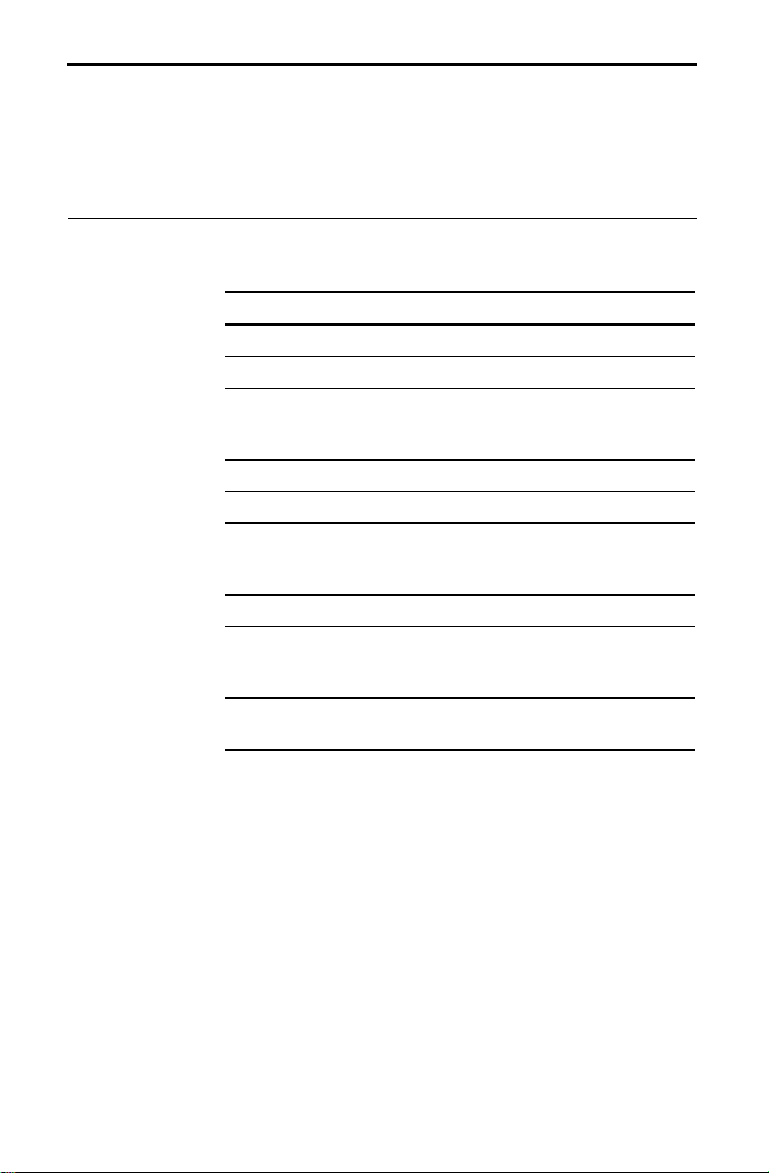
# -
#
0
2
3
#
Finding the Balance on a Canadian Loan
A client is moving to Canada and will be living there for
five years. She will purchase a home while she is there
and will sell it when she returns to the U.S. She is looking
at a $185,000 home at 8¼% for 30 years. She has $17,000
to put down. Find her mortgage payment and her
remaining balance after the five-year period.
Solution
Press #
Steps Keystrokes Display
,
until the BGN indicator disappears.
Clear TVM values.
Set payment periods.
Set compounding
12 P/Y 12
+
j
2
j
C/Y = 2.00
periods for Canadian
loan.
Enter term of loan.
Enter interest rate.
Subtract down
payment from price
30
8.25
1
185 q
17 q j
TRM = 30.00
I% = 8.25
X
LN = 168,000.00
to compute loan.
Compute payment.
Enter number of
payments during
$
5 O 12
*
PMT =-1,245.83
j
N = 60.00
period and store as N.
Compute balance after
$
4
FV =-159,879.69
five years.
Note: If you do not normally solve Canadian mortgage
problems, be sure to restore the compounding periods per
year to 12.
0.00
2.00
44 Mortgages and Amortization
Page 46

Payment and Remaining Balance on a Canadian Mortgage
# -
#
0
2
$ 3
#
$ 4
1. Clear TVM values (if not already cleared).
2. Enter number of payment periods per
year.
3. Set compounding periods to semi-annual.
4. Enter term of loan (in years).
5. Enter interest rate.
6. Enter loan amount.
7. Compute payment amount.
8. Enter number of payments made,
and store as N.
9. Compute balance at end of period.
5
O 12
+
j
12
2
30
8.25
$168,000.00
$.1,245.83
60
$.159,879.69
j
j
1
*
Mortgages and Amortization 45
Page 47

v
v
Amortization (AMORT)
You can calculate the principal and interest paid in a
range of payments and the loan balance after the last
payment in the range. The calculator prompts you for the
starting and ending payment numbers and uses the TVM
values to calculate the results.
Amortization
Values
Notes on the
Amortization
Model
To calculate amortization, first enter the TVM values for
the loan and then press
%
. You can exit the
Amortization model at any time by pressing !.
Name Meaning
P1 =
Prompt for first payment in the range. Initial
alue=1.
P2 =
Prompt for ending period in the range. Initial
alue=1.
BAL=
PRN=
Loan balance after payment P2 is made.
Amount of principal paid in the payment range
P1 through P2.
INT=
Amount of interest paid in the payment range
P1 through P2.
Note: Do not change the fixed-decimal setting during
amortization. A change can affect the accuracy of the
results.
•
Pressing ! at any time, except while entering a
value, exits the model and leaves the last displayed
value in the display, with no label.
•
Initially, the display shows P1= 1. You can press j to
accept the P1 value, or you can enter or calculate a
new value and press j. The display temporarily shows
the new value of P1 and then shows P2= 1.
•
You can press j to accept the P2 value, or you can
enter or calculate a new value and press j. The
calculator shows the new value of P2 and then
computes and displays the first item in the result list
(BAL).
•
Press j to display each result. Pressing j at the end
of the list starts the sequence again, with P1 and P2
updated for the next range of payments. This feature
helps you build an amortization schedule.
46 Mortgages and Amortization
Page 48

# -
#
v
0
2
3
%
Finding the Principal and Interest Paid
You are buying a home with a 30-year, $105,000
mortgage with an annual interest rate of 9.125%. Assume
that the first payment is due in May. Find the principal
and interest you will pay on the loan during the first three
tax years.
Solution: First
Tax Year
The first tax year (May through December) includes
payments 1 through 8.
Steps Keystrokes Display
Clear TVM Values.
Set P/Y and C/Y to 12.
+ 12
j
P/Y = 12.00
C/Y = 12.00
j
Enter known loan
alues.
Calculate payment.
Start amortization.
Set P2 for 1st year.
Display balance,
principal, and
interest for the first
tax year.
30
1
9.125
105 q
$
j
8
j
j
j
TRM =30.00
I% = 9.13
LN = 105,000.00
PMT=
P1 = 1.00
P2 8
P2 = 8.00
BAL = 104,540.93
PRN=
INT =-6,375.41
(continued)
0.00
12.00
-
854.31
-
459.07
Mortgages and Amortization 47
Page 49

A
-
-
A
A
-
-
Finding the Principal and Interest Paid
(Continued)
Solution:
Second Tax
Year
Solution: Third
Tax Year
The second tax year (January through December) includes
payments 9 through 20 (12 payments).
Steps Keystrokes Display
j
ccept updated P1,
and advance to P2.
Enter new P2.*
Display balance,
principal, and
interest for the
second year.
j
20 P2 20.00
j
j
j
P1 = 9.00
P2 = 16.00
P2 = 20.00
BAL= 103,798.03
PRN=
INT=
742.90
9,508.82
*The calculator updates P1 to 9.00 and P2 to 16.00,
assuming that the next range is also 8 months. Changing
P2 to 20 establishes a 12-month range so the calculator can
correctly update both P1 and P2 for successive years.
The third tax year (January through December) includes
payments 21 through 32 (12 payments).
Steps Keystrokes Display
j
j
j
j
j
P1 = 21.00
P2 = 32.00
BAL= 102,984.42
PRN=
INT=
813.61
9,438.11
ccept updated P1,
and advance to P2.
ccept updated P2,
and display balance,
principal, and
interest for the third
year.
Note: The worksheet on the next page omits step 1,
clearing the TVM values, due to page size restrictions.
48 Mortgages and Amortization
Page 50

2. Enter term of loan (in years).
0
2
3
%
30
3. Enter interest rate.
4. Enter loan amount.
5. Compute payment (principal and interest).
6. Start Amortization.
7. Accept initial payment period (P1), or enter
the number of the beginning payment period.
8. Accept ending payment period (P2), or enter
the number of the ending payment period.
9. View balance remaining after P2.
0. View principal paid from P1 through P2.
1. View interest paid from P1 through P2.
2. Return to P1 and accept updated P1 as
next beginning payment period.
3. Accept updated P2, or enter the number
of the next ending payment period.
4. View balance remaining after P2.
$
9.125
1
$105,000
$.854.31
1
8
j
j
$104,540.93
j
$.459.07
j
$.6,375.41
j
9
20
j
j
$103,798.03
5. View principal paid from P1 through P2.
6. View interest paid from P1 through P2.
7. Return to P1 and accept updated P1 as
next beginning payment period.
8. Accept updated P2 as the ending period.
9. View balance remaining after P2.
0. View principal paid from P1 through P2.
1. View interest paid from P1 through P2.
j
$.742.90
j
$.9,508.82
j
21
32
j
j
$102,984.42
j
$.813.61
j
$.9,438.11
Mortgages and Amortization 49
Page 51

50 Mortgages and Amortization
Page 52

Chapter 2: Buyer Qualification
This chapter describes real estate models relating to
qualifying the buyer for a mortgage loan.
Chapter
Contents
Buyer Qualification: Maximum Loan Amount.................. 52
Buyer Qualification: Minimum Income Required............. 53
Finding the Qualifying Loan Amount ................................ 54
Finding the Minimum Income Required............................ 56
Finding the Maximum Allowable Debt.............................. 58
Finding the Net Cost of Housing........................................ 60
Buyer Qualification 51
Page 53

Buyer Qualification: Maximum Loan Amount
You can calculate buyer qualification in one of two ways:
by determining the maximum amount the buyer can
afford to borrow, or by calculating the minimum income a
buyer must have. This page describes the model based
on loan amount, while the following page discusses the
model based on minimum required income.
Values Used by
Qualifying Loan
Amount Model
To calculate the maximum loan for which a buyer can
qualify, first enter the term of the loan, the interest rate,
the income/debt ratio used in your area, if not already
entered (see page 18), and one of the following:
The annual tax and insurance percentages applicable
•
to the property (# Q and # Z).
The total annual tax and insurance dollar amount
•
(# E).
Then press ? to start the model. You can exit the
Buyer Qualification model at any time by pressing !.
Name Meaning
INC=
DBT=
DN%=
Enter monthly income and press j.
Enter monthly debt and press j.
Enter the down payment amount, or enter a
two-digit number for the down payment
percent, and then press j.*
PITI=
The total monthly payment including principal,
interest, tax, and insurance.
PMT=
The monthly loan payment for which the buyer
should qualify.
QLA=
The loan amount for which the buyer should
qualify.
QPR=
The sales price for which the buyer should
qualify.
DN$=
The down payment amount (useful if you
entered down payment as a percent).
* The calculator accepts any number greater than 99 as a
down payment dollar amount.
52 Buyer Qualification
Page 54

Buyer Qualification: Minimum Income Required
The Qualifying Income model lets you calculate the
minimum income a buyer must have to qualify for a given
sales price.
Values Used by
Qualifying
Income Model
To calculate the minimum income required to qualify for a
loan, first enter the term of the loan, the interest rate, the
income/debt ratio used in your area, if not already entered
(see page 18), and one of the following:
The annual tax and insurance percentages applicable
•
to the property (# Q and # Z).
The total annual tax and insurance dollar amount
•
(# E).
Then press > to start the model. You can exit the
Buyer Qualification model at any time by pressing !.
Name Meaning
PRC=
Enter the sales price of the property and press
j.
DN%=
Enter the down payment amount, or enter a
two-digit number for the down payment
percent, and then press j.*
DBT=
LN=
PMT=
PITI=
Enter monthly debt and press j.
Loan amount.
Monthly payment for the mortgage loan.
Total payment including principal, interest, tax,
and insurance.
QI=
Monthly income required to qualify for the loan.
* The calculator accepts any number greater than 99 as a
down payment dollar amount.
Buyer Qualification 53
Page 55

Finding the Qualifying Loan Amount
In this example, you know the tax, insurance, and down
payment percentages.
Situation
Solution
You are helping a couple find a home. They have a combined monthly income of $6,500, with one car payment of
$320 and other monthly debts of $175. Assuming an 80%
loan at 8% annual interest for 30 years, a tax rate of 1.5%,
an insurance rate of .5%, and using 28/36 qualifying ratios,
estimate the maximum loan amount and sales price this
couple should consider.
Steps Keystrokes Display
Clear TVM values.
Enter income percent.
Enter debt percent.
Enter tax percent.
Enter insurance
# - 0.00
28 # m IN% = 28.00
36 # d DB%= 36.00
1.5 # Z TX%= 1.50
.5 # Q IS% = 0.50
percent.
Enter term.
Enter interest rate.
Start qualification.
Enter monthly income
amount.
Enter monthly debt
amount.
Enter down payment
percent and compute
30 0 TRM= 30.00
8 1 I% = 8.00
? INC = 0.00
6500 j INC = 6,500.00
DBT= 0.00
320 a 175 j DBT= 495.00
DN%= 0.00
20 j DN%= 20.00
PITI= –1,820.00
PITI.
Compute loan payment.
Compute loan amount.
Compute sales price.
Compute down
j PMT= –1,417.53
j QLA= 193,185.87
j QPR= 241,482.34
j DN$= 48,296.47
payment.
54 Buyer Qualification
Page 56

Finding Qualifying Loan Amount Based on
Tax, Insurance, and Down Payment Percents
1. Clear TVM values (if not already cleared).
# -
2. Enter income percent (if not already entered). 28
3. Enter debt percent (if not already entered). 36
4. Enter tax percent (if not already entered). 1.5
5. Enter insurance percent (if not already entered). .5
6. Enter term of loan (in years). 30
7. Enter interest rate. 8
8. Start the qualification.
?
9. Enter gross monthly income amount (total). $6,500
10. Enter monthly debt amount (total). $495
11. Enter down payment percent (0 to 99). 20
12. Compute PITI.
13. Compute payment.
14. Compute qualifying loan amount.
j
j
j
$.1,820.00
$.1,417.53
$193,185.87
# m
# d
# Z
# Q
0
1
j
j
15. Compute qualifying sales price.
16. Compute down payment amount.
$241,482.34
j
$48,296.47
j
Buyer Qualification 55
Page 57

A
Finding the Minimum Income Required
A couple is interested in a home you are showing. The
asking price is $250,000. Last year’s taxes were $3,750 and
insurance was $1,250. The couple’s monthly debt is $635
and they are able to make a $50,000 down payment. If
they get a 30-year loan at 8%, determine if their combined
monthly income of $7,100 is enough for them to qualify.
Solution
Steps Keystrokes Display
Clear TVM values.
Enter income percent.
Enter debt percent.
dd annual tax and
annual insurance to
# - 0.00
28 # m IN% = 28.00
36 # d DB%= 36.00
3750 a 1250 j
# E T&I= 5,000.00
calculate total tax
and insurance.*
Enter term of loan.
Enter interest rate.
Start qualification.
Enter price.
Enter down payment
amount.
Enter a monthly debt
amount, and compute
30 0 TRM=30.00
8 1 I% = 8.00
> PRC= 0.00
250 q j PRC= 250,000.00
DN%= 0.00
50 q j DN$= 50,000.00
DBT= 0.00
635 j DBT= 635.00
LN = 200,000.00
qualifying loan
amount.
Compute payment.
Compute PITI.
Compute qualifying
j PMT=-1,467.53
j PITI =-1,884.20
j QI = 6,997.78
income.
* The calculator uses the TAX&INS$ amount, ignoring the
TAX% and INS% settings. TAX% and INS% are used only
when TAX&INS$ is zero.
56 Buyer Qualification
Page 58

Finding Qualifying Income Based on
Tax, Insurance, and Down Payment Amounts
1. Clear TVM values (if not already cleared).
2. Enter income percent (if not already
# -
28
entered).
3. Enter debt percent (if not already
36
entered).
4. Enter annual tax amount. $3,750
a
5. Add annual insurance amount, and
$1,250
enter total.
6. Enter term of loan (in years). 30
7. Enter interest rate. 8
8. Start the qualification.
>
9. Enter price. $250,000
10. Enter down payment amount. $50,000
11. Enter monthly debt amount (total). $635.00
12. Compute qualifying loan amount.
13. Compute payment.
$200,000.00
j
$.1,467.53
j
# m
# d
j # E
0
1
j
j
14. Compute PITI.
15. Compute qualifying income.
$.1,884.20
j
$6,997.78
j
Buyer Qualification 57
Page 59

-
-
Finding the Maximum Allowable Debt
Assuming a sales price of $125,000, 10% down payment,
8% annual fixed rate, 30-year term, and an income/debt
ratio of 28/36, determine the maximum debt a buyer can
have and still qualify for the loan. Also assume that the
annual tax rate is 1.5% and the annual insurance rate is
0.5%
Solution
Press # , until the BGN indicator disappears.
Steps Keystrokes Display
Clear TVM values.
Enter income percent.
Enter debt percent.
Enter tax percent.
Enter insurance
# - 0.00
28 # m IN% = 28.00
36 # d DB%= 36.00
1.5 # Z TX%= 1.50
.5 # Q IS%= 0.50
percent.
Enter term.
Enter interest rate.
Start qualification.
Enter price.
Enter down payment
percent (0 to 99).
Enter a zero for
monthly debt amount,
30 0 TRM= 30.00
8 1 I% = 8.00
> PRC= 0.00
125 q j PRC= 125,000.00
DN%= 0.00
10 j DN%= 10.00
DBT= 0.00
0 j DBT= 0.00
LN = 112,500.00
and compute
qualifying loan
amount.
Compute payment.
Compute PITI and
j PMT=
j T g PITI =
1,033.82
store the result.
Compute qualifying
j QI = 3,692.21
income.
Multiply by debt
ratio.
Calculate maximum
O ]
# d A j
a ] g j
1,329.20
debt.
825.49
295.38
58 Buyer Qualification
Page 60

Finding Maximum Allowable Debt
1. Enter income percent (if not already entered). 28
2. Enter debt percent (if not already entered). 36
3. Enter tax percent (if not already entered). 1.5
4. Enter insurance percent (if not already
.5
entered).
5. Enter term of loan (in years). 30
6. Enter interest rate. 8
7. Start the qualification.
>
8. Enter price. $125,000
9. Enter down payment percent (0 to 99). 10
10. Enter a zero for monthly debt amount (total). 0
11. Compute qualifying loan amount.
12. Compute payment.
13. Compute PITI and store it.
$112,500.00
j
$.825.49
j
$.1,033.82
j
# m
#
d
# Z
# Q
0
1
j
j
T g
14. Compute qualifying income.
15. Multiply by debt ratio.
16. Calculate maximum debt.
O ] # d A j
a ] g j
$3,692.21
j
$1,329.20
$295.38
Buyer Qualification 59
Page 61

-
A
-
-
-
Finding the Net Cost of Housing
A couple is considering an $84,000 mortgage to purchase
a $105,000 home. What would their net cost of housing be
if they were in the 28% tax bracket? Use a standard
30-year note and 8% interest for your example. Assume
property tax and insurance rates are 1.5 and .35
respectively.
Solution
Press # , until the BGN indicator disappears.
Steps Keystrokes Display
Clear TVM values.
Enter sales price.
Enter tax percent.
Enter insurance
percent.
Enter term in years.
Enter interest rate.
Enter loan amount.
Compute monthly
payment.
Recall loan amount.
Multiply by interest
rate to find
approximate annual
interest amount.
dd annual tax
amount.
Multiply by
income-tax rate.
Calculate annual
savings.
Divide by 12 to find
monthly savings and
store the result.
Compute PITI.
Subtract monthly tax
savings.
Calculate monthly
cost of housing.
60 Buyer Qualification
# - 0.00
105 q @ PRC= 105,000.00
1.5 # Z TX%= 1.50
.35 # Q IS% = 0.35
30 0 TRM= 30.00
8 1 I% = 8.00
84 q 2 LN = 84,000.00
$ 3 PMT=
] 2 LN = 84,000.00
O ] 1 A j
T g MEM= 6,720.00
] @ O ]
# Z A a
] g j 8,295.00
O 28 A 0.28
j 2,322.60
B 12 j T g MEM= 193.55
$ & PITI=
X ] g t
j
616.36
778.24
193.55
584.69
Page 62

Net Cost of Housing Based on
Tax and Insurance Percents
1. Clear TVM values (if not already cleared).
# -
2. Enter sales price. $105,000
3. Enter tax percent (if not already entered). 1.5
4. Enter insurance percent (if not already
.35
entered).
5. Enter term of loan (in years). 30
6. Enter interest rate. 8
7. Enter loan amount. $84,000
8. Compute payment.
9. Recall loan amount.
10. Multiply by annual interest rate
$ 3
] 2
O ] 1 A j
$.616.36
$84,000.00
$6,720.00
(as a percentage) to find
approximate annual interest.
11. Add annual tax
] @ O ] # Z A j
$1,575.00
amount.
12. Calculate total tax-deductible items.
13. Multiply by homeowner’s income-tax rate.
a ] g j
O
$8,295.00
28
@
# Z
# Q
0
1
2
T g
A
B
12
j
j
$2,322.60
$193.55
14. Calculate annual tax savings.*
15. Divide by 12 to find monthly tax
savings, and store the result in memory.
16. Compute PITI.
17. Subtract monthly tax savings.
18. Calculate monthly net cost of housing.
$ &
X ] g t
j
$.778.24
$.193.55
$.584.69
* Assumes the homeowner is not using the standard deduction.
Buyer Qualification 61
T g
Page 63

62 Buyer Qualification
Page 64

Chapter 3: Other Financial Tools
This chapter describes various real estate and financial
models that illustrate the varied capability of the BA Real
Estate calculator.
Chapter
Contents
Finding the Future Value of a Lump Sum...........................64
Saving for the Future with Regular Deposits.....................66
Percent Change and Appreciation Model...........................69
Calculating Percent Change and Appreciation..................70
Interest Conversion Model...................................................72
Annual Percentage Rate (APR) ...........................................74
Finding the APR of a Refinanced Loan...............................76
Pricing a Note to Meet a Required Yield ............................78
Calculating the Yield of a Discounted Mortgage ...............80
Finding the Net Selling Price after Commission ...............82
Other Financial Tools 63
Page 65

#
v
Finding the Future Value of a Lump Sum
When you entered the real estate business, you took a
$50,000 lump-sum distribution from your retirement
program. You want to roll it over into an IRA that yields
7% compounded monthly. What will the account’s value
be in 20 years when you reach age 65?
Solution
Steps Keystrokes Display
Clear TVM values.
Set monthly
compounding
# -
+ 12 j
C/Y = 12.00
j
0.00
12.00
periods.
Enter term of
20
0
TRM= 20.00
account (in years).
Enter interest rate
1
7
I% = 7.00
of account.
Enter initial
50 q
t
LN =-50,000.00
2
deposit.*
Compute the future
$ 4
FV = 201,936.94
alue.
* You are “loaning” the bank $50,000. Since you are paying
the money out, you must make the number negative.
64 Other Financial Tools
Page 66

Savings Account with One Deposit
# -
#
0
t
1. Clear TVM values (if not already
cleared).
2. Enter number of compounding
periods per year.
3. Enter term of account (in years).
4. Enter interest rate of account.
5. Enter initial deposit in account.
6. Compute value of account at maturity.
+
$ 4
12
20
7
$50,000
$201,936.94
j j
1
2
Other Financial Tools 65
Page 67

# -
#
#
v
0
Saving for the Future with Regular Deposits
You wish to invest $200 at the beginning of each month
in a retirement plan that earns an annual interest of 7.5%
compounded monthly. What will the account balance (FV)
be at the end of 20 years if compounded monthly? If
compounded quarterly?
Example 1:
Compounded
Monthly
Steps Keystrokes Display
Clear TVM values.
Set beginning-of-
,
BGN
period payments.
Set 12 payments
per year.
+ 12
j
P/Y = 12.00
BGN
BGN
C/Y = 12.00
Set 12 compounding
periods per year.
Calculate future
alue of the account.
j
20
7.5
TRM= 20.00
1
BGN
12.00
BGN
BGN
I% = 7.50
200 t
3
BGN
PMT= -200.00
4
$
BGN
FV = 111,438.31
Note: The quarterly compounding example is shown on
page 68.
0.00
0.00
66 Other Financial Tools
Page 68

Savings Account with Regular Deposits
# -
#
#
0
t
1. Clear TVM values (if not already cleared).
2. Set beginning- or end-of-period
,
(as necessary)
payments.*
3. Enter number of deposit periods per
+
12
j
year.
4. Enter number of compounding periods
12
j
per year.
5. Enter term of account.
6. Enter interest rate of account.
7. Enter initial deposit in account.
8. Enter subsequent regular deposits.
9. Compute value of account at maturity.
$ 4
20
7.5
0
$200
$111,438.31
1
2
3
* Most savings accounts will be calculated with beginning-of-period payments.
Other Financial Tools 67
Page 69

#
#
#
Saving for the Future with Regular Deposits
(Continued)
Example 2:
Compounded
Quarterly
What would the final amount be if the interest were
compounded quarterly?
Steps Keystrokes Display
Set 12 payments
per year.
Set 4 compounding
j
4
+ 12
j
P/Y = 12.00
C/Y = 12.00
periods per year.
$
!
4
,
FV = 110,801.04
Calculate future value
of the account.
Clear display and
restore to end-ofperiod payments.*
C/Y = 12.00
Restore C/Y to 12 per
+ j12
j
year.
* The calculator remains set to BGN or END until you
change the setting.
BGN
BGN
BGN
4.00
BGN
0.00
68 Other Financial Tools
Page 70

Percent Change and Appreciation Model
A single model calculates both percent change and rate
of appreciation (compound growth). You can enter any
three of the model's values and compute the fourth.
Values Used by
the Model
A Note about
Number of
Periods
Key Sequence Function
# 7
# 8
# 9
Enters the starting value.
Enters the ending value.
Enters the number of compounding
periods during the change from V1 to
V2.
# :
Enters the percent change from V1 to
V2 (when #PD=1), or the rate of appreciation per period (when #PD > 1).
Note: #PD is automatically set to a value of 1 when you
first activate this model.
To calculate the total rate of change or appreciation, #PD
must be set to 1.
When #PD is set to a value other than 1, the calculated rate
of change or appreciation is the periodic rate.
Other Financial Tools 69
Page 71

:
:
v
:
v
Calculating Percent Change and Appreciation
Follow these examples to become familiar with the
Percent Change and Appreciation model.
Example of
Percent Change
Example of
Appreciation
Calculate the percent change from 125 to 135.
Steps Keystrokes Display
9
7
8
V1 = 125.00
V2 = 135.00
#PD= 1.00
Enter starting value.
Enter ending value.
Enter number of
125 #
135 #
1 #
periods.
Calculate % change.
$
#
APP= 8.00
What ending value would be required for a 10% change?
Steps Keystrokes Display
Enter % change.
Compute ending
10 #
$
#
8
APP= 10.00
V2 = 137.50
alue.
If a $70,000 home appreciates at 2% per year, what will it
be worth in 10 years?
Steps Keystrokes Display
9
7
V1 = 70,000.00
#PD= 10.00
Enter starting value.
Enter number of
70 q #
10 #
periods.
Enter growth rate.
Compute ending
2 #
$
#
8
APP= 2.00
V2 = 85,329.61
alue.
70 Other Financial Tools
Page 72

Appreciation
#
#
# 9
:
#
# 9
#
:
Total Percent Change/Appreciation Rate
1. Enter starting value or price.
125
7
2. Enter ending value or price.
3. Enter number of periods as 1.
4. Compute appreciation rate.
$
#
.
.
.
Estimate of Appreciated Value
1. Enter starting value or price.
2. Enter total number of periods over which
appreciation will occur.
3. Enter expected appreciation rate per period.
4. Compute expected ending value or
price.
$
#
8
135
1
8.00%
$70,000
10
2
$85,329.61
8
7
Other Financial Tools 71
Page 73

H
F
F
H
Interest Conversion Model
This model lets you convert between nominal (NOM)
interest rates (the compound interest rates for the
period) and annual effective (EFF) interest rates (the
rates at which you actually earn or pay).
Values Used by
the Model
Examples
Key Sequence Function
# F
# G
# H
Enters the nominal interest rate (APR).
Enters the annual effective interest rate.
Enters the number of compounding
periods per year.
Note: PDS/YR is always an entered value. Attempting to
compute PDS/YR causes an error.
What would the nominal rate with quarterly compounding
have to be to yield an annual effective rate of 16%?
Steps Keystrokes Display
Enter desired
16 #
G
EFF = 16.00
effective rate.
Enter periods per
4 #
PDS = 4.00
year.
Compute nominal
$
#
NOM= 15.12
rate.
Convert a 15% nominal interest rate with quarterly
compounding to the equivalent annual effective interest
rate.
Steps Keystrokes Display
Enter nominal rate.
Enter periods per
15 #
4 #
NOM= 15.00
PDS = 4.00
year.
Compute effective
$
#
G
EFF = 15.87
rate.
72 Other Financial Tools
Page 74

Interest Conversion
# G
#
H
F
# F
#
H
$ # G
From Effective to Nominal
1. Enter effective rate.
2. Enter number of compounding periods
per year.
3. Compute nominal rate.
From Nominal to Effective
1. Enter nominal rate.
2. Enter number of compounding periods
per year.
3. Compute effective rate.
$
#
16
4
15.12%
15
4
15.87%
Other Financial Tools 73
Page 75

# -
#
0
N
V
Annual Percentage Rate (APR)
You can compute the true APR of a transaction, taking
into account the points and fees charged.
APR Values
Situation
Solution
To calculate APR, first enter the term and loan amount in
the TVM model. Then press N to start the model, and
enter the appropriate values when prompted. You can exit
the APR model at any time by pressing !.
Name Meaning
I% =
PTS=
FEE=
The annual (nominal) interest rate of the loan.
The number of points charged.
The total fees (such as refinancing fees)
charged.
APR=
The true annual percentage rate.
Note: Although the calculator proposes the same interest
rate that is stored in the TVM I% value, entering I% in this
model does not change the TVM I%.
Assuming a $125,000 loan, 8% fixed-term interest, 30-year
term, and miscellaneous loan fees of $2,000 plus 2 points,
find the APR.
Steps Keystrokes Display
Clear TVM values.
Set P/Y and C/Y to 12.
Enter the term.
Enter loan amount.
Start APR.
Enter interest rate.
Enter points.
Enter total fees.
iew actual APR.
+ 12
P/Y = 12.00
j
C/Y = 12.00
j
30
125 q
8
2
2000 FEE 2,000
2
j
j
j
TRM= 30.00
LN = 125,000.00
I% = 0.00
I% = 8.00
PTS= 2.00
APR= 8.39
0.00
12.00
74 Other Financial Tools
Page 76

Annual Percentage Rate Considering Points and Fees
# -
0
N
1. Clear TVM values (if not already
cleared).
2. Enter term of loan (in years).
3. Enter loan amount.
4. Start APR.
5. Enter interest rate.
6. Enter number of points.
7. Enter total fees.
8. View actual annual percentage rate.
j
30
$125,000
8
2
$2,000
8.39%
2
j
j
Other Financial Tools 75
Page 77

# -
#
0
0
-
t
0
N
Finding the APR of a Refinanced Loan
Five years ago, you purchased a home with a 30-year,
$104,000 mortgage loan at 12% annual interest. You can
now refinance the loan balance at 8.5% annual interest,
provided you pay 2 points plus a $500 fee. What is the
new monthly payment and the APR of the new loan?
Solution
Press #
Steps Keystrokes Display
,
until the BGN indicator disappears.
Clear TVM values.
Set P/Y and C/Y to 12.
+ 12
P/Y= 12.00
j
C/Y= 12.00
j
Enter the original
loan values.
Compute payment.
Find loan balance
after five years.
Replace original loan
with FV and clear FV.
Enter original term
and new rate.
Compute new
30
12
1
104 q
3
$
5
$ 4
2
r
4
30
8.5
1
$
3
2
TRM= 30.00
I% = 12.00
LN = 104,000.00
PMT =-1,069.76
TRM= 5.00
FV =
LN = 101,569.75
FV = 0.00
TRM= 30.00
I% = 8.50
PMT =-780.98
payment.
Start APR.
Enter points and fee;
compute true APR.
Exit APR.
2
j
500
!
j
j
I% = 8.50
PTS= 0.00
PTS= 2.00
FEE= 0.00
FEE= 500.00
APR= 8.78
0.00
12.00
101,569.75
8.78
76 Other Financial Tools
Page 78

Monthly Payment and APR of a Refinanced Loan
# -
0
0
t
0
N
1. Clear TVM values (if not already cleared).
2. Enter original term of loan (in years).
3. Enter interest rate.
4. Enter face value of mortgage loan.
5. Compute payment amount.
6. Enter number of payment years.
7. Compute balance of original loan, and
store as amount of refinanced loan.
8. Set FV to zero.
9. Enter term of refinanced loan.
10. Enter new interest rate.
11. Compute new monthly payment.
12. Start APR.
13. Enter number of points.
14. Enter total fees.
15. View actual annual percentage rate.
$ 3
$ 4
4
r
$ 3
$104,000
$-1,069.76
$-101,569.75
$-780.98
j
30
12
5
30
8.5
2
500
8.78%
1
2
1
j
j
2
Other Financial Tools 77
Page 79

# -
#
0
-
#
#
#
Pricing a Note to Meet a Required Yield
You sold a house where the seller carried back a $25,000
second lien at 8% for ten years. After 36 payments, the
seller contacts you to see if he can sell his note. You
explain that you know an investor who might be
interested, but requires a yield of 12% on investments.
Background
Solution
In a situation like this, the investor is buying the right to
collect the stream of payments for the remaining term of
the loan. Since both the interest rate and payment amount
are set by the terms of the original contract, the only way
to increase the yield is to discount the current unpaid
balance.
Steps Keystrokes Display
Clear TVM values.
Set P/Y and C/Y to 12.
Enter original term.
Enter interest rate.
Enter amount of
+ 12 j
10
8
1
q 2
25
j
C/Y = 12.00
TRM= 10.00
I% = 8.00
LN = 25,000.00
0.00
12.00
original note.
Compute payment.
Recall number of
$ 3
]
* T g
PMT=
MEM= 120.00
303.32
payments in original
note and store.
Enter number of
# *
36
N = 36.00
payments already
made.
Compute current
$ 4
FV =-19,460.72
unpaid balance.
Recall original
] g
MEM= 120.00
number of payments
Calculate number of
remaining payments,
X ]
*
* j
N = 84.00
and save as N.
Set FV to zero and
0 412
1
I% = 12.00
enter required yield.
Compute discounted
$ 2
LN = 17,182.55
present value.
78 Other Financial Tools
Page 80
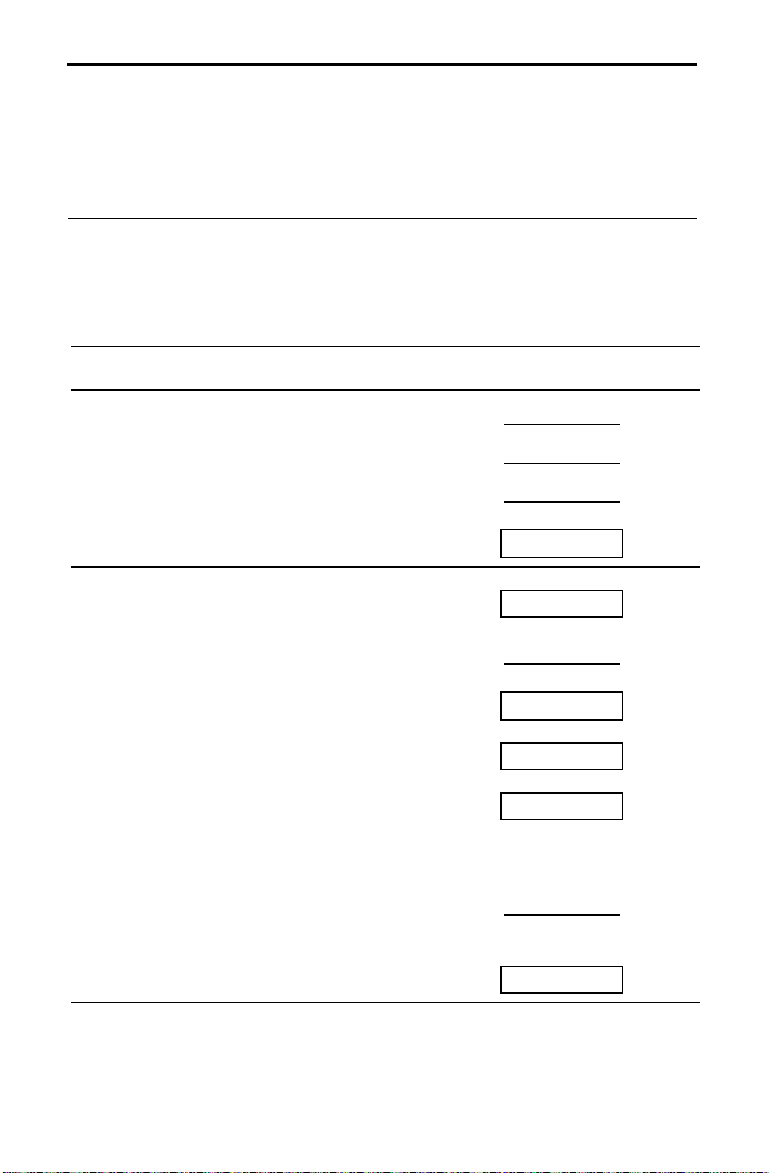
Finding the Purchase Price of a Note
# -
0
#
#
to Meet a Required Yield
1. Clear TVM values (if not already cleared).
2. Enter term of original note (in years).
3. Enter interest rate of original note.
4. Enter amount of original note.
5. Compute original payment.
6. Recall total number of payments in
original note, and store in memory.
7. Enter number of payments already made.
8. Compute current unpaid balance.
9. Recall original number of payments.
10. Subtract number of payments
already made to find number of
X ] # * j
remaining payments, and save as
N.
11. Set FV to zero, and then enter required
yield (for example, enter 10% as 10).
12. Compute discounted present value.
$ 3
] # *
$ 4
] g
r 4
$ 2
10
8
$25,000
$.303.32
120.00
36
$.19,460.72
120.00
84.00
12
$17,182.55
1
2
T g
*
*
1
Other Financial Tools 79
Page 81

# -
#
0
Calculating the Yield of a Discounted Mortgage
A person is holding a mortgage for $200,000 at 8% fixedrate interest for 30 years. She has carried the note for
three years and has offered it to you. If she accepts your
offer of $180,000 for the note, what will be your yield?
Solution
Press #
Steps Keystrokes Display
,
until the BGN indicator disappears.
Clear TVM values.
Set P/Y and C/Y to 12.
+ 12
P/Y = 12.00
j
C/Y = 12.00
j
Enter original term.
Enter interest rate.
Enter face value of
30
8
1
200 q
2
TRM= 30.00
I% = 8.00
LN = 200,000.00
mortgage.
Compute payment.
Enter discounted
3
$
180 q
2
PMT=-1,467.53
LN = 180,000.00
purchase price.
Enter number of
3 O 12 j T gMEM= 36.00
payments paid and
store in memory.
Enter number of
remaining payments.
Compute annual yield
# *
]
g j # *N = 324.00
]
$
1
X
I% = 8.89
for remaining term.
0.00
12.00
80 Other Financial Tools
Page 82

Yield of a Discounted Mortgage
# -
0
3
#
1. Clear TVM values (if not already cleared).
2. Enter original term of loan (in years).
3. Enter interest rate.
4. Enter face value of mortgage loan.
5. Compute payment amount.
6. Enter discounted purchase price.
7. Enter number of payments already
made and store in memory.
8. Calculate number of payments
remaining, and store as N.
9. Compute annual yield for remaining
term.
O 12
T
]
X
] g
$ 3
j
g
*
#
$ 1
j
30
8
$200,000
$.1,467.53
$180,000
36
324
8.89%
1
2
2
*
Other Financial Tools 81
Page 83

Finding the Net Selling Price after Commission
You have agreed to list a client’s house. The client states
that he must net at least $125,000 after the sale. You
determine that this is a fair amount after evaluating the
property. If your sales commission is 6%, what is the
minimum selling price to satisfy your client’s
requirements? What is your commission for the sale?
The solution below uses the following formula to calculate
the required selling price:
Solution
Selling Price
Required Net
=
1 Sales Commission*
−
* Example: 6% = .06
Steps Keystrokes Display
g
Compute the divisor
(one minus the sales
X 6
T g
A j
MEM = 0.94
commission).
Compute the required
selling price.
Compute the sales
125
]
O
6
q B
j
g
A j
commission.
132,978.72
7,978.72
82 Other Financial Tools
Page 84

Appendix
This appendix contains information about basic
functions of the calculator, where to call if service is
required, and the one-year limited warranty.
Appendix
Contents
Effects of Turning the Calculator On and Off....................84
The Display and Indicators ..................................................85
Setting the Fixed-Decimal Format......................................86
Entering Numbers and Clearing the Calculator ................87
Calculations ...........................................................................88
Basic Arithmetic....................................................................89
Percent Calculations.............................................................90
Rounding Results ..................................................................91
Using Memory........................................................................92
Battery Information ..............................................................93
Support and Service Information........................................94
Warranty Information...........................................................95
Operation, Service, and Warranty 83
Page 85

Effects of Turning the Calculator On and Off
If you do not press any key for several minutes, the
APDTM Automatic Power Down feature turns the
calculator off to conserve the batteries.
Effects
Key Function
!
When the calculator is off:
•
If you turned it off manually,
turns it on and shows zero in the
current fixed-decimal setting.
•
If the APDTM Automatic Power Down
feature turned the calculator off,
turns it on and shows the lastdisplayed information.
When the calculator is on, you can use
!
to clear the display, an incomplete
calculation, or the error message. These
are described on page 87.
'
Turns the calculator off and clears the
display, any error condition, and any
incomplete calculation.
Pressing ' does not clear the user
memory, TVM values, or any settings.
!
!
84 Operation, Service, and Warranty
Page 86

The Display and Indicators
The calculator display shows a maximum of 10 digits. It
also shows the labels of model values. When necessary,
it automatically shows numbers in scientific notation
with a 7-digit mantissa and a 2-digit exponent.
Display
Indicators
2nd FIX CPT M BGN
S A V = 2 0 , 0 0 0 . 0 0
Note:
values. In this example, the interest saved by bi-weekly
payments is $20,000.
Indicator Meaning
2nd
FIX
CPT
M
BGN
is typical of labels that identify displayed
SAV=
You have pressed the # key. The
calculator will perform the alternate, or
second, function of the next key you press
(written above the key).
A fixed-decimal setting is in effect. The
indicator stays on until you remove the
fixed-decimal setting.
You have pressed the $ key. The
calculator will compute a value for the next
financial key you press.
The user memory contains a value other
than zero.
You have pressed #
,
beginning-of-period payments for TimeValue-of-Money (TVM) calculations. (For
more information, see page 17.)
to select
Note: At some viewing angles, you may see display
indicators other than those listed here. Those other
functions are not available on this calculator.
Operation, Service, and Warranty 85
Page 87

!
#
A
#
Setting the Fixed-Decimal Format
Although the calculator can display numbers with as
many as 10 digits, you can set the number of displayed
decimal places. The factory setting is two decimal
places.
Setting the
Format
Example
Key Sequence Function
# o n
(Where n = 0 through 9) Sets the
number of decimal places displayed
in results and turns on the FIX
indicator.
•
If a number has more than
decimal places, it is rounded in
the displayed result.
•
If a number has fewer than
decimal places, trailing zeros
are added to the displayed
result.
# o s
Removes the fixed-decimal setting
and turns the FIX indicator off.
Note: Turning the calculator off does not change the
fixed-decimal setting.
Steps Keystrokes Display
Clear the display and
remove the fixed-
o
s
decimal setting.
dd 1 and .23456789.
Set decimal to 2
1 a .23456789
o 2
j
1.23456789
places.
n
n
0.00
0.
1.23
86 Operation, Service, and Warranty
Page 88

Entering Numbers and Clearing the Calculator
You can enter up to 10 digits in a number; the calculator
ignores any extra digits. Commas are inserted
automatically in numbers to make them easier to read.
Entering and
Clearing
Numbers
Clearing Errors
Key Function
q
The q key makes it easy to enter
numbers that are multiples of 1,000. To
enter 120,000, for example, press 120
q
.
f
The f (backspace) key lets you correct
a numeric entry by erasing one digit at a
time from the end of the entry.
!
•
Pressing the ! (ON/Clear) key
once while entering a number clears
the display. The calculation in
progress is not cleared. You can
enter the correct number and
continue the calculation.
•
Pressing ! twice clears the
display and any incomplete
calculation.
Pressing ! does not clear the user
memory, TVM values, or any settings.
If you press ! while viewing a list of results or a
prompt for a value, the calculator removes the label from
the display and exits the model. The value remains in the
display and can be used in the next calculation.
An error condition, such as dividing by zero, causes the
message
to be displayed.
Error
To clear the error and any calculation in progress, press
!
.
Operation, Service, and Warranty 87
Page 89

Calculations
The BA Real Estate calculator evaluates expressions
immediately for some functions. Other functions are
evaluated in the order they are entered.
Immediate
Functions
Other
Functions
Display of
Results
Using the
Key
#
The A, K, and # ; keys perform their functions
immediately on the displayed number. For example,
pressing 25 O 10 K displays the square of 10, not the
square of 25 times 10. For the square of 25 times 10, press
25 O 10 j K.
For other functions, such as a and O, you can replace an
incorrect keystroke by immediately pressing the correct
key. For example, pressing 15 O B 2 is the same as
pressing 15 B 2.
The j key completes all calculations.
All results are displayed to a maximum of 10 digits (or a
maximum of 7 digits plus a 2-digit exponent for results
shown in scientific notation). However, results are
calculated and stored internally to 13 digits.
A result whose exponent is greater than 99 is treated as an
overflow, and an error message is displayed. A result
whose exponent is less than -99 is set to zero, with no
error message.
Pressing # tells the calculator to perform the alternate,
or second, function of the next key you press. The second
functions of keys are printed above the keys. The
calculator displays the 2nd indicator to show that you are
about to use a second function.
If the next key you press has no second function, that key
performs its normal function and clears the 2nd indicator.
If you press # by mistake, press it again to cancel the
second function.
88 Operation, Service, and Warranty
Page 90

Basic Arithmetic
All basic arithmetic calculations are completed in the
order in which you enter them. For example,
2 + 5 x 4 = 28.
Basic
Arithmetic
Functions
Key Sequence Function
a, X
,
O, B
Perform addition, subtraction,
multiplication, and division.
Example:
12 O 5 a 60 B 3
t
Changes the sign (positive or negative)
of the displayed number. The number
can be either a result or a number you
are entering.
Example:
8 t a 12
K
Squares the number in the display.
Example:
6 K a 4 K
# ;
Calculates the square root of the
displayed number. (The number must
be positive.)
Example:
4 a 256 # ;
j
Completes all calculations and displays
the result.
j
j
j
j
40.00
4.00
52.00
20.00
Operation, Service, and Warranty 89
Page 91

A
Percent Calculations
You can calculate percentages, ratios, add-ons, and
discounts.
Percent
Functions
Operation Function
Percentage:
n O p A j
Finds p% of the displayed number n (or
the displayed result after O is pressed).
Example:
250 O 5
j
Ratio:
n B p A j
Calculates the number of which n (or
the displayed result after B is pressed)
is p%.
Example:
250 B 5
j
dd-On:
n a p A j
Finds p% of the displayed number n (or
the displayed result after a is pressed)
and adds it to the displayed number.
Example:
250 a 5
j
Discount:
n X p A j
Finds p% of the displayed number n (or
the displayed result after X is pressed)
and subtracts it from the displayed
number.
Example:
250 X 5
j
A
A
A
A
0.05
12.50
0.05
5,000.00
12.50
262.50
12.50
237.50
90 Operation, Service, and Warranty
Page 92

#
#
# n
Rounding Results
The BA Real Estate calculator can round numbers to the
fixed-decimal setting. This is useful for some financial
calculations such as computing balloon payments.
Effect of
Rounding
The # o key sequence (see page 86) lets you control
the displayed form of results without affecting the value
stored internally. However, #
n
rounds the
internal, 13-digit form of a displayed result to match the
displayed form.
Keystrokes Display Internal Form
o
s
2 #
;
o 2 1.41 1.414213562373
1.414213562 1.414213562373
Note: See page 26 for an example of using the
0. 0.000000000000
1.41 1.410000000000
n
function.
Operation, Service, and Warranty 91
Page 93

#
Using Memory
You can store numbers, such as results of calculations,
in the user memory or in the financial models. The
calculator retains the values stored in memory until you
change them (or until batteries are replaced).
Storing and
Recalling
Values
The calculator has one user memory. To specify the user
memory, you must press T g (to store) or ] g (to
recall).
M
Example: 28 T
g
MEM=
28.00
The M indicator is turned on when the user memory
contains a nonzero value. To clear the user memory, press
! T g
T
and ] do not clear calculations, so you can store
.
intermediate results and use recalled values within a
calculation.
T
and ] also can be used with the TVM keys (such as
3
) and keys of other financial models, if active. For
example, ] 3 recalls the current value of PMT.
Pressing the T key is not necessary when storing to
financial models. For example, pressing 340 3 has the
same effect as pressing 340 T 3.
Keystrokes Display Comments
5 T
12
O
*
] g
0 T
#
]
#
]
g
j
g
*
7
MEM= M 5.00
M
60.00
N=
MEM=
MEM= 0.00
N = 60.00
M
M
Error
60.00
5.00
T
key not required.
Clear user memory.
Percent-change model
not active.
92 Operation, Service, and Warranty
Page 94

Battery Information
The BA Real Estate calculator cannot hold data in
memory when the batteries are removed or become
discharged.
Type of Battery
to Use
Replacing the
Batteries
The calculator uses two of any of the following batteries.
•
For up to 1000 hours of operation, use Panasonic
LR-44, Ray-O-Vac RW-82, Union Carbide (Eveready)
A-76, or equivalent battery types.
•
For up to 2500 hours of operation, use Mallory 10L14
or D357, Union Carbide (Eveready) 357, Panasonic
WL-14, Toshiba G-13, Ray-O-Vac RW-42, or equivalent
battery types.
1.Remove slide cover. Place calculator face down.
2.Using a small Phillips screwdriver, remove screws
from back case.
3.Pull off back case.
4.Remove discharged batteries.
Caution: Avoid contact with other calculator
components while changing batteries.
5.Install new batteries positive side up, as shown on
diagram inside case.
6.Replace back case, and then replace screws.
7.Press ' ! !.
Caution: Dispose of old batteries properly. Do not
incinerate the batteries or leave them where a child can
find them.
Operation, Service, and Warranty 93
Page 95

Support and Service Information
Product Support
Customers in the U.S., Canada, Puerto Rico, and the Virgin Islands
For general questions, contact Texas Instruments Customer Support:
phone:
e-mail:
For technical questions, call the Programming Assistance Group of Customer
Support:
phone:
Customers outside the U.S., Canada, Puerto Rico, and the Virgin Islands
Contact TI by e-mail or visit the TI
e-mail:
Internet:
1.800.TI.CARES (1.800.842.2737)
ti-cares@ti.com
1.972.917.8324
calculator
home page on the World Wide Web.
ti-cares@ti.com
www.ti.com/calc
Product Service
Customers in the U.S. and Canada Only
Always contact Texas Instruments Customer Support before returning a product
for service.
Customers outside the U.S. and Canada
Refer to the leaflet enclosed with this product or contact your local Texas
Instruments retailer/distributor.
Other TI Products and Services
Visit the TI
Refer to the leaflet enclosed with this product or contact your local Texas
Instruments retailer/distributor.
94 Operation, Service, and Warranty
calculator
home page on the World Wide Web.
www.ti.com/calc
Page 96

Warranty Information
Customers in the U.S. and Canada Only
One-Year Limited Warranty for Electronic Product
This Texas Instruments (“TI”) electronic product warranty extends only to the
original purchaser and user of the product.
Warranty Duration.
purchaser for a period of one (1) year from the original purchase date.
Warranty Coverage.
defective materials and construction.
PRODUCT HAS BEEN DAMAGED BY ACCIDENT OR UNREASONABLE
USE, NEGLECT, IMPROPER SERVICE, OR OTHER CAUSES NOT ARISING
OUT OF DEFECTS IN MATERIALS OR CONSTRUCTION.
Warranty Disclaimers.
THIS SALE, INCLUDING BUT NOT LIMITED TO THE IMPLIED
WARRANTIES OF MERCHANTABILITY AND FITNESS FOR A
PARTICULAR PURPOSE, ARE LIMITED IN DURATION TO THE ABOVE
ONE-YEAR PERIOD. TEXAS INSTRUMENTS SHALL NOT BE LIABLE FOR
LOSS OF USE OF THE PRODUCT OR OTHER INCIDENTAL OR
CONSEQUENTIAL COSTS, EXPENSES, OR DAMAGES INCURRED BY
THE CONSUMER OR ANY OTHER USER.
Some states/provinces do not allow the exclusion or limitation of implied
warranties or consequential damages, so the above limitations or exclusions
may not apply to you.
Legal Remedies.
also have other rights that vary from state to state or province to province.
Warranty Performance.
your defective product will be either repaired or replaced with a
reconditioned model of an equivalent quality (at TI’s option) when the product
is returned, postage prepaid, to Texas Instruments Service Facility. The
warranty of the repaired or replacement unit will continue for the warranty of
the original unit or six (6) months, whichever is longer. Other than the postage
requirement, no charge will be made for such repair and/or replacement. TI
strongly recommends that you insure the product for value prior to mailing.
Software.
that the software will be free from errors or meet your specific requirements.
All software is provided “AS IS.”
Copyright.
are protected by copyright.
Software is licensed, not sold. TI and its licensors do not warrant
The software and any documentation supplied with this product
This TI electronic product is warranted to the original
This TI electronic product is warranted against
THIS WARRANTY IS VOID IF THE
ANY IMPLIED WARRANTIES ARISING OUT OF
This warranty gives you specific legal rights, and you may
During the above one (1) year warranty period,
All Customers Outside the U.S. and Canada
For information about the length and terms of the warranty, refer to your
package and/or to the warranty statement enclosed with this product, or
contact your local Texas Instruments retailer/distributor.
Operation, Service, and Warranty 95
