Page 1
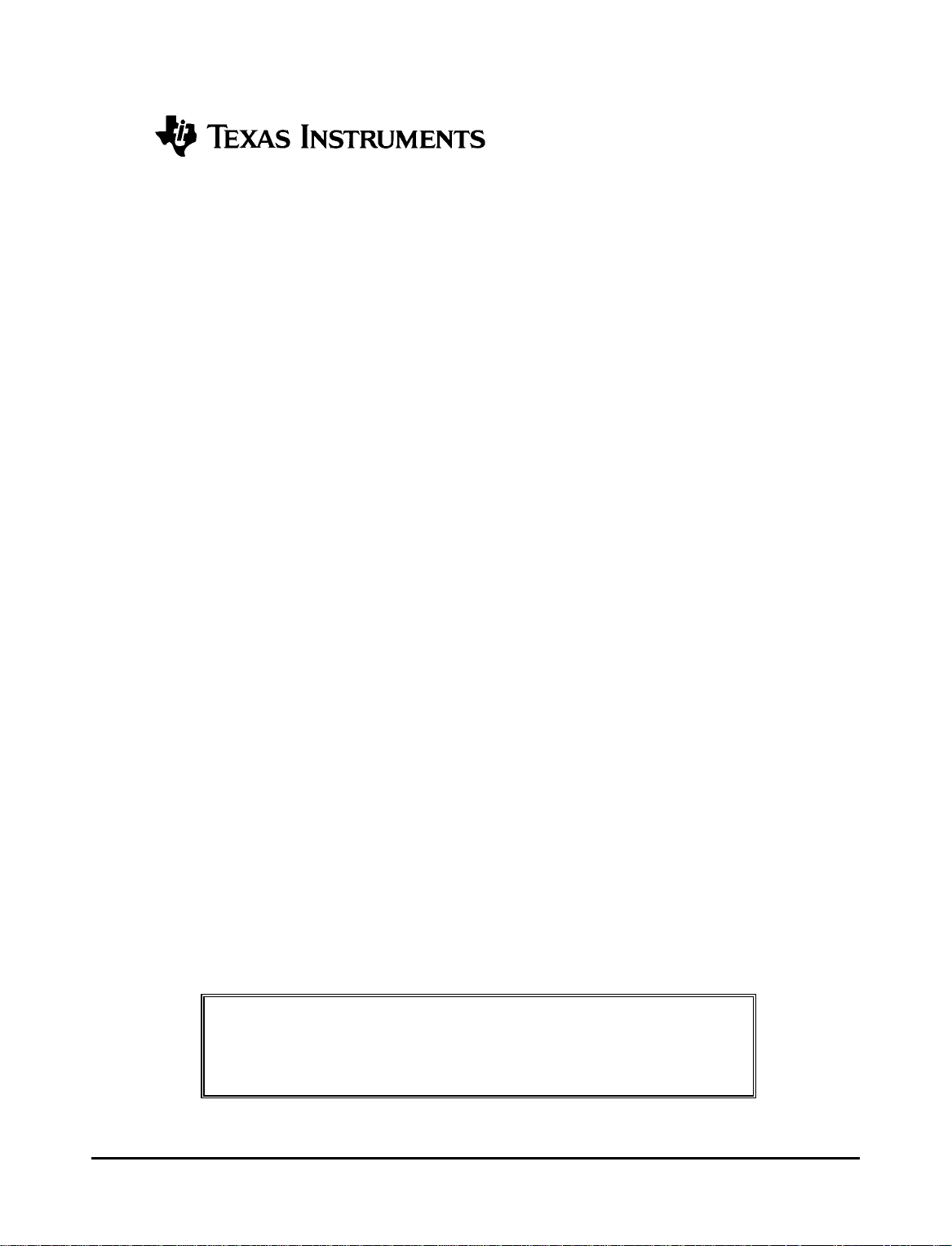
BA Real Estate
WORKSHEETS
é
These worksheets are provided as a convenience only. The user is
responsible for accuracy and for compliance with any applicable laws
and regulations regarding notices and disclaimers that may be required
on such forms or any other applicable laws and regulations.
1058168-0101
Copyright © 1993, 1996 by Texas Instruments Incorporated. BA Real Estate™ Worksheets
Page 2

Table of Contents
Mortgage Payment—Principal and Interest .............................................................................................................. 3
Calculating Unpaid Balance on an Existing Mortgage............................................................................................. 4
Paying Off a Loan Early by Making Larger Payments.............................................................................................. 5
Calculating a Balloon Payment to Retire a Mortgage .............................................................................................. 6
Calculating Monthly Payment for a Mortgage with a Balloon Payment................................................................ 7
Time Required to Reduce a Loan to a Specific Amount .......................................................................................... 8
PITI—Principal, Interest, Tax, and Insurance Based on Annual Tax and Insurance Amounts ........................ 9
PITI—Principal, Interest, Tax, and Insurance Based on Tax and Insurance Percents .................................... 10
Bi-Weekly Mortgage Payments ................................................................................................................................. 11
Adjustable Rate Mortgage.......................................................................................................................................... 12
Adjustable Rate Mortgage vs. Fixed-Rate Mortgage .............................................................................................. 13
Adjustable Rate Mortgage vs. Fixed-Rate Mortgage (Continued)........................................................................ 14
Payment and Remaining Balance on a Canadian Mortgage.................................................................................. 15
Amortization Schedule............................................................................................................................................... 16
Amortization for a Specific Range of Payments ..................................................................................................... 17
Finding Qualifying Loan Amount Based on Tax, Insurance, and Down Payment Percents............................ 18
Finding Qualifying Loan Amount Based on Tax and Insurance Percents and Down Payment Amount ....... 19
Finding Qualifying Loan Amount Based on Tax and Insurance Amounts and Down Payment Percent ....... 20
Finding Qualifying Loan Amount Based on Tax, Insurance, and Down Payment Amounts ........................... 21
Finding Qualifying Income Based on Tax, Insurance, and Down Payment Percents ...................................... 22
Finding Qualifying Income Based on Tax and Insurance Percents and Down Payment Amount.................. 23
Finding Qualifying Income Based on Tax and Insurance Amounts and Down Payment Percent.................. 24
Finding Qualifying Income Based on Tax, Insurance, and Down Payment Amounts...................................... 25
Finding Maximum Allowable Debt........................................................................................................................... 26
Net Cost of Housing Based on Tax and Insurance Percents................................................................................ 27
Savings Account with One Deposit .......................................................................................................................... 28
Savings Account with Regular Deposits .................................................................................................................. 29
Appreciation ................................................................................................................................................................ 30
Total Percent Change/Appreciation Rate ................................................................................................................ 30
Per-Period Percent Change/Appreciation Rate....................................................................................................... 30
Estimate of Appreciated Value ................................................................................................................................. 30
Interest Conversion .................................................................................................................................................... 31
From Effective to Nominal........................................................................................................................................ 31
From Nominal to Effective........................................................................................................................................ 31
Annual Percentage Rate Considering Points and Fees.......................................................................................... 32
Monthly Payment and APR of a Refinanced Loan.................................................................................................. 33
Finding the Purchase Price of a Note to Meet a Required Yield ......................................................................... 34
Yield of a Discounted Mortgage................................................................................................................................ 35
Copyright © 1993, 1996 by Texas Instruments Incorporated.
2
BA Real Estate™ Worksheets
Page 3
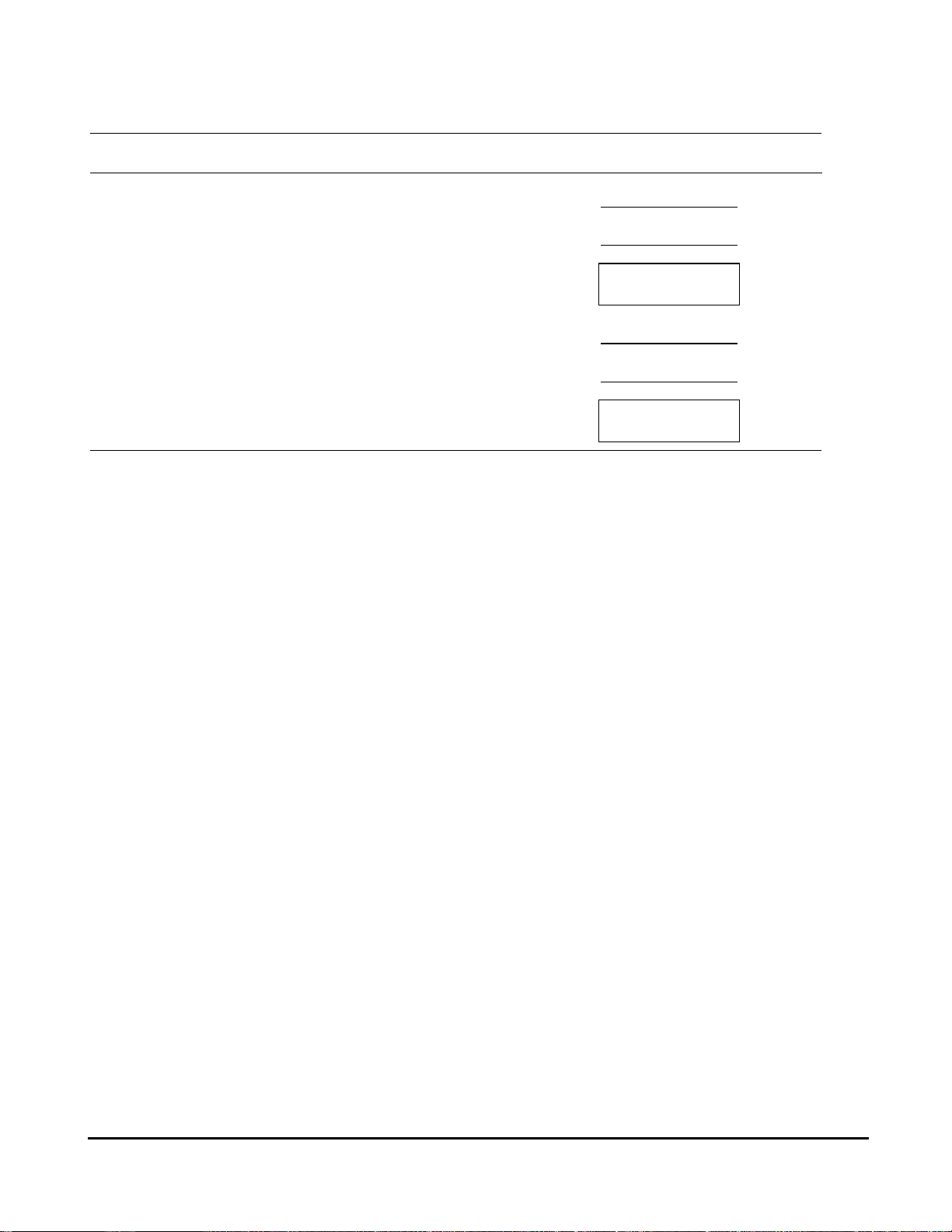
Mortgage Payment—Principal and Interest
1. Clear TVM values (if not already cleared).
2. Enter sales price.
3. Subtract down payment.
4. Calculate and enter loan amount.
5. Enter term of loan (in years).
6. Enter interest rate.
7. Compute payment amount.
# -
X
j
$ 3
A
2
0
1
Prepared for ________________________________ By _________________________ Date ____________
Copyright © 1993, 1996 by Texas Instruments Incorporated.
Texas Instruments grants permission to reproduce this page for limited office use with clients. All other rights reserved.
3
BA Real Estate™ Worksheet
Page 4
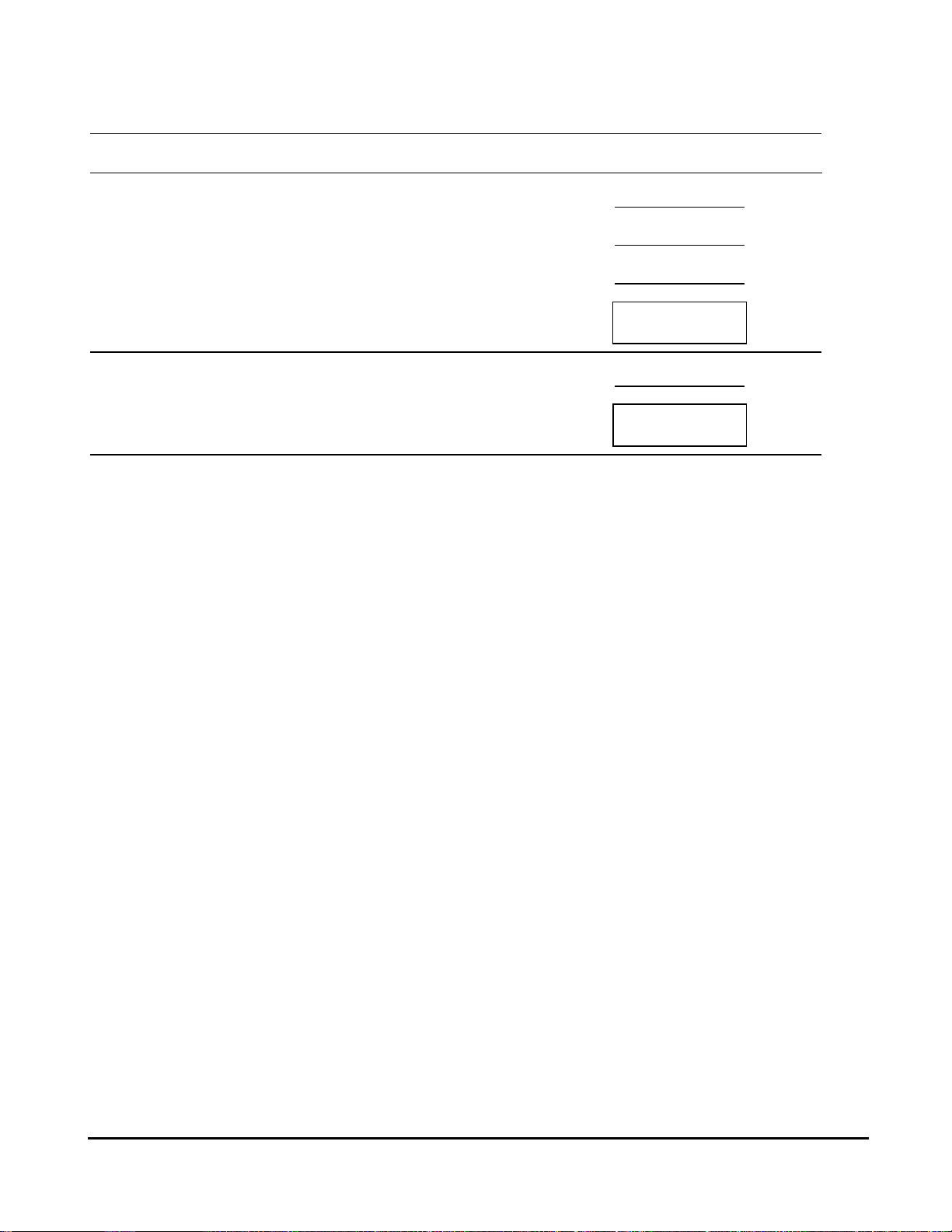
Calculating Unpaid Balance on an Existing Mortgage
1. Clear TVM values (if not already cleared).
2. Enter original term of loan (in years).
3. Enter interest rate.
4. Enter original loan amount.
5. Compute payment.
6. Enter number of payments made.
7. Compute unpaid balance.
Note:
You also can use the Amortization key to calculate unpaid balance. The answer may be slightly different,
due to rounding differences between the two methods.
# -
0
1
2
$ 3
# *
$ 4
Prepared for ________________________________ By _________________________ Date ____________
Copyright © 1993, 1996 by Texas Instruments Incorporated.
Texas Instruments grants permission to reproduce this page for limited office use with clients. All other rights reserved.
4
BA Real Estate™ Worksheet
Page 5
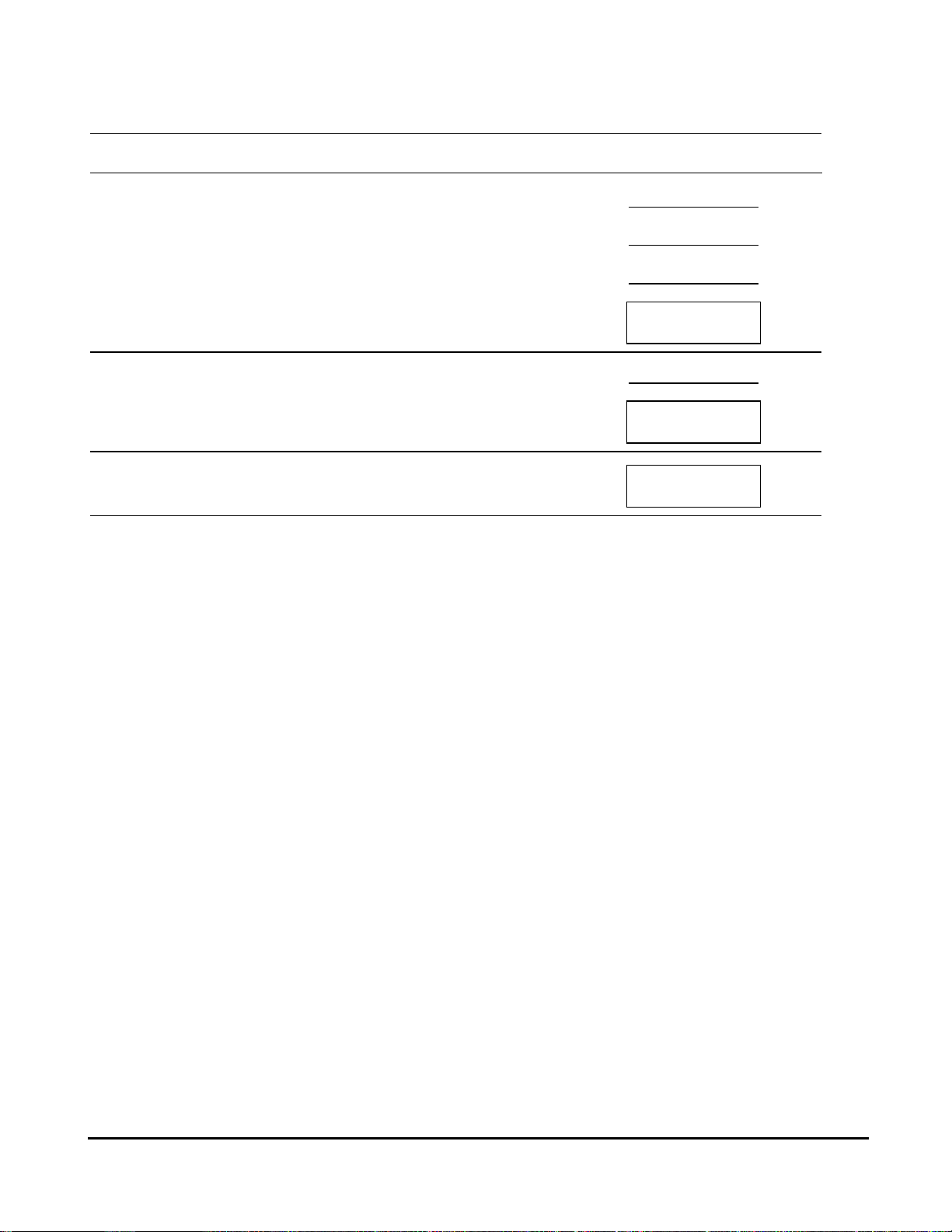
Paying Off a Loan Early by Making Larger Payments
1. Clear TVM values (if not already cleared).
2. Enter term of loan (in years).
3. Enter interest rate.
4. Enter loan amount.
5. Compute monthly payment.
6. Add extra payment amount (as a negative amount).
7. Calculate and enter new, larger payment.
8. Compute new term.
# -
$ 3
a
j 3
$ 0
0
1
2
t
Prepared for ________________________________ By _________________________ Date ____________
Copyright © 1993, 1996 by Texas Instruments Incorporated.
Texas Instruments grants permission to reproduce this page for limited office use with clients. All other rights reserved.
5
BA Real Estate™ Worksheet
Page 6
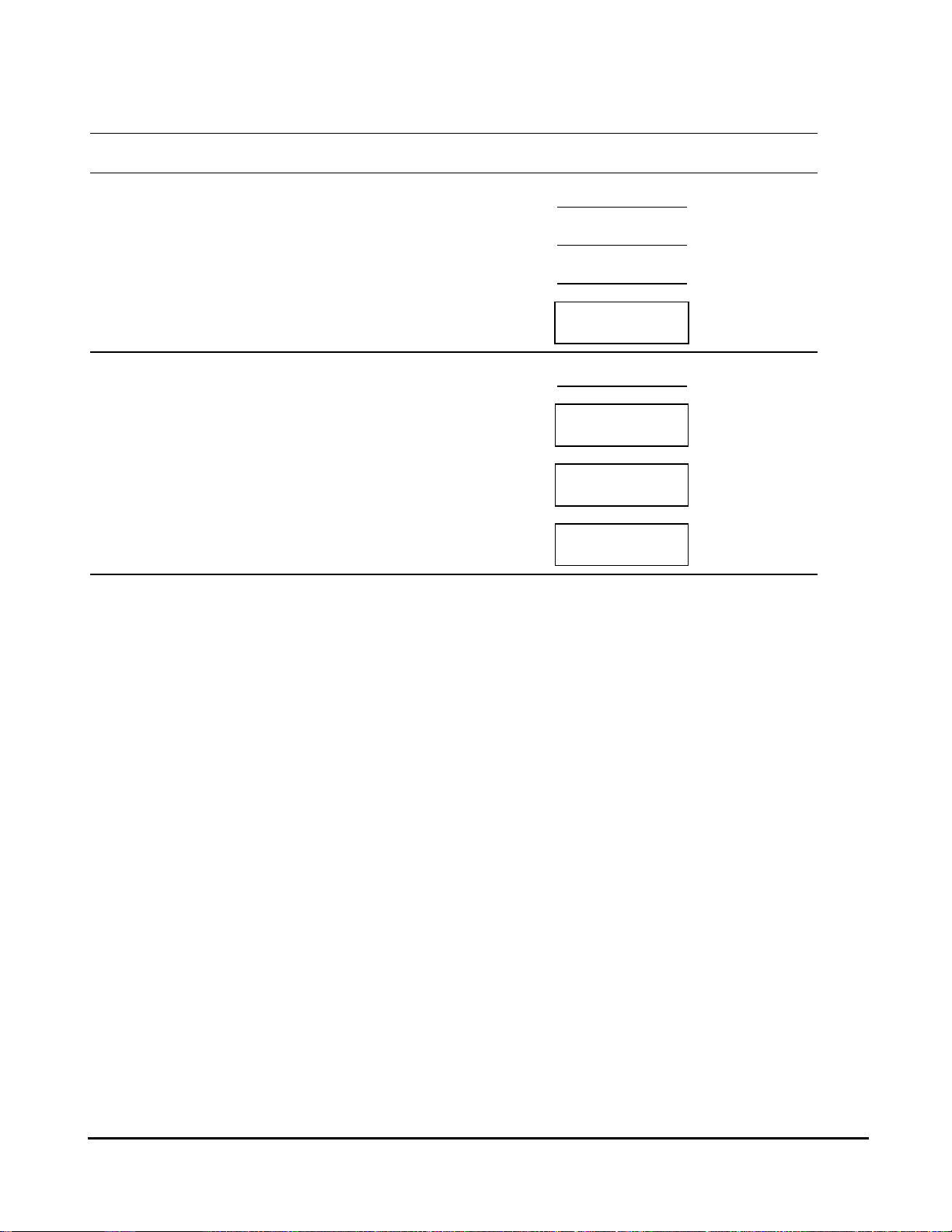
Calculating a Balloon Payment to Retire a Mortgage
1. Clear TVM values (if not already cleared).
# -
2. Enter term of loan (in years).
3. Enter interest rate.
4. Enter loan amount.
5. Compute payment amount and
round the result.
$ 3
6. Enter the number of payments made.
7. Compute unpaid balance.
$ 4
8. Add payment computed in line 5.*
a ] 3
9. Calculate the balloon payment.
j
*
The balloon payment includes both the unpaid balance (step 7) and the final monthly payment.
0
1
2
# n 3
# *
Comment:
Another school of thought is to omit steps 8 and 9 and simply calculate an unpaid balance as the
balloon payment. The only difference between the two results is the amount of the final monthly
payment.
Prepared for ________________________________ By _________________________ Date ____________
Copyright © 1993, 1996 by Texas Instruments Incorporated.
Texas Instruments grants permission to reproduce this page for limited office use with clients. All other rights reserved.
6
BA Real Estate™ Worksheet
Page 7
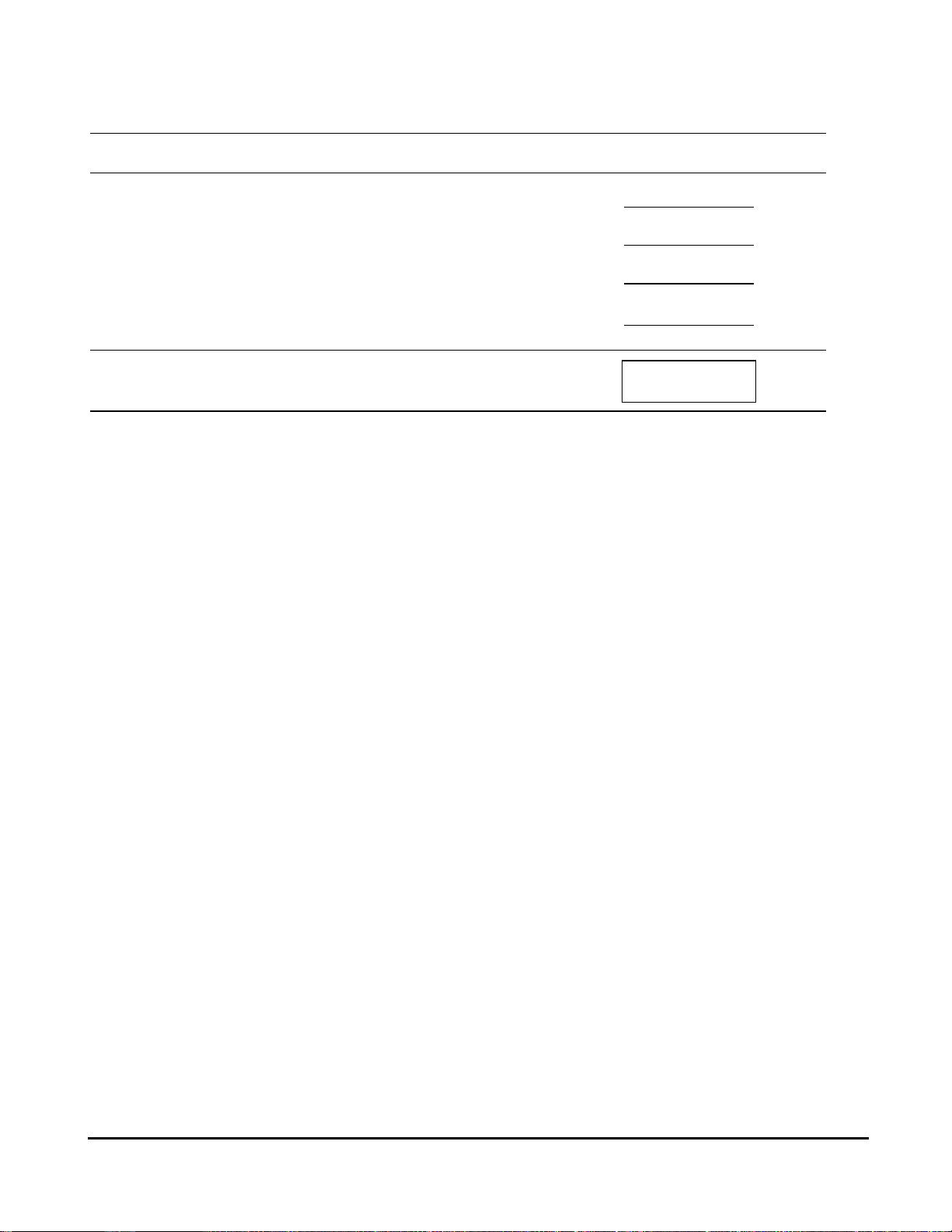
Calculating Monthly Payment for a Mortgage with a Balloon Payment
1. Clear TVM values (if not already cleared).
2. Enter term of loan (in years).
3. Enter interest rate.
4. Enter loan amount.
5. Enter amount of balloon payment, as a negative
value.
6. Compute monthly payment.
# -
0
1
2
t 4
$ 3
Prepared for ________________________________ By _________________________ Date ____________
Copyright © 1993, 1996 by Texas Instruments Incorporated.
Texas Instruments grants permission to reproduce this page for limited office use with clients. All other rights reserved.
7
BA Real Estate™ Worksheet
Page 8
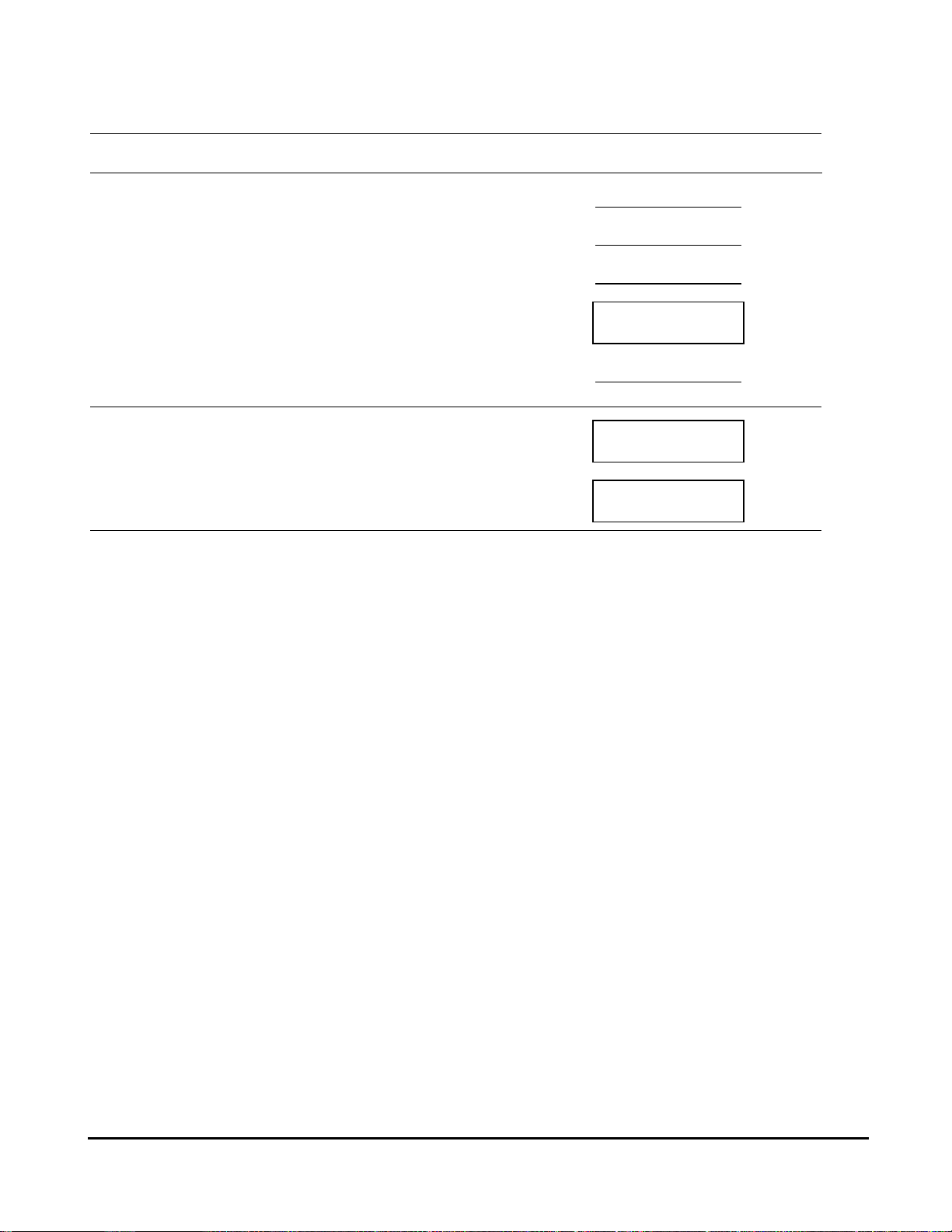
Time Required to Reduce a Loan to a Specific Amount
1. Clear TVM values (if not already cleared).
2. Enter term of loan (in years).
3. Enter interest rate.
4. Enter loan amount.
5. Compute monthly payment.
6. Enter amount (as a negative value) that the
principal will be reduced to.
7a. Compute the number of years required to reduce
the principal, or see step 7b.
7b. Compute the number of payments required to
reduce the principal.
# -
$ 3
$ 0
$ # *
0
1
2
t 4
years
# of
payments
Prepared for ________________________________ By _________________________ Date ____________
Copyright © 1993, 1996 by Texas Instruments Incorporated.
Texas Instruments grants permission to reproduce this page for limited office use with clients. All other rights reserved.
8
BA Real Estate™ Worksheet
Page 9
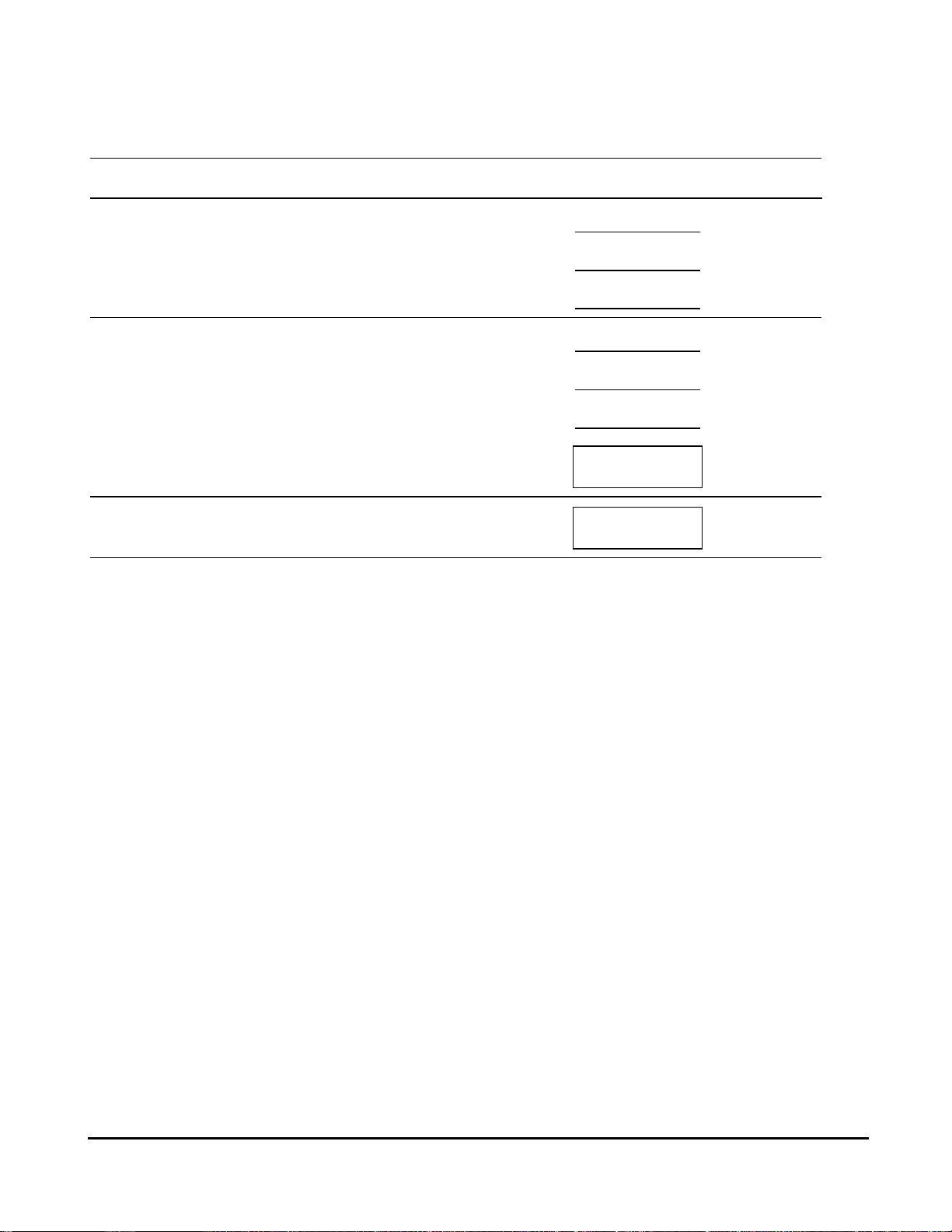
PITI—Principal, Interest, Tax, and Insurance Based on
Annual Tax and Insurance Amounts
1. Clear TVM values (if not already cleared).
# -
2. Enter annual tax amount.
3. Add annual insurance amount.
4. Calculate and enter total tax and insurance.*
5. Enter term of loan (in years).
6. Enter interest rate.
7. Enter loan amount.
a
j
# E
0
1
2
8. Compute payment (principal and interest).
$ 3
9. Compute PITI.
$ &
*
The calculator uses the TAX&INS$ amount, ignoring the TAX% and INS% settings. TAX% and INS% are used only when
TAX&INS$ is zero.
Prepared for ________________________________ By _________________________ Date ____________
Copyright © 1993, 1996 by Texas Instruments Incorporated.
Texas Instruments grants permission to reproduce this page for limited office use with clients. All other rights reserved.
9
BA Real Estate™ Worksheet
Page 10
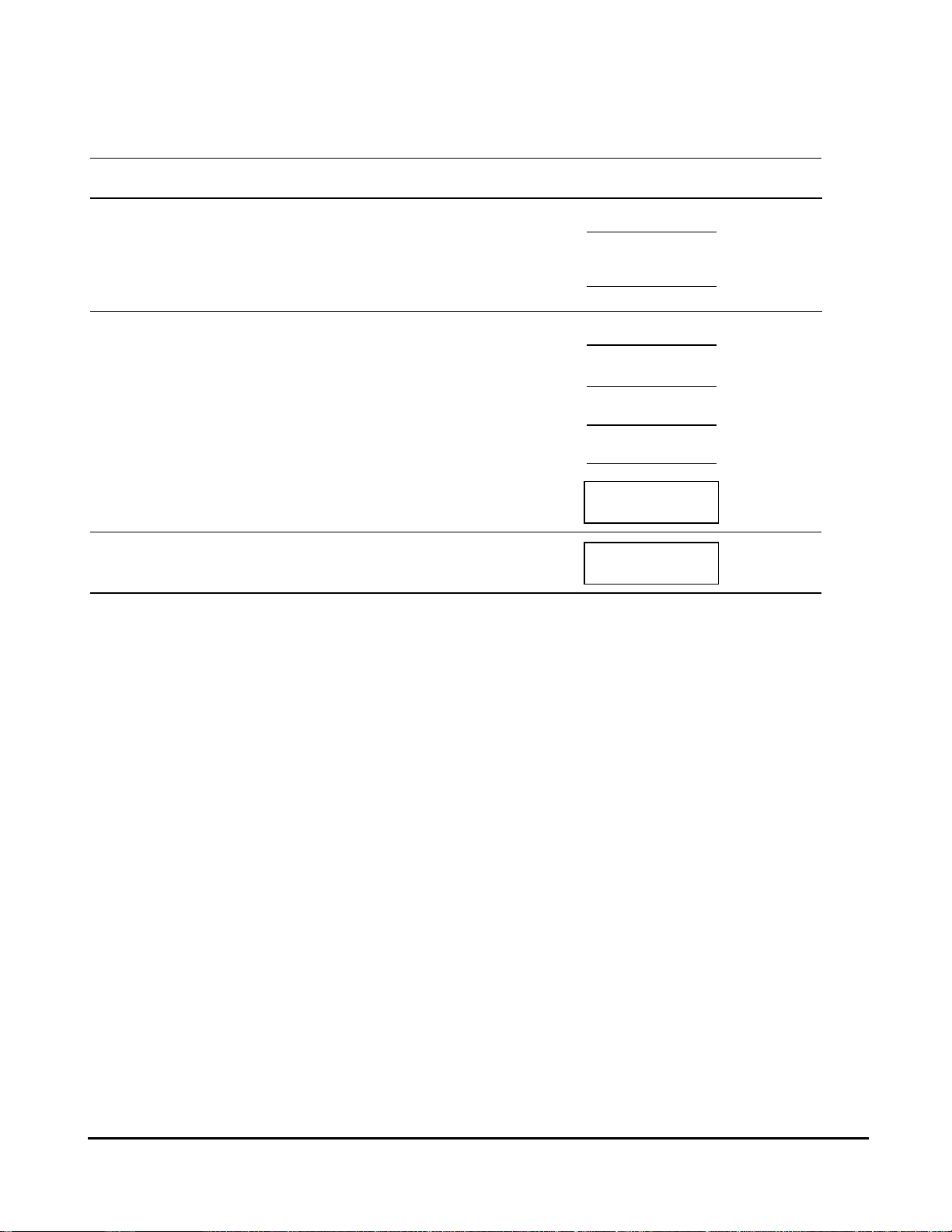
PITI—Principal, Interest, Tax, and Insurance Based on
Tax and Insurance Percents
1. Clear TVM values (if not already cleared).
2. Enter local property-tax rate (if not already
# -
# Z
entered).
3. Enter local insurance rate (if not already
# Q
entered).
4. Enter price.*
5. Enter term of loan (in years).
6. Enter interest rate.
7. Enter loan amount.
@
0
1
2
8. Compute payment (principal and interest).
$ 3
9. Compute PITI.
$ &
*
You can omit this step. If you do, however, the tax and insurance amounts will be computed as percentages of the loan
amount, rather than the sales price of the property. This could result in underestimating PITI.
Prepared for ________________________________ By _________________________ Date ____________
Copyright © 1993, 1996 by Texas Instruments Incorporated.
Texas Instruments grants permission to reproduce this page for limited office use with clients. All other rights reserved.
10
BA Real Estate™ Worksheet
Page 11

Bi-Weekly Mortgage Payments
1. Clear TVM values (if not already cleared).
2. Enter term of loan (in years).
3. Enter interest rate.
4. Enter loan amount.
5. Start Bi-Weekly and view the bi-weekly payment
amount.
6. View the number of bi-weekly payments (N)
required to pay off loan.
7. View the number of years (YRS) required.
8. View the interest saved at the end of the term by
making bi-weekly payments instead of monthly
payments.
# -
0
1
2
L
j
j
j
Prepared for ________________________________ By _________________________ Date ____________
Copyright © 1993, 1996 by Texas Instruments Incorporated.
Texas Instruments grants permission to reproduce this page for limited office use with clients. All other rights reserved.
11
BA Real Estate™ Worksheet
Page 12

Adjustable Rate Mortgage
1. Clear TVM values (if not already cleared).
2. Set number of payments per year and number of
compounding periods per year (if not already set).
3. Enter term of loan (in years).
4. Enter interest rate.
5. Enter loan amount.
6. Start ARM.
7. Accept the number of the initial payment (P1).
8. Enter the number of the ending payment (P2) for the
first adjustment period.
9. Accept the initial interest rate.
10. View monthly payment amount for this adjustment
period.
11. View balance at end of this adjustment period.
12. Return to P1 and accept updated P1 as beginning
payment of second adjustment period.
13. Accept the updated P2, or enter the number of the
ending payment of the second adjustment period.
# -
# +
M
j
j
_____________
_____________
j
j
0
1
2
j
j
j
j
j
14. Enter the interest rate for this period.
15. View payment amount for this adjustment period.
16. View balance at end of this adjustment period.
17. Return to P1 and accept updated P1 as the number of
the beginning payment of the new adjustment period.
18. Accept updated P2 as the number of the ending
payment of the new adjustment period.
19. Enter the interest rate for this period.
20. View payment amount for this adjustment period.
21. View balance at end of this adjustment period.
Repeat steps 17 through 21 until the maximum interest rate has been reached.
j
j
j
j
j
j
j
Prepared for ________________________________ By _________________________ Date ____________
Copyright © 1993, 1996 by Texas Instruments Incorporated.
Texas Instruments grants permission to reproduce this page for limited office use with clients. All other rights reserved.
12
BA Real Estate™ Worksheet
Page 13

Adjustable Rate Mortgage vs. Fixed-Rate Mortgage
1. Use the Adjustable Rate Mortgage worksheet to calculate the
payments for each adjustment period of the ARM and record
those values in steps 4, 9, 15, and 21 respectively.
2. Use the Mortgage Payment—Principal and Interest worksheet
to calculate the payment for the fixed-rate mortgage and record
that value in steps 3, 8, 14, and 20.
3. Enter amount of fixed-rate payment.
4. Subtract amount of initial ARM payment.
5. View monthly savings/costs with ARM
payment.
6. Multiply monthly savings/costs by the number
of months in the initial ARM period.
7. Record total savings/costs during this period.
8. Enter amount of fixed-rate payment.
9. Subtract amount of ARM payment for second
period.
10. View monthly savings/costs during second
period.
11. Multiply monthly savings/costs by number of
months in this adjustment period.
12. Add to recorded savings/costs from step 7.
13. Record accumulated savings/costs.
14. Enter amount of fixed-rate payment.
15. Subtract amount of ARM payment for
third period.
X
j
___
O
j
] 3
X
j
___
O
j
a ] g
j T g
] 3
X
t
T g
t
t
16. View monthly savings/costs during
third period.
17. Multiply monthly savings/costs by number of
O
___
j
j
months in this adjustment period.
18. Add to recorded savings/costs from step 13.
19. Record accumulated savings/costs.
a ] g
j T g
(continued on back)
Prepared for ________________________________ By _________________________ Date ____________
Copyright © 1993, 1996 by Texas Instruments Incorporated.
Texas Instruments grants permission to reproduce this page for limited office use with clients. All other rights reserved.
13
BA Real Estate™ Worksheet
Page 14

Adjustable Rate Mortgage vs. Fixed-Rate Mortgage
(Continued)
20. Enter amount of fixed-rate payment.
21. Subtract amount of ARM payment for
] 3
X
t
fourth period.
22. View monthly savings/costs during
fourth period.
23. Multiply monthly savings/costs by number of
O
___
j
j
months in this adjustment period.
24. Add to recorded savings/costs from step 19.
25. Record accumulated savings/costs.
a ] g
j T g
Continue the comparison until the accumulated savings in the last column are reduced to or below zero. That is
the breakeven point in the comparison. Once it is apparent that the savings will be exhausted in a given year,
divide the monthly costs into the previous year’s total savings. This will tell you how many months will occur
during that period before the savings are exhausted.
Prepared for ________________________________ By _________________________ Date ____________
Copyright © 1993, 1996 by Texas Instruments Incorporated.
Texas Instruments grants permission to reproduce this page for limited office use with clients. All other rights reserved.
14
BA Real Estate™ Worksheet
Page 15

Payment and Remaining Balance on a Canadian Mortgage
1. Clear TVM values (if not already cleared).
2. Enter number of payment periods per year.
3. Set compounding periods to semi-annual. 2
4. Enter term of loan (in years).
5. Enter interest rate.
6. Enter loan amount.
# -
# +
j
j
0
1
2
7. Compute payment amount.
$ 3
8. Enter number of payments made, and store as
__ O __
j
#
N.
9. Compute balance at end of period.
$ 4
Note:
If you do not normally solve Canadian mortgage problems, be sure to restore the compounding periods per year
to 12.
*
Prepared for ________________________________ By _________________________ Date ____________
Copyright © 1993, 1996 by Texas Instruments Incorporated.
Texas Instruments grants permission to reproduce this page for limited office use with clients. All other rights reserved.
15
BA Real Estate™ Worksheet
Page 16

Amortization Schedule
1. Clear TVM values (if not already cleared).
2. Enter term of loan (in years).
3. Enter interest rate.
4. Enter loan amount.
5. Compute payment (principal and interest).
6. Start Amortization.
7. Accept initial payment period (P1), or enter the
number of the beginning payment period.
8. Accept ending payment period (P2), or enter the
number of the ending payment period.
9. View balance remaining after P2.
10. View principal paid from P1 through P2.
11. View interest paid from P1 through P2.
12. Return to P1 and accept updated P1 as next beginning
payment period.
# -
$ 3
%
j
j
j
0
1
2
j
j
j
13. Accept updated P2, or enter the number of the next
ending payment period.
14. View balance remaining after P2.
15. View principal paid from P1 through P2.
16. View interest paid from P1 through P2.
17. Return to P1 and accept updated P1 as next beginning
payment period.
18. Accept updated P2 as the next ending payment period.
19. View balance remaining after P2.
20. View principal paid from P1 through P2.
21. View interest paid from P1 through P2.
Repeat steps 17 through 21 as necessary.
j
j
j
j
j
j
j
j
Prepared for ________________________________ By _________________________ Date ____________
Copyright © 1993, 1996 by Texas Instruments Incorporated.
Texas Instruments grants permission to reproduce this page for limited office use with clients. All other rights reserved.
16
BA Real Estate™ Worksheet
Page 17

Amortization for a Specific Range of Payments
1. Clear TVM values (if not already cleared).
2. Enter term of loan (in years).
3. Enter interest rate.
4. Enter loan amount.
5. Compute payment (principal and interest).
6. Start Amortization.
7. Enter the number of the beginning payment period
(P1).
8. Enter the number of the ending payment period (P2).
9. View balance remaining after payment P2.
10. View principal paid from P1 through P2.
# -
0
1
2
$ 3
%
j
j
j
11. View interest paid from P1 through P2.
j
Prepared for ________________________________ By _________________________ Date ____________
Copyright © 1993, 1996 by Texas Instruments Incorporated.
Texas Instruments grants permission to reproduce this page for limited office use with clients. All other rights reserved.
17
BA Real Estate™ Worksheet
Page 18

Finding
Qualifying Loan Amount Based on
Tax, Insurance, and Down Payment Percents
1. Clear TVM values (if not already cleared).
2. Enter income percent (if not already entered).
3. Enter debt percent (if not already entered).
4. Enter tax percent (if not already entered).
5. Enter insurance percent (if not already entered).
6. Enter term of loan (in years).
7. Enter interest rate.
8. Start the qualification.
9. Enter gross monthly income amount (total).
10. Enter monthly debt amount (total).
11. Enter down payment percent (0 to 99).
12. Compute PITI.
# -
# m
# d
# Z
# Q
0
1
?
j
j
j
13. Compute payment.
j
14. Compute qualifying loan amount.
j
15. Compute qualifying sales price.
j
16. Compute down payment amount.
j
Prepared for ________________________________ By _________________________ Date ____________
Copyright © 1993, 1996 by Texas Instruments Incorporated.
Texas Instruments grants permission to reproduce this page for limited office use with clients. All other rights reserved.
18
BA Real Estate™ Worksheet
Page 19

Finding Qualifying Loan Amount Based on
Tax and Insurance Percents and Down Payment Amount
1. Clear TVM values (if not already cleared).
2. Enter income percent (if not already entered).
3. Enter debt percent (if not already entered).
4. Enter tax percent (if not already entered).
5. Enter insurance percent (if not already entered).
6. Enter term of loan (in years).
7. Enter interest rate.
8. Start the qualification.
9. Enter monthly income amount (total).
10. Enter monthly debt amount (total).
11. Enter down payment amount (in dollars).*
12. Compute PITI.
# -
# m
# d
# Z
# Q
0
1
?
j
j
j
13. Compute payment.
j
14. Compute qualifying loan amount.
j
15. Compute qualifying sales price.
j
16. Compute down payment amount.
j
*
The calculator accepts any number greater than 99 as a down payment dollar amount.
Prepared for ________________________________ By _________________________ Date ____________
Copyright © 1993, 1996 by Texas Instruments Incorporated.
Texas Instruments grants permission to reproduce this page for limited office use with clients. All other rights reserved.
19
BA Real Estate™ Worksheet
Page 20

Finding Qualifying Loan Amount Based on
Tax and Insurance Amounts and Down Payment Percent
1. Clear TVM values (if not already cleared).
2. Enter income percent (if not already entered).
3. Enter debt percent (if not already entered).
4. Enter annual tax amount.
5. Add annual insurance amount and enter total.*
6. Enter term of loan (in years).
7. Enter interest rate.
8. Start the qualification.
9. Enter monthly income amount (total).
10. Enter monthly debt amount (total).
11. Enter down payment percent (0 to 99).
12. Compute PITI.
# -
a
?
j
# m
# d
j # E
0
1
j
j
13. Compute payment.
j
14. Compute qualifying loan amount.
j
15. Compute qualifying sales price.
j
16. Compute down payment amount.
j
*
The calculator uses the TAX&INS$ amount, ignoring the TAX% and INS% settings. TAX% and INS% are used only when
TAX&INS$ is zero.
Prepared for ________________________________ By _________________________ Date ____________
Copyright © 1993, 1996 by Texas Instruments Incorporated.
Texas Instruments grants permission to reproduce this page for limited office use with clients. All other rights reserved.
20
BA Real Estate™ Worksheet
Page 21

Finding Qualifying Loan Amount Based on
Tax, Insurance, and Down Payment Amounts
1. Clear TVM values (if not already cleared).
# -
2. Enter income percent (if not already entered). ______________
3. Enter debt percent (if not already entered).
4. Enter annual tax amount.
5. Add annual insurance amount, and enter total.*
a
6. Enter term of loan (in years).
7. Enter interest rate.
8. Start the qualification.
?
9. Enter monthly income amount (total).
10. Enter monthly debt amount (total).
11. Enter down payment amount (in dollars).**
12. Compute PITI.
j
# m
# d
j # E
0
1
j
j
13. Compute payment.
j
14. Compute qualifying loan amount.
j
15. Compute qualifying sales price.
j
16. Compute down payment amount.
j
*
The calculator uses the TAX&INS$ amount, ignoring the TAX% and INS% settings. TAX% and INS% are used only when
TAX&INS$ is zero.
**
The calculator accepts any number greater than 99 as a down payment dollar amount.
Prepared for ________________________________ By _________________________ Date ____________
Copyright © 1993, 1996 by Texas Instruments Incorporated.
Texas Instruments grants permission to reproduce this page for limited office use with clients. All other rights reserved.
21
BA Real Estate™ Worksheet
Page 22

Finding Qualifying Income Based on
Tax, Insurance, and Down Payment Percents
1. Clear TVM values (if not already cleared).
2. Enter income percent (if not already entered).
3. Enter debt percent (if not already entered).
4. Enter tax percent (if not already entered).
5. Enter insurance percent (if not already entered).
6. Enter term of loan (in years).
7. Enter interest rate.
8. Start the qualification.
9. Enter price.
10. Enter down payment percent (0 to 99).
11. Enter monthly debt amount (total).
12. Compute qualifying loan amount.
# -
# m
# d
# Z
# Q
0
1
>
j
j
j
13. Compute payment.
j
14. Compute PITI.
j
15. Compute qualifying income.
j
Prepared for ________________________________ By _________________________ Date ____________
Copyright © 1993, 1996 by Texas Instruments Incorporated.
Texas Instruments grants permission to reproduce this page for limited office use with clients. All other rights reserved.
22
BA Real Estate™ Worksheet
Page 23

Finding Qualifying Income Based on
Tax and Insurance Percents and Down Payment Amount
1. Clear TVM values (if not already cleared).
2. Enter income percent (if not already entered).
3. Enter debt percent (if not already entered).
4. Enter tax percent (if not already entered).
5. Enter insurance percent (if not already entered).
6. Enter term of loan (in years).
7. Enter interest rate.
8. Start the qualification.
9. Enter price.
10. Enter down payment amount (in dollars).*
11. Enter monthly debt amount (total).
12. Compute qualifying loan amount.
# -
# m
# d
# Z
# Q
0
1
>
j
j
j
13. Compute payment.
j
14. Compute PITI.
j
15. Compute qualifying income.
j
* The calculator accepts any number greater than 99 as a down payment dollar amount.
Prepared for ________________________________ By _________________________ Date ____________
Copyright © 1993, 1996 by Texas Instruments Incorporated.
Texas Instruments grants permission to reproduce this page for limited office use with clients. All other rights reserved.
23
BA Real Estate™ Worksheet
Page 24

Finding Qualifying Income Based on
Tax and Insurance Amounts and Down Payment Percent
1. Clear TVM values (if not already cleared).
2. Enter income percent (if not already entered).
3. Enter debt percent (if not already entered).
4. Enter annual tax amount.
5. Add annual insurance amount, and enter total.*
6. Enter term of loan (in years).
7. Enter interest rate.
8. Start the qualification.
9. Enter price.
10. Enter down payment percent (0 to 99).
11. Enter monthly debt amount (total).
12. Compute qualifying loan amount.
# -
a
>
j
# m
# d
j # E
0
1
j
j
13. Compute payment.
j
14. Compute PITI.
j
15. Compute qualifying income.
j
* The calculator uses the TAX&INS$ amount, ignoring the TAX% and INS% settings. TAX% and INS% are used only when
TAX&INS$ is zero.
Prepared for ________________________________ By _________________________ Date ____________
Copyright © 1993, 1996 by Texas Instruments Incorporated.
Texas Instruments grants permission to reproduce this page for limited office use with clients. All other rights reserved.
24
BA Real Estate™ Worksheet
Page 25

Finding Qualifying Income Based on
Tax, Insurance, and Down Payment Amounts
1. Clear TVM values (if not already cleared).
2. Enter income percent (if not already entered).
3. Enter debt percent (if not already entered).
4. Enter annual tax amount.
5. Add annual insurance amount, and
enter total.*
6. Enter term of loan (in years).
7. Enter interest rate.
8. Start the qualification.
9. Enter price.
10. Enter down payment amount (in dollars).**
11. Enter monthly debt amount (total).
12. Compute qualifying loan amount.
# -
a
>
j
# m
# d
j # E
0
1
j
j
13. Compute payment.
j
14. Compute PITI.
j
15. Compute qualifying income.
j
*
The calculator uses the TAX&INS$ amount, ignoring the TAX% and INS% settings. TAX% and INS% are used only when
TAX&INS$ is zero.
**
The calculator accepts any number greater than 99 as a down payment dollar amount.
Prepared for ________________________________ By _________________________ Date ____________
Copyright © 1993, 1996 by Texas Instruments Incorporated.
Texas Instruments grants permission to reproduce this page for limited office use with clients. All other rights reserved.
25
BA Real Estate™ Worksheet
Page 26

Finding Maximum Allowable Debt
1. Enter income percent (if not already entered).
2. Enter debt percent (if not already entered).
3. Enter tax percent (if not already entered).
4. Enter insurance percent (if not already
entered).
5. Enter term of loan (in years).
6. Enter interest rate.
7. Start the qualification.
8. Enter price.
9. Enter down payment percent (0 to 99).
10. Enter a zero for monthly debt amount (total).
11. Compute qualifying loan amount.
# m
# d
# Z
# Q
0
1
>
j
j
0
j
12. Compute payment.
13. Compute PITI and store it.
14. Compute qualifying income.
15. Multiply by debt ratio.
16. Calculate maximum debt.
j
j
j
O ] # d A j
a ] g j
T g
Prepared for ________________________________ By _________________________ Date ____________
Copyright © 1993, 1996 by Texas Instruments Incorporated.
Texas Instruments grants permission to reproduce this page for limited office use with clients. All other rights reserved.
26
BA Real Estate™ Worksheet
Page 27

Net Cost of Housing Based on
Tax and Insurance Percents
1. Clear TVM values (if not already cleared).
2. Enter sales price.
3. Enter tax percent (if not already entered).
4. Enter insurance percent (if not already entered).
5. Enter term of loan (in years).
6. Enter interest rate.
7. Enter loan amount.
8. Compute payment.
9. Recall loan amount.
10. Multiply by annual interest rate (as a
percentage) to find approximate annual
interest.
11. Add annual tax amount.
] @ O ]# Z A j
# -
$ 3
] 2
O ] 1 A j
@
# Z
# Q
0
1
2
T g
12. Calculate total tax-deductible items.
13. Multiply by homeowner’s income-tax rate.
14. Calculate annual tax savings.*
15. Divide by 12 to find monthly tax savings, and
store the result in memory.
16. Compute PITI.
17. Subtract monthly tax savings.
18. Calculate monthly net cost of housing.
*
Assumes the homeowner is not using the standard deduction.
a ] g j
O
j
12
B
j
$ &
X ] g t
j
A
T g
Prepared for ________________________________ By _________________________ Date ____________
Copyright © 1993, 1996 by Texas Instruments Incorporated.
Texas Instruments grants permission to reproduce this page for limited office use with clients. All other rights reserved.
27
BA Real Estate™ Worksheet
Page 28

Savings Account with One Deposit
1. Clear TVM values (if not already cleared).
2. Enter number of compounding periods per
year.
3. Enter term of account (in years).
4. Enter interest rate of account.
5. Enter initial deposit (as a negative amount) in
account.
6. Compute value of account at maturity.
# -
# +
$ 4
j j
0
1
t 2
Prepared for ________________________________ By _________________________ Date ____________
Copyright © 1993, 1996 by Texas Instruments Incorporated.
Texas Instruments grants permission to reproduce this page for limited office use with clients. All other rights reserved.
28
BA Real Estate™ Worksheet
Page 29

Savings Account with Regular Deposits
1. Clear TVM values (if not already cleared).
2. Set beginning-of-period calculations.*
3. Enter number of deposit periods per year.
4. Enter number of compounding periods
# -
# ,
# +
(as necessary to
BGN
display
)
j
j
per year.
5. Enter term of account.
6. Enter interest rate of account.
7. Enter initial deposit, if any, (as a negative
0
1
t 2
amount) in account.
8. Enter the amount deposited each period as a
t 3
negative amount.
9. Compute value of account at maturity.
$ 4
* Most savings accounts will be calculated with beginning-of-period payments. The calculator remains set to
until you change the setting.
BGN
or
END
Prepared for ________________________________ By _________________________ Date ____________
Copyright © 1993, 1996 by Texas Instruments Incorporated.
Texas Instruments grants permission to reproduce this page for limited office use with clients. All other rights reserved.
29
BA Real Estate™ Worksheet
Page 30

Appreciation
Total Percent Change/Appreciation Rate
1. Enter starting value or price.
2. Enter ending value or price.
3. Enter number of periods as 1. 1
4. Compute appreciation rate.
$ # :
Per-Period Percent Change/Appreciation Rate
1. Enter starting value or price.
2. Enter ending value or price.
3. Enter total number of periods over which
appreciation has occurred. (For annual
appreciation, enter the number of years.)
4. Compute appreciation rate per period
$ # :
# 7
# 8
# 9
# 7
# 8
# 9
Estimate of Appreciated Value
1. Enter starting value or price.
2. Enter total number of periods over which
appreciation will occur.
3. Enter expected appreciation rate per period.
4. Compute expected ending value or price.
$ # 8
Prepared for ________________________________ By _________________________ Date ____________
# 7
# 9
# :
Copyright © 1993, 1996 by Texas Instruments Incorporated.
Texas Instruments grants permission to reproduce this page for limited office use with clients. All other rights reserved.
30
BA Real Estate™ Worksheet
Page 31

Interest Conversion
From Effective to Nominal
1. Enter effective rate.
2. Enter number of compounding periods
per year.
3. Compute nominal rate.
From Nominal to Effective
1. Enter nominal rate.
2. Enter number of compounding periods
per year.
3. Compute effective rate.
# G
# H
$ # F
# F
# H
$ # G
Prepared for ________________________________ By _________________________ Date ____________
Copyright © 1993, 1996 by Texas Instruments Incorporated.
Texas Instruments grants permission to reproduce this page for limited office use with clients. All other rights reserved.
31
BA Real Estate™ Worksheet
Page 32

Annual Percentage Rate Considering Points and Fees
1. Clear TVM values (if not already
# -
cleared).
2. Enter term of loan (in years).
3. Enter loan amount.
4. Start APR.
5. Enter interest rate.
6. Enter number of points.
N
0
2
j
j
7. Enter total fees.
8. View actual annual percentage rate.
j
To calculate another APR using the same loan amount and term, press j after step 8. The calculator returns to
step 5.
Prepared for ________________________________ By _________________________ Date ____________
Copyright © 1993, 1996 by Texas Instruments Incorporated.
Texas Instruments grants permission to reproduce this page for limited office use with clients. All other rights reserved.
32
BA Real Estate™ Worksheet
Page 33

Monthly Payment and APR of a Refinanced Loan
1. Clear TVM values (if not already cleared).
2. Enter original term of loan (in years).
3. Enter interest rate.
4. Enter face value of mortgage loan.
5. Compute payment amount.
6. Enter number of payment years.
7. Compute balance of original loan, and store
as amount of refinanced loan.
8. Set FV to zero.
9. Enter term of refinanced loan.
10. Enter new interest rate.
11. Compute new monthly payment.
12. Start APR.
# -
$ 3
$ 4
r
4
$ 3
N
0
1
2
0
t 2
0
1
13. Enter number of points.
14. Enter total fees.
15. View actual annual percentage rate.
j
j
j
Prepared for ________________________________ By _________________________ Date ____________
Copyright © 1993, 1996 by Texas Instruments Incorporated.
Texas Instruments grants permission to reproduce this page for limited office use with clients. All other rights reserved.
33
BA Real Estate™ Worksheet
Page 34

Finding the Purchase Price of a Note
to Meet a Required Yield
1. Clear TVM values (if not already cleared).
2. Enter term of original note (in years).
3. Enter interest rate of original note.
4. Enter amount of original note.
5. Compute original payment.
6. Recall total number of payments in original
note, and store in memory.
7. Enter number of payments already made.
8. Compute current unpaid balance.
9. Recall original number of payments.
# -
$ 3
] # *
__ O __
j
$ 4
] g
0
1
2
T g
# *
10. Subtract number of payments already
made to find number of remaining
payments, and save as N.
11. Set FV to zero, and then enter required yield
(for example, enter 10% as 10).
12. Compute discounted present value.
] # *
X
$ 2
j # *
r 4 1
Prepared for ________________________________ By _________________________ Date ____________
Copyright © 1993, 1996 by Texas Instruments Incorporated.
Texas Instruments grants permission to reproduce this page for limited office use with clients. All other rights reserved.
34
BA Real Estate™ Worksheet
Page 35

Yield of a Discounted Mortgage
1. Clear TVM values (if not already cleared).
2. Enter original term of loan (in years).
3. Enter interest rate.
4. Enter face value of mortgage loan.
5. Compute payment amount.
6. Enter discounted purchase price.
7. Enter number of payments already made
and store in memory.
8. Calculate number of payments
remaining, and store as N.
9. Compute annual yield for remaining term.
# -
$ 3
__ O __ j T
g
] # * X ] g j
$ 1
0
1
2
2
# *
Prepared for ________________________________ By _________________________ Date ____________
Copyright © 1993, 1996 by Texas Instruments Incorporated.
Texas Instruments grants permission to reproduce this page for limited office use with clients. All other rights reserved.
35
BA Real Estate™ Worksheet
