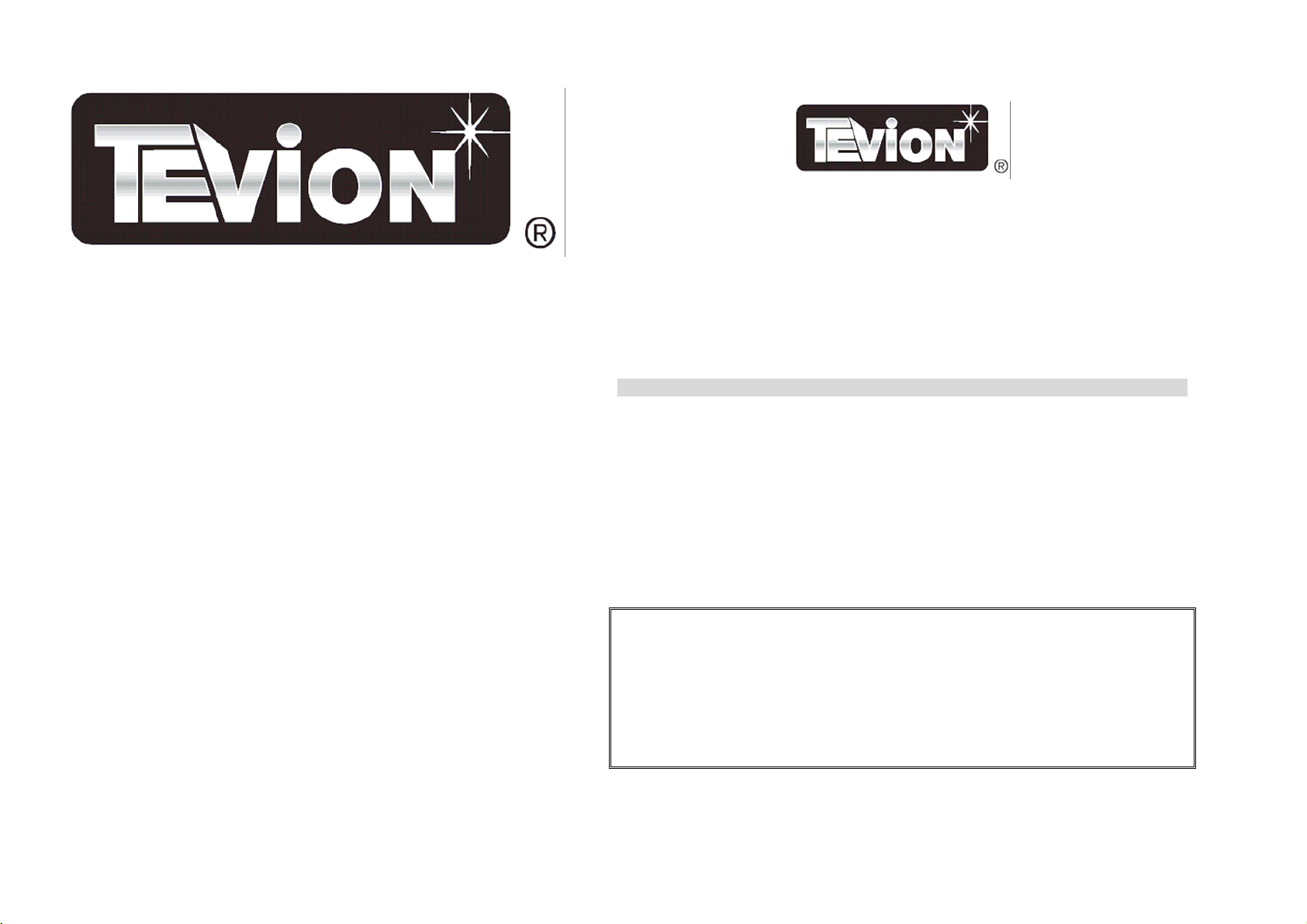
PLACE PHOTO HERE
USERS MANUAL Micro System
Model: MCD-3251 07/05
Micro System
Thank you for choosing to purchase one of our TEVION products, we appreciate your business and believe that
we have provided you with a product that is both reliable and value for money. We encourage you and your
friends to choose from our range of TEVION products again in future.
PACKAGE CONTENTS
1 Micro System (incl. two speakers)
1 Remote Control
1 AM Antenna
1 FM Antenna
1 Instruction manual
Confirm all parts before disposing of carton.
For any customer query or in the unlikely event of a product failure, please phone or
email the helpline contact details below for assistance.
DO NOT RETURN THE PRODUCT TO THE RETAILER.
Toll Free Help line: 1300 366 144
Email: info@telefixsales.com.au
1
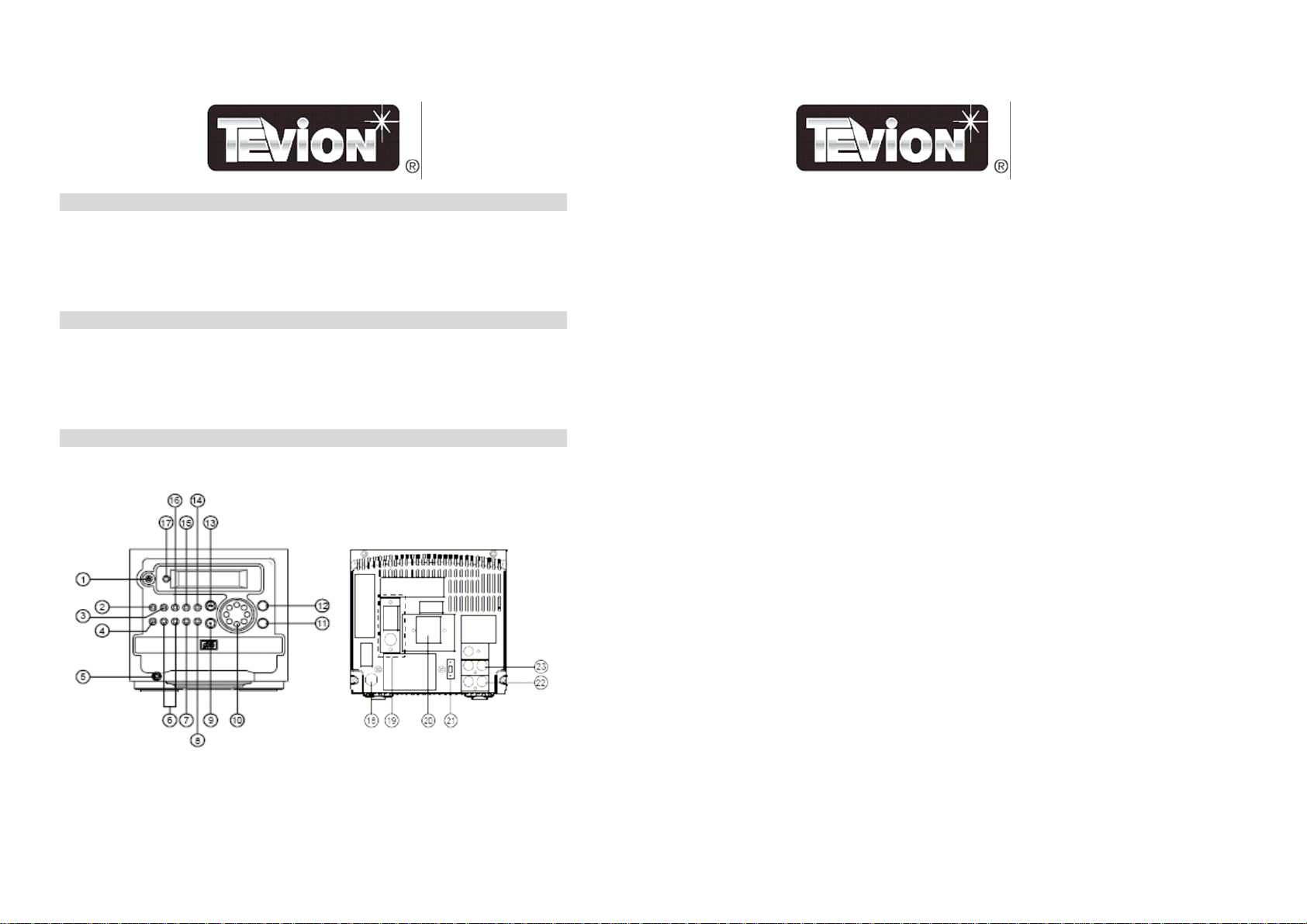
SAFETY INSTRUCTIONS
Carefully read this manual before using this Micro System. Make sure that you know how the unit
functions and how to operate it. Maintain this product in accordance with the instructions to ensure
that it functions properly. Keep this manual with the unit. If this Micro System is to be used by a
third party, this instruction manual must be supplied with it. The safety instructions, by themselves,
do not eliminate danger completely, and proper accident prevention measures must always be used.
BEFORE INITIAL USE
Remove all packaging. Carefully wipe the outer case with a soft damp cloth and dry it afterwards
with a dry towel. This will remove any dust from the unit that may have built up during transit. Do
not immerse any part of the Micro System in water or any other liquid. Check for any damage that
may have occurred during transit. Do not use if the unit is damaged in any way or if the supply cord
is damaged. Immediately return to supplier for replacement or repair.
PARTS DETAIL
MAIN UNIT
2
1. POWER Key
• Press to turn the power ON/Stand-by.
2. CD Key
• For compact disc.
3. TUNER Key
• To select the Tuner source.
4. MEMORY/CLOCK ADJUSTMENT Key (MEM/CLK ADJ)
• In the Radio mode: the preset memory is called in ascending order.
• In the CD mode: for setting program.
• In the clock mode: for setting of the clock or timer adjustment.
5. PHONES JACK
• Connection for headphones.
6. SEARCH/CLK
7. SLEEP/TIMER
8. MUTE Key
• To terminate the sound output.
9. STOP/BAND Key
• In the CD mode: to stop the compact disc or clear program.
• In the Radio mode: to select the receiving band.
10. VOLUME Key
• To adjust the volume level.
11. PRESET EQUALIZER Key (EQ)
• For selecting Digital Sound Control: CLASSIC, ROCK, POP and FLAT.
12. OPEN/CLOSE Key
13. PLAY/PAUSE Key
• In the CD mode: to start or interrupt play.
14. MEMORY-UP/REPEAT Key (REPEAT/M-UP)
• In the Radio mode: for recalling the preset memory in order.
• In the CD mode: for selecting the all repeat or track repeat mode.
15. DISPLAY Key
• To indicate the functioning of the unit.
16. AUX Key
17. REMOTE SENSOR
• To receive signals from the remote control.
18. AC POWER CORD
19. ANTENNA
20. SPEAKER SOCKET
21. STEREO/MONO SELECTOR
22. AUX INPUT SOCKET
23. LINE OUT SOCKET
3
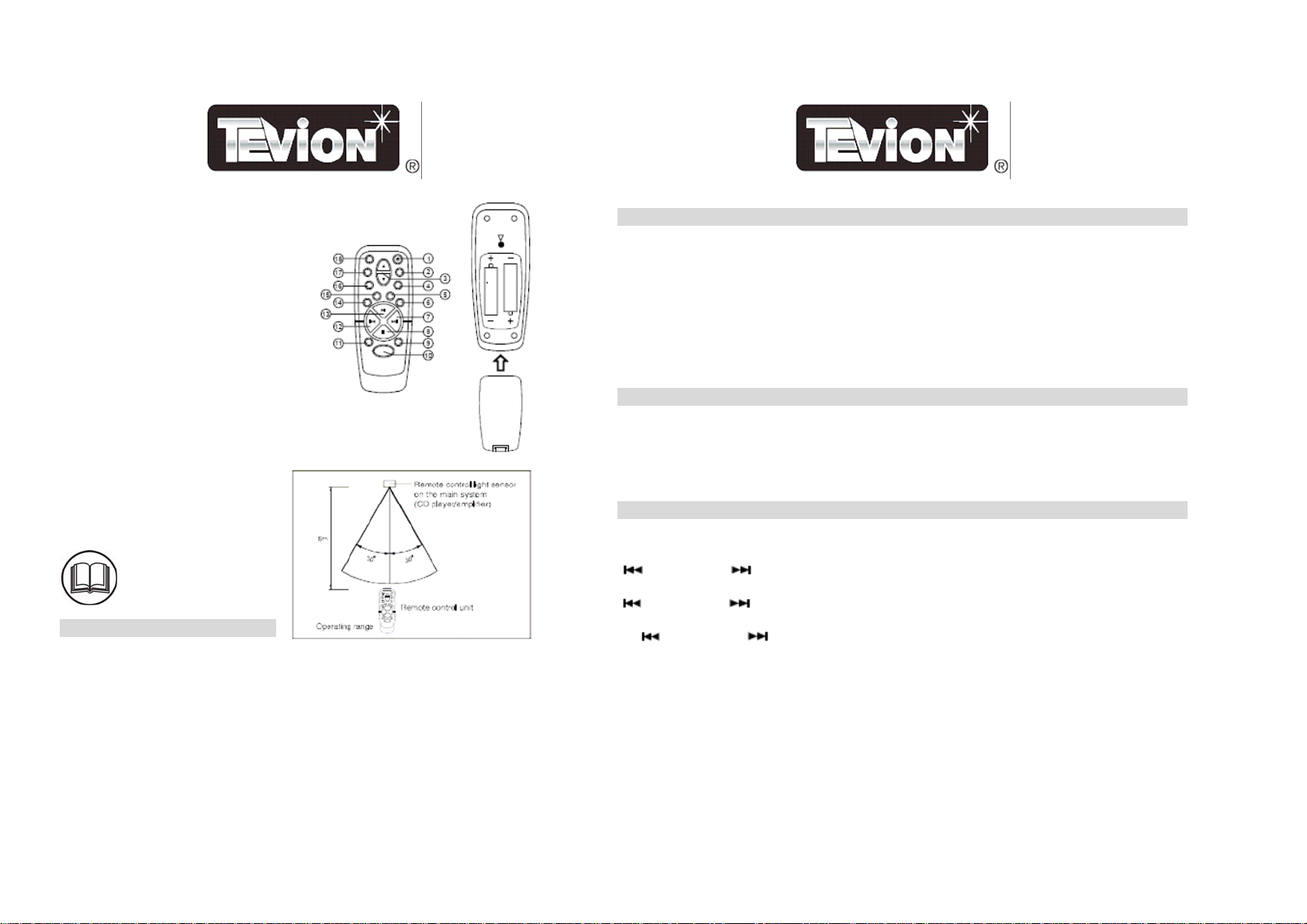
REMOTE CONTROL
1. POWER Key
2. PRESET EQUALIZER Key (EQ)
3. VOLUME Key
4. SNOOZE Key
5. INTRO Key
6. REPEAT Key
7. F.F Key
8. STOP / BAND Key
9. MEMORY-UP Key
10. FUNCTION Key
11. DISPLAY Key
12. REW Key
13. PLAY/PAUSE Key
14. PROG/MEM Key
15. RAND Key
16. TIMER Key
17. SLEEP Key
18. MUTE Key
INSTALLATION
Unpack all parts and remove protective material.
•
• Insert the batteries (2xUM-4/SIZE "AAA") into
battery compartment.
• Do not connect the unit to th
connections have been made.
• Do not cover any vents and m
for ventilation.
e mains before checking the main voltage and before all other
ake sure that there is a space of several centimetres around the unit
the remote control transmitter as shown in the
4
CONNECTIONS
A) Terminals for two loudspeakers (minimum speaker impedance 4 ohm.)
Attach loudspeaker cables to the unit.
Left speaker: connect the wire to terminal 'L'.
Right speaker: connect the wire to terminal 'R'.
B) Terminal for FM antenna. The antenna wire supplied with the unit can be connected to terminal. Adjust
the position of FM antenna for optimum reception. For good FM stereo reception, use an FM outdoor
antenna or connect the supplied antenna wire to your house distribution system.
C) Voltage selector (not on all version). If your version has this selector, check that the setting corresponds
with your local mains voltage. If the selector must be reset, disconnect the AC power cord.
D) AUX input. For connection of other sound sources. (e.g. TV or VCR audio output).
OPERATION
POWER STANDBY ON/OFF
When you first plug the unit into the mains, the unit will go into standby mode. The display will show the time.
– You can press POWER to switch on the unit.
– The standby function of the unit remains on until the unit is switched on.
– Pull the main plug out of the wall socket if you want to switch off the main voltage completely.
OPERATION – CLOCK SETTING
1. Press DISPLAY for changing to Clock display.
2. Press and hold MEMORY/CLK ADJ, the first second digit of "24H" will flash, press
SEARCH/CLK to set the correct hour mode.
3. Press MEMORY/CLK ADJ to select the hour setting, the first second digit of "00" will flashes, press the
SEARCH/CLK to set the correct hours.
4. Press MEMORY/CLK ADJ again to select the minutes setting, the third fourth digit of "00" will flashes, press
the
SEARCH/CLK to set the correct minutes.
5. Press MEMORY/CLK ADJ again to store in the memory.
5
