Page 1

testo 330 · Flue gas analyzer
Instruction manual
Page 2

0970 3319 en-US 02 V01 en-US_US 2
Page 3

Pos: 1 /TD/Überschriften/1. Inhalt @ 0\mod_11775878 17070_7011.doc @ 7061 @ 1
1 Contents
1 Contents ...................................................................................................3
2 Safety and the environment....................................................................6
2.1. About this manual............................................................................6
2.2. Ensure safety...................................................................................7
2.3. Protecting the environment..............................................................8
3 Specifications ..........................................................................................9
3.1. Use ..................................................................................................9
3.2. Technical data .................................................................................9
3.2.1. Examinations and licenses...............................................................................9
3.2.2. Bluetooth® module (option) ............................................................................10
3.2.3. Declaration of Conformity ..............................................................................11
3.2.4. Measuring ranges and resolution................................................................... 12
3.2.5. Accuracy and response time..........................................................................13
3.2.6. Other device data ..........................................................................................14
4 Product description...............................................................................16
4.1. Measuring instrument ....................................................................16
4.1.1. Overview........................................................................................................16
4.1.2. Keypad ..........................................................................................................17
4.1.3. Display........................................................................................................... 18
4.1.4. Device connections........................................................................................19
4.1.5. Interfaces....................................................................................................... 19
4.1.6. Components ..................................................................................................20
4.1.7. Carrying strap (0440 0581)............................................................................21
4.2. Modular flue gas probe..................................................................22
5 First steps ..............................................................................................23
5.1. Commissioning ..............................................................................23
5.2. Getting to know the product...........................................................23
5.2.1. Mains unit / rech. batt.....................................................................................23
5.2.1.1. Changing the rech. batt. ..................................................................23
5.2.1.2. Charging the rech. batt. ...................................................................24
5.2.1.3. Mains operation ...............................................................................24
5.2.2. Connecting probes / sensors .........................................................................24
5.2.3. Switching on ..................................................................................................25
5.2.4. Calling up a function ......................................................................................26
3
Page 4
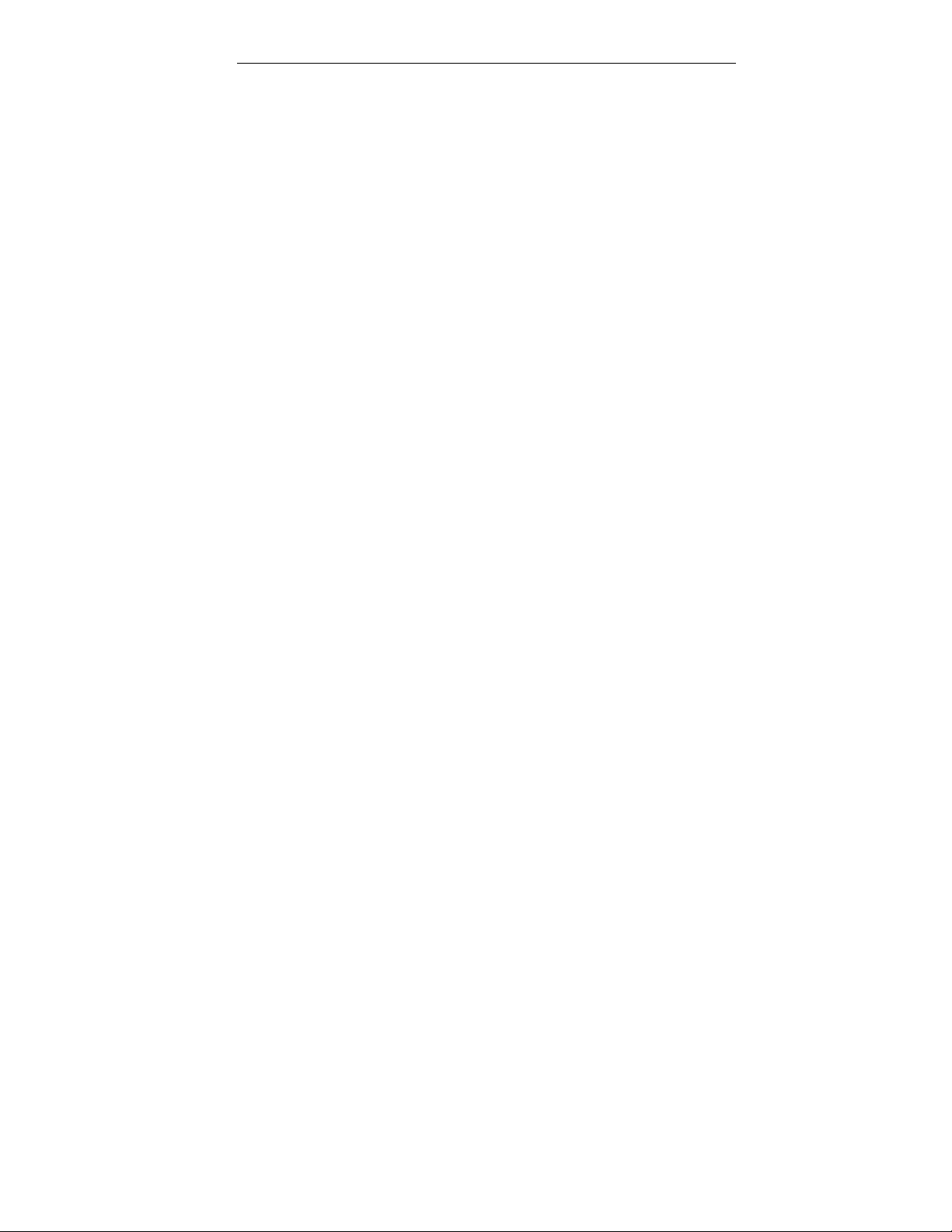
5.2.5. Entering data .................................................................................................26
5.2.6. Printing / saving data .....................................................................................27
5.2.7. Remembering data (clipboard) ......................................................................28
5.2.8. Confirming an error message ........................................................................28
5.2.9. Switching off ..................................................................................................29
5.3. Folders / measurement places...................................................... 29
5.4. Protocols....................................................................................... 30
5.5. Instrument diagnosis..................................................................... 31
6 Using the product .................................................................................33
6.1. Changing preferences......................Error! Bookmark not defined.
6.1.1. Assigning the right function key .....................................................................33
6.1.2. Device settings ..............................................................................................33
6.1.2.1. Measurement view ..........................................................................33
6.1.2.2. Alarm thresholds ............................................................................. 35
6.1.2.3. Units ................................................................................................35
6.1.2.4. Date / time .......................................................................................36
6.1.2.5. Energy management .......................................................................36
6.1.2.6. Display brightness ...........................................................................36
6.1.2.7. Printer ............................................................................................. 36
6.1.2.8. Bluetooth®....................................................................................... 37
6.1.2.9. Language ........................................................................................37
6.1.2.10. Country version ...............................................................................38
6.1.2.11. Password protection........................................................................ 38
6.1.3. Sensor settings.............................................................................................. 39
6.1.3.1. NO2 addition....................................................................................39
6.1.3.2. O2 reference.................................................................................... 39
6.1.3.3. Sensor protection ............................................................................40
6.1.3.4. Recalibration / adjustment ...............................................................40
6.1.4. Fuels.............................................................................................................. 41
6.1.5. Programs....................................................................................................... 42
6.2. Measuring ..................................................................................... 43
6.2.1. Preparing for measurement ...........................................................................43
6.2.1.1. Zeroing phases................................................................................ 43
6.2.1.2. Using the modular flue gas probe ....................................................44
6.2.1.3. Configuring the measurement view .................................................45
6.2.1.4. Setting location and fuel ..................................................................45
6.2.2. Flue gas Testing and Measuring ................................................................45
6.2.3. Draft-Measurement........................................................................................ 47
6.2.4. Micro pressure probe..................................................................................... 48
6.2.5. CO undiluted (Air-Free (AF))..........................................................................48
6.2.6. Smoke No. / HCT (Heat Carrier Temperature)............................................... 49
6.2.7. Differential pressure.......................................................................................50
6.2.8. Differential temperature .................................................................................51
6.2.9. O2 air............................................................................................................. 51
6.2.10. Flowrate.........................................................................................................52
6.2.11. Oil flow...........................................................................................................52
4
Page 5

6.2.12. CO ambient....................................................................................................53
6.2.13. CO2 ambient..................................................................................................54
6.2.14. Automatic stokers..........................................................................................55
6.2.15. Gas pipe tests................................................................................................56
6.2.15.1. Leakage rate test.............................................................................56
6.2.15.2. Main test..........................................................................................57
6.2.15.3. Pretest............................................................................................. 58
6.2.15.4. Leak detection.................................................................................59
6.3. Transferring data ...........................................................................59
6.3.1. Protocol printer ..............................................................................................59
6.3.2. PC / Pocket PC..............................................................................................60
7 Maintaining the product........................................................................61
7.1. Cleaning the measuring instrument ...............................................61
7.2. Replacing sensors .........................................................................61
7.3. Recalibrating / adjusting sensors...................................................62
7.4. Replacing additional filter...............................................................62
7.5. Cleaning the modular flue gas probe.............................................63
7.6. Replacing the probe module..........................................................63
7.7. Changing the thermocouple...........................................................64
7.8. Condensate container ...................................................................64
7.9. Checking / replacing the particle filter............................................65
8 Tips and assistance...............................................................................67
8.1. Questions and answers .................................................................67
8.2. Accessories and spare parts .........................................................68
8.3. Updating the instrument software..................................................72
Pos: 2 /TD/--- Seitenwechsel --- @ 0\mod_1173774430601_0.doc @ 7442 @
5
Page 6

Pos: 3 /TD/Überschriften/2. Sicherheit und Umwelt @ 0\m od_1173774719351_70 11.doc @ 7012 @ 1
2 Safety and the environment
Pos: 4 /TD/Überschriften/2.1 Zu diesem Dokument @ 0\mod_1 173775252351_7011. doc @ 7018 @ 2
2.1. About this manual
Pos: 5 /TD/Sicherheit und Umwelt/Zu diesem Dokument/tes to 330 Landesversion (LV- spezifisch! ) @ 6\mod_1278661987004_7011. doc @ 64897 @
This manual describes the products testo 330-1 LL and testo 330-
Pos: 6 /TD/Sicherheit und Umwelt/Zu diesem Dokument/Ver wendung (Standard) @ 0\ mod_1173775068554_7011. doc @ 7017 @ 5
2 LL Graphic Series with the device settings for the US.
Use
> Please read this manual carefully and familiarize yourself with
the product before putting it to use. Pay attention to the safety
instructions and warnings in order to prevent injuries and
damage to the products.
> Keep this document to hand so that you can refer to it when
necessary.
Pos: 7 /TD/Sicherheit und Umwelt/Zu diesem Dokument/Sy mbole und Schreibkonven tionen/Symbole und Sc hreibkonv. [testo 330] @ 6\mod_1278662875713 _7011.doc @ 64914 @ 5
> Hand this documentation on to any new users of the product.
Symbols and writing standards
Representation Explanation
Warning advice, risk level according to the
signal word:
Warning! Serious physical injury may occur.
Caution! Minor physical injury or damage to
the equipment may occur.
> Apply the specified precautionary
measures.
Information: Basic or further information.
testo 330-1 LL
The description only applies for the specified
instrument model testo 330-1 LL or
testo 330-2 LL.
1. ...
2. ...
Action: several steps, the sequence must be
followed.
> ... Action: one step or optional step.
- ... Result of an action.
Menu Elements of equipment, equipment display or
program interface.
6
Page 7
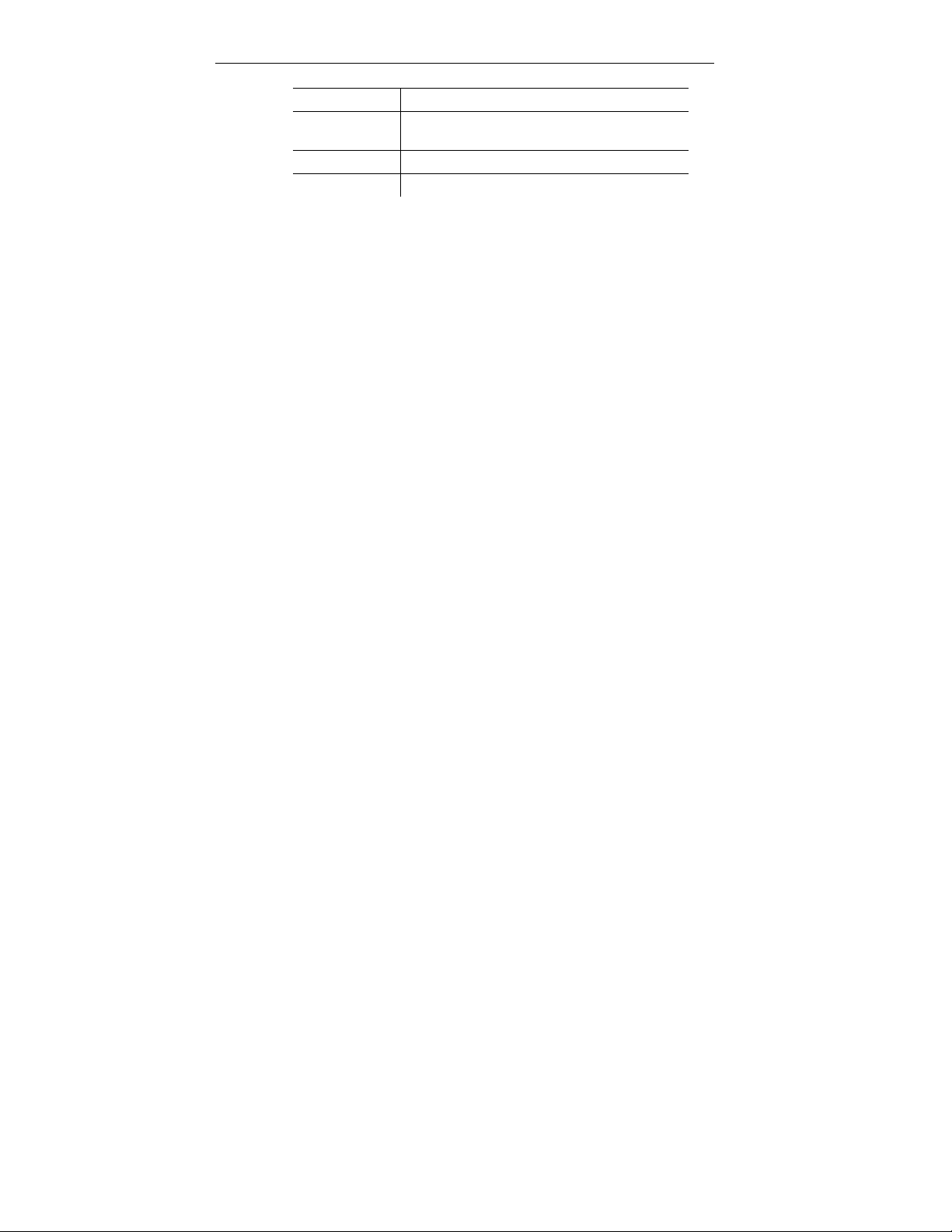
Representation Explanation
[OK] Control keys on equipment or control buttons
in program interface.
... | ... Functions / paths within a menu.
“...” Example entries
Pos: 8 /TD/Überschriften/2.2 Sicherheit gewährlei sten @ 0\mod_11737807 83960_7011.doc @ 7020 @ 2
2.2. Ensure safety
Pos: 9 /TD/Sicherheit und Umwelt/Sicherheit gewähr leisten/Produkt besti mmungsgemäß verwenden @ 0\mod_1173781261848 _7011.doc @ 7022 @
> Only operate the product properly, for its intended purpose and
within the parameters specified in the technical data. Do not
Pos: 10 /TD/Sicherheit und Umwelt/Sicherheit gewähr leisten/Gerät bei Besc hädigungen nicht i n Betrieb nehmen @ 0\mod_11869 85945375_7011.doc @ 7128 @
use any force.
> Do not operate the instrument if there are signs of damage at
Pos: 11 /TD/Sicherheit und Umwelt/Sicherheit gewähr leisten/Keine Messung an sp annungsführenden Teilen @ 0\mod_11756925 64164_7011.doc @ 7027 @
the housing, power supply or feed lines.
> Do not perform contact measurements on uninsulated, live
Pos: 12 /TD/Sicherheit und Umwelt/Sicherheit gewähr leisten/Nicht mit Lö sungsmitteln lagern @ 0\ mod_1175692375179_7011. doc @ 7026 @
components.
> Do not store the product together with solvents. Do not use any
Pos: 13 /TD/Sicherheit und Umwelt/Sicherheit gewähr leisten/Nur beschr iebene Wartungsarbeit en durchführen @ 0\mod_ 1175692705195_7011.doc @ 7028 @
desiccants.
> Carry out only the maintenance and repair work on this
instrument that is described in the documentation. Follow the
prescribed steps exactly. Use only original spare parts from
Pos: 14 /TD/Sicherheit und Umwelt/Sicherheit gewähr leisten/testo 350/ testo 350 Sicherheit @ 5\ mod_1261385845735_7011. doc @ 53328 @
Testo.
> Any further or additional work must only be carried out by
authorized personnel. Testo will otherwise refuse to accept
responsibility for the proper functioning of the measuring
Pos: 15 /TD/Sicherheit und Umwelt/Sicherheit gewähr leisten/Nur in geschl ossenen, trockenen Räumen betreiben @ 0\mod_118 6985797828_7011.doc @ 7127 @
instrument after repair and for the validity of certifications.
> Operate the instrument only in closed, dry rooms and protect it
Pos: 16 /TD/Sicherheit und Umwelt/Sicherheit gewähr leisten/Temperatur angaben auf Sonden/Fühler n @ 0\mod_117569329307 0_7011.doc @ 7029 @
against rain and moisture.
> Temperature data on probes/sensors only refer to the
measuring range of the sensor technology. Do not expose
handles and supply lines to temperatures in excess of 70 °C
(158 °F), if these have not be specially approved for higher
Pos: 17 /TD/Sicherheit und Umwelt/Sicherheit gewähr leisten/vor Ort gül tige Sicherheitsbesti mmungen beachten @ 0\mod_1 186997107328_7011. doc @ 7133 @
temperatures.
> The objects to be measured or the measurement environment
may also pose risks: Note the safety regulations valid in your
Pos: 18 /TD/Sicherheit und Umwelt/Sicherheit gewähr leisten/Option Blue tooth testo 330 @ 7\mod_1281 422320910_7011.doc @ 68225 @ 5
area when performing the measurements.
For products with Bluetooth® (optional)
Changes or modifications that have been made without the explicit
consent of the responsible approval authority, may cause the
retraction of the type approval.
7
Page 8

Data transfer may be disturbed by equipment that uses the same
ISM-band, e.g. WLAN, microwave ovens, ZigBee.
The use of radio communication links is not permitted in airplanes
and hospitals, among others. For this reason the following points
must be ensured before entering:
> Switch off the device:
> Isolate the device from any external power sources (mains
Pos: 19 /TD/Überschriften/2.3 Umwelt schützen @ 0\mod_11 73780843645_7011. doc @ 7021 @ 2
2.3. Protecting the environment
Pos: 20.1 /TD/Sicherheit und Umwelt/Umwelt schützen/ Akkus/Batterien en tsorgen @ 0\mod_117569 3637007_7011.doc @ 7030 @
cable, external rechargeable batteries, ...).
> Dispose of faulty rechargeable batteries/spent batteries in
Pos: 20.2 /TD/Sicherheit und Umwelt/Umwelt schützen/ Produkt entsorgen @ 0\ mod_1173780307072_7011. doc @ 7019 @
accordance with the valid legal specifications.
> At the end of its useful life, send the product to the separate
collection for electric and electronic devices (observe local
Pos: 21 /TD/Überschriften/3. Leistungsbeschrei bung @ 0\mod_117377479155 4_7011.doc @ 7013 @ 1
regulations) or return the product to Testo for disposal.
8
Page 9

3 Specifications
Pos: 22 /TD/Überschriften/3.1 Verwendung @ 0\mod_117 6211016437_7011.doc @ 7032 @ 2
3.1. Use
Pos: 23 /TD/Leistungsbeschreibung/Verwendung/ testo 330_Verwendung @ 6\ mod_1278664111617_70 11.doc @ 64993 @
The testo 330 LL Graphic is a handheld measuring instrument for
the professional flue gas analysis of furnace systems:
• Small furnaces (burning oil, gas, wood, coal)
• Low-temperature and condensing boilers
• Gas water heaters
These systems can be adjusted using the testo 330 LL Graphic and
checked for compliance with the applicable limit values.
The following tasks can also be carried out with the testo 330 LL
Graphic:
• Regulating the O2-, CO- and CO2-, NO-, NOx- data in furnace
systems for the purpose of ensuring optimal operation.
• Draft measurement.
• Measuring and regulating the gas flow pressure in gas water
heaters.
• Measuring and optimizing the flow and return temperatures of
heating systems.
• CO and CO2 environment measurement.
• Detection of CH5 (methane) and C3H8 (propane).
testo 330 must not be used:
• as a safety (alarm) instrument
®
option may only be operated in countries in which it
Pos: 24 /TD/Überschriften/3.2 Technische Daten @ 0\mod_ 1176211088437_7011. doc @ 7033 @ 2
The Bluetooth
is type approved and can only be installed in the initial purchase.
3.2. Technical data
Pos: 25 /TD/Leistungsbeschreibung/Technische Dat en/testo 330 Technisc he Daten/Zulassungen t esto 330 (LV-spezif isch) @ 6\mod_127866581 2606_7011.doc @ 65026 @
3.2.1. Examinations and licenses
As declared in the certificate of conformity, this product complies
with Directive 2004/108/EC.
9
Page 10
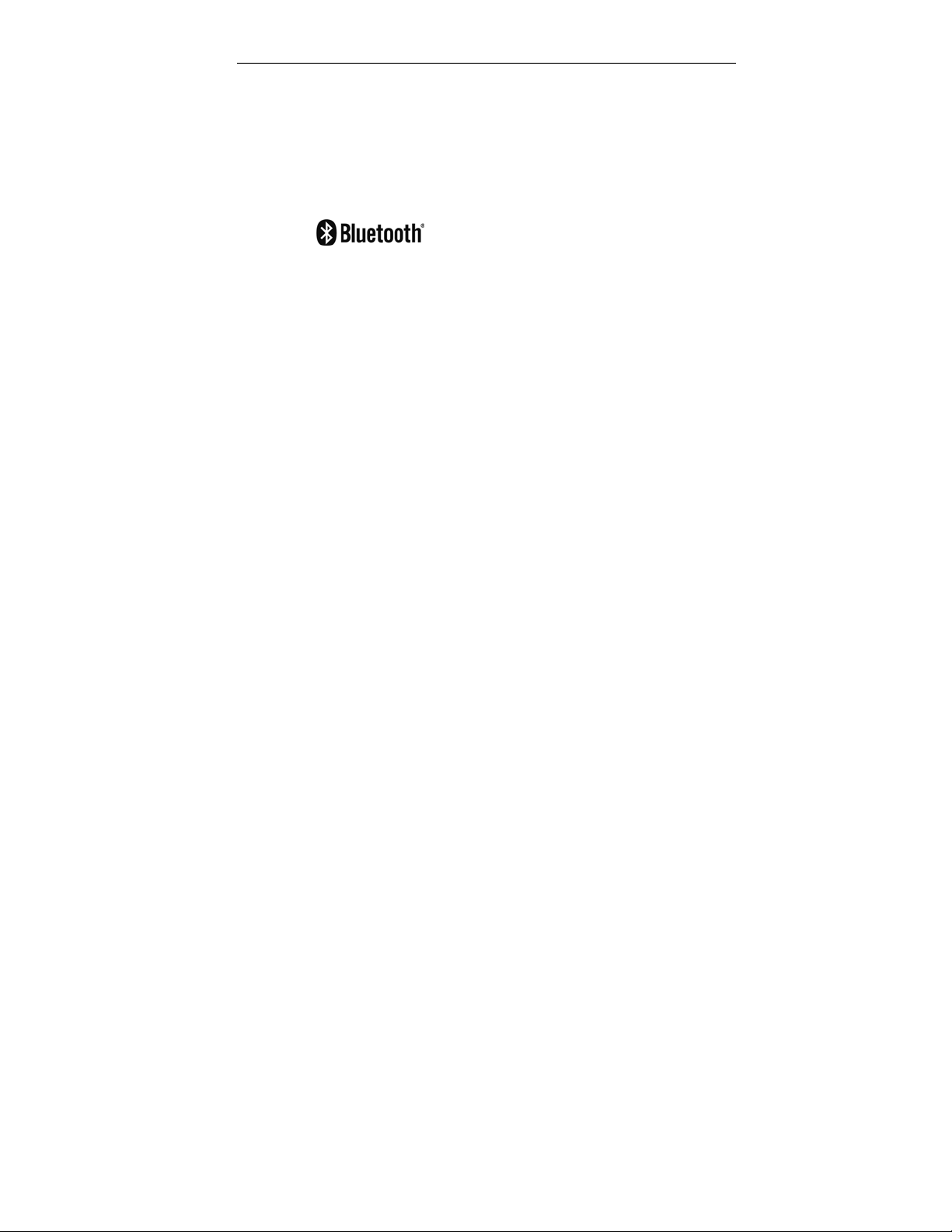
3.2.2. Bluetooth® module (option)
• Bluetooth® type: BlueGiga WT12
• Bluetooth
• Bluetooth
• Bluetooth
Certification
Belgium (BE), Bulgaria (BG), Denmark (DK), Germany (DE),
Estonia (EE), Finland (FI), France (FR), Greece (GR), Ireland (IE),
Italy (IT), Latvia (LV), Lithuania (LT), Luxembourg (LU), Malta (MT),
Netherlands (NL), Austria (AT), Poland (PL), Portugal (PT),
Romania (RO), Sweden (SE), Slovakia (SK), Slovenia (SI), Spain
(ES), Czech Republic (CZ), Hungary (HU), United Kingdom (GB),
Republic of Cyprus (CY).
Iceland, Liechtenstein, Norway and Switzerland.
Turkey, El Salvador, Ecuador
Information of the FCC (Federal Communications
Commission)
This device fulfills part 15 of the FCC-guidelines. Commissioning is
subject to the two following conditions: (1) This device must not
generate any dangerous interferences and (2) this device must be
able to receive interferences, even if these could have undesired
effects on operation.
Changes
The FCC demands that the user is to be informed that with any
changes and modifications to the device, which have not been
explicitly approved by testo AG, the right of the user to use this
device will become null and void.
®
product note: WT12
®
identification: B011198
®
company: 10274
10
Page 11

Pos: 26 /TD/Leistungsbeschreibung/Technische Dat en/testo 330 Technisc he Daten/Konformitä tserklärung test o 330 @ 6\mod_1278667479326_ 7011.doc @ 65058 @
3.2.3. Declaration of Conformity
11
Page 12
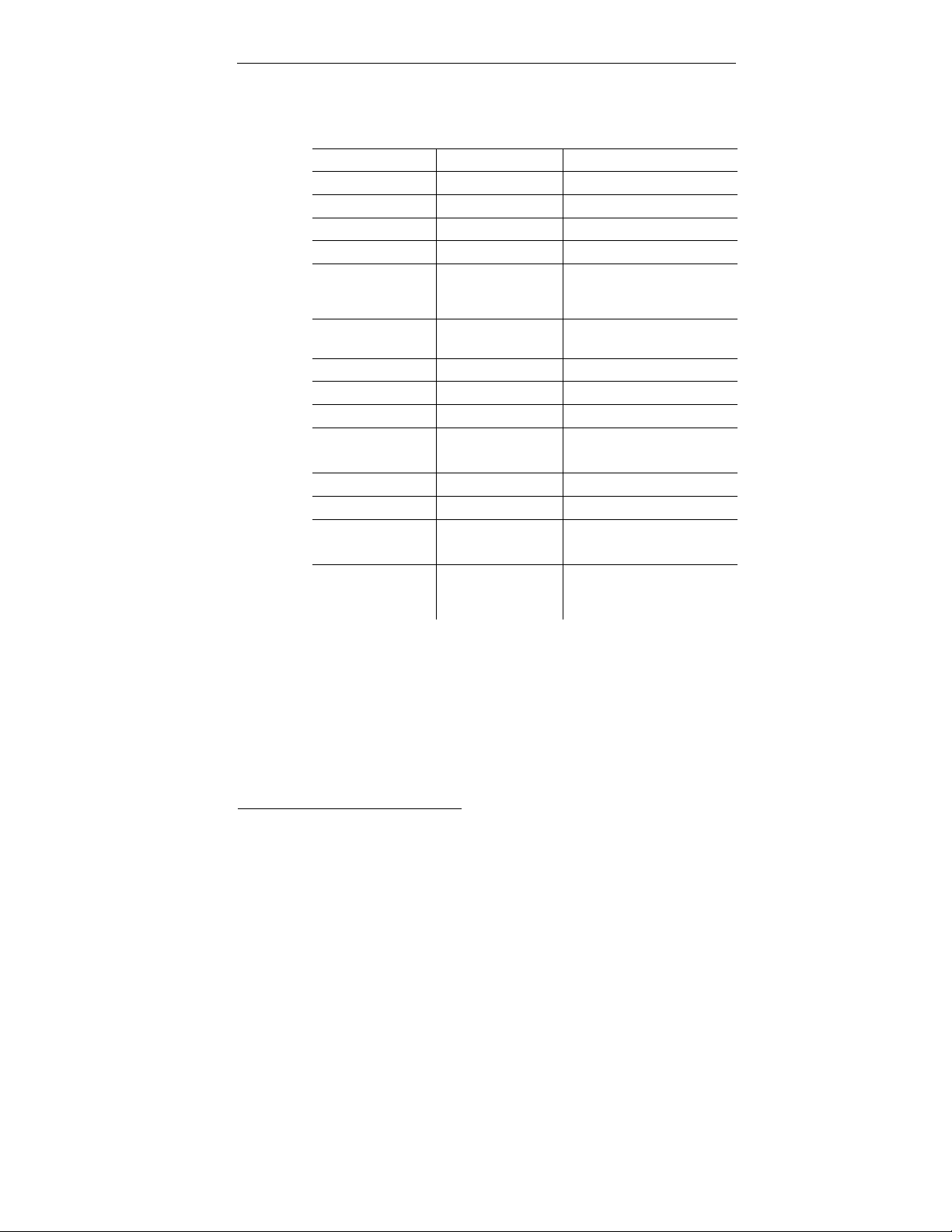
Pos: 27 /TD/Leistungsbeschreibung/Technische Dat en/testo 330 Technisc he Daten/Messbereic he_Genauigkeiten testo330 @ 6\mod_12786728 96705_7011.doc @ 65122 @
3.2.4. Measuring ranges and resolution
Parameter Measuring range Resolution
O2 0...21 Vol.% 0.1 vol.%
CO 0...4000 ppm 1 ppm
CO, H2-comp.
COlow 0...500 ppm 0.1 ppm
CO amb
through flue gas
probe
CO amb with
probe 0632 3331
NO 0...3000 ppm 1 ppm
Draft -9.99...40 hPa
∆P 0...300 hPa 0.04" H2O
Temperature -40...1200 °C 0.1 °F (-40.0...1832 °F)
Efficiency net 0...120 % 0.1 %
Flue gas loss 0...99.9 % 0.1 %
CO2a with probe
0632 1240
Gas leak testing
with probe
0632 3330
1
0...8000 ppm 1 ppm
0...2000 ppm 1 ppm
0...500 ppm 1 ppm
0...1 vol.
0...10000 ppm
0...10000 ppm
CH5 / C3H8
0.004" H
1 °F (remainder)
-
-
O
2
1
above the sensor protection threshold: Resolution 500 ppm (up to
max. 30000 ppm)
12
Page 13
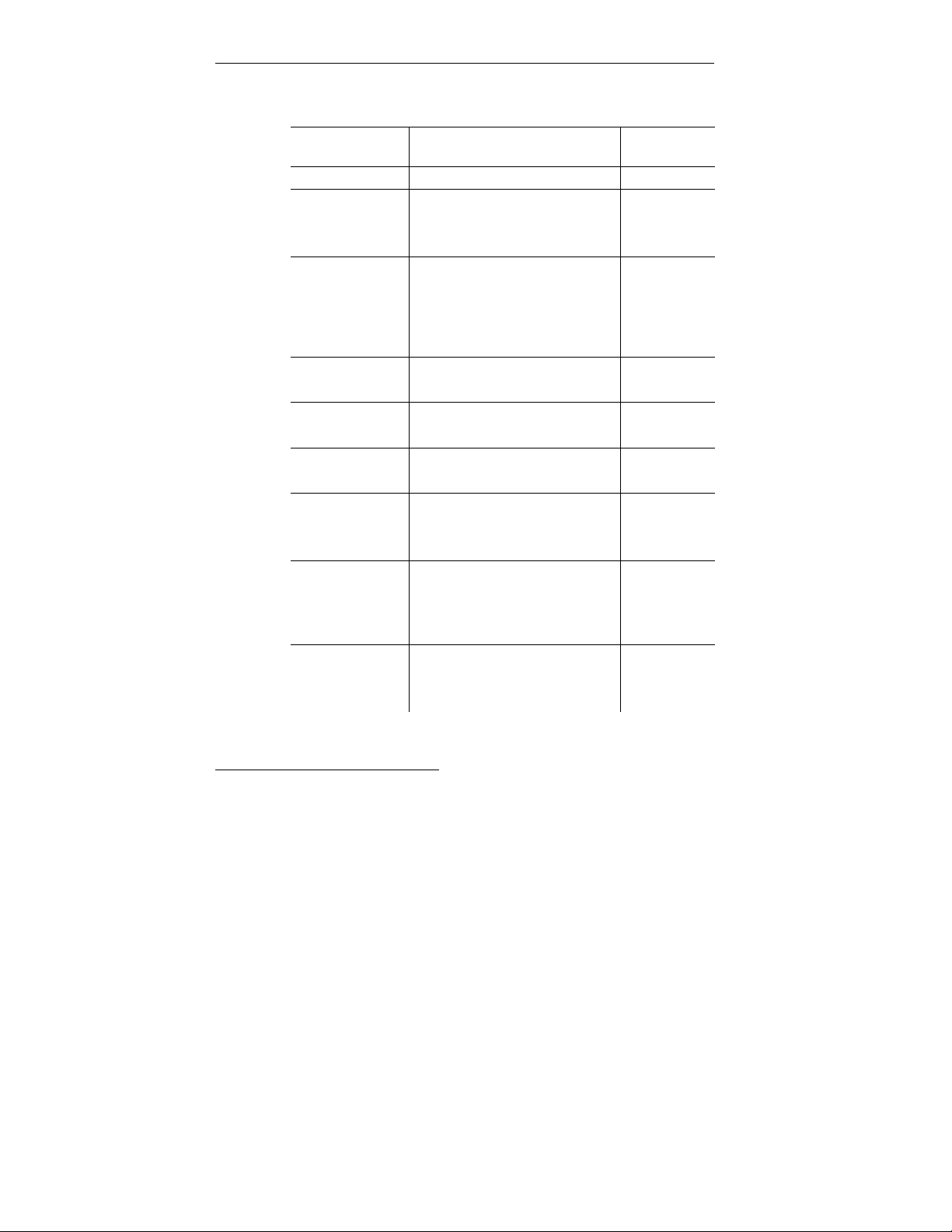
3.2.5. Accuracy and response time
Parameter Accuracy
O2 ±0.2 vol.% < 20 s (t90)
CO ±20 ppm (0...400 ppm)
±5 % of mv (401...1000 ppm)
±10 % of mv (1001...4000 ppm)
CO, H2-comp.
COlow ±2 ppm (0…39.9 ppm)
CO amb through
flue gas probe
CO amb with
0632 3331
NO ±5 ppm (0...100 ppm)
Draft4
∆P ± 0.2" H2O (0.0...20.11" H2O)
±10 ppm or ±10 % of mv
(0...200 ppm)
±20 ppm or ±5 % of mv
(201...2000 ppm)
±10 % of mv (2001...8000 ppm)
±5 % of mv (remainder)
±10 ppm (0...100 ppm)
±10 % of mv (101….2000 ppm)
±5 ppm (0...100 ppm)
±5 % of mv ( >101 ppm)
±5 % of mv (101….2000 ppm)
±10 % of mv (2001...3000 ppm)
±0.02 ppm or ±5 % of mv
(-0.50...0.60 hPa)
± 0.01" H
O (0.24...1.20" H2O)
2
±1.5 % of mv(1.10...16.05" H
±1 % of mv (20.1...40.0" H2O)
±1.5 % of mv (rest of range)
Response
time
< 60 s (t90)
2
2
< 60 s (t90)
< 40 s (t90)
< 35 s (t90)
3
approx. 35 s
(t90)
< 30 s (t90)
2
-
O)
2
-
2
higher data is valid
3
at 10...30 °C, outside this range additionally ±0.2 % of mv / °C
4
with fine draft measurement option: Measuring range 0...100,0 Pa, resolution
0.1 Pa
13
Page 14
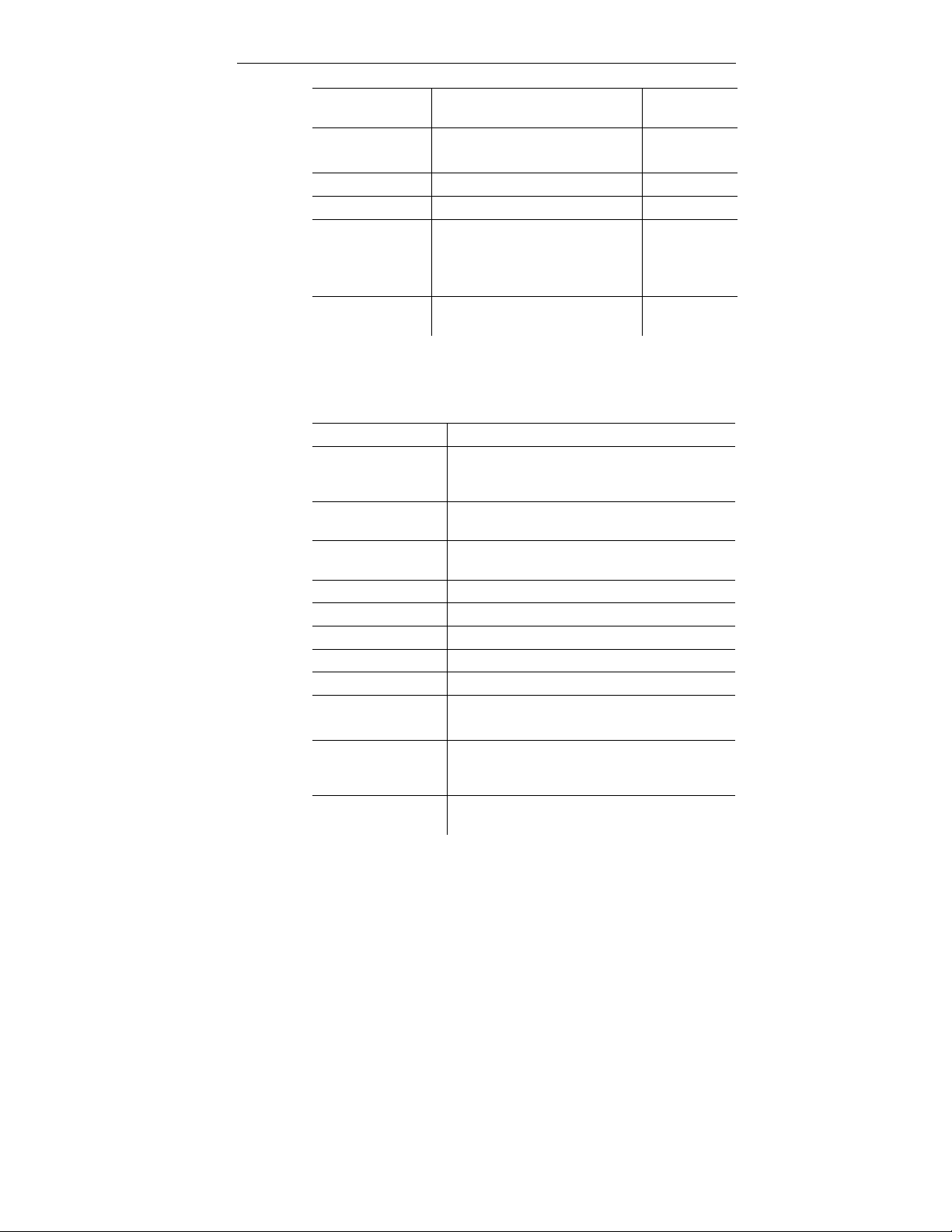
Parameter Accuracy
Temperature ± 32.9 °F (0.0...212.0 °F)
±0.5 % of mv (rest of range)
Efficiency net - Flue gas loss - CO2a, through
0632 1240
±50 ppm + 2 % of mv
(0...5000 ppm)
±100 ppm + 3% of mv
(5001...10000 ppm)
Gas leak testing
- < 2 s (t90)
with 0632 3330
Pos: 28 /TD/Leistungsbeschreibung/Technische Dat en/testo 330 Technisc he Daten/weitere Gerä tedaten testo 330 @ 6\mod_12 78676889881_7011.doc @ 65154 @
3.2.6. Other device data
Flue gas analyzer
Characteristic Data
Storage / and
transport
temperature
Operating
temperature
Power supply
Protection class IP40
Weight 600 g (without rech. batt.)
Dimensions 270 x 90 x 65 mm
Memory 500,000 meas. views
Display Graphic color display, 240 x 320 pixels
Gas leak testing
probe
Storage
temperature rech.
batt.
Rech. batt. charge
time
Response
time
probe
dependent
approx. 35 s
(t90)
-20...122 °F
23...113 °F
Rech. batt: 3.7 V / 2.6 Ah
Power unit: 6 V/1.2 A
visual indication (LED)
audible indication by buzzer
±0...95 °F
approx. 5-6 h
14
Page 15
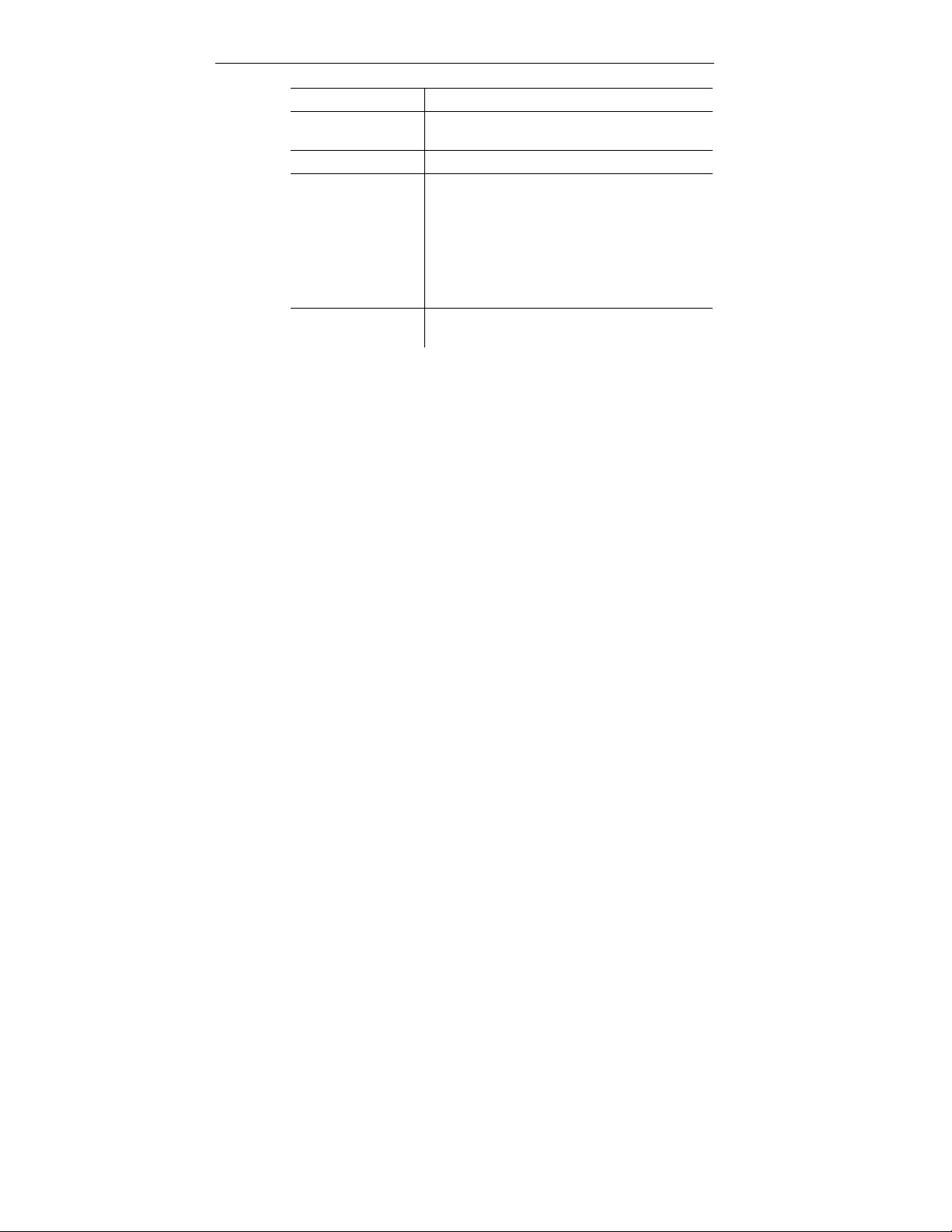
Characteristic Data
Rech. batt.
6 h (pump on, 68 °F ambient temperature)
operation time
Bluetooth® (option) Range < 10 m
Warranty Measuring instrument: 48 months
LL-sensors O2, CO: 48 months,
Other sensors: 24 months
Flue gas probe: 48 months
Thermocouple: 12 months
Rech. batt: 12 months
Terms of warranty
Terms of warranty: see website
www.testo.com/warranty
15
Page 16

Pos: 29 /TD/Überschriften/4. Produktbeschreibung @ 0\mod_117377484667 9_7011.doc @ 7014 @ 1
4 Product description
Pos: 30 /TD/Produktbeschreibung/Übersicht/t esto 330 Übersicht @ 6\ mod_1278679432401_7011. doc @ 65186 @
4.1. Measuring instrument
4.1.1. Overview
1 Switch on/off
2 Interfaces: USB, PS2, infrared
CAUTION
Risk of injury from infrared beam!
> Do not direct infrared beam at human eyes!
16
Page 17
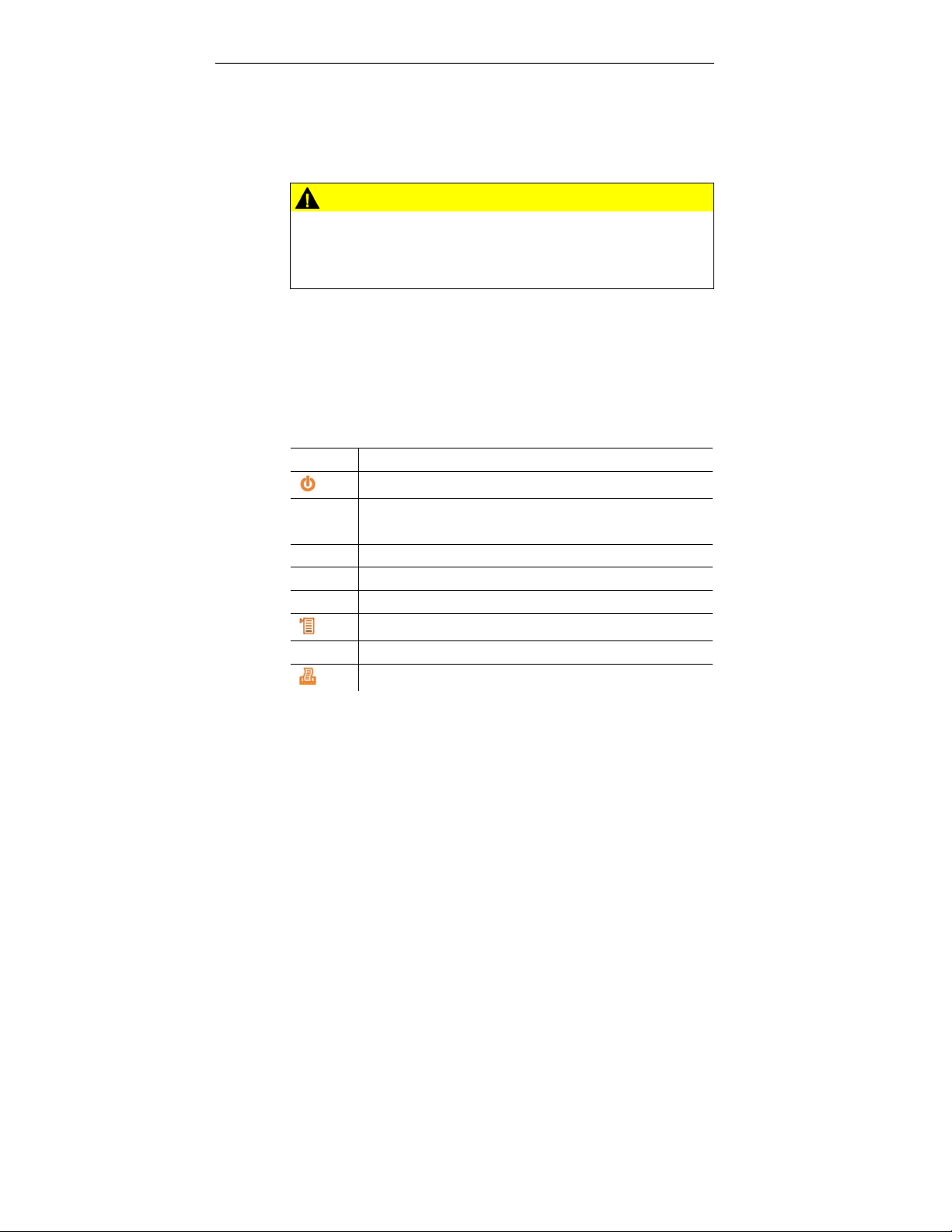
3 Condensate trap (on rear)
4 Fixing eyelets for carrying strap (left and right)
5 Display
6 Magnetic holders (on rear)
CAUTION
Damage to other equipment caused by strong magnets!
> Keep a safe distance from products which could be damaged
by magnets (e.g. monitors, computers, pacemakers, credit
cards).
7 Keypad
8 Service cover (on rear)
9 Gas outlet
10 Unit connections: flue gas probe, sensor, pressure probe, mains
4.1.2. Keypad
unit
Key Functions
[ ]
[OK]
Example
[▲]
[▼]
[esc]
[ ]
[ i ]
[ ]
Switch measuring instrument on / off
Function key (orange, 3x), relevant function is shown in
the display
Scroll up, increase data
Scroll down, reduce data
Back, cancel function
Open main menu
Open instrument diagnosis menu
Transmit data to the Testo protocol printer.
17
Page 18
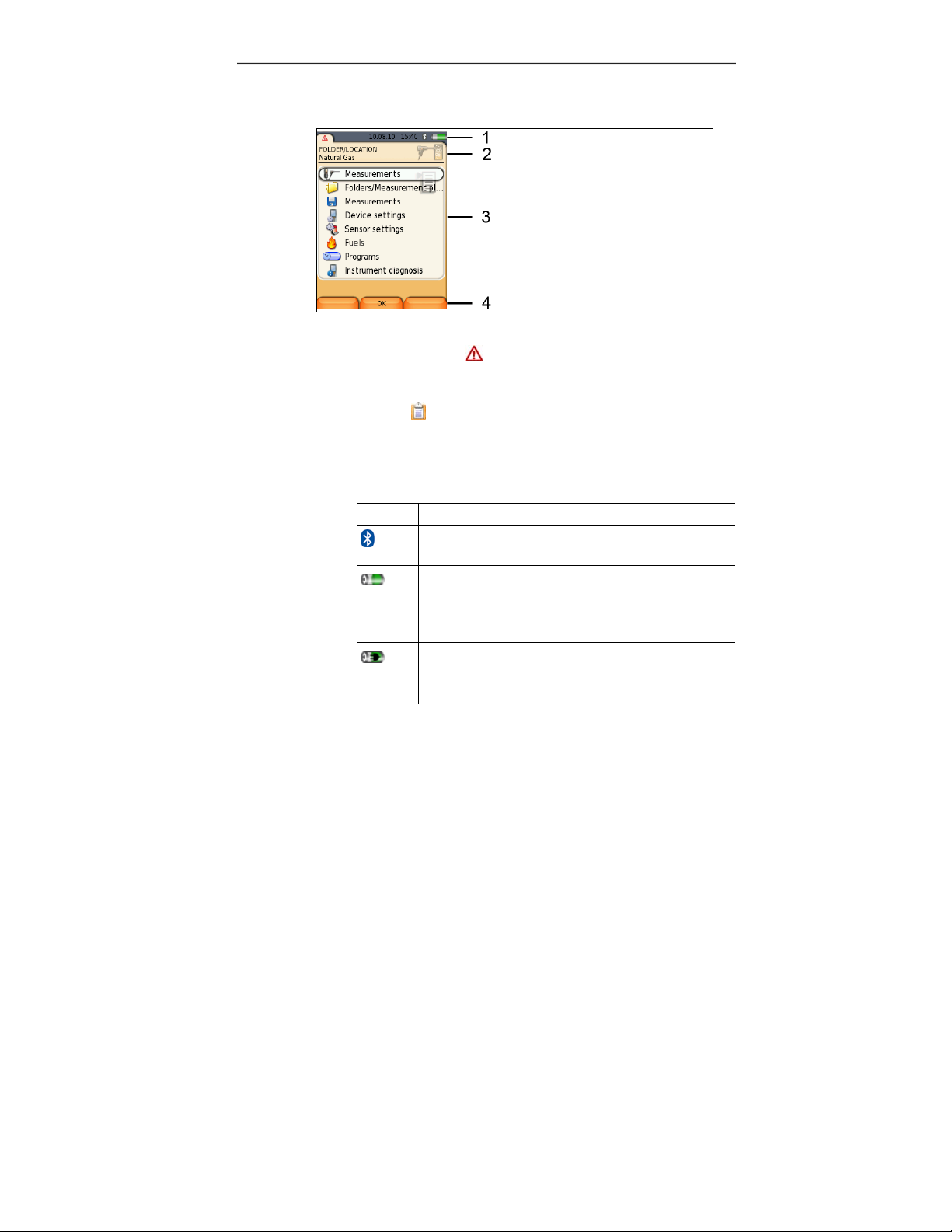
4.1.3. Display
1 Status bar (dark gray background):
• Warning symbol
(only if there is an Error Service, display
of Error Services in instrument diagnosis menu), otherwise:
Instrument designation.
• Symbol
(only if data are stored in the temporary
memory).
• Display of date and time.
®
• Indication of Bluetooth
status, power supply and remaining
capacity of the rech.batt.:
Icon Feature
blue symbol = Bluetooth
gray symbol = Bluetooth
Rech. batt. operation
®
®
on,
off
Indication of remaining capacity of the rech. batt.
by color and filling degree of the battery symbol
(green = 5-100 %, red = < 5 %)
Mains operation
Indication of remaining capacity of rech. batt: see
above
2 Info field of register tabs: Indication of selected folders /
measurement place, chosen fuel, chosen measurement type
3 Selection field for functions (chosen function appears against a
white background, unavailable functions are identified by gray
characters) or display of meas. views.
4 Function display for function keys.
18
Page 19
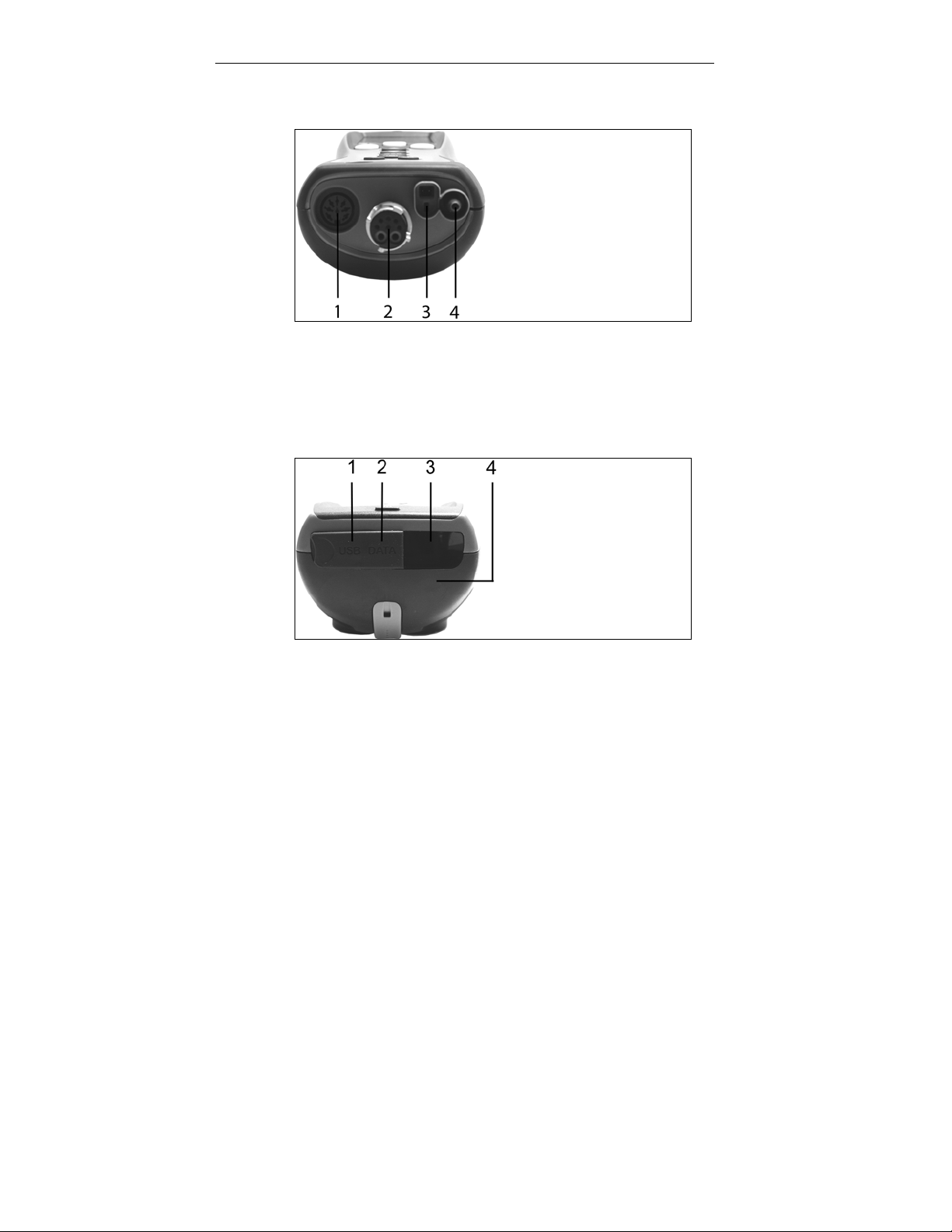
4.1.4. Device connections
1 Probe socket
2 Flue gas socket
3 Mains unit socket
4 Pressure socket
4.1.5. Interfaces
1 USB interface
2 PS2-interface
3 Infrared interface (IrDA)
4 Bluetooth interface (option)
19
Page 20
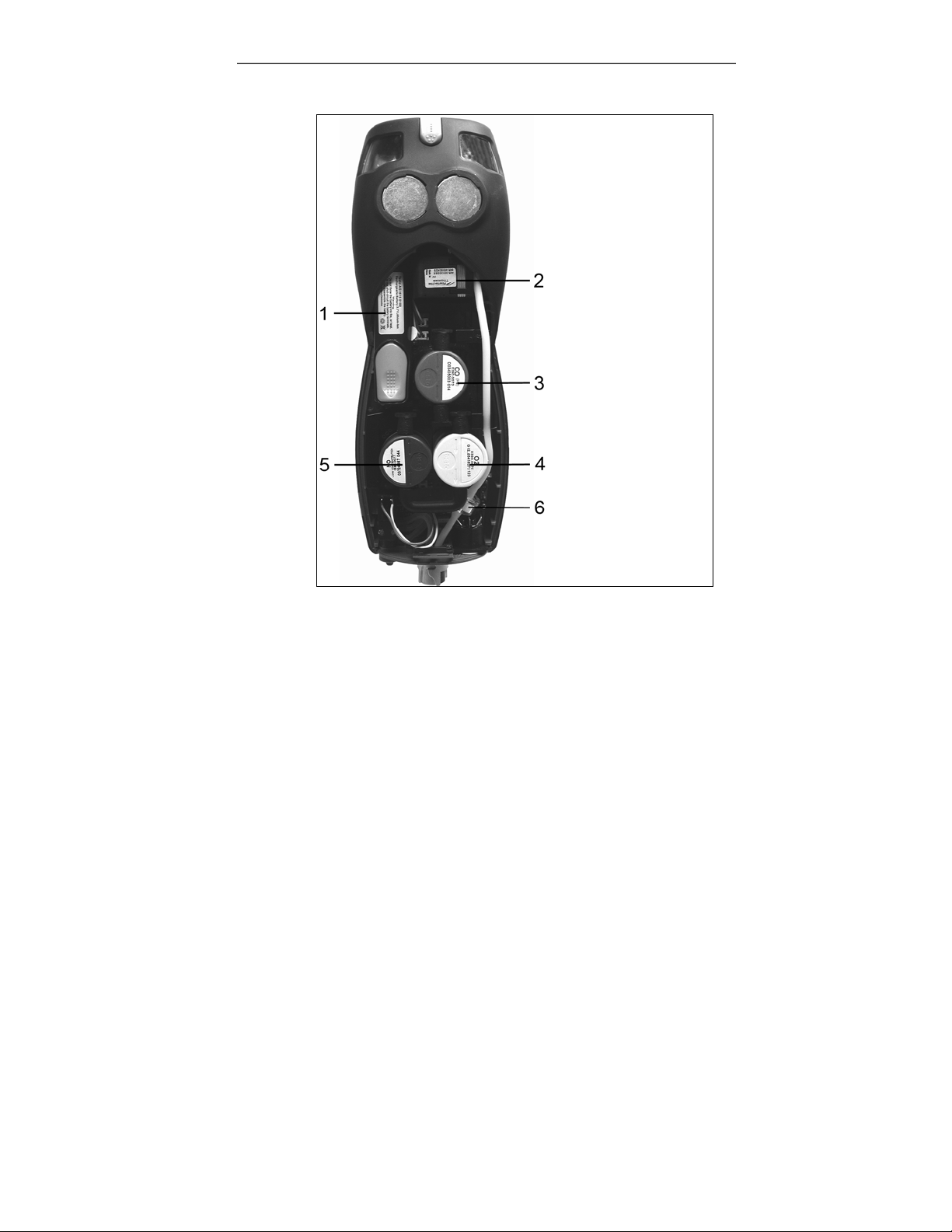
4.1.6. Components
1 Rech. batt.
2 Measuring gas pump
3 Slot for CO-sensor or COlow-sensor
4 Slot O2-sensor
5 Slot NO-sensor
6 Additional filter
20
Page 21
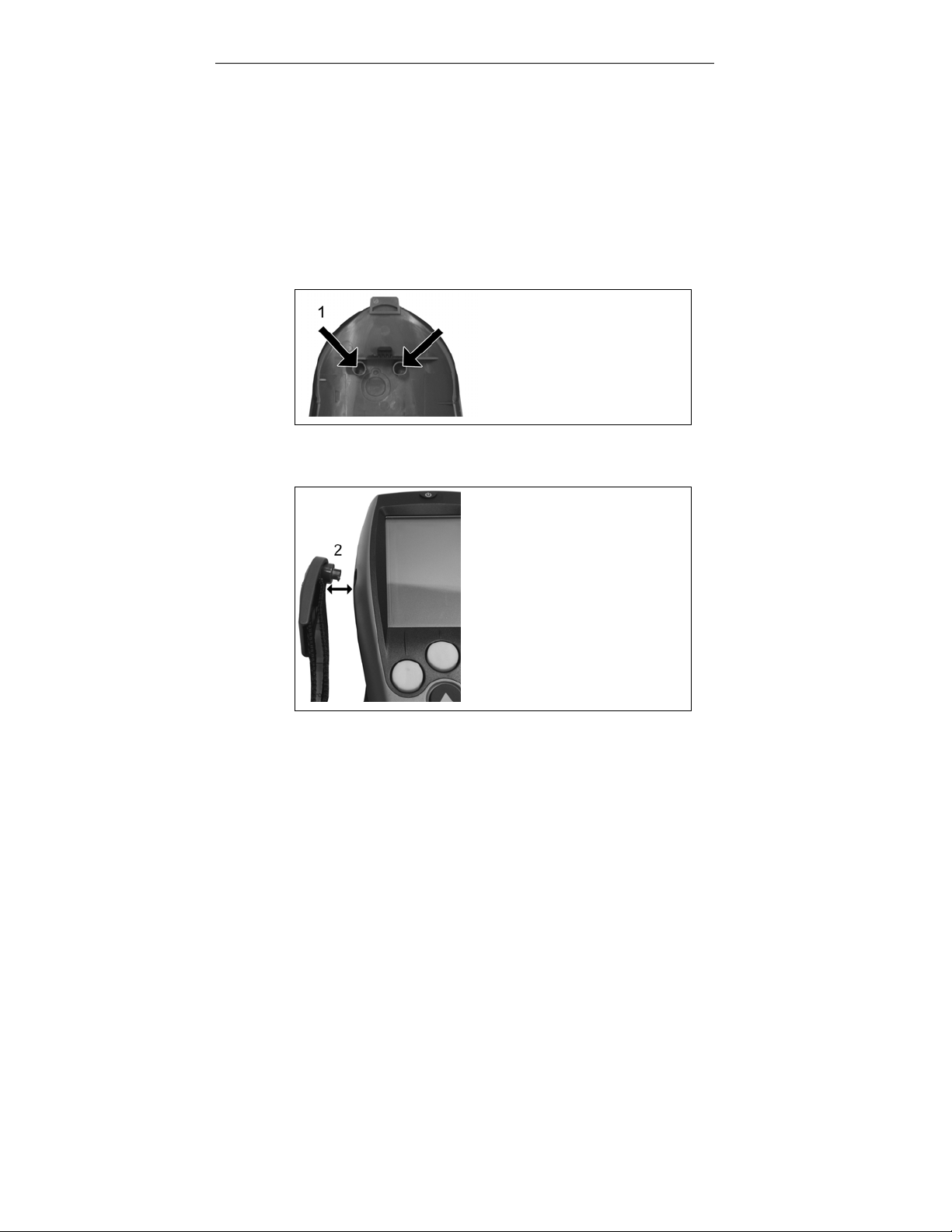
4.1.7. Carrying strap (0440 0581)
To secure the carrying strap:
> Remove the sealing caps from the sides of the housing.
Fix the sealing caps on the inside of the service cover:
1. Place the measuring instrument on its front.
2. Pick the service cover up at the markings (arrows) using your
index finger and thumb and press gently to release the lock.
3. Fold up the service cover and remove it.
4. Secure the sealing caps in the two holders on the inside of the
service cover (1).
5. Attach the service cover and engage it in place.
> Engage the carrying strap clip in the fixing eyelets on the sides
of the device. Note the guide groove, the strap must point
"down" (2).
21
Page 22
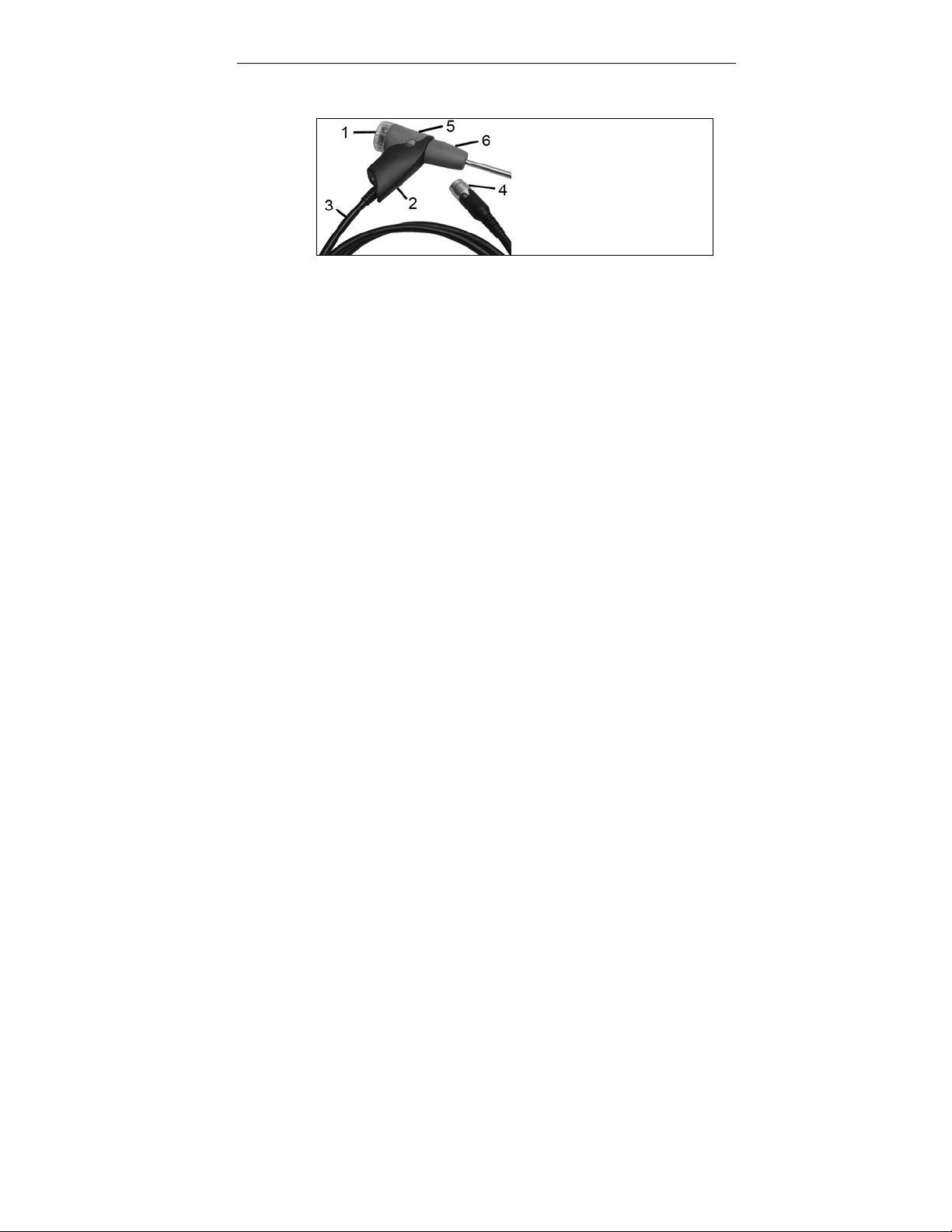
4.2. Modular flue gas probe
Pos: 31 /TD/Überschriften/5. Erste Schritte @ 0\mod_117 3774895039_7011. doc @ 7015 @ 1
1 Removable filter chamber with window and particle filter
2 Probe handle
3 Connecting cable
4 Connector plug for measuring instrument
5 Probe module lock release
6 Probe module
22
Page 23
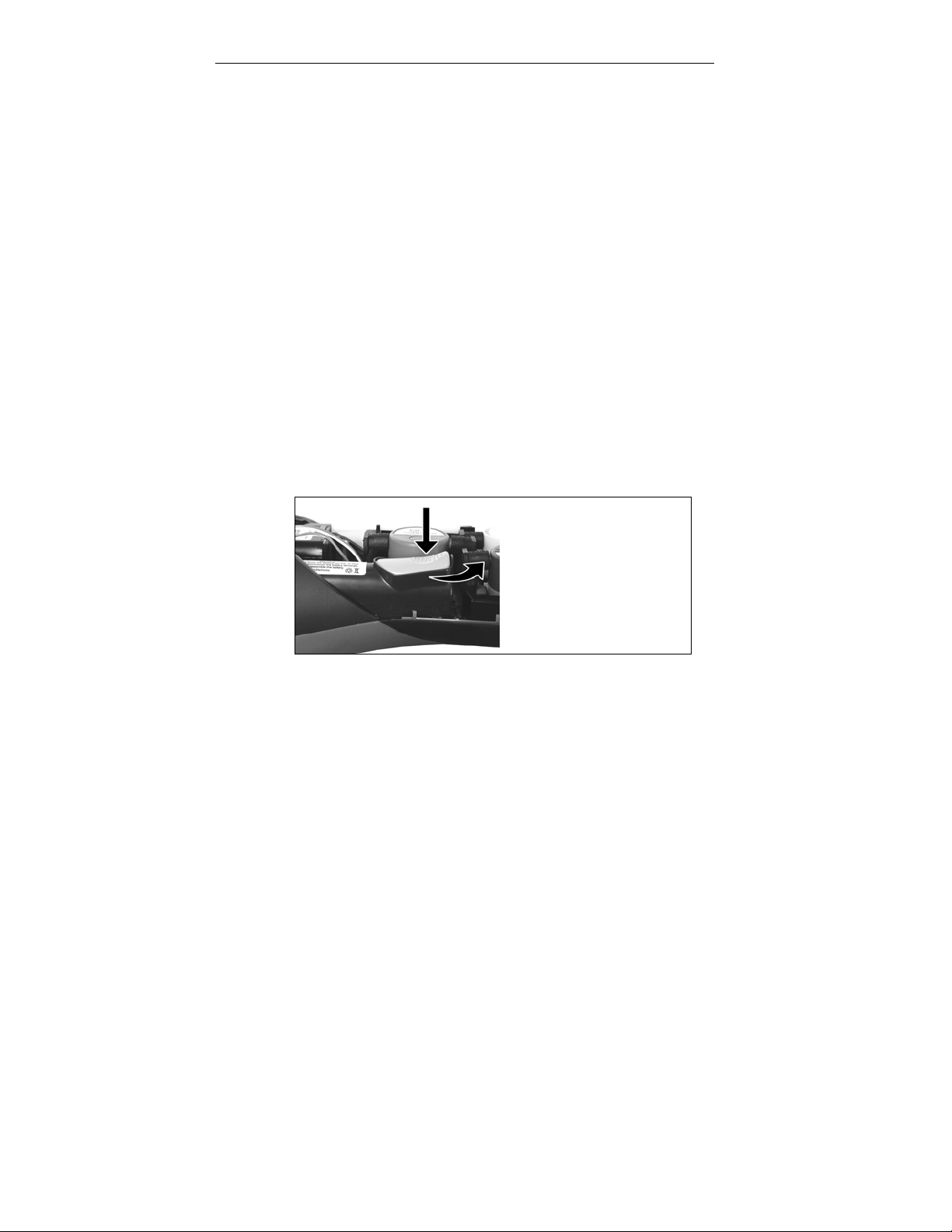
5 First steps
Pos: 32 /TD/Überschriften/5.1 Inbetriebnahme @ 0\mod _1185342823812_701 1.doc @ 7099 @
5.1. Commissioning
Pos: 33 /TD/Erste Schritte/testo 330/Testo 330 Inbetri ebnahme @ 6\mod_127893 1859503_7011.doc @ 65226 @
The measuring instrument is supplied with a rech. batt. already
installed.
> Charge the rech. batt. fully before using the measuring
Pos: 34 /TD/Überschriften/5.3 Produkt kennenlernen @ 0\mod_1185342901015 _7011.doc @ 7100 @
5.2. Getting to know the product
Pos: 35 /TD/Erste Schritte/testo 330/testo 330 Produk t kennenlernen Netzt eil_Akkus_Batt @ 6\ mod_1278932047863_7011. doc @ 65258 @
instrument, see Charging the rech. batt. page 24.
5.2.1. Mains unit / rech. batt.
If the mains unit is connected, the measuring instrument is
5.2.1.1. Changing the rech. batt.
automatically powered from the unit.
✓ The measuring instrument must not be connected to a mains
socket via the mains unit. The instrument must be switched off.
Change the rech. batt. within 5 minutes so that device settings (e.g.
date / time) are not lost.
1. Place the measuring instrument on its front.
2. Remove the service cover: Take hold of it at the markings
(arrows) using the index finger and thumb, press slightly, fold up
and remove.
3. Open the battery lock: Press the gray key and push in direction
of arrow.
4. Remove the battery and insert a new rech. batt. Only use the
Testo rech. batt. 0515 0107!
5. Close the battery lock: Press the gray key and push against
direction of arrow until the rech. batt. engages.
23
Page 24

6. Attach the service cover and snap it in place.
5.2.1.2. Charging the rech. batt.
The rech. batt. can only be charged at an ambient temperature of
±0...+35 °C. If the rech. batt. has been discharged completely, the
charging time at room temperature is approx. 5-6 hrs.
Charging in the measuring instrument
1. Connect the plug of the mains unit to the mains unit socket on
the measuring instrument.
2. Connect the mains plug of the mains unit to a mains socket.
- The charging process will start. The charge condition will be
shown on the display. The charging process will stop
automatically when the rech. batt. is fully charged.
Charging in the charging station (0554 1087)
> Refer to the documentation enclosed with the charging station.
Rech. batt. care
> Do not fully exhaust rech. batts.
> Store rech. batts. only in charged condition and at low
temperatures, but not below 0 °C (best storage conditions with
a charge level of 50-80 %, at an ambient temperature of
10-20 °C, recharge completely before use).
> For longer breaks you should discharge and recharge the rech.
batts. every 3- months. Trickle charging should not exceed
2 days.
5.2.1.3. Mains operati on
1. Connect the plug of the mains unit to the mains unit socket on
the measuring instrument.
2. Connect the mains plug of the mains unit to a mains socket.
- The measuring instrument is powered by the mains unit.
- During AC operation, the battery will not charge when the
Pos: 36 /TD/Erste Schritte/testo 330/testo 330 Produk t kennenlernen Sonden/ Fühler anschließen @ 6\ mod_1278934157318_70 11.doc @ 65290 @
instrument is running.
5.2.2. Connecting probes / sensors
Sensors are recognized automatically when insterted in board.
✓ Always connect the sensors before turning on
24
Page 25

Probe is recognized automatically when connected.
Connecting flue gas probes / gas pressure adapters /
temperature adapters
> Insert the connector plug into the flue gas socket and lock by
slightly turning it clockwise (bayonet lock).
There must be no more than one extension lead (0554
1201) between measuring instrument and flue gas probe.
Connecting other sensors
> Insert the connector plug of the probe into the probe socket.
Pos: 37 /TD/Erste Schritte/testo 330/testo 330 Produk t kennenlernen Basisf unktionen (LV-spezi fisch) @ 6\mod_127893 5326903_7011.do c @ 65322 @
5.2.3. Switching on
> press [ ] .
- The start screen is displayed (duration: about 5 s).
- If the voltage supply was interrupted for a longer period: The
menu Date / Time is opened.
- The pressure sensors are set to zero.
- There is an Error Service: The Error Diagnosis is displayed.
- The menu Measurements is displayed.
25
Page 26

5.2.4. Calling up a function
1. Select function: [▲], [▼].
- The chosen function appears in a frame.
2. Confirm selection: [OK].
- The chosen function is opened.
5.2.5. Entering data
Some functions require data (numbers, units, characters) to be
entered. Depending on the function that is chosen, the data are
entered via either a list field or an input editor.
List field
1. Select the value to be changed (numerical value, unit): [▲],
[▼], [◄], [►] (depending on the selected function).
2. Press [Edit] .
3. Set value: [▲], [▼], [◄], [►] (depending on the selected
function).
4. Confirm the entry: [OK].
5. Repeat steps 1 and 4 as required.
6. Save the entry: [Finished].
26
Page 27

Input editor
1. Select the value to be changed (character): [▲], [▼], [◄], [►].
2. Accept value: [OK].
Options:
> Toggle between upper / lower case characters:
Select Ι
> Position the cursor in the text:
Select Ι
[→Ι].
> Delete character before or after the cursor:
Select
3. Repeat steps 1 and 2 as required.
← ABC→&$/ →Ι : [▲], [▼] → [ABC→&$/].
← ABC→&$/ →Ι : [▲], [▼] → [Ι←] or
← next → : [▲], [▼] → [←] or [→].
4. Save the entry: Select ← next → : [▲], [▼] → [Next].
5.2.6. Printing / saving data
Data are printed out via the function key [ ] or the menu Options.
Data are saved via the menu Options. The menu Options is
accessed via the left function key and is available in many different
menus.
Assignment of the right function key with the function Save or
Print, see Assigning the right function key page 33 .
27
Page 28

Only meas. views, which have a display field in the measurement
view assigned, will be saved / printed out.
The measurement data can be printed out parallel to the
saving process, while a measurement program is running.
To be able to transmit data via infrared or Bluetooth interface to a
protocol printer, the printer to be used must have been enabled,
see Enabling the printer:, page 37.
5.2.7. Remembering data (clipboard)
With the help of the clipboard measuring results from various
measurement types can be combined to a common protocol, which
can then be printed out and saved (see above) Data are saved to
the clipboard via the menu Options and the command Clipboard.
If there are data in the clipboard, the status bar shows the symbol
.
New Feature: If there are data in the clipboard and the command
Print or Save is triggered, all data in the clipboard will be printed
out or saved.
Only one set of measuring data can be recorded per measurement
type (e.g. Flue Gas or Draft). Repetitive saving of test data of one
measurement type overwrites the previously saved data. When
changing the measurement place or the fuel, the clipboard is
deleted.
5.2.8. Confirming an error message
If a failure occurs, an error message is shown in the display.
> Confirming an error message: [OK].
Failures which have occurred and have not yet been rectified are
indicated by a warning symbol ( ) in the header.
Not yet rectified error messages can be displayed in the menu
Error Diagnosis, see Instrument diagnosis, page 31.
28
Page 29

5.2.9. Switching off
Unsaved meas. views will be lost when the flue gas
analyzer is switched off.
> press [ ] .
- Possibly: The pump starts and the sensors are rinsed until the
switch-off thresholds (O2 > 20 %, other measurement
parameters < 50 ppm) are reached. The maximal rinsing period
is 3 minutes.
Pos: 38 /TD/Erste Schritte/testo 330/testo 330 Produk t kennenlernen Ordner _Messorte @ 6\mod_127894 2335615_7011.doc @ 65354 @
- The measuring instrument switches off.
5.3. Folders / measurement places
All readings can be saved under the currently active site. Meas.
views not yet saved are lost when the measuring instrument is
switched off.
Folders and measurement places can be created, edited, copied
and enabled. Folders and measurement places (incl. protocols) can
be deleted.
Calling up the function:
> [
] → Folder/Measurement Places → [OK] .
Changing the display:
> Toggle between overview (display of number of site per folder)
and detailed view (display of all measurement places per
folder): [Overview] or [Details].
Enabling a site:
> Select the site → [OK].
- The site is enabled and the menu Measurements is opened.
Creating a new site:
A site is always created in a folder.
1. Select the folder in which the site is to be created.
2. [Options] → New/Measurement Site→ [OK].
3. Enter data or make preferences.
4. Finalize the entry: [Finished].
29
Page 30

Pos: 39 /TD/Erste Schritte/testo 330/testo 330 Produk t kennenlernen Proto kolle @ 6\mod_127900418563 4_7011.doc @ 65385 @
Other site options:
> [Options] → Edit Measurement Site: Make changes to an
existing site.
> [Options] → Copy Measurement Site: Make a copy of an
existing site in the same folder.
> [Options] → Delete Measurement Site: Delete an existing
site.
Create a new folder:
1.[Options] → New Folder→ [OK].
2.Enter data or make preferences.
3.Finalize the entry: [Finished].
Other folder options:
• Edit Folder: Make changes to an existing folder.
• Copy Folder: Make a copy of an existing folder.
• Delete Folder: Delete an existing folder, including the sites
created therein.
• Delete all Folders: Delete all existing folders, including the
sites created therein.
5.4. Protocols
Calling up the function:
> [ ] → Protocols → [OK].
Changing the display:
> Toggle between overview (display of number of measurement
places per folder) and detailed view (display of all measurement
places per folder): [Overview] or [Details].
Display protocol:
1. Choose the desired protocol from the detailed view.
2. [Data].
30
Page 31

Options:
> [Options] → Show Graphic: Display saved protocol data as
graphic.
> [Options] → Print Data: Transmit data of the chosen protocol
to a record printer.
> [Options] → Delete Measurements: Delete the chosen
protocol.
> [Options] → Number of Lines: Change the number of meas.
views per display page.
> [Options] → Delete all Measurements: Delete all saved
Pos: 40 /TD/Erste Schritte/testo 330/testo 330 Produk t kennenlernen Geräte diagnose @ 6\mod_127900 4297026_7011.doc @ 65416 @
protocols for a site.
5.5. Instrument diagnosis
Important operating data and instrument data are displayed. A gas
path check (testo 330-2 LL) can be carried out. The status of the
sensors and any Error Services not yet rectified can be displayed.
Calling up the function:
> [ ] → Instrument Diagnosis → [OK].
or
> [ i ].
Carrying out a gas path check (testo 330-2 LL)
1. Gas Path Check → [OK]
2. Place the black sealing cap on the tip of the flue gas probe.
- The pump flow is displayed. If the volumetric flow rate is less
than 0.02 l/min, the gas paths are not leaking.
3. End of check: [OK].
Viewing Error Services:
> Error Diagnosis → [OK].
- Unrectified failures are displayed.
> View next / previous failure: [▲], [▼].
31
Page 32

Pos: 41 /TD/Überschriften/6. Produkt verwenden @ 0\mod_ 1173774928554_7011. doc @ 7016 @ 1
Viewing sensor diagnosis:
1. > Sensor Diagnosis → [OK].
2. Select sensor. [▲], [▼].
- The status of the sensor is indicated by a lamp.
A sensor is able to recover. It is therefore possible that the
sensor status indication changes from yellow to green or
from red to yellow.
Viewing device information:
> Device Information → [OK].
- Information is displayed.
32
Page 33

6 Using the product
Pos: 42 /TD/Überschriften/6.1 Einstellungen vorn ehmen @ 0\mod_118458432 1421_7011.doc @ 7097 @
6.1. Changing Settings
Pos: 43 /TD/Produkt verwenden/testo 330/testo 330 Rec hte Funktionstaste beleg en @ 6\mod_1279283093786 _7011.doc @ 67190 @
6.1.1. Assigning the right function key
The right function key can have a function from the Options menu
assigned to it. The menu Options is accessed via the left function
key and is available in many different menus. This assignment is
only valid for the currently opened menu / the opened function.
✓ A menu / function is opened in which the Options menu is
Pos: 44 /TD/Produkt verwenden/testo 350 neu/testo 350 Geräteeinstellungen C U/testo 350 Geräteeins tellungen_Uebersc hrift @ 5\mod_126632 2627982_7011.doc @ 58685 @ 3
6.1.2. Device settings
Pos: 45 /TD/Produkt verwenden/testo 330/testo 330 Gerä teeinstellungen auf rufen @ 6\mod_127900833 3499_7011.doc @ 65448 @
displayed on the left function key.
1.Press [Options] .
2. Select option: [▲], [▼].
Depending on the menu / function from which the Options menu
was opened, the following functions are available.
3. Assign the selected function to the right function key. Press
It is assumed that the contents of the chapter First steps
(see First steps, page 23) are known.
Calling up the function:
Pos: 46 /TD/Produkt verwenden/testo 330/testo 330 Mess wertanzeige (LV-spezi fisch!) @ 6\mod_1279 008888677_7011.doc @ 65480 @
> [ ] → Device Settings.
6.1.2.1. Measure ment view
The measurement parameters / units and the display
representation (number of meas. views displayed per display page)
can be set.
The preferences are only valid for the currently chosen
measurement type, which is indicated by the symbol in the info
field.
Total overview of selectable measurement parameters and units
(available selection depends on the chosen measurement type):
Display Measurement parameter
Tstack
Tamb
33
Flue gas temperature
Combustion air temperature
Page 34

Display Measurement parameter
Tsensor
Pump
O2
CO2
Instrument temperature
Pumping capacity
Oxygen
Carbon dioxide
η+ Efficiency net under due consideration of the heat
value range
CO
uCO
NO
NOx
ExAir
COamb
CO2a
O2ref
E-drft
Carbon monoxide
Carbon monoxide undiluted
Nitrogen monoxide
Nitrogen oxide
Air ratio
Ambient carbon monoxide
Ambient carbon dioxide
Oxygen reference
external draft (micro pressure probe)
E-∆P external differential pressure (micro pressure
probe)
Dew/a
Flue gas dew point temperature
Calling up the function:
> [
] → Device Settings → [OK] → Readings Display → [OK]
Edit measurement parameter / unit in a line:
1. Select the line: [▲], [▼] → [Edit]
2.Select the measurement parameter: [▲], [▼] → [OK]
3. Select the unit: [▲], [▼] → [OK]
4. Save changes: [OK]
34
Page 35

Options:
> [Options] → Number of Lines: Change the number of
measuring values per display page.
> [Options] → Insert Blank Lines: Insert the blank line before
the selected line.
> [Options] → Delete Line: Delete the selected line.
> [Options] → Factory Setting: Reset the measurement view to
Pos: 47 /TD/Produkt verwenden/testo 330/testo 330 Alarsc hwellen @ 6\mod_127902 1018511_7011.doc @ 65512 @
factory setting
6.1.2.2. Alarm thresholds
Alarm thresholds can be set for several display parameters. An
audible alarm signal is triggered when the alarm limit is reached.
Calling up the function:
> [
] → Device Settings → [OK] → Alarm Thresholds→ [OK]
Switching alarm signals on / off, changing alarm thresholds:
1. Select function or data: [▲], [▼] → [Edit].
2. Set parameter: [▲], [▼] and partly [◄], [►] → [OK].
Pos: 48 /TD/Produkt verwenden/testo 330/testo 330 Ei nheiten @ 6\mod_12790222978 45_7011.doc @ 65543 @
3. Save changes: [Finished].
6.1.2.3. Units
The units used for parameters in configuration menus can be set.
Calling up the function:
> [
] → Device Settings → [OK] → Units → [OK]
Pos: 49 /TD/Produkt verwenden/testo 330/testo 330 Datu m_Uhrzeit @ 6\mod_1279 023342203_7011.doc @ 65575 @
35
Adjustable units
Parameter Unit
Length m, ft
Pressure mbar, hPa
1. Select the line: [▲], [▼] → [Edit].
2. Select the unit to be edited: [▲], [▼] → [OK].
3. Confirm the entry: [Finished].
Page 36

6.1.2.4. Date / time
Date, time mode and time can be set.
Calling up the function:
> [
] → Device Settings → [OK] → Date/Time → [OK]
Setting date/time:
1. Select parameter: [◄], [▲], [▼] → [Edit].
2. Set parameter: [▲], [▼] and partly [◄], [►] → [OK].
Pos: 50 /TD/Produkt verwenden/testo 330/Testo 330 Energi everwaltung @ 6\mod_127 9023810346_7011.d oc @ 65607 @
3. Save changes: [Save].
6.1.2.5. Energ y management
Auto-Off and switching off of the display light in rech. batt.
operation can be set.
Calling up the function:
> [
] → Device Settings → [OK] → Energy Management →
[OK]
Setting preferences:
1. Select function or parameter: [▲], [▼] → [Edit].
2. Set parameter: [▲], [▼] and partly [◄], [►]→ [OK].
Pos: 51 /TD/Produkt verwenden/testo 330/testo 330 Di splay @ 6\mod_1279025603358_7 011.doc @ 65639 @
3. Save changes: [Finished].
6.1.2.6. Display brightness
The intensity of the display illumination can be set.
Calling up the function:
> [
] → Device Settings → [OK] → Display Brightness →
[OK]
Setting preferences
Pos: 52 /TD/Produkt verwenden/testo 330/Testo 330 Druc ker @ 6\mod_1279025854485 _7011.doc @ 65671 @
> Set parameter: [◄], [►] → [OK].
6.1.2.7. Printer
The headers (lines 1-3) and the footnotes for the printout can be
set. The printer that is used can be enabled.
Calling up the function:
> [
] → Device Settings → [OK] → Printer → [OK]
36
Page 37

Enabling the printer:
The printer 0554 0543 can only be selected after the
Bluetooth®-interface has been enabled, see Bluetooth®,
page 37.
1. Select Printer → [OK].
2. Select the printer: [▲], [▼] → [OK].
- The printer is enabled and the menu Printer is opened.
Customizing the printout:
1. Customize Printout → [OK].
2. Select function: [▲], [▼] → [Edit].
3. Enter data → [Next].
Pos: 53 /TD/Produkt verwenden/testo 330/testo 330 Blu etooth @ 6\mod_12790265307 45_7011.doc @ 65703 @
4. Save the entry: [Finished].
6.1.2.8. Bluetooth®
This menu is only available if the instrument is equipped with
Bluetooth option. The Bluetooth module can be switched on / off.
Calling up the function:
> [ ] → Device Settings → [OK] → Bluetooth → [Edit].
Setting preferences:
Pos: 54 /TD/Produkt verwenden/testo 330/testo 330 Spr ache @ 6\mod_127902689667 0_7011.doc @ 65735 @
> Set parameter → [OK].
6.1.2.9. Language
The menu language can be set. The number of available
languages depends on the enabled country version, see Country
version, page 38.
Calling up the function:
> [ ] → Device Settings → [OK] → Language → [OK]
Enabling the language:
Pos: 55 /TD/Produkt verwenden/testo 330/testo 330 Land esversion @ 6\mod_1279026 924467_7011.doc @ 65767 @
37
> Select the language → [OK].
Page 38

6.1.2.10. Country version
The country version (available measurement parameters, fuels /
parameters, calculation formulas) can be set. The selection of the
country version influences the menu languages that can be
enabled.
Selecting the function:
> [
] → Device Settings → [OK] → Country Version → [OK]
This action can be password protected. A password is
specified in the menu Password Protection, see
Password protection, page 38.
Possibly:
> Enter the password: [Enter] → Enter password → [Next] →
[OK].
Setting the country version:
1. Select the country version: [▲], [▼] → [OK].
2. Confirm confirmation request: Yes → [OK]
Pos: 56 /TD/Produkt verwenden/testo 330/testo 330 Pass wortschutz @ 6\mod_127902 8157194_7011.doc @ 65831 @
- The system is restarted.
6.1.2.11. Password protection
The password protection is only valid for functions identified by the
following symbol:
Password protection can be enabled / disabled, the password can
be changed.
To disable the password protection change the password to 0000
(factory setting).
Selecting the function:
or .
> [
] → Device Settings → [OK] → Password Protection →
[OK]
Possibly:
> Enter the currently valid password:
38
[Enter] → Enter password → [Next] → [OK].
Page 39

Changing the password:
1. [Edit].
2. Enter the new password → [Next].
3. [Edit].
4. Enter the new password again to confirm → [Next].
Pos: 57 /TD/Produkt verwenden/testo 330/testo 330 Sens oreinstellungen @ 6\m od_1279095713244_70 11.doc @ 65865 @
5. Save changes: [Finished].
6.1.3. Sensor settings
6.1.3.1. NO2 addition
The NO2 addition parameter can be set.
The preferences of the NO2-addition can be password protected,
see Password protection, page 38.
Selecting the function:
> [ ] → Sensor Settings → NO2 Addition → [Edit].
Possibly:
> Enter the password: [Enter] → Enter password → [Next] →
[OK].
Setting the NO2 addition:
> Set parameter → [OK].
6.1.3.2. O2 reference
The O2 reference value can be set.
The setting of the O2 reference value can be password protected,
see Password protection, page 38.
Selecting the function:
> [ ] → Sensor Settings → O2 Reference→ [Edit].
Possibly:
> Enter the password: [Enter] → Enter password → [Next] →
[OK].
39
Page 40

Setting the O
reference:
2
> Set parameter → [OK].
6.1.3.3. Sensor protection
Protection limits can be set to protect the sensors against overload.
The sensor protection switch-off is available for the following
sensors: CO, NO.
The sensor protection is activated if the threshold is exceeded.
• testo 330-1 LL: Switch-off.
• testo 330-2 LL: Dilution, if exceeded again: Switch-off.
To disable sensor protection the thresholds must be set to 0 ppm.
Selecting the function:
> [
] → Sensor Settings → Sensor Protection → [OK].
Setting sensor protection thresholds:
1. Select parameter: [Edit].
2. Set parameter → [OK].
3. Save changes: [Finished].
6.1.3.4. Recalibration / adjustment
CO and NO sensors can be recalibrated and adjusted.
For recalibration / adjustment Testo recommends the use of the
calibration adapter 0554 1205.
If obviously unrealistic readings are displayed, the sensors
should be checked (calibrated) and, if required, adjusted.
Have the recalibration / adjustment carried out by a
qualified service center approved by Testo.
Adjustments made with low gas concentrations can lead to
accuracy deviations in the upper measuring ranges.
Selecting the function:
> [ ] → Sensor Settings → Recalibration → [OK].
Possibly:
> Enter the password: [Enter] → Enter password → [Next] →
[OK].
- Gas zeroing (30 s).
40
Page 41

Performing recalibration / adjustment:
WARNING
Dangerous gases
Danger of poisoning!
> Observe safety regulations / accident prevention regulations
when handling test gas.
> Use test gases in well ventilated rooms only.
1. Connect the calibration adapter to the flue gas socket.
2.Select the measurement parameter: [▲], [▼] → [OK].
3.[Edit] → Enter the test gas concentration (val. nom.).
4. Attach the connecting line of the test gas bottle to the calibration
adapter.
5. Apply test gas to the sensor.
6.Start recalibration: [Start].
7. Accept the val. nom. once the act. val. is stable (adjustment):
[OK].
-orAbort (no adjustment): [esc].
Pos: 58 /TD/Produkt verwenden/testo 330/testo 330 Br ennstoffe @ 6\mod_12790968 03274_7011.doc @ 65897 @
8. Save changes: [Finished].
6.1.4. Fuels
The fuel can be selected. The fuel-specific coefficients and set
limits can be set.
Apart from the pre-configured fuels, 10 more customer specific
fuels can be configured. Fuel parameter, see
www.testo.com/download-center (registration required).
Calling up the function:
In order to maintain the measuring accuracy of the
instrument one must choose or configure the correct fuel.
The set limits serve the purpose of configuring the ideal
array of the flue gas matrix and do not have any influence
on the accuracy of the measuring results.
> [ ] → Fuels → [OK].
41
Page 42

Enabling fuels:
> Select the fuel → [OK].
- The fuel is enabled and the main menu is opened.
Setting coefficients:
1.Select the fuel → [Coeff.].
2. Select the coefficients: [Edit].
Possibly:
> Enter the password: [Enter] → Enter password → [Next] →
[OK].
3. Set data → [OK].
4. Save changes: [Finished].
Setting set limits:
1.Select set limit → [Edit].
2.Set data → [OK].
Pos: 59 /TD/Produkt verwenden/testo 330/testo 330 Pr ogramme @ 6\mod_127909684021 2_7011.doc @ 65929 @
3. Save changes: [Finished].
6.1.5. Programs
Five measuring programs for different measurement types can be
configured and enabled. The measuring programs serve the
purpose of saving and representing measuring sequences. After
the end of the measuring process the meas. views of a measuring
program are automatically saved in a protocol.
Only one measuring program can be enabled in the instrument.
Calling up the function:
> [ ] → Programs → [OK].
Enabling / disabling a program:
> Select the program: [▲], [▼] → [Enable] or [Disable].
- When enabling a program: The program is enabled and the
measurement type matching the program is opened.
42
Page 43

Configuring the program:
The measuring cycle takes 1s and cannot be changed.
An enabled program cannot be configured.
1. Select the program: [▲], [▼] → [Edit].
2. Select parameters program name, measurement type, gas
phase: [▲], [▼] → [Edit].
3. Set parameters or enter data: [▲], [▼] and partly [◄], [►] →
[OK].
Pos: 60 /TD/Überschriften/6.3 Messungen durchführ en @ 0\mod_1184584650078_ 7011.doc @ 7098 @ 2
6.2. Measuring
Pos: 61 /TD/Produkt verwenden/testo 330/testo 330 Messu ng vorbereiten @ 6\mod_127 9108120992_7011.d oc @ 65993 @
4. Save changes: [Finished].
6.2.1. Preparing for measurement
It is assumed that the contents of the chapter First steps
(see First steps, page 23) are known.
6.2.1.1. Zeroing phases
Measuring the ambient air temperature (AT)
If no combustion air temperature probe is connected, the
temperature measured by the thermocouple of the flue gas probe
during the zeroing phase is used as the combustion air
temperature. All dependent measurement parameters are
calculated using this value. This method of measuring combustion
air temperature is sufficient for systems dependent on ambient air.
However, ensure that the flue gas probe is near the intake duct of
the burner during the zeroing phase.
If a combustion air temperature probe is connected, the combustion
air temperature is measured continuously via this probe.
Gas zeroing
When the instrument is switched on the measurement menu is
opened and the gas sensors are zeroed.
testo 330-1 LL: The flue gas probe must be in the open air
during the zeroing phase!
testo 330-2 LL: The flue gas probe can be in the flue gas
duct even during the zeroing phase, if a separate VTsensor is plugged in.
43
Page 44

Draft / pressure zeroing
The pressure sensors are zeroed when a pressure measuring
function is called up.
testo 330-1 LL: The flue gas probe must be in the open air
during the zeroing phase / the instrument must not be
pressurized during zeroing!
testo 330-2 LL: The flue gas probe can be in the flue gas
duct even during the zeroing phase, if a separate VTsensor is plugged in. The pressure socket of the instrument
must be free (i.e. unpressurized, not closed).
6.2.1.2. Using the mo dular flue gas probe
Checking the thermocouple
The thermocouple of the flue gas probe must not lie against the
probe cage.
> Check before use. Bend the thermocouple back if necessary.
Aligning the flue gas probe
The flue gas must be able to flow freely past the thermocouple.
> Align the probe by turning it as required.
The tip of the probe must be in the hot spot of the flue gas flow.
44
Page 45

> Align the flue gas probe in the flue gas duct so that the tip is in
the hot spot (area of the highest flue gas temperature).
6.2.1.3. Configuring the measurement view
Only those parameters and units which are enabled in the
measurement view appear in the measurement view, the saved
measurement protocols and the protocol printouts.
> Before performing measurements set up the measurement view
in such a way, that the required parameters and units are
enabled, see Measurement view, page 33.
6.2.1.4. Setting locati on and fuel
Before carrying out measurements, the measurement location and
the fuel must be correctly selected, see Folders / measurement
Pos: 62 /TD/Produkt verwenden/testo 330/testo 330 Abga smessung @ 6\mod_127910800 0429_7011.doc @ 65961 @
places, page 29 and Fuels, page 41.
6.2.2. Flue gas Testing and Measuring
Calling up the function:
1. [ ] → Measurements → [OK] → Flue Gas → [OK].
2. Select the fuel → [OK].
Performing the measurement:
1. Start measurement: [ ].
If a separate measurement of CO undiluted has not yet
been carried out, this value is calculated using the meas.
views of the flue gas probe and is updated continuously.
If CO undiluted has already been measured separately, the
value obtained is adopted.
- The meas. views are displayed.
2. Quit measurement: [
].
Options
> [Options] → Clipboard: Data are saved to the clipboard:
> [Options] → Save: The meas. views are saved in a record.
> [Options] → Show Graphic: The meas. views are displayed in
form of a line graph.
45
Page 46

> [Options] → Configure Graphic: The measurement
parameters to be represented (max. 4) can be displayed (
hidden (
).
) or
> [Options] → Flue Gas Matrix: The meas. views are displayed
as flue gas matrix, see below.
> [Options] → Number of Lines: Change the number of meas.
views per display page.
> [Options] → Reset to Zero: The gas sensors are set to zero.
> [Options] → Meas. View Display: (This function is not
available during a measurement): The meas. view display menu
is opened.
Show flue gas matrix
This function is only available if the measurement parameter CO
has been enabled in the meas. view display.
Calling up the function:
✓ The flue gas function is opened.
> [Options] → Flue Gas Matrix:
Options
> [Options] → Clipboard: Data are saved to the clipboard:
> [Options] → Save: The meas. views are saved in a record.
> [Options] → Show Graphic: The meas. views are displayed in
form of a line graph.
> [Options] → Show Numerical Values: Data are displayed as
numerical values.
> [Options] → System Type: (This function is not available
during a measurement) Set the system type to be able to
configure the ideal array (green) of the flue gas matrix, using
the limits pre-configured for each system type.
> [Options] → Reset Graphic: The displayed graphical data are
deleted.
> [Options] → Limits: (This function is not available during a
measurement) Enter limits to be able to configure the ideal
array (green) of the flue gas matrix.
> [Options] → CO + O2 or CO + CO2: Choose which
measurement parameter should be assigned to the x-axis of the
display matrix (O2 or CO2).
46
Page 47

> [Options] → Meas. View Display: (This function is not
available during a measurement) Open the mesurement view
Pos: 63 /TD/Produkt verwenden/testo 330/testo 330_ Zugmessung @ 6\mod_127911164 2510_7011.doc @ 66056 @
3.
6.2.3. Draft-Measurement
menu.
Calling up the function:
✓ A flue gas probe must be connected.
1. [
] → Measurements → [OK] → Draft → [OK].
Performing the measurement:
The pressure socket of the instrument must be free (i.e.
unpressurized, not closed).
Do not measure for longer than 5 min, as the drift of the
pressure sensor means that the meas. views could be
outside the tolerance limits.
1. Start measurement: [ ].
- Draft zeroing.
2. Position the flue gas probe in the hot spot (area of the highest
flue gas temperature).
The display showing the maximum measured flue gas
temperature (FT max) helps when positioning the probe.
- The reading is displayed.
3. Quit measurement [ ].
Options:
> [Options] → Clipboard: Data are saved to the clipboard:
> [Options] → Save: The meas. views are saved in a protocol.
> [Options] → Show Graphic: The meas. views are displayed in
form of a line graph.
> [Options] → Configure Graphic: The measurement
parameters to be represented (max. 4) can be displayed (
hidden ( ).
> [Options] → Measurement View: (This function is not
available during a measurement): The measurement view menu
Pos: 64 /TD/Produkt verwenden/testo 330/testo 330_Fein stdrucksonde (Lan desversion ungleich D E) @ 7\mod_1282550716574 _7011.doc @ 69485 @
4.
47
is opened.
) or
Page 48

6.2.4. Micro pressure probe
The following measurements can be performed using the micro
pressure probe (0638 0330):
• Ext-Draught
• Ext-Delta-P Single meas.
• Ext-Delta Program
Pos: 65 /TD/Produkt verwenden/testo 330/testo 330_C O unverdünnt @ 6\mod_127911 5457876_7011.doc @ 66152 @
5.
See instruction manual for micro pressure probe.
6.2.5. CO undiluted (Air-Free (AF))
Calling up the function:
✓ A multi-hole probe (0554 5762) must be connected.
> [
] → Measurements → [OK] → CO undiluted → [OK].
Performing the measurement:
1. Start measurement: [
]
- The meas. view is displayed.
2. Quit measurement: [ ]
Options:
> [Options] → Clipboard: Data are saved to the clipboard:
> [Options] → Save: The meas. views are saved in a protocol.
> [Options] → Show Graphic: The meas. views are displayed in
Pos: 66 /TD/Produkt verwenden/testo 330/teto 330 Rußzah l/WTT (LV-spezifi sch!) @ 6\mod_1279178971921 _7011.doc @ 66185 @
48
form of a line graph.
Page 49

6.2.6. Smoke No. / HCT (Heat Carrier Tempearture)
Calling up the function:
] → Measurements → [OK] → Smokenumber / HCT →
> [
[OK].
The parameters Smoke No. and Oil derivatives are only
available for oil fuels.
Determining smoke tester no. / smoke nos. / oil derivative with
the smoke pump and entering manually:
1. Select parameter → [Edit].
2. Enter data or values → [Next] or [OK].
Determining smoke tester no. / smoke nos. / oil derivative with
the smoke tester testo 308 and transferring wireless:
Pos: 67 /TD/Produkt verwenden/testo 330/testo 330 Di fferenzdruckmessung @ 6\ mod_1279181106594_70 11.doc @ 66217 @
- The testo 308 must be data transfer mode (
lights up).
> [Options] → t308.
- The data recorded by the smoke tester are transferred to the
testo 330.
Entering the heat carrier temperature:
> Heat carrier → [Edit] → Enter value → [OK].
Options:
> [Options] → Clipboard: Data are saved to the clipboard:
> [Options] → Save: The meas. views are saved in a protocol.
> [Options] → Reset values: The entered data are deleted.
49
Page 50

6.2.7. Differential pressure
✓ The gas pressure set (0554 1203) must be connected.
Calling up the function:
> [
] → Measurements → [OK] → Differential Pressure →
[OK].
Performing the measurement:
WARNING
Dangerous mixture of gases
Danger of explosion.
> Make sure there are no leaks between the sampling point and
the measuring instrument.
> Do not smoke or use naked flames during measurement.
Do not measure for longer than 5 min, as the drift of the
pressure sensor could have the effect that the meas. views
are outside the tolerance limits.
1. Start measurement: [ ].
- Pressure zeroing.
2. Pressurize the system.
testo 330-2, Program active (see Programs page 42): The
pressure socket of the instrument must be free (i.e.
unpressurized, not closed) while a measurement program
is running.
- The meas. view is displayed.
3. Quit measurement: [
].
Options:
> [Options] → Clipboard: Data are saved to the clipboard:
> [Options] → Save: The meas. views are saved in a protocol.
> [Options] → Show Graphic: The meas. views are displayed in
form of a line graph.
> [Options] → Readings Display: (This function is not available
during a measurement): The measurement view menu is
opened.
50
Page 51

Pos: 68 /TD/Produkt verwenden/testo 330/testo 330 Di ff_Temperaturmessung @ 6\ mod_1279181201625_70 11.doc @ 66249 @
6.2.8. Differential temperature
✓ The differential temperature set (0554 1204) must be
connected.
Calling up the function:
> [
] → Measurements → [OK] → Differential Temperature→
[OK].
Performing the measurement:
1. Start measurement: [
- The meas. views and the calculated differential temperature (T1
T2) are displayed.
2. Quit measurement: [
Options:
> [Options] → Clipboard: Data are saved to the clipboard:
> [Options] → Save: The meas. views are saved in a protocol.
> [Options] → Show Graphic: The meas. views are displayed in
form of a line graph.
> [Options] → Readings Display: (This function is not available
during a measurement): The measurement view menu is
Pos: 69 /TD/Produkt verwenden/testo 330/testo 330 Zuluf t @ 6\mod_1279183710311_ 7011.doc @ 66281 @
opened.
6.2.9. O2 air
✓ An O2 dual wall clearance probe (0632 1260) must be
connected.
Calling up the function:
> [ ] → Measurements → [OK] → O2add→ [OK].
Performing the measurement:
1. Start measurement: [
- The meas. view is displayed.
].
].
].
2. Quit measurement: [
51
].
Page 52

Options:
> [Options] → Clipboard: Data are saved to the clipboard:
> [Options] → Save: The meas. views are saved in a protocol.
> [Options] → Show Graphic: The meas. views are displayed in
Pos: 70 /TD/Produkt verwenden/testo 330/testo 330_ Gasdurchsatz @ 6\mod_127 9183937795_7011.doc @ 66313 @
form of a line graph.
6.2.10. Flowrate (GSFLW)
The function is only available if the chosen fuel is a gas.
Calling up the function:
> [
] → Measurements → [OK] → Flowrate→ [OK].
Performing the measurement:
1. Start measurement: [
- The measuring duration is displayed.
2. When the adjusted flowrate is reached: [ ].
- The calculated flowrate and the gas burner capacity (in kW) are
displayed.
Options:
> [Options] → Clipboard: Data are saved to the clipboard:
> [Options] → Save: The meas. views are saved in a protocol.
> [Options] → Edit Gas Flow: Set the flowrate.
> [Options] → Edit Unit: The unit for the flowrate can be
Pos: 71 /TD/Produkt verwenden/testo 330/testo 330 Öldur chsatz @ 6\mod_127918399 1201_7011.doc @ 66345 @
changed (m3 > l or l > m3).
6.2.11. Oil flow (OilFLW)
The function is only available if the chosen fuel is an oil.
Calling up the function:
> [ ] → Measurements → [OK] → Oil Flow → [OK].
Performing the measurement:
1. Select the parameters Oil Flow (of the oil nozzle) and Oil
Pressure (no effect on calculation): [▲], [▼] → [Edit].
2.Enter values. [▲], [▼] and partly [◄], [►]→ [OK].
- The calculated oil burner capacity (in kW) is displayed.
].
52
Page 53

Options:
> [Options] → Clipboard: Data are saved to the clipboard:
> [Options] → Save: The meas. views are saved in a protocol.
> [Options] → Edit Unit: The unit for the oil flow can be changed
Pos: 72 /TD/Produkt verwenden/testo 330/testo 330 CO- Umgebung @ 6\mod_12791944 19538_7011.doc @ 66409 @
(kg/h > gal/h or gal/h > kg/h).
6.2.12. CO ambient
✓ An ambient CO probe (recommended) or a flue gas probe must
be connected.
Cigarette smoke influences the measurement by more than
50 ppm. The breath of a smoker influences the
measurement by about 5 ppm.
When using an ambient CO probe, note that:
The direction of flow of the gas has an effect on the
accuracy of measurement. Frontal flow onto the probe
leads to higher meas. views. The best measurement results
are achieved when the probe is moved gently backwards
and forwards.
When using the ambient CO probe and the flue gas probe,
note that:
The probe must be in the open air (CO-free) during the
zeroing phase!
Calling up the function:
> [ ] → Measurements → [OK] → CO Ambient → [OK].
Performing the measurement:
1. Start measurement: [
].
- The measurement starts and the meas. view is displayed
graphically (trend display).
- An audible alarm signal is triggered when the alarm limit is
reached.
2. Quit measurement: [
].
3. Confirm the message: [OK].
Options:
> [Options] → Clipboard: Data are saved to the clipboard:
> [Options] → Save: The meas. views are saved in a protocol.
> [Options] → A-Thresh.: The alarm thresholds menu is opened.
53
Page 54

Pos: 73 /TD/Produkt verwenden/testo 330/testo 330 CO2- Umgebung @ 6\mod_1279194 467663_7011.doc @ 66441 @
6.2.13. CO2 ambient
Pos: 74 /TD/Produkt verwenden/testo 330/testo 330 Feuer ungsautomat @ 6\mod_12 79197122511_7011.doc @ 66473 @
✓ An ambient CO2 probe (0632 1240) must be connected.
In order to obtain correct meas. views, it is imperative to
enter the prevailing abs. pressure. This can be entered
directly (Pressure Absolute), or it is automatically
calculated when entering Altitude and barometric pressure
(Pressure Barom.).
Calling up the function:
> [ ] → Measurements → [OK] → CO2amb → [OK].
Performing the measurement:
1.Select parameter → [Edit].
2.Enter data. [▲], [▼] and partly [◄], [►]→ [OK].
3.Start measurement: [
4.Quit measurement: [
].
].
- The CO2amb is displayed.
Options:
> [Options] → Clipboard: Data are saved to the clipboard:
> [Options] → Save: The meas. views are saved in a protocol.
> [Options] → Show Graphic: The meas. views are displayed in
form of a line graph.
> [Options] → Alarm Limit: The alarm threshold menu is
opened.
> [Options] → Edit. Data for adjustable parameters can be
edited.
> [Options] → Measurement View: (This function is not
available during a measurement) The measurement view menu
is opened.
54
Page 55

6.2.14. Automatic stokers
With the help of the readout adapter for automatic stokers
(0554 1206) status data and error messages can be read out of
compatible automatic stokers, see also documentation on readout
adapter. The range of data which can be read out depends on the
type of the automatic stoker.
Calling up the function:
1. Connect the readout adapter to the instrument (PS2 interface)
and to the automatic stoker (use adapter ring if necessary).
2. [ ] → Measurements → [OK] → Automatic Stoker → [OK].
- The data are read from the automatic stoker. Depending on the
automatic stoker, the data are updated at the latest every 30 s.
The values are saved in a measuring protocol or
transferred to a pocket PC / PC, together with the meas.
views of a flue gas measurement.
Reading out current status data:
The current data are displayed after a connection has been set up
to the automatic stoker. The following data are displayed with the
help of symbols:
Component Status ON Status OFF
Air controller
Motor
Valve 1
Valve 2
Flame
Ignition
Oil prewarmer
55
Page 56

Options
> [Options] → Clipboard: Data are saved to the clipboard:
> [Options] → Save: The meas. views are saved in a protocol.
> [Options] → Adapter Information: Type and version of
readout adapter are displayed.
> [Options] → Identification: Information about manufacturer
and type of automatic stoker
> [Options] → Statistics: Display of failure statistics.
Automatic stokers are equipped with a circular buffer
memory: Error messages are overwritten when the error log
is full. The fault that has occurred last is at position 1 in the
Pos: 75 /TD/Produkt verwenden/testo 330/testo 330 Gas leitungsprüfungen @ 6\m od_1279199318613_70 11.doc @ 66505 @
error list.
> [Options] → Fault: Display of faults.
6.2.15. Gas pipe tests (GaSP)
Calling up the function:
> [ ] → Measurements → [OK] → Gas Pipe Tests → [OK].
6.2.15.1. Leakage rate test
Leakproof test on gas pipes acc. to DVGW-TRGI 2008
worksheet G600
The leakproof test (using air or inert gas, e.g. CO2 or N2) is
used for acceptance testing of newly routed or remedied
pipes. The test is performed at the pipe, including the
fittings, without gas installations and corresponding control
and safety equipment. For this test the line must be
pressurized with 150 mbar, whereby this pressure must
remain constant for 10 minutes.
> Insert the connector plug of the pressure test kit (0554 1213)
onto the flue gas socket and lock by slightly turning it clockwise
(bayonet lock).
Performing the measurement:
✓ The pressure socket of the instrument must be free (i.e.
unpressurized, not closed).
1. Leakage Rate Test → [OK]. (for 330-2G)
- Pressure zeroing.
2. Select parameter: [▲], [▼] → [Edit].
56
Page 57

3. Set parameters or enter data: [▲], [▼] and partly [◄], [►] →
[OK].
4. Pressurize the system.
5. Start measurement: [
- The stability time will run. After this the measurement phase
starts automatically.
> End stability time and measurement early: [Next].
- The readings are displayed when measurement has been
completed.
6.2.15.2. Main test (for 330-2G)
• Follow DVGW-TRGI 2008, worksheet G624.
• Pressure Absolute (parameter of measurement place)
must strictly be entered to obtain correct meas. views. If
this is unknown it is recommended to use the value
966hPa (corresponds with 1013 hPa barometric,
altitude 400m) To enter the values:
> [
] → Measurements → [OK] → Gas Pipe Tests →
[OK] → [Main Test] → [Fold./Meas.] > [Options] →
Edit Measurement Site:
> Insert the connector plug of the pressure test kit (0554 1213)
onto the flue gas socket and lock by slightly turning it clockwise
(bayonet lock).
Performing the measurement:
✓ The pressure socket of the instrument must be free (i.e.
unpressurized, not closed).
1. Main Test → [OK].
2. Select parameter: [▲], [▼] → [Edit].
3. Set parameters or enter data: [▲], [▼] and partly [◄], [►] →
[OK].
Three circular diameters and three pipe lengths can be
entered, which are then used to calculate three partial
volumes. The pipe volume is calculated by adding these
three partial volumes.
4. [measurement].
- Pressure zeroing.
5. Pressurize the system.
].
57
Page 58

6. Start measurement: [
- The stability time will run. After this the measuring phase starts
automatically.
> End stability time and measurement early: [Next].
- The readings and Result Let By Test are displayed when
measurement has been completed.
7. [Edit] → Select test result: [▲], [▼] → [OK].
6.2.15.3. Pretest
> Insert the connector plug of the pressure test kit (0554 1213)
onto the flue gas socket and lock by slightly turning it clockwise
(bayonet lock).
Performing the measurement:
✓ The pressure socket of the instrument must be free (i.e.
unpressurized, not closed).
1. Pretest → [OK].
- Pressure zeroing.
2. Select parameter: [▲], [▼] → [Edit].
3. Set parameters or enter data: [▲], [▼] and partly [◄], [►]→
[OK].
4. Pressurize the system.
5. Start measurement: [ ].
- The stability time will run. After this the measuring phase starts
automatically.
> End stability time and measurement early: [Next].
- The readings and Result Pretest are displayed when
measurement has been completed.
6. [Edit] → Select test result: [▲], [▼] → [OK].
].
58
Page 59

6.2.15.4. Leak check
In gas leak detection no measurement is made, but a gas detection
is performed.
✓ A gas leak probe (0632 3330) must be connected.
Calling up the function:
> Leak Detection→ [OK].
Performing the detection:
> Set the gas type to be detected and perform gas leak testing by
1.Start detection: [
- The gas concentration is displayed, if it exceeds the alarm limit
Options:
> [Options] → Show Graphic: The meas. views are displayed in
> [Options] → Alarm Limit: (This function is not available during
> [Options] → Alarm Signal: (This function is not available
> [Options] → Zeroing Probe: Perform zeroing.
Pos: 76 /TD/Produkt verwenden/testo 330/testo 330 Über schrift Daten übertr agen @ 6\mod_1279258550805 _7011.doc @ 66605 @ 2
2. End detection: [ ].
You must also refer to the documentation that comes with
the gas leak probe.
following the instructions described in the documentation of the
gas leak probe.
].
an alarm signal will sound.
form of a line graph.
a measurement) Adjust alarm thresholds.
during a measurement) Disable/enable alarm signal.
6.3. Transferring data
Pos: 77 /TD/Produkt verwenden/testo 330/testo 330 Date n übertragen @ 6\mod_127925 8680964_7011.doc @ 66636 @
6.3.1. Protocol printer
To be able to transmit data via infrared or Bluetooth interface to a
Testo protocol printer, the printer to be used must have been
enabled, see Printer, page 36.
Printing out data takes place via [Print] oder [
only available if a printout is possible.
59
]. The function is
Page 60

6.3.2. PC / Pocket PC
Data transfer to a PC can take place via USB, IrDA or Bluetooth®.
Data transfer to a Pocket PC can take place via IrDA or Bluetooth
You must also refer to the documentation that comes with the
Pos: 78 /TD/Überschriften/7. Produkt instand halte n @ 0\mod_1173789831362_ 7011.doc @ 7023 @ 1
software.
®
.
60
Page 61

7 Maintaining the product
Pos: 79 /TD/Produkt instand halten/testo 330/testo 3 30 Instandhaltung_ Messgerät reinigen @ 6\mod _1279260289656_7011. doc @ 66701 @
7.1. Cleaning the measuring instrument
> If the housing of the measuring instrument is dirty, clean it with
a damp cloth. Do not use any aggressive cleaning agents or
solvents! Mild household cleaning agents and soap suds may
Pos: 80 /TD/Produkt instand halten/testo 330/testo 3 30 Instandhaltung_Se nsoren wechseln @ 6\mod_1279 260591098_7011.doc @ 66733 @
be used.
7.2. Replacing sensors
A slot bridge (0192 1552) must be inserted in slots which
are not equipped with a sensor. Used sensors must be
disposed of as hazardous waste!
✓ The instrument must be switched off.
1. Place the measuring instrument on its front.
2. Remove the service cover: Take hold of it at the markings
(arrows) using the index finger and thumb, press slightly, fold up
and remove.
3. Pull hose connections from the faulty sensor / bridge.
4. Remove the faulty sensor / bridge from the slot.
> For NO-sensor: Remove the auxiliary circuit board.
Do not remove the auxiliary circuit board for the NOsensor until immediately before installation. Do not
leave the sensor without auxiliary circuit board for
longer than 15 min.
5. Install new sensor / new bridge in the slot.
6. Plug the hose connections on sensor / bridge.
7. Attach the service cover and engage it in place.
After replacing an O2 sensor, wait for an equalization
period of 60 min to elapse before using the instrument
again.
61
Page 62

When retrofitting a sensor the associated measurement
parameter and unit must be enabled, see Measurement
view, page 33.
7.3. Recalibrating / adjusting sensors
Pos: 81 /TD/Produkt instand halten/testo 330/testo 3 30 Instandhaltung_ Zusatzfilter wechsel n @ 6\mod_1279261725966_ 7011.doc @ 66765 @
See Sensor settings, page 39.
7.4. Replacing additional filter
The additional filter provides added protection should problems
occur with the particle filter in the flue gas probe. The additional
filter is very rarely contaminated if the measuring instrument is used
normally.
> Check the additional filter (visually) periodically for
contamination and replace it if necessary.
1. Place the measuring instrument on its front.
2. Remove the service cover: Take hold of it at the markings
(arrows) using the index finger and thumb, press slightly, fold up
and remove.
3. Loosen the additional filter from the hose connection.
4 Plug the new filter (0133 0010) into the hose connection.
Pos: 82 /TD/Produkt instand halten/testo 350 neu/tes to 350 Instandhaltung Ab gassonde reinigen @ 6\ mod_1270039302035_7011. doc @ 60689 @
62
5. Attach the service cover and engage it in place.
Page 63

7.5. Cleaning the modular flue gas probe
✓ Disconnect the flue gas probe from the measuring instrument
prior to cleaning.
1. Release the probe catch by pressing the key on the probe
handle and remove the probe module.
2. Blow compressed air through the flue gas ducts in probe
module and probe handle (see illustration). Do not use a brush!
Pos: 83 /TD/Produkt instand halten/testo 330/testo 3 30 Sondenmodul wechseln @ 6\ mod_1279263131873_7 011.doc @ 66829 @
3. Fit a new probe module on the handle and engage in place.
7.6. Replacing the probe module
✓ Disconnect the flue gas probe from the measuring instrument
Pos: 84 /TD/Produkt instand halten/testo 350 neu/tes to 350_Instandhaltung Ther moelement wechseln @ 6\ mod_1270039469873_701 1.doc @ 60751 @
prior to cleaning.
1. Press the key on the top of the probe handle and remove the
probe module.
2. Plug in the new probe module and engage it in place.
63
Page 64

7.7. Changing the thermocouple
1. Release the probe catch by pressing the key on the probe
handle and remove the probe module.
2. Remove the thermocouple plug-in head from the socket using a
screwdriver and pull the thermocouple out of the probe shaft.
3. Keep inserting the new thermocouple into the probe shaft until
the connection head clicks into place.
Pos: 85 /TD/Produkt instand halten/testo 330/testo 3 30_Instandhaltung Ko ndensatbehälter @ 6\mo d_1279263636301_701 1.doc @ 66893 @
4. Fit a new probe module on the handle and engage in place.
7.8. Condensate container
The fill level of the condensate trap can be read from the markings
on the condensate trap. A warning message ( , red flashing light)
is displayed if the fill level in the condensate trap reaches 90 %.
The fill level of the condensate trap can be read from the markings.
Draining the condensate trap
The condensate consists of a weak mix of acids. Avoid skin
contact. Make sure that the condensate does not run over
the housing.
CAUTION
Condensate entering the gas path.
Damage to sensors and flue gas pump!
> Do not empty the condensate trap while the flue gas pump is in
operation.
64
Page 65

1. Unlock the condensate trap and pull it vertically off the meas.
box.
2. Open the condensate outlet on the condensate trap: Pull out
approx. 5 mm against the stop.
3. Let the condensate run out into a sink.
4. Wipe off any drops still on the condensate outlet with a cloth
and close the condensate outlet.
The condensate outlet must be completely closed
(marking), otherwise measuring errors could be caused by
Pos: 86 /TD/Produkt instand halten/testo 330/testo 3 30 Instandhaltung Parti kelfilter prüf en @ 6\mod_1279265518333_70 11.doc @ 66965 @
infiltrated air.
7.9. Checking / replacing the particle filter
Checking the particle filter:
Check the particle filter of the modular flue gas probe periodically
for contamination: check visually by looking through the window
of the filter chamber.
Replace the filter if there are signs of contamination.
Replacing the particle filter:
The filter chamber may contain condensate.
65
Page 66

Pos: 87 /TD/Überschriften/8. Tipps und Hilfe @ 0\mod_11 73789887985_7011.doc @ 7024 @ 1
1. Open the filter chamber: Turn gently anti-clockwise.
2. Remove the filter plate and replace it with a new one
(0554 3385).
3. Attach the filter chamber and lock it Turn gently clockwise.
66
Page 67

8 Tips and assistance
Pos: 88 /TD/Überschriften/8.1 Fragen und Antworten @ 0\ mod_1177402017078_701 1.doc @ 7050 @ 2
8.1. Questions and answers
Pos: 89 /TD/Tipps und Hilfe/Fragen und Antworten/testo 33 0 Fragen und Anworten @ 6\mod_1 279266547844_7011. doc @ 66997 @
Question Possible causes / solution
Rech. batt. low > Switch to mains operation.
Measuring instrument
switches automatically off
or cannot be switch on
Displayed rech. batt
capacity seems to be faulty
Batteries / rech. batts empty.
> Charge rech. batts or switch to
mains operation.
Rech. batt. was repeatedly not fully
discharged/charged.
> Discharge rech. batt. (until
measuring instrument switches off
automatically) and then charge
fully.
Error message: Pump
flow too high
Gas outlet blocked
> Make sure that the gas outlet is
clear.
Error message: Sensor
protection active
The shutdown limit of the CO sensor
was exceeded.
> Remove the probe from the stack.
Error message: Printing
not possible
• With printer 0554 0543: Bluetooth
interface not enabled.
• Wrong printer enabled.
• Printer switched off.
• Printer outside wireless
transmission range.
> Enable Bluetooth interface, see
Bluetooth®, page 37.
> Enable printer used, see Printer,
page 36.
• Switch on printer.
> Move printer within wireless
transmission range.
If we could not answer your question, please contact your dealer or
Testo Customer Service. Contact data see back of this document
or website www.testo.com/service-contact.
67
Page 68

Pos: 90 /TD/Überschriften/8.2 Zubehör und Ersatztei le @ 0\mod_1177402058734 _7011.doc @ 7051 @ 2
8.2. Accessories and spare parts
Pos: 91 /TD/Tipps und Hilfe/Zubehör und Ersatzteile/ testo 330 Zuberhör_Ersa tzteile @ 6\mod_127926 7635925_7011.doc @ 67029 @ 555555555
Printer
Description Article no.
Infrared high-speed printer 0554 0549
Bluetooth® printer, incl. rech. batt. and charging
0554 0553
adapter
Spare thermal paper for printer (6 rolls) 0554 0568
Modular flue gas probes
Description Article no.
Modular flue gas probe 180 mm, 500 °C,
0600 9760
thermocouple 0.5 mm, probe shaft diameter: 8 mm
Modular flue gas probe 300 mm, 500 °C,
0600 9761
thermocouple 0.5 mm, probe shaft diameter: 8 mm
Modular flue gas probe 180 mm, 500 °C,
0600 9762
thermocouple 0.5 mm, probe shaft diameter: 6 mm
Modular flue gas probe 300 mm, 500 °C,
0600 9763
thermocouple 0.5 mm, probe shaft diameter: 6 mm
Flexible flue gas probe, length 330 mm, Tmax.
0600 9764
180 °C, short-term 200 °C, bending radius max. 90°
for measurements at difficult to access locations
Probe modules / accessories for modular flue gas probes
Description Article no.
Probe shaft module 180 mm, 500 °C, thermocouple
0554 9760
0.5 mm, probe shaft diameter: 8mm
Probe shaft module 300 mm, 500 °C, thermocouple
0554 9761
0.5 mm, probe shaft diameter: 8mm
Probe shaft module 180 mm, 500 °C, thermocouple
0554 9762
0.5 mm, probe shaft diameter: 6mm
Probe shaft module 300 mm, 500 °C, thermocouple
0554 9763
0.5 mm, probe shaft diameter: 6 mm
Probe shaft module 300 mm, 1000 °C,
0554 8764
thermocouple 1.0 mm, probe shaft diameter: 6 mm
68
Page 69

Description Article no.
Probe shaft module 700 mm, 1,000 °C,
0554 8765
thermocouple 1.0 mm, probe shaft diameter: 6 mm
Spare thermocouple for module 0554 9760,
0430 9760
0554 9762
Spare thermocouple for module 0554 9761,
0430 9761
0554 9763
Spare thermocouple for module 0554 8764 0430 8764
Spare thermocouple for module 0554 8765 0430 8765
Cone, 8mm, steel 0554 3330
Cone, 6mm, steel 0554 3329
Multi-hole probe shaft, length 300 mm, Ø 8 mm, for
0554 5762
CO averaging
Multi-hole probe shaft, length 180 mm, Ø 8 mm, for
0554 5763
CO averaging
Flexible probe shaft module 0554 9764
Hose extension 2.8 m, extension line probe -
0554 1202
instrument
Particle filter, 10 pcs. 0554 3385
Temperature sensor
Description Article no.
Ambient air temperature (AT) probe, 300 mm 0600 9791
Ambient air temperature (AT) probe, 190 mm 0600 9787
Ambient air temperature (AT) probe, 60 mm 0600 9797
Pipe wrap probes 0600 4593
Surface probe (angled) 0604 0994
Fast reaction surface sensor 0604 0194
Miniature ambient air sensor 0600 3692
Other probes / sensors
Description Article no.
O2 annular gap probe 0632 1260
Gas leak probe 0632 3330
69
Page 70

Description Article no.
Ambient CO probe 0632 3331
CO2 ambient probe (without connecting cable) 0632 1240
Connecting cable for CO2 ambient probe, 1.5 m 0430 0143
Gas pressure set: Draft path adapter, silicone hose
0554 1203
4 mm / 6 mm, reducing cones
Differential temperature set, 2 pipe wrap probes,
0554 1204
adapter
Smoke tester inc. oil, soot plates, for measuring soot
0554 0307
in flue gas
Retrofit sensors
Description Article no.
NO retrofit 0554 2151
COlow retrofit 0554 2103
Spare sensors
Description Article no.
O2 sensor 0393 0002
O2 sensor 0393 0051
O2 sensor H2 compensated 0393 0101
COlow sensor 0393 0103
NO sensor 0393 0151
Cases
Basic system case with double floor for instrument,
0516 3331
probes and other accessories
Basic system case for instrument, probes and
0516 3330
accessories
System case with tool pouch without contents, click-
0516 0329
fastened to basic system case
Universal system case without compartments, click-
0516 0331
fastened to basic system case
Instrument case (leather) with compartments for
0516 0303
instruments and accessories
70
Page 71

Other accessories
Description Article no.
Power supply unit 0554 1096
Charger with spare rechargeable battery 0554 1103
Spare rechargeable battery 0515 0107
Readout adapter for automatic furnaces 0554 1206
Connecting cable instrument / PC 0449 0047
Easyheat (PC configuration software) 0554 3332
Full version of Easyheat and Easyheat mobile (PC
0554 1210
configuration software and software for Windows
handheld PCs)
Upgrade Easyheat mobile (software for Windows
0554 1211
handheld PCs)
Additional filter 0133 0010
Draft set 0554 3150
Fine pressure probe 0638 0330
Set of capillary hoses 0554 1215
Adhesive kits (x50) for printing out, paper barcode
0554 0116
labels etc.
Instrument cleaner (100 ml) 0554 1207
Pressure test set for gas line testing 0554 1213
Straight Pitot tube 0635 2050
ISO Calibration Certificate Flue Gas 0520 0003
For a complete list of all accessories and spare parts, please refer
to the product catalogs and brochures or look up our website
Pos: 92 /TD/Tipps und Hilfe/testo 330 Instandhaltung Update Firmware @ 6\mod_1279 805277750_7011.doc @ 67295 @
71
www.testo.com
Page 72

8.3. Updating the instrument software
Under www.testo.com/download-center you can download the
current instrument software (Firmware) for testo 330 (registration
required).
> Unplug the mains unit and switch off the testo 330.
1. Hold [▲] depressed.
2. Plug in the mains unit, keep [▲] depressed.
- The display shows Firmware update along the bottom edge.
3. Release [▲] .
4. Insert the connecting cable (0449 0047) into the USB-port on
the instrument, then connect it to the PC.
- Your PC recognizes the testo 330 as a removable medium.
5. Copy the new file (ap330rel.bin) to the detected removable
medium.
- In the display the status bar progresses from left to right. This
process may take a few minutes.
6. Disconnect the connecting cable from the testo 330.
- After updating of the instrument software (Firmware) has been
completed the system will automatically reboot and is ready for
=== Ende der Liste für Textmarke Inhalt ===
use.
72
Page 73

Page 74

0970 3319 en-US 02 V01 en-US_US
