Page 1
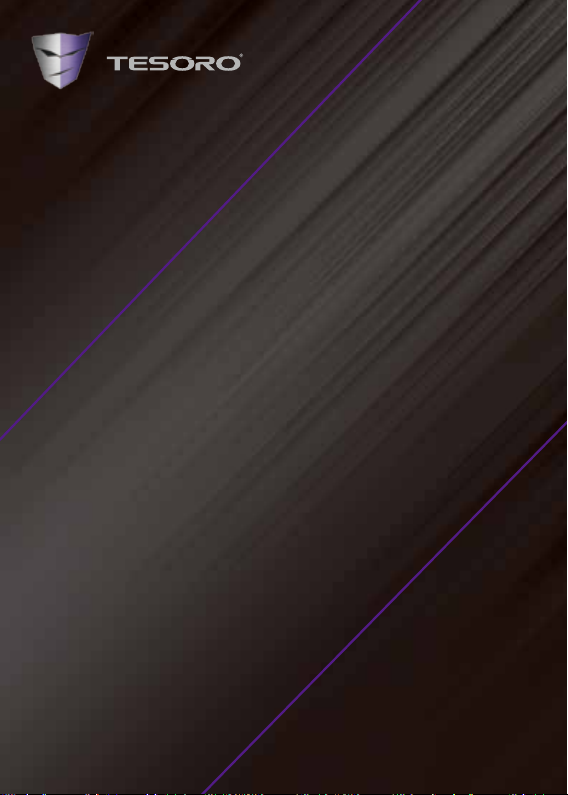
TUNED
IN-EAR PRO
Quick Start Guide
Page 2
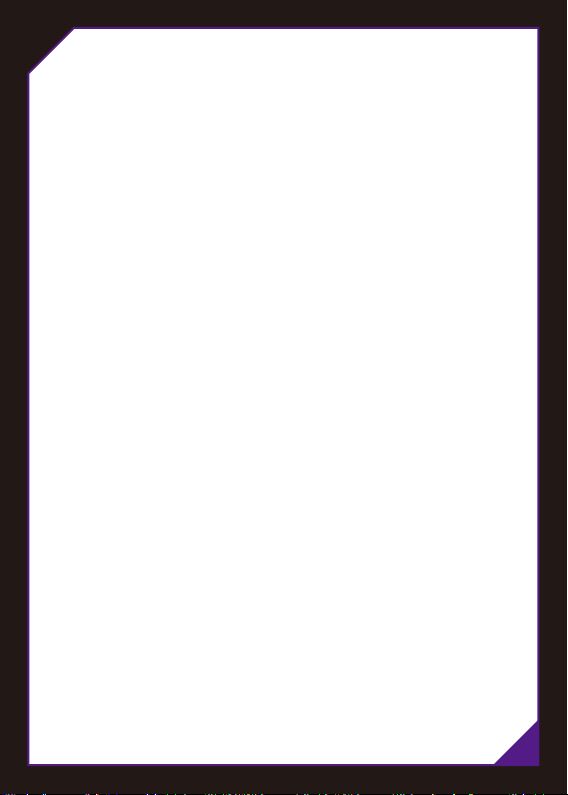
Welcome to TESORO World
Congratulations on purchasing your TUNED In-ear Pro
headset. It features precision tuned driver units, aluminum
housing, and in-line microphone with 3 instant action
control buttons, which gives you supreme performance on
your smart phone, tablet, laptop, PC or console device.
Package Contents
• TESORO TUNED In-ear Pro
• Audio/MIC Splitter Adapter Cable
• Small, Medium, and Large Ear-tips
• Carrying Bag
• Quick Start Guide
Hardware Requirements
• Devices with 3.5mm audio jack
• Devices with 3.5mm audio + mic combined jack
• Devices with separate 3.5mm audio and mic jacks
01
Page 3
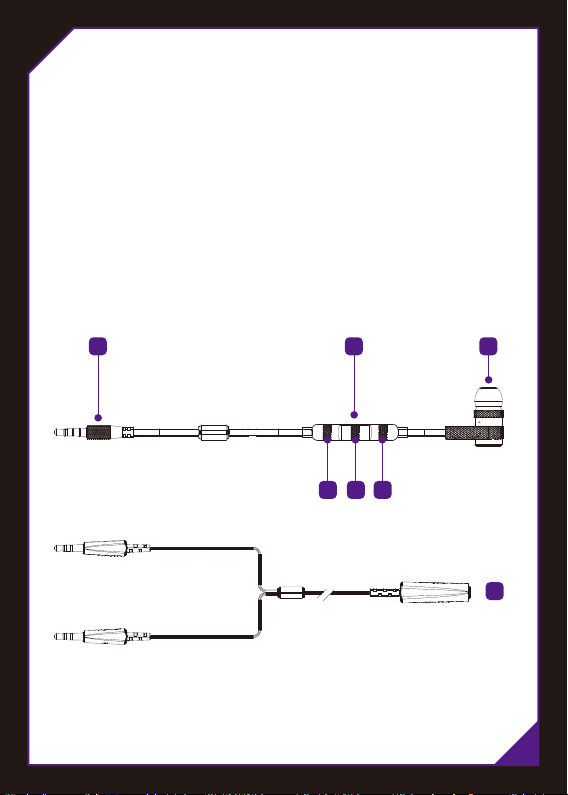
Key Features
A. Headset
B. In-line Microphone
C. 1.2 meter Cable with 3.5mm 4pole Plug
D. 1.2 meter Audio/MIC Splitter Adapter Cable
E. Play / Pause, Answer / End Call
F. Volume Up / Down, Changing Tracks
F E F
ABC
D
02
Page 4
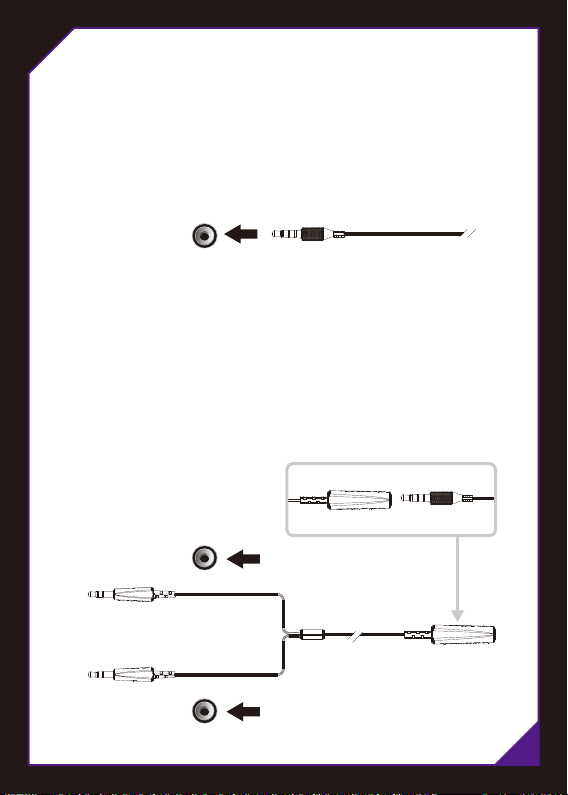
Installation
• 3.5mm audio jack or audio + mic combined jack
Plug TUNED In-ear Pro into the 3.5mm jack of your device.
Audio Jack
Audio + Mic Jack
• Separate 3.5mm audio and mic jacks
Plug the Splitter Adapter Cable into the Audio (Green),
Mic (Pink) Jack. Then, plug TUNED In-ear Pro into the
Splitter Adapter Cable.
Audio Jack (Green)
Mic Jack (Pink)
03
Page 5
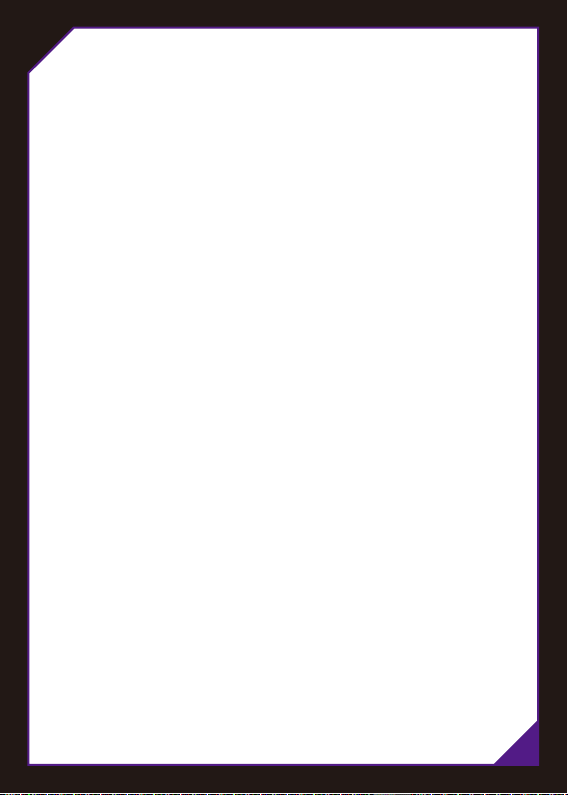
Safety Guideline
To avoid hearing damage, limit the time you use the
headset at high volume and set volume to a safe level.
※For technical support, please visit www.tesorotec.com
04
Page 6

Deutsch
Hauptmerkmale
A. In-Ear-Headset
B. In-line Mikrofon
C. 1,2 Meter Kabel mit 3,5-mm-4-poligen Stecker
D. 1,2 Meter Audio / MIC-Teiler-Adapter-Kabel
E. Starten/pausieren, Anruf halten und eingehenden Anruf annehmen
F . Lautstärke erhöhen / verringern, Nächster Titel
Paketinhalte
• TESORO TUNED In-ear Pro
• 3 auswechselbare Ohrpassstücke in verschiedenen Größen
• Audio / MIC-Teiler-Adapter-Kabel
• Transporttasche
• Schnellstartanleitung
Hardwareanforderungen
• Geräte mit 3.5mm Audiobuchse
•
Geräte mit kombinierter 3.5mm Audio- und Mikrofonbuchse
•
Geräte mit getrennten 3.5mm Audio- und Mikrofonbuchsen
Sicherheitsrichtlinien
Um Gehörschäden zu vermeiden, sollten Sie die Zeit, in der Sie die Kopfhörer bei
hoher Lautstärke verwenden, begrenzen und eine sichere Lautstärke einstellen
ein.
※Für technischen Support besuchen Sie bitte www.tesorotec.com
05
Page 7

Français
Principales caractéristiques
A. Écouteurs intra-auriculaires
B. Microphone en ligne
C. Câble de 1.2 mètres avec prise 3.5mm 4 pôles
D. Câble de 1.2 mètres Adaptateur répartiteur audio / micro
E. Marche / Pause, Accepter les appels entrants ou terminer l'appel en cours
F . Augmenter / Diminuer le volume sonore, Titre suivant
Contenu
• TESORO TUNED In-ear Pro
• 3 écouteurs boutons de formats interchangeables
• Adaptateur répartiteur audio / micro
• Pochette de transport
• Guide de démarrage rapide
Configuration requise
• Appareil avec prise Jack audio de 3.5mm
• Appareil avec prise Jack audio de 3.5mm + jack micro
• Appareils avec jack audio 3,5 mm et jack microphone
Directives de sécurité
Pour éviter des dommages auditifs, limiter le temps d'utilisation du casque à un
volume élevé et réglez le volume à un niveau sûr.
※Pour le soutien technique, veuillez visiter www.tesorotec.com
06
Page 8

Español
Características Principales
A. Auriculare
B. Micrófono integrado
C. Cable de 1.2 metros con conector de 3.5mm de 4 polos
D. Adaptador divisor de audio/micrófono
E. Reproducir/Pausa, Aceptar llamada entrante o finalizar
F . Botón de subir volumen / bajar volume, Pista siguiente
Contenido del Paquete
• TESORO TUNED In-ear Pro
• 3 Tamaños intercambiables de auriculares
• Adaptador divisor de audio/micrófono
• Bolsa de transporte
• Guía de inicio rápido
Requisitos del Hardware
• Dispositivo con conector de audio de 3.5mm
• Dispositivos con conector de audio de 3.5mm con micrófono combinado
• Dispositivos con conectores separados de audio y micrófono de 3.5mm
Recomendación de seguridad
Para evitar problemas auditivos, limite el tiempo de uso de los auriculares a
volumen alto, y ajuste los mismos a un nivel seguro.
※Para soporte técnico, por favor visite www.tesorotec.com
07
Page 9

Português
Características Principais
A. Headset
B. Microfone embutido
C. Cabo de 1.2 m com plugue 3.5 mm de 4 vias
D. Adaptador de Áudio e Microfone
E. Reproduzir/pausar, Aceitar chamada ou finalizar
F. Aumentar / diminuir volume, Próxima faixa
Conteúdo da Embalagem
• TESORO TUNED In-ear Pro
• 3 tamanhos intercambiáveis de fones auriculares
• Adaptador de Áudio e Microfone
• Bolsa para carregar
• Guia Rápido
Requisitos de Hardware
• Dispositivo com entrada de áudio de 3,5 milímetros
• Dispositivo com 3,5 milímetros de áudio + mic Combinado
• Dispositivos com áudio de 3,5 mm e microfone separado
Diretriz de Segurança
Para evitar danos à audição, limite o tempo de uso do headset com volume alto e
define o volume para um nível seguro.
※Para obter suporte técnico, visite www.tesorotec.com
08
Page 10

Pycckий
Основные функции
A. наушниками-вкладышами
B. Встроенный микрофон
C. Кабель длиной 1.2 метра с 3.5-мм, 4-х контактным штекером
Переходник Аудио/Микрофон переходник-адаптер
D.
E. воспроизведение / пауза, ответа на звонок
F. громкость
Комплектация
• TESORO TUNED In-ear Pro
• 3 пары сменных наушников-капель разных размеров
• Переходник Аудио/Микрофон переходник-адаптер
• Чехол для транспортировки
• Краткое руководство
Системные требования
• Устройства с 3,5-мм аудиоразъемом
• Устройства с 3,5-мм комбинированным аудио + микрофон разъемом
• Устройства с разъёмом 3,5 мм мини-джек X2: аудио выход и выход
микрофона
Инструкция по технике безопасности
Чтобы избежать проблем со слухом, ограничивайте время пользования
наушниками на повышенной громкости и устанавливайте громкость на
безопасном уровне.
※для технической поддержки, пожалуйста, посетите www.tesorotec.com
09
Page 11

Polski
Podstawowe cechy
A. Zestaw słuchawkowy
B. Mikrofon
C. 1,2 metrowy Kabel z wtyczką 3,5 mm 4 biegunowego
D. 1,2 metrowy Audio / MIC Splitter Adapter
E. Play / Pause, odbierania / kończenia połączeń
F. Zwiększanie / zmniejszanie głośności, zmiana Utwory
Zawartość opakowania
• TESORO TUNED In-ear Pro
• Audio / MIC Splitter Adapter
• Torba
• Małe, średnie i duże Ear-tips
• krócona instrukcja obsługi
Wymagania systemowe
• Urządzenia z gniazdem audio jack 3.5mm
• Urządzenia z gniazdem audio jack 3.5mm + gniazdo kombinowane jack mic
• Urządzenia z separowanym gniazdem audio jack 3.5mm i gniazdem mic jack
Wytyczne bezpieczeństwa
Aby uniknąć uszkodzenia słuchu, należy ustawiać głośność na bezpiecznym
poziomie i maksymalnie ograniczać czas korzystania z zestawu przy wysokim
poziomie głośności.
※Wsparcie techniczne, prosze odwiedzic www.tesorotec.com
10
Page 12

简体中文
主要特色
A. 入耳式耳机
B. 麦克风
C. 1.2 米音讯线, 3.5 mm 4 节镀金插头
D. 1.2 米音频麦克风分流转接头
E. 播放/暂停, 接听或结束来电
F. 音量调整, 变换曲目
包装内容
· TESORO TUNED In-Ear Pro 入耳式耳机
· 3 种可换式耳塞尺寸
· 音频/麦克风分流转接头
· 携带包
· 快速入门指南
系统需求
· 3.5 mm 音频插孔设备
· 3.5 mm 音频 + 麦克风组合插孔设备
· 3.5 mm 独立式音频 + 麦克风插孔设备
安全指南
请勿长时间聆听高音量或极尖锐音调以免听力受损, 请确保音量调整至舒适
水平。
※有关产品技术支持,请访问 www.tesorotec-cn.com
11
Page 13

繁體中文
主要特色
A. 入耳式耳機
B. 麥克風
C. 1.2 米音訊線, 3.5 mm 4 節鍍金插頭
D. 1.2 米音訊麥克風分流轉接頭
E. 播放/暫停, 接聽或結束來電
F. 音量調整, 變換曲目
包裝內容
· TESORO TUNED In-Ear Pro 入耳式耳機 (型號: TS-A3)
· 3 種可換式耳塞尺寸
· 音訊/麥克風分流轉接頭
· 攜帶包
· 快速入門指南
系統需求
· 3.5 mm 音頻插孔設備
· 3.5 mm 音頻 + 麥克風組合插孔設備
· 3.5 mm 獨立式音頻 + 麥克風插孔設備
安全指南
請勿長時間聆聽高音量或極尖銳音調以免聽力受損, 請確保音量調整至舒適水平。
※有關產品技術支持,請訪問 www.tesorotec.com
12
Page 14

日本語
主な特征
A.インイヤー式ヘッドセット
B. インラ インマ イク
C. 1.2mケーブル,3.5mm-4極プラグ
D.オーディオ/マイクスプリッタアダプタ
E.再生/一時停止,着信応対または現在の通話の終了
F.音量アップ/ダウン,次のトラック
パッケージの内容
• TESOROTUNEDIn-EarProヘッドセット
• 3サイズの交換可能なイヤーピース
• オーディオ/ マイクスプリッタアダプタ
• キャリングケース
• 使用説明書
システム必要条件
• 3.5mmオーディオジャックが搭載されている機器に対応
• 3.5mmオーディオ/マイクの両方に対応したジャック(4極ミニジャック)が搭載され
ている機器に対応
• 3.5mmオーディオ/マイクジャックが個別に搭載された機器に対応
製品使用上のご注意
耳を刺激するような大きな音量で長時間続けて聞くと、聴力に悪い影響を与えることが
あります。耳を守るため、音量を上げすぎないようにご注意ください。
※テクニカル・サポートのために、訪れてくださいwww.tesorotec.com
13
Page 15

주요 기능
A. 헤드셋
B. 마이크로폰
C. 케이블 길이 1.2 m, 3.5 mm 4 극 플러
D. 오디오/마이크 스플리터 아답터
E . 재생/일시, 전화에 응답/정지
F . 음량 조절, 변경 트랙
포장 내용물
• TESORO TUNED In-ear Pro
• 교체 가능한 3가지 이어버드 사이즈
• 오디오/마이크 스플리터 아답터
• 휴대용 파우치
• 빠른 시작 가이드
시스템 요구사항
• 3.5mm 오디오 잭 장치
• 3.5mm 오디오 + 마이크 결합 잭 장치
• 별도의 3.5mm 오디오 및 마이크 잭 장치
안전 수칙
청력 손상을 방지하기 위해, 높은 볼륨으로 헤드셋을 사용하는 시간을 제한하고
볼륨을 안전한 수준으로 설정 하십시오.
※기술지원, www.tesorotec.com (or www.xenics.co.kr) 를방문하시기
14
Page 16

ww w.tesor otec.com / Br eak the Rules
Tesoro Technology Inc. warrants this product will be free
from defects in material and manufacturing under normal
use for one year from the date of purchase. The warranty
does not cover defects caused by misuse or improper usage
of the product. For more information, please visit our website
at www.tesorotec.com
Thank You for Choosing Tesoro
A3_QSG_161011
