Tesoro Gram MX One operation manual


Product name
TESORO GRAM MX ONE Mechanical Keyboard
Package Contents
TESORO GRAM MX ONE Mechanical Keyboard
Quick Start Guide
System Requirements
Windows 7 / 8 / 10
PC system with USB port
Installation
1.Plug your device into the USB port of your PC.
2.Windows will automatically install all necessary drivers for your device.
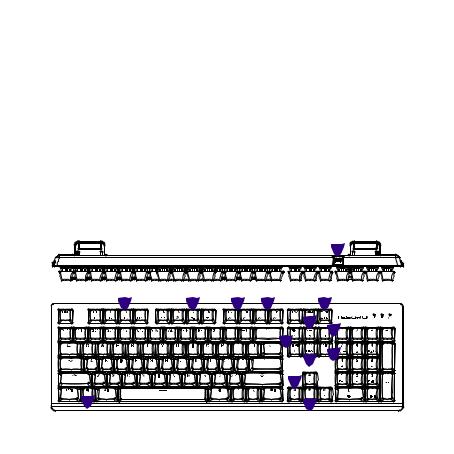
Key Features
A.Gaming Profiles: Fn + F1 ~ F5
B.Multimedia Keys: Fn + F6 ~ F8
C.Change Lighting Effect Speed: Fn + F9 / F10
D.Change Lighting Effect Direction: Fn + F11 / F12
E.PC / Game Mode: Fn + Pause
F.6-key / N-key Rollover: Fn + Ins / Del
G.Instant Macro Recording: Fn + Home
H.All keys Lock: Fn + End
I.Static Lighting Recording: Fn + PgUp
J.Dynamic Lighting Recording: Fn + PgDn
K.Win Key Lock: Fn + Win
L.Brightness Adjustment: Fn + Up Arrow / Down Arrow
M.Lighting Effect Switch: Fn + Left Arrow / Right Arrow
N.Profile Reset: Fn + ESC (Press for 3 seconds)
O.Mini USB connector with detachable braided cable
N
A |
B |
C |
D |
|
E |
|
|
|
|
G |
I |
|
|
|
|
F |
|
|
|
|
|
J |
|
|
|
|
|
H |
|
|
|
|
|
|
|
|
|
|
|
M |
|
K |
|
|
|
L |
|

Specific Functions
1.Customizable gaming profiles: PF1 ~ PF5
2.Multimedia Keys: Mute, Vol Down, Vol Up
3.PC / Game mode: to switch between Game mode and PC mode
5.All keys Lock: to disable or enable entire keyboard functions
4.USB 6-key / N-key Rollover: interchange between 6-key and N-key Rollover
6.Windows key Lock: to disable or enable Windows key function
7. Brightness Adjustment: off / 50% / 75% / 100% |
8. Lighting Effect Switch |
9. Change Lighting Effect Speed |
10. Change Lighting Effect Direction |
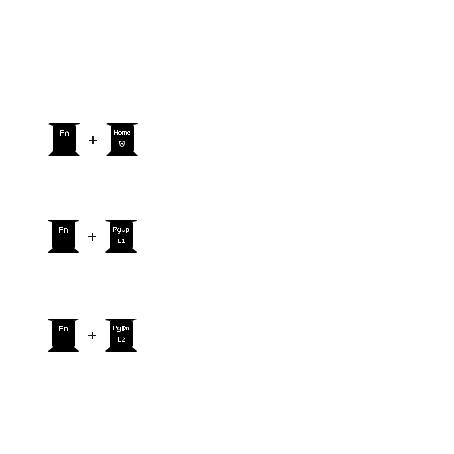
11. Instant Macro Recording
(1)Press Fn + Home to start the Instant Macro Recording. The Game Mode indicator will start quickly blinking.
(2)Press the desired key where you want to save the macro. The Game Mode indicator will blink at normal speed.
(3)Type in the keys you want to record.
(4)Press Fn + Home again to end recording. The Game Mode indicator blinking will stop.
12. Static Lighting Recording
(1)Press Fn + PgUp to start the Static Lighting Recording. The Num Lock indicator will start quickly blinking.
(2)Type in the keys you want to light up.
(3)Press Fn + PgUp again to end recording. The Num Lock indicator blinking will stop.
13. Dynamic Lighting Recording
(1)Press Fn + PgDn to start the Dynamic Lighting Recording. The Caps Lock indicator will start quickly blinking.
(2)Type in the keys you want to light up in sequence.
(3)Press Fn + PgDn again to end recording. The Caps Lock indicator blinking will stop.
For technical support, please visit www.tesorotec.com
