Page 1

Quick Start Guide
Page 2
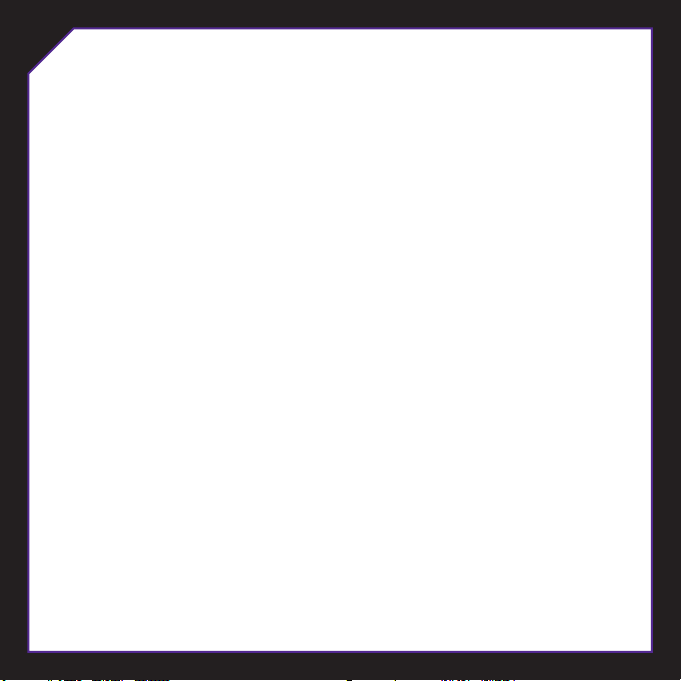
Welcome to TESORO World
Thank you for purchasing the TESORO Sharur Spectrum Gaming Mouse - a
gaming mouse specially designed for RTS/FPS games. The Sharur Spectrum
employs a full speed processor, 64KB memory, 4000dpi precision-perfect
sensor and ambidextrous grip ergonomics, which guarantees ultimate
control and absolute comfort while gaming.
Package Contents
• TESORO Sharur Spectrum Gaming Mouse
• Quick Start Guide
System Requirements
• Windows 7 / 8 / 10
• PC system with USB port
• Internet connection for the software download
Page 3
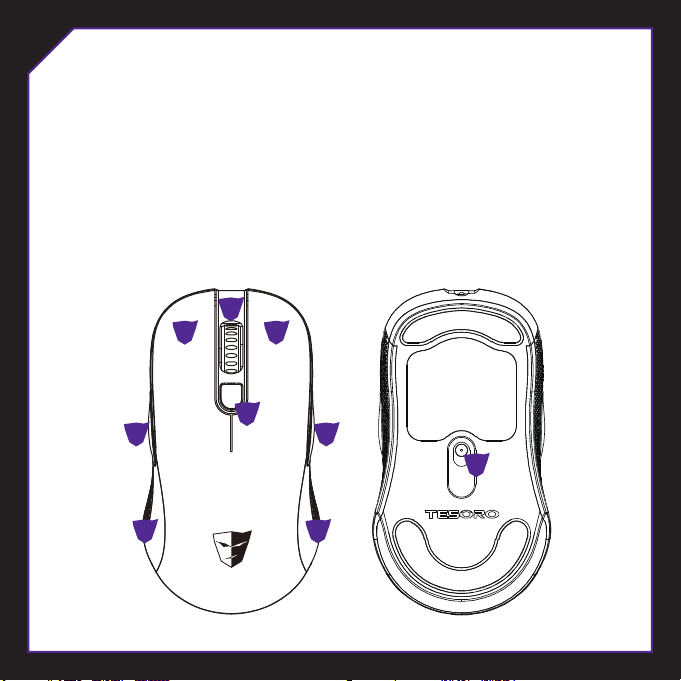
Key Features
A. Left Button
B. Right Button
C. Scroll
D. DPI Button
E. Side Buttons
F. Molded Rubber Grips
G. 4000 dpi Sensor
A B
E E
F F
C
D
G
Page 4
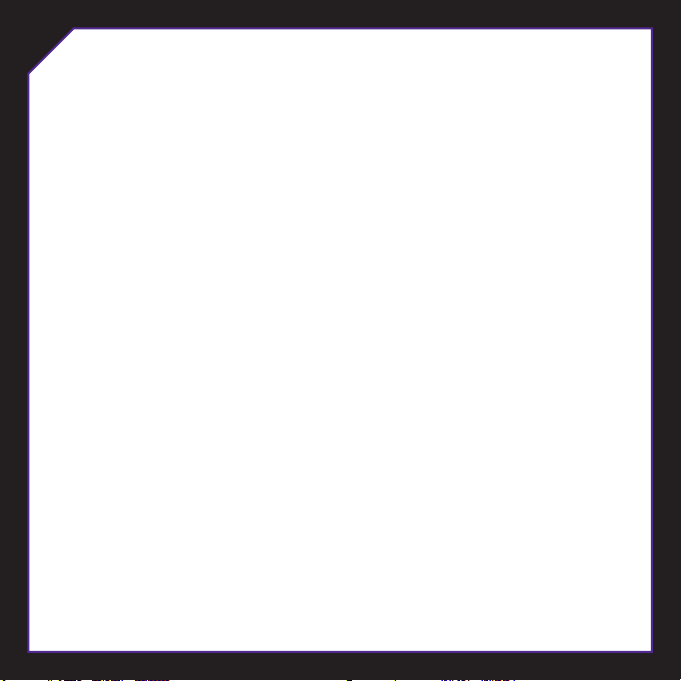
Installation
1. Log onto the TESORO website (www.tesorotec.com) to download the
latest version of the software.
2. Unzip the files and click on the "setup.exe" to install the program.
3. Plug your TESORO Sharur Spectrum into the USB of the PC.
4. Start installing the required files by following the instructions on
the screen.
Page 5

3
3
※For technical support, please visit www.tesorotec.com
Page 6

Deutsch
Hauptmerkmale
A. Linke Taste
B. Rechte Taste
C. Scroll
D. DPI Taste
E. Seitliche Tasten
F. Gummiformteile
G. 4000 dpi Sensor
Paketinhalte
• TESORO Sharur Spectrum
• Schnellstartanleitung
Systemvoraussetzungen
• Windows 7 / 8 / 10
• PC-system mit USB-Anschluß
• Internetverbindung für den Softwaredownload
Installation
1. Melden Sie sich auf der TESORO Webseite an (www.tesorotec.com) und laden Sie die neuste
Version der software herunter.
2. Entpacken Sie die Dateien und klicken auf "setup.exe" um das Program zu installieren.
3. Stecken Sie Ihr TESORO Sharur Spectrum in den USB-Anschluß Ihres Computers.
4. Beginnen Sie die erforderlichen Dateien zu installieren, indem Sie den Anleitungen auf Ihrem
Bildschirm folgen.
※Für technischen Support besuchen Sie bitte www.tesorotec.com
Page 7

Français
Principales caractéristiques
A. Bouton gauche
B. Bouton droit
C. Défilement
D. Bouton DPI
E. Boutons latéraux
F. Grips en caoutchouc moulé
G. Capteur 4000 dpi
Contenu
• TESORO Sharur Spectrum
• Guide de démarrage rapide
Configuration requise
• Windows 7 / 8 / 10
• Ordinateur équipé d’un port USB
• Connexion Internet pour le téléchargement du logiciel
Installation
1. Connectez-vous sur le site Web TESORO (www.tesorotec.com) pour télécharger la dernière
version du logiciel.
2. Décompressez les fichiers et cliquez sur "setup.exe" pour installer le programme.
3. Branchez votre TESORO Sharur Spectrum sur l’un des ports USB de votre ordinateur.
4. Commencez à installer les fichiers en suivant les instructions affichées à l’écran.
※Pour le soutien technique, veuillez visiter www.tesorotec.com
Page 8

Español
Características Principales
A. Botón Izquierdo
B. Botón Derecho
C. Desplazamiento
D. Botón DPI
E. Botones laterales
F. Empuñaduras de goma moldeadas
G. Sensor de 4000 dpi
Contenido del Paquete
• TESORO Sharur Spectrum
• Guía de Inicio Rápido
Requerimientos del Sistema
• Windows 7 / 8 / 10
• Ordenador con puertos USB
• Conexión a internet para descargar el software
Instalación
1. Inicia sesión en el sitio web TESORO (www.tesorotec.com) para descargar la última versión
del software.
2. Descomprime los archivos y haz clic en "setup.exe" para instalar el programa.
3. Conecta el TESORO Sharur Spectrum al USB del PC.
4. Empieza a instalar los archivos necesarios siguiendo las instrucciones de la pantalla.
※Para soporte técnico, por favor visite www.tesorotec.com
Page 9

Polski
Podstawowe cechy
A. Lewy przycisk
B. Prawy przycisk
C. Pokrętło przewijania
D. Przycisk DPI
E. Boczne przyciski
F. Gumowe uchwyty
G. Czujnik o rozdzielczości 4000 dpi
Zawartość opakowania
• TESORO Sharur Spectrum
• Przewodnik szybkiego startu
Wymagania systemowe
• Windows 7 / 8 / 10
• komputer PC z portem USB
• Połączenie internetowe umożliwiające pobranie oprogramowania
Instalacja
1. Zaloguj się na stronę TESORO (www.tesorotec.com), aby pobrać najnowszą
wersję oprogramowania.
2. Rozpakuj pliki i kliknij "setup.exe", aby zainstalować program.
3. Podłącz swoje TESORO Sharur Spectrum do gniazdka USB w komputerze.
4. Zacznij instalować wymagane pliki, śledząc jednocześnie instrukcje na ekranie.
※Wsparcie techniczne, proszę odwiedzić www.tesorotec.com
Page 10

Pycckий
Основные функции
A. Кнопка "Влево"
B. Кнопка "Вправо"
C. Прокрутить
D. Кнопка "DPI"
E. Боковые кнопки
F. Формованные резиновые вставки
G. датчик с показателем в 4000 dpi
Комплектация
• TESORO Sharur Spectrum
• Краткое руководство по началу работы
Системные требования
• Windows 7 / 8 / 10
• ПК-система с USB-портом
• Подключение к Интернету для загрузки программного обеспечения
Установка
1. Авторизуйтесь на веб-сайте TESORO (www.tesorotec.com), чтобы скачать последнюю
версию программного обеспечения.
2. Распакуйте файлы и кликните на «setup.exe», чтобы установить программу.
3. Подключите ваш TESORO Sharur Spectrum к USB-порту вашего ПК.
4. Начните установку необходимых файлов, следуя инструкциям на экране.
※для технической поддержки, пожалуйста, посетите www.tesorotec.com
Page 11

Português
Características Principais
A. Botão da Esquerda
B. Botão da Direita
C. Scroll
D. Botão DPI
E. Botões laterais
F. Grips de borracha moldados
G. Sensor de 4000 dpi
Conteúdo da Embalagem
• TESORO Sharur Spectrum
• Guia de Iniciação Rápida
Requisitos de Sistema
• Windows 7 / 8 / 10
• Sistema PC system com porta USB
• Conexão à Internet para download do software
Instalação
1. Faça o login no site TESORO (www.tesorotec.com) para baixar a versão mais
recente do software.
2. Descompacte os arquivos e clique em "setup.exe" para instalar o programa.
3. Conecte seu TESORO Sharur Spectrum para o USB do PC.
4. Começe instalando os arquivos necessários, seguindo as instruções na tela.
※Para suporte técnico, por favor, visite www.tesorotec.com
Page 12

简体中文
主要特色
A. 左键
B. 右键
C. 滚轮中键
D. DPI 切换键
E. 侧键
F. 止滑橡胶侧盖
G. 4000 dpi 光学引擎
包装内容
• TESORO Sharur Spectrum 游戏鼠标
• 快速入门指南
系统需求
• Windows 7 / 8 / 10
• 计算机内建 USB 插槽
• 网络下载应用程序
软件安装方式
1. 至 TESORO 网站(www.tesorotec-cn.com) 下载应用程序.
2. 下载压缩文件并安装.
3. 将 TESORO Sharur Spectrum 接上计算机USB端口.
4. 按照屏幕上指示安装需要的档案.
※有关产品技术支持,请访问 www.tesorotec-cn.com
Page 13

繁體中文
主要特色
A. 左鍵
B. 右鍵
C. 滾輪中鍵
D. DPI 切換鍵
E. 側鍵
F. 止滑橡膠側蓋
G. 4000 dpi 光學引擎 (4段調速: 400/1200/3000/4000 dpi)
包裝內容
• 滑鼠 (型號: TS-H3L)
• 快速入門指南
系統需求
• Windows 7 / 8 / 10
• 電腦內建 USB 插槽
• 網路下載應用程式
軟體安裝方式
1.至 TESORO 網站(www.tesorotec.com)下載應用程式.
2.下載壓縮檔並安裝.
3.將 TESORO Sharur Spectrum 接上電腦USB埠.
4.按照螢幕上指示安裝需要的檔案.
※有關產品技術支持,請訪問 www.tesorotec.com
Page 14

日本語
主な特征
A.左ボタン
B.右ボタン
C.スクロール
D.DPIボタン
E.サイドボタン
F.成形ゴム制グリップ
G.4000dpiのセンサー
パッケージの内容
• TESOROSharurSpectrum
• クイックスタートガイド
システム必要条件
• Windows7/8/10
• USBポート搭载PC
• ソフトウェアをダウンロードできるインターネット接続
インストール
1.ダウンロードするTESOROのウェブサイト(www.tesorotec.com)にログオンします
ソフトウェアの最新バージョン。
2.ファイルを解冻して、""setup.exe""をクリックし、プログラムをインストールしてください。
3.あなたのTESOROSharurSpectrumをPCのUSBに接続してください。
4.スクリーンの指示に従い、必要なファイルのインストールを开始してください。
※テクニカル・サポートのために、訪れてくださいwww.tesorotec.com
Page 15

주요 기능
A. 좌클릭 버튼
B. 우클릭 버튼
C. 스크롤
D. DPI버튼
E. 측면 버튼
F. 고무 그립 처리
G. 4000 dpi 센서
포장 내용물
• TESORO Sharur Spectrum
• 사용설명서
시스템 요구사항
• 윈도우 7 / 8 / 10
• USB 포트가 장착된 PC시스템
• 소프트웨어 다운로드를 위한 인터넷 연결
설치
1. 사이트에 접속해서 최신 버전의소프트웨어를 다운받으십시오. (www.tesorotec.com)
2. 압축 파일을 풀고 설치 파일을(setup.exe) 클릭하여 프로그램을 설치하십시오.
3. TESORO Sharur Spectrum를 PC의 USB 포트에 연결 하십시오.
4. 화면에 나타나는 지시에 따라 필요한 파일들을 설치 하십시오.
※웹사이트 www.tesorotec.com (혹은 www.xenics.co.kr) 를 방문하여 품질보증을 위해 제품을 등록하세요
Page 16

Tesoro Technology Inc. warrants this product will be free from defects
in material and manufacturing under normal use for one year from the
date of purchase. The warranty does not cover defects caused by
misuse or improper usage of the product. For more information, please
visit our website at www.tesorotec.com
ww w.tesor otec.com / Br eak the Rules
H3L_QSG_161007
