Page 1

OPERATOR INSTRUCTION MANUAL
Page 2
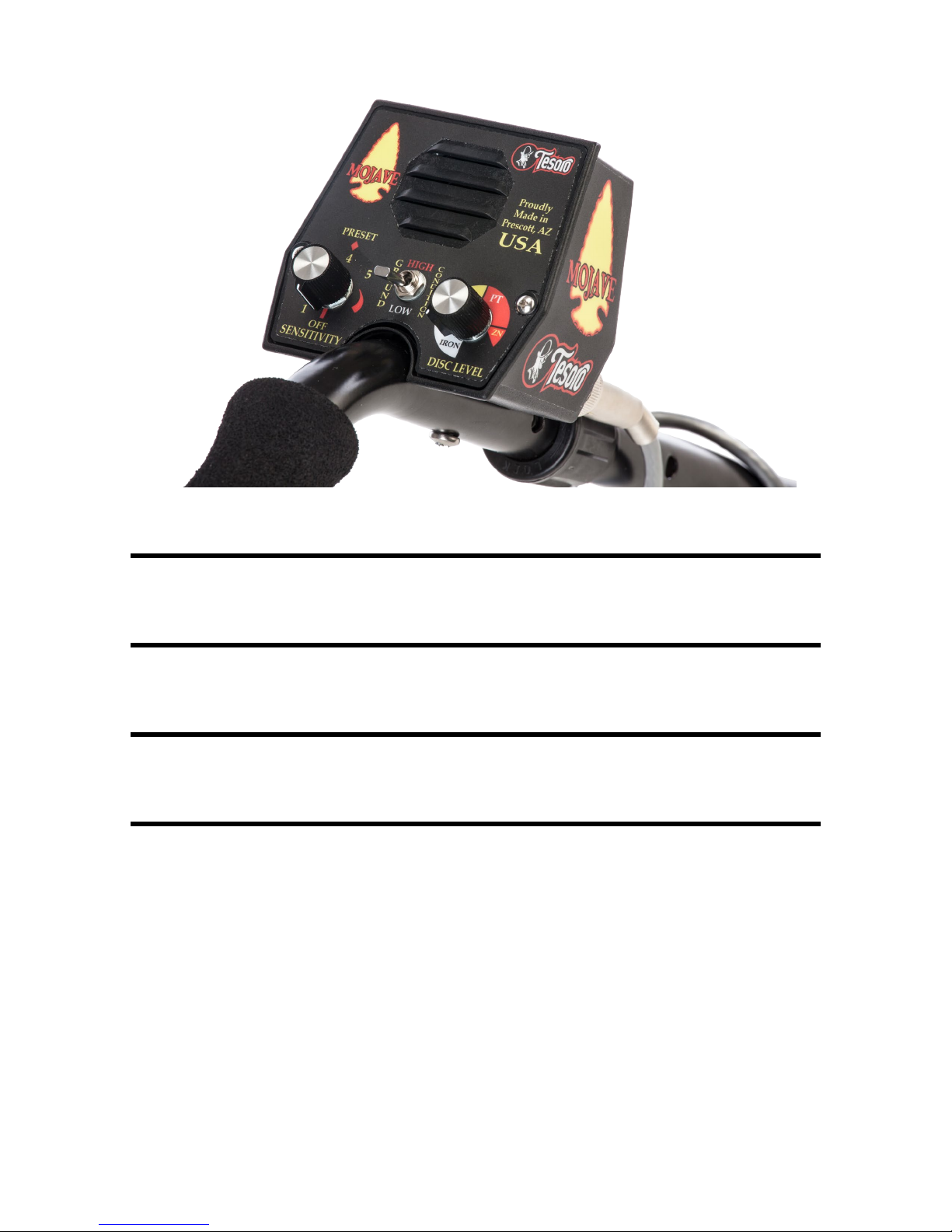
Model: MOJAVE
Serial Number:
Date Purchased:
Dealer:
Under the copyright laws this documentation may not be copied, photocopied, reproduced,
translated or reduced to any electronic or machine-readable form, in whole or in part, without the
prior written consent of Tesoro Electronics Incorporated, except in the manner described in this
documentation.
©2017 Tesoro Electronics Incorporated. All rights reserved. Printed in the United States.
Tesoro Electronics, Incorporated
715 White Spar Road
Prescott, AZ 86303
928-771-2646
www.tesoro.com
Page 3

MOJAVE
OPERATOR INSTRUCTION MANUAL
Congratulation in the Purchase of your Tesoro Mojave Metal
Detector.
You’ve taken the rst step to be successful in treasure hunting,
purchasing a high quality metal detector.
e second step is to learn to use your metal detector properly.
Please take the time to read and understand the manual. It will
walk you through assembly, the controls, an air test, and eld use.
e third step is to hunt where treasure may be found. Your local
dealer may provide insight, as well as treasure hunting magazines and books. Your research about locations and history will
be as important as your choice of detectors.
e nal step is to be persistent. ere is no substitute for time
in the eld. Your success should grow with your experience and
condence.
All of us at Tesoro wish you success and enjoyment in your treasure hunting experience.
Vince Giord
TESORO ELECTRONICS, INC.
i
Page 4

CONTENTS
GETTING STARTED
Unpacking the Box..................................................................................1
Installing the Battery................................................................................2
Attaching Lower Poles to the Coils..........................................................3
Assembling Your Detector.......................................................................5
CONTROLS
Sensitivity.................................................................................................9
Ground Condition Switch - High/Low.......................................................9
Discrimination Level - 3 Zones................................................................9
AIR TEST - SELF GUIDED TUTORIAL
Introduction............................................................................................10
Step 1....................................................................................................11
Step 2....................................................................................................11
Step 3....................................................................................................12
Step 4....................................................................................................13
FIELD USE
Adjusting the Pole and Search Coil.......................................................14
Tuning Your Detector.............................................................................14
Audio Battery Test.................................................................................15
Setting the Sensitivity Level..................................................................15
Setting the Discrimination Level............................................................16
3 Color Zones........................................................................................17
Ground Condition Selector Control: High/Low.......................................19
High Ground Conditions vs. Low Ground Conditions............................19
Ground Sample Testing for High or Low................................................20
Recognizing False Signals....................................................................21
Controlling Audio Volume......................................................................21
Handling Your Detector..........................................................................22
ii
MOJAVE MANUAL
Page 5

FIELD USE (cont'd)
Pinpointing a Target...............................................................................23
Recovering a Target..............................................................................23
Planting a Test Garden..........................................................................24
Audio Reactive......................................................................................24
GENERAL INFORMATION
Basic Care............................................................................................26
Protecting Your Investment...................................................................26
Search Coils..........................................................................................29
Tesoro Search Coils...............................................................................30
Tesoro Accessories................................................................................30
Scuff Covers..........................................................................................31
Headphones..........................................................................................31
Recommended Recovery Methods.......................................................32
Metal Detectorist's Code of Ethics.........................................................34
Specications........................................................................................35
Trouble Shooting...................................................................................36
Warranty Service/Description.................................................Back Cover
TESORO ELECTRONICS, INC.
iii
Page 6
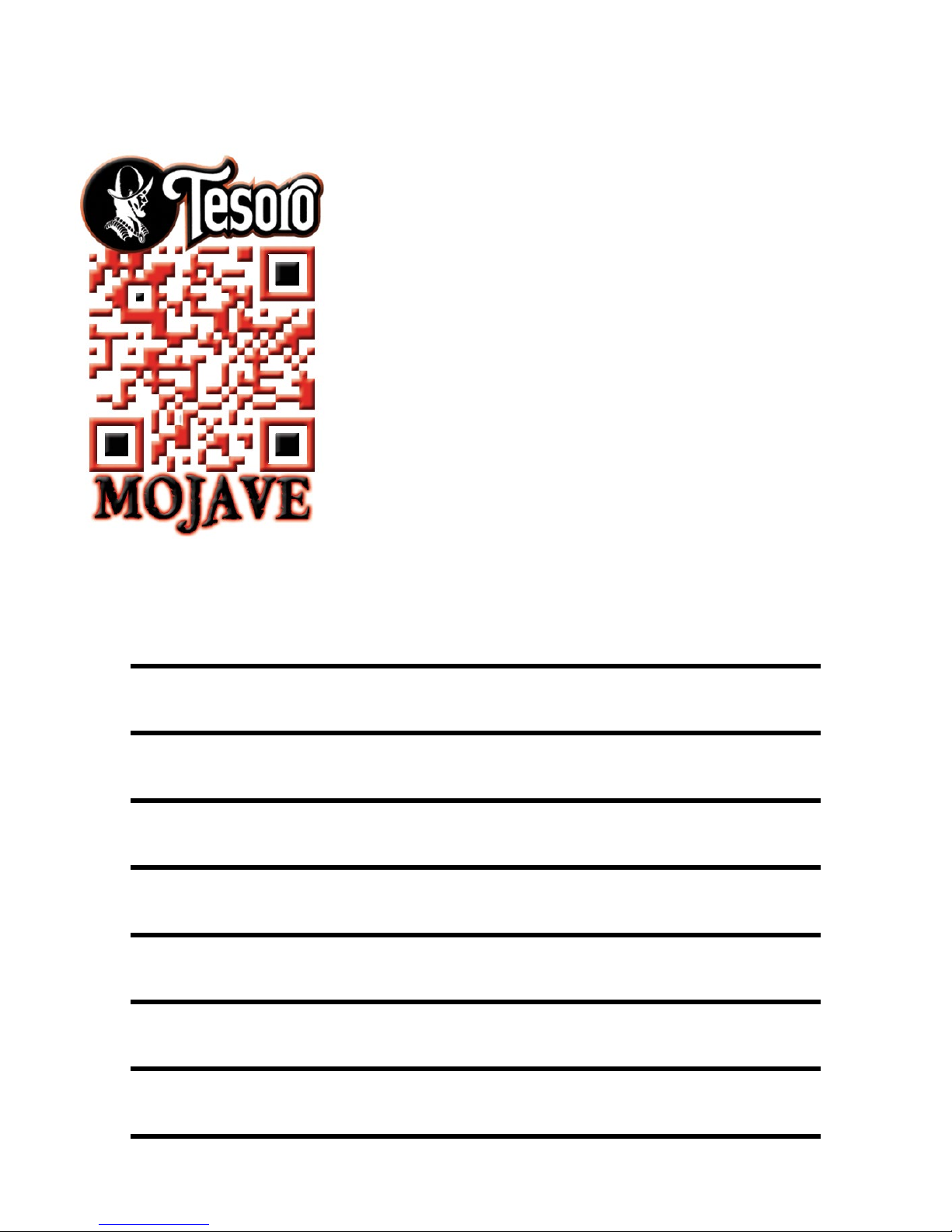
THE QR CODE AND HOW TO USE IT
is is Called a "QR Code." It represents a web
site address. is particular QR Code represents
the link to your Mojave Owners Manual.
Scan this code with your smart phone to gain
quick access to your manual while in the eld!
We hope you enjoy this new feature. Happy
Hunting!
Tesoro Sta
Notes:
iv
MOJAVE MANUAL
Page 7
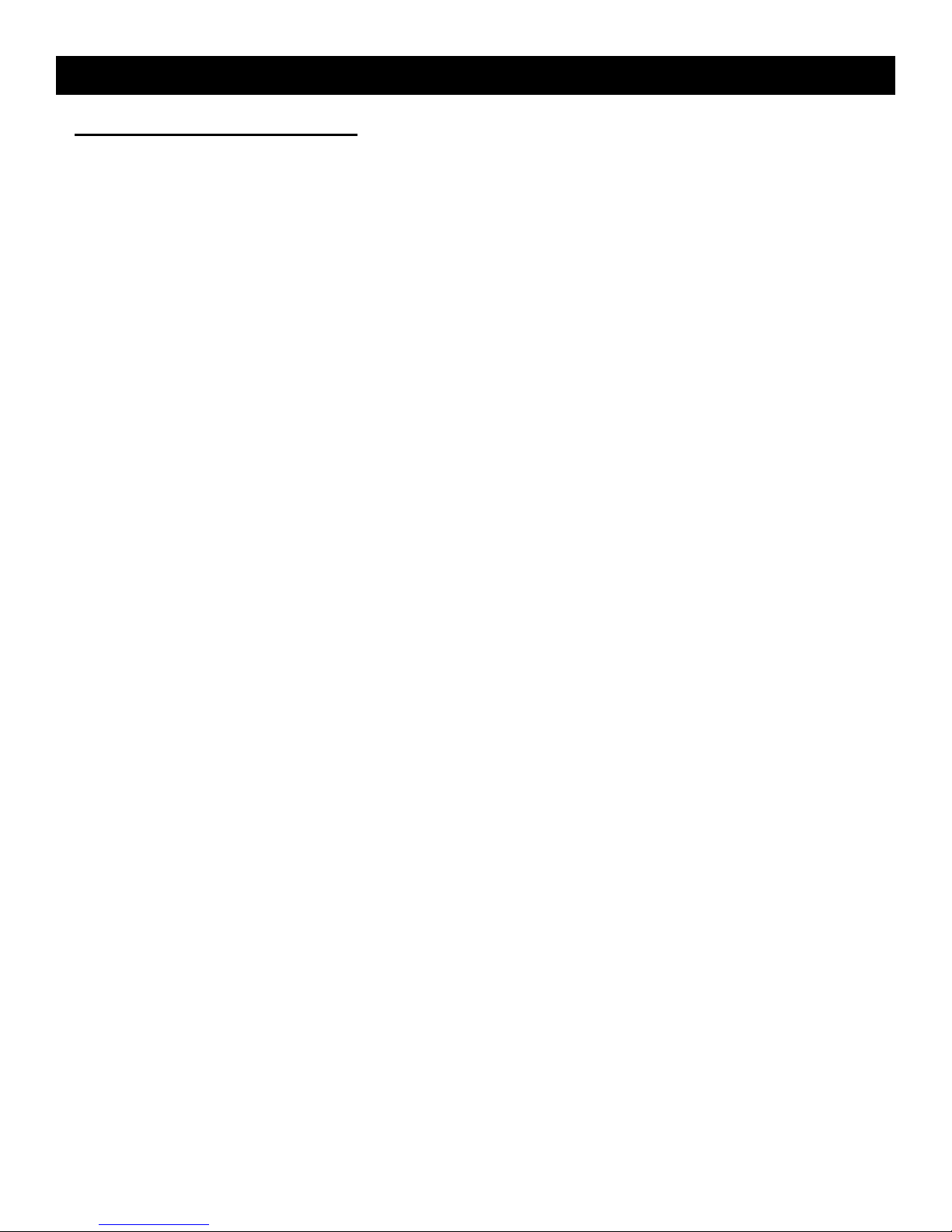
GETTING STARTED
UNPACKING THE BOX
Your Mojave Metal Detector was shipped with the following:
1 - Upper Pole Assembly
Fully assembled, including upper pole stem with handle
grip, padded arm bracket, pole lock and control housing
1 - Middle Pole Assembly with Pole Lock
1 - Lower Pole Assemblies
Fully assembled nylon pole complete with two friction
washer, wing bold, and wing nut
1 - 7" Precision Concentric Coil
1 - 9 volt Alkaline Battery
1 - One Wrap Velcro Strips (to hold coil cables)
1 - Operator Instruction Manual
1- Tesoro Warranty Card
TESORO ELECTRONICS, INC.
1
Page 8
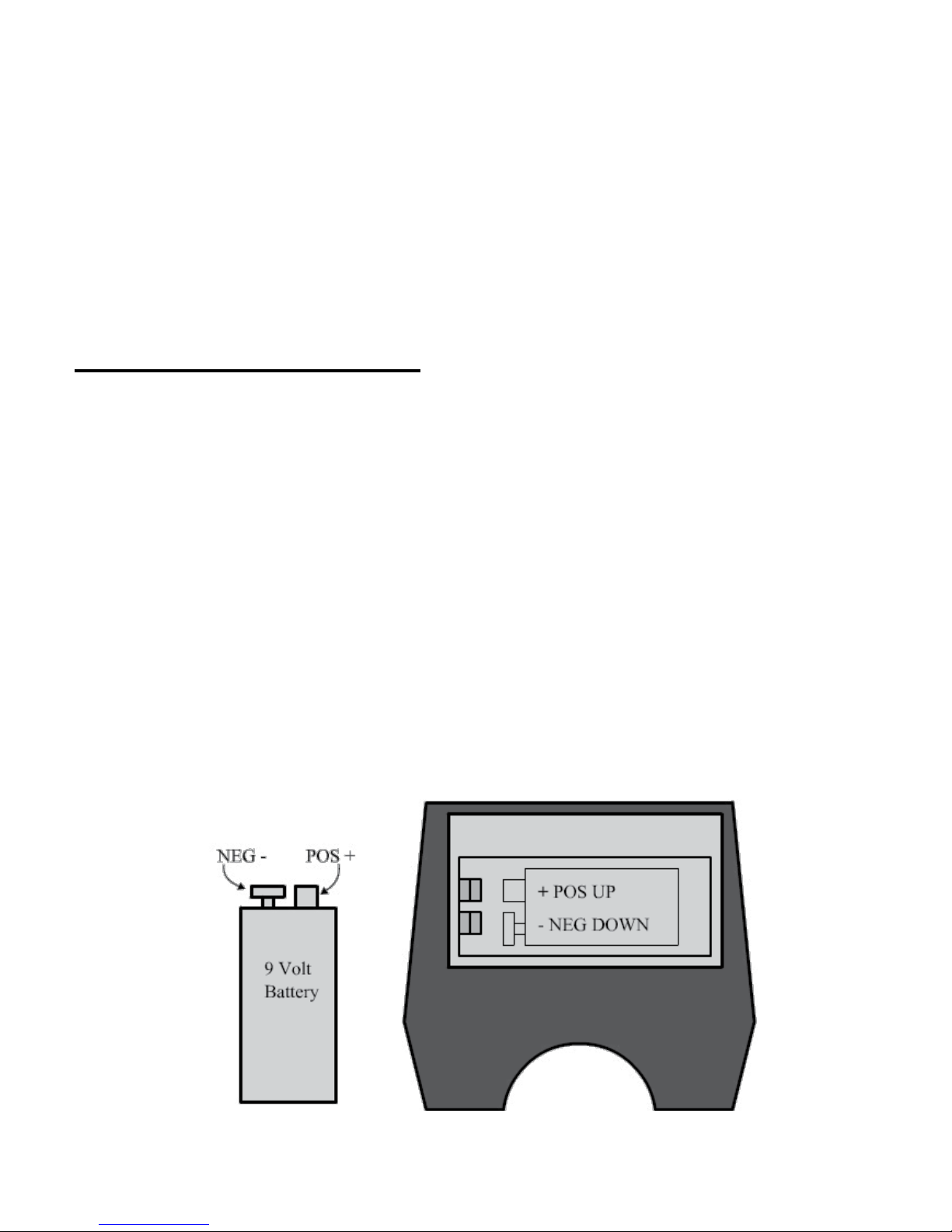
GETTING STARTED
If any of these items are missing, immediately contact the
Tesoro Authorized Dealer where you purchased your detector.
Assembly of the Mojave is simple and requires no special tools.
Just install the battery, mount the search coils on the lower pole assemblies, connect the pole assemblies together, wrap the excess cable around
the pole and plug the cable into the control housing. Finally adjust the
pole length and search coil angle and you’re ready!
INSTALLING THE BATTERY
To install or replace the battery, rst make sure the Sensitivity
control is set to OFF - turned completely counter clockwise past the
“click”. Remove the battery door from the back of the control housing.
Do this by pressing your thumb rmly on the louvered square - at the
bottom of the battery door - and sliding the batter door upward (in the
direction of the arrow) while pushing.
Check the polarity on the battery and on the diagram inside the
battery compartment. Make sure they match when you insert the fresh
9 volt alkaline battery into the compartment.
Replace the battery door by sliding it into place making sure the
upper mount slots are in line and the lock tongue is snapped in place.
Figure 1 — Battery Diagram
2
MOJAVE MANUAL
Page 9

GETTING STARTED
ATTACHING LOWER POLES TO THE COIL
1. On a lower pole assembly, remove the mounting screw and thumb nut
from the black nylon pole. Press the friction washers in the recessed
feature of the pole tip.
Figure 2 — Remove Mounting Screw and umb Nut
2. Insert the pole tip between the mounting ears of the search coil and
align the holes of the pole tip and friction washers with those of the
mounting ears.
NOTE: e pole tip should t very snugly into the mounting ears with
friction washers in place (a splash of water on friction washers helps).
Figure 3 — Pole Tip In Search Coil Mounting Ears
3. Insert the mounting screw through the holes in the mounting ears and pole
tip.
TESORO ELECTRONICS, INC.
3
Page 10

GETTING STARTED
4. Install the thumb nut on the mounting screw and tighten by hand.
Figure 4 — Mounting Coil to Lower Pole
NOTE: Do not over tighten the thumb nut. It should be snug, but not too
dicult to loosen up.
5. Wrap the cable around the pole and use one-wrap Velcro strip to hold
cable per Figure 5. is will prevent the cable from opping while not
in use.
Figure 5 — Lower Poles Properly Attached to Coils
4
MOJAVE MANUAL
Page 11

GETTING STARTED
ASSEMBLING YOUR DETECTOR
1. Loosen the pole lock on the upper pole assembly. Depress the two
spring buttons on the middle pole assembly and slide the middle pole
assembly into the upper pole assembly until the spring buttons click
into the holes, locking the two assemblies into place. Tighten the pole
lock to secure the two assemblies together.
Figure 6 — Attach Middle and Upper Pole Assemblies
2. Remove one-wrap Velcro strip from lower pole assembly. Loosen the
pole lock on the middle pole assembly. Depress the rst two spring
buttons on the lower pole assembly and slide lower pole into the middle pole, depress the second two spring buttons and slide until spring
buttons click into a set of adjustment holes. Select the adjustment holes
that give you the proper overall hole length you require (only one set
of spring buttons will be in adjustment holes depending on your length
setting). Turn pole lock to tighten, locking the assembly into place.
3. Wrap the cable around the pole leaving enough slack near the search
coil to permit search coil adjustment. (See Figure 8)
NOTE: Do not allow the cable to op loosely over the search coil. Since the
detector is sensitive enough to “see” the wires in the cable, a oppy cable
can cause false signals as the search coil senses the moving wires.
TESORO ELECTRONICS, INC.
5
Page 12

GETTING STARTED
4. Plug the male cable end into the female connector on the control housing and tighten the cable thumb nut. You are Finished!
Figure 7 — Connecting the Cable
NOTE: You will want to adjust the pole length and the search coil angle to
your preference. See Field Use Section, Page 14.
6
MOJAVE MANUAL
Page 13

GETTING STARTED
Figure 8 — Properly Assembled Mojave
TESORO ELECTRONICS, INC.
7
Page 14

CONTROLS
e Mojave Metal Detector has only three controls, all mounted on the front
panel of the housing for ngertip adjustment. How these controls should be
set for peak performance will depend on the type on metal you are searching
for, search site conditions, mineral content of the soil and so forth. Use the
information in this section and the Field Use Section “ Tuning Your Detector”
as a basis for setting the controls on your detector. Using your Mojave Metal
Detector in the eld will allow you to learn the detector’s responses to
various conditions and will guide you in ne tuning the detector’s operating controls.
Figure 9 — Mojave Controls
8
MOJAVE MANUAL
Page 15

CONTROLS
SENSITIVITY
is rotary control switch has three functions:
• Turns the detector ON and OFF
• Activates the automatic Audio Battery Test
• Adjusts the sensitivity level from number 1-5 and the RED area
Turning the knob clockwise from the OFF position turns the detector on.
It also activates the automatic battery test. e battery test is an audio tone.
Turning the knob completely counter-clockwise until it clicks turns the
detector o. e volume and duration of the tone is related to the battery
strength. When the battery test is no longer heard, the 9V battery needs to
be replaced. Continue to turn the knob clockwise will increase the sensitivity in the discrimination (DISC LEVEL) zones.
GROUND CONDITION SWITCH HIGH/LOW
is two-position switch has two functions:
• HIGH
• LOW
HIGH is used for moderate to high ground mineralization. LOW is used
for low to moderate ground mineralization.
DISCRIMINATION - 3 ZONES
is rotary control has one function:
• Set the level of discrimination in the three colored zones
Turning the knob counter clockwise to 6 o'clock will lower the amount of
discrimination to all metal, lowering the amount of targets discriminated
out. Turning the knob clockwise (MAX) will increase the amount of discrimination, increasing the type of targets discriminated out.
TESORO ELECTRONICS, INC.
9
Page 16

AIR TEST - SELF GUIDED TUTORIAL
INTRODUCTION
e air test is designed to introduce the use of controls for the Mojave
Metal Detector. If you have never owned a metal detector before, follow
each step carefully.
You will need:
• Fully assembled Mojave Metal Detector
• ree newer coins: a penny (1984 or newer), a nickel and a quarter
• A non-metal table or counter surface
• Approximately 20 minutes to complete the Air Test
Prepare for the Air Test:
• Place your assembled Mojave Metal detector on the non-metal surface as shown in Figure 10
• Make sure there are no metal objects near the coil
• Remove any jewelry from your hands and wrists
Figure 10 — Mojave on Non-metal Surface
10
MOJAVE MANUAL
Page 17

AIR TEST - SELF-GUIDED TUTORIAL
Do the following steps:
1. Turn on Mojave with the SENSITIVITY knob and perform an audio
battery test
2. Set SENSITIVITY to preset ◆ (#4)
3. Set GROUND CONDITION switch to HIGH
4. Adjust the discrimination (DISC LEVEL) to WHITE ZONE at 6 o'clock
position
Step 1 - Perform an Audio Battery Test
When the unit is rst turned on, the Mojave Metal Detector will automatically activate the audio battery test.
Turn the SENS control from OFF to 1.
A Solid tone will be heard for up to 6 seconds. e length and the volume
of the tone indicate the strength of the battery. When the tone stops, the
detector is up and running and the control can be adjusted. If there is no
tone at all, the battery needs to be replaced.
Now you should understand that when the unit is rst turned on, the duration of the tone indicates the health of your battery.
Step 2 - Adjust the SENSITIVITY
PRESET SENSITIVITY MARKER is a Red Diamond marker just above
the number 4. is will give you a reference for starting out and adjustments can be made up or down depending on your hunt conditions.
Sensitivity control allows the operator to adjust the overall sensitivity on
how the coil will respond on targets and amount of depth in the ground.
As you move from the numbers 1-5 and a Red Zone the audio become
more sensitive to detect smaller objects in deeper coverage. In areas with
electromagnetic interference you will need to reduce the overall sensitiv-
TESORO ELECTRONICS, INC.
11
Page 18

AIR TEST - SELF-GUIDED TUTORIAL
ity to smooth out the operation of the detector. At or near the RED zone
you may encounter chirping and erratic sounds. By reducing the sensitivity control the audio responses to become clearer and have better target
response but you will have a reduction in depth.
Using lower numbers means you can hunt with less sensitivity while
searching for surface targets that may be shallow or just below the surface. When searching areas with heavy trash use a reduction of sensitivity
creating better pinpointing and separation of targets. With practice each
operator can nd that sweet spot for a balance of Sensitivity and Discrimination and make the necessary adjustments for a smoother operation.
e Preset on the Sensitivity should give you a good depth and a smooth
operation over a wide range of ground conditions. As you increase towards the RED Zone, you will increase the overall sensitivity but the unit
may become erratic depending on ground minerals or electromagnet interference. e certain areas with electromagnetic interference will need
a reduction in the sensitivity to smooth out the operation. Depending on
the area being hunted you can try dierent levels with the sensitivity control to be turned down for smoother operation or turned up for greater
depth. Running higher levels of sensitivity as where the audio is totally
unstable can cause you to miss those deeper targets. When detecting surface targets that are too close to the coil you can have multiple blips or a
machine gun audio response. When this occurs, simply raise the coil a
few inches above the target to eliminate this response.
Step 3 - GROUND CONDITION SWITCH
For the Air Test it is not important if it is in high or low but for this example have the GROUND CONDITION switch in HIGH mode. Since it
is not important which setting the ground condition switch is during the
AIR TEST, more information will be provided in the FIELD TEST section.
12
MOJAVE MANUAL
Page 19

AIR TEST - SELF-GUIDED TUTORIAL
Step 4 - ADJUST THE DISCRIMINATION LEVEL
e Discrimination (DISC LEVEL) is used to block certain metal or targets
from being detected. When you increase the DISC LEVEL further clockwise
into the colored zones, then dierent metals are discriminated out. For example if you wave a 5 cent nickel above the coil and dial the Discrimination
(DISC LEVEL) clockwise in the yellow zone, there will be a spot on the dial
where the 5 cent nickel is no longer accepted and hear no audio response.
By lowering the DISC LEVEL below the 5¢ marker in the YELLOW ZONE,
it will start to respond once more. Try dierent metals and targets such as
pull tabs, nails, screw caps and dierent coins. e PRESET setting for the
DISC LEVEL is at the 9 o'clock position and is a great starting point for all
around hunting. Nickel coins and almost all gold rings are accepted by the
audio at this 9 o'clock setting.
e Mojave will respond when moving a coin across the coil and produce a
target response. e response will start out loud and sharp. If you stop over
the coil, then the response will stop. is is because the Mojave is MOTION
ACTIVATED over the targets. Motion is required in order to detect the targets. You can speed up, slow down, or stop and notice the response. Move
the coin further away from the coil and you will notice the audio response
will become smaller. Now increase the sensitivity control higher and the
audio will become stronger when further away from the coil. Use a coin and
note on how wide or sharp the target response becomes. Items like nails will
start to respond wider and start detection before the target reaches the edge
of the coil. Coins will start detection on the inside of the coil. It is important to learn how the audio responds with dierent targets. is will apply
to targets in the ground as well. Practice will allow you to learn how wide,
sharp, choppy, broken, or smooth responding targets sounds, which is the
key to learning the audio response. Let your ears discern a targets identity
before you dig. When increasing the sensitivity you may encounter electrical interference to where the signal has become chatty and you may need to
lower the sensitivity for smoother audio when testing and sampling targets.
TESORO ELECTRONICS, INC.
13
Page 20

FIELD USE
ADJUSTING THE POLE AND SEARCH COIL
e pole length should be adjusted so that the detector does not
become uncomfortable or tiring aer long periods of use. e detector
grip should rest in your hand with your arm relaxed, your elbow straight
but not locked, with the pole extending out in front of you at the approximate angle show in the photo.
You should be able to swing the detector back and forth in front of
you - using relaxed shoulder movement- while keeping the search coil as
close to the ground as possible. is swinging movement is oen called a
“sweep”.
e search coil should not touch the ground during your sweep.
e pole length should be adjusted to allow this without having to li the
detector with your elbow or shoulder. e search coil should rest about
one inch above the ground while you are standing erect; the angle of the
search coil should allow the bottom to be parallel to the ground.
e pole length is adjusted by loosening the pole lock, then depressing the spring buttons and extending or shortening the pole until the
spring buttons click into the set of holes that give you the most comfortable pole length.
To adjust the search coil angle, loosen the search coil thumb nut
slightly and move the search coil into the desired position: tighten the
search coil thumb nut by hand so that the search coil will hold in place.
TUNING YOUR DETECTOR
Tuning your Mojave can be done is 4 simple steps:
1. Wait up to 6 seconds until the Audio Battery Test is complete once the
detector is turned on.
2. Setting the Sensitivity Level.
3. Setting the Discrimination Zone using the DISC control.
4. Set the HIGH/LOW switch.
14
MOJAVE MANUAL
Page 21

FIELD USE
AUDIO BATTERY TEST
When you rst turn the unit from OFF to ON, the automatic battery test
circuit is activated. You will hear an audio tone, the volume and duration
relating to the battery strength. When the battery test is no longer heard,
the 9 V battery needs to be replaced. See “Installing the Battery” in the
GETTING STARTED section.
Your Mojave is equipped with an automatic battery test circuit so
you can always be sure you are getting top performance from it. e battery should be checked aer the detector has been on for about 10 minutes and then periodically if you are using it for long periods.
To activate the Audio Battery Test, simply turn the detector o
momentarily and then back on again. If the battery is fresh, the detector
should emit a continuous and loud “beep” sound that lasts for about 4 or 5
seconds, and then slowly fades into silence. As the battery ages, this is less
intense and fades out more quickly. When you hear only a brief “buzz” or
no sound at all, replace the battery with a fresh one.
If you prefer, a rechargeable Nickel-Cadmium (Ni-Cad) batter can
be substituted for the standard 9 volt alkaline battery. Individual 9 volt
size Ni-Cad cells, as well as the chargers for them, are readily available at
most electronic supply stores. ey are installed into your detector in the
same manner as non-rechargeable batteries. e Battery Test sound on
a Ni-Cad will be weaker than an alkaline in the beginning, but will not
weaken as much with use.
SETTING THE SENSITIVITY LEVEL
In light to moderate mineralized ground, you can usually set the
Sensitivity (SENS) control as high as 5 (normal maximum setting). In the
right conditions, you can move the Sensitivity into the MAXBoost (red)
area past the 5 for increased depth.
TESORO ELECTRONICS, INC.
15
Page 22

FIELD USE
To adjust the Sensitivity Level to your search conditions, rst turn
the Sensitivity (SENS) control clockwise as far as possible until the detector just begins to “chirp” intermittently. If the chirping is too frequent,
simply turn the control counter clockwise just enough to cause the chirping to subside. Once set, this control should not require readjusting unless site conditions change.
Occasionally you may need to reduce the SENSITIVITY setting to
eliminate “false signals” cause by dicult conditions. Some of the many
things that can cause the response of the detector to become erratic during
regular use are very large targets, highly mineralized ground on trashy
sites, intense ground mineralization changes, CB radios, radio and TV
broadcasting antennas, and nearby sources of electrical interference.
False signals are generally short, choppy, or broken sounds that
are not repeatable and therefore can easily be distinguished from a good
target response sound. ey can be distracting though, and reducing the
Sensitivity Level will help reduce these signals with an accompanying loss
of target sensitivity.
Extreme conditions such as wet salt sand may require you to lower
your Sensitivity setting into the 1 to 4 range. Overall, you should always
set the Sensitivity Control as high as possible, while still having smooth
operation.
SETTING THE DISCRIMINATION LEVEL
e DISCRIMINATION ZONE control is used to adjust the detector’s response to unwanted trash metal when operating in the Discrimination MODE. At the lowest setting (MIN), the detector will still respond to light foil, bottle caps, pull tabs and all other metal objects. As the
Discrimination Level is increased in each zone, more of these trash metal
objects are ignored and give no target response sound when inside the
search coils range.
e DISCRIMINATION ZONE should be set to your desired “rejection level” for the particular area you searching. We recommend start-
16
MOJAVE MANUAL
Page 23

FIELD USE
ing at a low setting if you are unsure how much trash is in the area. Adjust
the level higher if you nd yourself digging more trash than you like.
Remember that with any metal detector, you will lose target response to
small gold rings and nickels when Discrimination is set at the pull tab
rejection level. So, digging some trash will increase your number of good
nds.
Figure 11 — Discrimination (DISC) Level Settings
In Figure 11, DISC settings are shown where many of the common
metal objects are ignored by a typical detector. Each detector can vary
a little due to manufacturing tolerances so you should experiment with
your detector and become familiar with its rejection levels for these trash
metal objects.
3 COLOR ZONES
e Mojave has 3 dierent color zones to make it quick and easy for you
to determine the level of discrimination desired. e Tri-Colored zones
will set the level of rejection for specic targets that fall into that zone.
TESORO ELECTRONICS, INC.
17
Page 24

FIELD USE
WHITE ZONE: Discrimination is at its lowest setting when the dial is
turned fully counter-clockwise and stops at the 6 o'clock position. is
allows the coil to pick up and give a signal for all metals. As you increase
the dial into the White Zone you will begin to eliminate small iron targets
such as nails, wire, etc. Advancing into the foil range starts the rejection
of tinfoil and most iron will be eliminated as well. In the WHITE ZONE
the MAJORITY of all metal will still be detected including jewelry, gold
rings, pennies, 5 cent nickels, dimes, quarter, 50 cent pieces, dollars, pull
tabs, etc.
YELLOW ZONE: At the start of the YELLOW ZONE, or the 9 o'clock
position, the coil will still accept 5 cent nickels up to the 5¢ mark. As
you turn the dial clockwise past the 5¢ mark the coil will start to reject 5
cent nickels along with iron, foil and any target designated in the WHITE
ZONE. When you pass the 5¢ mark you will also see a majority of jewelry and rings also start to be rejected. As you reach the top of the Yellow
Zone, near the 12 o'clock position, the coil will start to reject the small
square aluminum pull tabs. To insure recovery of gold rings and jewelry
it is best to use a lower setting (below the 5¢ mark or around the 9 o'clock
position). Some thin, white gold, or smaller platinum ring may need even
lower setting in order to detect them.
RED ZONE: Starting at the 12 o'clock position the coil will begin rejection of square aluminum pull tabs (PT) and screw caps along with all the
metal in the WHITE and YELLOW ZONE targets. e older style beaver
tail tabs will be eliminated around the 1-2 o'clock position, and increasing
into the ZN setting you will eliminate Zinc and Indian head pennies. As
you move to the 4 o'clock position certain aluminum screw caps will be
eliminated, but coins such as copper pennies, dimes, quarters, halves and
dollars will still be detected.
NOTE: e YELLOW ZONE is to be used with caution! When 5¢ nickel
is being rejected many gold rings and jewelry could also be rejected.
18
MOJAVE MANUAL
Page 25

FIELD USE
GROUND CONDITION SELECTOR CONTROL: HIGH/LOW
e Earth minerals and ground conditions will greatly vary around
mountains, streams, desert, seas, etc. To adjust for the change in minerals
the Mojave has a 2 position switch for high and low. e HIGH setting
will tackle the worst ground conditions making it capable to hunt any
types of mineralized soils. e LOW setting is suited for low to moderate
ground mineralized conditions and have better overall depth where the
low ground conditions exist.
HIGH GROUND CONDITIONS vs. LOW GROUND CONDITIONS
Checking the ground to determine for which setting is to be used in HIGH
or LOW is simple. Select GROUND CONDITION control to LOW, set
the discrimination into the WHITE ZONE at the 6 o'clock position and
power on the sensitivity to #4 at the RED Diamond (◆)preset marker.
en pump the coil up and down in a metal free area.
If you have very little or no response to the ground, then the LOW position is suitable for this area.
If you have a major reaction in the audio when raising and lowing the coil:
en the audio will have a rebounding or boomerang eect. is is telling
you that the LOW setting may NOT be suitable for the ground conditions
you are searching. If this occurs, then place the GROUND CONDITION
to HIGH and sample the ground once more. e audio should not change
when lowering or raising the coil and you are best suited to search in
the HIGH Ground Condition. is will eliminate false signals with the
ground and make the unit smoother for operation.
Dierent types of ground vary greatly from coast to coast. It is easy to test
in high or low Ground Condition to determine which mode performs
TESORO ELECTRONICS, INC.
19
Page 26

FIELD USE
best for you. If when using the Mojave in the LOW setting the unit becomes chattier and responsive to the ground, then select the HIGH position and these audio responses will be eliminated.
Salt water beaches at the splash line and dry sands will vary due to the
positive eects of the salt water. Testing for HIGH or LOW is the same as
on dry land and you can select either the HIGH or LOW to sample. Be
aware that both HIGH and LOW will be somewhat erratic and the mode
that produces the least amount of false signals should be used. Be sure not
to touch the coil to the wet sands as it will respond like a target. While
searching wet sand, try keep the coil at a consistent height to get an even
reading. You can try to slightly increase or decrease your discrimination
range to smooth out some of the erroneous signals. Dry sands above the
splash line should have smoother operation and be more forgiving in audio responses.
GROUND SAMPLE TESTING FOR HIGH or LOW
1. Turn on and adjust sensitivity to preset and set the discriminate control at
6 o'clock for all metals.
2. Select LOW ground setting and hold coil about 10" above ground.
3. Pump the coil up and down from 10 inches to ground level. Listen for any
major audio reaction. If you have very little or NO audio reaction: then
LOW is suitable for this ground. is is GOOD!
4. If you have a LARGE or BIG audio reaction to the ground: then the LOW
setting is NOT suitable for this ground condition.
5. Switch to HIGH setting and sample ground once more and you should
not have any reaction to ground.
20
MOJAVE MANUAL
Page 27

FIELD USE
RECOGNIZING FALSE SIGNALS
When operating the Mojave, some “false signals” may be caused:
1) heavy concentrations of trash metal objects, 2) very large trash metal objects or 3) electrical interference. ese signals are generally short,
choppy sounds and sound dierent than “good signals” (good target response sounds).
At the end of your sweep, as you reverse the coil direction, the detector is most susceptible to trash-induced noise. ere is a simple way to
tell whether these sounds are good deep signals or trash “noise”. Trash-induced noises will not be regular as you sweep the coil over the suspected
target several times, whereas a good target response will be repeatable.
Note that a coin close to the surface can give a double beep sound, but it
is regular and repeatable. Raising the coil an inch or two will restore the
signal beep on surface targets.
It is best not to use a high Discrimination Level setting than necessary. Nickel and most smaller rings are rejected when the Discrimination
Level is set to reject pull tabs. If you don’t dig any junk at all, you are surely
passing up a lot of good nds as well. Set the Discrimination Level only
high enough to suit the conditions where you are searching. If there is any
doubt whether a target is good or not, dig it.
CONTROLLING AUDIO VOLUME
e speaker in the Mojave does not have a volume control. e
volume should be sucient to accurately hear the target response sound
in most environments. If more or less volume is requited in your particular situation, we recommend using a set of good quality headphones with
a built-in volume control.
TESORO ELECTRONICS, INC.
21
Page 28

FIELD USE
HANDLING YOUR DETECTOR
e detector should be held in a position that is comfortable for
you as shown in the Getting Started section on Page 7. Swing the detector
from side to side in about a three foot arc, overlapping succeeding strokes
well. is motion is called a “sweep”. e Mojave was designed to get maximum depth without the frantic pace requited of earlier motion detectors,
so go at a pace that is comfortable with you. In fact, trying to hunt too fast
may even cause a loss of depth in heavily mineralized locations.
Try to keep your search coil height constant and close to the ground.
Most people tend to raise the coil at the end of a sweep - Much like a pendulum - especially if they are hurrying. Try to avoid this, as any increase
in height from the ground will cause a corresponding loss of depth.
In areas with well-kept lawns, the easiest way to maintain a constant search coil height is to allow the coil to rest on the grass as you
sweep from side to side. In rough and rocky areas it is best not to
“scrub” the coils on the ground, as the rocks will act like abrasives and
wear away the coil bottom (an optional coil scu will protect against this).
Sweep the coil as close to the ground as possible without touching. Hitting the ground or rocks may cause a false signal much like a desired target would. Sweeping the coil too high above the ground results in a loss
of depth.
22
MOJAVE MANUAL
Page 29

FIELD USE
PINPOINTING A TARGET
A good method for pinpointing is “X-ing” the target with the
search coil. Remember that the target’s response sound is always greatest
when the target is directly under the center of the search coil. To “X” a target, sweep the search coil over the target from side to side and then from
front to back until you can identify the center of the X - the spot on the
ground where the target response sound is the greatest. at spot is where
the target is located.
Another easy method is to sweep the coil from side to side across
the target in very short sweeps as you slowly move forward and backwards across the target. Slow down the sweep rage and shorten the sweeps
until you just barely get a response at one spot. e target will be directly
below the coil center at this response time.
Finally, raising the search coil during pinpointing can also help by
narrowing the response to the target. Practice pinpointing oen, and you
will soon become fore accurate and faster.
RECOVERING A TARGET
If the target is shallow and the soil is so, you may be able to
“probe” and nd the exact location of the target before you dig it. Since
lling holes aer you recover the target is so important digging a small
precise hole is best. If the target is deep, you may need to dig a larger hole.
As you dig, occasionally check the hole with your detector to see if you
have moved the object, can probe it or have already dug it. Be sure to ll
all holes aer you recover the target. Two methods are shown on pages 32
and 33 that work most everywhere.
Be sure to protect your hobby by leaving the site cleaner than you
found it with the holes lled.
TESORO ELECTRONICS, INC.
23
Page 30

FIELD USE
PLANTING A TEST GARDEN
To better learn how your detector will perform in the eld, it would
be helpful to bury some coins and trash metal junk items in an area that
you know is clear of other metal objects. Check the area with Discrimination Level set at MIN to be sure it’s clear of trash, then bury the targets
at least 1 foot apart from 2 to 4 inches deep to start. Make a map of the
area to be sure you know what each target is and how deep it is. Practice
on these targets to familiarize yourself with the detector’s target response.
is will also help you learn the proper sweep speed for the best operation. is type of practice area is oen called a “test garden” or “test bed”
and is on of the best tools to help you develop your metal detecting skills.
AUDIO REACTIVE
e Mojave has a unique analog audio response. Depending on
the target, size and depth will vary on how the audio reacts, that can be
very strong or slight in response. Coins that are deeper in the ground
will give you less audio response but it will be a smooth and rounded
tone. Where as shallow targets close to the surface will respond with a
strong audio response than can be somewhat broken if the search coil is
too close or there is too much sensitivity is being used.
Quick Tip: When getting a broken audio response raise the search coil
slightly higher over the targets center to check if the target audio response cleans up.
24
MOJAVE MANUAL
Page 31

FIELD USE
e audio will take some time in learning all the dierent sounds
and response the Mojave will make. As you spend more time with your
Mojave you will notice that each target will have its own audible signature. With more practice your hearing will develop and you will learn
the audio patterns. Coins will sound like coins and you will be able to
distinguish the other targets as they will be slightly dierent in response.
For example, bad targets that are being rejected may have choppy, broken or crackling audio responses. Targets such as nails, foil, bottle
caps, and pull tabs will have its own audio dierence. 1 cent or a 5 cent
nickel will audibly respond dierent than a 25 cent or half dollar. Gold
rings vary to their size, thickness, gold content, and even yellow verses
white gold will dier as well.
Aluminum pull tabs is one of the biggest challenge as there has
been many dierent styles over the years. e early pop ring with the
beaver tail is a lot tougher to reject than the new square style. e square
tab and beaver tails will respond very similar in the audio. Some dierence is when the beaver tail is missing the tab or the tab is bent around
the ring. Other mixed metals target may sound good when they are bad,
rusty bottle caps are a good example of that. Other examples include a
attened aluminum screw caps that respond like a 50 cent or silver dollar, and chopped up aluminum cans will be a mixed bag due to chunks
or strips of aluminum.
TESORO ELECTRONICS, INC.
25
Page 32

GENERAL INFORMATION
BASIC CARE
e Mojave is a sturdy instrument, but it is not designed to withstand abuse. In caring for your Mojave, there are several important “DO
NOT's” to remember. DO NOT use it to pry rocks loose or to beat bushes
out of the way. DO NOT drop the machine into water. DO NOT use it unprotected in the rain. DO NOT leave it exposed at night where dew could
for on it. DO NOT store it in places that could get extremely hot (next to
a wood stove or in an attic). DO NOT leave it in the trunk of a car or in
the back of a hatchback-style car where high temperatures could build
up. DO NOT store it with the battery installed as batteries may leak. DO
NOT spray lubricants such as WD-40, or any types of cleaners, solvents,
sealants or there chemicals into or onto the electronic parts, switches, or
controls. And nally, DO NOT attempt to modify or repair the detector’s
electronics as this will void your detector’s warranty.
THE WARRANTY DOES NOT COVER DAMAGE RESULTING
FROM AN ACCIDENT, NEGLECT OR ABUSE.
PROTECTING YOUR INVESTMENT
Oen detectorists are disappointed when their new detector slowly becomes less and less responsive and seems to have lost some of its
original peak performance. You can help avoid this from happening to
your detector by following these basic care and protection guidelines:
✓ Operate your detector exactly as recommended in the operator
instruction manual.
✓ Use only high-quality alkaline batteries of the correct voltage.
Never substitute a dierent voltage. When using a Ni-Cad battery,
always use a separate convertible pack with the proper voltage output for the detector’s design.
✓ Remove the battery from the detector aer each use. is will pre-
vent damage to the detector if the battery leaks.
26
MOJAVE MANUAL
Page 33

GENERAL INFORMATION
✓ e search coil cable is hardwired to the search coil and protected
by a strain relief. It is very important that the strain relief remains
intact and should never be adjusted or tampered with or removed.
✓ Keep cables properly wound about the pole stems and protect
them during use. Floppy, pinched, or cables that become snagged
during use may short, causing erratic noises or unnecessary replacement of the search coil.
✓ Sweep the search coil carefully, especially when using around rocks
and building foundations. Avoid hitting the search coil against
hard, solid objects and surfaces.
✓ Keep your search coil slightly o the ground during the sweep,
especially when using in gravel or hard, rocky dirt.
✓ Always use a properly designed protective scu cover on the search
coil. (See “Optional Accessories” on the next page).
✓ Remove and clean out scu covers periodically to avoid buildup of
mineralized dirt particles which will aect performance.
✓ e search coil is waterproof and can be submerged in either fresh
or salt water. Aer the search coil is used in salt water, rinse it and
the lower stem assembly well with fresh water to prevent corrosion.
✓ e search coil is waterproof but the electronics are not, so always
prevent any moisture or water from entering the control housing
and never allow the cable connectors to become submerged in water.
✓ If there is a possibility of rain or spray, use a Tesoro rain jacket or
protective weather resistant pouch. If you use anything other than
the Tesoro rain jacket, leave the bottom open. e control housing
needs to “breath” to prevent condensation on the electronic board.
✓ Aer each use, clean the detector with a so cloth to remove dust,
moisture, or other contaminants.
TESORO ELECTRONICS, INC.
27
Page 34

GENERAL INFORMATION
✓ When transporting the detector in a car during hot weather, store
it on the oor of the passenger compartment if possible. Using a
carry bag gives additional protection. In any case, never allow the
detector to roll around unprotected in the trunk or back of a pickup truck.
✓ Protect your detector from dust, moisture, and extreme tempera-
tures during storage.
✓ When shipping, use the original factory carton or similar heavy-du-
ty container and provide a minimum one inch of padding around
all parts.
✓ Treat your detector as you would any sensitive electronic instru-
ment. ough ruggedly constructed and designed to withstand
the demands of normal treasure hunting, proper care is essential.
Tesoro metal detectors and genuine Tesoro accessories are
sold only through independent Tesoro Authorized Dealers, who are
almost always metal detectorists themselves. ey can answer your
questions about your Tesoro detector, what accessories may be helpful, and about metal detecting in general.
See your Tesoro Authorized Dealer for more information and
prices on optional accessories.
28
MOJAVE MANUAL
Page 35

GENERAL INFORMATION
SEARCH COILS
A smaller search coil like the 4" or 5.75" give better “target separation”, meaning a more distinct target response for metal objects buried closely together. Which is very useful when hunting trashy sites with
multiple targets in the same area. Small search coils can also deliver the
best response to tiny targets that are close to the surface such as ne gold
chains.
Medium sized search coils like the 7" or 8" coils is a good midrange coil thats still gives "target separation" while adding depth and more
ground coverage. e medium sized coils packs the greatest punch and
are optimum for all around metal detecting in all types ground minerals.
Larger search as the 9x8" and 12x10" concentric coils give a wider
sweep to cover more ground quickly and provide greater depth especially
on larger objects; however, they may not detect very small or tiny objects
and will also have diculty in very trashy areas. Be aware that large coils
are more susceptible to electronic interference which may create false signals.
Wide scan search coils such as the 11x8" or 12x10" ignore ground
mineralization better than concentric search coils and may oer improved
performance in extreme ground conditions. Like with the concentric, the
larger the coil the more susceptible to outside electronic interference.
Selecting the right optional search coil depends on factors such as
what you are searching for and search site conditions, which is why NO
one search coil is better than the rest. Several optional interchangeable
search coils are available for the Mojave. ey are all easy to mount and
require no special tools. See the next page for a list of these search coils
with the Tesoro part # and description.
TESORO ELECTRONICS, INC.
29
Page 36

GENERAL INFORMATION
TESORO SEARCH COILS
Tesoro Part # Description
COIL-3x18W-SW-LITE-E 3x18” rectangular, wide scan, with scu,
white, short cable✳✳
COIL-4RC-SW-E 4” round concentric, white, short cable
COIL-5.75RC-SW-E 5.75” round concentric, with scu, white,
short cable
COIL-7RW-SW-E 7” round wide scan, white, short cable
COIL-8RC-SB-E 8” round concentric, brown, short cable✳✳
COIL-8.5RW-LW-E 8.5” round wide scan, white, long cable
COIL-9x8C-SW-E 9x8” oval/spoked, concentric, white, short
cable✳✳
COIL-11x8W-SW-E 11x8” oval, wide scan, white short cable✳✳
COIL-12x10C-SW-E 12x10” oval/spoked, concentric, white, short
cable
COIL-12x10W-SW-E 12x10” oval, widescan, white, short cable✳✳
Optional scu covers are also available for all Tesoro search coil.
✳✳Also available with a long cable.
TESORO ACCESSORIES
Rain jackets are also available at your Tesoro Dealer. We recommend using a rain jacket during inclement weather or if there is a possibility that the control housing could be sprayed or showered upon. e Part
# for the rain jacket that ts the Mojave is ACCS-RAIN JACKET-SMALL.
e small detector bag provides a small convenient way to transport or to store your unit; however, the poles must be taken apart to t in
the bag. e large detector bag will take a detector without separating the
poles.
Part # for the large bag is ACCS-CARRYBAG-LARGE
Part # for the small bag is ACCS-CARRYBAG-SMALL
30
MOJAVE MANUAL
Page 37

GENERAL INFORMATION
SCUFF COVERS
We highly recommend using the scu cover to protect your coil
during use. Since the scu cover will take the wear and tear that would
otherwise damage your coil, it will eventually need to be replaced. e
part number for the 7" Precision Scu is:
SCUFF-7R-BLK-THIN
HEADPHONES
Most metal detectorists prefer to use headphones instead of the
detector’s built-in speaker. Headphones help block out background noise
(such as wind) and make it easier to hear faint signals. Headphones with a
built in volume control will allow you to adjust the sound volume to your
preference. e headphone jack is located on the bottom of the Mojave
housing.
TESORO ELECTRONICS, INC.
31
Page 38

GENERAL INFORMATION
RECOMMENDED RECOVERY METHODS
Adapted from “Tools ‘N Techniques by Robert H. Sickler
Used in lawns (with very little moisture) Where targets are not so deep (one
to four inches) and the "Plugging" method is objectionable. e Probe and Driver
Method requires more practice but it much less damaging to grass than Method 2.
e probe used can be a non metallic probe such as a modied berglass shing rod or a metallic probe such as a blunt ice pick. A non-metallic probe will be the
lease damaging to the target.
Aer pinpointing target, use the probe to locate target depth (Fig. 1A). Next
insert eight-inch screwdriver on center and just above target and rotate slightly to
open ground (Fig.1B). Now insert screwdriver just under target at an angle and
lever target to surface (Fig. 1C). Brush all loose dirt back in the hole and close by
exerting pressure all around opening (Fig.1D).
32
MOJAVE MANUAL
Page 39

GENERAL INFORMATION
RECOMMENDED RECOVERY METHODS
Adapted from “Tools ‘N Techniques by Robert H. Sickler
Used only where allowed in natural wooded areas and very moist lawn areas.
Plugging in hard dry ground can damage grass roots, leaving yellow "dead spots"
in time.
Aer pinpointing target, cut three sides of a four-inch cuber around target center using a six-inch sturdy hunting knife (Fig. 2A). Cutting a "hinged" cube rather
than a cone shaped plug will properly orient its return, prevent removal by lawnmower, and lessen the chance of scratching the target. With the knife blade, carefully pry against the cube side opposite the "hinge" (uncut side) and fold back (Fig.
2B). Scan search coil over plug and hole to isolate target location. If target is in plug,
carefully probe until located. If target is in the hole and not visible, probe bottom
and sides until located and remover (Fig. 2C). Repeat scan for additional targets.
Replace all loose dirt with plug. Seat plug rmly with foot (Fig 2D).
TESORO ELECTRONICS, INC.
33
Page 40

GENERAL INFORMATION
METAL DETECTORIST’S CODE OF ETHICS
1. Always check federal, state, county, and local laws before searching.
It is your responsibility to “know the law.”
2. Abide by all laws, ordinances, or regulations that may govern your
search or the are you will be in.
3. Never trespass. Always obtain permission prior to entering private
property, mineral claims, or underwater salvage leases.
4. Do not damage, deface, destroy, or vandalize any property (including ghost towns and deserted structures), and never tamper with
any equipment at the site.
5. Never litter. Always pack out what you take in and remove all trash
dug in your search.
6. Fill all holes, regardless how remote the location, and never dig in a
way that will damage, be damaging to, or kill vegetation.
7. Do not build res, camp, or park in non-designated or restricted
areas.
8. Leave all gates and other accesses to land as found.
9. Never contaminate wells, creeks, or any other water supplies
10. Be courteous, considerate, and thoughtful at all times.
11. Report the discover of any items of historic signicance to the local
historical society or proper authorities.
12. Uphold all nders, search, and salvage agreements.
13. Promote responsible historical research and artifact recovery and
the sharing of knowledge with others.
34
MOJAVE MANUAL
Page 41

SPECIFICATIONS
Operating Frequency...........................
Search Coil............................................
Cable Length.........................................
Audio Frequency..................................
Audio Output........................................
Headphone Compatibility...................
Weight (may vary slightly)..................
Battery Requirement............................
Battery Life (typical)............................
Optimum Temperature Range...........
Optimum Humidity.............................
Operating Modes.................................
12 kHz
Precision 7” Concentric
Approximately 3’
Approximately 630 Hz
36mm (approximately 1 ½”)
Speaker & Headphone Jack
¼” Stereo Plug
2.2 lbs.
One 9 volt DC (Alkaline)
15 to 18 Hours
30° to 100° F
0 to 75% R.H.
ON/OFF/Fully Adjustable Sensitivity
Silent Search Discrimination/ED180
High/Low Ground Condition
Selector Switch
TESORO ELECTRONICS, INC.
35
Page 42

Trouble Shooting
SYMPTOM SOLUTION
NO POWER
ERRATIC RESPONSES
• Check battery and make sure the
correct orientation with the 9 volt
is positive side up or replace with a
new Alkaline 9 volt battery.
• Check and make sure the coil connector is plugged in and connected
and locking ring is nger tight.
• Check coil wire and make sure that
the coil wire is not wrapped loosely
to the search coil.
• EMI interference from houses with
NO SPEAKER RESPONSES
STILL STUMPED?
WI-FI, cell phone, or other sources
may cause chatter. Move sensitivity
control to lower setting and increase
the discrimination level slightly
higher.
• Tesoro has a ¼" earphone jack. Some
people use light weight headphones
that use an adapter. Be sure adapter
is removed from the socket. You will
not have any speaker function when
you only unplug the headphones
and leave the adapter in the socket.
• Give a call to Tesoro's Technical
Support if you have any further
questions or problems.
36
• (928) 771-2646
MOJAVE MANUAL
Page 43

Your Finds
Date: Item: Location: Notes:
Attach Receipt Here
Page 44

WARRANTY SERVICE
Your Tesoro metal detector is covered by a Lifetime
Warranty, the terms of which are listed below. If your
metal detector should require service, you may return
it to the Tesoro factory at the address below.
WARRANTY DESCRIPTION
Thiswarrantygivesyouspeciclegalrights,andyou
may have other rights which vary from state to state.
This instrument is warranted to be free of defects in
material and workmanship as long as it is owned by the original consumer purchaser. This warranty is not transferable
and is valid only if the warranty registration card has been
completed and mailed within 10 days of purchase.
TESORO will, at its option, repair or replace any instrument covered by this warranty, without charge, except for
transportation charges, at its factory in Prescott, Arizona.
This warranty excludes batteries, damage caused by
leakybatteries,cablebreakageduetoexingonbodymount
units, and wear of the search coil housing. Also excluded are
instruments which have been abused, altered, or repaired by
an unauthorized party.
For warranty service, call or write:
Tesoro Electronics, Inc.
Service Department
715 White Spar Road
Prescott, AZ 86303
(928) 771-2646
