Tesoro Kuven PRO Quick Start Manual

Quick Start Guide
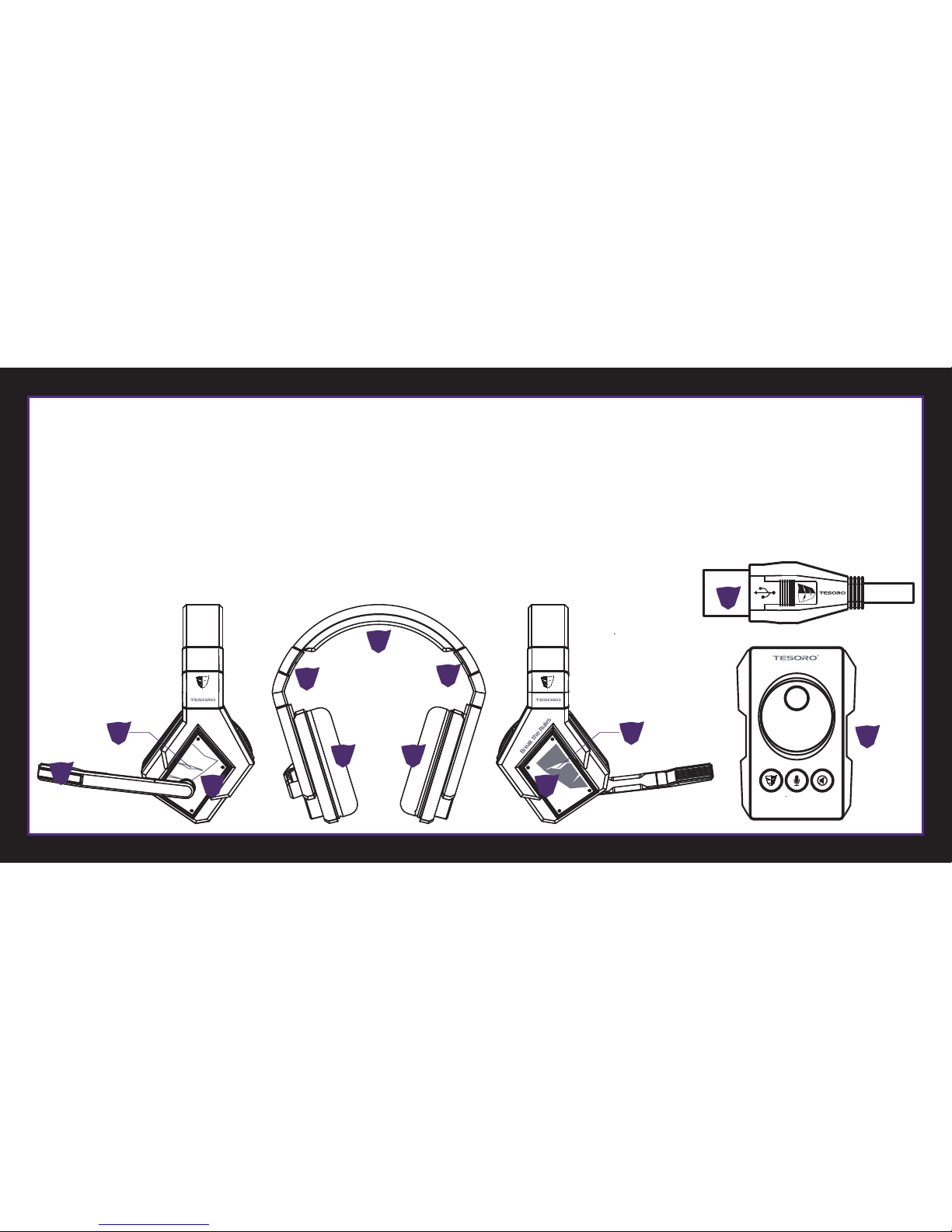
Key Features
A
B
C
D
E
F
G
H
TESORO stylish aluminum metal plate
Adjustable head band with TESORO embroidery logo
TESORO eyes purple LED illumination and microphone on/off indicator
Bendable Noise canceling microphone
Comfortable memory sponge head pad with leather finishing
Real protein ear-cup cushion with memory sponge
1.35m+2m braided cable with gold-plated USB connector
Control Station functions: - Full channel switch button - Instant microphone on/off
- Instant speaker on/off - Control wheel for channel volume up/down.
B
B
D
A A
E
F F
G
H
C C

Welcome to TESORO World
Congratulations on purchasing your very own TESORO κυνέη Pro
TM
Real 5.1 surround sound Gaming Headset - a gaming Headset engineered to suit the needs
of every gamer. We hope TESORO
κυνέη Pro
TM
headset optimize your gaming experience to maximum and give you additional advantage in the field of battle!
TESORO κυνέη Pro
TM
Real 5.1 Surround Sound Gaming Headset Quick Start Guide
Package Contents
• TESORO κυνέη ProTM Gaming Headset x1 • Channel Sound Control Station x1 • 2m USB Braided cable x1
• TESORO
κυνέη Pro
TM
Quick Start Guide x1 • TESORO Products Brochure x1
NOTICE: The quick start guide contains registration code and worldwide warranty card. You can find them on the last page; please keep it for after sale service.
System Requirements
• PC system with built-in at least (1)*USB
• Windows
®
XP / Vista / 7 / 8 / 8.1
Hardware Installation
1. Connect TESORO κυνέη Pro
TM
headset HDML cable
to Audio Control Station
2. Connect mini USB cable to Audio Control Station
3. Plug in the USB cable to USB port in the PC
AUDIO CONTRPL STATION
1
2
3

Software installation ( 7.1 Virtual surround sound)
1. Plug in TESORO κυνέη Pro
TM
USB port of your computer.
2. Download TESORO κυνέη Pro Numpad software from the Tesoro website.
Once the download is completed, unzip the package to the folder
of your choice.
3. Click on the “setup.exe” the setup instruction will guide you through the
setup process. Follow the on screen instruction to finish the setup.
4. After successful installation, C-media icon will be displayed on
the lower right taskbar.
To get more help or 7.1 Virtual setup for TESORO
κυνέη Pro
TM
, please visit
TESORO
κυνέη Pro
TM
product pages at www.tesorotec.com.
Registering your TESORO κυνέη Pro
TM
Visit www.tesorotec.com to register.
1 year limited manufacturer warranty.
Free online technical support.
Control Station functions
A Mini USB Connection
B HDMI Headset Connection
C Channel volume up/down Control Indicator
D Control wheel for channel volume up/down
E Full channel switch button
F Instant microphone on/off
G Instant speaker on/off
H Channel LED indicator
A
B
C
D
E
F
G
H
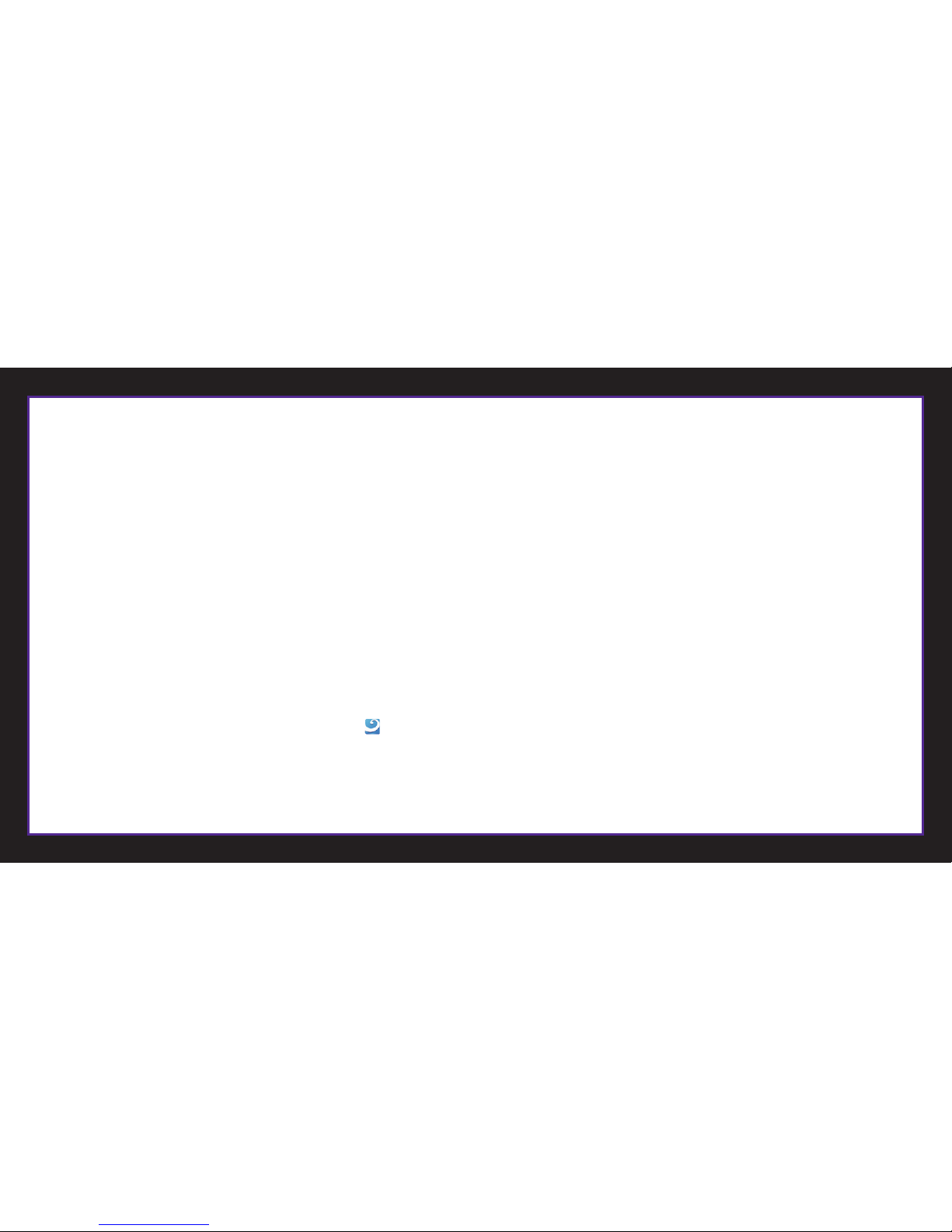
Deutsch
Hauptmerkmale
A. TESORO stijlvolle aluminium metalen plaat. B. Afstelbare hoofdband met TESORO-borduurlogo.
C. TESORO-ogen paarse LED-verlichting en aan-/uit-indicator microfoon. D. Bendable ruisonderdrukkende microfoon.
E. Comfortabel kussen in traagschuim met leren afwerking. F. Echt proteïne oordopkussen met traagschuim.
G. 1,35m+2m gevlochten kabel met vergulde USB-aansluiting.
H. Functies controlestation:
•Volledige kanaalschakelaarsknop. •Microfoon onmiddellijk aan/uit •Luidspreker onmiddellijk aan/uit •Controlewiel voor kanaalvolume hoger/lager.
TESORO κυνέη Pro
TM
Snel aan de slag met ware 5.1 surroundgeluid gaming headset
Inhoud van de verpakking
•TESORO
κυνέη
ProTM gaming headset x1 •Controle station kanaalgeluid x1 •2m USB gevlochten kabel x1
•TESORO
κυνέη
ProTM Snel aan de slag x1 •Brochure TESORO-producten x1
Hinweis: Die Schnellstartanleitung enthält ein Registrierungscode, sowie eine weltweit gültige Garantiekarte. Bitte unbedingt aufbewahren.
Hardware-installatie
1. Sluit de TESORO
κυνέη
ProTM headset HDML-kabel aan om het audiocontrole station.
2. Sluit de mini-USB-kabel aan op het audiocontrole station.
3. Sluit de USB-kabel aan op de USB-poort van de pc.
Softwareinstallatie ( 7.1 virtueel surroundgeluid)
1. Sluit de TESORO
κυνέη
ProTM USB-poort aan op uw computer.
2. Laden Sie die TESORO κυνέη Pro Software von der Tesoro-Website herunter. Sobald der Download abgeschlossen ist, entpacken Sie die Datei in den Ordner Ihrer Wahl.
3. Wanneer u op "Setup.exe" klikt, wordt u begeleid doorheen het installatieproces aan de hand van instructies. Volg de instructies op het scherm om de instelling te voltooien.
4. Nadat de installatie is voltooid, wordt het C-media-pictogram LOGO weergegeven in de taakbalk onderaan.
Für weitere Hilfe zum 5.1 Virtual-Setup für TESORO
κυνέη
ProTM besuchen Sie bitte die
κυνέη
-Produktseiten unter www.tesorotec.com
Registrierung Ihres TESORO κυνέη Pro
TM
Zur Registrierung besuchen Sie: www.tesorotec.com
Ein Jahr eingeschränkte Herstellergarantie
Kostenloser technischer Kundendienst
