TerraTec Cinergy 200 TV, Cinergy 400 TV Stereo, Cinergy 600 TV Radio, Cinergy 250 PCI Installing Hardware And Drivers
Page 1

Installing hardware and drivers
English Manual
Version:28.04.04
Page 2
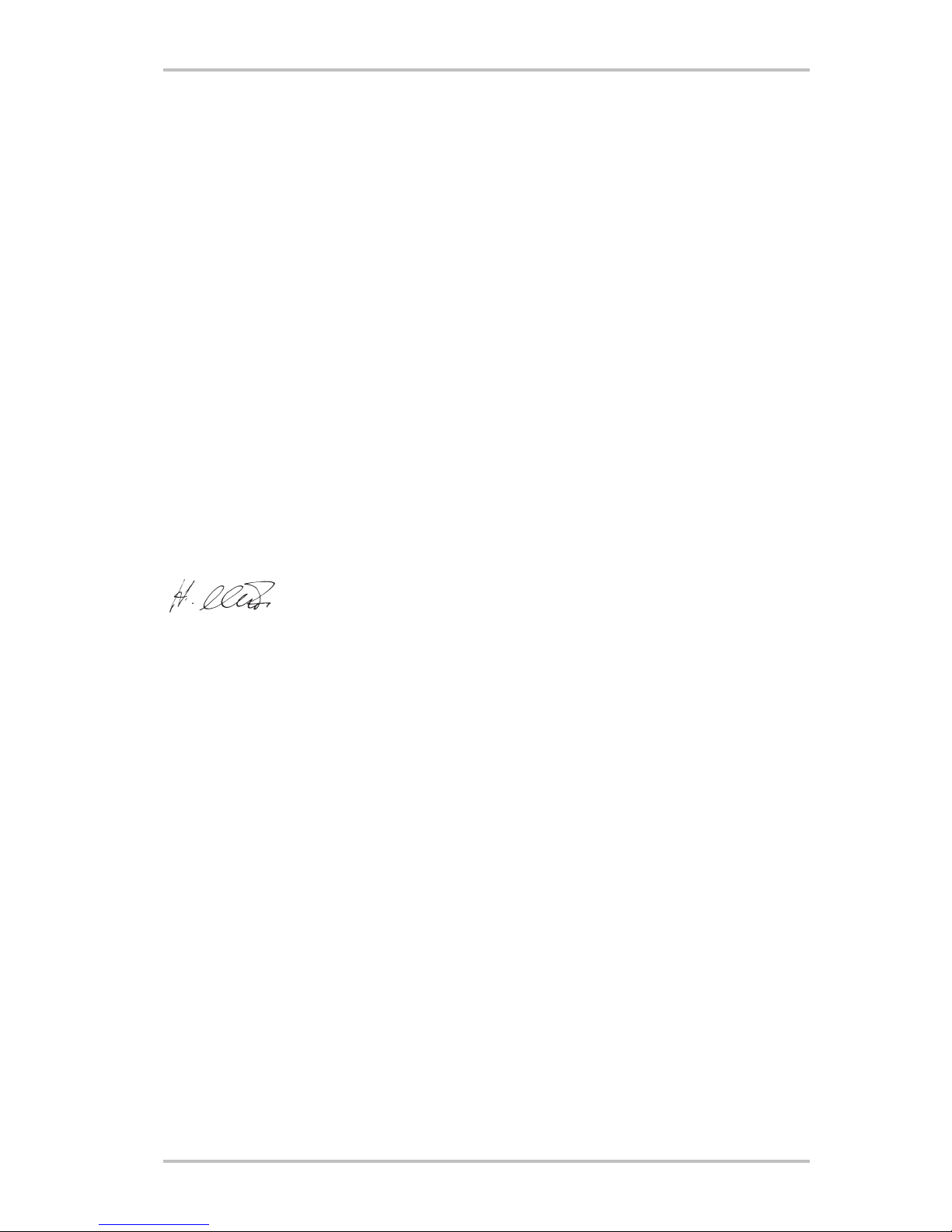
CE Declaration
We:
TerraTec Electronic GmbH, Herrenpfad 38, D-41334 Nettetal, Germany
hereby declare that the products:
· ReceiverSystem TerraTec Cinergy 200 TV
· ReceiverSystem TerraTec Cinergy 400 TV
· ReceiverSystem TerraTec Cinergy 600 TV Radio
to which this declaration refers are in compliance with the following standards or standardizing documents:
1. EN 55022 Class B
2. EN 55024
The following are the stipulated operating and environmental conditions for said compliance:
residential, business and commercial environments and small-company environments.
This declaration is based on:
Test report(s) of the EMC testing laboratory
The information in this document is subject to change without notice and shall not be deemed as a warranty by the
seller. No warranties, express or implied, are made with regard to the quality, suitability or accuracy of this document. The manufacturer reserves the right to change the contents of this document and/or the associated products
at any time without the provision of prior notice to specific persons or organizations. The manufacturer shall not be
held liable for damages of any kind arising from the use, or the inability to use this product or its documentation,
even if the possibility of such damage is known. The information in this document is subject to copyright. All rights
are reserved. No part of this manual may be reproduced or transmitted in any form or for any purpose without the
express written permission of the copyright holders. Product and brand names contained in this document are used
for identification purposes only. All registered trademarks, product designations or brand names used in this
document are the registered property of their respective owners.
©TerraTec
®
Electronic GmbH, 1994-2004. All rights are reserved (28.04.04).
4 Cinergy TV Hardware (English)
Page 3

Contents
Welcome! ............................................................................................................................. 6
Key features. ........................................................................................................................8
System requirements. ..........................................................................................................8
Recommended system. ........................................................................................................9
Scope of delivery..................................................................................................................9
The connections at a glance.................................................................................................10
Installing hardware and drivers............................................................................................ 12
Installing the TV card. .........................................................................................................12
Driver installation under Windows 2000............................................................................. 14
Driver installation under Windows XP .................................................................................18
Important settings for sound card owners. ......................................................................... 19
Connecting external devices to the TV card.........................................................................20
Connecting an external device equipped with antenna-out. ............................................20
Connecting an external device with video output (composite)......................................... 21
Connecting an external device with S-video output. ........................................................ 21
Connecting an external device device equipped with Scart-out. ......................................22
Attention! - Establishing the audio connection to the TV card.......................................... 23
Service at TerraTec. ............................................................................................................24
Hotline & Internet............................................................................................................24
Broken?!..........................................................................................................................25
Cinergy TV Hardware (English) 5
Page 4

Welcome!
We're pleased that you have chosen a TerraTec ReceiverSystem and would like to congratulate you on this decision. With the PCI TV card of the TerraTec Cinergy series you've purchased
a sophisticated product representing the state of the art of PC/TV technology. We're convinced that our product will prove extremely useful to you and provide you with a great deal of
entertainment.
This documentation covers the hardware and driver installation for the
· Cinergy 200 TV
· Cinergy 400 TV
· Cinergy 600 TV Radio
The following table provides an overview of the differences between the individual models.
Property Cinergy 200 TV Cinergy 400 TV Cinergy 600 TV Radio
Audio Mono Stereo Stereo
Radio − − •
Remote control − • •
Before we go into detail, here's a foretaste of what you can expect:
Superior picture clarity. TerraTec's TV cards of the Cinergy series offer your eyes a needlesharp TV picture that is always comfortably calm. This quality is created by a powerful receiver
component, not to mention a function that automatically reduces the so-called "picket-fence
effect" using a combination of modern chip technology and software-controlled deinterlacing.
Comprehensive software equipment. From current video drivers for Microsoft's WDM technology and a powerful operating software with numerous settings and recording functions, to
useful bundled software programs, the Cinergy software package is both highly functional
and comprehensively designed. The flexible software concept of the Cinergy TV cards supports the installation of additional video compressors codecs—by third-party vendors that
are often available free of charge and which provide a range of fascinating options.
Multiple connections. The Cinergy 200 TV, Cinergy 400 TV and Cinergy 600 TV Radio are all
equipped with coaxial antenna jacks for TV reception, as well as composite and SVHS inputs
for connecting secondary video units or high-quality SVHS components. The connection options are rounded out by audio inputs and outputs. The cable needed to connect the cards to
the sound card are included, of course.
6 Cinergy TV Hardware (English)
Page 5

Near and far. Owners of a Cinergy 400 TV or Cinergy 600 TV Radio can lean back and relax. The
provided remote control not only gives you full control over the entire range of TV software: A
simple to use software component even lets you program the buttons for remote use with just
about any Windows application.
Radio. Owners of a TerraTec Cinergy 600 TV Radio can take advantage of a second coaxial
antenna input for radio signals— including RDS and in stereo, of course. Simply find all available radio stations with an automatic scan and let RDS name them. Nothing could be easier!
We hope you enjoy your Cinergy TV card and would like to suggest that you browse this hopefully entertaining manual when you get the chance. In addition to the important information
about its technology, we have outlined a number of typical applications wherever appropriate. We're convinced that even experienced users will profit from this guide.
Thanks for your attention—enjoy!
...your TerraTec Team
Cinergy TV Hardware (English) 7
Page 6

Key features.
· Phillips SAA 713x chipset
· Software-controlled deinterlacing
· Integration of external codecs
· High-speed teletext—teletext without delays
· Recording of single frames and video sequences
· TV screen scalable up to full screen size
· Multi-channel preview
· S-video and video inputs for external video sources
· TerraTec Scheduler software
· 2 years warranty
System requirements.
· Pentium III / AMD Athlon with 700MHz or later
· 128 MB RAM
· Windows 2000 or XP
· 1 free PCI 2.1 slot
· Sound card
· CD-ROM drive (to install drivers/software)
· PCI or AGP VGA card with DirectDraw drivers and video overlay support
If your PC and/or equipment do not meet these requirements, the TV card will not operate
correctly.
8 Cinergy TV Hardware (English)
Page 7

Recommended system.
· Intel Pentium IV / AMD Athlon XP with 1.4 GHz or later
· 256 MB RAM
· Windows 2000 or XP
· 1 free PCI 2.1 slot
· Sound card
· CD-ROM drive (to install drivers/software)
· AGP graphics card with DirectDraw drivers and video overlay support
Scope of delivery.
· TerraTec Cinergy TV card (PCI)
· Remote control including batteries (TerraTec Cinergy 400 TV / Cinergy 600 TV Radio only)
· Infrared receiver (TerraTec Cinergy 400 TV / Cinergy 600 TV Radio only)
· Audio cable for sound card
· Installation & driver CD-ROM
· Online manual (on CD-ROM)
· Service request form
· Registration documents
Cinergy TV Hardware (English) 9
Page 8

The connections at a glance.
The connections of the Cinergy TV card. Please note that not every model has the connections
shown.
A. Radio antenna input (TerraTec Cinergy 600 TV Radio only)
B. TV Antenna In
C. Audio In
D. Composite Video In
E. S-video In
F. Audio Out
G. RC input (TerraTec Cinergy 400 TV / Cinergy 600 TV Radio only)
Radio antenna input (TerraTec Cinergy 600 TV Radio only)
Connect the radio antenna output of your household antenna or cable connection to this
input.
TV antenna input
Connect the TV antenna output of your household antenna or cable connection to this input.
Audio In
If you are connecting external devices using the composite or S-video video input terminal,
you also have to establish an audio connection. Use this jack to do so.
Composite Video In
This input is used to connect external devices like video recorders and satellite receivers.
S-Video Video In
This input, too, is for connecting external devices.
10 Cinergy TV Hardware (English)
Page 9

Audio Out
Link this terminal to your sound card or active loudspeakers.
RC input (TerraTec Cinergy 400 TV / Cinergy 600 TV Radio only)
The sensor for the Cinergy remote control is connected here.
The remote control not only gives you full control over the TV functions, but also lets you
control Windows programs at the touch of a button. For further information on the
remote control and its software, please refer to the documentation (autostarter à documentation à remote control).
Cinergy TV Hardware (English) 11
Page 10

Installing hardware and drivers.
The subsequent sections provide step-by-step instructions on installing and connecting the
card and installing its drivers. The antenna cables needed for TV/radio reception* (*Cinergy
600 TV Radio only) are not included.
Installing the TV card.
1. Switch off your PC and all connected peripheral devices such as your printer and monitor.
Leave the AC power cable connected for the time being, so that your computer is still
grounded.
2. Touch the metal chassis at the rear of the PC to ground and to discharge static. Now
unplug the cord from the AC socket.
3. Remove the cover from the case of your PC.
4. Look for a free PCI expansion slot. When selecting the PCI slot, note that TV cards should
not be plugged into PCI slot 1 in conjunction with an AGP graphics card because PCI slot 1
very frequently is assigned the same interrupt as the AGP slot. This would give both cards
the same interrupt, which can lead to crashes during operation! The numbers assigned to
the PCI slots are listed in your motherboard manual.
5. Carefully remove the card from its packaging and pick it up by the edges with one hand
while your other hand is touching a metal part of the PC. This will ensure that your body is
completely discharged via your computer without damaging the TV card.
6. Align the holder at the rear of the TV card in the expansion slot in such a way that the
card’s connectors are directly in line with the slot’s socket.
7. Push the TV card firmly into the slot, ensuring good contact.
8. Fasten the TV card with an appropriate screw.
9. If a sound card is installed, connect the TV card to it using the supplied cinch/cinch cable.
Plug one end into the audio output of the TV card (light green socket) and the other end
into the Line-In terminal on the sound card (usually a light blue socket).
If you connect the TV card to the sound card, be sure to read the section on "Important settings for sound card owners." on page 19"!
10. Reinstall the cover of your PC case.
11. Connect the TV antenna output of your household antenna or cable connection to the TV
input of the TV card. If you own a TerraTec Cinergy 600 TV Radio, connect a second antenna cable to the radio output of your household antenna or cable connection and the
radio input of your TV card.
12. Reconnect the AC power cable as well as all other cables. Make sure that your speakers
are set to low volume.
13. Switch your computer on again to begin installing the drivers. The following section contains information on the driver installation.
12 Cinergy TV Hardware (English)
Page 11

If you own a TerraTec Cinergy 400 TV or Cinergy 600 TV Radio, connect the included infrared
receiver to the RC input of your TV card at this time (see page 11). For further information on
the remote control and its software, please refer to the documentation (autostarter à documentation à remote control).
Cinergy TV Hardware (English) 13
Page 12

Driver installation under Windows 2000
The installation will be described for a TerraTec Cinergy 400 TV. The installation for the Cinergy 200 TV and Cinergy 600 TV models is identical, however. Owners of 200 and 600 models
should visualize the appropriate numbers in the following illustrations.
After rebooting, Windows 2000 automatically detects the presence of a new hardware component in the
system and tells you so in a subsequent window, which you confirm by clicking "Next >".
Now place the TerraTec Cinergy Installation & Software CD into your CD-ROM drive.
14 Cinergy TV Hardware (English)
Page 13

Select now the "Search for a suitable driver for my device (recommended)" item
and click "Next >".
Select only the option "CD-ROM drives" and click "Next >".
Cinergy TV Hardware (English) 15
Page 14

Windows automatically locates the driver on the TerraTec Cinergy Installations & software CD and begins
installing it when you click "Next >". The file for the Cinergy 200 TV is called cinergy200tv.inf; for the
Cinergy 600 TV Radio, cinergy600tv.inf.
During the installation, Windows will inform you that no digital signature was found for the "Cinergy 400
TV Capture“ (Cinergy 200 TV Capture / Cinergy 600 TV Capture) driver. Ignore this message and con-
tinue by clicking "Yes "The same message will appear for the "Cinergy 400 (200, 600) TV Tuner“. Pro-
ceed in the same manner.
16 Cinergy TV Hardware (English)
Page 15

After installing the driver, Windows proudly informs you that it has done so successfully. Click "Finish".
If you do not trust Windows, you can check for yourself whether the driver has been correctly
installed.
To do so, click START...SETTINGS...CONTROL PANEL...SYSTEM, select the tab labeled "Hardware" and then click the "Device Manager..." button, which will open a window that should
look something like this.
Cinergy TV Hardware (English) 17
Page 16

Replace the "400“ with a "200“ or "600“ and you'll know how it should look for your model.
After having completed the installation of the drivers, you can now continue installing the TV
software. For more information, see the appropriate manual (autostarter à documentation à
TV software).
Driver installation under Windows XP
After rebooting, Windows XP automatically detects the presence of a new hardware component in the system and tells you so in a message bubble.
If you are currently connected to the Internet, Windows XP will automatically determine the
driver you need, download and install them. (The driver has been certified by Microsoft for
use with Windows XP and is available on a Microsoft server for automatic download and
installation.)
Otherwise, place the TerraTec Cinergy Installations & Software CD in your CD-ROM drive and
follow the instructions that appear on the screen.
After having completed the installation of the drivers, you can now continue installing the TV
software. For more information, see the appropriate manual (autostarter à documentation à
TV software).
18 Cinergy TV Hardware (English)
Page 17

Important settings for sound card owners.
If you have connected the Audio output of the TV card to the Line-In input of your sound card
using the provided cinch-cinch cable, you will have to make certain settings in the mixer for
the sound card so that you can hear and record the TV/Video tone.
To do so, proceed as follows:
1. Double-click the volume control icon illustrated as a speaker on the taskbar.
2. Be sure that the "Mute" option under the "Line-In" slider is not checked and that the
"Line-In" slider is not at the bottom of its range.
This makes sure you will be able to hear the tone of the TV signal through your system and
control the volume. Other settings are required for recording (see instructions below):
3. Select the "Options\Properties" menu item.
4. Set the "Adjust volume for“ option to "Recording". Confirm your choice by clicking the
"OK" button.
5. Now enable the check box below the Line-In slider and move the slider itself to its middle
position. By checking the check box, you define the Line-In input of your sound card as a
recording input source. This is essential if you want to record a video sequence with
sound and want to use the sound card input to do so.
Note: It is also possible to record sound for a TV image using a recording driver provided
particularly for this purpose. The advantage of recording using this driver is that it guarantees that the picture and sound are perfectly in sync. Technically, the method using the audio
cable described above cannot guarantee perfect synchronization.
Note: This driver is available only in the TerraTec TV application. If you use other programs,
the sound can be recorded via the sound card only.
This completes the configuration of the sound card settings and you can now close the mixer!
Cinergy TV Hardware (English) 19
Page 18

Connecting external devices to the TV card.
This chapter tells you everything you need to know about connecting external devices, like
video recorders, video cameras and satellite receivers.
Generally, you can connect most external devices to the TV card using the antenna-in, composite-in and S-video-in jacks. Which jack you need to use depends on the model of the
device that you are trying to connect. So, first check which outputs your device is equipped
with. Take a look at the following illustrations:
Antenna Out Video-out (composite) S-video-out Scart Out
Compare the illustrations with the connection jacks on your device. Then, to connect the
device, follow the instructions of one of the following sections.
Connecting an external device equipped with antenna-out.
You can connect an external device with an antenna-out jack to the antenna-in jack of the
Cinergy using a common, 75 Ohm antenna cable.
75 Ohm antenna cable
Tip: Usually it is recommended that the antenna cable connection be used only for connecting
an antenna or cable network. If other terminals are present (composite, S-video or Scart
outputs), we recommend using them because they provide better quality.
20 Cinergy TV Hardware (English)
Page 19

Connecting an external device with video output (composite).
You can connect an external device with a video-out jack (composite) using a cinch/cinch
cable to the video-in jack (composite) on the TV card.
Use such a cinch cable to connect a device equipped with a video-out jack (composite).
Connect the cable as described below:
1. Connect the cinch (RCA) cable to the video output (composite) of the external device and
the video input (composite) of the TV card.
2. In the TV software, select the "Composite" option as incoming signal, so that the video
image of the external device can be displayed (see For further information on the TV software, please refer to the documentation (autostarter à documentation à TV software).
Note: When using the composite video input, be sure to read the section entitled "Attention! Establishing the audio connection to the TV card.“ on page 23.
Connecting an external device with S-video output.
You can connect an external device with an S video-out socket using a S video/S video cable
to the TV card. (please refer to the following illustration).
S-video/S-video cable
Connect the cable as described below:
1. Connect the S video cable to the S video output of the external device and the S video
input of the TV card.
2. In the TV software, select the "S-video" option as incoming signal, so that the video image
of the external device can be displayed (see For further information on the TV software,
please refer to the documentation (autostarter à documentation à TV software).
Note: When using the S-video input, be sure to read the section entitled "Attention! - Establishing the audio connection to the TV card." on page 23.
Cinergy TV Hardware (English) 21
Page 20

Connecting an external device device equipped with Scart-out.
If you want to connect a device that is equipped with a Scart-out jack, you will need a special
adapter for establishing the connection to the TV card.
Scart adapter
The required adapter has a Scart jack on one side, which you plug into the external device,
and three cinch jacks on the other. The three cinch jacks provide the video, audio-left and
audio-right signals. Furthermore, to connect the audio-left and audio-right cable to the Line-in
jack of your sound card, you will have to have a Y cable.
Y cable
Connect the cable to the TV card as described below:
1. Using a cinch/cinch cable, connect the cinch jack that carries the video signal (usually
yellow) to the composite-in jack on the TV card.
2. Connect the audio-left (usually white or black) and audio-right (usually red) jacks with the
corresponding cinch jacks on the Y cable.
3. Plug the stereo jack of the Y cable into the Line-in input of your sound card.
4. In the TV software, select the "Composite" option as incoming signal.
Note: When using the composite video input, be sure to read the section entitled "Attention! Establishing the audio connection to the TV card.“ on page 23.
When purchasing an adapter, check the signal direction that it is designed for. There are
adapters designed for sending signals into the video device (video-in), and those that are
designed for signals being sent by the video device (video-out). In this case, you want an
adapter with a video-out signal direction! To be certain of your purchase, you may want to buy
22 Cinergy TV Hardware (English)
Page 21

an adapter that lets you switch between both directions. You can find such products in various specialty shops.
Attention! - Establishing the audio connection to the TV card.
When connecting external devices using the video-in or S-video-in jack, you have to be careful
that only video signals are transferred to these jacks—not sound signals. Because of this, you
will need a second cable connection, which leads from the audio-out jacks of the external
device to the Line-in jack of your sound card. If you do not establish this connection, it will not
be possible to record sound when recording video sequences from an external device!
The audio connection to the external device is most easily established using a Y cable, which
you can purchase in an electronics or HiFi equipment shop.
Audio Out Y cable
Connect the audio as follows:
1. Plug both cinch jacks of the Y cable into the audio-out jacks of the external device.
2. Plug the small stereo jack of the Y cable into the Line-in jack of your sound card.
Note: This audio connection is required if you want to be able to record sound when recording video sequences from your external device. Also, we highly recommend taking a look
at the section entitled "Important settings for sound card owners.“ (see page 19) to make sure
your sound card is configured correctly for recording a video sequence with sound.
Cinergy TV Hardware (English) 23
Page 22

Service at TerraTec.
Nothing seems to work!—This can happen even on the best systems. If this happens to you,
the TerraTec team is happy to offer its service and support.
Hotline & Internet.
In case of a serious problem—where you can neither solve the problem on your own nor with
the guided help found in this manual, nor with the help of your dealer—please contact us
directly.
If possible, try our Internet support system first: under http://www.terratec.com/
you
will always find current answers to frequently asked questions (FAQ) and the latest drivers.
If these options do not provide the necessary help, please contact our phone hotline or contact us online. To do so, visit us at http://supporten.terratec.net/
. In either case,
please have the following information handy:
· your registration number,
· this documentation,
· a printout of your configuration files,
· the manual of your motherboard, and
· a screen shot of your BIOS configuration.
In addition, it would be helpful to our technicians if you are at your computer during the phone call so that you can carry out our tips and tricks directly. Please do not forget to write down
the name of the respective support technician if you contact our Support Team. You will need
this name if a defect is present and your card needs to be mailed to us.
24 Cinergy TV Hardware (English)
Page 23

Cinergy TV Hardware (English) 25
Broken?!
Before you send the card back, be sure to contact us! Make a note of the name of your sup-
port contact and follow these simple instructions:
·
·
·
·
Please fill out the service request form provided with your card clearly and completely.
The more clearly and detailed you describe the problem, the faster we will be able to help.
Cards sent in without a description of the problem cannot be processed and will be returned to you at your expense.
Be sure to include a copy of your purchase receipt (not the original) with the package. If
we do not receive a copy of a receipt, we will assume that the warranty for the product has
expired and will bill you for the repair.
Please use a sufficiently strong and padded mailing package. We recommend using the
original package. Remember that the card is a sensitive electronic component.
Be sure to include enough postage—we will cover for the postage for the return to you.
