TerraMaster F2-221 operation manual
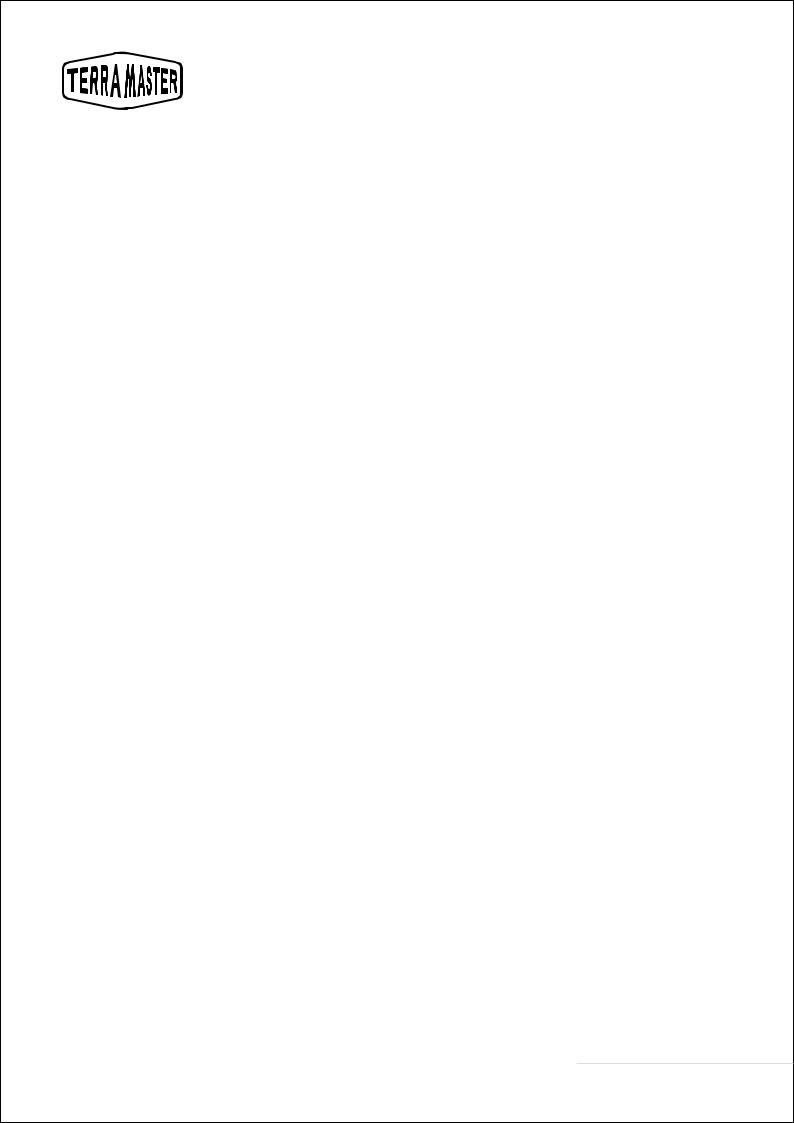
Data Storage Master
TerraMasterNAS
Model: F2-221
Fundamentals and Preliminaries
Copyright © 2016 TerraMaster All Rights Reserved.

|
|
Contents |
1. |
Overview |
2 |
2. |
Hardware Installation |
2 |
3. |
Software Installation |
5 |
4. Initialisation |
7 |
|
5. Getting Started |
11 |
|
Model:F2-221 1
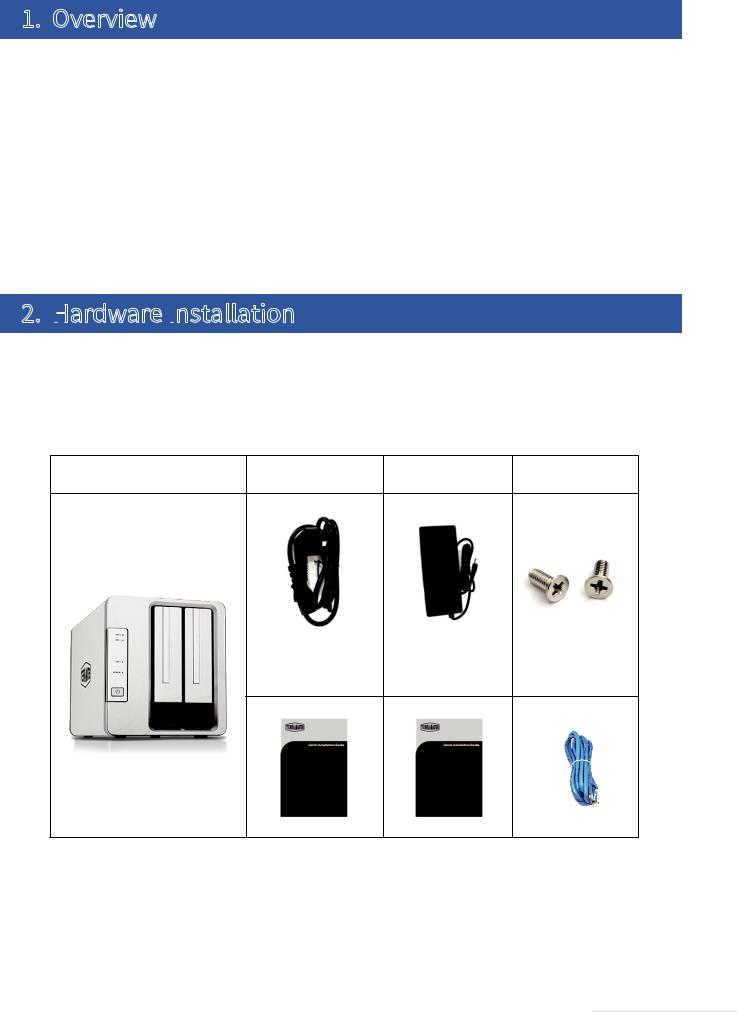
1. Overview
ATNASproductincludeshardware,operatingsystems(OS),andotherauxiliaryapplications.Therefore,you should carefully read the instructions prior to operation. For any questions, please visit the “Help” sectionatTerraMaster'so cialwebsite, orcontactour technical supportteamatsales@terra-master.com.
Once youreceiveyour newTerraMaster TNASproduct,pleaseinstallandsetupyourTNASaccording to the
“Quick Installation Guide”.
Please note that given our commitment to the continuous improvement of our products, their appearances, designs, and specificationsmaybe subject to changewithoutpriornotification.
Finally, the images and illustrations in this instruction manual may be slightly di erent from the actual product, and sopleasealways refertotheactualproduct.
2. Hardware
 Installation
Installation

2.1 Package List
Once you receive your new TNAS, please check to ensure that the package includes the items detailed below.Ifany itemsaremissing,pleasecontacttheresellerimmediately.
TNASunit X 1 |
PowercoreX1 |
Power adaptorX1 |
Severalscrews |
|
|
|
Installation guideX1 |
Product brochure |
Network coreX1 |
|
(optional) |
|
Model:F2-221 2
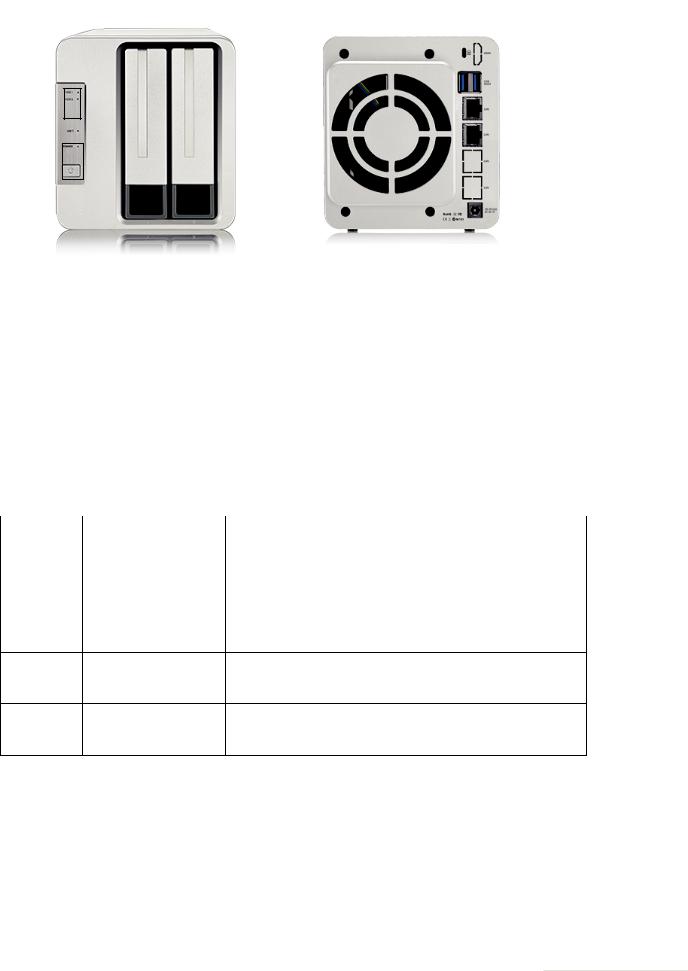
2.2 Appearance
Panel Illustration: |
Rear Cover Illustration: |
|
|
|
|
|
|
|
|
|
|
|
|
|
|
|
|
|
|
|
|
|
|
|
|
|
|
|
|
|
|
|
|
|
|
|
|
|
|
|
|
|
|
|
|
|
|
|
|
|
|
|
|
|
|
||
|
|
|
|
|
|
|
|
|
|
|
|||
|
|
|
|
|
|
|
|
|
|
|
|
|
|
|
|
|
|
|
|
|
|
|
|
|
|
||
|
|
|
|
|
|
|
|
|
|
|
|||
|
|
|
|
|
|
|
|
|
|
|
|
||
|
|
|
|
|
|
|
|
|
|
|
|
|
|
|
|
|
|
|
|
|
|
|
|
||||
|
|
|
|
|
|
|
|
|
|
|
|||
|
|
|
|
|
|
|
|
|
|
|
|
|
|
|
|
|
|
|
|
|
|
|
|
|
|
|
|
|
|
|
|
|
|
|
|
|
|
|
|
|
|
|
|
|
|
|
|
||||||||
|
|
|
|
|
|
SN |
Item |
|
SN |
Item |
|
|
Harddrivetray |
|
|
Power interface |
|
|
|
|
|
|
|
|
|
|
|
|
|
|
Hard drive indicator |
|
Network interface |
|
|
|
Networkindicator |
|
USB3.0hostinterface(×1) |
|
|
|
Powerswitch/Powerindicator |
|
USB2.0host(×1) |
|
|
|
|
|
|
||
|
|
|
|
|
|
|
|
|
|
|
|
SN |
Item |
|
Description |
|
|
|
Power interface |
DC 12V power input |
|
|
|
NOTE: Do not use a third-party power adaptor. |
|
||||
|
|
|
|||
|
Network interface |
1000M/100M bps network interface |
|
||
USB 3.0 host (×1) Use to connect USB storage device or USB wireless adaptor
|
USB 2.0 host (×1) |
Use to connect USB storage device or USB wireless adaptor |
Model:F2-221 3
