Page 1
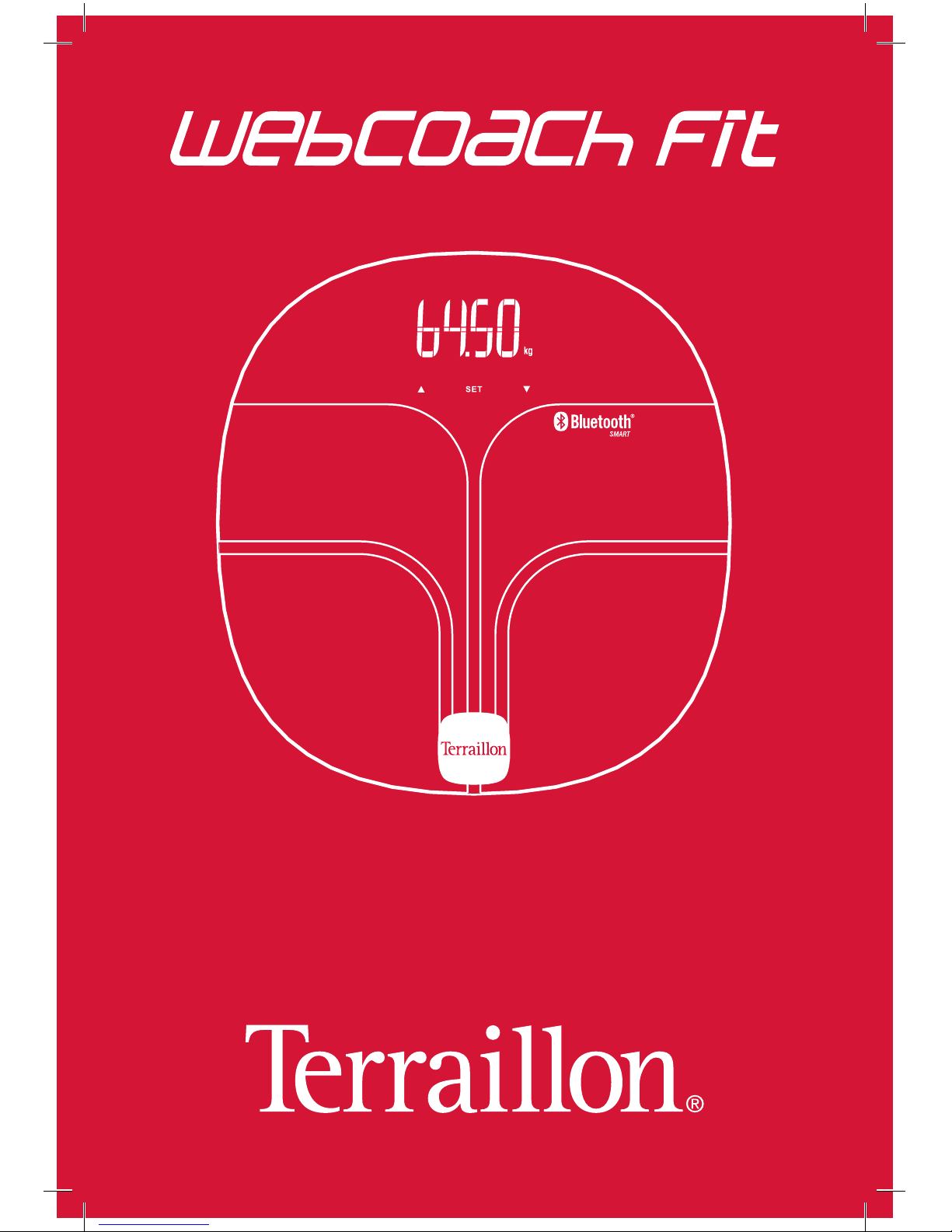
www.terraillon.com
USER MANUAL | GUIDE D’UTILISATION
NL Handleiding|IT Manuale d’uso|ES Manual del usuario
DE Bedienungsanleitung|PT Manual do utilizado
Page 2

iPhone is registered trademark of Apple Inc.
Android is a trademark of Google Inc.
The Bluetooth
®
word mark and logos are registered trademarks
owned by Bluetooth SIG, Inc.
Other trademarks and trade names are those of their respective owners.
Made for / Compatibilité
iPhone
®
4S/5/5C/5S/6/6Plus
iPod
®
Touch 5th generation
iPad
®
3/4/Air
iPad
®
Mini
Android 4.3
Bluetooth Smart 4.0 / Bluetooth Smart Ready
2
Page 3
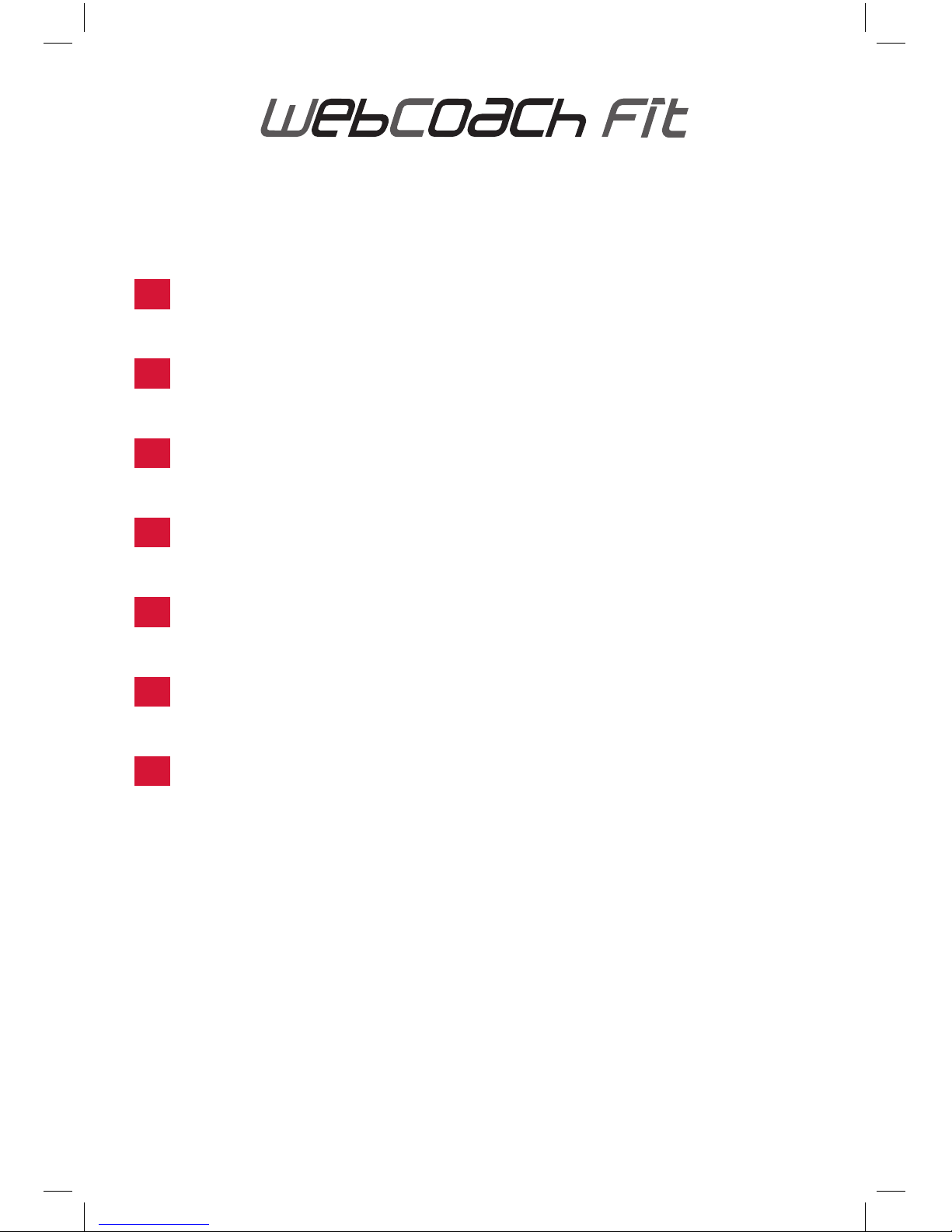
EN TERRAILLON CONNECTED BODY COMPOSITION ANALYZER
INSTRUCTION MANUAL ................................................................ 4
FR IMPÉDANCEMÈTRE CONNECTÉ TERRAILLON
NOTICE D’UTILISATION ................................................................ 9
NL TERRAILLON LICHAAMSVETWEEGSCHAAL
HANDLEIDING ............................................................................ 14
IT BILANCIA MASSA GRASSA TERRAILLON
MANUALE DI ISTRUZIONI ........................................................... 18
ES BÁSCULA DE MASA GRASA DE TERRAILLON
MANUAL DE INSTRUCCIONES .................................................. 22
DE TERRAILLON KÖRPERFETTANALYSEWAAGE
BEDIENUNGSANLEITUNG ........................................................... 26
PT BALANÇA DE MASSA GORDA TERRAILLON
MANUAL DE INSTRUÇÕES ........................................................ 30
3
Page 4
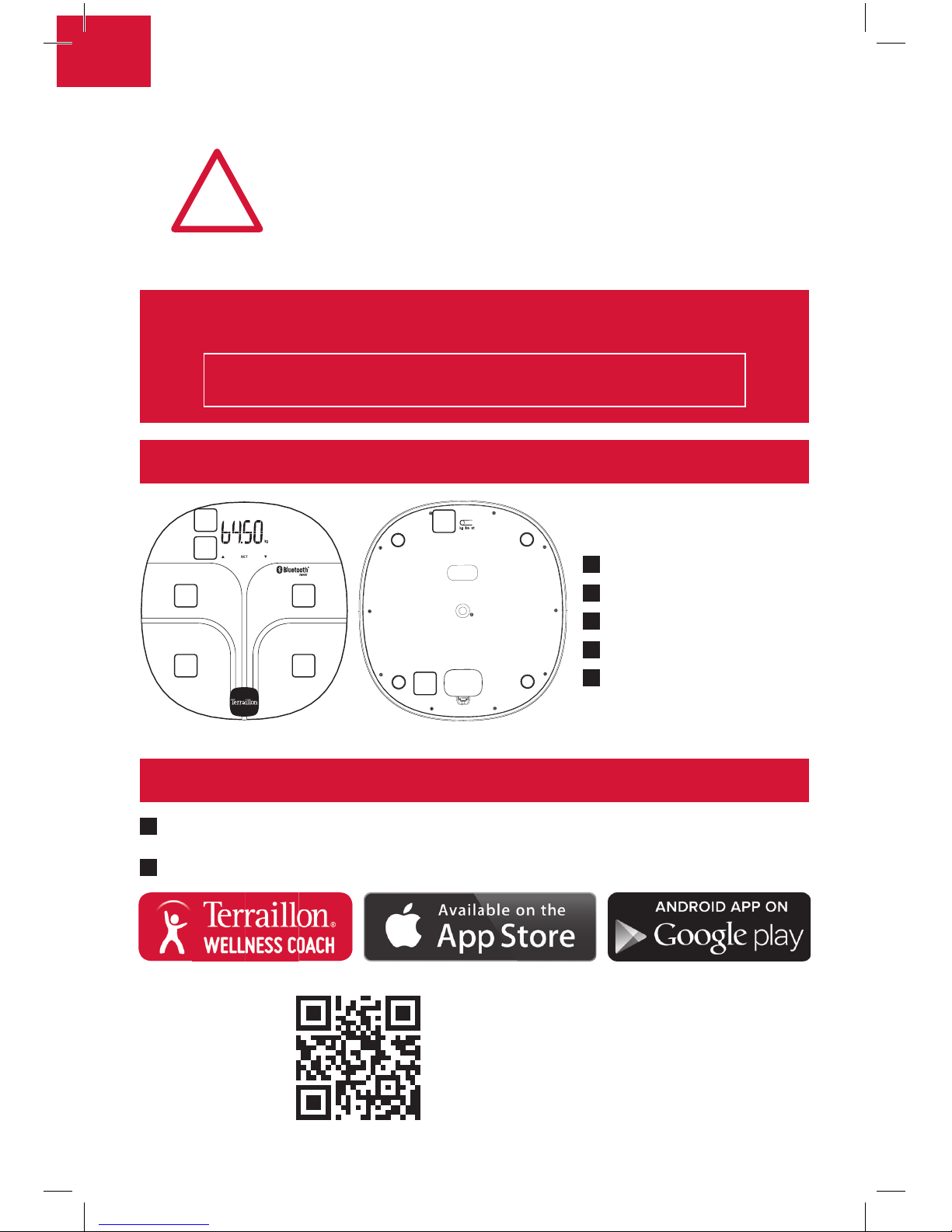
FIND MORE INFORMATION ON
http://www.terraillon.com
1
LED Display
2
Pro le selection
3
Electrodes
4
Unit and paring button
5
Battery compartment
PRODUCT OVERVIEW
1
3
2
3
3
3
5
4
A
Insert the batteries (4xAAA)
B
Download the Terraillon Coach application
FIRST USE
Don’t use this product if you wear a pacemaker
or implantable electronic device • Any information provided
by this device is in no way meant to treat, cure or prevent
any disease or illness from happening.
!
Thank you very much for selecting the Terraillon Glass Body Fat Analyzer
WEB COACH FIT.
Download the Terraillon
Wellness Coach
user manual to know more
about our app
EN
4
Page 5
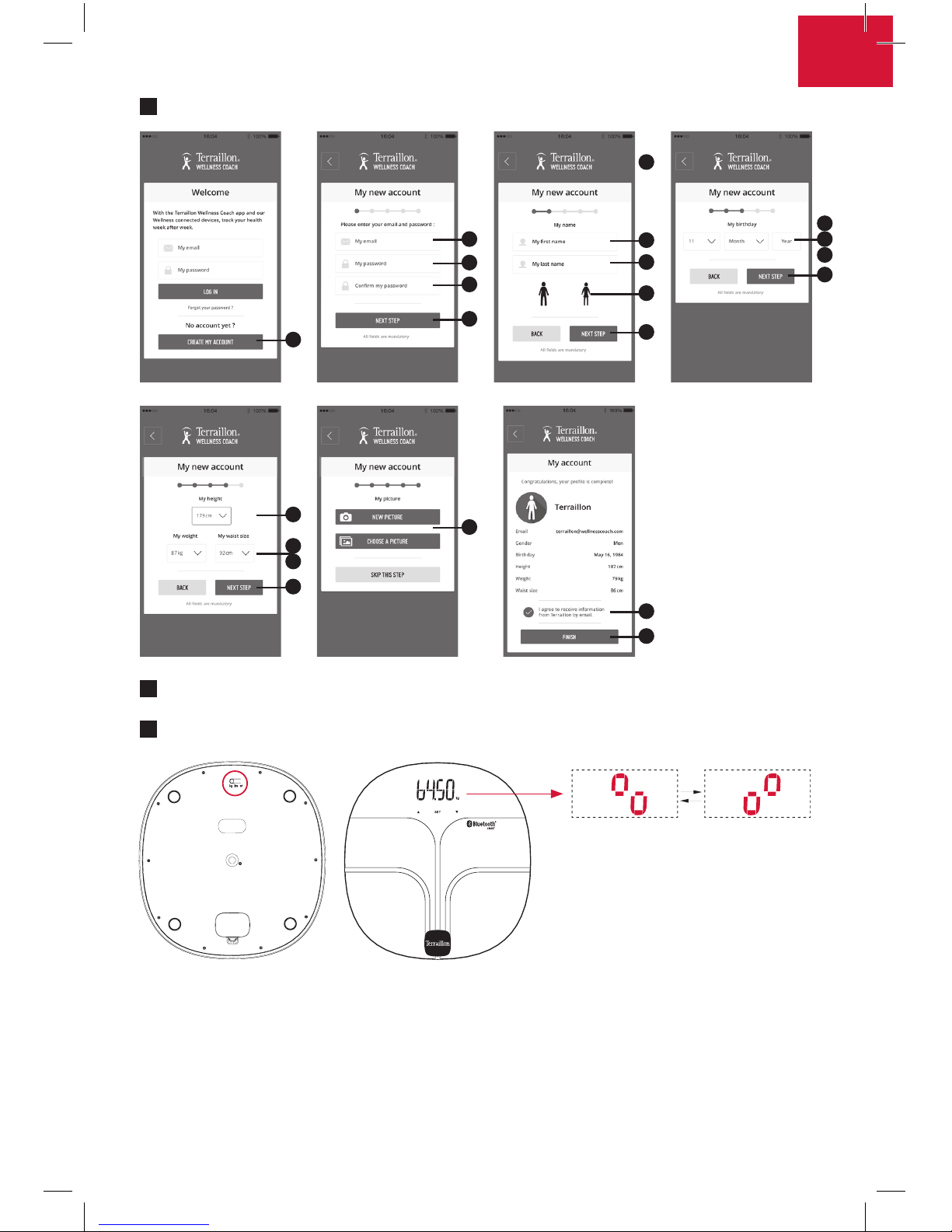
1
1
3
2
4
1
1
1
5
2
3
4
2
1
4
2
1
3
2
3
4
C
Create an account
D
Turn on Bluetooth on your Smartphone (Setting > Bluetooth > ON)
E
Hold “UNIT” button in the back to start pair-up
EN
5
Page 6
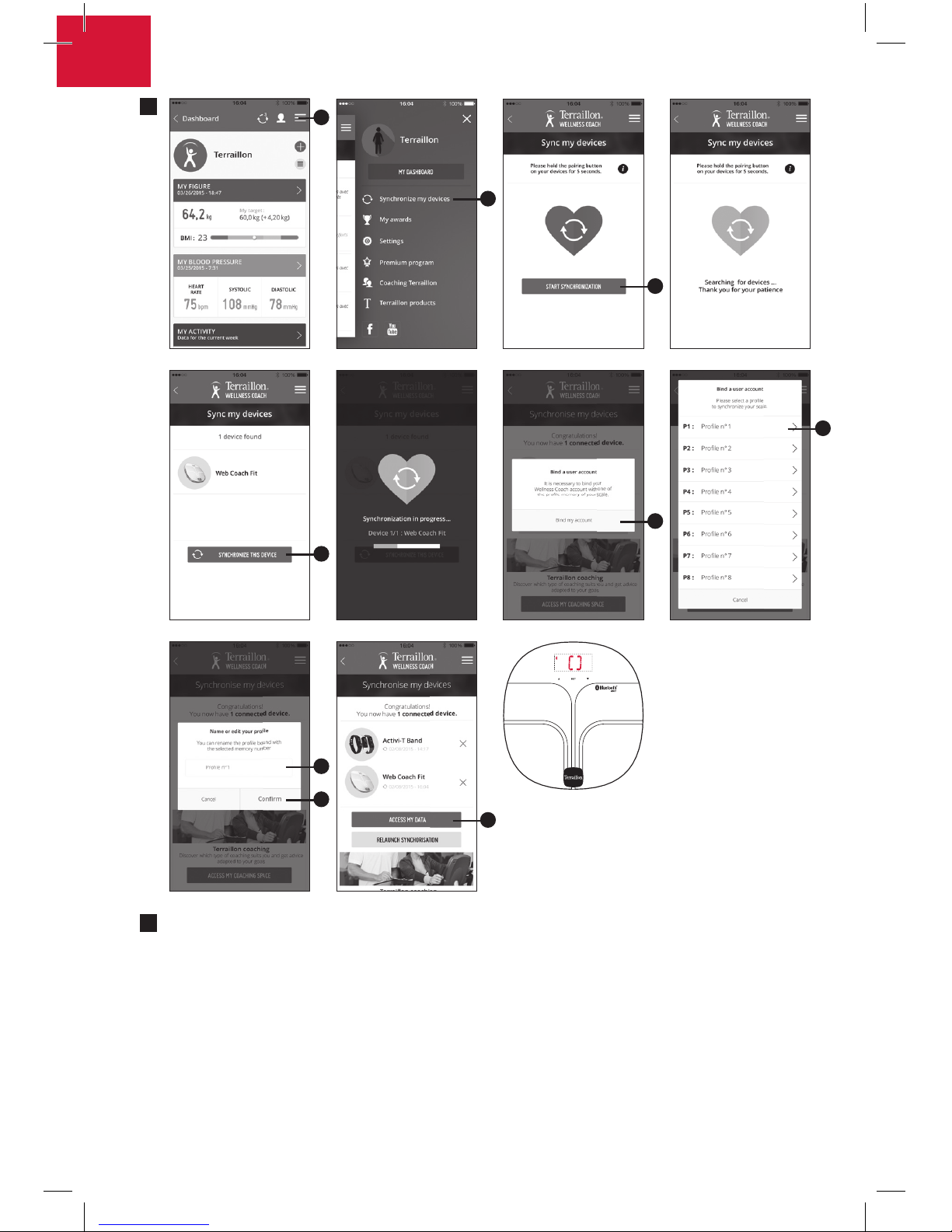
F
1
1
1
1
1
1
2
1
1
G
It’s important to bind your account with the scale for automatic recognition
of user during weighing. You can pair the scale with 8 smartphones
maximum. To do that, just repeat steps B to F on an other smartphone
and select another pro le number. To bind an other user on the same
smartphone, please log in with the other user account and repeat steps E
and F. Then select another pro le number.
Before you rst weighing, please select your pro le number on the scale.
EN
6
Page 7
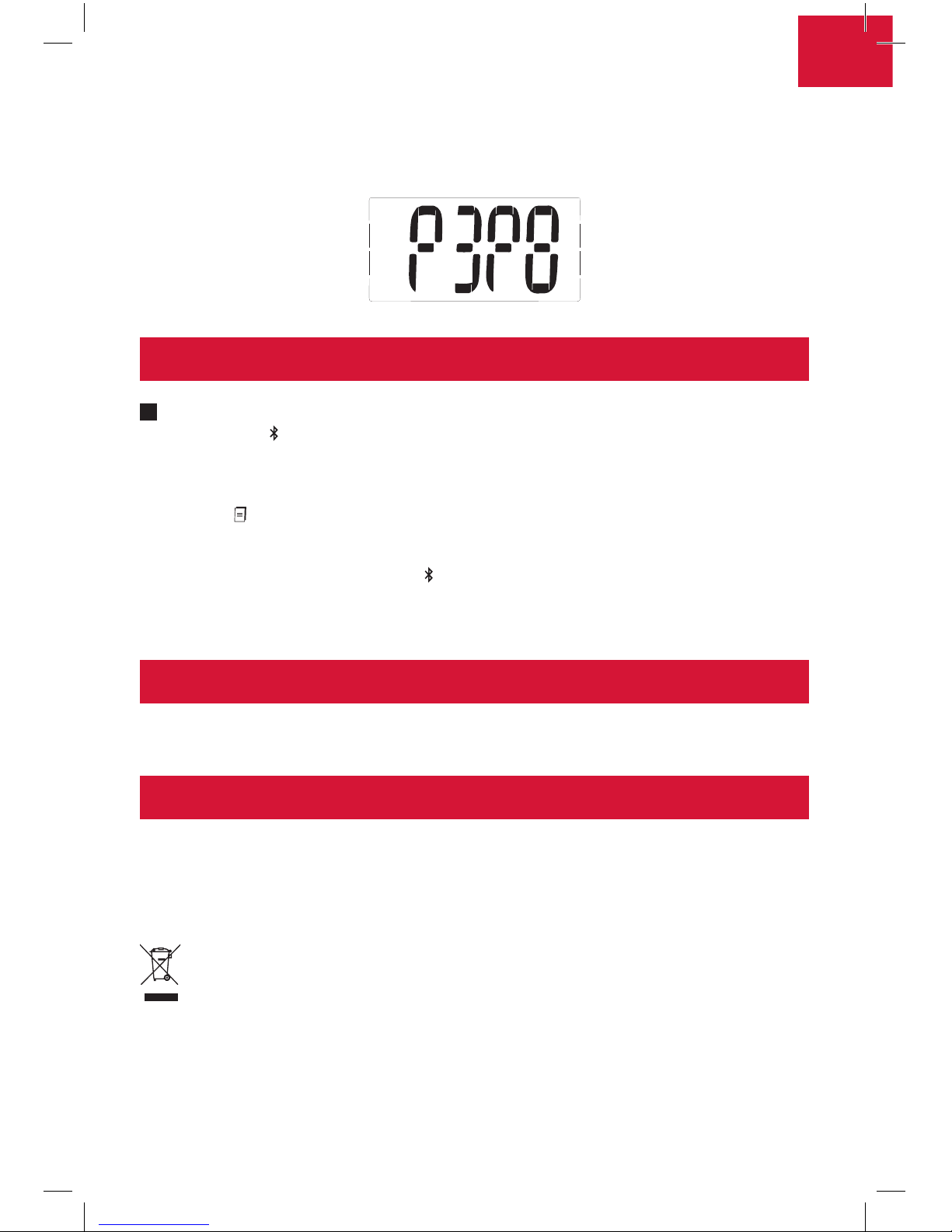
START MEASURING
MAINTENANCE
A
The scale will automatically switch on as you step on the platform barefooted.
The symbol
remains xed on the screen, that means that the connection
with the app is done. If it blinks, please be sure that, on your Smartphone,
your Wellness Coach app is open ands the Bluetooth is on. Stand still and
keep full contact with the electrodes until the LED stops blinking “BIA”. The
symbol
blinks on the screen and disappears. It means that the data has
been transmitted to the app. If the symbol remains on the screen, it means
that data transmission has failed. The data is saved in the scale. Please check
Bluetooth connection (symbol
).
Be sure to always weigh yourself on a hard and at surface.
Use water only. DON’T use propellant or other chemicals.
WARRANTY & ENVIRONMENT PROTECTION
This product is guaranteed for 2 years against material and manufacturing
defects. During this period, such defects will be repaired free of charge (proof of
purchase must be presented if the scale is under warranty). This warranty does
not cover damage resulting from accidents, improper use or negligence. If you
have a complaint please contact the store where you purchased the scale rst.
Waste electrical products should not be disposed of with household
waste. Please recycle where facilities exist. Check with your local
authority or retailer for recycling advice.
If two proles have a similar weight, the scale will ask you to conrm your prole
number. On the scale, press the left arrow if your prole number is the one on
the left or press the right arrow if your prole number is the one on the right.
On the below example, if you are prole 3, you have to press the left arrow .
EN
7
Page 8

BESOIN D’INFORMATION ?
http://www.terraillon.com
1
Écran LED
2
Sélection du pro l
3
Électrodes
4
Bouton synchronisation
Bluetooth et unités
de mesures
5
Compartiment à piles
APERÇU
1
3
2
3
3
3
5
4
A
Insérez les piles (4xAAA)
B
Téléchargez l’application Terraillon Wellness Coach
PREMIÈRE INSTALLATION
Ne pas utiliser ce produit si vous portez un stimulateur cardiaque
ou autre appareil médical • Aucune des informations
fournies par cet appareil ne vise à soigner,
traiter ou empêcher une maladie.
!
Nous vous remercions d’avoir choisi l’impédancemètre WEB COACH FIT
de Terraillon.
Télécharger le manuel d’utilisation
de l’application Terraillon
Wellness Coach pour en savoir plus
sur notre application
FR
8
Page 9
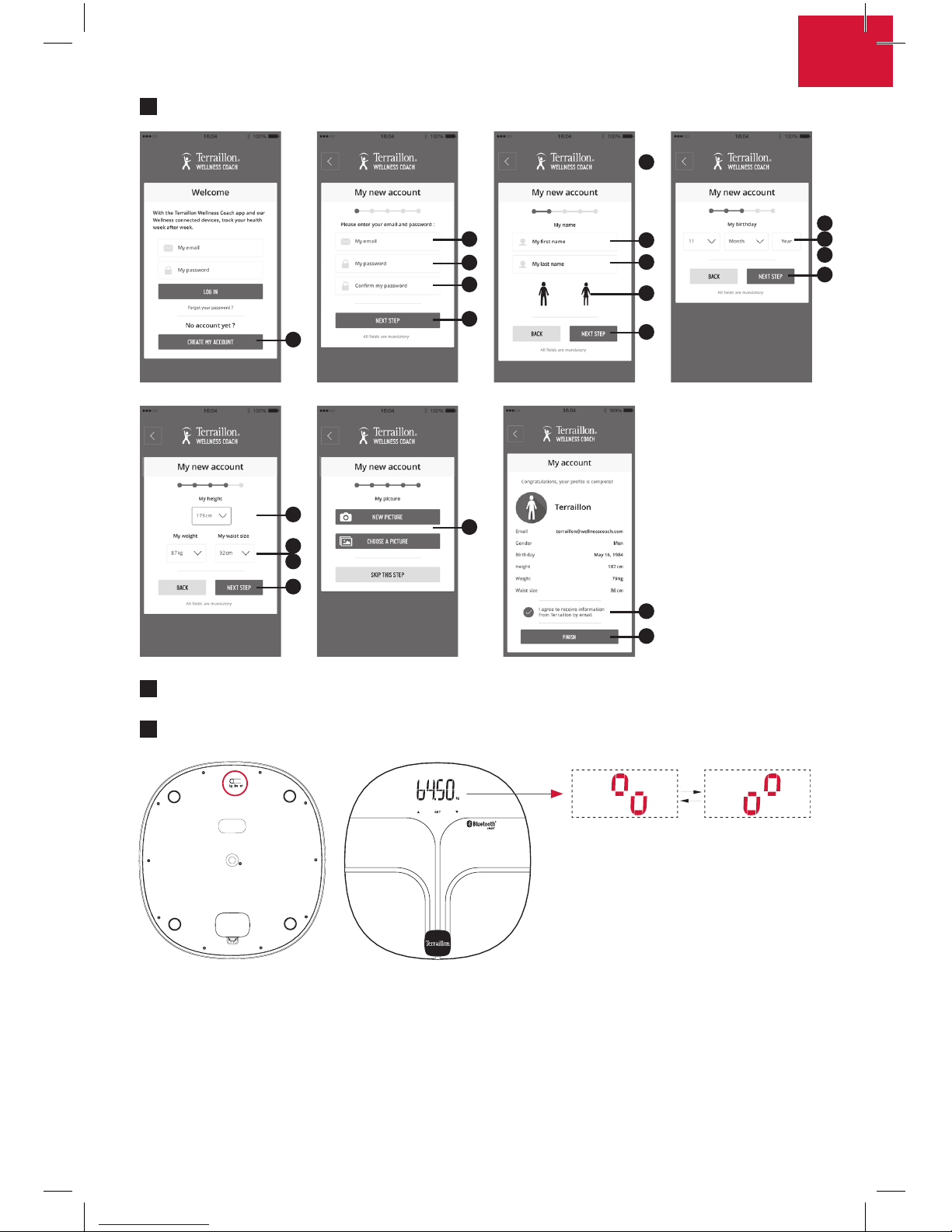
1
1
3
2
4
1
1
1
5
2
3
4
2
1
4
2
1
3
2
3
4
C
Créez un compte
D
Activez la fonction Bluetooth sur votre Smartphone (Réglages > Bluetooth > ON)
E
Maintenez appuyé le bouton « UNIT » situé à l’arrière
FR
9
Page 10
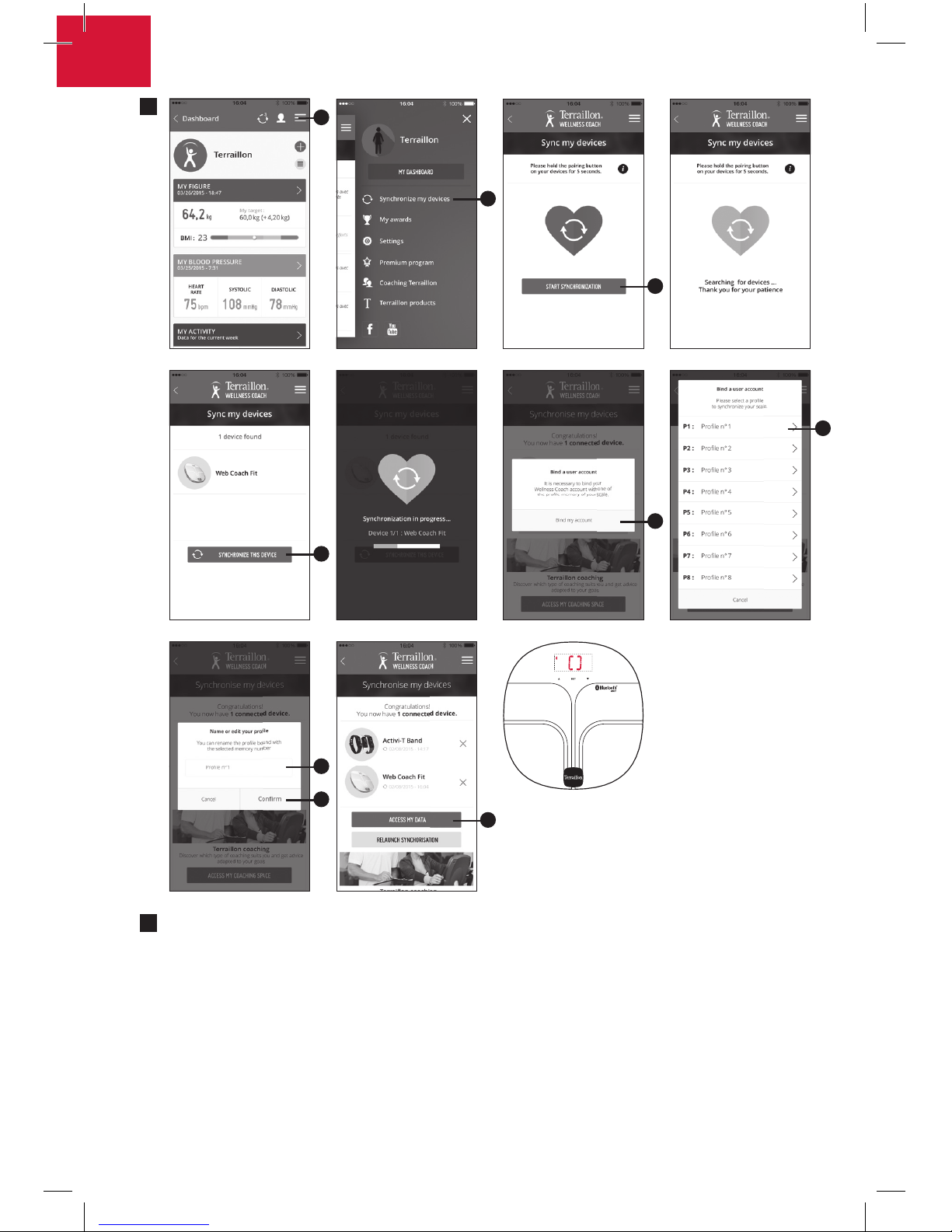
F
1
1
1
1
1
1
2
1
1
G
Il est important de relier votre compte à un numéro de pro l pour la
reconnaissance automatique lors de la pesée. Vous pouvez synchroniser le
pèse-personne avec 8 Smartphones maximum. Pour cela, veuillez répéter
les étapes B à F sur un autre Smartphone et sélectionner un autre numéro
de pro l. Pour relier un autre utilisateur mais sur le même Smartphone,
veuillez vous identi er avec cet autre compte Wellness Coach puis répéter
les étapes E et F. Ensuite, sélectionnez un autre numéro de pro l.
Avant votre première pesée, veuillez sélectionner votre numéro de pro l sur
le pèse-personne.
FR
10
Page 11

GARANTIE ET PROTECTION DE L’ENVIRONNEMENT
Cet appareil est garanti 2 ans contre tout défaut matériel et de fabrication. Au
cours de cette période, ces défauts seront réparés gratuitement (une preuve
d’achat doit être présentée si la balance est sous garantie). Cette garantie ne
couvre pas les dommages provenant d’accidents, d’une mauvaise utilisation ou
de négligence. Si vous avez une réclamation, adressez-vous d’abord au magasin
où vous avez acheté votre balance.
Les déchets de produits électriques ne doivent pas être jetés avec les ordures
ménagères. Les recycler dans les installations prévues à cet effet. Contacter
l’administration locale ou le détaillant pour tout conseil de recyclage.
COMMENCER LES MESURES
MAINTENANCE
A
Le pèse-personne se met en marche dès que l’on pose les pieds nus sur le
plateau. Le symbole
reste xe à l’écran, ce qui signie que la connexion
avec l’application est effective. Si le symbole clignote, veuillez vous assurer
que votre application Wellness Coach est ouverte et que le Bluetooth est
activé sur votre Smartphone. Restez immobile. Maintenez le contact avec
les électrodes jusqu’à ce que « BIA » cesse de clignoter sur l’écran LED.
Le symbole
clignote et disparaît. Cela signie que les données ont été
transmises à l’application. Si le symbole reste à l’écran, cela signie que la
transmission des données a échoué. Les données sont sauvegardées dans le
pèse-personne. Veuillez vérier les paramètres Bluetooth pour transmettre les
données.
Veillez à toujours vous peser sur une surface dure et plane
Utilisez un chiffon humide uniquement. N’utilisez JAMAIS de détergents ou d’autres
produits chimiques.
Si deux prols ont un poids similaire, le pèse-personne vous demandera de
conrmer votre numéro de prol. Sur le pèse-personne, appuyez sur la èche de
gauche si, sur l’écran, votre numéro de prol est indiqué à gauche ou sur la
èche droite si votre numéro de prol est celui à droite.
Sur l’exemple ci-dessous, si vous êtes le prol 3, vous devez appuyer sur la èche
gauche .
FR
11
Page 12

MEER INFORMATIE OVER
http://www.terraillon.com
1
Visor LED Led-scherm
2
Pro el selectie
3
Elektrode
4
Eenheid- en
Synchronisatie knop
5
Batterijvak
OVERZICHT
1
3
2
3
3
3
5
4
A
Plaats de batterijen(4xAAA)
B
Download de Terraillon Wellness Coach-app
DE EERSTE KEER OPSTARTEN
Dit toestel is niet aangewezen voor al wie verbonden is met een
draagbaar of inplanteerbaar elektronisch toestel of instrument
zoals • De informatie die dit toestel verschaft, is geenszins
bestemd om ziekten te behandelen, genezen of voorkomen.
!
Bedankt dat u hebt gekozen voor de glazen lichaamsvetanalysator WEB COACH
FIT van Terraillon.
Download de Terraillon
Wellness Coach handleiding
voor meer informatie over
onze app weten
NL
12
Page 13

1
1
3
2
4
1
1
1
5
2
3
4
2
1
4
2
1
3
2
3
4
C
Maak een account aan
D
Schakel Bluetooth (Instelling > Bluetooth > ON) en App in
E
Houd de “UNIT”-knop om de koppeling te starten
NL
13
Page 14

F
1
1
1
1
1
1
2
1
1
G
Het is belangrijk om uw account te binden met de schaal voor de
automatische herkenning van de gebruiker tijdens het wegen. U kunt de
schaal met maximaal 8 Smartphones koppelen. Om dat te doen, gewoon
stappen herhalen B tot F op een andere Smartphone en selecteer een
ander pro el nummer. Om een andere gebruiker op dezelfde Smartphone
binden, dan kunt u inloggen met de andere gebruikersaccount en herhaal
de stappen E en F. Vervolgens selecteert u een ander pro el nummer.
Voordat u voor het eerst met een gewicht, moet u uw pro el nummer op
de schaal.
NL
14
Page 15

GARANTIE & BESCHERMING VAN HET LEEFMILIEU
Voor dit toestel geldt een garantie van 2 jaar tegen materiaal- en
fabricagefouten. Gedurende deze periode zullen dergelijke defecten gratis
gerepareerd worden (tijdens de garantieperiode moet een bewijs van aankoop
worden overgelegd). Schade veroorzaakt door ongevallen, onjuist gebruik of
nalatigheid valt niet onder de garantie. Als u klachten hebt, dient u zich in eerste
instantie te wenden tot de winkel waar u de weegschaal heeft gekocht.
Afgedankte elektrische producten horen niet bij het huishoudelijk afval.
Gelieve te recycleren waar mogelijk. Raadpleeg uw lokale overheid of
verkoper voor recyclingadvies.
BEGINNEN MET METEN
ONDERHOUD
A
Schakelt de weegschaal zichzelf automatisch in wanneer u blootsvoets op het
plateau stapt. Het symbool
blijft vast op het scherm, dat betekent dat de
verbinding met de app is gedaan. Als het knippert, moet u ervoor zorgen dat,
op uw Smartphone, uw Wellness Coach app is geopend ands de Bluetooth is
ingeschakeld. Sta stil en houdt volledig contact met de elektroden totdat “BIA”
ophoudt met knipperen op het led-sch. Het symbool
knippert op het scherm
en verdwijnt. Het betekent dat de gegevens heeft om de app is verzonden.
Als het symbool op het scherm blijft, betekent dit dat gegevensoverdracht is
mislukt. De data wordt opgeslagen in de schaal.
Gelieve de Bluetooth-verbinding.
Gebruik alleen water. GEEN drijfgas of andere chemische producten.
NL
15
Page 16

TROVATE MAGGIORI INFORMAZIONI SUL
http://www.terraillon.com
1
Display LED
2
Selezione pro lo
3
Elettrodo
4
Pulsante unità di misura
e di Sincronizzazione
5
Vano batterie
PANORAMICA
1
3
2
3
3
3
5
4
A
Inserire le batterie (4xAAA)
B
Scarica l’app Terraillon Wellness Coach
AVVIO INIZIALE
Il dispositivo è controindicato per i soggetti collegati a un dispositivo
o strumento elettronico indossabile o impiantabile • Le informazioni
fornite da questo dispositivo non costituiscono in alcun modo
terapia, cura o prevenzione di malattie o condizioni mediche.
!
I nostri più vivi ringraziamenti per l’acquisto dell’analizzatore di massa grassa
con piatto in vetro Terraillon WEB COACH FIT.
Scarica il manuale per l’uso
Terraillon Wellness Coach
saperne di più sulla
nostra app
IT
16
Page 17

1
1
3
2
4
1
1
1
5
2
3
4
2
1
4
2
1
3
2
3
4
C
Crea un account
D
Attivare Bluetooth (Impostazioni > Bluetooth > ON)
E
Tenere premuto il tasto “UNIT” per avviare l’accoppiamento
IT
17
Page 18

F
1
1
1
1
1
1
2
1
1
G
E ‘importante per vincolare il proprio conto con la scala per il riconoscimento
automatico dell’utente durante la pesatura. È possibile associare il scala
con 8 smartphone massimo. Per farlo, basta ripetere i passaggi da B a F su
un altro smartphone e selezionare un altro numero di pro lo. Per associare
un altro utente sullo stesso smartphone, fai il login con l’altro account
utente e ripetere i passaggi E e F. Quindi, selezionare un altro numero di
pro lo.
Prima di prima pesatura, selezionare il proprio numero di pro lo sulla scala.
IT
18
Page 19

GARANZIA & PROTEZIONE DELL’AMBIENTE
Questo prodotto è garantito per 2 anni contro difetti di materiale e di
fabbricazione. Durante questo periodo, tali difetti saranno riparati gratuitamente
(presentare la prova di acquisto se la bilancia è sotto garanzia). Questa garanzia
non copre i danni derivanti da incidenti, uso improprio o negligenza. In caso di
reclamo contattare il negozio presso cui è stata acquistata la bilancia.
I riuti di apparecchiature elettriche non devono essere smaltiti come riuti
domestici. Riciclare dove esistono strutture atte allo scopo. Consultare le
autorità locali o il rivenditore per indicazioni riguardanti il riciclaggio.
INIZIO DELLA MISURAZIONE
MANUTENZIONE
A
La bilancia si accende automaticamente quando si sale sul piatto a piedi
nudi. Il simbolo
rimane ssa sullo schermo, che signica che la connessione
con l’applicazione viene eseguita. Se lampeggia, si prega di essere sicuri che,
sul proprio smartphone, la vostra applicazione Wellness Coach è ands aperto il
Bluetooth è acceso. Restare fermi e mantenere pieno contatto con gli elettrodi
no a quando “BIA” smette di lampeggiare sul display LED. Il simbolo
lampeggia
sullo schermo e scompare. Ciò signica che i dati sono stati trasmessi alla app. Se il
simbolo rimane sullo schermo, signica che la trasmissione dei dati non è riuscita.
I dati vengono salvati nella scala. Si prega di vericare la connessione
Bluetooth.
Usare con acqua. NON usare benzina o altre sostanze chimiche.
IT
19
Page 20

ENCONTRAR MÁS INFORMACIÓN SOBRE
http://www.terraillon.com
1
Pantalla LED
2
La selección del per l
3
Electrodo
4
Botón de Sincronización
y Unit
5
Compartimento
de las pilas
VISTA GENERAL
1
3
2
3
3
3
5
4
A
Introduzca las pilas (4xAAA)
B
Descargue la aplicación de Terraillon Wellness Coach
PRIMERA PUESTA EN FUNCIONAMIENTO
La utilización de este dispositivo está contraindicada en personas
que lleven o tengan implantado un dispositivo o instrumento
electrónico • La información proporcionada por este dispositivo
no está destinada en modo alguno a tratar, curar ni prevenir
ningún tipo de enfermedad ni dolencia.
!
Muchas gracias por elegir el analizador de masa grasa de cristal WEB COACH FIT
de Terraillon.
Telecargar las instrucciones
Terraillon Wellness Coach
saber más sobre nuestra
aplicación
ES
20
Page 21

1
1
3
2
4
1
1
1
5
2
3
4
2
1
4
2
1
3
2
3
4
C
Crear una Cuenta
D
Active el Bluetooth (Ajustes > Bluetooth > ON)
E
Mantenha premido o botão “UNIDADE” para iniciar a sincronização
ES
21
Page 22

F
1
1
1
1
1
1
2
1
1
G
Es importante vincular su cuenta con la escala para el reconocimiento
automático de los usuarios durante el pesaje. Puede emparejar la escala
con 8 teléfonos inteligentes máxima. Para ello, simplemente repita los
pasos B a F en otro smartphone y seleccionar otro número de per l. Para
enlazar otro usuario en el mismo smartphone, por favor conectarse con la
otra cuenta de usuario y repita los pasos E y F. A continuación, seleccione
otro número de per l.
Antes de primera pesada, por favor seleccione el número de su per l en
la escala.
ES
22
Page 23

GARANTÍA & PROTECCIÓN MEDIOAMBIENTAL
El producto está garantizado por un período de dos años contra todo defecto
de material y de fabricación. Durante dicho período, los problemas de este tipo
se repararán gratuitamente, previa presentación de un justicante de compra.
La garantía no cubre los daños resultantes de accidentes, uso indebido o
negligencia. Si tiene una reclamación, le rogamos se ponga en contacto, en
primer lugar, con la tienda en la que adquirió el producto.
Los productos eléctricos no deben desecharse con la basura doméstica.
Recíclelos en las instalaciones disponibles. Consulte a las autoridades
locales o al comerciante para informase sobre el reciclado.
INICIO DE LA MEDICIÓN
MANTENIMIENTO
A
La báscula se enciende automáticamente cuando alguien se sube a la placa
con los pies descalzos. El símbolo
permanece ja en la pantalla, que signica
que la conexión con la aplicación se realiza. Si parpadea, por favor asegúrese
de que, en su Smartphone, su aplicación Wellness Coach es ands abiertas el
Bluetooth está activado. Quédese quieto y mantenga un contacto completo
con los electrodos hasta que en la pantalla LED deje de parpadear la palabra
«BIA». El símbolo
parpadea en la pantalla y desaparece. Esto signica que los
datos se han transmitido a la aplicación. Si el símbolo permanece en la pantalla,
signica que la transmisión de datos ha fallado.
Los datos se guardan en la escala. Por favor, compruebe la conexión Bluetooth.
Limpie con agua. NO use productos propelentes ni otro tipo de productos
químicos.
ES
23
Page 24

MEHR INFORMATIONEN FINDEN SIE
http://www.terraillon.com
1
LED-Anzeige
2
Pro lauswahl
3
Elektrode
4
Taste für Maßeinheit
und Synchronisation
5
Batteriefach
ÜBERBLICK
1
3
2
3
3
3
5
4
A
Legen Sie die Batterien (4xAAA)
B
Herunterladen Sie die Terraillon Wellness Coach-App
ERSTE SCHRITTE
Dieses Gerät ist nicht für Menschen geeignet, die mit einem
tragbaren oder implantierten elektronischen Gerät ausgerüstet
sind • Die Informationen von diesem Gerät bereitgestellten dienen
nicht der Behandlung, Heilung oder Vorbeugung von Krankheiten.
!
Vielen Dank, dass Sie sich für die Terraillon Körperfettanalysewaage WEB COACH FIT
entschieden haben.
Das Benutzerhandbuch
herunterladen Terraillon
Wellness-Coach, um mehr
über unsere App einfach
DE
24
Page 25

1
1
3
2
4
1
1
1
5
2
3
4
2
1
4
2
1
3
2
3
4
C
Erstellen Sie ein Konto
D
Schalten Sie Bluetooth ein (Einstellungen > Bluetooth > ON)
E
Halten Sie die Taste für die Maßeinheit
DE
25
Page 26

F
1
1
1
1
1
1
2
1
1
G
Es ist wichtig, Ihr Konto mit der Skala für die automatische Erkennung
der Benutzer während des Wiegens zu binden. Sie können die Skala mit
8 Smartphones maximale koppeln. Um das zu tun, nur wiederholen Sie
die Schritte B bis F auf einem anderen Smartphone ein und wählen Sie
ein anderes Pro l Nummer. Um einen anderen Benutzer auf demselben
Smartphone zu binden, wenn Sie sich mit dem anderen Benutzer-Account
und wiederholen Sie die Schritte E und F. Dann wählen Sie ein anderes Pro l
Nummer.
Bevor Sie zuerst mit einem Gewicht, wählen Sie bitte Ihr Pro l Zahl auf der
Waage .
DE
26
Page 27

GARANTIE & UMWELTSCHUTZSYMBOL
Für dieses Produkt besteht eines 2-Jahres-Garantie gegen Material- und
Fabrikationsfehler. Während dieses Zeitraums werden diese Fehler kostenlos
repariert (wenn die Waage unter Garantie steht, muss ein Kaufnachweis
vorgelegt werden). Diese Garantie deckt keine Schäden, die aus Unfällen,
unsachgemäßer Verwendung oder Nachlässigkeit entstehen. Bei Reklamationen
wenden Sie sich bitte an das Geschäft, in dem Sie die Waage erworben haben.
Elektrische Geräte getrennt von Hausmüll entsorgen. Bitte nach
Möglichkeit recyceln. Erkundigen Sie sich bei Ihrem Händler oder Ihrer
Gemeinde nach Recyclingmöglichkeiten.
MESSEN
WARTUNG
A
Schaltet sich die Waage automatisch ein, wenn Sie sich barfuß auf sie
stellen. Das Symbol
bleibt fest auf dem Bildschirm, das bedeutet, dass die
Verbindung mit der App ist getan. Wenn sie blinkt, stellen Sie sicher, dass auf
Ihrem Smartphone, Ihre Wellness Coach App geöffnet ands das Bluetooth
eingeschaltet ist. Stehen Sie still, um den Kontakt mit den Elektroden nicht zu
unterbrechen, bis auf der LED-Anzeige nicht mehr „BIA“ blinkt. Das Symbol
blinkt auf dem Bildschirm und verschwindet. Es bedeutet, dass die Daten in
der App übertragen. Wenn das Symbol auf dem Bildschirm bleibt, bedeutet
dies, dass die Datenübertragung fehlgeschlagen ist.
Die Daten werden in der Waage gespeichert. Bitte überprüfen Sie die
Bluetooth-Verbindung.
Verwenden Sie nur Wasser. Schmutz NICHT mit Treibmittel oder sonstigen
chemischen Mitteln abwischen.
DE
27
Page 28

OBTENHA MAIS INFORMAÇÕES SOBRE
http://www.terraillon.com
1
Display LED
2
Seleção de per l
3
Elétrodo
4
Unidade e botão
de sincronização
5
Compartimento
da pilha
DESCRIÇÃO GERAL
1
3
2
3
3
3
5
4
A
Insira as pilhas (4xAAA)
B
Descarregue a aplicação Terraillon Wellness Coach
ARRANQUE INICIAL
Este dispositivo está contraindicado em qualquer pessoa
ligada a um dispositivo eletrónico portátil ou implantável,
ou a instrumentos • Qualquer informação proporcionada
por este dispositivo não se destina em caso algum a tratar,
curar ou prevenir qualquer tipo de doença ou maleita.
!
Obrigado por escolher o Analisador de Massa Gorda de Vidro da
Terraillon WEB COACH FIT.
Baixe o manual do usuário
Terraillon Wellness treinador
para saber mais sobre
o nosso app
PT
28
Page 29

1
1
3
2
4
1
1
1
5
2
3
4
2
1
4
2
1
3
2
3
4
C
Criar uma conta
D
Ligue o Bluetooth (Con guração > Bluetooth > ON)
E
Mantenga pulsado el botón «UNIT» para iniciarel emparejamiento
PT
29
Page 30

F
1
1
1
1
1
1
2
1
1
G
É importante para vincular sua conta com a escala de reconhecimento
automático de usuário durante a pesagem. Você pode emparelhar a
escala com oito smartphones máxima. Para fazer isso, basta repetir os passos
B a F em um outro smartphone e selecione outro número de per l. Para ligar
um outro usuário no mesmo smartphone, faça o login com a outra conta de
usuário e repita os passos E e F. Em seguida, selecione outro número de per l.
Antes de primeira pesagem, deve inserir o número do seu per l na escala.
PT
30
Page 31

GARANTIA & PROTEÇÃO AMBIENTAL
Este aparelho é garantido 2 anos contra qualquer defeito material e de
fabrico. Durante este período, os defeitos serão reparados gratuitamente (uma
prova de compra deve ser apresentada se a balança estiver abrangida pela
garantia). Esta garantia não cobre os danos resultando de acidentes, utilização
incorrecta ou negligência. Se quiser apresentar uma reclamação, dirija-se em
primeira instância à loja onde comprou o aparelho.
Equipamentos elétricos desativados não devem ser eliminados
juntamente com os resíduos domésticos. Entregue num ponto de
reciclagem existente. Consulte as autoridades locais ou o revendedor
para obter informação sobre a reciclagem.
COMEÇAR A MEDIR
MANUTENÇÃO
A
A balança ligar-se-á automaticamente quando subir descalço/a para cima
da base. O símbolo
permanece xo na tela, isso signica que a conexão
com o aplicativo é feito. Se piscar, por favor, certique-se de que, no seu
Smartphone, seu aplicativo Wellness Coach é ands aberto o Bluetooth está
ligado. Permaneça imóvel e mantenha o contacto com os elétrodos até
que o LED pare de piscar “BIA” O símbolo
pisca na tela e desaparece.
Isso signica que os dados foram transmitidos para o aplicativo. Se o símbolo
permanece no ecrã, isto signica que a transmissão de dados falhou.
Os dados são salvos na escala. Por favor, verique a conexão de Bluetooth.
USE água. NÃO gás ou outros produtos químicos.
PT
31
Page 32

www.terraillon.com
Terraillon SAS France & Headquarters
1, rue Ernest Gouin
78290 Croissy-sur-Seine - France
Service Consommateurs : 0 826 88 1789
serviceconsommateurs@terraillon.fr
Service Après Vente
SAV TERRAILLON chez GEFCO
ZA La Porte des Champs
Bâtiment A
95470 SURVILLIERS
Terraillon UK Ltd
2 The Waterhouse
Waterhouse Street - Hemel Hempstead
Herts HP1 1ES - UK
Tel: +44 (0)1442 270444 - sales@terraillon.co.uk
Terraillon Asia Pacic Ltd
4/F, Eastern Centre
1065 King’s Road
Quarry Bay - Hong Kong
Tel: + 852 (0)2960 7200
customerservice@terraillon-asia.com
Terraillon Corp USA
contact@terraillon.fr
