Page 1

www.terraillon.com
USER MANUAL | GUIDE D’UTILISATION
NL Handleiding|IT Manuale di istruzion|ES Manual de instrucciones
DE Bedienungsanleitung|PT Manual de instruções
PO#2B1058 LS802-B 说明书(A0)
(PO#2B0846 改:P4/P37)
印色:单黑 + Pantone 186 c
尺寸:134*184 mm
材质:128G铜版纸
Page 2

iPhone is registered trademark of Apple Inc.
Android is a trademark of Google Inc.
The Bluetooth
®
word mark and logos are registered trademarks
owned by Bluetooth SIG, Inc.
Other trademarks and trade names are those of their respective owners.
Made for / Compatibilité
iPhone
®
4S/5/5C/5S/6/6Plus
iPod
®
Touch 5th generation
iPad
®
3/4/Air
iPad
®
Mini
Android 4.3
Bluetooth Smart 4.0 / Bluetooth Smart Ready
2
Page 3
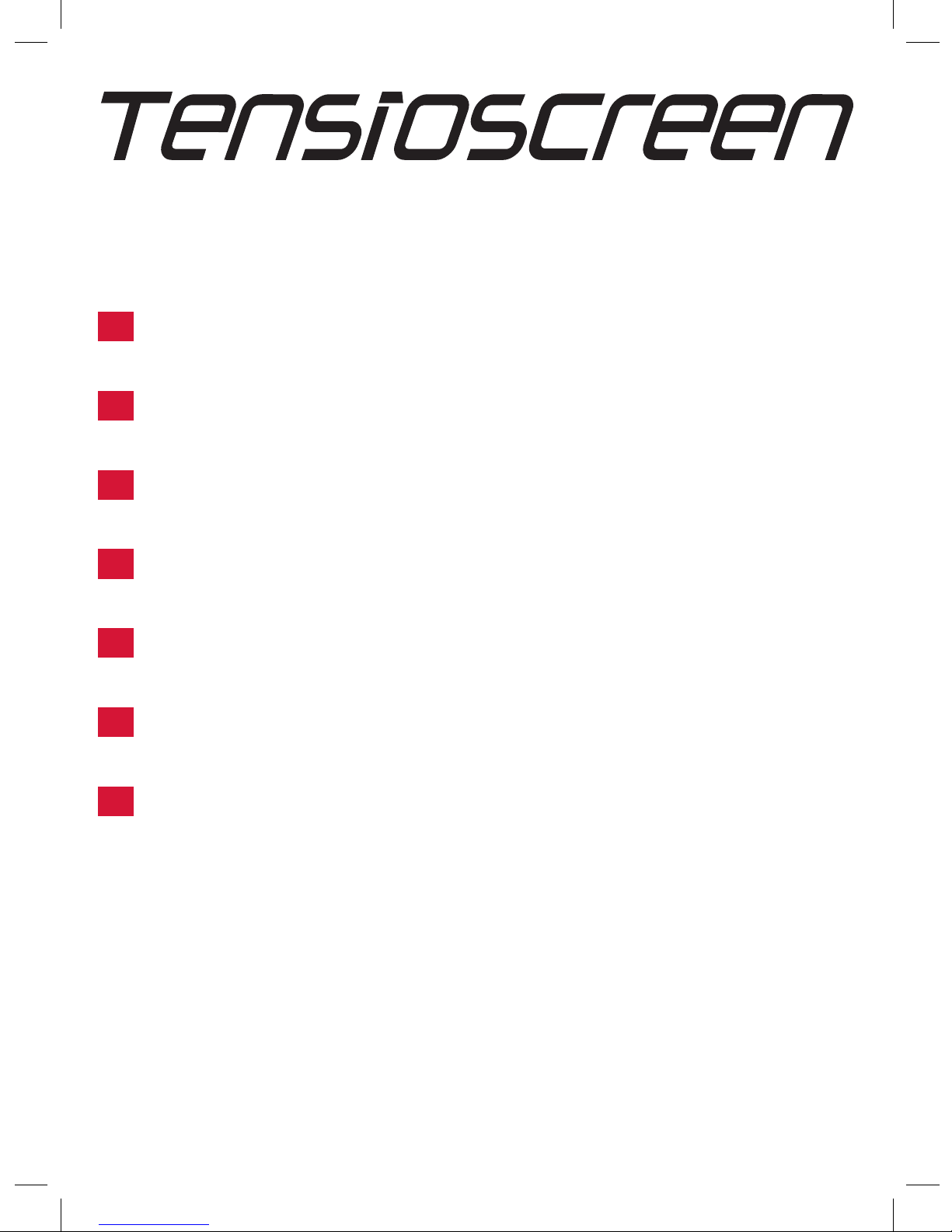
EN TERRAILLON CONNECTED BLOOD PRESSURE MONITOR
INSTRUCTION MANUAL ............................................................................ 4
FR TENSIOMÈTRE CONNECTÉE TERRAILLON
NOTICE D’UTILISATION ............................................................................. 8
NL TERRAILLON BLOEDDRUKMETER
HANDLEIDING ........................................................................................ 12
IT SFIGMOMANOMETRO TERRAILLON
MANUALE DI ISTRUZIONI ........................................................................ 16
ES TENSIÓMETRO TERRAILLON
MANUAL DE INSTRUCCIONES ............................................................... 20
DE BLUTDRUCKMESSGERÄT TERRAILLON
BEDIENUNGSANLEITUNG ....................................................................... 24
PT MONITOR DE PRESSÃO SANGUINEA TERRAILLON
MANUAL DE INSTRUÇÕES ..................................................................... 28
3
Page 4
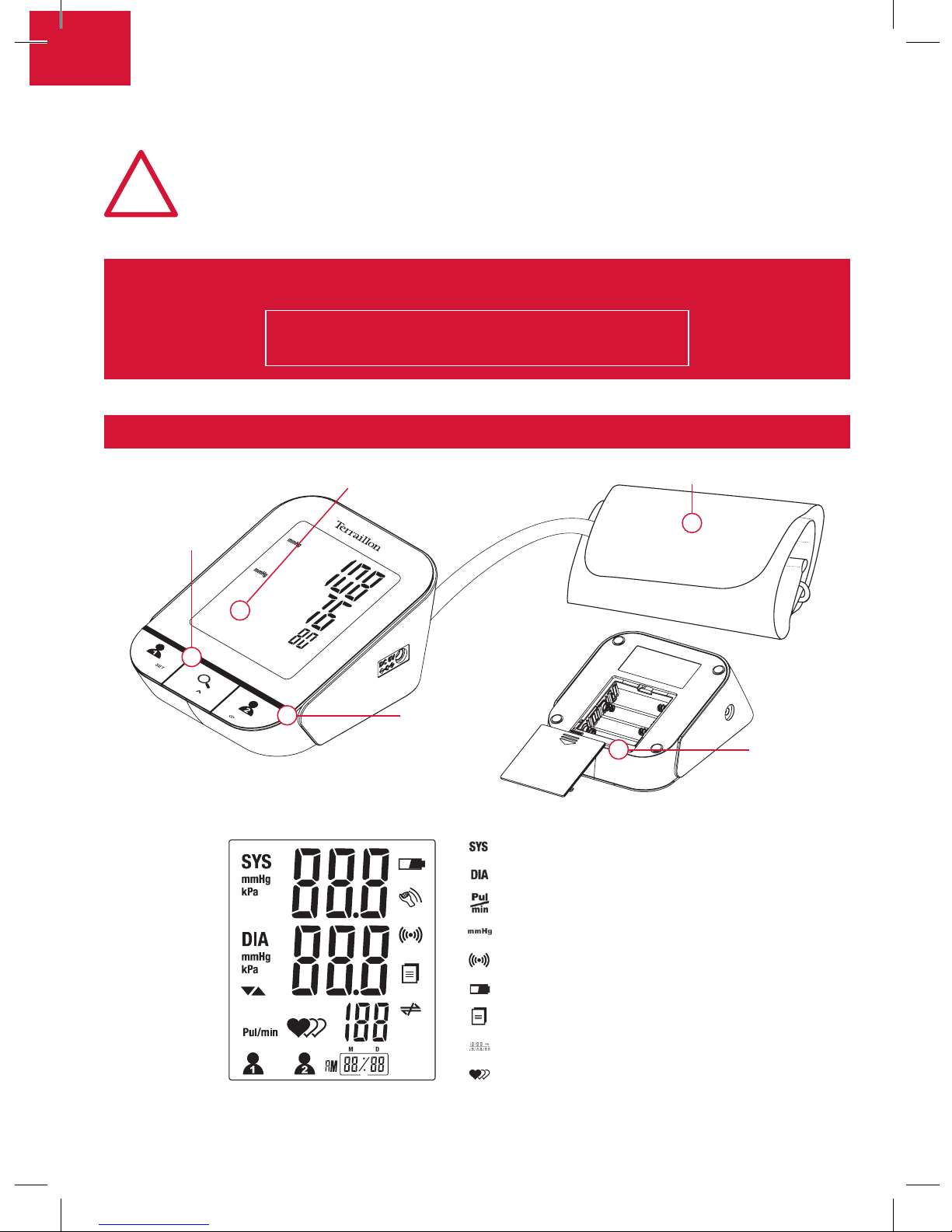
EN
!
FIND MORE INFORMATION ON
http://www.terraillon.com
Thank you very much for selecting the Terraillon Arm Blood Pressure Monitor
TENSIOSCREEN.
This unit allows you to monitor your blood pressure. This device is not
intended to be a diagnostic device. Always contact your doctor for
advice, diagnostic and treatment.
PRODUCT OVERVIEW
LCD
display
Start-Stop
User 2
Pair-up
Battery
compartment
Cuff
Start-Stop
User 1
1
2
3
5
4
Systolic Blood Pressure
Diastolic Blood Pressure
Pulse
Unit
Data transmitting
Low Battery
Data pending to transmit
Time [Hour/Minute - Month/Day]
Irregular Heartbeat Detector
4
Page 5
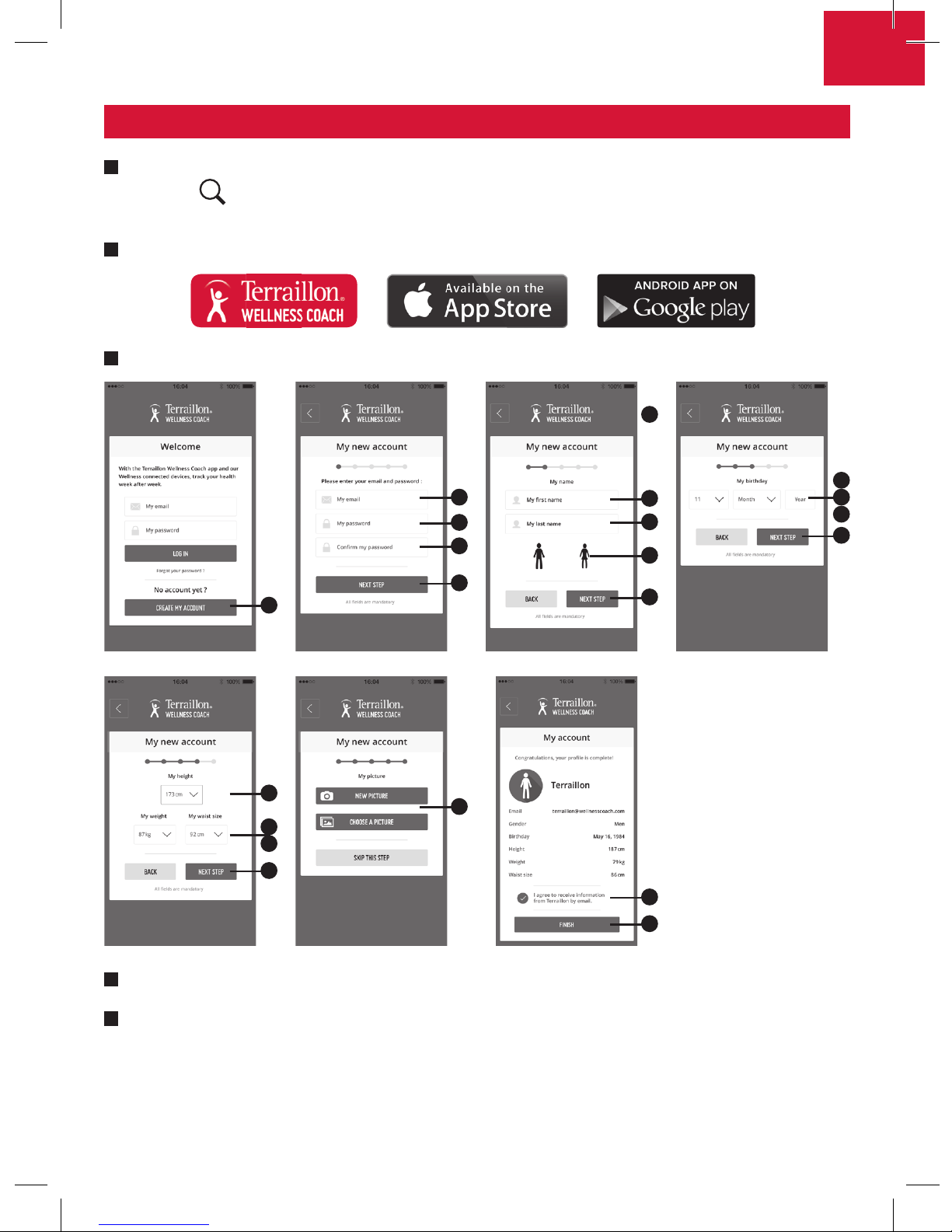
EN
Insert the batteries (4 x AA) and press and hold User1 button to set time. Press
button
to change the numeral then press User1 button to con rm. After
con rming [TIME] and [DATE], the LCD will display “Done”.
Download the Terraillon Wellness Coach application.
Create your account.
Turn on Bluetooth on your Smartphone (Setting > Bluetooth > ON).
Press and hold User2 button to start pair-up.
A
B
C
D
E
1
2
3
4
1
1
1
3
2
4
1
5
2
3
4
2
1
2
1
3
4
FIRST USE
5
Page 6
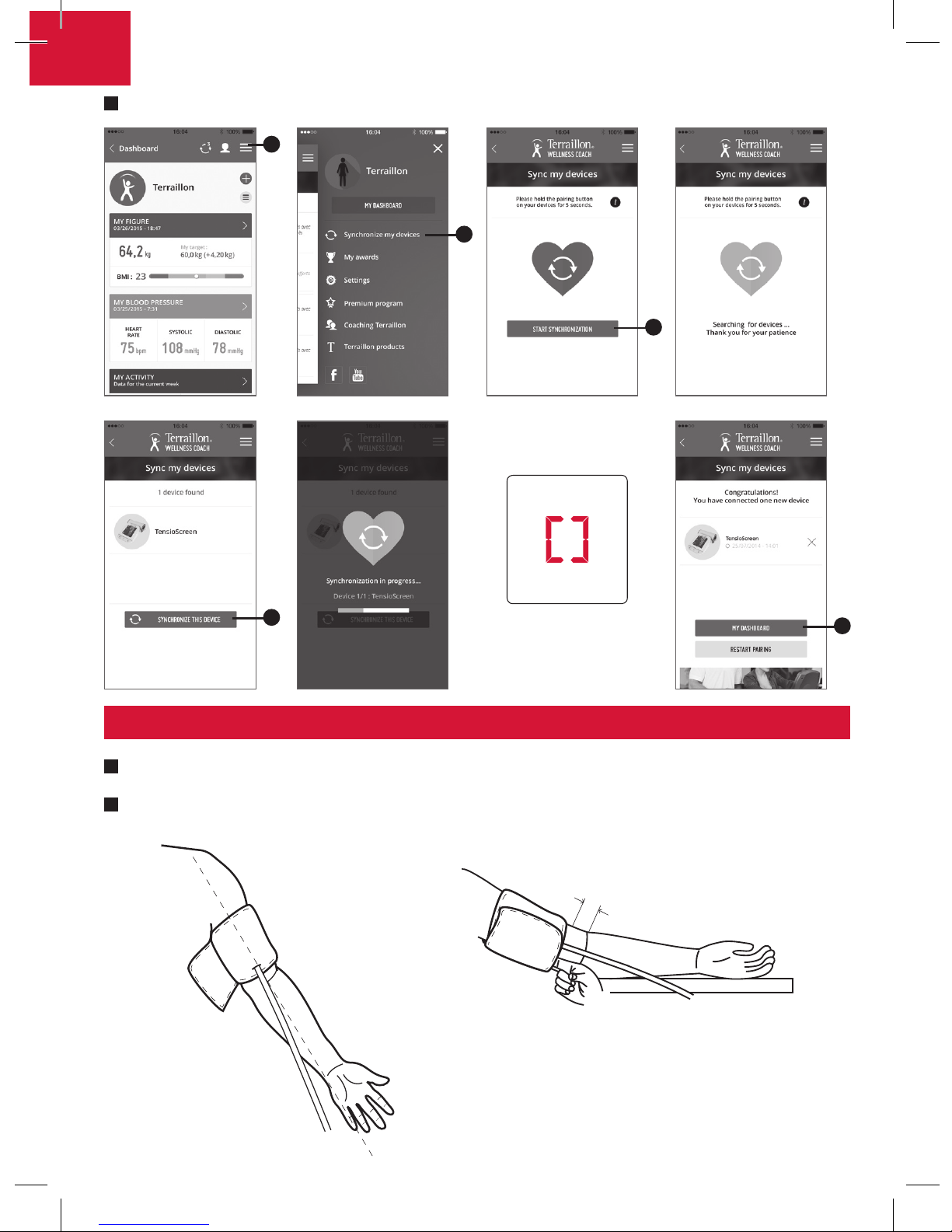
EN
F
1
1
1
1
1
Tie the cuff
Press User1 or User2 button to turn on the monitor, and it will complete the
measurement process automatically
2~3cm
START MEASURING
A
B
6
Page 7
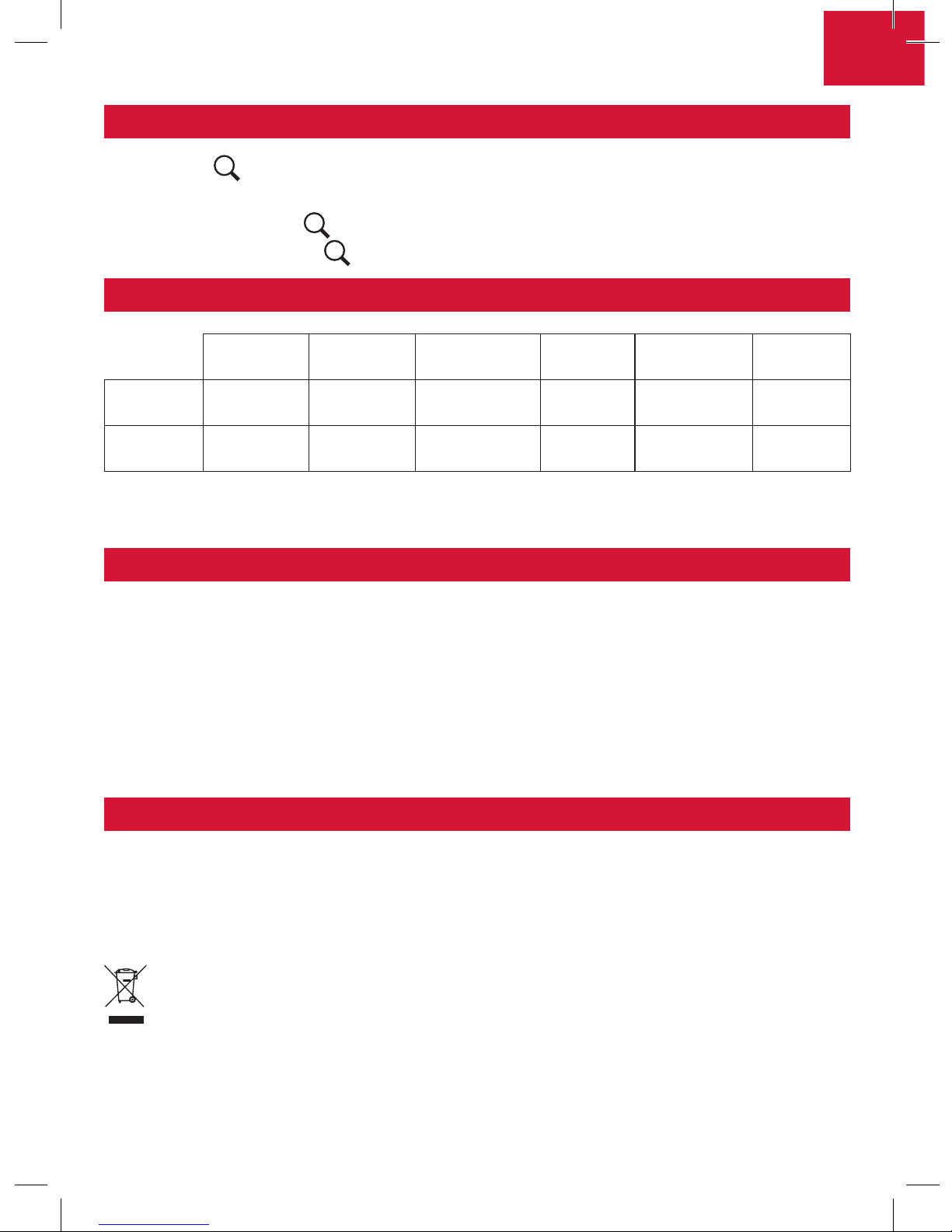
E2 The cuff is very tight.
E3 The pressure of the cuff is excess.
E9 Product has not been activated.
E10/11 The monitor detected motion while measuring.
E20 Measurement process does not detect the pulse signal.
E21 Measure incorrectly.
Eexx A calibration error occurred.
Lo Low Battery. Replace all four batteries in the same time.
This product is guaranteed for 2 years against material and manufacturing
defects. During this period, such defects will be repaired free of charge (proof of
purchase must be presented if the scale is under warranty). This warranty does not
cover damage resulting from accidents, improper use or negligence. If you have
a complaint please contact the store where you purchased the product rst.
Waste electrical products should not be disposed of with household waste.
Please recycle where facilities exist. Check with your local authority or
retailer for recycling advice.
EN
Press button to access the memory. Press User1 or User2 to recall the measurement
history of each user.
Press and hold button
for 3 seconds to clear the memory. When the LCD display
“dEL ALL”, press button
to conrm.
RECORDS
WARRANTY & ENVIRONMENT PROTECTION
TIPS FOR MEASUREMENT
TROUBLESHOOTING
* The blood pressure classication published by World Health Organization
(WHO) and International Society of Hypertension (ISH).
Optimal Normal High-normal Mild Moderate Severe
SYS <120 120-129 130-139 140-159 160-179 ≥180
DIA <80 80-84 85-89 90-99 100-109 ≥110
7
Page 8
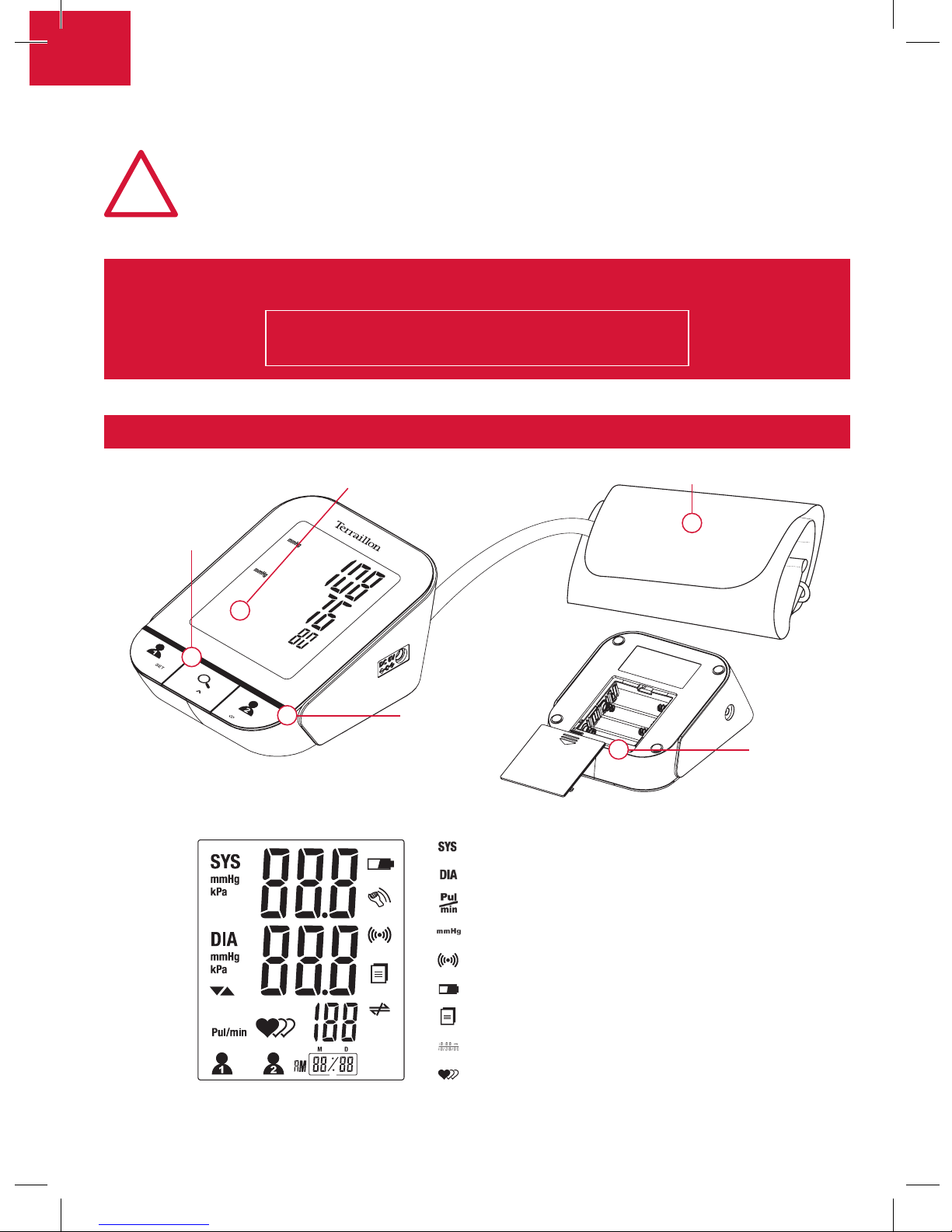
FR
!
BESOIN D’INFORMATION ?
http://www.terraillon.com
Nous vous remercions d’avoir choisi le tensiomètre bras TENSIOSCREEN de
Terraillon.
Cet appareil vous permet de contrôler votre tension artérielle. Il n’a pas
vocation à être un dispositif de diagnostic. Contactez toujours votre
médecin pour obtenir tout conseil, diagnostic ou traitement.
APERÇU DU PRODUIT
Écran LCD
Marche-Arrêt
Utilisateur 2
Synchronisation
Compartiment
à piles
Brassard
Marche-Arrêt
Utilisateur 1
1
2
3
5
4
Pression artérielle systolique
Pression artérielle diastolique
Pouls
Unité
Données en cours de transmission
Batterie faible
Données en attente de transmission
Heure [Heure/Minute - Mois/Jour]
Détecteur de rythme cardiaque irrégulier
8
Page 9
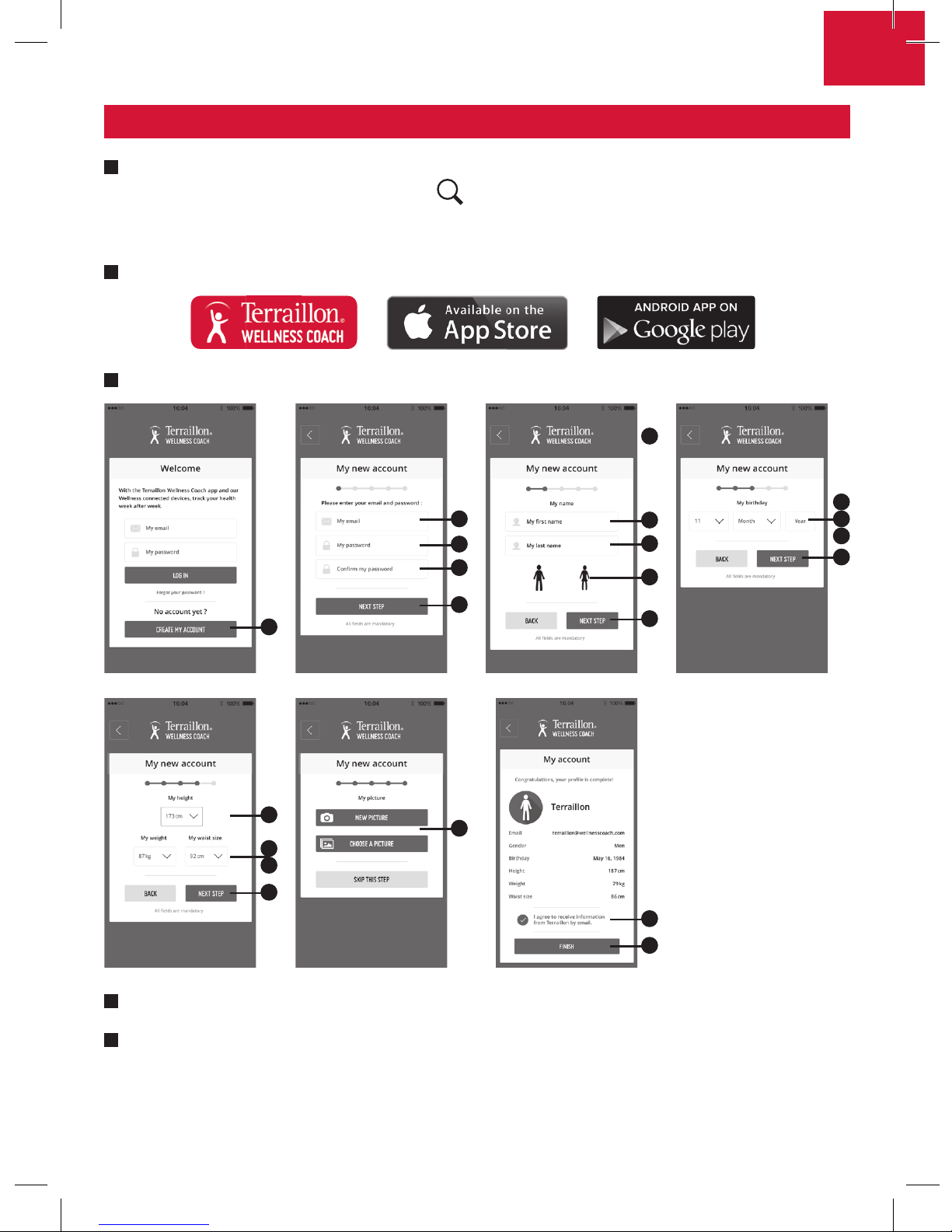
FR
Insérez les piles (4 x AA) et maintenez enfonce Utilisateur1 pour accéder au
réglage de l’heure. Appuyez sur
pour modi er le chiffre puis cliquez sur le
bouton Utilisateur1 pour con rmer. Après avoir con rmer [HEURE] et [DATE],
l’écran LCD af chera « Done».
Téléchargez l’application Terraillon Wellness Coach.
Créez votre compte sur l’application.
Activez la fonction Bluetooth sur votre Smartphone (Réglages > Bluetooth > ON).
Appuyez sur le bouton Utilisateur2 et maintenez-le appuyé pour démarrer
la synchronisation.
A
C
D
E
1
2
3
4
1
1
1
3
2
4
1
5
2
3
4
2
1
2
1
3
4
PREMIÈRE UTILISATION
B
9
Page 10
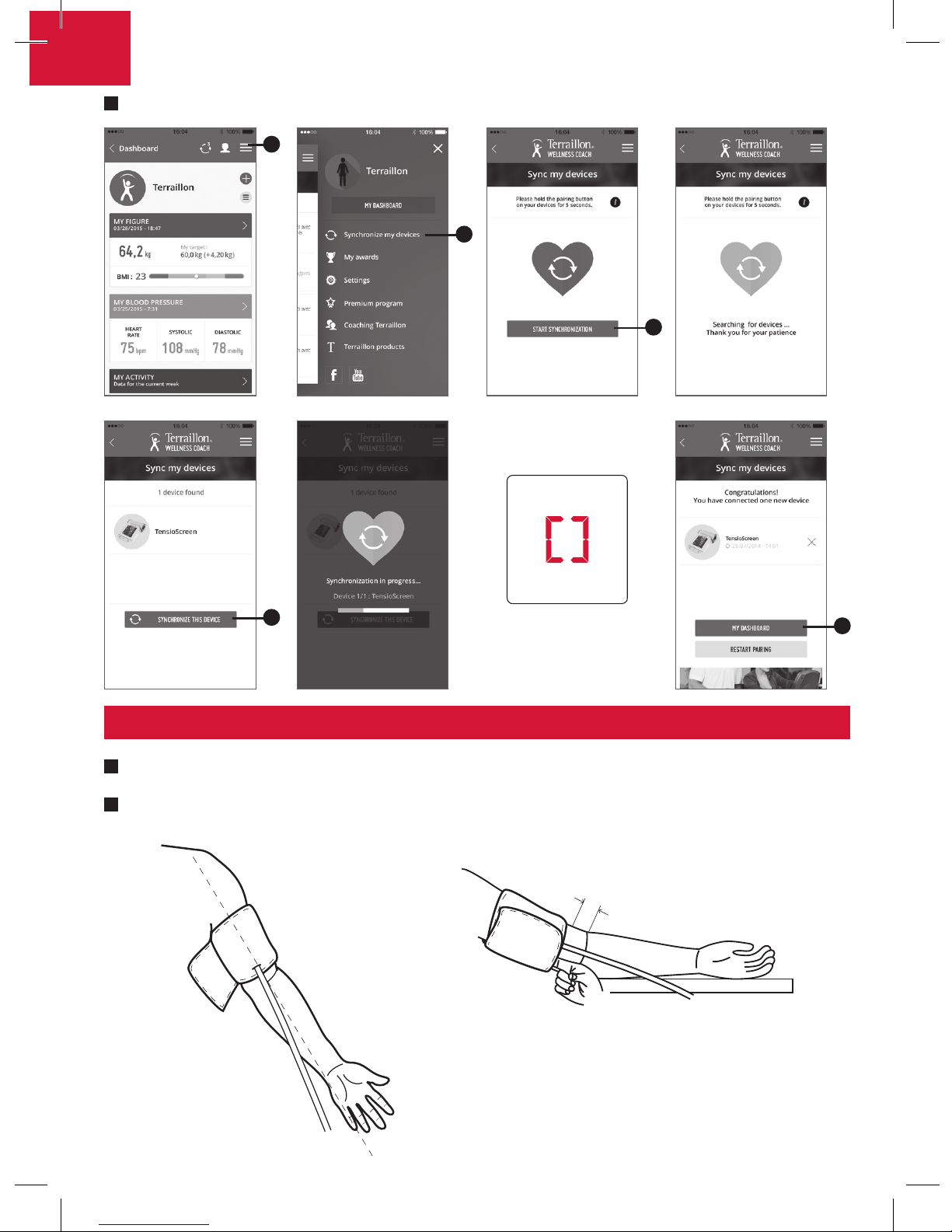
FR
F
1
1
1
1
1
Attachez le brassard.
Appuyez sur Utilisateur1 ou Utilisateur2 pour activer l’appareil. Votre prise de
tension se fera de manière automatique.
2~3cm
COMMENCER LES MESURES
A
B
10
Page 11
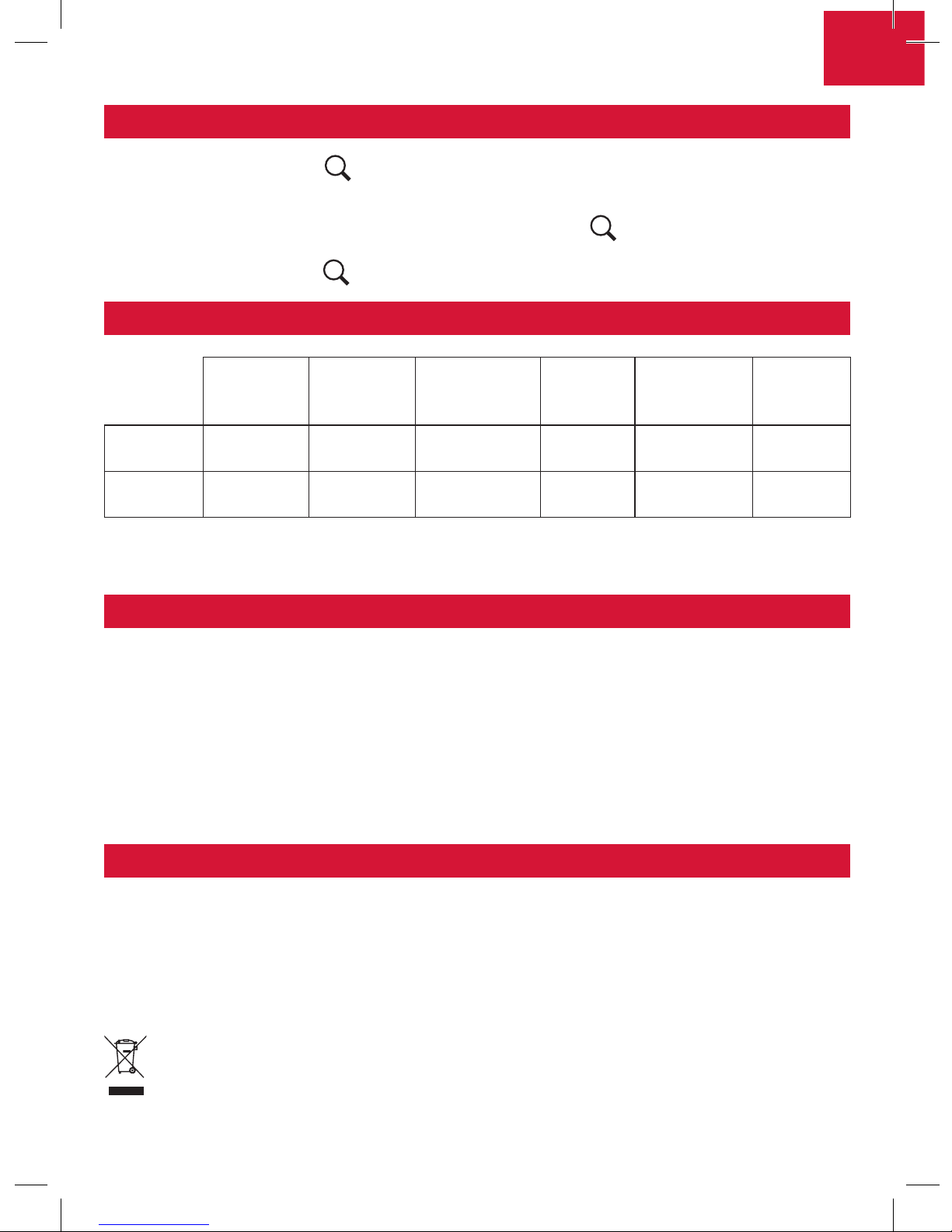
E2 Le brassard est très serré.
E3 La pression du bracelet est trop forte.
E9 Le produit n’a pas été activé.
E10/11 L’appareil a détecté un mouvement pendant la mesure.
E20 Aucun signal de pouls n’a été détecté.
E21 Mesure incorrecte.
Eexx Une erreur d’étalonnage s’est produite.
Lo Piles faibles. Remplacer les quatre piles en même temps.
Cet appareil est garanti 2 ans contre tout défaut matériel et de fabrication. Au cours
de cette période, ces défauts seront réparés gratuitement (une preuve d’achat doit
être présentée si la balance est sous garantie). Cette garantie ne couvre pas les
dommages provenant d’accidents, d’une mauvaise utilisation ou de négligence.
Si vous avez une réclamation, adressez-vous d’abord au magasin où vous avez
acheté votre produit.
Les déchets de produits électriques ne doivent pas être jetés avec les ordures
ménagères. Les recycler dans les installations prévues à cet effet. Contacter
l’administration locale ou le détaillant pour tout conseil de recyclage.
FR
Appuyez sur le bouton pour accéder à la mémoire. Appuyez sur le bouton
Utilisateur1 ou Utilisateur2 pour faire déler l’historique de chaque utilisateur.
En mode rappel de mémoire, appuyez sur le bouton
et maintenez-le enfoncé
pendant 3 secondes pour effacer les enregistrements. Lorsque l’écran afche
“dEL ALL”, appuyez sur
pour conrmer
MÉMOIRES
GARANTIE ET PROTECTION DE L’ENVIRONNEMENT
INDICATIONS POUR LA MESURE
DIAGNOSTIC
* Classication de la tension artérielle par l’Organisation Mondiale de la Santé
(OMS) et la Société Internationale d’Hypertension (ISH).
Optimal Normal
Normal
à élevé
Moyen Modéré Sévère
SYS <120 120-129 130-139 140-159 160-179 ≥180
DIA <80 80-84 85-89 90-99 100-109 ≥110
11
Page 12
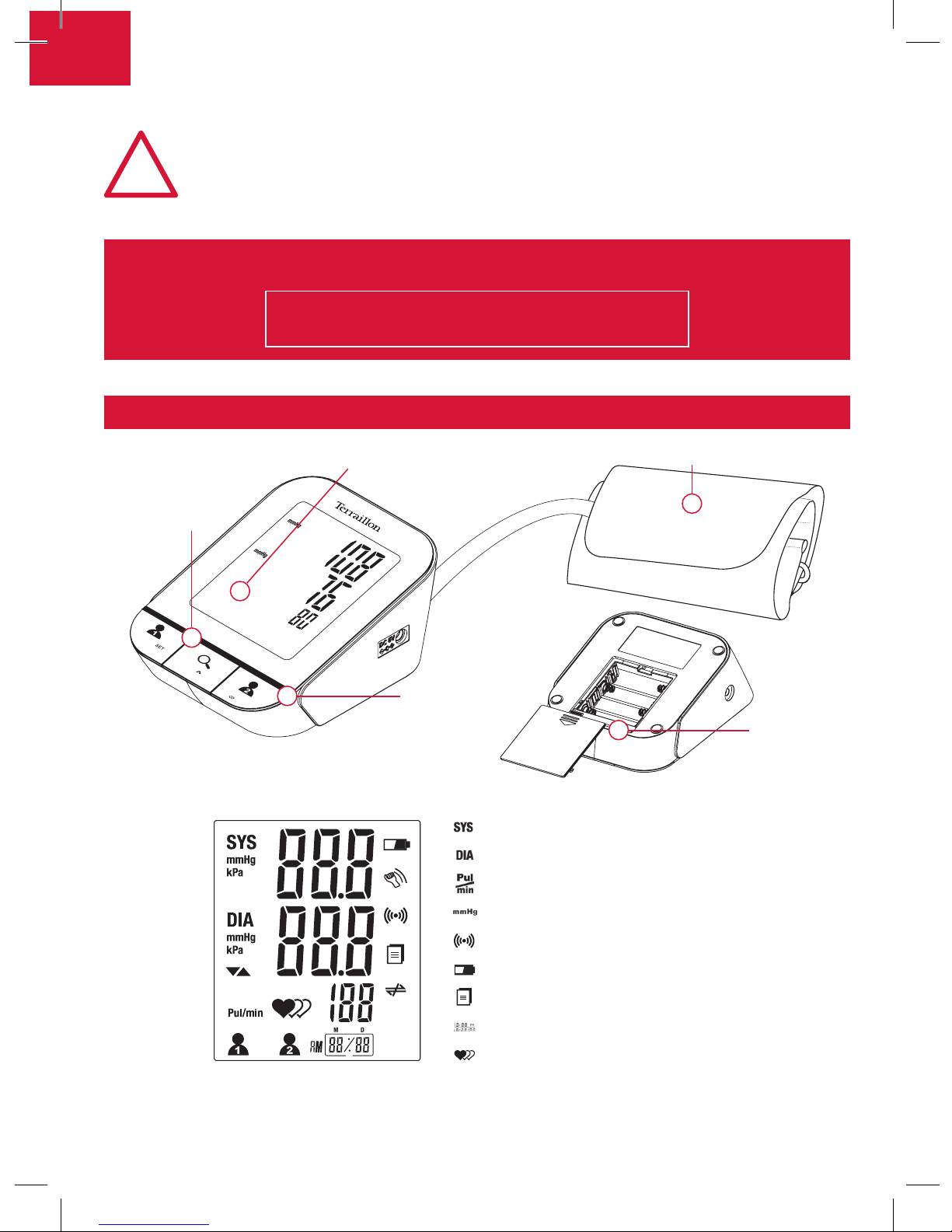
NL
!
MEER INFORMATIE OVER
http://www.terraillon.com
Bedankt om voor de Bloeddrukmeter TENSIOSCREEN van TERRAILLON te kiezen.
Met deze unit kunt u uw bloeddruk meten. Het apparaat is niet bedoeld
om een diagnose te stellen. Wend u steeds tot uw arts voor advies,
diagnose en behandeling.
OVERZICHT
Lcd-scherm
Gebruiker 2
Koppeling
Batterijvak
Polsband
Gebruiker 1
1
2
3
5
4
Systolische bloeddruk
Diastolische bloeddruk
Hartslag
Unit
Gegevens worden overgedragen
Batterij bijna leeg
Gegevens wachtend op overdracht
Tijd [Uur/Minuut - Maand/Dag]
Detector onregelmatige hartslag
12
Page 13
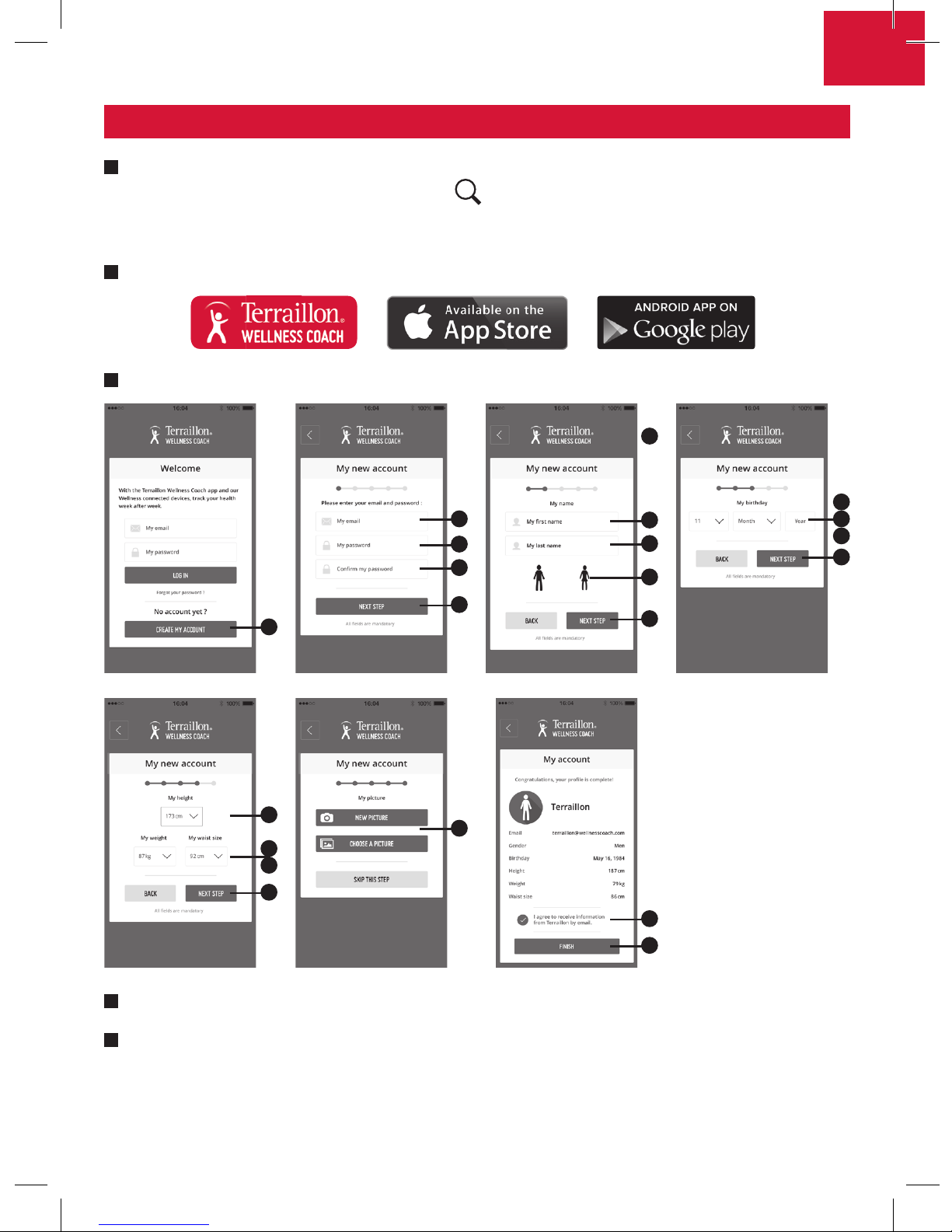
NL
Plaats de batterijen (4xAA) en Houd de User1-toets 3 seconden ingedrukt om naar
de tijdinstelmodus te gaan. Druk op
om het cijfer te wijzigen en druk opnieuw
op User1 om het te bevestigen. Nadat u [UUR] en [DATUM] hebt bevestigd,
verschijnt de vermelding “Done” op het lcd-scherm schakelt.
Download de Terraillon Wellness Coach-app.
Maak een account aan.
Schakel de Bluetooth-functie van uw smartphone in (Instellingen > Bluetooth > AAN).
Houd de “Gebruiker 2”-toets om de koppeling te starten.
A
C
D
E
1
2
3
4
1
1
1
3
2
4
1
5
2
3
4
2
1
2
1
3
4
EERSTE INSTALLATIE
B
13
Page 14
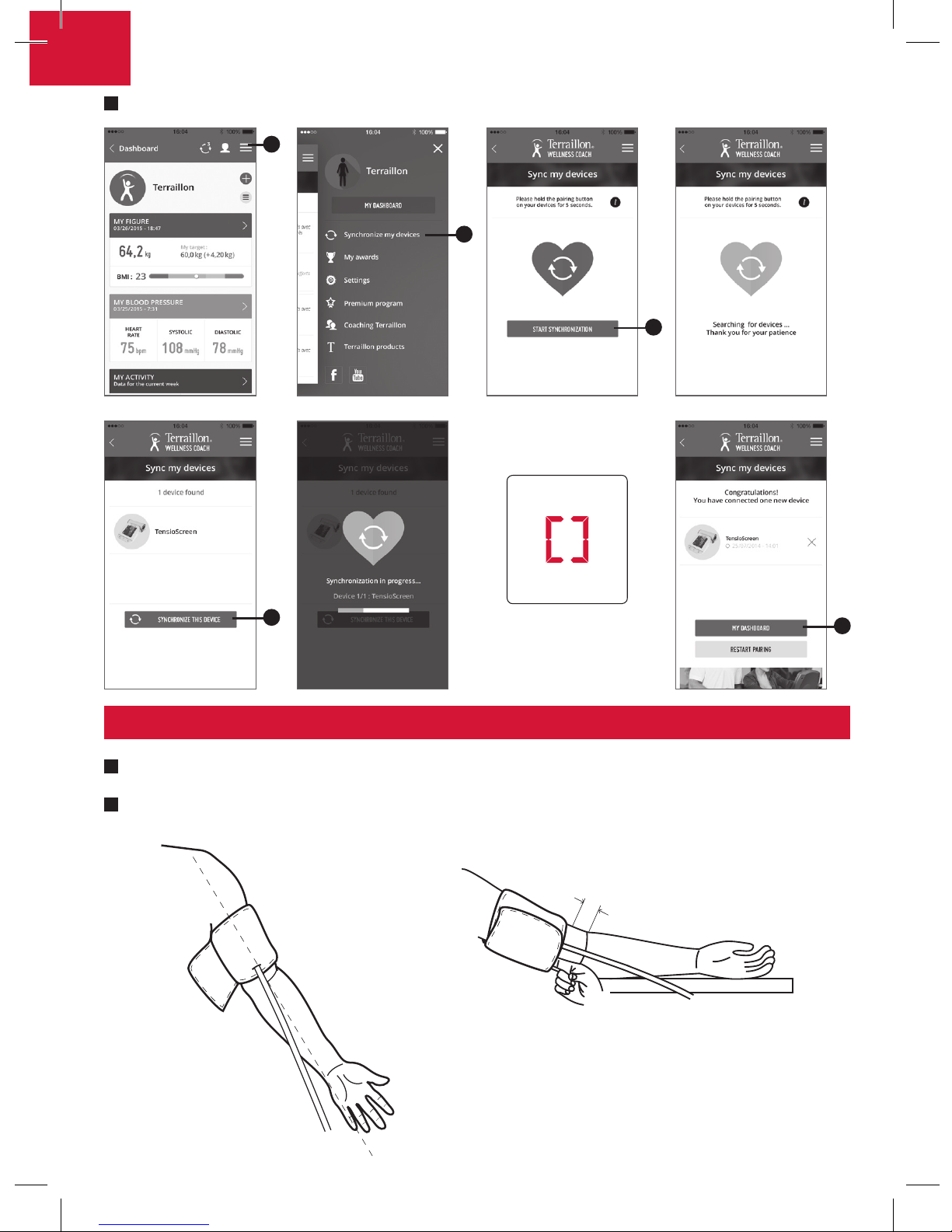
NL
F
1
1
1
1
1
De polsband bevestigen.
Drukt u op “Gebruiker 1/2”-toets om de meter in te schakelen. Deze zal het
meetproces automatisch voltooien.
2~3cm
BEGINNEN MET METEN
A
B
14
Page 15

E2 De polsband is heel strak
E3 De druk van de polsband is te hoog
E9 Het product is niet geactiveerd
E10/11 De meter detecteerde beweging tijdens het meten
E20 Het meetproces detecteert geen hartslagsignaal
E21 Onjuiste meting
Eexx Er is een ijkingsfout opgetreden
Lo Batterij bijna leeg. Vervang alle vier batterijen tegelijkertijd.
Voor dit toestel geldt een garantie van 2 jaar tegen materiaal- en fabricagefouten.
Gedurende deze periode zullen dergelijke defecten gratis gerepareerd worden
(tijdens de garantieperiode moet een bewijs van aankoop worden overgelegd).
Schade veroorzaakt door ongevallen, onjuist gebruik of nalatigheid valt niet onder
de garantie. Als u klachten hebt, dient u zich in eerste instantie te wenden tot de
winkel waar u de monitor heeft gekocht.
Afgedankte elektrische producten horen niet bij het huishoudelijk afval.
Gelieve te recycleren waar mogelijk. Raadpleeg uw lokale overheid of
verkoper voor recyclingadvies.
Optimaal Normaal
Hoog-
normaal
Licht Matig Ernstig
SYS <120 120-129 130-139 140-159 160-179 ≥180
DIA <80 80-84 85-89 90-99 100-109 ≥110
NL
Druck op om toegang te krijgen tot het geheugen. Druk op Gebruiker 1 of
Gebruiker 2 om de opgeslagen gegevens te doorbladeren.
Houd in de oproepmodus de
toets 3 seconden ingedrukt om Gegevens te
wissen. “dEL ALL” verschijnt op het lcd-scherm, druk opnieuw op
om het te
bevestigen.
GEGEVENS
GARANTIE & BESCHERMING VAN HET LEEFMILIEU
MEETTIPS
PROBLEMEN OPLOSSEN
15
Page 16

IT
!
TROVATE MAGGIORI INFORMAZIONI SUL
http://www.terraillon.com
Grazie per aver scelto TENSIOSCREEN il monitor per la misurazione della pressione
sanguigna TERRAILLON.
L’unità permette di monitorare la pressione del sangue. Il dispositivo
non è pensato come apparecchio di diagnosi. Contattare sempre il
proprio medico per consigli, diagnosi e terapia.
IN SINTESI
Display LCD
Utente 2
Sincronizzazione
Vano batterie
Bracciale
Utente 1
1
2
3
5
4
Pressione arteriosa sistolica
Pressione arteriosa diastolica
Pulsazioni
Unità
Trasmissione dati
Batteria scarica
Dati da trasmettere
Data/ora [Ore/Minuti - Mese/Giorno]
Rilevatore battito cardiaco irregolare
16
Page 17

IT
Inserire le batterie (4xAA) e mantenere premuto il tasto User1 per 3 secondi
per entrare nella modalità impostazione data/ora. Premere il tasto
per
modi care il numero e premere nuovamente il tasto Utente 1 per confermare.
Dopo aver confermato [ORA] e [DATA], il display LCD mostra “Done”.
Scaricare l’app Terraillon Wellness Coach.
Creare un account.
Attivare la funzione Bluetooth sullo Smartphone (Impostazioni > Bluetooth > ON).
Tenere premuto il tasto “Utente 2 ” per avviare l’accoppiamento.
A
B
C
D
E
1
2
3
4
1
1
1
3
2
4
1
5
2
3
4
2
1
2
1
3
4
PRIMA INSTALLAZIONE
17
Page 18

IT
F
A
B
1
1
1
1
1
Fissaggio del bracciale.
Premere “Utente1”/”Utente2” per accendere il monitor che completerà
automaticamente la procedura di misurazione.
2~3cm
AVVIARE LE MISURAZIONI
18
Page 19

E2 Il bracciale è molto stretto.
E3 La pressione del bracciale è.
E9 Il prodotto non è stato attivato.
E10/11 Il monitor ha rilevato un movimento durante la misurazione.
E20 La procedura di misurazione non rileva il segnale del polso.
E21 Misurazione incorretta.
Eexx Si è vericato un errore di calibrazione.
Lo Batteria scarica.
Questo prodotto è garantito per 2 anni contro difetti di materiale e di fabbricazione.
Durante questo periodo, tali difetti saranno riparati gratuitamente (presentare
la prova di acquisto se la bilancia è sotto garanzia). Questa garanzia non copre
i danni derivanti da incidenti, uso improprio o negligenza. In caso di reclamo
contattare il negozio presso cui è stata acquistata il monitor.
I riuti di apparecchiature elettriche non devono essere smaltiti come riuti
domestici. Riciclare dove esistono strutture atte allo scopo. Consultare le
autorità locali o il rivenditore per indicazioni riguardanti il riciclaggio.
Ottimale Normale Alto-normale Lieve Moderato Grave
SYS <120 120-129 130-139 140-159 160-179 ≥180
DIA <80 80-84 85-89 90-99 100-109 ≥110
IT
Premere il tasto per accedere alla memoria. Premere il tasto Utente1 oppure
Utente2 per modicare la disposizione delle registrazioni della cronologia.
In modalità di accesso memoria, tenere premuti contemporaneamente per 3
secondi il tasto
per l’eliminazione delle registrazioni. Lo schermo LCD mostrerà
il messaggio “dEL ALL”, premere nuovamente il tasto
per confermare.
REGISTRAZIONI
GARANZIA & PROTEZIONE DELL’AMBIENTE
SUGGERIMENTI PER LA MISURAZIONE
RISOLUZIONE DEI PROBLEMI
19
Page 20

ES
!
ENCONTRAR MÁS INFORMACIÓN SOBRE
http://www.terraillon.com
Muchas gracias por haber elegido el tensiómetro TENSIOSCREEN de TERRAILLON.
Esta unidad le permite controlar su tensión arterial. Este dispositivo
no ha sido diseñado como dispositivo de diagnóstico. Para recibir
asesoramiento, diagnóstico y tratamiento, consulte siempre a su
médico.
DESCRIPCIÓN GENERAL
Pantalla LCD
Usuario 2
Sincronización
Compartimento
de las pilas
Manguito
Usuario 1
1
2
3
5
4
Tensión arterial sistólica
Tensión arterial diastólica
Pulso
Unidad
Transmisión de datos
Batería baja
Datos pendientes de transmisión
Hora [Hora / minuto - Mes / día]
Detector de latidos irregulares
20
Page 21

ES
Introduzca las pilas y mantenga pulsado el botón User1 durante 3 segundos para
entrar en el modo de ajuste de hora. Pulse el botón
para cambiar el número
y vuelva a pulsar el botón Usuario 1 para con rmar. Una vez con rmados los
[TIEMPO] y el [FECHA], en la pantalla LCD aparecerá el mensaje «Done».
Descargue la aplicación Terraillon Wellness Coach.
Cree una cuenta.
Active la función Blueetooth en su smartphone (Ajustes > Blueetooth > ACTIVADO).
Mantenga pulsado el botón “Usuario 2” para iniciar el emparejamiento.
A
B
C
D
E
1
2
3
4
1
1
1
3
2
4
1
5
2
3
4
2
1
2
1
3
4
INSTALACIÓN INICIAL
21
Page 22

ES
F
1
1
1
1
1
Fijación del manguito.
Pulse “Usuario1”/ “Usuario2” para encender el tensiómetro y este realizará el
proceso de medición de forma automática.
2~3cm
COMENZAR A MEDIR
A
B
22
Page 23

E2 El manguito está muy apretado.
E3 La tensión del manguito es excesiva.
E9 El producto no se ha activado.
E10/11 El tensiómetro ha detectado movimiento durante la medición.
E20 El proceso de medición no detecta la señal de pulso.
E21 Medición incorrecta.
Eexx Error de calibración.
Lo Batería baja. Cambie las cuatro pilas al mismo tiempo.
El producto está garantizado por un período de dos años contra todo defecto
de material y de fabricación. Durante dicho período, los problemas de este
tipo se repararán gratuitamente, previa presentación de un justicante de
compra. La garantía no cubre los daños resultantes de accidentes, uso indebido
o negligencia. Si tiene una reclamación, le rogamos se ponga en contacto, en
primer lugar, con la tienda en la que adquirió el producto.
Los productos eléctricos no deben desecharse con la basura doméstica.
Recíclelos en las instalaciones disponibles. Consulte a las autoridades
locales o al comerciante para informase sobre el reciclado.
Óptima Normal Normal-alta Leve Moderada Grave
SYS <120 120-129 130-139 140-159 160-179 ≥180
DIA <80 80-84 85-89 90-99 100-109 ≥110
ES
Pulse el botón para acceder a la memoria. Pulse el botón Usuario 1 o Usuario 2
para moverse por los registros del historia.
En el modo de consulta de memoria, mantenga pulsados el botón
durante 3 segundos para el eliminación de registros. La pantalla LCD mostrará
el mensaje «dEL All», vuelva a pulsar el botón
para conrmar.
REGISTROS
GARANTÌA & PROTECCIÓN MEDIOAMBIENTAL
CONSEJOS PARA REALIZAR MEDICIONES
SOLUCIÓN DE PROBLEMAS
23
Page 24

DE
!
MEHR INFORMATIONEN FINDEN SIE
http://www.terraillon.com
Vielen Dank, dass Sie sich für ein TERRAILLON Blutdruckmessgerät TENSIOSCREEN
entschieden haben.
Dieses Gerät ermöglicht Ihnen die Kontrolle Ihres Blutdrucks. Es ist nicht
für diagnostische Zwecke bestimmt. Für Diagnose, Rat und Behandlung
sollten Sie stets Ihren Arzt aufsuchen.
FUNKTIONEN
LCD-Display
Benutzer 2
Synchronisation
Batteriefach
Manschette
Benutzer 1
1
2
3
5
4
Systolischer Blutdruck
Diastolischer Blutdruck
Puls frequenz
Gerät
Datenübertragung
Batterie schwach
Zur Übertragung anhängige Daten
Zeit [Stunde/Minute - Monat/Tag]
Melder für unregelmäßigen Herzschlag
24
Page 25

DE
Legen Sie die Batterien (4 x AA) und halten Sie die User1-Taste 3 Sekunden lang
gedrückt, um den Zeiteinstellungsmodus aufzurufen. Drücken Sie die Taste
um die Zahl zu ändern und Drücken Sie erneut Benutzer 1, um die Zahl zu
bestätigen. Nachdem Sie [ZEIT] und [DATUM]bestätigt haben, erscheint die
Meldung „Done“ auf dem Display.
Laden Sie die App Terraillon Wellness Coach herunter.
Legen Sie ein Konto an.
Aktivieren Sie die Bluetooth-Funktion auf Ihrem Smartphone (Einstellungen >
Bluetooth > ON).
Halten Sie die “Benutzer 2” -Taste um das Koppeln zu aktivieren.
A
B
C
D
E
1
2
3
4
1
1
1
3
2
4
1
5
2
3
4
2
1
2
1
3
4
ERSTINSTALLATION
25
Page 26

DE
F
1
1
1
1
1
Anbringen der Manschette.
Drücken Sie “Benutzer1”/ “Benutzer2”--Taste, um das Gerät einzuschalten.
Dann erfolgt die Messung automatisch.
2~3cm
ERSTE MESSUNGEN
A
B
26
Page 27

E2 Die Manschette ist sehr eng.
E3 Die Manschette ist zu stark aufgepumpt.
E9 Das Gerät wurde nicht aktiviert.
E10/11 Das Gerät hat während der Messung eine Bewegung erkannt.
E20 Während der Messung wurde kein Pulssignal erfasst.
E21 Falsche Messung.
Eexx Ein Kalibrationsfehler ist aufgetreten.
Lo Schwache Batterie. Alle vier Batterien gleichzeitig ersetzen.
Für dieses Produkt besteht eines 2-Jahres-Garantie gegen Material- und
Fabrikationsfehler. Während dieses Zeitraums werden diese Fehler kostenlos
repariert (wenn die Waage unter Garantie steht, muss ein Kaufnachweis vorgelegt
werden). Diese Garantie deckt keine Schäden, die aus Unfällen, unsachgemäßer
Verwendung oder Nachlässigkeit entstehen. Bei Reklamationen wenden Sie sich
bitte an das Geschäft, in dem Sie die Blutdruckmessgerät erworben haben.
Elektrische Geräte getrennt von Hausmüll entsorgen. Bitte nach Möglichkeit
recyceln. Erkundigen Sie sich bei Ihrem Händler oder Ihrer Gemeinde nach
Recyclingmöglichkeiten.
Optimal Normal Hoch-normal
Leichte
Hypertonie
Mittlere
Hypertonie
Schwere
Hypertonie
SYS <120 120-129 130-139 140-159 160-179 ≥180
DIA <80 80-84 85-89 90-99 100-109 ≥110
DE
Drücken Sie , um auf den Speicher zuzugreifen. Drücken Sie Benutzer 1 oder
Benutzer 2, um die gespeicherten Ergebnisse einzusehen.
Halten Sie im Speicher-Aufruf-Modus gleichzeitig die Taste
3 Sekunden lang
gedrückt, um die Daten zu löschen. Erscheint „dEL ALL“ im Display, drücken Sie
erneut
, um zu bestätigen.
DATEN
GARANTIE & UMWELTSCHUTZSYMBOL
TIPPS ZUR MESSUNG DES BLUTDRUCKS
PROBLEMLÖSUNG
27
Page 28

PT
!
OBTENHA MAIS INFORMAÇÕES SOBRE
http://www.terraillon.com
Muito obrigado por escolher TENSIOSCREEN o Monitor de Pressão Sanguínea
TERRAILLON.
Esta unidade permite-lhe controlar a sua pressão sanguínea. Este
dispositivo não se destina a ser utilizado como dispositivo de diagnóstico.
Contacte sempre o seu médico relativamente a diagnósticos,
aconselhamento e tratamento.
VISÃO GERAL
Ecrã LCD
Utilizador 2
Sincronização
Compartimento
da pilha
Bracelete
Utilizador 1
1
2
3
5
4
Pressão Sanguínea Sistólica
Pressão Sanguínea Diastólica
Batimentos cardíacos
Unidade
Dados em transmissão
Pilha Fraca
Dados aguardam transmissão
Tempo [Hora/Minuto - Mês/Dia]
Detetor de batimentos cardíacos irregulares
28
Page 29

PT
Insira as pilhas e prima e mantenha premido o botão User1 durante 3 segundos,
para entrar no Modo de De nição do Tempo. Prima o botão
para alterar
o número e prima novamente o botão Utilizador 1 para con rmar. Depois de
con rmar os [HORA] e [DATA], o LCD apresenta a mensagem “Done”.
Descarregue a aplicação Terraillon Wellness Coach.
A
PRIMEIRA INSTALAÇÃO
Crie uma conta.
Active a função Bluetooth no Smartphone (De nições > Bluetooth > Ligado).
Mantenha premido o botão “Utilizador 2” para iniciar a sincronização.
B
C
D
E
1
2
3
4
1
1
1
3
2
4
1
5
2
3
4
2
1
2
1
3
4
29
Page 30

PT
F
1
1
1
1
1
Coloque a bracelete.
Prima “Utilizador 1/Utilizador 2” para ativar o monitor. Este completará o
procedimento de medição automaticamente.
2~3cm
COMEÇAR A UTILIZAÇÃO
A
B
30
Page 31

E2 A bracelete está demasiado apertada.
E3 A pressão na bracelete é exagerada.
E9 O produto não foi ativado.
E10/11 O monitor detetou movimento durante a medição.
E20 O processo de medição não deteta batimentos cardíacos.
E21 Medição incorreta.
Eexx Ocorreu um erro de calibração.
Lo Pilha fraca. Substitua as quatro pilhas ao mesmo tempo.
Este aparelho é garantido 2 anos contra qualquer defeito material e de fabrico.
Durante este período, os defeitos serão reparados gratuitamente (uma prova de
compra deve ser apresentada se a balança estiver abrangida pela garantia).
Esta garantia não cobre os danos resultando de acidentes, utilização incorrecta
ou negligência. Se quiser apresentar uma reclamação, dirija-se em primeira
instância à loja onde comprou o aparelho.
Equipamentos elétricos desativados não devem ser eliminados juntamente com
os resíduos domésticos. Entregue num ponto de reciclagem existente. Consulte as
autoridades locais ou o revendedor para obter informação sobre a reciclagem.
Ótimo Normal
Elevada-
normal
Ligeira Moderato Grave
SYS <120 120-129 130-139 140-159 160-179 ≥180
DIA <80 80-84 85-89 90-99 100-109 ≥110
PT
Prima o botão para aceder à memória. Prima o botão Utilizador 1 ou Utilizador 2
para avançar ou retroceder nos registos.
Prima o botão
No Modo de Chamada de Memória, prima e mantenha premido
o botão durante 3 segundos para eliminar Registos. O LCD apresenta a informação
“dEL ALL” , prima novamente o botão
para conrmar
REGISTOS
GARANTIA & PROTEÇÃO AMBIENTAL
SUGESTÕES DE MEDIÇÃO
RESOLUÇÃO DE PROBLEMAS
31
Page 32

Safety Information
The below signs might be in the user manual, labeling or other components.
They are the requirement of standard and using.
CAUTION
* Please do read this user manual carefully and thoroughly before use.
* This device is intended for adult use only.
* This device is intended for non-invasive measuring and monitoring of arterial blood pressure. It is not intended for
use on extremities other than the upper arm or for functions other than obtaining a blood pressure measurement.
* Do not confuse self-monitoring with self-diagnosis. This unit allows you to monitor your blood pressure. Please start
or end medical treatment basing solely on physician’s treatment advice.
* If you are taking medication, consult your physician to determine the most appropriate time for your
measurement. Never change a prescribed medication without your physician’s consent.
* This unit is not suitable for continuous monitoring during medical emergencies or operations.
* If the pressure of the cuff exceeds 40 kPa (300 mmHg), the unit will automatically deate. Should the cuff not
deate when its pressure exceeds 40 kPa (300 mmHg), detach the cuff from the upper arm and press the
homologous button to stop ination.
* Please do read this user manual carefully and thoroughly before use.
* Do not use the monitor under the conditions of strong electromagnetic eld (e.g. mobile) that radiates
interference signal or electrical fast transient / burst signal, especially when the AC adaptor is applied.
* Do not touch the output of AC adapter and the patient simultaneously.
* The device is not AP/APG equipment. It is not suitable for use in the presence of a ammable anesthetic mixture
with air (or oxygen, nitrous oxide).
* Please keep the unit out of reach of infants or children, since inhalation or swallowing of small parts is dangerous
or even fatal.
* Please use ACCESSORIES and detachable parts specied / authorised by MANUFACTURER. Otherwise, it may
cause damage to the unit or danger to the user / patient.
* The materials of the cuff have been tested and found to comply with requirements of ISO 10993-5: 2009 and ISO
10993-10:2010. It will not cause any potential alergic reaction or contact injury.
* Please make sure the unit functions safely and it is in proper working conditions before use.
Symbol for “THE OPERATION
GUIDE MUST BE READ”
Symbol for “TYPE BF APPLIED
PARTS”
Symbol for “COMPLIES WITH
MDD93/42/EEC REQUIREMENTS”
Symbol for “ENVIRONMENT
PROTECTION – Waste electrical
products should not be disposed
of with household waste. Please
follow local guidelines”
Symbol for “MANUFACTURER”
Symbol for “DIRECT CURRENT”
Symbol for “SERIAL NUMBER”
EC REP
Symbol for “Authorised
Representative in the European
Community”
For indoor use only Symbol for “Class II Equipment”
The Bluetooth Combination Mark T1A/250V 3.6*10CCC
32
Page 33

Tips for Measurement
It can cause inaccuracy if the measurement is taken in the following circumstances.
Within 1 hour
after dinner or drinking
Within 20 minutes
after taking a bath
In a very cold
environemnt
Immediate measurement
after tea, coffe, smoking
When talking or moving
your ngers
When you want
to discharge urine
33
Page 34

Maintenance
To obtain the best performance, please follow below instructions.
Cleaning: Before Use - Pick out the whole unit of the storage bag. Use the soft cloth to remove the dirt on the monitor
and apply some alcohol to disinfect the cuff before tying the cuff.
After Use - Use the soft cloth to wipe the unit and apply some alcohol to disinfect the cuff before putting the
whole unit back in the bag.
Please always disinfect the cuff before applying to another patient.
Please follow the instructinos for correct replacement of interchangeable or detachable parts specied by SERVICE
PERSONNEL of MANUFACTURER as “replaceable”.
Disposal: Degraded sensors may result in inaccurate measurement while loosened electrodes may cause the monitor’s
failure to power on. The expected life of the monitor is two years. Please dispose of ACCESSORIES, detachable parts, and
the ME EQUIPMENT according to the local guidelines.
Put in a dry place
and avoid the sunshine
Avoid shaking and collision
Use the slightly damp cloth
to remove the dirt
Avoid immersing it in the water.
Celan it with a dry cloth in case
Avoid dusty environment and
unstable temperature surrounding
Avoid washing the cuff
34
Page 35

What are systolic pressure and diastolic pressure?
When ventricles contract and pump blood
out of the heart, the blood pressure reaches
its maximum value in the cycle, which is
called systolic pressure. When the ventricles
relax, the blood pressure reaches its minimum
value in the cycle, which is called diastolic
pressure.
What is the standard blood pressure classication?
The blood pressure
classication published
by World Health Organization
(WHO) and International
Society of Hypertension
(ISH) in 1999 is as follows:
Only a physician can tell your normal BP
range. Please contact a physician if your
measuring result falls out of the range.
Kindly note that only a physician could
tell whether your blood pressure value has
reached a dangerous point.
Irregular Heartbeat Detector
This Blood Pressure Monitor is equipped with an intelligent function of Irregular
Heartbeat (IHB) Detector. During each measurement, this equipment records
the heartbeat intervals and works out the standard deviation. If the calculated
value is larger than or equal to 15, this equipment will light up the IHB symbol on
the screen when displaying the measuring result.
press
artery
vein
blood discharging
Systolic
relax
blood entering
Diastolic
CAUTION
Óptima Normal Normal-alta Leve Moderada Grave
SYS <120 120-129 130-139 140-159 160-179 ≥180
DIA <80 80-84 85-89 90-99 100-109 ≥110
Level
Blood
Pressure (mm Hg)
Grade 2 hypertension (moderate)
Grade 3 hypertension (severe)
High-normal Blood
Pressure
Grade 1 hypertension (mild)
Normal Blood
Pressure
Subgroup: borderline
Optimal
Blood
Pressure
Diastolic blood pressure (mmHg)
110
120 150130 160140 180
95
85
100
90
80
Systolic blood pressure (mmHg)
CAUTION
The appearance of the IHB icon indicates that a pulse irregularity consistent with an irregular heartbeat was
detected during measurement. Usually this is NOT a cause for concern. However, if the symbol appears often, we
recommend you seek medical advice. Please note that the device does not replace a cardiac examination, but
serves to detect pulse irregularities at an early stage.
35
Page 36

Why my blood pressure is varies
even in one day?
1. Individual blood pressure varies every
in one day, it also affected by the
way you tie your cuf f and the your
measurement position, so please
take the measurement at the same
condition.
2. The varies of the pressure is greater if
the person take medicine.
3. Waiting at least 4-5 minutes for
another measurement.
Why the blood pressure
I get from the hospital
is different from home?
The blood pressure is different even
during 24 hour because of the weather,
emotion, exercise etc, specially the
“white coat” in hospital which makes
the results are higher than the ones at
home.
The result is different that you
measuring on the different arm.
It is ok for both arms, but there will be
some different results for different arm,
so suggest you measure the same arm
every time.
The attention need to pay when you
measure you blood pressure at home:
If the cuff is tied properly.
If the cuff is too tight or too loose.
If the cuff is tied on the wrist.
If you feel anxious pressured.
You had better take deep breath
2-3 times before beginning.
Advice: adjust yourself for 4-5
minutes until you calm down.
36
Page 37

Power supply
Battery powered mode: 6VDC 4*AA-size alkaline
batteries AC adaptor powered mode: 100-240 V~,
50-60 Hz, 400 mA (Can be supplied by AC adaptor
model UE08WCP-060100SPA only!)
Display mode Digital LCD V.A. = 78mm x 92mm
Measurement mode Oscillographic testing modev
Measurement range
Pressure: 0-40kpa(0~300mmHg) pulse value:
(40-199)times/minute
Accuracy
Pressure:
5°C-40°C withi n±0.4kpa(3mmHg)
pulse value: ±5%
Working condition
Temperature:5°C-40°C
Relative Humidity ≤85%RH
Atmospheric Pressure: 86-106 kPa
Storage & transportation condition
Temperature:-20°C-60°C
Relative Humidity 10%-93%RH
Atmospheric Pressure: 50-106 kPa
Measurement perimeter
of the upper arm
About 22cm-42cm
Weight Approx.385g(Excluding the dry cells)
External dimensions Approx.120*160*69mm
Attachment 4*AA alkaline batteries,user manual
Mode of operation Continuous operation
Degree of protection Type BF
applied part
Battery Powered Mode: Internally Powered ME
Equipment AC Adaptor Powered Mode: Class II ME
Equipment
IP22
Software Version V01
SPECIFICATIONS
37
Page 38

Risk Management EN/ISO 14971:2007
Labeling EN 980:2008
User Manual EN 1041:2008
Generl Requirements for Safety
EN 60601-1:2006/A1:2012
EN 62304:2006/AC:2008
EN 60601-1-6:2010
EN 60601-1-11:2010
Non-invasive
Sphygmomanometers
General
Requirements
EN 1060-1:1995+A2:2009
EN 1060-3:1997+A2:2009
EN 1060-4:2004
Electromagnetic
Compatibility
EN 60601-1-2:2007/AC:2010
Complied European Standards List
38
Page 39

EMC Guidance
Table 1 Guidance and manufacturer’s declaration – electromagnetic emissions
for all EQUIPMENT and SYSTEMS
Guidance and manufacture’s declaration – electromagnetic emission
The LS802-B is intended for use in the electromagnetic environment specied below.
The customer of the user of the LS802-B should assure that it is used in such an environment
Emission test Compliance
Electromagnetic
environment - guidance
RF emissions
C ISPR 11
Group 1 The LS802-B uses RF energy
only for its internal function.
Therefore, its RF emissions
are very low and are
not likely to cause any
interference in nearby
electronic equipment.
RF emission
CISPR 11
Class B
Harmonic emissions
IEC 61000-3-2
Not applicable
Voltage uctuations/
icker emissions IEC
61000-3-3
Not applicable The LS802-B is suitable for
use in all establishments
other than domestic and
those directly connected
to the public low-voltage
power supply network that
supplies buildings used for
domestic purposes.
39
Page 40

Table 2 – Guidance and M ANUFAC TURER ’S declaration – electromagnetic IMMUNITY –
for all
ME EQUIPMENT and ME SYSTEMS
40
Page 41

Table 4 – Guidance and MANUFACTURER’S declaration – electromagnetic IMMUNITY –
for
ME EQUIPMENT and M E SYSTEMS that are not LIFE-S UPPORTING
41
Page 42

EC REP
GUANGDONG TRANSTEK MEDICAL ELECTRONICS CO., LTD
Zone A, No.105 ,Dongli Road, Torch Development District,
Zhongshan,528437,Guangdong,China
Table 6 – Recommended separation distances between portable and mobile
RF communications equipment and the
ME EQUIPMENT or ME SYSTEM –
for
ME EQUIPMENT and ME SYSTEMS that are not LIFE-SUPPORTING
42
Page 43

Page 44

www.terraillon.com
Terraillon SAS France & Headquarters
1, rue Ernest Gouin
78290 Croissy-sur-Seine - France
Service Consommateurs : 0 826 88 1789
serviceconsommateurs@terraillon.fr
Service Après Vente
SAV TERRAILLON chez GEFCO
ZA La Porte des Champs
Bâtiment A
95470 SURVILLIERS
Terraillon UK Ltd
2 The Waterhouse
Waterhouse Street - Hemel Hempstead
Herts HP1 1ES - UK
Tel: +44 (0)1442 270444 - sales@terraillon.co.uk
4/F, Eastern Centre
1065 King’s Road
Quarry Bay - Hong Kong
Tel: + 852 (0)2960 7200
customerservice@terraillon-asia.com
Terraillon Corp USA
contact@terraillon.fr
