Page 1

L
CD/LED 2462W PV
Page 2
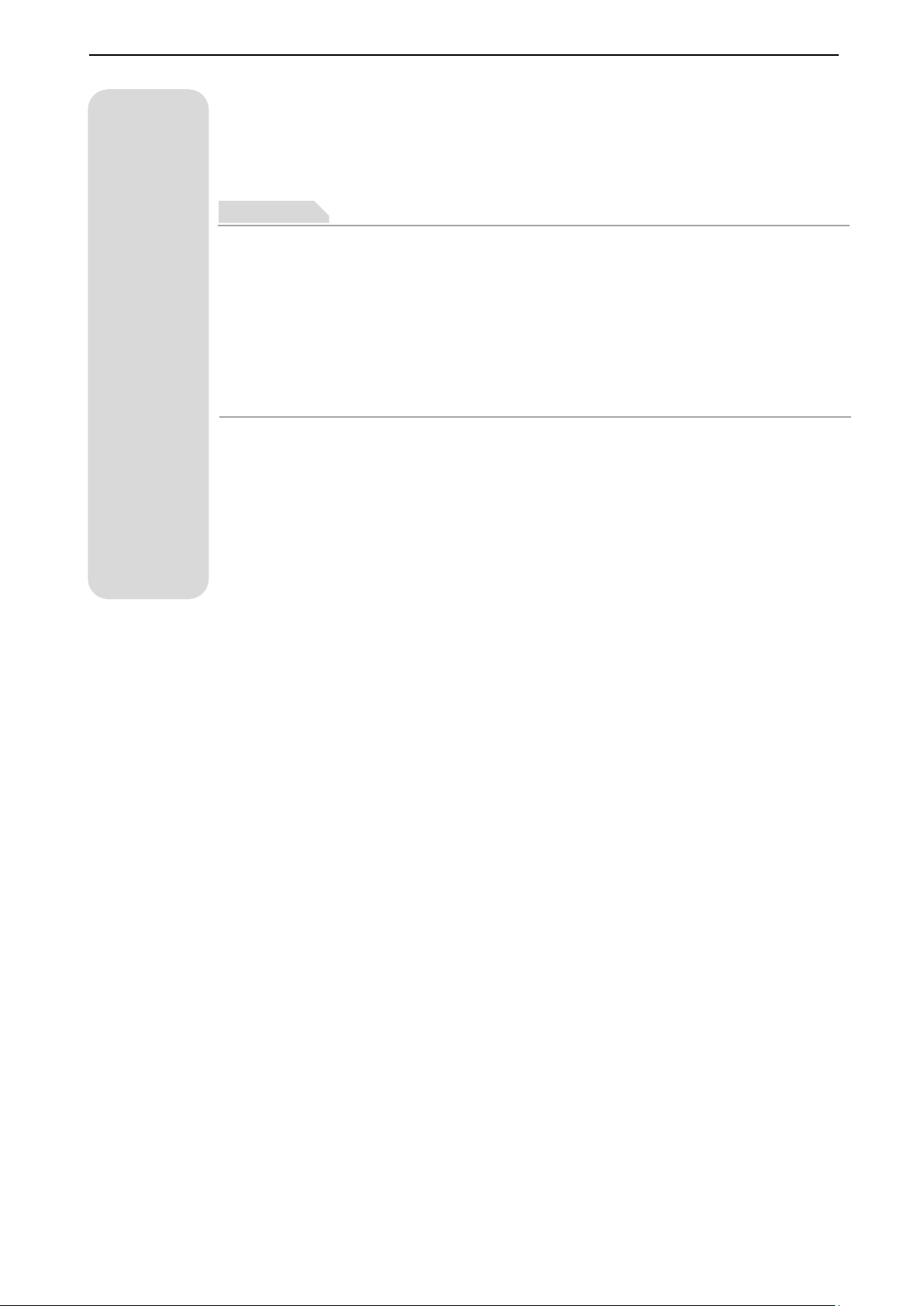
Deutsch
Sicherheitshinweise und Wartung 1
Grundlegende Einrichtung 2
Einstellungen vornehmen 2
Funktionen 3
BILD 3
BILDFORMAT 3
FARBETEMPERATUR 4
MENÜ EINSTELLUNGEN 5
ZURÜCKSETZEN 6
SONSTIGES 7
LED-Monitor installieren 8
Abbildungen zu den Funktionen des höhenverstellbaren Standfußes 9
Unterstützte Timing-Modi 10
Störungssuche 11
Technische Daten 12
Page 3

Sicherheitshinweise und Wartung
Deutsch
Lesen Sie diese Anleitung aufmerksam und bewahren Sie sie zum künftigen Nachschlagen auf.
1.
Ziehen Sie den Netzstecker, bevor Sie das Monitorgehäuse mit einem leicht angefeuchteten Tuch
reinigen.
2.
Den Bildschirm sollten Sie mit einem trockenen Tuch abwischen; schalten Sie das Gerät zuvor ab.
3.
Verwenden Sie keine Flüssigkeiten auf Alkohol- oder Ammoniakbasis.
4.
Dieser Monitor verfügt über Belüftungsöffnungen an der Gehäuserückseite; bitte decken Sie diese
nicht ab, blockieren Sie sie nicht.
5.
Stellen Sie den Monitor außerdem nicht in der Nähe von elektrischen oder anderen Heizgeräten
auf. Verwenden Sie das Gerät nicht in einem Einbau ohne ausreichende Belüftung.
6.
Bitte stecken Sie nichts in die Belüftungsöffnungen, sprühen Sie keine Flüssigkeiten auf das
Gerät.
7.
Stellen Sie den Monitor nicht an einem unsicheren Ort auf, an dem er herunterfallen könnte;
andernfalls drohen Beschädigungen und Verletzungen.
8.
Ziehen Sie den Netzstecker, wenn der Monitor voraussichtlich längere Zeit nicht benutzt wird.
9.
Bitte stellen Sie keine schweren Gegenstände auf Monitor oder Netzkabel ab.
10.
Bitte öffnen Sie die Rückblende des Monitors nicht, da sich gefährliche hohe Spannung im
Monitor befindet.
Lieferumfang
* Monitor
* DVI-Kabel
* Netzkabel
* Netzteil
* Garantiekarte
* Bedienungsanleitung
* Audiokabel
Funktionen und Merkmale:
* Hohe Bildqualität mit 16.7 Millionen Farben
* Intelligentes, übersichtliches, nutzerfreundliches Bildschirmmenü
* Intelligente Steuerungsschnittstellen zur einfachen Einrichtung
1
Page 4
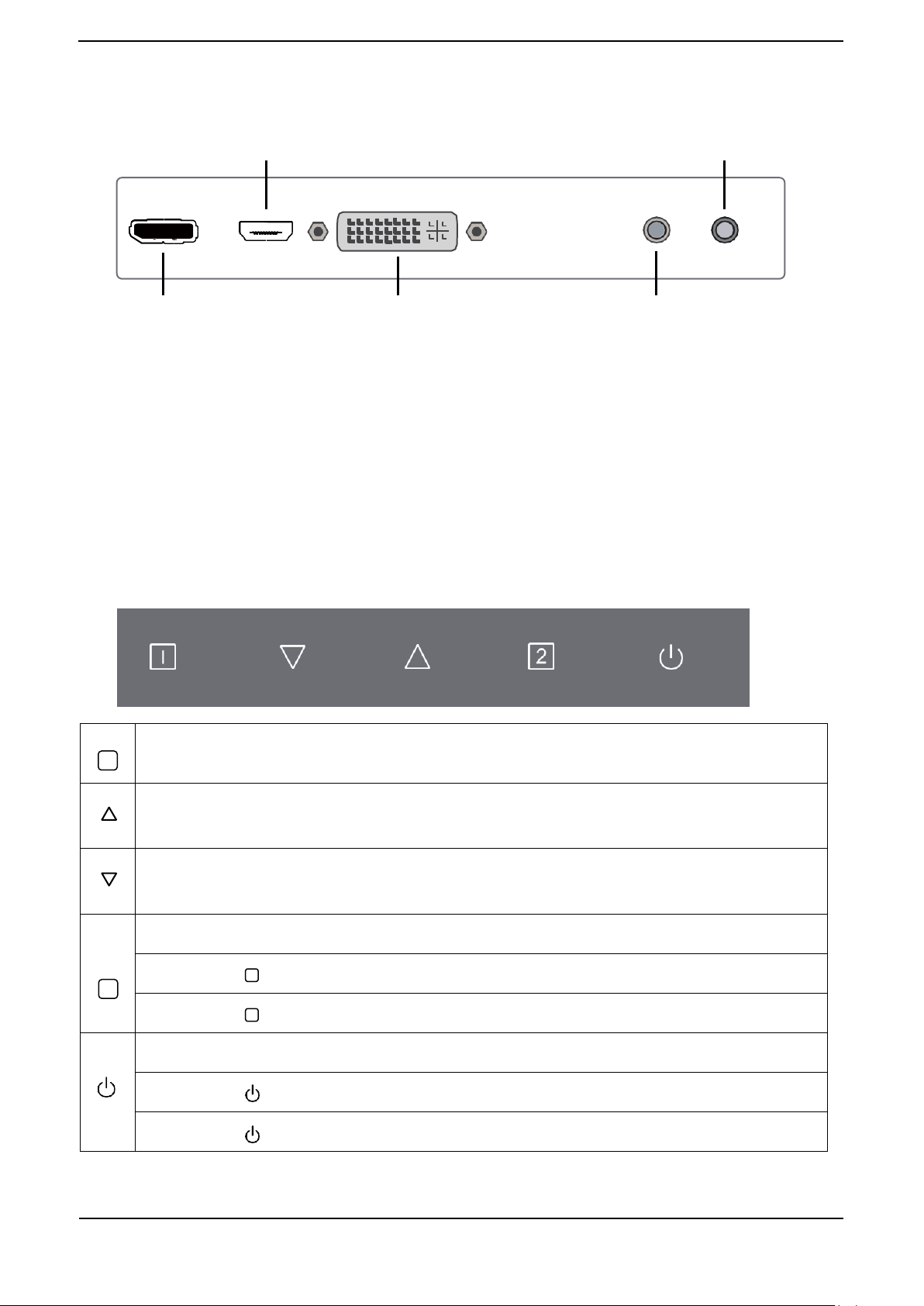
2
1
1
1
Deutsch
Grundlegende Einrichtung
a)
Schließen Sie ein DVI-, HDMI- oder DisplayPort an den PC (Signalausgang) an.
HDMI-Anschluss
Netzeingang
DisplayPort-Anschluss DVI-Anschluss
Audioanschluss
b)
Der Monitor hat einen breiten Netzspannungsbereich; er kann mit einer
Stromversorgung von 100 bis 240 V Wechselspannung, 50/60 Hz betrieben werden.
c)
Verbinden Sie das Netzkabel mit dem Monitornetzanschluss und einer Steckdose.
d)
Schalten Sie die Stromversorgung ein.
e)
Drücken Sie zum Einschalten des Monitors die Ein-/Austaste.
Einstellungen vornehmen
Auf der rechten Seite des Monitors befinden sich fünf Tasten zur Anpassung der
Monitoreinstellungen mit Hilfe des Bildschirmmenüs.
Bestätigung der Bildschirmmenüauswahl / Quellenaswahl, wenn kein Menü
eingeblendet ist
Aufwärtsbewegung oder Erhöhung von Parametern / Lautstärkeanpassung, wenn
kein Menü eingeblendet ist
Abwärtsbewegung oder Verrigerung von Parametern / Helligkeitsanpassung,
wenn kein Menü eingeblendet ist
Einblendung des Hauptmenüs, Verlassen des Menüs
Halten Sie [ ] zum Sperren des Bildschirmmenüs lange gedrückt.
Halten Sie [ ] zum Freigeben des Bildschirmmenüs lange gedrückt.
Ein-/Austaste
Halten Sie [ ] zum Sperren der Ein-/Austaste lange gedrückt.
Halten Sie [ ] zum Entsperren der Ein-/Austaste lange gedrückt.
2
Page 5
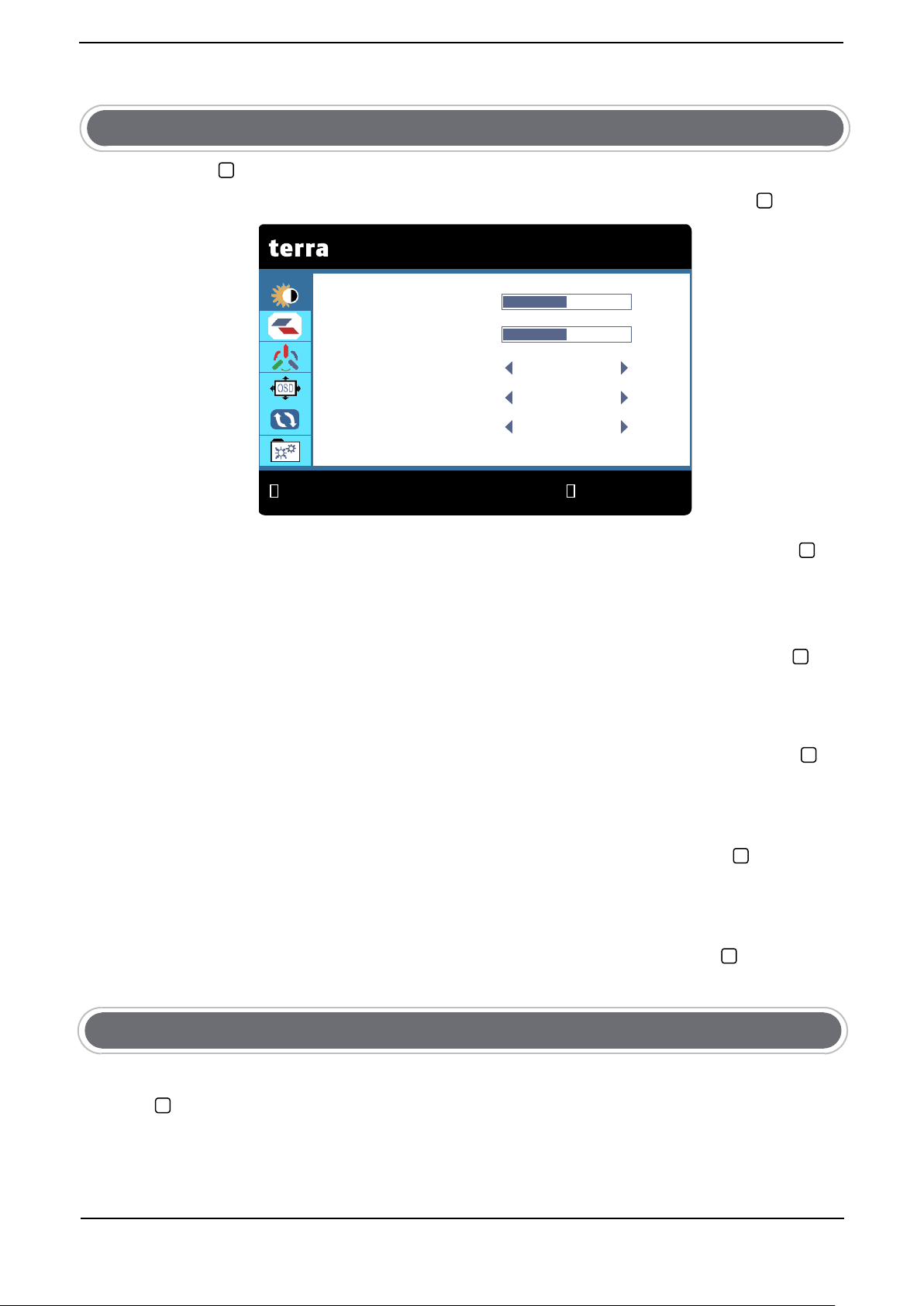
1
2
2 2 2
2
1
2
BILD
HELLIGKEIT 50
KONTRAST 50
BILDMODUS STANDARD
DCR AUS
OD
AUS
2
2
Deutsch
Funktionen:
BILD
Drücken Sie die -Taste, das Hauptmenü erscheint wie folgt:
Wählen Sie mit △ / ▽ Bild aus dem Hauptmenü, drücken Sie dann zum Aufrufen .
:BEENDEN :AUSWÄHLEN
HELLIGKEIT
Wählen Sie mit der △ / ▽ die Option HELLIGKEIT, bestätigen Sie die Auswahl mit der
Taste und drücken Sie zum Anpassen △ / ▽.
KONTRAST
Wählen Sie mit der △ / ▽ die Option KONTRAST, bestätigen Sie die Auswahl mit der
Taste und drücken Sie zum Anpassen △ / ▽.
BILDMODUS
Wählen Sie mit der △ / ▽ die Option BILDMODUS, bestätigen Sie die Auswahl mit der
Taste und wählen Sie mit der △ / ▽ STANDARD, TEXT, FILM, SPIEL.
DCR (Dynamischer Kontrast)
Wählen Sie mit der △ / ▽ die Option DCR, bestätigen Sie die Auswahl mit der Taste
und wählen Sie mit der △ / ▽ EIN oder AUS.
OD (Overdrive)
Wählen Sie mit der △ / ▽ die Option OD, bestätigen Sie die Auswahl mit der Taste
und wählen Sie mit der △ / ▽ EIN oder AUS.
Wählen Sie mit △ / ▽ BILDFORMAT aus dem Hauptmenü, drücken Sie dann zum
Aufrufen .
BILDFORMAT
3
Page 6
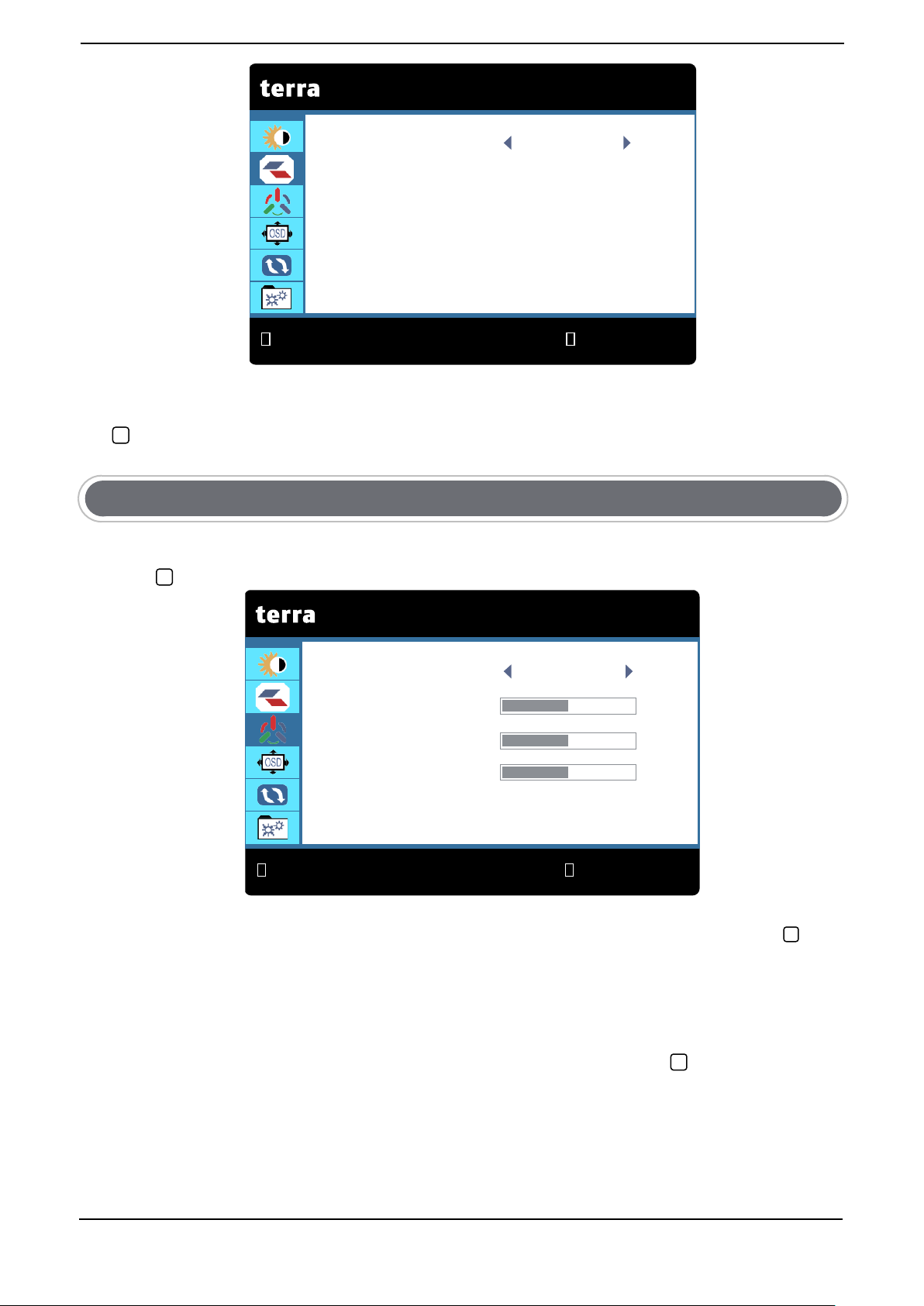
1
2
2
BILDFORMAT BREITBILD
BILDFORMAT
2
2
1
2
FARBTEMP. NORMAL
FARBTEMPERATUR
ROT
GRÜN
BLAU
50
50
50
2
Deutsch
:BEENDEN :AUSWÄHLEN
BILDFORMAT
Wählen Sie mit der △ / ▽ die Option BILDFORMAT, bestätigen Sie die Auswahl mit der
der Taste und wählen Sie mit der △ / ▽ BREITBILD oder 4:3.
FARBETEMPERATUR
Wählen Sie mit △ / ▽ FARBTEMPERATUR aus dem Hauptmenü, drücken Sie dann zum
Aufrufen .
FARBTEMP.
Wählen Sie mit △ / ▽ FARBTEMP. , drücken Sie dann zum Bestätigen der Auswahl
:BEENDEN :AUSWÄHLEN
und wählen Sie mit △ / ▽ die FARBTEMP. (NORMAL, WARM, KALT, BENUTZER).
ROT
Wenn Sie BENUTZER FARBTEMPERATUR wählen, markieren Sie mit △ / ▽ ROT und
drücken dann zum Anpassen des Wertes der drei Grundfarben von Rot .
4
Page 7

1
2 1
2
2
2
2
2
SPRACHE
MENÜ EINSTELL.
OSD H . POS.
OSD V . POS.
OSD TIMER
TRANSPARENZ
50
50.
10
0
1
2
MENÜ EINSTELL.
Deutsch
GRÜN
Wenn Sie BENUTZER FARBTEMPERATUR wählen, markieren Sie mit △ / ▽ GRÜN und
drücken dann zum Anpassen des Wertes der drei Grundfarben von Grün .
BLAU
Wenn Sie BENUTZER FARBTEMPERATUR wählen, markieren Sie mit △ / ▽ BLAU und
drücken dann zum Anpassen des Wertes der drei Grundfarben von Blau .
MENÜ EINSTELLUNGEN
Wählen Sie mit △ / ▽ MENÜ EINSTELL. aus dem Hauptmenü, drücken Sie dann zum
Aufrufen .
:BEENDEN :AUSWÄHLEN
SPRACHE
Wählen Sie mit der △ / ▽ die Option SPRACHE, bestätigen Sie die Auswahl mit der
Taste und wählen Sie mit der △ / ▽ ENGLISH, FRANÇAIS, DEUTSCH, ITALIANO,
ESPAÑOL, РУССКИЙ.
ENGLISH РУССКИЙ
FRANÇAIS
DEUTSCH
ITALIANO
ESPAÑOL
:BEENDEN :AUSWÄHLEN
5
Page 8

2 2 2
2
2
1
2
ZURÜCKSETZEN
Deutsch
OSD H. POS.
Wählen Sie mit △ / ▽ OSD H. POS., drücken Sie dann zum Bestätigen der Auswahl
und zum Verschieben des OSD nach rechts △. Mit ▽ verschieben Sie das OSD nach links.
OSD V. POS.
Wählen Sie mit △ / ▽ OSD V. POS., drücken Sie dann zum Bestätigen der Auswahl
und zum Verschieben des OSD nach oben △. Mit ▽ verschieben Sie das OSD nach unten.
OSD TIMER
Wählen Sie mit △ / ▽ OSD TIMER, drücken Sie dann zum Bestätigen der Auswahl und
zum Anpassen △ / ▽.
TRANSPARENZ
Wählen Sie mit △ / ▽ TRANSPARENZ, drücken Sie dann zum Bestätigen der Auswahl
und zum Anpassen △ / ▽.
ZURÜCKSETZEN
Wählen Sie mit △ / ▽ ZURÜCKSETZEN aus dem Hauptmenü, drücken Sie dann zum
Aufrufen .
WERKSEINSTELL.
:BEENDEN :AUSWÄHLEN
WERKSEINSTELL.
Zur Wiederherstellung der Werkseinstellungen für die Video-& Audiosteuerung.
6
Page 9

1
2
2
2
2
2
SONSTIGES
AUDIOQUELLE ANALOG
Deutsch
1920X1080 60Hz
SONSTIGES
Wählen Sie mit △ / ▽ SONSTIGES aus dem Hauptmenü, drücken Sie dann zum
Aufrufen .
SIGNALQUELLE DVI
LAUTSTÄRKE 50
:BEENDEN :AUSWÄHLEN
SIGNALQUELLE
Wählen Sie mit der △ / ▽ die Option SIGNALQUELLE, bestätigen Sie die Auswahl mit der
der Taste und wählen Sie mit der △ / ▽ DVI, HDMI oder DisplayPort.
LAUTSTÄRKE
Wählen Sie mit der △ / ▽ die Option LAUTSTÄRKE, bestätigen Sie die Auswahl mit der
Taste und drücken Sie zum Anpassen △ / ▽.
AUDIOQUELLE (nur im HDMI- oder DisplayPort-Modus verfügbar)
Wählen Sie mit der △ / ▽ die Option AUDIOQUELLE, bestätigen Sie die Auswahl mit der
Taste und wählen Sie mit der △ / ▽ ANALOG oder DIGITAL.
7
Page 10

POWER GESPERRT
Halten Sie die Taste [ ] zum Sperren
der Bildschirmanzeige lange gedrückt
1
MENÜ GESPERRT
MENÜ ENTSPERRT
POWER ENTSPERRT
1
Halten Sie die Taste [ ] zum Freigeben
der Bildschirmanzeige lange gedrückt.
Halten Sie die Taste [ ] zum Sperren
der Stromversorgung lange gedrückt.
Halten Sie die Taste [ ] zum Entsperren
der Stromversorgung lange gedrückt.
Deutsch
LED-Monitor installieren
1. Legen Sie den Monitor mit der Bildschirmseite nach unten auf ein weiches Tuch oder ein
Kissen.
Entpacken Sie den Fuß, halten Sie den Monitor und ziehen Sie den Fuß in die Halterung.
2. Ziehen Sie die Schraube(n) an der Halterung im Uhrzeigersinn an.
8
Page 11
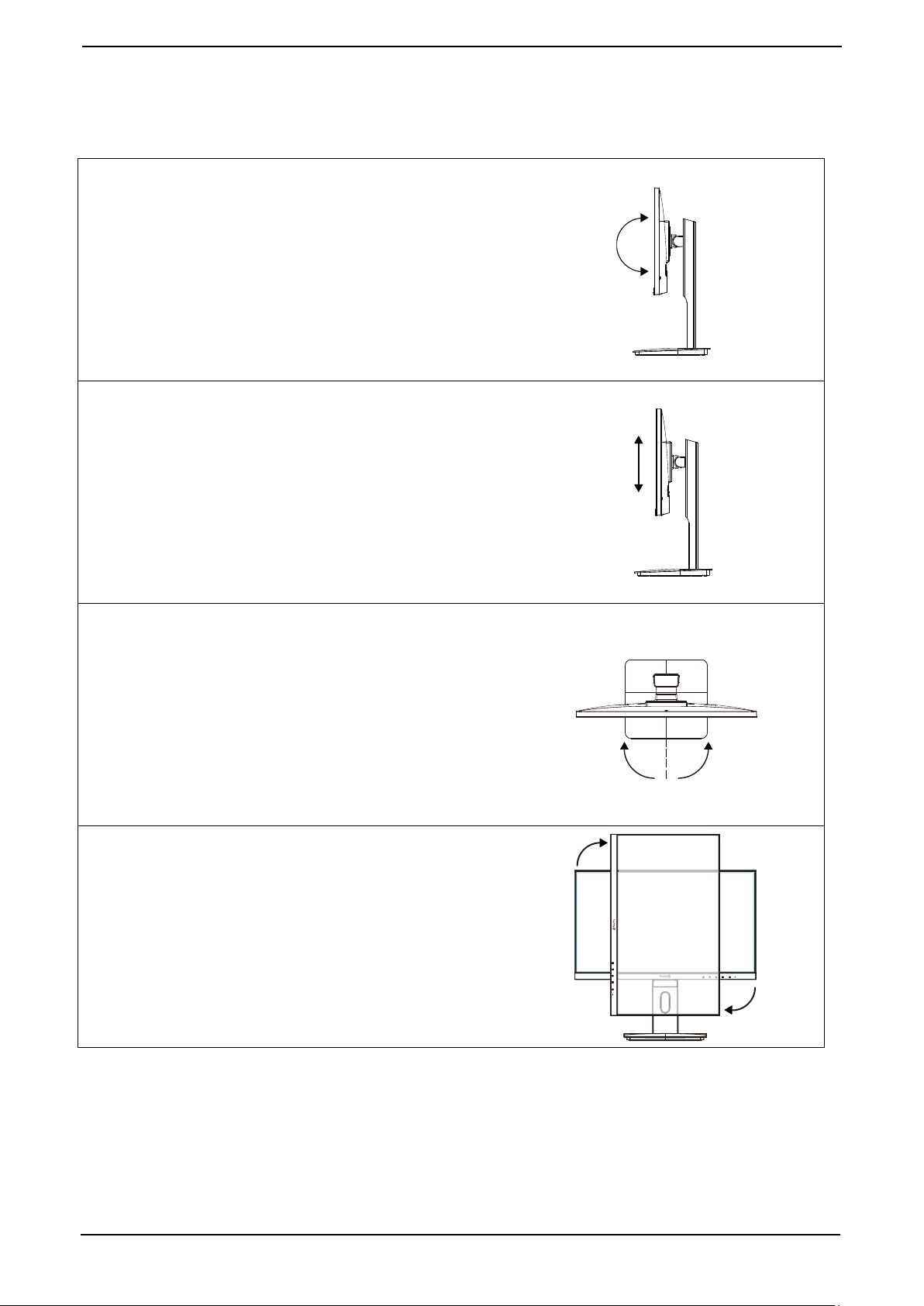
Deutsch
Abbildungen zu den Funktionen des höhenverstellbaren Standfußes
(1) Neigungswinkel
AUFWÄRTS kippen: 20°
ABWÄRTS kippen: -5°
(2) Höhenverstellung
130mm
(3) Schwenkwinkel
Links: 140°
Rechts: 140°
(4) Pivot
Rechts: 90°
9
Page 12
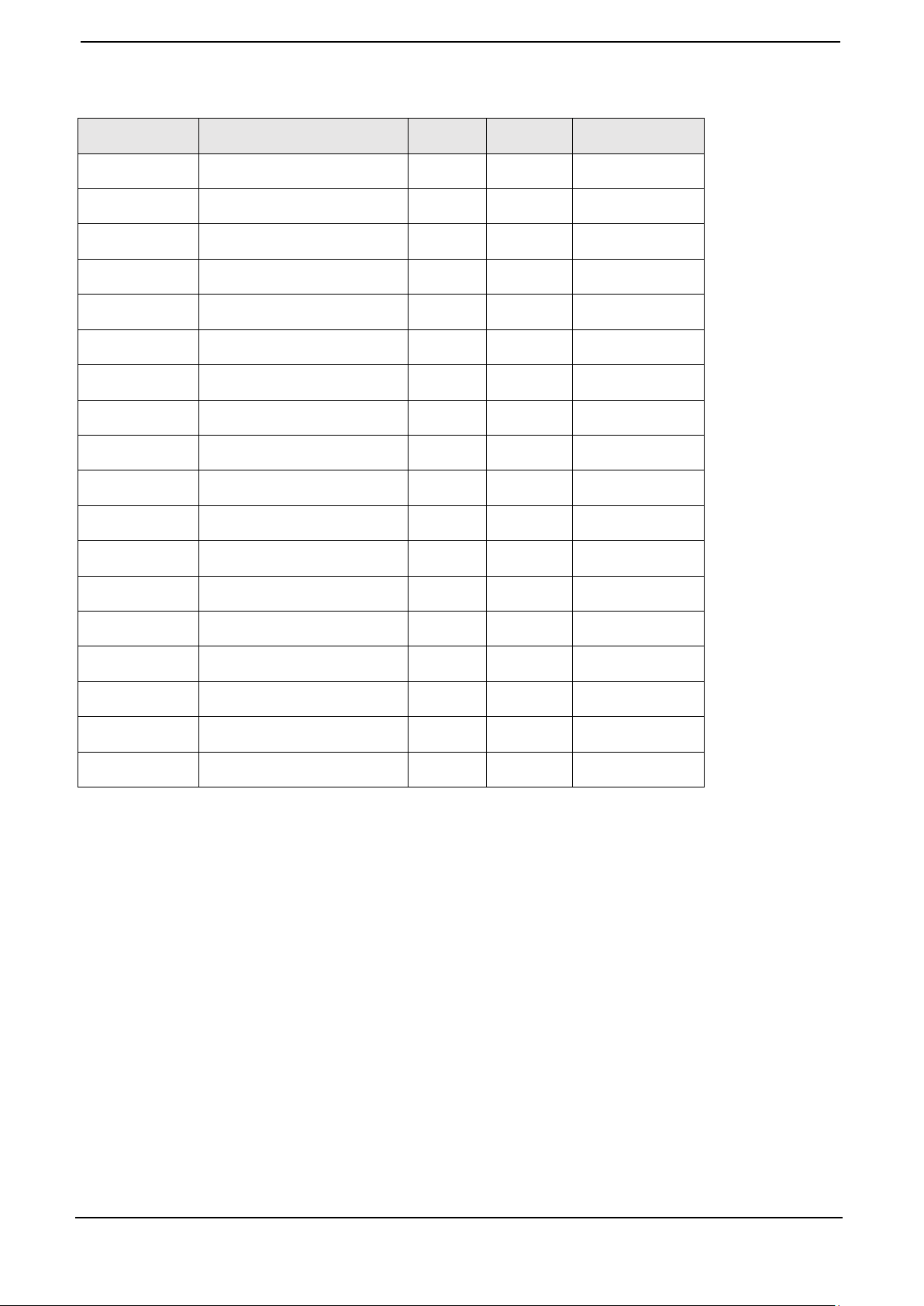
Deutsch
Unterstützte Timing-Modi
Standard Auflösung DVI-D HDMI DisplayPort
√
MAC 640x480 bei 67 Hz
VESA 640x480 bei 72 Hz
VESA 640x480 bei 75 Hz
VESA 800x600 bei 56 Hz
VESA 800x600 bei 60 Hz
VESA 800x600 bei 72 Hz
VESA 800x600 bei 75 Hz
VESA 1024x768 bei 60 Hz
VESA 1024x768 bei 70 Hz
√
√
√
√
√
√
√
√
√
√
√
√
√
√
√
√
√
√
√
√
√
√
√
√
√
√
VESA 1024x768 bei 75 Hz
VESA 1280x800 bei 60 Hz
VESA 1152x864 bei 60 Hz
VESA 1280x1024 bei 60 Hz
VESA 1280x1024 bei 75 Hz
VESA 1440x900 bei 60 Hz
VESA 1600x1200 bei 60 Hz
VESA 1680x1050 bei 60 Hz
VESA 1920x1080 bei 60 Hz
√
√
√
√
√
√
√
√
√
√
√
√
√
√
√
√
√
√
√
√
√
√
√
√
√
√
√
Warnung: Achten Sie darauf, dass die Einstellung der Grafikkarte in lhrem Computer diese
maximalen Bildwiederholfrequenzen nicht übersteigt. Andernfalls könnte lhr Monitor
dauerhaft beschädigt werden.
10
Page 13

Deutsch
Störungssuche
1. Kein Bild auf dem Bilschirm
a) Überprüfen Sie, ob das Gerät mit dem Netzschalter (Power) eingeschaltet wurde.
b) Überprüfen Sie, ob die Helligkeit und der Kontrast des Monitors normal eingestellt sind.
c) Überprüfen Sie, ob die Betriebsanzeige blinkt. Wenn ja, weist dies darauf hin, dass der Monitor
kein Eingabesignal empfängt.
d) Falls die Signalanzeige an einem Notebook- oder Laptop-PC ist, stellen Sie sicher, dass das
Signal auf den Bildschirmmodus geschaltet ist.
2. Nicht fokussiertes Bild
a) Überprüfen, ob das Signalkabel richtig angeschlossen wurde (in aufrechter Position).
3. Blinkender Bildschirm
a) Die Stromspannung ist zum Anschließen des Monitors zu niedrig oder zu schwach.
b) Um ein Magnetfeld um den Monitor zu vermeiden, dürfen keine anderen Geräte in unmittelbarer
Nähe des Monitors aufgestellt werden, wie z.B. Lautsprecher, Fluoreszenzlampen, WS-
Transformatoren, Tischlüfter usw.
4. Falsche oder ungewöhnliche Farbe
a) Falls die rote, grüne oder blaue oder eine andere Farbe nicht angezeigt wird, prüfen Sie nach, ob
das Signalkabel richtig angeschlossen ist. Falls der Anschlußstecker lose ist, kann dies zu einem
schlechten Anschluss führen.
b) Versuchen Sie, zum Vergleichen einen anderen PC anzuschließen.
5. Den Monitor reinigen
a) Stellen Sie sicher, dass der Monitor ausgeschaltet ist.
b) Sprühen Sie keine Flüssigkeiten direkt auf den Bildschirm oder auf den Plastikschirm.
6. Beim Reinigen des Bildschirms
a) Wischen Sie den Bildschirm mit einem sauberen und weichen Tuch sauber.
b) Hartnäckige Schmutzflecken auf dem Bildschirm werden mit einer ammoniakfreien Flüssigkeit
7. Beim Reinigen des Plastikschirms
a) Verwenden Sie ein weiches und trockenes Tuch.
b) Hartnäckige Schmutzflecken auf der Oberfläche werden mit einer ammoniakfreien Flüssigkeit
und einem alkoholfreien Glasreiniger entfernt.
und einem alkoholfreien Glasreiniger oder einem nichtscheuernden Reinigungsmittel entfernt.
11
Page 14

Technische Daten:
Deutsch
Abmessungen 23.8”
Monitortyp LED
Helligkeit 250 cd/m²
Farbe 16.7M
Auflösung 1920X1080 bei 60 Hz
Netzanforderungen 100-240V Wechselspannung, 50/60 Hz
Netzteil FSP-030-RHAN2 12 V Gleichspannung 2.5A
Stromverbrauch < 30 W
DVI-D DVI-D-Anschluss
Eingänge
HDMI HDMI Ver1.3-Anschluss
DisplayPort DisplayPort Ver1.2-Anschluss
Audioeingang 3,5-mm-Stereoanschluss
Umgebung
Betriebstemperatur:0°C~40°C
Feuchtigkeit: Weniger als 80%
Aufbewahrungstemperatur: -20°C~60°C
12
Page 15

WEEE Statement
Wichtige Recyclinginformation
Das Gerät darf nach dem Ende der Nutzungszeit nicht mit dem Restmüll entsorgt werden.
Bitte führen Sie es zur umweltgerechten Entsorgung den kommunalen
Altgeräte-Sammelstellen zu.
Für weitere Informationen wenden Sie sich bitte an die unten stehende Adresse.
Important Information for Recycling
This warning sign of trash bin indicates that the objects are not allowed to be disposed as
general refuse. Please follow the local act and carry out further disposal with refuse
recycling and collecting system in your Country or District.
Please contact the address below for more information on recycling.
Informations importantes relatives au recyclage
En fin de vie, cet appareil ne dois pas étre jeté aux ordures ménagères.
Veuillez respecter les réglementations locales et rester en conformité avec le système de
collecte et de recyclage des ordures en vigueur dans votre région.
Pour plus d'information sur le recyclage, veuillez contacter votre centre de recyclage agréé.
Votre
attitude quand au recyclage améliorera l'avenir de la planète et créera un
environnement de vie de qualité pour
les
générations futures.
Wortmann
AG
Bredenhop 20
D-32609 Hüllhorst
Tel. +49 (0) 5744 / 944-0
Fax +49 (0) 5744 / 944-444
www.wortmann.de
info@wortmann.de
Page 16

IT. MADE IN GERMANY.
GENERAL PUBLIC LICENSE (GPL) - VER.2
Lizenzinformation Open Source Software/GPL Sourcecode
Dieses Produkt enthält Software, die von Dritten stammt, darunter
auch Software, die unter der GNU General Public License Version
2 (“GPLv2”) und der GNU Lesser Genberal Public License, Version
1.2 (LGPLv2.1) lizenziert ist. Solche Programmbestandteile werden
nachfolgend als „Programm“ oder „Program“ bezeichnet.
Schriftliches Angebot des GPL/LGPL Sourcecodes
Wir werden gegen Erstattung der Kosten für den Datenträger
und den Versand des Datenträgers auf Nachfrage jedermann den
Sourcecode der GPL- und LGPL-Bestandteile der Software auf einer
CD-ROM oder einem ähnlichen Datenträger übersenden. Dieses
Angebot ist gültig für einen Zeitraum von drei Jahren ab Erwerb des
Produktes.
Bei Nachfragen im Zusammenhang mit GPLv2 und LGPLv2.1: Bitte
richten Sie alle GPL/LGPL-Nachfragen an die nachfolgend angegebene Adresse. Wir weisen darauf hin, dass unter der angegebenen
Adresse kein technischer Support geleistet wird.
LICENSE STATEMENT / GPL CODE STATEMENT
This product includes software code developed by third parties,
including software code subject to the GNU General Public License
Version 2 (“GPLv2”) and the GNU Lesser Genberal Public License,
Version 1.2 (LGPLv2.1). These parts of the software are hereinafter
referred to as „the or this Program “
WRITTEN OFFER FOR GPL/LGPL SOURCE CODE
We will provide everyone upon request the applicable GPL and LGPL
source code files via CD-ROM or similar storage medium for a nominal cost to cover shipping and media charges as allowed under the
GPL/LGPL. This offer is valid for 3 years.
GPLv2 and LGPLv2.1 inquiries: Please direct all GPL/LGPL inquiries
to the following address. Note that technical support inquiries will
not be supported at the below address.
WORTMANN AG
- GPL ANFRAGE -
Bredenhop 20
32609 Hüllhorst
Deutschland
NO WARRANTY
This program is distributed in the hope that it will be useful, but
WITHOUT ANY WARRANTY; without even the implied warranty of
MERCHANTABILITY or FITNESS FOR A PARTICULAR PURPOSE. See
the GNU General Public License for more details.
IN NO EVENT UNLESS REQUIRED BY APPLICABLE LAW OR AGREED
TO IN WRITING WILL ANY COPYRIGHT HOLDER, OR ANY OTHER
PARTY WHO MAY MODIFY AND/OR REDISTRIBUTE THE PROGRAM AS
PERMITTED ABOVE, BE LIABLE TO YOU FOR DAMAGES, INCLUDING
ANY GENERAL, SPECIAL, INCIDENTAL OR CONSEQUENTIAL DAMAGES ARISING OUT OF THE USE OR INABILITY TO USE THE PROGRAM
(INCLUDING BUT NOT LIMITED TO LOSS OF DATA OR DATA BEING
RENDERED INACCURATE OR LOSSES SUSTAINED BY YOU OR THIRD
PARTIES OR A FAILURE OF THE PROGRAM TO OPERATE WITH ANY
OTHER PROGRAMS), EVEN IF SUCH HOLDER OR OTHER PARTY HAS
BEEN ADVISED OF THE POSSIBILITY OF SUCH DAMAGES.
GNU GENERAL PUBLIC LICENSE
Version 2, June 1991
Copyright (C) 1989, 1991 Free Software Foundation, Inc. 51 Franklin Street, Fifth Floor, Boston, MA
02110-1301, USA
Everyone is permitted to copy and distribute verbatim copies of this license document, but changing
it is not allowed.
Preamble
The licenses for most software are designed to take away your freedom to share and change it.
By contrast, the GNU General Public License is intended to guarantee your freedom to share and
change free software--to make sure the software is free for all its users. This General Public License applies to most of the Free Software Foundation’s software and to any other program whose
authors commit to using it. (Some other Free Software Foundation software is covered by the GNU
Lesser General Public License instead.) You can apply it to your programs, too. When we speak of
free software, we are referring to freedom, not price. Our General Public Licenses are designed
to make sure that you have the freedom to distribute copies of free software (and charge for this
service if you wish), that you receive source code or can get it if you want it, that you can change the
software or use pieces of it in new free programs; and that you know you can do these things. To
protect your rights, we need to make restrictions that forbid anyone to deny you these rights or to
ask you to surrender the rights. These restrictions translate to certain responsibilities for you if you
distribute copies of the software, or if you modify it. For example, if you distribute copies of such a
program, whether gratis or for a fee, you must give the recipients all the rights that you have. You
must make sure that they, too, receive or can get the source code. And you must show them these
terms so they know their rights.
We protect your rights with two steps: (1) copyright the software, and (2) offer you this license
which gives you legal permission to copy, distribute and/or modify the software. Also, for each
author’s protection and ours, we want to make certain that everyone understands that there is no
warranty for this free software. If the software is modified by someone else and passed on, we want
its recipients to know that what they have is not the original, so that any problems introduced by
others will not reflect on the original authors‘ reputations. Finally, any free program is threatened
constantly by software patents. We wish to avoid the danger that redistributors of a free program
will individually obtain patent licenses, in effect making the program proprietary. To prevent this, we
have made it clear that any patent must be licensed for everyone’s free use or not licensed at all.
The precise terms and conditions for copying, distribution and modification follow.
TERMS AND CONDITIONS FOR COPYING, DISTRIBUTION AND MODIFICATION
0. This License applies to any program or other work which contains a notice placed by the
copyright holder saying it may be distributed under the terms of this General Public License. The
„Program “, below, refers to any such program or work, and a „work based on the Program “means
either the Program or any derivative work under copyright law: that is to say, a work containing
the Program or a portion of it, either verbatim or with modifications and/or translated into another
language.
(Hereinafter, translation is included without limitation in the term „modification “.) Each licensee is
addressed as „you “. Activities other than copying, distribution and modification are not covered by
this License; they are outside its scope. The act of running the Program is not restricted, and the
output from the Program is covered only if its contents constitute a work based on the Program
(independent of having been made by running the Program). Whether that is true depends on what
the Program does.
1. You may copy and distribute verbatim copies of the Program‘s source code as you receive it, in
any medium, provided that you conspicuously and appropriately publish on each copy an appropri-
ate copyright notice and disclaimer of warranty; keep intact all the notices that refer to this License
and to the absence of any warranty; and give any other recipients of the Program a copy of this
License along with the Program.
You may charge a fee for the physical act of transferring a copy, and you may at your option offer
warranty protection in exchange for a fee.
2. You may modify your copy or copies of the Program or any portion of it, thus forming a work ba-
sed on the Program, and copy and distribute such modifications or work under the terms of Section
1 above, provided that you also meet all of these conditions:
a) You must cause the modified files to carry prominent notices stating that you changed the
files and the date of any change.
b) You must cause any work that you distribute or publish, that in whole or in part contains or is
derived from the Program or any part thereof, to be licensed as a whole at no charge to all third
parties under the terms of this License.
c) If the modified program normally reads commands interactively when run, you must cause
it, when started running for such interactive use in the most ordinary way, to print or display an
announcement including an appropriate copyright notice and a notice that there is no warranty
(or else, saying that you provide a warranty) and that users may redistribute the program under
these conditions, and telling the user how to view a copy of this License. (Exception: if the Program itself is interactive but does not normally print such an announcement, your work based
on the Program is not required to print an announcement.)
These requirements apply to the modified work as a whole. If identifiable sections of that work
are not derived from the Program, and can be reasonably considered independent and separate
works in themselves, then this License, and its terms, do not apply to those sections when
you distribute them as separate works. But when you distribute the same sections as part of
a whole which is a work based on the Program, the distribution of the whole must be on the
terms of this License, whose permissions for other licensees extend to the entire whole, and
thus to each and every part regardless of who wrote it.
Thus, it is not the intent of this section to claim rights or contest your rights to work written
entirely by you; rather, the intent is to exercise the right to control the distribution of derivative
or collective works based on the Program.
In addition, mere aggregation of another work not based on the Program with the Program (or
Artikel-Nr.: 8001047, Stand 08/2015
Page 17

IT. MADE IN GERMANY.
with a work based on the Program) on a volume of a storage or distribution medium does not
bring the other work under the scope of this License.
3. You may copy and distribute the Program (or a work based on it, under Section 2) in object code
or executable form under the terms of Sections 1 and 2 above provided that you also do one of the
following:
we use this doubled UL to get the sub-sections indented, while making the bullets as unobvious as
possible.
a) Accompany it with the complete corresponding machinereadable source code, which must
be distributed under the terms of Sections 1 and 2 above on a medium customarily used for
software interchange; or,
b) Accompany it with a written offer, valid for at least three years, to give any third party, for
a charge no more than your cost of physically performing source distribution, a complete
machine-readable copy of the corresponding source code, to be distributed under the terms of
Sections 1 and 2 above on a medium customarily used for software interchange; or,
c) Accompany it with the information you received as to the offer to distribute corresponding
source code. (This alternative is allowed only for noncommercial distribution and only if you
received the program in object code or executable form with such an offer, in accord with Subsection b above.) The source code for a work means the preferred form of the work for making
modifications to it. For an executable work, complete source code means all the source code
for all modules it contains, plus any associated interface definition files, plus the scripts used
to control compilation and installation of the executable. However, as a special exception, the
source code distributed need not include anything that is normally distributed (in either source
or binary form) with the major components (compiler, kernel, and so on) of the operating system on which the executable runs, unless that component itself accompanies the executable.
If distribution of executable or object code is made by offering access to copy from a designated
place, then offering equivalent access to copy the source code from the same place counts as
distribution of the source code, even though third parties are not compelled to copy the source
along with the object code.
4. You may not copy, modify, sublicense, or distribute the Program except as expressly provided
under this License. Any attempt otherwise to copy, modify, sublicense or distribute the Program is
void, and will automatically terminate your rights under this License. However, parties who have
received copies, or rights, from you under this License will not have their licenses terminated so
long as such parties remain in full compliance.
5. You are not required to accept this License, since you have not signed it. However, nothing else
grants you permission to modify or distribute the Program or its derivative works. These actions
are prohibited by law if you do not accept this License. Therefore, by modifying or distributing the
Program (or any work based on the Program), you indicate your acceptance of this License to do so,
and all its terms and conditions for copying, distributing or modifying the Program or works based
on it.
6. Each time you redistribute the Program (or any work based on the Program), the recipient
automatically receives a license from the original licensor to copy, distribute or modify the Program
subject to these terms and conditions. You may not impose any further restrictions on the reci-
pients‘ exercise of the rights granted herein. You are not responsible for enforcing compliance by
third parties to this License.
7. If, as a consequence of a court judgment or allegation of patent infringement or for any other
reason (not limited to patent issues), conditions are imposed on you (whether by court order, agreement or otherwise) that contradict the conditions of this License, they do not excuse you from the
conditions of this License. If you cannot distribute so as to satisfy simultaneously your obligations
under this License and any other pertinent obligations, then as a consequence you may not distribute the Program at all. For example, if a patent license would not permit royalty-free redistribution of the Program by all those who receive copies directly or indirectly through you, then the only
way you could satisfy both it and this License would be to refrain entirely from distribution of the
Program.
If any portion of this section is held invalid or unenforceable under any particular circumstance, the
balance of the section is intended to apply and the section as a whole is intended to apply in other
circumstances.
It is not the purpose of this section to induce you to infringe any patents or other property right
claims or to contest validity of any such claims; this section has the sole purpose of protecting the
integrity of the free software distribution system, which is implemented by public license practices.
Many people have made generous contributions to the wide range of software distributed through
that system in reliance on consistent application of that system; it is up to the author/donor to
decide if he or she is willing to distribute software through any other system and a licensee cannot
impose that choice. This section is intended to make thoroughly clear what is believed to be a
consequence of the rest of this License.
8. If the distribution and/or use of the Program is restricted in certain countries either by patents
or by copyrighted interfaces, the original copyright holder who places the Program under this
License may add an explicit geographical distribution limitation excluding those countries, so that
distribution is permitted only in or among countries not thus excluded. In such case, this License
incorporates the limitation as if written in the body of this License.
9. The Free Software Foundation may publish revised and/or new versions of the General Public
License from time to time. Such new versions will be similar in spirit to the present version, but
may differ in detail to address new problems or concerns.
Each version is given a distinguishing version number. If the Program specifies a version number of
this License which applies to it and „any later version “, you have the option of following the terms
and conditions either of that version or of any later version published by the Free Software Foundation. If the Program does not specify a version number of this License, you may choose any version
ever published by the Free Software Foundation.
10. If you wish to incorporate parts of the Program into other free programs whose distribution
conditions are different, write to the author to ask for permission. For software which is copyrighted
by the Free Software Foundation, write to the Free Software Foundation; we sometimes make
exceptions for this. Our decision will be guided by the two goals of preserving the free status of all
derivatives of our free software and of promoting the sharing and reuse of software generally.
NO WARRANTY
11. BECAUSE THE PROGRAM IS LICENSED FREE OF CHARGE, THERE IS NO WARRANTY FOR
THE PROGRAM, TO THE EXTENT PERMITTED BY APPLICABLE LAW. EXCEPT WHEN OTHERWISE
STATED IN WRITING THE COPYRIGHT HOLDERS AND/OR OTHER PARTIES PROVIDE THE PROGRAM
„AS IS “WITHOUT WARRANTY OF ANY KIND, EITHER EXPRESSED OR IMPLIED, INCLUDING,
BUT NOT LIMITED TO, THE IMPLIED WARRANTIES OF MERCHANTABILITY AND FITNESS FO R
A PARTICULAR PURPOSE. THE ENTIRE RISK AS TO THE QUALITY AND PERFORMANCE OF THE
PROGRAM IS WITH YOU. SHOULD THE PROGRAM PROVE DEFECTIVE, YOU ASSUME THE COST OF
ALL NECESSARY SERVICING, REPAIR OR CORRECTION.
12. IN NO EVENT UNLESS REQUIRED BY APPLICABLE LAW OR AGREED TO IN WRITING WILL
ANY COPYRIGHT HOLDER, OR ANY OTHER PARTY WHO MAY MODIFY AND/OR REDISTRIBUTE THE
PROGRAM AS PERMITTED ABOVE, BE LIABLE TO YOU FOR DAMAGES, INCLUDING ANY GENERAL,
SPECIAL, INCIDENTAL OR CONSEQUENTIAL DAMAGES ARISING OUT OF THE USE OR INABILITY
TO USE THE PROGRAM (INCLUDING BUT NOT LIMITED TO LOSS OF DATA OR DATA BEING REN-
DERED INACCURATE OR LOSSES SUSTAINED BY YOU OR THIRD PARTIES OR A FAILURE OF THE
PROGRAM TO OPERATE WITH ANY OTHER PROGRAMS), EVEN IF SUCH HOLDER OR OTHER PARTY
HAS BEEN ADVISED OF THE POSSIBILITY OF SUCH DAMAGES.
END OF TERMS AND CONDITIONS
How to Apply These Terms to Your New Programs
If you develop a new program, and you want it to be of the greatest possible use to the public, the
best way to achieve this is to make it free software which everyone can redistribute and change
under these terms.
To do so, attach the following notices to the program. It is safest to attach them to the start of each
source file to most effectively state the exclusion of warranty; and each file should have at least the
“copyright” line and a pointer to where the full notice is found.
<one line to give the program‘s name and a brief idea of what it does.>
Copyright (C) <year> <name of author>
This program is free software: you can redistribute it and/or modify it under the terms of the
GNU General Public License as published by the Free Software Foundation, either version 3 of
the License, or (at your option) any later version.
This program is distributed in the hope that it will be useful, but WITHOUT ANY WARRANTY;
without even the implied warranty of MERCHANTABILITY or FITNESS FOR A PARTICULAR
PURPOSE. See the GNU General Public License for more details.
You should have received a copy of the GNU General Public License along with this program.
If not, see <http://www.gnu.org/licenses/>.
Also add information on how to contact you by electronic and paper mail.
If the program does terminal interaction, make it output a short notice like this when it starts in an
interactive mode:
<program> Copyright (C) <year> <name of aut hor>
This program comes with ABSOLUTELY NO WARRANTY; for details type `show w ‘.
This is free software, and you are welcome to redistribute it under certain conditions;
type `show c ‘for details.
The hypothetical commands `show w ‘and `show c ‘should show the appropriate parts of the General Public License. Of course, your program‘s commands might be different; for a GUI interface, you
would use an “about box”.
You should also get your employer (if you work as a programmer) or school, if any, to sign a “copyright disclaimer” for the program, if necessary. For more information on this, and how to apply and
follow the GNU GPL, see <http://www.gnu.org/licenses/>.
The GNU General Public License does not permit incorporating your program into proprietary
programs. If your program is a subroutine library, you may consider it more useful to permit linking
proprietary applications with the library. If this is what you want to do, use the GNU Lesser General
Public License instead of this License. But first, please read <http://www.gnu.org/philosophy/whynot-lgpl.html>.
Artikel-Nr.: 8001047, Stand 08/2015
Page 18

