Page 1

X
Button Expansion Module
Installation Instructions
The Model 8030X Button Expansion Module adds an additional 30 multifunction keys to a Tone
Commander 8610, 8620, or 8810 ISDN telephone.
The following items are included with each 8030X:
(1) Model 8030X Button Expansion Module
(1) double-width mounting stand
(3) mounting screws for attaching to the telephone
(1) ribbon cable with ferrite filter
(1) key label sheet
(2) key label overlays
(1) Installation Instructions (this manual)
Button Expansion Module Installation
1. Disconnect the line cord.
Power must be disconnected before installing the 8030X.
Wait 10 seconds after disconnecting power before proceeding.
8030
2. Press the telephone stand down to disengage the snap tabs, then lift off the stand.
The low desktop stand position is shown; the removal procedure is the same for high desktop
and wall mount positions.
3. Remove the Phillips screw from the center of the expansion cover. Press the back edge in to
release the retention snap, and tilt the top edge of the cover away from the telephone as shown
to remove the cover.
Your telephone may have an 8001TA, 8002TA, or 8003TA Terminal Adapter installed in place of
the cover.
13-280109 Rev. A
September 2005
Page 2
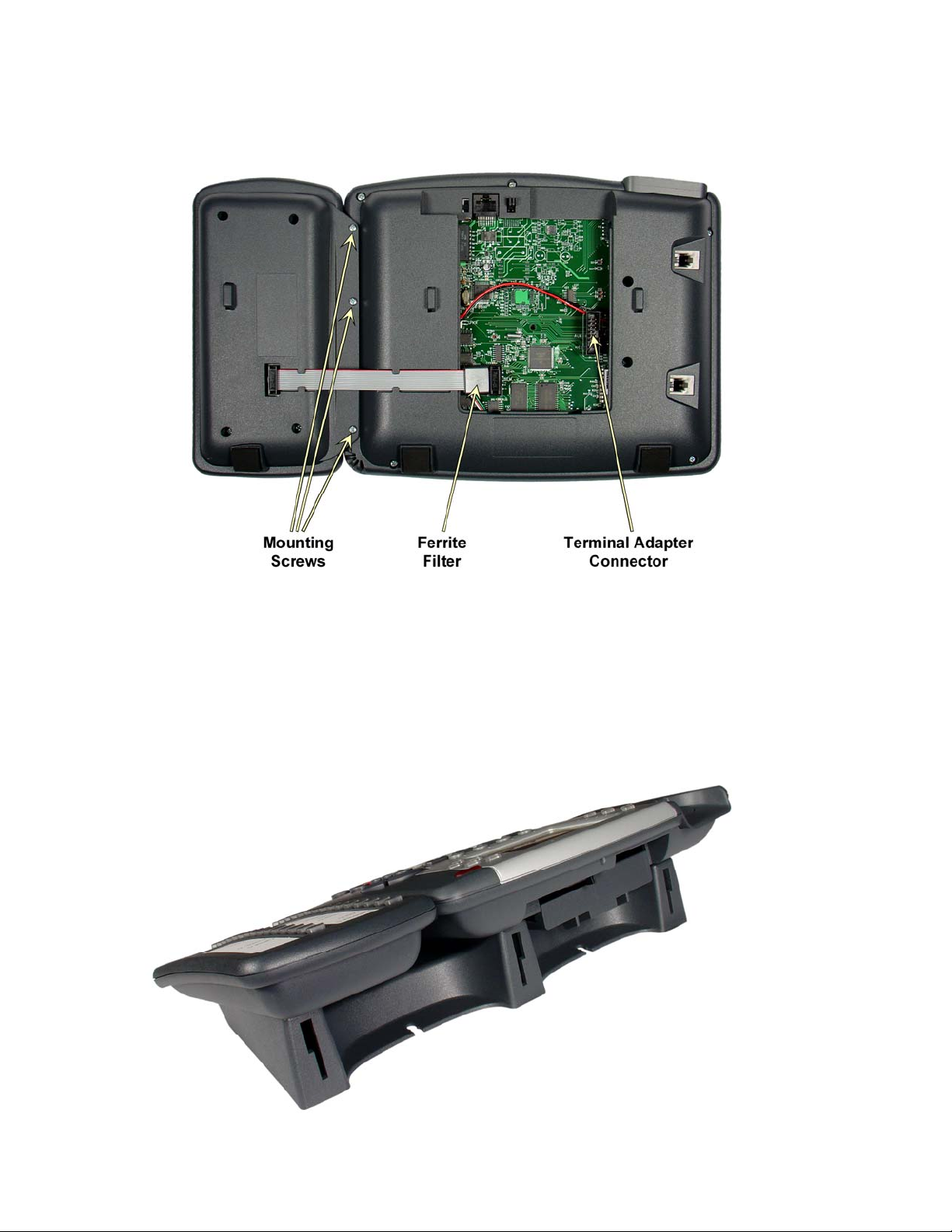
4. Lay the telephone and 8030X face down as shown. Fasten the 8030X to the telephone with the
provided mounting screws.
5. Slide the ferrite filter toward the telephone end of the ribbon cable. Route the cable under the
guide tabs, and plug the connectors into the 8030X and the telephone.
6. Re-install the cover or Terminal Adapter by inserting the lower tabs into the bottom edge of the
telephone opening, then carefully pressing the top edge of the cover or Terminal Adapter into the
telephone opening until it engages the retention snap.
Terminal Adapters have a connector that mates with the telephone connector shown above.
Replace the cover screw.
7. Install the double-width stand on the telephone and 8030X by inserting the telephone/8030X tabs
into the large openings in the stand’s upper slots, then pressing the stand toward the top of the
telephone until it locks into place. The stand can be installed in three positions: low desktop, high
desktop, or wall mount, as shown below.
Low Desktop Position
Page 2 Tone Commander 8030X Expansion Module
Page 3

High Desktop Position
Wall Mount Position
8. Label the keys on the 8030X, and insert the labels into the openings. A label template and labeling
program are available for download on Tone Commander’s Web site,
www.tonecommander.com.
9. Install the key label overlays by inserting the tabs into the openings on the 8030X.
10. Reconnect the line cord and verify that the 8030X is properly connected by checking the software
version from the Administration Options menu (
SETUP → ADMIN
→ VERS → ADD-ON). If the
8030X selection does not appear, check the ribbon cable connections.
Tone Commander 8030X Expansion Module Page 3
Page 4

Service
Repair of the 8030X must be done by Tone Commander. Prior to equipment removal, call Tone
Commander Customer Technical Support for assistance in determining the source of the problem. This
critical action can often prevent needless removal of equipment and subsequent customer inconvenience.
Tone Commander
Technical Support Department
11609 49th Place West
Mukilteo, WA 98275-4255 USA
Phone: (425) 349-1000
(800) 524-0024
Fax: (425) 349-1010
E-mail: tech@tonecommander.com
Web: www.tonecommander.com
Tone Commander is committed to meeting the product needs of our customers. Please write or call us
with any suggestions for improvement.
Tone Commander Product Warranty
For a period of one year from date of dealer purchase, but not to exceed 16 months from date of
manufacture, Tone Commander Systems, Inc. (Tone Commander) warrants its products to be free from
defects in material and workmanship under conditions of normal use and service. Tone Commander
shall, at its option, repair or replace any defective product which, in its opinion, has not been misused,
damaged, or improperly installed.
Repair or replacement under this warranty will be performed at Tone Commander's factory. Authorization
must be obtained from Tone Commander prior to returning a product for repair. Freight must be prepaid
for all units returned to Tone Commander. Units repaired under warranty will be shipped UPS Ground (or
equivalent), freight prepaid by Tone Commander.
Products that are older than the warranty period, but less than 7 years old, or still manufactured by Tone
Commander may be repaired at the factory for a flat rate charge. Repaired out-of-warranty units are
warranted for 90 days from the date of repair.
The repair or replacement of a product under this warranty represents the entire obligation of Tone
Commander; Tone Commander shall not be liable for any special or consequential damages resulting
from or caused by any defect, failure, incapacity or malfunction of any of its products.
The foregoing express warranty is in lieu of all other warranties, express or implied,
including, but not limited to any implied warranty of merchantability, fitness, or
adequacy for any purpose or use, quality, productiveness or capacity; Tone
Commander, to the extent permitted by law, hereby disclaims all such other warranties.
Page 4 Tone Commander 8030X Expansion Module
