Page 1
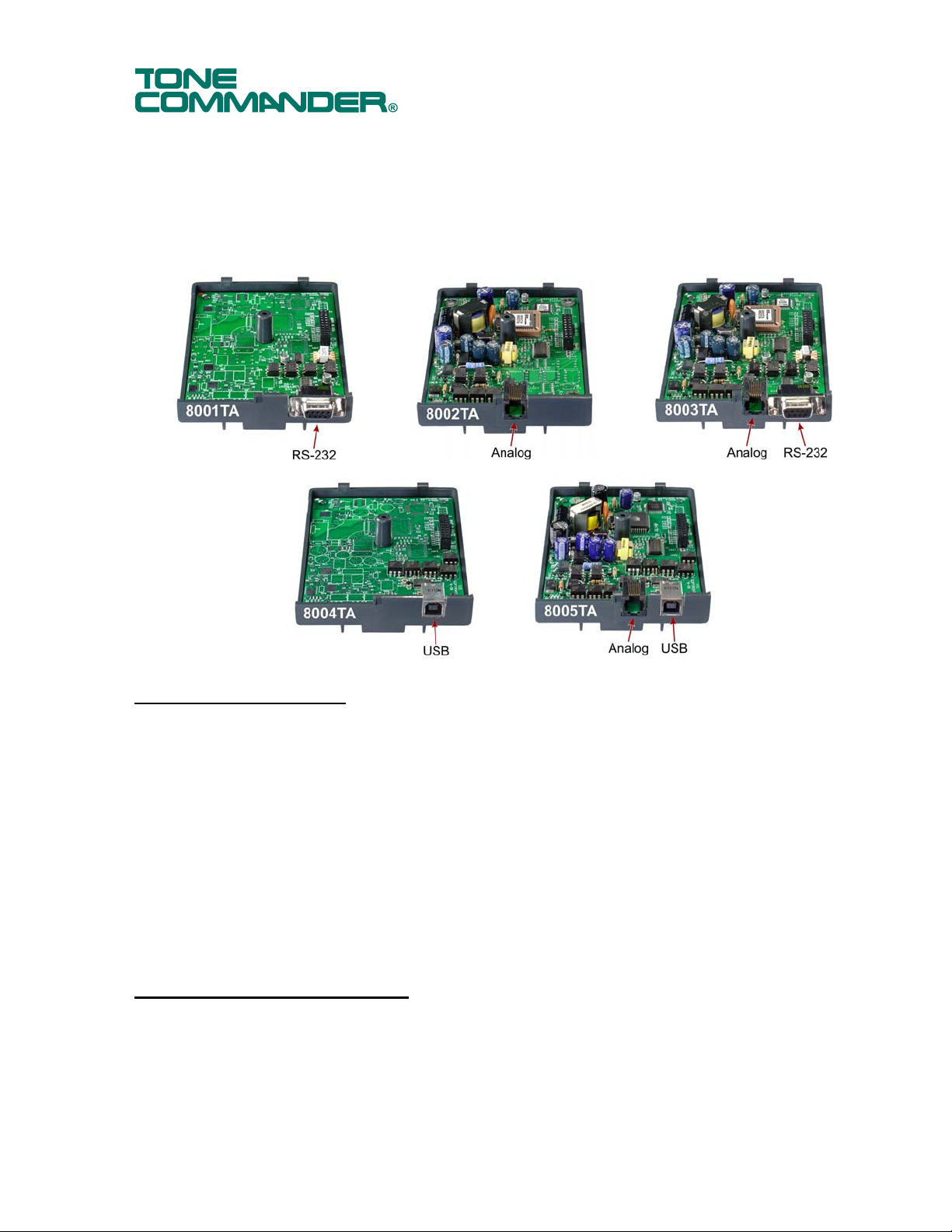
8000 Series
Terminal Adapters
Installation Instructions
The 8000 Series Terminal Adapters are options for Tone Commander 8610, 8620, or 8810 ISDN
telephones. Several Terminal Adapter models are available for interfacing with a computer application
and/or standard analog telephone devices. Each Terminal Adapter is housed in a module that replaces the
expansion cover on the bottom of the telephone.
TAPI Terminal Adapters
8001TA, 8003TA, 8004TA, and 8005TA models enable control of the telephone by any TAPI-compliant
Windows computer application program.
The 8001TA and 8003TA connect to the computer via an RS-232 serial interface. The 8004TA and 8005TA
use a USB interface. An analog telephone port, described below, is included with 8003TA and 8005TA
models.
A Windows TSPI driver, available for download from www.tonecommander.com, is required to use the
TAPI features. You will also need TAPI-compliant Windows application program. A USB driver, also
available from www.tonecommander.com, is also required for 8004TA and 8005TA models.
®
PhoneLink™ for Outlook
Outlook, can be downloaded from www.tonecommander.com. The TSPI driver is included with PhoneLink
for Outlook. Several TAPI-compliant programs are available from other vendors.
, a free basic call alerting and control application that integrates with Microsoft
®
Analog Port Terminal Adapters
8002TA, 8003TA, and 8005TA models add one POTS (Plain Old Telephone Service) port to an ISDN
telephone, for standard telephones, fax machines, or analog modems.
POTS port features include independent ring delay settings, call waiting tone and caller ID display support,
a privacy option to prevent line access from the ISDN telephone when busy, call transfer and conference,
and originating call appearance selection.
In addition to the analog port, a TAPI port is provided on the 8003TA (RS-232) and 8005TA (USB).
13-280119 Rev. A
August 2006
Page 2
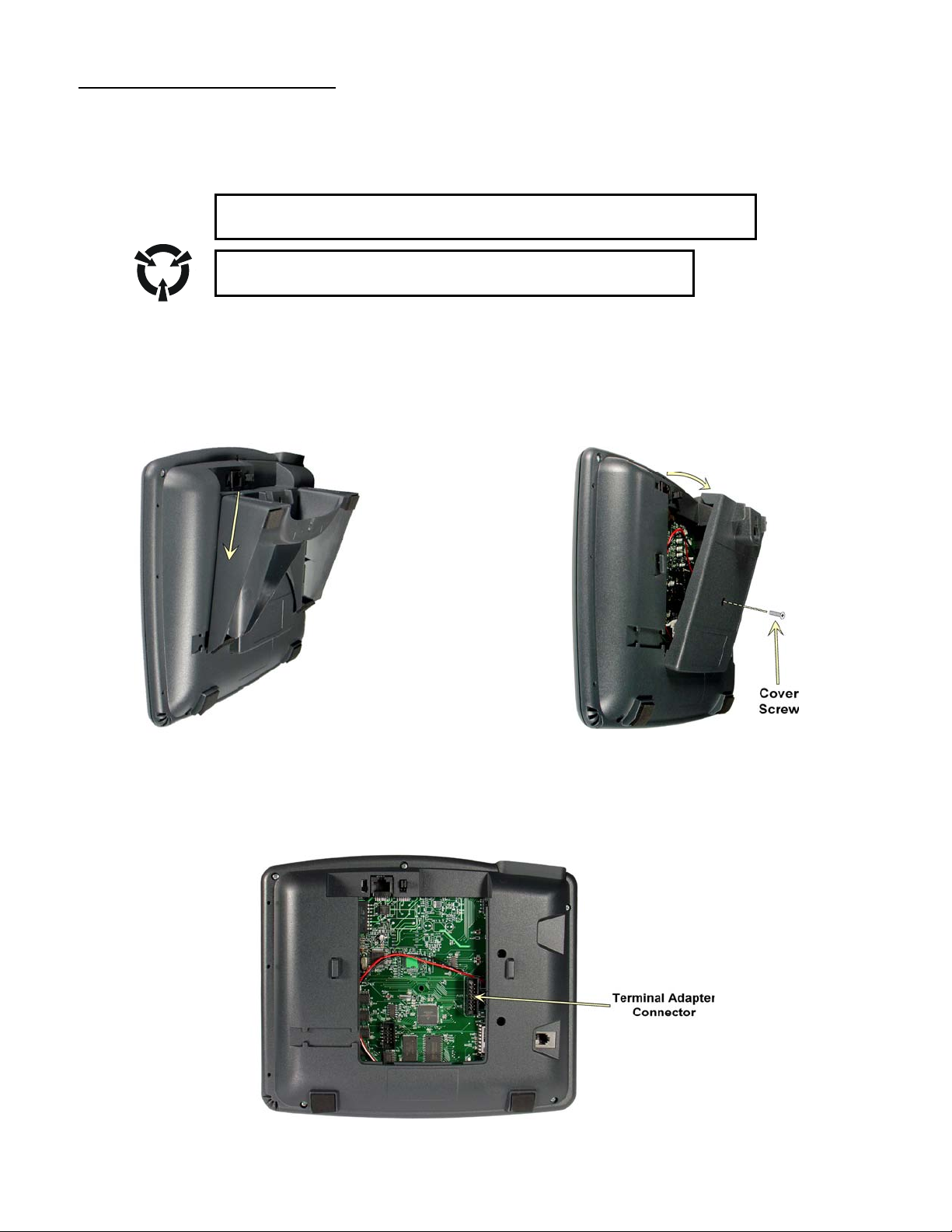
Terminal Adapter Installation
Mounting
Refer to the illustration on the following page.
1. Disconnect the line cord. For U-interface models with local power, disconnect the power supply.
Power must be disconnected before installing the Terminal Adapter.
Wait 10 seconds after disconnecting power before proceeding.
STATIC SENSITIVE DEVICES – use appropriate precautions.
Do not touch the Terminal Adapter connectors or circuitry!
2. Press the telephone stand down to disengage the snap tabs, then lift off the stand.
The low desktop stand position is shown; the removal procedure is the same for high desktop and
wall mount positions.
3. Remove the Phillips screw from the center of the expansion cover. Press the back edge in to
release the retention snap, and tilt the top edge of the cover away from the telephone as shown to
remove the cover.
4. Install the Terminal Adapter by inserting the lower tabs into the bottom edge of the telephone opening,
then carefully pressing the top edge of the Terminal Adapter into the telephone opening until it engages
the retention snap. The Terminal Adapter has a connector that mates with the telephone connector as
shown below.
Replace the cover screw.
Page 2 Tone Commander 8000 Series Terminal Adapters
Page 3

5. Install the stand by inserting the tabs on the telephone into the large openings in the stand’s upper
slots, then pressing the stand toward the top of the telephone until it locks into place. The stand
can be installed in three positions: low desktop, high desktop, or wall mount, as shown below.
Low Desktop Position High Desktop Position
Wall Mount Position
6. Reconnect the line cord and verify that the Terminal Adapter is properly connected by checking the
software version from the Administration Options menu (SETUP → ADMIN → VERS → ADD-ON).
If the 8001TA, 8002TA, 8003TA, 8004TA, or 8005TA selection does not appear, contact Tone
Commander Customer Service at (800) 524-0024 or tech@tonecommander.com.
Telephone – Computer RS-232 Serial Connection
1. Plug the supplied serial cable (standard straight-through modem cable) into the serial connector on
the telephone base.
2. Plug the other end of the cable into the serial port that will be selected during the TSPI driver
installation. If the computer has a 25-pin serial connector, you will need to obtain a DB9-DB25
adapter.
Tone Commander 8000 Series Terminal Adapters Page 3
Page 4

Telephone – Computer USB Connection
1. Plug the supplied USB cable into the USB connectors on the Terminal Adapter and the computer.
2. The first time the telephone is connected to the computer, you will be prompted to install the USB
driver. Follow the instructions for the Tone Commander 8004TA/8005TA Windows USB driver
(available from the Downloads section on www.tonecommander.com).
Connecting the Analog Telephone Device
Connect the analog telephone device to the modular jack on the Terminal Adapter, using a 6-position
modular line cord.
WARNING:
The 8002TA, 8003TA, and 8005TA are intended to connect to local analog POTS telephone
devices via relatively short (less than 300 feet) inside-plant cabling.
Do not connect to wiring that extends outside or between buildings, or that may be subject to
electrical hazards, such as lightning or power line crosses.
Do not connect to a Telco network telephone line. Damage to the POTS port may occur.
Service
Repair of the 8000 series telephones and Terminal Adapters must be done by Tone Commander. Prior to
equipment removal, contact Tone Commander Customer Technical Support for assistance in determining
the source of the problem. This critical action can often prevent needless removal of equipment and
subsequent customer inconvenience.
Tone Commander
Technical Support Department
11609 49th Place West
Mukilteo, WA 98275-4255 USA
Phone: (425) 349-1000
(800) 524-0024
Fax: (425) 349-1010
E-mail: tech@tonecommander.com
Web: www.tonecommander.com
Tone Commander is committed to meeting the product needs of our customers. Please write or call us with
any suggestions for improvement.
UL and FCC Requirements, Product Warranty
Please refer to the telephone’s User Guide or Installation Instructions.
Page 4 Tone Commander 8000 Series Terminal Adapters
